Seav BEFREE User Manual
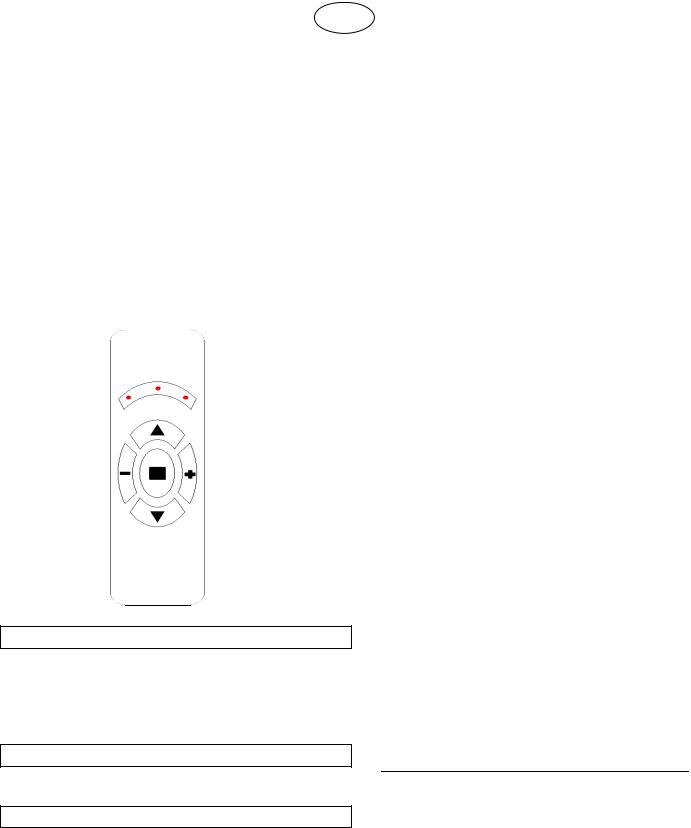
BEFREE X3 RADIO CONTROL |
GB |
|
The radio control in the BeFree x3 series can be used to control 3 different (Up – Stop – Down) user commands. Codes are transmitted using an 18-bit random system, which can be used in conjunction with other transmitters in the same series and may be integrated perfectly with SEAV receivers and electronic control units.
- Mod. BeFree S3: |
433.92 |
MHz |
|
- Mod. BeFree H3: |
868.30 |
MHz |
|
|
|
|
|
TECHNICAL DATA |
|
|
|
- Alkaline battery powered |
: 12 V mod. 23 A |
||
- Operating frequency |
: see model |
||
- Combinations |
: 32768 |
||
- Max. consumption |
: 25 mA |
||
- Operating temperature |
: -10 to + 70 °C |
||
- Dimensions |
: 120 x 45 x 15 mm. |
||
|
|
|
|
OPERATING DESCRIPTION
The radio control has 3 command buttons: UP, STOP and DOWN, and corresponding red indicator LEDs. There are 2 other function buttons (–) and (+) which are used to select one of the 3 different user commands or the special functions. The LED flickers when a transmission code is being sent.
INITIAL OPERATING CONDITION
The radio control is supplied by the manufacturer with default random codes.
OPERATING MODES
Creating a new random code (Reset):
The radio control is supplied by the manufacturer with default random codes. If you want to create a new set of random codes, perform the RESET procedure as follows: press and hold the UP, STOP and DOWN buttons simultaneously for 2 seconds. After the LEDs light up, press the UP and DOWN buttons within 5 seconds. The LEDs will flash 3 times to indicate that the process is complete.
WARNING! The RESET procedure completely deletes the default codes.
Copying all the information contained in the radio control:
It is only possible to copy all the transmission codes on the radio control if the products are the same model. To copy all the information between radio controls, proceed as follows: connect the two radio controls with
the cable supplied as an “optional extra”; press and hold any button on the source radio control for 2 seconds. The LEDs on the destination radio control will flash 3 times to indicate that the operation is complete. WARNING! The default configuration of the radio control has no password protection; it is therefore possible to copy all information. If the radio control is supplied with a password enabled it will not be possible to carry out the copying process.
“-” and “+” function buttons:
Selecting one of the 3 different user commands:
The radio control has two function buttons, (–) and (+), which are used to select the required transmission channel and operate in conjunction with the indicator LEDs.
This means that 3 different user commands can be operated at once.
Special functions:
The radio control has two function buttons, (–) and (+), used to control the special functions. By pressing and holding the (-) or (+) button for at least 2 seconds, a special code is activated and transmitted (this is different for each user command). The special codes may be used in conjunction with the control units that have been set to this type of operation.
(For example: in the BeSun control unit, the function buttons are used to activate and deactivate the sun sensor).
Simultaneous transmission of all codes:
The radio control allows all 3 transmission codes to be sent at the same time (UP, STOP or DOWN).
To select this function, press and hold the (–) and (+) buttons for 3 seconds. All the indicator LEDs will light up at the same time, showing that the radio control is ready to send all 3 transmission codes simultaneously. Repeat the above process to restore normal operation. WARNING! The simultaneous transmission of all 3 codes is in fact carried out in sequence with a 0.5 second gap between each transmission. You must therefore wait a few moments before attempting any other commands.
Other functions using a PC:
The radio control can be connected to a Personal Computer using the “SW 2188” software package which is supplied as an optional extra and enables you to utilise further functions.
Other functions using a Programmer:
The radio control can be connected to a “PGM 2191” portable Programmer which is supplied as an optional extra and enables you to utilise further functions.
-1- |
Rev. 2.0 27 April 2007 |
