SEA GSM-EGS5-T,GSM-EGS5-TU User Manual
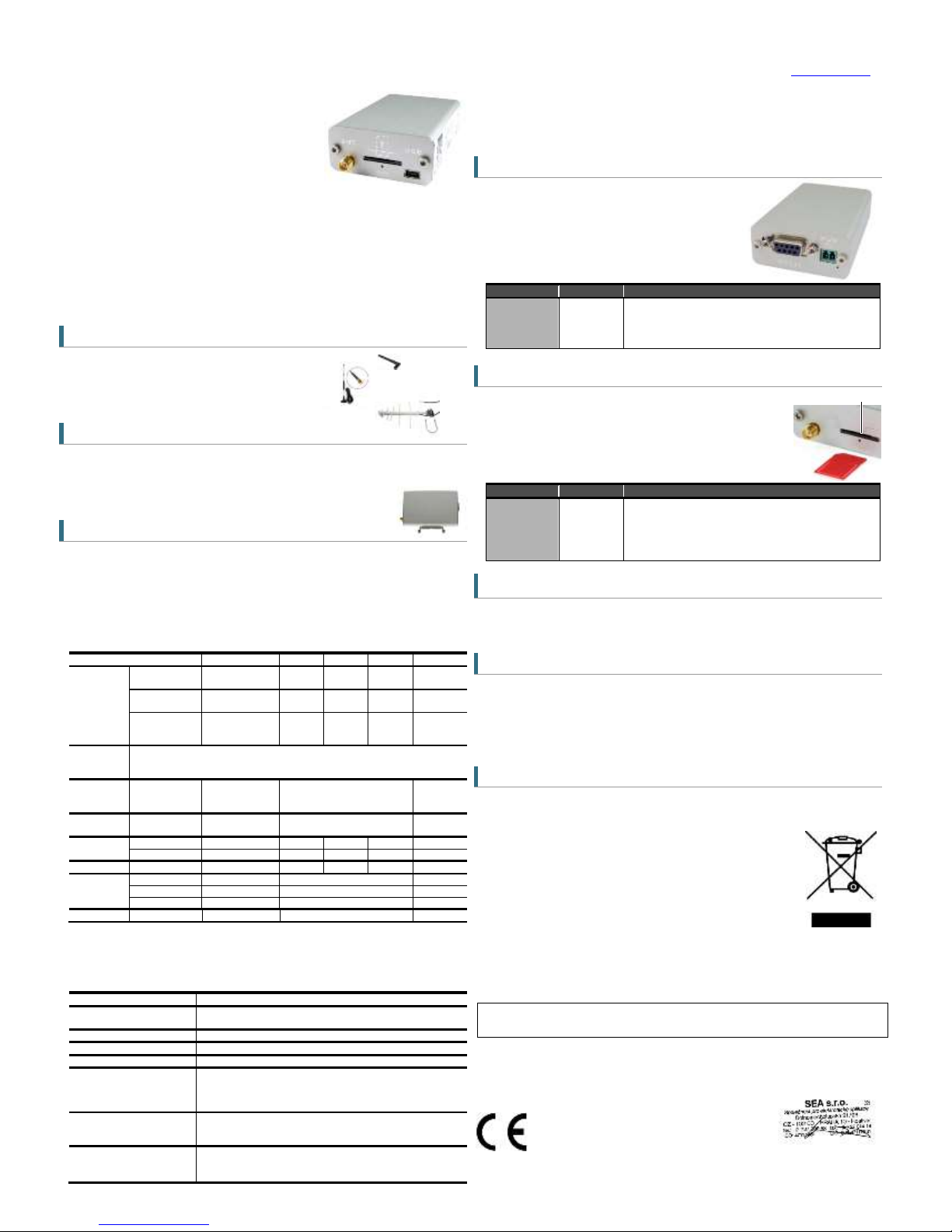
GSM-EGS5-T,TU_User_Manual EN v1-03 Page 1 of 2
SIM card reader
GSM-EGS5-T; GSM-EGS5-TU
1. Introduction
Modem in industrial metal aluminum case which is
suitable for installation into a control cabinet.
Modem has two serial ports (RS232 and USB) with
adjustable watchdog. The modem is equipped with a
GSM module Cinterion EGS5. Modem is suitable for
fast implementation in devices that require remote
communication. It also includes the monitoring of
communication with the master device (watchdog), both via RS232 serial port as well
as the USB.
2. Package Content
1 pc GSM modem with module Cinterion EGS5
1 pc 2 pin connector 3.5 mm
3. Recommended acesories
3.1 Antenna
GSM-ANT11K 2dB, Whip jointed antenna, without cable
GSM-ANT01S 5dB, magnetic, cable 3m
GSM-ANT51S 9dB, magnetic, cable 3m
GSM-ANT07S 9.5dB (log–per), cable 10m
3.2 Power Supply
GSM-PWR12 Power supply adapter into socket 230V
AC
/ 12VDC, 1A
GSM-PWR1 DIN rail mounted supply module 230VAC / 12VDC, 1.25A
GSM-75-DIN Plastic DIN rail holder
Note: GSM-75-DIN is suitable for DIN rail mounting inside of a cabinet.
3.3 Cables
HW-11.99.6218 CANON MD9-FD9 (connected as an extension), length 1.8 m
HW-11.99.8718 USB 2.0 AB (mini USB to modem), length 1.8 m
4. Technical specification
Parameter
Symbol
MIN.
TYP.
MAX.
Unit
Power
Supply
(PWR)
Voltage DC
8 VDC
12 VAC
12 V
30 V
VDC/AC
max. power.
consumption
during phone call
1.2 W W
Standby
connected to
GSM network,
no phone call
12 VDC
22 mA
V
mA
POWER
supply
connector
2-pin removable screw terminal block, pitch 3.5 mm (PWR),
type –TU additionally mini USB B
Power
supply via
USB
Only
GSM-EGS5-TU
version
5 VDC
100 mA
Ingress
Protection
IP
40
Temperatu
re
Strage
tSTG
-40 +85
°C
Operating
tA
-30 +65
°C
Humidity
Operating 95
% RH
Dimensions
Width W 54
mm
Height H 24
mm
Length L 82
mm
Weight
0.103
kg
5. Modem parameters
Parameter
Description
GSM, GPRS 12
850/900/1800/1900 MHz
(GPRS 86 kbps)
JAVA
See manuals for module EGS5
Antenna connector
Device - SMA (F), 50 Ohm.
Internet services
TCP/IP via AT (UDP, HTTP, FTP, SMTP, POP3)
USB 2.0
Mini USB; USB2.0, USB driver Silabs.
NOTE: Autobauding is not available!
USB is based on internal USB<->SERIAL convertor inside of device
from modem’s ASC1 port.
RS232
CANON 9F; 300 to 921600 bps fix bit rate.
Autobauding is available. Factory setting is 115200 baud, 8 data
bits, no parity, 1 stop bit
HW watchdog
HW Watchdog is available for both RS232 and USB.
Note: Watchdog setting is available only via RS232.
6. Documentation
USB driver, a list of AT commands and other information, visit the www.seapraha.cz ,
type “GSM-EGS5-T” into the search box.
In the Name field, enter the text sea. In the Password box, type siemens.
7. Hardware
7.1 Power supply and it’s indication
Supply voltage is connected to terminals PWR and
must be in the range of 8-30 VDC or 12-30 VAC. The
polarity is therefore irrelevant. The device is
protected against overvoltage and has a built in
refundable SMD fuse. If the external fuse is needed,
use 1.25 A fuse at VCC line. GSM-EGS5-TU can be
powered directly from the USB connector.
LED
COLOR
Meaning
Located
next to
connector
PWR
green
dark
… device is not supplied, or internal
power convertor is out of order
light
… device in operation state
7.2 SIM card reader and GSM state indication
Insert the SIM card into the holder (cut corner first, contacts
down - towards the inscription SIM). The correct insertion is
indicated by mechanical click noise. Push gently and release to
remove the SIM card.
Below the SIM card holder is located the LED which indicates
status of GSM.
LED
COLOR
Meaning
Located
bellow SIM
card holder
SIM
blue
Device state indication.
dark
… device failure; Device was switched of
using AT command
blinking 1:1
… device starting up
1 short blink per 3 seconds
… device operational
7.3 Antenna
The antenna is connected via SMA connector. The device is fitted with SMA female.
The connected antenna must have SMA male. The impedance is 50 Ω.
7.4 Connectors RS232 and mini-USB
To communicate with the modem is designed interface RS232 and USB. The device
includes a female connector RS232 and mini-USB. The modem can be controlled using
both interfaces, for setting up of the watchdog function is possible to use only RS232
interface.
Factory default baud rate for communication with the modem is 115200 bps, 8 data
bits, no parity, 1 stop bit.
7.5 DIN rail mounting
If you need to place the device into the switchboard on DIN rail, screw the plastic
holder GSM-75-DIN drilled hole in the side of the modem.
8. Warranty
General warranty period is 24 months after purchase, when eventual malfunction device will
be repaired free of charge in SEA spol. s r.o. while shipping to SEA is paid by customer and
SEA pays for shipping back to customer.
The warranty does not cover any damage caused by wrong use which does not comply the
technical specifications and user instructions and any accidental damage (e.g. by water,
lightening etc.).
SEA spol. s r.o. has NO RESPONSIBILITY for any damage, lost, costs and any other problems
direct or inducted, caused by device malfunction from any reason.
In case of incompleteness or any damage in the packaging it is necessary to inform SEA spol. s r.o. immediately (within
five days).
CE Declaration of conformity
in accordance with the Radio and Telecommunications Terminal Equipment Directive 1999/5/EC (R&TTE) and Directive
2011/65/EU (ROHS).
We SEA, spol. s r.o., Dolnoměcholupská 21, CZ 102 00 Praha 10, ID: 47117931 (manufacturer)
declare under our sole responsibility, that product GSM modem with serial ports RS232 a USB type GSM-BGS3,
GSM-EGS5, GSM-EES3 is in conformity with the following standards:
health and safety: EN 60 950-1:2005+A1:2009 EN 60 950-1:2006+A11:2009+A1:2010+A12:2011
EMC: ETSI EN 301 489-1 ETSI EN 301 489-7 v1.3.1
radio frequency: EN 301 511 v 9.0.2
The last two digits of year in which the CE marking was affixed: 13
Place of issue: Praha Name: Ing. Vladimír Rosůlek
Date of issue: 25.11.2013 Grade: director
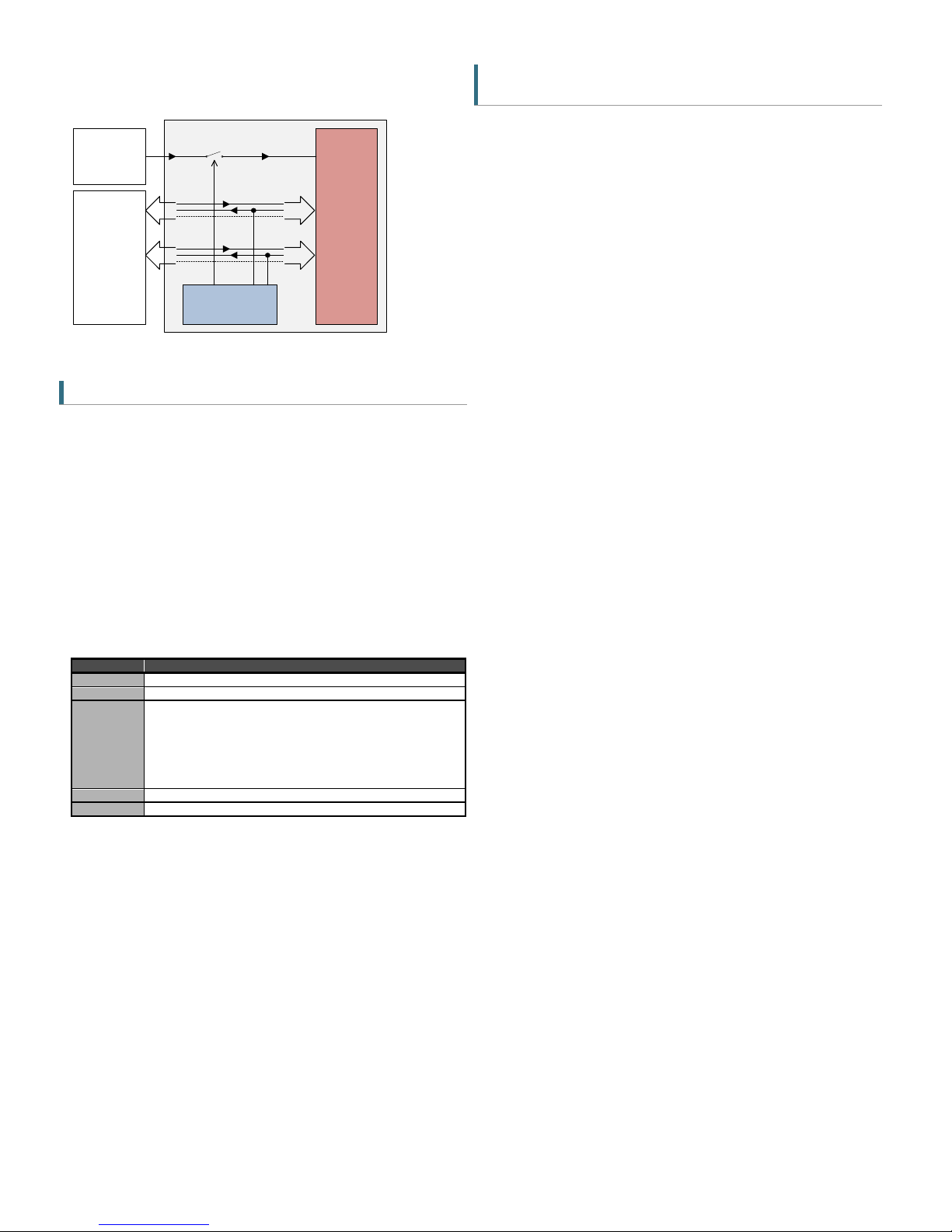
GSM-EGS5-T,TU_User_Manual EN v1-03 Page 2 of 2
9. Watchdog setting
The device contains a built-in watchdog which checks whether the modem (line RXD
on RS232 or USB). If it is no change on the line for specified time period, the modem
is considered broken and is cut off from the power supply for 15 seconds. After that
the modem and monitoring process starts again.
POWER
SUPPLY
PC,
controlPC,
...
MODEM
EGS 5
Watchdog
Supply
USB
RS232
Time, which is still not considered an error of modem is configured using commands
via serial interface RS232. USB port is not possible to use for Watchdog setting!
9.1 Commands
Notes
Before each command must be a time of 1 second when there are no
characters sent!
Characters '-' and '+' in the following examples are sent. '-' … mean Data
are sent to the device, '+' means data are sent by the device.
'<# 0D>' is a placeholder for ENTER (13D, 0x0D).
RS232 interface must be set to: 115200 baud, 8 data bits, no parity, 1 stop
bit.
Command ECHO
Display current Watchdog setting
- GSMWDG<#0D>
+ WDG: OK 123456 D2251D v1.0
or
- GSMWDG?<#0D>
+ WDG: OK 123456 D2251D v1.0
Part
Description
WDG:
Watchdog respond identification
OK
Command accepted OK
123456
Actual Watchdog setting value in seconds (HEX code):
123456 HEX = 1 193 046 seconds ~ 13,8 day
000000 HEX = Watchdog function disabled (default setting)
00003C HEX = 60 seconds ~ 1 minute
000E10 HEX = 3 600 seconds ~ 1 hour
008CA0 HEX = 36 000 seconds ~ 10 hours
015180 HEX = 86 400 seconds ~ 1 day
D2251D
Device Identification
v1.0
Device version
Command SET
Watchdog setting
- GSMWDG 112233<#0D>
+ WDG: OK 112233 D2251D v1.0
The parameter ‘112233’ means seconds (coded in HEX). See the table for command
ECHO. Exactly 6 HEX numbers has to be entered, including leading zeroes.
Value ‘000000’ disables Watchdog function = modem is never restarted by Watchdog.
Example: Disable Watchdog
- GSMWDG 000000<#0D>
+ WDG: OK 000000 D2251D v1.0
Example: set Watchdog for 1 hour
- GSMWDG 000E10<#0D>
+ WDG: OK 000E10 D2251D v1.0
Example: set Watchdog for 10 hours
- GSMWDG 008CA0<#0D>
+ WDG: OK 008CA0 D2251D v1.0
Example: set Watchdog for 1 day
- GSMWDG 015180<#0D>
+ WDG: OK 015180 D2251D v1.0
Command RESET
Immediate modem reset
- GSMWDG RESET<#0D>
+ WDG: OK RESET D2251D v1.0
10. Frequently Asked Question
10.1 Command for Watchdog setting does not
respond
- GSMWDG 52<#0D>
+ <nothing>
The problem is in the assignment of the time "52". It is required to enter the exactly
6-HEX digits. The correct command is this:
- GSMWDG 000052<#0D>
+ WDG: OK 000052 D2251D v1.0
