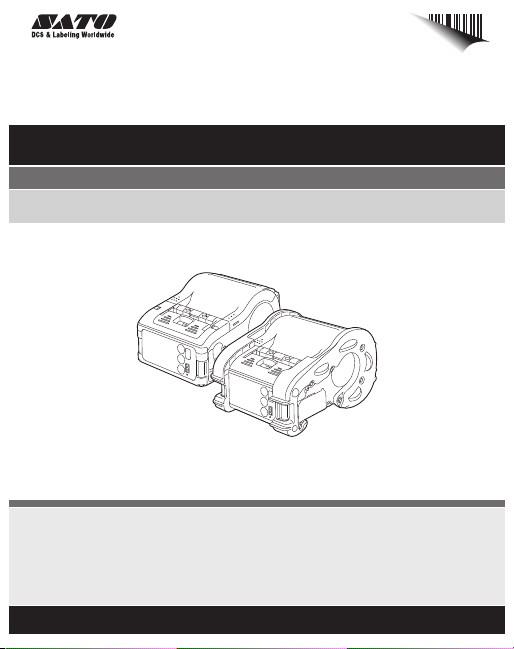
Quick Guide
For printer model:
MB200i
www.satoamerica.com
PN: 9001196(A)
Read this Operator Manual before and during usage of the above product.
Keep this document handy for future reference.
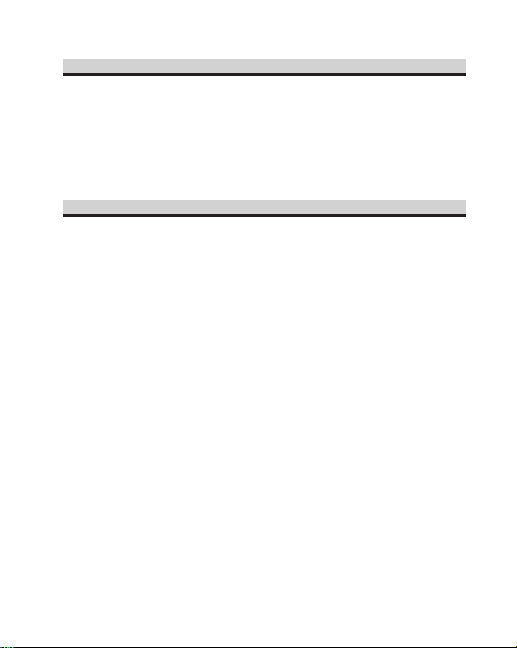
Introduction
This manual is intended to help you become familiar with the
basic operation of the MB200i, the barcode printer, in a
short time.
Please read this manual carefully to make full use of the
functions of MB200i.
Notes
1. Reproduction of all or part of this manual is prohibited
without permission of the copyright owner.
2. The information in this manual is subject to change
without notice.
3. If you find any ambiguous or erroneous information in
this manual, please contact your nearest dealer or
service center.
9001196(A)
SATO America, Inc.
10350 Nations Ford Rd.
Charlotte, NC 28273
Main Phone: (704) 644.1650
© 2009 SATO America, Inc.
All rights reserved.
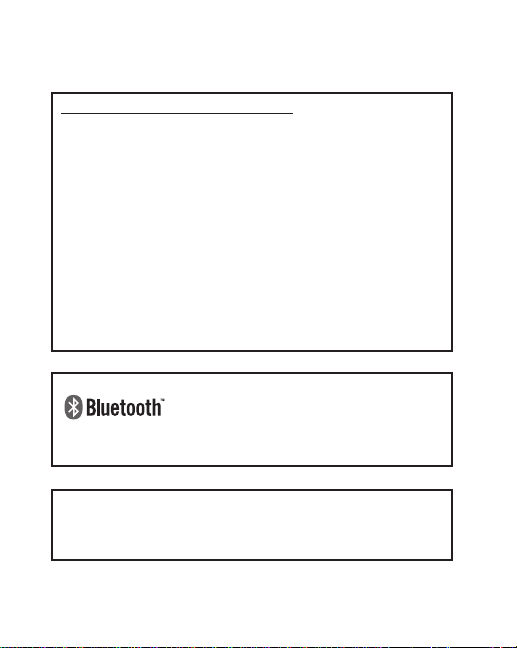
To customers purchasing the Bluetooth or wireless
LAN options:
Cautions regarding radio waves
This product is certified to meet technical standards
based on the Radio Law. Therefore, no wireless license
is required to use this printer.
The following actions can be punishable by law:
• Disassembly or modification of this printer
• Removing the certification label (serial label) on this
printer
Use in the following locations may drastically shorten
the communication distance, or prevent communication.
•Near a microwave oven; locations where static
electricity or radio wave interference is abundant;
near wireless LAN equipment.
“Bluetooth” is a registered trademark of
Bluetooth SIG, Inc. USA.
Our company is using this trademark
based on a licensing contract with this association.
Before using the wireless LAN interface, be sure to set
all security-related settings for the wireless LAN
equipment according to this manual.
32
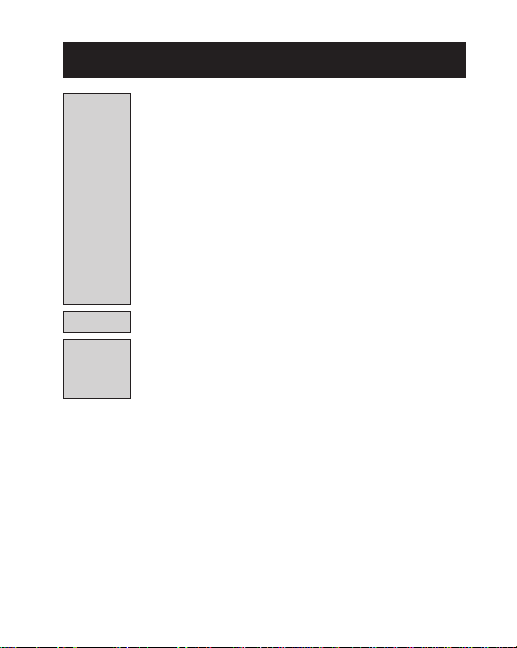
Preparation
Operation
Reference
4
Table of Contents
1. Safety Precautions ....................................... 5
Markings and Symbols ............................ 5
Precautions in Use ................................ 14
2. Unpacking .................................................. 16
3. Parts Name ................................................ 17
Name and Function of Controls ................. 19
4. Before Starting ........................................... 20
Charging the Battery Pack .................... 20
Installing and removing the Battery Pack .
Using AC Adapter .................................. 26
Setting Labels ........................................ 27
• Continuous mode ............................ 27
5. Test Printing ............................................... 29
6. Reference .................................................. 30
Options .................................................. 30
DIP Switch ............................................. 31
Basic Specifications of MB200i................
24
34

1. Safety Precautions
In this section, safety precautions about printer operation
are explained to ensure proper care and usage. Make sure
to read these carefully before using your printer.
Markings and Symbols
The following symbols or markings are used in this manual
and on the printer so that you can properly use the printer,
and to prevent any damage to property, harm or injury to
yourself and others. Make sure to read their explanations
carefully to familiarize yourself with their meanings.
This symbol indicates information
Warning
Caution
that, if ignored or applied incorrectly,
creates the danger of death or
serious personal injury.
This symbol indicates information
that, if ignored or applied incorrectly,
creates the possibility of personal
injury or property damage.
1
Safety Precautions
5

Symbol examples
The triangle ( ) indicates something you should
1
Safety Precautions
take absolute care with. The cautions are indicated
concretely within the symbol. The symbol on the left
indicates a risk of electric shock.
A circle with a diagonal line ( ) indicates something
you should not do. The symbol on the left indicates
that you should not try to take the unit apart.
A black circle with a picture inside ( )indicates
something you need to do. The symbol on the left
indicates that you should unplug the unit from the
wall outlet.
6
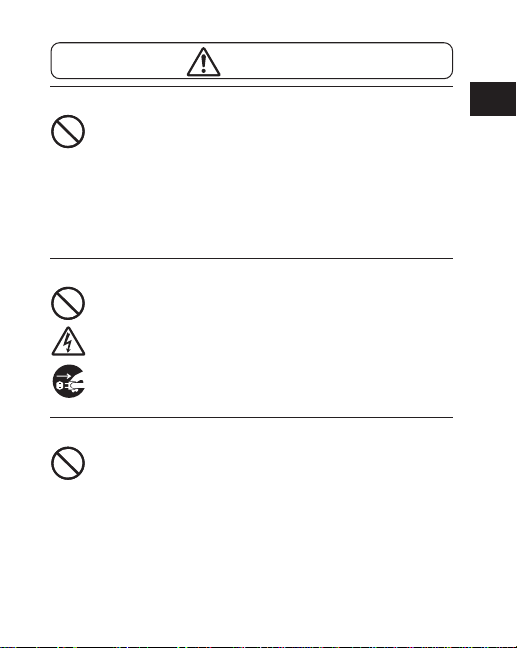
Warning
Liquid
Do not place any container with water or chemicals,
such as flower vase or cup, as well as small metallic
objects, near the printer. If any of these should fall
into the printer, immediately turn off the power and
contact your nearest dealer or service center.
Continued use creates a damage of fire or electric
shock.
Foreign Matter
Do not drop or insert metallic or flammable objects
into the openings on the printer (such as outlets for
cables). If any of these should fall into the printer,
immediately turn off the power and contact your
nearest dealer or service center. Continued use
creates a danger of fire or electric shock.
Dropping and Damage
Should the printer ever fall or otherwise become
damaged, immediately turn off the power and contact
your nearest dealer or service center. Continued use
creates a danger of fire or electric shock.
1
Safety Precautions
7
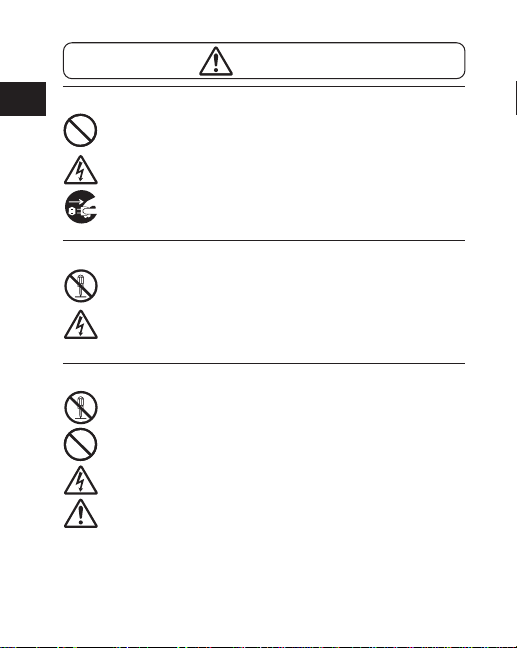
Abnormal Conditions
1
Safety Precautions
Continued use of the printer while it is emitting smoke
or strange odors creates the danger of fire or electric
shock. Immediately turn off the power and contact
your nearest dealer or service center. Do not try to
service the printer by yourself.
Disassembly
Never try to take the unit apart or modify it in any
way. Doing so creates the danger of fire or electric
shock. Contact your nearest dealer or service center
for repair.
Battery Pack
• Never try to take apart the battery pack or modify it
in any way such as with a solder iron.
• Never expose the battery to direct flame, throw it
into fire, or take any actions that may lead to
shorting.
• When charging the battery pack, make sure to use
the printer or the specified battery charger.
8
Warning
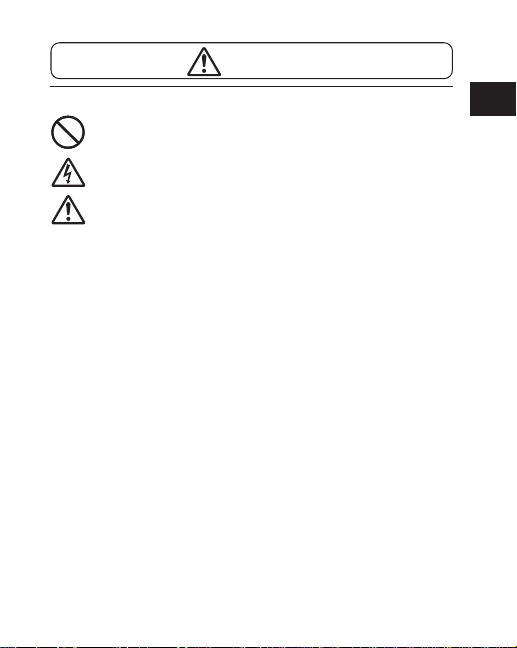
Warning
AC Adapter/Battery Charger (Option)
• Use only the specified voltage. Using a different
voltage may create the danger of fire or electric
shock.
•Use only the specified battery charger. Using a
different battery charger may create the danger of
fire or electric shock.
• Never use the battery charger with any other
battery pack except for the specified one. Doing so
can rupture the battery, cause leakage, fire or
electric shock.
• Never cut, damage or modify the power cord. Also,
never place heavy objects on the power cord or
heat or pull the power cord. Doing so may damage
the cord and create the danger or fire or electric
shock.
• Should the power cord ever become seriously
damaged (internal wiring exposed or shorted),
contact your nearest dealer or service center for
repair. Continued use of such a cord creates the
danger of fire or electric shock.
• Never modify, excessively bend, twist, or pull the
power cord. Doing so creates the danger of fire or
electric shock.
1
Safety Precautions
9

Caution
Location
1
Safety Precautions
Do not locate the printer in the area subjected to high
humidity or dew. If dew forms inside the printer,
immediately turn off the printer and do not use it until
it has been dried up. Continued use creates the
danger of electric shock or the printer damage.
Power
Do not use wet hands to operate the power switch,
replace the battery pack or unplug the AC adapter or
battery charger. Doing so creates the danger of
electric shock.
Thermal Head and Stepping Motor
• The thermal head gets very hot after printing. Take
care when replacing paper or cleaning the printer
just after printing to avoid burn.
•Touching the end of the thermal head with bare
hands may cause injury. Take care when replacing
paper or cleaning the printer to avoid injury.
• Do not try to replace the thermal head by yourself.
Doing so creates the danger of injury, burn, or
electric shock.
Easy Cutter
This part contains a blade. Take care to avoid cutting
your hands.
10
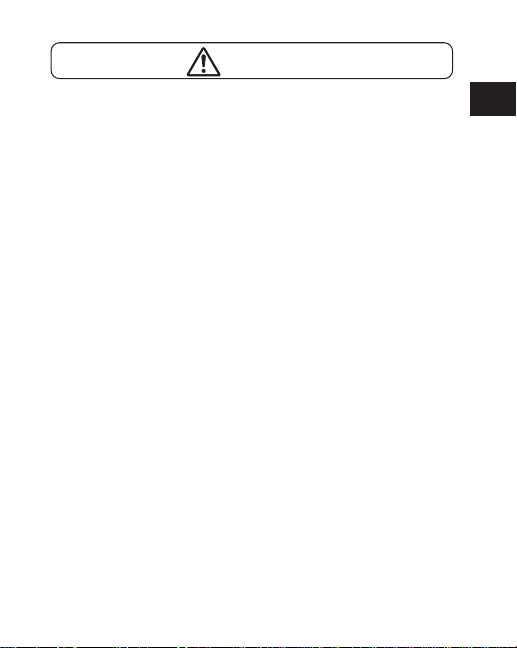
Warning
This device complies with Part 15 of the FCC Rules.
Operation is subject to the following two conditions:
(1) This device may not cause harmful interference, and
(2) This device must accept any interference received,
including interference that may cause undesired operation.
FCC Caution:
Changes or modifications not expressly approved by the manufacturer
for compliance could void the user's authority to operate the equipment.
NOTE : This equipment has been tested and found to comply with the
limits for a Class B digital device, pursuant to Part 15 of the FCC Rules.
These limits are designed to provide reasonable protection against
harmful interference in a residential installation. This equipment
generates and can radiate radio frequency energy and, if not installed
and used in accordance with instructions, may cause harmful
interference to radio communications. However, there is no guarantee
that interference will not occur in a particular installation.
If this equipment does cause harmful interference to radio or
television reception, which can be determined by turning the equipment
off and on, the user is encouraged to try to correct the interference by
one or more of the following measures:
- Reorient or relocate the receiving antenna.
- Increase the separation between the equipment and receiver.
- Connect the equipment into an outlet on a circuit different from that to
which the receiver is connected.
- Consult the dealer or an experienced radio/TV technician for help.
1
Safety Precautions
11
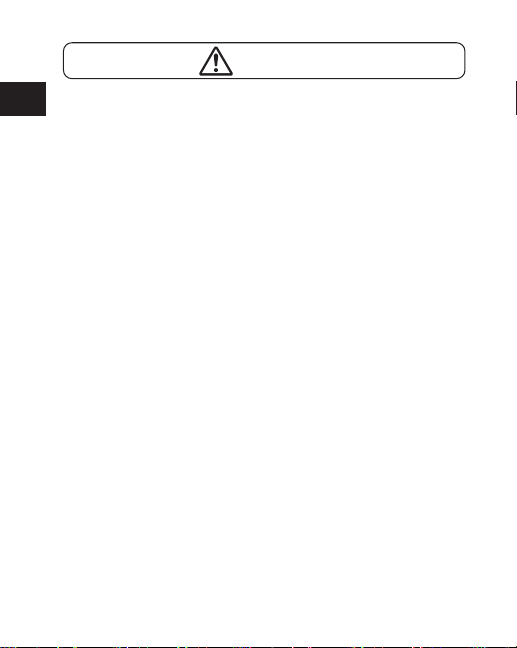
Warning
This manual shows both the specification of Bluetooth and wireless
1
LAN. Please refer to the corresponding section which shows
Safety Precautions
specification of Bluetooth or wireless LAN.
Wireless LAN specification.
The available scientific evidence does not show that any health
problems are associated with using low power wireless devices. There is
no proof, however, that these low power wireless devices are absolutely
safe. Low power Wireless devices emit low levels of radio frequency
energy (RF) in the microwave range while being used.
Whereas high levels of RF can produce health effects (by heating
tissue), exposure to low level RF that does not produce heating effects
causes no known adverse health effects. Many studies of low level RF
exposures have not found any biological effects. Some studies have
suggested that same biological effects might occur, but such findings
have not been confirmed by additional research.
The (Wireless LAN Module (WM-B-AG-02)) has been tested and found
to comply with the Federal Communications Commission (FCC)
guidelines on radio frequency energy (RF) exposures. The maximum
SAR levels tested for the (Wireless LAN Module (WM-B-AG-02))has
been shown to be (0.449)W/kg at (Body). This device should not be co-
located or operated with any other antenna transmitter.
12
