SAMSUNG VP-M102, VP-M105, VP-M110 User Manual
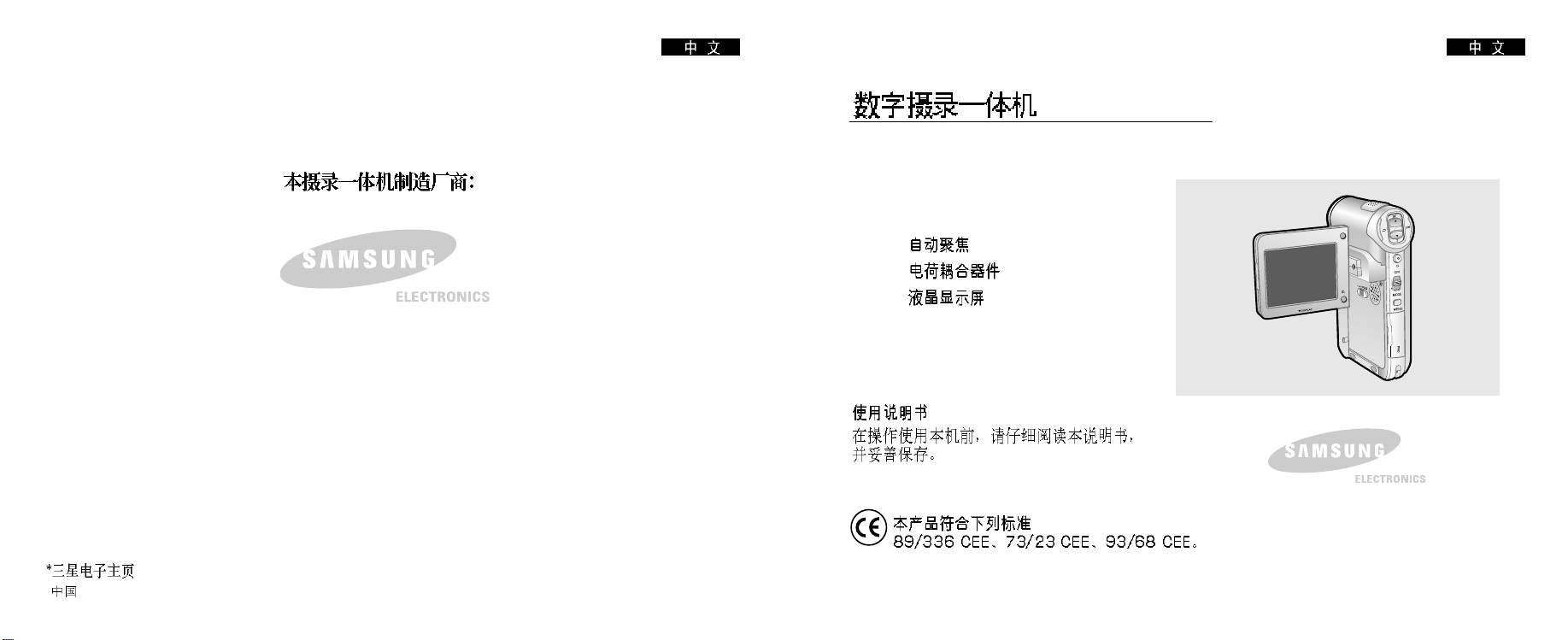
VP-M
AF
CCD
LCD
102/M105/M110
http://www.samsung.com.cn
AD68-00814P
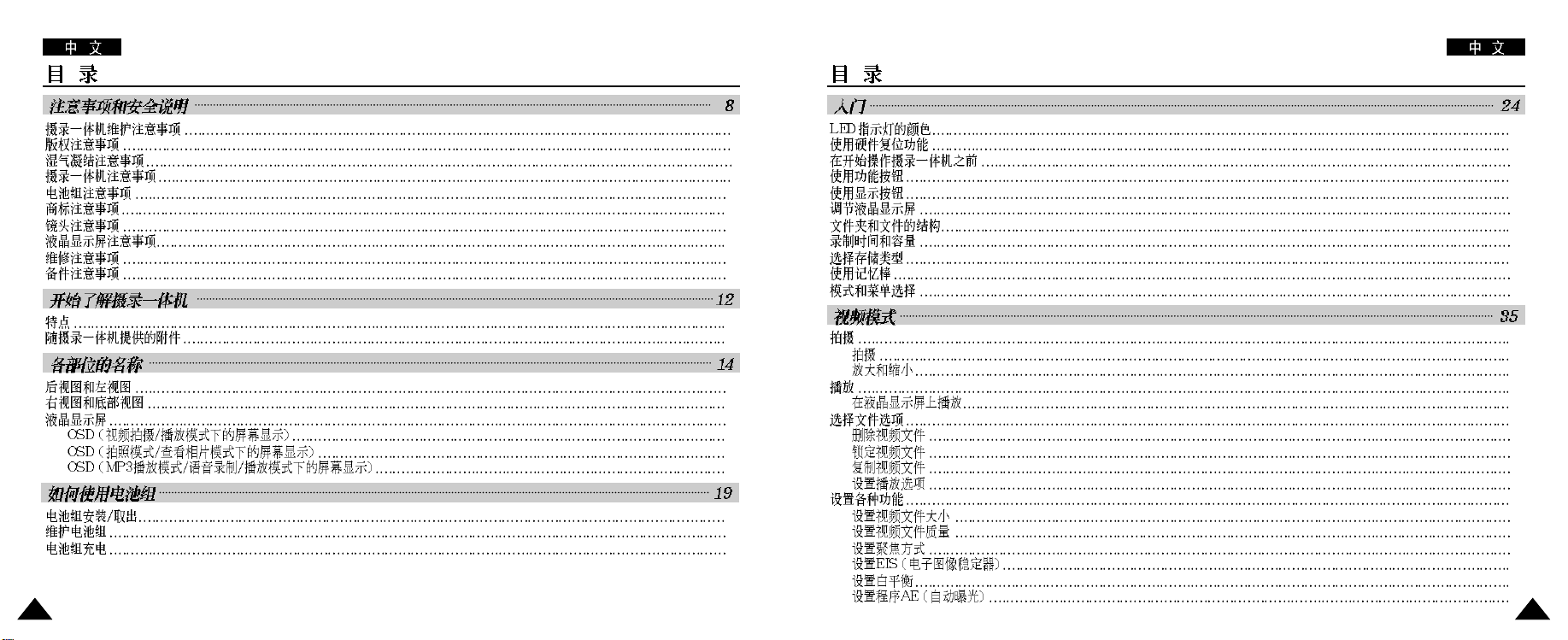
8
9
9
9
10
10
11
11
11
11
24
24
25
26
27
28
29
30
32
33
34
12
13
36
36
37
14
15
16
16
17
18
38
38
40
40
41
42
43
44
19
20
23
44
45
46
47
48
49
22 33
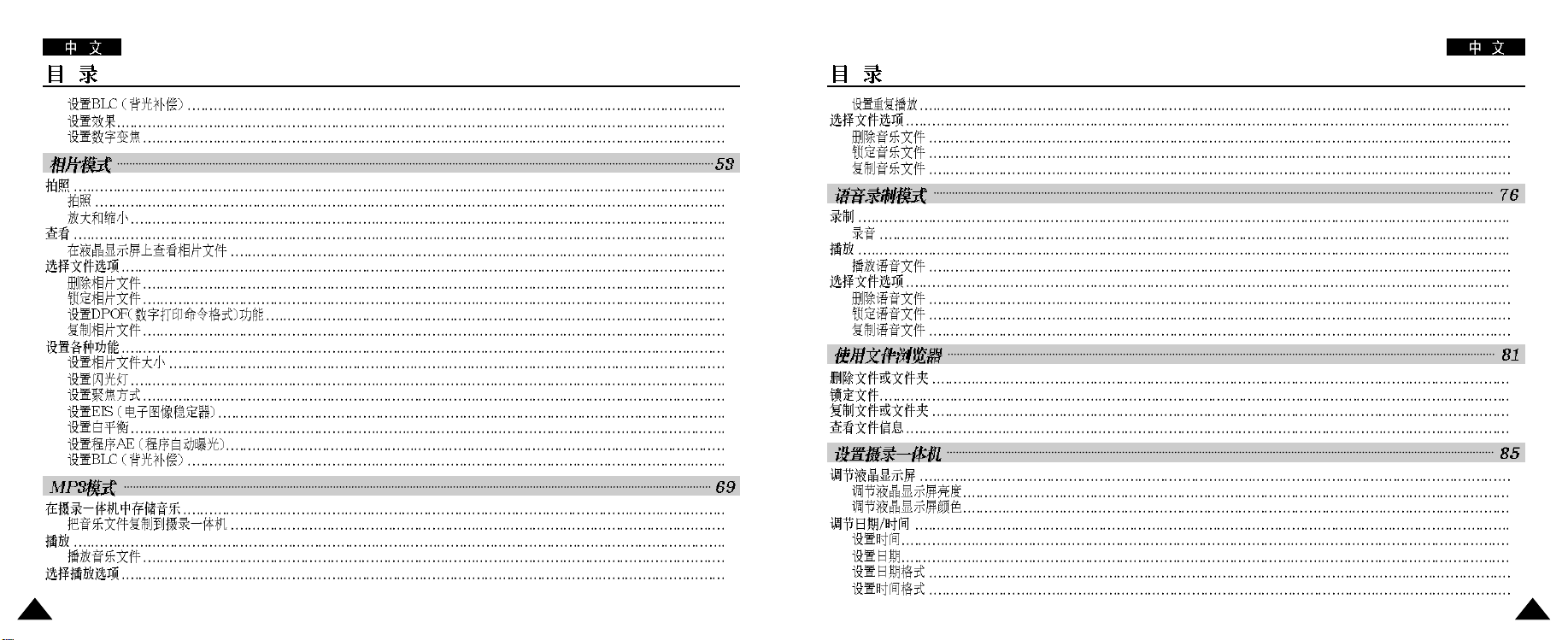
50
51
52
54
54
55
56
56
57
57
58
59
60
61
61
62
63
64
65
66
67
70
70
71
71
72
72
73
73
74
75
76
76
77
77
78
78
79
80
81
82
83
84
86
86
87
88
88
89
90
91
5544
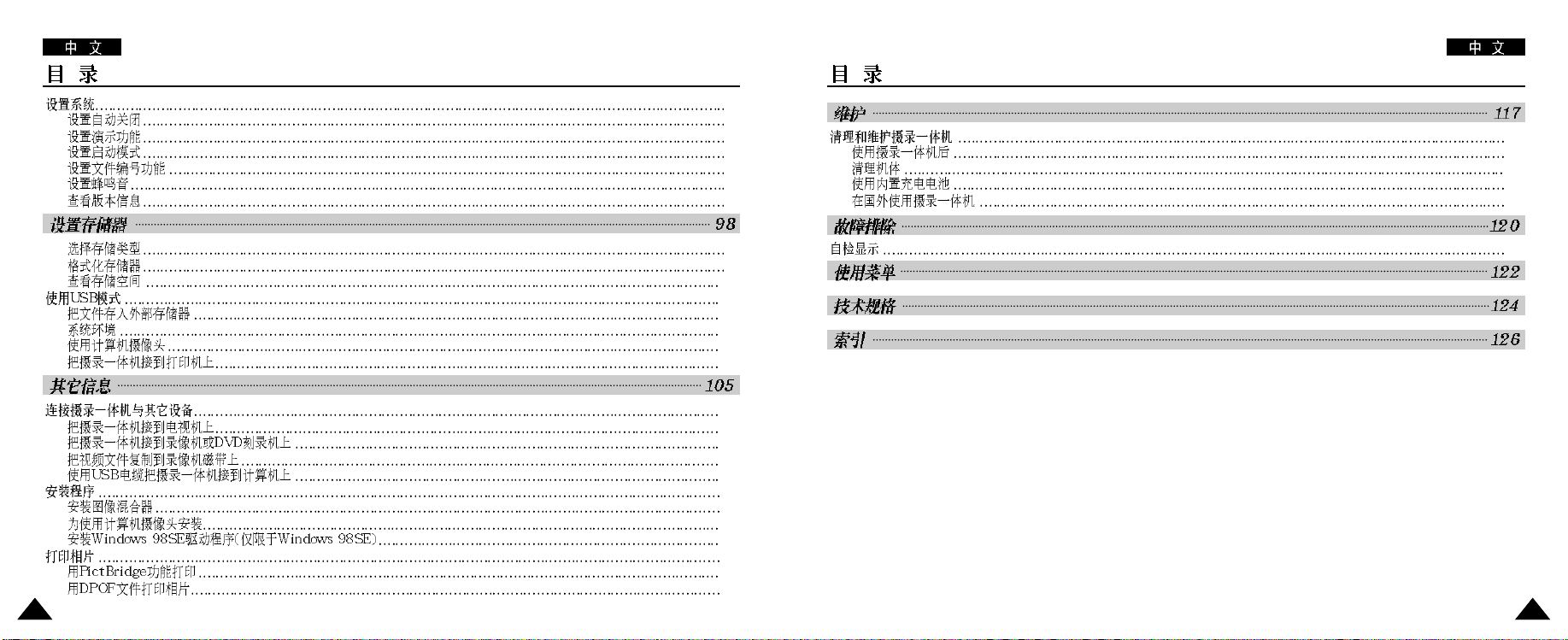
92
92
93
94
95
96
97
117
117
118
118
119
98
99
100
101
101
102
103
104
106
106
107
108
109
110
110
112
113
115
115
116
120
7766
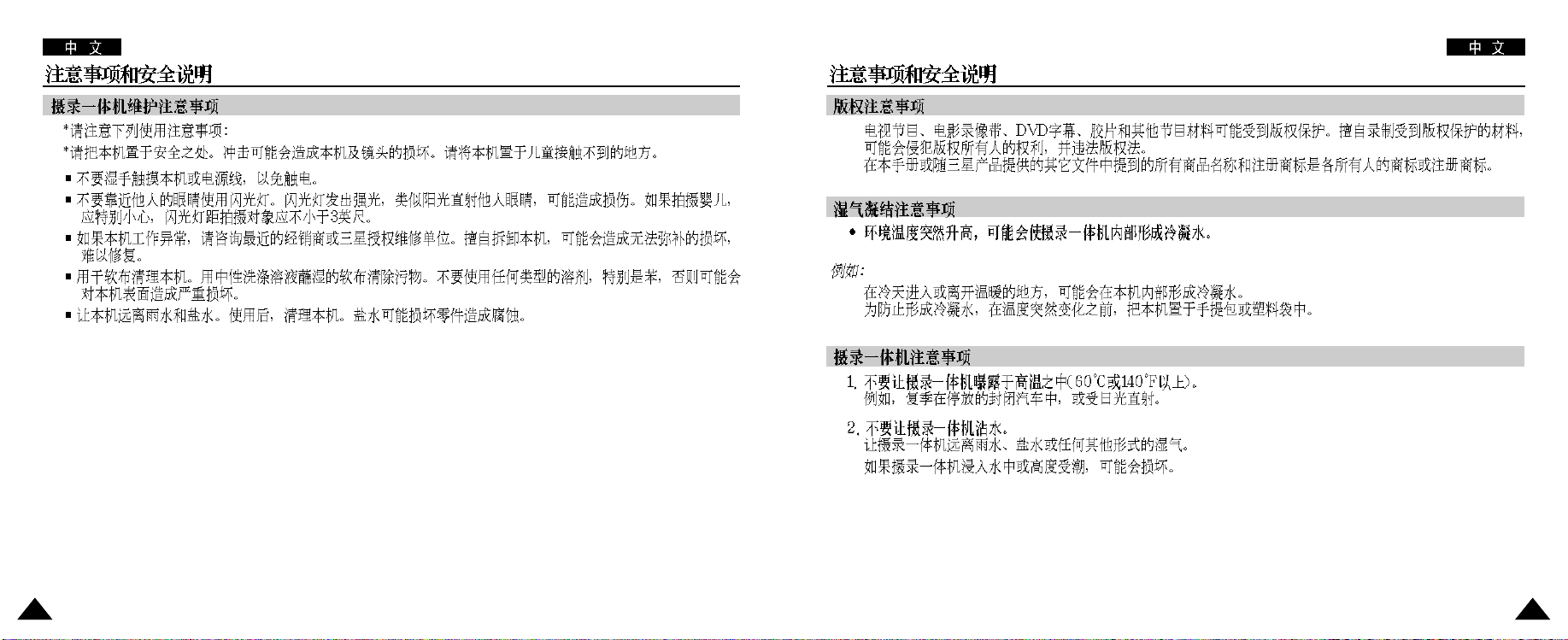
✤
✤
✤
✤
9988
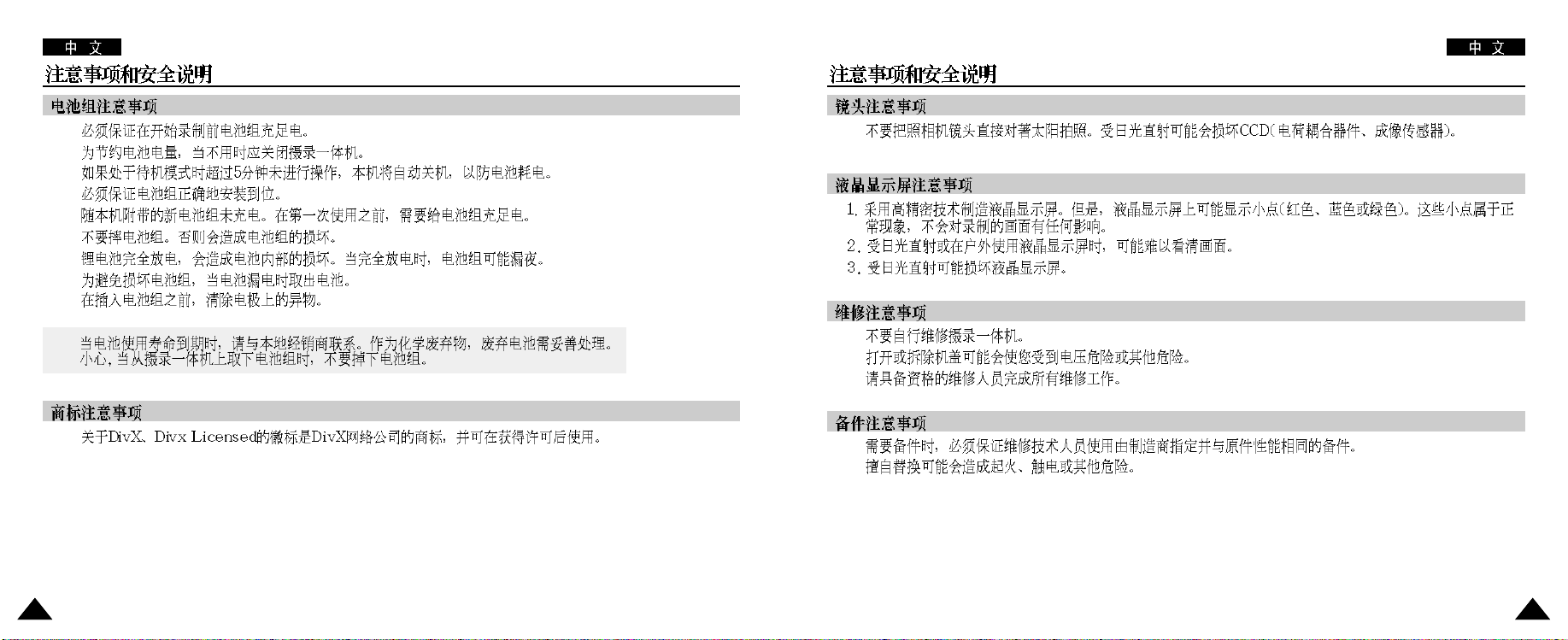
✤✤
✤
✤
✤
✤
✤
✤
✤
✤
✳
✳
✤
✤
✤
✤
✤
✤
1010 1111
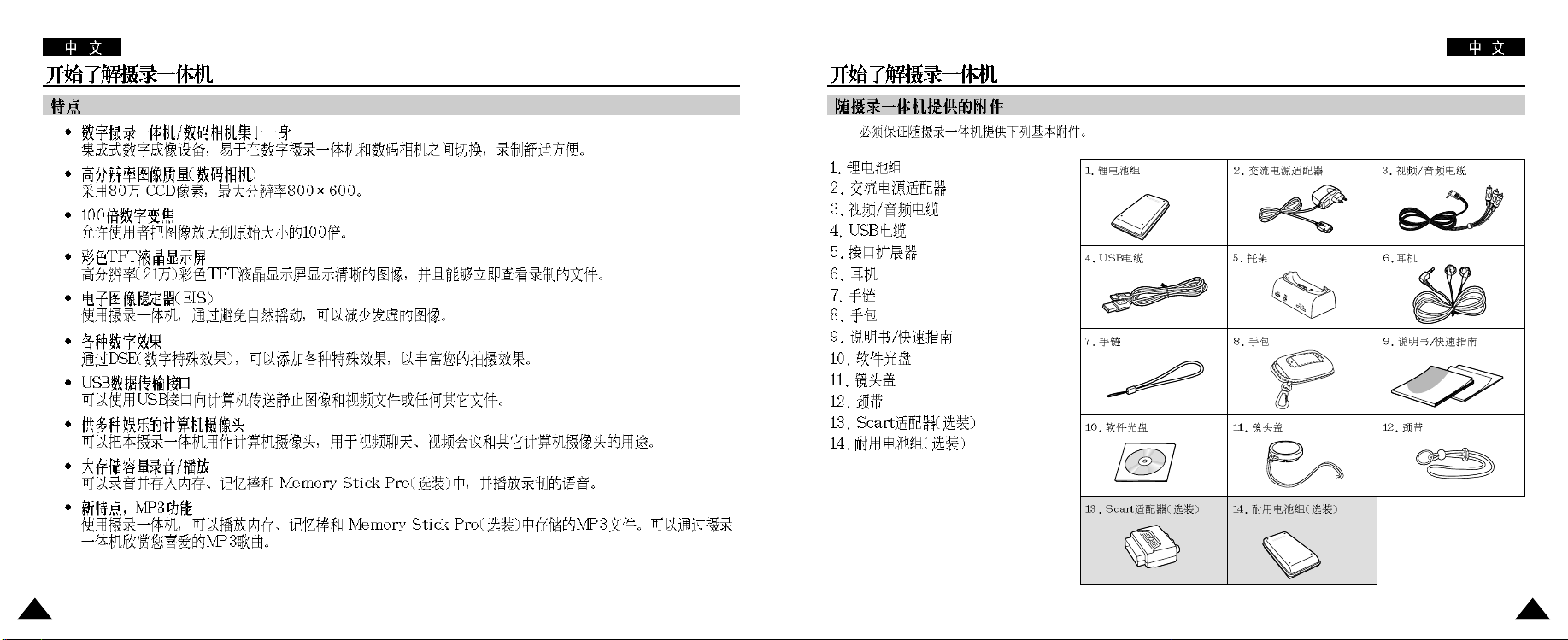
✤
13131212
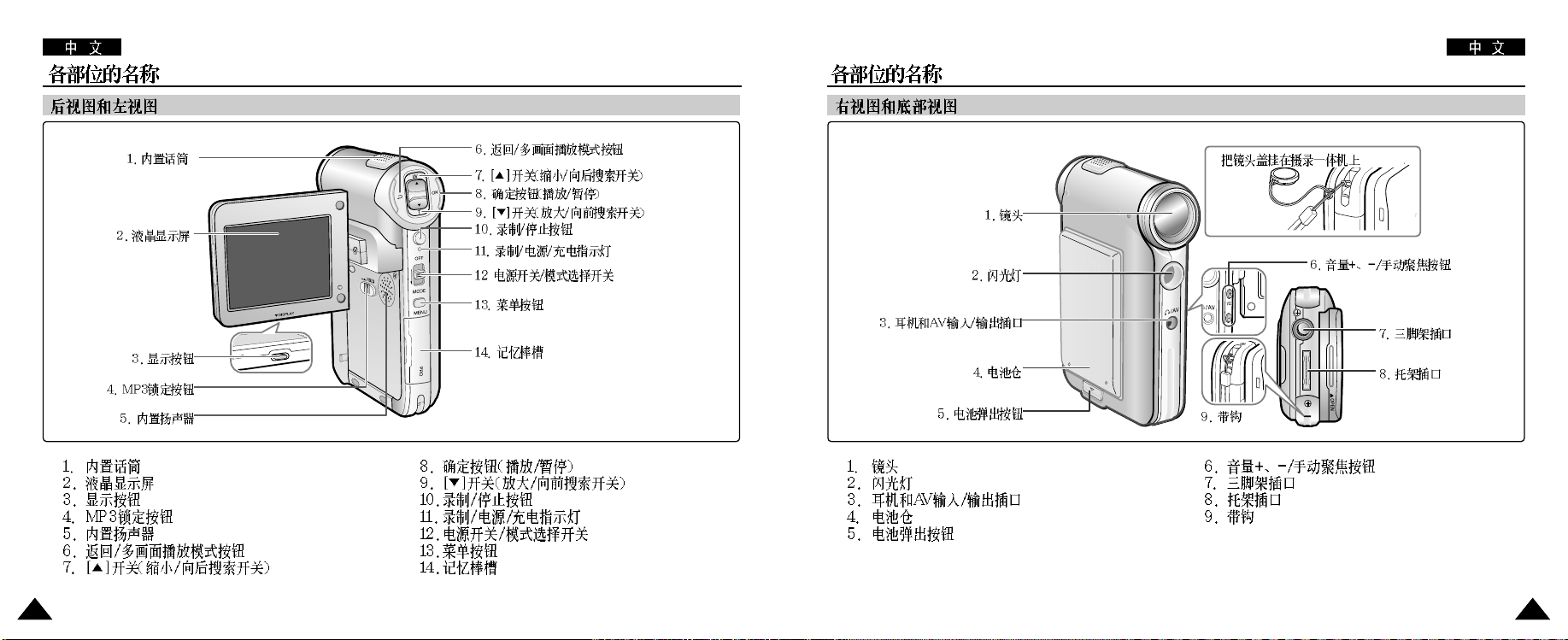
/
M
F
1. Built-in MIC
7. Back( ) / Left / Multi-Play Mode button
8. switch (Zoom out (W) / Rewind ( ) switch)
9. OK button(Play, Pause)
2. LCD Monitor
4. LCD(DISPLAY) button
5. MP3 LOCK switch
6. Built-in Speaker
11. Record/Stop button
12. Power / Charging indicator
13. OFF switch / Mode Selector
14. Menu button
15. Memory Stick Slot
15151414
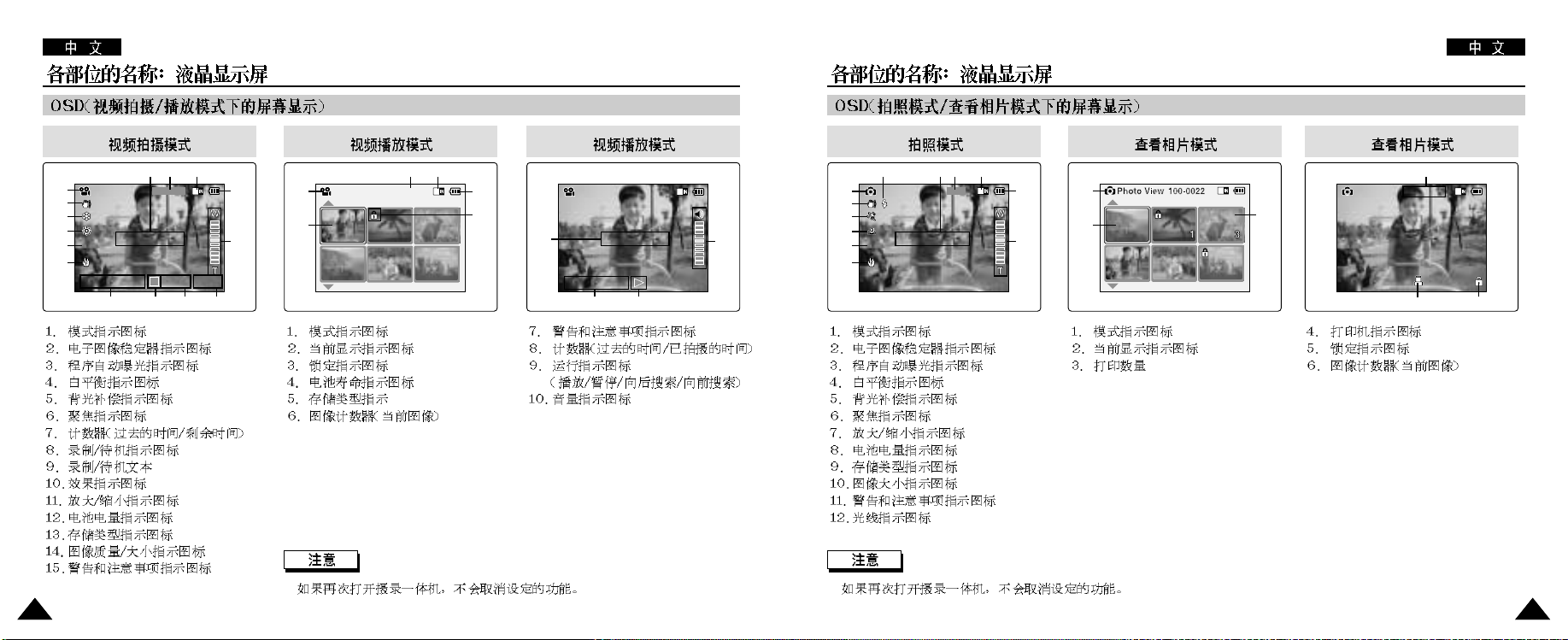
1
Video Record
2
3
4
5
BLC
6
00:16 / 24:32
789
SF / 720
STBY
131415
Sepia
56
12
11
1
Video Play 100-0056
2
4
3
Video Play 100-0056
7
10
1
2
3
4
5
6
Photo Capture
BLC
00:16 / 10:50
10
89
9101112
Sepia
8
7
1
2
3
Photo View 100-0025
2 Copies
800
6
4
5
✤ ✤
17171616
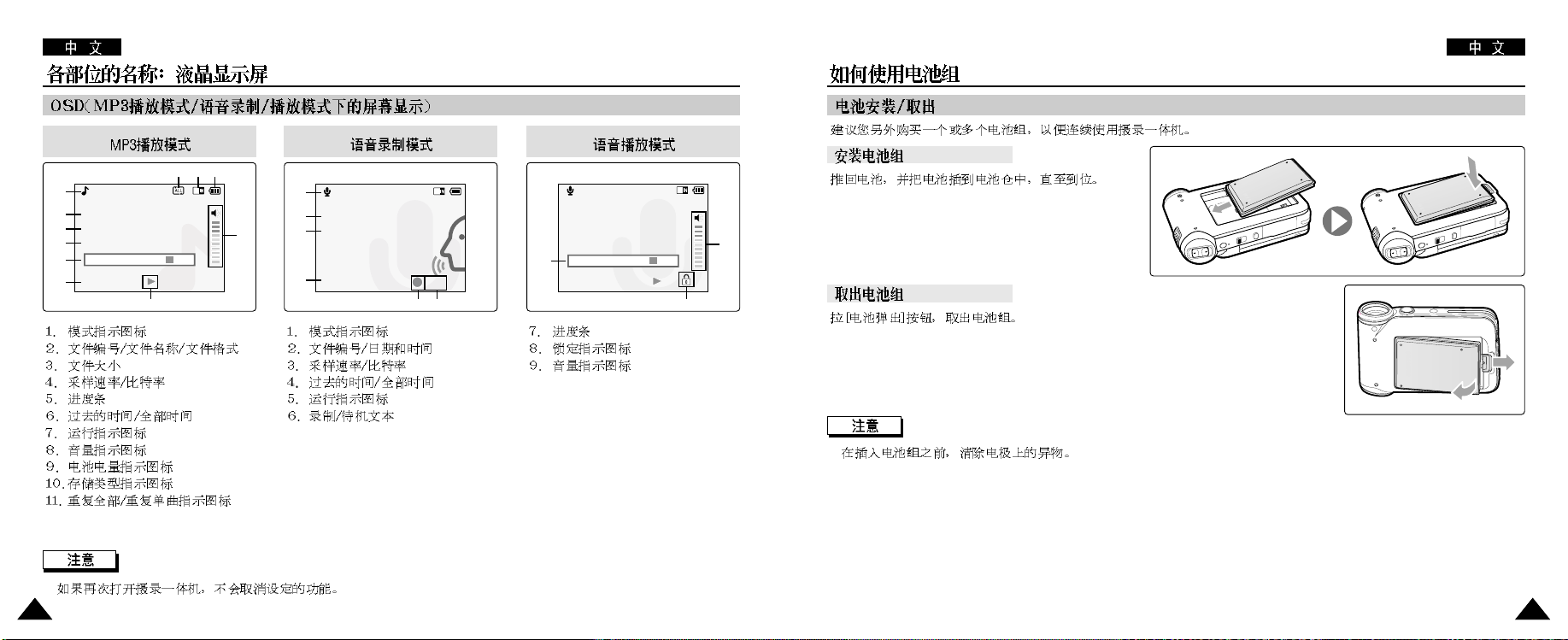
MP3 Play
1
2. I belive I can fly.mp3
2
3.6 Mbytes
3
4
Stereo 44.1KHz 128Kbps
5
00:34 / 03:46
6
✤
1011 9
Voice Record
1
2
2 2004/01/01 12:51:04 AM
Stereo 8KHz 128Kbps
8
7
3
4
00:00:12 / 00:05:12
REC
56 8
Voice Play
2 2004/01/01 12:51:04 AM
5.0Mbytes
Stereo 8KHz 128Kbps
7
00:00:12 / 00:05:12
9
✤
19191818
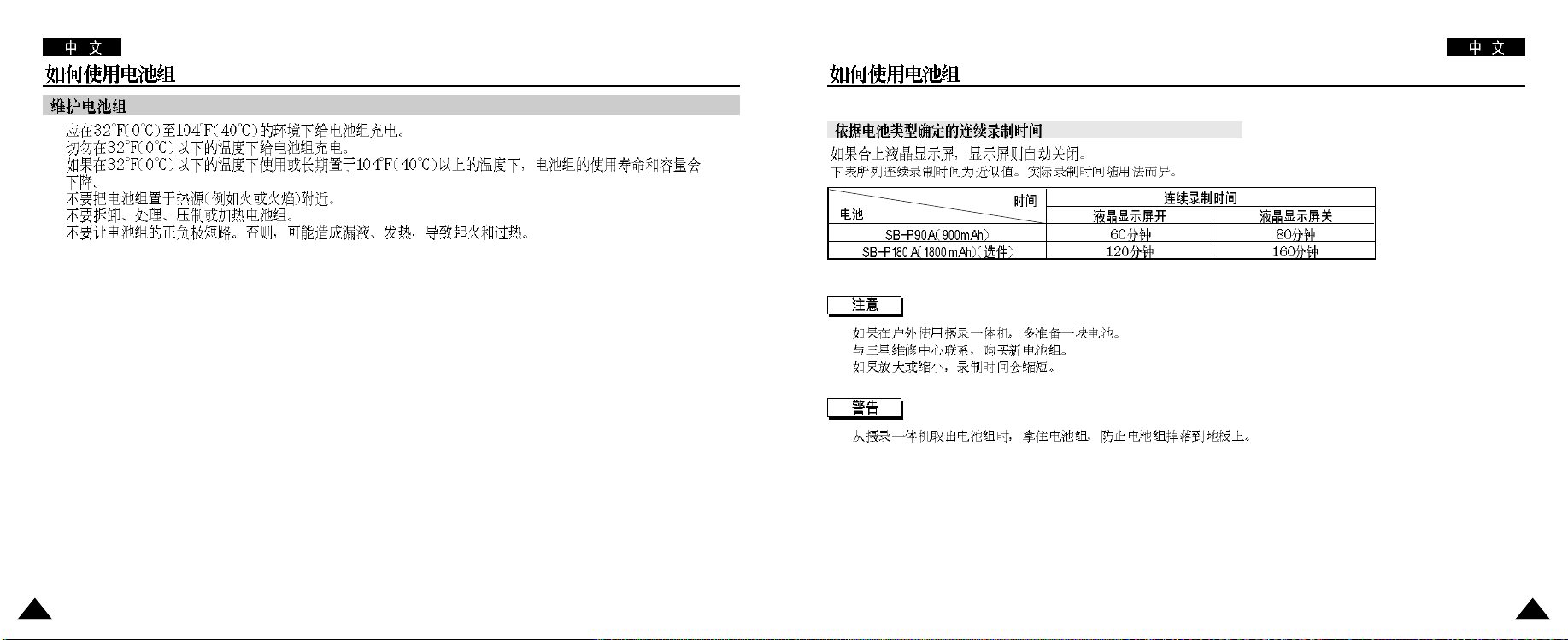
✤
✤
✤
✤
✤
✤
✤
✤
✤
✤
21212020
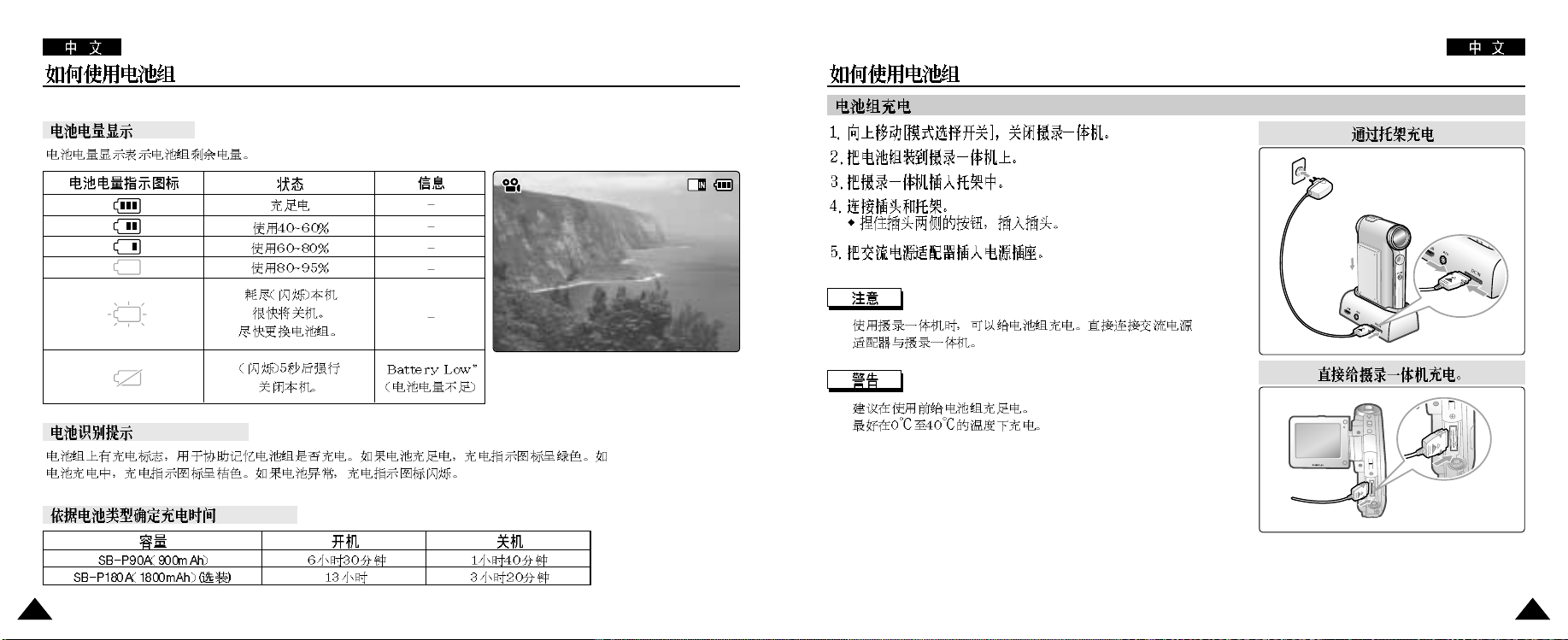
Video Play 100-0056
00:16 / 00:32
✤
“
✤
✤
23232222
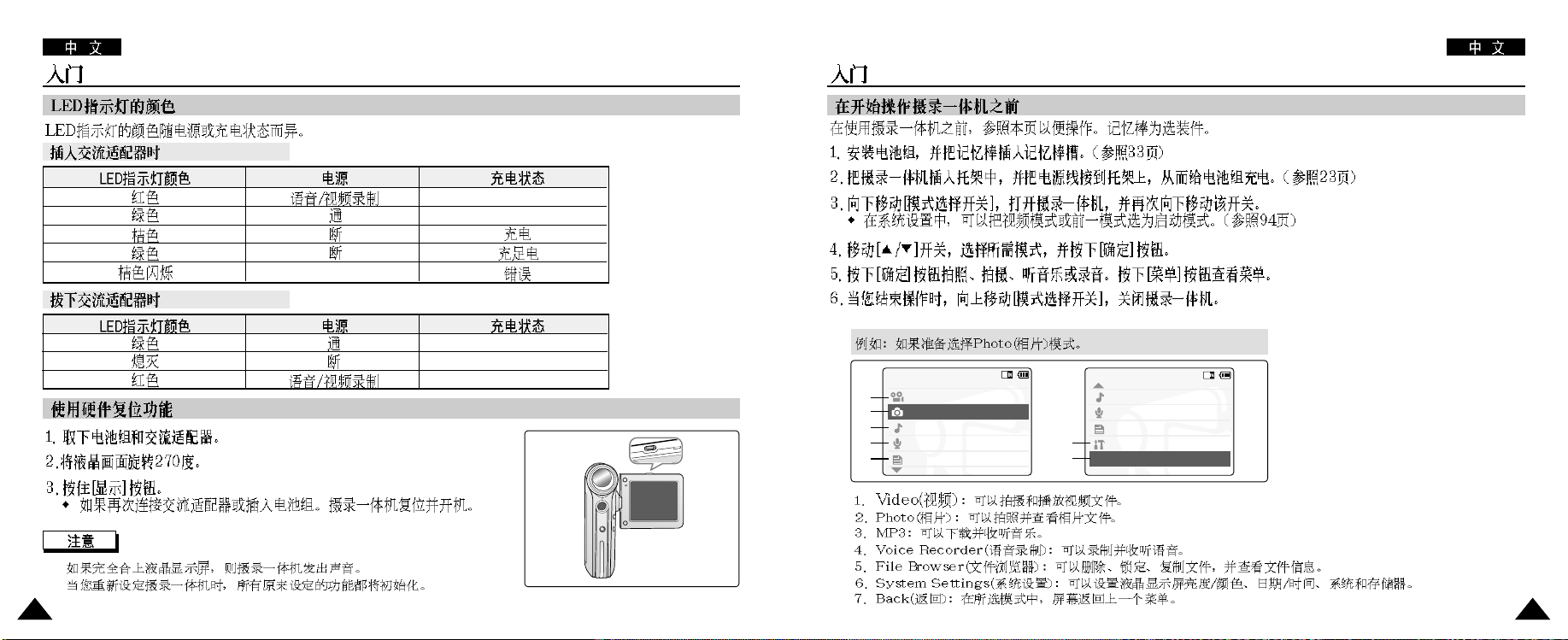
Mode Selection
MP3
Voice Recorder
File Browser
Video
Photo
Mode Selection
MP3
Voice Recorder
File Browser
System Settings
Back
✤
✤
-
-
-
-
-
-
1
2
3
4
5
6
7
25252424
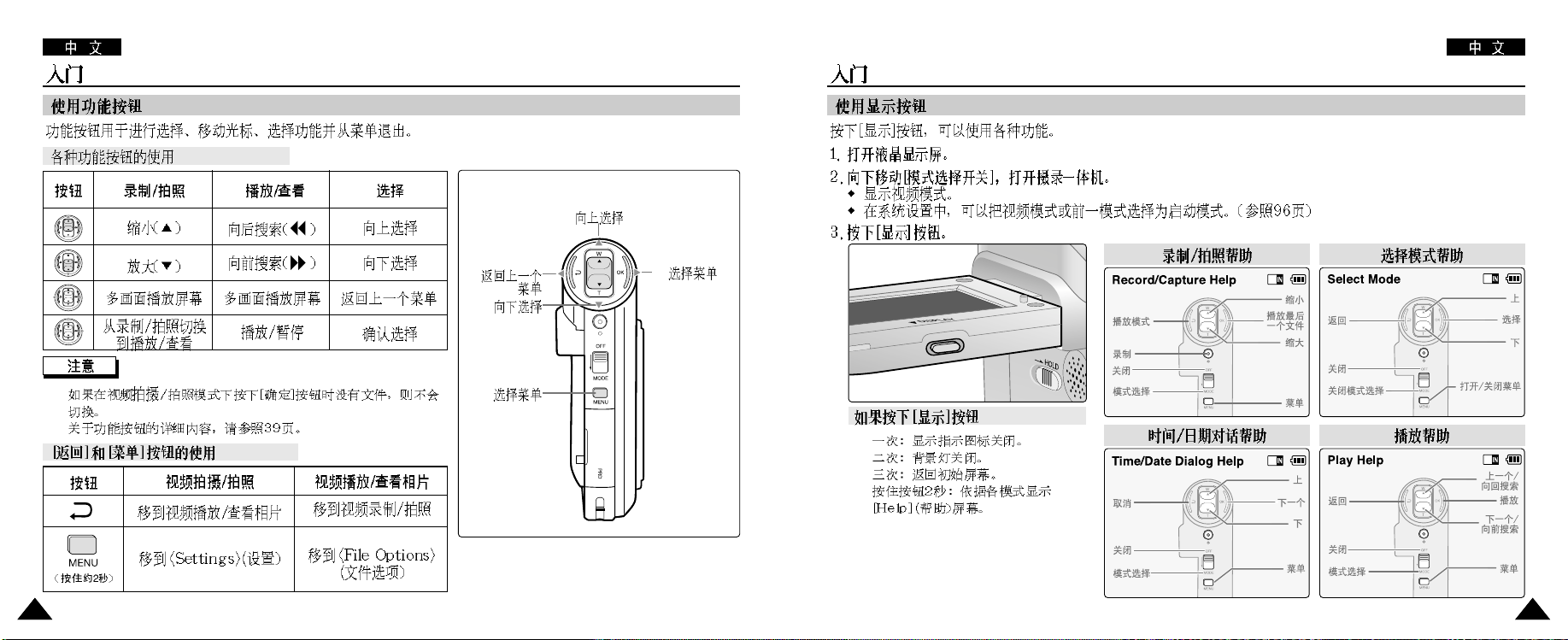
✤
✤
✤
✤
✤
✤
27272626
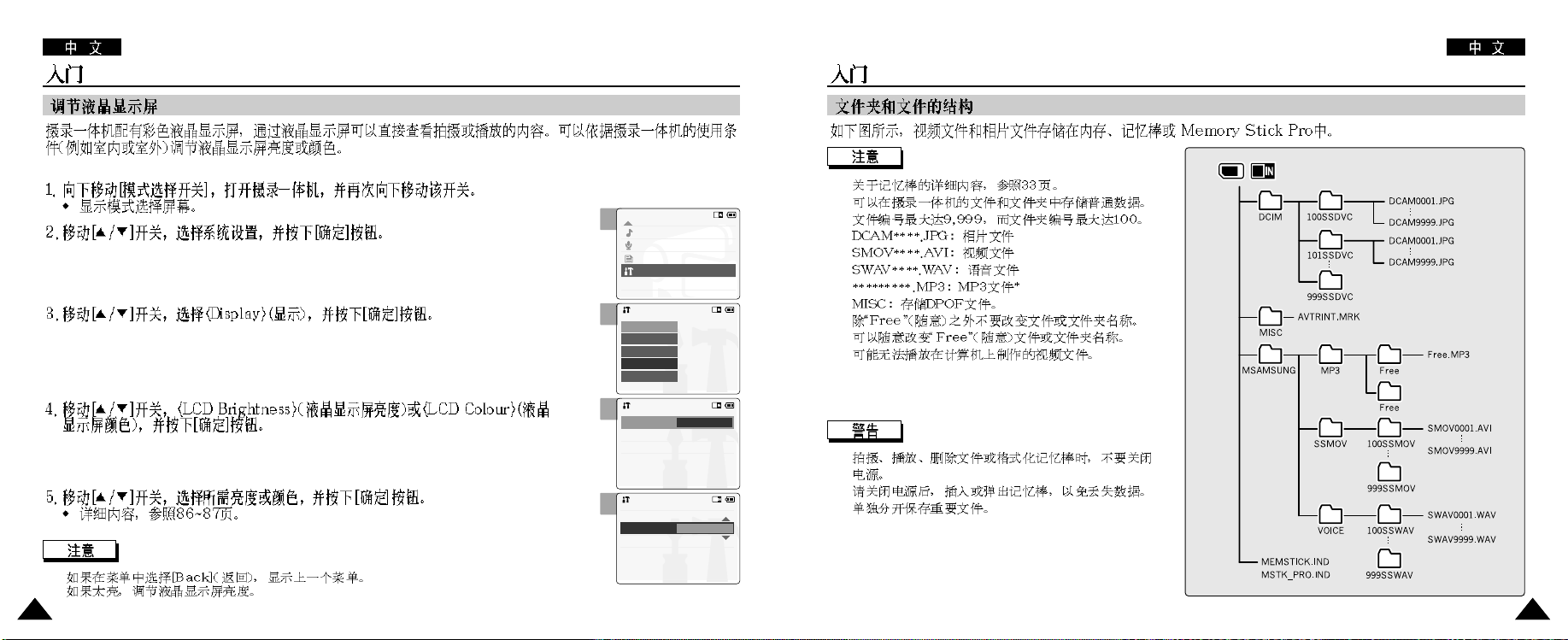
Mode Selection
MP3
Voice Recorder
File Browser
System Settings
Back
System Settings
Date / Time
System
Display
Memory
Back
Settings: Display
Back
LCD Colour
50%
LCD Brightness
20%
Settings: Display
Back
LCD Brightness
20 %
LCD Colour
60 %
✤
✤
2
✤
✤
✤
✤
3
✤
✤
✤
✤
4
✤
5
✤
✤
29292828
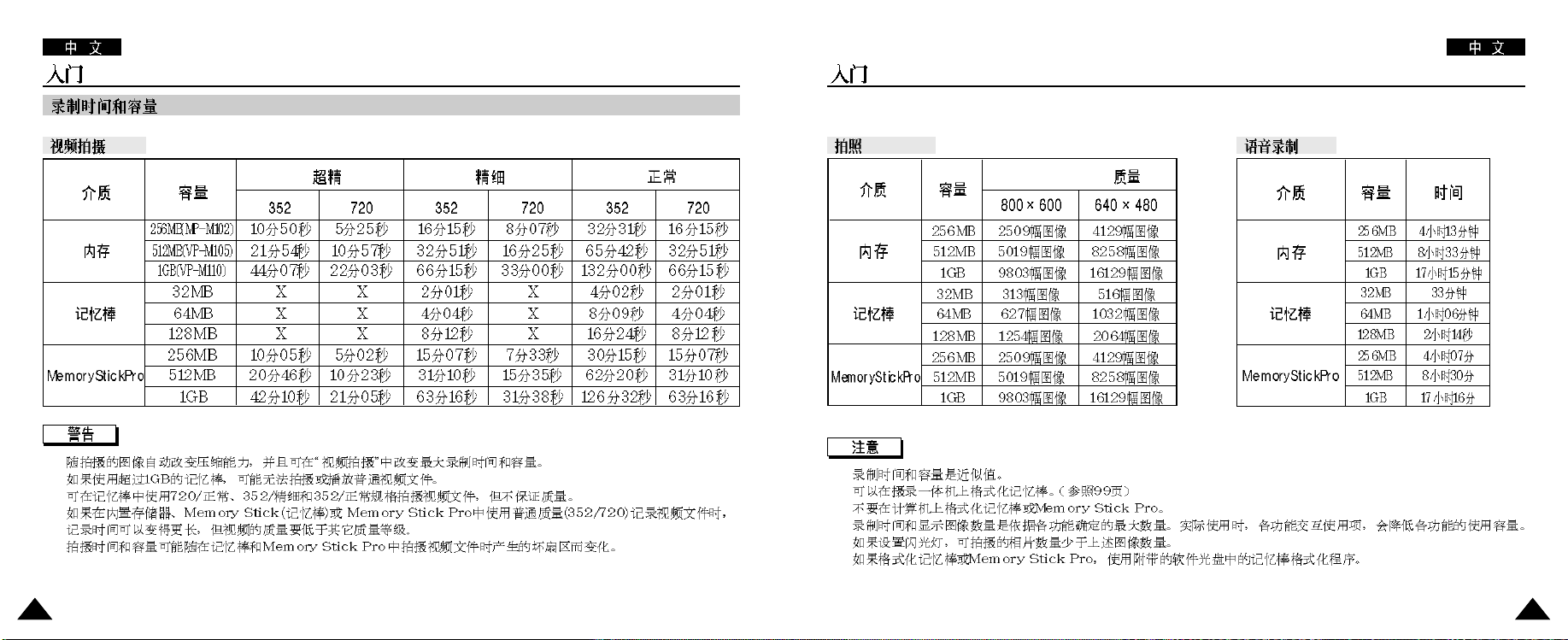
✤
✤
✤
✤
✤
✤
✤
✤
✤
✤
✤
31313030
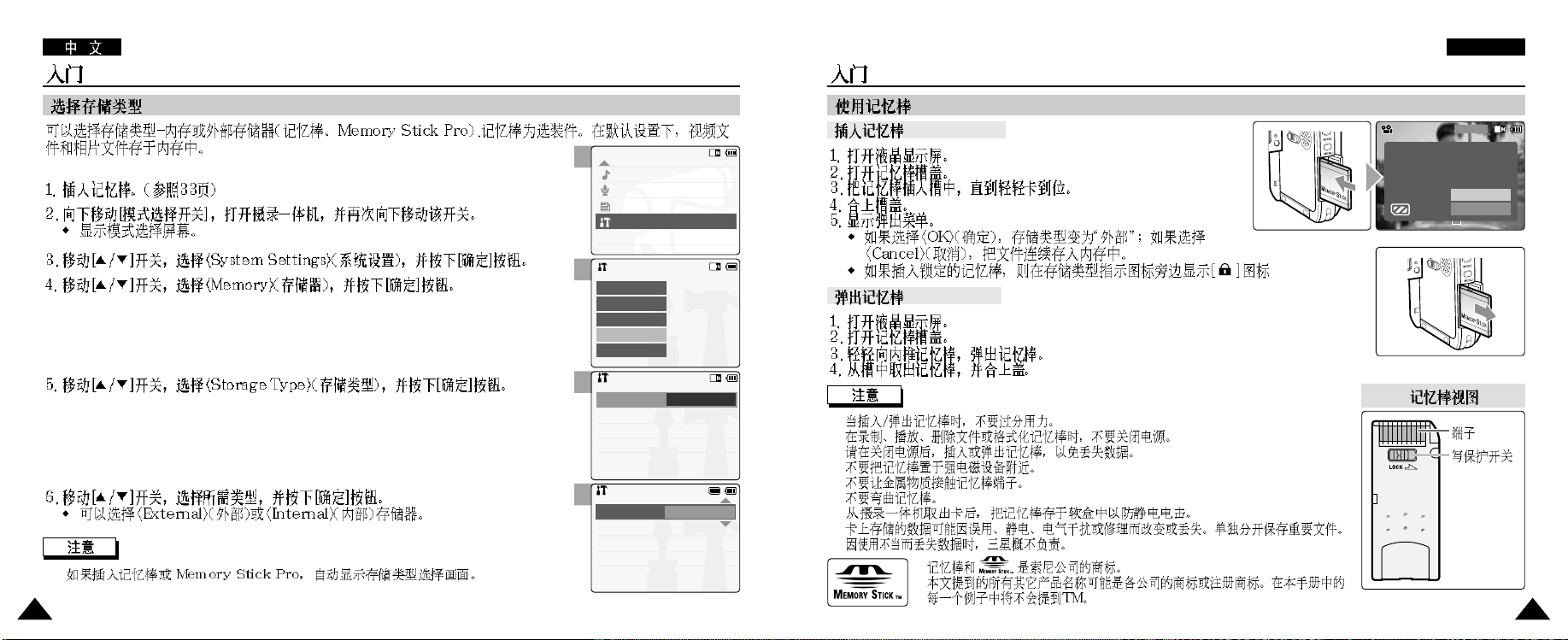
Mode Selection
MP3
Voice Recorder
File Browser
System Settings
Back
System Settings
Date / Time
System
Display
Memory
Back
BLC
Video Record
00:16 / 24:32
SF / 720
OK
Cancel
External memory inserted.
Do you want to change
memory to external?
H
O
L
D
H
O
L
D
Memory Space
Back
Format
Internal
000MB/000MB
Settings: Memory
Storage Type Internal
Back
Format
Internal
Settings: Memory
Storage Type External
Memory Space
000MB/000MB
✤
CHINESE
3
4
5
✤
✤
✤
✤
6
✤
✤
✤
✤
✤
✤
✤
33333232
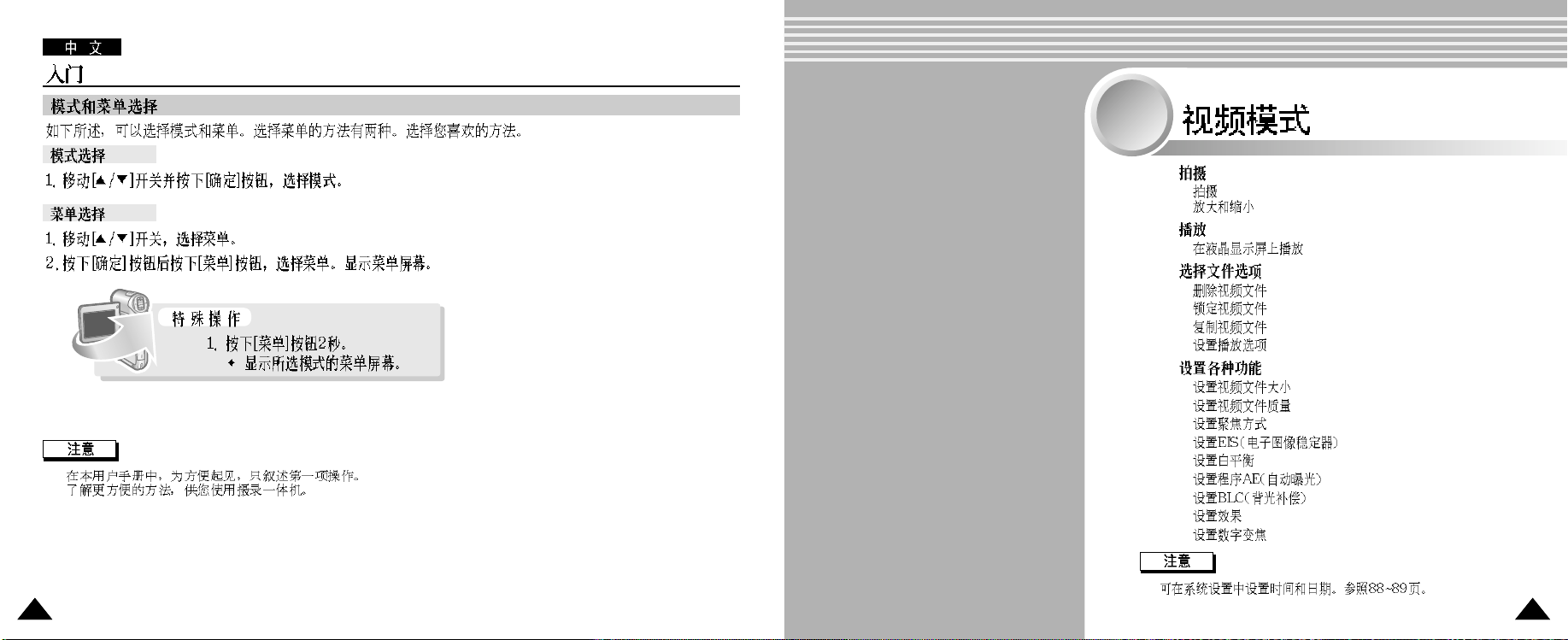
1
1
......................................................................................... 36
..................................................................................... 36
......................................................................... 37
......................................................................................... 38
......................................................... 38
....................................................................... 40
..................................................................... 40
..................................................................... 41
..................................................................... 42
..................................................................... 43
....................................................................... 44
............................................................. 44
............................................................. 45
..................................................................... 46
.............................................. 47
✤
✤
......................................................................... 48
................................................... 49
......................................................... 50
............................................................................. 51
..................................................................... 52
35353434
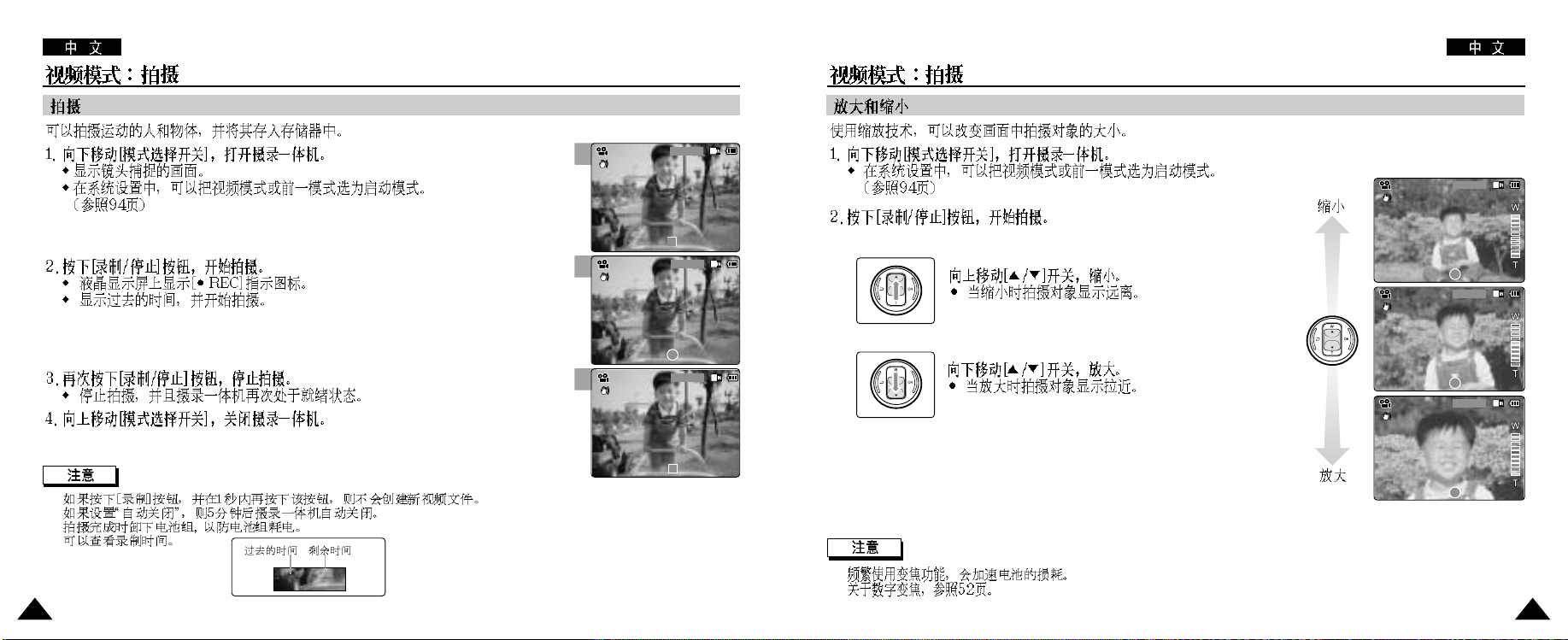
BLC
Video Record
SF / 720
00:16 / 10:50 REC
BLC
Video Record
SF / 720
00:16 / 10:50 REC
BLC
Video Record
SF / 720
00:16 / 10:50 REC
✤
BLC
Video Record
00:00 / 10:57 STBY
SF / 720
BLC
Video Record
SF / 720
00:16 / 10:41 REC
BLC
Video Record
00:16 / 10:41
SF / 720
STBY
Video Record
STBY
✤
✤
✤
1
2
3
3636
00:00 / 10:57
✤
✤
3737
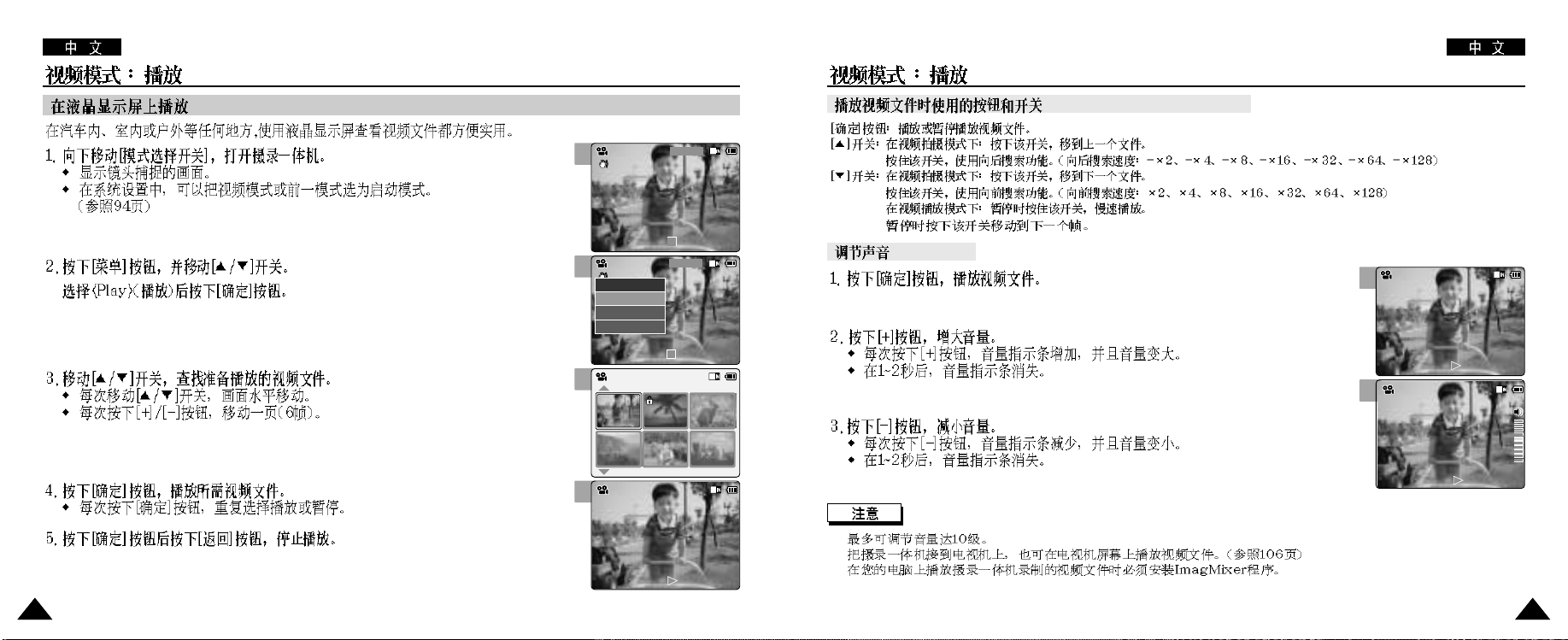
1
BLC
Video Record
00:16 / 10:41
SF / 720
STBY
Video Record
00:16 / 10:41
SF / 720
STBY
Play
Record
Settings
Back
00:01 / 00:16
Video Play 100-0056
00:01 / 00:16
Video Play 100-0056
Video Play 100-0056
00:01 / 00:16
Video Play 100-0056
2
3
1
2
4
✤
✤
✤
39393838
