Page 1
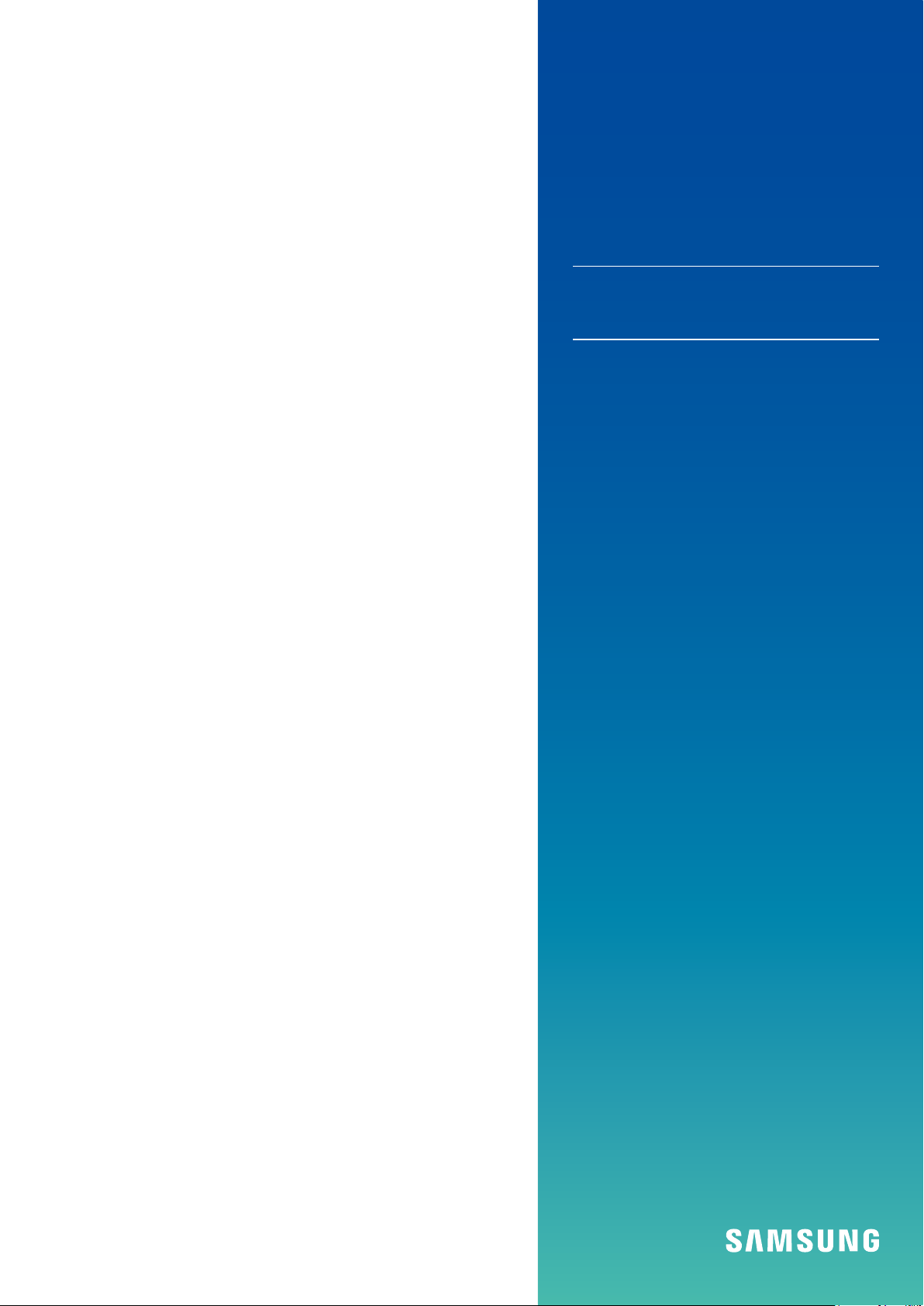
Module
Handling
Guide
How to handle the module
1
Page 2

Overview
Recently module failure related with Active/Passive/Component crack has increased.
Main root causes are wrong handling method and mechanical damage.
Current products have more cap. & resistors and the sizes of those passives are reduced and most of them are located around edge
area.
These characteristics require more cautious module handling method.
This guide book tries to nd out tendency and range of module crack pattern based on experiments from several aspects. The main
purpose is to reinforce Samsung’s process control and help customer effectively control module handling process.
Test methods are PCB Bow, Twist, Drop Test, UTM(Universal Testing Machine) Test for DRAM, Resister & Capacitor. We observed
crack phenomena and tendency through the datum and pictures. Tested products are limited to Registered DIMM [RDIMM],
Unbuffered DIMM [UDIMM] and BOC PKG based Module, therefore test results might be different when applied to other products.
Memory Module Introduction
Unbuffered DIMM
Load Reduced DIMM
Registered DIMM
SODIMM
2
Page 3
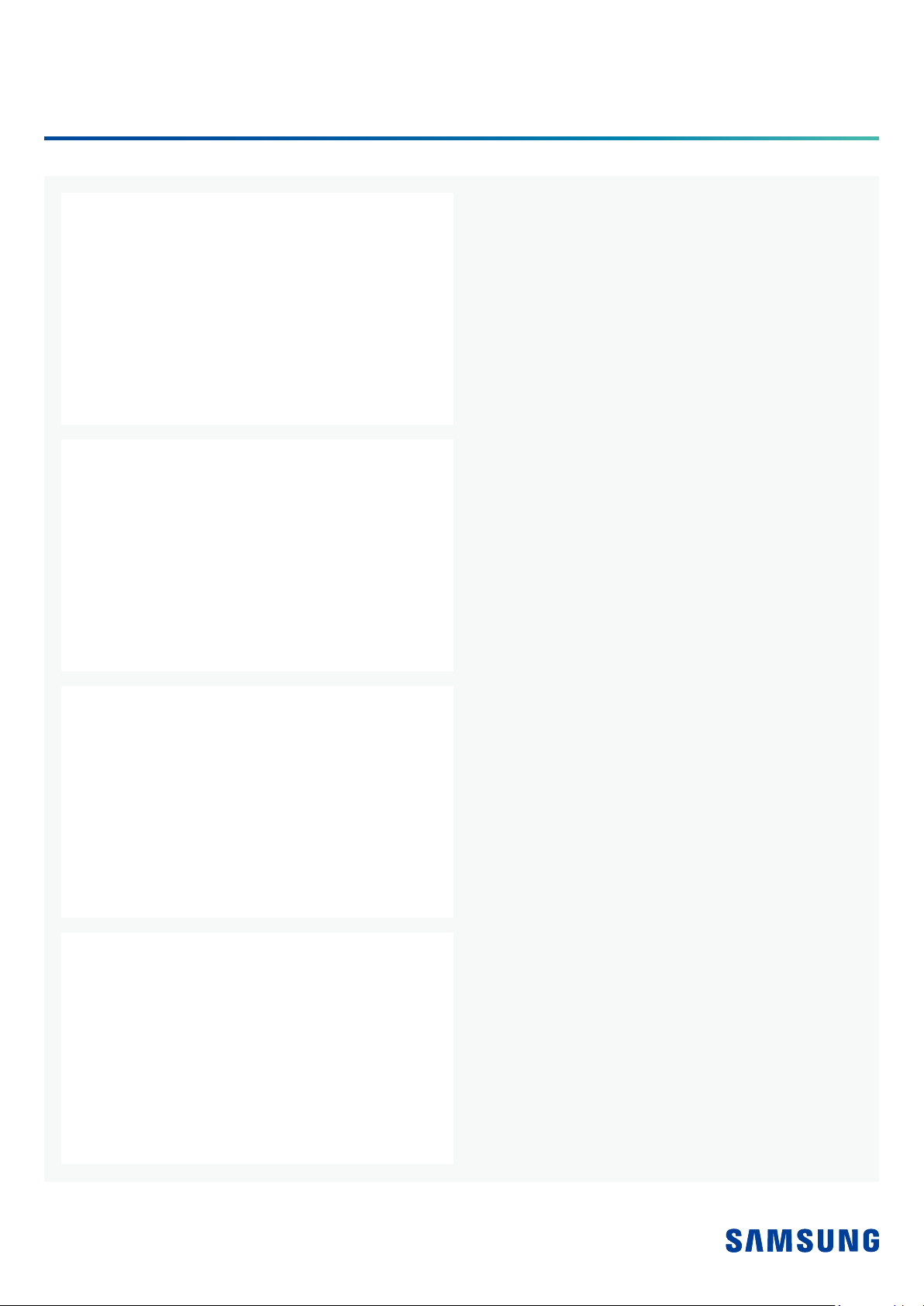
Proper Handling
• Anti-ESD* straps should be used.
• The strap should be linked to your body.
*ESD : Electro Static Discharge
• Modules should be picked up from packing
trays only one-by-one.
• Product should be handled at the
conductive mat.
• Do not grab packages. Hold only the edge
of the PCB with both hands.
• Wear gloves when handling.
• Tray must be covered when handling
module tray.
3
Page 4

Wrong Handling
• Do not twist or bow a module.
• Do not drop modules on the oor.
• Do not grip several modules using one
hand.
• Do not touch module without gloves.
It can cause tab contamination.
4
Page 5

Wrong Handling
• Do not detach H/S* or clip. (FDHS product)
*H/S : Heat Spreader
• Handling modules near tools is prohibited
because hard metal objects can damage
Module.
• Do not insert the module by seating one
end rst then seating the other.
(This is called zippering or rock)
• Do not insert module upper side.
5
Page 6

Wrong Handling
• Do not insert module between sockets.
• Do not insert key notch reverse.
• Do not insert several modules at the same
time. (or simultaneously)
• Do not use metal tools when the socketing.
6
Page 7

Proper Socketing Process
1. Socketing must be conducted before
turn-on.
2. Ensure that both latch ejectors of
connector are fully opened.
3. Grip the module edge side with both
hands. (avoid touching component area)
4. Align module to socket notch &
side guide.
7
Page 8

Proper Socketing Process
5. Press down both edge side of module at
the same time.
6. Conrm latch ejectors closed properly.
8
Page 9

Conclusion
We validated the possibility of cracking tendencies through various tests. Various products, Environments, and characteristics of
tools can cause errors and affect test results.
However, the most important conclusion that can be deduced from the tests is that special caution against mechanical damage
and handling errors should be taken from the point of unpacking modules to inserting into the sockets on system boards.
Recent memory module products are structurally weak to external damage due to the increasing numbers of ICs and passive
components and the unit's diminishing size.
It’s difcult to predict and nd out clear root causes of failures related with BOC PKG passive components due to many variances
and circumstances. However, the above guidelines for memory module handling based on test results should help with crack-
related problems and make more effective process control possible.
About Samsung Electronics Co., Ltd.
Samsung inspires the world and shapes the future with transformative ideas and technologies. The company is redefining the worlds of TVs,
smartphones, wearable devices, tablets, digital appliances, network systems, and memory, system LSI and LED solutions. For the latest news, please visit
the Samsung Newsroom at news.samsung.com.
Copyright © 2018 Samsung Electronics Co., Ltd. All rights reserved. Samsung is a registered trademark of Samsung Electronics Co., Ltd. Specications and designs are subject to
change without notice. Nonmetric weights and measurements are approximate. All data were deemed correct at time of creation. Samsung is not liable for errors or omissions. All
brand, product, service names and logos are trademarks and/or registered trademarks of their respective owners and are hereby recognized and acknowledged.
Fio is a registered trademark of Fio Corporation. Intel is a trademark of Intel Corporation in the U.S. and/or other countries. Linux is a registered trademark of Linus Torvalds. PCI
Express and PCIe are registered trademarks of PCI-SIG. Toggle is a registered trademark of Toggle, Inc.
Samsung Electronics Co., Ltd.
129 Samsung-ro, Yeongtong-gu, Suwon-si, Gyeonggi-do 16677, Korea www.samsung.com 2019-11
