Page 1
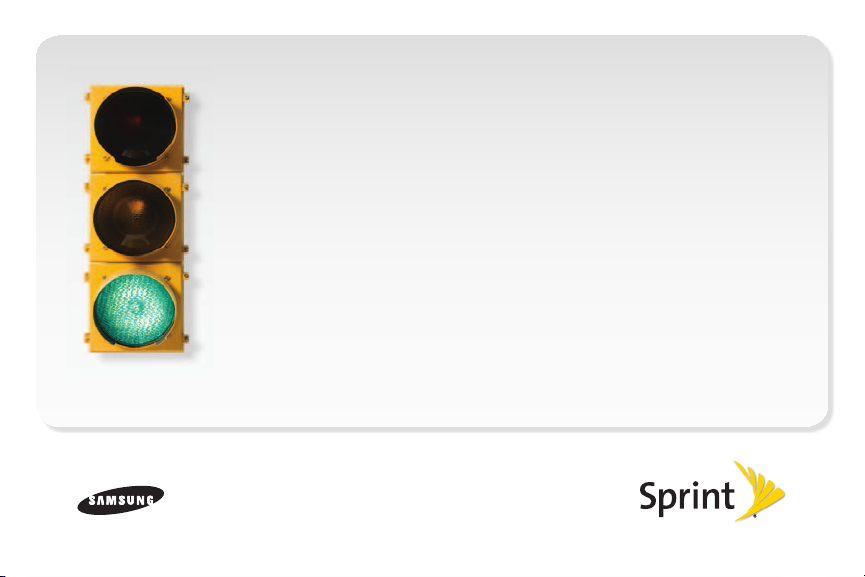
M360
Get started
All you need to know to get going.
Page 2
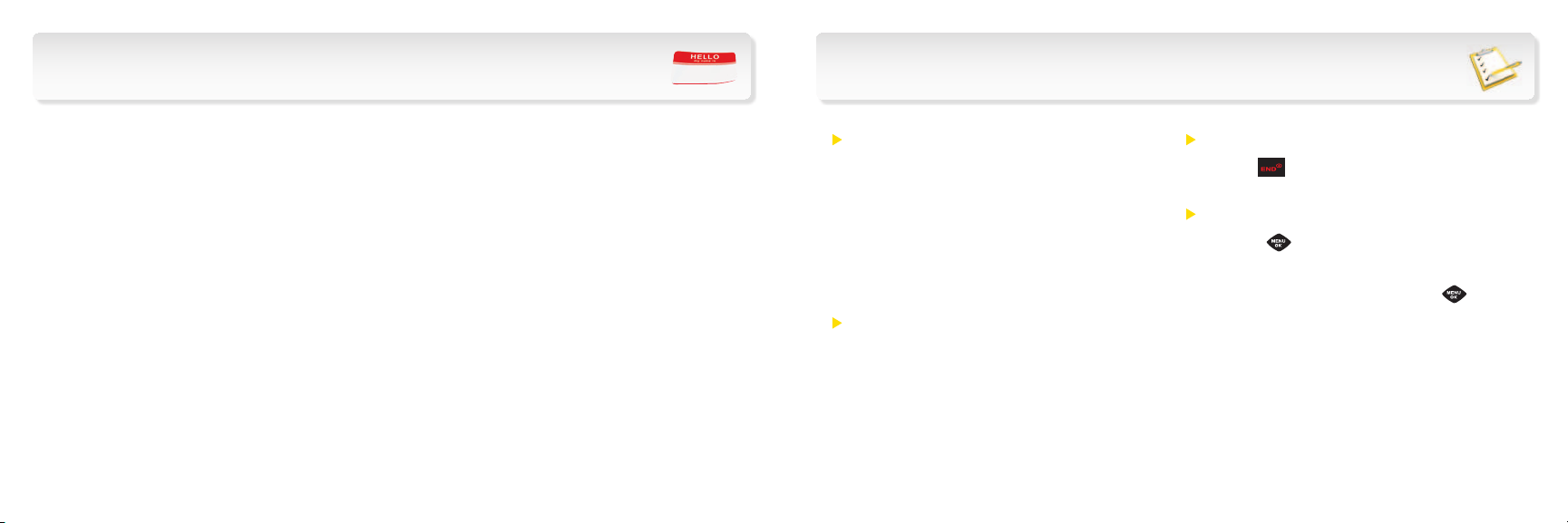
Welcome!
Get Your Phone Ready
Sprint is committed to developing technologies that give you the
ability to get what you want when you want it, faster than ever before.
This booklet introduces you to the basics of getting started with
Sprint and your new Samsung M360.
Only on the Now Network.
©2010 Sprint. SPRINT and the logo are trademarks of Sprint. Other marks are the property of their respective owners. Samsung is a
trademark of Samsung Electronics America, Inc. and/or its related entities. Other marks are property of their respective owners.
TM
Insert the Battery
1. Insert the battery into the battery
compartment, making sure the
connectors align, and gently press
it down.
2. Position the battery cover and slide it
upward until it snaps into place.
Charge the Battery
1. Plug the phone charger into an
electrical outlet.
2. Plug the other end of the charger into
the charger/accessory jack located
on the lower right side of the phone.
Turn the Phone On
• Press .
Switch to Spanish Menus (optional)
1. Press > Settings /Tools > Settings >
Others > Language.
2. Highlight Español and press .
Page 3
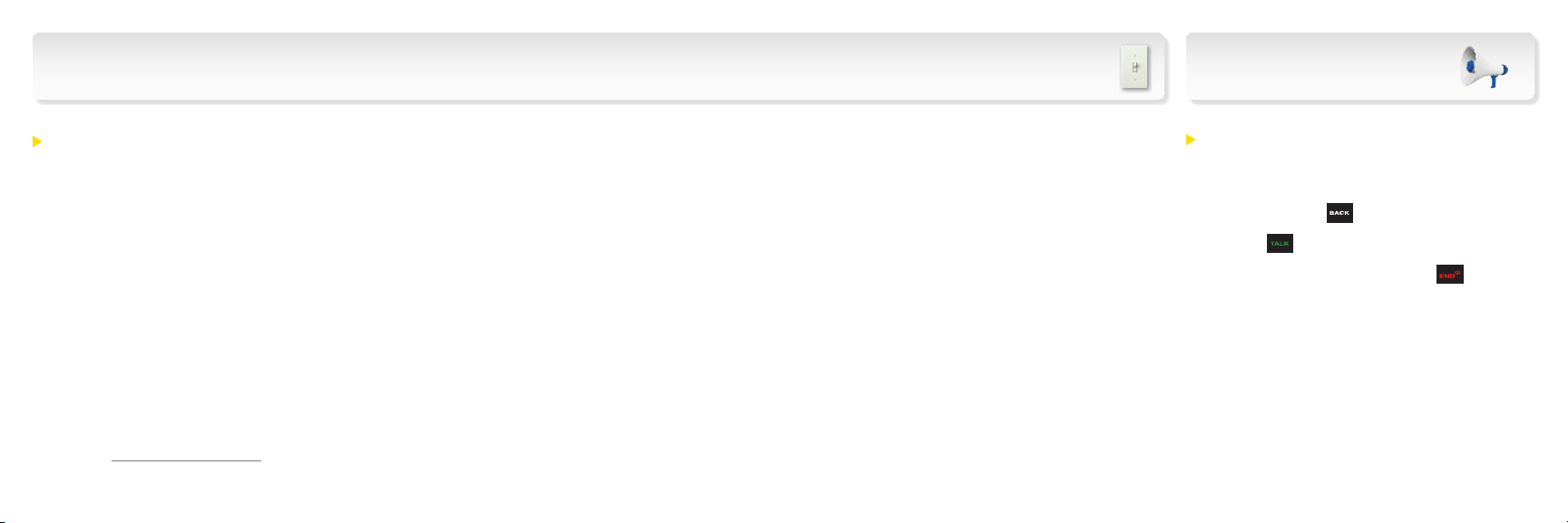
Activate Your Phone
Make Your First Call
Activate Your Phone
• If you purchased your phone at a Sprint
Store, it is probably activated and ready
to use.
• If you received your phone in the mail,
and it is for a new Sprint account or a new
line of service, your phone is designed to
activate automatically. To confirm your
activation, make a phone call.
•
If you received your phone in the mail and
it is going to be activated on an existing
number on your account (you’re swapping
phones), you can activate on your
computer online or directly on your phone.
Activate on your computer:
b Go to sprint.com/activate and follow
the instructions.
Activate on your phone:
Note: For security reasons, you will need
your Sprint PIN to use this activation
method.
1. Turn on your new phone. (Make sure the
old one is turned off.) Your phone will
attempt Hands-Free Activation
automatically.
Note: Your phone will need to complete
one hands-free activation attempt before
you can continue.
2. Press ACTIVATE (left softkey) to override
auto-activation and start the manual
activation wizard.
Note: If you don’t override Hands-Free
Activation, your phone will attempt to
auto-activate five times. Wait for RETRY
to appear on your screen. Press RETRY
(left softkey) and then press ACTIVATE
(left softkey).
3. Follow the on-screen prompts to
complete the activation process,
4. After you have completed the wizard,
make a phone call to confirm your
activation.
If your phone is still not activated,
contact Sprint Customer Service at
1-888-211-4727 for assistance.
Make Your First Phone Call
1. Enter a phone number using your
keypad. (If you make a mistake while
dialing, press to erase.)
2. Press .
3. When you’re finished, press .
Page 4

Voicemail
Contacts
Set Up Your Voicemail
All unanswered calls are automatically
transferred to your voicemail, even if
your phone is in use or turned off. You
should set up your voicemail and
personal greeting as soon as your
phone is activated:
• Press and hold
system prompts to create your
password and record your name
and greeting.
Voicemail Password
(do not share):
and follow the
____________________
Sprint strongly recommends setting a
voicemail password. Without a password,
anyone who has access to your phone can
access your messages and place outbound
calls through your wireless account.
Retrieve Your Voicemail
From your wireless phone:
To use One Touch Message Access,
•
press and hold .
To use the phone’s menu, press >
•
Messages > Voicemail > Call Voicemail.
From any other phone:
1. Dial your wireless phone number.
2. When your voicemail answers, press *.
3. Enter your password.
Save a Phone Number
1. Enter a phone number and press
OPTIONS (right softkey) > Save.
2. Select New Entry or Existing Entry.
3. For New Entry, select a type for the
number (Mobile, Home, Work, Pager,
Fax, or Other), enter a name, and add
other information as needed.
For Existing Entry, select the entry,
select a type, and press .
4. Press DONE (left softkey).
Retrieve a Phone Number
1. Press CONTACTS (right softkey).
2. Use your navigation key to scroll
through the entries, or use your keypad
to enter the first four or more letters of an
entry’s name.
3. To display an entry, highlight it and
press . To call the entry’s default
phone number, highlight it and
press .
Page 5

Messaging
Pictures
Send a Text Message (SMS)
1.
Press > Messages > Send Message.
— or —
Press MESSAGES (left softkey).
2. Select Go To Contacts to select a
contact.
— or —
Press MULTIPLE (left softkey) to select
multiple recipients, and then press
CONTINUE (left softkey).
— or —
Press NEW ADDR (right softkey) to
enter a phone number or email
address directly, and then press
CONTINUE (left softkey).
3. Use your keypad to enter a message or
press OPTIONS (right softkey) to select
additional options.
4. Press SEND (left softkey).
Send a Picture (MMS) Message
1. Follow steps 1–3 of “Send a Text
Message (SMS).”
2. Select <Add Attachment> and select My
album, Take new picture, or Voice.
• If you select My album, select files
to attach, and then press NEXT (left
softkey); if you select Take New Picture,
take a picture.
• If you select Voice, select Record.
When you are finished recording, press
FINISH (right softkey).
3. If you are satisfied with your message,
press SEND (left softkey).
Take a Picture
1. Press and hold to activate the
phone’s camera.
2. Using your display as a viewfinder, aim
the camera lens at your subject, and
press .
3. Press
or press OPTIONS (right softkey) to
explore other options.
to return to camera mode,
Page 6

Manage Your Account
Helpful Sprint Information
Online: www.sprint.com
•
make a payment, see your bills, enroll in
online billing
• check minute usage and account balance
• see or modify the details of your Sprint
service plan
• get detailed instructions and
download content
From Your Sprint Phone
press to check minute
•
usage and account balance
press to make a payment
•
press
•
of your Sprint service plan or get answers
to other questions
press to add a new line of
•
service, upgrade your phone, purchase
accessories, or access other
account services
to access a summary
From Any Other Phone
• Sprint Customer Service:
Dial 1-888-211-4727
• Business Customer Service:
Dial 1-800-927-2199
Total Equipment Protection
The protection you need so you can
be worry free
Should anything happen to your phone,
you’ll have a worry-free way to ensure
that you get connected again soon.
• Coverage includes:
Loss, theft, routine maintenance,
physical or liquid damage, mechanical
or electrical problems, failure from
normal wear and tear.
• For more information:
See the Total Equipment Protection
brochure available at any participating
retail location or go to sprint.com/tep for
more details. To enroll within 30 days of
activation, call 1-800-584-3666.
Total Equipment Protection is a service provided by Asurion
Protection Services, LLC, Continental Casualty Company’s
(a CNA company) licensed agent for the customers of
Sprint.
Sprint 411
Dial 411 for nationwide listings,
movie show times, restaurant
reservations, driving directions and
more. Spanish-speaking operators
are available. See sprint.com for
pricing and more details.
Page 7

Resources
For Your Phone
• This Get Started Guide to get you up and
running.
• User Guide – View the comprehensive
User Guide to the Samsung M360.
• Web – Go to sprint.com/support to
download the latest version of the User
Guide, and to access troubleshooting
and other resources.
For the Environment
Recycle your old phone safely and
conveniently using the addressed recycling
envelope packaged with your new phone.
Visit sprint.com/recycle for more details.
