
Lab Test Report
BUYERS LAB
Samsung CLP-670ND
24 PPM Colour Laser Printer
A Comprehensive BLI Laboratory Evaluation
JULY 2010
EUROPEAN EDITION
Reliability ................................................................ Excellent
Administrative Utilities .......................................... Very Good
Feedback to Workstations ..................................... Very Good
Ease of Network Setup.......................................... Very Good
Print Drivers .......................................................... Very Good
Applications Compatibility ....................................... Excellent
Colour/Black Print Quality ..................................... Very Good
Colour/Black Print Productivity ......................................Good
Ease of Use ........................................................... Very Good
Feature Set ................................................................... Good
Security Features ...................................................Not Rated
Environmental Features .........................................Not Rated
Toner Yield .................................................................... Good
BLI RECOMMENDATION
During its lab evaluation at BLI, the Samsung CLP-670ND proved
to be strong in a number of categories. To begin with, the A4 colour laser printer logged 40,000 impressions with no misfeeds or
service of any kind required. The CLP-670ND, which is simple to
set up and use, provided very good overall output in colour and
black modes. While users can benefit from above average feedback to workstations, administrators will be able to more easily
manage the unit and a mixed fleet—Samsung and compatible
devices—of hardware via SyncThru Web Service and SyncThru
Web Admin service, respectively. Other highlights include a high
standard memory capacity; standard automatic duplexing, which
contributes to less paper waste; and toner-save mode in the drivers helps extend the life of the print cartridges. BLI highly recommends the CLP-670ND for small to mid-size workgroups with
monthly volumes of up to 1,500 impressions.
Test duration: Two months, including a
40,000-impression durability test.
Maximum monthly duty cycle: 80,000 impressions.
Manufacturer’s recommended monthly volume:
Up to 1,100 impressions.
BLI’s recommended monthly volume for optimum
performance: Up to 1,500 impressions.
More information on the Samsung CLP-670ND is
available through bliQ (www.buyerslab.com/bliQ).
BuyersLab.com
BuyersLab.com
© 2010 Buyers Laboratory Inc. Duplication in any manner is illegal and strictly forbidden without written permission
©2010 Buyers Laboratory Inc. Reproduced by permission of Buyers Laboratory Inc. Any duplication of this report without the written
from Buyers Laboratory. Violat ors will be prosecuted. To purchase rep rints, cont act BLI at info@buyerslab.com.
permission of Buyers Laboratory, is unlawful and violators will be prosecuted. To purchase reprints, contact BLI at at info@buyerslab.com.

BUYERS LAB
Strengths
Lab Test Report
• Highly reliable—flawless durability performance
• Natural-looking flesh tones in photographic images; most colours in the gamut remained consistent throughout
testing; fully formed and dark characters, consistent production of line art, above average halftones and dark solids
• Above average colour job stream productivity using the PCL driver; faster than average first-print times for four of
the five test files; among the fastest first-print time from overnight sleep
• Above average and slightly above average standard and maximum memory capacities, respectively; standard au-
tomatic duplexing contributes to less paper waste
• Average tested toner yields for all colours exceeded the declared specifications; toner-save mode in the drivers
helps extend the life of the print cartridges
• Simple processes for adjusting drawers, loading media and removing misfeeds; clean procedure for replacing car-
tridges
• SyncThru Web Service and SyncThru Web Admin service allow administrators to manage the unit and an entire fleet
of Samsung and compatible devices, respectively
• Pop-up messages and icon and e-mail alerts keep users well-informed of device and print job status
• Highly automated driver installation routine has users up and running in minutes
Samsung CLP-670ND
Weaknesses
• Below average productivity when printing multiple sets in both duplex modes
• Below average standard paper capacity; below average paper-handling ability through the drawers
• Low impressions-per-gram yields for all colours
TEST RESULTS AND OBSERVATIONS
, — and represent positive, negative and neutral attributes, respectively.
RELIABILITY EXCELLENT
The CLP-670ND is certified highly reliable by BLI, completing a 40,000-impression
durability test without a single misfeed and requiring no service of any kind.
PMs/Malfunctions Service Required
Meter Count (Beginning of Test)
End of Test Period
Total Misfeeds/Misfeed Rate
Total Service Calls
0/Not applicable
0
Meter Count
(Impressions)
0
40,000
Impressions Between
Service
2
BuyersLab.com
BuyersLab.com
© 2010 Buyers Laboratory Inc. Duplicat ion in any manner is illegal and strictly forbidden without written permission
©2010 Buy ers Labo ratory I nc. Reprod uced by permission of Buyers Laboratory Inc. Any duplication of this report without the written
from Buyers Laboratory. Violator s will be prosecuted. To purchase reprints, contac t BLI at info@buyerslab.co m.
permission of Buyers Laboratory, is unlawful and violators will be prosecuted. To purchase reprints, contact BLI at at info@buyerslab.com.

Lab Test Report
BUYERS LAB
Samsung CLP-670ND
ADMINISTRATIVE UTILITIES VERY GOOD
SyncThru Web Service, the embedded Web page, allows administrators and users to
view configuration, the control panel and any existing errors and warnings. Administrators have the added abilities to change settings, including duplexing, paper type
and the language on the display, and establish e-mail alerts for designated personnel. All users can access SyncThru Web Service to check the approximate percentage of remaining toner, as well as the size of paper in the trays.
SyncThru Web Service—Main Screen (U.S. model pictured)
SyncThru Web Admin Service, which is available as a free download on the com-
pany’s Web site, enables administrators to manage and monitor Samsung and compatible devices on the network. Information about non-Samsung devices is almost
as detailed as for the company’s. Otherwise, the utility provides much the same
functionality for administrators and users as the embedded Web page, including the
ability to check toner status.
3
BuyersLab.com
BuyersLab.com
SyncThru Web Admin Service discovers Samsung and compatible
devices on the network, providing administrators with an interface to
manage a fleet and access each device’s embedded Web page. (U.S.
model pictured)
© 2010 Buyers Laboratory Inc. Duplicat ion in any manner is illegal and strictly forbidden without written permission
©2010 Buy ers Labo ratory I nc. Reprod uced by permission of Buyers Laboratory Inc. Any duplication of this report without the written
from Buyers Laboratory. Violator s will be prosecuted. To purchase reprints, contac t BLI at info@buyerslab.co m.
permission of Buyers Laboratory, is unlawful and violators will be prosecuted. To purchase reprints, contact BLI at at info@buyerslab.com.
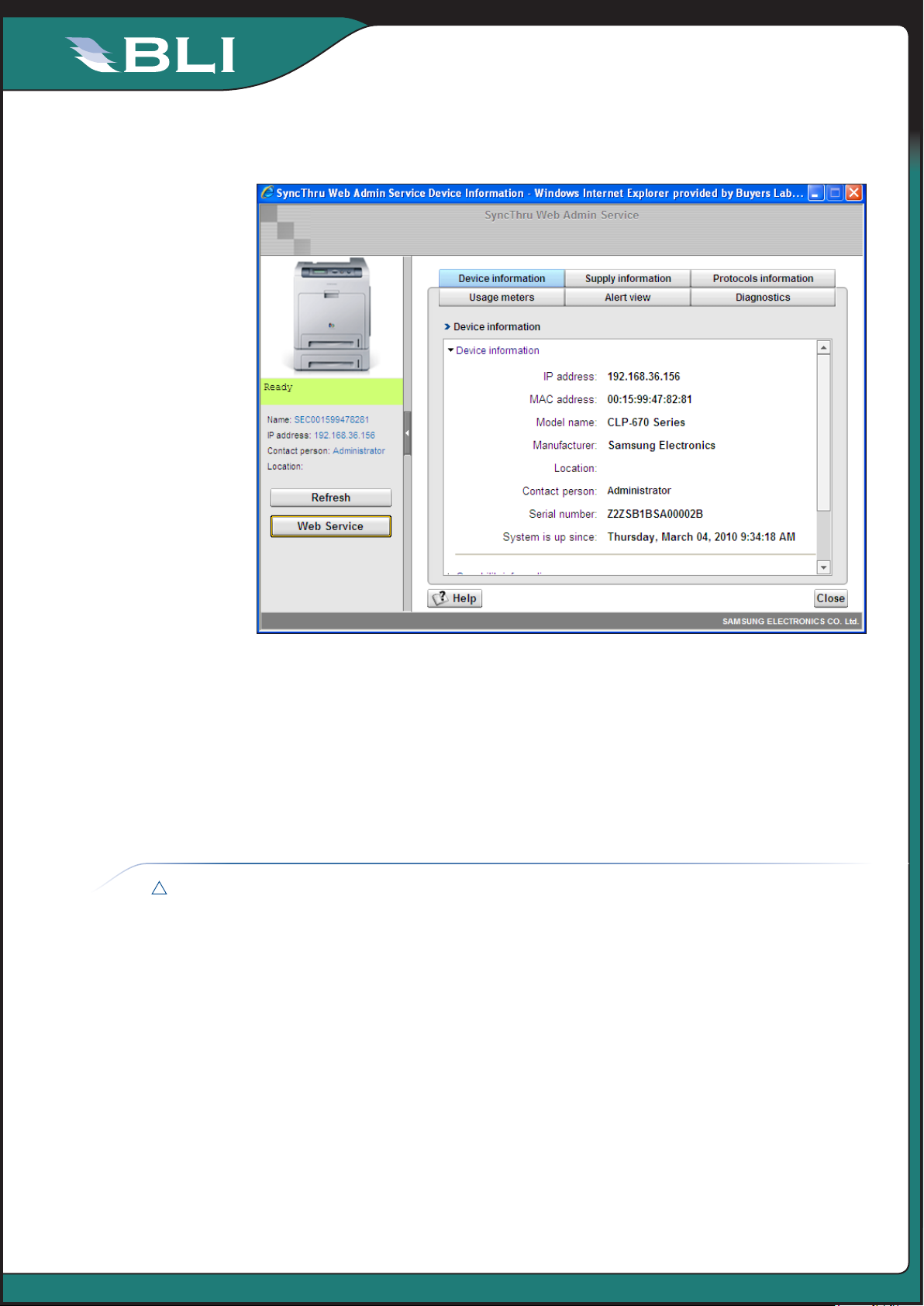
Lab Test Report
BUYERS LAB
Samsung CLP-670ND
When administrators double-click a device in the list on SyncThru Web Admin
Service, they’re presented with detailed information such as supplies status,
alerts and diagnostics. (U.S. model pictured)
Additional tools that work independently of or in conjunction with SyncThru Web
Admin Service include Driver Management, Local Device Discovery, Report Generator, Device Cloning, File Storage and Job Accounting.
FEEDBACK TO WORKSTATIONS VERY GOOD
The chief provider of feedback is Smart Panel, which is automatically installed with
the drivers. The utility offers pop-up messages for print job completion and when an
error occurs; colour changes to the icon on the taskbar also let users know of other
warning conditions. Administrators can configure e-mail alerts when consumables
need to be replenished or there’s an error, while all users can proactively access
Smart Panel to check status and toner levels, change settings and view the manual.
When an error message pops up, users can access the troubleshooting guide to
rectify the issue.
4
BuyersLab.com
BuyersLab.com
© 2010 Buyers Laboratory Inc. Duplicat ion in any manner is illegal and strictly forbidden without written permission
©2010 Buy ers Labo ratory I nc. Reprod uced by permission of Buyers Laboratory Inc. Any duplication of this report without the written
from Buyers Laboratory. Violator s will be prosecuted. To purchase reprints, contac t BLI at info@buyerslab.co m.
permission of Buyers Laboratory, is unlawful and violators will be prosecuted. To purchase reprints, contact BLI at at info@buyerslab.com.
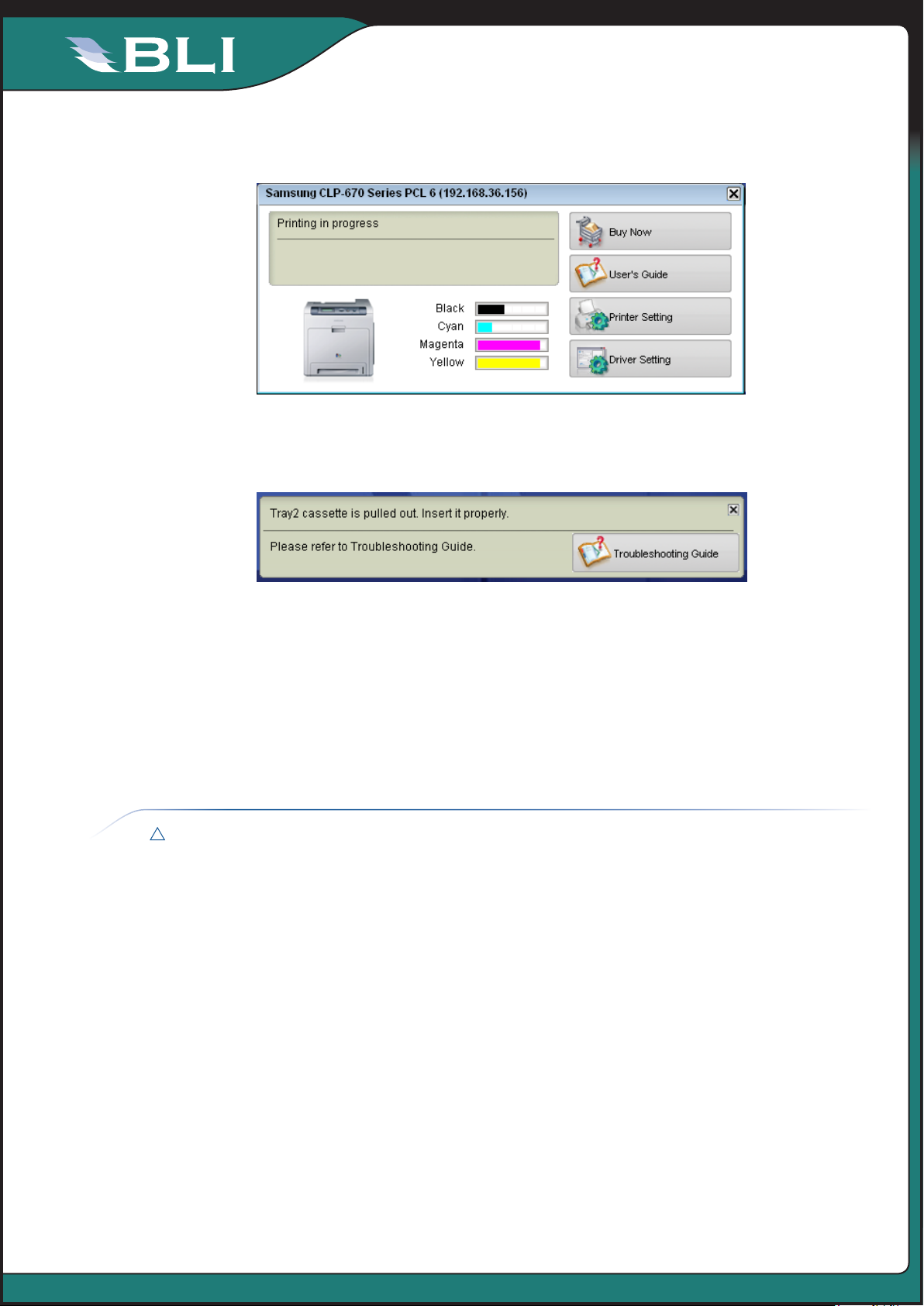
Lab Test Report
BUYERS LAB
Smart Panel allows users to see device status and toner levels,
and access the manual. (U.S. model pictured)
Samsung CLP-670ND
When an error message pops up, users can access the troubleshooting guide to rectify the issue. (U.S. model pictured)
Via the embedded Web page, administrators can configure e-mail alerts that can be
sent to three users—SysAdmin, Key User and Service—for consumables shortage
warnings and when the unit is unable to print due to a misfeed, the cover being open
or service being required.
EASE OF NETWORK SETUP VERY GOOD
Physical setup of the CLP-670ND is straightforward. Samsung recommends two
people lift the main body of the unit, which stacks on top of the optional drawer, out
of the box and bring it to the desired location due to size and weight concerns. Users
remove the packaging material and can then open the bags that contain the print cartridges, which have yields of 2,500 and 2,000 impressions for black and each colour,
respectively.
The CD auto-launches upon insertion in the drive, and the automated installation rou-
tine will have users up and running in a matter of minutes. It takes five clicks to install
the PCL and PostScript drivers, as well as the user’s guide; by extension, Smart
Panel is loaded with the drivers, which automatically detect configured accessories.
The port is automatically created.
5
BuyersLab.com
BuyersLab.com
Configuration of network settings can be easily performed from the control panel or
remotely via SyncThru Web Service.
© 2010 Buyers Laboratory Inc. Duplicat ion in any manner is illegal and strictly forbidden without written permission
©2010 Buy ers Labo ratory I nc. Reprod uced by permission of Buyers Laboratory Inc. Any duplication of this report without the written
from Buyers Laboratory. Violator s will be prosecuted. To purchase reprints, contac t BLI at info@buyerslab.co m.
permission of Buyers Laboratory, is unlawful and violators will be prosecuted. To purchase reprints, contact BLI at at info@buyerslab.com.

Lab Test Report
BUYERS LAB
Though Samsung doesn’t provide a utility on the CD that enables cloning of settings
or remote installation of drivers onto workstations, administrators can accomplish
these tasks with SyncThru Web Admin Service.
Samsung CLP-670ND
PRINT DRIVERS VERY GOOD
The unit ships with Microsoft-certified PCL 6 and PostScript 3 drivers for various
Windows and Mac operating systems, as well as several others such as Linux and
UNIX.
The graphical drivers have duplex and orientation on the Basic tab, while users must
go to the Paper tab to select quantity and paper size and source.
6
BuyersLab.com
BuyersLab.com
The PostScript 3 driver shares a similar layout
with the PCL 6 driver (pictured above), helping
simplify programming jobs in environments
where users frequently switch between them.
(U.S. model pictured)
The drivers offer a good overall feature set compared with A4 colour laser/LED print-
ers in this speed range and class, including booklet and N-up—2 to 16—printing;
proof and secure print; poster mode up to 4 x 4; quantity selection up to 999; reduction/enlargement from 25 to 400 percent; and the abilities to save settings for frequently used jobs and add watermarks. The PCL driver also includes overlay.
Toner-save mode in the drivers helps extend the life of the cartridges.
© 2010 Buyers Laboratory Inc. Duplicat ion in any manner is illegal and strictly forbidden without written permission
©2010 Buy ers Labo ratory I nc. Reprod uced by permission of Buyers Laboratory Inc. Any duplication of this report without the written
from Buyers Laboratory. Violator s will be prosecuted. To purchase reprints, contac t BLI at info@buyerslab.co m.
permission of Buyers Laboratory, is unlawful and violators will be prosecuted. To purchase reprints, contact BLI at at info@buyerslab.com.
