Rotronic CP11 Operating Manual

OPERATION MANUAL
PORTABLE IAQ METER
CO2+RH+TEMP.
IAQ METER/LOGGER

INTRODUCTION
Thank you for purchasing this portable IAQ meter. The meter measures CO2 level, air temp ., dew point, wet bulb temp . and humidity and is an ideal instrument for indoor air quality (IAQ) diagnosis.
Poor indoor air quality is considered unhealthy because it causes tiredness, loss of ability to concentrate, and even illness(ex. Sick Building Syndrome). IAQ monitoring and survey, especially on CO2 level and air ventilation become widely applied in public areas such as offices, classrooms, factories, hospitals and hotels. It is also suggested in regulations of industrial hygiene in some countries.
(Appendix)
The portable CO2 meter uses NDIR (nondispersive infrared) technology to ensure the reliability and long term stability. It’s useful in verifying HVAC system performance and air ventilation control.
MATERIAL SUPPLIED
This package contains:
Meter
4pcs AA batteries Operation manual
Mini USB cable and software CD
Soft carrying case
1

FEATURES
 Big LCD display with blue backlight to use in dark area
Big LCD display with blue backlight to use in dark area
 One touch to display CO2 /Dew point temperature/Wet bulb temperature/ Air temperature/Humidity in turns.
One touch to display CO2 /Dew point temperature/Wet bulb temperature/ Air temperature/Humidity in turns.
 Designed with NDIR (non-dispersive infrared) Waveguide technology CO2 sensor
Designed with NDIR (non-dispersive infrared) Waveguide technology CO2 sensor
 Programmable warning CO2 level
Programmable warning CO2 level
 Long time drift compensation on CO2 sensor
Long time drift compensation on CO2 sensor
 Audible alarm (~80db)threshold setting
Audible alarm (~80db)threshold setting
 Max ,Min, average functions included
Max ,Min, average functions included
 Mini USB output every 2 seconds to pc for analysis
Mini USB output every 2 seconds to pc for analysis
 99 points manually recording
99 points manually recording
 30000 points automatic recording
30000 points automatic recording
 Review 99 points manual record
Review 99 points manual record
 Hold function freezes current readings
Hold function freezes current readings
 Housing design surrounds with rails to help air ventilation for quick & accurate response
Housing design surrounds with rails to help air ventilation for quick & accurate response
 Easy to manually calibrate at fresh air around 380-420ppm
Easy to manually calibrate at fresh air around 380-420ppm
2

POWER SUPPLY
The meter is powered by either 4 AA batteries or a DC adaptor(5V/1A output).
Install the batteries into the battery compartment on the bottom and make sure they are in correct polarity and good contact. When an adaptor is used, it will cut off the power supply from batteries. The adaptor can’t be used as a battery charger.
When battery voltage gets low, 
 will appear on the LCD (Fig.1).
will appear on the LCD (Fig.1).
The CO2 sensor can’t work normally under low voltage, please replace with fresh batteries or connect with an adaptor.
CO2
AM






Fig.1
3

LCD DISPLAY
CO2 |
TEMPDPWBT |
HOLDMAXMINAVGCAL |
|
|
O |
|
C |
|
O |
|
F |
|
%rh |
AM |
REC |
PM |
Recall |
Symbols |
|
UpperLCD CO2/Temp/RH....reading
LowerLCD Real time display
CO2 |
Carbon dioxide reading |
||
HOLD |
Readings are freezed unchanged |
||
MIN/MAX |
Minimum/Maximun readings |
||
AVG |
Average reading |
||
|
|
|
Low battery indicator |
|
|
|
|
|
|
|
|
DP |
Dew point temperature |
||
TEMP |
Air temperature |
||
WBT |
Wet bulb temperature |
||
%rh |
Unit of relative humidity |
||
oC/oF |
Celsius/Fahrenheit of temp. |
||
CAL |
In calibration status |
||
REC |
In manual/automatic logging |
||
RECALL |
In manual records recall mode |
||
KEYPAD
ON/OFF
SET
START
ESC
MODE
RECALL
Turns on and off the meter.
Enters setup mode while meter is off. Turn on with HOLD to become non-sleep mode
Exits setup/recall page.
Start automatic logging.
Press to switch displayed mode.
Long press to enter memory recall mode.
4

HOLD
MEM
MIN
MAX/AVG
Freezes the current readings.
Selects unit or increases value in setup.
Cancels data hold function.
Press to manually record the reading.
Selects unit or decreases value in setup.
Activates MIN,MAX,AVG function.
Saves and finishes settings.
OPERATION
POWER ON/OFF
Press ON/OFFSET to turn the meter on and off. At power up, it emits a short beep and performs 30 seconds countdown(Fig.2) for meter warm up, then enters normal mode with current CO2 and real time displayed (Fig.3). The real time display date and time in turns.
CO2
AM





Fig.2 |
Fig.3 |
Suggest to wait for 30 seconds warm up time. For quick start, you may press
MIN
MAX/AVG for 2 seconds to end the warm up and entering normal display.
TAKING MEASUREMENT
The meter starts measurement when power on and update readings every second. In the condition of operating environment change (ex. from high to low temp.), it takes 30 sec to respond for CO2 sensor and 30 minutes for RH.
NOTE: Do not hold the meter close to faces in case exhalation affects CO2 levels.
5
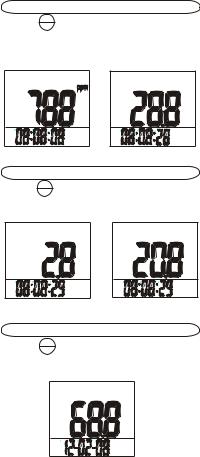
CO2 (Carbon Dioxide)
MODE
Press RECALL to switch the mode to CO2. User can get the CO2 reading in ppm unit on main display.(Fig.4). The lower display shows the real time clock.
CO2 |
TEMP |
|
O |
|
C |
AM |
AM |
Fig.4 |
Fig.5 |
AIR,DP,WBT
MODE
Press RECALL to switch to temperatures display(Fig.5,6,7).The lower display shows the real time clock.
DP |
WBT |
O |
O |
C |
C |
AM |
AM |
Fig.6 |
Fig.7 |
Humidity
MODE
Press RECALL to switch to humidity display.
(Fig.8).The lower display shows the real time clock.
%rh Fig.8
6

DATA HOLD
In normal display mode, press HOLD to freeze the readings, "HOLD” icon is flashed on the left top of LCD(Fig.9). All current readings are kept unchanged. Press HOLD again to cancel the hold function.
HOLD
%rh Fig.9
NOTE:
THE HOLD FUNCTION IS DISABLE IN MIN/MAX/ AVG MODE.
BACKLIGHT
The backlight will be activated for 10 seconds by pressing any key.
MIN,MAX,AVG,CURRENT REVIEW This meter allows you to check the minimun, maximun, average, current value from the moment you press the
MIN
key. Under normal mode, press MAX/AVG to see the minimum, maximum, average and current value in turns. Each press of 
 ,it displays MIN, MAX, AVG, current value in sequence. (Fig.10~12).
,it displays MIN, MAX, AVG, current value in sequence. (Fig.10~12).
To return to normal mode, press key to escape(Fig.13)
CO2 |
CO2 |
MAX |
AVG |
Fig.10
CO2
CO2
AM








Fig.12
7
