Page 1
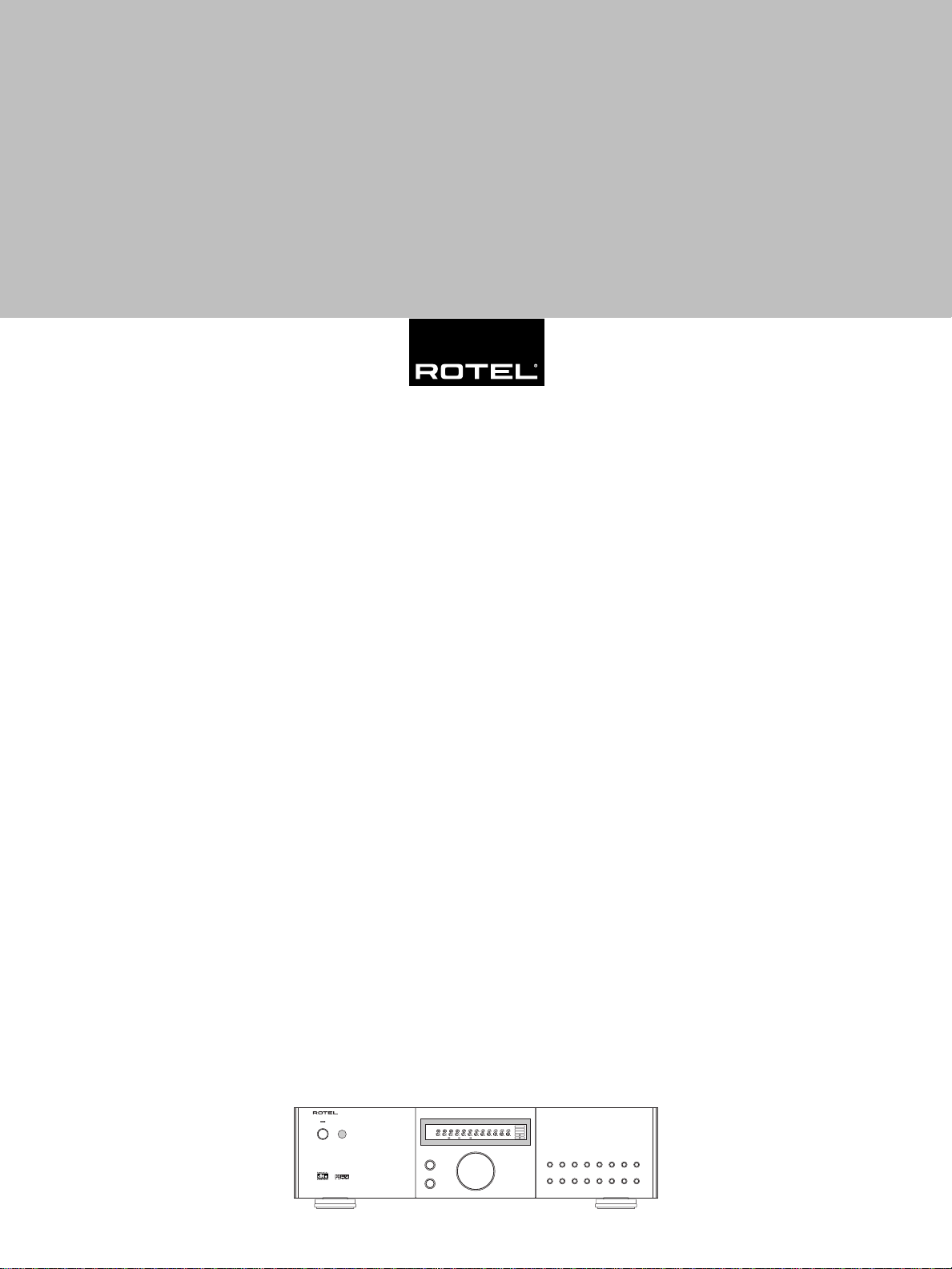
Owner’s Manual
RSP-976
Surround Sound Processor
SURROUND SOUND PROCESSOR
RSP-976
STANDBY
RBDS
RDS
REC
TAPE 2M
MEMORYAUTOTUNED PRESET
PTYTPEONRT TA
VIDEO 1
VIDEO2
VIDEO3
VD4AUX
SOURCE
TREBLE
BASS
5.1chMODEDSP
dts
D.RANGEDIGITALST3StereoPro Logic
O S D
OPTICAL
COAXIAL
1
2
3
4
CD TUNER TAPE VIDEO1VIDEO2 VIDEO3VIDEO4 VIDEO5
3
STEREO
2CH
PRO
LOGIC DSP
5.1CH
DYNAMIC
INPUT
RANGE RECZONE
Page 2
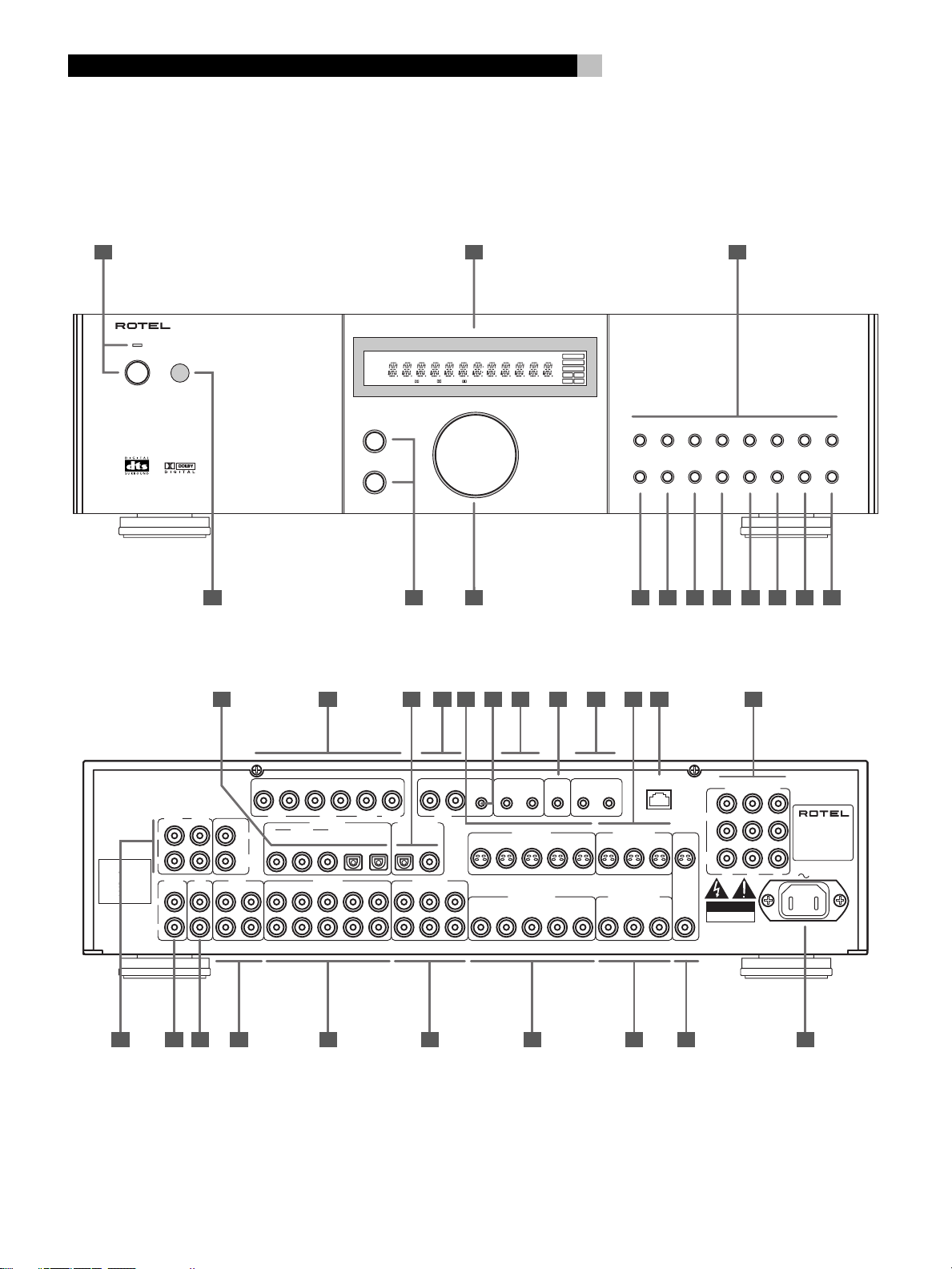
RSP-976 Surround Sound Processor
2
1: Controls and Connections
1 2 3
SURROUND SOUND PROCESSOR
RSP-976
STANDBY
VIDEO 1
VIDEO2
VIDEO3
VD4AUX
SOURCE
RBDS
RDS
REC
dts
ST
TAPE 2M
PTYTPEONRT TA
3StereoPro Logic
MEMORYAUTOTUNED PRESET
5.1chMODEDSP
D.RANGEDIGITAL
O S D
OPTICAL
COAXIAL
1
3
2
4
TREBLE
BASS
This device complies with Part 15 of the FCC Rules.
Operation is subject to the following two conditions:
(1) This device may not cause harmful interference, and
(2) this device must accept any interference received,
including interference that may cause undesired operation.
REAR
FRONT
L
OUTPUT
Manufactured under license
from Digital Theater System,
Inc. US Pat. No. 5,451,242
and other world-wide patents,
issues and pending. "DTS",
DTS Digital surround", are
trademarks of Digital Theater
System, Inc. Copyright 1996
Digital Theater System, Inc.
All rights reserved.
R
TUNER
L
INPUT
R
Manufactured under license from Dolby Laboratories Licensing Corporation. "Dolby", "Pro Logic" and the double-D symbol are trademarks of
Dolby Laboraties Licensing Corporation. Confidential unpublished works © 1992-1997 Dolby Laboraties, Inc. All rights reserved.
CENTER
SUB
WOOFER
CD
IN
OUT
5.1 CH INPUT
R L R L
CENTERREARFRONT
DIGITAL INPUT
COAXIAL OPTICAL
2
1132
VIDEO INTAPE
2
1 43 5
SUB
WOOFER
DIGITAL OUPUT
1 3
COAXIALOPTICAL
VIDEO OUT
2
6 7 8 9 10 11 12 1411 134 5
22212018 23 25 261615 17 2419
ZONE
LR
REM. IN
12
ZONE
OUT
2
14352
14352
IR OUT
S-VIDEO IN
COMPOSITE IN
WARNING:
EXT
12V TRIGGER
REM IN
12
TO REDUCE THE RISK OF FIRE OR ELECTICAL SHOCK,
DO NOT EXPOSE THIS EQUIPMENT TO RAIN OR MOISTURE.
CD TUNER TAPE VIDEO1 VIDEO2 VIDEO3 VIDEO4 VIDEO5
3
PRO
STEREO
COMPUTER
I/O
LOGIC DSP
COMPONENT VIDEO
2CH
OUT
1
IN
MONITOR
OUT
2
MON.
OUT
CAUTION
RISK OF ELECTRIC SHOCK
DO NOT OPEN
WARNING:
AVIS:
R CB
RISQUE DE CHOC ELECTRIQUE–NE PAS OUVRIR
S-VIDEO OUT
13
COMPOSITE OUT
13
32
5.1CH
DYNAMIC
INPUT
RANGE RECZONE
YC
SHOCK HAZARD, DO NOT OPEN
SURROUND SOUND
PROCESSOR
MODEL NO. RSP-976
POWER CONSUMPTION:
40 WATTS
RSP-976
V2.0
33 34 3635292827 323130
Page 3
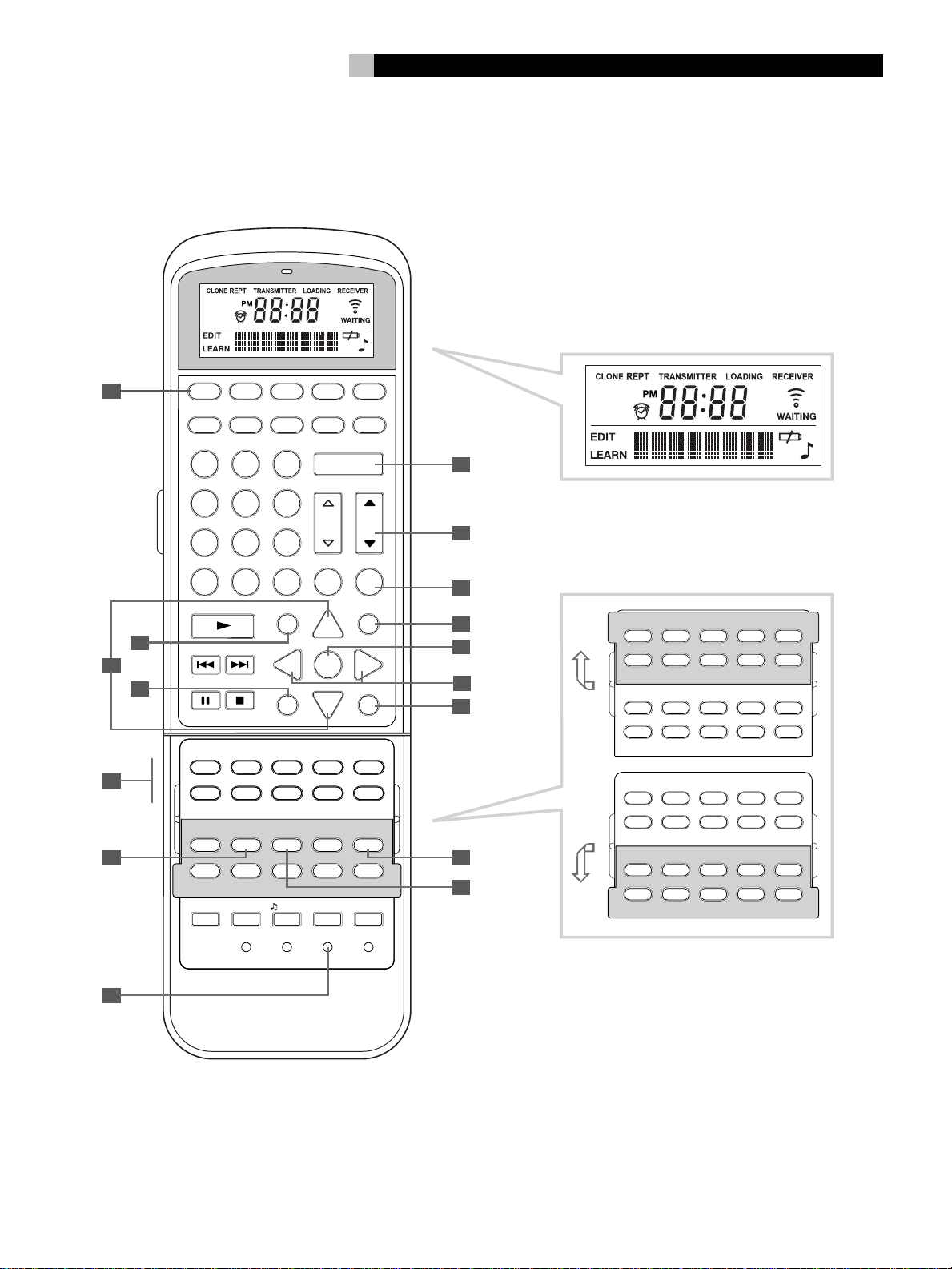
2: RR-969 Remote
3
English
A
AUD TV SAT VCR DVD
CD TUN AV 1 AV 2 AV 3
123
POWER
H
456
CH VOL
789
INPUT
+10
0
PLAY
B
TRACK
C
D
E
F
STOPPAUSE
SEARCH –
TV/VCR
TV/VCR
TUNER
DVD
SWAPPIP POS ANT MODE
SWAPPIP POS ANT MODE
CD
CD
TUN
TUN
V1 V2 V3 V4 V5
V1 V2 V3 V4 V5
INPUT1 INPUT2 INPUT3
INPUT1 INPUT2 INPUT3
FM
DIRECT
MONO
SETUP AUDIO ANGLE
FILTER
EXT IN BACK SCAN SUR +
FILTER
EXT IN ZONE
SHIFT ZONE
SHIFT
PTY TA
ZOOM CLEAR MODE
TIME/ALMMACRO LEARNEDIT/ CLONE
CLEAR RESETPRELOAD
PAGE 1/2
BAND MUTE
X
GUIDE
CM
-
S
PH
PH
SELECT
LANG
MENU
UP
OSD
ENT
+
PREV CH
DWN
R
SEARCH +
TAPE1 TAPE2
TAPE1 TAPE2
RECORD
TV/VCR RECORD
FM
NARROW
SUBTITLE
TITLE
PRESET
SUR +
DISPLAY
DISPLAY
DYNMC
TP
CONDITION DISPLAY
I
J
CD
K
L
M
N
O
P
DISC1 DISC2 DISC3 DISC4 DISC5
CD
TUN
V1 V2 V3 V4 V5
PROGRAM RANDOM
SETUP AUDIO ANGLE
FILTER
EXT IN ZONE
SHIFT
PTY TA
ZOOM CLEAR MODE
DVD
TV/VCR
SWAPPIP POS ANT MODE
CD
TUN
V1 V2 V3 V4 V5
INPUT1 INPUT2 INPUT3
FM
DIRECT
MONO
FILTER
EXT IN ZONE
SHIFT
PTY TA
TUNER
TAPE1 TAPE2
PH
REPEAT DISC DISC+
SUBTITLE
PRESET
TP
CONDITION
TAPE1 TAPE2
PH
TV/VCR RECORD
PRESET
TP
TITLE
SUR +
DISPLAY
FM
NARROW
SUR +
DISPLAY
G
Page 4
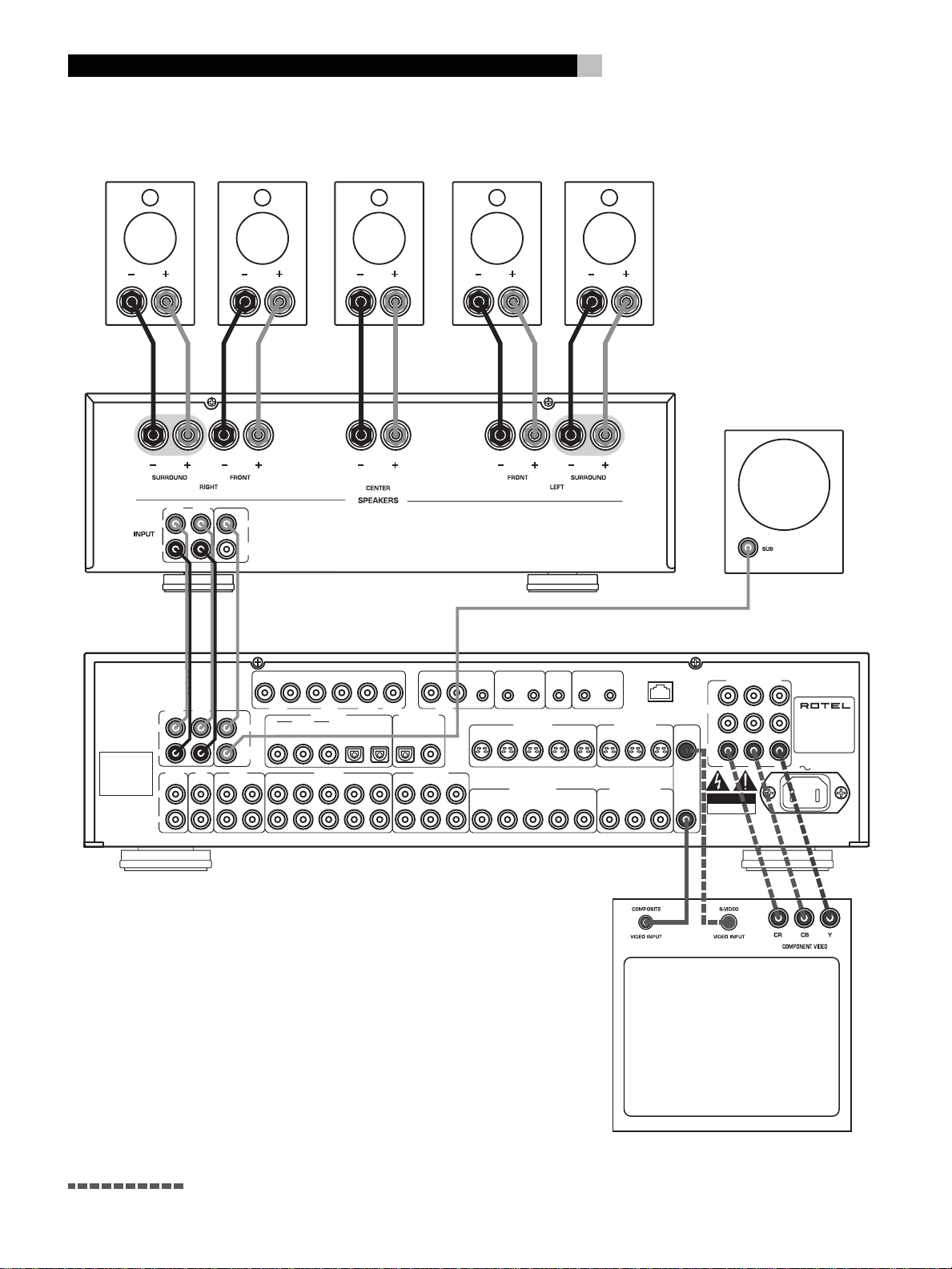
RSP-976 Surround Sound Processor
3: Outputs
REAR
FRONT
L
R
CENTER
SUB
WOOFER
4
AMPLIFIER
SUBWOOFER
This device complies with Part 15 of the FCC Rules.
Operation is subject to the following two conditions:
(1) This device may not cause harmful interference, and
(2) this device must accept any interference received,
including interference that may cause undesired operation.
REAR
FRONT
L
OUTPUT
Manufactured under license
from Digital Theater System,
Inc. US Pat. No. 5,451,242
and other world-wide patents,
issues and pending. "DTS",
DTS Digital surround", are
trademarks of Digital Theater
System, Inc. Copyright 1996
Digital Theater System, Inc.
All rights reserved.
R
TUNER
L
INPUT
R
Manufactured under license from Dolby Laboratories Licensing Corporation. "Dolby", "Pro Logic" and the double-D symbol are trademarks of
Dolby Laboraties Licensing Corporation. Confidential unpublished works © 1992-1997 Dolby Laboraties, Inc. All rights reserved.
CENTER
SUB
WOOFER
CD
IN
OUT
5.1 CH INPUT
R L R L
CENTERREARFRONT
DIGITAL INPUT
COAXIAL OPTICAL
2
1132
VIDEO INTAPE
2
1 43 5
SUB
WOOFER
DIGITAL OUPUT
1 3
COAXIALOPTICAL
VIDEO OUT
2
ZONE
LR
REM. IN
12
ZONE
OUT
2
14352
14352
IR OUT
S-VIDEO IN
COMPOSITE IN
WARNING:
EXT
12V TRIGGER
REM IN
12
TO REDUCE THE RISK OF FIRE OR ELECTICAL SHOCK,
DO NOT EXPOSE THIS EQUIPMENT TO RAIN OR MOISTURE.
COMPUTER
OUT
I/O
S-VIDEO OUT
13
COMPOSITE OUT
13
32
COMPONENT VIDEO
1
IN
2
MON.
OUT
R CB
MONITOR
OUT
CAUTION
RISK OF ELECTRIC SHOCK
DO NOT OPEN
WARNING: SHOCK HAZARD, DO NOT OPEN
AVIS: RISQUE DE CHOC ELECTRIQUE–NE PAS OUVRIR
POWER CONSUMPTION:
RSP-976
YC
ROTEL RSP-976
SURROUND SOUND
PROCESSOR
MODEL NO. RSP-976
40 WATTS
V2.0
Alternate Video Connections
TV
Page 5
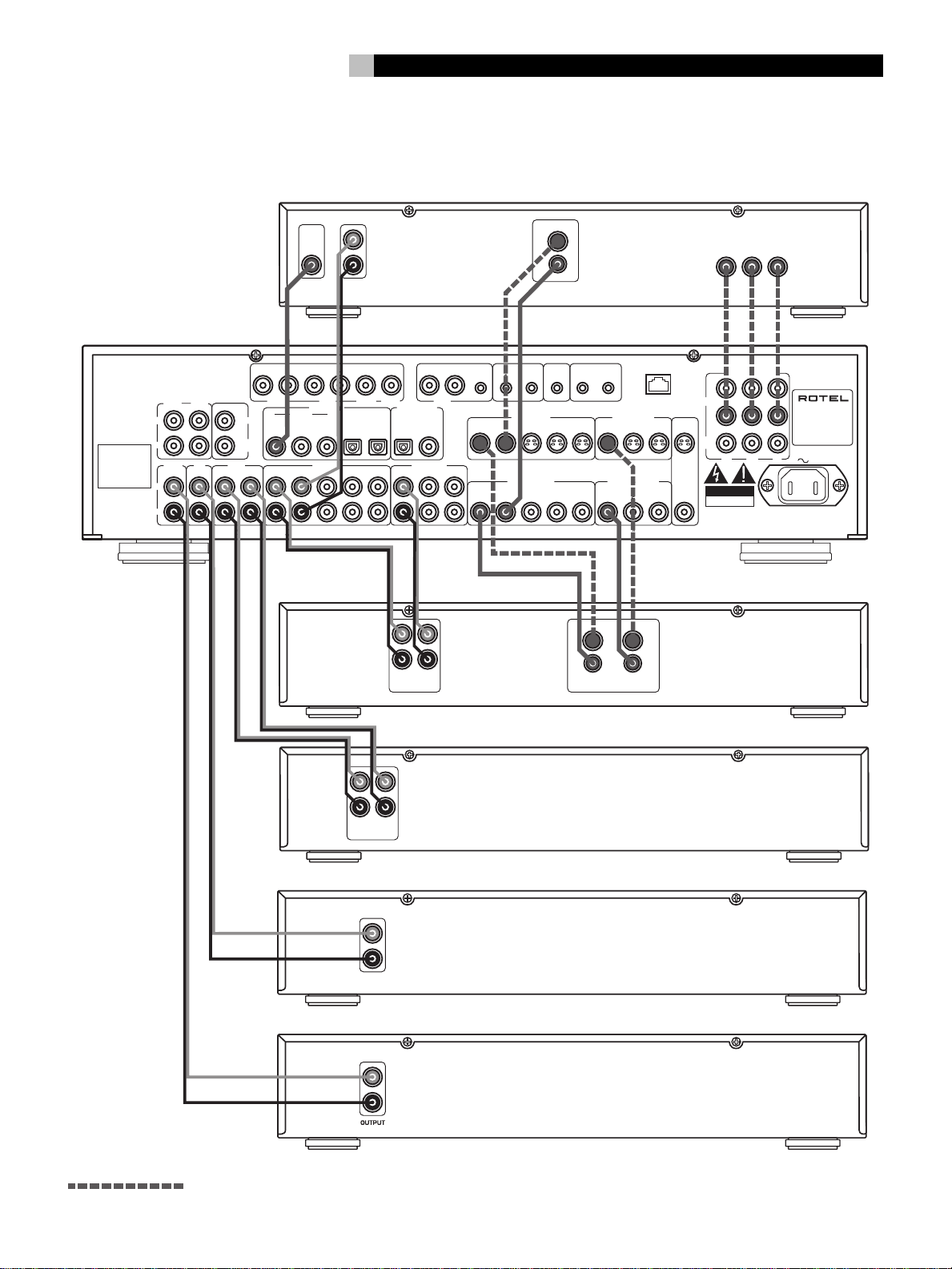
4: Inputs
5
English
DVD
DIGITAL
AUDIO
OUTPUT
OUTPUT
This device complies with Part 15 of the FCC Rules.
Operation is subject to the following two conditions:
(1) This device may not cause harmful interference, and
(2) this device must accept any interference received,
including interference that may cause undesired operation.
REAR
FRONT
L
OUTPUT
Manufactured under license
from Digital Theater System,
Inc. US Pat. No. 5,451,242
and other world-wide patents,
issues and pending. "DTS",
DTS Digital surround", are
trademarks of Digital Theater
System, Inc. Copyright 1996
Digital Theater System, Inc.
All rights reserved.
R
TUNER
L
INPUT
R
Manufactured under license from Dolby Laboratories Licensing Corporation. "Dolby", "Pro Logic" and the double-D symbol are trademarks of
Dolby Laboraties Licensing Corporation. Confidential unpublished works © 1992-1997 Dolby Laboraties, Inc. All rights reserved.
CENTER
SUB
WOOFER
CD
IN
OUT
5.1 CH INPUT
R L R L
CENTERREARFRONT
DIGITAL INPUT
COAXIAL OPTICAL
2
1132
VIDEO INTAPE
2
1 43 5
L
R
SUB
WOOFER
DIGITAL OUPUT
1 3
LINE
OUT
AUDIO
COAXIALOPTICAL
VIDEO OUT
2
REC
IN
VIDEO
OUTPUTS
ZONE
LR
REM. IN
ZONE
OUT
14352
14352
L
R
IR OUT
12
S-VIDEO IN
2
COMPOSITE IN
WARNING:
EXT
12V TRIGGER
REM IN
12
TO REDUCE THE RISK OF FIRE OR ELECTICAL SHOCK,
DO NOT EXPOSE THIS EQUIPMENT TO RAIN OR MOISTURE.
S-VIDEO
COMPOSITE
COMPUTER
S-VIDEO OUT
13
COMPOSITE OUT
13
REC
IN
VIDEO
LINE
OUT
OUT
I/O
32
S-VIDEO
COMPOSITE
1
IN
2
MON.
OUT
MONITOR
OUT
CAUTION
RISK OF ELECTRIC SHOCK
DO NOT OPEN
WARNING:
AVIS:
RISQUE DE CHOC ELECTRIQUE–NE PAS OUVRIR
COMPONENT VIDEO
COMPONENT VIDEO
R CB
SHOCK HAZARD, DO NOT OPEN
YCR CB
POWER CONSUMPTION:
RSP-976
YC
ROTEL RSP-976
SURROUND SOUND
PROCESSOR
MODEL NO. RSP-976
40 WATTS
V2.0
VCR
LINE
OUT
ANALOG
OUTPUT
TAPE
L
R
REC
IN
CD
L
R
AM/FM
L
R
Alternate Video Connections
Page 6
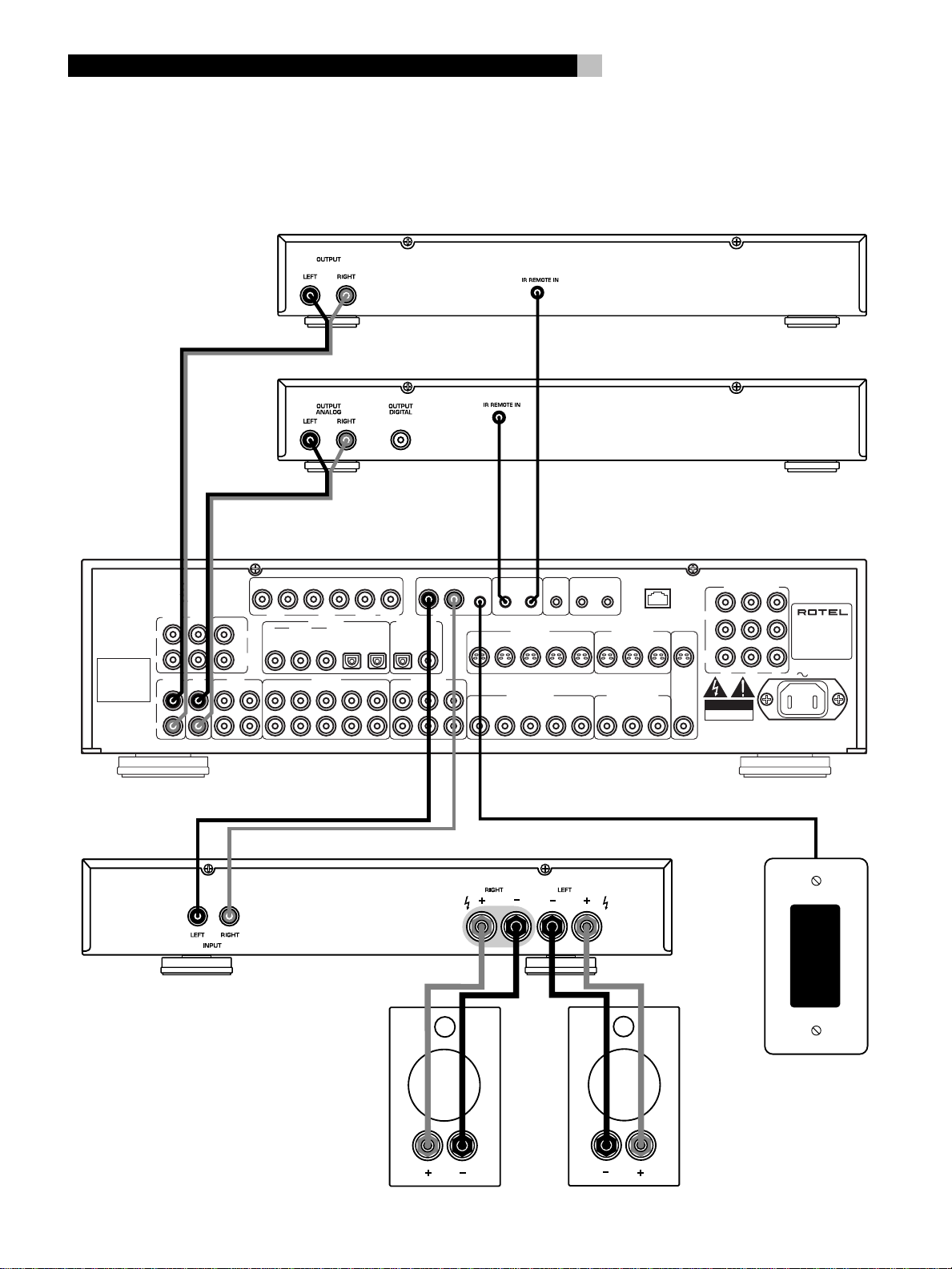
RSP-976 Surround Sound Processor
5: Zone 2 Connections
6
AM/FM
CD
This device complies with Part 15 of the FCC Rules.
Operation is subject to the following two conditions:
(1) This device may not cause harmful interference, and
(2) this device must accept any interference received,
including interference that may cause undesired operation.
REAR
FRONT
L
OUTPUT
Manufactured under license
from Digital Theater System,
Inc. US Pat. No. 5,451,242
and other world-wide patents,
issues and pending. "DTS",
DTS Digital surround", are
trademarks of Digital Theater
System, Inc. Copyright 1996
Digital Theater System, Inc.
All rights reserved.
R
TUNER
L
INPUT
R
Manufactured under license from Dolby Laboratories Licensing Corporation. "Dolby", "Pro Logic" and the double-D symbol are trademarks of
Dolby Laboraties Licensing Corporation. Confidential unpublished works © 1992-1997 Dolby Laboraties, Inc. All rights reserved.
CENTER
SUB
WOOFER
CD
IN
OUT
5.1 CH INPUT
R L R L
CENTERREARFRONT
DIGITAL INPUT
COAXIAL OPTICAL
2
1132
VIDEO INTAPE
2
1 43 5
SUB
WOOFER
DIGITAL OUPUT
1 3
COAXIALOPTICAL
VIDEO OUT
2
ZONE
LR
REM. IN
12
ZONE
OUT
14352
2
14352
IR OUT
S-VIDEO IN
COMPOSITE IN
WARNING:
EXT
12V TRIGGER
REM IN
12
TO REDUCE THE RISK OF FIRE OR ELECTICAL SHOCK,
DO NOT EXPOSE THIS EQUIPMENT TO RAIN OR MOISTURE.
COMPUTER
OUT
13
13
I/O
S-VIDEO OUT
COMPOSITE OUT
32
AMPLIFIER
MONITOR
OUT
1
IN
2
MON.
OUT
CAUTION
RISK OF ELECTRIC SHOCK
DO NOT OPEN
WARNING:
AVIS:
ROTEL RSP-976
COMPONENT VIDEO
SURROUND SOUND
PROCESSOR
MODEL NO. RSP-976
POWER CONSUMPTION:
40 WATTS
RSP-976
R CB
RISQUE DE CHOC ELECTRIQUE–NE PAS OUVRIR
YC
SHOCK HAZARD, DO NOT OPEN
V2.0
ZONE 2 IR
Page 7
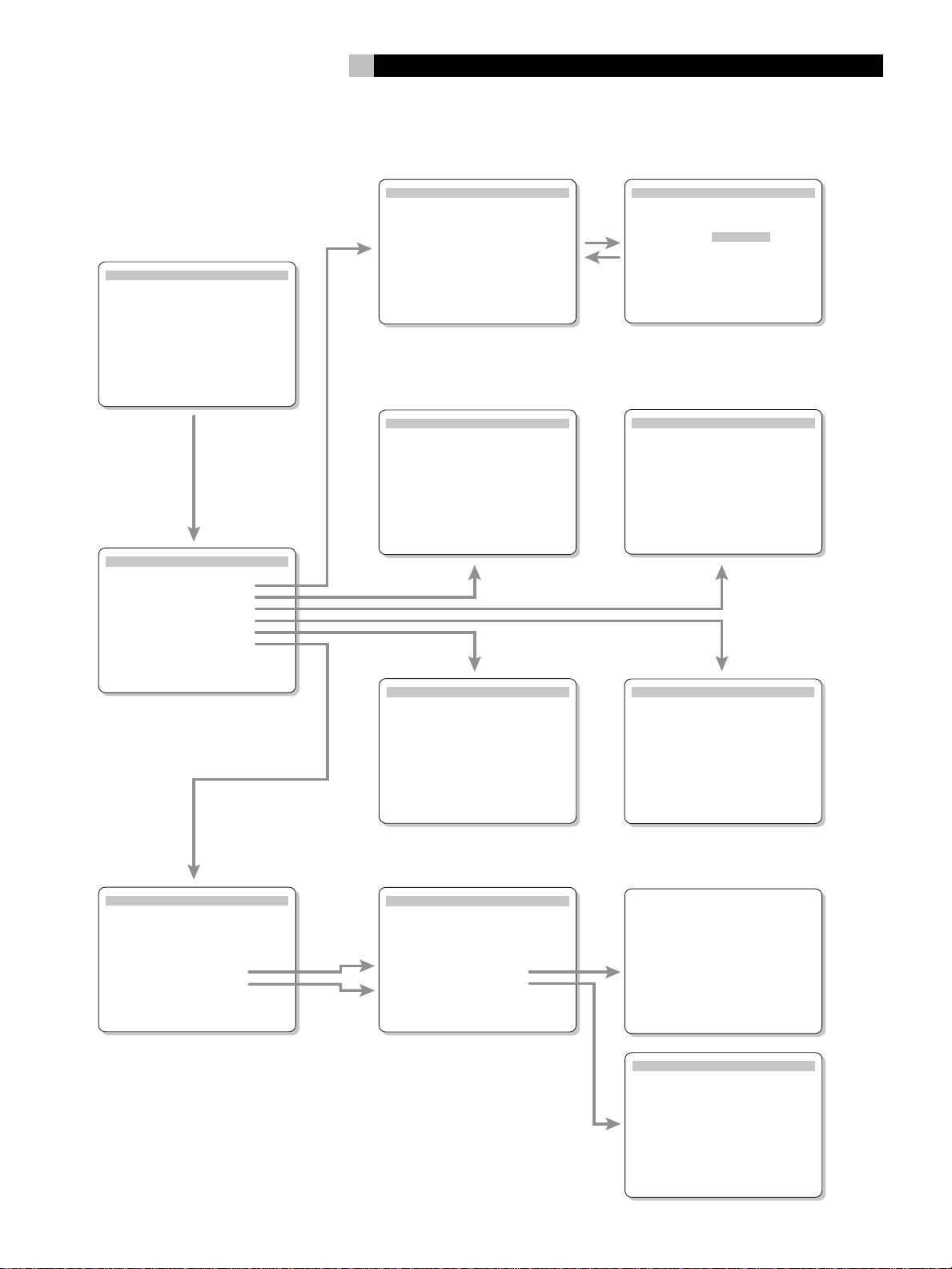
6: On-Screen Menus
7
English
SYSTEM STATUS
LISTEN: Tuner
RECORD: CD
MODE: Dolby Digital
INPUT: Coaxial 1
VOLUME: 65
ENT KEY=MAIN MENU
OSD KEY=EXIT
MAIN MENU
INPUT: Setup
SPEAKER: Setup
DELAY: Setup
TEST TONE: Setup
SUB LEVEL: Setup
OTHER: Setup
ENT KEY=ENTER
UP KEY=up DWN KEY=down
INPUT SETUP
LISTEN: Video 2
INPUT LABEL: _ _ _ _ _
INPUT: Coaxial 1
INPUT MODE: Dolby 3 Stereo
DIGITAL OUT: Coaxial 1
ENT KEY=MAIN MENU UP KEY=up
+/– KEY=change DWN KEY=down
SPEAKER SETUP
FRONT: Large
CENTER: Large
SURROUND: Large
SUBWOOFER: Yes
ENT KEY=MAIN MENU UP KEY=up
+/– KEY=change DWN KEY=down
SUB LEVEL
DOLBY: +1
DTS: -2
STEREO: +5
MUSIC: +3
ENT KEY=MAIN MENU
+/– KEY=change
INPUT SETUP
LISTEN: Video 2
INPUT LABEL: _ _ _ _ _
INPUT: Coaxial 1
INPUT MODE: Dolby 3 Stereo
DIGITAL OUT: Coaxial 1
ENT KEY=ENTER
+/– KEY=char
DELAY SETUP
Dolby Dolby
Digital Pro Logic
CENTER: 1ms
R SURROUND: 15ms 30ms
L SURROUND: 15ms 30ms
ENT KEY=MAIN MENU UP KEY=up
+/– KEY=change DWN KEY=down
LEFT: +1dB
CENTER: -1dB
RIGHT: +1dB
R SURROUND: +5dB
L SURROUND: +4dB
SUBWOOFER: +9dB
ENT KEY=MAIN MENU UP KEY=up
+/– KEY=change DWN KEY=down
TEST TONE
OTHER OPTIONS
RECORD: CD
DYNAMIC: Max
5.1CH: Off
POWER: Direct
RESET: Setup
ZONE2: Setup
ENT KEY=MAIN MENU UP KEY=up
+/– KEY=change DWN KEY=down
OTHER OPTIONS
RECORD: CD
DYNAMIC: Max
5.1CH: Off
POWER: Direct
RESET: Setup
ZONE2: Setup
ENT KEY=ENTER
UP KEY=up DWN KEY=down
Reset to factory
default settings:
YES = ENT KEY
NO = DWN KEY
ZONE2 SETUP
SOURCE: CD
VOLUME SETUP: Variable
VOLUME: 20
ENT KEY=MAIN MENU UP KEY=up
+/– KEY=change DWN KEY=down
Page 8
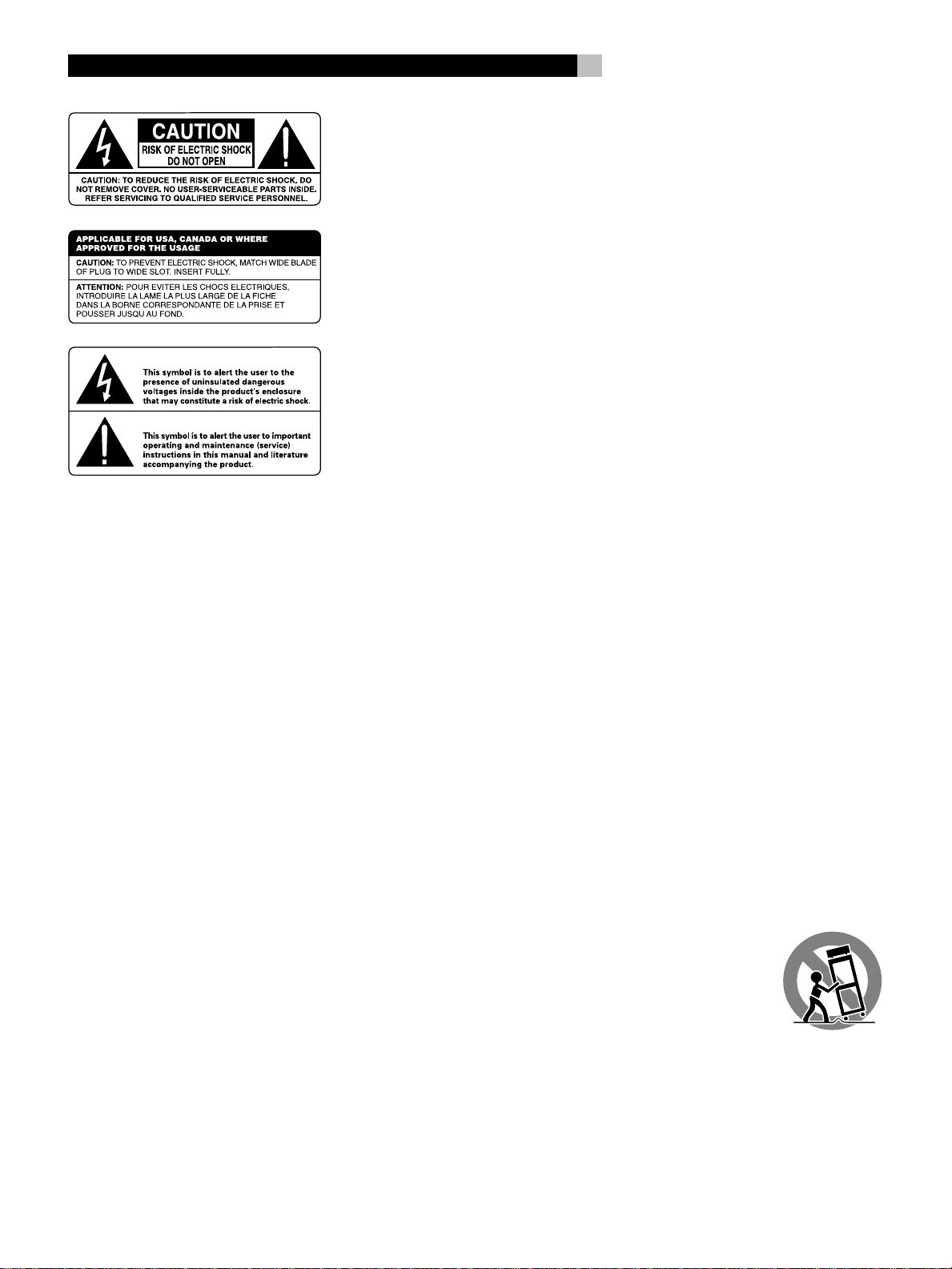
RSP-976 Surround Sound Processor
8
Cautions
WARNING: There are no user serviceable parts inside.
Refer all servicing to qualified service personnel.
WARNING: To reduce the risk of fire or electric shock,
do not expose the unit to moisture or water. Do not
allow foreign objects to get into the enclosure. If the
unit is exposed to moisture, or a foreign object gets
into the enclosure, immediately disconnect the power
cord from the wall. Take the unit to a qualified service
person for inspection and necessary repairs.
Read all the instructions before connecting or operating the component. Keep this manual so you can refer to these safety instructions.
Heed all warnings and safety information in these instructions
and on the product itself. Follow all operating instructions.
Clean the enclosure only with a dry cloth or a vacuum cleaner.
You must allow 10 cm or 4 inches of unobstructed clearance around
the unit. Do not place the unit on a bed, sofa, rug, or similar surface
that could block the ventilation openings. If the unit is placed in
a bookcase or cabinet, there must be ventilation of the cabinet to
allow proper cooling.
Keep the component away from radiators, heat registers, stoves,
or any other appliance that produces heat.
The unit must be connected to a power supply only of the type
and voltage specified on the rear panel of the unit. (USA: 115 V/
60Hz, EC: 230V/50Hz)
Connect the component to the power outlet only with the supplied power supply cable or an exact equivalent. Do not modify
the supplied cable in any way. Do not attempt to defeat grounding and/or polarization provisions. The cable should be connected
to a 2-pin polarized wall outlet, matching the wide blade of the
plug to the wide slot of the receptacle. Do not use extension cords.
Do not route the power cord where it will be crushed, pinched,
bent at severe angles, exposed to heat, or damaged in any way.
Pay particular attention to the power cord at the plug and where
it exits the back of the unit.
The power cord should be unplugged from the wall outlet if the
unit is to be left unused for a long period of time.
Immediately stop using the component and have it inspected and/
or serviced by a qualified service agency if:
• The power supply cord or plug has been damaged.
• Objects have fallen or liquid has been spilled into the unit.
• The unit has been exposed to rain.
• The unit shows signs of improper
operation
• The unit has been dropped or
damaged in any way
Page 9

9
English
Contents
Boxed numbers refer to RSP-976 illustration.
Boxed letters refer to RR-969 illustration.
1: Controls and Connections 2
2: RR-969 Remote 3
3: Outputs 4
4: Inputs 5
5: Zone 2 Connections 6
6: On-Screen Menus 7
Cautions ................................................8
About Rotel .........................................10
Getting Started .................................... 10
Key Features 10
Unpacking 10
Placement 10
RR-969 Remote Control .......................10
Using the RR-969 10
Programming the RR-969 10
Basic Controls ...................................... 11
STANDBY/POWER Switch 11
Remote Sensor 11
Front Panel Display 11
Volume Control 11
MUTE Button 11
Tone Controls 11
MENU Button 11
ENTER Button 11
Surround Sound Controls.......................12
PRO LOGIC Button 12
3 STEREO Button 12
DSP Button 12
2CH Button 12
SUR+ Button 13
Speaker Level Adjustment
Selection Buttons
UP/DOWN Buttons 13
DYNAMIC RANGE Button
DWN Button 13
Connections: Overview .........................13
Audio Source Connections ..................... 13
TUNER Inputs 13
CD Inputs 13
TAPE Inputs and Outputs 13
Video Source Inputs.............................. 14
VIDEO 1–5 Audio Inputs 14
VIDEO 1–5 Composite Video Inputs 14
VIDEO 1–5 S-Video Inputs 14
VIDEO 1–2 Component Video Inputs 14
5.1 Channel Audio Inputs 14
Video Source Outputs ...........................14
VIDEO 1–3 Audio Outputs 14
VIDEO 1–3 Composite Video Outputs 14
VIDEO 1–3 S-Video Outputs 15
Digital Source Connections ....................15
Digital Inputs 15
Digital Outputs 15
Power and Miscellaneous Connections ... 15
AC Input 15
12V TRIGGER Connections 15
EXTERNAL REM. IN 16
Computer I/O 16
Zone 2 Connection and Operation ..........16
Zone 2 Power On/Off Operation 16
Controlling Zone 2 from the Main Room
ZONE Button 16
Controlling Zone 2 from the Remote Location 17
Zone 2 Audio Outputs 17
ZONE REM. IN Jack 17
IR OUT Jacks 17
On-Screen Display / Configuration ........18
Navigation Buttons 18
SYSTEM STATUS Menu 18
MAIN Menu 18
INPUT Menu 18
SPEAKER SETUP Menu 19
DELAY SETUP Menu 20
SUBWOOFER LEVEL Menu 20
TEST TONE Menu 20
OTHER OPTIONS Menu 21
RESET Menu 21
ZONE 2 SETUP Menu 21
Specifications .......................................22
Audio 22
Video 22
General 22
Input Controls ......................................11
Input Source Buttons 11
REC Button
ZONE Button 12
5.1 CH Input
EXT IN 12
Output Signal Connections ....................15
TV Monitor Output 15
RCA Preamp Outputs 15
Page 10

RSP-976 Surround Sound Processor
10
About Rotel
A family whose passionate interest in music
led them to manufacture high fidelity components of uncompromising quality founded Rotel
40 years ago. Through the years that passion
has remained undiminished and the family goal
of providing exceptional value for audiophiles
and music lovers regardless of their budget,
is shared by all Rotel employees.
The engineers work as a close team, listening to, and fine tuning each new product until
it reaches their exacting musical standards.
They are free to choose components from
around the world in order to make that product the best they can. You are likely to find
capacitors from the United Kingdom and
Germany, semi conductors from Japan or the
United States, while toroidal power transformers
are manufactured in Rotel’s own factory.
Rotel’s reputation for excellence has been
earned through hundreds of good reviews and
awards from the most respected reviewers in
the industry, who listen to music every day.
Their comments keep the company true to its
goal - the pursuit of equipment that is musical, reliable and affordable.
All of us at Rotel, thank you for buying this
product and hope it will bring you many years
of enjoyment.
Getting Started
Thank you for purchasing the Rotel RSP-976
Surround Sound Processor. The RSP-976 combines a digital audio/video processor to decode Dolby
Digital
nals with a full-featured audio/video control
center for analog and digital components.
Key Features
• Rotel’s Balanced Design Concept combines
advanced circuit board layout, comprehensive parts evaluation, and extensive listening
tests for superior sound and long term reliability.
• Dolby
sources. Dolby Digital
ing for 5.1 channel digital sources
• 5.1 channel input for outboard adaptor and
future upgradeabilty
• User friendly ON-SCREEN DISPLAY with
programmable labels for video components.
• Comprehensive digital and analog input
and output connections for digital signals,
composite video, S-Video, and Component
Video.
•
Zone 2 output with independent input selection and volume adjustments for multizone custom installations along with IRrepeater capability for operation from the
remote zone.
• Universal learning remote control to operate the RSP-976 and nine other components.
• Computer interface connection for operation from a computer running third-party
audio control software.
®
Pro Logic® analog and Dolby
®
and DTS® digital surround sound sig-
®
Pro Logic® decoding for analog
®
and DTS® decod-
The RSP-976 can generate heat during normal operation. Do not block ventilation openings. Allow a minimum of 10 cm (4 inches)
of unobstructed space around the unit. If installed in a cabinet, make sure that there is
adequate ventilation.
Don’t stack other components or objects on
top of the RSP-976. Don’t let any liquid fall
into the unit.
RR-969 Remote Control
The RSP-976 includes a full-function learning
remote control that can operate the RSP-976
plus nine other components.
A separate manual, included with the remote,
gives detailed instructions on programming and
using the RR-969 to replace all of the remote
controls in your system. To avoid duplication,
we provide only basic information about using the RR-969 to operate the RSP-976 in this
manual.
Most of the RR-969 functions duplicate the
front panel controls. For that reason, we will
cover the operating controls on the remote in
the appropriate sections of this manual. Letters in gray boxes next to the name of a function refers to the labeled illustration of the
remote at the front of this manual.
Using the RR-969
To operate the RSP-976 with the remote, make
sure that the AUDIO mode is active by pressing the AUD button
you start. The AUDIO mode will stay active
until another DEVICE button is pressed.
Programming the RR-969
on the remote before
Unpacking
Remove the unit carefully from its packing. Find
the remote control and other accessories. Save
the box as it will protect the RSP-976 if you
move or need to return it for maintenance.
Placement
Place the RSP-976 on a solid, level surface away
from sunlight, heat, moisture, or vibration.
Place the RSP-976 close to the other components in your system and, if possible, on its
own shelf. This will make initial hookup, and
subsequent system changes easier.
The RR-969 is preprogrammed to operate the
RSP-976. Should the AUDIO command set on
your RR-969 not operate the RSP-976, the
programming may have been changed. To restore the RSP-976 programming, press the recessed PRELOAD button
the tip of a ballpoint pen.
NOTE
: Pushing the PRELOAD button will erase
all custom programming and learned commands, restoring the RR-969 to its factory
condition.
on the remote with
Page 11

11
English
Basic Controls
We suggest you look over the RSP-976’s front
and rear panels before you start connecting
other components. The following explanations
will help you get familiar with the unit’s connections, features, and controls.
Most functions are duplicated on the front panel
and on the remote. A few are found only on
one or the other. Throughout this manual, numbers in gray boxes refer to the RSP-976 illustration at the front of this manual. Letters refer
to the RR-969 remote illustration. When both
appear, the function is found on both the
RSP-976 and the remote. When only one appears, that function is found only on the RSP-976
or the remote.
STANDBY/POWER Switch
The STANDBY switch on the RSP-976 and the
POWER switch on the remote turn the unit on
or off. When turned off, minimal power is still
supplied to memory circuits to preserve settings. When the unit has AC power applied,
either in standby mode (OFF) or fully-activated
(ON) in the main room, the front panel
STANDBY LED lights.
There are three available power mode options
for the RSP-976, selected during set-up from
an ON-SCREEN DISPLAY menu. The default
DIRECT mode fully activates the unit whenever
AC power is supplied; however, the front panel
STANDBY switch and remote POWER switch
can still be used to turn the unit off and on.
With the STANDBY power option, the unit
powers up in off mode when AC is first applied and must be manually activated with the
POWER or STANDBY buttons. With the ALWAYS-ON power option, the unit is fully operational whenever AC is applied and the
STANDBY and POWER buttons are disabled.
When using Zone 2, the power on and off
operation is completely independent for the
main room and Zone 2. The front-panel
STANDBY button will not affect Zone 2. Pressing the POWER button on a remote located
in Zone 2 will only affect that zone and not
the main room. When the unit is OFF in the
main room and ON in ZONE 2, the front
panel STANDBY LED flashes.
Remote Sensor
This sensor receives IR signals from the remote
control. Do not block this sensor.
Front Panel Display
The fluorescent (FL) display in the upper portion of the RSP-976 provides status information. An alphanumeric display shows the name
of the source selected for listening on the left
and the source selected for recording on the
right. At the bottom of the display are status
indicators for surround modes and other settings. At the right side of the display are indicators including input source connections.
The FL display can be turned off by pressing
and holding the MENU button
mote for three seconds. The display can be
turned back on by briefly pressing the MENU
button again or by pressing the POWER button on the remote or the STANDBY button on
front panel.
on the re-
Volume Control
The VOLUME control adjusts the level of all
output channels. Rotate the front panel control clockwise to increase the volume, counterclockwise to decrease. The RR-969 remote
has VOLUME UP and DOWN buttons.
When you adjust the volume, a digital readout appears in the front panel display and the
new setting appears on your TV monitor.
NOTE
: The VOLUME control can be used to
change the volume in Zone 2. Press the front
panel ZONE button and adjust the volume.
After 10 seconds, the VOLUME control reverts to normal operation.
MUTE Button
Push the MUTE button once to turn the sound
off. An indication appears in the front panel
and on-screen displays. Press the button again
to restore previous volume levels.
Tone Controls
BASS and TREBLE controls increase or decrease
the audio signal’s low and high frequency
content respectively. Rotate clockwise to increase output and counterclockwise to reduce.
The front panel display and ON-SCREEN DISPLAY show tone control settings as you adjust
them.
MENU Button
Push this button on the remote to turn on the
ON-SCREEN DISPLAY menu system. If the menu
system is already visible, push this button to
cancel the display.
The MENU button can also be used to turn
on and off the front panel FL display. Press and
hold the MENU button on the remote for three
seconds to turn off the front panel display. Briefly
press the MENU button again to turn the display back on. The display also turns back on
whenever the STANDBY or POWER buttons
are pressed.
ENTER Button
The ENTER button is used to confirm and
memorize various settings in the setup and
operation of the RSP-976. Its use is described
in detail in the relevant sections.
Input Controls
Input Source Buttons
Press any of the eight front panel buttons to
select an audio or video input source (CD, tuner,
VCR, etc.) for listening. You will hear this source
and, if you have selected a video source, see
its picture on your TV monitor.
The front panel display and the ON-SCREEN
DISPLAY will show the name of the current listening source selection. The labels for VIDEO
sources can be customized to match your components.
All of the inputs (the five video inputs, the tuner
input, the CD input, and the TAPE input) can
accept either analog signals or digital signals
from one of the five assignable digital inputs.
By default, the source input buttons are configured to select the analog input when pressed.
However, each source input button can be
configured using the ON-SCREEN DISPLAY
menu system to give priority to the digital signal. Then, a signal present at the assigned
digital input when the source is selected is automatically activated and the proper surround
mode enabled. If no digital signal is present,
the analog inputs are selected. This auto-sensing
is the preferred configuration for digital source
inputs such as DVD players. See the INPUT
MENU section for configuration instructions.
Page 12

RSP-976 Surround Sound Processor
12
The input source buttons can also be used (in
conjunction with the REC button described in
the next section) to select an analog input source
signal to be available at the outputs for recording. Additionally, the input source buttons can
be used with the ZONE button to select an
analog input source for ZONE 2.
REC Button ZONE Button
The RSP-976 can record from any analog
source input to a VCR or other recorder connected to the VIDEO 1, 2 or 3 outputs or the
TAPE outputs, even while you are listening to
a different input source. To select an input source
for recording, press the REC button on the front
panel (or the equivalent ZONE button on the
remote). Then, press one of the INPUT SOURCE
buttons within 5 seconds to select the signal
you wish to record. After making your selection (or if more than five seconds passes), the
input source buttons return to their normal
function, selecting a listening source.
Remember, this selection is independent of the
listening source. While recording, you may
still select a different source (for example, the
CD input) for listening. The record selection
appears in the display to the right of the listening selection.
NOTE
: The RECORD function requires analog
signals. If you use a digital connection from
a CD player or DVD for listening, you should
also connect an analog signal for recording.
5.1 CH Input EXT IN
The 5.1 CH button (or the EXT IN button on
the remote) overrides all other inputs (both
analog and digital) and connects an external
digital adaptor to the RSP-976’s outputs. This
provides an upgrade path to future software
standards. When activated, the RSP-976’s digital processing is bypassed. An indicator appears in the front panel display.
Surround Sound Controls
The RSP-976 decodes Dolby® Pro Logic®, Dolby
®
, and DTS® surround sound source
Digital
material as well as providing several DSP ambience simulations for music.
Dolby Digital and DTS decoding of digital
signals is automatic. When a digital signal encoded with either of these is detected, the
RSP-976 activates the proper decoding. In most
cases, the RSP-976 will also recognize a digital
signal encoded with Dolby Pro Logic for processing. Additionally, you can configure a default surround mode for each input using the
ON-SCREEN DISPLAY menu system.
Four buttons allow manual control of the surround sound/ambience settings, overriding any
configured default setting or auto-sensing. There
are no right or wrong settings. Just because
a mode is labelled 2 CHANNEL does not mean
that you must use this mode every time you
play a stereo CD. You may prefer one of the
other surround modes.
As a general rule, we recommend using PRO
LOGIC mode for all sources labeled Dolby Pro
Logic. Beyond that, use whatever settings sound
best to you in your room with your system.
PRO LOGIC Button
This setting decodes Dolby Pro Logic encoded
surround sound material, whether it be a music
CD, videotape, videodisc, stereo TV broadcast, or radio broadcast. It also can be used
to create additional ambience in 2-channel musical source material. Front, center, and rear
speakers are activated. An indicator lights in
the front panel display when the PRO LOGIC
button is pressed.
NOTE
: Leaving the RSP-976 in PRO LOGIC
mode offers satisfactory performance and convenience for many source materials. It provides automatic decoding of analog surround
sound material and automatic selection of
digital processing when a Dolby Digital or
DTS source is played.
3 STEREO Button
This mode provides proper playback of Dolby
Pro Logic material on systems that have front
and center speakers, but lack rear surround
speakers. It adds the rear channel signals to
the front speakers for a larger, more ambient
sound than conventional stereo. An indicator
lights in the front panel display to show that
this mode has been activated.
DSP Button
This button activates digital synthesis of four
ambience modes (MUSIC 1, MUSIC 2, MUSIC 3, and MUSIC 4) which simulate progressively larger acoustic environments and are
used to recreate ambience when listening to
music sources and/or other sources that lack
surround sound encoding.
These four modes vary the amount of delay
used for the rear surround signals. Experiment
to find a setting which is most pleasing.
Press the button to activate the DSP mode. Each
press of the button will step forward to the next
mode in the following order: MUSIC 1 >
MUSIC 2 > MUSIC 3 > MUSIC 4. An indicator lights in the front panel display when DSP
mode has been activated.
NOTE
: As a general rule, the DSP modes pro-
vide more exaggerated ambience effects than
the PRO LOGIC mode. Experiment with the
more spectacular DSP modes for particular
recordings or effects.
2CH Button
This button activates conventional 2-speaker
stereo mode with no surround sound or other
processing. This is “pure” stereo, using the front
left and front right speakers (with or without
subwoofer), with no surround channels and
no center channel.
When used with Dolby Digital or DTS source
material, the 2CH button engages a downmix
feature, combining all of the channels and
sending them to the front speakers. The spatial effects of surround sound are lost, but all
of the information on the original recording
are preserved.
NOTE
: 2CH mode allows you to hear 2-chan-
nel stereo recordings in their original format.
Page 13

13
English
SUR+ Button
The SUR+ button on the remote selects the surround modes described above. Each time you
press the button, the surround mode will cycle
to the next available setting as indicated by
the front-panel display. Repeatedly press the
button until you reach the desired setting.
Speaker Level Adjustment Selection Buttons UP/DOWN Buttons
The relative volume levels of all six channels
should be calibrated using test tones with an
ON-SCREEN DISPLAY menu during the initial
setup of the RSP-976. You can also adjust the
relative volume of the center, rear, or subwoofer
channels using buttons on the remote control:
1. Press one of the selection buttons on the
remote to select a channel (or pair of channels) for adjustment. Press the C button
to adjust the CENTER channel. Press the
S button
channel. Press the R button
the rear SURROUND channels.
2. Use the UP or DOWN buttons
remote to adjust the output level of the selected channel(s).
3. Repeat the procedure for each channel.
If no level adjustment is made for 5 seconds
after pressing one of the selection buttons, the
levels revert to the default calibrated settings.
NOTE
: The ON-SCREEN DISPLAY calibration
procedure permits independent adjustment of
each rear surround channel. The adjustment
procedure described here only allows changing the relative volume of both surround channels in unison.
to adjust the SUBWOOFER
to adjust
on the
DYNAMIC RANGE Button DWN Button
Digital sources are capable of wide dynamic
range (the difference between the softest and
loudest sounds). In some cases, this may tax
amplifiers and/or speakers. In other cases,
you may want to reduce the dynamic range
when listening at low volume levels. Pressing
the front-panel DYNAMIC RANGE button (or
the DWN button on the remote) steps through
the three dynamic range settings:
• MAX (no compression/full dynamic range)
• MID (moderate compression)
• MIN (full compression/minimum dynamic
range).
A “D. RANGE” indicator in the front-panel display lights when the dynamic range is not set
to the MAX setting.
NOTE
: The DYNAMIC RANGE feature is only
available in Dolby Digital mode. It is inactive
at all other times.
Connections: Overview
The RSP-976 rear panel connections include
standard RCA audio inputs and outputs, composite video inputs and outputs, S-Video inputs and outputs, Component Video inputs,
plus coaxial and optical digital inputs and outputs.
The RSP-976 has RCA preamp audio outputs
for use with external amplifiers as well as
composite video, S-Video, and Compoent
Video outputs to connect your TV monitor.
The RSP-976 also has 5.1 channel input connections, a remote IR sensor input, and two
12V trigger connections for remote turn-on of
Rotel amplifiers.
NOTE
: Do not plug any system component
into an AC source until all connections have
been properly made.
Video cables should have a 75 ohm impedance rating. The S/PDIF digital audio interface standard also specifies a 75 ohm impedance and all good digital cables adhere to
this requirement. Because the video and S/
PDIF standards are so close, you can use a
video cable for digital audio data transmission. We strongly advise that you NOT substitute conventional audio interconnect cables
for digital or video signals. Standard audio
interconnects will pass these signals, but their
limited bandwidth reduce performance.
When making signal connections, connect LEFT
channels to LEFT channel jacks and RIGHT channels to RIGHT channel jacks. All RCA-type
connections on the RSP-976 follow these standard color codes:
Left channel audio: white RCA jack
Right channel audio: red RCA jack
Composite video: yellow RCA jack
NOTE
: Each source input must be properly
configured using the INPUT MENU of the
ON-SCREEN DISPLAY system. We recommend going to this menu after connecting
each source to configure it as desired. See
the INPUT MENU section for information.
Audio Source Connections
Connect your audio-only source components
to these RCA inputs and outputs:
TUNER Inputs
Connect the left and right analog outputs from
your tuner to the RCA input jacks labeled
TUNER.
CD Inputs
Connect the left and right analog outputs from
your CD player to the input jacks labeled CD.
TAPE Inputs and Outputs
The RSP-976 provides a pair of inputs and a
pair of record outputs for connecting an analog audio tape deck.
The analog source signal available for recording at the TAPE outputs is selected with the REC
button on the front panel (or the ZONE button on the remote) and its label appears in
the display. If the TAPE input signal is selected
as the recording source, its signal will not be
available at the TAPE output, but will be available at the VIDEO outputs for recording.
outputs
inputs
from
on
Connect the left and right analog
an audio tape deck to the TAPE IN jacks.
Connect the TAPE OUT jacks to the
the audio tape deck.
Page 14

RSP-976 Surround Sound Processor
14
Video Source Inputs
There are input connections for five video source
components. Each of the five provides a pair
of RCA inputs for analog audio signals. Each
of the five also provides a choice of an RCA
composite video input or S-Video input for the
video signal from the source component. In
addition, two of the video source inputs (Video
1 and Video 2) also feature Component Video
input connections as an alternative to the composite video or S-Video connections.
NOTE
: There is no need to use more than one
type of video connection from a source component, although doing so will cause no harm
to the unit. If you make multiple connections
to a single source (i.e. RCA composite and S-
Video), the RSP-976 will give priority to the
S-Video connection and use that signal. As a
general rule, we recommend using S-Video
connections whenever possible.
There are also video record outputs (described
in a following section) which correspond to
three of the video source inputs – Video 1, 2,
and 3). For this reason, you should plan ahead
and designate each source component as
Video 1, Video 2, etc. All connections (both
input and output) from a source component
must be made consistently to the same set of
connections. For example, all input and output connections to a particular VCR could be
made to Video 1 connectors.
Also, be sure that the channels are connected
consistently, i.e. left channel signals connected
to left channel inputs/outputs and right channel signals connected to right channel inputs/
outputs.
NOTE
: These video source inputs can also be
used for additional audio-only sources, omitting the video signal connections.
VIDEO 1–5 Audio Inputs
Using standard audio interconnect cables,
connect the left and right channel analog au-
outputs
dio
nents to the VIDEO 1, 2, 3, 4, or 5
standard RCA audio cables.
of VCRs or other source compo-
inputs
using
VIDEO 1–5
Composite Video Inputs
If you use the RCA composite video connections for a source component, connect the RCA
output
video
of the video
Use a standard 75 ohm video cable.
of the source component to one
inputs
labeled COMPOSITE IN.
VIDEO 1–5 S-Video Inputs
S-Video signals use a special cable which divides the video signal into several elements
carried by separate conductors, providing
higher quality than the standard RCA composite
cables. If you choose to use an S-Video input
connection from a source component, connect
output
the S-Video
inputs
of the
IN using a standard S-Video interconnect cable.
of that component to one
on the RSP-976 labeled S-VIDEO
VIDEO 1–2
Component Video Inputs
Component Video connections split the video
into three signals – luminance (Y) and separate chrominance (CB and CR) elements, allowing delivery of a reference-quality picture.
Each of these signals is carried by a separate
75 ohm video cable with RCA connectors.
The VIDEO 1 and VIDEO 2 source inputs provide an option for using Component Video connections. If you choose to use Component Video
input connection from a source component,
connect the three Component Video
of that component to the corresponding
on the RSP-976 labeled COMPONENT VIDEO
IN. Make sure that you connect each of the
three cables to the proper connector (Y to Y,
CB to CB, and CR to CR) and that you use
standard 75 ohm video interconnect cables.
outputs
inputs
5.1 Channel Audio Inputs
A set of RCA inputs accepts six channels of
analog signals from a 5.1 channel processor
or source component. When selected with the
front-panel 5.1CH button or remote EXT IN
button, this input overrides any other audio
input signal.
Use audio interconnect cables to connect the
six outputs of the source component to the RCA
jacks labeled 5.1 CH INPUT, making sure that
you observe proper channel consistency, i.e.
connect the right front channel to the R FRONT
input, etc. You will make six connections
(FRONT RIGHT/FRONT LEFT/REAR RIGHT/
REAR LEFT/CENTER/SUBWOOFER).
Video Source Outputs
Three of the available video sources (VIDEO
1, 2 and 3) feature outputs that allow you to
send a signal to a VCR or other source component for recording. The recording signal available at all of these outputs is selected globally
using the REC button on the front panel or the
ZONE button on the remote and is independent of the source selected for listening.
NOTE
: Recording signals are available at all
source outputs, including the source selected
for recording. As a general rule, you should
not attempt record to the component whose
signal has been selected for recording.
The record outputs for VIDEO 1, 2, and 3
include a pair of RCA analog audio outputs
plus a choice of composite video or S-Video
output. To hook up a video component for recording, you will need to connect it to both
analog audio outputs and to your choice of
video outputs.
NOTE
: All connections (both input and output)
from a source component be made consistently to the same set of connections. For example, if you designate a VCR as VIDEO 1,
you must connect all of its input and output
signals to the VIDEO 1 connectors.
VIDEO 1–3 Audio Outputs
Using standard audio interconnect cables,
connect the left and right channel RCA audio
outputs
from the RSP-976 to the audio
on the source component. Make sure that you
are consistent. If you hook up a VCR to the
VIDEO 1 inputs, hook up the VIDEO 1 outputs to the same VCR. Also make sure that the
Left channel is connected to the LEFT connectors and the right channel to the RIGHT connectors.
VIDEO 1–3
Composite Video Outputs
If you choose to use the RCA composite video
connections for a source component, use a
75 ohm video interconnect cable to connect
the RSP-976’s RCA video
POSITE OUT) to the RCA video
VCR.
output
inputs
(labeled COM-
input
on your
Page 15

15
English
VIDEO 1–3 S-Video Outputs
If you choose to use S-Video connections for
a source component, use an S-Video cable to
output
input
(labeled
on your
connect the RSP-976’s S-Video
S-VIDEO OUT) to the S-Video
source component.
Digital Source Connections
The RSP-976 provides digital connections which
may be used in place of, or in addition to,
the analog audio input and output connections
described in the previous sections. These connections include five digital inputs and a digital
output for recording.
These digital connections can be used with
any source component that supplies a digital
signal, such as a DVD player or CD player.
NOTE
: A digital connection means that the
D/A converters in the RSP-976 will be used
to decode the digital signal, rather than the
source component’s internal D/A converters.
In general, you would use digital connections
for a DVD player or other component that
supplies a Dolby Digital or DTS signal. However, if you are connecting a high-end Rotel
CD player with sophisticated internal D/A
converters, you might prefer to use analog
audio connections to the RSP-976.
Digital Inputs
The RSP-976 accepts digital input signals from
source components such as CD players, satellite TV receivers, and 5.1 channel Dolby
Digital or DTS signals from DVD players. The
built-in D/A converter senses and adjusts to
the correct sampling rates.
There are five digital inputs on the rear panel,
three coaxial and two optical. These digital
inputs can be assigned to any of the input
sources using the INPUT MENU screen described later in this manual. For example, you
can assign the COAXIAL 1 digital input connector to the VIDEO 1 source and the OPTICAL 2 digital input to the VIDEO 3 source.
Connect the appropriate cable (optical or 75
output
input
of your
on the
ohm coaxial) from the digital
source component to a digital
RSP-976 and then configure that digital input
for use with the source component using the
INPUT MENU.
NOTE
: When using digital connections, you
should also make the analog audio input connections described previously. The analog
connection is necessary to record to an analog recorder or for ZONE 2 operation
Digital Outputs
The RSP-976 has a digital output (with a choice
of coaxial or optical connectors) to send the
digital signal from any of the five digital inputs to a digital recorder or outboard digital
processor. The selection of a digital input for
recording is made using the ON-SCREEN
DISPLAY menu system.
NOTE
: Only digital signals from source com-
ponents are available at these outputs. Analog signals cannot be converted and are not
available at the digital outputs.
Connect the digital
of your recorder or processor. You can use
either a 75 ohm coaxial video cable or an
optical cable, choosing between the two connectors using the INPUT MENU described later
in this manual.
output
to the digital
input
Output Signal Connections
This section of the manual describes the audio and video signal output connections on
the RSP-976. These are used for routing the
output signals to television monitors, audio amplifiers, and recording devices.
TV Monitor Output
The video output of the RSP-976 sends the video
signal to your TV monitor. Three types of video
output connections are provided – RCA composite video, S-Video, and Component Video.
Choose the type of video output connection
that best matches the inputs on your TV moni-
output
tor. Connect the TV MONITOR
either RCA composite or S-Video or Component Video connector, to the corresponding
input
on your television monitor, using appro-
priate video cables.
, from
RCA Preamp Outputs
There are six RCA preamp audio outputs
(FRONT LEFT/FRONT RIGHT/CENTER/RIGHT
REAR/LEFT REAR/SUB) for sending the
RSP-976’s output signals to amplifiers or powered speakers.
To hook up a powered subwoofer,
connect a standard RCA audio cable from the
SUBWOOFER OUTPUT jack to the input on
the subwoofer’s power amp.
To hook up the RCA main audio outputs, connect an audio cable from each
to the
input
of the amplifier channel that will
power the corresponding speaker. In a full home
theater system, you will need to make six different connections corresponding to the six
speakers (left front, center front, right front, left
surround, right surround, and subwoofer).
Make sure that you have each output connected
to the correct amplifier channel (front right, left
rear, etc.).
output
Power and Miscellaneous Connections
AC Input
Your RSP-976 is configured at the factory for
the proper AC line voltage in the country where
you purchased it (USA: 115 volts/60Hz AC
or CE: 230 volts /50 Hz AC ). The AC line
configuration is noted on a decal on the back
of your unit.
Plug the supplied cord into the AC INPUT
receptacle on the back of the unit.
NOTE
: Memorized settings and video labels
will be stored for up to one month if the RSP976 is disconnected from AC power.
12V TRIGGER Connections
Several Rotel amplifiers offer the option of
turning them on and off using a 12 volt trigger signal. These two connections provide this
12 volt trigger signal. When the RSP-976 is
activated, a 12 volt DC signal appears at these
connectors and will turn on amplifiers. When
the RSP-976 is put in STANDBY mode, the
trigger signal is interrupted and the amplifiers will turn off.
Page 16

RSP-976 Surround Sound Processor
16
EXTERNAL REM. IN
This 3.5 mm mini-jack (labeled EXT REM IN)
receives command codes from an industry-standard infrared receivers (Xantech, etc.) located
in the main listening room. This feature is useful
when the unit is installed in a cabinet and the
front-panel sensor is blocked. Consult your authorized Rotel dealer for information on external receivers and the proper wiring of a jack
to fit the mini-jack receptacle.
NOTE
: The IR signals from the EXTERNAL RE-
MOTE IN jack (as well as those from the
ZONE REMOTE IN jack) can be relayed to
source components using external IR emitters
or hardwired connections from the IR OUT
jacks. See the ZONE 2 section of this manual
for additional information.
Computer I/O
The RSP-976 can be operated from a personal
computer running audio system control software from third-party developers. This control
is accomplished by sending the operating codes
normally sent by the RR-969 remote control
over a hard-wired network connection from
the computer.
The COMPUTER I/O input provides the necessary connection on the back panel. It accepts standard RJ-45 8-pin modular plugs, such
as those commonly used in 10-BaseT UTP
Ethernet cabling.
For additional information on the connections,
software, and operating codes for computer
control of the RSP-976, contact your authorized
Rotel dealer.
Zone 2 Connection and Operation
The RSP-976 provides Zone 2 multi-room
capability, allowing you to enjoy music and
operate the system from a second room. From
the remote location, you can select a source
component (even if different from the source
playing in the main listening room), adjust the
volume level in the remote zone, and operate the source components.
Zone 2 can be controlled from the main room
using RSP-976’s front-panel ZONE button. Operation from the remote zone requires the installation of an infrared repeater system
(Xantech, Niles, etc.) which relays infrared
remote control commands from Zone 2 to the
ZONE REMOTE IN input on the back of the
RSP-976. Using external IR emitters or hardwired IR connections, you can also operate
source components by remote control from
Zone 2.
Several points to keep in mind about the Zone
2 function:
• An infrared repeater system (Xantech, Niles,
et al) is required for operation from the
remote zone.
• There are two options for the Zone 2 output level, selectable from the ON-SCREEN
DISPLAY menu system. VARIABLE output
gives you full adjustment of the volume level,
remembering last previous setting whenever Zone 2 is activated. FIXED output
disables the Zone 2 volume control with
the output permanently set to a specified
level. This might be useful for sending a
line level signal to a preamp or integrated
amp with its own volume control or to a
distribution amplifier with multiple
autoformer-type volume controls.
• The RR-969 remote control supplied with
the RSP-976 will operate Zone 2 if used
with a repeater system from the remote
zone. It can also be programmed to operate Rotel source components via the
RSP-976's IR OUT jack.
• Any source component connected to the
RSP-976's analog inputs (except the 5.1
CH input) can be sent to the Zone 2 outputs. ZONE 2 operates independently of
the main room. You can select a different
source or adjust Zone 2 volume without
affecting the MAIN outputs in any way.
• Avoid sending the same infrared command
to the RSP-976 front panel sensor and a
Zone 2 repeater at the same time. This
means that Zone 2 must be in a different
room from the RSP-976.
Zone 2 Power On/Off Operation
The RSP-976 provides totally independent
power on/off operation for both zones. Pressing the STANDBY button on the front panel
or from the remote in the main room activates
or deactivates the RSP-976 in the main room
only and has no effect on Zone 2. Conversely,
activating or deactivating Zone 2 has no effect on the main listening room.
NOTE
: For proper power on and off opera-
tion with Zone 2, the RSP-976’s power mode
should be set to the factory default DIRECT
setting or to the STANDBY setting using the
OTHER OPTIONS menu from the ONSCREEN DISPLAY.
Controlling Zone 2 from the Main Room ZONE Button
When the RSP-976 is powered on in the main
room, you can control Zone 2 from the front
panel of the RSP-976 – activate or deactivate
Zone 2, change input sources, and adjust the
volume. Controlling Zone 2 from the front panel
is accomplished by pressing the ZONE button, which temporarily puts the RSP-976 in Zone
2 control mode.
NOTE
: Zone 2 cannot be controlled from the
remote in the main room.
To turn Zone 2 on or off:
1. Press the front panel ZONE button. The
status of Zone 2 appears in the display. If
Zone 2 is in standby, “ZONE OFF” appears. If Zone 2 is active, “ZONE xxxxx”
showing the current input source appears.
2. If Zone 2 is ON, pressing the ZONE button a second time within 10 seconds turns
it OFF. If Zone 2 is OFF, the second press
of the ZONE button turns it ON with the
last used input source and volume setting.
3. Following 10 seconds with no commands,
the RSP-976 reverts to normal operation.
To use the Zone 2 capability, you need additional components: a pair of speakers installed
in the remote zone, an amplifier to drive them,
and a third-party IR repeater system.
Page 17

17
English
To change the Zone 2 input source:
1. Press the front panel ZONE button. The
status of Zone 2 appears in the display.
Make sure that Zone 2 is ON.
2. Within 10 seconds after pressing the ZONE
button, press one of the INPUT SOURCE
buttons to select a new source for Zone 2.
The name of the selected source appears
in the display.
3. Following 10 seconds with no commands,
the RSP-976 reverts to normal operation.
To change the Zone 2 volume:
1. Press the front panel ZONE button. The
status of Zone 2 appears in the display.
Make sure that Zone 2 is ON.
2. Within 10 seconds after pressing the ZONE
button, adjust the volume control to change
the Zone 2 output level. The new setting
appears in the display. This volume adjustment is only available using the VARIABLE
output configuration. In FIXED output mode,
the volume control for Zone 2 is disabled.
3. Following 10 seconds with no commands,
the RSP-976 reverts to normal operation.
NOTE
: The volume and input source controls
described in this section are only available
when the RSP-976 is fully activated in the main
room (i.e. the display is visible). If the RSP-976
is turned off, you can only turn Zone 2 on or
off from the front panel. In this case, the ZONE
button is a simple toggle control – turning
Zone 2 on or off with each press of the button. When Zone 2 is on, the front panel
STANDBY LED flashes. When Zone 2 is off,
the STANDBY LED is steadily lit.
Controlling Zone 2 from the Remote Location
With a properly configured IR repeater system, you have full control of Zone 2 using an
RR-969 remote from the Zone 2 location. You
can select and operate a source, adjust the
volume, and turn Zone 2 on or off. Whatever
commands you send from the RR-969 will
change Zone 2 and only Zone 2, just as if
you were controlling a totally independent
audio system in that room. These changes will
have no effect on the main listening room.
To turn Zone 2 on or off, press the POWER
button
in Zone 2, press the VOLUME buttons
the remote. To select a different analog input
source, press one of the INPUT SOURCE buttons
NOTE
on the remote. To adjust the volume
on
on the remote.
: The volume adjustment is only avail-
able if the Zone 2 outputs are configured to
use VARIABLE levels. With FIXED levels, the
volume control for Zone 2 is disabled.
Zone 2 Audio Outputs
See Figure 5
These line-level RCA outputs send the Zone 2
audio signal to a stereo amplifier driving a
pair of speakers in the remote zone.
Although you have the option of using an integrated amplifier or a receiver to power the
remote speakers, we suggest using a fixedgain power amplifier. This simplifies system
installation and operation. Your authorized Rotel
dealer may make another recommendation
based on specific system requirements.
To configure your system for Zone 2 operation, connect the left and right Zone 2
on the RSP-976 to the left and right channel
inputs
of the amplifier powering the remote
speakers, using standard RCA audio cables.
outputs
ZONE REM. IN Jack
See Figure 5
This 3.5 mm mini-jack accepts signals from a
infrared repeater located in Zone 2. A thirdparty IR repeater system is required for operation of the RSP-976’s ZONE 2 functions from
the remote zone.
NOTE
: ZONE 2 and its IR repeater must be in
a different location than RSP-976 to prevent
IR commands intended to control Zone 2 from
inadvertently controlling the main room operations.
IR OUT Jacks
See Figure 5
The IR OUT 1 & 2 jacks send IR signals received at the ZONE REM IN jack or the EXTERNAL REM IN jack to an infrared emitter
placed in front of a source component or to
Rotel CD players, cassette decks, or tuners with
a compatible rear panel IR connector.
This output is used to allow IR signals from Zone
2 to be sent to the source components, or to
pass along IR signals from a remote in the main
room when the sensors on the source components are blocked by installation in a cabinet.
See your authorized Rotel dealer for information
on IR repeater systems.
NOTE
: The EXT REM IN jack located to the
right of these jacks is for use with an external
IR sensor duplicating the front panel IR sensor and located in the primary zone. It should
not be used for ZONE 2 IR connections.
NOTE
: By default, the Zone 2 outputs provide
a VARIABLE level signal, with control of the
volume from the RSP-976 front panel and/or
remote control from Zone 2. Alternatively, you
can configure these outputs for FIXED level,
which disables the volume control and sends
a fixed line-level signal to an amplifier with
its own volume control. See the ON-SCREEN
DISPLAY/Configuration section for details.
Page 18

RSP-976 Surround Sound Processor
18
On-Screen Display / Configuration
The RSP-976 features two on-screen systems
to help operate the system. The first consists
of simple status displays that appear on the
TV screen whenever primary settings (Volume,
Input, etc.) are changed. These status displays
are self-explanatory.
A more comprehensive ON-SCREEN DISPLAY
menu system is available at any time by pressing the MENU button on the remote control.
These menus guide you through the setup and
operation of the RSP-976.
Navigation Buttons
The following remote control buttons are used
to navigate the ON-SCREEN DISPLAY menu
system:
C
GUIDE MENU
CM
UP
L
ENT
M
-
S
SEARCH –
DWN
OSD
+
PREV CH
R
SEARCH +
C
K
M
Figure 6 at the front of this manual shows all
of the menus in the ON-SCREEN DISPLAY system and how to reach them. Most menus are
used only to configure the system and not typically during normal operation.
SYSTEM STATUS Menu
SYSTEM STATUS
LISTEN: Tuner
RECORD: CD
MODE: Dolby Digital
INPUT: Coaxial 1
VOLUME: 65
ENT KEY=MAIN MENU
OSD KEY=EXIT
The SYSTEM STATUS menu provides a snapshot of the current system settings and a starting point for reaching all other screens and
menus. This screen is appears when you press
the MENU button on the remote control and
displays the following information:
LISTEN: the source selected for listening.
RECORD: the source selected for the VIDEO
outputs.
MODE: the current surround sound mode.
INPUT: the input selected for the current source:
Optical, Coaxial, Analog, etc.
VOLUME: the current volume setting.
MAIN Menu
MAIN MENU
INPUT: Setup
SPEAKER: Setup
DELAY: Setup
TEST TONE: Setup
SUB LEVEL: Setup
OTHER: Setup
ENT KEY=ENTER
UP KEY=up DWN KEY=down
The MAIN menu provides access to all other
screens and menus and is reached by pressing the ENTER button from the SYSTEM STATUS menu described above or from most other
menus. To go to another menu, move the highlight to the desired line using the UP/DOWN
buttons on the remote and press the ENTER
button. Press the MENU key on the remote to
cancel the display and return to normal operation.
INPUT Menu
INPUT SETUP
LISTEN: Video 2
INPUT LABEL: _ _ _ _ _
INPUT: Coaxial 1
INPUT MODE: Dolby 3 Stereo
DIGITAL OUT: Coaxial 1
ENT KEY=MAIN MENU UP KEY=up
+/– KEY=change DWN KEY=down
MENU Button : To display the MAIN
screen. All other menus are reached from this
menu. If a menu is already visible, push this
button to cancel the display.
DOWN/UP Buttons
: To move up and
down in the lists that appear on the ONSCREEN DISPLAY menu system.
+/– Buttons
: To change the current set-
tings for a selected menu choice on some menus
in the ON-SCREEN DISPLAY menu system.
ENTER Button
: To confirm a setting and
return to the MAIN menu.
NOTE
: A help system at the bottom of each
ON-SCREEN DISPLAY menu reminds you
which buttons to press.
No changes can be made using this screen;
it only provides information. To go to the rest
of the menus, press the ENTER button to go
to the MAIN menu. Press the MENU key on
the remote to cancel the display and return
to normal operation.
The INPUT menu configures the source inputs
and is reached from the MAIN menu. The
screen provides the following options, selected
by placing the highlight on the desired line
using the UP/DOWN buttons:
LISTEN: changes the current listening input
source
INPUT LABEL: The labels for the five VIDEO
inputs can customized. This is not available
for the TUNER, CD, and TAPE inputs. Place
the highlight on this line to call up a sub-menu
that allows you to change the five-character
label for the current VIDEO source. To change
the label:
Page 19

19
English
1. Press the +/– keys to begin labeling.
2. Press the +/– keys to change the first letter, scrolling through the list of available
characters.
3. Press the ENT key to confirm that letter and
move to the next position.
4. Repeat steps 2 and 3 until all five characters have been completed. The final press
of the ENT button will save the new label
and exit the sub-menu.
INPUT: selects which physical input connection to use as the default for the source displayed in the first line of the menu. The options include the ANALOG inputs, the two
OPTICAL digital inputs (OPTICAL 1& 2), and
the three COAXIAL digital inputs (COAXIAL
1 – 3). When a digital input is configured in
this menu, the unit will check for a digital signal each time that input source button is pressed.
If no digital signal is present, the unit will automatically revert to the analog input. This digital
auto-sensing is the preferred configuration for
digital source inputs such as DVD players.
INPUT MODE: selects the default surround
sound mode for the input shown at the top of
the menu. The default setting can be overridden at any time with the front-panel MODE
buttons. Options include: DTS, Dolby Digital,
Dolby Pro Logic, Dolby 3-Stereo, Music 1,
Music 2, Music 3, Music 4, and Dolby Digital 2-ch Stereo. This is a default setting and
can be manually overridden by the front panel
switches MODE switches.
DIGITAL OUT: selects which digital input
signal is available for recording at the digital
output connectors. It is a global setting: the
selected digital input will always be available
at the digital outputs, regardless of which source
is selected for listening. The same signal will
be available at both the coaxial and optical
outputs.
NOTE
: We suggest that you return to this menu
after connecting each source component to
properly configure that source.
SPEAKER SETUP Menu
SPEAKER SETUP
FRONT: Large
CENTER: Large
SURROUND: Large
SUBWOOFER: Yes
ENT KEY=MAIN MENU UP KEY=up
+/– KEY=change DWN KEY=down
The SPEAKER SETUP menu is used to configure the RSP-976 for use with your specific
loudspeakers. The menu is accessed from the
MAIN menu.
Home theater speaker systems vary in their
size and performance, particularly in bass
output. Surround sound processors feature
steering logic which sends bass information
to the speaker(s) best able to handle it –
subwoofers and/or large speakers. For optimum performance, you must tell the RSP-976
what types of speakers are in your system.
The following configuration instructions refer
to LARGE and SMALL speakers, referring more
to their bass performance than physical size.
A full-range speaker with extended bass response is considered LARGE. A compact
speaker with limited bass response or power
handling is considered SMALL.
As a general rule, the system will redirect bass
information away from SMALL speakers and
send it to the LARGE speakers and/or the
SUBWOOFER in your system.
Things become more complex with a
subwoofer. For example, the system will generally not redirect bass information away from
a LARGE speaker to the subwoofer. Thus, you
must decide if you want a particular speaker
to play the deep bass or whether the deep
bass should be sent to the subwoofer. If you
have a subwoofer, you might decide to send
all of the bass to it, regardless of how capable
the other speakers in the system may be. In
this case, you would tell the RSP-976 that all
of your speakers are SMALL, without regard
to how big they may actually be.
An alternative configuration for setting up front
SMALL speakers with a subwoofer is to follow
the speaker manufacturer’s instructions, wiring the SMALL speakers to the subwoofer’s
crossover and then connecting the subwoofer
directly to the front speaker connection termi-
nals. In this arrangement, the speakers would
be classified as LARGE and the subwoofer
setting would be OFF for all surround modes.
No information will be lost during playback
because the system knows to redirect the bass
information to the front LARGE speakers. This
configuration may improve the way the bass
integrates into the listening room and ensure
correct satellite speaker operation by using the
speaker manufacturer’s own crossovers.
The following speaker options are available:
FRONT SPEAKERS (small/large): This
menu setting determines what kind of main front
left and right speakers you are using. Use the
LARGE setting if your main left and right speakers are full range designs with good bass
response capability. If you are using
minispeakers, use the SMALL setting.
CENTER SPEAKER (small/large/none):
Use the LARGE position (not available with
SMALL front speakers) if your system’s center
channel speaker is capable of full-range, extended bass response. Use the SMALL position if your center channel speaker has more
limited low frequency capability, or if you prefer
that the bass be sent to the subwoofer. Select
the NONE setting if your system does not have
a center channel speaker.
REAR SPEAKERS (small/large/none):
If your rear surround speakers are capable
of sustained low frequency output, select the
LARGE setting (not available with SMALL front
speakers). If your rear speakers have limited
bass capability or if you would prefer that the
bass go to a subwoofer, use the SMALL setting. If your system has no rear surround speakers, select the NONE setting (surround information will be added to the front speakers).
SUBWOOFER (yes/no): Use the YES setting if your system has a subwoofer. If your
system does not have a subwoofer, select NO.
NOTE
: Speaker configuration is a global set-
ting for all surround modes and need only be
done once.
To change a setting, place the highlight on the
desired line using the UP/DOWN buttons and
use the +/– buttons to toggle through the
available settings. To return to the MAIN menu,
press the ENTER button. Press the MENU key
on the remote to cancel the display and return to normal operation.
Page 20

RSP-976 Surround Sound Processor
20
DELAY SETUP Menu
DELAY SETUP
Dolby Dolby
Digital Pro Logic
CENTER: 1ms
R SURROUND: 15ms 30ms
L SURROUND: 15ms 30ms
ENT KEY=MAIN MENU UP KEY=up
+/– KEY=change DWN KEY=down
This menu, which is reached from the MAIN
menu, allows you to set the delay for individual
speakers. This ensures that the sound from each
speaker arrives simultaneously at the listening
position, even when the speakers not all placed
at equal distances from the listener.
Although personal preference is the ultimate
guide, you typically increase the delay to speakers located closer to the seating area and decrease the delay to speakers located farther
from the seating area.
Start by measuring the distance from your
seating position to each speaker. The speaker
farthest away should receive no additional
delay. Each of the other speakers will receive
one millisecond of delay for each foot (30 cm)
closer to you than the farthest speaker. For example, if the left front speaker is farthest away
at 13 feet and the left rear speaker is 8 feet
away, you should add 5 milliseconds of delay to the left rear speaker. Continue setting
delays for each speaker until you have compensated for each speaker that is closer to you
than the farthest speaker.
The delay times for the surround speakers are
set longer for Dolby Pro Logic mode than in
Dolby Digital mode. When you change delay setting for Dolby Digital, the delay time
for Dolby Pro Logic will automatically be set
15ms longer.
The available settings for the CENTER channel (Dolby Digital only) are 0ms, 1ms, 2ms,
3ms, 4ms, and 5ms. For SURROUND (Dolby
Digital), the settings are 0ms, 5ms, 10ms, and
15ms. For SURROUND (Dolby Pro Logic), the
settings are 15ms, 20ms, 25ms, and 30ms.
To change a setting, place the highlight on the
desired line using the UP/DOWN buttons and
use the +/– buttons to increase or decrease
the delay setting. To return to the MAIN menu,
press the ENTER button. Press the MENU key
on the remote to cancel the display and return to normal operation.
SUBWOOFER LEVEL Menu
SUB LEVEL
DOLBY: +1
DTS: -2
STEREO: +5
MUSIC: +3
ENT KEY=MAIN MENU
+/– KEY=change
The SUBWOOFER LEVEL menu provides independent adjustment of subwoofer level for
each surround mode. These settings are memorized and engaged automatically each time
a music or theater surround mode is selected.
When going to the SUBWOOFER LEVEL menu
from the MAIN menu, the current surround
mode is automatically highlighted.
NOTE
: Only the current surround mode can
be adjusted on this menu. You will need to
change surround modes using the front panel
or remote buttons to adjust a different mode.
Use the +/– buttons to adjust the subwoofer
level for the current surround mode. To return
to the MAIN menu, press the ENTER button.
Press the MENU key on the remote to cancel
the display and return to normal operation.
TEST TONE Menu
TEST TONE
LEFT: +1dB
CENTER: -1dB
RIGHT: +1dB
R SURROUND: +5dB
L SURROUND: +4dB
SUBWOOFER: +9dB
ENT KEY=MAIN MENU UP KEY=up
+/– KEY=change DWN KEY=down
This menu uses test tones to set equal volume
levels for all speakers (left front, center, right
front, right surround, left surround, and
subwoofer) to ensure proper surround sound
reproduction. Setting the output levels using
the test procedure provides the most accurate
adjustment so that digital surround sound
material will be reproduced as it was intended.
To access this menu and perform the test tone
calibration, you must be in one of the surround
modes. To do this, press any of the MODE
buttons except 2CH. Then, enter the ONSCREEN DISPLAY menu system and select TEST
TONE from the MAIN menu to reach this
screen.
When you enter the TEST TONE menu, you
will hear a test tone coming from the highlighted
speaker. Highlight different speakers by moving
the cursor to the desired line using the UP/
DOWN buttons. The test tone will shift accordingly to the selected speaker.
While seated in the normal listening location,
switch the test tone to the various speakers.
Using the loudest speaker as a fixed reference,
listen to hear if any other speakers are noticeably louder or quieter. If so, adjust that speaker’s
volume levels up or down (in 1dB increments)
to match using the +/– buttons. Continue switching among the speakers and adjusting until
all speakers are the same volume.
NOTE
: This calibration will be more accurate
using a sound pressure level (SPL) meter instead of relying on your ear. Set the meter to
its SLOW response time with C-weighting and
hold it away from your body. Adjust the levels until the meter provides the same reading
for each of the speakers in your system.
To return to the MAIN menu, press the ENTER
button. Press the MENU key on the remote to
cancel the menu display and return to normal
operation.
Page 21

21
English
OTHER OPTIONS Menu
OTHER OPTIONS
RECORD: CD
DYNAMIC: Max
5.1CH: Off
POWER: Direct
RESET: Setup
ZONE2: Setup
ENT KEY=MAIN MENU UP KEY=up
+/– KEY=change DWN KEY=down
This menu, accessed from the MAIN menu,
provides access to a several miscellaneous
settings as follows:
RECORD: Select a signal for the record outputs by choosing one of the input sources.
DYNAMIC: steps through the three dynamic
range settings available in digital modes:
• MAX (no compression/full dynamic range)
• MID (moderate compression)
• MIN (full compression/minimum dynamic
range).
5.1CH: determines whether or 5.1 channel
input is turned ON or OFF.
POWER: This setting determines how the
RSP-976 powers up. With the default DIRECT
setting, the unit is fully activated when AC power
is applied; however, it may be put in STANDBY
mode using the front panel STANDBY or remote POWER button. With the STANDBY setting, the unit powers up in standby mode when
AC is applied and must be activated from the
front-panel or remote control. In ALWAYS-ON
mode, the unit remains fully active whenever
AC is present; the front panel and remote
STANDBY or POWER buttons are disabled.
RESET: Place the highlight on this line and press
the ENTER button to call a submenu (described
in the next section) to reset all settings to their
factory defaults.
Change settings on the OTHER OPTIONS menu
by highlighting the desired line using the UP/
DOWN buttons and using the +/– buttons to
step through the available settings. To return
to the MAIN menu, press the ENTER button.
Press the MENU key on the remote to cancel
the display and return to normal operation.
RESET Menu
Reset to factory
default settings:
YES = ENT KEY
NO = DWN KEY
The FACTORY DEFAULT menu resets all system configuration settings to the factory supplied settings. This menu is reached by highlighting the RESET line on the OTHER OPTIONS
menu and pressing ENTER.
Press the ENTER button to reset all settings. Press
the DOWN button to cancel this menu and
return to the OTHER OPTIONS menu without
restoring the default settings.
NOTE
: Resetting to factory default settings will
erase all stored settings including delay settings, speaker settings, balance settings, input settings and more. You will lose ALL system
configuration settings. Be certain that you wish
to do so before resetting the factory defaults.
ZONE 2 SETUP Menu
ZONE2 SETUP
SOURCE: CD
VOLUME SETUP: Variable
VOLUME: 20
ENT KEY=MAIN MENU UP KEY=up
+/– KEY=change DWN KEY=down
The ZONE 2 SETUP menu provides settings
and configuration options related to the operation of Zone 2. This menu is reached by
highlighting the ZONE 2 line on the OTHER
OPTIONS menu and pressing ENTER.
SOURCE: the source selected for listening in
Zone 2. Selecting the OFF option turns Zone
2 off.
VOLUME SETUP: configures the Zone 2
outputs for VARIABLE or FIXED volume levels.
VARIABLE allows control of the volume settings
in Zone 2 from the RSP-976 front panel or from
a remote control and IR repeater in Zone 2.
FIXED output disables the Zone 2 volume
control. In this mode, the Zone 2 level can be
fixed at the level specified on the next line,
thus optimizing system performance when sending a fixed level signal to a preamp or amplifier with its own volume adjustment.
VOLUME: In VARIABLE output mode, this line
shows the current volume setting for Zone 2.
In FIXED output mode, this use this setting to
establish a permanent fixed output level for
Zone 2.
Move the highlight to the desired line using
the UP/DOWN buttons and use the +/– buttons to adjust the volume level. To return to the
MAIN menu, press the ENTER button. Press
the MENU key on the remote to cancel the
display and return to normal operation.
ZONE 2: Place the highlight on this line and
press the ENTER button to call the ZONE 2
MENU for configuring Zone 2 operation.
Page 22

RSP-976 Surround Sound Processor
Specifications
Audio
Total Harmonic Distortion:
<0.03%
Intermodulation Distortion (60 Hz: 7 kHz):
<0.03%
Frequency Response:
10 Hz - 20 kHz, ±1 dB (line level)
10 Hz - 20 kHz, ±0.3 dB (digital level)
Signal to Noise Ratio (IHF A-weighted):
92 dB (Stereo) Analog
90 dB (Dolby Digital, dts) 0dBFs
Input Sensitivity/Impedance:
Line Level: 200 mV/47 kohms
Tone Controls (Bass/Treble):
±8 dB at 100 Hz/10 kHz
Line Output Level:
600 mV (200 mV Input)
Video
Frequency Response:
3 Hz-10 MHz, ± 3 dB
Signal to Noise Ratio:
45 dB
Input Impedance:
75 ohms
22
Output Impedance:
75 ohms
Output Level:
1 volt
General
Power Consumption:
40 watts
Power Requirements (AC):
115 volts, 60Hz (USA)
230 volts, 50Hz (Europe)
Weight:
6.9 Kg/15.2 lb.
Dimensions (W x H x D):
440 x 121 x 303 mm
17
3/8" x 47/8" x 12"
All specifications are accurate at the time of
printing.
Rotel reserves the right to make improvements
without notice.
Rotel and the Rotel HiFi logo are registered
trademarks of The Rotel Co, Ltd., Tokyo, Japan.
DTS is a registered trademark of Digital Theater
Systems.
Manufactured under license from Dolby Laboratories Licensing Corporation. “Dolby”, “Pro Logic”,
and the double-D symbol are trademarks of Dolby
Laboratories Licensing Corporation. Confidential
unpublished works © 1992 – 1997 Dolby Laboratories, Inc. All rights reserved.
Page 23

23
Page 24

The Rotel Co. Ltd.
10-10 Shinsen-Cho
Shibuya-Ku
Tokyo 150-0045
Phone: +81 3-5458-5325
Fax: +81 3-5458-5310
North Reading, MA 01864-2699
Phone: +1 978-664-3820
Fax: +1 978-664-4109
Worthing, West Sussex BN11 2RX
Phone: +44 (0)1903 524 813
Fax: +44 (0)1903 524 831
Phone: +49 05201-87170
Fax: +49 05201-73370
Japan
Rotel of America
54 Concord Street
USA
Rotel Europe
Meadow Road
England
Rotel Deutschland
Kleine Heide 12
D-33790 Halle/Westf.
Germany
www.rotel.com
082 OM-RSP-976 V2.0 English 052900
