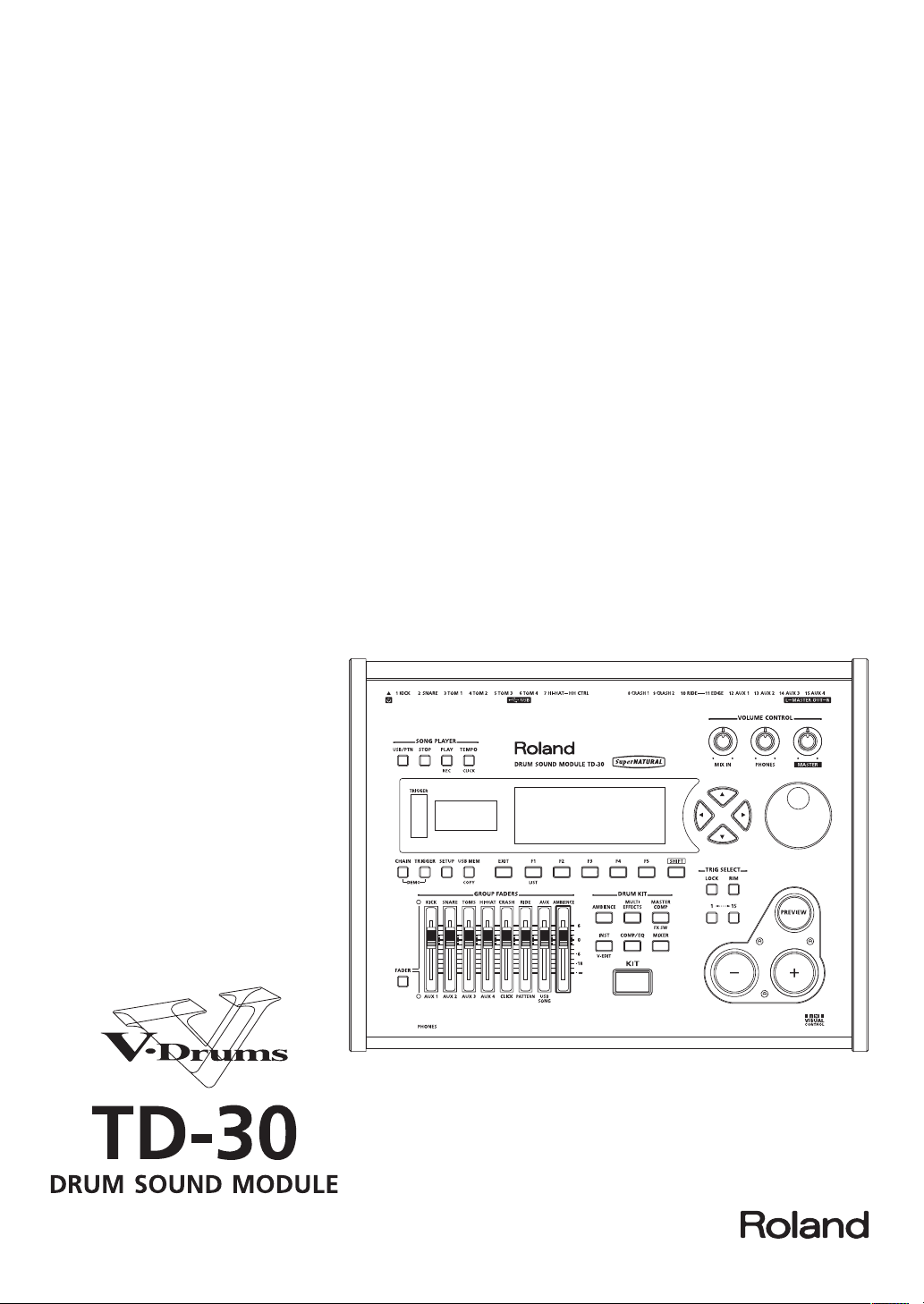
Data List
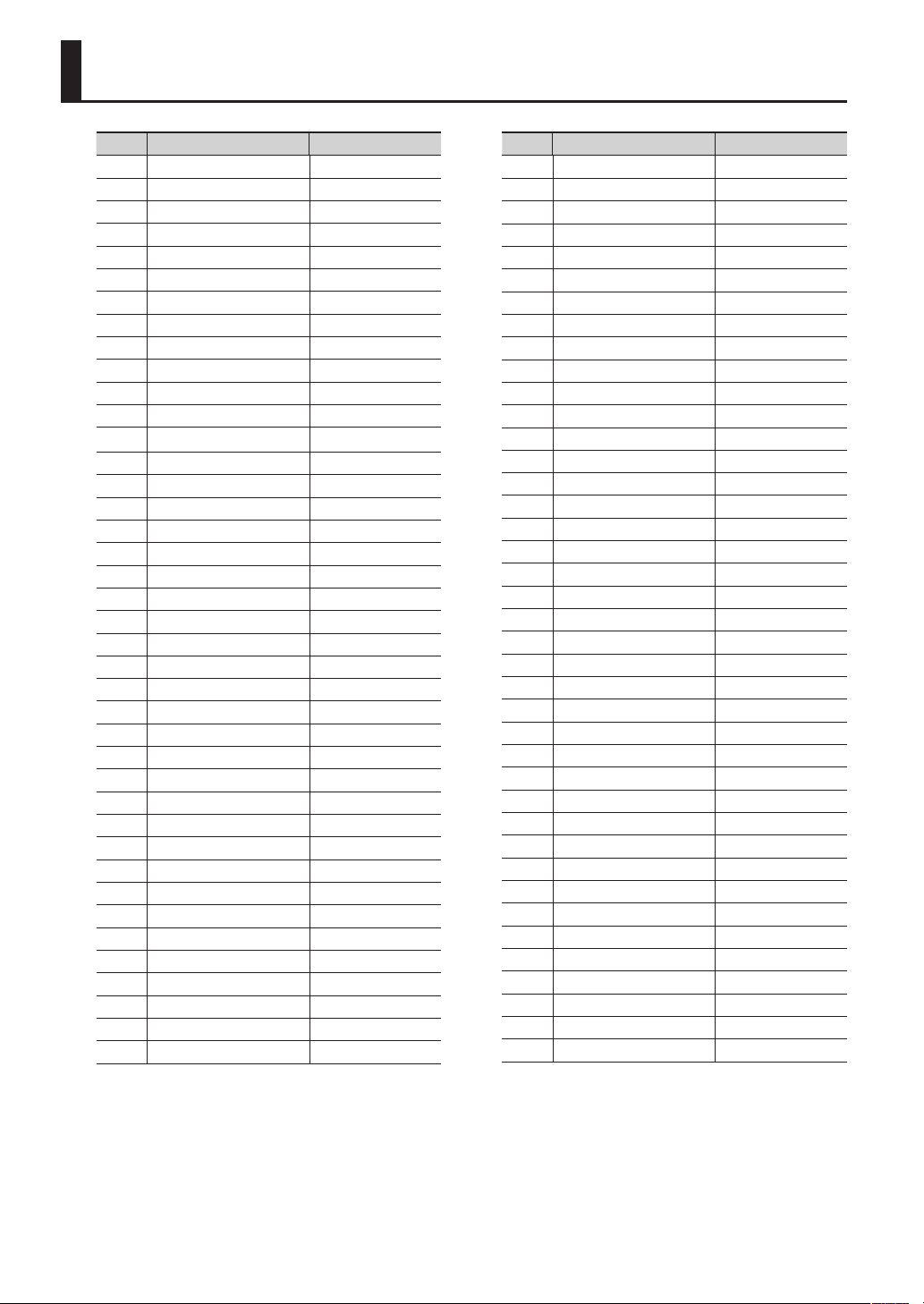
Preset Drum Kit List
No. Name Pad pattern
1 Studio
2 LA Metal
3 Swingin’
4 Burnin’
5 Birch
6 Nashville
7 LoudRock
8 JJ’s DnB
9 Djembe
10 Stage
11 RockMaster
12 LoudJazz
13 Overhead
14 Looooose
15 Fusion
16 Room
17 [RadioMIX]
18 R&B
19 Brushes
20 Vision LOOP, TAP
21 AstroNote 1SHOT
22 acidfunk
23 PunkRock
24 OpenMaple
25 70s Rock
26 DrySound
27 Flat&Shallow
28 Rvs!Trashy
29 melodious TAP
30 HARD n’BASS TAP
31 BazzKicker
32 FatPressed
33 DrumnDubStep
34 ReMix-ulator
35 Acoutronic
36 HipHop
37 90sHouse
38 D-N-B LOOP
39 SuperLoop TAP
40 >>process>>>
No. Name Pad pattern
41 RockGig
42 Hard BeBop
43 Rock Solid
44 2nd Line
45 ROBO TAP
46 SATURATED
47 piccolo
48 FAT
49 BigHall
50 CoolGig LOOP
51 JazzSes LOOP
52 7/4 Beat LOOP
53 :neotype: 1SHOT, TAP
54 FLA>n<GER 1SHOT, TAP
55 CustomWood
56 50s King
57 BluesRock
58 2HH House
59 TechFusion
60 BeBop
61 Crossover
62 Skanky
63 RoundBdge
64 Metal\Core
65 JazzCombo
66 Spark!
67 80sMachine
68 =cosmic=
69 1985
70 TR-808
71 TR-909
72 LatinDrums
73 Latin
74 Brazil
75 Cajon
76 African
77 Ka-Rimba
78 Tabla TAP
79 Asian
80 Orchestra TAP
Copyright © 2012 ROLAND CORPORATION
All rights reserved. No part of this publication may be reproduced in any form without the written permission of ROLAND
CORPORATION.
Roland and V-Drums are either registered trademarks or trademarks of Roland Corporation in the United States and/or other countries.
2
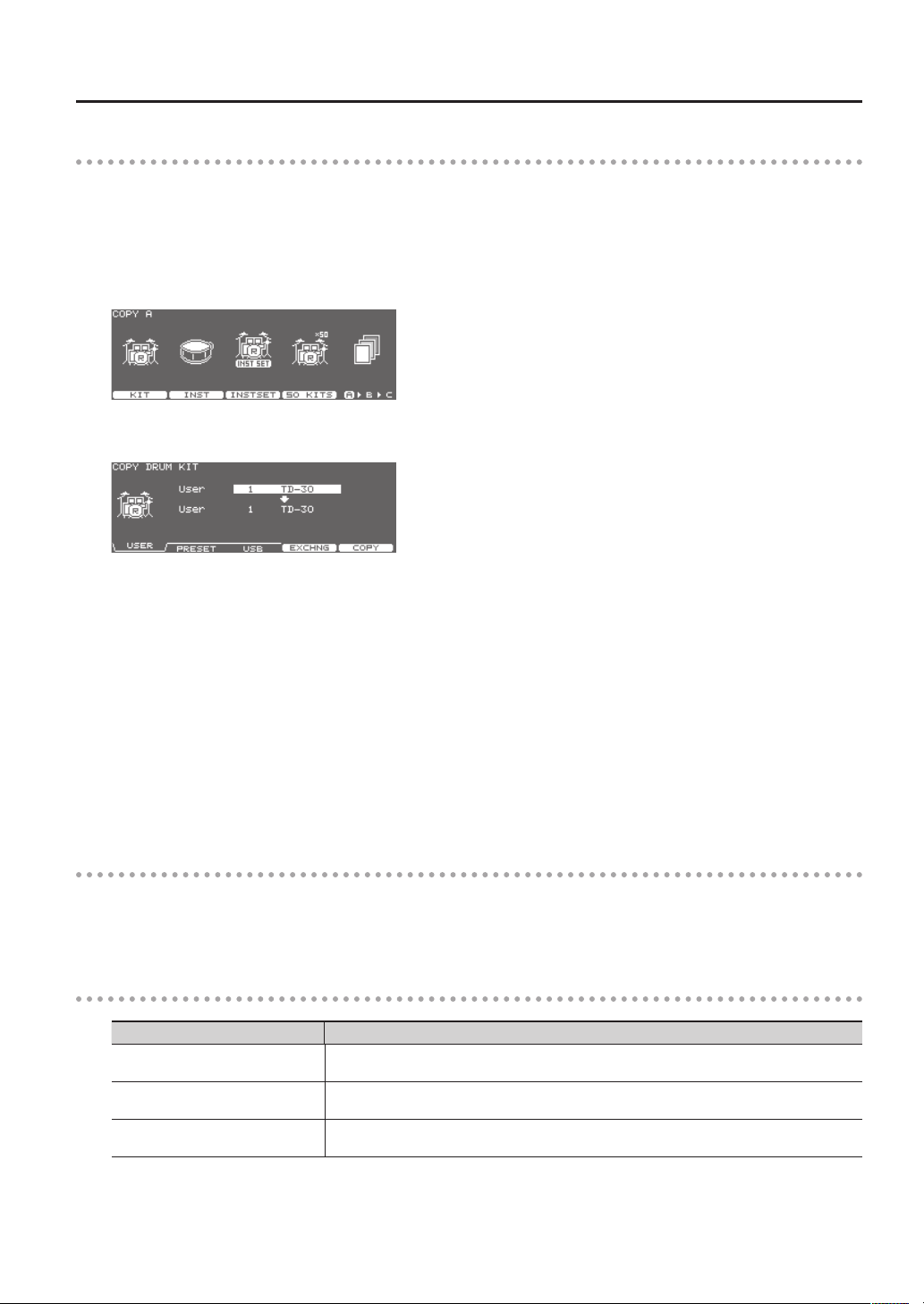
Restoring the factory-set drum kits
Restoring a single drum kit to the factory settings
You can use the Copy function to restore a single drum kit to its factory settings.
1. Hold down the [SHIFT] button and press the [USB MEM] button.
[USB MEM] button will light, and the COPY A screen will appear.
2. Press the [F1] (KIT) button.
3. Press the [F2] (PRESET) button.
Preset Drum Kit List
4. Use the cursor buttons, [–] [+] buttons, and dial to specify the ”drum kit (Preset)” that you want to restore,
and the ”copy-destination (User)” into which you want to write the data.
5. Press the [F5] (COPY) button.
6. Press the [F5] (EXECUTE) button.
The drum kit will be copied.
Restoring all drum kits and settings to their factory-set state
Refer to ”Restoring the factory settings” in the owner’s manual for the TD-30.
About ”User Kits”
Drum kit numbers 81–100 are ”User Kits.”
In the ”User Kits,” settings such as pad volume are set to typical values. You can use these when you want to create a kit from
scratch.
About the pad pattern types
Pad pattern Explanation
LOOP
1SHOT
TAP
When you strike a pad to which this pattern is assigned, a backing pattern will play as a loop; the
pattern will stop when you strike the same pad once again (Loop Pattern).
When you strike a pad to which this pattern is assigned, a pre-assigned pattern will play only once
(One-Shot Pattern).
Each time you strike a pad to which this pattern is assigned, a chord or melody will play, one note at a
time (Tap Pattern).
3
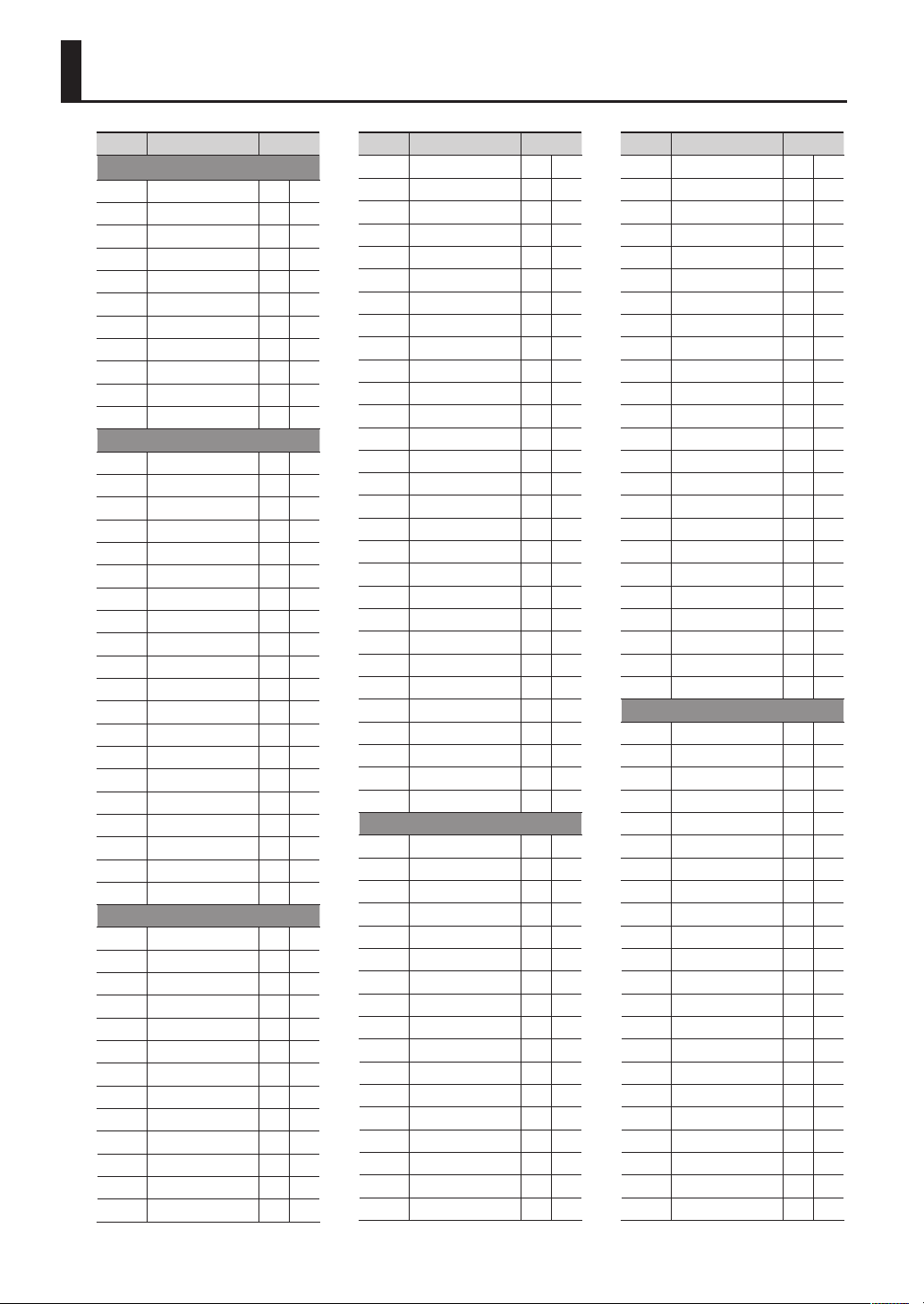
Drum Instrument List
No. Name Remarks
KICK A
1 22”HallCut K
2 22”StdBrch K
3 22”PwrBrch K
4 22”Fiber K
5 22”D-Maple K
6 22”ClscMpl K
7 22”CstmSQ K
8 22”MapleBz K
9 22”LooseLo K
10 22”OpenMpl K
11 22”PwrAmb K
KICK B
12 22”BirchLo K
13 22”BirchHi K
14 23”D-Maple K
15 22”NCMaple K
16 22”LwgVntg K
17 22”RokVntg K
18 22”PKMaple K
19 22”SnrVntg K
20 24”VLite K
21 22”Premium K
22 22”BrchWet K
23 22”GT Vntg K
24 22”LooseHd K
25 20”TightHd K
26 20”GT Open K
27 20”BigBand K
28 18”Combo K
29 18”BeBopLo K
30 18”BeBopHi K
31 Ambience K
KICK C
32 22”Birch K
33 22”Solid K
34 22”StdMple K
35 22”Maple K
36 24”Carbon K
37 22”CbnMple K
38 22”GT K
39 22”TitanHp K
40 22”Mahogny K
41 20”Lite K
42 22”RoseWd K
43 22”Oak K
44 Recording1 K
No. Name Remarks
45 Recording2 K
46 Universal K
47 BigOpen K
48 JazzCombo1 K
49 JazzCombo2 K
50 Cannon K
51 Roto K
52 Booth K
53 Ballad K
54 Swing K
55 Heavy K
56 Can K
57 Fusion K
58 Latin K
59 Meat K
60 Pillow K
61 DryMed K
62 Dry K
63 DrySolid K
64 Reso K
65 Raw K
66 Vintage K
67 OldMaple K
68 Hard K
69 BigLow K
70 Hybrid K
71 Gabba1 K
72 Gabba2 K
73 Gabba3 K
KICK PROCESSED
74 MonoStomp K
75 CloseDoor K
76 HardAttack K
77 BoomLo K
78 Boxer K
79 BoxerHi K
80 Slap K
81 Tight1 K
82 Tight2 K
83 Tight3 K
84 Tight4 K
85 Tight5 K
86 Tight6 K
87 Solid1 K
88 Solid2 K
89 Solid3 K
90 Wild K
No. Name Remarks
91 Mondo K
92 Reverb K
93 Distorted K
94 BreakBeats K
95 Woofer K
96 FX Stomp K
97 FX Chest K
98 FX Handle K
99 FX Door K
100 Cartoon K
101 Chicken K
102 Jive K
103 RB K
104 Layered K
105 Lazy K
106 HardLow K
107 Alley K
108 DaFloor K
109 Croak K
110 Plastic K
111 Trip K
112 Gokigen K
113 FX-Wah K
114 Lo-Fi K
KICK ELECTRONIC
115 ElecLo K
116 Typewriter K
117 HiJumper K
118 LoJumper K
119 Dancer K
120 Wobbly K
121 Bounce K
122 FastBender K
123 ClscElec1 K
124 ClscElec2 K
125 ClscElec3 K
126 ClscElec4 K
127 ClscElec5 K
128 ClscElec6 K
129 ClscElec7 K
130 ClscElec8 K
131 ClscElec9 K
132 TR808 K
133 808Attack K
134 808Low K
135 808Long K
136 TR909 K
4
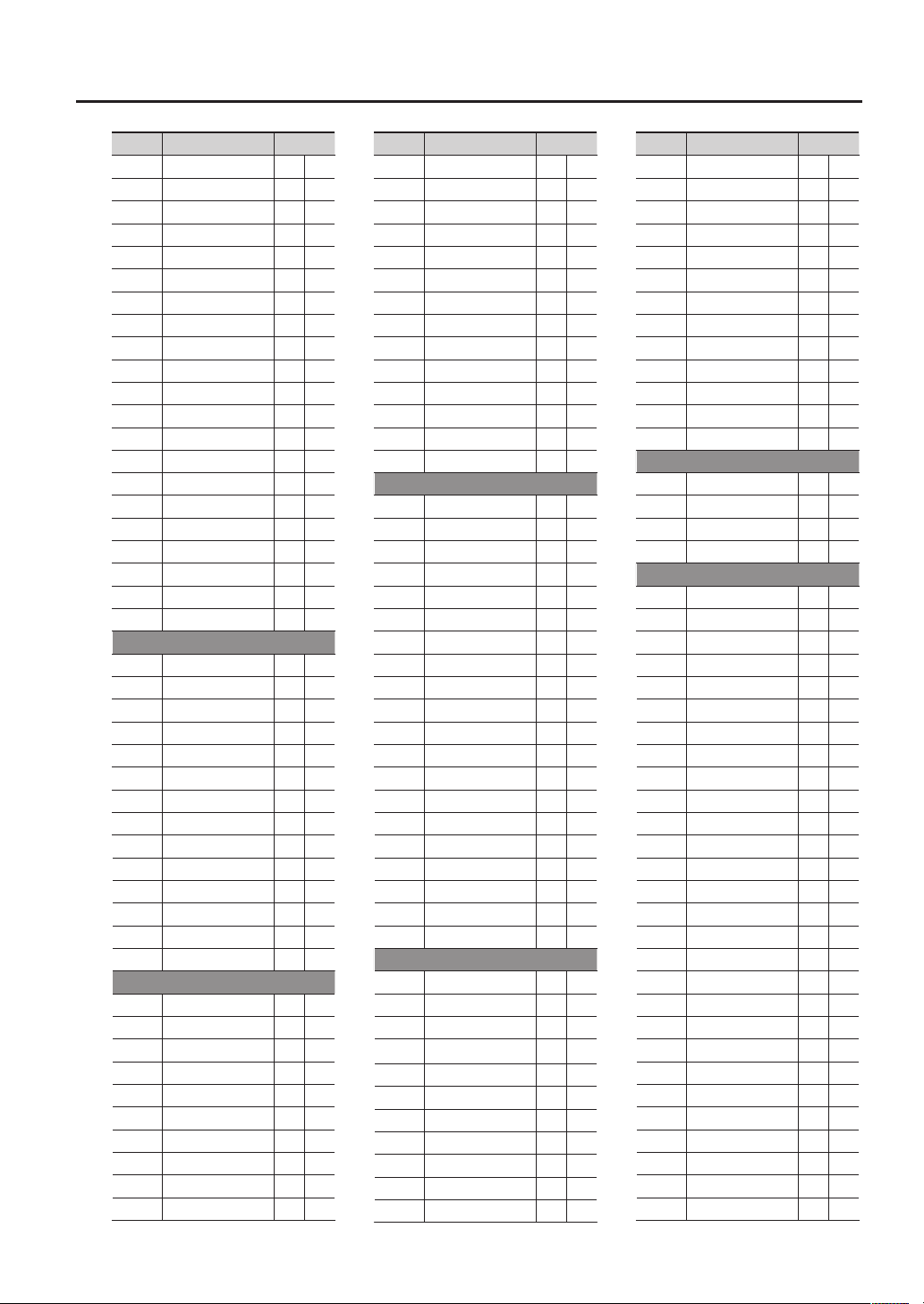
Drum Instrument List
No. Name Remarks
137 909Power K
138 909Low K
139 909Low2 K
140 Cosmic K
141 Hi-Q K
142 Analog1 K
143 Analog2 K
144 Analog3 K
145 AnalogQ1 K
146 AnalogQ2 K
147 AnalogQ3 K
148 Synthy K
149 Filter1 K
150 Filter2 K
151 Filter3 K
152 Filter4 K
153 Jungle K
154 FX Elec1 K
155 FX Elec2 K
156 FX Elec3 K
157 FX Elec4 K
SNARE A
158 Stainless S *P *X
159 Stainless SR *P *X
160 40s Maple S *P *X
161 40s Maple SR *P *X
162 SuprSteel S *P *X
163 SuprSteel SR *P *X
164 Mahogany S *P *X
165 Mahogany SR *P *X
166 SldMaple S *P *X
167 SldMaple SR *P *X
168 TightBrch S *P *X
169 TightBrch SR *P *X
170 PowerAmb S *P *X
171 PowerAmb SR *P *X
SNARE B
172 CustmWood S *P
173 CustmWood SR *P *X
174 80s Metal S *P
175 80s Metal SR *P *X
176 Bronze S *P
177 Bronze SR *P *X
178 CraftStl S *P
179 CraftStl SR *P *X
180 OpenBrass S *P
181 OpenBrass SR *P *X
No. Name Remarks
182 50s King S *P
183 50s King SR *P *X
184 GT Maple S *P
185 GT Maple SR *P *X
186 Piccolo S *P
187 Piccolo SR *P *X
188 12”Cmpact S
189 12”Cmpact SR *X
190 10”Cmpact S
191 10”Cmpact SR *X
192 Skanky2 S *P
193 Skanky2 SR *P *X
194 StlPhonic S *P
195 StlPhonic SR *P *X
SNARE C
196 RoundBdge S *P
197 RoundBdge SR *P *X
198 CoolyMple S *P
199 CoolyMple SR *P *X
200 70s Metal S *P
201 70s Metal SR *P *X
202 WoodBrass S *P
203 WoodBrass SR *P *X
204 13”Hole S *P
205 13”Hole SR *P *X
206 Aluminum S *P
207 Aluminum SR *P *X
208 Titanium S *P
209 Titanium SR *P *X
210 Skanky S *P
211 Skanky SR *P *X
212 30s Maple S *P
213 30s Maple SR *P *X
214 BrassPico S *P
215 BrassPico SR *P *X
SNARE D
216 50sKingMt S
217 50sKingMt SR *X
218 WhiteAsh S
219 WhiteAsh SR *X
220 Popcorn S
221 Popcorn SR *X
222 Booth S
223 Booth SR *X
224 Studio S
225 Studio SR *X
226 Ballad S
No. Name Remarks
227 Ballad SR *X
228 Swing S *P
229 Swing SR *X
230 Street S *P *X
231 Lite S *P *X
232 LA Fat S *X
233 Ring S *X
234 Whack S *X
235 Impulse S *X
236 Cruddy1 S *X
237 Cruddy2 S *X
238 HotRod S
239 HotRod SR *X
SNARE BRUSH
240 Brush1 S *B
241 Brush1 SR *X
242 Brush2 S *B
243 Brush2 SR *X
SNARE XSTICK
244 Stnless XStk
245 40sMapl XStk
246 SupraSt XStk
247 Mahogny XStk
248 SldMapl XStk
249 Tight XStk
250 PwrAmb XStk
251 GateRev XStk
252 Wood XStk
253 Steel XStk
254 Brass XStk
255 80sMtl XStk
256 50sKing XStk
257 WhtAsh XStk
258 Light XStk
259 Lo-Fi XStk
260 Round XStk
261 Cooly XStk
262 70s XStk
263 WoodBr XStk
264 13” XStk
265 Alumi XStk
266 Titan XStk
267 Skanky XStk
268 30s XStk
269 Reggae XStk
270 Ballad XStk
271 Studio XStk
5
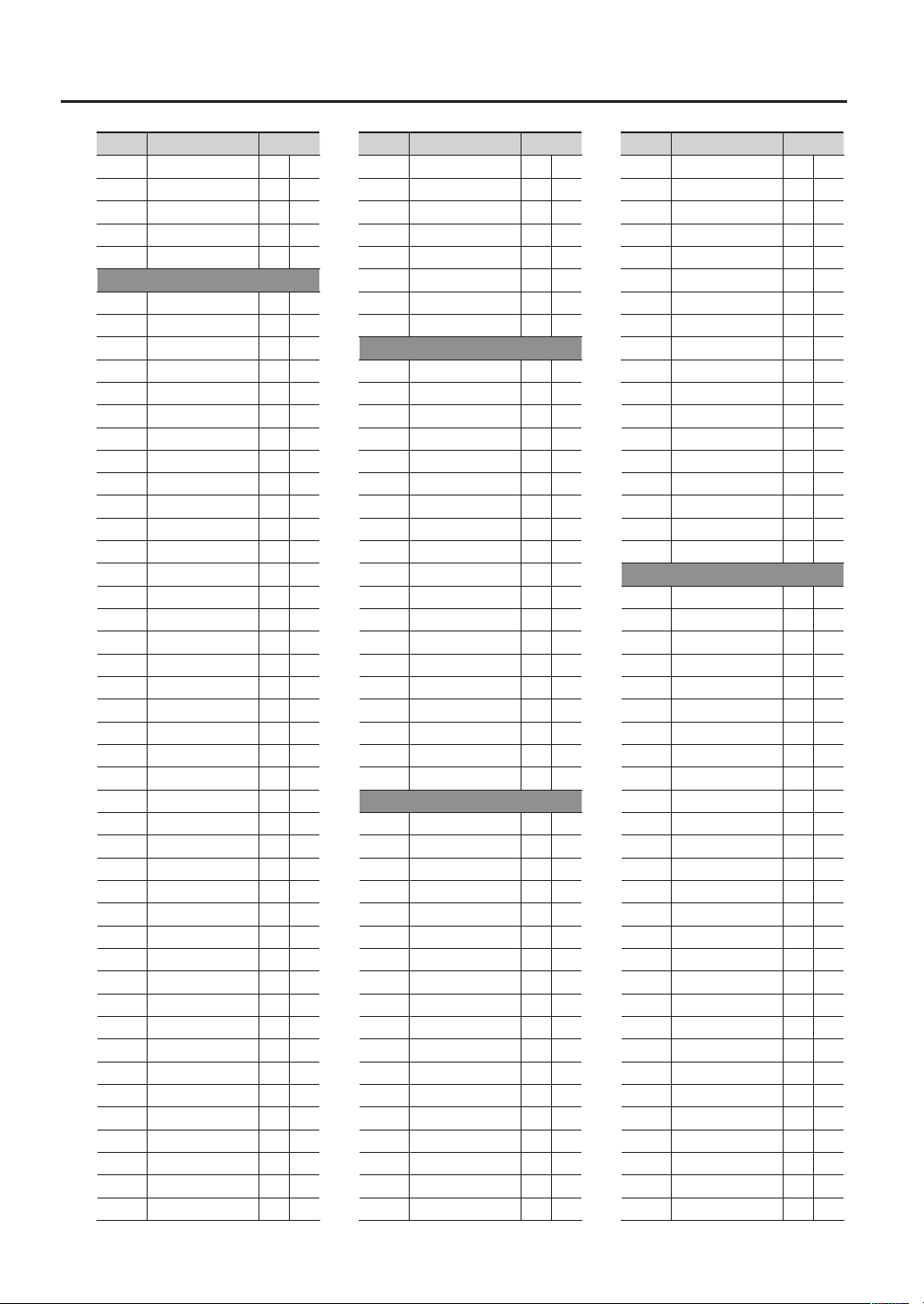
Drum Instrument List
No. Name Remarks
272 Swing XStk
273 Hard XStk
274 Maple XStk
275 RimClick1
276 RimClick2
SNARE PROCESSED
277 PrcsStnls S *X
278 PrcsStnls SR *X
279 PrcsBirch S *X
280 PrcsBirch SR *X
281 PrcsSldMp S *X
282 PrcsSldMp SR *X
283 PrcsSteel S *X
284 PrcsSteel SR *X
285 Slapper S *X
286 Clapper S *X
287 PowerDrop S *X
288 HardShort S *X
289 LongNoiz S *X
290 PrcsWood S *X
291 PrcsWood SR *X
292 PrcsMetal S *X
293 PrcsMetal SR *X
294 PrcsElec1 S *X
295 PrcsElec1 SR *X
296 PrcsElec2 S *X
297 PrcsElec2 SR *X
298 PrcsXStik S *X
299 PrcsNoise S *X
300 DynaFilterS *X
301 ClscFat1 S *X
302 ClscFat1 SR *X
303 ClscFat2 S *X
304 ClscFat2 SR *X
305 SoundFX1 S *X
306 SoundFX2 S *X
307 SoundFX3 S *X
308 SoundFX4 S *X
309 SoundFX5 S *X
310 Distorted1S *X
311 Distorted2S *X
312 Basis S *X
313 Chunk S *X
314 ClapTail S *X
315 ClubDry S *X
316 Dump S *X
317 HopRim1 S *X
No. Name Remarks
318 HopRim2 S *X
319 HopRim3 S *X
320 LzrGate S *X
321 Pick S *X
322 Planet S *X
323 RB S *X
324 2Step S *X
325 Lo-Fi S *X
SNARE ELECTRONIC
326 ClscElec1 S *X
327 ClscElec2 S *X
328 ClscElec3 S *X
329 ClscElec4 S *X
330 ClscElec5 S *X
331 ClscElec6 S *X
332 ClscElec7 S *X
333 ClscElec8 S *X
334 ClscElec9 S *X
335 TR808 S
336 TR808 SR *X
337 808Power S *X
338 808Power SR *X
339 TR909 S
340 TR909 SR *X
341 909Power S *X
342 909Power SR *X
343 909Dist S *X
344 909Reverb S *X
TOM A
345 10”Custm T1
346 10”Custm T1R *P
347 12”Custm T2
348 12”Custm T2R *P
349 14”Custm T3
350 14”Custm T3R *P
351 16”Custm T4
352 16”Custm T4R *P
353 18”Custm T5
354 18”Custm T5R *P
355 10”D-Mpl T1
356 10”D-Mpl T1R *P
357 12”D-Mpl T2
358 12”D-Mpl T2R *P
359 13”D-Mpl T3
360 13”D-Mpl T3R *P
361 16”D-Mpl T4
362 16”D-Mpl T4R *P
No. Name Remarks
363 18”D-Mpl T5
364 18”D-Mpl T5R *P
365 12”Loose T1
366 12”Loose T1R *P
367 13”Loose T2
368 13”Loose T2R *P
369 16”Loose T3
370 16”Loose T3R *P
371 18”Loose T4
372 18”Loose T4R *P
373 10”OldJz T1
374 10”OldJz T1R *P
375 12”OldJz T2
376 12”OldJz T2R *P
377 13”OldJz T3
378 13”OldJz T3R *P
379 16”OldJz T4
380 16”OldJz T4R *P
TOM B
381 8”NCMpl T1
382 8”NCMpl T1R *P
383 10”NCMpl T2
384 10”NCMpl T2R *P
385 12”NCMpl T3
386 12”NCMpl T3R *P
387 14”NCMpl T4
388 14”NCMpl T4R *P
389 16”NCMpl T5
390 16”NCMpl T5R *P
391 8”PK Jaz T1
392 8”PK Jaz T1R *P
393 10”PK Jaz T2
394 10”PK Jaz T2R *P
395 12”PK Jaz T3
396 12”PK Jaz T3R *P
397 13”PK Jaz T4
398 13”PK Jaz T4R *P
399 16”PK Jaz T5
400 16”PK Jaz T5R *P
401 10”Rock T1
402 10”Rock T1R *P
403 12”Rock T2
404 12”Rock T2R *P
405 14”Rock T3
406 14”Rock T3R *P
407 16”Rock T4
408 16”Rock T4R *P
6
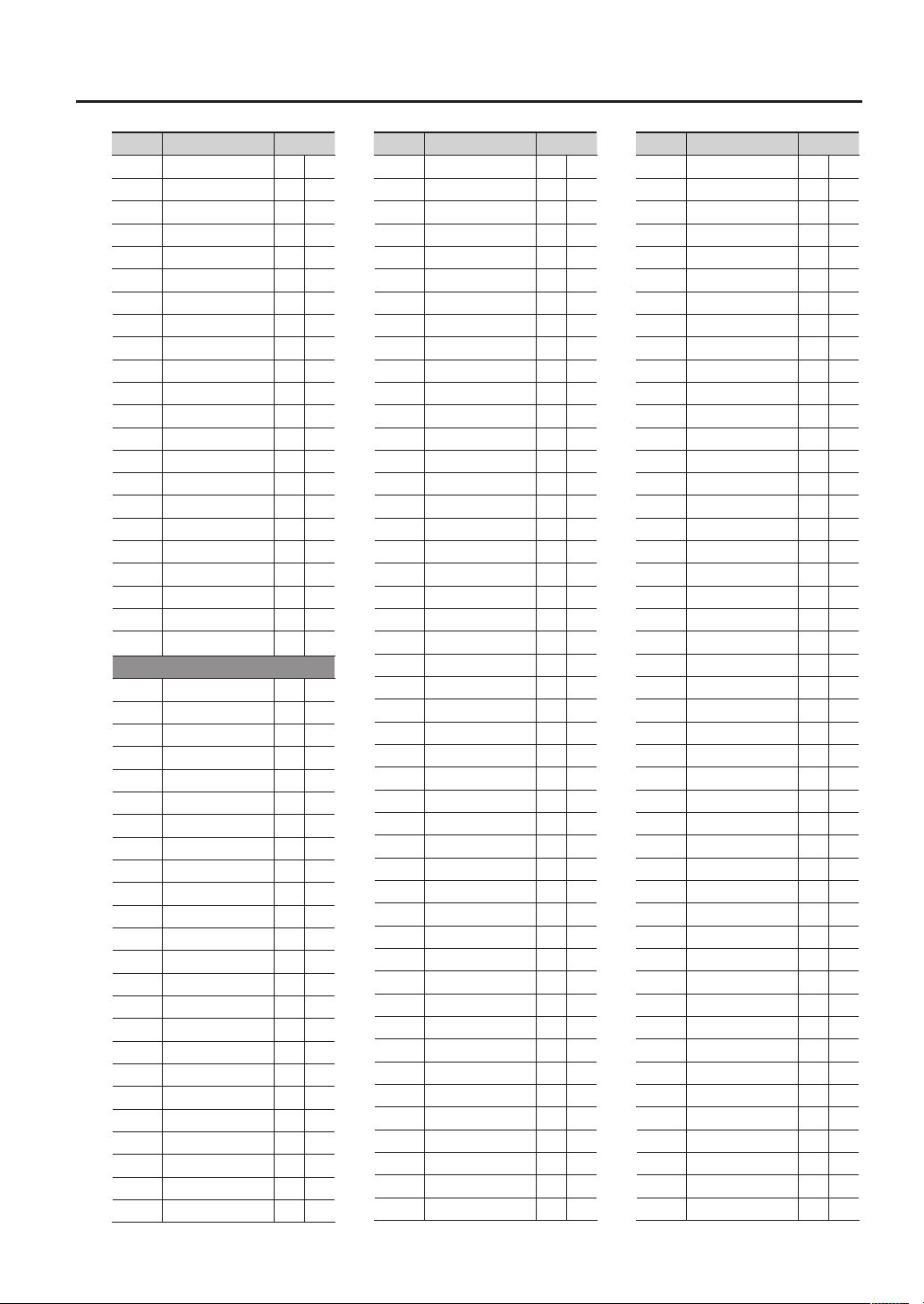
Drum Instrument List
No. Name Remarks
409 18”Rock T5
410 18”Rock T5R *P
411 8”Pop T1
412 8”Pop T1R *P
413 10”Pop T2
414 10”Pop T2R *P
415 12”Pop T3
416 12”Pop T3R *P
417 13”Pop T4
418 13”Pop T4R *P
419 16”Pop T5
420 16”Pop T5R *P
421 8”Antiq T1
422 8”Antiq T1R *P
423 10”Antiq T2
424 10”Antiq T2R *P
425 12”Antiq T3
426 12”Antiq T3R *P
427 13”Antiq T4
428 13”Antiq T4R *P
429 16”Antiq T5
430 16”Antiq T5R *P
TOM C
431 12”Birch T1
432 12”Birch T1R *P
433 13”Birch T2
434 13”Birch T2R *P
435 16”Birch T3
436 16”Birch T3R *P
437 18”Birch T4
438 18”Birch T4R *P
439 12”GT T1
440 12”GT T1R *P
441 13”GT T2
442 13”GT T2R *P
443 16”GT T3
444 16”GT T3R *P
445 18”GT T4
446 18”GT T4R *P
447 10”Univ T1
448 10”Univ T1R *P
449 12”Univ T2
450 12”Univ T2R *P
451 14”Univ T3
452 14”Univ T3R *P
453 16”Univ T4
454 16”Univ T4R *P
No. Name Remarks
455 12”Clasc T1
456 12”Clasc T1R *P
457 13”Clasc T2
458 13”Clasc T2R *P
459 16”Clasc T3
460 16”Clasc T3R *P
461 18”Clasc T4
462 18”Clasc T4R *P
463 12”Fiber T1
464 12”Fiber T1R *P
465 14”Fiber T2
466 14”Fiber T2R *P
467 16”Fiber T3
468 16”Fiber T3R *P
469 18”Fiber T4
470 18”Fiber T4R *P
471 12”Maple T1
472 12”Maple T1R *P
473 14”Maple T2
474 14”Maple T2R *P
475 16”Maple T3
476 16”Maple T3R *P
477 18”Maple T4
478 18”Maple T4R *P
479 12”Oak T1
480 12”Oak T1R *P
481 14”Oak T2
482 14”Oak T2R *P
483 16”Oak T3
484 16”Oak T3R *P
485 18”Oak T4
486 18”Oak T4R *P
487 8”Roto T1
488 8”Roto T1R
489 10”Roto T2
490 10”Roto T2R
491 12”Roto T3
492 12”Roto T3R
493 14”Roto T4
494 14”Roto T4R
495 16”Roto T5
496 16”Roto T6
497 18”Roto T7
498 18”Roto T8
499 18”RotoExLo1
500 18”RotoExLo2
501 Ballad T1
No. Name Remarks
502 Ballad T2
503 Ballad T3
504 Ballad T4
505 Swing T1
506 Swing T2
507 Swing T3
508 Swing T4
509 Pop1 T1
510 Pop1 T2
511 Pop1 T3
512 Pop1 T4
513 Pop2 T1
514 Pop2 T2
515 Pop2 T3
516 Pop2 T4
517 Round T1
518 Round T2
519 Round T3
520 Round T4
521 80s Dry T1
522 80s Dry T2
523 80s Dry T3
524 80s Dry T4
525 90s Big T1
526 90s Big T2
527 90s Big T3
528 90s Big T4
529 90s Power T1
530 90s Power T2
531 90s Power T3
532 90s Power T4
533 OctaTom C Hi
534 OctaTom B
535 OctaTom A
536 OctaTom G
537 OctaTom F
538 OctaTom E
539 OctaTom D
540 OctaTom C
541 Mallet T1
542 Mallet T2
543 Mallet T3
544 Mallet T4
545 Brush T1
546 Brush T2
547 Brush T3
548 Brush T4
7

Drum Instrument List
No. Name Remarks
TOM ELECTRONIC
549 ClscElec1 T1
550 ClscElec1 T2
551 ClscElec1 T3
552 ClscElec1 T4
553 ClscElec2 T1
554 ClscElec2 T2
555 ClscElec2 T3
556 ClscElec2 T4
557 ClscElec3 T1
558 ClscElec3 T2
559 ClscElec3 T3
560 ClscElec3 T4
561 ClscElec4 T1
562 ClscElec4 T2
563 ClscElec4 T3
564 ClscElec4 T4
565 ClscElec5 T1
566 ClscElec5 T2
567 ClscElec5 T3
568 ClscElec5 T4
569 ClscElec6 T1
570 ClscElec6 T2
571 ClscElec6 T3
572 ClscElec6 T4
573 ClscElec7 T1
574 ClscElec7 T2
575 ClscElec7 T3
576 ClscElec7 T4
577 ClscElec8 T1
578 ClscElec8 T2
579 ClscElec8 T3
580 ClscElec8 T4
581 ClscElec9 T1
582 ClscElec9 T2
583 ClscElec9 T3
584 ClscElec9 T4
585 ElecNoiz T1
586 ElecNoiz T2
587 ElecNoiz T3
588 ElecNoiz T4
589 TR808 T1
590 TR808 T2
591 TR808 T3
592 TR808 T4
593 TR909 T1
594 TR909 T2
No. Name Remarks
595 TR909 T3
596 TR909 T4
HI-HAT
597 14”Custom HB
598 14”Custom HE
599 14”SessionHB
600 14”SessionHE
601 14”CstmDK HB
602 14”CstmDK HE
603 14”Medium HB
604 14”Medium HE
605 13”KZComb HB
606 13”KZComb HE
607 13”P-Crsp HB
608 13”P-Crsp HE
609 14”P-Hat HB
610 14”P-Hat HE
611 13”Hatz HB
612 13”Hatz HE
613 14”Hatz HB
614 14”Hatz HE
615 14”Dark HB
616 14”Dark HE
617 14”Edge HB
618 14”Edge HE
619 Brush HH
620 Triangle HH
621 HandCym HH
622 CR78 HH
623 TR808 HH
624 TR909 HH
625 Tekno HH
626 Elec HH
HI-HAT PROCESSED
627 LoFi 909 HB
628 LoFi 909 HE
629 Distorted HB
630 Distorted HE
631 Lo-Fi HH
632 808Chick HH
633 909Power HH
634 Impulse HH
635 Super-Q HH
636 DistJingleHH
637 MtlCrasherHH
638 Jingle HH
639 Beads HH
No. Name Remarks
640 Ratchet HH
CRASH A
641 16”CustmCrBw
642 16”CustmCrEg
643 18”CustmCrBw
644 18”CustmCrEg
645 16”StdioCrBw
646 16”StdioCrEg
647 16”DkThnCrBw
648 16”DkThnCrEg
649 18”DkThnCrBw
650 18”DkThnCrEg
CRASH B
651 15”PaperCrBw
652 15”PaperCrEg
653 16”PoP CrBw
654 16”PoP CrEg
655 18”PoP CrBw
656 18”PoP CrEg
657 17”DarK CrBw
658 17”DarK CrEg
659 18”DarK CrBw
660 18”DarK CrEg
661 18”JazZ CrBw
662 18”JazZ CrEg
663 16”DarK CrBw
664 16”DarK CrEg
665 16” Thin CrBw
666 16” Thin CrEg
667 16”PaperCrBw
668 16”PaperCrEg
669 16”FsPwrCrBw
670 16”FsPwrCrEg
671 18”PowerCrBw
672 18”PowerCrEg
673 18”Med CrBw
674 18”Med CrEg
675 19”NY CrBw
676 19”NY CrEg
677 18”Fast CrBw
678 18”Fast CrEg
679 18”Fast CrBl
680 Brush CrBw
681 Brush CrEg
682 Mallet Cr
SPLASH
683 4”Paper SpBw
8

Drum Instrument List
No. Name Remarks
684 4”Paper SpEg
685 6”Splaz SpBw
686 6”Splaz SpEg
687 6”SplazhSpBw
688 6”SplazhSpEg
689 8” Thin SpBw
690 8” Thin SpEg
691 8”Bell SpBw
692 8”Bell SpEg
693 8”Open SpBw
694 8”Open SpEg
695 10”UF SpBw
696 10”UF SpEg
697 10”Med SpBw
698 10”Med SpEg
699 10”CustmSpBw
700 10”CustmSpEg
CHINA
701 10”ChinaSpBw
702 10”ChinaSpEg
703 12”PgyBackBw
704 12”PgyBackEg
705 13”Latin Bw
706 13”Latin Eg
707 14” Trash Bw
708 14” Trash Eg
709 16”Swish Bw
710 16”Swish Eg
711 18”CB Low Bw
712 18”CB Low Eg
713 20”CB Low Bw
714 20”CB Low Eg
715 20”U-China
716 20”PowerChBw
717 20”PowerChSh
718 20”PowerChEg
STACKED CYMBAL
719 16”Stackd Bw
720 16”Stackd Eg
721 18”Stackd Bw
722 18”Stackd Eg
723 China PgBack
724 Crash PgBack
RIDE A
725 20”CustmRd *P
726 20”CustmRdBl
727 20”CustmRdEg
No. Name Remarks
728 21”StdioRd *P
729 21”StdioRdBl
730 21”StdioRdEg
731 20”P-MedRd *P
732 20”P-MedRdBl
733 20”P-MedRdEg
734 20”Dark Rd *P
735 20”Dark RdBl
736 20”Dark RdEg
737 20”ExHvyRd *P
738 20”ExHvyRdBl
739 20”ExHvyRdEg
RIDE B
740 20”JazZ Rd *P
741 20”JazZ RdBl
742 20”JazZ RdEg
743 20”HvyDKRd *P
744 20”HvyDKRdBl
745 20”HvyDKRdEg
746 20”ASpecRd *P
747 20”ASpecRdBl
748 20”ASpecRdEg
749 20”KSpecRd *P
750 20”KSpecRdBl
751 20”KSpecRdEg
752 20”VntZ Rd *P
753 20”VntZ RdBl
754 20”VntZ RdEg
755 19”JzCrsRd *P
756 19”JzCrsRdBl
757 19”JzCrsRdEg
758 19”P-CrsRd *P
759 19”P-CrsRdBl
760 19”P-CrsRdEg
761 18”PRideRd *P
762 18”PRideRdBl
763 18”PRideRdEg
764 18”Bop Rd *P
765 18”Bop RdBl
766 18”Bop RdEg
767 20”HeavyRd *P
768 20”HeavyRdBl
769 20”HeavyRdEg
770 20”Med Rd *P
771 20”Med RdBl
772 20”Med RdEg
773 20” TurkyRd *P
No. Name Remarks
774 20” TurkyRdBl
775 20” TurkyRdEg
776 19”NY Rd *P
777 19”NY RdBl
778 19”NY RdEg
779 20”Lite Rd *P
780 20”Lite RdBl
781 20”Lite RdEg
782 22”CleanRd *P
783 22”CleanRdBl
784 22”CleanRdEg
785 18”FormuRd *P
786 18”FormuRdBl
787 18”FormuRdEg
788 20”Bell Rd *P
789 20”Bell RdBl
790 20”Bell RdEg
791 Brush Rd
792 Brush RdEg
793 Mallet1 Rd
794 Mallet2 Rd
PERCUSSION
795 Bongo Hi
796 Bongo HiSlap
797 Bongo Lo
798 Bongo LoSlap
799 Bongo2HiOpen
800 Bongo2HiSlap
801 Bongo2LoOpen
802 Bongo2LoSlap
803 Conga Hi
804 Conga HiMute
805 Conga HiSlap
806 Conga Lo
807 Conga LoMute
808 Conga2HiGlis
809 Conga2HiOpen
810 Conga2HiSlap
811 Conga2LoOpen
812 Conga2LoSlap
813 Timbale Hi
814 Timbale HiRm
815 Timbale Lo
816 TimbalePaila
817 Timbale2Hi
818 Timbale2HiRm
819 Timb2HiPaila
9

Drum Instrument List
No. Name Remarks
820 Timbale2Lo
821 Timbale2LoRm
822 Timb2LoPaila
823 Guiro Long
824 Guiro Short
825 VibraSlap
826 Cowbell Hi
827 Cowbell Lo
828 Cowbell Mute
829 CowbellMambo
830 Claves
831 SquareBlock
832 Block Hi
833 Block Lo
834 Maracas
835 Caxixi
836 Shaker
837 Tambourine1
838 Tambourine2
839 Tambourine3
840 Tambourine4
841 TambStick
842 TambShake
843 MetalCrasher
844 6”CrossCym
845 8”CrossCym
846 Pandeiro
847 PandeiroMute
848 PandeiroSlap
849 Pandeiro2
850 Pande2 Slap
851 Pande2 Close
852 Pande2 Edge
853 Pande2 Roll1
854 Pande2 Roll2
855 Caixa
856 Caixa Rim
857 Agogo Hi
858 Agogo Lo
859 Cabasa
860 Cabasa2
861 Cuica Hi
862 Cuica Lo
863 Cuica Acc
864 Surdo Hi
865 Surdo HiMute
866 Surdo Lo
No. Name Remarks
867 Surdo LoMute
868 Whistle
869 WhistleShort
870 Cajon Bass
871 Cajon Mute
872 Cajon Slap
873 Cajon2 Bass
874 Cajon2 Close
875 Cajon2 Open
876 Cajon2 Slap
877 Djembe Tone
878 Djembe Slap
879 Djembe Bass
880 Djembe2 Bass
881 Djembe2 Open
882 Djembe2 Slap
883 DjembeBsJngl
884 DjembeOpJngl
885 DjembeSlJngl
886 Kenkeni
887 Sangban
888 DoumDoumba
889 BougarabouBs
890 BougarabouOp
891 BougarabuoMt
892 TalkingDr
893 TalkingDr Up
894 AfricaCaxixi
895 Apiyua
896 Apiyua Mute
897 Apiyua Slide
898 AnkleBeads
899 AfricaJingle
900 RainStick
901 Bendir
902 Darabuka Dom
903 Darabuka Tak
904 Sagat Close
905 Sagat Open
906 Tabla Na
907 Tabla Te
908 Tabla Ti
909 Tabla Tin
910 Tabla Tun
911 Baya Ge
912 Baya Gin
913 Baya Ka
No. Name Remarks
914 Baya Slide
915 PotDrum
916 PotDrum Acc
917 PotDrum Mute
918 ChenChen
919 ChenChen Mt
920 HiraTaiko
921 HiraTaikoRim
922 YaguraTaiko
923 YaguraTaikoR
924 NagodoTaiko
925 NagadoTaikoR
926 Castanet
927 WoodBlock
928 Timpani C
929 Timpani G
930 Timpani2 C
931 Timpani2 G
932 ConcertBD
933 ConcertBD Mt
934 ConcertBD2
935 ConcertBD2Mt
936 HandCymbal
937 HandCymbalMt
938 Triangle
939 TriangleCls
940 Triangle2
941 Triangle2Cls
942 Crotale
943 BellTree
944 SleighBell
945 TreeChimes
946 ThaiGong
947 TinyGong
948 Gong
949 LargeGong
950 OrchestraHit
951 SnareRoll
952 ConcertSnare
953 SteelDrum
954 Celesta
955 Glockenspiel
956 Kalimba
957 Marimba
958 TubularBell
959 Vibraphone
960 Xylophone
10

Drum Instrument List
No. Name Remarks
PERC ELECTRONIC
961 CR78Cowbell
962 CR78Guiro
963 CR78Maracas
964 CR78MtlBeat
965 CR78Tamb
966 TR808Clap
967 TR808Claves
968 TR808Cowbell
969 TR808Maracas
970 TR808XStick
971 TR909Clap
SFX
972 TickDynamic
973 TickVerb
974 TickVerb2
975 Tick
976 Chick
977 Random
978 ReverbSlap
979 Hammer
980 Anvil
981 MetalDoor
982 MetalPhase
983 RvsMtlFaze
984 WhiteLazer
985 CosmicWater
986 CosmicDrip
987 CosmicClaps
988 CosmicChirp
989 Falling
990 FlyAway
991 BounceDown
992 TimeTunnel1
993 TimeTunnel2
994 SpaceTrip
995 Growl
996 Ripping
997 SpaceAlien
998 SpaceWarp
999 Shake
1000 ShakeDown
1001 Gear
1002 GearLong
1003 Hi-Q
1004 Poa
1005 Pyon
No. Name Remarks
1006 Picoon
1007 Byon
1008 Kyun
1009 Psyun
1010 Boom
1011 SuperLow
1012 TimeWarp1
1013 TimeWarp2
1014 Transform1
1015 Transform2
1016 Transform3
1017 Tekno FX1
1018 Tekno FX2
1019 Tekno FX3
1020 Ring FX
1021 Drop Out
1022 LaserGun
1023 Spiral
1024 Emergency
1025 Wonderer
OTHER
1026 Click
1027 Beep
1028 Sticks
1029 Sticks2
1030 MetroBell
1031 MetroClick
1032 R8Slap
1033 Motor
1034 Engine
1035 Glass
1036 Burt
1037 Boing1
1038 Boing2
1039 Bounce
1040 IronWhip
1041 Ratchet
1042 Drawer
1043 Explosion
1044 VerbyHit
1045 AfroStomp
1046 Bomb!
1047 TuningTom
1048 Scratch1
1049 Scratch2
1050 Scratch3
1051 Scratch4
No. Name Remarks
1052 TapeStop
1053 TapeRewind
1054 Voice OK
1055 Voice Yeah
1056 Vocoder1
1057 Vocoder2
1058 Revrs Kick
1059 Revrs Snare
CLAP
1060 Clap
1061 Trio Claps
1062 Group Claps
1063 High Claps
1064 Mid Claps
1065 Low Claps
1066 Hi-Q Claps
1067 Reverb Claps
1068 Room Claps
1069 Verb1 Claps
1070 Verb2 Claps
1071 Finger Snaps
CYMBAL EFFECTS
1072 ElecRide
1073 ElecRide Bl
1074 ElecRide Eg
1075 FX SlickRd
1076 FX SlickRdBl
1077 FX SlickRdEg
1078 PhaseCrash
1079 PhaseRide
1080 Revrs1 Crash
1081 Revrs2 Crash
1082 Revrs1 China
1083 Revrs2 China
11
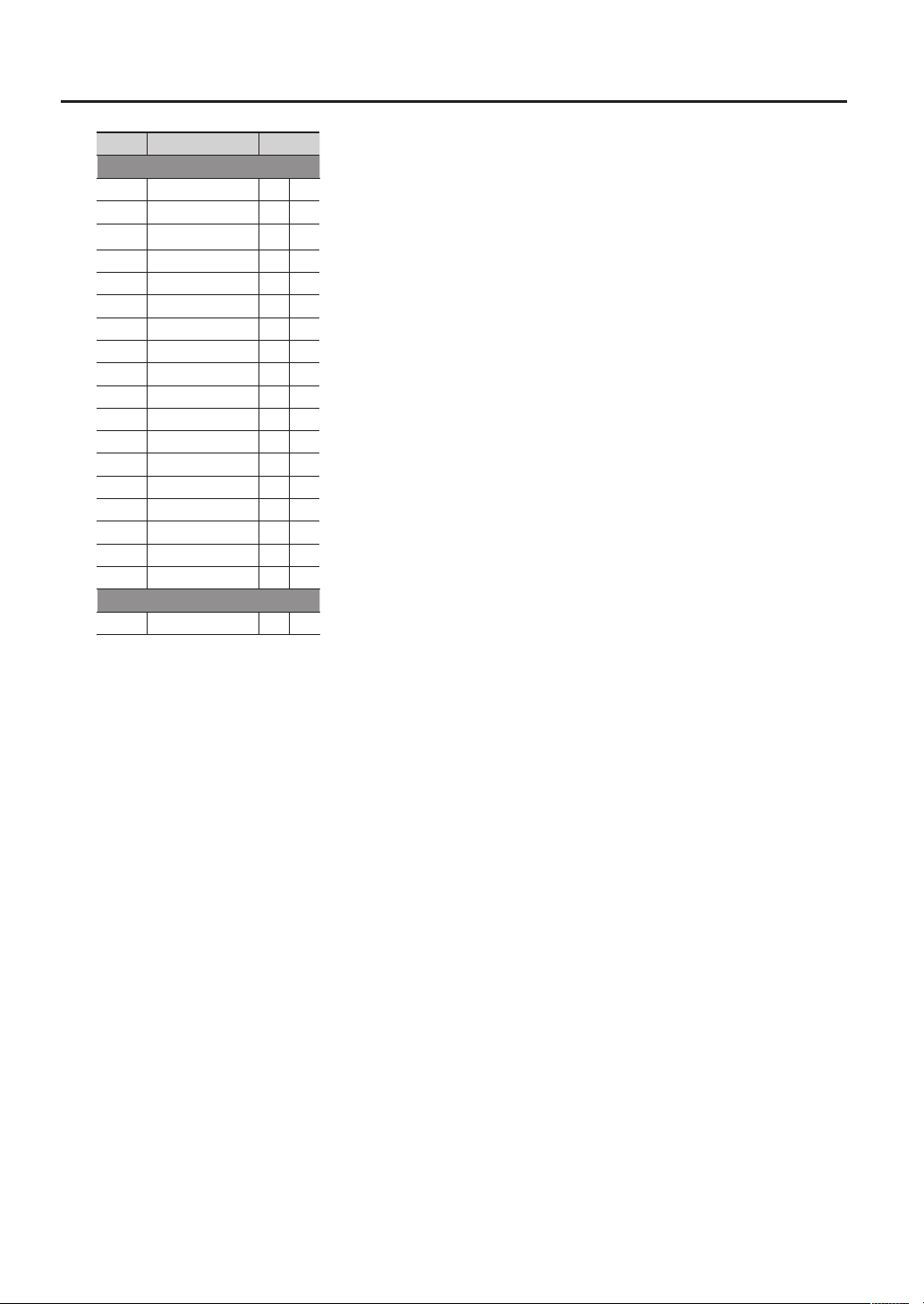
Drum Instrument List
No. Name Remarks
MELODIC
1084 AcousGuitar
1085 FingerBass
1086 SlapBass
1087 TeknoHit
1088 PhillyHit
1089 FunkHit
1090 Bass Gliss
1091 Guitar Gliss
1092 GuitarScrtch
1093 CutGt Down
1094 CutGt Up
1095 WahGt1 Down
1096 WahGt1 Up
1097 WahGt2 Down
1098 WahGt2 Up
1099 Sine 440Hz
1100 For PadCheck
1101 Impulse
OFF
1102 O
12

Drum Instrument List
Symbols in the remarks column
Symbol Explanation
*P (Position)
*X (XStick)
*B (Brush) Can be played using ”Brush Sweep.”
* For details on how the trigger input corresponds to your performance technique and striking position, refer to ”Trigger
Inputs and Playing Methods Corresponding Chart” in the TD-30 owner’s manual.
Can get various changes of the sound in accordance with the positioning where on the pad you hit
with a stick. In rim sounds, can get such various changes of the sound in accordance with the depth of
the stick on the rim.
When the Cross Stick Switch is turned ON, it makes possible to use both ”Rim Shot” and ”Cross Stick”
on the rim.
About the sound names
The characters at the end of the sound name designate the type of sound.
Sound Characters Type of sound
S Head sound of snare
Snare sounds
Tom sounds
Hi-hat sounds
Cymbal sounds
SR Rim sound of snare
XStk Cross stick sound of snare
T1 Head sound of tom 1
T1R Rim sound of tom 1
HB Bow sound of hi-hat
HE Edge sound of hi-hat
Bw Bow sound of cymbal
Bl Bell sound of cymbal
Eg Edge sound of cymbal
13

Percussion Set List
14
Note number
0
C-1
C0
C1
C2
C3
C4
1
2
3
4
5
6
7
8
9
10
11
12
13
14
15
16
17
18
19
20
21
22
23
24
25
26
27
28
29
30
31
32
33
34
35
36
37
38
39
40
41
42
43
44
45
46
47
48
49
50
51
52
53
54
55
56
57
58
59
60
61
62
63
64
1. Latin Toys 2. Indian Perc 3. African Perc 4. Salsa
Bass Gliss
GuitarScrtch
WahGt1 Down
WahGt1 Up
WahGt2 Down
WahGt2 Up
CR78Guiro
CR78Tamb
TR808Clap
TR808Cowbell
TR808Maracas
TR909Clap
Hi-Q
R8Slap
Scratch2
Scratch3
Sticks
Click
MetroClick
MetroBell
Clap
VibraSlap
SquareBlock TriangleCls Cabasa Bongo Hi
O O O Bongo HiSlap
Beep
Crotale 20”Med RdBl
SquareBlock Triangle Cabasa Cabasa
6”SplazhSpEg 6”SplazhSpEg Triangle2 Conga HiMute
6”SplazhSpBw 6”SplazhSpBw Triangle2Cls Conga HiSlap
Guiro Short TinyGong VibraSlap Conga Lo
Guiro Long Gong AfroStomp Conga LoMute
Cuica Hi PotDrum Block Hi Cajon Bass
Cuica Lo PotDrum Acc Block Lo Cajon Mute
Cowbell Hi Tambourine2
Cowbell Lo Tambourine3
Cowbell Lo PotDrum Djembe Bass Cowbell Lo
Cowbell Mute Baya Ge Djembe Bass CowbellMambo
Tambourine1 Tabla Tin Djembe Slap CowbellMambo
Tambourine2 Tabla Na Djembe Tone Pandeiro
Conga LoMute Baya Slide PotDrum Acc Surdo LoMute
Tambourine1 Tabla Tin Djembe Slap PandeiroSlap
Conga Lo Baya Ge PotDrum Mute Surdo Lo
Claves TriangleCls Caxixi Maracas
Conga Hi Baya Gin PotDrum Surdo Hi
Claves TriangleCls Caxixi Shaker
Bongo Lo Tabla Tun TalkingDr Timbale Lo
Claves Triangle Caxixi Shaker
Bongo LoSlap FingerSnaps TalkingDr Up TimbalePaila
Bongo Hi Tabla Ti TalkingDr Timbale Hi
Triangle Crotale SleighBell Guiro Short
Bongo HiSlap Tabla Te TalkingDr Up Timbale HiRm
SleighBell ThaiGong Kalimba WhistleShort
Agogo Lo Agogo Lo Cowbell Lo Cuica Lo
BellTree ThaiGong Kalimba VibraSlap
Tambourine1
TriangleCls TreeChimes
Cowbell Mute
Agogo Hi Crotale Cowbell Hi Cuica Hi
Conga HiSlap Baya Ka PotDrum Acc Surdo HiMute
TreeChimes ThaiGong Kalimba Whistle
Bongo Hi
Bongo Lo
Conga Hi
Conga HiSlap
Conga Lo
¥ ¥
¥ ¥
¥ ¥
¥ ¥
¥ ¥
¥ ¥
¥ ¥
¥ ¥
¥ ¥
¥ ¥
¥ ¥
¥ ¥
¥ ¥
¥ ¥
¥ ¥
¥ ¥
¥ ¥
¥ ¥
¥ ¥
¥ ¥
¥ ¥
¥ ¥
¥ ¥
¥
¥
¥
¥ ¥
¥
¥ ¥
¥ ¥
¥ ¥
¥ ¥
¥ ¥
¥ ¥
O
O
O
O
O
O
O
O
O
O
O
O
O
O
O
O
O
O
O
O
O
O
Bongo Lo
Bongo LoSlap
Cajon Slap
Cowbell Hi
Agogo Hi
Guiro Long
Cabasa
Pandeiro
PandeiroMute
PandeiroSlap
Surdo Hi
Surdo HiMute
Note number
65–127

Percussion Set List
Note number
0
C-1
1
2
3
4
5
6
7
8
9
10
11
12
C0
13
14
15
16
17
18
19
20
21
22
23
24
C1
25
26
27
28
29
30
31
32
33
34
35
36
C2
37
38
39
40
41
42
43
44
45
46
47
C3
48
49
50
51
52
53
54
55
56
57
58
59
C4
60
61
62
63
64
5. SFX 6./7./8. Perc Set Drum kit (factory settings)
O Bass Gliss
O GuitarScrtch
O WahGt1 Down
O WahGt1 Up
O WahGt2 Down
O WahGt2 Up
O CR78Guiro
O CR78Tamb
O TR808Clap
O TR808Cowbell
O TR808Maracas
O TR909Clap
O Hi-Q
O R8Slap
O Scratch2
O Scratch3
O Sticks
O Click
O MetroClick
O MetroBell
O Clap
O VibraSlap
O O (7) Closed HH Rim
O O (for Brush Sweep)
Hi-Q Beep
Poa O (11) Ride Edge
Pyon O (7) Open HH Rim
Picoon O (12) AUX 1
Byon O (12) AUX 1 Rim
Kyun O (13) AUX 2
Psyun O (13) AUX 2 Rim
Boom O (14) AUX 3
SuperLow O (14) AUX 3 Rim
TimeWarp1 O (15) AUX 4
TimeWarp2 O (15) AUX 4 Rim
Transform1 O (1) Kick Rim
Transform2 O (1) Kick
Transform3 O (for XStick)
Tekno FX1 O (2) Snare
Tekno FX2 O (6) Tom 4 Rim
Tekno FX3 O (2) Snare Rim
Ring FX O (6) Tom 4
Drop Out O (7) Closed HH
LaserGun O (5) Tom 3
Spiral O (7) Pedal HH
Emergency O (4) Tom 2
Wonderer O (7) Open HH
Click O (4) Tom 2 Rim
Beep O (3) Tom 1
Sticks O (8) Crash 1
Sticks2 O (3) Tom 1 Rim
MetroBell O (10) Ride
MetroClick O (9) Crash 2 Rim
FingerSnaps O (10) Ride Rim
Clap Tambourine1 R8Slap O (8) Crash 1 Rim
Motor Cowbell Mute Engine O (9) Crash 2
Glass O (5) Tom 3 Rim
Burt O (11) Ride Edge Rim
Boing1 Bongo Hi
Boing2 Bongo Lo
Bounce Conga Hi
VerbyHit Conga HiSlap
AfroStomp Conga Lo
Note number
65–127
15

51
52
53
55
57
59
54
56
58
50
63
64
60
62
61
C4
Percussion Set List
Note number
C5
C6
C7
C8
C9
65
67
69
71
72
74
76
77
79
81
83
84
86
88
89
91
93
95
96
98
100
101
103
105
107
108
110
112
113
115
117
119
120
122
124
125
127
1. Latin Toys 2. Indian Perc 3. African Perc 4. Salsa
66
68
70
73
75
78
80
82
85
87
90
92
94
97
99
102
104
106
109
111
114
116
118
121
123
126
Timbale Hi
Timbale Lo
Agogo Hi
Agogo Lo
Cabasa
Maracas
WhistleShort
Whistle
Guiro Short
Guiro Long
Claves
Block Hi
Block Lo
Cuica Hi
Cuica Lo
TriangleCls
Triangle
Shaker
SleighBell
BellTree
Castanet
Surdo LoMute
Surdo Lo
Bongo HiSlap
Bongo LoSlap
Conga HiMute
Conga LoMute
PandeiroMute
Pandeiro
PandeiroSlap
TreeChimes
Crotale
Gong
Cajon Bass
Cajon Mute
Cajon Slap
CowbellMambo
SquareBlock
Caxixi
Timbale HiRm
TimbalePaila
Cuica Acc
Surdo Hi
Surdo HiMute
PotDrum
PotDrum Acc
PotDrum Mute
Djembe Tone
Djembe Slap
Djembe Bass
TalkingDr
TalkingDr Up
Tabla Na
Tabla Te
Tabla Ti
Tabla Tun
Baya Ge
Baya Gin
Baya Ka
Baya Slide
ConcertBD
HandCymbal
O
¥ ¥
¥ ¥
¥ ¥
¥ ¥
¥ ¥
¥ ¥
¥ ¥
¥ ¥
¥ ¥
¥ ¥
¥ ¥
¥ ¥
¥ ¥
¥ ¥
¥ ¥
¥ ¥
¥ ¥
¥ ¥
¥ ¥
¥ ¥
¥ ¥
¥ ¥
¥ ¥
¥ ¥
¥ ¥
¥ ¥
¥ ¥
¥ ¥
¥ ¥
¥ ¥
¥ ¥
¥ ¥
¥ ¥
¥ ¥
¥ ¥
¥ ¥
¥ ¥
¥ ¥
¥ ¥
¥ ¥
¥ ¥
¥ ¥
¥ ¥
¥ ¥
¥ ¥
¥ ¥
¥ ¥
¥ ¥
¥ ¥
¥ ¥
¥ ¥
¥ ¥
¥ ¥
¥ ¥
¥ ¥
¥ ¥
¥ ¥
¥ ¥
¥ ¥
¥ ¥
¥ ¥
¥ ¥
¥ ¥
Surdo Lo
Surdo LoMute
Whistle
WhistleShort
VibraSlap
Tabla Na
Tabla Te
Tabla Ti
Tabla Tin
Tabla Tun
Baya Ge
Baya Gin
Baya Ka
Baya Slide
PotDrum
PotDrum Acc
PotDrum Mute
Djembe Tone
Djembe Slap
Djembe Bass
TalkingDr
TalkingDr Up
Castanet
WoodBlock
Timpani C
Timpani G
ConcertBD
ConcertBD Mt
HandCymbal
HandCymbalMt
Triangle
TriangleCls
Triangle2
Triangle2Cls
Crotale
BellTree
SleighBell
TreeChimes
ThaiGong
TinyGong
Gong
OrchestraHit
SnareRoll
ConcertSnare
SteelDrum
Celesta
Glockenspiel
Kalimba
Marimba
TubularBell
Vibraphone
Xylophone
CR78Cowbell
CR78Guiro
CR78Maracas
CR78MtlBeat
CR78Tamb
TR808Clap
TR808Claves
TR808Cowbell
TR808Maracas
TR808XStick
TR909Clap
Note number
1–64
16

51
52
53
55
57
59
54
56
58
50
63
64
60
62
61
C4
Note number
65
66
67
68
69
70
71
C5
72
73
74
75
76
77
78
79
80
81
82
83
C6
84
85
86
87
88
89
90
91
92
93
94
95
96
C7
97
98
99
100
101
102
103
104
105
106
107
108
C8
109
110
111
112
113
114
115
116
117
118
C9
119
120
121
122
123
124
125
126
127
5. SFX 6./7./8. Perc Set Drum kit (factory settings)
Bomb! Timbale Hi
TuningTom Timbale Lo
ReverseCrash Agogo Hi
ReverseChina Agogo Lo
PhaseCrash Cabasa
PhaseRide Maracas
Scratch1 WhistleShort
Scratch2 Whistle
Scratch3 Guiro Short
Scratch4 Guiro Long
TapeStop Claves
TapeRewind Block Hi
Voice OK Block Lo
Voice Yeah Cuica Hi
Vocoder1 Cuica Lo
Vocoder2 TriangleCls
TeknoHit Triangle
PhillyHit Shaker
FunkHit SleighBell
Bass Gliss BellTree
Guitar Gliss Castanet
GuitarScrtch Surdo LoMute
CutGt Down Surdo Lo
CutGt Up Bongo HiSlap
WahGt1 Down Bongo LoSlap
WahGt1 Up Conga HiMute
WahGt2 Down Conga LoMute
WahGt2 Up PandeiroMute
Sine 440Hz Pandeiro
For PadCheck PandeiroSlap
O TreeChimes
O Crotale
O Gong
O Cajon Bass
O Cajon Mute
O Cajon Slap
O CowbellMambo
O SquareBlock
O Caxixi
O Timbale HiRm
O TimbalePaila
O Cuica Acc
O Surdo Hi
O Surdo HiMute
O PotDrum
O PotDrum Acc
O PotDrum Mute
O Djembe Tone
O Djembe Slap
O Djembe Bass
O TalkingDr
O TalkingDr Up
O Tabla Na
O Tabla Te
O Tabla Ti
O Tabla Tun
O Baya Ge
O Baya Gin
O Baya Ka
O Baya Slide
O ConcertBD
O HandCymbal
O
¥
Note number
Percussion Set List
1–64
17

Backing Instrument List
PC
CC0
Name
PIANO
0 PIANO 1 1
1
8 PIANO 1W 2
16 PIANO 1D 1
0 PIANO 2 1
2
8 PIANO 2W 2
0 PIANO 3 1
3
8 PIANO 3W 2
0 HONKY-TONK 2
4
8 HONKY-TONK W 2
E. PIANO
0 E.PIANO 1 1
8 DETUNED EP 1 2
5
24 60’S E.PIANO 1
64 FM+SA EP 2
65 HARD EP 2
0 E.PIANO 2 2
6
64 BRIGHT FM EP 2
CLAVI
0 HARPSICHORD 1
8 COUPLED HPS. 2
7
16 HARPSI.W 2
24 HARPSI.O 2
0 CLAV. 1
8
64 FUNK CLAV. 2
CHROMATIC PERCUSSION
9 0 CELESTA 1
10 0 GLOCKENSPIEL 1
11 0 MUSIC BOX 1
0 VIBRAPHONE 1
12
8 VIB.W 2
13 0 MARIMBA 1
14 0 XYLOPHONE 1
0 TUBULAR-BELL 1
15
8 CHURCH BELL 1
9 CARILLON 1
16 0 SANTUR 1
VOICES
PC
CC0
Name
ORGAN
0 ORGAN 1 1
8 DETUNED OR.1 2
16 60’S ORGAN 1 1
17
32 ORGAN 4 2
64 SC88 ORGAN 4 1
65 EVEN BAR 2
0 ORGAN 2 1
18
8 DETUNED OR.2 2
32 ORGAN 5 2
19 0 ORGAN 3 2
0 CHURCH ORG.1 1
20
8 CHURCH ORG.2 2
16 CHURCH ORG.3 2
21 0 REED ORGAN 1
0 ACCORDION FR 2
22
8 ACCORDION IT 2
23 0 HARMONICA 1
24 0 BANDONEON 2
GUITAR
25 0 NYLON-STR.GT 1
0 STEEL-STR.GT 1
26
8 12-STR.GT 2
64 NYLON+STEEL 2
0 JAZZ GT. 1
27
8 HAWAIIAN GT. 1
0 CLEAN GT. 1
28
8 CHORUS GT. 2
0 MUTED GT. 1
64 MUTED GT.2 2
29
65 POP GT. 1
66 FUNK GT. 1*
67 FUNK GT.2 1*
0 OVERDRIVE GT 1
30
64 FDBK.ODRV.GT 2
0 DISTORTIONGT 1
8 FEEDBACK GT. 2
64 HEAVY GT. 1
31
65 FDBK. HVY.GT 2
66 MUTED DIS.GT 1
67 ROCK RHYTHM 2
0 GT.HARMONICS 1
32
8 GT. FEEDBACK 1
BASS
0 ACOUSTIC BS. 2
33
64 ELCTRC.AC.BS 2
VOICES
PC
CC0
Name
0 FINGERED BS. 1
34
64 FUNK BASS 2
65 REGGAE BASS 2
0 PICKED BS. 1
64 MUTE PICKBS1 1
35
65 MUTE PICKBS2 1
36 0 FRETLESS BS. 1
0 SLAP BASS 1 1
64 SLAP BASS 3 1
37
65 RESO SLAP 1
66 SLAP BASS 4 1
38 0 SLAP BASS 2 1
SYN. BASS
0 SYNTH BASS 1 1
1 SYNTHBASS101 1
8 SYNTH BASS 3 1
39
64 TB33 BS 1 1
65 TB33 BS 2 1
66 TB33 BS 3 1
0 SYNTH BASS 2 2
16 RUBBER BASS 2
64 SH101 BS 1 1
40
65 SH101 BS 2 1
66 SH101 BS 3 1
67 MODULAR BASS 2
ORCHESTRA
0 VIOLIN 1
41
8 SLOW VIOLIN 1
42 0 VIOLA 1
43 0 CELLO 1
44 0 CONTRABASS 1
45 0 TREMOLO STR 1
46 0 PIZZICATOSTR 1
47 0 HARP 1
48 0 TIMPANI 1
STRINGS
0 STRINGS 1
49
8 ORCHESTRA 2
50 0 SLOW STRINGS 1
0 SYN.STRINGS1 1
8 SYN.STRINGS3 2
51
64 SYN.STRINGS4 2
65 OB STRINGS 2
52 0 SYN.STRINGS2 2
0 CHOIR AAHS 1
53
32 CHOIR AAHS 2 1
54 0 VOICE OOHS 1
VOICES
18

PC
CC0
Name
55 0 SYNVOX 1
56 0 ORCHESTRAHIT 2
BRASS
57 0 TRUMPET 1
0 TROMBONE 1
58
1 TROMBONE 2 2
59 0 TUBA 1
60 0 MUTEDTRUMPET 1
0 FRENCH HORN 2
61
1 FR.HORN 2 2
0 BRASS 1 1
62
8 BRASS 2 2
SYN. BRASS
0 SYNTH BRASS1 2
8 SYNTH BRASS3 2
16 ANALOGBRASS1 2
63
64 SYNTH BRASS5 2
65 POLY BRASS 2
66 QUACK BRASS 2
67 OCTAVE BRASS 2
0 SYNTH BRASS2 2
8 SYNTH BRASS4 1
16 ANALOGBRASS2 2
64
64 SOFT BRASS 2
65 VELO BRASS 1 2
66 VELO BRASS 2 2
REED
65 0 SOPRANO SAX 1
66 0 ALTO SAX 1
67 0 TENOR SAX 1
68 0 BARITONE SAX 1
69 0 OBOE 1
70 0 ENGLISH HORN 1
71 0 BASSOON 1
72 0 CLARINET 1
PIPE
73 0 PICCOLO 1
74 0 FLUTE 1
75 0 RECORDER 1
76 0 PAN FLUTE 1
77 0 BOTTLE BLOW 2
78 0 SHAKUHACHI 2
79 0 WHISTLE 1
80 0 OCARINA 1
VOICES
PC
CC0
Name
SYN. LEAD
0 SQUARE WAVE 2
81
1 SQUARE 1
8 SINE WAVE 1
0 SAW WAVE 2
1 SAW 1
82
8 DOCTOR SOLO 2
64 BIG LEAD 2
65 WASPY SYNTH 2
83 0 SYN.CALLIOPE 2
84 0 CHIFFER LEAD 2
0 CHARANG 2
64 DIST. LEAD 1 2
85
65 DIST. LEAD 2 2
66 FUNK LEAD 2
86 0 SOLO VOX 2
0 5TH SAW WAVE 2
87
64 BIG FIVES 2
0 BASS & LEAD 2
88
64 BIG & RAW 2
65 FAT & PERKY 2
SYN. PAD
89 0 FANTASIA 2
0 WARM PAD 1
90
64 THICK PAD 2
65 HORN PAD 2
0 POLYSYNTH 2
91
64 80’S POLYSYN 2
92 0 SPACE VOICE 1
93 0 BOWED GLASS 2
0 METAL PAD 2
94
64 PANNER PAD 2
95 0 HALO PAD 2
0 SWEEP PAD 1
96
64 POLAR PAD 1
65 CONVERGE 1
SYN. SFX
97 0 ICE RAIN 2
0 SOUNDTRACK 2
98
64 ANCESTRAL 2
65 PROLOGUE 2
0 CRYSTAL 2
99
1 SYN MALLET 1
100 0 ATMOSPHERE 2
101 0 BRIGHTNESS 2
102 0 GOBLIN 2
VOICES
Backing Instrument List
PC
CC0
Name
0 ECHO DROPS 1
1 ECHO BELL 2
2 ECHO PAN 2
103
64 ECHO PAN 2 2
65 BIG PANNER 2
66 RESO PANNER 2
104 0 STAR THEME 2
ETHNIC MISC
0 SITAR 1
105
1 SITAR 2 2
106 0 BANJO 1
107 0 SHAMISEN 1
0 KOTO 1
108
8 TAISHO KOTO 2
109 0 KALIMBA 1
110 0 BAGPIPE 1
111 0 FIDDLE 1
112 0 SHANAI 1
PERCUSSIVE
113 0 TINKLE BELL 1
114 0 AGOGO 1
115 0 STEEL DRUMS 1
0 WOODBLOCK 1
116
8 CASTANETS 1
0 TAIKO 1
117
8 CONCERT BD 1
0 MELO. TOM 1 1
118
8 MELO. TOM 2 1
0 SYNTH DRUM 1
119
8 808 TOM 1
9 ELEC PERC. 1
120 0 REVERSE CYM. 1
GUITAR BASS FX
0 GT.FRETNOISE 1
1 GT.CUT NOISE 1
64 WAH BRUSH GT 1
121
65 GT. SLIDE 1
66 GT. SCRATCH 1
67 BASS SLIDE 1
SFX
0 BREATH NOISE 1
122
1 FL.KEY CLICK 1
0 SEASHORE 1
1 RAIN 1
123
2 THUNDER 1
3 WIND 1
5 BUBBLE 2
VOICES
19

Backing Instrument List
PC
CC0
Name
0 BIRD 2
124
1 DOG 1
3 BIRD 2 1
0 TELEPHONE 1 1
1 TELEPHONE 2 1
125
3 DOOR 1
5 WIND CHIMES 2
0 HELICOPTER 1
2 CAR-STOP 1
126
9 BURST NOISE 2
64 SPACE TRI. 1
0 APPLAUSE 2
127
3 PUNCH 1
0 GUN SHOT 1
128
2 LASERGUN 1
3 EXPLOSION 2
*: VELOCITY SWITCH
The tone switches at velocity 116.
PC: Program number (Instrument number)
CC0: Value of control change number 0
VOICES: Number of voices used
* To switch instruments from the external MIDI device, send ”0” on the CC32# (Control Change Bank Select) from the external
MIDI device to the TD-30.
* The value of the CC32# (Control Change Bank Select) that the TD-30 transmits is always ”0.
VOICES
20

Preset Pattern List
No. Name
1 Preview 4/4 13 114 Loop
2 Preview Jazz 4/4 16 138 Loop
3 SoundCheck 1 4/4 4 114 Loop
4 SoundCheck 2 4/4 4 114 Loop
5 SoundCheck 3 4/4 4 114 Loop
6 Drum Solo 4/4 7 114 Loop
7 IntoTheTrash 4/4 50 135 1Shot
8 Night Breeze 4/4 44 95 1Shot
9 Salsa Freak 4/4 42 115 1Shot
10 Pop Sixteen 4/4 8 80 Loop
11 Shue Pop 4/4 8 88 Loop
12 Shue Rock 4/4 32 141 Loop
13 Prog Metal 4/4 8 120 Loop
14 Fusion Mood 4/4 16 84 Loop
15 2Maro Fusion 4/4 48 220 Loop
16 7/4 Groove 7/8 8 110 Loop
17 4/4 Groove 4/4 8 110 Loop
18 5/4 Beat 5/4 8 200 Loop
19 Be-Boppin’ 4/4 48 220 Loop
20 Big Band 4/4 16 100 Loop
21 Country Daze 4/4 8 120 Loop
22 Samba Fusion 4/4 16 120 Loop
23 Drum’n Bass 4/4 32 170 Loop
24 Dub Stepper 4/4 16 140 Loop
25 Trance Out 4/4 16 130 Loop
26 Hip Hop Road 4/4 8 108 Loop
27 R&B Hop 4/4 32 97 Loop
28 Acid Hops 4/4 20 92 Loop
29 LateNiteTalk 4/4 16 95 Loop
30 Suspended 4/4 18 95 Loop
31 R&B Groove 4/4 12 80 Loop
32 Slow Ballad 4/4 22 66 Loop
33 6/8 Ballad 6/8 21 50 Loop
34 7/4 Funk A 7/4 4 110 Loop
35 7/4 Funk B 7/4 4 110 Loop
36 6/8 Jazz 6/8 26 101 Loop
37 Smooth Jazz 4/4 20 183 Loop
38 Blues Latin 4/4 12 55 Loop
39 2-Steppin’ 4/4 16 130 Loop
40 Djembe’nBass 4/4 16 154 Loop
41 Kyoto Tale 4/4 16 100 Loop
42 RoyalChord 1 4/4 16 100 Tap
43 RoyalChord 2 4/4 8 100 Tap
44 RoyalChord 3 4/4 2 100 Tap
45 DnB 1Shot A 4/4 8 170 1Shot
46 DnB 1Shot B 4/4 8 170 1Shot
47 DnB 1Shot C 4/4 8 170 1Shot
Time
Signature
Length Tempo
Play
Type
No. Name
48 DnB 1Shot D 4/4 2 170 1Shot
49 Pop Sine 1 4/4 1 80 Tap
50 Pop Sine 2 4/4 1 80 Tap
51 Pop Sine 3 4/4 1 80 Tap
52 Pop Sine 4 4/4 2 80 Tap
53 Pop Loop 4/4 8 80 Loop
54 Pop Bass&EP 4/4 8 80 Tap
55 Pop Fun 1 4/4 1 80 Tap
56 Pop Fun 2 4/4 1 80 Tap
57 Pop Fun 3 4/4 1 80 Tap
58 Pop Strings1 4/4 1 80 Tap
59 Pop Strings2 4/4 1 80 Tap
60 Pop Guitar 4/4 2 80 Tap
61 HARD BassTap 4/4 2 120 Tap
62 SuperLpChord 4/4 12 120 Tap
63 SuperLpOdd 4/4 3 120 Tap
64 SuperLpBass 4/4 2 120 Tap
65 SuperLpSyn1 4/4 3 120 Tap
66 SuperLpSyn2 4/4 6 120 Tap
67 ROBO Chords 4/4 6 120 Tap
68 ROBO Tap 4/4 9 120 Tap
69 FunkyJungl 1 4/4 2 160 Loop
70 FunkyJungl 2 4/4 2 160 Loop
71 FunkySnrRoll 4/4 1 160 Loop
72 D-N-B BREAK 4/4 4 160 Loop
73 Sitar Rag 4/4 17 100 Tap
74 OrchString1 4/4 8 128 Tap
75 OrchString2 4/4 8 128 Tap
76 OrchString3 4/4 8 128 Tap
77 Roll Snr Rim 2/4 1 168 1Shot
78 Roll Tom1Rim 2/4 1 168 1Shot
79 Roll Tom2Rim 2/4 1 168 1Shot
80 Roll Tom3Rim 2/4 1 168 1Shot
81 AsianRoad 1 4/4 24 168 Tap
82 AsianRoad 2 4/4 26 168 Tap
83 AsianRoad 3 4/4 1 168 Tap
84 Melo Arp A1 4/4 6 100 Tap
85 Melo Arp A2 4/4 6 100 Tap
86 Melo Arp B1 4/4 2 100 Tap
87 Melo Arp B2 4/4 1 100 Tap
88 Melo Arp C1 4/4 2 100 Tap
89 Melo Arp C2 4/4 1 100 Tap
90 Melo Chd 1 4/4 8 100 Tap
91 Melo Chd 2 4/4 8 100 Tap
92 Melo Chd 3 4/4 2 100 Tap
93 neo Chord 1 4/4 32 168 Tap
94 neo Chord 2 4/4 16 168 Tap
Time
Signature
Length Tempo
Play
Type
21

Preset Pattern List
No. Name
95 neo Chord 3 4/4 17 168 Tap
96 Samba 4/4 1 120 Tap
97 KickRimRoll 4/4 1 168 1Shot
98 LayerKickRim 4/4 1 120 Tap
99 MVC 7 Notes 4/4 7 128 MVC
100 MVC 12 Notes 4/4 12 128 MVC
Play Type Explanation
Loop When the pattern has played to the end, playback will repeat from the beginning.
1Shot Playback will stop when the pattern reaches the end.
Tap
MVC These are patterns for use only with VISUAL CONTROL.
Time
Signature
Length Tempo
If assigned to a pad pattern, the notes within the pattern will play sequentially each time you strike
the pad.
Play
Type
MEMO
For details on Time Signature, Length, and Tempo, refer to ”Specifying the Number of Measures, Time Signature, and Tempo
(SETUP)” in the TD-30 owner’s manual.
Copyrights
22
• Recording, duplication, distribution, sale, lease, performance, or broadcast of copyrighted material (musical
works, visual works, broadcasts, live performances, etc.) belonging to a third party in part or in whole without the
permission of the copyright owner is forbidden by law.
• Do not use this product for purposes that could infringe on a copyright held by a third party. We assume no
responsibility whatsoever with regard to any infringements of third-party copyrights arising through your use of this
product.
• The copyright of content in this product (the sound waveform data, style data, accompaniment patterns, phrase data,
audio loops and image data) is reserved by Roland Corporation.
• Purchasers of this product are permitted to utilize said content for the creating, performing, recording and
distributing original musical works.
• Purchasers of this product are NOT permitted to extract said content in original or modied form, for the purpose of
distributing recorded medium of said content or making them available on a computer network.
1PS
