Page 1

Beater must hit the center
of the striking surface
TD-27KV
Setup Guide
Before using this unit, carefully read “USING THE UNIT SAFELY” and “IMPORTANT NOTES” of this document and accessories.
After reading, keep the document(s) where it will be available for immediate reference.
© 2020 Roland Corporation
Check the included items
1
8
TD-27 (Drum sound module) x 1
8
PD-140DS (V-Pad digital snare) x 1
8
CY-18DR (V-Cymbal digital ride) x 1
8
VH-10 (V-Hi-hat) x 1
8
KD-10 (Kick Pad) x1
8
PDX-100 (V-Pad) (tom1, 2, 3) x 3
8
CY-12C (V-Cymbal for crash 1) x 1
8
CY-13R (V-Cymbal for crash 2) x 1
* When checking the items included with the drum stand, refer to “MDS-Standard 2 Owner’s
Manual.”
As soon as you open the package, check to see that all items are included.
If anything is missing, please contact your dealer.
TD-27KV (Drum Set)
Owner’s Manuals
8
TD-27KV Setup Guide (this document)
8
TD-27 Quick Start
8
PD-140DS Owner’s Manual
8
CY-18DR Owner’s Manual
8
VH-10 Owner’s Manual
8
KD-10 Owner’s Manual
8
PDX-100 Owner’s Manual
8
CY-13R / CY-12C Owner’s Manual
* The TD-27/PD-140DS/CY-18DR accessories are in
the respective packing cartons.
MDS-Standard 2 (Drum Stand)
8
Cables
Dedicated connection cable x 1
(Packed with the TD-27)
Trigger cable x 1
Connection cable x 2
(Packed in the respective cartons
of the PD-140DS and CY-18DR)
* This package does not include a kick pedal, a hi-hat stand, and a
snare stand. Use with a commercially available kick pedal, hi-hat
stand, and snare stand.
* The drum key used to attach the pads is inside the packing carton
of the drum sound module.
3
Assembling the Hi-Hat (VH-10)
Clutch Screw
Hi-Hat
* “Roland” logo on the farther
side, as viewed from the
player
Motion Sensor Unit
* CONTROL OUT jack on the farther
side, as viewed from the player
Insulating Plate
* Sponge side up
Cymbal Rod
Compatible Stands
Diameter: 6.0–7.0 mm
(1/4 to 5/16 inches)
Diameter: 11.7 mm
(1/2 inches) Max.
1. Remove the clutch included with the hi-
hat stand (commercially available) from
the cymbal rod.
* The clutch included with the hi-hat stand will not
be used.
* It is not necessary to remove the felt component
(or rubber portion) on the hi-hat stand used for
supporting the bottom cymbal.
2. Conrm that the cymbal rod is rmly
secured.
For instructions on tightening the cymbal
rod, refer to the owner’s manual for your
cymbal stand.
* Looseness or play in the cymbal rod can make the
top hi-hat unstable, causing it to shake or turn, and
prevent proper functioning.
3. With the sponge surface of the anti-
vibration plate facing upward, pass it
over the cymbal rod.
This will rest on top of the felt component (or
rubber portion) of the hi-hat stand's cymbal
receiver.
Assembly procedure
4. Place the motion sensor unit with the
cymbal rod passing through the hole of
the motion sensor unit.
* Position the CONTROL OUT jack on the farther side,
as viewed from the player.
5. Pass the hi-hat over the cymbal rod.
Positioning the “Roland” logo on the farther
side, as viewed from the player will provide
the best sensitivity.
6. With the hi-hat completely separated
from the motion sensor unit, power-on
the TD-27.
clutch screw
Separated
motion sensor unit
* When turning the VH-10 upside down, protect the
clutch and the sensor from damage. Handle the unit
with care so that it is not dropped or overturned.
2
Assemble the drum stand (MDS-Standard 2)
Mount holder
Assembly procedure
Assemble the drum stand using the procedure described in “MDS-Standard 2 Owner’s Manual.”
* This drum set illustration is for a right-handed player. If you want to set up for a left-handed player, assemble it as described in “Assembly
for a left-handed player” in “MDS-Standard 2 Owner’s Manual.”
Cymbal mounts
1.2 m
(47 inches)
4
Reference
For details on the hi-hat, refer to “VH-10 Owner’s Manual.”
Assembling the Kick (KD-10)
Assembly procedure
1. Attach the kick pedal (commercially available) to the
KD-10.
Position the beater so that it strikes the center of the head,
then secure the kick pedal and KD-10 rmly in place.
* Take care not to pinch your ngers.
Beater must hit the center
of the striking surface
Beater
2. Step on the kick pedal and make sure that it’s properly
attached and in a stable position.
Check to make sure that the KD-10 and the kick pedal both
make contact with the oor.
Attaching Various Parts to the
5
Attach the drum sound module (TD-27)
1. Use the included wing bolts to attach the
sound module mounting plate to the drum
sound module.
Drum Stand
Use the included drum key to attach the various parts.
* The settings explained in this guide are for a right-handed player. If you want to set up for a
left-handed player, refer to “Assembly for a Left-Handed Player” in the next page.
* For details on each part, refer to the owner’s manual of each part.
Pad mounts
* For reasons of safety, do not spread the drum stand
wider than 1.2 meters (47 inches). Doing so can cause
the stand to fall over.
1. Position the cymbal so that the convex portion
of the cymbal mount is aligned with the concave
portion of the bottom of the cymbal.
2. Tighten the cymbal nut to obtain an appropriate
amount of sway.
* Use the cymbal nut and felt washer that are included with the
drum stand.
CRASH1
(CY-12C)
Install the kick pedal securely.
Reference
For details on the kick, refer to “KD-10 Owner’s Manual.”
Check to be sure they’re making contact with the oor
Attach the crash cymbal (CY-12C / CY-13R) and ride cymbal (CY-18DR)
Cymbal nut
Felt washer
“Roland” logo on
the farther side, as
viewed from the
player
Convex portion
Insert the plug of the connection cable
into the CY-18DR’s DIGITAL TRIGGER OUT
connector.
CRASH2
(CY-13R)
DIGITAL TRIGGER OUT connector
Attach the toms (PDX-100)
Loosen
Tighten
Protector
Connection cable
Use the protector
to lock the
connection.
Roland logo faces
outward
Sound module mounting plate
2. Loosen the hand knob of the drum stand
mount holder, and insert the sound module
mounting plate.
Hand knob of
mount holder
3. Using the drum key included with the drum
sound module, adjust the angle of the sound
module mounting plate.
Installing the hi-hat (VH-10)
Position it so that the Roland logo on the farther
side, as viewed from the player.
Adjusting the position of the cymbal
Adjust the height
of the rod so that
the highest point
of the cymbal is
less than 1.2 meters
(47 inches).
1.2 m
(47 inches)
Attach the cymbal
so that its center
does not extend
toward the back
beyond the pipes
of the stand (the
pipes at the back
of the stand).
OK
HI-HAT
(VH-10)
TD-27
TOM1 TOM2
(PDX-100)
SNARE
(PD-140DS)
(PDX-100)
KICK
(KD-10)
TOM3
(PDX-100)
RIDE
(CY-18DR)
Rod
Adjusting the head tension
Adjust the tension so that the pad responds to your
strikes with the appropriate feel.
* Before using the pad, tighten the head so that the tension is
rather rm.
1
6 5
4 2
NOTE
Adjusting the head tension aects only the head response,
and does not change the pitch of the sound as it would on an
acoustic drum.
Pitch adjustments are made by editing the sound in your drum
sound module. For details, refer to the “TD-27 Quick Start.”
3
1. Adjust each tuning bolt little
by little, across the head as
indicated in the illustration.
2. Adjust the tightness of each
tuning bolt so that the head is
tensioned evenly.
tuning bolt
* 5 1 0 0 0 6 8 7 9 1 - 0 1 *
Mounting the snare (PD-140DS) on a snare stand
The PD-140DS can only be used with a commercially available snare stand.
* Make sure that the snare stand you are using is able to support a 14-inch shell.
Insert the plug of the connection cable into the PD-140DS’s DIGITAL TRIGGER
OUT connector.
Protector
DIGITAL TRIGGER OUT connector
Connection cable
Use the protector to lock the connection.
Installing the kick (KD-10)
Adjusting the head tension
86
4
2
57
tuning bolt
Adjust the tension so that the pad
responds to your strikes with the
1
appropriate feel.
3
1. Adjust each tuning bolt little
by little, across the head as
indicated in the illustration.
2. Adjust the tightness of each
tuning bolt so that the head is
tensioned evenly.
If you’re using this unit on a V-Drums mat, on a Noise Eater (NE-10), or on
carpet, extending the anchor bolts will secure the unit in place, making it
easier for you to perform.
* When used on ooring, the anchor bolts may damage the oor.
* The tips of the anchor bolts are sharp. Handle with care.
Adjusting the anchor bolts
When using on
the V-Drums mat,
Noise Eater, or carpet
When using on the
oor
Page 2
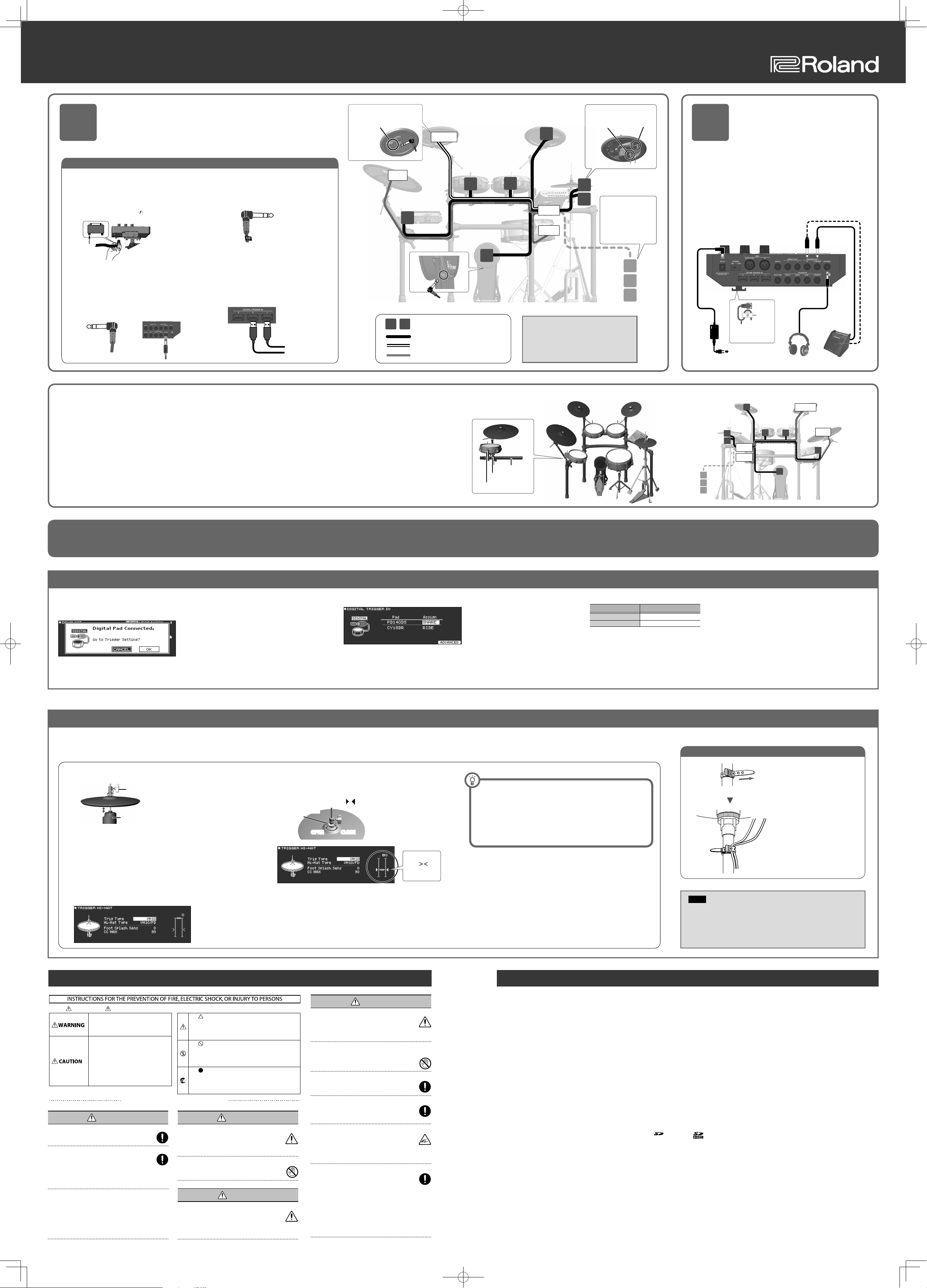
Connect the pads to the
6
1. Connect the dedicated connection cable
to the TRIGGER INPUT connector on the
bottom panel of the drum sound module.
Insert the connector all the way, then turn the
knobs to fasten it securely.
Knob
3. Using the included trigger cable, connect
crash 2 to the CRASH 2 jack of the TRIGGER
IN jack on the back panel of the drum
sound module.
* The CY-13R is used as the crash cymbal. Bell shots are
not possible.
drum sound module
* To prevent malfunction and equipment failure, always turn down the volume, and turn o all the units
before making any connections.
Connection procedure
Cymbal side
Drum sound module side
2. Labels indicating the pad to be connected
are attached to the cable. Connect the
cable to the OUTPUT jack of each pad as
shown in the illustration at right.
* Insert the plug rmly,
making sure it’s all the
way in.
4. Using the included connection cables,
connect the snare (PD-140DS) and ride
(CY-18DR) to the DIGITAL TRIGGER IN ports
of the drum sound module.
* You may connect to any of the ports 1–3.
Plug
&
BOW/EDGE
OUTPUT jack
* BELL
OUTPUT
jack is not
used.
KIK
Ride
As seen from the back of TD-27KV
Crash 2
T3
Labels attached to the end of the cable
CR1
Dedicated connection cable
Trigger cable (Crash 2)
Connection cable (Snare, Ride)
T2
KIK
T1
“HHC” Plug
&
CONTROL
OUT jack
CR1
HH
HHC
TD-27
Snare
Fasten the cables so that they will not obstruct
your playing; use cable clips and cable ties.
Make sure to wrap the cable ties around the
pipes.
The cables labeled SNR,
RD, and RDB are not used.
Leave the caps attached,
and secure them so that
they will not interfere with
your performance.
“HH” Plug
&
TRIGGER
OUT jack
SNR
RD
RDB
Connect the AC adaptor
7
* To prevent malfunction and equipment failure, always turn down the volume,
and turn o all the units before making any connections.
Connect the AC adaptor, headphones, or speakers.
* Use the cord hook located on the bottom of the unit to secure the AC
adaptor cord as shown in the illustration.
and speakers
Cord
Hook
The cord of
the supplied
AC Adaptor
AC outlet
Assembly for a Left-Handed Player
The settings explained in this guide are for a right-handed player. If you want to set up for a left-handed player, assemble the
drum stand according to the procedure described in “Assembling the stand for a left-handed player” in the “MDS-Standard 2
Owner's Manual.” Also, install the pads as shown in the Figure A.
5 Connect the cables to the OUTPUT jack of each pad as shown in the Figure B.
5 Using the included trigger cable, connect crash 2 to the CRASH 2 jack of the drum sound module.
This completes assembly and connections.
9 Set the snare (PD-140DS) and the ride (CY-18DR)
The rst time you connect the PD-140DS and CY-18DR to the DIGITAL TRIGGER IN port, the
following screen will appear. As directed in the screen, assign the PD-140DS as snare, and
assign CY-18DR as ride.
1. Use the cursor buttons to select “OK,” and press [ENTER] button.
Figure B: As seen from the back of TD-27KV
HH
HHC
CR1
T1
TD-27
Snare
Crash 2
T2
KIK
Ride
T3
Cymbal mount
Pad mount
Curve pipe R
Figure A: Setting for a Left-Handed Player
SNR
R
RDB
D
9 When you’ve nished making connections, turn on the power as described in “TD-27 Quick Start,” and verify that you
can hear sound.
Setting example
Pad Assign
PD-140DS SNARE
CY-18DR RIDE
* If you specify the same trigger input as a pad that is connected to a dedicated connection cable or TRIGGER IN
jack, the pad that’s connected to that TRIGGER INPUT jack and TRIGGER IN jack won’t produce sound.
9 Adjust the hi-hat (VH-10)
If you’re using the VH-10 V-hi-hat, execute the o set adjustment from the TD-27 after making connections.
This adjustment is required for pedal movements such as open or close to be detected correctly.
1. With the hi-hat completely separated from the motion sensor unit,
power-on the TD-27.
clutch screw
Separated
motion sensor unit
2. Loosen the clutch screw and let the hi-hat rest naturally on the
motion sensor unit.
3. Press the [SYSTEM] button.
4. Use the cursor buttons to the select “TRIGGER,” and press the
[ENTER] button.
5. Use the cursor buttons to the select “HI-HAT,” and press the
[ENTER] button.
The TRIGGER HI-HAT screen appears.
6. Use the dial to set the Trig Type to “VH10.”
7. While reading the meter displayed on the right side of the TD-27’s
screen, adjust the oset with the VH-10’s oset adjustment screw.
Adjust the oset so that the appear in the meter.
Oset adjustment
screw
OPEN
8. Fasten the clutch screw at a position where the hi-hat sways
naturally when struck.
9. Press the [DRUM KIT] button to return to the DRUM KIT screen.
2. Use the cursor buttons to select “PD140DS” or “CY18DR.”
3. Use the dial to specify the Assign.
* You can’t specify the same assignment multiple times.
If you nd the closed hi-hat sound dicult to play, turn the oset
adjustment screw toward “CLOSE.”
If you nd the open hi-hat sound dicult to play, turn it toward
“OPEN.”
CLOSE
Changes
from “
“AC”
” to
* If the sound is interrupted when you play a strong strike, adjust the
oset adjustment screw toward “OPEN.”
4. Press the [DRUM KIT] button to return to the DRUM KIT screen.
This completes settings.
Fixing the hi-hat cables
Wind the
cable tie once
Tighten it not to slip
Leave some slack in the cables
Turn back to x the cables
NOTE
5 Continuous playing may cause dis-coloration of the pad, but this will not
aect the Pad’s function.
5 If the hi-hat clutch has been detached from the hi-hat, refer to “If the Clutch
Was Apart from the Hi-Hat” in the “VH-10 Owner ’s Manual.”
About WARNING and CAUTION Notices
Used for instructions intended to alert the
user to the risk of death or severe injury
should the unit be used improperly.
Used for instructions intended to alert the
user to the risk of injury or material
damage should the unit be used
improperly.
* Material damage refers to damage or
other adverse effects caused with
respect to the home and all its
furnishings, as well to domestic animals
or pets.
ALWAYS OBSERVE THE FOLLOWING
WARNING
Use only the stand that is recommended
This unit should be used only with a stand
(MDS-Standard 2) that is recommended by Roland.
Do not place in a location that is unstable
When using the unit with a stand (MDS-Standard 2)
recommended by Roland, the stand must be carefully
placed so it is level and sure to remain stable. If not using
a stand, you still need to make sure that any location you choose
for placing the unit provides a level surface that will properly
support the unit, and keep it from wobbling.
Precautions regarding placement of this unit on a
stand
Be sure to follow the instructions in the Owner’s Manual
carefully when placing this unit on a stand (Refer to “TD-27KV
Setup Guide”).
If it is not set up properly, you risk creating an unstable situation
which could lead to the unit falling or the stand toppling, and
may result in injury.
USING THE UNIT SAFELY IMPORTANT NOTES
About the Symbols
The symbol alerts the user to important instructions or
warnings.The specific meaning of the symbol is
determined by the design contained within the triangle. In
the case of the symbol at left, it is used for general
cautions, warnings, or alerts to danger.
The symbol alerts the user to items that must never be
carried out (are forbidden). The specific thing that must
not be done is indicated by the design contained within
the circle. In the case of the symbol at left, it means that
the unit must never be disassembled.
The symbol alerts the user to things that must be
carried out. The specific thing that must be done is
indicated by the design contained within the circle. In the
case of the symbol at left, it means that the power-cord
plug must be unplugged from the outlet.
WARNING
Be cautious to protect children from injury
Always make sure that an adult is on hand to provide
supervision and guidance when using the unit in places
where children are present, or when a child will be using
the unit.
Take care not to get burned
Otherwise, you risk causing damage or malfunction.
CAUTION
Use only the speci ed stand(s)
This unit is designed to be used in combination with
speci c stands (MDS-Standard 2) manufactured by
Roland. If used in combination with other stands, you
risk sustaining injuries as the result of this product dropping
down or toppling over due to a lack of stability.
CAUTION
Evaluate safety issues before using stands
Even if you observe the cautions given in the owner’s
manual, certain types of handling may allow this product
to fall from the stand, or cause the stand to overturn.
Please be mindful of any safety issues before using this product.
Avoid climbing on top of the unit, or placing heavy
objects on it
Otherwise, you risk injury as the result of the unit
toppling over or dropping down.
Disconnect all cords/cables before moving the unit
Damage or malfunction may result if you fail to
disconnect all cables before moving the unit.
Cautions when moving this unit
If you need to move the instrument, at least two persons
are required to safely lift and move the unit. It should be
handled carefully, all the while keeping it level.
Take care so as not to get ngers pinched
When handling the following moving parts, take care
so as not to get ngers, etc., pinched. An adult should
always be in charge of handling these items.
• Stands
• Pedals
Keep small items out of the reach of children
To prevent accidental ingestion of the parts listed below,
always keep them out of the reach of small children.
Included Parts:
• Cable clip
• Cable tie
Removable Parts:
• Screws
• Washers
• Nuts
• Felt washers
• Wing bolts
• Drum key
• Springs
• Hand knobs
• Protective cap for dedicated
connection cable
Additional Precautions
• Use a reasonable amount of care when using the unit’s sensors;
and when using its jacks and connectors. Rough handling can
lead to malfunctions.
• This instrument is designed to minimize the extraneous sounds
produced when it’s played. However, since sound vibrations
can be transmitted through oors and walls to a greater degree
than expected, take care not to allow these sounds to become
a nuisance others nearby.
• This document explains the speci cations of the product at the
time that the document was issued. For the latest information,
refer to the Roland website.
Intellectual Property Right
• It is forbidden by law to make an audio recording, video
recording, copy or revision of a third party’s copyrighted work
(musical work, video work, broadcast, live performance, or
other work), whether in whole or in part, and distribute, sell,
lease, perform, or broadcast it without the permission of the
copyright owner.
• Do not use this product for purposes that could infringe on a
copyright held by a third party. We assume no responsibility
whatsoever with regard to any infringements of third-party
copyrights arising through your use of this product.
• The copyright of content in this product (the sound waveform
data, style data, accompaniment patterns, phrase data, audio
loops and image data) is reserved by Roland Corporation.
• Purchasers of this product are permitted to utilize said content
(except song data such as Demo Songs) for the creating,
performing, recording and distributing original musical works.
• Purchasers of this product are NOT permitted to extract
said content in original or modi ed form, for the purpose of
distributing recorded medium of said content or making them
available on a computer network.
• The SD logo
3C, LLC.
• ASIO is a trademark and software of Steinberg Media
Technologies GmbH.
• This product contains eParts integrated software platform of
eSOL Co.,Ltd. eParts is a trademark of eSOL Co., Ltd. in Japan.
and SDHC logo are trademarks of SD-
• The Bluetooth® word mark and logos are registered trademarks
owned by Bluetooth SIG, Inc. and any use of such marks by
Roland is under license.
• This Product uses the Source Code of μT-Kernel under T-License
2.0 granted by the T-Engine Forum (www.tron.org).
• Roland, BOSS, and V-Drums are either registered trademarks or
trademarks of Roland Corporation in the United States and/or
other countries.
• Company names and product names appearing in this
document are registered trademarks or trademarks of their
respective owners.
Page 3
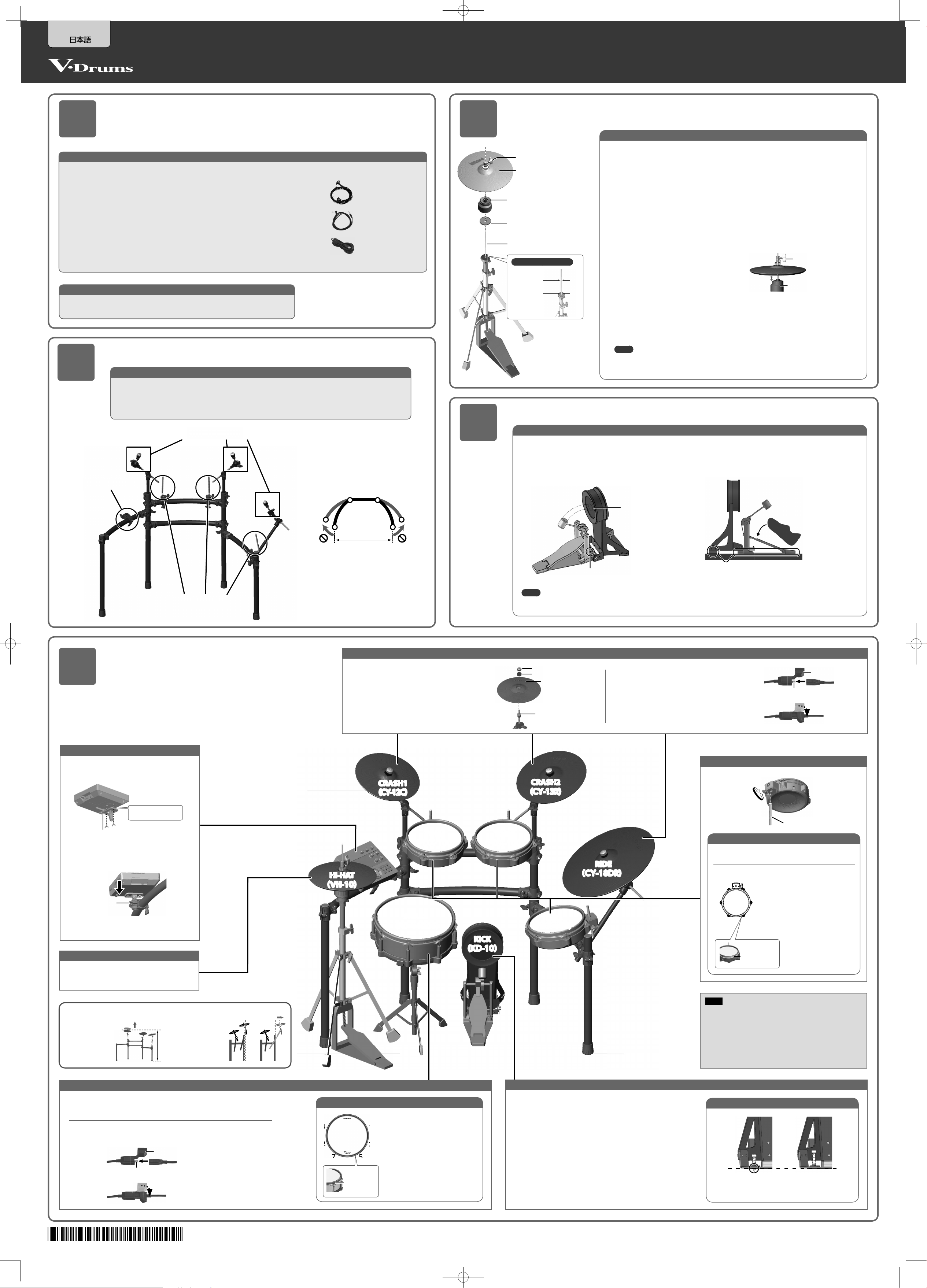
TD-27KV
3
セットアップ・ガイド
この機器を正しくお使いいただくために、ご使用前に本書と付属品の「安全上のご注意」と「使用上のご注意」をよくお読みください。
お読みになったあとは、すぐに見られるところに保管しておいてください。
©2020 RolandCorporation
同梱物を確認しよう
1
8
TD-27(ドラム音源)× 1
8
PD-140DS(V パッド・デジタル・スネア)× 1
8
CY-18DR(V シンバル・デジタル・ライド)× 1
8
VH-10(V ハイハット)× 1
8
KD-10(キック・パッド)× 1
8
PDX-100(V パッド)(タム 1、2、3)× 3
8
CY-12C(V シンバル)(クラッシュ 1)× 1
8
CY-13R(V シンバル)(クラッシュ 2)× 1
※ドラム・スタンドの付属品は、『MDS-Standard2 取扱説明書』を見ながら確認してください。
パッケージを開けたら、すべてのものが入っているか確認してください。
不足している場合は、お買い上げになった販売店にお問い合わせください。
TD-27KV(ドラム・セット)
8
取扱説明書
8
TD-27KV セットアップ・ガイド(本書)
8
TD-27 クイック・スタート
8
PD-140DS 取扱説明書
8
CY-18DR 取扱説明書
8
VH-10 取扱説明書
8
KD-10 取扱説明書
8
PDX-100 取扱説明書
8
CY-13R / CY-12C 取扱説明書
※TD-27、PD-140DS、CY-18DR の付属品は、
それぞれの梱包箱に入っています。
MDS-Standard2(ドラム・スタンド)
8
ケーブル類
専用接続ケーブル× 1
(TD-27 に同梱)
トリガー・ケーブル× 1
接続ケーブル× 2
(PD-140DS、CY-18DR
に各同梱)
※このパッケージには、キック・ペダル、ハイハット・
スタンド、スネア・スタンドは含まれていません。
市販のものをお使いください。
※パッド類の取り付けに使うドラム・キーは、ドラム音
源の梱包箱に入っています。
3
ハイハット(VH-10)を組み立てよう
1.
ク ラッ チ・ス ク リュ ー
ハイハット
※Roland ロゴを演奏者
側から見て奥側に
モ ー ション ・ セ ン サ ー ・ ユ ニ ット
※CONTROLOUT 端子が
演奏者側から見て奥側に
防 振 プ レ ート
※スポンジ面を上に
シンバル・ロッド
取り付け可能なスタンド
直径:6.0 〜 7.0mm
直径:最大 11.7mm
ハイハット・スタンド(市販)に付属し
ているクラッチを、シンバル・ロッドか
らはずします。
※ハイハット・スタンドに付属のクラッチは、
使いません。
※ハイハット・スタンドの、ボトム・シンバル
を載せるシンバル受け部分のフェルト部品
(またはゴム部品)を、取りはずす必要は
ありません。
2.
シンバル・ロッドが、しっかり締めつけ
られていることを確認します。
シンバル・ロッドの締めつけかたについて
は、お使いのハイハット・スタンドの取扱
説明書をご覧ください。
※シンバル・ロッドがゆるむと、ハイハットが
振動したり回転したりして安定せず、誤動
作の原因になります。
3.
防振プレートのスポンジ面を上側にし
て、シンバル・ロッドに通します。
ハイハット・スタンドのシンバル受け部分の
フェルト部品(またはゴム部分)の上に載っ
た状態になります。
組み立ての手順
4.
モ ー ション ・ セ ン サ ー ・ ユ ニ ット を 、 シ
ンバル・ロッドに通します。
※CONTROLOUT 端子を演奏者から見て
奥 側 にしま す 。
5.
ハイハットをシンバル・ロッドに通しま
す。
Roland ロゴを演奏者側から見て奥側にす
ると、最適な感度が得られます。
6.
ハイハットがモーション・センサー・ユニッ
トから完全に離れた状態で、クラッチ・
スクリュー を と め ま す 。
※本機を裏返すときは、破損を防ぐためクラッ
チ部やセンサー部などを保護してくださ
い。また、落下や転倒を引き起こさないよ
う取り扱いに注意してください。
クラッチ・スクリュー
離す
モーション・センサー・ユニット
2
マウント・ホルダー
ドラム・スタンド(MDS-Standard2)を組み立てよう
組み立ての手順
『MDS-Standard2 取扱説明書』の手順に従って、ドラム・スタンドを組み立ててください。
※このドラム・スタンドの図は、右利き用です。左利き用にセッティングする場合は、『MDS-Standard2 取扱
説明書』の「左利き用に組み立てる場合」の手順に沿って組み立ててください。
シンバル・マウント
1.2m
4
参照
ハイハットの詳細については、『VH-10 取扱説明書』をご覧ください。
キック(KD-10)を組み立てよう
組み立ての手順
1.
KD-10 に、キック・ペダル(市販)を取り付けます。
ビーターの位置がKD-10 の打面中央に当たるように調節し、
キック・ペダルと KD-10 を確実に固定します。
※指をはさまないよう、十分に注意してください。
da
打面中央に当たるように
ビーター
2.
キック・ペダルを踏んで、取り付けを安定させます。
KD-10 とキック・ペダルが、床に接地していることを確認し
てください 。
ドラム・スタンドに各パーツを
5
ドラム音源(TD-27)を取り付ける
1.
付属の蝶ネジを使って、音源マウンティング・
プレートをドラム 音 源 に取り付 け ま す 。
音 源 マ ウ ンティン グ ・ プ レ ート
2.
ドラム・スタンドのマウント・ホルダーのハン
ド・ノブをゆるめて、音源マウンティング・
プレートを 差し込 みます 。
マウント・ホルダー
の ハ ンド・ノ ブ
3.
ドラム音源に付属のドラム・キーで、音源マ
ウンティング・プレートの角度を調節します。
ハイハット(VH-10)を設置する
Roland ロゴが、演奏者側から見て奥側にくる
ように、設 置します 。
取り付 けよう
各パーツの取り付けには、付属のドラム・キーをお使いください。
※本ガイドで説明しているセッティングは、右利き用です。左利き用のセッティングに
する場合は、次ページ「左利き用のセッティングにする場合」をご覧ください。
※各パーツの詳細については、各パーツの取扱説明書をご覧ください。
Roland ロゴが外側
パッド ・ マ ウ ント
※両端のスタンド脚パイプの距離を 1.2m 以上
離さないでください。ドラム・スタンドが倒れ
て、けがをする恐れがあります。
1.
シンバル・マウントの山部分とシンバル底面
の谷部分が合うように載せます。
2.
適度な揺れが得られるように、シンバル・ナッ
トを締めます。
※ドラム・スタンドに付属のシンバル・ナットとフェ
ルト・ワッシャー を お 使 いくださ い 。
CRASH1
(CY-12C)
TD-27
(PDX-100)
HI-HAT
(VH-10)
SNARE
(PD-140DS)
クラッシュ・シンバル(CY-12C / CY-13R)とライド・シンバル(CY-18DR)を取り付ける
TOM1 TOM2
(PDX-100)
KICK
(KD-10)
奥までしっかりはめ込み固定する
参照
キックの詳細については、『KD-10 取扱説明書』をご覧ください。
シンバル・ナット
フェルト・ワッシャー
Roland ロゴが演奏者
から見て奧側に
山部分
ライド・シンバル(CY-18DR)の
DIGITALTRIGGEROUT 端子に、
CY-18DR 付属の接続ケーブルのプラ
グを差し込みます。
CRASH2
(CY-13R)
RIDE
(CY-18DR)
TOM3
(PDX-100)
床に接地していることを確認する
プロテクター
DIGITALTRIGGEROUT 端子
接続ケーブル
プロテクターで
ロックしま す 。
タム(PDX-100)を取り付ける
ゆるむ
しまる
ロッド
ヘッドの張り具合を調節する
適切な打感が得られる張り具合に調節してください。
※ヘッドをやや強めに張ってください。
3
1
6 5
4 2
チューニング・
ボ ルト
1.
チュ ー ニン グ ・ ボ ルトを 少しず
つ、図のように対角線を結ぶ
順に調節します 。
2.
ヘッドの張り具合が均等になる
ように、 各 チュー ニング・ボル
トの締め具合を調整します。
シンバルの位置調整
シンバルの最も高
い部分が 1.2m 以
下 に な る よ う に 、ロ ッ
ドの高さを調 節して
くださ い。
NG
1.2m
シンバルの中心が、
ドラム・スタンドか
ら後ろにはみ出さ
ないこと。
OK NG
スネア(PD-140DS)をスネア・スタンドに取り付ける
スネア・スタンド(市販)に取り付けて使用してください。
※必ず 14 インチのスネアに対応した、スネア・スタンドをお使いください。
スネア(PD-140DS)の DIGITALTRIGGEROUT 端子に、PD-140DS
付属の接続ケーブルのプラグを差し込みます。
プロテクター
DIGITALTRIGGEROUT 端子
接続ケーブル
プロテクターで
ロックしま す 。
注意
ヘッドの張り具合の調節は、打感触の調節をするもので、ア
コースティック・ドラムのように音の高さ(ピッチ)を調 節す
るものではありません。
ピッチは、ドラム音源の音色エディットで調節します。
詳しくは、『TD-27 クイック・スタート』をご覧ください。
キック(KD-10)を設置する
ヘッドの張り具合を調節する
86
4
2
57
チ ュ ー ニ ン グ・
ボ ルト
適切な打感が得られる張り具合に調
節してください。
1
1.
3
チュ ー ニン グ ・ ボ ルトを 少しず
つ、図のように対角線を結ぶ
順に調節します 。
2.
ヘッドの張り具合が均等になる
ように、 各 チュー ニング・ボ ル
トの締め具合を調整します。
V-Drums マットやキック用防振アイテム「ノイズ・イーター」(NE-10)、
またはカーペットの上で使用するときは、アンカー・ボルトを出して使
うと、本機が固定されて演奏しやすくなります。
※フローリングなどの床の上でアンカー・ボルトを使用すると、床を
傷つける恐 れ が あります。
※アンカー・ボルトの先端はとがっていますので、取り扱いにご注意く
ださい。
アンカー・ボルトを調節する
V-Drums マット、
ノイズ・イーター、
カーペットの上に設置
床の上に設置
* 5 1 0 0 0 6 8 7 9 1 - 0 1 *
Page 4
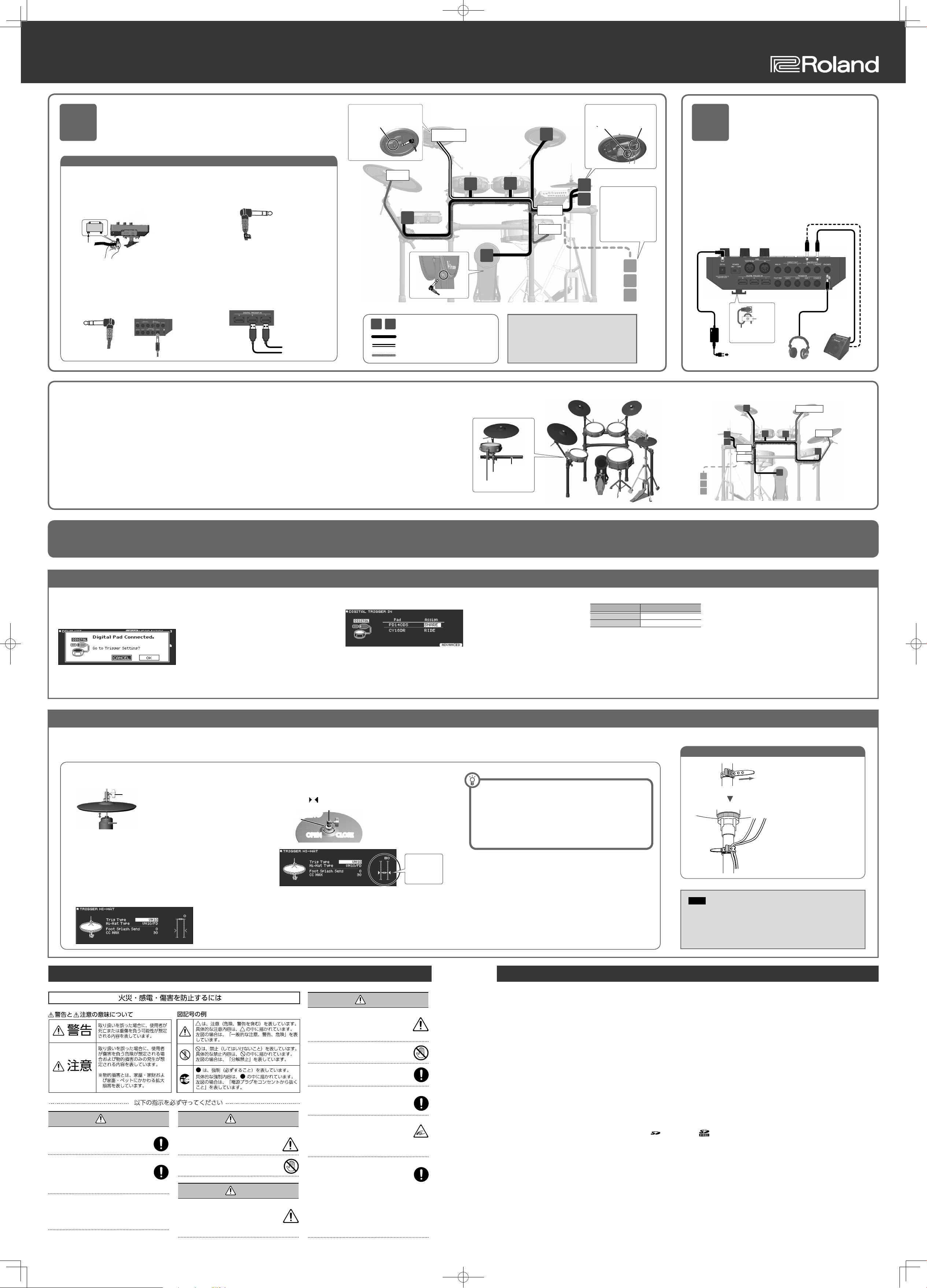
6
OUT 端子
パッドとドラム音源を接続しよう
※他の機器と接続するときは、誤動作や故障を防ぐため、必ずすべての機器の音量を絞り、
すべての機器の電源を切ってください。
接続の手順
プラグ
&
BOW/EDGE
OUTPUT 端子
※BELL
OUTPUT
端子は使い
ません。
TD-27KV背面から見た図
クラッシュ 2
CR1
「HHC」プラグ
&
CONTROL
OUT 端子
「HH」プラ
&
TRIGGER
OUT 端子
グ
7
AC アダプターやヘッド
ホンを接続しよう
※他の機器と接続するときは、誤動作や故障を防ぐため、必ずすべ
ての機器の音量を絞り、すべての機器の電源を切ってください。
1.
専用接続ケーブルを、ドラム音源底面の
TRIGGERINPUT 端子に接続します。
コネクターを奥まで差し込み、つまみを回し
て固定してください。
つまみ
3.
クラッシュ 2 は、付属のトリガー・ケーブ
ルを使って、ドラム音源背面の TRIGGER
IN 端子の CRASH2 端子に接続します。
※CY-13R はクラッシュ・シンバルとして使用し
ます。ベル・ショットはできません。
シンバル側
ドラム音源側
2.
ケーブルの先には、接続するパッドを示し
たラベルが貼られています。右図を参考
に接続してください。
※プラグは確実に奥まで
差し込んでください。
4.
スネア(PD-140DS)とライド(CY-18DR)
は、付属の接続ケーブルを使って、ドラ
ム音源背面の DIGITALTRIGGERIN 端
子に接続します 。
※1〜3のどこに接続しても構いません。
KIK
ライド
T3
CR1
ケーブルの先に付いているラベル
専用接続ケーブル
トリガー・ケーブル(クラッシュ 2 用)
接続ケーブル(スネア、ライド用)
T2
KIK
T1
TD-27
スネア
ケーブルは、演奏の妨げにならないように、ケー
ブル・クリップとケーブル・タイを使って固定してく
ださい。ケーブル・タイは、必ずパイプに巻き付
けてください。
HH
HHC
SNR、RD、RDB のラベ
ルが付いたケーブルは
使いません。
キャップを付けたまま、
演奏の妨げにならないよ
うに固定してください。
SNR
R
D
RDB
AC アダプター、ヘッドホンやアンプ内蔵スピーカーを接続します。
※AC アダプターのコードは、ドラム音源底面のコード・フックを使っ
て図のように固定してください。
コード・
フック
AC アダプター
のコー
ド
コ ン セ ントへ
左利き用のセッティングにする場合
本ガイドで説明しているセッティングは右利き用です。左利き用にする場合は、ドラム・スタンドを『MDS-Standard2 取扱説明書』
の「左利き用に組み立てる場合」の手順に沿って組み立ててください。
また 、 パッド類を図 A のように取り付けてください。
・ケーブル類は、図 B のように接続します。
・クラッシュ2 は、付属のトリガー・ケーブルを使って、ドラム音源の CRASH2 端子に接続します。
これで、組み立てと接続が完了しました。
スネア(PD-140DS)とライド(CY-18DR)の設定
9
デジタル接続対応のパッド(PD-140DS と CY-18DR)を初めて DIGITALTRIGGERIN 端子に
接続すると、以下の画面が表示されます。画面に従って、PD-140DS をスネアに、CY-18DR を
ライドに 設 定しま す 。
1.
カーソル・ボタンで「OK」を選び、[ENTER]ボタンを押します。
図 A:左利き 用セッティング
カーブ・パイプ R
シンバル・マウント
パッド・ マ ウ ント
接続が完了したら『TD-27クイック・スタート』の手順に従って電源を入れ、音が鳴るかを確認してください。
9
設定例
Pad(パッド) Assign(アサイン)
PD140DS SNARE
CY18DR RIDE
SNR
R
RDB
D
図 B:TD-27KV背面から見た図
CR1
HH
HHC
TD-27
スネア
T1
KIK
T2
クラッシュ 2
ライド
T3
2.
カーソル・ボタンで「PD140DS」または「CY18DR」を選びます。
3.
※専用接続ケーブルや TRIGGERIN 端子につないだパッドと同じトリガー・インプットに割り当
てると、TRIGERINPUT 端子とTRIGGERIN 端子に接続したパッドの音は出力されません。
ハイハット(VH-10)の調整
9
ダイヤルで、「Assign」(アサイン)を設定します。
※同じアサインを複数設定することはできません。
ハイハット(VH-10)を使用するときは、接続したあとに必ずドラム音源(TD-27)の操作でオフセット調整をしてください。
ハイハットのオープン、クローズやペダルの動きを、正しく検出するために必要な設定です。
1.
ハイハットがモーション・センサー・ユニットから完全に離れた状
態で、ドラム音源の電源を入れます。
クラッチ・スクリュー
6.
ダイヤルで、TrigType を「VH10」に設定します。
7.
画面右側に表示されるメーターを見ながら、VH-10 のオフセット
調整ネジを回して調整します。
メーターに が表示されるように調整します。
離す
2.
VH-10 のクラッチ・スクリューをゆるめ、ハイハットをモーション・
モ ー ション ・ セ ン サ ー ・ ユ ニ ット
オ フ セ ット 調 整 ネ ジ
OPEN
CLOSE
センサー・ユニットの上に自然に置いた状態にします。
3.
[SYSTEM]ボタンを押します。
4.
カーソル・ボタンで「TRIGGER」を選び、[ENTER]ボタンを
押します。
5.
カーソル・ボタンで「HI-HAT」を選び、[ENTER]ボタンを押
します。
8.
TRIGGERHI-HAT 画面が表示されます。
叩いたときにハイハットが自然にゆれる位置で、クラッチ・スク
リューをとめま す 。
9.
[DRUMKIT]ボタンを押して、DRUMKIT 画面に戻ります。
「><」から
「▶◀」に
変わる
4.
[DRUMKIT]ボタンを押して、DRUMKIT 画面に戻ります。
これで設定は完了です。
クローズド・ハイハットの音が鳴らしづらい場合は、オフセット
調整ネジを「CLOSE」の方向へ回します。
オープン・ハイハットの音が鳴らしづらい場合は、「OPEN」の
方向へ回します。
※強打時に音が途切れるときは、オフセット調整ネジを「OPEN」の方
向へ回してください。
ハイハットのケーブルの固定方法
1 回 巻く
滑り落ちないように締めつける
ケーブルにゆとりをもたせる
折り返してケーブルを固定する
注意
• ご使用の年月とともに、パッドのゴム表面が変色することがありますが、
使用上には影響ありません。
• ハイハット・クラッチをはずしてしまったときは、『VH-10 取扱説明書』の「ハ
イハット・クラッチを 取り外してしまったときは」をご 覧ください。
警告
指定のスタンドを使用する
本機の設置には、ローランドが推奨するスタンド
(MDS-Standard2)を使用してください。
不安定な場所に設置しない
本機の設置にスタンド(MDS-Standard2)を使用
する場合、ぐらつくような場所や傾いた場所に設置せ
ず、安定した水平な場所に設置してください。機器
を単独で設置する場合も、同様に安定した水平な場
所に設置してください。
スタンドへ設置するときの注意
取扱説明書の指示どおりに設置してください(『TD-27KVセッ
トアップ・ガイド』参照)。
正しく設置しないと、不安定な状態となって落下や転倒を引
き起こし、けがをする恐れがあります。
安全上のご注意 使用上のご注意
警告
お子様がけがをしないように注意する
お子様のいる場所で使用する場合やお子様が使用す
る場合、必ず大人のかたが、監視/指導してあげて
くださ い。
落としたり、強い衝撃を与えたりしない
破損や故障の原因になります。
注意
指定のスタンドのみ使用する
本機は当社製のスタンド(MDS-Standard2)との
み、組み合わせて使用できるよう設計されています。
他のスタンドと組み合わせて使うと、不安定な状態
となって落下や転倒を引き起こし、けがをする恐れ
があります。
注意
スタンドを使う前に安全を確認する
取扱説明書に記載の注意事項が守られていても、取
り扱いによってはスタンドから本機が落下したりスタ
ンドが転倒したりする可能性があります。使用にあ
たっては事前に安全を確認した上でお使いください。
上に乗ったり、重い ものを置いたりしない
転倒や落下によって、けがをする恐れがあります。
移動するときはすべての接続をはずす
ケーブルを接続したまま移動すると、破損や故障の
原因に なります。
移動するときの注意
本機を移動するときは、必ず 2 人以上で水平に持ち
上げて運んでください。このとき、手をはさんだり、
足の上に落としたりしないように注意してください。
指などをはさまないように注意する
下記の可動部を操作するときは、指などをはさまな
いように注意してください。必ず大人のかたが操作し
てくださ い 。
•スタ ンド 類
•ペダル類
小さな部品はお子様の手の届かないところに置く
下記の部品はお子様が誤って飲み込んだりすること
のないよう手の届かないところへ保管してください。
付属品
•ケーブル・クリップ
•ケーブル・タイ
取りはずしが可能な部品
•ネジ類
•ワッシャー類
•ナット 類
•フェルト・ワッシャー
•蝶ネジ
•ドラム・キー
•スプリン グ
•ハンド ・ノ ブ
•専用接続ケーブル付属の端子
保 護 キャップ
修理について
•お客様が本機または付属品を分解(取扱説明書に指示があ
る場合を除く)、改造された場合、以後の性能について保証
でき なくなります 。 また 、修理 をお断りする 場 合もあります 。
•当社では、本機の補修用性能部品(製品の機能を維持す
るために必要な部品)を、製造打切後 6 年間保有していま
す。この部品保有期間を修理可能の期間とさせていただき
ます。なお、保有期間を過ぎたあとでも、故障箇所によっ
ては修理可能の場合がありますので、お買い上げ店、また
はローランドお客様相談センターにご相談ください。
その他の注意について
•故障の原因になりますので、ボタン、つまみ、入出力端子
などに過度の力を加えないでください。
•本機は、演奏時の打撃音を小さくする設計になっています
が、床や壁を通じての振動は意外によく伝わります。特にヘッ
ドホン使用時の演奏は、隣近所に迷惑がかからないように
注 意 しましょう 。
•本機が入っていた梱包箱や緩衝材を廃棄するときは、各地
域のゴミの分別基準に従ってください。
•本書は、発行時点での製品仕様を説明しています。最新情
報についてはローランド・ホームページをご覧ください。
知的財産権について
•第三者の著作物(音楽作品、映像作品、放送、実演、その他)
の一部または全部を、権利者に無断で録音、録画、複製あ
るいは改変し、配布、販売、貸与、上演、放送などを行う
ことは法律で禁じられています。
•第三者の著作権を侵害する恐れのある用途に、本製品を使
用しないでください。お客様が本製品を用いて他者の著作
権を侵害しても、当社は一切責任を負いません。
•製品に内蔵、付属されたコンテンツ(音色波形データ、ス
タイル・データ、伴奏パターン、フレーズ・データ、オーディ
オ・ループ、画像データなど)の著作権は当社が保有して
います。
•製品に内蔵、付属されたコンテンツ(ただしデモ曲などの
楽曲データは除く)を素材として、お客様が新たな作品を
制作、演奏、録音、配布をすることに関しては、当社の許
諾を必要としません。
•製品に内蔵、付属されたコンテンツを、そのまま、もしくは
酷似した形態で取り出し、別の記録媒体に固定して配布した
り、コンピューター・ネットワークを通じて公開したりするこ
とはできません。
•SD ロゴ
商標です。
•ASIO は、SteinbergMediaTechnologiesGmbH の商
標およびソフトウェアです。
•本製品には、イーソル株式会社のソフトウェアプラットフォー
ム「eParts™」が搭載されています。
• Bluetooth
Inc. が所有する登録商標であり、ローランドはこれらのマー
クをライセンスに基づいて使用しています。
およびSDHC ロゴ は SD-3C、LLC の
®
のワードマークおよびロゴは、BluetoothSIG,
•本製品は、T-Engineフォーラム(www.tron.org)の
T-License2.0 に基づきμ T-Kernel ソースコードを利用し
ています。
•Roland、BOSS、V-Drums は、日本国およびその他の国
におけるローランド株式会社の登録商標または商標です。
•文中記載の会社名および製品名などは、各社の登録商標ま
たは商標です。
Page 5

Der Schlägel muss die
Mitte der Oberäche
treen.
TD-27KV
Aufbauanleitung
Lesen Sie zuerst die Hinweise in den Abschnitten „SICHERHEITSHINWEISE“ und „WICHTIGE HINWEISE“ (in diesem Dokument und im
Informationsblatt des Zubehörs). Lesen Sie dann diese Anleitung ganz durch, um sich mit allen Funktionen des Geräts vertraut zu machen.
Bewahren Sie die Anleitung zu Referenzzwecken auf.
© 2020 Roland Corporation
Überprüfen der beigefügten Teile
1
8
TD-27 (Drum-Soundmodul) x 1
8
PD-140DS (V-Pad Digital Snare) x 1
8
CY-18DR (V-Cymbal Digital Ride) x 1
8
VH-10 (V-Hi-hat) x 1
8
KD-10 (Kick Pad) x1
8
PDX-100 (V-Pad) (Tom1, 2, 3) x 3
8
CY-12C (V-Cymbal Crash 1) x 1
8
CY-13R (V-Cymbal Crash 2) x 1
* I nformationen über die zum Drum-Ständer gehörenden Einzelteile nden Sie in der Anleitung des
MDS-Standard 2.
Überprüfen Sie nach Ö nen der Verpackung, ob alle Gegenstände vollzählig vorhanden sind.
Sollte etwas fehlen, benachrichtigen Sie Ihren Roland-Vertragspartner.
TD-27KV (Drum Set)
Bedienungsanleitung
8
TD-27KV Aufbauanleitung (dieses Dokument)
8
TD-27 Kurzanleitung
8
PD-140DS Bedienungsanleitung
8
CY-18DR Bedienungsanleitung
8
VH-10 Bedienungsanleitung
8
KD-10 Bedienungsanleitung
8
PDX-100 Bedienungsanleitung
8
CY-13R / CY-12C Bedienungsanleitung
* Das Zubehör für das TD-27/PD-140DS/CY-18DR
bendet im Karton des entsprechenden Produkts.
MDS-Standard 2 (Drum Ständer)
8
Kabel
Verbindungskabel x 1
(im Karton des TD-27)
Triggerkabel x 1
Verbindungskabel x 2
(im jeweiligen Karton des
PD-140DS und CY-18DR)
* I n diesem Paket sind kein Kick-Pedal, Hi-hat-Ständer und Snare-Ständer
enthalten. Dieses Zubehör erhalten Sie über Ihren Roland-Vertragspartner.
* Der Stimmschlüssel, den Sie für die Befestigung der Pads benötigen, be ndet
sich in der Verpackung des Drum-Soundmoduls.
3
Zusammenbauen der Hi-hat (VH-10)
Zusammenbauen des Ständers
Flügelschraube des Hi-hat
Halters
Hi-Hat
* Das Roland-Logo muss sich vom
Spieler aus gesehen auf der
gegenüberliegenden Seite benden.
Bewegungs-Sensor
* Die CONTROL OUT-Buchse muss sich
vom Spieler aus gesehen auf der
gegenüberliegenden Seite benden.
Isolierscheibe
* weiche Seite oben
Beckenhalterung
Kompatible Ständer
Durchmesser: 6.0-7.0
mm
Durchmesser: 11.7 mm
(max.)
1. Entfernen Sie die Beckenhalterung des Hi-
hat-Stativs von der Hi-hat-Stange.
* Diese Halterung wird nicht benötigt.
* Die Filz- bzw. Gummischeibe des Hi-hat-Stativs, die als
Auage dient, brauchen Sie nicht zu entfernen.
2. Stellen Sie sicher, dass die Hi-hat-Stange
fest angezogen ist.
Weitere Informationen zum Aufbauen des
Ständers nden Sie in der Anleitung des
Ständers.
* Wenn die Hi-hat-Stange Spiel hat oder nicht fest zusammen
geschraubt ist, kann die Hi-hat instabil werden und ist
eventuell nicht richtig spielbar.
3. Positionieren Sie die Isolierscheibe
so, dass die weiche Seite nach oben
gerichtet ist und setzen Sie diese auf die
Beckenhalterung.
Diese Platte liegt auf der Filz- bzw.
Gummioberäche des Hi-hat-Ständers.
4. Setzen Sie den Bewegungs-Sensor auf die
Beckenhalterung und und führen Sie die
Hi-hat-Stange durch die Aussparung des
Bewegungs-Sensors.
* Die CONTROL OUT-Buchse muss sich vom Spieler aus
gesehen auf der gegenüberliegenden Seite benden.
5. Setzen Sie die Hi-hat auf die
Beckenhalterung.
Drehen Sie die Hi-hat so, das sich vom
Spieler aus gesehen das Roland-Logo auf der
gegenüberliegenden Seite bendet.
6. Lösen Sie die Hi-hat von dem
Bewegungssensor und schalten Sie das
TD-27 ein.
Schraube
Abstand
* Wenn Sie die VH-10 umdrehen, achten Sie darauf, dass die
Flügelschraube und der Bewegungs-Sensor nicht beschädigt
werden. Achten Sie darauf, das Hi-hat-Set immer vorsichtig
zu behandeln und dass es nicht umkippt.
Bewegungssensor
2
Zusammenbauen des Ständers (MDS-Standard 2)
Halteklammer
Zusammenbauen des Ständers
Lesen Sie zu diesem Thema die Bedienungsanleitung des MDS-Standard 2.
* Die Abbildung zeigt ein Drum-Set für Rechtshänder. Wenn Sie das Set für einen Linkshänder aufbauen möchten, folgen Sie den Bedienschritten für den
Aufbau im Abschnitt „Aufbauen des Ständers für Linkshänder“ in der Bedienungsanleitung des MDS-Standard 2.
Cymbal-Halter
1,2 m
4
Referenz
Weitere Details nden Sie in der Bedienungsanleitung der VH-10.
Befestigen des Kick-Pedals (KD-10)
Zusammenbauen des Ständers
1. Befestigen Sie das Kick-Pedal (im Handel erhältlich) am
KD-10.
Positionieren Sie den Schlägel so, dass dieser auf die Mitte der
Spieläche trit und befestigen dann das Kick-Pedal am KD-10.
* Achten Sie darauf, sich nicht die Finger bzw. Handächen zu verletzen.
Der Schlägel muss die
Mitte der Oberäche
treen.
Schlägel
2. Treten Sie auf das Kick-Pedal und stellen Sie sicher, dass es
fest montiert ist und stabil steht.
Stellen Sie sicher, dass die Unterseite des KD-10 und das
Kick-Pedal festen Kontakt zum Boden haben.
Pad-Halter
Anbringen der Teile am Drum-
5
Befestigen des Drum-Soundmoduls (TD-27)
1. Verwenden Sie die beigefügten Flügelschrauben,
um die Halteplatte an der Unterseite des DrumSoundmoduls zu befestigen.
Ständer
Verwenden Sie den beigefügten Stimmschlüssel, um die einzelnen Teile zu befestigen.
* Das in dieser Aufbauanleitung beschriebene Setup ist für Rechtshänder. Wenn Sie das Set für einen Linkshänder
aufbauen möchten, lesen Sie den Abschnitt „Aufbau für Linkshänder“ auf der folgenden Seite.
* Weitere Informationen zu den einzelnen Teilen nden Sie in der Bedienungsanleitung des jeweiligen Teils.
* Aus Sicherheitsgründen sollte der Ständer nicht weiter als
1,2 Meter gespreizt werden, ansonsten kann der Ständer
umkippen.
1. Positionieren Sie das Cymbal-Pad so, dass das nach
innen gewölbten Teil an der Unterseite des CymbalPad auf dem nach außen gewölbten Teil der CymbalHalterung auiegt.
2. Ziehen Sie die Flügelschraube so weit fest, dass das
Cymbal noch ausreichend schwingen kann.
* Verwenden Sie die Cymbal-Mutter und den Beckenlz, die dem Ständer
beigefügt sind.
CRASH1
(CY-12C)
Befestigen Sie das Kick-Pedal
vorschriftsmäßig.
Referenz
Weitere Details nden Sie in der Bedienungsanleitung des KD-10.
Festen Kontakt zum Boden an diesen Stellen
Befestigen des Crash Cymbal (CY-12C / CY-13R) und Ride Cymbal (CY-18DR)
Cymbal-Mutter
Beckenlz
Das Roland-Logo
muss sich vom Spieler
aus gesehen auf der
gegenüberliegenden
Seite benden.
nach außen gewölbt
Stecken Sie den Stecker des Verbindungskabel
in den DIGITAL TRIGGER OUT-Anschluss des
CY-18DR.
CRASH2
(CY-13R)
DIGITAL TRIGGER OUT-Anschluss
Befestigen der Toms (PDX-100)
lösen
festziehen
Verriegelung
Anschlusskabel
Schließen Sie die
Verriegelung, um
die Kabelverbindung zu
sichern.
Roland-Logo nach
außen zeigend
Halteplatte für das Soundmodul
2. Lösen Sie die Knopfschraube der Halterung und
setzen Sie das Soundmodul auf die Halterung.
Knopfschraube
der Halterung
3. Verwenden Sie den dem Drum-Soundmodul
beigefügten Stimmschlüssel, um den Winkel des
Soundmoduls einzustellen.
Installieren der Hi-hat (VH-10)
Das Roland-Logo muss sich vom Spieler aus gesehen auf
der gegenüberliegenden Seite benden.
Einstellen der Position des Cymbal-Pads
Stellen Sie die
Stange auf eine
Höhe, so dass der
höchste Punkt des
Cymbal-Pad nicht
höher liegt als 1,20
Meter.
1,2 m
Achten Sie darauf,
dass die Mitte
des Cymbal-Pad
nicht hinter die
hintere Stange des
Ständers ragt.
OK
HI-HAT
(VH-10)
TD-27
TOM1 TOM2
(PDX-100)
SNARE
(PD-140DS)
(PDX-100)
KICK
(KD-10)
TOM3
(PDX-100)
RIDE
(CY-18DR)
Stange
Einstellen der Fellspannung
Stellen Sie die Fellspannung so ein, dass Sie ein angenehmes
Spielgefühl haben.
* Bevor Sie das Pad verwenden, spannen Sie das Fell.
1
6 5
4 2
WICHTIG
Das Spannen des Fells verändert nur das Spielgefühl und nicht (wie bei
einer akustischen Trommel) die Tonhöhe.
Wenn Sie die Tonhöhe ändern möchten, müssen Sie den
entsprechenden Parameter im Drum-Soundmodul einstellen. Weitere
Informationen nden Sie im „TD-27 Kurzanleitung.“
3
1. Ziehen Sie die Stimmschrauben
nacheinander nur leicht an.
Beginnen Sie mit der Position
„1“.
2. Ziehen Sie die Stimmschrauben
nacheinander gleichmäßig
fest an, so dass das Fell fest
gespannt ist.
Stimmschraube
Das PD-140DS muss auf einem handelsüblichen Snare-Ständer befestigt werden.
* Verwenden Sie einen Snare-Ständer, der für eine Trommel mit 14 inch Durchmesser geeignet ist.
Stecken Sie den Stecker des Verbindungskabel in den DIGITAL TRIGGER OUT-Anschluss des PD-140DS.
Verriegelung
DIGITAL TRIGGER OUT-Anschluss
* 5 1 0 0 0 6 8 7 9 1 - 0 1 *
Anschlusskabel
Schließen Sie die Verriegelung, um die Kabelverbindung
zu sichern.
Befestigen der Snare (PD-140DS) auf einem Snare-Ständer
Einstellen der Fellspannung
86
4
2
57
Stimmschraube
Stellen Sie die Fellspannung so ein, dass Sie
ein angenehmes Spielgefühl haben.
1
1. Ziehen Sie die Stimmschrauben
nacheinander nur leicht an.
3
Beginnen Sie mit der Position „1“.
2. Ziehen Sie die Stimmschrauben
nacheinander gleichmäßig fest
an, so dass das Fell fest gespannt
ist.
Installieren des Kick-Pad (KD-10)
Wenn Sie das Pedal auf einen V-Drum Teppich oder anderen Teppich stellen bzw.
eine Noise Eater-Platte (NE-10) verwenden, sollten Sie die Ankerbolzen verwenden,
damit das Pedal sicher und fest steht.
* Die Dor nen der Ankerbolzen können den Boden beschädigen.
* Die Dor nen der Ankerbolzen sind sehr spitz. Achten Sie darauf, sich nicht zu verletzen.
Justieren der Ankerbolzen
Bei Verwendung eines
V-Drums-Teppich, einer
Noise Eater-Platte oder
eines Teppichs
bei Aufstellen direkt
auf dem Boden
Page 6

Anschließen der Pads am Drum-
6
1. Verbinden Sie das spezielle Verbindungs-
kabel mit dem TRIGGER INPUT-Anschluss des
Drum-Soundmoduls.
Drücken Sie den Stecker vollständig in die Buchse und
drehen Sie dann die beiden Schrauben am Stecker fest.
Schraube
3. Verwenden Sie das beigefügte Triggerkabel,
um das Crash 2-Pad mit der CRASH 2-Buchse
des TRIGGER IN-Anschlusses auf der Rückseite
des Drum-Soundmoduls zu verbinden.
* Das CY-13R wird als Crash Cymbal verwendet. Bell Shots sind
nicht möglich.
Soundmodul
* Um Fehlfunktionen bzw. eventuellen Beschädigungen vorzubeugen, regeln Sie immer die Lautstärke auf Minimum
und lassen Sie alle Geräte ausgeschaltet, wenn Sie Kabelverbindungen vornehmen.
Cymbal-Seite
Die Anschlüsse
Drum Soundmodul-Seite
2. Die einzelnen Klinkenstecker besitzen
Beschriftungen, an denen zu erkennen ist,
welches Kabel an welchem Pad angeschlossen
werden muss (siehe Abbildung rechts).
* Stellen Sie sicher, dass der Stecker
fest in der Buchse des jeweiligen
Pads sitzt.
4. Verwenden Sie die beigefügten
Verbindungskabel, um die Snare (PD-140DS)
und das Ride (CY-18DR) mit den DIGITAL
TRIGGER IN-Anschlüssen des DrumSoundmoduls zu verbinden.
* Verwenden Sie dafür einer der Anschlüsse 1-3.
Stecker
&
BOW/EDGE OUTPUTBuchse
* Die BELL
OUTPUTBuchse
wird nicht
verwendet.
KIK
Ride
Ansicht von der Rückseite des TD-27KV
Crash 2
T2
T3
an den Kabelenden befestigte Beschriftungen
CR1
spezielles Verbindungskabel
Triggerkabel (Crash 2)
Verbindungskabel (Snare, Ride)
KIK
T1
HHC-Stecker
&
CONTROL
OUT-Buchse
CR1
HH
HHC
TD-27
Snare
Verlegen Sie die Kabel so, dass diese Sie
nicht bei Spielen stören. Verwenden Sie die
Kabel-Clips und die Kabelbinder.
Wickeln Sie das Kabel um die Röhre des
Ständers.
Die mit SNR, RD und
RDB beschrifteten Kabel
werden nicht verwendet.
Lassen Sie die
Abdeckungen befestigt
und stellen Sie sicher, dass
diese beim Spielen nicht
stören.
HH-Stecker
&
TRIGGER
OUT-Buchse
SNR
RD
RDB
Anschließen des AC-
7
Adapters und der
Lautsprecher
* Um Fehlfunktionen bzw. eventuellen Beschädigungen vorzubeugen, regeln Sie
immer die Lautstärke auf Minimum und lassen Sie alle Geräte ausgeschaltet, wenn Sie
Kabelverbindungen vornehmen.
Schließen Sie den AC-Adapter sowie einen Kopfhörer bzw.
Lautsprecher an.
* Führen Sie das Kabel des AC-Adapters um die Kabelsicherung (siehe Abbildung).
Kabel-
sicherung
Netzkabel
des
AC-Adapters
Stromversorgung
Aufbau für Linkshänder
Das in dieser Aufbauanleitung beschriebene Setup ist für Rechtshänder. Wenn Sie das Set für einen Linkshänder aufbauen
möchten, folgen Sie den Bedienschritten für den Aufbau im Abschnitt „Aufbauen des Ständers für Linkshänder“ in der
Bedienungsanleitung des MDS-Standard 2. Installieren Sie die Pads wie in Abbildung A gezeigt.
5 Schließen Sie die einzelnen Kabel an die OUTPUT-Buchse jedes Pads an wie in Abbildung B gezeigt.
5 Verwenden Sie das beigefügte Triggerkabel, um das CRASH 2-Pad mit der CRASH 2-Buchse des Drum-Soundmoduls zu verbinden.
Damit sind der Aufbau und die Anschlüsse abgeschlossen.
9 Einstellungen für die Snare (PD-140DS) und das Ride (CY-18DR)
Wenn Sie das PD-140DS und CY-18DR das erste Mal mit dem DIGITAL TRIGGER IN-Anschluss
verbinden, erscheint die folgende Anzeige im Display. Weisen Sie gemäß der Bedienführung im
Display das PD-140DS als Snare und das CY-18DR als Ride zu.
1. Wählen Sie mit den Cursor-Tastern „OK“ und drücken Sie den [ENTER]-Taster.
Abbildung B: Ansicht von der Rückseite des TD-27KV
HH
HHC
CR1
T1
TD-27
Snare
Crash 2
T2
KIK
Gebogenes Rohr R
Cymbal-Halter
Pad-Halterung
Abbildung A: Setup für Linkshänder
SNR
R
D
RDB
9 Schalten Sie das Soundmodul ein und prüfen Sie, ob alle Pads und Cymbal-Pads einen Sound erzeugen
(siehe „TD-27 Kurzanleitung“).
Einstellbeispiel
Pad Assign
PD-140DS SNARE
CY-18DR RIDE
Ride
T3
* Wenn Sie einen Triggereingang auswählen, an dessen Verbindungskabel bzw. TRIGGER IN-Buchse bereits ein Pad angeschlossen
ist, wird über das entsprechende Pad kein Sound erzeugt.
9 Einstellen der Hi-hat (VH-10)
Wenn Sie die VH-10 V-hi-hat angeschlossen haben, müssen Sie im TD-27 den O set-Parameter einstellen.
Diese Einstellung ist erforderlich, damit das Bewegen des Hi-hat-Pedals korrekt erkannt wird.
1. Lösen Sie die Hi-hat von dem Bewegungssensor und schalten Sie das
TD-27 ein.
Schraube
Abstand
Bewegungssensor
2. Lösen Sie die Schraube des Cymbal-Halters und lassen Sie die Hi-hat so
weit herunter, bis sie auf dem Bewegungs-Sensor auiegt.
3. Drücken Sie den [SYSTEM]-Taster.
4. Wählen Sie mit den Cursor-Tastern „TRIGGER“ und drücken Sie den
[ENTER]-Taster.
5. Wählen Sie mit den Cursor-Tastern „HI-HAT“ und drücken Sie den
[ENTER]-Taster.
Das TRIGGER HI-HAT-Display erscheint.
6. Wählen Sie mit dem Drehregler den Trig Type „VH10“ aus.
7. Beobachten Sie die Aussteuerungsanzeige rechts im Display des
TD-27 und stellen Sie den Oset mit der VH Oset-Schraube an der
VH-10 Hi-hat ein.
Stellen Sie den Oset so ein, dass ein schwarzes
Anzeige erscheint.
Oset-Schraube
OPEN
8. Befestigen Sie die Hi-hat-Schraube an einer Position, an der die Hi-hat
normal schwingt, wenn Sie diese anschlagen.
9. Drücken Sie den [DRUM KIT]-Taster, um wieder das DRUM KIT-Display
aufzurufen.
2. Wählen Sie mit den Cursor-Tastern „PD140DS“ oder „CY18DR“ aus.
3. Wählen Sie mit dem Drehregler die zum Pad passende Einstellung (Assign).
* Es ist nicht möglich, eine Zuweisung mehr fach auszuwählen.
Wenn der Sound für die geschlossene Hi-hat nur schwer auszulösen ist,
drehen Sie die VH Oset-Schraube in Richtung „CLOSE“.
-Symbol in der
CLOSE
wechselt
von „ “ zu
„AC“
Wenn der Sound für die oene Hi-hat nur schwer auszulösen ist, drehen Sie
die VH Oset-Schraube in Richtung „OPEN“.
* Wenn der Sound abgeschnitten wird, während Sie die Hi-hat stark anschlagen,
drehen Sie die Oset-Schraube weiter in Richtung „OPEN“.
4. Drücken Sie den [DRUM KIT]-Taster, um wieder das DRUM KIT-Display aufzurufen.
Damit sind die Einstellungen abgeschlossen.
Befestigen der Hi-hat-Kabel
den
Kabelbinder
einmal um das
Rohr führen
WICHTIG
5 Die Oberäche der Pads können nach längere Zeit verfärben, dieses
beinträchtigt aber nicht die Funktionalität der Pads.
5 Wenn die Hi-hat-Schraube von der Hi-hat abgenommen wurde, lesen Sie
den Abschnitt „Wenn die Flügelschraube vollständig heraus gedreht wurde“
in der Bedienungsanleitung der VH-10.
fest anziehen, so dass das Kabel
nicht rutscht
Kabel locker verlegen, so dass diese nicht
spannen
den Kabelbinder um die Kabel führen und festziehen
BEACHTEN SIE IMMER FOLGENDES
WARNUNG
Nur den empfohlenen Ständer verwenden
Verwenden Sie nur den von Roland empfohlenen
Ständer (MDS-Standard 2).
Instabile Ober ächen vermeiden
Stellen Sie sicher, dass der verwendete Ständer
(MDS-Standard 2) waagerecht und stabil aufgestellt wird.
Wenn Sie keinen Ständer verwenden, sorgen Sie dafür,
dass das Gerät auf einer ebenen, stabilen Unterlage aufgestellt
wird, auf der es nicht wackeln kann.
Hinweise zur Aufstellung des Geräts auf einem
Ständer
Beachten Sie die Hinweise in der Bedienungsanleitung, wenn
Sie das Gerät auf einem Ständer platzieren möchten (siehe
„TD-27KV Aufbauanleitung“). Wenn das Gerät nicht sicher und
stabil aufgestellt wird, kann es passieren, dass der Ständer
wackelt und/oder das Gerät vom Ständer fällt, dadurch
beschädigt wird und zusätzlich Personen verletzt werden
können.
SICHERHEITSHINWEISE WICHTIGE HINWEISE
Hinweise zu Copyrights und Warenzeichen
• Das Aufzeichnen, Vertreiben, Verkaufen, Verleihen, Au ühren
oder Senden von geschütztem Audio- und Videomaterial
(vollständig oder in Ausschnitten) unterliegt den gesetzlichen
Copyright-Bestimmungen und ist ohne Genehmigung des
Copyright-Inhabers nicht gestattet.
• Verwenden Sie dieses Instrument nicht mit per Copyright
geschützten Audiodaten, wenn Sie keine Genehmigung
des Copyright-Inhabers besitzen. Roland übernimmt keine
Haftung für Forderungen, die sich auf Grund der Verletzung
der Copyright-Bestimmungen ergeben können.
• Das Copyright auf den Inhalt dieses Instruments (SoundWellenformen, Styledaten, Begleit-Patterns, Phrasen, Audio
Loops, Bilddaten) liegt bei der Roland Corporation.
• Als Besitzer dieses Instruments sind Sie Lizenznehmer für die
Nutzung der Inhalte dieses Instruments für Ihre eigene Arbeit
(Ausnahme: Songdaten wie die Demo Songs); dazu gehören
das Erstellen von Tracks, Au ührungen, Aufnahmen und das
Verö entlichen Ihrer Arbeiten.
• Es ist nicht gestattet, die o.g. Inhalte dieses Instruments in
originaler oder veränderter Form kommerziell anzubieten
(Beispiel: Verö entlichen der Daten im Internet, Verbreiten
über Datenträger wie DVDs).
• Das SD-Logo (
Warenzeichen der SD-3C, LLC.
• ASIO ist ein Warenzeichen und eine Software der Steinberg
Media Technologies GmbH.
• Dieses Produkt verwendet eine eParts-integrierte SoftwarePlattform der eSOL Co.,Ltd. eParts ist ein Warenzeichen der
eSOL Co., Ltd. in Japan.
) und SDHC-Logo ( ) sind
WARNUNG
Kinder vor Verletzungen schützen
Wenn Kinder das Gerät bedienen, sollte immer eine
erwachsene Aufsichtsperson anwesend sein.
Gefahr bzgl. Verbrennungen
Dadurch können Beschädigungen oder Fehlfunktionen
auftreten.
VORSICHT
Nur den empfohlenen Ständer verwenden
Verwenden Sie nur den von Roland empfohlenen
Ständer (MDS-Standard 2). Bei Benutzung eines Ständers
eines anderen Herstellers kann es passieren, dass der
Ständer wackelt und/oder das Gerät vom Ständer fällt, dadurch
beschädigt wird und zusätzlich Personen verletzt werden
können.
VORSICHT
Sicherheitshinweise bei Verwendung von Ständern
Auch bei Beachtung aller Sicherheitshinweise kann
es ja nach Lage vor Ort vorkommen, dass das Gerät
vom Ständer fällt bzw. der Ständer wackelt oder/und
umkippt. Überprüfen Sie daher immer, ob der Ständer und das
Gerät sicher und stabil aufgestellt sind.
Nicht auf das Gerät stellen oder schwere
Gegenstände darauf abstellen
Andernfalls können Verletzungen auftreten, wenn das
Gerät umkippt oder herunterfällt.
Vor Bewegen des Geräts alle Kabel abziehen
Wenn Sie die Kabel nicht abziehen, besteht die Gefahr
von Beschädigungen bzw. Fehlfunktionen.
Hinweis für den Transport
Das Set sollte von mindestens zwei Personen
transportiert werden. Achten Sie darauf, dass das Set
vorsichtig und waagerecht transportiert wird.
Nicht die Finger bzw. Hände verletzen
Wenn Sie eines der folgenden beweglichen Teile
anfassen bzw. betätigen, achten Sie darauf, sich nicht die
Finger bzw. Füße zu verletzen.
• Ständer, Pedale
Kleine Gegenstände außerhalb der Reichweite von
Kindern aufbewahren
Beugen Sie dadurch Unfällen wie z.B. das Verschlucken
kleiner Gegenstände vor.
Mitgeliefertes Zubehör:
• Kabelklemme
• Kabelbinder
Abnehmbare Teile:
• Schrauben
• Unterlegscheibe
• Muttern
• Becken lz
• Flügelschrauben
• Stimmschlüssel
• Federn
• Flügelschrauben
• Abdeckung für das
Verbindungskabel
Zusätzliche Hinweise
• Behandeln Sie die Bedienelemente und Anschlüsse des
Instruments mit der notwendigen Sorgfalt. Eine grobe
Behandlung des Instruments kann Fehlfunktionen zur Folge
haben.
• Dieses Gerät ist so konstruiert, dass es beim Spielen
möglichst wenig Spielgeräusche erzeugt. Es ist aber möglich,
dass bei Spielen dieses Geräts die entstehenden Vibrationen
über den Boden und die Wände in benachbarte Räume
übertragen werden können. Überprüfen Sie dieses, wenn Sie
das Gerät spielen.
• Dieses Dokument beschreibt die technischen Daten des
Produkts bei Verö entlichung dieses Dokuments. Ggf.
aktualisierte Informationen zu diesem Produkt nden Sie auf
der Roland-Internetseite.
• Das Bluetooth® Markenzeichen und Logo sind eingetragene
Warenzeichen der Bluetooth SIG, Inc. Roland ist ein
Lizenznehmer dieser Markenzeichen und Logos.
• Dieses Produkt verwendet den Quell-Code des μT-Kernel der
T-License 2.0 mit Genehmigung des T-Engine-Forums (www.
tron.org).
• Roland, BOSS und V-Drums sind eingetragene Warenzeichen
bzw. Warenzeichen der Roland Corporation in den USA und/
oder anderen Ländern.
• Alle anderen Firmennamen und Produktbezeichnungen sind
eingetragene Warenzeichen bzw. Warenzeichen des Inhabers
der jeweiligen Namensrechte.
Page 7

La batte doit toucher
le centre de la surface
de frappe
TD-27KV
Guide d’installation
Avant d’utiliser cet appareil, lisez attentivement les sections « CONSIGNES DE SÉCURITÉ » et les « REMARQUES IMPORTANTES » de ce document
entre autres. Après lecture, conservez les documents dans un endroit accessible pour pouvoir vous y reporter dès que nécessaire.
© 2020 Roland Corporation
Vérication du contenu de l’emballage
1
8
TD-27 (module de son de batterie) x 1
8
PD-140DS (caisse claire V-Pad) x 1
8
CY-18DR (cymbale ride numérique V-Cymbal) x 1
8
VH-10 (V-Hi-hat) x 1
8
KD-10 (pad de grosse caisse) x1
8
PDX-100 (V-Pad) (tom1, 2, 3) x 3
8
CY-12C (V-Cymbal pour crash 1) x 1
8
CY-13R (V-Cymbal pour crash 2) x 1
* Lors de la véri cation des éléments fournis avec le support de batterie, reportez-vous au
«Mode d’emploi du MDS-Standard 2».
Aussitôt après le déballage, véri ez que le contenu du pack est complet.
S’il manque un élément, veuillez contacter votre revendeur.
TD-27KV (Batterie)
Mode d’emploi
8
Guide d’installation du TD-27KV (ce document)
8
Guide de démarrage rapide du TD-27
8
Mode d’emploi du PD-140DS
8
Mode d’emploi du CY-18DR
8
Mode d’emploi du VH-10
8
Mode d’emploi du KD-10
8
Mode d’emploi du PDX-100
8
Mode d’emploi du CY-13R / CY-12C
* Les accessoires du TD-27/PD-140DS/CY-18DR sont
dans les cartons d’emballage respectifs.
MDS-Standard 2 (Support de batterie)
8
Câbles
Câble de connexion dédié x 1
(fourni avec le TD-27)
Câble de trigger x 1
Câble de raccordement x 2
(emballé dans les cartons respectifs
du PD-140DS et CY-18DR)
* Cet emballage n’inclut pas de pédale de grosse caisse, de pied
de charleston, ni de pied de caisse claire. Utilisez une pédale de
grosse caisse, un pied de charleston et un pied de caisse claire
disponibles dans le commerce.
* La clé de batterie utilisée pour xer les pads est à l’intérieur du
carton d’emballage du module de son de batterie.
3
Assemblage du charleston (VH-10)
Vis du tilter
Charleston
* Logo « Roland » du côté
opposé au batteur (de son
point de vue)
Capteur de mouvement
* Prise CONTROL OUT du côté opposé
au batteur (de son point de vue).
Rondelle d’isolation
* Côté éponge vers le haut
Tige de cymbale
Stands compatibles
Diamètre : 6,0–7,0 mm
Diamètre : 11,7 m max.
1. Retirez le tilter fourni avec le pied
de charleston (disponible dans le
commerce) de la tige de cymbale.
* Le tilter fourni avec le pied du charleston ne peut
pas être utilisé.
* Il n’est pas nécessaire de retirer la rondelle de feutre
(ou de caoutchouc) du pied de charleston utilisée
pour soutenir la cymbale inférieure.
2. Vériez que la tige de cymbale soit
fermement xée.
Pour savoir comment resserrer la tige de
cymbale, reportez-vous au mode d’emploi
de votre pied de charleston.
* Un relâchement ou un jeu dans la tige de cymbale
supérieure peut rendre celle-ci instable, en la
faisant trembler ou tourner, et empêchant son
fonctionnement correct.
3. Tournez la surface en éponge de la
plaque anti-vibration vers le haut,
et enlez-la sur la tige de cymbale.
Elle reposera sur la rondelle de feutre (ou la
partie en caoutchouc) du récepteur de
cymbale du pied de charleston.
Procédure d’assemblage
4. Placez le capteur de mouvement
en faisant passer la tige de cymbale
à travers son trou.
* Positionnez la prise CONTROL OUT du côté opposé
au batteur (de son point de vue).
5. Passez le charleston sur la tige de la
cymbale.
Positionnez le logo « Roland » du côté
opposé au batteur (de son point de vue)
pour obtenir la meilleure sensibilité.
6. Une fois le charleston complètement
séparé du capteur de mouvement,
allumez le TD-27.
Vis du tilter
Séparation
Capteur de mouvement
* Lorsque vous retournez le VH-10, prenez soin de ne
pas endommager le tilter ni le capteur. Manipulez
l’appareil avec soin en veillant à ce qu’il ne tombe
pas ou ne se renverse pas.
2
Support de montage
Assemblage du support de batterie (MDS-Standard 2)
Procédure d’assemblage
Assemblez le support de batterie en suivant la procédure décrite dans le « Mode d’emploi du MDS-Standard 2 ».
* L’illustration présente une batterie assemblée pour un joueur droitier. Si vous souhaitez con gurer la batterie pour un joueur gaucher,
assemblez-la en suivant les instructions de la section «Assemblage pour un joueur gaucher» du «Mode d’emploi du MDS-Standard 2».
Fixations de cymbale
1,2 m
4
Référence
Pour plus de détails sur le charleston, référez-vous au « Mode d’emploi du VH-10 ».
Assembler la grosse caisse (KD-10)
Procédure d’assemblage
1. Fixez la pédale de grosse caisse (disponible dans le
commerce) au KD-10.
Positionnez la batte de manière à ce qu’elle frappe le centre
de la peau, puis xez la pédale de grosse caisse et le KD-10
fermement en place.
* Veillez à ne pas vous pincer les doigts.
La batte doit toucher
le centre de la surface
de frappe
Batte
2. Appuyez avec le pied sur la pédale de grosse caisse et
assurez-vous qu’elle soit correctement xée et stable.
Vériez que le KD-10 et la pédale de grosse caisse sont en
contact avec le sol.
Fixations de pad
Fixation de diverses pièces sur
5
Fixation du module de son de batterie (TD-27)
1. Utilisez les vis papillon fournies pour xer
la plaque de montage du module de son au
module de son de batterie.
le support de batterie
Utilisez la clé de batterie fournie pour attacher les diérentes pièces.
* L’installation décrite dans ce guide s’adresse à un batteur droitier. Si vous souhaitez installer la
batterie pour un joueur gaucher, reportez-vous à « Assemblage pour un joueur gaucher » à la
page suivante.
* Pour plus de détails sur chaque partie, consultez le mode d’emploi de chaque composant.
* Pour des raisons de sécurité, n’écartez pas les pieds
du stand de plus de 1,2mètres. Cela pourrait faire
tomber le support.
1. Positionnez la cymbale de sorte que la partie
convexe de son support soit alignée sur la partie
concave du bas de la cymbale.
2. Resserrez l’écrou de la cymbale de manière à
obtenir le degré de balancement approprié.
* Utilisez l’écrou de cymbale et la rondelle de feutre fournis
avec le support de batterie.
CRASH1
(CY-12C)
Assurez-vous qu’ils sont en contact avec le sol
Fixez solidement la pédale de grosse caisse.
Référence
Pour plus de détails concernant la grosse caisse, référez-vous au « Mode d’emploi du KD-10 ».
Fixation de la cymbale crash (CY-12C / CY-13R) et de la cymbale ride (CY-18DR)
Écrou de cymbale
Rondelle de feutre
Logo « Roland »
du côté opposé au
batteur (de son point
de vue)
Partie convexe
Insérez la che du câble de connexion
dans le connecteur DIGITAL TRIGGER
OUT du CY-18DR.
Connecteur DIGITAL TRIGGER OUT
CRASH2
(CY-13R)
Protection
Câble de connexion
Utilisez la protection
pour verrouiller la
connexion.
Fixation des toms (PDX-100)
Desserrer
Resserrer
Le logo Roland fait
face à l’extérieur
Plaque de montage du module de sons
2. Desserrez la poignée de réglage du support
de xation et insérez la plaque de xation du
module de son.
Poignée de
réglage du
support
3. Ajustez l’angle de la plaque de montage du
module de son à l’aide de la clé de batterie
fournie avec.
Installation du charleston (VH-10)
Positionnez-le de manière à ce que le logo Roland
se trouve du côté opposé au batteur (de son point
de vue).
Réglage de la position de la cymbale
Réglez la hauteur de
la perche an que
le point le plus haut
de la cymbale soit à
moins de 1,2 mètres
de hauteur.
1,2 m
Fixez la cymbale
de manière à ce
que son centre ne
s’étende pas vers
l’arrière au-delà
des tubes du stand
(tubes à l’arrière
du stand).
Correct
TD-27
CHARLESTON
(VH-10)
TOM1 TOM2
(PDX-100)
CAISSE CLAIRE
(PD-140DS)
(PDX-100)
KICK
(KD-10)
TOM3
(PDX-100)
RIDE
(CY-18DR)
Tige
Réglage de la tension de la peau
Réglez la tension de la peau de manière à ce que le pad
réponde à votre frappe avec la sensation appropriée.
* Avant d’utiliser le pad, tendez la peau de manière à ce qu’elle
soit assez ferme.
1. Ajustez chaque tirant de
1
6 5
4 2
REMARQUE
Le réglage de la tension de la peau aecte seulement la
réponse de la peau et ne change pas la hauteur du son comme
cela se produirait sur une batterie acoustique.
Vous pouvez eectuer les réglages de hauteur de note en
modiant le son sur votre module de son de batterie. Pour plus
de détails, reportez-vous au « TD-27 Démarrage rapide ».
3
réglage peu à peu, par côtés
opposés de la peau, comme
montré sur l’illustration.
2. Serrez chaque tirant de
réglage de manière à ajuster
uniformément la tension de
la peau.
Tirants de
réglage
Montage de la caisse claire (PD-140DS) sur un pied de caisse claire
Vous ne pouvez utiliser le PD-140DS qu’avec un pied de caisse claire disponible
dans le commerce.
* Assurez-vous que le pied de caisse claire que vous utilisez soit capable de supporter un fût
de 14 pouces.
Insérez la che du câble de connexion dans le connecteur DIGITAL TRIGGER OUT
du PD-140DS.
Connecteur DIGITAL TRIGGER OUT
* 5 1 0 0 0 6 8 7 9 1 - 0 1 *
Protection
Câble de connexion
Utilisez la protection pour verrouiller la connexion.
Installation de la grosse caisse (KD-10)
Réglage de la tension de la peau
86
4
2
57
Tirants de
réglage
Réglez la tension de la peau de manière
à ce que le pad réponde à votre frappe
1
avec la sensation appropriée.
3
1. Ajustez chaque tirant de réglage
peu à peu, par côtés opposés
de la peau, comme montré sur
l’illustration.
2. Serrez chaque tirant de réglage de
manière à ajuster uniformément
la tension de la peau.
Si vous utilisez cet appareil sur un tapis V-Drums, sur un Noise Eater (NE-10),
ou sur de la moquette, le déploiement des vis d’ancrage permettra de
sécuriser l’appareil en place et de jouer plus facilement.
* En cas d’utilisation sur un plancher, il se peut que les vis d’ancrage endommagent
le sol.
* Les extrémités des vis d’ancrage sont pointues. Manipulez-les avec soin.
Réglage des vis d’ancrage
En cas d’utilisation du tapis
V-Drums, de l’absorbeur de
sons ou de moquette
En cas d’utilisation
sur le plancher
Page 8

Connectez les pads au
OUT
6
1.
Connectez le câble de connexion dédié au
connecteur TRIGGER INPUT situé sur le panneau
inférieur du module de son de batterie.
Insérez le connecteur jusqu’au fond, puis tournez
les boutons pour le xer solidement.
Bouton
3. À l’aide du câble de trigger fourni,
connectez le crash 2 à la prise CRASH 2 de
la prise TRIGGER IN située sur le panneau
arrière du module de son de batterie.
* Le CY-13R est utilisé comme cymbale crash. Vous ne
pouvez pas utiliser les frappes sur le dôme.
Côté cymbale
module de son de batterie
* Pour éviter tout dysfonctionnement ou panne de l’appareil, veillez à toujours baisser le volume au
minimum et à éteindre tous les appareils avant de procéder à des branchements.
Procédure de connexion
Côté du module de son de batterie
2. Les étiquettes indiquant le pad à connecter
sont apposées sur le câble. Connectez le
câble à la prise OUTPUT de chaque pad
comme montré sur l’illustration à droite.
* Insérez fermement la che,
en veillant à l’enfoncer à
fond.
4. À l’aide des câbles de connexion fournis,
connectez la caisse claire (PD-140DS) et la
cymbale ride (CY-18DR) aux ports DIGITAL
TRIGGER IN du module de son de batterie.
* Vous pouvez les connecter à n’importe quel des ports
1 à 3.
Fiche
&
prise BOW/EDGE
OUTPUT
* La prise
BELL
OUTPUT
n’est pas
utilisée.
KIK
Ride
Vue arrière du TD-27KV
Crash 2
T2
T3
Étiquettes attachées à l’extrémité du câble
CR1
Câble de connexion dédié
Câble de trigger (Crash 2)
Câble de connexion (caisse claire, cymbale ride)
KIK
T1
Fiche « HHC »
&
prise
CONTROL
OUT
CR1
HH
HHC
TD-27
Caisse
claire
Attachez les câbles de manière à ce qu’ils
n’entravent pas votre jeu. Utilisez des serrecâbles et des attaches pour câbles.
Veillez à enrouler les attaches pour câbles
autour des tubes.
Les câbles étiquetés SNR,
RD et RDB ne sont pas
utilisés.
Laissez les capuchons
attachés et xez-les an
qu’ils ne nuisent pas à
votre interprétation.
Fiche « HH »
&
prise
TRIGGER
OUT
SNR
RD
RDB
Connectez l’adaptateur
7
* Pour éviter tout dysfonctionnement ou panne de l’appareil, veillez à toujours
baisser le volume au minimum et à éteindre tous les appareils avant de
procéder à des branchements.
Connectez l’adaptateur secteur, le casque ou les enceintes
* Utilisez l’accroche-câble situé au bas de l’appareil pour xer le cordon de
l’adaptateur secteur comme indiqué sur l’illustration.
secteur et les enceintes
Accrochecâble
Cordon
d’adaptateur
secteur fourni
Prise secteur
Assemblage pour un joueur gaucher
L’installation décrite dans ce guide s’adresse à un batteur droitier. Si vous souhaitez préparer l’installation pour un joueur
gaucher, assemblez le support de batterie conformément à la procédure décrite à la section «Assemblage du support pour
un joueur gaucher» du document «Mode d’emploi du MDS-Standard 2». Installez également les pads comme indiqué sur le
schéma A.
5 Connectez les câble à la prise OUTPUT de chaque pad comme montré sur le schéma B.
5 À l’aide du câble de trigger fourni, connectez la cymbale crash 2 à la prise CRASH 2 du module de son de batterie.
L’assemblage et les raccordements sont terminés.
9 Réglez la caisse claire (PD-140DS) et la cymbale ride (CY-18DR)
Lors du raccordement initial du PD-140DS et du CY-18DR au port DIGITAL TRIGGER IN, l’écran
suivant apparaît. Comme indiqué sur l’écran, aectez le PD-140DS comme caisse claire et le
CY-18DR comme ride.
1. Utilisez les boutons curseurs pour sélectionner « OK » et appuyez sur le bouton [ENTER].
Schéma B : Vue arrière du TD-27KV
CR1
HH
HHC
TD-27
Caisse
claire
T1
KIK
Crash 2
T2
Ride
T3
Tuyau courbe D
Fixation de cymbale
Fixation de pad
Schéma A : installation pour un joueur gaucher
SNR
R
D
RDB
9 Une fois que vous avez terminé les raccordements, mettez l’appareil sous tension comme décrit dans le « Guide de
démarrage rapide du TD-27 » et vériez que le son est audible.
Exemple de réglage
Pad Aecter
PD-140DS SNARE
CY-18DR RIDE
2. Utilisez les boutons de curseur pour sélectionner « PD140DS » ou « CY18DR ».
* Si vous spéciez la même entrée de capteur qu’un pad connecté à un câble de connexion dédié ou une prise
TRIGGER IN, le pad connecté à cette prise TRIGGER INPUT et TRIGGER IN ne produira pas de son.
3. Utilisez la molette pour spécier l’aectation.
* Vous ne pouvez pas spécier la même aectation plusieurs fois.
9 Réglez le charleston (VH-10)
Si vous utilisez le V-hi-hat du VH-10, réglez le décalage à partir du TD-27 après avoir e ectué les raccordements.
Ce réglage est nécessaire pour que les mouvements de pédale tels que l’ouverture ou la fermeture soient correctement détectés.
1. Une fois le charleston complètement séparé du capteur de
mouvement, allumez le TD-27.
vis du tilter
Séparation
Capteur de mouvement
2. Desserrez la vis du tilter et laissez le charleston reposer
naturellement sur le capteur de mouvement.
3. Appuyez sur le bouton [SYSTEM].
4. Utilisez les touches curseurs pour sélectionner « TRIGGER » et
appuyez sur la touche [ENTER].
5. Utilisez les boutons curseurs pour sélectionner « HI-HAT », puis
appuyez sur le bouton [ENTER].
L’écran TRIGGER HI-HAT s’ache.
6. Tournez la molette pour régler le type de pad sur « VH10 ».
7. Tout en consultant le compteur aché sur le côté droit de l’écran
du TD-27, réglez le décalage à l’aide de la vis d’ajustement du
décalage du VH-10.
Réglez le décalage de manière à ce que le symbole apparaisse sur
le compteur.
Vis de réglage du
décalage
OUVRIR
FERMER
8. Serrez la vis du tilter de manière à ce que le charleston se balance
naturellement lorsqu’il est frappé.
9. Appuyez sur le bouton [DRUM KIT] pour revenir à l’écran
DRUM KIT.
Changements
de «
»
à « AC »
4. Appuyez sur le bouton [DRUM KIT] pour revenir à l’écran DRUM KIT.
Cette opération termine les réglages.
Si vous avez des dicultés à jouer le son du charleston fermé,
tournez la vis de réglage du décalage VH vers « CLOSE ».
Si vous trouvez que le son de charleston ouvert est dicile à jouer,
tournez la vis vers « OPEN ».
* Si le son est interrompu lorsque vous frappez avec force, tournez la vis
de réglage du décalage VH vers « OPEN ».
Fixation des câbles de charleston
Faites un tour
avec la bride
Serrez-la pour qu’elle ne glisse pas
Laissez un certain jeu aux câbles
Ramenez la bride en arrière pour xer les câbles
REMARQUE
5 Une utilisation prolongée peut entraîner une décoloration du pad, mais n’en
aectera pas le fonctionnement.
5 Si le tilter du charleston a été séparé du charleston, reportez-vous à la
section « Si le tilter s’est détaché du charleston » dans le « Mode d’emploi du
VH-10 ».
AVERTISSEMENT
Utilisez uniquement le support recommandé
Cet appareil doit uniquement être utilisé avec un support
(MDS-Standard 2) recommandé par Roland.
Ne placez pas l’appareil sur une surface instable
Lorsque vous utilisez l’appareil avec un support
(MDS-Standard 2) recommandé par Roland, placez le
support avec précaution sur une surface plane et stable.
Si vous n’utilisez pas de support, vous devez toutefois vous
assurer que l’emplacement d’installation de l’appareil o re une
surface plane capable de supporter l’appareil et de l’empêcher
d’osciller.
Précautions concernant l’installation de l’appareil sur
un support
Veuillez vous conformer aux instructions fournies dans le
Mode d’emploi lorsque vous installez l’appareil sur un support
(référez-vous au «Guide d’installation du TD-27KV»).
S’il n’est pas correctement installé, il peut en résulter une
instabilité susceptible d’entraîner la chute de l’appareil ou le
basculement du support et de provoquer des blessures.
CONSIGNES DE SÉCURITÉ REMARQUES IMPORTANTES
AVERTISSEMENT
Veillez à ce que les enfants ne se blessent pas
Les adultes doivent toujours exercer une surveillance et
un accompagnement en cas d’utilisation de l’appareil
dans des endroits où des enfants sont présents ou
manipulent l’appareil.
Veillez à ne pas vous brûler
Vous risquez sinon de provoquer des dégâts ou un
dysfonctionnement.
ATTENTION
Utilisez uniquement le(s) stand(s) spéci é(s)
Cet appareil est conçu pour être utilisé en combinaison
avec des supports spéci ques (MDS-Standard 2)
fabriqués par Roland. S’il est utilisé en association avec
d’autres supports, vous risquez de vous blesser si le produit
chute ou bascule en raison d’un manque de stabilité.
ATTENTION
Évaluez les risques de sécurité avant d’utiliser des supports
Même si vous tenez compte des avertissements
mentionnés dans le Mode d’emploi, il peut arriver que
le produit tombe du support ou que le support bascule
suite à certaines manipulations. Prenez en considération tous
les risques de sécurité avant d’utiliser ce produit.
Évitez de monter sur l’appareil ou de placer des
objets lourds dessus
Vous risquez de vous blesser si l’appareil bascule ou chute.
Débranchez l’ensemble des cordons/câbles avant de
déplacer l’appareil
Si vous ne débranchez pas tous les câbles avant de
déplacer l’appareil, des dégâts ou dysfonctionnements
peuvent se produire.
Précautions lors du déplacement de l’appareil
Si vous avez besoin de déplacer l’instrument, il faut
au moins deux personnes pour soulever et déplacer
l’appareil en toute sécurité. Il doit être manipulé avec
précaution, et maintenu droit à tout moment.
Veillez à ne pas vous pincer les doigts
Lorsque vous manipulez les parties amovibles suivantes,
veillez à ne pas vous coincer les doigts, etc. Un adulte
doit toujours être en charge de la manipulation de ces
pièces.
• Stands
• Pédales
Tenez les pièces de petite taille hors de portée des
enfants en bas âge
Pour éviter tout ingestion accidentelle des pièces
indiquées ci-dessous, tenez-les toujours hors de portée
des enfants en bas âge.
Pièces fournies:
• Clip pour câbles
• Attache de câble
Pièces amovibles:
• Vis
• Rondelles
• Écrous
• Rondelles de feutre
• Vis papillon
• Clé de serrage
• Ressorts
• Boutons manuels
• Capuchon de protection pour
câble de connexion dédié
Précautions supplémentaires
• Manipulez avec su samment de précautions les capteurs
de l’appareil, ainsi que les prises et les connecteurs.
Une manipulation trop brutale peut entraîner des
dysfonctionnements.
• Cet instrument est conçu pour minimiser les sons externes
lorsque vous jouez dessus. Les vibrations sonores peuvent
toutefois être transmises à travers les sols et les plafonds de
manière plus forte qu’attendu. Veillez donc à ce que ce type de
son ne devienne pas une nuisance pour vos voisins.
• Ce document présente les spéci cations du produit à la date
de publication du document. Pour obtenir les informations les
plus récentes, consultez le site Web de Roland.
Droit de propriété intellectuelle
• L’enregistrement audio, l’enregistrement vidéo, la duplication,
la révision, la distribution, la vente, la location, l’interprétation
ou la di usion de matériel sous copyright (œuvres musicales
ou visuelles, œuvres vidéo, di usions, interprétations sur
scène, etc.) appartenant à un tiers en partie ou en totalité sans
autorisation du propriétaire du copyright sont interdits par
laloi.
• N’utilisez pas ce produit à des ns qui risqueraient d’enfreindre
les droits d’auteurs détenus par un tiers. Nous ne pourrons
être tenus responsables, de quelque manière que ce soit, des
violations de droits d’auteurs de tiers découlant de l’utilisation
que vous faites de ce produit.
• Les droits d’auteurs relatifs au contenu de ce produit (les
données de formes d’ondes sonores, les données de style, les
motifs d’accompagnement, les données de phrase, les boucles
audio et les données d’image) sont réservés par Roland
Corporation.
• Les acquéreurs de ce produit sont autorisés à utiliser le contenu
(à l’exception des données de morceau telles que les morceaux
de démonstration) susmentionné pour la création, l’exécution,
l’enregistrement et la distribution d’œuvres musicales
originales.
• Les acquéreurs de ce produit ne sont PAS autorisés à extraire
le contenu susmentionné sous sa forme d’origine ou une
forme modi ée, dans le but de distribuer le support enregistré
dudit contenu ou de le mettre à disposition sur un réseau
informatique.
• Le logo SD (
commerciales de SD-3C, LLC.
) et le logo SDHC ( ) sont des marques
• ASIO est une marque et un logiciel de Steinberg Media
Technologies GmbH.
• Ce produit contient la plate-forme logicielle intégrée eParts
d’eSOL Co., Ltd. eParts est une marque d’eSOL Co., Ltd. au
Japon.
• Le terme et les logos Bluetooth® sont des marques déposées
appartenant à Bluetooth SIG, Inc. et sont utilisés sous licence
par Roland.
• Ce produit utilise le code source de μT-Kernel sous licence
T-License 2.0 accordée par T-Engine Forum (www.tron.org).
• Roland, BOSS et V-Drums sont des marques déposées ou des
marques commerciales de Roland Corporation aux États-Unis
ou dans d’autres pays.
• Les noms de sociétés et les noms de produits mentionnés dans
ce document sont des marques déposées ou des marques
commerciales de leurs détenteurs respectifs.
Page 9

Il battente deve colpire
il centro della supercie
percossa
TD-27KV
Guida al Setup
Prima di usare questa unità, leggete con attenzione “USARE L’UNITÀ IN MODO SICURO” e “NOTE IMPORTANTI” di questo
documento e degli accessori. Dopo la lettura, tenete il documento(i) a portata di mano per future consultazioni.
© 2020 Roland Corporation
Controllare gli oggetti inclusi
1
8
TD-27 (Modulo sonoro della batteria) x 1
8
PD-140DS (Rullante digitale V-Pad) x 1
8
CY-18DR (Piatto ride digitale V-Cymbal) x 1
8
VH-10 (V-Hi-hat) x 1
8
KD-10 (Pad della Cassa) x1
8
PDX-100 (V-Pad) (tom1, 2, 3) x 3
8
CY-12C (V-Cymbal per il crash 1) x 1
8
CY-13R (V-Cymbal per il crash 2) x 1
* Per controllare gli oggetti inclusi con lo stand per la batteria, fate riferimento al “Manuale
dell’Utente del MDS-Standard 2”.
Dopo aver aperto l’imballo, controllate che siano inclusi tutti gli oggetti.
Se mancasse qualcosa, contattate il vostro rivenditore.
TD-27KV (Drum Set)
Manuale dell’Utente
8
TD-27KV Guida al Setup (questo documento)
8
TD-27 Guida Rapida
8
PD-140DS Manuale dell’Utente
8
CY-18DR Manuale dell’Utente
8
VH-10 Manuale dell’Utente
8
KD-10 Manuale dell’Utente
8
PDX-100 Manuale dell’Utente
8
CY-13R / CY-12C Manuale dell’Utente
* Gli accessori del TD-27/PD-140DS/CY-18DR si
trovano nei rispettivi imballi.
MDS-Standard 2 (Supporto della Batteria)
8
Cavi
Cavo di connessione dedicato x 1
(Nella confezione del TD-27)
Cavo trigger x 1
Cavo di collegamento x 2
(Nelle rispettive confezioni di
PD-140DS e CY-18DR)
* L’imballo non include un pedale per la cassa, un’asta per l’hi-hat,
e un supporto per il rullante. Usate un pedale per la cassa, un’asta
per l’hi-hat, e un supporto per il rullante disponibili in commercio.
* La chiave per tamburi usata per montare i pad è all’interno della
confezione del modulo sonoro della batteria.
3
Montare l’Hi-Hat (VH-10)
Vite di Bloccaggio del Clutch
Hi-Hat
* Logo “Roland” sul lato
più lontano, rispetto al
batterista.
Unità del Sensore di Movimento
* Presa CONTROL OUT sul lato più
lontano, rispetto al batterista.
Piastra di Isolamento
* Spugnetta rivolta in alto
Asta del Piatto
Supporti Compatibili
Diametro: 6,0–7,0 mm
(da 1/4 a 5/16 di pollice)
Diametro: 11,7 mm
(1/2 pollice) Max.
1. Rimuovete il clutch (morsetto che
ferma il piatto superiore) incluso con il
supporto dell’hi-hat dall’asta del piatto.
* Il clutch incluso con il supporto dell’hi-hat non
viene utilizzato.
* Non è necessario rimuovere il componente in feltro
(o porzione in gomma) sul supporto dell’hi-hat
usato per sostenere il piatto inferiore.
2. Controllate che l’asta del piatto sia ssata
saldamente.
Per le istruzioni su come stringere l’asta nel
piatto, fate riferimento al manuale del vostro
supporto.
* L’allentamento o del gioco dell’asta del piatto può
rendere instabile l’hi-hat superiore, facendolo
tremare o ruotare, impedendo il corretto
funzionamento.
3. Con la supercie spugnosa della piastra
anti-vibrazione rivolta verso l’alto,
passatela sull’asta del piatto.
Questa si appoggia al componente in feltro
(o porzione in gomma) del supporto del
piatto dell’asta dell’hi-hat.
Procedura di montaggio
4. Posizionate l’unità del sensore di
movimento con l’asta del piatto che
attraversa il foro dell’unità del sensore di
movimento.
* Posizionate la presa CONTROL OUT sul lato più
lontano, rispetto al batterista.
5. Fate passare l’hi-hat sull’asta del piatto.
Posizionare il logo “Roland” sul lato più
lontano (visto dal batterista) garantisce la
miglior sensibilità.
6. Con l’hi-hat completamente distanziato
dall’unità del sensore di movimento,
accendete il TD-27.
vite del bloccaggio
(clutch)
Distanziato
unità del sensore di movimento
* Quando ribaltate il VH-10, proteggete il clutch e il
sensore da possibili danni. Maneggiate con cura
l’unità così che non cada o si ribalti.
2
Supporto del sostegno
Montare il supporto della batteria (MDS-Standard 2)
Procedura di montaggio
Montate il supporto usando la procedura descritta nel “Manuale dell’Utente del MDS-Standard 2”.
* L’illustrazione di questa batteria è per un batterista destro. Se volete e ettuare il montaggio per un esecutore mancino, seguite le istru-
zioni descritte in “Montaggio per un esecutore mancino” nel “Manuale dell’Utente del MDS-Standard 2”.
Aste per i piatti
1.2 m
(47”)
4
Riferimento
Per i dettagli sull’hi-hat, vedi il “Manuale dell’Utente del VH-10”.
Montare la Cassa (KD-10)
Procedura di montaggio
1. Montate il pedale della cassa (disponibile in commercio)
sul KD-10.
Posizionate il battente così che colpisca il centro della pelle, poi
ssate il pedale della cassa e il KD-10 saldamente in posizione.
* State attenti a non schiacciarvi le dita.
Il battente deve colpire
il centro della supercie
percossa
Battente
2. Premete il pedale della cassa e controllate che sia ssato
correttamente e in posizione stabile.
Controllate che la base del KD-10 e il pedale della cassa siano
entrambi in contatto col pavimento.
Sostegni per pad
Montare Varie Parti sul
5
Montare il modulo sonoro (TD-27)
1. Usate i bulloni a farfalla inclusi per montare
la piastra di supporto del modulo sonoro sul
modulo sonoro della batteria.
Supporto della Batteria
Usate la chiave per tamburi inclusa per montare le varie parti.
* Le impostazioni spiegate in questa guida riguardano gli esecutori destri. Per il montaggio per un
esecutore mancino, vedi “Montaggio per un Esecutore Mancino” nella prossima pagina.
* Per i dettagli su ogni parte, consultate il manuale di ogni parte.
* Per sicurezza, non allargate il supporto della batteria
più di 1,2 m. Ciò può provocare la caduta del supporto.
1. Posizionate il piatto così che la porzione convessa
del supporto del piatto sia allineata alla porzione
concava sul fondo del piatto.
2. Stringete il dado del piatto per ottenere una
quantità di oscillazione appropriata.
* Usate il dado del piatto e la rondella in feltro che sono inclusi
con il supporto della batteria.
CRASH1
(CY-12C)
Montate saldamente il pedale della cassa.
Riferimento
Per i dettagli sulla cassa, vedi il “Manuale dell’Utente del KD-10”.
Montare il piatto crash (CY-12C / CY-13R) e il piatto ride (CY-18DR)
Dado del piatto
Rondella in feltro
Logo “Roland” sul lato
più lontano, rispetto
al batterista.
Porzione convessa
Inserite la spina nel cavo di
collegamento nel connettore DIGITAL
TRIGGER OUT del CY-18DR.
CRASH2
(CY-13R)
Vericate che siano in contatto col pavimento
Connettore DIGITAL TRIGGER OUT
Cavo di collegamento
Montare i tom (PDX-100)
Allentare
Stringere
Protezione
Usate la
protezione
per bloccare il
collegamento.
Logo Roland
rivolto all’esterno
Piastra di montaggio del modulo sonoro
2. Allentate la manopola del sostegno del
supporto, e inserite la piastra di supporto del
modulo sonoro.
Manopola del
sostegno del
supporto
3. Usando la chiave per tamburi inclusa con il
modulo sonoro, regolate l’inclinazione della
piastra di montaggio del modulo sonoro.
Installare l’hi-hat (VH-10)
Posizionate il logo “Roland” sul lato più lontano,
rispetto al batterista.
Regolare la posizione del piatto
Regolate l’altezza
dell’asta così che il
punto più alto del
piatto sia inferiore
a 1,2 m.
1,2 m
(47”)
Montate il piatto
così che il suo
centro non si
estenda verso il
retro oltre i tubi del
supporto (i tubi sul
retro del supporto).
OK
HI-HAT
(VH-10)
TD-27
TOM1 TOM2
(PDX-100)
SNARE
(PD-140DS)
(PDX-100)
KICK
(KD-10)
TOM3
(PDX-100)
RIDE
(CY-18DR)
Asta
Regolare la tensione della pelle
Regolate la tensione così che il pad risponda ai vostri
colpi in modo appropriato.
* Prima di usare il pad, stringete la pelle così che la tensione sia
piuttosto consistente.
1
6 5
4 2
NO TA
Regolando la tensione della pelle si inuenza solo la sua
risposta, e non si cambia l’intonazione del suono come avviene
su un tamburo acustico.
Le regolazioni dell’intonazione vengono eettuate
modicando il suono sul vostro modulo sonoro. Per i dettagli,
fate riferimento al “TD-27 Guida Rapida” (PDF).
3
1. Regolate un poco alla volta
ognuno dei bulloni di accordatura,
lungo la circonferenza della pelle
come indicato nell’illustrazione.
2. Regolate la chiusura di ogni bullone
di accordatura così che la tensione
della pelle risulti omogenea.
bullone di
accordatura
Il PD-140DS può essere usato solamente con un supporto per rullante disponibile in commercio.
* Vericate che il supporto per rullante che usate sia in grado di sostenere un fusto da 14”.
Inserite la spina nel cavo di collegamento nel connettore DIGITAL TRIGGER OUT
del PD-140DS.
Protezione
Connettore DIGITAL TRIGGER OUT
* 5 1 0 0 0 6 8 7 9 1 - 0 1 *
Cavo di collegamento
Usate la protezione per bloccare il collegamento.
Montare il rullante (PD-140DS) su un supporto per rullante
Regolare la tensione della pelle
86
4
2
57
bullone di
accordatura
Regolate la tensione così che il pad risponda
ai vostri colpi in modo appropriato.
1
1. Regolate un poco alla volta
3
ognuno dei bulloni di accordatura,
lungo la circonferenza della pelle
come indicato nell’illustrazione.
2. Regolate la chiusura di ogni
bullone di accordatura così che
la tensione della pelle risulti
omogenea.
Installare la cassa (KD-10)
Se state usando questa unità su un mat V-Drums, su un Noise Eater (NE-
10), o su un tappeto, estendere i bulloni di ancoraggio ssa saldamente
l’unità in posizione.
* Se usati su un pavimento, i bulloni di ancoraggio potrebbero danneggiare il
pavimento.
* Le punte dei bulloni sono alate. Maneggiatele con cura.
Regolare i bulloni di ancoraggio
Quando usate
un mat V-Drums,
Noise Eater, o tappeto
Utilizzo sul pavimento
Page 10

Collegare i pad al
OSSERVATE SEMPRE QUANTO SEGUE
6
1. Collegate il cavo di connessione dedicato
al connettore TRIGGER INPUT sul pannello
inferiore del modulo sonoro.
Inserite completamente il connettore, poi
ruotate le manopole per ssarlo saldamente.
Manopola
3. Usando il cavo trigger incluso, collegate
il crash 2 alla presa CRASH 2 delle prese
TRIGGER IN sul pannello posteriore del
modulo sonoro.
* Il CY-13R viene usato come piatto crash. I colpi sulla
campana (Bell) non sono possibili.
Lato del piatto
modulo sonoro
* Per evitare malfunzionamenti e danni ai dispositivi, abbassate sempre il volume, e spegnete tutte le
unità prima di eettuare qualsiasi collegamento.
Procedura di collegamento
Lato del modulo sonoro della batteria
2. Etichette che indicano il pad da collegare
sono ssate al cavo. Collegate il cavo alla
presa OUTPUT di ogni pad come indicato
nell’illustrazione sulla destra.
* Inserite saldamente la spina
controllando che sia inlata
completamente.
4. Usando i cavi di connessione inclusi,
collegate il rullante (PD-140DS) e il ride
(CY-18DR) alle porte DIGITAL TRIGGER IN
del modulo sonoro.
* Potete collegarvi ad una qualsiasi delle porte 1–3.
Spina
& Presa
OUTPUT
* La
presa BELL
OUTPUT
non viene
utilizzata.
BOW/EDGE
Ride
KIK
Vista dal retro del TD-27KV
Crash 2
T3
Etichette attaccate al fondo del cavo
CR1
Cavo di collegamento speciale
Cavo trigger (Crash 2)
Cavo di connessione (Snare, Ride)
T2
KIK
T1
Spina “HHC”
&Presa
CONTROL
OUT
CR1
HH
HHC
TD-27
Rullante
Fissate i cavi così che non ostacolino la vostra
esecuzione; usate i ferma-cavi e le fascette.
Ricordate di avvolgere le fascette attorno ai
tubi.
I cavi contrassegnati
con SNR, RD, e RDB non
vengono utilizzati.
Lasciate montati i
coperchi, e ssateli così
che non interferiscano con
la vostra esecuzione.
Spina “HH”
&Presa
TRIGGER
OUT
SNR
RD
RDB
Collegare il
7
trasformatore e i
diusori
* Per evitare malfunzionamenti e danni ai dispositivi, abbassate sempre il
volume, e spegnete tutte le unità prima di eettuare qualsiasi collegamento.
Collegate il trasformatore, cue o diusori.
* Usate il ferma-cavo posto al fondo dell’unità per ssare il cavo del
trasformatore come illustrato.
Gancio
Fermacavo
Cavo del
trasformatore di
CA incluso
Presa di CA
Montaggio per un Esecutore Mancino
Le impostazioni spiegate in questa guida riguardano gli esecutori destri. Per e ettuare il montaggio per un esecutore man-
cino, montate il supporto secondo la procedura descritta in “Montare il supporto per un esecutore mancino” nel “Manuale
dell’Utente del MDS-Standard 2”. Inoltre, installate i pad come illustrato nella Figura A.
5 Collegate i cavi alla presa OUTPUT di ogni pad come indicato nella Figura B.
5 Usando il cavo trigger incluso, collegate il crash 2 alla presa CRASH 2 del modulo sonoro.
Questo completa il montaggio e i collegamenti.
9 Impostare il rullante (PD-140DS) e il ride (CY-18DR)
La prima volta che collegate il PD-140DS e il CY-18DR alla porta DIGITAL TRIGGER IN, appare
la seguente schermata. Come indicato sullo schermo, assegnate il PD-140DS come rullante
(snare), e assegnate il CY-18DR come piatto ride.
1. Usate i tasti cursore per selezionare “OK,” e premete il tasto [ENTER].
Figura B: Vista dal retro del TD-27KV
CR1
T1
HH
HHC
TD-27
Rullante
T2
KIK
Crash 2
Ride
T3
Tubo curvo R
Sostegno per piatti
Sostegno per pad
Figura A: Disposizione per un Esecutore Mancino
SNR
R
RDB
D
9 Terminate le connessioni, accendete il vostro sistema come descritto nella “Guida Rapida del TD-27”, e vericate di
poter sentire il suono.
Esempio di impostazione
Pad Assign
PD-140DS SNARE
CY-18DR RIDE
2. Usate i tasti cursore per selezionare “PD140DS” o “CY18DR”.
* Se specicate lo stesso ingresso trigger di un pad che è connesso a un cavo di connessione dedicato o a una
presa TRIGGER IN, il pad connesso a quella presa TRIGGER INPUT o TRIGGER IN non produce suoni.
3. Usate la manopola per specicare Assign.
* Non potete specicare più volte la stessa assegnazione.
9 Regolare l’hi-hat (VH-10)
Se state usando il V-hi-hat VH-10, eseguite la regolazione dell’o set dal TD-27 una volta eseguiti i collegamenti.
Questa regolazione è necessaria a nché i movimenti del pedale, come apertura o chiusura, vengano rilevati correttamente.
1. Con l’hi-hat completamente distanziato dall’unità del sensore di
movimento, accendete il TD-27.
vite del bloccaggio (clutch)
Distanziato
unità del sensore di movimento
2. Allentate la vite di blocco del clutch e lasciate che l’hi-hat si
appoggi in modo naturale all’unità dei sensore di movimento.
3. Premete il tasto [SYSTEM].
4. Usate i tasti cursore per selezionare “TRIGGER”, e premete il tasto
[ENTER].
5. Usate i tasti cursore per selezionare “HI-HAT”, e premete il tasto
[ENTER].
Appare la schermata TRIGGER HI-HAT.
6. Usate la manopola per impostare il Trig Type sul “VH10”.
7. Guardando il misuratore che appare sul lato destro della
schermata del TD-27, regolate l’oset tramite la vite di regolazione
del VH-10.
Regolate l’oset così che appaia nel misuratore.
Vite di regolazione
dell’oset
OPEN
CLOSE
8. Chiudete la vite del clutch in una posizione in cui l’hi-hat oscilla in
modo naturale quando viene colpito.
9. Premete il tasto [DTUM KIT] per tornare alla schermata DRUM KIT.
Cambia da
“
” a “AC”
4. Premete il tasto [DTUM KIT] per tornare alla schermata DRUM KIT.
Questo completa le impostazioni.
Se il suono di hi-hat chiuso è dicile da ottenere, ruotate la vite di
regolazione dell’oset verso “CLOSE”.
Se il suono di hi-hat aperto è dicile da ottenere, ruotatela verso
“OPEN”.
* Se il suono si interrompe quando colpite forte, regolate la vite di
regolazione dell’oset verso “OPEN”.
Fissare i cavi dell’hi-hat
Avvolgete
una volta la
fascetta
NO TA
5 L’uso continuo potrebbe scolorire il pad, ma questo non inuenza il
funzionamento del pad.
5 Se il fermo dell’hi-hat è stato smontato dall’hi-hat, fate riferimento a “Se il
Fermo era Separato dall’Hi-Hat” nel “Manuale dell’Utente del VH-10”.
Stringetela così che non scivoli
Lasciate un po
Ruotate indietro per ssare i cavi
’ di gioco nei cavi
AVVISO
Usate solo il supporto raccomandato
Questa unità va usata solo con un supporto
(MDS-Standard 2) raccomandato da Roland.
Non usate collocazioni instabili
Quando usate l’unità con un supporto (MDS-Standard 2)
raccomandato da Roland, il supporto dev’essere
posizionato attentamente così da rimanere stabile ed
in piano. Se non utilizzate un supporto, dovete comunque
accertarvi che la collocazione scelta per l’unità o ra una
super cie piana che sostenga correttamente l’unità, senza farla
oscillare.
Precauzioni relative al posizionamento di questa
unità su un supporto
Siate certi di seguire attentamente le istruzioni nel Manuale
dell’Utente ponendo l’unità su un supporto (fate riferimento alla
“Guida per il Setup del TD-27KV”).
Se non posizionata correttamente, rischiate di creare situazioni
di instabilità che possono provocare cadute dell’unità o il
ribaltamento del supporto, con possibilità di danni alla persona.
USARE L’UNITÀ IN MODO SICURO NOTE IMPORTANTI
Diritti di Proprietà Intellettuale
• La legge proibisce la registrazione non autorizzata,
l’esecuzione in pubblico, la trasmissione, il prestito, la vendita
o la distribuzione, o simili, in tutto o in parte di un lavoro
(composizione musicale, registrazione video, trasmissione,
esecuzione in pubblico, etc.) il cui copyright è proprietà di
terze parti.
• Non utilizzate questa unità per scopi che potrebbero
violare i diritti di autore detenuti da una terza parte. Non ci
assumiamo alcuna responsabilità riguardo alla violazione di
diritti di autore detenuti da una terza parte derivati dall’uso
di questa unità.
• I diritti di autore dei contenuti di questo prodotto (i dati
delle forme d’onda dei suoni, i dati degli style, pattern di
accompagnamento, dati delle frasi, loop audio e dati delle
immagini) appartengono alla Roland Corporation.
• Agli acquirenti di questo prodotto è permesso di utilizzare
tali contenuti (ad eccezione dei dati delle demo song) per la
creazione, esecuzione, registrazione e distribuzione di lavori
musicali originali.
• Agli acquirenti di questo prodotto NON è permesso di
estrarre tali contenuti in forma originale o modi cata, allo
scopo di distribuire supporti registrati di tali contenuti o di
renderli disponibili su una rete di computer.
• I loghi SD
SD-3C, LLC.
• ASIO è un marchio di fabbrica e software della Steinberg
Media Technologies GmbH.
e SDHC sono marchi di fabbrica della
AVVISO
Proteggete i bambini da possibili danni
È necessaria la supervisione e la guida di un adulto
in luoghi in cui sono presenti dei bambini, se questi
utilizzano l’unità.
State attenti a non scottarvi
Altrimenti, rischiate di provocare danni o
malfunzionamenti.
ATTENZIONE
Usate solo il supporto(i) speci cato
L’unità è stata progettata per essere utilizzata in
combinazione con supporti speci ci (MDS-Standard 2)
prodotti da Roland. Se usata in combinazione con altri
supporti, rischiate danni sici in conseguenza alla caduta del
prodotto dovute a mancanza di stabilità.
ATTENZIONE
Valutate le questioni di sicurezza prima di usare i supporti
Anche se osservate le precauzioni indicate nel manuale,
certi utilizzi potrebbero causare la caduta del prodotto
dal supporto, o il ribaltamento del supporto. Tenete a
mente le questioni di sicurezza prima di usare il prodotto.
Non salite mai, ne ponete oggetti pesanti sull’unità.
Altrimenti, rischiate di ferirvi se l’unità dovesse cadere o
ribaltarsi.
Scollegate tutto prima di spostare l’unità
Potreste provocare danni o malfunzionamenti se non
scollegate tutti i cavi prima di spostare l’unità.
Precauzioni per spostare l’unità
Se dovete spostare lo strumento, sono necessarie almeno
due persone per sollevare e spostare l’unità in sicurezza.
Questa va maneggiata con attenzione, mantenendola
sempre orizzontale.
Fate attenzione a non schiacciarvi le dita
Fate attenzione a non pizzicarvi le dita quando
maneggiate parti mobili come le seguenti. Tali parti
dovrebbero essere manipolate solo da adulti.
• Supporti
• Pedali
Conservate gli oggetti di piccole dimensioni fuori
dalla portata dei bambini
Per evitare che piccoli oggetti come i seguenti vengano
ingoiati accidentalmente, teneteli fuori dalla portata dei
bambini.
Parti Incluse:
• Ferma-cavo
• Fascette cavi
Parti Rimovibili:
• Viti
• Rondelle
• Dadi
• Rondelle in feltro
• Bulloni a farfalla
• Chiave per tamburi
• Molle
• Farfalle
• Coperchio protettivo dei cavi di
connessione dedicati
Precauzioni Aggiuntive
• Siate ragionevolmente attenti nell’usare i tasti, i cursori o altri
controlli dell’unità e usando prese e connettori. Un impiego
troppo rude può causare malfunzionamenti.
• Questo strumento è stato progettato per ridurre al minimo
il suoni estranei prodotti quando viene suonato. Poiché le
vibrazioni sonore possono essere trasmesse attraverso pareti
e pavimenti in misura superiore a quanto ci si immagini,
fate attenzione a nché tali suoni non divengano fonte di
disturbo per i vostri vicini.
• Questo documento illustra le speci che del prodotto
nel momento in cui il documento è stato redatto. Per le
informazioni più recenti, fate riferimento al sito Web Roland.
• Questo prodotto contiene la piattaforma eParts software
integrata della eSOL Co.,Ltd. eParts è un marchio di fabbrica
della eSOL Co., Ltd. in Giappone.
• Il marchio e il logo Bluetooth® sono marchi di fabbrica
registrati di proprietà della Bluetooth SIG, Inc. e qualsiasi uso
di questi marchi da parte di Roland avviene in licenza.
• L’unità usa il Source Code del μT-Kernel con T-License 2.0
fornita dal T-Engine Forum (www.tron.org).
• Roland, V-Drums, e BOSS sono marchi di fabbrica registrati o
marchi di fabbrica della Roland Corporation negli Stati Uniti
e/o in altre nazioni.
• Tutti i nomi dei prodotti e delle aziende menzionati in questo
documento sono marchi di fabbrica o marchi di fabbrica
registrati dei rispettivi proprietari.
Page 11

La maza debe golpear el
centro de la supercie de
golpeo.
TD-27KV
Guía de instalación
Antes de usar esta unidad, lea detenidamente las secciones “UTILIZACIÓN SEGURA DE LA UNIDAD” y “NOTAS IMPORTANTES” de este
documento y accesorios. Tras su lectura, guarde el documento o documentos en un lugar accesible para su consulta inmediata.
© 2020 Roland Corporation
Comprobación de los componentes incluidos
1
8
TD-27 (módulo de sonido de percusión) x 1
8
PD-140DS (caja digital V-Pad) x 1
8
CY-18DR (platillo ride digital V-Cymbal) x 1
8
VH-10 (charles V-Hi-Hat) x 1
8
KD-10 (pad de bombo) x 1
8
PDX-100 (pads V-Pad para tom 1, 2 y 3) x 3
8
CY-12C (platillo V-Cymbal para crash1) x 1
8
CY-13R (platillo V-Cymbal para crash2) x 1
* Cuando compruebe los componentes incluidos con el soporte de batería, consulte el
“Manual del usuario del MDS-Standard 2”.
En cuanto abra el paquete, compruebe si están incluidos todos los componentes.
Si faltara alguno, póngase en contacto con su distribuidor.
TD-27KV (kit de percusión)
Manuales del usuario
8
Guía de instalación del TD-27KV
(estedocumento)
8
Inicio rápido de TD-27
8
Manual del usuario del PD-140DS
8
Manual del usuario del CY-18DR
8
Manual del usuario del VH-10
8
Manual del usuario del KD-10
8
Manual del usuario del PDX-100
8
Manual del usuario del CY-13R y el CY-12C
* Los accesorios de TD-27/PD-140DS/CY-18DR
están en sus respectivos embalajes.
MDS-Standard 2 (soporte de batería)
8
Cables
Cable de conexión especíco x 1
(empaquetado con el TD-27)
Cable de disparador x 1
Cable de conexión x 2
(empaquetados en las cajas del
PD-140DS y el CY-18DR)
* Este paquete no incluye ningún pedal de bombo, soporte para
charles ni soporte para caja. Use un pedal de bombo, soporte para
charles y soporte para caja de venta en comercios.
* La llave de batería utilizada para jar los pads se encuentra dentro
del embalaje del módulo de sonido de percusión.
3
Montaje del charles (VH-10)
Tornillo de sujeción
Charles
* Logotipo de “Roland” en el
lado más alejado, desde el
punto de vista del músico
Unidad del sensor de movimiento
* Conector CONTROL OUT en el lado
más alejado, desde el punto de vista
del músico
Lámina de aislamiento
* Lado de la esponja hacia arriba
Varilla del platillo
Soportes compatibles
Diámetro: 6,0-7,0 mm
Diámetro: 11,7 mm
como máx.
1. Extraiga, de la varilla del platillo, el
tornillo de sujeción incluido con el
soporte del charles (disponible en el
mercado).
* El tornillo de sujeción incluido con el soporte del
charles no se utilizará.
* No es necesario retirar el componente de eltro
(o la pieza de goma) del soporte del charles que se
utiliza como sujeción del platillo inferior.
2. Compruebe que la varilla del platillo esté
bien jada.
Para obtener instrucciones sobre el tensado
de la varilla del platillo, consulte el manual
del usuario del soporte del platillo.
* Si la varilla del platillo está suelta o se mueve,
el charles superior no queda estable, lo que puede
provocar que vibre o que gire, e impedir su correcto
funcionamiento.
3. Con el lado de esponja hacia arriba,
inserte la varilla del platillo en la lámina
antivibración.
Esta quedará sobre el componente de eltro
(o la pieza de goma) del receptor del soporte
del charles.
Procedimiento de montaje
4. Inserte la varilla del platillo en el oricio
de la unidad del sensor de movimiento.
* Sitúe el conector CONTROL OUT en el lado más
alejado, desde el punto de vista del músico.
5. Inserte la varilla del platillo en el charles.
Obtendrá la sensibilidad óptima si el logotipo
“Roland” queda en la parte más alejada,
desde el punto de vista del baterista.
6. Con el charles completamente separado
de la unidad del sensor de movimiento,
encienda el TD-27.
tornillo de sujeción
Separación
unidad del sensor de
movimiento
* Si pone el VH-10 boca abajo, proteja la sujeción y
el sensor de cualquier daño. Maneje la unidad con
cuidado para que no se le caiga ni vuelque.
Montaje del soporte de batería (MDS-Standard 2)
2
Mecanismo de sujeción
Procedimiento de montaje
Monte el soporte de batería siguiendo los pasos descritos en el “Manual del usuario del MDS-Standard 2”.
* Esta ilustración del kit de percusión es para un baterista diestro. Si desea con gurarlo para un baterista zurdo, siga los pasos descritos
en “Montaje para músicos zurdos” en el “Manual del usuario del MDS-Standard 2”.
Barras de montaje de platillo
1,2 m
4
Referencia
Para más información sobre el charles, consulte el “Manual del usuario del VH-10”.
Montaje del bombo (KD-10)
Procedimiento de montaje
1. Sujete el pedal de bombo (disponible en el mercado) al
KD-10.
Coloque la maza de forma que golpee el centro del parche y,
a continuación, je el pedal de bombo y el KD-10 rmemente
en su sitio.
* Preste atención para no pillarse los dedos.
La maza debe golpear el
centro de la supercie de
golpeo.
Maza
2. Pise el pedal de bombo para cerciorarse de que está
correctamente colocado y en una posición estable.
Asegúrese de que tanto el KD-10 como el pedal de bombo
están en contacto con el suelo.
Sujeciones para pads
Sujeción de varias piezas en el
5
Montaje del módulo de sonido de percusión (TD-27)
1. Use los tornillos de mariposa incluidos para
jar la placa de montaje del módulo de sonido
al módulo de sonido de percusión.
soporte de batería
Utilice la llave de batería incluida para sujetar las distintas partes.
* La conguración descrita en esta guía es para un músico diestro. Si desea congurarla para un
músico zurdo, consulte “Montaje para músicos zurdos” en la página siguiente.
* Para obtener más información sobre cada componente, consulte el manual del usuario del
componente en cuestión.
* Por razones de seguridad, al extender el soporte de
batería no supere una anchura de 1,2 metros. De lo
contrario, el soporte podría caerse.
1. Coloque el platillo de modo que la parte convexa
de la barra de montaje del platillo quede
alineada con la parte cóncava de la parte inferior
del platillo.
2. Apriete la tuerca del platillo hasta obtener la
oscilación adecuada.
* Use la tuerca del platillo y la arandela de eltro que se
incluyen con el soporte de batería.
CRASH1
(CY-12C)
Asegúrese de que están en contacto con el suelo.
Instale y je el pedal de bombo.
Referencia
Para más detalles sobre el bombo, consulte el “Manual del usuario del KD-10”.
Montaje del platillo crash (CY-12C / CY-13R) y del platillo ride (CY-18DR)
Tuerca del platillo
Arandela de eltro
Logotipo de “Roland”
en el lado más alejado,
desde el punto de
vista del músico
Parte convexa
Inserte la clavija del cable de conexión
en el conector DIGITAL TRIGGER OUT del
CY-18DR.
CRASH2
(CY-13R)
Conector DIGITAL TRIGGER OUT
Montaje de los toms (PDX-100)
Aojar
Apretar
Protector
Cable de conexión
Use el protector
para bloquear la
conexión.
El logotipo de Roland
debe quedar mirando
hacia afuera.
Placa de montaje del módulo de sonido
2. Aoje el tornillo de mariposa del mecanismo
de sujeción del soporte de batería e inserte la
placa de montaje del módulo de sonido.
Tornillo de
sujeción del
mecanismo de
sujeción
3. Con la llave de batería incluida con el módulo
de sonido de percusión, ajuste el ángulo de la
placa de montaje del módulo de sonido.
Instalación del charles (VH-10)
Sitúelo con el logotipo de Roland en el lado más
alejado, desde el punto de vista del músico.
Ajuste de la posición del platillo
Ajuste la altura de
la varilla de modo
que el punto más
alto del platillo
no supere los
1,2 metros.
1,2 m
Sujete el platillo
de modo que su
centro no quede
más atrás que las
barras de la parte
trasera del soporte.
Bien
CHARLES
(VH-10)
TD-27
TOM1 TOM2
(PDX-100)
CAJA
(PD-140DS)
(PDX-100)
BOMBO
(KD-10)
TOM3
(PDX-100)
RIDE
(CY-18DR)
Varilla
Ajuste de la tensión del parche
Ajuste la tensión de modo que el pad responda a los
golpes con la sensibilidad adecuada.
* Antes de usar el pad, apriete el parche de modo que la tensión
sea bastante rme.
1. Ajuste cada tornillo de anación
1
6 5
4 2
NO TA
El ajuste de la tensión del parche afecta solamente a la
respuesta del parche y no cambia la altura tonal del sonido
como lo haría en una batería acústica.
Los ajustes de altura tonal se realizan editando el sonido en
el módulo de sonido de percusión. Para más información,
consulte el “TD-27 Guía rápida”.
3
poco a poco siguiendo el orden
indicado en la ilustración.
2. Apriete cada tornillo de
anación de modo que el
parche se tense uniformemente.
tornillo de
anación
El PD-140DS solo se puede usar con un soporte para caja disponible en el mercado.
* Asegúrese de que el soporte para caja que vaya a usar admite un casco de 14 pulgadas.
Inserte la clavija del cable de conexión en el conector DIGITAL TRIGGER OUT del
PD-140DS.
Protector
Conector DIGITAL TRIGGER OUT
* 5 1 0 0 0 6 8 7 9 1 - 0 1 *
Cable de conexión
Use el protector para bloquear la conexión.
Montaje de la caja (PD-140DS) en un soporte para caja
Ajuste de la tensión del parche
4
2
tornillo de
anación
Instalación del bombo (KD-10)
Si utiliza esta unidad sobre una alfombra V-Drums, una plataforma
86
Ajuste la tensión de modo que el
pad responda a los golpes con la
1
aislante Noise Eater (NE-10) o una alfombra, apriete más los tornillos de
anclaje para jar la unidad en su sitio; así le resultará más fácil tocar.
sensibilidad adecuada.
3
1.
57
Ajuste cada tornillo de anación
poco a poco siguiendo el orden
Ajuste de los tornillos de anclaje
indicado en la ilustración.
2.
Apriete cada tornillo de anación
de modo
uniformemente.
que el parche se tense
* Al utilizar la unidad sobre el suelo, los tornillos de anclaje podrían dañarlo.
* Las puntas de los tornillos de anclaje están aladas. Manipúlelos con cuidado.
Si se utiliza sobre una alfombra
V-Drum, una plataforma
aislante Noise Eater o una
alfombra convencional
Si se utiliza sobre el
suelo
Page 12

Conexión de los pads al módulo
OUTPUT
UTILIZACIÓN SEGURA DE LA UNIDAD
6
1. Conecte el cable de conexión especíco al
conector TRIGGER INPUT en el panel inferior
del módulo de sonido de percusión.
Inserte el conector por completo y, a continuación,
gire las palomillas para asegurarlo.
Palomilla
3. Mediante el cable del disparador incluido,
conecte el platillo crash 2 al conector CRASH
2 de los conectores TRIGGER IN en el panel
posterior del módulo de sonido de percusión.
* El CY-13R se usa como platillo crash. No se pueden dar
golpes en la campana.
Lateral del platillo
de sonido de percusión
* Si desea evitar errores de funcionamiento y fallos del equipo, baje siempre el volumen y apague todas
las unidades antes de realizar cualquier conexión.
Procedimiento de conexión
Lateral del módulo de sonido de percusión
2. Cada cable lleva una etiqueta que indica a
qué pad debe conectarse. Conecte el cable
al conector OUTPUT de cada pad, como se
muestra en la ilustración de la derecha.
* Inserte la clavija con rmeza
y asegúrese de que ha
entrado por completo.
4. Mediante los cables de conexión incluidos,
conecte la caja (PD-140DS) y el platillo ride
(CY-18DR) a los puertos DIGITAL TRIGGER
IN del módulo de sonido de percusión.
* Puede conectarlos en cualquiera de los puertos 1–3.
Clavija
&
conector BOW/
EDGE OUTPUT
* El conector
BELL
OUTPUT no
se utiliza.
Platillo ride
KIK
Vista desde la parte de atrás del TD-27KV
Platillo crash 2
T3
Etiquetas adheridas al extremo del cable
CR1
Cable de conexión especíco
Cable del disparador (platillo crash 2)
Cable de conexión (caja y platillo ride)
T2
KIK
T1
Clavija “HHC”
&
conector
CONTROL
OUTPUT
CR1
HH
HHC
TD-27
Caja
Sujete los cables de forma que no obstruyan
la interpretación; utilice clips y bridas
para cables.
Asegúrese de sujetar las bridas alrededor de
las barras.
Los cables etiquetados
como SNR, RD y RDB no
son necesarios.
Deje las tapas colocadas
y fíjelos para que no le
molesten mientras toca.
Clavija “HH”
&
conector
TRIGGER
OUT
SNR
RD
RDB
Conexión del adaptador
7
* Si desea evitar errores de funcionamiento y fallos del equipo, baje siempre el
volumen y apague todas las unidades antes de realizar cualquier conexión.
Conecte el adaptador de CA, los auriculares o los altavoces.
* Use el gancho del cable ubicado en la parte inferior de la unidad para jar el
cable del adaptador de CA como se muestra en la ilustración.
de CA y los altavoces
Gancho
del cable
Cable del
adaptador de CA
suministrado
Toma de corriente (CA)
Montaje para músicos zurdos
La con guración descrita en esta guía es para un músico diestro. Si desea con gurar la batería para un músico zurdo,
monte el soporte de batería según lo descrito en “Montaje del soporte para músicos zurdos”, en el “Manual del usuario del
MDS-Standard 2”. Además, coloque los pads como se muestra en la Figura A.
5 Conecte los cable al conector OUTPUT de cada pad, como se muestra en la Figura B.
5 Con el cable del disparador incluido, conecte el platillo crash 2 al conector CRASH 2 del módulo de sonido de percusión.
El montaje y las conexiones concluye aquí.
9 Ajuste de la caja (PD-140DS) y el ride (CY-18DR)
La primera vez que conecte el PD-140DS y el CY-18DR al puerto DIGITAL TRIGGER IN, aparecerá
la pantalla siguiente. Siga las indicaciones de la pantalla y asigne el PD-140DS como caja y el
CY-18DR como platillo ride.
1. Use los botones de cursor para seleccionar “OK” y pulse el botón [ENTER].
Figura B: Vista desde la parte de atrás del TD-27KV
HH
HHC
CR1
T1
TD-27
Caja
T2
KIK
Platillo crash 2
Platillo ride
T3
Barra curva izquierda
Sujeción para platillo
Sujeción para pad
Figura A: Conguración para músicos zurdos
SNR
R
D
RDB
9 Cuando haya terminado de realizar las conexiones, encienda la unidad como se explica en la “Guía rápida del TD-27”
y verique que el sonido se oye bien.
Ejemplo de ajuste
Pad Assign
PD-140DS SNARE
CY-18DR RIDE
2. Use los botones de cursor para seleccionar “PD140DS” o “CY18DR”.
* Si especica la misma entrada de disparador que la de un pad conectado al cable de conexión especíco o a un
conector TRIGGER IN, el pad que está conectado a dichos conectores TRIGGER INPUT y TRIGGER IN no producirá
ningún sonido.
3. Use el dial para especicar el Assign.
* No puede especicar la misma asignación varias veces.
9 Ajuste el charles (VH-10)
Si está usando el charles VH-10, de na el ajuste de desplazamiento desde el TD-27 después de realizar las conexiones.
Este ajuste es necesario para que los movimientos del pedal, como el de apertura o cierre, se detecten correctamente.
1. Con el charles completamente separado de la unidad del sensor
de movimiento, encienda el TD-27.
tornillo de sujeción
Separación
unidad del sensor de movimiento
2. Aoje el tornillo de sujeción y deje que el charles descanse sin
forzarlo sobre la unidad del sensor de movimiento.
3. Pulse el botón [SYSTEM].
4. Use los botones de cursor para seleccionar “TRIGGER” y pulse el
botón [ENTER].
5. Utilice los botones de cursor para seleccionar “HI-HAT” y pulse el
botón [ENTER].
Aparece la pantalla TRIGGER HI-HAT.
6. Gire el dial para denir el Trig Type en “VH10”.
7. Teniendo en cuenta la lectura del medidor de la parte derecha de
la pantalla del TD-27, ajuste el desplazamiento con el tornillo de
ajuste de desplazamiento del VH-10.
Ajuste el desplazamiento de modo que aparezca en el medidor.
Tornillo de ajuste de
desplazamiento
ABRIR
CERRAR
8. Ajuste el tornillo de sujeción en una posición donde el charles se
balancee naturalmente al golpearlo.
9. Pulse el botón [DRUM KIT] para volver a la pantalla DRUM KIT.
Cambia de
“
” a “AC”
4. Pulse el botón [DRUM KIT] para volver a la pantalla DRUM KIT.
Los ajustes concluyen aquí.
Si el sonido de charles cerrado le resulta difícil de obtener, gire el
tornillo de ajuste de desplazamiento hacia la posición “CERRAR”.
Si el sonido de charles abierto le resulta difícil de obtener, gírelo
hacia la posición “ABRIR”.
* Si el sonido se interrumpe cuando toca golpes fuertes, gire el tornillo de
ajuste de desfase hacia “ABRIR”.
Fijación de los cables del charles
Dé una sola
vuelta a la
brida del cable
NO TA
5 El uso continuado puede provocar la decoloración del pad, pero eso no
afectará a su funcionamiento.
5 Si la sujeción del charles se ha separado del charles, consulte la sección “Si la
sujeción estaba alejada del charles” en el “Manual del usuario del VH-10”.
Apriete bien para que no se resbale
Deje cierta holgura en los cables
Eche hacia atrás para jar los cables
UTILIZACIÓN SEGURA DE LA UNIDAD NOTAS IMPORTANTES
ADVERTENCIA
Utilice solo el soporte recomendado
Esta unidad solo se debe utilizar con el soporte
(MDS-Standard 2) recomendado por Roland.
No la coloque en un lugar inestable
Cuando utilice la unidad con un soporte
(MDS-Standard 2) recomendado por Roland, el soporte
deberá colocarse de forma que quede nivelado y estable.
Si no va a utilizar ningún soporte, debe asegurarse igualmente
de que el lugar donde coloca la unidad tenga una super cie
nivelada capaz de aguantarla y evitar que se tambalee.
Precauciones referentes a la colocación de la unidad
sobre un soporte
Asegúrese de seguir las instrucciones del manual del usuario
cuando vaya a colocar esta unidad en un soporte (consulte la
“Guía de instalación del TD-27KV”).
Una colocación incorrecta puede dar lugar a cierta inestabilidad
y provocar que la unidad se caiga o que el soporte vuelque, con
el consiguiente riesgo de que se produzcan lesiones.
Proteja a los niños de posibles lesiones
Procure en todo momento que un adulto supervise y
oriente la utilización de la unidad en lugares donde haya
niños, o si un niño va a utilizar la unidad.
Tenga cuidado de no quemarse
En caso contrario, podría provocar daños o fallos de
funcionamiento.
Utilice únicamente los soportes especi cados
Esta unidad está diseñada para ser utilizada junto con
soportes especí cos (MDS-Standard 2) fabricados por
Roland. Si se utiliza con otros soportes distintos, la
unidad podría caerse o volcar por falta de estabilidad y provocar
lesiones.
ADVERTENCIA
PRECAUCIÓN
PRECAUCIÓN
Considere todas las cuestiones de seguridad antes
de utilizar un soporte
Aunque se sigan las precauciones indicadas en el Manual
del usuario, determinados tipos de manipulación
pueden hacer que el producto se caiga del soporte, o
que este vuelque. Tenga en cuenta todas las precauciones de
seguridad antes de utilizar este producto.
No se suba a la unidad, ni coloque objetos pesados
encima de esta
En caso contrario, podría lesionarse si la unidad vuelca o
se cae.
Desconecte todos los cables antes de mover la unidad
Si no desconecta todos los cables antes de mover la
unidad, podría provocar daños o fallos de funcionamiento.
Precauciones al mover esta unidad
Si necesitara mover el instrumento, harán falta dos
personas como mínimo para levantar y mover la unidad
de una forma segura. Se debe manipular con cuidado y
manteniéndola siempre horizontal.
Tenga cuidado de no pillarse los dedos
Al manipular las siguientes partes móviles, tenga
cuidado de no pillarse los dedos, etc. Estas partes
deberán ser siempre manipuladas por un adulto.
• Soportes
• Pedales
Mantenga las piezas pequeñas fuera del alcance de
los niños
Para evitar que los niños puedan tragarse
accidentalmente las piezas que se indican a
continuación, manténgalas siempre fuera de su alcance.
Piezas incluidas:
• Clip para el cable
• Brida para el cable
Piezas extraíbles:
• Tornillos
• Arandelas
• Tuercas
• Arandelas de eltro
• Tornillos de mariposa
• Llave de batería
• Muelles
• Tornillos de apriete manual
• Tapa protectora para cable de
conexión especí co
Precauciones adicionales
• Utilice con cuidado los sensores de la unidad, así como los
enchufes y conectores de la misma. Una utilización brusca
puede dar lugar a fallos de funcionamiento.
• Este instrumento ha sido diseñado para minimizar los sonidos
super uos generados al tocarlo. No obstante, como las
vibraciones sonoras pueden transmitirse más de lo esperado
a través del suelo y las paredes, procure que estos sonidos no
molesten a otras personas.
• Este documento explica las especi caciones del producto en el
momento de la publicación del documento. Para consultar la
información más reciente, visite el sitio web de Roland.
Derechos de propiedad intelectual
• La ley prohíbe realizar grabaciones de audio o vídeo, copias
o revisiones de obras protegidas por derechos de autor
de terceros (obras musicales o audiovisuales, emisiones,
actuaciones en directo, etc.), ya sea en su totalidad o en parte,
así como distribuir, vender, alquilar, realizar o emitir dichas
obras sin el permiso del propietario de los derechos de autor.
• No use este producto con nes que pudieran incumplir las
leyes de derechos de autor de terceros. Roland declina toda
responsabilidad por cualquier infracción de los derechos
de autor de terceros derivada del uso que se haga de este
producto.
• Roland Corporation se reserva los derechos de autor del
contenido de este producto (los datos de forma de onda de
sonido, datos de estilo, patrones de acompañamiento, datos de
frase, bucles de audio y datos de imagen).
• Los compradores de este producto tienen autorización para
utilizar dicho contenido (excepto los datos de las canciones,
por ejemplo las canciones de prueba) para crear, interpretar,
grabar y distribuir obras musicales originales.
• Los compradores de este producto NO tienen autorización
para extraer dicho contenido, ya sea en formato original o
modi cado, con el objetivo de distribuir soportes grabados de
dicho contenido o publicarlo en una red informática.
• El logotipo de SD
comerciales de SD-3C, LLC.
• ASIO es una marca comercial y software de Steinberg Media
Technologies GmbH.
• Este producto contiene la plataforma de software integrada
eParts de eSOL Co., Ltd. eParts es una marca comercial de
eSOLCo., Ltd. en Japón.
y el logotipo de SDHC son marcas
• La marca y logotipos de Bluetooth® son marcas comerciales
registradas propiedad de Bluetooth SIG, Inc., y cualquier uso
dedichas marcas por parte de Roland se realiza bajo licencia.
• Este producto usa el Código Fuente de μT-Kernel bajo la
licencia T-License 2.0 concedida por T-Engine Forum
(www.tron.org).
• Roland, BOSS y V-Drums son marcas comerciales registradas o
marcas comerciales de Roland Corporation en Estados Unidos
y/o en otros países.
• Todos los nombres de empresas y de productos mencionados
en este documento son marcas comerciales registradas o
marcas comerciales de sus respectivos propietarios.
Page 13

O batedor deve atingir o
centro da superfície de
percussão
TD-27KV
Guia de instalação
Antes de usar este equipamento, leia com atenção “USO SEGURO DO EQUIPAMENTO” e “OBSERVAÇÕES IMPORTANTES” deste
documento e acessórios. Após a leitura, guarde os documentos em um lugar onde quem disponíveis para consulta imediata.
© 2020 Roland Corporation
Verique os itens inclusos
1
8
TD-27 (módulo de som de bateria) x 1
8
PD-140DS (V-Pad digital snare) x 1
8
CY-18DR (V-Cymbal digital ride) x 1
8
VH-10 (V-Hi-hat) x 1
8
KD-10 (pad de bumbo) x1
8
PDX-100 (V-Pad) (tom1, 2, 3) x 3
8
CY-12C (V-Cymbal para crash 1) x 1
8
CY-13R (V-Cymbal para crash 2) x 1
* Ao veri car os itens inclusos no suporte para bateria, consulte o “Manual do Proprietário do
MDS-Standard 2”.
Assim que você abrir o pacote, veri que se todos os itens estão inclusos.
Se algum item estiver faltando, entre em contato com seu revendedor.
TD-27KV (conjunto de bateria)
Manuais do Proprietário
8
Guia de instalação do TD-27KV (este documento)
8
Guia rápido do TD-27
8
Manual do Proprietário do PD-140DS
8
Manual do Proprietário do CY-18DR
8
Manual do Proprietário do VH-10
8
Manual do Proprietário do KD-10
8
Manual do Proprietário do PDX-100
8
Manual do Proprietário do CY-13R / CY-12C
* Os acessórios do TD-27/PD-140DS/CY-18DR estão nas
respectivas caixas de embalagem.
MDS-Standard 2 (suporte para bateria)
8
Cabos
Cabo de conexão dedicado x 1
(embalado com o TD-27)
Cabo do disparador x 1
Cabo de conexão x 2
(embalado nas respectivas caixas
do PD-140DS e CY-18DR)
* Esse pacote não inclui pedal de bumbo, suporte de chimbal e
suporte de caixa. Use com pedal de bumbo, suporte de chimbal e
suporte de caixa disponíveis comercialmente.
* A chave de bateria usada para prender os pads está dentro da
caixa de embalagem do módulo de som de bateria.
3
Montagem do chimbal (VH-10)
Parafuso da presilha
Chimbal
* Logotipo “Roland” no lado
oposto, do ponto de vista de
quem estiver tocando
Unidade de sensor de movimento
* Conector CONTROL OUT no lado
oposto, do ponto de vista de quem
estiver tocando.
Placa de isolamento
* Esponja voltada para cima
Haste do prato
Suportes compatíveis
Diâmetro: 6,0–7,0 mm
Diâmetro: 11,7 mm
Máx.
1. Remova a presilha inclusa no suporte
para chimbal (disponível chimbal) da
haste do prato.
* A presilha inclusa no suporte para chimbal não
será usada.
* Não é necessário remover o componente de feltro
(ou parte de borracha) no suporte para chimbal
usada para apoiar o prato inferior.
2. Verique se a haste do prato está presa
rmemente.
Para instruções sobre como apertar a haste
do prato, consulte o manual do proprietário
do seu suporte de prato.
* Deixar frouxo ou tocar na haste do prato pode tornar
o chimbal superior instável, fazendo com que ele
balance ou gire e impede o funcionamento correto.
3. Deixe a superfície da esponja da placa
antivibração voltada para cima, passe-a
sobre a haste do prato.
Ela vai car sobre o componente de feltro
(ou parte de borracha) do receptor do prato
do suporte do chimbal.
Procedimento de montagem
4. Coloque a unidade de sensor de
movimento com a haste do prato
passando através do orifício do sensor
de movimento.
* Posicione o conector CONTROL OUT no lado
oposto, do ponto de vista de quem estiver tocando.
5. Passe o chimbal por cima da haste
do prato.
Posicionar o logotipo “Roland” no lado
oposto (do ponto de vista de quem estiver
tocando) oferecerá a melhor sensibilidade.
6. Separe o chimbal completamente da
unidade de sensor de movimento e ligue
o TD-27.
parafuso da presilha
Separado
unidade de sensor de movimento
* Ao virar o VH-10 de cabeça para baixo, proteja a
presilha e o sensor contra danos. Tenha cuidado
com o equipamento para que ele não caia ou
tombe.
Monte o suporte de bateria (MDS-Standard 2)
2
Suporte de montagem
Procedimento de montagem
Monte o suporte usando o procedimento descrito no “Manual do Proprietário do MDS-Standard 2”.
* Esta ilustração da bateria é para um músico destro. Se você quiser montar para um músico canhoto, siga as instruções em “Montagem
para músico canhoto” no “Manual do Proprietário do MDS-Standard 2”.
Suportes de prato
1,2 m
4
Referência
Para mais informações sobre o chimbal, consulte o “Manual do Proprietário do VH-10“.
Montagem do bumbo (KD-10)
Procedimento de montagem
1. Prenda o pedal de bumbo (disponível comercialmente)
no KD-10.
Posicione o batedor de forma que ele atinja o centro da pele
e depois prenda o pedal de bumbo e o KD-10 rmemente
no lugar.
* Tenha cuidado para não prender seus dedos.
O batedor deve atingir o
centro da superfície de
percussão
Batedor
2. Pise no pedal de bumbo e certique-se de ele esteja
preso corretamente em uma posição estável.
Verique se o KD-10 e o pedal de bumbo estão em contato
com o piso.
Suportes de Pad
Montagem de várias peças no
5
Prenda o módulo de som de bateria (TD-27)
1. Use as borboletas incluídas para prender o
suporte de montagem do módulo de som no
módulo de som de bateria.
suporte para bateria
Use a chave de bateria incluída para prender as várias peças.
* As congurações descritas neste guia são para músicos destros. Se quiser montar para músicos
canhotos, consulte “Montagem para músico canhoto” na próxima página.
* Para mais informações sobre cada peça, consulte o manual do proprietário de cada uma delas.
* Por motivos de segurança, não abra o suporte de
bateria mais que 1,2 metro. Isso pode fazer com que
o suporte caia.
1. Posicione o prato de modo que a parte convexa
do suporte do prato que alinhada com a parte
côncava da parte de baixa do prato.
2. Aperte a porca do prato para obter a quantidade
apropriada de oscilação.
* Use a porca do prato e a arruela de feltro inclusas com o
suporte de bateria.
CRASH1
(CY-12C)
Verique para garantir que eles estejam em contato com o piso
Instale o pedal de bumbo com segurança.
Referência
Para mais informações sobre o bumbo, consulte o “Manual do Proprietário do KD-10”.
Prenda o pratos de ataque (CY-12C / CY-13R) e de condução (CY-18DR)
Porca do prato
Arruela de feltro
Logotipo “Roland” no
lado oposto, do ponto
de vista de quem
estiver tocando
Parte convexa
Insira o plugue do cabo de conexão
no conector DIGITAL TRIGGER OUT do
CY-18DR.
CRASH2
(CY-13R)
Conector DIGITAL TRIGGER OUT
Prenda os toms (PDX-100)
Afrouxar
Apertar
Protetor
Cabo de conexão
Use o protetor
para travar a
conexão.
O logotipo da Roland
ca voltado para fora
Suporte de montagem do módulo de som
2. Afrouxe a borboleta do suporte de montagem
de bateria e insira o suporte de montagem do
módulo de som.
Borboleta do
suporte de
montagem
3. Com a chave de bateria incluída no módulo de
som de bateria, ajuste o ângulo do suporte de
montagem do módulo de som.
Instalação do chimbal (VH-10)
Posicione de forma que o logotipo “Roland”
que no lado oposto, do ponto de vista de quem
estiver tocando.
Ajuste da posição do prato
Ajuste a altura da
haste para que o
ponto mais alto
do prato não
ultrapasse 1,2 m.
1,2 m
Prenda o prato de
forma que o centro
não se estenda
para trás além dos
canos do suporte
(os canos na parte
de trás do suporte).
OK
HI-HAT
(VH-10)
TD-27
TOM1 TOM2
(PDX-100)
SNARE
(PD-140DS)
(PDX-100)
KICK
(KD-10)
TOM3
(PDX-100)
RIDE
(CY-18DR)
Haste
Ajuste da tensão da pele
Ajuste a tensão para que o pad tenha a resposta
adequada às suas batidas.
* Antes de usar o pad, aperte a pele para que ela que tensionada.
3
1
6 5
4 2
parafuso de
anação
OBSERVAÇÃO
Ajustar a tensão da pele afeta apenas a resposta da pele e não
altera a anação do som, como aconteceria em um tambor
acústico.
Ajustes de altura são feitos editando o som em seu módulo de
som de bateria. Para mais informações, consulte o “TD-27 Guia
rápido”.
1. Ajuste aos poucos cada
parafuso de anação em toda
a pele, como indicado na
ilustração.
2. Ajuste a tensão de cada
parafuso de anação de forma
que a pele que tensionada
uniformemente.
O PD-140DS pode ser utilizado apenas com um suporte para caixa disponível
comercialmente.
* Verique se o suporte de caixa é compatível com um corpo de 14 polegadas.
Insira o plugue do cabo de conexão no conector DIGITAL TRIGGER OUT do PD-140DS.
Protetor
Conector DIGITAL TRIGGER OUT
* 5 1 0 0 0 6 8 7 9 1 - 0 1 *
Cabo de conexão
Use o protetor para travar a conexão.
Montagem do prato (PD-140DS) em um suporte para caixa
Ajuste da tensão da pele
86
4
2
57
parafuso de
anação
Ajuste a tensão para que o pad tenha
a resposta adequada às suas batidas.
1
1. Ajuste aos poucos cada
3
parafuso de anação em toda
a pele, como indicado na
ilustração.
2. Ajuste a tensão de cada
parafuso de anação de forma
que a pele que tensionada
uniformemente.
Instalação do bumbo (KD-10)
Se for usar este equipamento em um V-Drums, sobre um Noise Eater
(NE-10) ou sobre um tapete, a expansão dos parafusos de xação
manterá a unidade no lugar, facilitando a utilização.
* Ao usar sobre o piso, os parafusos de ancoragem podem danicar o piso.
* As pontas dos parafusos de xação são pontiagudas. Manuseie com cuidado.
Ajuste dos parafusos de xação
Ao usar sobre tapete
V-Drums, Noise Eater
ou tapete
Ao usar sobre o piso
Page 14

Conecte os pads ao
OUT
6
1. Conecte o cabo de conexão dedicado ao
conector TRIGGER INPUT no painel inferior
do módulo de som de bateria.
Insira o conector completamente e depois gire
os parafusos de dedo para prendê-lo bem.
Botão
3. Com o cabo do disparador incluído, conecte
o prato de ataque 2 ao conector CRASH 2
do conector TRIGGER IN no painel traseiro
do módulo de som de bateria.
* O CY-13R é usado como prato de ataque. Não é
possível fazer toques na cúpula.
Lado do prato
módulo de som da bateria
* Para evitar mau funcionamento ou falha de equipamento, sempre reduza o volume e desligue todos
os equipamentos antes de fazer qualquer conexão.
Procedimento de conexão
Lado do módulo de som de bateria
2. As etiquetas que indicam o pad que deve
ser conectado estão presas a esse cabo.
Conecte o cabo ao conector OUTPUT de
cada pad, como mostrado na ilustração
à direita.
* Insira o plugue rmemente,
garantindo que ele esteja
completamente inserido.
4. Com os cabos de conexão incluídos,
conecte a caixa (PD-140DS) e o prato de
condução (CY-18DR) às portas DIGITAL
TRIGGER IN do módulo de som de bateria.
* É possível conectar a qualquer uma das portas 1–3.
Plugue
&
Conector BOW/
EDGE OUTPUT
* O conector
BELL
OUTPUT não
é usado.
Condução
CR1
KIK
Como visto por trás do TD-27KV
Ataque 2
T2
T3
Etiquetas presas na extremidade do cabo
Cabo de conexão dedicado
Cabo do disparador (ataque 2)
Cabo de conexão (caixa, condução)
KIK
T1
Plugue “HHC”
&
Conector
CONTROL
OUT
CR1
HH
HHC
TD-27
Caixa
Prenda os cabos para que eles não atrapalhem
durante a performance. Use clipes de cabo e
abraçadeiras de cabo.
Certique-se de enrolar as abraçadeiras de
cabo em torno dos canos.
Os cabos com os rótulos
SNR, RD e RDB não são
usados.
Deixe tampado prenda
as tampas para que não
atrapalhem durante a
performance.
Plugue “HH”
&
Conector
TRIGGER
OUT
SNR
RD
RDB
Conecte o adaptador
7
* Para evitar mau funcionamento ou falha de equipamento, sempre reduza
o volume e desligue todos os equipamentos antes de fazer qualquer conexão.
Conecte o adaptador AC, fones de ouvido e os alto-falantes.
* Use o gancho de cabo localizado na parte de baixo do equipamento prender
o cabo do adaptador AC como mostrado na ilustração.
AC e os alto-falantes
Gancho
de cabo
Cabo do
adaptador
AC fornecido
Tomada AC
Montagem para músico canhoto
As con gurações descritas neste guia são para músicos destros. Se você quiser montar para músicos canhotos, siga o
procedimento em “Montagem para músico canhoto” no “Manual do Proprietário do MDS-Standard 2”. Além disso, instale os
pads como mostrado na Figura A.
5 Conecte os cabos ao conector OUTPUT de cada pad, como mostrado na Figura B.
5 Com o cabo do disparador incluído, conecte o prato de ataque 2 ao conector CRASH 2 do módulo de som de bateria.
Isso conclui a montagem e conexões.
9 Instale a caixa (PD-140DS) e o prato (CY-18DR)
Ao conectar pela primeira vez o PD-140DS e CY-18DR à porta DIGITAL TRIGGER IN, a tela a seguir
será exibida. Conforme as instruções na tela, atribua PD-140DS como caixa e CY-18DR como
condução.
1. Use os botões de cursor para selecionar “OK” e depois pressione o botão [ENTER].
Figura B: Como visto por trás doTD-27KV
HH
HHC
CR1
T1
TD-27
Caixa
Ataque 2
T2
KIK
Condução
T3
Tubo curvo direito
Suporte de prato
Presilha de pad
Figura A: Conguração para músico canhoto
SNR
R
D
RDB
9 Quando terminar de fazer as conexões, ligue o equipamento como descrito no “Guia rápido do TD-27” e verique se
consegue ouvir algum som.
Exemplo de conguração
Pad Assign
PD-140DS SNARE
CY-18DR RIDE
* Se você especicar a mesma entrada de disparador de um pad que está conectado a um cabo de conexão
dedicado ou conector TRIGGER IN, o pad conectado ao conector TRIGGER INPUT e TRIGGER IN não produzirá som.
9 Ajuste o chimbal (VH-10)
Se estiver usando o V-hi-hat VH-10, execute o ajuste de deslocamento do TD-27 antes de fazer as conexões.
Esse ajuste é necessário para que movimentos de pedal, como abrir e fechar, sejam detectados corretamente.
1. Separe o chimbal completamente da unidade de sensor de
movimento e ligue o TD-27.
parafuso da presilha
Separado
unidade de sensor de movimento
2. Afrouxe o parafuso da presilha e deixe o chimbal repousar
naturalmente sobre a unidade de sensor de movimento.
3. Pressione o botão [SYSTEM]
4. Use os botões de cursor para selecionar “TRIGGER” e depois
pressione o botão [ENTER].
5. Use os botões de cursor para selecionar “HI-HAT” e depois
pressione o botão [ENTER].
A tela TRIGGER HI-HAT é exibida.
6. Use o disco para denir Trig Type como “VH10".
7. Monitore o monitor exibido no lado direito da tela do TD-27
e ajuste o deslocamento com o parafuso de ajuste de
deslocamento do VH-10.
Ajuste o deslocamento de forma que seja exibido no medidor.
Parafuso de ajuste
de deslocamento
ABRIR
8. Prenda o parafuso da presilha em uma posição que permita que
o chimbal oscile naturalmente quando percutido.
9. Pressione o botão [DRUM KIT] para voltar à tela DRUM KIT.
2. Use os botões de cursor para selecionar “PD140DS” ou “CY18DR”.
3. Use o disco para especicar o Assign.
* Você não pode especicar várias vezes uma mesma atribuição.
Se achar difícil obter o som de chimbal fechado, gire o parafuso
de ajuste de deslocamento em direção a “FECHAR”.
Se achar difícil obter o som de chimbal aberto, gire-o em direção
a “ABRIR”.
* Se o som for interrompido quando você tocar uma batida forte, ajuste
o parafuso de deslocamento em direção a “ABRIR”.
FECHAR
Troca de “ “
para “AC”
4. Pressione o botão [DRUM KIT] para voltar à tela DRUM KIT.
Isso conclui as congurações.
Fixação dos cabos do chimbal
Dê uma
volta na
abraçadeira
OBSERVAÇÃO
5 O uso contínuo pode causar descoloração do pad, mas isso não afetará
sua função.
5 Se a presilha do chimbal for retirada dele, consulte “Se a presilha for
separada do chimbal” no “Manual do Proprietário do VH-10“.
Aperte de forma a não deslizar
Deixe alguma folga nos cabos
Recue para xar os cabos
AVISO
Use somente o suporte recomendado
Este equipamento deve ser usado somente com um
suporte (MDS-Standard 2) recomendado pela Roland.
Não coloque em um local instável
Quando estiver usando a unidade com um suporte
(MDS-Standard 2) recomendado pela Roland, este deverá
ser cuidadosamente posicionado de forma a manter-se
nivelado e garantir a estabilidade. Se você não estiver usando
um suporte, será necessário veri car se o local escolhido para
colocar o equipamento tem uma superfície nivelada capaz de
suportar o equipamento sem balançar.
Precauções com relação ao posicionamento deste
equipamento em um suporte
Siga cuidadosamente as instruções do Manual do Proprietário
ao posicionar este equipamento sobre um suporte (consulte o
“Guia de instalação do TD-27KV“).
Se ele não for colocado corretamente, você correrá o risco de
criar uma situação instável, fazendo o equipamento cair ou o
suporte tombar, resultando em ferimentos.
USO SEGURO DO EQUIPAMENTO OBSERVAÇÕES IMPORTANTES
AVISO
Tome os devidos cuidados para evitar que as crianças
se machuquem
Deixe um adulto encarregado da supervisão e orientação
quando o equipamento for utilizado por uma criança ou
em lugares onde houver presença de crianças.
Tome cuidado para não se queimar
Caso contrário, você correrá o risco de provocar danos ou
mau funcionamento.
CUIDADO
Use somente os suportes especi cados
Este equipamento foi projetado para ser usado com
suportes especí cos (MDS-Standard 2) fabricados pela
Roland. Ao usá-la com outros suportes, você correrá
o risco de se ferir se o produto cair ou tombar por falta de
estabilidade.
CUIDADO
Avalie se o uso do suporte é seguro, antes da montagem
Mesmo se você observar os avisos do Manual do
Proprietário, certas formas de manuseio podem fazer o
produto cair do suporte ou o suporte virar. Fique atento
a qualquer problema de segurança antes de usar o produto.
Evite subir no equipamento ou colocar objetos
pesados sobre ele
Caso contrário, você correrá o risco de se ferir se o
equipamento tombar ou cair.
Desconecte todos os cabos antes de mover o equipamento
Se você não desconectar todos os cabos antes de mover
o equipamento, isso poderá provocar danos ou mau
funcionamento.
Precauções ao mover este equipamento
Se precisar mover o instrumento, são necessárias
pelo menos duas pessoas para erguer e mover o
equipamento. Ele deve ser manuseado com cuidado e
ser mantido sempre nivelado.
Tome cuidado para não prender os dedos
Ao manusear as seguintes partes móveis, tome cuidado
para não prender os dedos, etc. Um adulto deve sempre
ser o encarregado desses itens.
• Suportes
• Pedais
Mantenha as peças pequenas fora do alcance de crianças
Para evitar ingestão acidental das peças listadas abaixo,
sempre mantenha as mesmas fora do alcance de crianças
pequenas.
Peças incluídas:
• Clipe para cabo
• Abraçadeira de cabo
Peças removíveis:
• Parafusos
• Arruelas
• Porcas
• Arruelas de feltro
• Borboletas
• Chave de bateria
• Molas
• Borboletas
• Tampa de proteção para o cabo
de conexão dedicado
Precauções adicionais
• Tenha cuidado especial ao usar os sensores do equipamento,
bem como os conectores. Manuseá-los de forma abrupta pode
ocasionar mau funcionamento.
• Este instrumento foi projetado para minimizar os sons externos
produzidos quando é tocado. Contudo, já que as vibrações do
som podem ser transmitidas através de pisos e paredes em
um grau maior do que o esperado, cuidado para não deixar
que o som se torne um incômodo para outras pessoas nas
proximidades.
• Este documento explica as especi cações do produto no
momento em que o documento foi emitido. Para informações
mais atualizadas, consulte o site da Roland.
Direito de propriedade intelectual
• É proibido por lei fazer uma gravação de áudio, gravação de
vídeo, cópia ou revisão de um trabalho com direitos autorais
de terceiros (trabalho de música, de vídeo, transmissão,
performance ao vivo, ou outros trabalhos), em todo ou em
parte, e distribuir, vender, arrendar, executar ou transmiti-lo
sem a permissão do proprietário do direito autoral.
• Não use este produto para ns que possam infringir
direitos autorais de terceiros. Não assumimos qualquer
responsabilidade no que diz respeito a qualquer infração
de direitos autorais de terceiros decorrente do uso deste
equipamento.
• Os direitos autorais de propriedade do conteúdo deste produto
(os dados da forma de onda sonora, dados de estilo, modelos
de acompanhamento, dados de expressão, loops de áudio e
dados de imagem) são reservados pela Roland Corporation.
• Os compradores deste produto têm a permissão de utilizar tal
conteúdo (exceto os dados de música, como das músicas de
demonstração) para criação, execução, gravação e distribuição
de trabalhos musicais originais.
• Os compradores deste produto NÃO têm a permissão de extrair
tal conteúdo na forma original ou modi cada com a nalidade
de distribuir a parte gravada de tal conteúdo ou disponibilizálo em uma rede de computadores.
• O logotipo SD
comerciais da SD-3C, LLC.
• ASIO é uma marca comercial e um software da Steinberg Media
Technologies GmbH.
e o logotipo SDHC são marcas
• Este produto contém a plataforma de software integrada
eParts da eSOL Co.,Ltd. eParts é uma marca comercial da
eSOLCo., Ltd. no Japão.
• A marca-palavra e logotipos Bluetooth® são marcas registradas
de propriedade da Bluetooth SIG, Inc. e qualquer uso de tais
marcas pela Roland está sob licença.
• Este produto usa o código fonte do μT-Kernel sob T-License 2.0
concedida pelo T-Engine Forum (www.tron.org).
• Roland, BOSS e V-Drums são marcas registradas ou comerciais
da Roland Corporation nos Estados Unidos e/ou em outros
países.
• Os nomes de empresas e produtos presentes neste documento
são marcas comerciais ou registradas de seus respectivos
proprietários.
Page 15

De beater moet het
midden van het
slagvlak raken
TD-27KV
Installatiehandleiding
Lees zorgvuldig “HET APPARAAT VEILIG GEBRUIKEN” en “BELANGRIJKE OPMERKINGEN” van dit document en accessoires
voordat u dit apparaat gebruikt. Bewaar na het lezen het document (de documenten) op een direct toegankelijke plaats.
© 2020 Roland Corporation
Controleer de meegeleverde items
1
8
TD-27 (Drumgeluidsmodule) x 1
8
PD-140DS (V-Pad digitale snare) x 1
8
CY-18DR (V-Cymbal digitale ride) x 1
8
VH-10 (V-Hi-hat) x 1
8
KD-10 (Kick pad) x 1
8
PDX-100 (V-Pad) (tom1, 2, 3) x 3
8
CY-12C (V-Cymbal voor crash 1) x 1
8
CY-13R (V-Cymbal voor crash 2) x 1
* Wanneer u de items controleert die zijn meegeleverd met de drumstandaard,
raadpleegt u de “MDS-Standard 2 Gebruikershandleiding”.
Controleer na het openen van de verpakking of u alle onderdelen hebt ontvangen.
Neem contact op met uw dealer als er onderdelen ontbreken.
TD-27KV (Drumstel)
Gebruikershandleidingen
8
TD-27KV Installatiehandleiding (dit document)
8
TD-27 Snelstartgids
8
PD-140DS Gebruikershandleiding
8
CY-18DR Gebruikershandleiding
8
VH-10 Gebruikershandleiding
8
KD-10 Gebruikershandleiding
8
PDX-100 Gebruikershandleiding
8
CY-13R/CY-12C Gebruikershandleiding
* De accessoires van de TD-27/PD-140DS/CY-18DR
bevinden zich in de respectievelijke verpakkingen.
MDS-Standard 2 (Drumstandaard)
8
Kabels
Specieke verbindingskabel x 1
(verpakt met de TD-27)
Triggerkabel x 1
Verbindingskabel x 2
(verpakt in de respectievelijke
verpakking van de PD-140DS
en CY-18DR)
* Dit pakket bevat geen kickpedaal, hi-hatstandaard en
snarestandaard. Gebruik een in de handel verkrijgbaar kickpedaal,
hi-hatstandaard en snarestandaard.
* De drumsleutel die wordt gebruikt om de pads te bevestigen
bevindt zich in de verpakking van de drumgeluidsmodule.
3
De Hi-Hat monteren (VH-10)
Koppelingsschroef
Hi-hat
* “Roland”-logo het verste
weg vanuit het standpunt
van de speler
Bewegingssensor
* CONTROL OUT-aansluiting het
verste weg vanuit het standpunt
van de speler
Demperring
* Spons naar boven
Cimbaalstang
Compatibele standaarden
Diameter: 6,0-7,0 mm
Diameter: 11,7 mm
max.
1. Verwijder de met de hi-hatstandaard
meegeleverde koppeling (in de handel
verkrijgbaar) van de cimbaalstang.
* De met de hi-hatstandaard meegeleverde
koppeling zal niet worden gebruikt.
* U hoeft het vilten component (of rubberen
gedeelte) op de hi-hatstandaard dat wordt gebruikt
om de onderste cimbaal te ondersteunen, niet te
verwijderen.
2. Controleer of de cimbaalstang stevig
vastzit.
Voor instructies over het bevestigen
van de cimbaalstang raadpleegt
u de gebruikershandleiding voor uw
cimbaalstandaard.
* Losheid of speling in de koppeling kan de bovenste
hi-hat onstabiel maken waardoor deze gaat
schudden of draaien en niet meer naar behoren
functioneert.
3. Met het sponsoppervlak van de
trillingsdempende plaat naar boven gericht,
laat u deze over de cimbaalstang lopen.
Dit zal op het vilten component (of het
rubberen gedeelte) van de cimbaalontvanger
van de hi-hatstandaard rusten.
Montageprocedure
4. Plaats de bewegingssensor en steek de
cimbaalstang door de opening van de
bewegingssensor.
* Plaats de CONTROL OUT-aansluiting het verste weg
vanuit het standpunt van de speler.
5. Leid de hi-hat over de cimbaalstaaf.
Plaats voor de optimale gevoeligheid het
“Roland”-logo op de verste kant vanuit het
standpunt van de speler.
6. Zet de TD-27 aan met de hi-hat volledig
gescheiden van de bewegingssensor.
koppelingsschroef
Gescheiden
bewegingssensor
* Zorg ervoor dat de koppeling en de sensor
niet beschadigd raken wanneer u de VH-10
ondersteboven zet. Wees voorzichtig met het
apparaat zodat het niet kan vallen of kantelen.
2
Montagehouder
De drumstandaard (MDS-Standard 2) monteren
Montageprocedure
Monteer de drumstandaard volgens de procedure die wordt beschreven in de “MDS-Standard 2 Gebruikershandleiding".
* Deze illustratie van een drumstel is voor een rechtshandige speler. Als u wilt opstellen voor een linkshandige speler, moet u deze
samenstellen zoals beschreven in “Montage voor een linkshandige speler” in "MDS-Standard 2 Gebruikershandleiding."
Cimbaalstatieven
1,2 m
4
Referentie
Raadpleeg de “VH-10 Gebruikershandleiding” voor meer informatie over de hi-hat.
De kick monteren (KD-10)
1. Bevestig het kickpedaal (in de handel verkrijgbaar) aan
de KD-10.
Plaats de beater zodat het aanslagpunt in het midden van het
vel ligt en zet het kickpedaal en de KD-10 vervolgens stevig vast.
* Let erop dat uw vingers niet geklemd raken.
De beater moet het
midden van het
slagvlak raken
Beater
Montageprocedure
2. Druk op het pedaal en zorg ervoor dat het pedaal goed
bevestigd is en stabiel staat.
Controleer of KD-10 en het kickpedaal beiden in contact staan
met de vloer.
Padstandaarden
Diverse onderdelen aan de
5
De drumgeluidsmodule (TD-27) bevestigen
1. Gebruik de meegeleverde vleugelbouten om
de montageplaat van de geluidsmodule op de
drumgeluidsmodule te bevestigen.
drumstandaard bevestigen
Gebruik de meegeleverde drumsleutel om de verschillende onderdelen te bevestigen.
* De instellingen in deze handleiding zijn voor een rechtshandige speler. Als u wilt opstellen voor een
linkshandige speler, raadpleegt u “Montage voor een linkshandige speler” op de volgende pagina.
* Voor meer informatie over elk onderdeel, raadpleeg de gebruikershandleiding van elke component.
* Om veiligheidsredenen mag u de drumstandaard
niet verder openen dan 1,2 meter. Hierdoor zou de
standaard kunnen omvallen.
1. Plaats het cimbaal zodanig dat het convexe
gedeelte van het cimbaalstatief op één lijn ligt
met het concave gedeelte van de onderkant van
het cimbaal.
2. Schroef de cimbaalmoer vast om een geschikte
zwaai te verkrijgen.
* Gebruik de cimbaalmoer en viltring die bij de drumstandaard
zijn meegeleverd.
CRASH1
(CY-12C)
Installeer het kickpedaal op een
veilige manier.
Referentie
Raadpleeg de “KD-10 Gebruikershandleiding” voor meer informatie over de kick.
Zorg ervoor dat het gehele oppervlak van het
pedaal in contact komt met de vloer
Het crashcimbaal (CY-12C/CY-13R) en het ridecimbaal (CY-18DR) bevestigen
Cimbaalmoer
Vilten sluitring
“Roland”-logo het
verste weg vanuit
het standpunt van
de speler
Convex gedeelte
Steek de stekker van de
verbindingskabel in de DIGITAL TRIGGER
OUT-connector van de CY-18DR.
CRASH2
(CY-13R)
DIGITAL TRIGGER OUT-connector
De toms (PDX-100) bevestigen
Los
Vast
Beschermkap
Verbindingskabel
Gebruik de
beschermkap om
de verbinding te
vergrendelen.
Roland-logo naar
buiten gericht
Montageplaat voor geluidsmodule
2. Draai de handregelaar van de montagehouder
van de drumstandaard los en plaats de
montageplaat van de geluidsmodule.
Handregelaar van
montagehouder
3. Gebruik de meegeleverde drumsleutel bij
de drumgeluidsmodule om de hoek van de
montageplaat van de geluidsmodule aan te
passen.
De hi-hat installeren (VH-10)
Plaats het zodat het Roland-logo het verste weg
vanuit het standpunt van de speler is.
De positie van het cimbaal aanpassen
Regel de hoogte van
de staaf zodat het
hoogste punt van de
cimbaal minder dan
1,2 meter is.
1,2 m
Bevestig de cimbaal
zodat het midden
naar achteren niet
verder uitsteekt dan
de buizen van de
standaard (de buizen
aan de achterkant
van de standaard).
OK
HI-HAT
(VH-10)
TD-27
TOM1 TOM2
(PDX-100)
SNARE
(PD-140DS)
(PDX-100)
KICK
(KD-10)
TOM3
(PDX-100)
RIDE
(CY-18DR)
Staaf
De bovenvelspanning regelen
Regel de spanning zodat de pad op de juiste manier
reageert op uw slagen.
* Voordat u de pad gebruikt, spant u het bovenvel aan zodat de
spanning redelijk strak is.
3
1
6 5
4 2
OPMERKING
Als u de bovenvelspanning regelt, heeft dit alleen invloed op
de reactie van het bovenvel. De toonhoogte van het geluid
wordt niet gewijzigd zoals bij een akoestische drum.
U kunt de toonhoogte wijzigen door het geluid in uw
drumgeluidsmodule te bewerken. Raadpleeg de “TD-27
Snelstartgids” voor meer informatie.
1. Span elke stembout beetje bij
beetje aan op het bovenvel
zoals getoond in de afbeelding.
2. Regel de spanning van
elke stembout zodat het
bovenvel gelijkmatig wordt
aangespannen.
stembouten
De PD-140DS kan alleen worden gebruikt met een in de handel verkrijgbare
snarestandaard.
* Zorg ervoor dat de snarestandaard die u gebruikt een 14-inch behuizing kan ondersteunen.
Steek de stekker van de verbindingskabel in de DIGITAL TRIGGER OUT-connector
van de PD-140DS.
Beschermkap
DIGITAL TRIGGER OUT-connector
* 5 1 0 0 0 6 8 7 9 1 - 0 1 *
Verbindingskabel
Gebruik de beschermkap om de verbinding te vergrendelen.
De snare (PD-140DS) op een snarestandaard monteren
De bovenvelspanning regelen
4
2
stembouten
De kick installeren (KD-10)
Als u het apparaat gebruikt op een V-Drums-mat, in combinatie met
86
57
Regel de spanning zodat de pad op de
juiste manier reageert op uw slagen.
1
1. Span elke stembout beetje bij
3
beetje aan op het bovenvel zoals
getoond in de afbeelding.
een Noise Eater (NE-10) of op een tapijt, zal het apparaat beter blijven
zitten als u de ankerbouten verlengt. Dit zal ook uw optreden ten goede
komen.
2. Regel de spanning van
elke stembout zodat het
bovenvel gelijkmatig wordt
aangespannen.
* Bij gebruik op een vloer kunnen de ankerbouten de vloer beschadigen.
* De punten van de ankerbouten zijn scherp. Wees hier voorzichtig mee.
De ankerbouten regelen
Bij gebruik op de
V-Drums-mat, met een
Noise Eater, of op een tapijt
Bij gebruik op de vloer
Page 16

Sluit de pads aan op de
aansluiting
6
1. Sluit de specieke verbindingskabel aan op
de TRIGGER INPUT-connector op het onderste
paneel van de drumgeluidsmodule.
Steek de connector helemaal naar binnen en draai
aan de knoppen om deze stevig vast te zetten.
Knop
3. Gebruik de meegeleverde triggerkabel om crash 2
te verbinden met de CRASH 2-aansluiting van de
TRIGGER IN-aansluiting op het achterpaneel van
de drumgeluidsmodule.
* De CY-13R wordt gebruikt als de crashcimbaal. Bell shots
zijn niet mogelijk.
Zijkant van de cimbaal
drumgeluidsmodule
* Om schade of een defect aan apparatuur te voorkomen, zet u het volume altijd op nul en schakelt u
alle apparaten uit voordat u aansluitingen maakt.
Procedure voor aansluiting
Zijkant van de drumgeluidsmodule
2. Labels aan de kabels duiden aan welke pad
er moet worden aangesloten. Sluit de kabel
aan op de OUTPUT-aansluiting van elke pad
zoals weergegeven in de afbeelding rechts.
* Zorg dat de plug goed en
stevig in de aansluiting zit.
4. Gebruik de meegeleverde verbindingskabels
om de snare (PD-140DS) en ride (CY-18DR)
te verbinden aan de DIGITAL TRIGGER INpoorten van de drumgeluidsmodule.
* U kunt verbinding maken met elk van de poorten 1-3.
Plug
&
BOW/EDGE OUTPUTaansluiting
* BELL
OUTPUTaansluiting
wordt niet
gebruikt.
KIK
Ride
Gezien vanaf de achterkant van TD-27KV
Crash 2
T2
T3
Labels bevestigd aan het einde van de kabel
CR1
Specieke verbindingskabel
Triggerkabel (Crash 2)
Verbindingskabel (Snare, Ride)
KIK
T1
“HHC”-plug
&
CONTROL
OUTaansluiting
CR1
HH
HHC
TD-27
Snare
Maak de kabels vast zodat ze u niet hinderen
tijdens het spelen; gebruik kabelclips en
kabelbinders.
Maak de kabelbinders vast rond de buizen.
De kabels met het label
SNR, RD en RDB worden
niet gebruikt.
Laat de kapjes eraan zitten
en maak ze vast, zodat
ze uw uitvoering niet
hinderen.
“HH”-plug
&
TRIGGER
OUTaansluiting
SNR
RD
RDB
Sluit de netstroomadapter
7
* Om schade of een defect aan apparatuur te voorkomen, zet u het volume
altijd op nul en schakelt u alle apparaten uit voordat u aansluitingen maakt.
Sluit de netstroomadapter, hoofdtelefoon of luidsprekers aan.
* Gebruik de snoerhaak aan de onderkant van het apparaat om het netsnoer
vast te zetten, zoals weergegeven in de afbeelding.
en de luidsprekers aan
Snoerhaak
Het snoer van de
meegeleverde
netstroomadapter
Stopcontact
Montage voor een linkshandige speler
De instellingen in deze handleiding zijn voor een rechtshandige speler. Als u het wilt opstellen voor een linkshandige speler,
monteert u de drumstandaard volgens de procedure die wordt beschreven in “Montage voor een linkshandige speler” in de
“MDS-Standard 2 Gebruikershandleiding.” Installeer bovendien de pads zoals weergegeven in afbeelding A.
5 Sluit de kabels aan op de OUTPUT-aansluiting van elke pad zoals weergegeven in afbeelding B.
5 Gebruik de meegeleverde triggerkabel om crash 2 op de CRASH 2-aansluiting van de drumgeluidsmodule aan te sluiten.
Hiermee zijn de montage en aansluitingen voltooid.
9 De snare (PD-140DS) en de ride (CY-18DR) instellen
De eerste keer dat u de PD-140DS en de CY-18DR op de DIGITAL TRIGGER IN-poort aansluit,
verschijnt het volgende scherm. Wijs de PD-140DS toe als snare en de CY-18DR als ride zoals
opgegeven in het scherm.
1. Gebruik de cursorknoppen om “OK” te selecteren en druk op de [ENTER]-knop.
Afbeelding A: Opstelling voor een linkshandige speler
Gebogen pijp R
Cimbaalstatief
Padstandaard
Afbeelding B: Zoals gezien vanaf de achterkant van TD-27KV
SNR
R
D
RDB
HH
HHC
CR1
T1
TD-27
Snare
Crash 2
T2
T3
KIK
Ride
9 Wanneer u klaar bent met het maken van de aansluitingen, schakelt u het apparaat in zoals beschreven in de “TD-27
Snelstartgids” en controleert u of u geluid kunt horen.
Instellingsvoorbeeld
Pad Assign
PD-140DS SNARE
CY-18DR RIDE
2. Gebruik de cursorknoppen om “PD140DS” of “CY18DR” te selecteren.
* Als u dezelfde triggeringang opgeeft als een pad die is aangesloten op een specieke verbindingskabel of
TRIGGER IN-aansluiting, dan zal de pad die is aangesloten op die TRIGGER INPUT-aansluiting en TRIGGER
IN-aansluiting, geen geluid produceren.
3. Gebruik de draaiknop om de Assign op te geven.
* U kunt niet meerdere keren dezelfde toewijzing opgeven.
9 De hi-hat regelen (VH-10)
Als u de VH-10 V-hi-hat gebruikt, regelt u de o set vanaf de TD-27 nadat u de aansluitingen hebt gemaakt.
Deze aanpassing is vereist voor pedaalbewegingen zoals het openen of sluiten om correct te worden gedetecteerd.
1. Zet de TD-27 op met de hi-hat volledig gescheiden van de
bewegingssensor.
koppelingsschroef
Gescheiden
bewegingssensor
2. Maak de koppelingsschroef los en laat de hi-hat vanzelf op de
bewegingssensor rusten.
3. Druk op de [SYSTEM]-knop.
4. Gebruik de cursorknoppen om “TRIGGER” te selecteren en druk op
de [ENTER]-knop.
5. Gebruik de cursorknoppen om “HI-HAT” te selecteren en druk op
de [ENTER]-knop.
Het TRIGGER HI-HAT-scherm verschijnt.
6. Draai aan de draaiknop om Trig Type in te stellen op “VH10”.
7. Terwijl u de meter volgt die wordt weergegeven aan de
rechterkant van het scherm van de TD-27, regelt u de oset met
de aanpassingsschroef voor de oset van de VH-10.
Regel de oset zodat de zichtbaar wordt in de meter.
Osetaanpassingsschroef
OPENEN
SLUITEN
8. Bevestig de koppelingsschroef op een positie waar de hi-hat
vanzelf zwaait wanneer hij wordt geraakt.
9. Druk op de [DRUM KIT]-knop om terug te keren naar het DRUM
KIT-scherm.
Wisselt “ ”
naar “AC”
4. Druk op de [DRUM KIT]-knop om terug te keren naar het DRUM KIT-scherm.
Hiermee zijn de instellingen voltooid.
Als u vindt dat het gesloten hi-hatgeluid moeilijk te spelen is,
draait u de aanpassingsschroef voor de oset in de richting van
“CLOSE”.
Als u vindt dat het open hi-hatgeluid moeilijk te spelen is,
draait u het in de richting van “OPEN”.
* Als het geluid wordt onderbroken wanneer u de hi-hat hard aanslaat,
draait u de aanpassingsschroef voor de oset in de richting van “OPEN”.
De hi-hatkabels bevestigen
Bevestig de
kabelbinder
eenmaal
OPMERKING
5 Voortdurend bespelen kan leiden tot verkleuring van de pad, maar dit zal de
functie ervan niet beïnvloeden.
5 Als de hi-hatkoppeling losgekoppeld is van de hi-hat, raadpleegt
u “Als de koppeling losgekoppeld is van de hi-hat” in de “VH-10
Gebruikershandleiding.”
Zet deze vast zodat deze niet
kan bewegen
Laat de kabels een beetje los hangen
Draai terug om de kabels te bevestigen
WAARSCHUWING
Gebruik alleen de aanbevolen standaard
Het apparaat mag alleen gebruikt worden met een
standaard (MDS-Standard 2) die door Roland is aanbevolen.
Plaats het apparaat niet op een instabiele ondergrond
Als u het apparaat gebruikt met een standaard
(MDS-Standard 2) die door Roland wordt aanbevolen,
dient u deze zorgvuldig te plaatsen, zodat de standaard
vlak en stabiel staat. Als u geen standaard gebruikt, dient u
ervoor te zorgen dat u het apparaat op een e en oppervlak
plaatst dat het apparaat goed ondersteunt, en dat het apparaat
niet kan wankelen.
Voorzorgen met betrekking tot de plaatsing op een
standaard van dit apparaat
Volg de instructies in de “Gebruikershandleiding” zorgvuldig
op als u het apparaat op een standaard plaatst (“TD-27KV
Installatiehandleiding”).
Als u het geheel niet correct opstelt, loopt u het risico een
onstabiele situatie te creëren waarbij het apparaat kan vallen of
de standaard kan omslaan, met mogelijk letsel als gevolg.
HET APPARAAT VEILIG GEBRUIKEN BELANGRIJKE OPMERKINGEN
WAARSCHUWING
Bescherm kinderen zodat ze niet gewond kunnen raken
Zorg ervoor dat er altijd een volwassene in de buurt is om
toezicht te houden en begeleiding te bieden wanneer
het apparaat gebruikt wordt op plaatsen waar kinderen
aanwezig zijn of wanneer een kind het apparaat gebruikt.
Zorg ervoor dat u geen brandwonden oploopt
Anders riskeert u schade of een defect te veroorzaken.
OPGELET
Gebruik alleen de speci eke standaard(en)
Dit apparaat is ontworpen voor gebruik in combinatie
met speci eke standaarden (MDS-Standard 2),
vervaardigd door Roland. Wanneer u gebruik maakt
van andere standaarden, loopt u het risico letsels op te
lopen wanneer het apparaat valt of omslaat als gevolg van
onvoldoende stabiliteit.
OPGELET
Beoordeel de veiligheidsaspecten vooraleer u
standaarden gebruikt
Zelfs wanneer u de voorzorgsmaatregelen vermeld in
de gebruikershandleiding opvolgt, kunnen sommige
manieren van omgaan met het apparaat ervoor zorgen
dat het toch van de standaard valt of dat de standaard omslaat.
Ga bewust om met de veiligheidsaspecten vooraleer dit
apparaat te gebruiken.
Ga niet boven op het apparaat staan en plaats er
geen zware voorwerpen op
Anders riskeert u gewond te raken wanneer het apparaat
omvalt of valt.
Koppel alle snoeren/kabels los voor u het apparaat verplaatst
U moet alle kabels van het apparaat loskoppelen voor u
het verplaatst, anders kan schade of een defect ontstaan.
Voorzorgsmaatregelen bij het verplaatsen van dit apparaat
Voor het veilig optillen en verplaatsen van het apparaat
zijn minimaal twee personen nodig. Het apparaat dient
voorzichtig behandeld en altijd horizontaal gehouden te
worden.
Zorg ervoor dat uw vingers niet bekneld raken
Let erop dat vingers enz. niet bekneld raken bij het
hanteren van de volgende bewegende onderdelen.
Eenvolwassene moet altijd instaan voor het hanteren
van deze items.
• Standaarden
• Pedalen
Houd kleine onderdelen buiten het bereik van kinderen
Bewaar de volgende kleine onderdelen buiten het bereik
van kleine kinderen om het per ongeluk inslikken van
deze onderdelen te voorkomen.
Inbegrepen onderdelen:
• Kabelklem
• Kabelbinder
Demonteerbare onderdelen:
• Schroeven
• Sluitringen
• Moeren
• Vilten sluitringen
• Vleugelbouten
• Drumsleutel
• Veren
• Handregelaars
• Beschermkap voor speci eke
verbindingskabel
Extra voorzorgsmaatregelen
• Ga zorgvuldig te werk bij het gebruik van de sensoren van het
apparaat en bij het gebruik van ingangen en aansluitingen.
Als u ruw omgaat met de apparatuur, kan dit defecten
veroorzaken.
• Dit instrument is ontworpen om tijdens het bespelen zo
min mogelijk externe geluiden te produceren. Omdat
geluidstrillingen sterker dan verwacht kunnen worden
overgedragen via vloeren en muren, moet u ervoor zorgen dat
het geluid anderen in de buurt niet stoort.
• In dit document worden de speci caties van het product
uitgelegd op het moment dat het document werd vrijgegeven.
Raadpleeg de Roland-website voor de meest recente
informatie.
Intellectueel eigendomsrecht
• Het opnemen met audio- of videoapparatuur, kopiëren,
herwerken, distribueren, verkopen, leasen, uitvoeren
of uitzenden van materiaal (muziek, videomateriaal,
uitzendingen, liveoptredens enzovoort) onder auteursrecht
dat geheel of gedeeltelijk eigendom is van een derde, is
wettelijk niet toegestaan zonder de toestemming van de
auteursrechteigenaar.
• Gebruik dit product niet voor doeleinden die kunnen leiden
tot een inbreuk op een auteursrecht dat eigendom is van een
derde. Wij aanvaarden geen enkele verantwoordelijkheid voor
inbreuken op auteursrechten van derden die ontstaan uit uw
gebruik van dit product.
• De auteursrechten op de inhoud van dit product
(golfvormgegevens van het geluid, stijlgegevens, begeleidende
patronen, frasegegevens, audioloops en beeldgegevens) zijn
voorbehouden door Roland Corporation.
• Kopers van dit product hebben de toestemming de betre ende
inhoud (behalve liedjesgegevens zoals demoliedjes) te
gebruiken voor het aanmaken, uitvoeren, opnemen en
verdelen van originele muziekuitvoeringen.
• Kopers van dit product hebben geen toestemming om de
betre ende inhoud, in oorspronkelijke of gewijzigde vorm, te
gebruiken voor het distribueren van opgenomen media van de
betre ende inhoud of voor het beschikbaar maken ervan op
een computernetwerk.
• Het SD-logo
van SD-3C, LLC.
• ASIO is een handelsmerk en software van Steinberg Media
Technologies GmbH.
en het SDHC-logo zijn handelsmerken
• Dit product bevat het met eParts geïntegreerde
softwareplatform van eSOL Co., Ltd. eParts is een handelsmerk
van eSOL Co., Ltd. in Japan.
• De Bluetooth®-woordmerken en logo's zijn gedeponeerde
handelsmerken van Bluetooth SIG, Inc. en elk gebruik van
dergelijke merken door Roland gebeurt onder licentie.
• Dit product gebruikt de broncode van μT-Kernel onder
T-License 2.0 die door het T-Engine Forum is verleend
(www.tron.org).
• Roland, BOSS en V-Drums zijn geregistreerde handelsmerken
of handelsmerken van Roland Corporation in de Verenigde
Staten en/of in andere landen.
• Bedrijfs- en productnamen in dit document zijn gedeponeerde
handelsmerken of handelsmerken van hun respectieve
eigenaars.
