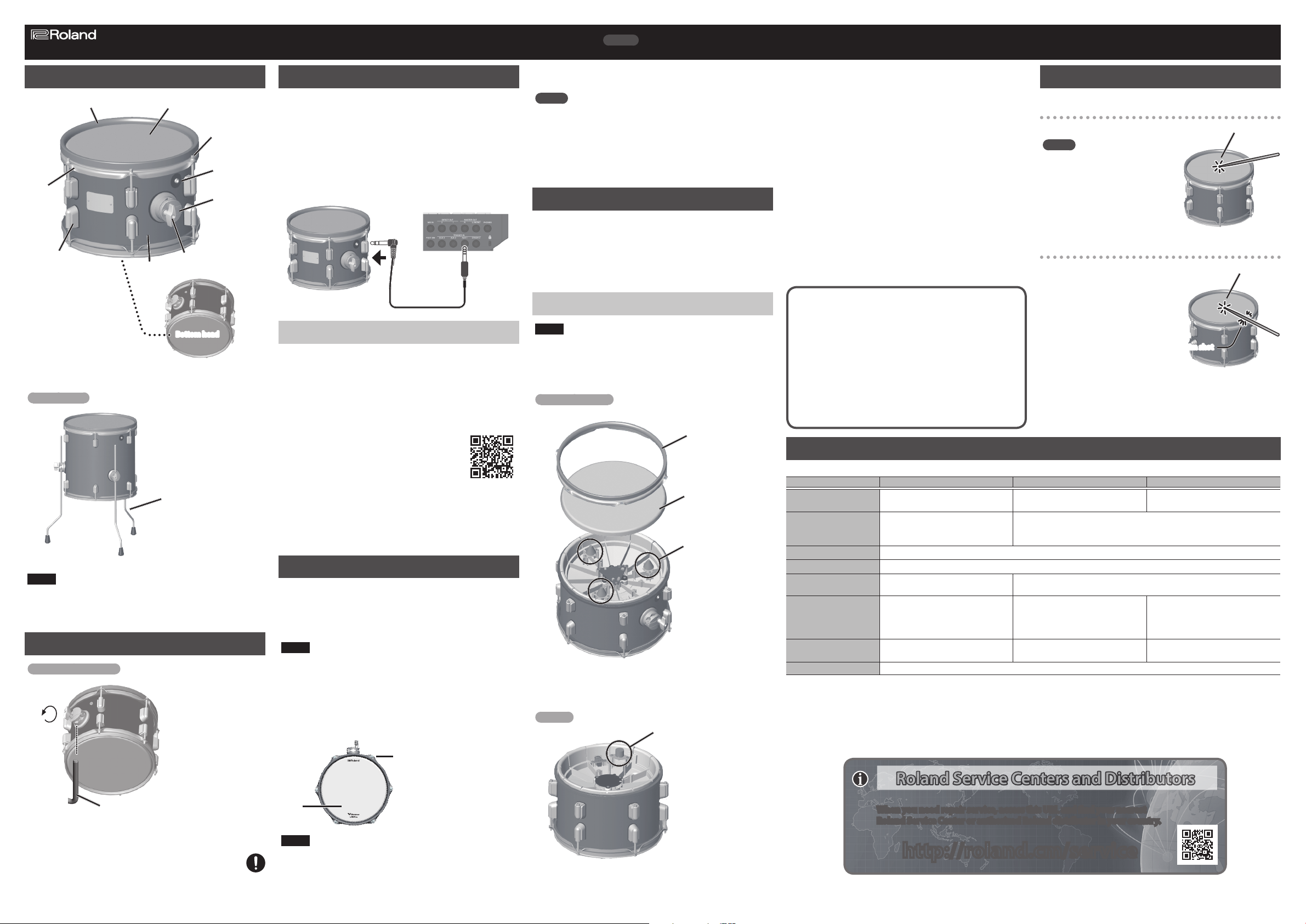
PDA140F
When you need repair service, access this URL and nd your nearest Roland Service Center or
authorized Roland distributor in your country.
http://roland.cm/service
Roland Service Centers and Distributors
Roland Service Centers and Distributors
When you need repair service, access this URL and nd your nearest Roland Service Center or authorized Roland distributor in
your country.
http://roland.cm/service
Roland Service Centers and Distributors
Roland Service Centers and Distributors
Roland Service Centers and Distributors
PDA120
PDA100
V-Pad
Owner’s Manual
English
Before using this unit, carefully read the leaet “USING THE UNIT SAFELY” and “IMPORTANT NOTES.” After reading, keep the
document(s) where it will be available for immediate reference.
Names of Parts
Hoop rubber Head
Tuning bolt
Output jack
Hoop
(rim)
Lug
* The illustration shows the PDA100.
PDA140F only
Shell
Hand knob
Bottom head
Legs
Bracket
NOTE
Due to the characteristics of the materials used in the sensor, the
strike feel of the head and the sensitivity of the sensor may be
aected by changes in temperature and humidity.
Mounting on a Stand
PDA120, PDA100 only
Loosen
Connecting to the Drum Sound Module
Using the included connection cable (stereo cable) or the
dedicated connection cable included with your drum sound
module, attach the pad to your drum sound module.
Connect the L-shaped plug of the connection cable to the pad’s
output jack.
Using a mono cable will NOT allow rim shots.
* To prevent malfunction and equipment failure, always turn
down the volume, and turn o all the units before making any
connections.
Example: Drum Sound Module TD-27
L-shaped
plug
I-shaped
plug
To Output jack
Connection cable
(Accessory)
Recommended Parameter Settings
These are the recommended setting values for the trigger
parameters when using the PDA140F, PDA120, or PDA100 with
your drum sound module.
Choose these if “PDA140F/PDA120/PDA100” is one of the choices
for “PAD TYPE” or “TRIG TYPE” on your drum sound module.
If “PDA140F/PDA120/PDA100” is not one of the choices, then
refer to the support information on the Roland website.
http://roland.cm/trigger_prm
You might need to adjust the trigger parameters depending
on the conditions of use, such as the mounting method or the
position of the PDA140F, PDA120, or PDA100.
For details on these settings, refer to the owner’s manual of your
drum sound module.
Adjusting the Head Tension
Before playing, you must adjust the pad tension rst.
If the head is too loose, the sensor might not work correctly,
or the sensor might be damaged. For stable operation, adjust
the head tension slightly tighter than the strike feel of a typical
acoustic drum.
NOTE
To avoid faulty operation, observe the following points.
5 Adjust the head evenly so that it does not sag.
5 Adjust the tuning bolts so that they are not loose.
5 It is not
necessary to adjust the tension of the bottom head.
1. Adjust each tuning bolt little by little, across the head
as indicated in the illustration.
4
6
Tuning bolt
2. Adjust the tightness of each tuning bolt so that the
head is tensioned evenly.
MEMO
5 Head tension will not aect the actual tuning of the sound you
are playing. For that you need to adjust sound parameters in
the drum sound module you are using. For details, refer to the
owner’s manual of your drum sound module.
5 Also, head tension may change depending on usage. Adjust
as needed.
Replacing the Head or Hoop Rubber
The performance of the head and/or hoop rubber will diminish
with use over time. If the head is torn or becomes too fatigued, or
impossible to tension correctly, then it should be replaced. If the
hoop rubber is worn out, it too can be replaced.
For replacement heads or to have the hoop rubber replaced,
please contact your dealer or a Roland service center.
Replacing the Head
NOTE
5 Applying excessive force to the sensors located under the
head can damage them and/or interfere with accurate
triggering.
5 It is not necessary to replace the bottom head.
PDA140F, PDA120
Hoop
Head
Sensors
* The illustration shows the PDA120.
PDA100
Sensor
1. Remove all tuning bolts.
Go around and loosen each bolt a little at a time by turning it
counter-clockwise.
2. Remove the hoop and old head.
* Take care not to touch the sensor with your hand.
3. Place the new head and hoop on the shell.
4. Install all six tuning bolts.
5. Adjust the tension of the head.
Playing Methods
Head shot
Hit only the head of the pad.
MEMO
For details on the sounds that are
supported, refer to the owner’s
manual of your drum sound
module.
Head shot
Rim shot
Head shot
Rim shot
About the natural markings on this product
The shells used on this product are manufactured to
accentuate their natural feel and texture.
For this reason, each drum and its parts feature slightly
dierent colorations and woodgrains (natural markings).
This shows that the product is made from real wood, and
does not indicate any problems with quality.
Strike the head and the rim of
the pad simultaneously.
A sound (rim sound) dierent
than the head shot will be
heard.
Main Specications
Roland PDA140F, PDA120, PDA100: V-Pad
PDA140F PDA120 PDA100
Shell
Head
Triggers 2 (Head, Rim)
Connector Output jack
Allowable diameter of
mounting rod
Dimensions
Weight
Accessories Owner’s Manual, Leaet “USING THE UNIT SAFELY,” Connection cable, Drum key
This document explains the specications of the product at the time that the document was issued. For the latest information, refer to
the Roland website.
14 (diameter) x 14 (depth) inches
Wood shell
Top: 3-ply mesh head
(middle level oating structure)
Bottom: 3-ply mesh head
– 9–13 mm (3/8–9/16 inches)
415 (W) x 430 (D) x 385 (H) mm
16-3/8 (W) x 16-15/16 (D) x 15-3/16 (H)
inches
(excluding legs)
6.4 kg/14 lbs 2 oz (including legs)
5.3 kg/11 lbs 11 oz (excluding legs)
12 (diameter) x 8 (depth) inches
Wood shell
Top: 2-ply mesh head
Bottom: 2-ply mesh head
345 (W) x 380 (D) x 227 (H) mm
13-5/8 (W) x 15 (D) x 8-15/16 (H) inches
3.4 kg
7 lbs 8 oz
10 (diameter) x 7 (depth) inches
Wood shell
295 (W) x 330 (D) x 210 (H) mm
11-5/8 (W) x 13 (D) x 8-5/16 (H) inches
2.9 kg
6 lbs 7 oz
2
Tom holder
Allowable diameter of mounting rod: 9–13 mm (3/8–9/16 inches)
Precautions regarding placement of this unit on a stand
Be sure to follow the instructions in the Owner’s Manual carefully when placing
this unit on a stand.
If it is not set up properly, you risk creating an unstable situation which could
lead to the unit falling or the stand toppling, and may result in injury.
Head
NOTE
Fully tightening a tuning bolt at only a single location produces
uneven tensioning, and correct playing dynamics may not
be achieved or may even cause malfunctions. Even tuning/
tensioning is very important.
1
5
3
Roland Service Centers and Distributors
When you need repair service, access this URL and nd your nearest
Roland Service Center or authorized Roland distributor in your country.
http://roland.cm/service
© 2020 Roland Corporation
