 Loading...
Loading...F
- F-15
- F 1009
- F-100-BK
- F-11011
- F-110-PE
- F-110-PW2
- F-110-SB
- F-110WH
- F-1204
- F120R3
- F-120R-PE
- F-120R-PW
- F-120SBA
- F-120WHA
- F-130R2
- F-130R-CB
- F-130R-WH
- F-140R8
- F-140R-WH
- F-1 V2.07
- F-204
- F-20-CB
- F-305
- F-30e2
- F-509
- F7015
- F701-CB2
- F701-LA2
- F701-WH2
- F-904
- FA2
- FA-068
- FA-06B
- FA-07
- FA-0812
- FA-1012
- FA-667
- FA-768
- FANTOM3
- Fantom 06
- FANTOM-077
- Fantom 08
- FANTOM-67
- Fantom 710
- FANTOM 815
- Fantom FA-764
- Fantom-G9
- FANTOM G630
- FANTOM G728
- FANTOM G828
- Fantom Music Workstation Keyboard2
- Fantom-S11
- FANTOM S889
- FANTOM-X13
- Fantom-X613
- Fantom-X713
- FANTOM X812
- FANTOM XA16
- FANTOM XR16
- Fantom-X Workshop8
- FBM-14
- FC-1002
- FC-100MKII3
- FC-2004
- FC-3008
- FC-7
- FD-86
- FD-9
- FDR-14
- FG-1000
- FGWS11
- FIU-07HSS010/N2
- FIU-09HSS010/N3
- FJ-40
- FJ-400
- FJ-422
- FJ-50
- FJ-500
- FJ-522
- FJ-600
- FLATJET FLJ-300
- FP-12
- FP-108
- FP-28
- FP-36
- FP-307
- FP-30X2
- FP-410
- FP-4-BK
- FP-4F7
- FP-4-WH3
- FP-58
- FP-505
- FP-50-BK
 Loading...
Loading... Loading...
Loading...Nothing found
FANTOM G6
Brochure & Specs
9 pgs6.08 Mb0
Features Manual
18 pgs3.04 Mb0
Features Manual
11 pgs2.93 Mb0
Features Manual
5 pgs1.3 Mb0
Features Manual
24 pgs4.03 Mb0
Features Manual
12 pgs2.82 Mb0
Features Manual
11 pgs3.16 Mb0
Impressions
2 pgs1.67 Mb0
Product Brochure
4 pgs624.82 Kb0
User Manual
4 pgs279.3 Kb0
User Manual
2 pgs3.24 Mb0
User Manual
48 pgs10.45 Mb0
User Manual
32 pgs1.68 Mb0
User Manual
1 pgs26.23 Kb0
User Manual
340 pgs26.1 Mb0
User Manual [it]
319 pgs21.85 Mb0
User Manual [ja]
8 pgs305.97 Kb0
User Manual [ja]
2 pgs773.36 Kb0
User Manual [ja]
4 pgs238.3 Kb0
User Manual [ja]
32 pgs1.68 Mb0
User Manual [ja]
48 pgs10.76 Mb0
User Manual [ja]
46 pgs1.97 Mb0
User Manual [ja]
2 pgs3.04 Mb0
User Manual [ja]
340 pgs24.65 Mb0
User Manual [ja]
8 pgs1.11 Mb0
User Manual [nl]
390 pgs22.79 Mb0
User Manual [nl]
382 pgs22.77 Mb0
Workshop
14 pgs2.87 Mb0
Workshop Manual
21 pgs6.45 Mb0
Workshop Manual
12 pgs3.13 Mb0
Table of contents
 Loading...
Loading...Specifications and Main Features
Frequently Asked Questions
User Manual
Page 1
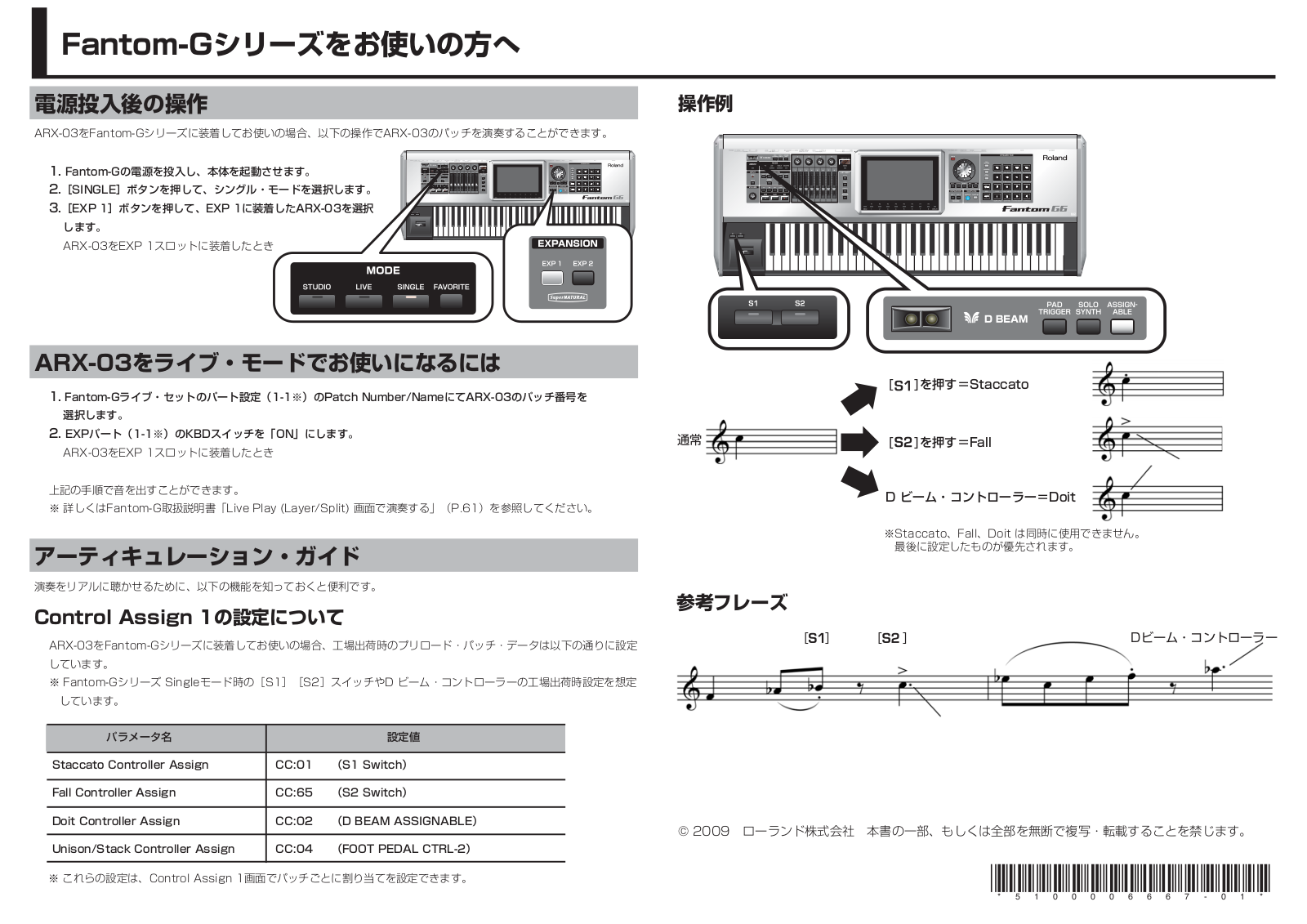
Page 2
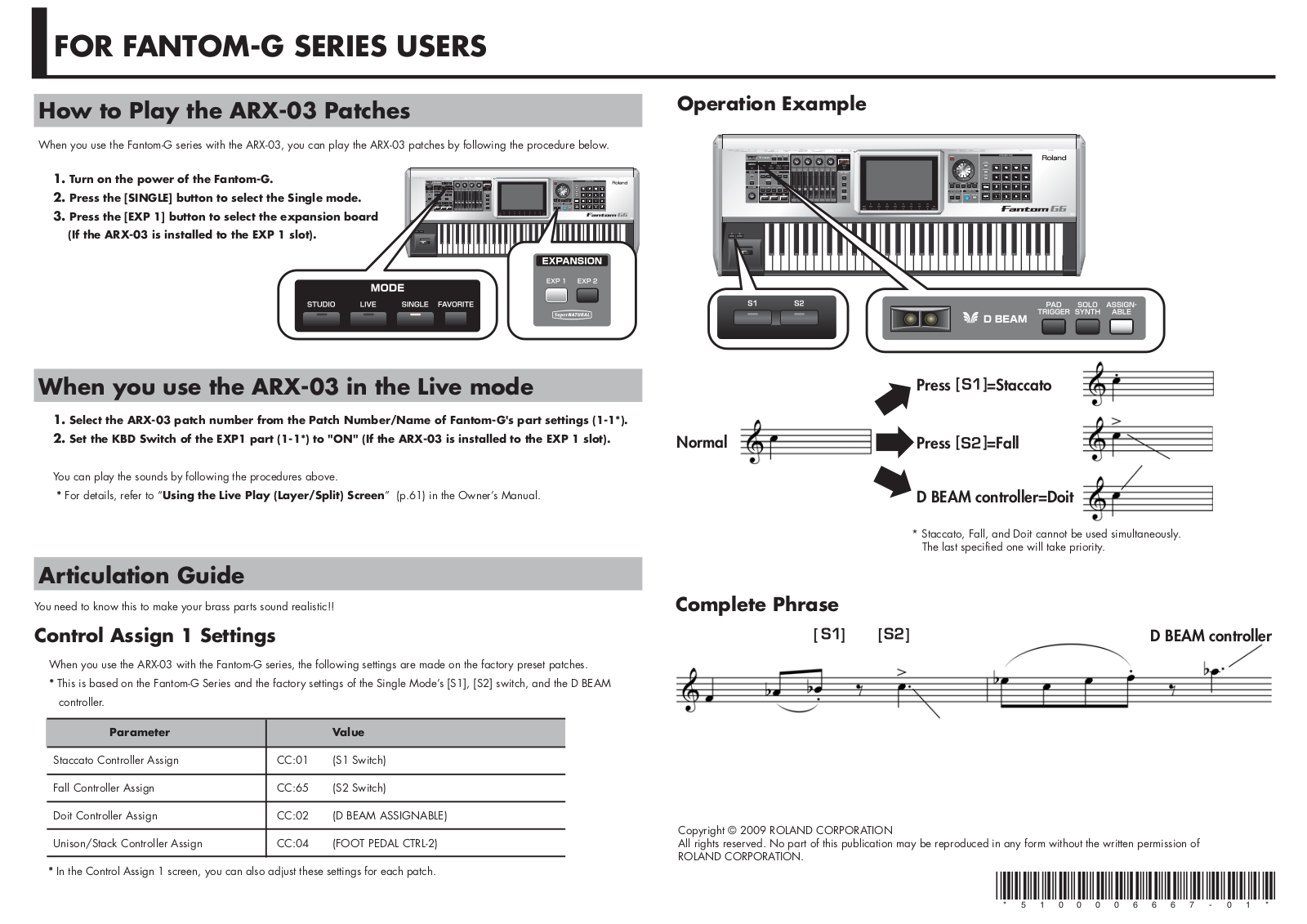
 Loading...
Loading...+ hidden pages