Page 1
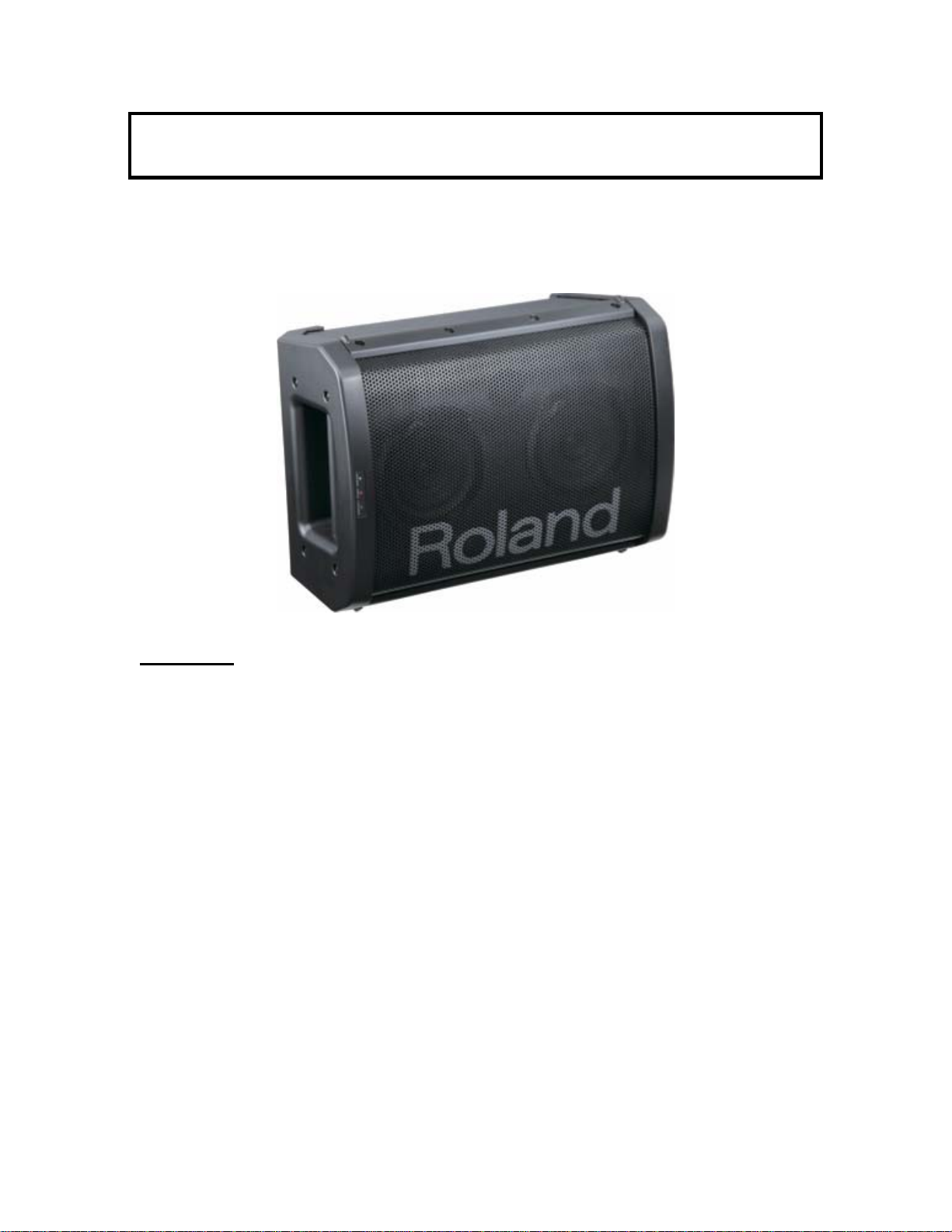
ROLAND BA-55
TRAINING GUIDE
Contents
1. FEATURES
2. QUICK DEMO
3. FIVE FEATURES TO KNOW and SHOW
4. ACCESSORIES
Page 2

1. FEATURES
Small but powerful portable self-contained battery-powered
PA with unique features can provide high quality audio
anywhere
Includes a custom wireless mic for completely untethered
use in many applications: lectures, seminars, presentations,
classroom, sports instruction, musical performance, outdoor
parties, weddings, etc.
Three inputs: two mic (wireless plus 1 x Neutrik XLR) plus
one stereo line or instrument w/RCA, 1/8” and stereo 1/4”
inputs (can be used with a maximum of two wireless
microphones).
Roland BA-55 Training Guide
Runs on 8 x AA batteries or included AC adapter
Two band EQ plus echo effect
Built in sensor automatically switches from mono to stereo
based on position: horizontal or vertical
On board Chime tone for getting audience attention
Automatic anti-feedback function
Auto power-off to save battery life
Storage hatch in the back for the mic, cords, AC adapter,
etc.
RCA stereo line out for connecting to other devices
Speaker stand socket
Available in two colors: black and white
1,249 List; $899 MAP
Page 3

Roland BA-55 Training Guide
2. QUICK DEMO
The Quick Demo is a way to get a customer interested in a product in less than
60 seconds.
The Quick Demo: Show the Sound and Power
STEP ONE
1. Put the BA-55 on an object at least 3’ (1 m) off the ground in the vertical
position, or place on a standard speaker stand.
2. Turn on the wireless mic.
3. Turn the volume of Channel One (WIRELESS 1) up to about 4 or 5. Make
sure the echo is off.
Page 4

Roland BA-55 Training Guide
4. Stand five or six feet (about 2 m) in front of the BA-55 and talk or sing.
5. Turn up the echo.
6. Talk or sing again with the echo on.
7. Switch the echo off / on via the wireless mic switch.
STEP TWO: SHOW STEREO PERFORMANCE
1. Turn the BA-55 on its side. The STEREO LED on the back will light.
2. Connect a stereo music source (iPod, CD player or other) to the line input
of the BA-55 or connect a guitar, keyboard, or other instrument.
Page 5

Roland BA-55 Training Guide
3. Turn the volume of Channel Three (AUDIO/INST) to about 4 or 5.
4. Play some audio or instrument in stereo through the BA-55. Or use the
audio as a backing track and play (or sing) along.
5. To hear the stereo / mono feature, tilt the BA-55 up and down 2 or 3 times
with the audio playing.
Page 6

Roland BA-55 Training Guide
3. FIVE THINGS TO KNOW and SHOW
1. Truly self-contained battery-powered PA for untethered performance
anywhere
2. Three inputs: 2 mic plus stereo line/instrument in
3. Includes proprietary wireless mic
4. Built-in echo effect and automatic anti-feedback
5. Switches automatically from mono to stereo
4. ACCESSORIES
1. Roland ST-A95 speaker stand
2. Roland DR-WM55 wireless mic
