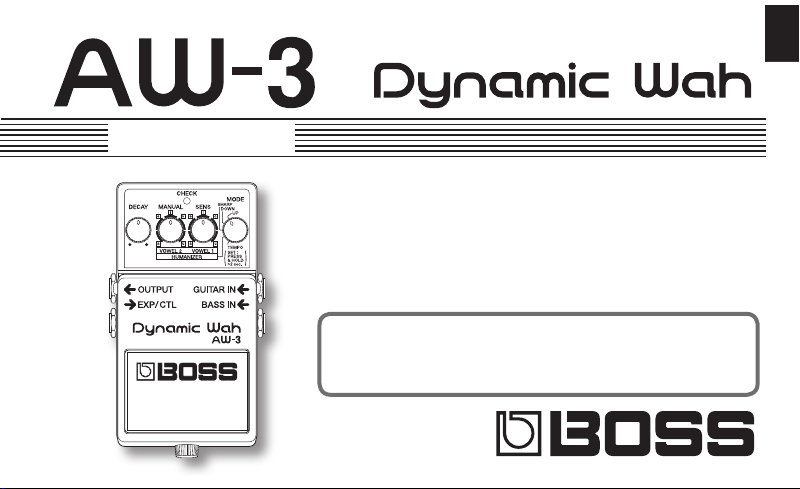
Owner’s Manual
Before using this unit, carefully read the sections entitled “USING THE UNIT SAFELY”
and “IMPORTANT NOTES” (supplied on a separate sheet).
After reading, keep the document(s) where it will be available for immediate
reference.
English
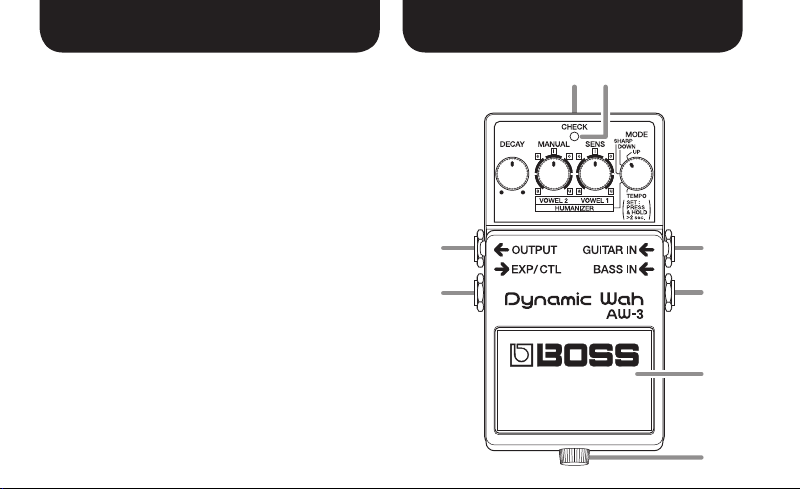
1
3
4
5
6
7
8
2
7 This effects unit analyzes the dynamics of your guitar picking,
so it can provide a wah effect faithful to the picking.
7 Whether you’re playing a guitar or bass, the new SENS control
feature lets you get just the right wah sound.
7 Five modes—UP, DOWN, SHARP, HUMANIZER, and TEMPO—let
you use the wah sound in a variety of ways.
7 Separate guitar and bass guitar input jacks let you make
settings especially for guitars when you are playing a guitar,
and bass settings if it’s a bass you’re playing.
7 Also included is a feature that lets you input the Auto Wah
tempo with the AW-3’s pedal.
7 Equipped with Expression/Control jack.
You can connect a foot switch made by Roland/BOSS and use
it to control the tempo of auto wah, or connect an expression
pedal and use it to expressively control the pedal wah or
humanizer.
Panel DescriptionsMain Features
2
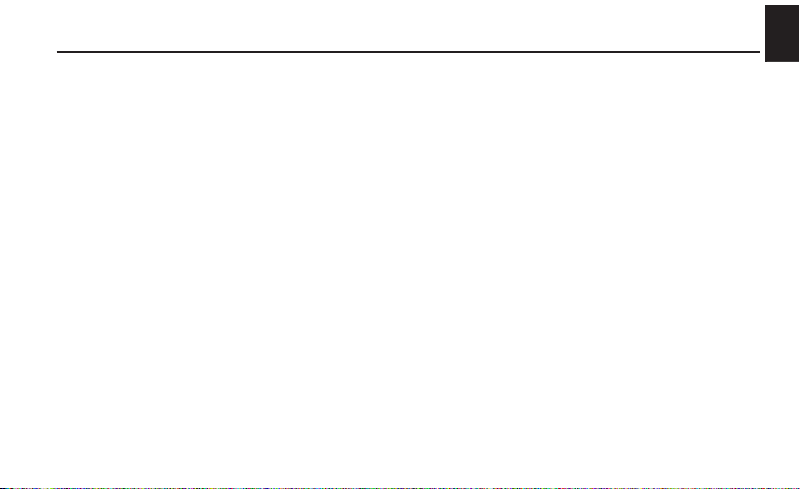
1. DC IN jack
Accepts connection of an AC Adaptor (PSA series; sold
separately). By using an AC Adaptor, you can play without being
concerned about how much battery power you have left.
* As soon as you connect the AC adaptor, the unit is turned on.
* We recommend that you keep batteries installed in the unit
even though you’ll be powering it with the AC adaptor. That
way, you’ll be able to continue a performance even if the cord
of the AC adaptor gets accidently disconnected from the unit.
* Use only the specified AC adaptor (PSA-series).
2. CHECK indicator
Combination indicator that shows the effect’s on/off status,
tempo (in Tempo mode: p. 10), and Battery Check function.
The indicator lights when an effect is ON.
* If this indicator goes dim or no longer lights while an effect
is ON, the battery is near exhaustion and should be replaced
immediately.
* The CHECK indicator shows whether the effect is being
applied or not, and is used to indicate other effects. It does
not indicate whether the power to the device is on or not.
3. OUTPUT jack
This output jack is connected to an amplifier or other effects
device.
Panel Descriptions
4. EXP/CTL jacks
This jack lets you connect an expression pedal made by Roland/
BOSS, or a foot switch.
This allows you to attain pedal wah and Humanizer effects. It
also allows setting of the tempo (while in Tempo mode: p. 10).
* For more information and instructions, refer to “Description of
Each Mode” (p. 8) and “Using the EXP/CTL Jack” (p. 12).
5. GUITAR IN jack
This jack accepts input signals coming from a guitar, some other
musical instrument, or another effects unit.
English
3
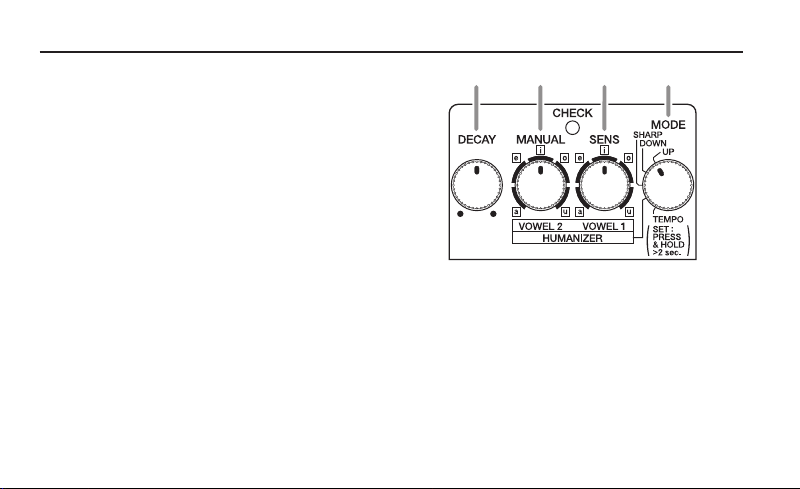
Panel Descriptions
129 10 11
6. BASS IN jack
This jack accepts input signal coming from a bass guitar.
* BASS IN is disabled when the GUITAR IN jack is used.
* When running the unit on battery power, the GUITAR IN and
BASS IN jacks double as power switches. Power to the unit is
turned on when you plug into the GUITAR IN or BASS IN jack;
the power is turned off when the cable is unplugged.
Be sure to disconnect any cord plugged into the GUITAR IN or
BASS IN jack when not using this effects device.
7. Pedal Switch
Used for switching effects on/off, and for inputting the tempo
(in Tempo mode: p. 10).
8. Thumbscrew
When this screw is loosened, the pedal will open, allowing you
to change the battery.
* For the procedure, refer to “Changing the Battery” (p. 14).
4
9. DECAY knob
Adjusts the time over which the wah and humanizer effects
make the changes. Turn the knob clockwise to increase the time
that the effect plays.
10. MANUAL knob
Adjusts the frequency at which the wah effect begins.
* The range setting may vary with the selected mode and when
inputting through the BASS IN jack.
When in HUMANIZER Mode
Switches to VOWEL 2, in which the second vowel is selected.
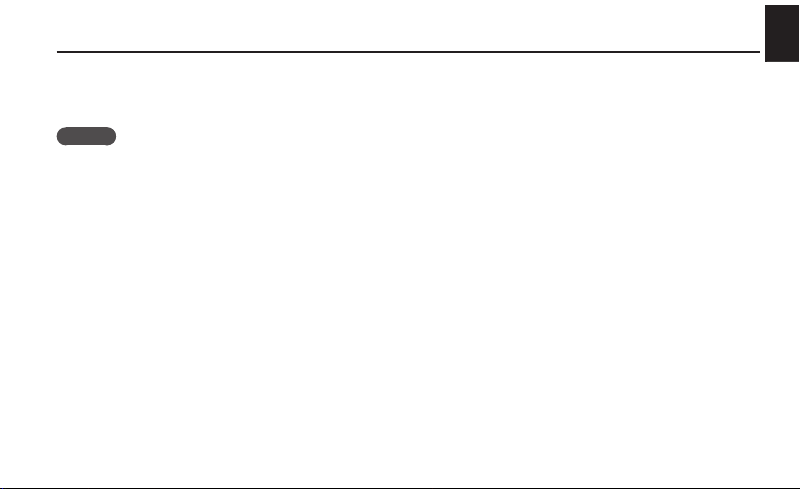
11. SENS knob
Adjusts the amount of wah effect that is applied in response to
the input level. The further you turn this knob clockwise, the
stronger the wah effect applied, even with lighter picking.
MEMO
Turn the SENS knob fully counterclockwise, then adjust the
MANUAL knob to get a fixed wah (fixed filter) effect.
When in HUMANIZER Mode
Switches to VOWEL 1, in which the first vowel is selected.
12. MODE Switch
Switches the mode (UP, DOWN, SHARP, HUMANIZER, TEMPO).
* For more on the functions the other knobs have in each
mode, refer to “Description of Each Mode” (p. 8–p. 11).
English
Panel Descriptions
5
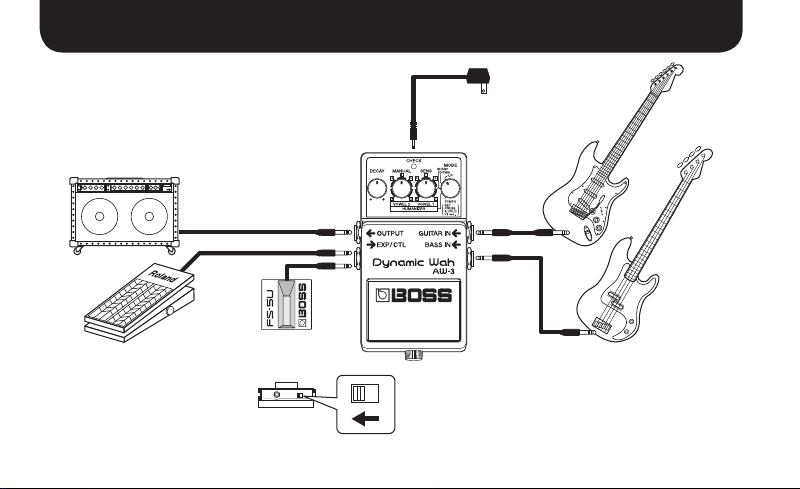
Connections
AC adaptor
(PSA series; sold
separately)
Guitar Amp
Expression pedal
(Roland EV-5,
BOSS EV-30,
FV-500H,
FV-500L)
or
Footswitch
(BOSS FS-5U, FS-7)
POLARITY
switch
Electric guitar
Electric bass
6

Connections
* Inser ting a plug into the GUITAR IN or BASS IN Jack will automatically switch the unit on.
* The use of an AC adaptor is recommended as the unit’s power consumption is relatively high.
* If operating this unit on batteries, please use alkaline batteries.
* To prevent malfunction and equipment failure, always turn down the volume, and turn off all the units before making any
connections.
* We recommend that you keep batteries installed in the unit even though you’ll be powering it with the AC adaptor. That way, you’ll
be able to continue a performance even if the cord of the AC adaptor gets accidentally disconnected from the unit.
* Use only the specified expression pedal. By connecting any other expression pedals, you risk causing malfunction and/or damage to
the unit.
* Once you've gotten hooked up correctly (p. 6), be sure to observe the following order when switching on the power to your
equipment. By turning on devices in the wrong order, you risk causing malfunction and/or damage to speakers and other devices.
When powering up: Turn on the power to your guitar amp last.
When powering down: Turn off the power to your guitar amp first.
* Before turning the unit on/off, always be sure to turn the volume down. Even with the volume turned down, you might hear some
sound when switching the unit on/off. However, this is normal and does not indicate a malfunction.
* When operating on battery power only, the unit’s indicator will become dim when battery power gets too low. Replace the battery
as soon as possible.
* If you handle batteries improperly, you risk explosion and fluid leakage. Make sure that you carefully observe all of the items related
to batteries that are listed in “USING THE UNIT SAFELY” and “IMPORTANT NOTES” (supplied on a separate sheet).
English
7

Description of Each Mode
4 3 2
7
UP, DOWN, SHARP
UP Mode: Provides a wah effect in which the filter shifts to
DOWN Mode: Provides a wah effect in which the filter shifts to
SHARP Mode: Provides a stronger wah effect with shifting of the
8
higher frequencies.
lower frequencies.
filter to higher frequencies.
1. When you have finished making the connections (p.
6), turn the effect on (the CHECK indicator turns
red).
2. Use the SENS knob to adjust the amount of effect
that is applied in response to the input level.
3. With the MANUAL knob, adjust the frequency at
which the wah effect begins.
4. With the DECAY knob, adjust the length of time the
wah effect is applied.
MEMO
If an expression pedal made by Roland/BOSS is connected to
the EXP/CTL jack, this unit operates as a pedal wah, and the
SENS/MANUAL/DECAY knobs do not function.
* Refer to “Using the EXP/CTL Jack” (p. 12).

7
4 3 2
HUMANIZER
In this mode, the guitar sound is transformed into the sound of
a human voice. The vowel changes as you pick.
Description of Each Mode
1. When you have finished making the connections (p.
6), turn the effect on (the CHECK indicator turns
red).
2. Select the first vowel with the VOWEL 1 knob.
3. Select the second vowel with the VOWEL 2 knob.
4. Use the DECAY knob to adjust the length of time
used to move from VOWEL 1 to VOWEL 2.
MEMO
If an expression pedal made by Roland/BOSS is connected to
the EXP/CTL jack, this unit operates as a humanizer, letting
you use the pedal to control the transition from VOWEL 1 to
VOWEL 2.
* The DECAY knobs is disabled. Refer to “Using the EXP/CTL
Jack” (p. 12).
MEMO
Applying the same settings to VOWEL 1 and VOWEL 2 results
in a fixed Humanizer (fixed filter) effect.
English
9

Description of Each Mode
3
7
TEMPO
In this mode, you can specify the tempo of the auto wah in a
range of 200 msec to 4 sec by using the AW-3’s pedal switch (p.
4) or by using a foot switch made by BOSS (p. 13).
10
Tempo Settings with the AW-3 Pedal
1. When you have finished making the connections
(p. 6), press and hold down the AW-3’s pedal
switch for at least two seconds to enable setting of
the tempo (the CHECK indicator turns green, and the
tempo flashes in red).
The output sound also switches to Auto Wah at the same time.
* When the power is turned on (before tempo settings), the
tempo is at 500 msec.
* To allow switching without the normal stress of dealing with
effect on/off hassles, when you go into the tempo setting
mode with the effect on, the effect is switched off for two
seconds, after which the AW-3 switches to the tempo setting
mode.
2. Depress the pedal to get the tempo you want.
The speed changes to match the tempo entered by pressing the
pedal, and the CHECK indicator will flash in sync with the tempo.
Available range for the tempo: 200 msec–4 sec
3. With the DECAY knob, adjust the wah effect time.
4. When you have finished setting the tempo, once
again step on the pedal switch, and keep it down for
two or more seconds.

You exit the tempo setting mode, and the pedal switch reverts
to its normal function of turning the effect on/off.
* Immediately after exiting the tempo setting mode, the effect
stays on, with Auto Wah in effect.
MEMO
If a foot switch made by BOSS is connected to the EXP/CTL
jack, that foot switch is used to set the tempo, and the AW-3's
pedal only switches the effect on/off.
While the tempo can be set as usual, the effect can also be
switched on and off.
* For details, refer to “Using the EXP/CTL Jack” (p. 12).
MEMO
If an expression pedal made by Roland/BOSS is connected to
the EXP/CTL jack, it operates as a pedal wah, and the DECAY
knob does not function.
* For details, refer to “Using the EXP/CTL Jack” (p. 12).
English
Description of Each Mode
11

Using the EXP/CTL Jack
VOWEL 2 VOWEL 1
7 With an expression pedal (expression pedal made by Roland/
BOSS: sold separately) connected to the EXP/CTL jack, the wah
and humanizer effects are then applied in response to the
operation of the pedal.
* Set the minimum volume of the expression pedal made by
Roland/BOSS to the minimum (0) setting. If this is not set to
the minimum, the wah effect or humanizer effect might not
be produced correctly.
12
(1) In UP, DOWN, or TEMPO mode:
Provides the pedal wah effect.
* The DECAY, MANUAL, and SENS knob functions are disabled.
(2) In SHARP mode:
Provides a pedal wah effect, but featuring special tone
characteristics.
* The DECAY, MANUAL, and SENS knob functions are disabled.
(3) In HUMANIZER mode:
The pedal action shifts between VOWEL 1 and VOWEL 2.
* In Humanizer mode, the DECAY knob function is disabled.
* If VOWEL 1 and VOWEL 2 have the same settings, no change is
obtained by moving the pedal.

7 With a momentary-type foot switch (foot switch made by BOSS:
sold separately) connected to the EXP/CTL jack, you can use the
foot switch to set tempos in Tempo mode.
In this setup, the AW-3’s pedal switch is only used to turn the
effect on/off.
* Set the polarity switch of the connected foot switch as shown
in the figure below.
POLARITY switch
* If you connect or disconnect the foot switch while making the
tempo setting, the tempo might be disrupted. If this occurs,
make the tempo setting once again.
English
Using the EXP/CTL Jack
13

Changing the Battery
When the CHECK indicator goes dim or no longer lights while
an effect is on, it means that the battery is nearly dead and must
be replaced.
Replace the battery following the steps below.
* For best results (i.e.., longest usable life) use an alkaline type
battery.
Thumbscrew
Battery Snap
Cord
Battery Snap
14
Battery Housing
9 V Battery
Pedal
Spring Base
Coil Spring
Guide Bush
Hole
1. Hold down the pedal and loosen the thumbscrew,
then open the pedal upward.
* The pedal can be opened without detaching the thumbscrew
completely.
2. Remove the old battery from the battery housing,
and remove the snap cord connected to it.
3. Connect the snap cord to the new battery, and place
the battery inside the battery housing.
* Be sure to carefully observe the battery's polarity (+ versus -).
4. Slip the coil spring onto the spring base on the back
of the pedal, and then close the pedal.
* Carefully avoid getting the snap cord caught in the pedal, coil
spring, and battery housing.
5. Finally, insert the thumbscrew into the guide bush
hole and fasten it securely.

About Sleep Mode
When ten hours have elapsed since the last operation or audio
input, the AW-3 will enter sleep mode (power conservation
mode; only the bypass sound will be output).
From sleep mode, you can press the pedal to return to normal
mode.
Disabling Sleep Mode
1. Set the knobs to the positions shown below.
2. While holding down the pedal, turn on the power.
When running on battery power
Insert the connection plug into the GUITAR IN jack or BASS IN
jack.
When running on power from an AC adaptor
Insert the AC Adaptor plug into the DC IN jack.
The CHECK indicator will start blinking.
English
3. While continuing to depress the pedal, move the
MANUAL knob so it’s within the range illustrated
below.
The CHECK indicator will go out.
4. Release the pedal to complete the procedure.
15

About Sleep Mode
Enabling Sleep Mode (default setting)
1. Carry out the same procedure as described in steps 1
and 2 under “Disabling Sleep Mode.”
2. While continuing to depress the pedal, move the
MANUAL knob so it’s within the range illustrated
below.
The CHECK indicator will light.
3. Release the pedal to complete the procedure.
* Battery power continues to be consumed even in sleep
mode. To prevent battery consumption, turn off the power
by removing the plug from the GUITAR IN jack or BASS IN jack.
16

Setting samples
English
Standard Picking Wah
Synth-like Picking Wah
Wah Wah Pedal
Human-like Voice
17

Main Specications
BOSS AW-3: Dynamic Wah
Nominal Input Level -20 dBu
Input Impedance 1 MΩ
Nominal Output Level -20 dBu
Output Impedance 1 kΩ
Recommended Load
Impedance
Power Supply DC 9 V; Dry battery 6F22 (9 V) type
Current Draw 40 mA (DC 9 V)
Dimensions 73 (W) x 129 (D) x 59 (H) mm
Weight 420 g /15 oz (including Battery)
18
10 kΩ or greater
(carbon)/Dry battery 6LR61 (9 V) type
(alkaline) AC Adaptor (PSA-series:
optional)
* Expected battery life under
continuous use:
Carbon: 2 hours
Alkaline: 10 hours
These figures will vary depending
on the actual conditions of use.
2-7/8 (W) x 5-1/8 (D) x 2-3/8 (H) inches
Accessories O wner’s Manual, Leaflet (“USING THE
Options AC Adaptor (PSA-series)
* 0 dBu = 0.775 Vrms
* This document explains the specifications of the product
at the time that the document was issued. For the latest
information, refer to the Roland website.
Copyright © 2017 ROLAND CORPORATION
UNIT SAFELY,” “IMPORTANT NOTES,”
and “Information”), Dry battery/9 V
type (6F22)
Expression pedal: Roland EV-5, BOSS
FV-500H, FV-500L, BOSS EV-30
Footswitch (momentary-type): BOSS
FS-5U, FS-7
