Page 1

Installation Instructions
LDAT-Series Integrated Linear Thrusters
Catalog Numbers
LDAT Frame 30 LDAT Frame 50 LDAT Frame 75 LDAT Frame 100 LDAT Frame 150
LDAT-S03xxxx-DB LDAT-S05xxxx-DB LDAT-S07xxxx-DB LDAT-S10xxxx-DB LDAT-S15xxxx-DB
LDAT-S03xxxx-DBS LDAT-S05xxxx-DBS LDAT-S07xxxx-DBS LDAT-S10xxxx-DBS LDAT-S15xxxx-DBS
LDAT-S03xxxx-EB LDAT-S05xxxx-EB LDAT-S07xxxx-EB LDAT-S10xxxx-EB LDAT-S15xxxx-EB
LDAT-S03xxxx-EBS LDAT-S05xxxx-EBS LDAT-S07xxxx-EBS LDAT-S10xxxx-EBS LDAT-S15xxxx-EBS
LDAT-S03xxxx-DD LDAT-S05xxxx-DD LDAT-S07xxxx-DD LDAT-S10xxxx-DD LDAT-S15xxxx-DD
LDAT-S03xxxx-DDS LDAT-S05xxxx-DDS LDAT-S07xxxx-DDS LDAT-S10xxxx-DDS LDAT-S15xxxx-DDS
LDAT-S03xxxx-ED LDAT-S05xxxx-ED LDAT-S07xxxx-ED LDAT-S10xxxx-ED LDAT-S15xxxx-ED
LDAT-S03xxxx-EDS LDAT-S05xxxx-EDS LDAT-S07xxxx-EDS LDAT-S10xxxx-EDS LDAT-S15xxxx-EDS
Topi c Page
Important User Information 2
Safety Considerations 3
Catalog Number Explanation 7
About the LDAT-Series Integrated Linear Thruster 8
Before You Begin 9
Install the Linear Thruster 12
Dimensions 20
Connector Data 32
Commissioning 33
Maintenance 52
Troubleshooting 55
Accessories 57
Replacement Parts 59
Install Replacement Parts 60
Interconnect D iagrams 71
Specifications 75
Additional Resources 78
Page 2
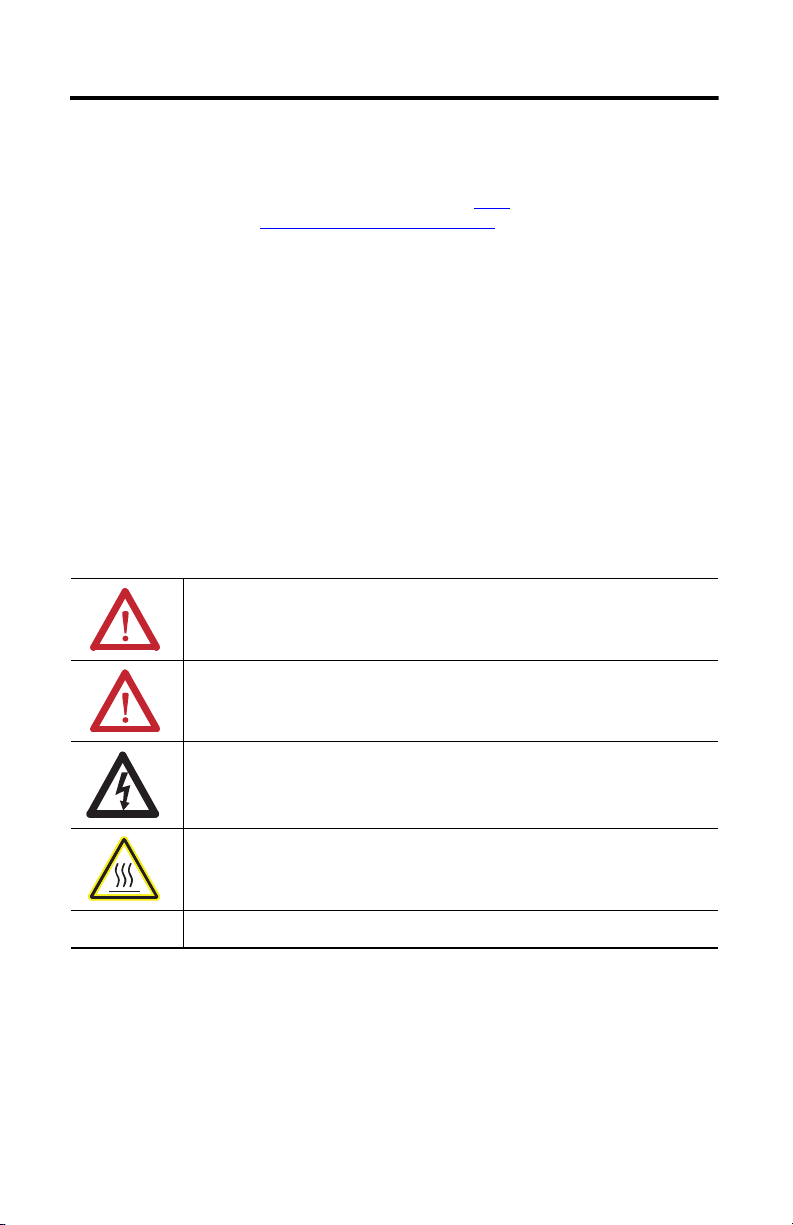
2 LDAT-Series Integrated Linear Thrusters
IMPORTANT
Important User Information
Solid state equipment has operational characteristics differing from those of electromechanical equipment. Safety Guidelines for
the Application, Installation and Maintenance of Solid State Controls, publication SGI-1.1
Automation® sales office or online at http://www.rockwellautomation.com/literature
between solid state equipment and hard-wired electromechanical devices. Because of this difference, and also because of the
wide variety of uses for solid state equipment, all persons responsible for applying this equipment must satisfy themselves that
each intended application of this equipment is acceptable.
In no event will Rockwell Automation, Inc. be responsible or li able for indirect or consequential damages resulting from the use or
application of this equipment.
The examples and diagrams in this manual are included solely for illustrative purposes. Because of the many variables and
requirements associated with any particular installation, Rockwell Automation, Inc. cannot assume responsibilit y or liability for
actual use based on the examples and diagrams.
No patent liability is assumed by Rockwell Automation, Inc. with respect to use of information, circuits, equipment, or software
described in this manual.
Reproduction of the contents of this manual, in whole or in part, without written permission of Rockwell Automation, Inc., is
prohibited.
Throughout this manual, when necessary, we use notes to make you aware of safety considerations.
WARNIN G: Identifies information about practices or circumstances that can cause an explosion in a
hazardous environment, which may lead to personal injury or death, property damage, or economic loss.
, available from your local Rockwell
describes some important differences
ATT EN TI ON : Identifies information about practices or circumstances that can lead to personal injury or
death, property damage, or economic loss. Attentions help you identify a hazard, avoid a hazard and
recognize the consequences.
SHOCK HAZARD: Labels may be on or inside the equipment, for example, a drive or motor, to alert people
that dangerous voltage may be present.
BURN HAZARD: Labels may be on or inside the equipment, for example, a drive or motor, to alert people
that surfaces may reach dangerous temperatures.
Identifies information that is critical for successful application and understanding of the product.
Rockwell Automation Publication LDAT-IN001A-EN-P - August 2012
Page 3
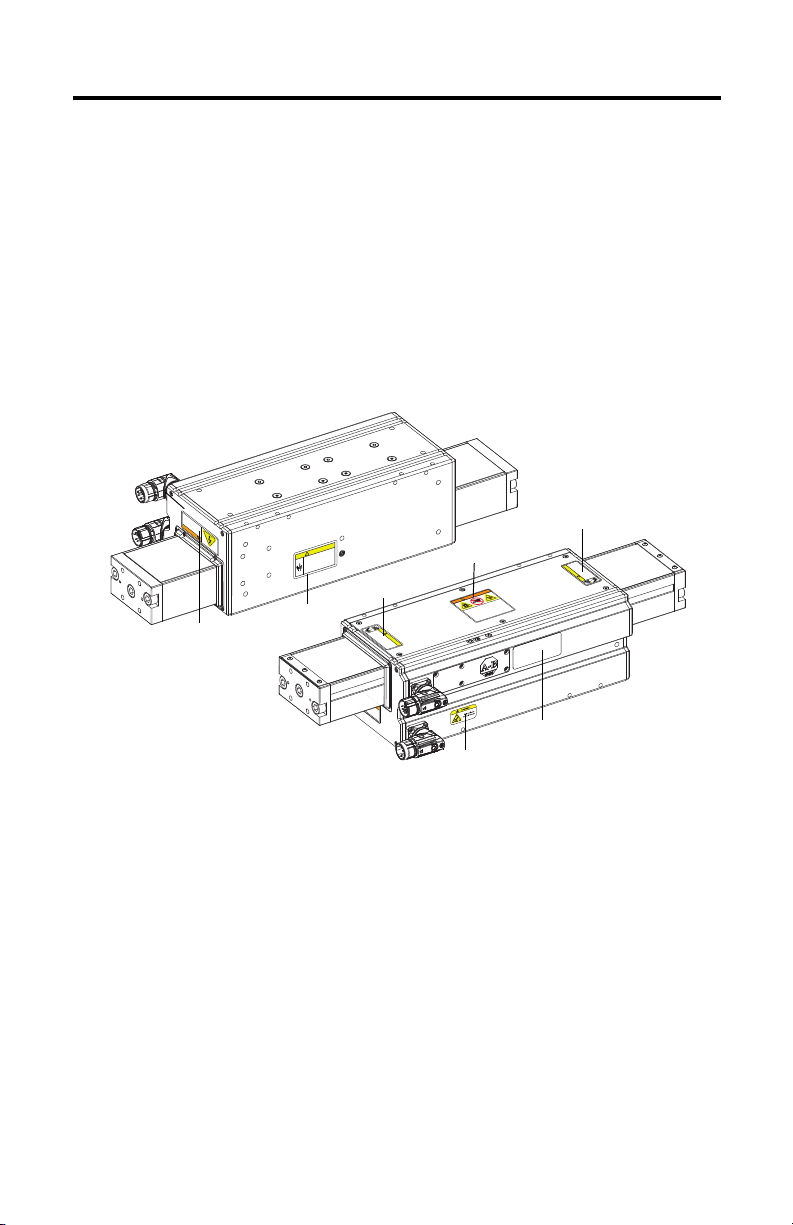
LDAT-Series Integrated Linear Thrusters 3
Product Nameplate
D
E
C
B
A
B
Safety Considerations
This section describes the safety issues encountered while using a linear thruster and the
precautions you can take to minimize risk. Potential hazards discussed here are identified by
labels affixed to the device.
Labels
Here you will find the safety and identification labels affixed to your linear thruster. To prevent
injury and damage to the linear thruster, review the safety label and its details and location before
using the actuator.
Labels on the Linear Thruster
before opening.
Disconnect power
inside.
Hazardous voltage
WARNING
CAUTION
Loosen set screw to just below flush
to free slider motion prior to operation.
When slider is free, unexpected
motion and weight shift may occur
during handling.
Tighten set screw to 2.3 N·m (20 lb·in)
to prevent movement during
installation and maintenance.
Stand clear when machine is in motion.
Pitch point.
Keep clear during operation.
Sudden machine motion can cause
injury.
CAUTION
Keep clear during operation.
Pitch point.
Stand clear when machine is in motion.
injury.
WARNING
High magnetic field exerts strong
forces.
Pacemaker and ICD wearers maintain
minimum of 300 mm distance.
Tools, metal objects and surfaces can be
attracted and cut, pinch or entrap hands
CAUTION
and fingers.
Sudden machine motion can cause
WARNING
Hazardous voltage
inside.
Disconnect power
before opening.
Rockwell Automation Publication LDAT-IN001A-EN-P - August 2012
Page 4
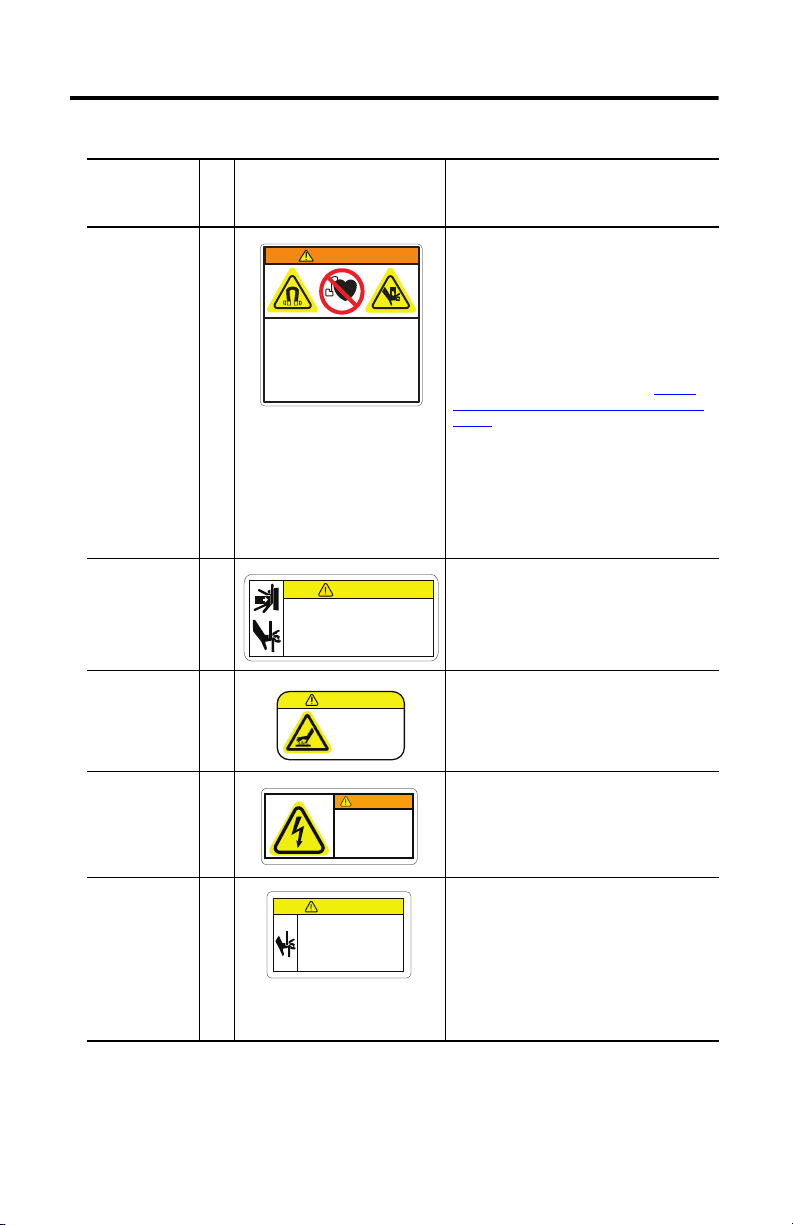
4 LDAT-Series Integrated Linear Thrusters
CAUTION
Hot surface.
Do not touch.
Safety Labels
Title
Label Details
Location
Strong Magnets A The linear thruster slide uses strong magnets over its
WARNING
High magnetic field exerts strong
forces.
Pacemaker and ICD wearers maintain
minimum of 300 mm distance.
Tools, metal objects and surfaces can be
attracted and cut, pinch or entrap hands
and fingers.
entire length. The magnetic field generated can
disrupt the functionality of automatic implantable
cardioverter defibrillators (AICD). Peop le with cardia c
pacemakers should not work near the linear thruster.
The strong magnets of the linear thruster slider will
attract metal objects that up are in its proximity.
During handling and installation maintain distance
between the linear thruster slider and metal
mounting surfaces or structures. Refer to Remove
the Linear Thruster from the Shipping Container on
page 11
Maintenance personnel should avoid the use of
metallic tools and secure items such as badge cli ps
other personnel effect that could be attracted to the
strong magnetic field.
Strong magnets can erase magnetic media. Never let
credit cards or electronic media contact or come near
the linear thruster.
Pitch Point/ Motion
Hazard
Hot Surface C Indicates that the surface can be hot enough to burn
B The linear thruster is capable of sudden and fast
CAUTION
Sudden machine motion can cause
injury.
Stand clear when machine is in motion.
Pitch point.
Keep clear during operation.
motion. Never stand in the axis of motion when
under power. Do not put fingers inside the slider.
Lock out - tag out if access to the linear thruster is
required during maintenance while the connectors
are installed.
if touched.
High Voltage D Do not open linear thruster covers or right angle
Shipping/handling
Set Screw
E When handling the linear thruster during
WARNING
Hazardous voltage
inside.
Disconnect power
before opening.
CAUTION
Loosen set screw to just below flush
to free slider motion prior to operation.
When slider is free, unexpected
motion and weight shift may occur
during handling.
Tighten set screw to 2.3 N·m (20 lb·in)
to prevent movement during
installation and maintenance.
connectors while the cables are connected. Lock
out-tag out if access to the linear thruster is required
during maintenance while the connectors are
installed.
maintenance or installation the set screw must be
tightened to 2.3 N•m (20 lb•in) to prevent
unexpected movement of the slide and weight shift
of the linear thruster.
After installation, loosen the set screw ed so that the
slider is free to move for normal operation. The set
screw is loose when the head of the screw is flush
with the surface of the stator housing.
High Energy Magnets
Linear thruster magnet tracks contain high energ y magnets that attract ferrous metals from a
considerable distance. Precautions must be taken while unpacking, handling, and shipping by air.
Rockwell Automation Publication LDAT-IN001A-EN-P - August 2012
Page 5

LDAT-Series Integrated Linear Thrusters 5
Unpacking and Handling
Leave protective wrapping, cardboard and flux containment plates in place until linear thruster is
installed. Clear the inspection and repacking area of any ferrous metals that will be attracted to or
attract the linear thruster. If you are working multiple linear thrusters, maintain a distance of
1.5 m (5 ft) between each linear thruster.
Air Freight Restrictions
When air freighting linear thruster special preparations and precautions must be taken. The
following information outlines the basic requirements at the publication date of this document.
However, regulations are subject to change and additional area or carrier restrictions may be
imposed. Always check with your carrier or logistics specialist regarding current local, regional,
and national transportation requirements when shipping this product.
Linear thruster magnet track contain magnetized material, as classified by International Air
Transport Association (IATA) Dangerous Goods Regulations. An IATA trained individual must
be involved when shipping this product via domestic or international air freight. Packing
Instruction 902 provides information regarding the preparation of this product for air
transportation. Follow these regulations for general marking and labeling requirements, the
application of specific Magnetized Material Handling Labels, and instructions for preparing the
Shipper's Declaration for Dangerous Goods.
As a minimum, refer to the following IATA Dangerous Goods Regulations:
• Subsection 1.5: Training
• Subsection 3.9.2.2: Classification as Magnetized Material
• Subsection 4.2: Identification as UN 2807, Magnetized Material, Class 9, Packing
Instruction 902
• Subsection 7.1.5: Marking
• Subsection 7.2: Labeling
• Subsection 7.4.1: Magnetized Material Label
• Section 8: Shipper's Declaration for Dangerous Goods
When shipped via ground in the United States, these products are not considered a U.S. D.O.T.
Hazardous Material and standard shipping procedures apply.
Rockwell Automation Publication LDAT-IN001A-EN-P - August 2012
Page 6
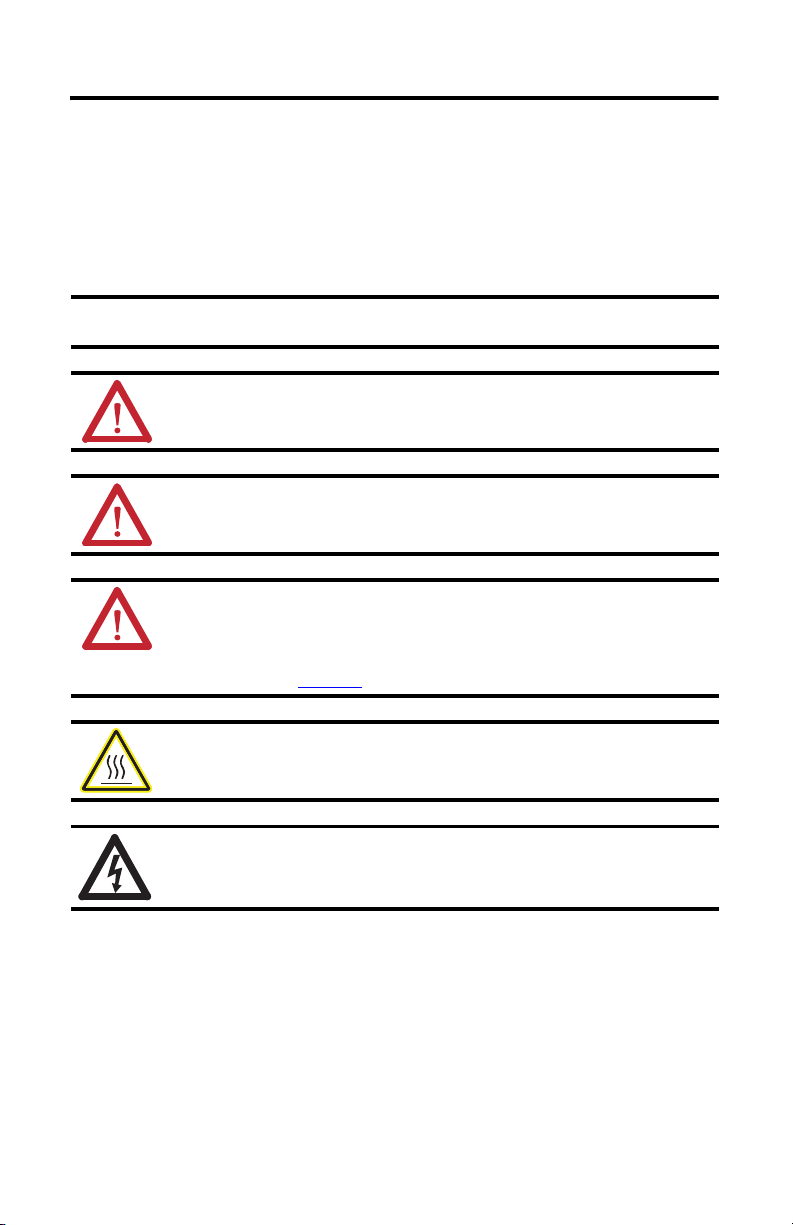
6 LDAT-Series Integrated Linear Thrusters
IMPORTANT
Vertical or Incline Installation
A linear thruster driven system mounted vertically or on an incline will not maintain position
when the power is removed. Under the influence of gravity the motion platform and its payload
will fall to the low end of travel. Design engineers should allow for this by designing in controlled
power down circuits or mechanical controls to prevent the linear thruster driven system and its
payload from being damaged when the power fails.
Any person that teaches, operates, maintains, or repairs these linear thruster must be
trained and demonstrate the competence to safely perform the assigned task.
ATTENTION: Linear thrusters are capable of high accelerations, sudden and fast motion. Rockwell
Automation is not responsible for misuse, or improper implementation of this equipment.
ATTENTION: Linear thrusters driven systems must have the payload must be secured to the
system such that it will not sheer off in the event of an impact in excess of the bumper ratings.
ATTENTION: The Hall effect module and motor feedback encoder contain an electrostatic
discharge (ESD) sensitive devises. Follow static-control precautions when you install, test, service,
or repair this assembly. If you do not follow ESD control precautions, components can be damaged.
If you are not familiar with static control precautions, refer to Guarding Against Electrostatic
Damage, publication 8000-4.5.2,
or any other applicable ESD awareness handbook.
BURN HAZARD: When the linear thruster are running at their maximum rating the temperature
of attached heat sink can reach 100 ºC (212 ºF).
SHOCK HAZARD: An assembled linear thruster will generate power if the coil or magnet track is
moved. Un-terminated power cables present an electrical shock hazard. Never handle flying leads
or touch power pins while moving the motor.
Rockwell Automation Publication LDAT-IN001A-EN-P - August 2012
Page 7
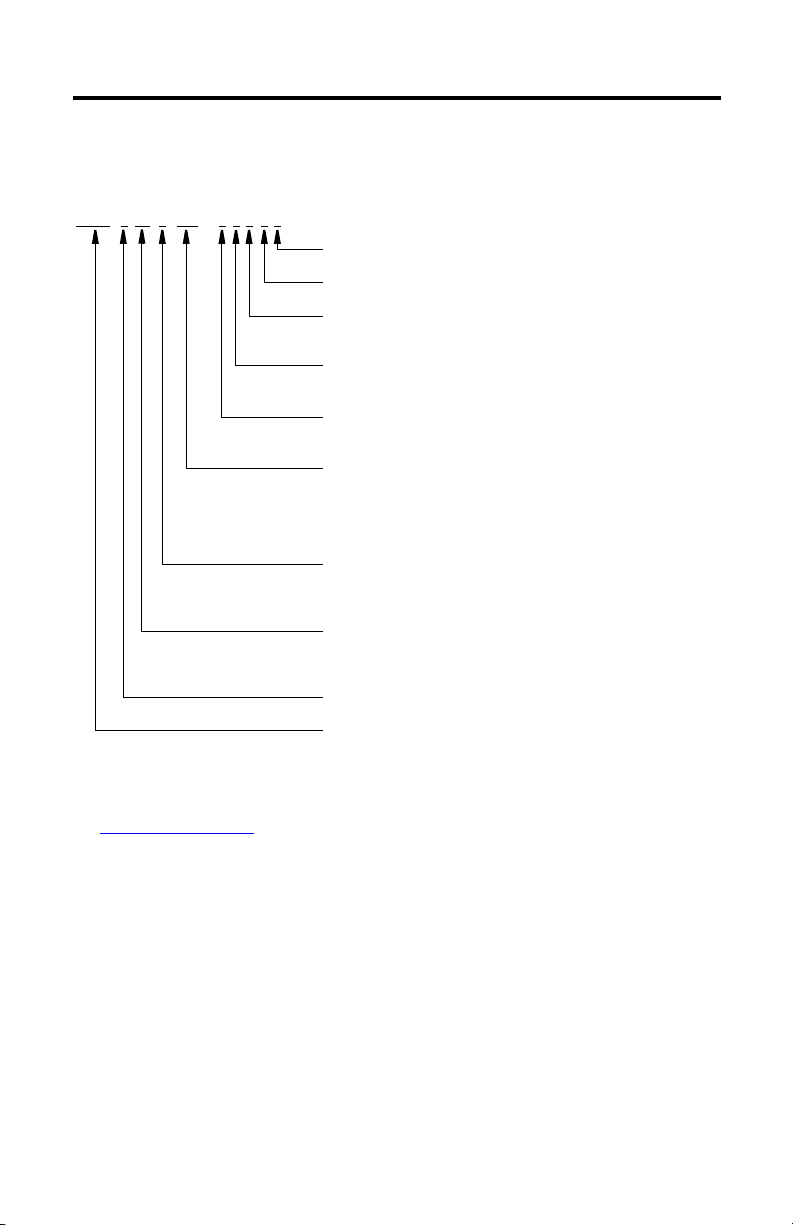
LDAT-Series Integrated Linear Thrusters 7
Lubrication
Blank = Standard
Bearing Seal
Blank = Standard
Bearing Protection
Blank = No Cover
S = Strip Cover
Encoder Type
B = Incremental, magnetic scale, 5 μm resolution
D = Absolute, magnetic scale, hiper face
(1)
Winding
D = High Speed
E = Low Speed
Trave l
010 = 100 mm (3.94 in.) 060 = 600 mm (23.62 in.)
020 = 200 mm (7.87 in.) 070 = 700 mm (27.56 in.)
030 = 300 mm (11.81 in.) 080 = 800 mm (31.50 in.)
040 = 400 mm (15.75 in.) 090 = 900 mm (35.43 in.)
050 = 500 mm (19.68 in.)
Motor Coil Length
1 = 100 mm (3.94 in.) 4 = 400 mm (15.75 in.)
2 = 200 mm (7.87 in.) 6 = 600 mm (23.62 in.)
3 = 300 mm (11.81 in.)
Frame Size
03 = 030 10 = 100
05 = 050 15 = 150
07 = 075
Versio n
S = Base Version
Bulletin Number
LDAT = LDAT-Series Integrated Linear Thruster
(1) Magnetic strip has 1 mm pole pitch. Final resolution when used with a Kinetix® 300 servo drive is 0.488 μm. Absolute encoder is only compatible
with Kinetix 300 single-axis drives.
LDAT - x xx x xxx -xx x x x
Catalog Number Explanation
This is the catalog explanation for the LDAT-Series integrated linear thruster.
See Accessories
on page 57 for accessory catalog numbers.
Rockwell Automation Publication LDAT-IN001A-EN-P - August 2012
Page 8
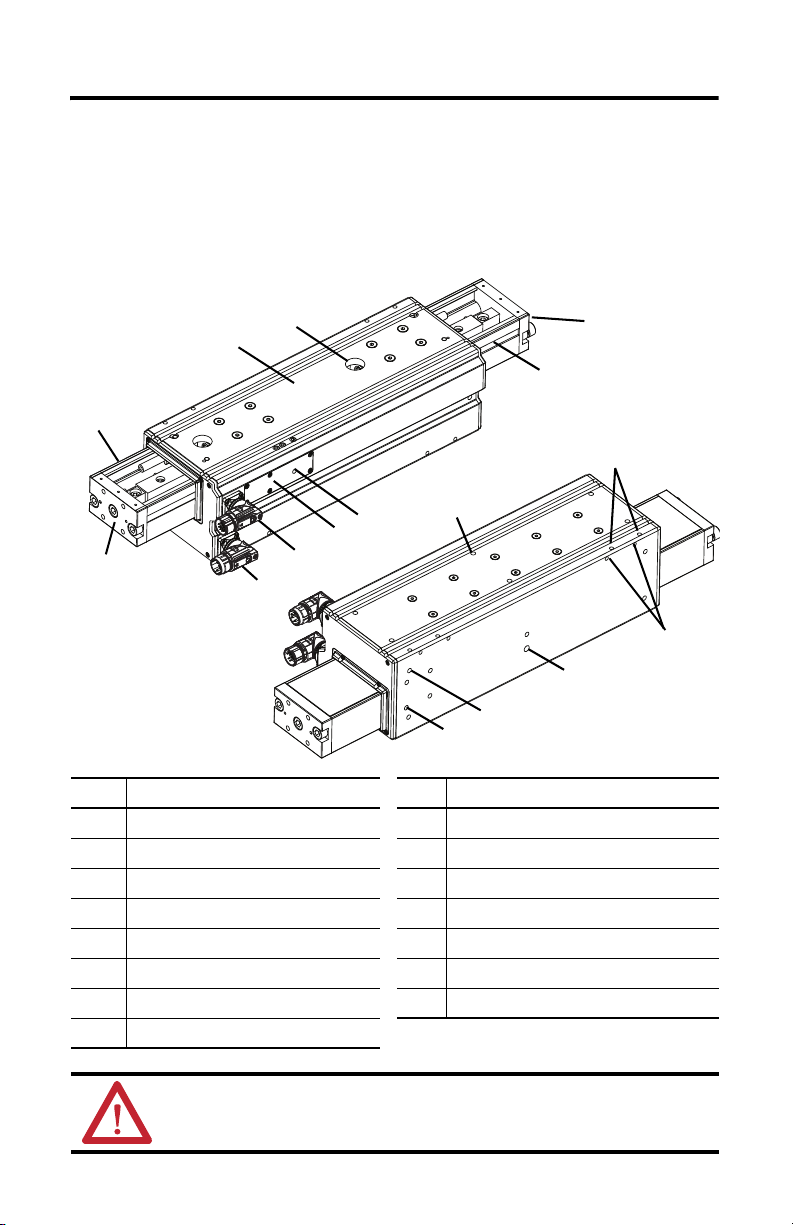
8 LDAT-Series Integrated Linear Thrusters
9
15 (X6)
2
1
Top Vie w o f
LDAT-Series Integrated Linear Thruster
(LDAT-S73010xx is shown)
5
7 (X2)
10 (X4)
13 (X4 sets)
6
Bottom View of
LDAT-Series Integrated Linear Thruster
(LDAT-S73010xx is shown)
4
12
11
6
14 (x4 sets)
8
3
About the LDAT-Series Integrated Linear Thruster
LDAT-Series integrated linear thrusters feature high resolution encoders. The linear motor
extends or retracts the slider within the linear thruster housing. The linear thrusters have been
designed for exact positioning at high speeds.
Item Description Item Description
1 Power connector 9 Slider
2 Feedback connec tor 10 Clevis accessory threaded mounting holes
3 Encoder access panel 11 Side sur face threaded direct-mount holes
4 Encoder alignment access 12 Shipping and handling set screw
5 M agnetic Encoder scal e 13 Acces sory feet bottom-mount threaded holes
6 Payload mounting surface 14 Accessory feet side -mount threaded holes
7 Grease access (not a pplicable on frame 30) 15 Bottom sur face threaded direct-mount holes
8Stator body
ATTENTION: Magnetized tools can cause damage if they come too close to surface magnetic
encoder scale tape.
Rockwell Automation Publication LDAT-IN001A-EN-P - August 2012
Page 9
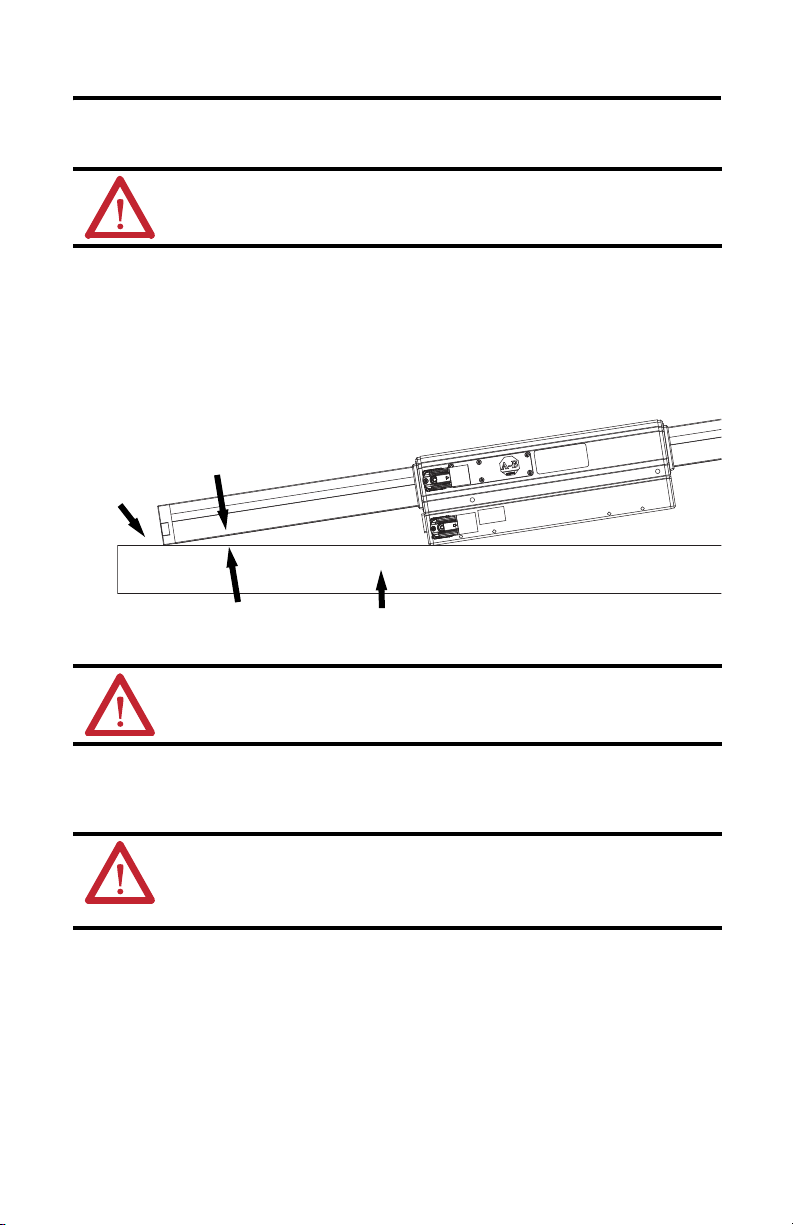
LDAT-Series Integrated Linear Thrusters 9
Ferrous Surface
Slider has Strong
Magnetic Forces
Sliders shown without cardboard
sleeve for demonstration purposes.
Pinch Point
Hazard
Before You Begin
ATTENTION: To avoid personal injury and structural damage to the linear thruster, never attempt
lift or move the linear thruster by any means other than those listed in this publication.
Keep the packaging material on the linear thruster to minimize the possibility of it tipping. Do
not remove any of the corrugated or foam inserts until the linear thruster is at the installation
area. Leave corrugated cardboard tube on slider until the linear thruster has been installed in its
final location. If necessary for accessory installation cut the cardboard sleeve to gain access to the
slider ends.
ATTENTION: High force magnets are located inside the corrugated cardboard tubes that cover the
sliders. The corrugated tubes reduce, but does not eliminate magnetic attraction forces.
Overhead lifting is the recommended method for removing the linear thruster from its
container. Eye bolts are supplied with linear thrusters of frame 50 and larger and are taped to one
of the slider protective tubes.
ATTENTION: Be sure that the load ratings of the lifting device, slings, hooks and shackles have a
lifting capacity rated equal to or greater than the load. Failure to do so may result in personal injury
and/or equipment damage. For your system’s specific weight, refer to the system nameplate label
or shipping weights on the packing slip.
Rockwell Automation Publication LDAT-IN001A-EN-P - August 2012
Page 10
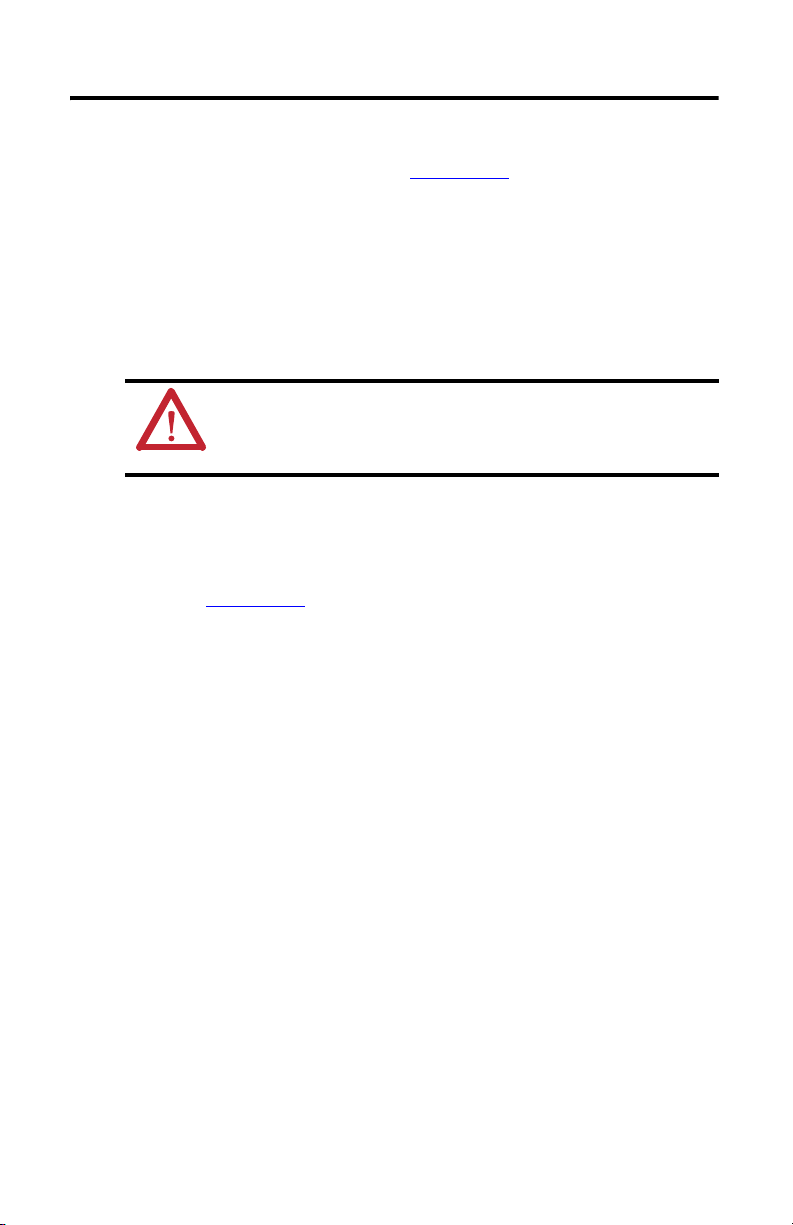
10 LDAT-Series Integrated Linear Thrusters
Planning Your Installation
Refer to the Kinetix Linear Motion Specifications GMC-TD002, for the specifications and
additional products referenced in this section:
• Include unobstructed access to the linear thrusters shipping and handling setscrew in
your application design.
• This product can be operated in compliance with the relevant safety regulations, only if
the maximum loading limits are observed.
• If you are mounting your linear thruster in a vertical or sloping position, include safety
measures that will control the work load, should the power fail.
ATTENTION: Uncontrolled moving masses can cause injury or damage to propert y.
If there is a power failure, the working mass will drop down.
Check whether additional external safety measures are required to prevent damage in
the event of a power failure.
• Corrosive environments reduce the service life of linear thrusters.
• Factory-manufactured feedback and power cables are available in standard cable lengths.
They provide environmental sealing and shield termination. Contact your
Allen-Bradley® sales office or refer to the Kinetix Motion Accessories Specifications,
publication GMC-TD004, for additional information.
General safety standards and requirements include, but are not limited to, the following:
• UL 1740 Safety of Robots and Robotic Equipment
• ANSI/RIA R15.06, Industrial Robots and Robot Systems Safety Requirements -
Teaching Multiple Robots
• ANSI/NFPA 79, Electrical Standard for Industrial Machinery
• CSA/CAN Z434, Industrial Robots and Robot Systems- General Safety Requirements
• EN60204-1, Safety of Machinery. Electrical Equipment of Machines
Rockwell Automation Publication LDAT-IN001A-EN-P - August 2012
Page 11
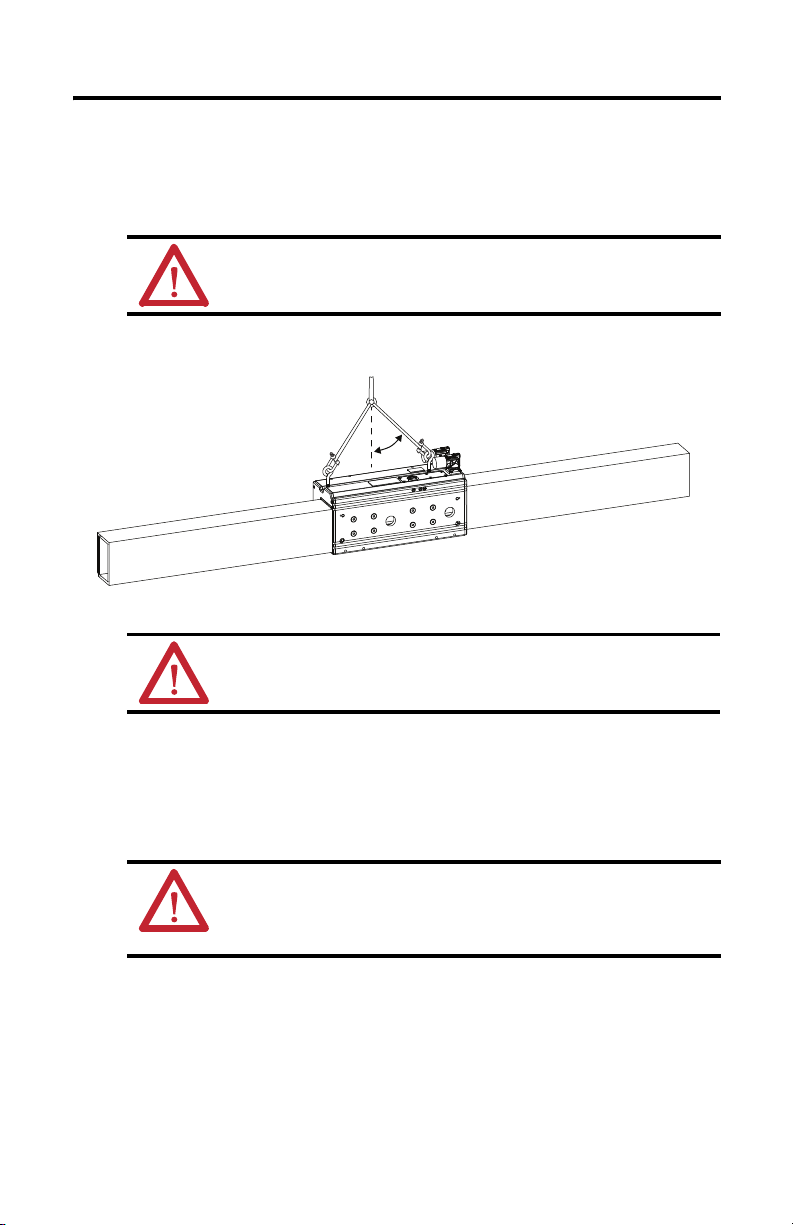
LDAT-Series Integrated Linear Thrusters 11
Remove the Linear Thruster from the Shipping Container
1. Consider the weight of the linear thruster.
Depending on the design, the linear thruster can weigh up to 106.7 kg (235.2 lb).
ATTENTION: Linear thrusters that exceed 22.7 kg (50.0 lb) require a two man lift.
Do not lift the linear thruster by the slider. Use supplied eye bolts when ever possible.
2. Attach two eye bolts to connector side of the linear thruster.
3. Select or adjust the rigging lengths to compensate for the weight distribution.
ATTENTION: Do not pass ropes or cables through the eye bolts. Use hooks or shackles
with load-rated slings.
The angle between the lifting cables must not exceed 45° angle from vertical as shown.
Maintain the linear thruster in a balanced position.
4. Test lift the linear thruster a minimal amount.
Verify that it is properly secured and balanced before moving it further. The lift points
may not be equidistant from the center of gravity.
ATTENTION: Do not loosen the shipping and handling set screw until the linear thruster
is installed in your application. The slider is free to move once the shipping set screw is
loosened. Use additional care when working with the linear thruster after the set screw
is loosened. Unexpected slider movement can cause personal injury.
5. Lift the linear thruster.
6. Visually inspect the linear thruster for damage.
Closely examine the mounting surface, frame, and slider for defects.
7. Notify the carrier of shipping damage immediately.
Rockwell Automation Publication LDAT-IN001A-EN-P - August 2012
Page 12
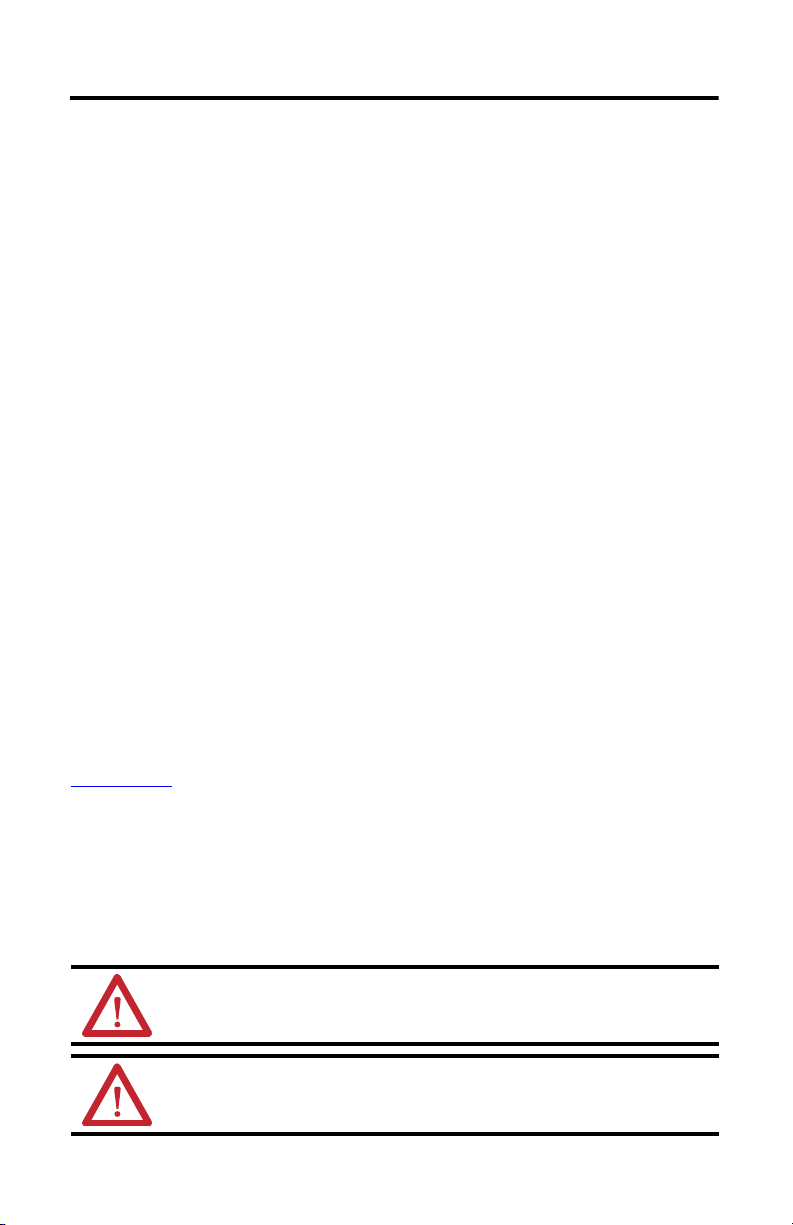
12 LDAT-Series Integrated Linear Thrusters
Prolonging Linear Thruster Life
Thoughtful design and proper maintenance can increase the life of a linear thruster. Follow these
guidelines to maximize the life of a linear thruster especially within a food processing
environment:
• Always provide a drip loop in each cable to carry liquids away from the connection to the
motor.
• If design requirements permit, provide shields that protect the motor housing, slider,
and their junctions from contamination by foreign matter or fluids.
• Inspect the bearings and strip cover, if equipped, for damage or wear on a regular basis. If
damage or excessive wear is observed, replace the item.
Preventing Electrical Noise
Electromagnetic interference (EMI), commonly called electrical noise, can reduce linear thruster
performance. Effective techniques to counter EMI include filtering the AC power by using
shielded cables, separating signal cables from power wiring, and practicing good grounding
techniques.
Follow these guidelines to avoid the effects of EMI:
• Isolate the power transformers or install line filters on all AC input power lines.
• Separate signal cables from motor cabling and power wiring. Do not route signal cables
with motor and power wires, or over the vent openings of servo drives.
• Ground all equipment by using a single-point parallel ground system that employs
ground bus bars or large straps. If necessary, use additional electrical noise reduction
techniques to reduce EMI in noisy environments.
Refer to System Design for Control of Electrical Noise Reference Manual, publication
GMC-RM001
, for additional information on reducing the effects of EMI.
Install the Linear Thruster
The installation must comply with all local and national safety and electrical codes and use of
equipment and installation practices that promote electromagnetic compatibility and safety.
Only qualified service personnel may install or service a linear thruster.
ATTENTION: Do not loosen the shipping and handling set screw until the linear thruster is
installed in its application.
ATTENTION: Install linear thruster to avoid interference with buildings, structures, utilities other
machines and equipment may create a trapping hazard or pinch points.
Rockwell Automation Publication LDAT-IN001A-EN-P - August 2012
Page 13
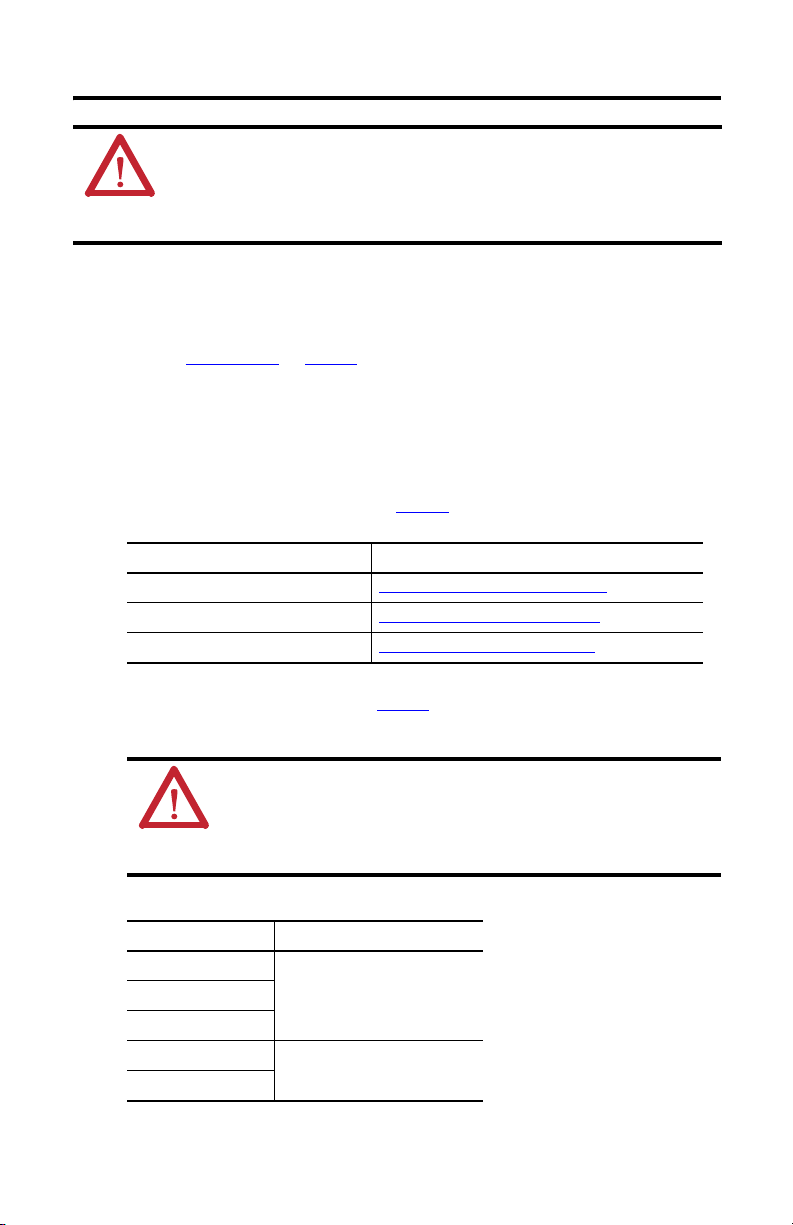
LDAT-Series Integrated Linear Thrusters 13
ATTENTION: Unmounted linear thrusters, disconnected mechanical couplings, and disconnected
cables are dangerous if power is applied.
Appropriately identify (tag-out) disassembled equipment, and restrict (lock-out) access to
electrical power.
Failure to observe these safety precautions could result in personal injury.
Follow these steps to prepare the linear thruster for installation on the machine.
1. Provide sufficient clearances in the area of the linear thruster for it to stay within its
specified operating temperature range.
Refer to Specifications
on page 75 for the operating temperature range. Do not enclose
the linear thruster unless forced air is blown across the linear thruster for cooling. Keep
other heat producing devices away from the linear thruster.
2. Make sure the mounting surface supports the linear thruster evenly so that it is free of
mechanical stress and distortion. Evenness of the mounting surface must be within
0.127 mm (0.005 in.).
3. Attach mounting accessories, shown on page
If you are installing with this accessory Refer to this table or procedure
Clevis mount Install with Clevis Mount Accessory on page 16
Foot mount Install with Foot Mount Accessory on page 16
None Direct Mount the Linear Thruster on page 17
57, to the linear thruster.
4. Attach slider-end accessories, see on page 58, to the work load as outlined below.
Be sure the work load center of gravity is centric to the slider.
ATT EN TI ON : Damage may occur to the linear thruster bearings and the feedback device
if sharp impact to the slider is applied during installation. Do not strike the slider with
tools during installation or removal.
Failure to observe these safety precautions could result in damage to the linear thruster
and its components.
Use these torque values to attach a rod eye, rod clevis or payload bracket to the slider.
Cat. No. Torque, max
LDAT-S03
6.8 N•m (5 lb•ft)LDAT-S05
LDAT-S07
LDAT-S10
LDAT-S15
(1) Unless otherwise noted, torque specifications have a ±20% tolerance.
14.7 N•m (10.83 lb•ft)
(1)
Rockwell Automation Publication LDAT-IN001A-EN-P - August 2012
Page 14
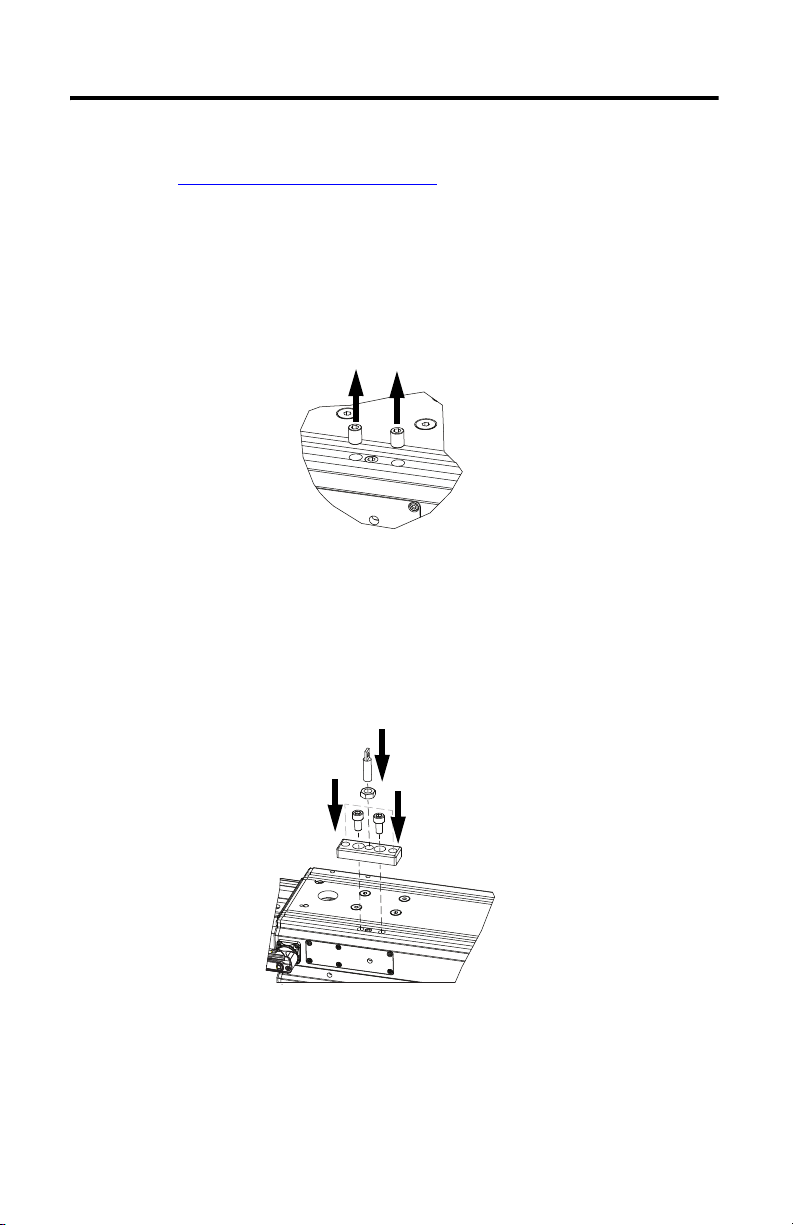
14 LDAT-Series Integrated Linear Thrusters
If installing a counterbalance kit, install counter balance end bracket between slider end
cap and slider-end accessory. Complete counter balance kit installation by following
steps in Install Counterbalance Kit
on page 14.
Install Counterbalance Kit
Follow these steps to install the counter balance kit.
Unless otherwise noted, torque specifications have a ±20% tolerance.
1. Remove M8 set screws from stator body.
2. Install stator bracket with two M8 x 1.25 x 16 socket head cap screws (SHCS).
Torque screw to 19.2 N•m (14.2 lb•ft).
3. Screw one 3/8 in. hex nut onto a spring anchor.
4. Install hex nut and spring anchor assemble in one of the three threaded mount locations.
Torque nut to 33.9 N•m (25.0 lb•ft).
5. Remove three screws that secure the slider-end cap and discard.
Rockwell Automation Publication LDAT-IN001A-EN-P - August 2012
Page 15
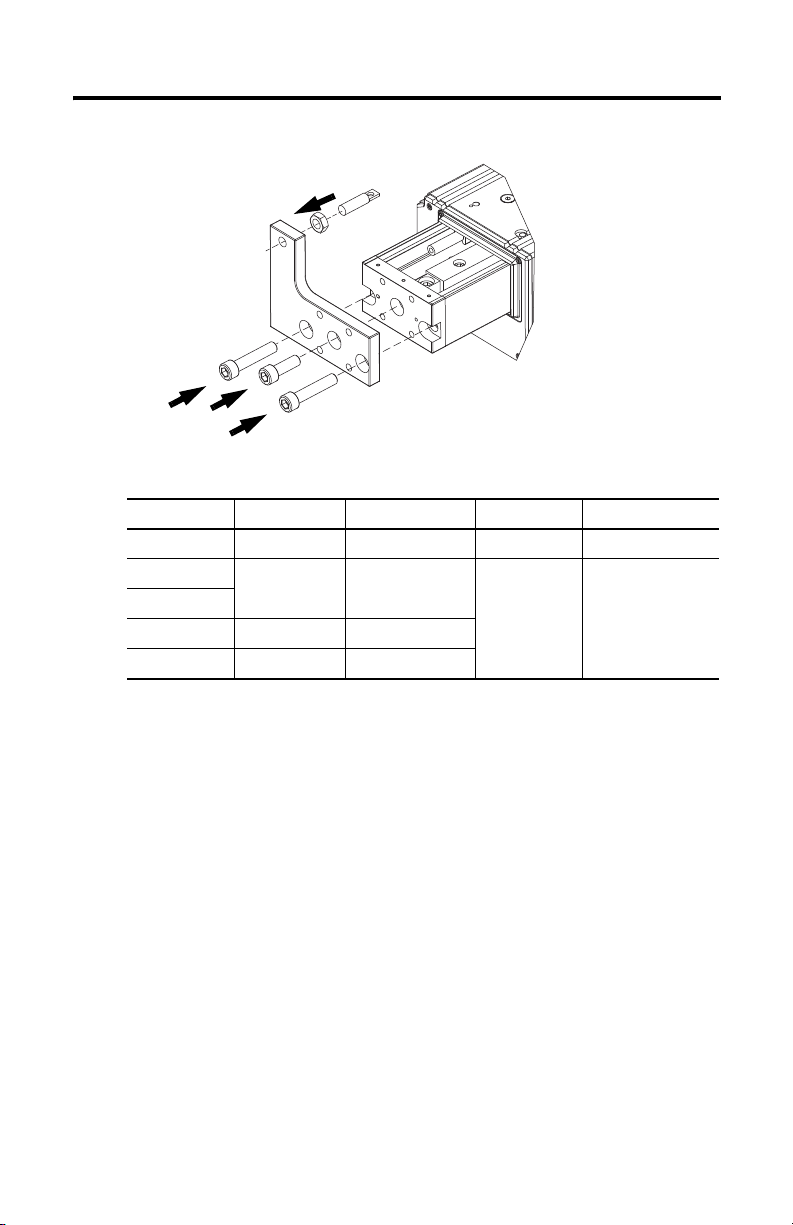
LDAT-Series Integrated Linear Thrusters 15
6. Install the counter balance and slider-end cap the screws that came with the kit.
7. Torque to values shown in table.
LDAT Frame Size S1 S1 Torque N•m (lb•in) S2 S2 Torque N•m (lb•in)
30 M8 x1.25 x 40 13.5 (10.0) M6 x1.0 x 30 9.0 (6.6)
50
75
100 M12 x1.75 x 60 54.8 (40.4)
150 M14 x2.05 x 60 84.7 (62.5)
M10 x1.5 x 50 33.9 (25.0)
M10 x1.5 x 30 33.9 (25.0)
8. Screw one 3/8 in. hex nut onto a spring anchor.
9. Install hex nut and spring anchor assemble in the counter balance bracket.
Torque nut to 33.9 N•m (25.0 lb•ft).
Attach your counter balance spring between the two spring anchor pins.
Rockwell Automation Publication LDAT-IN001A-EN-P - August 2012
Page 16
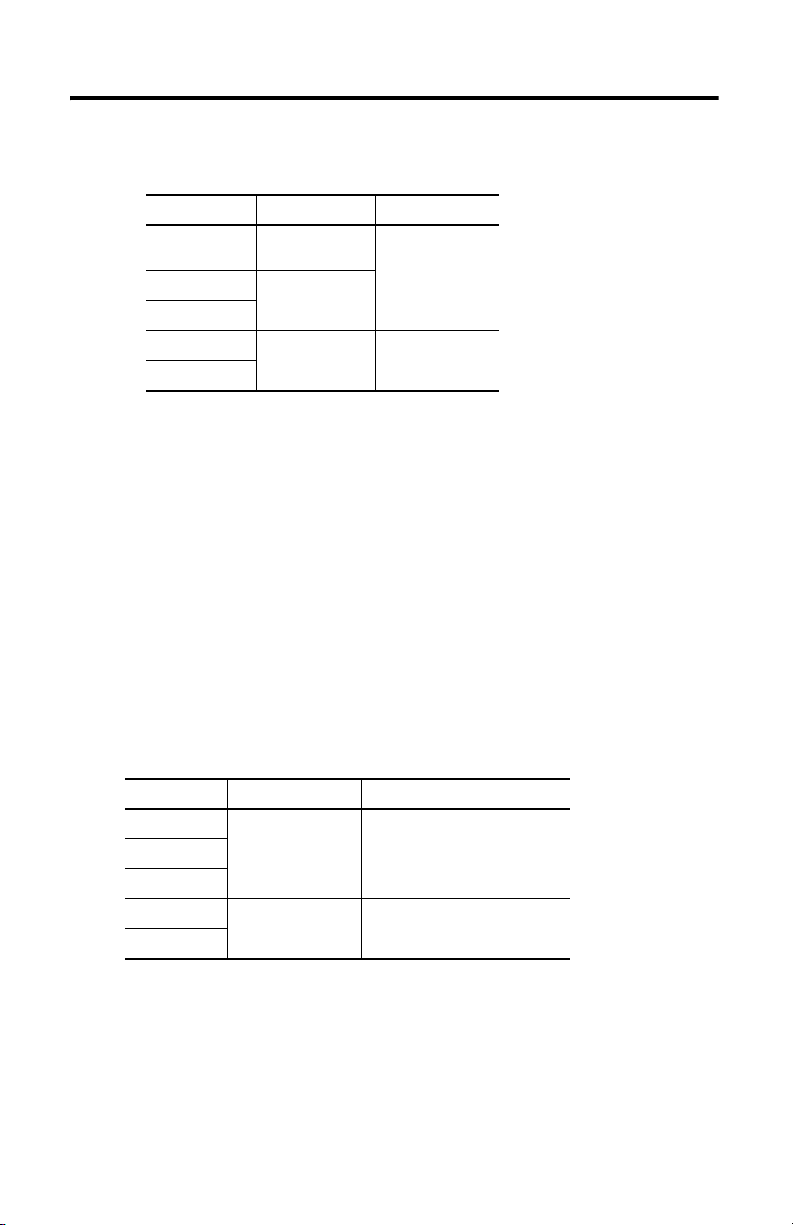
16 LDAT-Series Integrated Linear Thrusters
Install with Clevis Mount Accessory
Install the clevis mount accessory with screws included in the kit and torque to the values shown.
Cat. No. Clevis Kit
LD AT-S 03 LD AT-03 -C LVSM or
LDAT-S05
LDAT-S07
LDAT-S10
LDAT-S15
LDAT-03-CLVSF
LDAT-0507-CLVSM or
LDAT-0507-CLVSF
LDAT-1015-CLVSM or
LDAT-1015-CLVSF
Torq ue, m ax
6.8N•m (5.00lb•ft)
14.7 N•m (10.83 lb•ft)
Install with Foot Mount Accessory
Follow these steps to mount the linear thruster on your application with the foot mount
accessory.
1. Verify the mounting surface flatness.
The mounting surface must be flat or shimmed flat to the mounting surface of the linear
thruster within 0.127 mm (0.005in.) to avoid distortion and damage to the actuator
housing.
2. Loosely install the all of the foot mounts on to your application with your fasteners.
3. Loosely install linear thruster to foot mounts by using two of the supplied screws per
foot mount.
4. Tighten mounting fasteners to your application.
5. Torque the foot mount screw to linear thruster to the following values.
Cat. No. Foot Mount Torque, max
LDAT-S03
LDAT-MID-FTMOUNT 4.5 N•m (3.33 lb•in)LDAT-S05
LDAT-S07
LDAT-S10
LDAT-S15
(1) Unless otherwise noted, torque specifications have a ±20% tolerance.
LDAT-LARGE-FTMOUNT 6.8 N•m (5.00 lb•in)
(1)
Rockwell Automation Publication LDAT-IN001A-EN-P - August 2012
Page 17
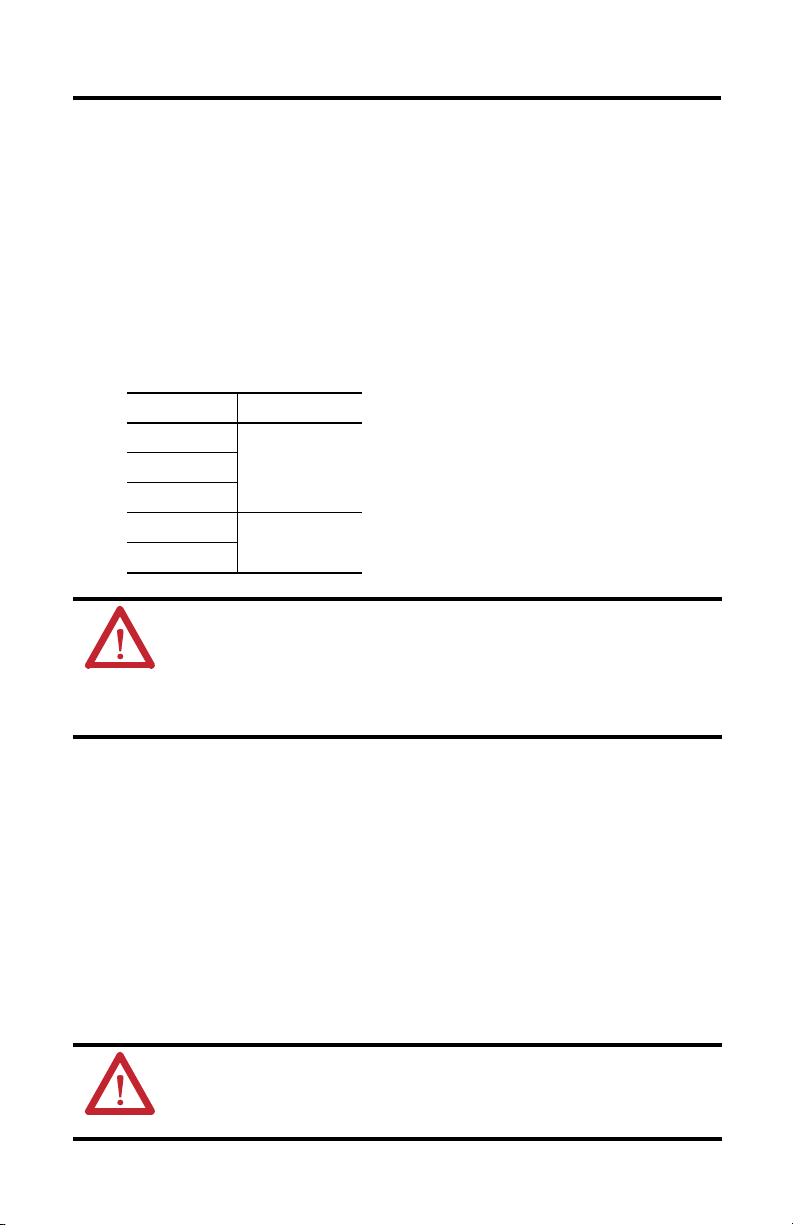
LDAT-Series Integrated Linear Thrusters 17
Direct Mount the Linear Thruster
Follow these steps to mount the linear thruster on directly on your machine.
1. Verify the mounting surface flatness.
The mounting surface must be flat or shimmed flat to the mounting surface of the linear
thruster within 0.127 mm (0.005 in.) to avoid distortion and damage to the actuator
housing.
2. Install and evenly tighten the steel fasteners so the linear thruster.
Torque the steel fasteners evenly to following values.
Cat. No. Torque, max
LDAT-S03
4.5N•m (3.33lb•in)LDAT-S05
LDAT-S07
LDAT-S10
LDAT-S15
ATTENTION: When installed, pinch points with high forces are created that have the potential for
causing physical damage. The risk area surrounding the linear thruster must be enclosed or clearly
marked, including signage in accordance with national and international requirements.
The risk area must be protected by a safety system that stops the equipment if anyone enters the
risk area. Personnel who enter the risk area must be authorized, trained, and qualified for any task
performed inside t he risk area.
6.8N•m (5.00lb•in)
Build and Route Cables
Knowledgeable cable routing and careful cable construction improves system electromagnetic
compatibility (EMC).
To build and install cables, perform these steps.
1. Keep wire lengths as short as possible.
2. Route signal cables (encoder or serial) away from motor and power wiring.
3. Separate cables by 0.3 m (1 ft) minimum for every 9 m (30 ft) of parallel run.
4. Ground both ends of the encoder cable shield and twist the signal wire pairs to prevent
electromagnetic interference (EMI) from other equipment.
ATTENTION: High voltage can be present on the shield of a power cable, if the shield is not
grounded.
Make sure there is a connection to ground for any power cable shield.
Failure to observe these safety precautions could result in personal injury or damage to equipment.
Rockwell Automation Publication LDAT-IN001A-EN-P - August 2012
Page 18
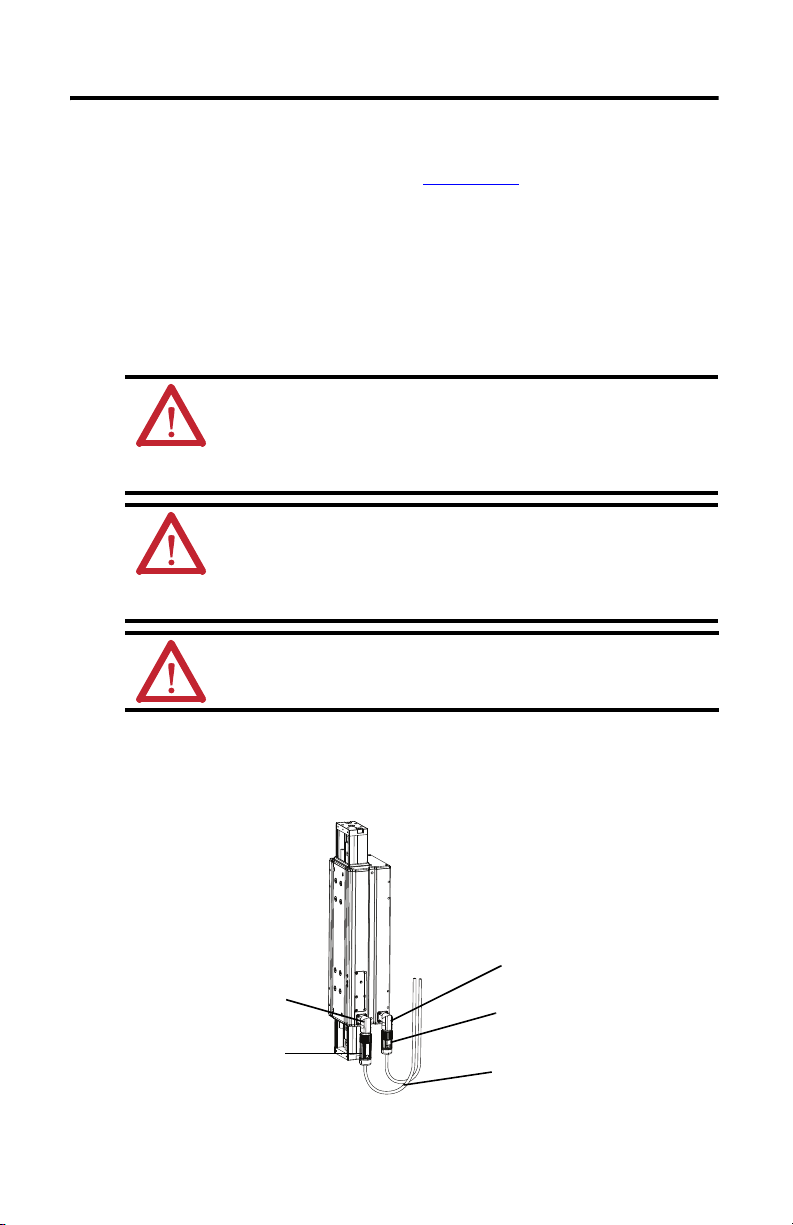
18 LDAT-Series Integrated Linear Thrusters
Flat Surface
with Logo on Top
Feedback Connector
Drip Loop
Power Connector
Flat Surface
with Logo on Top
The cable length from the linear thruster to the drive should be limited to 10 m (32.8 ft). If
longer cables are necessary, a 1321-3Rx-x series line reactor is required. Refer to the 1321 Power
Conditioning Products Technical Data, publication 1321- TD001
, to choose a line reactor for
applications requiring cable longer than 10 m (32.8 ft).
Attach Motor Cables
Use this procedure to attach the power and feedback cables after the linear thruster is mounted.
1. Carefully align each cable connector with the respective linear thruster connector as
shown in the diagram.
ATT EN TI ON : Keyed connectors must be properly aligned and hand-tightened the
recommended number of turns.
Improper connector alignment is indicated by the need for excessive force to seat
connectors. For example, the need to use tools to fully seat connectors.
Failure to observe these safety precautions could result in damage to equipment.
ATT EN TI ON : When installing a threaded DIN cable with a M4 designation, an O-ring
must be installed in the groove immediately adjacent to the body of the linear thruster
connector. This O-ring dampens the effects of vibration at the cable-to-linear thruster
connection.
Cables requiring O-rings includ e 2090-XXNFMF-Sxx (standard, non-flex) feedback cables.
ATT EN TI ON : When installing cables with a SpeedTec DIN connector with M7
designation, remove the O-ring.
2. Fully seat the feedback connector and the power/brake connector.
• Hand tighten the collar of a threaded DIN (M4) connector six turns.
• Hand tighten the collar of a SpeedTec (M7) connector one-quarter turn.
Rockwell Automation Publication LDAT-IN001A-EN-P - August 2012
Page 19
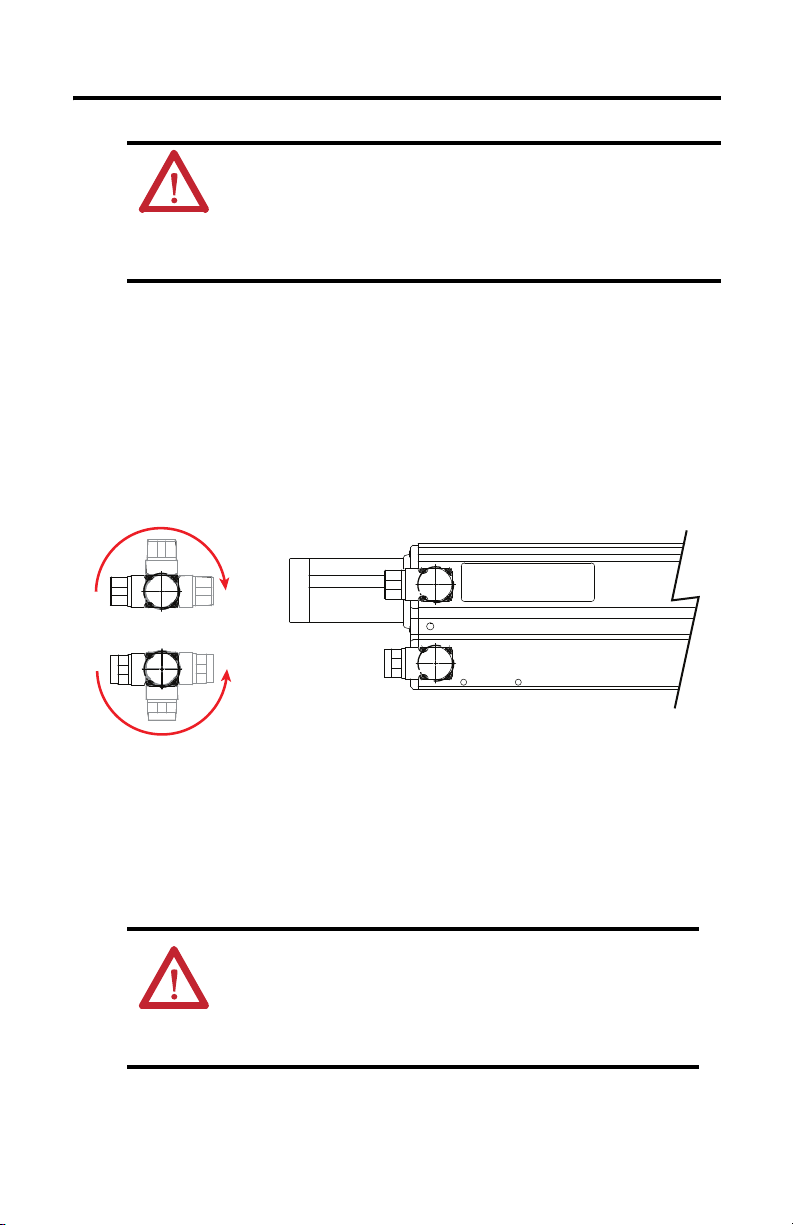
LDAT-Series Integrated Linear Thrusters 19
As Manufactured
ATTENTION: Make sure cables are installed and restrained to prevent uneven tension or
flexing at the cable connectors. Excessive and uneven lateral force at the cable
connectors may result in the connector’s environmental seal opening and closing as the
cable flexes.
Failure to observe these safety precautions could result in damage to the linear thruster
motor and its components.
3. Form a drip loop in the cable to keep liquids away from the connectors.
4. Verify the continuity and functionality of the thermal switch signals, TS+ and TS-.
These signals are transmitted through the feedback cable that connects the motor to its
controlling drive.
Change Connector Orientation
You can rotate the circular DIN connector housings up to 180°.
Follow these steps to rotate the DIN connectors.
1. Mount and fully seat a mating cable on the connector.
2. Grasp the connector and the cable plug by their housings and slowly rotate them to the
outside of the motor.
If necessary, repeat these steps for the other connector (feedback or power/brake).
ATT EN TI ON : Only apply force to the connectors; do not apply force to the cable. Do
not use tools (for example, pliers and vise-grips) to assist with the rotation of the
connector.
Failure to observe these safety precautions could result in personal injury or damage
to equipment.
Rockwell Automation Publication LDAT-IN001A-EN-P - August 2012
Page 20
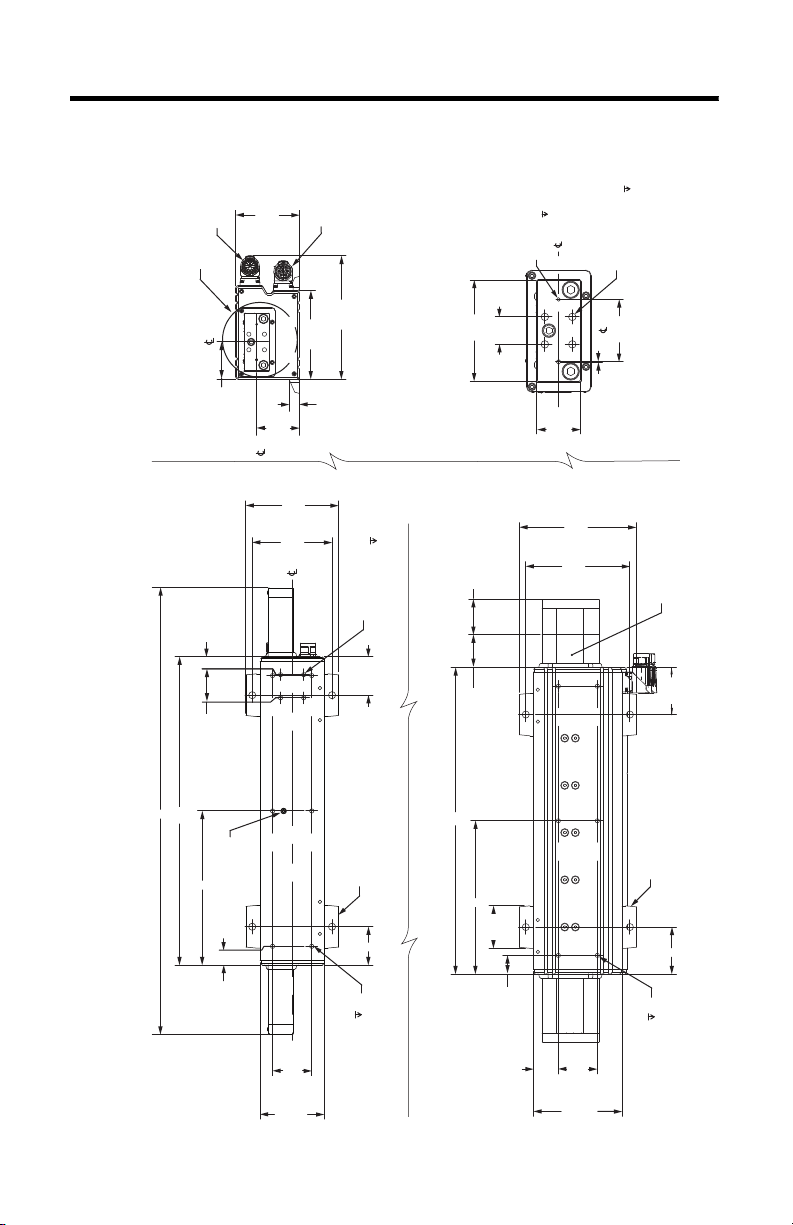
20 LDAT-Series Integrated Linear Thrusters
52.50
(2.07)
60.48
(2.38)
To Stop
1/2 stroke
Typical both ends
(1)
Typical both ends
(1)
46.35
(1.82)
60.00
(2.36)
Typical
M
14.56
(0.57)
Typical
A
26.35
(1.04)
Typical
90.00
(3.54)
174.03
(6.85)
55.00
(2.17)
165.00
(6.50)
125.00
(4.92)
125.00
(4.92)
Reference
35.00
(1.38)
L
147.00
(5.79)
B
66.35
(2.612)
81.00
(3.19)
35.00
(1.38)
22.00
(0.87)
Square
50.00
(1.97)
Dowel Pin Clearance
(2X) M3 x 6.0 (0.24)
1.00
(0.04)
Detail A
Slider end mounting
typical both ends
Accessory Mounting Holes
(4X) M6 x 1.0-6H x 9.0 (0.35)
A
26.35
(1.04)
Typical
55.00
(2.17)
C
112.00
(4.41)
130.00
(5.12)
32.50
(1.28)
Square
25.10
(0.99)
M
53.85
(2.120)
90.00
(3.54)
M6 x 1.0-6h x 7.0
Mounting Holes in N places.
LDAT-MID-FTMOUNT optional foot
mounting uses (4X) M8 x1.25 x 20 min
socket head cap screw.
Optional Clevis Mounting Holes
(4X) M6 x 1.0-6h x 7.0
Feedback Connector
Power Connector
(1) Up to approximately 5 mm (0.2 in.) overtravel at each end. An additional 12.7 mm (0.5 in.) overtravel each end when stop is fully compressed in a crash condition.
Bottom View of Side Mounting
Bottom View of Bottom Mounting
End View of Bottom Mounting
Shipping/
Handling Lockscrew
ATTENTION: High magnetic eld.
Use caution with tools and loose hardware.
Pacemaker wearers maintain
300 mm (12 in.) distance.
LDAT-MID-FTMOUNT optional foot
mounting uses (4X) M8 x 1.25 x 20, min
socket head cap screws.
Power and feedback
connectors can rotate 180°
See Detail A
M6 x 1.0-6h x 7.0
Mounting Holesin N places
Dimensions are in mm (in.)
Linear Thruster Dimensions (frame 30)
Dimensions
Rockwell Automation Publication LDAT-IN001A-EN-P - August 2012
Page 21
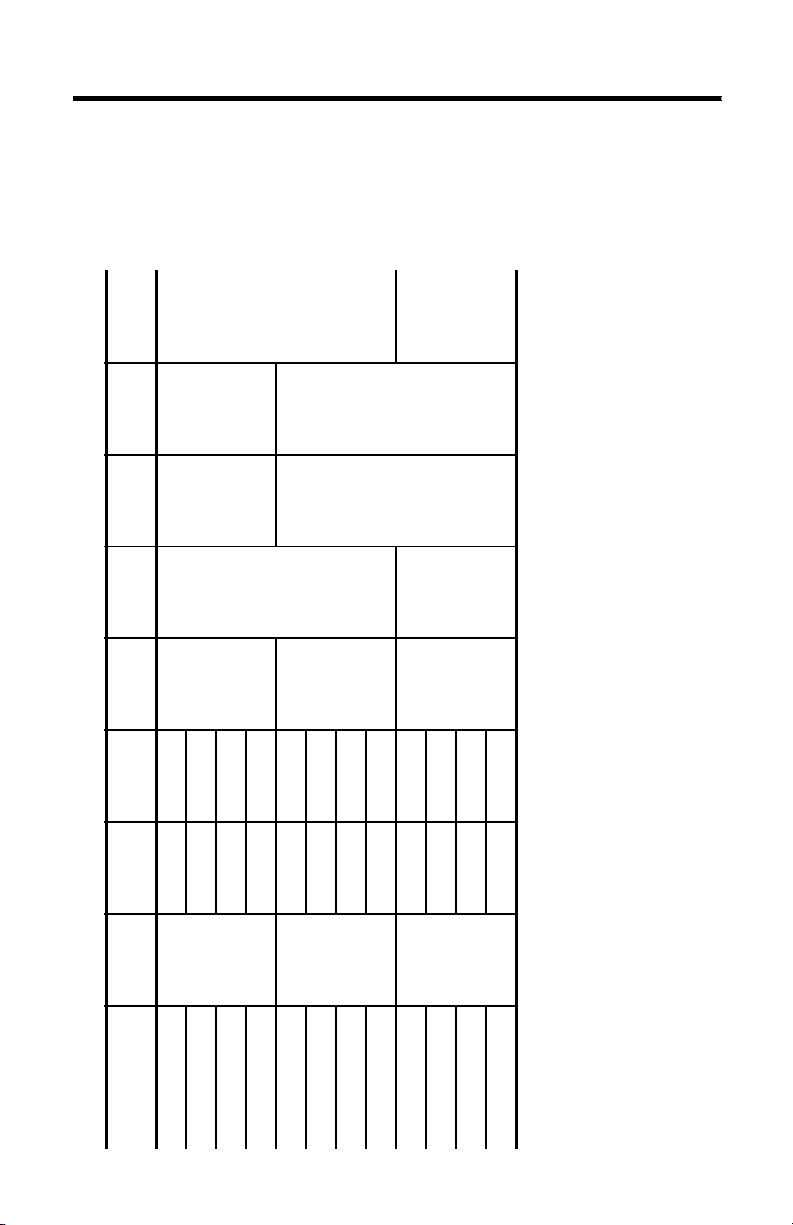
LDAT-Series Integrated Linear Thrusters 21
N
C
mm (in.)
B
mm (in.)
A
mm (in.)
M
mm (in.)
L
mm (in.)
Stroke
mm (in.)
100 (3.9) 425.4 (16.75)
51.35 (2.022) 38.85 (1.5 30)
232.70 (9.161)
4
66.35 (2.612) 53.85 (2.1 20)
—
332.70
(13.098)
100 (3.9) 525.4 (20.69)
216.35 (8.518) 6
432.70
(17.035)
100 (3.9) 625.4 (24.62)
Motor size
(reference)
)
Linear Thruster
(frame 30) Cat. No.
Dimensions (frame 30
100
LDAT-S031010-xxx
LDAT-S031020-xxx 200 (7.9) 525.4 (20.69)
LDAT-S031030-xxx 300 (11.8) 625.4 (24.62)
LDAT-S031040-xxx 400 (15.7) 725.4 (28.56)
200
LDAT-S032010-xxx
LDAT-S032020-xxx 200 (7.9) 625.4 (24.62)
LDAT-S032030-xxx 300 (11.8) 725.4 (28.56)
LDAT-S032040-xxx 400 (15.7) 825.4 (32.50)
300
LDAT-S033010-xxx
LDAT-S033020-xxx 200 (7.9) 725.4 (28.56)
LDAT-S033030-xxx 300 (11.8) 825.4 (32.50)
LDAT-S033040-xxx 400 (15.7) 925.4 (36.43)
Rockwell Automation Publication LDAT-IN001A-EN-P - August 2012
Page 22
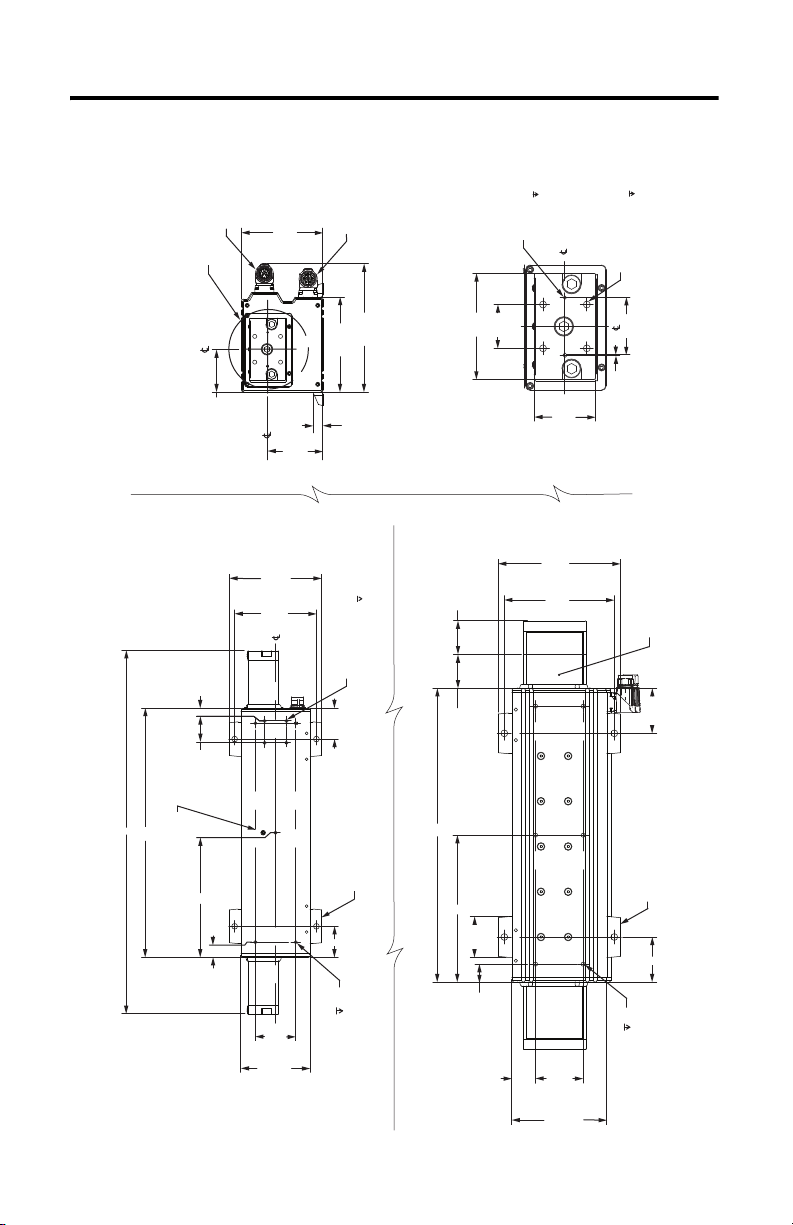
22 LDAT-Series Integrated Linear Thrusters
1/2 stroke
Typical both ends
(1)
B
26.35
(1.04)
Typical
A
140.00
(5.51)
120.00
(4.72)
60.00
(2.36)
Typical
Typical
14.56
(0.57)
70.00
(2.76)
35.00
(1.38)
M
162.00
(6.38)
180.00
(7.09)
189.03
(7.44)
Shipping/
Handling Lockscrew
L
63.00
(2.48)
81.49
(3.21)
66.35
(2.612)
140.00
(5.51)
To Stop
Typical both ends
(1)
49.53
(1.95)
Detail A
Slider end mounting
typical both ends
ATTENTION: High magnetic eld.
Use caution with tools and loose hardware.
Pacemaker wearers: maintain
300 mm (12 in.) distance.
38.00
(1.50)
Square
53.00
(2.09)
50.00
(1.97)
1.00
(0.04)
92.00
(3.62)
Mounting Holes
(4X) M6 x 1.0-6H x 9.0
Dowel Pin Clearance
(2X) M3 x 6.0 [.24]
A
70.00
(2.76)
160.00
(6.30)
142.00
(5.59)
C
38.00
(1.50)
Square
26.35
(1.04)
Typical
22.35
(0.88)
M
53.85
(2.120)
120.00
(4.72)
Reference
Optional Clevis Mounting Holes
(4X) M6 x 1.0-6H x 7.0 (.35)
(1) Up to approximately5 mm (0.2 in.) overtravel at each end. An additional 12.7 mm (0.5 in.) overtravel each end when stop is fully compressed in a crash condition.
LDAT-MID-FTMOUNT optional foot
mounting uses (4X) M8 x 1.25 x 20, min
socket head cap screws.
LDAT-MID-FTMOUNT optional foot
mounting uses (4X) M8 x 1.25 x 20, min
socket head cap screws.
Power and feedback
connectors can rotate 180°.
Feedback Connector
Power Connector
See Detail A
M6 x 1.0-6h x 7.0
Mounting Holes in N places.
M6 x 1.0-6h x 7.0
Mounting Holes in N places.
Bottom View of Side Mounting
Bottom View of Bottom Mounting
End View of Bottom Mounting
Linear Thruster Dimensions (frame 50 and 75)
Rockwell Automation Publication LDAT-IN001A-EN-P - August 2012
Page 23
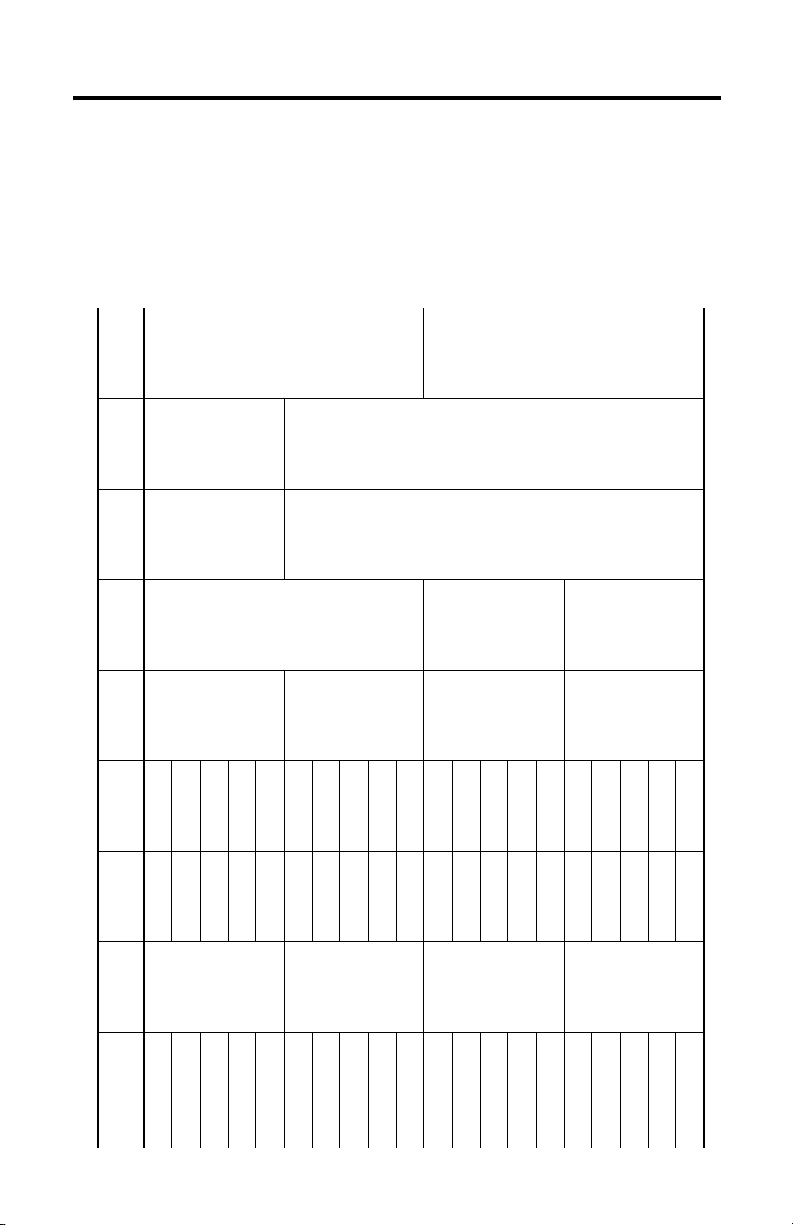
LDAT-Series Integrated Linear Thrusters 23
N
C
mm (in.)
B
mm (in.)
A
mm (in.)
M
mm (in.)
L
mm (in.)
Stroke
mm (in.)
51.35 (2.022) 38.85 (1.530)
232.70 (9.161)
100 (3.9) 431 .8 (16.998)
4
66.35 (2.612) 53.85 (2.120)
—
332.70 (13.098)
100 (3.9) 531 .8 (20.935)
432.70 (17.035) 216.35 (8.518)
100 (3.9) 631 .8 (24.872)
5
532.70 (20.972) 266.35 (10.486)
100 (3.9) 731 .8 (28.809)
Motor size
(reference)
Linear Thruster
(frame 50) Cat. No.
Dimensions (frame 50)
100
LDAT-S051010-xxx
LDAT-S051020-xxx 200 (7.9) 531 .8 (20.935)
LDAT-S051030-xxx 300 (11.8) 631.8 (24.872)
LDAT-S051040-xxx 400 (15.7) 731.8 (28.809)
LDAT-S051050-xxx 500 (19.7) 831.8 (32.746)
200
LDAT-S052010-xxx
LDAT-S052020-xxx 200 (7.9) 631 .8 (24.872)
LDAT-S052030-xxx 300 (11.8) 731.8 (28.809)
LDAT-S052040-xxx 400 (15.7) 831.8 (32.746)
LDAT-S052050-xxx 500 (19.7) 931.8 (36.683)
300
LDAT-S053010-xxx
LDAT-S053020-xxx 200 (7.9) 731 .8 (28.809)
LDAT-S053030-xxx 300 (11.8) 831.8 (32.746)
LDAT-S053040-xxx 400 (15.7) 931.8 (36.683)
LDAT-S053050-xxx 500 (19.7) 1031.8 (40.620)
400
LDAT-S054010-xxx
LDAT-S054020-xxx 200 (7.9) 831 .8 (32.746)
LDAT-S054030-xxx 300 (11.8) 931.8 (36.683)
LDAT-S054040-xxx 400 (15.7) 1031.8 (40.620)
LDAT-S054050-xxx 500 (19.7) 1131.8 (44.557)
Rockwell Automation Publication LDAT-IN001A-EN-P - August 2012
Page 24
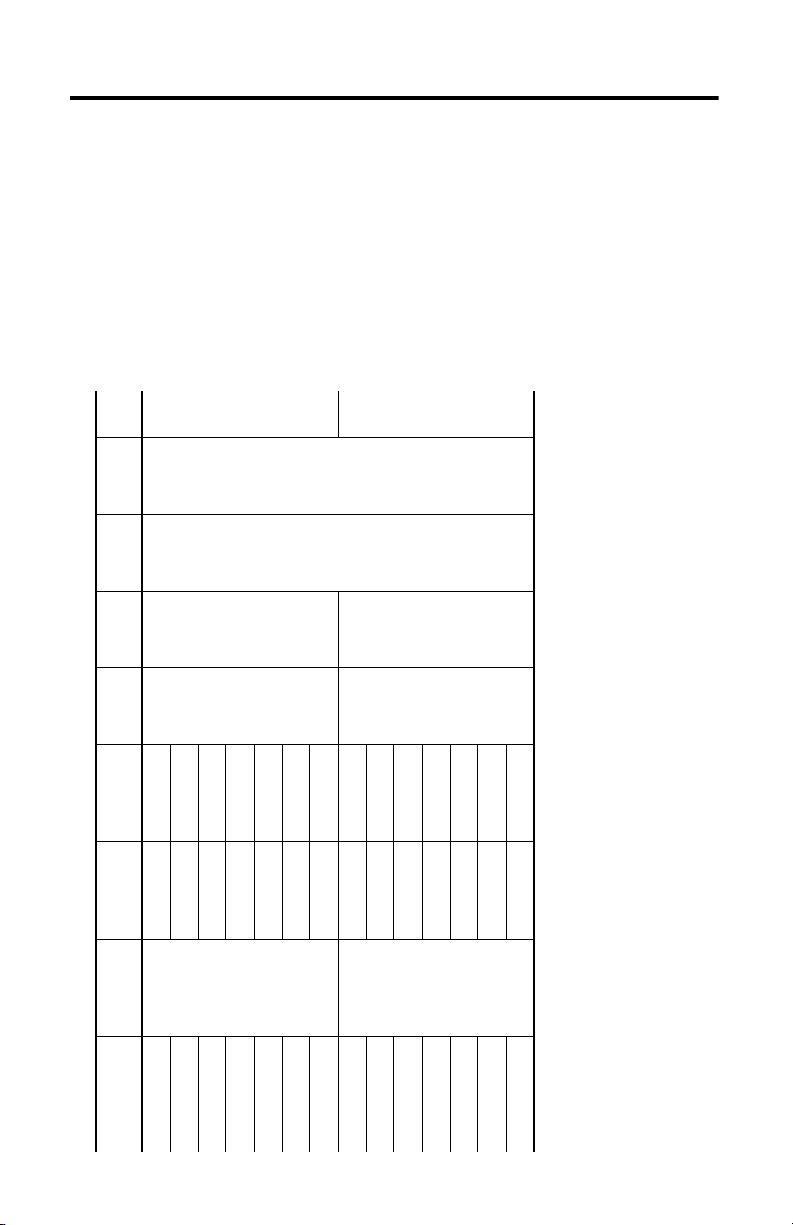
24 LDAT-Series Integrated Linear Thrusters
N
C
B
A
M
L
Stroke
mm (in.)
mm (in.)
mm (in.)
mm (in.)
mm (in.)
mm (in.)
100 (3.9) 531.8 (20.94)
4
53.850
(2.120)
66.35
(2.612)
—
332.70
(13.098)
100 (3.9) 631.8 (24.87)
216.35
432.70
5
(8.52)
(17.035)
Motor size
(reference)
Linear Thruster
(frame 75) Cat. No.
Dimensions (frame 75)
LDAT-S072010-xxx
LDAT-S072020-xxx 200 (7.9) 631.8 (24.87)
LDAT-S072030-xxx 300 (11.8) 731.8 (28.81)
200
LDAT-S072040-xxx 400 (15.7) 831.8 (32.75)
LDAT-S072050-xxx 500 (19.7) 931.8 (36.68)
LDAT-S072060-xxx 600 (23.6) 1031.8 (40.62)
LDAT-S072070-xxx 700 (27.6) 1131.8 (44.56)
LDAT-S073010-xxx
LDAT-S073020-xxx 200 (7.9) 731.8 (28.81)
LDAT-S073030-xxx 300 (11.8) 831.8 (32.75)
Rockwell Automation Publication LDAT-IN001A-EN-P - August 2012
300
LDAT-S073040-xxx 400 (15.7) 931.8 (36.68)
LDAT-S073050-xxx 500 (19.7) 1031.8 (40.62)
LDAT-S073060-xxx 600 (23.6) 1131.8 (44.56)
LDAT-S073070-xxx 700 (27.6) 1231.8 (48.49)
Page 25

LDAT-Series Integrated Linear Thrusters 25
53.850
66.35
5
(2.120)
(2.612)
100 (3.9) 931.8 (36.68)
366.350
732.70
(14.42)
(28.85)
N
C
mm (in.)
B
mm (in.)
266.350
532.70
(10.49)
(20.97)
A
mm (in.)
M
mm (in.)
L
mm (in.)
Stroke
mm (in.)
100 (3.9) 731.8 (28.81)
(continued)
Motor size
(reference)
400
600
LDAT-S074010-xxx
Linear Thruster
(frame 75) Cat. No.
LDAT-S074020-xxx 200 (7.9) 831.8 (32.75)
LDAT-S074030-xxx 300 (11.8) 931.8 (36.68)
LDAT-S074040-xxx 400 (15.7) 1031.8 (40.62)
LDAT-S074050-xxx 500 (19.7) 1131.8 (44.56)
LDAT-S074060-xxx 600 (23.6) 1231.8 (48.49)
LDAT-S074070-xxx 700 (27.6) 1331.8 (52.43)
LDAT-S076010-xxx
LDAT-S076020-xxx 200 (7.9) 1031.8 (40.62)
LDAT-S076030-xxx 300 (11.8) 1131.8 (44.56)
LDAT-S076040-xxx 400 (15.7) 1231.8 (48.49)
LDAT-S076050-xxx 500 (19.7) 1331.8 (52.43)
LDAT-S076060-xxx 600 (23.6) 1431.8 (56.37)
Dimensions (frame 75)
LDAT-S076070-xxx 700 (27.6) 1531.8 (60.31)
Rockwell Automation Publication LDAT-IN001A-EN-P - August 2012
Page 26

26 LDAT-Series Integrated Linear Thrusters
52.70
(2.075)
18.00
(0.709)
Typical
140.00
(5.512)
190.00
(7.480)
239.12
(9.414)
92.49
(3.641)
84.00
(3.307)
L
212.00
(8.346)
230.00
(9.055)
66.35
(2.612)
Typical
85.00
(3.346)
26.35
(1.037)
Typical
A
M
62.00
(2.441)
Typical
52.50
(2.067)
190.00
(7.480)
Reference
To Stop
1/2 stroke
Typical both ends
(1)
Typical both ends
(1)
ATTENTION: High magnetic eld.
Use caution with tools and loose hardware.
Pacemaker wearers: maintain
300 mm (12 in.) distance.
135.00
(5.315)
63.00
(2.480)
50.00
(1.969)
45.00
(1.772)
Square
1.00
(0.039)
Mounting Holes
(4x) M8 x 1.25-6h x 12.0
Dowel Pin Clearance
(2x) M3 x 6.0 (0.24)
M
A
26.35
(1.037)
Typical
162.00
(6.378)
180.00
(7.087)
53.85
(2.120)
85.00
(3.346)
56.50
(2.224)
Square
23.10
(0.909)
140.00
(5.512)
Reference
M8 x 1.25-6H x 12.0
Mounting Holes in N places.
M8 x 1.25-6H x 12.0
LDAT-LARGE-FTMOUNT optional foot
mounting uses quanitity S M10 x 1.5 x 20 min
socket head cap screw.
LDAT-LARGE-FTMOUNT optional foot
mounting uses quanitity S M10 x 1.5 x 20 min
socket head cap screw.
Optional Clevis Mounting Holes
(4X) M8 x 1.25-6H x 12.0
(1) Up to approximately 5 mm (0.2 in.) overtravel at each end. An additional 12.7 mm (0.5 in.) overtravel each end when stop is fully compressed in a crash condition.
Bottom View of Side Mounting
Bottom View of Bottom Mounting
End View of Bottom Mounting
Shipping/
Handling Lockscrew
Power and feedback
connectors can rotate 180°.
See Detail A
Detail A
Slider end mounting
typical both ends
Feedback Connector
Power Connector
Linear Thruster Dimensions (frame 100)
Rockwell Automation Publication LDAT-IN001A-EN-P - August 2012
Page 27

NS
A
mm (in.)
LDAT-Series Integrated Linear Thrusters 27
4
M
mm (in.)
L
mm (in.)
Stroke
mm (in.)
100 (3.9) 538.1 (21.18)
Motor size
(reference)
Linear Thruster
(frame 100) Cat. No.
LDAT-S102010-xx
Dimensions (frame 100)
LDAT-S102020-xx 200 (7.9) 638.1 (25.12)
332.70 (13.098) — 4
432.70 (17.035) 216 .35 (8.518) 6
100 (3.9) 638.1 (25.12)
200
LDAT-S102030-xx 300 (11.8) 738.1 (29.06)
LDAT-S102040-xx 400 (15.7) 838.1 (33.00)
LDAT-S102050-xx 500 (19.7) 938.1 (36.93)
LDAT-S102060-xx 600 (23.6) 1038.1 (40.87)
LDAT-S102070-xx 700 (27.6) 1138.1 (44.81)
LDAT-S102080-xx 800 (31.5) 1238.1 (48.74)
LDAT-S102090-xx 900 (35.4) 1338.1 (52.68)
LDAT-S103010-xx
LDAT-S103020-xx 200 (7.9) 738.1 (29.06)
300
LDAT-S103030-xx 300 (11.8) 838.1 (33.00)
LDAT-S103040-xx 400 (15.7) 938.1 (36.93)
LDAT-S103050-xx 500 (19.7) 1038.1 (40.87)
LDAT-S103060-xx 600 (23.6) 1138.1 (44.81)
LDAT-S103070-xx 700 (27.6) 1238.1 (48.74)
LDAT-S102080-xx 800 (31.5) 1338.1 (52.68)
LDAT-S102090-xx 900 (35.4) 1438.1 (56.62)
Rockwell Automation Publication LDAT-IN001A-EN-P - August 2012
Page 28

LDAT-Series Integrated Linear Thrusters 28
NS
A
mm (in.)
M
mm (in.)
L
mm (in.)
100 (3.9) 738.1 (29.06)
Stroke
mm (in.)
Motor size
(reference)
532.70 (20.972) 266 .35 (10.486)
400
66
732.70 (28.846) 366 .35 (14.423)
100 (3.9) 938.1 (36.93)
600
LDAT-S104010-xx
LDAT-S104020-xx 200 (7.9) 838.1 (33.00)
LDAT-S104030-xx 300 (11.8) 938.1 (36.93)
LDAT-S104040-xx 400 (15.7) 1038.1 (40.87)
LDAT-S104050-xx 500 (19.7) 1138.1 (44.81)
LDAT-S104060-xx 600 (23.6) 1238.1 (48.74)
LDAT-S104070-xx 700 (27.6) 1338.1 (52.68)
LDAT-S104080-xx 800 (31.5) 1438.1 (56.62)
LDAT-S104090-xx 900 (35.4) 1538.1 (60.55)
Linear Thruster
(frame 100) Cat. No.
Dimensions (frame 100) (continued)
LDAT-S106010-xx
LDAT-S106020-xx 200 (7.9) 1038.1 (40.87)
LDAT-S106030-xx 300 (11.8) 1138.1 (44.81)
LDAT-S106040-xx 400 (15.7) 1238.1 (48.74)
LDAT-S106050-xx 500 (19.7) 1338.1 (52.68)
LDAT-S106060-xx 600 (23.6) 1438.1 (56.62)
LDAT-S106070-xx 700 (27.6) 1538.1 (60.55)
LDAT-S106080-xx 800 (31.5) 1638.1 (64.49)
LDAT-S106090-xx 900 (35.4) 1738.1 (68.43)
Rockwell Automation Publication LDAT-IN001A-EN-P - August 2012
Page 29

52.70
(2.075)
M
26.35
(1.037)
Typical
262.00
(10.315)
280.00
(11.024)
150.00
(5.906)
240.00
(9.449)
289.02
(11.379)
130.00
(5.118)
55.00
(2.165)
109.50
(4.311)
96.49
(3.799)
A
18.00
(0.709)
Typical
L
62.00
(2.441)
Typical
66.35
(2.612)
Typical
240.00
(9.449)
To Stop
1/2 stroke
Typical both ends
(1)
Typical both ends
(1
)
Optional Clevis Mounting Holes
(4X) M8 x 1.25-6H x 12.0
Shipping/
Handling Lockscrew
Detail A
Slider end mounting
typical for both ends.
179.00
(7.047)
45.00
(1.772)
Square
73.00
(2.874)
50.00
(1.969)
1.00
(0.039)
Dowel Pin Clearance
(2X) M3 x 6.0 [.24]
Mounting Holes
(4X) M8 x 1.25-6H x 12.0
Feedback Connector
Power Connector
26.35
(1.037)
Typical
172.00
(6.772)
190.00
(7.480)
A
53.85
(2.120)
Typical
M
56.50
(2.224)
Square
23.10
(0.909)
100.00
(3.937)
150.00
(5.906)
Reference
Power and feedback
connectors can rotate 270°
See Detail A
Bottom View of Side Mounting
Bottom View of Bottom Mounting
End View of Bottom Mounting
ATTENTION: High magnetic eld.
Use caution with tools and loose hardware.
Pacemaker wearers: maintain
300 mm (12 in.) distance.
M8 x 1.25-6H x 12.0
Mounting Holes in N places.
M8 x 1.25-6H x 12.0
Mounting Holes in N places.
LDAT-LARGE-FTMOUNT optional foot
mounting uses quanitity S M10 x 1.5 x 20 min
socket head cap screw.
LDAT-LARGE-FTMOUNT optional foot
mounting uses quanitity S M10 x 1.5 x 20 min
socket head cap screw.
Linear Thruster Dimensions (frame 150)
LDAT-Series Integrated Linear Thrusters 29
Rockwell Automation Publication LDAT-IN001A-EN-P - August 2012
Page 30

30 LDAT-Series Integrated Linear Thrusters
NS
A
mm (in.)
M
mm (in.)
L
mm (in.)
100 (3.9) 538.1 (21.18)
mm (in.)
(reference)
200 (7.9) 638.1 (25.12)
Stroke
Motor size
300 (11.8) 738.1 (29.06)
400 (15.7) 838.1 (33.00)
44
332.70 (13.098) —
500 (19.7) 938.1 (36.93)
600 (23.6) 1038.1 (40.87)
700 (27.6) 1138.1 (44.81)
800 (31.5) 1238.1 (48.74)
200
900 (35.4) 1338.1 (52.68)
64
432.70 (17.035) 216.35 (8.518)
100 (3.9) 638.1 (25.12)
200 (7.9) 738.1 (29.06)
300 (11.8) 838.1 (33.00)
400 (15.7) 938.1 (36.93)
500 (19.7) 1038.1 (40.87)
600 (23.6) 1138.1 (44.81)
700 (27.6) 1238.1 (48.74)
800 (31.5) 1338.1 (52.68)
900 (35.4) 1438.1 (56.62)
300
Linear Thruster
Dimensions (frame 150)
(frame 150) Cat. No.
LDAT-S152030-xxx
LDAT-S152040-xxx
LDAT-S152050-xxx
LDAT-S152060-xxx
LDAT-S152070-xxx
LDAT-S152080-xxx
LDAT-S152020-xxx
LDAT-S152010-xxx
LDAT-S152090-xxx
Rockwell Automation Publication LDAT-IN001A-EN-P - August 2012
LDAT-S153010-xxx
LDAT-S153030-xxx
LDAT-S153040-xxx
LDAT-S153050-xxx
LDAT-S153060-xxx
LDAT-S153070-xxx
LDAT-S153080-xxx
LDAT-S153020-xxx
LDAT-S153090-xxx
Page 31

LDAT-Series Integrated Linear Thrusters 31
NS
A
mm (in.)
M
mm (in.)
L
mm (in.)
100 (3.9) 738.1 (29.06)
mm (in.)
(reference)
200 (7.9) 838.1 (33.00)
Stroke
Motor size
66
532.70 (20.972) 266.35 (10.486)
300 (11.8) 938.1 (36.93)
400 (15.7) 1038.1 (40.87)
500 (19.7) 1138.1 (44.81)
600 (23.6) 1238.1 (48.74)
700 (27.6) 1338.1 (52.68)
800 (31.5) 1438.1 (56.62)
900 (35.4) 1538.1 (60.55)
100 (3.9) 938.1 (36.93)
200 (7.9) 1038.1 (40.87)
400
732.7 (28.846) 366.35 (14.423)
300 (11.8) 1138.1 (44.81)
400 (15.7) 1238.1 (48.74)
500 (19.7) 1338.1 (52.68)
600 (23.6) 1438.1 (56.62)
700 (27.6) 1538.1 (60.55)
800 (31.5) 1638.1 (64.49)
900 (35.4) 1738.1 (68.43)
600
LDAT-S154010-xxx
Linear Thruster
(frame 150) Cat. No.
Dimensions (frame 150) (continued)
LDAT-S154030-xxx
LDAT-S154040-xxx
LDAT-S154050-xxx
LDAT-S154060-xxx
LDAT-S154070-xxx
LDAT-S154080-xxx
LDAT-S154090-xxx
LDAT-S156010-xxx
LDAT-S156020-xxx
LDAT-S156030-xxx
LDAT-S156040-xxx
LDAT-S156050-xxx
LDAT-S156060-xxx
LDAT-S156070-xxx
LDAT-S156080-xxx
LDAT-S154020-xxx
LDAT-S156090-xxx
Rockwell Automation Publication LDAT-IN001A-EN-P - August 2012
Page 32

32 LDAT-Series Integrated Linear Thrusters
Intercontec P/N
BEDC091NN00000202000
Intercontec P/N
AEDC113NN00000202000
Connector Data
This table lists the signal descriptions for connector pins on the linear thruster.
Feedback Power and Brake
Pin Signal Name
LDAT-xxxxxxx-xBx
(incremental encoder)
Signal Name
LDAT-xxxxxxx-xDx
(absolute encoder)
(2)
1A+ Sin+ A Phase U
2A- Sin- B Phase V
3B+ Cos+ C Phase W
4 B- Cos- D Ground
5 Index+ Data+ E Reserved
6 Index- Data- F
7 Reser ved Reser ved G
8H
9+5VDC L
10 Common Common Case Cable Shield and GND
11 Reserved +9V DC
12 Reserved
13 TS+
14 TS-
(1)
(1)
TS+
TS-
(1)
(1)
15 S1 Reserved
16 S2
17 S3
Case Shield Shield
(1) The normally closed thermal switch opens at 100 °C (212 °F).
(2) Absolute encoder is only compatible with Kinetix 300 single-axis drives.
(3) Power pins A, B, C, and D may be labeled as U, V, W, and GND respectively.
Reserved pins E and H may be numbered 1 or 2.
Pin
(3)
Signal Name
1
11
12
13
16
10
2
3
9
17
1415
4
8
6
7
5
ACBD
G
F
L
H
E
ATTENTION: Be sure that cables are installed and restrained to prevent uneven tension or
flexing at the cable connectors. Excessive and uneven lateral force at the cable connector may
result in damage to the housing and contacts as the cable flexes.
Failure to observe these safety precautions could result in damage to the motor and its
components.
Rockwell Automation Publication LDAT-IN001A-EN-P - August 2012
Page 33

LDAT-Series Integrated Linear Thrusters 33
Commissioning
This section provides guidelines for using RSLogix™ 5000 and MotionView software to
configure your linear thruster servo drive system.
Required Files
Firmware revisions and software versions required to support the linear thrusters include the
following.
Drive Firmware
Versi on min
Kinetix 2000 with SERCOS 1.199 RSLogix 16.xx LDAT_7_6_12.cmf
Kinetix 6000 with SERCOS 1.120
Ultra™ 3000 with SERCOS 1.52
Kinetix 6200 1.040 18.xx
Kinetix 6500 2.006 19.xx
Kinetix 300 1.067 MotionView n/a RSLogix software, version 17.xx with
Ultra3000 1.52 Ultraware 1.84 Motion Database (.mdb) June 2012
Kinetix 3 2.10
(1) See Kinetix 300 EtherNet/IP Indexing Servo Drives User Manual, publication 2097-UM001.
Software Software
Version min
Supplemental File
min
Add-on profiles
(1)
You can use Motion Analyzer software, version 6.0 or later as required.
Download these files from http://www.rockwellautomation.com/support
. Contact Rockwell
Automation Technical Support at (440) 646-5800 for assistance.
Rockwell Automation Publication LDAT-IN001A-EN-P - August 2012
Page 34

34 LDAT-Series Integrated Linear Thrusters
IMPORTANT
Configure Your Linear Thruster
Configure the linear thruster by using the basic parameter settings described in this section. Use
the procedure appropriate for your motion axis.
LDAT-Sxxxxxx-xB linear thrusters with incremental encoders, are compatible with all Kinetix
drives and have a default resolution of 5 μm. LDAT-Sxxxxxx-xD linear thrusters with absolute
encoders are only compatible with Kinetix 300 drives.
The type of Allen-Bradley drive connected to the linear thruster determines the configuration
procedure. The following table to shows you the configuration procedures to follow.
Drive Refer to:
Kinetix 2000
Kinetix 6000
Kinetix 6200
Ultra3000 with SERCOS
Kinetix 6500 Configure Your Kinetix 6500 EtherNet/IP Ser vo Drive with RSLogix 5000 Software on page 40.
Kinetix 300 Configure Your Kinetix 300 EtherNet/IP Servo Drive with MotionView Software on page 42
Ultra3000 and Kinetix 3 Configure Your Servo Drive with Ultraware Software on page 45.
Configure and Commission Your SERCOS Servo Drive with RSLogix 5000 Software on page 35
ATTENTION: Moving parts can cause injuries. Before running the linear thruster, make sure all
components are secure and safe guards are in place to prevent access to the path of moving
machinery.
Safeguards should prevent access to the linear thruster until all motion has stopped.
Check that the linear thruster is clear of foreign matter and tools. Objects hit by the moving thrust
rod can become projectiles that can cause personal injury or damage to the equipment.
You must verify that the servo control system safely controls the linear thruster with regard to
maximum force, acceleration, and speed.
Positive Motion Direction
Positive motion is defined as the slider extending from the stator body opposite the power and
feedback connectors.
Rockwell Automation Publication LDAT-IN001A-EN-P - August 2012
Page 35

LDAT-Series Integrated Linear Thrusters 35
EXAMPLE
Configure and Commission Your SERCOS Servo Drive with RSLogix 5000 Software
For each linear thruster that is powered by a Kinetix 2000, Kinetix 6000, Kinetix 6200, or an
Ultra3000 servo drive, use the next four sections to configure, hookup test, tune, fine tune and
set up homing for the linear thruster.
These procedure assumes the linear thruster and a Kinetix2000, Kinetix 6000, Kinetix 6200, or
an Ultra3000 servo drive has been installed and wired as one axis of the motion system.
For help using RSLogix 5000 software as it applies to setting up your linear thruster, refer to
Additional Resources
software.
Conf igure
Follow these steps to configure your drive for the linear thruster.
1. Loosen shipping and handling set screw till it is just flush with the stator body surface.
2. Run the RSLogix 5000 software.
3. Complete the basic system configuration to create an axis.
4. Right-click on your axis and select Properties.
5. Set these values in the appropriate Axis Properties tab of RSLogix 5000 software.
on page 78. This procedure assumes you are familiar with RSLogix 5000
ATTENTION: Incorrect parameter settings may result in uncontrolled motion, with the
potential for damage to the linear thruster. Setting the Positioning Mode to Rotary can
cause damage to the linear thruster or the machine due to incorrect positioning.
Axis Properties Tab Parameter Entry/Selection
Drive/Motor Motor Catalog Number Select your linear thruster catalog number
Drive Resolution 200,000 drive counts /motor millimeter
Attribute 1 Position Error (recommended)
Attribute 2 TorqueFeedback (recommended)
Units Position Units mm
Conversion Positioning Mode Linear
Conversion Constant 200,000.0 drive counts /1.0 mm
The LDAT linear thrusters display a different suffix depending on the servo drive you are
using. Systems using a 230V drive show linear thruster with a _A suffix and those using a
460V drive will show _B suffix.
LDAT -S031020-Bx_A catalog numbers are shown when 230V drive is selected.
LDAT -S031020-Bx_B catalog numbers are shown when 460V drive is selected.
Rockwell Automation Publication LDAT-IN001A-EN-P - August 2012
Page 36

36 LDAT-Series Integrated Linear Thrusters
Hookup Test
Run the hookup test before the linear thruster loads or fixtures are installed. Vertical loads or
external forces of more than 10% of the rated load may prevent the hookup test from passing,
even though the unit is wired correctly.
Follow these steps to do the hookup test for the linear thruster.
1. From the Hookup Axis Properties tab enter the following
Param eter Entr y/Sel ectio n
Test Increment 60 mm
Driv e Polarit y Posit ive
2. Click Test Command & Feedback.
Tun e
The linear thruster is a direct drive actuator. Tuning the linear thruster establishes a stable axis.
ATTENTION: Before you tune your li near th ruster read and under stand Preventing Undetected and
Repetitive High Energy Impacts and Preventing Reduced Dynamic Control Performance on page 39
Follow these steps to tune the linear thruster.
1. Attach your application load to the linear thruster.
2. From the Tune tab enter the following recommended tuning parameters.
Param eter Entr y/Sel ectio n
Travel Limit 100 m m
Speed 500 mm/s
Torque/Force 100%
Direct ion Forward /Bi-direc tional
Damping Factor 0.8 (default)
For preliminary Autotune do not check tune parameter boxes.
3. Click Start Tuning.
You can fine tune the linear thruster for your specific application requirements by using
the suggestions made in the next section.
Rockwell Automation Publication LDAT-IN001A-EN-P - August 2012
Page 37

LDAT-Series Integrated Linear Thrusters 37
Fine Tune
Use the Gains tab to fine tune your linear thruster. The following bullets show you how to get
the best results.
• For precise positioning applications, add position integral gain and increase the position
proportional gain as necessary.
• For stiffer and more precise tracking of motion profiles, increase the velocity gain.
• For stable operation increase the velocity gain until you hear the axis oscillate, and then
reduce the velocity gain by one half.
• For applications with very high acceleration, > 30 m/s/s (1.2 in/s/s), add acceleration
feed forward.
• For linear thrusters with long travel, > 500 mm (20 in.) or with large mass attached to
the slider, you may notice the axis is vibrating or resonating after AutoTune. If it does, use
the Output screen to add a low pass filter or a notch filter to remove the resonance.
Set up Homing
Enter these parameters to set up homing for the linear thruster.
Parameter Entry/Selection
Mode Active
Posit ion 0, typica l
Offset 10 mm
Sequence Torque Level-Marker
Direction Reverse Bi-directional
Torque Level 20%, min
Speed 5 mm/s
Return Speed 10 mm/s
(1) The 10mm offset sets the home position to an axis location clear of the spring stops.
(1)
Greater if the system friction, force, or weight exceeds 30% of the
Continuous Force Rating at any point in the range of motion
ATTENTION: Avoid excessive force while homing the linear thruster. Do not exceed
100 mm/s (4.0 in/s) during a home routine. Speeds greater than 100 mm/s (4.0 in/s)
may damage the linear thruster when the slider reaches the end of travel.
Rockwell Automation Publication LDAT-IN001A-EN-P - August 2012
Page 38

38 LDAT-Series Integrated Linear Thrusters
Preventing Undetected and Repetitive High Energy Impacts
To prevent high energy impacts, take normal motion system precautions and make sure the
Position Error Tolerance is suitable for your application.
Normal motion system precautions include the following:
• Interlocks for access
• Range of motion hardware and software limits
In addition you should complete these tasks:
• Determine limit positions based on maximum speed and load, and stopping distance at
peak capability of motor or drive. You can use Motion Analyzer to determine these
positions
• Program the position error fault action to Disable Drive (default) or Stop.
• Program the Limits tab in Axis Properties to reduce the Position Error Tolerance.
Typically, a value less than 10 mm (0.39 in.) is achievable without causing nuisance
Position Error (E19) faults.
• In higher speed applications, implement 100% Velocity Feed-forward on the Axis
Properties Gains tab. This value reduces the Position Error during normal axis motion.
• After performing an Auto-Tune, always set the Position Error Tolerance back to the
established reduced values.
ATTENTION: Motor capacity may be exceeded by load changes, obstructions or equipment
dynamic responses.
When a closed-loop servo system is operating, changes in loads, obstructions, or equipment
dynamic response can cause motor capacity to be exceeded. Under these conditions, the Kinetix
6000 and Kinetix 2000 drives fold back the current to the motor to prevent thermal damage.
Typically, the fold back causes a closed-loop servo system to operate with reduced dynamic
control performance, particularly when accelerating and decelerating. If the reduced dynamic
control results in undesirable Position Error and the Position Error Tolerance is set to a relatively
large value, such as, the default value, the increase in Position Error may go undetected. If proper
precautions are not in place, this could lead to equipment damage and/or serious injury.
Rockwell Automation Publication LDAT-IN001A-EN-P - August 2012
Page 39

LDAT-Series Integrated Linear Thrusters 39
Preventing Reduced Dynamic Control Performance
To prevent reduced dynamic control, you should take normal motion system precautions and
monitor the drive's motor capacity.
Normal motion system precautions include:
• Interlocks for access.
• Range of motion hardware and software limits.
• Use Motion Analyzer to size your Motor/Drive combination with sufficient margin. We
recommend that you monitor motor capacity when commissioning the axis.
Additionally, you should monitor the drive's motor capacity in case of unexpected obstruction or
axis mechanical failures. Take the following steps to monitor the motor capacity:
• Make sure the Position Error Tolerance is set appropriately for your axis.
• Turn on Motor Capacity Real Time Attribute on the Axis Properties Drive/Motor tab.
• Determine your worst case expected axis.MotorCapacity during normal axis operation.
• In your application run-time code, monitor the axis.MotorCapacity real time attribute.
Drive Foldback occurs when axis.MotorCapacity reaches 108% of rated continuous
torque.
• Implement a program that brings your axis to a controlled stop before
axis.MotorCapacity reaches 100%.
Rockwell Automation Publication LDAT-IN001A-EN-P - August 2012
Page 40

40 LDAT-Series Integrated Linear Thrusters
Configure Your Kinetix 6500 EtherNet/IP Servo Drive with RSLogix 5000 Software
For each linear thruster that is powered by a Kinetix 6500 servo drive use the next four sections
to configure, hookup test, tune, fine tune and set up homing for the linear thruster.
These procedure assumes the linear thruster and a Kinetix 6500 servo drive has been installed
and wired as one axis of the motion system.
For help using RSLogix 5000 software as it applies to setting up your linear thruster, refer to
Additional Resources
software.
Conf igure
Follow these steps to configure your drive for the linear thruster.
1. Loosen the shipping and handling set screw till it is just flush with the stator body
surface.
2. Run the RSLogix 5000 software.
3. Complete the basic system configuration to create an axis.
4. From the Motor category click Change Catalog.
5. Select your linear thruster from the Change Catalog Number dialog box.
6. From the Scaling category set the Units to mm.
on page 78. This procedure assumes you are familiar with RSLogix 5000
Hookup Test
If possible, run hookup test before the linear thruster loads or fixtures are installed. Vertical loads
or external forces of more than 10% of the rated load may prevent hookup test from passing,
even though the unit is wired correctly.
Follow steps to do a hookup test for the linear thruster.
1. Set the Test Distance to 60 mm.
2. Click Start.
3. Verify that the Motor Polarity, Feedback Polarity and Motion Polarity are normal.
Rockwell Automation Publication LDAT-IN001A-EN-P - August 2012
Page 41

LDAT-Series Integrated Linear Thrusters 41
Tu ne
The linear thruster is a direct drive actuator. Tuning the linear thruster establishes a stable axis.
ATTENTION: Before you tune your linear thruster read and understand Preventing Undetected and
Repetitive High Energy Impacts and Preventing Reduced Dynamic Control Performance on page 39
Follow these steps to tune the linear thruster.
1. Attach your application load to the linear thruster.
2. From the Autotune category enter the following recommended tuning parameters.
Parameter Entry/Selection
Application Type Basic
Loop Response Medium
Load Coupling Compliant
3. Click Start.
Fine Tune
Use the facilities in the Tune, Velocity, Position and Accelerations Loop categories to meet your
specific application requirements.
Home
The Kinetix 6500 drive does not support Home-to-Torque homing. Use this link to the Sample
Code Library to download the AOI file called CIP Home to Torque.
http://samplecode.rockwellautomation.com/idc/groups/public/documents/webassets/sc_legal
_info.hcst?dID=75636
Rockwell Automation Publication LDAT-IN001A-EN-P - August 2012
Page 42

42 LDAT-Series Integrated Linear Thrusters
Configure Your Kinetix 300 EtherNet/IP Servo Drive with MotionView Software
For each linear thruster that is powered by a Kinetix 300 servo drive use the next four sections to
configure, hookup test, tune, fine tune and set up homing for the linear thruster.
These procedure assumes the linear thruster and a Kinetix 300 servo drive has been installed and
wired as one axis of the motion system. Linear thrusters with the absolute encoder option require
the use of the supplied feedback connector LDAT-CONKIT-ABS.
For help using MotionView software as it applies to setting up your linear thruster, refer to
Additional Resources
software.
Conf igure
Follow these steps to configure your drive for linear thrusters.
1. Loosen the shipping and handling set screw till it is just flush with the stator body
surface.
2. Run the MotionView software.
3. From the Motor category, click Change Motor.
For linear thruster with absolute encoders skip to step 6.
4. From the Vendor pull-down menu, select Allen-Bradley Linear.
5. From the Motor Model pull-down menu, select your linear thruster catalog number.
6. Click Update Drive.
7. Click Yes.
on page 78. This procedure assumes you are familiar with MotionView
Hook up Test
Follow these steps to do a hookup test for the linear thruster with an incremental encoder.
ATTENTION: This procedure causes the linear thruster to move in the negative direction.
1. Position the slider in the center of travel.
Rockwell Automation Publication LDAT-IN001A-EN-P - August 2012
Page 43

LDAT-Series Integrated Linear Thrusters 43
2. From the Motor category, set the Feedback>Encoder parameters to the following.
Paramete r Value
Resolution (x1) 20 μm
Resolution (x4) 5 μm
Halls order 3
Inverted Checked
B lead A for forward Unchecked
3. From the Motor category, click Check Phasing.
Tune with Absolute Encoder
The linear thruster is a direct drive actuator. Tuning the linear thruster establishes a stable axis.
ATTENTION: Before you tune your linear thruster read and understand Preventing Undetected and
Repetitive High Energy Impacts and Preventing Reduced Dynamic Control Performance on page 39
Follow these steps to tune the linear thruster with an absolute encoder.
1. Attach your application load to the linear thruster.
2. From the General category, set the Drive Mode to Auto Tune.
3. From the Dynamics category, set the Feedback Filter to On.
4. Enable drive.
5. Click Autotuning.
6. We recommend you check Position Tuning and Velocity Tuning.
7. Set the Travel Limit to 50.0 User Units.
8. Click Start.
The linear thruster will oscillate.
9. To accept the autotune parameters, click Yes.
10. Adjust the Gain Scaling by adding -1.
11. Set the Feed back Filter to Off
Rockwell Automation Publication LDAT-IN001A-EN-P - August 2012
Page 44

44 LDAT-Series Integrated Linear Thrusters
Tune with Incremental Encoder
The linear thruster is a direct drive actuator. Tuning the linear thruster establishes a stable axis.
ATTENTION: Before you tune your li near th ruster read and under stand Preventing Undetected and
Repetitive High Energy Impacts and Preventing Reduced Dynamic Control Performance on page 39
Follow these steps to tune the linear thruster with an incremental encoder.
1. Attach your application load to the linear thruster.
2. From the General category, set the Drive Mode to Auto Tune.
3. From the Dynamics category, set the Feedback Filter to On.
4. Set the Feedback Filter Time Constant to 1 ms.
5. Enable the drive.
6. Click Autotuning.
7. We recommend you check Position Tuning and Velocity Tuning.
8. Set the Travel Limit to 50.0 User Units.
9. Click Start.
The linear thruster will oscillate.
10. To accept the autotune parameters, click Yes
Fine Tune
To increase the precision of the positioning of your linear thruster use the Position I-Gain and
increase the Position I-Limit to a value > 1.
Home
To home your linear thruster with an incremental encoder you must have a home switch
installed. We recommend you wire a home switch to Input B1.
Follow these steps to home the linear thruster.
1. Disable the axis.
2. From the General category set Drive Mode to Indexing.
Rockwell Automation Publication LDAT-IN001A-EN-P - August 2012
Page 45

LDAT-Series Integrated Linear Thrusters 45
3. From the Homing category enter the following.
Paramete r Value
Home Accel/Decel 1000 mm/s/s
Home Offset 10 mm
Home Velocity Fast 25 mm/s
Home Velocity Slow 5 mm/s
Home Method Switch - Marker (chose one appropriate for your application)
Configure Your Servo Drive with Ultraware Software
These steps assume that a linear thruster and a Ultra3000 or Kinetix 3 drive are installed and
wired as one axis of a motion system.
For help using Ultraware software as it applies to setting up your linear thruster, refer to
Additional Resources
software.
Conf igure
Follow these steps to configure your drive for linear thrusters.
on page 78. This procedure assumes you are familiar with Ultraware
1. Connect a serial cable to your drive.
2. Apply AC input power to the drive.
When communication with the drive is established, the motor database dialog box
opens.
3. Click Cancel.
Ultraware software begins scanning for online drives. When a drive is found, an Online
Drive icon opens in the Workspace.
4. Double-click the Online Drive icon to view the main Drive setup dialog box.
5. From the Workspace, select Motor category.
6. Change the parameter Auto Motor Iden to Disabled.
7. From the Motor Model pull-down menu, select your linear thruster catalog number.
Rockwell Automation Publication LDAT-IN001A-EN-P - August 2012
Page 46

46 LDAT-Series Integrated Linear Thrusters
Hookup Test
Run the hookup test before the linear thruster loads or fixtures are installed. Vertical loads or
external forces of more than 10% of the rated load may prevent the hookup test from passing,
even though the unit is wired correctly.
Follow these steps to do the hookup test for the linear thruster.
1. From the Motor category, click Commutation Diagnostics.
2. Set the parameter Test Current to 25%.
3. Click Start Test.
The slider will move approximately 60 mm (2.4 in.).
4. Verify that the Test Status displays Test Success.
5. Verify that the Recommended Changes displays No Change Required.
Tun e
The linear thruster is a direct drive actuator. Tuning the linear thruster establishes a stable axis.
ATTENTION: Before you tune your li near th ruster read and under stand Preventing Undetected and
Repetitive High Energy Impacts and Preventing Reduced Dynamic Control Performance on page 39
Follow these steps to tune the linear thruster.
1. From the Workspace, select Tuning.
2. Click Autotuning.
3. Set the parameters to the following values.
Parameter Value
Motor Direction Bi-Directiona l
Maximum Distance 10000 counts
Step Current 10%
4. Click Start Autotune.
The Velocity Regulator Gains changes to reflect autotune values.
The Autotune Complete status indicator turns yellow.
Rockwell Automation Publication LDAT-IN001A-EN-P - August 2012
Page 47

Home
Follow these steps to home the linear thruster.
1. From the Workspace, select Mode Configuration>Homing.
2. Set the parameters to the following values.
Parameter Value
Home Type Home to Current Value/Back to Marker
Auto Start Homing on Enable Inactive
Home Sensor Back-off Inactive
Homing Velocity -0.0100 m/s
Homing Accel/Decel 1.0000 m/s/s
Offset Move Distance 2000.0000 counts
Stop Home Decel 1.0000 m/s/s
Home Sensor Polarity Active Going Transition
Home Position 0.000 counts
Creep Velocity 0.0100 m/s
Home Current Value 2.0000 Amps
LDAT-Series Integrated Linear Thrusters 47
If linear thruster does not move to negative spring stop during homing it may be
necessary to increase the Home Current Value.
3. From the Workspace, select Indexing.
4. Set the parameter Auto Start Index to Off.
5. Click Indexing Control Panel.
6. Click Enable Drive.
7. Click Start Homing.
The linear thruster moves to the negative spring stop and returns to the home position.
The In Position and At Home display indicators turn yellow.
Rockwell Automation Publication LDAT-IN001A-EN-P - August 2012
Page 48

48 LDAT-Series Integrated Linear Thrusters
J
1
2
---
M V
2
=
Setting Travel Limits
Linear thrusters are designed to use the software overtravel limits available in RSLogix 5000 and
Ultraware software.
Overtravel limits should be set according to the maximum speed of the servo drive system and
the payload of the application. The Deceleration Distance before the slide contacts the
end-of-travel bumpers can be determined based on the Deceleration Rate of the load, and the
available peak force from the stage-drive combination. Then use Motion Analyzer software to
calculate the minimum deceleration distance at the maximum speed of your application.
Software overtravel limits are preferred for these reasons.
• Hard-wired overtravel limit switches are typically located in a position that does not
allow the linear stage to decelerate before mechanical damage occurs.
• Software overtravel limit switches can be precisely set, based on maximum speed and
load inertia. The stage will come to a complete stop before physical damage occurs.
In addition to software overtravel limits, the end of travel bumpers for the linear stage will stop
the carriage up to the ratings listed in the table.
Bumper Stop Energy Limits for Linear Thruster End of Travel
Cat. No. Energy Limit J (in•lb) Cat. No. Energy Limit J (in•lb)
LDAT-S03xxxx
LDAT-S05xxxx LDAT-S15xxxx 19.2 (170.00)
LDAT-S07xxxx
2.5 (22.48)
LDAT-S10xxxx 8.19 (72.50)
(1)
ATTENTION: If energy greater than the bumper capacity is anticipated in the application, you
must provide additional mechanical means for safely stopping the slider.
To calculate kinetic energy of the carriage with your payload use the formula:
J = energy in Joules
M = moving mass (linear carriage + payload) [kg]
V = maximum velocity of stage in your application [m/s]
(1) Velocity and kinetic energy can be much higher due to uncontrolled, worst-case motion that is only constrained by the length of
stroke and the power capacity of the motor-drive pairing.
Rockwell Automation Publication LDAT-IN001A-EN-P - August 2012
(1)
Page 49

LDAT-Series Integrated Linear Thrusters 49
Slider Moving Mass
Frame 30
LDAT Cat. No. Slider Moving Mass kg (lb) LDAT Cat. No. Slider Moving Mass kg (lb)
LDAT-S031010-xxx 2.8 (6.23) LDAT-S032030-xxx 4.6 (10.23)
LDAT-S031020-xxx 3.4 (7.56) LDAT-S032040-xxx 5.2 (11.57)
LDAT-S031030-xxx 4.0 (8.90) LDAT-S033010-xxx 4.0 (8.90)
LDAT-S031040-xxx 4.6 (10.23) LDAT-S033020-xxx 4.6 (10.23)
LDAT-S032010-xxx 3.4 (7.56) LDAT-S033030-xxx 5.2 (11.57)
LDAT-S032020-xxx 4.0 (8.90) LDAT-S033040-xxx 5.9 (12.91)
Frame 50
LDAT Cat. No. Slider Moving Mass kg (lb) LDAT Cat. No. Slider Moving Mass kg (lb)
LDAT-S051010-xxx 4.5 (9.89) LDAT-S053010-xxx 6.4 (14.10)
LDAT-S051020-xxx 5.4 (11.99) LDAT-S053020-xxx 7.4 (16.21)
LDAT-S051030-xxx 6.4 (14.10) LDAT-S053030-xxx 8.3 (18.32)
LDAT-S051040-xxx 7.4 (16.21) LDAT-S053040-xxx 9.3 (20.42)
LDAT-S051050-xxx 8.3 (18.32) LDAT-S053050-xxx 10.2 (22.53)
LDAT-S052010-xxx 5.4 (11.99) LDAT-S054010-xxx 7.4 (16.21)
LDAT-S052020-xxx 6.4 (14.10) LDAT-S054020-xxx 8.3 (18.32)
LDAT-S052030-xxx 7.4 (16.21) LDAT-S054030-xxx 9.3 (20.42)
LDAT-S052040-xxx 8.3 (18.32) LDAT-S054040-xxx 10.2 (22.53)
LDAT-S052050-xxx 9.3 (20.42) LDAT-S054050-xxx 11.2 (24.64)
Frame 75
LDAT Cat. No. Slider Moving Mass kg (lb) LDAT Cat. No. Slider Moving Mass kg (lb)
LDAT-S072010-xxx 7.1 (15.62) LDAT-S073070-xxx 15.6 (34.40)
LDAT-S072020-xxx 8.3 (18.30) LDAT-S074010-xxx 9.5 (20.99)
LDAT-S072030-xxx 9.5 (20.99) LDAT-S074020-xxx 10.7 (23.67)
LDAT-S072040-xxx 10.7 (23.67) LDAT-S074030-xxx 12.0 (26.35)
LDAT-S072050-xxx 12.0 (26.35) LDAT-S074040-xxx 13.2 (29.03)
LDAT-S072060-xxx 13.2 (29.03) LDAT-S074050-xxx 14.4 (31.72)
LDAT-S072070-xxx 14.4 (31.72) LDAT-S074060-xxx 15.6 (34.40)
LDAT-S073010-xxx 8.3 (18.30) LDAT-S074070-xxx 16.8 (37.08)
LDAT-S073020-xxx 9.5 (20.99) LDAT-S076010-xxx 12.0 (26.35)
LDAT-S073030-xxx 10.7 (23.67) LDAT-S076020-xxx 13.2 (29.03)
LDAT-S073040-xxx 12.0 (26.35) LDAT-S076030-xxx 14.4 (31.72)
LDAT-S073050-xxx 13.2 (29.03) LDAT-S076040-xxx 15.6 (34.40)
LDAT-S073060-xxx 14.4 (31.72) LDAT-S076050-xxx 16.8 (37.08)
Rockwell Automation Publication LDAT-IN001A-EN-P - August 2012
Page 50

50 LDAT-Series Integrated Linear Thrusters
Frame 100
LDAT Cat. No. S lider Moving Mass kg (lb) LDAT Cat. No. Slider Moving Mass kg (lb)
LDAT-S102010-xxx 11.3 (24.84) LDAT-S104010-xxx 15.2 (33.59)
LDAT-S102020-xxx 13.3 (29.21) LDAT-S104020-xxx 17.2 (37.96)
LDAT-S102030-xxx 15.2 (33.59) LDAT-S104030-xxx 19.2 (42.34)
LDAT-S102040-xxx 17.2 (37.96) LDAT-S104040-xxx 21.2 (46.72)
LDAT-S102050-xxx 19.2 (42.34) LDAT-S104050-xxx 23.2 (51.09)
LDAT-S102060-xxx 21.2 (46.72) LDAT-S104060-xxx 25.2 (55.47)
LDAT-S102070-xxx 23.2 (51.09) LDAT-S104070-xxx 27.1 (59.84)
LDAT-S102080-xxx 25.2 (55.47) LDAT-S104080-xxx 29.1 (64.22)
LDAT-S102090-xxx 27.1 (59.84) LDAT-S104090-xxx 31.1 (68.60)
LDAT-S103010-xxx 13.3 (29.21) LDAT-S106010-xxx 19.2 (42.34)
LDAT-S103020-xxx 15.2 (33.59) LDAT-S106020-xxx 21.2 (46.72)
LDAT-S103030-xxx 17.2 (37.96) LDAT-S106030-xxx 23.2 (51.09)
LDAT-S103040-xxx 19.2 (42.34) LDAT-S106040-xxx 25.2 (55.47)
LDAT-S103050-xxx 21.2 (46.72) LDAT-S106050-xxx 27.1 (59.84)
LDAT-S103060-xxx 23.2 (51.09) LDAT-S106060-xxx 29.1 (64.22)
LDAT-S103070-xxx 25.2 (55.47) LDAT-S106070-xxx 31.1 (68.60)
LDAT-S103080-xxx 27.1 (59.84) LDAT-S106080-xxx 33.1 (72.97)
LDAT-S103090-xxx 29.1 (64.22) LDAT-S106090-xxx 35.1 (77.35)
Rockwell Automation Publication LDAT-IN001A-EN-P - August 2012
Page 51

LDAT-Series Integrated Linear Thrusters 51
Frame 150
LDAT Cat. No. Slider Moving Mass kg (lb) LDAT Cat. No. Slider Moving Mass kg (lb)
LDAT-S152010-xxx 17.2 (37.85) LDAT-S154010-xxx 23.2 (51.23)
LDAT-S152020-xxx 20.2 (44.54) LDAT-S154020-xxx 26.3 (57.92)
LDAT-S152030-xxx 23.2 (51.23) LDAT-S154030-xxx 29.3 (64.61)
LDAT-S152040-xxx 26.3 (57.92) LDAT-S154040-xxx 32.3 (71.30)
LDAT-S152050-xxx 29.3 (64.61) LDAT-S154050-xxx 35.4 (77.99)
LDAT-S152060-xxx 32.3 (71.30) LDAT-S154060-xxx 38.4 (84.68)
LDAT-S152070-xxx 35.4 (77.99) LDAT-S154070-xxx 41.4 (91.36)
LDAT-S152080-xxx 38.4 (84.68) LDAT-S154080-xxx 44.5 (98.05)
LDAT-S152090-xxx 41.4 (91.36) LDAT-S154090-xxx 47.5 (104.74)
LDAT-S153010-xxx 20.2 (44.54) LDAT-S156010-xxx 29.3 (64.61)
LDAT-S153020-xxx 23.2 (51.23) LDAT-S156020-xxx 32.3 (71.30)
LDAT-S153030-xxx 26.3 (57.92) LDAT-S156030-xxx 35.4 (77.99)
LDAT-S153040-xxx 29.3 (64.61) LDAT-S156040-xxx 38.4 (84.68)
LDAT-S153050-xxx 32.3 (71.30) LDAT-S156050-xxx 41.4 (91.36)
LDAT-S153060-xxx 35.4 (77.99) LDAT-S156060-xxx 44.5 (98.05)
LDAT-S153070-xxx 38.4 (84.68) LDAT-S156070-xxx 47.5 (104.74)
LDAT-S153080-xxx 41.4 (91.36) LDAT-S156080-xxx 50.5 (111.43)
LDAT-S153090-xxx 44.5 (98.05) LDAT-S156090-xxx 53.6 (118.12)
Rockwell Automation Publication LDAT-IN001A-EN-P - August 2012
Page 52

52 LDAT-Series Integrated Linear Thrusters
TIP
Maintenance
In this section, you will find information on lubrication, cleaning, and storing your linear
thruster.
Lubrication
Your linear thruster has been lubricated at the factory and is ready for installation. Use the
appropriate lubrication interval shown below for schedule estimates or use Motion Analyzer
software to calculate the recommenced re-grease schedule for the linear thruster.
Before You Begin
You will need the following tools to clean and lubricate your linear stage.
ATTENTION: Lockout and tagout input power before servicing.
• Grease pump kit (catalog number MPAS-GPUMP) with tip type installed and primed
• Grease cartridge (catalog number MPAS-CART), included in grease pump kit.
• Lint free cloth
• Isopropyl alcohol, as necessary for cleaning
A grease gun typically delivers one gram of lubricant for one pump of the gun.
Recommended Maintenance Interval
Recommended maintenance and lubrication interval for frame 50, 75, 100, and 150 linear
thrusters is every 6 months or 5000 km of travel, whichever comes first. Frame 30 linear thrusters
are lubricated for life.
Rockwell Automation Publication LDAT-IN001A-EN-P - August 2012
Page 53

LDAT-Series Integrated Linear Thrusters 53
Lubrication Access
LDAT-Series Integrated Linear Thruster
(LDAT-S73010x-xxS is shown with strip cover removed)
Bearing Lubrication
Lubricate the linear thruster bearings as shown and described below.
Use the MP-Series™ Integrated Linear Stage grease pump kit, (catalog number MPAS-GPUMP),
and additional grease cartridges as necessary.
1. If your linear thruster has the strip cover option, remove it by following the procedure on
page 67
2. Clean grease from the bearing by using clean lint free cloth and isopropyl alcohol.
3. Place the grease pump on the grease fitting just inside the stator housing, pushing in until
firm contact with the grease fitting is made.
4. Pump the handle until back pressure is felt, or a maximum of two strokes is made.
5. Repeat steps 1 and 3 on all grease fittings.
If your linear thruster has a strip cover install it by following the next steps.
6. Carefully slide the slider cover the through the plastic end-caps centering it on the linear
thruster.
ATTENTION: The slider cover has sharp edges. Use care when handling.
7. Clean all screws and apply fresh Loctite 242 to them.
8. Install the end clamps with the M3 x 0.5 x 6 mm button head cap screws.
9. Install the stator cover with the M3 x 0.5 x 6 mm flat head cap screws.
10. Torque all screws to 1.1 N•m (10 lb•in).
Rockwell Automation Publication LDAT-IN001A-EN-P - August 2012
Page 54

54 LDAT-Series Integrated Linear Thrusters
IMPORTANT
Strip Cover Cleaning
Clean the strip cover, if installed, using a lint free cloth lightly saturated with isopropyl alcohol.
Replace the strip cover if it cannot be cleaned, or if an uneven or scored surface is detected
during cleaning.
A buildup of foreign material on the strip cover degrades the performance of the linear
thruster. This buildup coupled with rapid movement of the slider and the resulting friction will
score the surface and create a burnished appearance on the strip cover.
Elements contributing to a typical buildup on the strip covers are dust, grease, and other
contaminants normally encountered in any operating environment that is not strictly
controlled.
Storage
Store your linear thruster for a minimal amount of time in a clean and dry location within the
Environmental Specifications on page
Observe these conditions when storing the linear thruster:
• Be sure the equipment is in good working order before storing. Perform repairs,
maintenance, and inspections before storing equipment.
• Store the equipment in a suitable storage position (horizontal) that will prevent damage
to the connectors and electronics.
• After six months of storage, cycle the linear thruster two complete strokes to redistribute
the internal lubricants.
• After storage for a period longer than two years without use, lubricant replacement is
recommended, contact Rockwell Automation Technical Support.
77.
Rockwell Automation Publication LDAT-IN001A-EN-P - August 2012
Page 55

LDAT-Series Integrated Linear Thrusters 55
Troubleshooting
Use this table to troubleshoot your linear thruster.
Troubleshooting Linear Thrusters
Description Possible Cause Corrective Action
Noises or vibrations Linear thruster mounting is not fastened
properly.
Load or mounting accessory fixture is not
fastened properly.
Linear thruster not tuned Tune linear thruster
Bearing wear Replace bearings
Excess slider friction or rubbing Linear thruster is not mounted to a flat
rigid surface per mounting guidelines.
Verify correct mounting and torques
Review mounting guidelines
Improper fastening of mounting feet
accessories.
Metal debris or hard ware on magne t
surface of slider.
Debris on strip cover Clean strip cover
Debris or loose hardware on slider
bearings
Bearing wear Replace bearings
No response from linear thruster Controller or drive not enabled Enable controller and drive
Controller or drive faulted Reset the controller or drive
Improper or failed wiring Verify correct wiring
Linear thruster is enabled but operating
erratically or not at all.
Motor Feedback Cable connection may
be faulty or intermittent
Encoder magnetic strip is damaged Verify function of linear encoder over full
Review mounting instructions.
Remove debris.
Remove debris from using masking tape
Run Hookup Test, verify wiring
range of travel. If a particular location is
malfunctioning, replace incremental
encoder magnetic scale.
If using an absolute encoder, return for
repair.
Rockwell Automation Publication LDAT-IN001A-EN-P - August 2012
Page 56

56 LDAT-Series Integrated Linear Thrusters
Troubleshooting Linear Thrusters (continued)
Description Possible Cause Corrective Action
Linear thruster is operating but is not up
to rated force. Actuator is overheating.
Unexpectedly high moving mass or
acceleration
Verify moving load mass and
acceleration are within specification and
adjust as necessary.
Unexpectedly high force Verify mechanical alig nment with
Incorrect drive Verify that the drive can support linear
Incorrect motor catalog Number in
RSLogix Software configuration
Motor wiring Check motor power cable for short
Linear thruster is operating but is not up
to rated s peed.
Linear thruster cannot move load Force is too large for the capacity of the
Kinetix 300 drive displays E07 while
using linear thruster with absolute
feedback option
Incorrect motor catalog number in
RSLogix software configuration
Drive bus voltage is too low. Check drive has rated bus voltage.
linear thruster and drive
Incorrect motor catalog Number in
RSLogix Software configuration
Not using correct feedback connector
accessory
external guidance.
thruster continuous and peak current
requirements.
Verify motor catalog number in software
matches linear thruster nameplate
circuit.
Verify motor catalog number in software
matches linear thruster nameplate
Verify force requirements
Verify that the drive can support linear
thruster continuous and peak current
requirements.
Verify motor catalog number in software
matches linear thruster nameplate
Install un-terminated motor feedback
cable with LDAT-CONKIT-ABS connector
kit
Rockwell Automation Publication LDAT-IN001A-EN-P - August 2012
Page 57

LDAT-Series Integrated Linear Thrusters 57
Linear Thruster
LDAT-S07xxxx
and Accessories
3
4
6
5
6
5
1
2
7
1
1
1
2
3
4
7
8
Spring
(1)
(1) Size and purchase spring according to your application needs. Guidance provided in Kinetix Linear Motion Technical Data, publication GMC-TD002.
Accessories
This diagram depicts the accessories available for the linear thrusters. Tables list the catalog
number and weight for each accessory. Refer to the Kinetix Linear Motion Technical Data,
publication GMC-TD002
, for dimensions.
Mounting Accessories
Accessory Item Frame Cat. No. Weight, approx g (oz)
1 Foot Mount 30
2 Clevis, Male 30 LDAT-S03-CLVSM 100 (3.53)
75
100
150
50
75
100
150
LDAT-SMID-FTMOUNT 30 (1.06)50
LDAT-SLARGE-FTMOUNT 40 (1.41)
LDAT-S0507-CLVSM 150 (5.29)
LDAT-S1015-CLVSM 370 (13.05)
Rockwell Automation Publication LDAT-IN001A-EN-P - August 2012
Page 58

58 LDAT-Series Integrated Linear Thrusters
Mounting Accessories (continued)
Accessor y Item Frame Cat. No. Weight, approx g (oz)
3 Clevis, Female 30 LDAT-S03-CLVSF 75 (2.65)
50
75
100
150
Slider-end Accessories
Accessory Item Frame Cat. No. Weight, approx g (oz)
4 Rod Clevis Kit 30 LDAT-S03-RODCLVS 190 (6.70)
50
75
100
150
5 Rod Eye Kit 30 LDAT-S03-RODEYE 150 (5.29)
50
75
100
150
6 Rod Coupler Kit 30 LDAT-S03-RODCPLR 290 (10.05)
50
75
100
150
7 Horizontal Payload
Mounting Bracket
8 Counterbalance Kit 30 LDAT-S03-CBRKT 380 (13.4)
30 LDAT-S03-HPBRKT 260 (9.17)
50
75
100 LDAT-S10-HPBRKT 910 (32.10)
150 LDAT-S15-HPBRKT 1300 (54.86)
50
75
100 LDAT-S10-CBRKT 950 (33.5)
150 LDAT-S15-CBRKT 1160 (40.9)
LDAT-S0507-CLVSF 100 (3.53)
LDAT-S1015-CLVSF 250 (8.82)
LDAT-S0507-RODCLVS 320 (11.29)
LDAT-S1015-RODCLVS 770 (27.16)
LDAT-S0507-RODEYE 260 (9.17)
LDAT-S1015-RODEYE 590 (20.81)
LDAT-S0507-RODCPLR 370 (13.05)
LDAT-S1015-RODCPLR 1030 (36.33)
LDAT-S0507-HPBRKT 430 (15.17)
LDAT-S0507-CBRKT 600 (21.2)
Rockwell Automation Publication LDAT-IN001A-EN-P - August 2012
Page 59

LDAT-Series Integrated Linear Thrusters 59
Bearing or Strip Cover Identifier
BRG = Bearing
STCVR = Strip Cover
Travel
010 = 100 mm (3.94 in.) 060 = 600 mm (23.62 in.)
020 = 200 mm (7.87 in.) 070 = 700 mm (27.56 in.)
030 = 300 mm (11.81 in.) 080 = 800 mm (31.50 in.)
040 = 400 mm (15.75 in.) 090 = 900 mm (35.43 in.)
050 = 500 mm (19.68 in.)
Motor Coil Length
1 = 100 mm (3.94 in.) 4 = 400 mm (15.75 in.)
2 = 200 mm (7.87 in.) 6 = 600 mm (23.62 in.)
3 = 300 mm (11.81 in.)
Frame Size
03 = 030 10 = 100
05 = 050 15 = 150
07 = 075
Version
S = Base Version
Bulletin Number
LDAT = LDAT-Series Integrated Linear Thruster
LDAT - S xx x xxx - xxx
Replacement Parts
This is the catalog explanation for the LDAT-Series linear thruster bearing and strip cover
replacement parts.
Bearing and Strip Cover Replacement Parts
Encoder Replacement Components
Cat. No. Description
LDAT-TTL-ENC TTL Incremental encoder
LDAT-TTL-SCALE Encoder scale tape, 170 cm (6 7 in.)
Cat. No. Description
MPAS-GPUMP Grease pump kit
MPAS-CART Grease cartridge
Rockwell Automation Publication LDAT-IN001A-EN-P - August 2012
Page 60

60 LDAT-Series Integrated Linear Thrusters
Install Replacement Parts
Be sure to have all replacement parts and tools available before starting this procedure. Read and
understand procedures before attempting repair any part of the linear thruster.
You will require a set of hex wrenches to preform most tasks. You will require a T10 Torx driver
to replace the encoder.
Replace the Bearing
1. Disassemble the linear thruster by following procedure on page 60.
2. Remove the bearing by following procedure on page 65
3. Install the bearing by following procedure on page 65
4. Assemble the linear thruster by following procedure on page 63
Replace the Encoder
1. Remove the encoder by following procedure on page 68.
2. Install the encoder by following procedure on page 68
3. Check the encoder by following procedure on page 69
4. Run the Hookup test by following procedure on page 70
.
.
.
.
.
.
Replace the Encoder Scale
1. Disassemble the linear thruster by following procedure on page 60.
2. Remove the encoder scale by following procedure on page 70
3. Mount the encoder scale by following procedure on page 68
4. Assemble the linear thruster by following procedure on page 63
5. Check the encoder by following procedure on page 69
6. Do the Hookup test by following procedure on page 70
Rockwell Automation Publication LDAT-IN001A-EN-P - August 2012
.
.
.
.
.
Page 61

Disassemble the Linear Truster
TIP
LDAT-Series Integrated Linear Thrusters 61
Follow this procedure to disassemble your linear thruster.
Use non-magnetic tools and hardware made of beryllium copper, 300 series stainless steel. If
these tools are not available, proceed carefully as the magnet track attracts magnetic and
ferrous items.
1. If your linear thruster has the strip cover, option follow Remove Strip Cover procedure
on page 67.
2. Loosen the shipping and handling set screw.
3. Remove the coil screws.
4. Remove the bearing screws.
There are four screws per bearing.
Rockwell Automation Publication LDAT-IN001A-EN-P - August 2012
Page 62

62 LDAT-Series Integrated Linear Thrusters
5. Remove the connector side stator end cap.
There are five screws on the perimeter of the end cap.
6. Remove the slider end cap opposite the connector side.
7. Remove the end stop bracket.
8. Remove screws that mount the power and feedback connectors to the stator body.
9. Slide the connectors out of the stator body.
Rockwell Automation Publication LDAT-IN001A-EN-P - August 2012
Page 63

LDAT-Series Integrated Linear Thrusters 63
10. Slide the slider and coil assembly from the stator body until the internal encoder
connector is exposed.
Complete this step without affecting the position of the coil on the slider.
ATTENTION: The coil is held to the magnet track on the slider by the magnetic forces.
Do not allow it to move or attempt to move it while attempting repairs. Moving the coil
will make reassembly difficult.
11. Disconnect the internal encoder connector.
12. Remove the slider assembly and coil completely from the stator body.
Assemble the Linear Thruster
Follow this procedure to assemble your linear thruster. Use the figures from the disassemble
procedure as a reference.
1. Slide the slider and coil assembly into the stator body.
2. Connect the encoder connectors when they are close enough.
3. Carefully stuff the feedback then power cables into the stator body.
ATTENTION: The coil is held to the magnet track on the slider by the magnetic forces. Do
not allow it to move or attempt to move it while attempting repairs. Moving the coil will
make reassembly difficult.
Be sure the cables are not touching the slide assembly.
ATTENTION: Be sure the cables do not come in contact with the slider assembly when
completing the assembly. Contact with moving parts will cause damage to the cables
and premature failure of the linear thruster.
4. Loosely attach the coil to the stator body.
Rockwell Automation Publication LDAT-IN001A-EN-P - August 2012
Page 64

64 LDAT-Series Integrated Linear Thrusters
5. Align the first bearing puck to the first set of bearing mounting holes on the connector
side of the stator body.
6. Loosely install the bearing puck screws.
7. Slide another bearing puck on to the bearing rail.
8. Align with set mounting holes next to the previous bearing puck.
9. Loosely attach the bearing puck.
10. Repeat step 7
…9 until all the bearing pucks are installed.
11. Torque the bearing puck screws to values shown.
Mounting
Screw Size
M3 1.1 (10)
M4 2.8 (25)
M5 4.5 (40)
M6 9.5 (84)
M8 24 (212)
Tor que
N•m (lb•in)
12. Torque the bearing rail screws to value shown in previous step.
13. Attach the connectors to the stator body.
14. Attach the end stop bracket to the slider assembly.
15. Check the cable clearance in stator body.
Slide the slider assembly and verify the cables do not come in contact with it.
16. Attach the stator end cap.
17. If your linear thruster has the strip cover option, install the cover by following the
Remove Strip Cover procedure on page 67
in reverse.
Rockwell Automation Publication LDAT-IN001A-EN-P - August 2012
Page 65

LDAT-Series Integrated Linear Thrusters 65
Remove Bearing
1. Remove the screws securing the bearing rail to the slider assembly.
Position the bearing pucks out of your way as necessary.
2. Remove the bearing rail.
Install Bearing
1. Clean the bearing mounting and banking surface with isopropyl alcohol and a soft clean
cloth.
2. Loosely install the new bearing rail.
Rockwell Automation Publication LDAT-IN001A-EN-P - August 2012
Page 66

66 LDAT-Series Integrated Linear Thrusters
IMPORTANT
3. Bank the bearing rail against the bearing alignment surface.
4. Torque to values shown in the table starting from the center screws alternating each side.
Bearing Screw
Size
M3 0.9 (0.67)
M4 1.7 (1.25)
M5 4.5 (3.33)
M6 6.8 (5.00)
M7 14.7 (10.83)
Tor que
N•m (lb•ft)
5. Slide one bearing puck on to the bearing rail.
Bearing pucks for the frame 30 linear thruster do not have retained ball bearings.
Leave the plastic bearing retainer in place until you are ready to assemble the puck to
the rail. To assemble the frame 30 bearing pucks, do the following.
a. Butt the plastic retainer against end of the rail.
b. Slide the bearing from the retainer to the rail.
Rockwell Automation Publication LDAT-IN001A-EN-P - August 2012
Page 67

Remove Strip Cover
Top Vie w of
LDAT-Series Integrated Linear Thruster
(LDAT-S73010xx is shown)
1
2
4
5
3
4
Refer to this figure when removing the strip cover.
LDAT-Series Integrated Linear Thrusters 67
Item Description Item Description
1Stator cover 4End clamp
2 Stator cover low friction tape 5 Slider cover
3 Stator body low friction tape
1. Remove the M3 x 0.5 x 6 mm flat-head cap screws and the stator cover.
2. Remove the M3 x 0.5 x 6 mm button-head cap screws and the end clamps.
3. Carefully slide the slider cover from the assembly.
ATTENTION: The slider cover has sharp edges. Use care when handling.
4. If you are removing the strip cover to lubricate the linear thruster, you are finished.
5. If you are replacing the strip cover, do the following.
Peel off the low-friction tape from the stator body and the stator cove and discard.
Rockwell Automation Publication LDAT-IN001A-EN-P - August 2012
Page 68

68 LDAT-Series Integrated Linear Thrusters
IMPORTANT
Remove Encoder
1. Remove the Allen-Bradley decal from the encoder bracket.
2. Remove the six screws that secure the encoder bracket to the stator body by using a Torx
T10 driver.
Use only the proper size and type of driver to remove the encoder bracket screws or
you will damage the screw heads.
3. Remove the encoder bracket assembly.
This exposes the encoder connector.
4. Disconnect the encoder.
5. Remove the encoder from encoder bracket.
Install the Encoder
1. Remove the two M8 set screws furthermost from the connectors on top of stator body.
This allows access to the encoder screws while encoder is installed.
2. Loosely install the new encoder on encoder bracket.
Orient the encoder on the encoder bracket such that the cables exit towards the feedback
connector.
3. Connect the encoder cable.
4. Install the encoder bracket assembly.
Rockwell Automation Publication LDAT-IN001A-EN-P - August 2012
Page 69

LDAT-Series Integrated Linear Thrusters 69
5. Slide the provided shim along the encoder scale, under the plastic seal into the linear
thruster from the connector end.
6. Insert a tool through the encoder access hole and press the encoder against the shim.
7. Tighten the encoder screws with a 2.5 mm hex driver.
8. Remove the shim.
It should be difficult to return the shim beneath the encoder once removed.
9. Move the slider from spring stop to spring stop to verify that the encoder does not rub
the scale.
10. Replace the two M8 set screws.
Check Encoder
1. Run RSlogix 5000 software.
2. Click Controller test category.
3. Click Controller tags.
4. Click [+] to expand the axis for you linear thruster.
5. Click Monitor Tags tab.
6. Locate the axis tag ActualPosition.
You will monitor this tag while doing the next step.
7. Move the linear thruster through its entire range of motion.
Verify the position readout does not miscount.
Rockwell Automation Publication LDAT-IN001A-EN-P - August 2012
Page 70

70 LDAT-Series Integrated Linear Thrusters
IMPORTANT
Hookup Test
1. Run RSlogix 5000 software.
2. Double-click on the axis to show the Axis Properties for your linear thruster.
3. Click Hookup tab.
4. Set Test Increment to 60 mm.
5. Click Test Feedback.
Follow prompts to complete the test.
Remove Encoder Scale
1. Remove the scale and stainless steel backer.
2. Clean the scale alignment groove with isopropyl alcohol to remove all of the adhesive
residue.
3. Dry thoroughly.
Install Encoder Scale
1. Place the paper-backed scale into the groove.
2. Mark off a length that is 0.8 mm (0.03 in.) shorter than the encoder scale groove length.
3. Repeat step 2 with the stainless steel backer.
4. Remove the paper backing from the stainless steel backer and place the backer in the
groove.
Lay the stainless steel backer flat to the slider. If the scale is not flat, the encoder scale
will rub on the encoder.
5. Remove the paper backing from the encoder scale tape and place the scale tape on the
stainless steel backer.
Rockwell Automation Publication LDAT-IN001A-EN-P - August 2012
Page 71

LDAT-Series Integrated Linear Thrusters 71
AM+
AM-
BM+
BM-
IM+
IM+5VDC
ECOM
BLUE
WHT/BLUE
GREEN
WHT/GREEN
GRAY
WHT/GRAY
BLACK
WHT/BLACK
RED
WHT/RED
3
4
5
6
7
8
20
1
10
TS-
S1
–
TS+
ORANGE
WHT/ORANGE
2
S2
S3
COM
YELLOW
WHT/YELLOW
14
16
3
4
5
6
1
2
14
15
16
17
12
11
13
9
10
D
C
B
A
W
V
U
Green/Yellow
Blue
Black
Brown
GND
Shield
W
V
U
0
1
2
3
4
5
6
7
8
9
10
11
12
13
14
15
16
17
18
19
20
Three-phase
Motor Power
Motor
Feedback
Motor Power
(MP) Connector
Kinetix 3 Drive
Motor Feedback
(MF) Connector
2090-CPWM7DF-xxAAxx (standard)
or 2090-CPWM7DF-xxAFx
(continuous-flex)
Motor Power Cable
Note 1, 4
Refer to Motor Feedback Breakout Board
Installation Instruction Publication
2071-IN003 for proper grounding
technique.
2090-XXNFMF-Sxx (standard) or
2090-CFBM7DAFxx (continuous-flex)
(flying-lead) Feedback Cable
Note 2
Cable
Shield
Clamp
2071-TBMF
Motor Feedback
Breakout Board
Thermostat
LDAT-Series Integrated
Linear Thruster with
Incremental Encoder
LDAT-Sxxxxxx-xB
Interconnect Diagrams
These wiring examples are for a linear thruster, specifically Allen-Bradley servo drives.
Note Description
1 The preferred power cables are shown on illustration. These are alternate power cables that can be used with LDAT-Series
linear thrusters:
2090-CPWM4DF-xxAFxx Continuous flex, threaded DIN, with power only
2090-XXNPMF-16Sxx Non-flex, threaded DIN, with power and brake
2090-CPBM7DF-16AAxx Non-flex, SpeedTek, with power and brake
2090-CPBM7DF-16AFxx Continuous flex, SpeedTek, with power and brake
2 The preferred incremental feedback cables are shown on illustration. 2090-CFBM4DF-CDAFxx continuous flex, threaded
DIN for an absolute or incremental encoder is an alternate incremental feedback cables that can be used with LDAT-Series
linear thrusters.
3 The preferred absolute feedback cables a re shown on illustration. These are alternate absolute feedback cables that can
be used with LDAT-Series linear thrusters:
2090-CFBM7DF-CDAFxx Continuous flex, SpeedTek for an absolute or incremental encoder
2090-XXNFMF-Sxx Non-flex, threaded DIN, for an absolute or incremental encoder
2090-CFBM4DF-CDAFxx Continuous flex, threaded DIN for an absolute or incremental encoder
4 Use motor power cables with 14 AWG conductors for these linear thruster catalog numbers:
LDAT-S076xxx-Dxx
LDAT-S106xxx-Dxx
LDAT-S156xxx-Dxx
All other linear thruster use power cables with 16 AWG conductors.
Wiring Example of a Linear Thrusters to a Kinetix 3 Drive
Rockwell Automation Publication LDAT-IN001A-EN-P - August 2012
Page 72

72 LDAT-Series Integrated Linear Thrusters
D
C
B
A
W
V
U
GND
0
1
2
3
4
5
6
7
8
9
10
11
12
13
14
15
Green/Yellow
Blue
Black
Brown
Shield
W
V
U
AM+
AMBM+
BM-
IM+
IM+5VDC
ECOM
BLUE
WHT/BLUE
GREEN
WHT/GREEN
GRAY
WHT/GRAY
BLACK
WHT/BLACK
RED
WHT/RED
1
2
3
4
5
10
14
6
12
TS-
S1
–
TS+
ORANGE
WHT/ORANGE
11
S2
S3
COM
YELLOW
WHT/YELLOW
13
8
3
4
5
6
1
2
14
15
16
17
12
11
13
9
10
Motor Power
(MP) Connector
Motor Feedback
(MF) Connector
Three-phase
Motor Power
Motor
Feedback
Thermostat
2090-K2CK-D15M
Connec tor Kit
Kinetix 300 Drive
Cable Shield
Clamp
LDAT-Series Integrated
Linear Thruster with
Incremental Encoder
LDAT-Sxxxxxx-xB
2090-CPWM7DF-xxAAxx (standard)
or 2090-CPWM7DF-xxAFx
(continuous-flex)
Motor Power Cable
Note 1, 4
2090-XXNFMF-Sxx (standard) or
2090-CFBM7DAFxx (continuous-flex)
(flying-lead) Feedback Cable
Note 2
D
C
B
A
W
V
U
3
4
5
6
1
2
9
10
14
12
11
13
GND
SIN+
SIN-
COS+
COS-
DATA+
DATA-
GREEN
WHT/GREEN
GRAY
WHT/GRAY
BLACK
WHT/BLACK
RED
WHT/RED
1
2
3
4
5
10
+9VDC
TS+
ORANGE
WHT/ORANGE
7
11
ECOM
TS-
COM
BLUE
Three-pha se
Motor Power
Motor
Feedback
Thermostat
LDAT-CONKIT-ABS
Connector Kit
2090-CPWM7DF-xxAAxx (standard) or
2090-CPWM7DF-xxAFx (continuous-flex)
Power C able
Same connection as above.
Note 1, 4
LDAT-Series Integrated Linear
Thruster with Absolute Encoder
LDAT-Sxxxxxx-xD
2090-CFBM7DF-CEAAxx (standard),
2090-CFBM7DD-CEAA xx (standard),
2090-CFBM7DF-CEAFxx (continuous-flex)
2090-CFBM7DD-CEAFxx (continuous-flex)
(flying-lead) Feedback Cable
Note 3
Wiring Example of a Linear Thrusters to a Kinetix 300 Drive
Rockwell Automation Publication LDAT-IN001A-EN-P - August 2012
Page 73

LDAT-Series Integrated Linear Thrusters 73
W
V
U
GND
AM+
AM-
BM+
BM-
IM+
IM+5VDC
ECOM
BLUE
WHT/BLUE
GREEN
WHT/GREEN
GRAY
WHT/GRAY
BLACK
WHT/BLACK
RED
WHT/RED
1
2
3
4
5
10
14
6
12
TS-
S1
–
TS+
ORANGE
WHT/ORANGE
11
S2
S3
COM
YELLOW
WHT/YELLOW
13
8
3
4
5
6
1
2
14
15
16
17
12
11
13
9
10
0
1
2
3
4
5
6
7
8
9
10
11
12
13
14
15
4
3
2
1
Green/Yellow
Blue
Black
Brown
Shield
W
V
U
D
C
B
A
LDAT-Series Integrated Linear
Thruster with Incremental
Encoder
LDAT-Sxxxxxx-xB
Motor Power
(MP) Connector
Motor Feedback
(MF) Connector
(IAM/AM)
Three-phase
Motor Power
Motor
Feedback
Thermostat
Cable Shield
Clamp Kit
Motor Feedback
(MF) Connector
Kinetix 2000
IAM (inverter) or AM
2090-CPWM7DF-xxAAxx (standard)
or 2090-CPWM7DF-xxAFx
(continuous-flex)
Motor Power Cable
Note 1,4
2090-XXNFMF-Sxx (standard) or
2090-CFBM7DAFxx (continuous-flex)
(flying-lead) Feedback Cable
Note 2
W
V
U
GND
AM+
AMBM+
BM-
IM+
IM+5VDC
ECOM
BLUE
WHT/BLUE
GREEN
WHT/GREEN
GRAY
WHT/GRAY
BLACK
WHT/BLACK
RED
WHT/RED
1
2
3
4
5
10
14
6
12
TS-
S1
–
TS+
ORANGE
WHT/ORANGE
11
S2
S3
COM
YELLOW
WHT/YELLOW
13
8
3
4
5
6
1
2
14
15
16
17
12
11
13
9
10
D
C
B
A
0
1
2
3
4
5
6
7
8
9
10
11
12
13
14
15
4
3
2
1
Green/Yellow
Blue
Black
Brown
Shield
W
V
U
LDAT-Series Integrated Linear
Thruster with Incremental Encoder
LDAT-Sxxxxxx-xB
Motor Power
(MP) Connector
Motor Feedback
(MF) Connector
(IAM/AM)
Three-phase
Motor Power
Motor
Feedback
Thermostat
Cable Shield
Clamp Kit
Motor Feedback
(MF) Connector
Kinetix 6000
IAM (inverter) or AM
2090-CPWM7DF-xxAAxx (standard)
or 2090-CPWM7DF-xxAFx
(continuous-flex)
Motor Power Cable
Note 1, 4
2090-XXNFMF-Sxx (standard) or
2090-CFBM7DAFxx (continuous-flex)
(flying-lead) Feedback Cable
Note 2
Wiring Example for a Linear Thrusters and a Kinetix 2000 Drive
Wiring Examples for a Linear Thruster and a Kinetix 6000 Drive
Rockwell Automation Publication LDAT-IN001A-EN-P - August 2012
Page 74

74 LDAT-Series Integrated Linear Thrusters
Motor Power
(TB1) Connector
LDAT-Series Integrated Linear
Thruster with Incremental Encoder
LDAT-Sxxxxxx-xB
Three-phase
Motor Power
Thermostat
2090-UXBB-DM15 Drive
Mounted
Connector
Ultra3000 Digital
Servo Drive
Cable Shield
Ground Clamp
Motor Feedback
(CN2) Connector
Motor
Feedba ck
2090-CPWM7DF-xxAAxx (standard)
or 2090-CPWM7DF-xxAFx
(continuous-flex)
Motor Power Cable
Note 1, 4
2090-XXNFMF-Sxx (standard) or
2090-CFBM7DAFxx (continuous-flex)
(flying-lead) Feedback Cable
Note 2
Clamp
Expose shield secured under clamp.
Clamp Screw (2)
Turn clamp over to hold small cable
secure.
Cable Tie
Exposed shield secured under
clamp.
Use 2090-K2CK-D15M connector
with these drives:
Kinetix 2000
Kinetix 300 and linear thruster with
incremental encoder
Use LDAT-CONNKIT-ABS connector with the
Kinetix 300 drive and a linear thruster with an
absolute encoder.
Use 2090-K6CK-D15M connector
with the
Kinetix 6000 drive.
Use 2090-UXBB-DM15 connector
with Ultra3000 drives.
Wiring Examples for a Linear Thruster to an Ultra3000 Drive
0
1
2
3
4
5
6
7
8
9
10
11
12
13
14
15
4
3
W
2
V
1
U
Shield
Green/Yellow
Blue
Black
Brown
Grounding Techniques for Feedback Cable Shield
D
W
C
V
B
U
A
GND
1
WHT/BLACK
2
3
4
5
WHT/GREEN
6
9
10
11
13
WHT/ORANGE
14
15
16
WHT/YELLOW
17
12
BLACK
RED
WHT/RED
GREEN
GRAY
WHT/GRAY
ORANGE
BLUE
WHT/BLUE
YELLOW
AM+
AM-
BM+
BMIM+
IM+5VDC
ECOM
TS+
TS-
COM
1
2
3
4
5
10
14
6
–
11
12
S1
S2
13
S3
8
Rockwell Automation Publication LDAT-IN001A-EN-P - August 2012
Page 75

Specifications
LDAT-Series Integrated Linear Thrusters 75
Linear Thruster Weights
Linear Thruster
(frame 30) Cat. No.
LDAT-S031010-xx 6.9 (15.2) LDAT-S032010-xx 9.7 (21.5) LDAT-S033010-xx 12.6 (26.9)
LDAT-S031020-xx 7.5 (16.6) LDAT-S032020-xx 10.3 (22.8) LDAT-S033020-xx 13.2 (30.4)
LDAT-S031030-xx 8.1 (17.9) LDAT-S032030-xx 10.9 (24.1) LDAT-S033030-xx 13.8 (31.7)
LDAT-S031040-xx 8.7 (19.2) LDAT-S032040-xx 11.6 (25.5) LDAT-S033040-xx 14.4 (31.7)
Linear Thruster
(frame 50) Cat. No.
LDAT-S051010-xx 10.3 (22.7) LDAT-S052030-xx 16.5 (36.4) LDAT-S053050-xx 22.7 (50.1)
LDAT-S051020-xx 11.3 (24.8) LDAT-S052040-xx 17.5 (38.5) LDAT-S054010-xx 23.3 (51.3)
LDAT-S051030-xx 12.2 (26.9) LDAT-S052050-xx 18.4 (40.6) LDAT-S054020-xx 24.2 (53.4)
LDAT-S051040-xx 13.2 (29.0) LDAT-S053010-xx 18.9 (41.6) LDAT-S054030-xx 25.2 (55.5)
LDAT-S051050-xx 14.1 (31.7) LDAT-S053020-xx 19.8 (43.7) LDAT-S054040-xx 26.1 (57.6)
LDAT-S052010-xx 14.6 (32.2) LDAT-S053030-xx 20.8 (45.8) LDAT-S054050-xx 27.1 (59.7)
LDAT-S052020-xx 15.6 (34.3) LDAT-S053040-xx
Linear Thruster
(frame 75) Cat. No.
LDAT-S072010-xx 17.7 (39.1) LDAT-S073040-xx 26.6 (58.7) LDAT-S074070-xx 35.5 (78.2)
LDAT-S072020-xx 18.9 (41.8) LDAT-S073050-xx 27.8 (61.4) LDAT-S076010-xx 38.6 (85.1)
LDAT-S072030-xx 20.2 (44.4) LDAT-S073060-xx 29.1 (64.1) LDAT-S076020-xx 39.8 (87.7)
LDAT-S072040-xx 21.4 (47.1) LDAT-S073070-xx 28.2 (62.1) LDAT-S076030-xx 41.0 (90.4)
LDAT-S072050-xx 22.6 (49.8) LDAT-S074010-xx 30.3 (66.8) LDAT-S076040-xx 42.2 (93.1)
LDAT-S072060-xx 23.8 (52.2) LDAT-S074020-xx 29.4 (64.8) LDAT-S076050-xx 43.5 (95.8)
LDAT-S072070-xx 25.0 (55.2) LDAT-S074030-xx 30.6 (67.5) LDAT-S076060-xx 44.7 (98.5)
LDAT-S073010-xx 23.0 (50.7) LDAT-S074040-xx 31.8 (70.2) LDAT-S076070-xx 45.9 (101.2)
LDAT-S073020-xx 24.2 (53.3) LDAT-S074050-xx 33.1 (72.9)
LDAT-S073030-xx 25.4 (56.0) LDAT-S074060-xx 34.3 (75.6)
Weigh t,
approx
kg (lb)
Weigh t,
approx
kg (lb)
Weigh t,
approx
kg (lb)
Linear Thruster
(frame 30) Cat. No.
Linear Thruster
(frame 50) Cat. No.
Linear Thruster
(frame 75) Cat. No.
Weight,
approx
kg (lb)
Weight,
approx
kg (lb)
21.8 (48.0)
Weight
approx
kg (lb)
Linear Thruster
(frame 30) Cat. No.
Linear Thruster
(frame 50) Cat. No.
Linear Thruster
(frame 75) Cat. No.
Weigh t,
approx
kg (lb)
Weigh t,
approx
kg (lb)
Weigh t
approx
kg (lb)
Rockwell Automation Publication LDAT-IN001A-EN-P - August 2012
Page 76

76 LDAT-Series Integrated Linear Thrusters
Linear Thruster
(frame 100) Cat. No.
LDAT-S102010-xx 27.9 (61.5) LDAT-S103040-xx 42.0 (92.1) LDAT-S104070-xx 56.0 (1 23.3)
LDAT-S102020-xx 29.9 (65.8) LDAT-S103050-xx 44.0 (96.9) LDAT-S104080-xx 58.0 (1 27.9)
LDAT-S102030-xx 31.9. (70.2) LDAT-S103060-xx 45.9 (101.3) LDAT-S104090-xx 60.0 (132.3)
LDAT-S102040-xx 33.8 (74.6) LDAT-S103070-xx 47.9 (105.6) LDAT-S106010-xx 60.2 (132.7)
LDAT-S102050-xx 35.8 (79.0) LDAT-S102080-xx 49.9 (110.0) LDAT-S106020-xx 62.2 (137.1)
LDAT-S102060-xx 37.8 (83.4) LDAT-S102090-xx 51.9 (114.4) LDAT-S106030-xx 64.2 (141.5)
LDAT-S102070-xx 39.8 (87.7) LDAT-S104010-xx 44.1 (97.3) LDAT-S106040-xx 66.1 (1 45.8)
LDAT-S102080-xx 41.8 (92.1) LDAT-S104020-xx 46.1 (101.7) LDAT-S106050-xx 68.1 (150.2)
LDAT-S102090-xx 43.8 (96.9) LDAT-S104030-xx 48.1 (106.1) LDAT-S106060-xx 70.1 (154.6)
LDAT-S103010-xx 36.0 (79.4) LDAT-S104040-xx 50.1 (110.4) LDAT-S106070-xx 72.1 (159.0)
LDAT-S103020-xx 38.0 (83.8) LDAT-S104050-xx 52.1 (114.8) LDAT-S106080-xx 74.1 (163.3)
LDAT-S103030-xx 40.0 (88.1) LDAT-S104060-xx 54.1 (119.2) LDAT-S106090-xx 76.1 (167.7)
Linear Thruster
(frame 150) Cat. No.
LDAT-S152010-xx 38.6 (85.1) LDAT-S153040-xx 58.6 (129.2) LDAT-S154070-xx 78.6 (173.3)
LDAT-S152020-xx 41.6 (91.7) LDAT-S153050-xx 61.7 (135.9) LDAT-S154080-xx 81.7 (180.0)
LDAT-S152030-xx 44.6 (98.4) LDAT-S153060-xx 64.7 (142.6) LDAT-S154090-xx 84.7 (186.7)
LDAT-S152040-xx 47.7 (105.1) LDAT-S153070-xx 67.7 (149.3) LDAT-S156010-xx 82.4 (1 81.7)
LDAT-S152050-xx 50.7 (111.8) LDAT-S152080-xx 70.8 (156.0) LDAT-S156020-xx 85.5 (1 88.4)
LDAT-S152060-xx 53.7 (118.5) LDAT-S152090-xx 73.8 (162.7) LDAT-S156030-xx 88.5 (1 95.1)
LDAT-S152070-xx 56.8 (125.2) LDAT-S154010-xx 60.4 (133.2) LDAT-S156040-xx 91.5 (2 01.8)
LDAT-S152080-xx 59.8 (131.9) LDAT-S154020-xx 63.4 (139.9) LDAT-S156050-xx 94.6 (2 08.5)
LDAT-S152090-xx 62.9 (138.6) LDAT-S154030-xx 66.5 (146.6) LDAT-S156060-xx 97.6 (2 15.1)
LDAT-S153010-xx 49.5 (109.2) LDAT-S154040-xx 69.5 (153.3) LDAT-S156070-xx 100.6 (221.8)
LDAT-S153020-xx 52.6 (115.9) LDAT-S154050-xx 72.5 (159.9) LDAT-S156080-xx 103.7 (228.5)
LDAT-S153030-xx 55.6 (122.6) LDAT-S154060-xx 75.6 (166.6) LDAT-S156090-xx 106.7 (235.2)
Weight,
approx
kg (lb)
Weight,
approx
kg (lb)
Linear Thruster
(frame 100) Cat. No.
Linear Thruster
(frame 150) Cat. No.
Weigh t
approx
kg (lb)
Weigh t
approx
kg (lb)
Linear Thruster
(frame 100) Cat. No.
Linear Thruster
(frame 150) Cat. No.
Weigh t
approx
kg (lb)
Weight
approx
kg (lb)
Rockwell Automation Publication LDAT-IN001A-EN-P - August 2012
Page 77

LDAT-Series Integrated Linear Thrusters 77
Environmental Specifications
Attribute LDAT-Series Linear Thrusters
Temperature, operating ambient 0…40 °C (32… 104 °F)
Temperature, storage ambient -30…70 °C (-22…158 °F)
Humidity, relative (noncondensing) 5…95%
Liquid/dust protection IP30 (strip cover option only)
Shock, max 20 g peak, 6 ms duration
Vibrat ion, ma x
(1) Tested for one hour per Rockwell Automation specification 10000056670. Contact your distributor for a copy of this specification.
(1)
2.5 g peak @ 30…2000 Hz
Rockwell Automation Publication LDAT-IN001A-EN-P - August 2012
Page 78

78 LDAT-Series Integrated Linear Thrusters
Additional Resources
These documents contain additional information concerning related products from Rockwell
Automation.
Resource Description
Kinetix Linear Motion Specifications, publication GMC-TD002 Specifications, motor/servo-drive system combinations,
Kinetix 3 Component Servo Drives, publication 2071-UM001 How to install, set up, and troubleshoot a servo-drive
Kinetix 300 EtherNet/IP Indexing Servo Drives User Manual,
publication 2097-UM001
Kinetix 2000 Multi-axis Servo Drives User Manual,
publication 2093-UM001
Kinetix 6000 Multi-axis Servo Drives User Manual,
publication 2094-UM001
Kinetix 6200 and Kinetix 6500 Modular Multi-axis Ser vo Drives
User Manu al, publicati on 2094-UM002
Ultra3000 Digital Servo Drives Installation Manual,
publication 2098-IN003
Ultra3000 Digital Servo Drives Integration Manual,
publication 2098-IN005
Motion Analyzer software, download at
http;//www.rockwellautomation.com/en/e-tools
SERCOS and Analog Motion Configuration User Manual,
publication MOTION-UM001
System Design for Control of Electrical Noise Reference Manual,
publication GMC-RM001
and accessories for Kinetix Motion Control products.
system.
Drive and motor sizing with application analysis software.
Information on configuring and troubleshooting your
ControlLogix® and CompactLogix™ SERCOS interface
modules, and using the home to torque-level sequence.
Information, examples, and techniques designed to
minimize system failures caused by electrical noise.
You can view or download publications at http://www.rockwellautomation.com/literature
. To
order paper copies of technical documentation, contact your local Allen-Bradley distributor or
Rockwell Automation sales representative.
Rockwell Automation Publication LDAT-IN001A-EN-P - August 2012
Page 79

Notes:
LDAT-Series Integrated Linear Thrusters 79
Rockwell Automation Publication LDAT-IN001A-EN-P - August 2012
Page 80

Rockwell Automation Support
Rockwell Automation provides tec hnical information on the Web to assist you in using its products.
At http://www.rockwellautomation.com/support
links to software service packs, and a MySupport feature that you can customize to make the best use of these tools. You ca n also visit
our Knowledgebase at http://www.rockwellautomation.com/knowledgebase
forums, software updates, and to sign up for product notification updates.
For an additional level of technical phone support for installation, configuration and troubleshooting, we offer TechConnect
programs. For more information, contact your local distributor or Rockwell Automation representative, or visit
http://www.rockwellautomation.com/support/
Installation Assistance
If you experience a problem within the first 24 hours of installation, please review the information that's contained in this manual.
You can also contact a special Customer Support number for initial help in getting your product up and running.
United States or Canada 1.440.646.34 34
Outside United States or
Canada
Use the Wor ldwi de Loc ator
http://www.rockwellautomation.com/support/americas/phone_en.html
Rockwell Automation representative.
New Product Satisfaction Return
Rockwell Automation tests all o f its products to ensure that they are fully operational when shipped from the manufacturing facility.
However, if your product is not functioning a nd needs to be returned, follow these procedures.
, you can find technical manuals, technical and application notes, sample code and
for FAQs, technical information, support chat and
sm
support
.
at
, or contact your local
United States
Outside United States Pl ease contact your local Rockwell Automation representative for the return procedure.
Contact your distributor. You must provide a Customer Support case number (call the phone number
above to obtain one) to your distributor to complete the return process.
Documentation Feedback
Your comments will help us serve your documentation needs better. If you have any suggestions on how to improve this document,
complete this form, publication RA-DU002
Allen-Bradley, ControlLogix, CompactLogix, Kinetix, MP-Series, Rockwell Software, RSLogix, Rockwell Automation, TechConnect, and Ultra
are trademarks of Rockwell Automation, Inc.
Rockwell Otomasyon Ticaret A.Ş., Kar Plaza İş Merkezi E Blok Kat:6 34752 İçerenköy, İstanbul, Tel: +90 (216) 5698400
Publication LDAT-IN001A-EN-P - August 2012 814072
, available at http://www.rockwellautomation.com/literature/.
Copyright © 2012 Rockwell Automation, Inc. All rights reserved. Printed in the U.S.A.
