Page 1
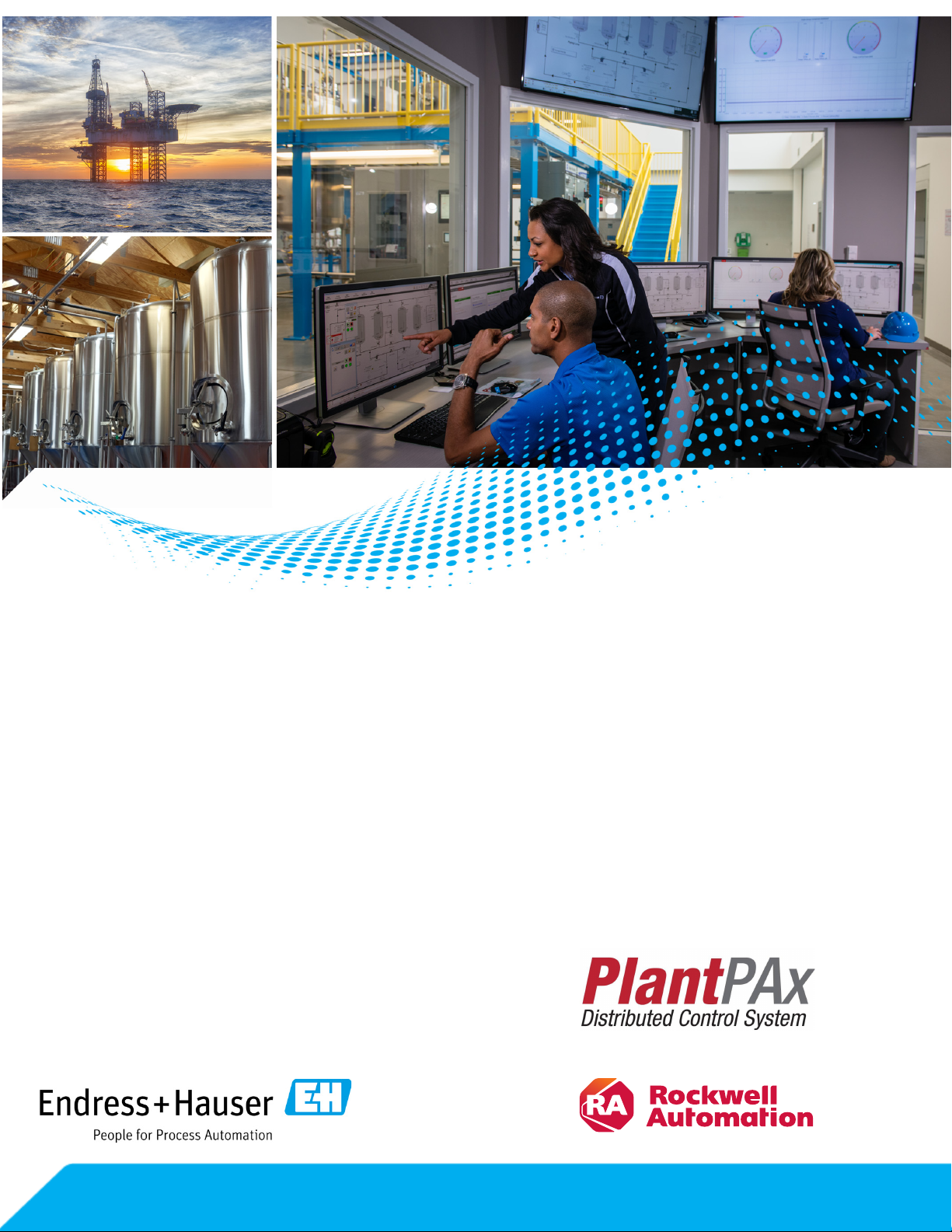
Integrate Endress+Hauser Instruments
in a PlantPAx Distributed Control System
System Release 5.0
Selection Guide
Original Instructions
Page 2
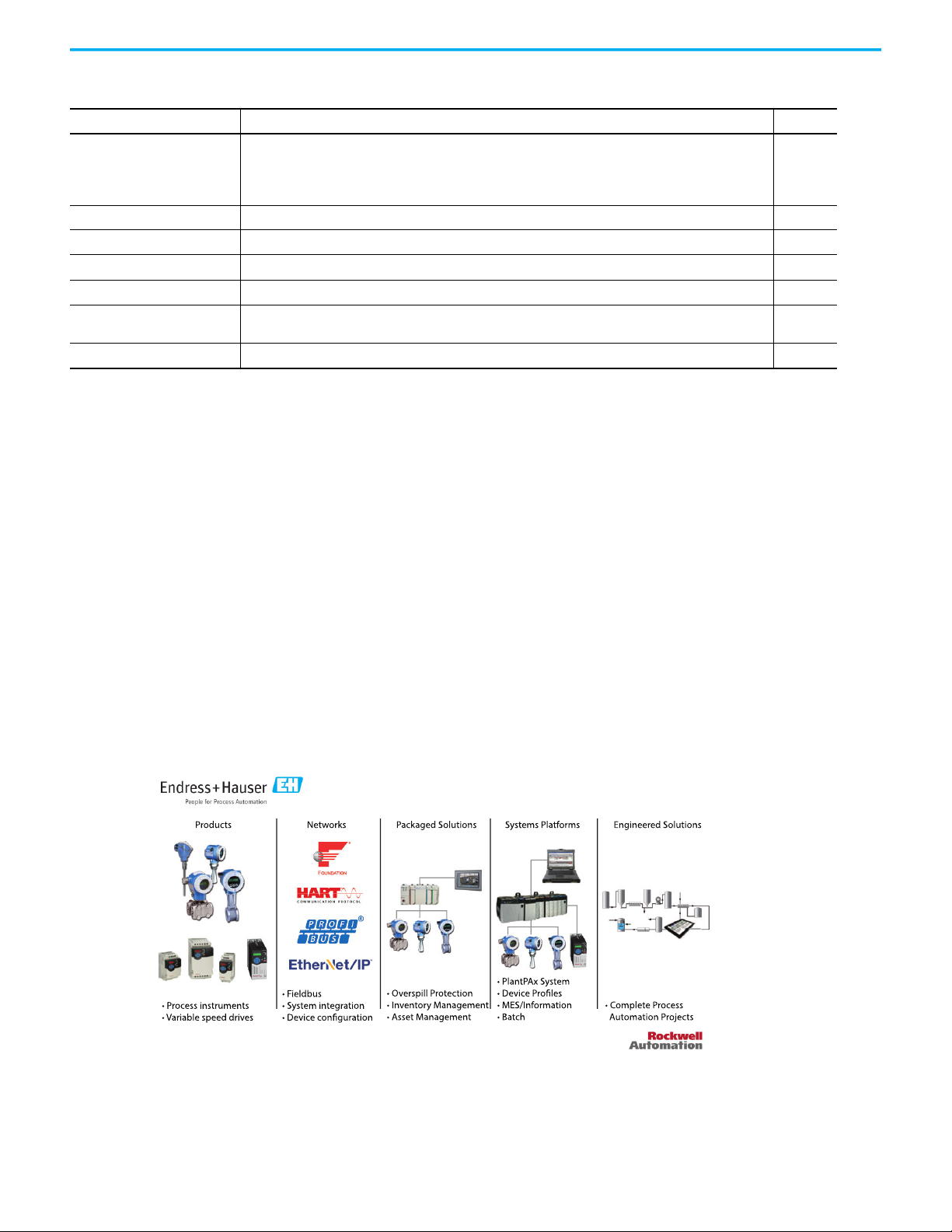
Integrate Endress+Hauser Instruments in a PlantPAx Distributed Control System Selection Guide
What’s Inside
Top ic Co nt en ts Page
Summary of the steps to integrate Endress+Hauser instruments in a PlantPAx® process system, including:
Application Overview
Process Device Configuration How to configure process devices by using FDT/DTM technology 5
Process Device Integration Allen-Bradley® and Endress+Hauser device integration options 5
HART System Requirements Required Allen-Bradley® control hardware for HART connectivity 10
Integrated HART Devices Endress+Hauser HART devices 11
EtherNet/IP System
Requirements
Integrated EtherNet/IP Devices Endress+Hauser EtherNet/IP devices 27
• hardware options
• software options
• integration components
Required Allen-Bradley control hardware for EtherNet/IP™ connectivity 26
Preferred Integration
Manufacturers often prefer to select components from different suppliers so they can achieve the best control system with the best
measurement components. This approach can pose risks because integration of components from different sources is often problematic.
There are hundreds of different components in a typical plant: controllers, remote I/O, electrical drives, safety equipment, and sensors. Each
component must be integrated, configured, and optimized during startup and operation.
3
Rockwell Automation and Endress+Hauser have strengthened their strategic alliance to provide complete process automation solutions that
include instrumentation, software, and control systems. Rockwell Automation and Endress+Hauser continuously develop pre-engineered,
pre-tested, supported, and maintained integrated solutions for plant-wide diagnostics and lifecycle management for seamless operation
between products from both companies. This preferred integration provides you with the following:
• Reduced integration costs throughout engineering, commissioning, and start-up
• Optimized plant availability and output
• Increased product quality and consistency
• Optimized traceability to meet regulatory demands
• Predictive maintenance through intelligent instruments
Integration tools from both companies include Add-on Profiles (AOPs) and process objects, that include Add-On Instructions and faceplates.
This document helps you select the Endress+Hauser instruments to integrate with a Rockwell Automation control system.
2 Rockwell Automation Publication PROCES-SG003C-EN-P - October 2020
Endress+Hauser Publication SP01010A/04/EN/01.19
Page 3
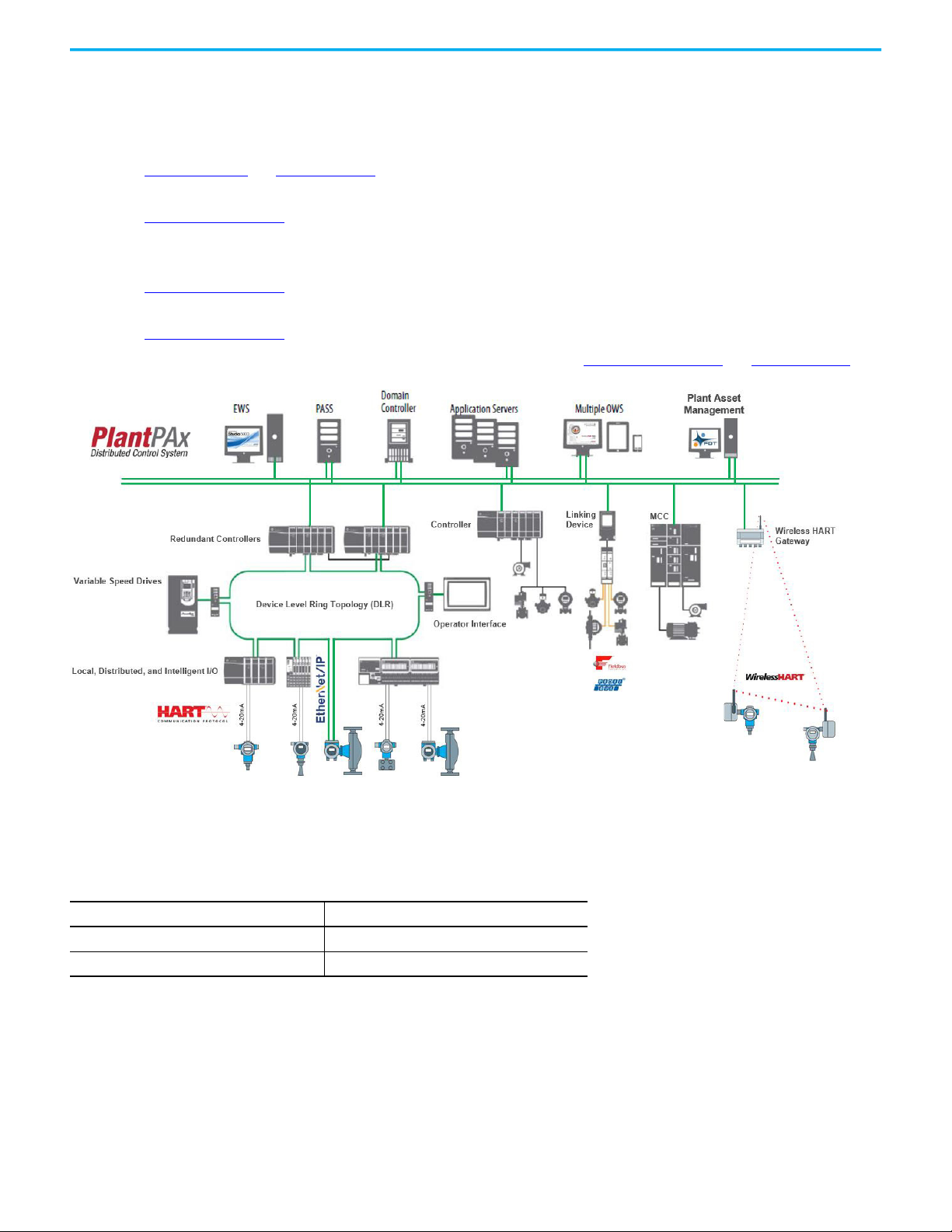
Integrate Endress+Hauser Instruments in a PlantPAx Distributed Control System Selection Guide
Application Overview
The standard integration process involves the following steps:
1. Install the control system hardware and instrumentation.
See Hardware Options
2. Install Add-on Profiles and any other accessory files (such as EDS files).
See Integration Components
These files are necessary to configure the control hardware and instrumentation in the controller program.
3. Use the Add-On Instructions in the Process Object Library to develop the application.
See Integration Components
4. Use the faceplates and graphical files to create an operator interface to monitor the application.
See Integration Components
5. Use FDT/DTM technology to get access to the process device configuration. See Integration Components and Software Options
and Software Options
Hardware Options
Select communication modules that support the protocol that connects the Endress+Hauser instruments.
Protocol See Page
HART 9
EtherNet/IP 25
Rockwell Automation Publication PROCES-SG003C-EN-P - October 2020 3
Endress+Hauser Publication SP01010A/04/EN/01.19
Page 4
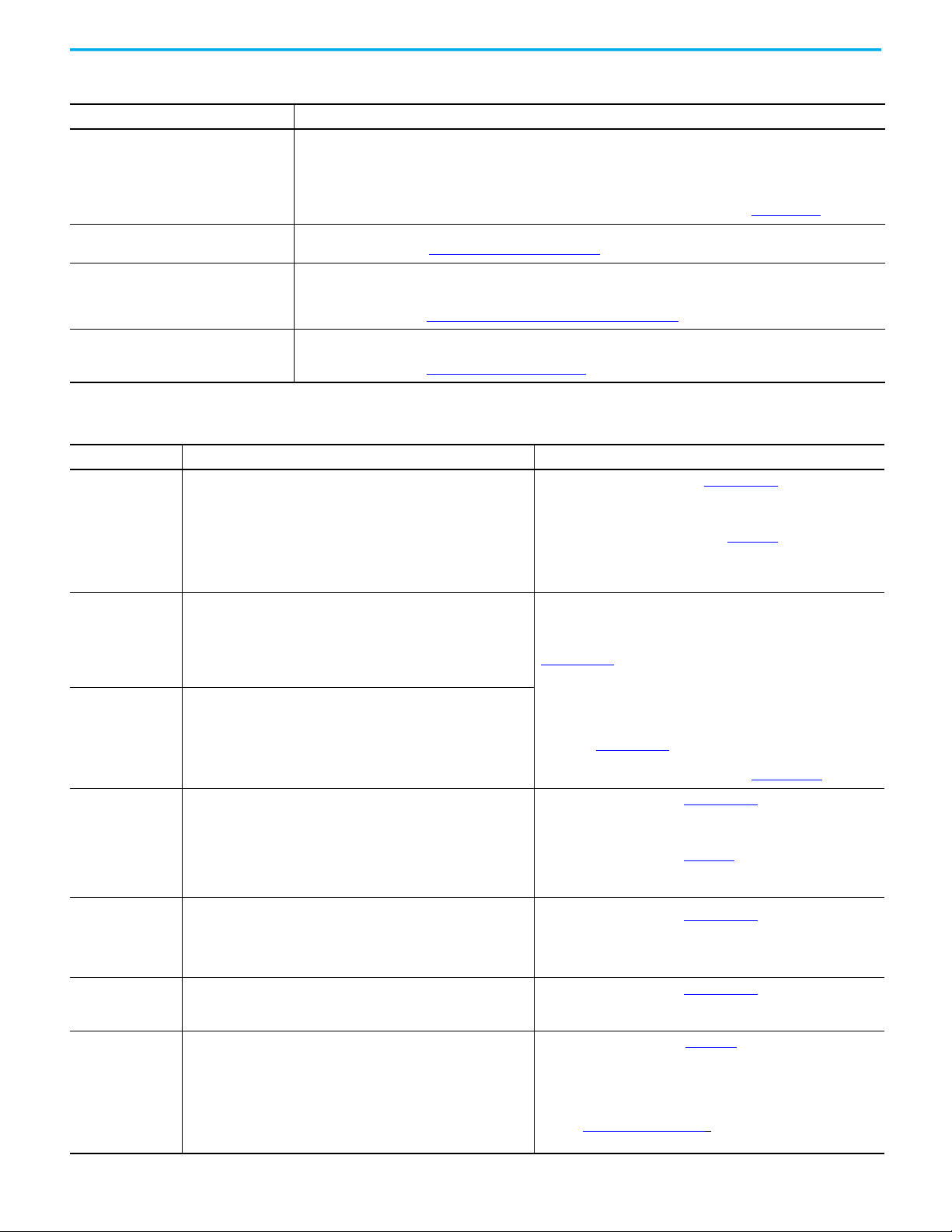
Integrate Endress+Hauser Instruments in a PlantPAx Distributed Control System Selection Guide
Software Options
Software Description
The PlantPAx system is a distributed control system (DCS) that meets scalability and availability requirements for process
control systems. The system shares common technology (the Integrated Architecture® system) with all other automation
PlantPAx® Distributed Control System
Studio 5000® Integrated Design
Environment
Endress+Hauser Device Configuration
Management
Endress+Hauser Netilion Industrial Internet
of Things (IIoT) Services
disciplines in the plant. This approach creates a seamless information flow across the plant for optimization opportunities
and enables a connected enterprise.
For more information, see the PlantPAx Distributed Control System Selection Guide, publication PROCES-SG001
The design environment for the configuration of an Integrated Architecture system, including the PlantPAx system.
For more information, see: Automation System Design Software
FieldCare is the Endress+Hauser configuration tool for field devices. The software provides a range of functionality that
includes device parameterization, replacement, and condition monitoring. The software uses DTM or EDD files to integrate
devices.
For more information see: Endress + Hauser Device Configuration Managerment
Endress+Hauser solution for the Industrial Internet of Things. Improve and optimize plant productivity.
For more information see: Endress+Hauser Netilion Services
Integration Components
Component Description Download
Rockwell Automation I/O modules: Find downloads
Add-on Profile (AOP)
Add-On Instruction
(AOI)
Faceplate
An AOP file is the device description that integrates modules and
devices into the Rockwell Automation Studio 5000 environment. An AOP
file integrates configuration parameters and tag data into the controller
program. This premier integration eliminates the need for you to map
data or create tag aliases.
Add-On Instructions are reusable code objects that contain
encapsulated logic. The objects let you create your own instruction set
for programming logic to supplement the instruction set that is native
to the controller. An Add-On Instruction is defined once in each
controller project, and can be instantiated multiple times in your
application code.
A faceplate is a graphical representation on an operator workstation of
a specific function. Plant operators and engineers use the faceplates to
monitor device performance, identify faults, and take corrective action.
The faceplates create a flow of information between key components of
the manufacturing process — from the Endress+Hauser
instrumentation to an enterprise business system.
In the search field, type AOP and select Add-on Profiles.
Endress+Hauser Ethernet instruments: Downloads
Select Media Type = Software and Software Type = Device Driver.
In the search field, type AOP
The Rockwell Automation Library of Process Objects is a predefined
library of controller code (Add-On Instructions), display elements
(global objects), and faceplates.
Find downloads
In the search field, type process library and select the version.
For more information, see:
• Rockwell Automation Library of Process Objects,
publication PROCES-RM200
• Rockwell Automation Library of Process Objects: HART Modules for
PlantPAx DCS Reference Manual, publication PROCES-RM010
Rockwell Automation devices: Find downloads
Electronic data
sheet (EDS)
Communication DTM
(FactoryTalk® Linx
CommDTM)
Gateway DTMs
Device DTMs
4 Rockwell Automation Publication PROCES-SG003C-EN-P - October 2020
An EDS file is the device description that integrates EtherNet/IP
modules and instrumentation into the Rockwell Automation Studio 5000
environment.
A Communication DTM is the first DTM to be activation upon
communication setup in an FDT/FRAME system. This DTM standardizes
the communication channel to the corresponding communication
operations of the mapped network protocol. This DTM acts as the
standardized device driver for one or multiple protocols.
Gateway DTMs let communication transition between the
communications paths of different protocols in the FDT architecture.
Gateway DTMs act as a link between the CommDTM and the device.
A Device Type Manager™ (FDT/DTM™) is a software component for an
intelligent device or communication component within a digital
network. It contains all of the parameters, functions, user interfaces,
and other items that represent the devices features. The user interface
to the DTM is supplied by the manufacturer.
In the search field, type EDS file.
Endress+Hauser instruments: Downloads
Select Media Type = Software and Software Type = Device Driver.
In the search field, type EDS
Rockwell Automation devices: Find downloads
In the search field, type FactoryTalk Linx CommDTM and select the
version.
Rockwell Automation devices: Find downloads
In the search field, type DTM and select the version
Endress+Hauser Device DTMs: Downloads
Select Media = Device Driver
Type = Device Type Manager (DTM)
Type in the name for the desired device
Download any other 3rd party Device DTMs direct on the FDT Group
website (https://www.fdtgroup.org) or from the appropriate device
vendor homepage
Endress+Hauser Publication SP01010A/04/EN/01.19
Page 5
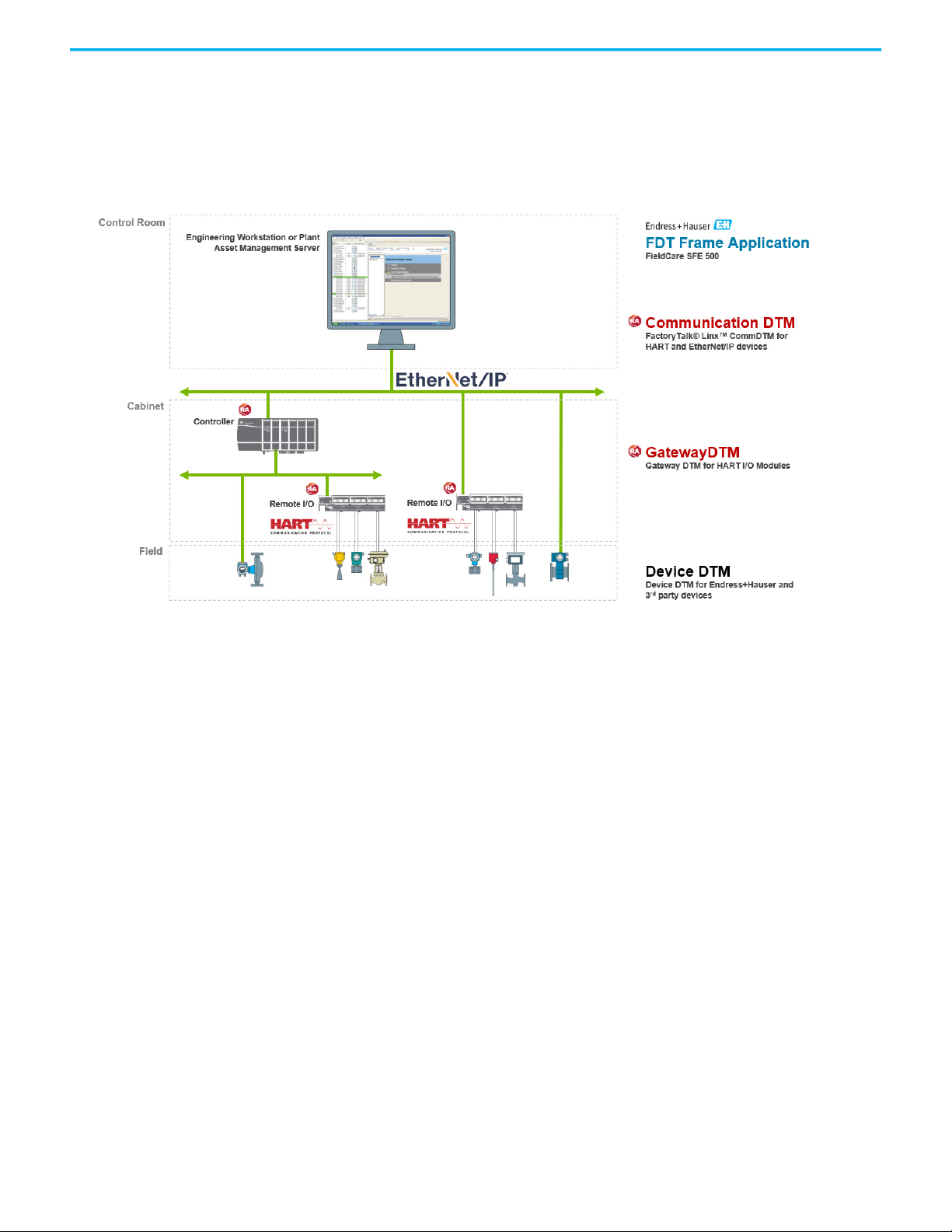
Integrate Endress+Hauser Instruments in a PlantPAx Distributed Control System Selection Guide
Process Device Configuration
Use FDT® Technology to configure, maintain, and monitor your smart field devices. Everything you need is in an FDT/DTM compatible frame
application with the appropriate Communication, Gateway and device DTMs. Together an FDT Frame and a DTM, or a collection of DTMs,
create an FDT-enabled application, which can be scaled from a single device to tens of thousands of devices controlled by a single FRAME
throughout the automation system.
Process Device Integration
Most PlantPAx device integrations require that you instantiate one Add-On module Profile (AOP) and two Add-On Instructions (AOI)
per field device:
• Module or Device-specific Add-On module Profile for Studio 5000 software to create the item in the I/O Configuration list, required
for device tags
• Device-specific Add-On Instruction that gathers the required device tags and prepares the data for use
• Generic object that uses the device data, along with custom-made device diagnostic and unit tables, to enable visibility with the
PlantPAx Distributed Control System
Rockwell Automation Publication PROCES-SG003C-EN-P - October 2020 5
Endress+Hauser Publication SP01010A/04/EN/01.19
Page 6
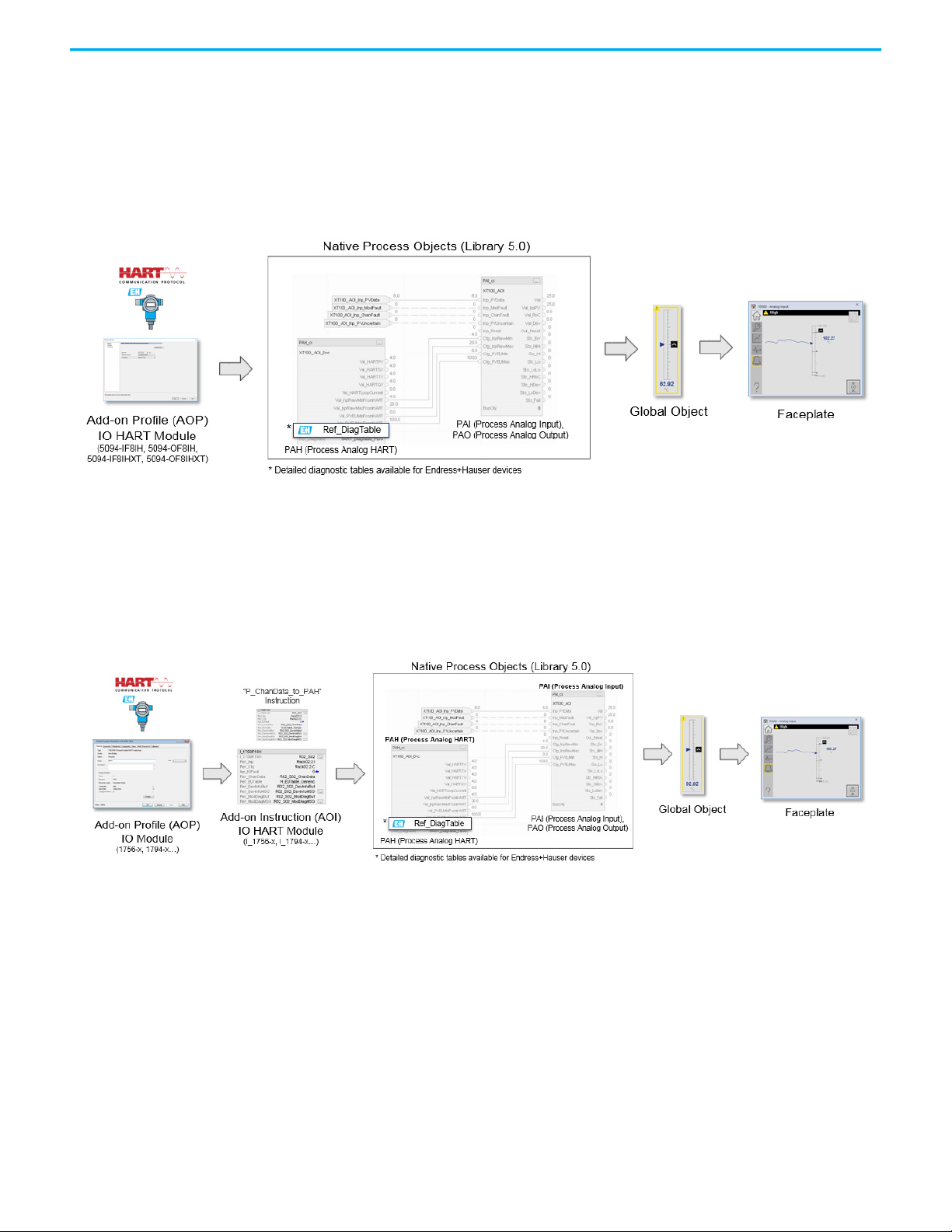
Integrate Endress+Hauser Instruments in a PlantPAx Distributed Control System Selection Guide
Devices on Rockwell Automation HART I/O Modules
Highly-integrated HART provides a PlantPAx data type in the process controller for use with FLEX 5000 modules:
• Configuration of devices within the I/O Configuration tree (no Add-On Instruction needed)
• Device diagnostics automatically propagate to the controller project
Figure 1 - PlantPAx System Release 5.0 and FLEX 5000™ Highly Integrated HART I/O Modules
1. HART device in Studio 5000 I/O Configuration for device connection.
2. Add-on Profile for Module creation in (IOC) list, provides connection and device tags.
3. Process Controller PlantPAx Instructions for application logic/process strategies/alarms.
4. PlantPAx HMI Global Object to support Faceplates.
5. PlantPAx Faceplates.
Figure 2 - PlantPAx System Release 5.0 and 1756, 1794, 1718, 1719, 1734, 1769 or 1715 HART I/O Modules
1. HART device is not entered in Controllers I/O Configuration list.
2. Add-on Profile for Modules creation in (IOC) list, provides connection and device tags.
3. AOI to access device tags.
4. Add-on Instruction to interface device with PlantPAx Instructions.
5. Process Controller PlantPAx Instructions for application logic/process strategies/alarms.
6. PlantPAx HMI Global Object to support Faceplates.
7. PlantPAx Faceplates.
6 Rockwell Automation Publication PROCES-SG003C-EN-P - October 2020
Endress+Hauser Publication SP01010A/04/EN/01.19
Page 7
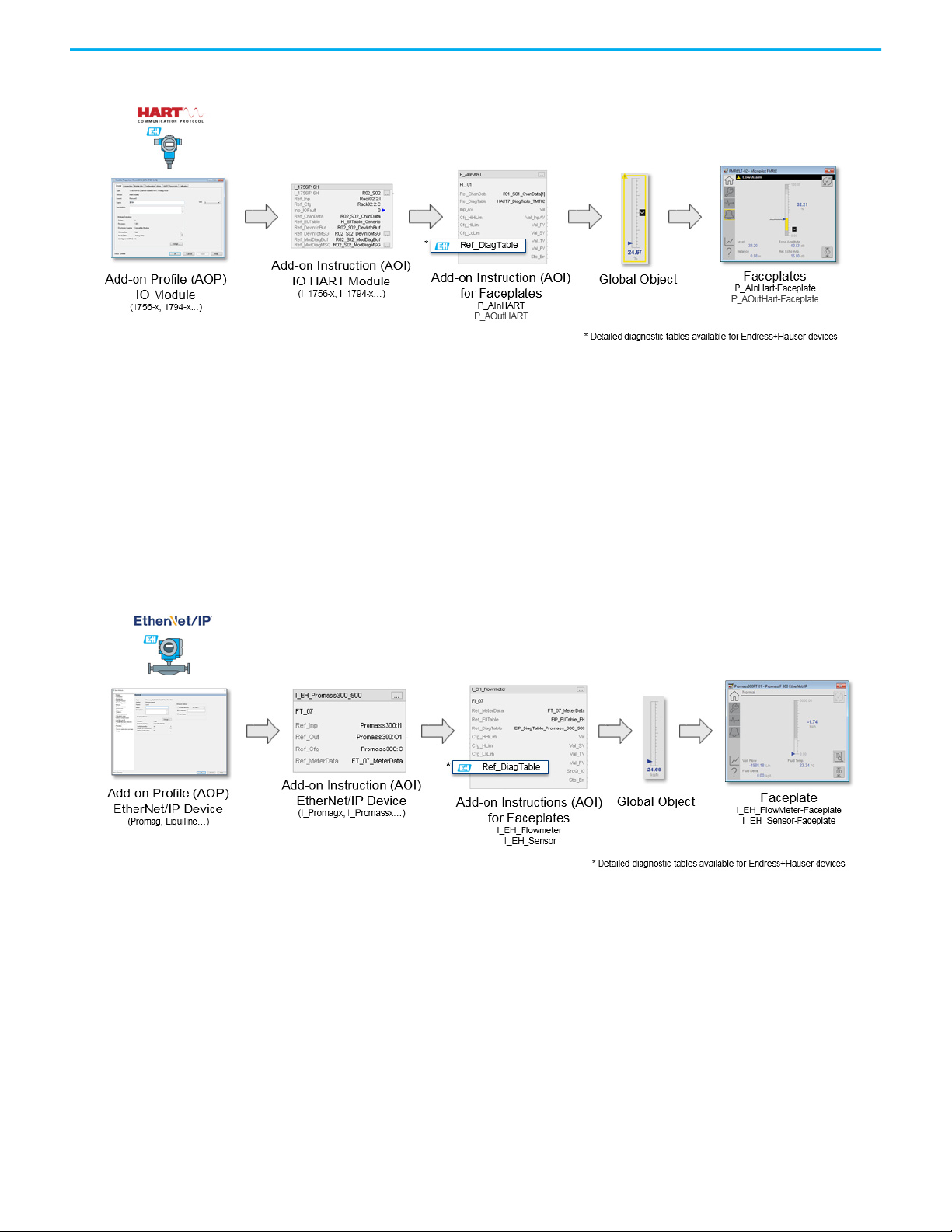
Integrate Endress+Hauser Instruments in a PlantPAx Distributed Control System Selection Guide
Figure 3 - PlantPAx System Release 4.6 and 1756, 1794, 1718, 1719, 1734, 1769 or 1715 HART I/O Modules
1. HART device is not entered in Controllers I/O Configuration list.
2. Add-on Profile for Modules creation in (IOC) list, provides connection and device tags.
3. Add-on Instruction to access device tags for use with application logic / process strategies.
4. Add-on Instruction for diagnostics and control to the HMI Global Object.
5. PlantPAx HMI Global Object to support Faceplates.
6. PlantPAx Faceplates, such as P_AInHART-Faceplate and P_AOutHART-Faceplate.
Devices on EtherNet/IP (Custom Add-On Profile)
Figure 4 - PlantPAx System Release 4.6 and 5.0 and EtherNet/IP device with Custom AOP (for example, Endress+Hauser)
1. Endress+Hauser device in Studio 5000 I/O Configuration for device connection.
2. Add-on Profile for device creation and configuration, such as Promag, Liquiline.
3. Add-on Instruction to device tags, such as I_Promagx, I_Promassx… for use with application logic / process strategies.
4. Add-on Instruction for diagnostics and control to the HMI Global Object.
5. PlantPAx HMI Global Object to support Faceplates.
6. PlantPAx Faceplates, such as I_EH_FlowMeter-Faceplate and I_EH_Sensor-Faceplate.
Rockwell Automation Publication PROCES-SG003C-EN-P - October 2020 7
Endress+Hauser Publication SP01010A/04/EN/01.19
Page 8
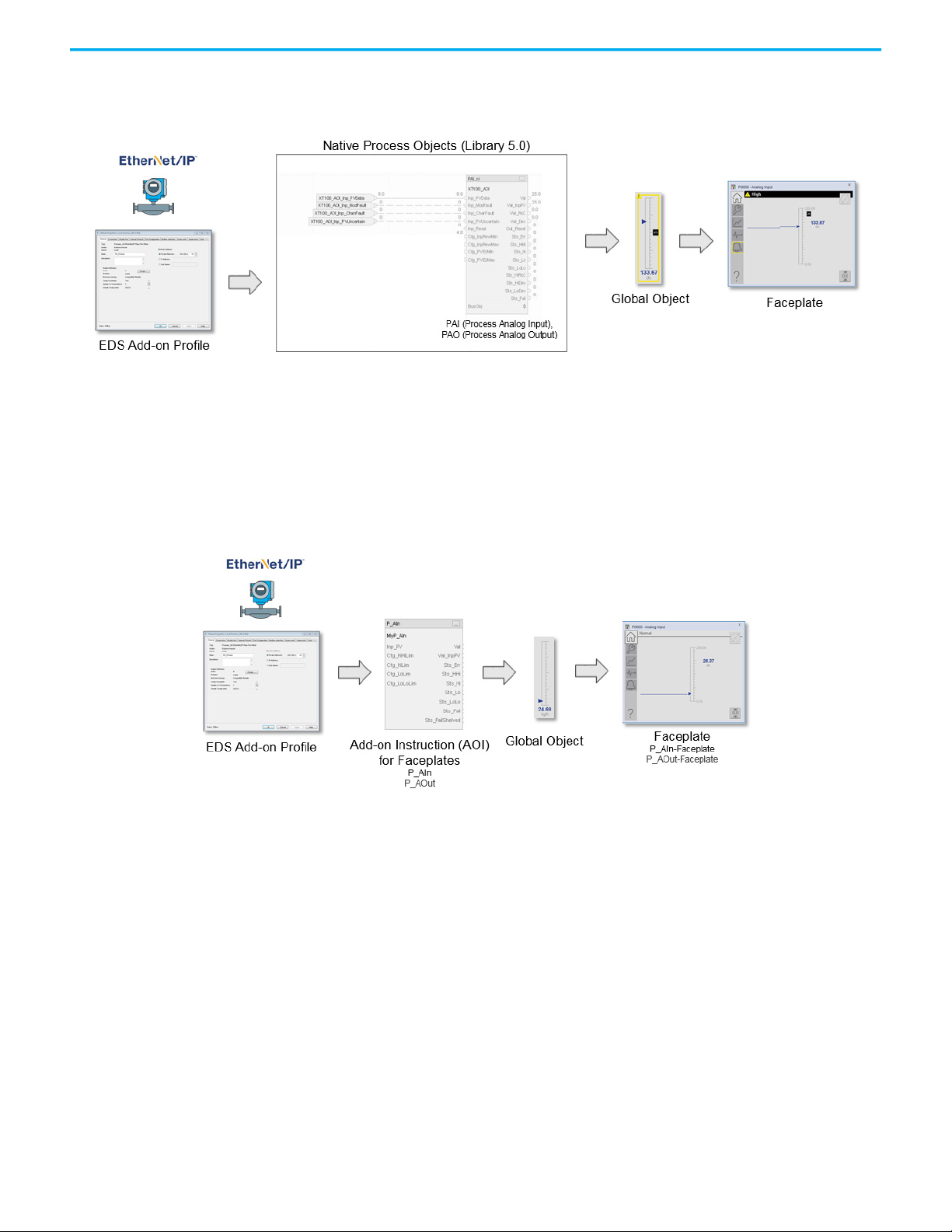
Integrate Endress+Hauser Instruments in a PlantPAx Distributed Control System Selection Guide
Devices on EtherNet/IP (Electronic Data Sheet Add-On Profile)
Figure 5 - PlantPAx System Release 5.0 and EtherNet/IP device with EDS AOP
1. Device in Studio 5000 I/O Configuration for device connection.
2. Add-on Profile created via Electronic Data Sheet (EDS) file, is used for device creation and configuration.
3. EDS files are text files that contain details about the readable and configurable parameters of the device.
4. Process Controller PlantPAx Instructions for application logic / process strategies /alarms.
5. PlantPAx HMI Global Object to support Faceplates.
6. PlantPAx Faceplates.
Figure 6 - PlantPAx System Release 4.6 and EtherNet/IP device with EDS AOP
1. Device in Studio 5000 I/O Configuration for device connection.
2. Add-on Profile created via EDS file, is used for device creation and configuration.
3. Add-on Profile for HMI Faceplates, such as P_AIn and P_AOut.
4. PlantPAx HMI Global Object to support Faceplates.
5. PlantPAx Faceplates, such as P_AIn and P_AOut.
8 Rockwell Automation Publication PROCES-SG003C-EN-P - October 2020
Endress+Hauser Publication SP01010A/04/EN/01.19
Page 9
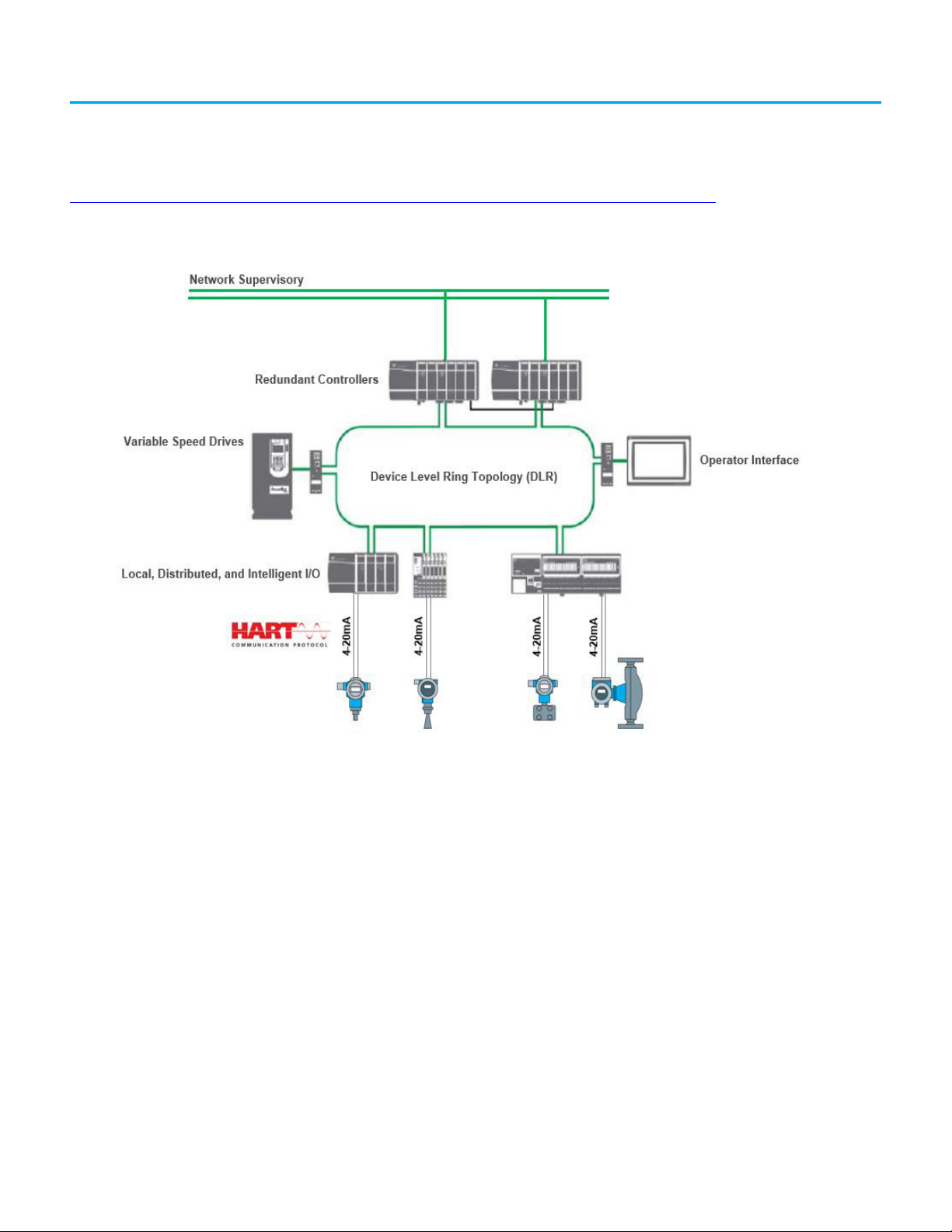
Integrate HART Devices
The Highway Addressable Remote Transducer (HART) protocol supports industrial process measurement and control applications. The HART
protocol combines analog and digital communication in both wired and wireless architectures. The analog signal uses a range of
4.0…20.0 mA DC, and the digital communication signal is superimposed on the analog signal. Additional information can be found in
Publication PROCES-RM010, Rockwell Automation® Library of Process Objects: HART Modules for PlantPAx® DCS,
Example Topology
Rockwell Automation Publication PROCES-SG003C-EN-P - October 2020 9
Endress+Hauser Publication SP01010A/04/EN/01.19
Page 10
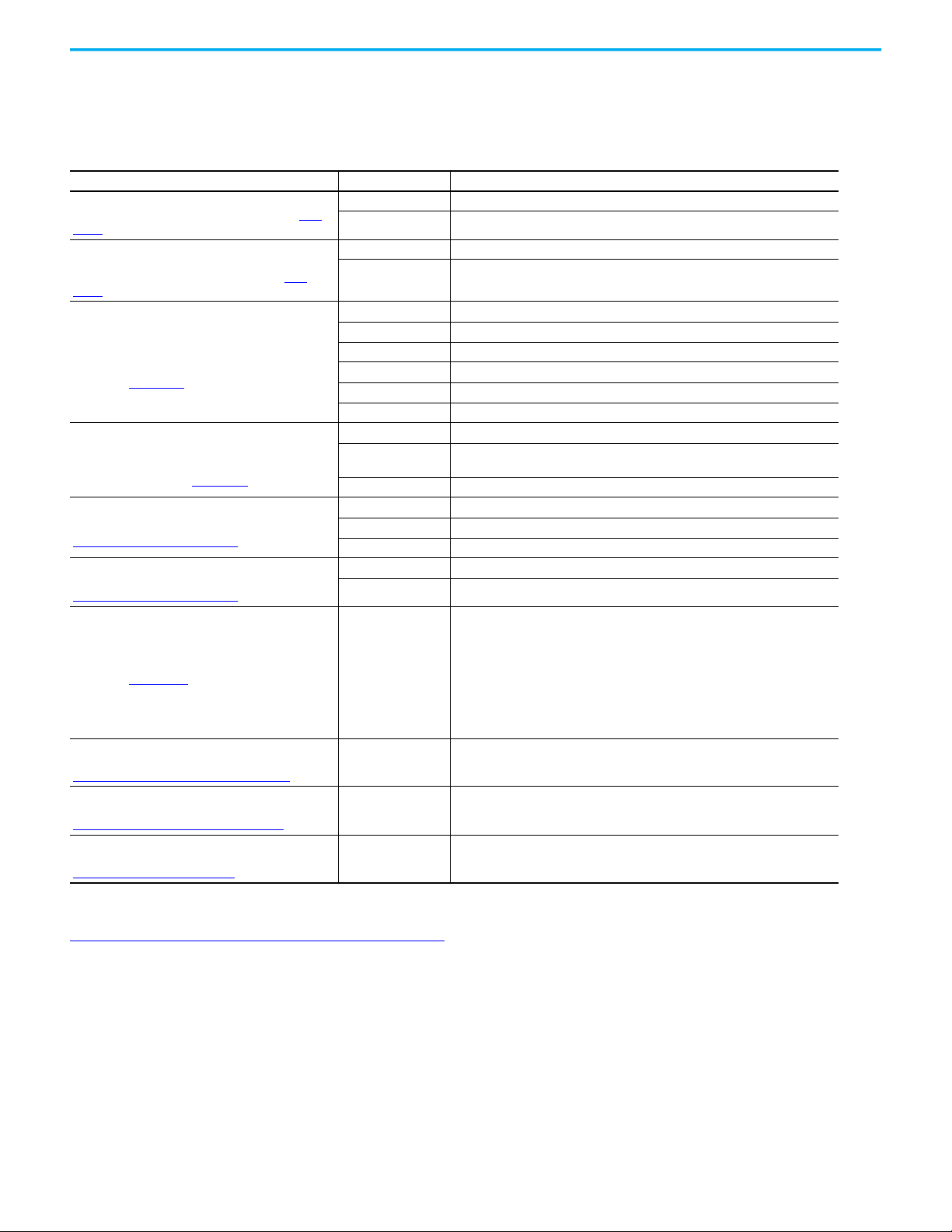
Integrate HART Devices
HART System Requirements
Supported I/O Modules
Family Module Description
1715 Redundant I/O Modules
Redundant I/O System User Manual, publication 1715-
UM001
1719 EX I/O Modules
1715-IF16 Allen-Bradley® redundant I/O 16-channel analog input module with HART
1715-OF8I Allen-Bradley redundant I/O 8-channel isolated analog input module with HART
1719-CF4H Allen-Bradley 4-channel configurable HART analog I/O module
1719 EX I/O Modules User Manual, publication 1719-
UM001
1756 ControlLogix I/O Modules
ControlLogix HART Analog I/O Modules User Manual,
publication 1756-UM533
1794 FLEX I/O Modules
FLEX I/O Isolated Input/Output HART Analog Modules
User Manual, publication 1794-UM065
1734 POINT I/O Modules
http://www.spectrumcontrols.com
1769 Compact I/O Modules
http://www.spectrumcontrols.com
FLEX 5000 I/O Modules
publication 5094-UM007
WirelessHART Fieldgate Gateway
WirelessHART Fieldgate Technical Information
WirelessHART Adapter
WirelessHART Adapter Technical Information
Memograph
Memograph Technical Information
1719-IF4HB Allen-Bradley 4-channel HART analog input module
1756-IF8H Allen-Bradley ControlLogix® 8-channel HART analog input module
1756-IF8IH Allen-Bradley ControlLogix 8-channel isolated HART analog input module
1756-IF16H Allen-Bradley ControlLogix 16-channel HART analog input module
1756-IF16IH Allen-Bradley ControlLogix 16-channel isolated HART analog input module
1756-OF8H Allen-Bradley ControlLogix 8-channel HART analog output module
1756-OF8IH Allen-Bradley ControlLogix 8-channel isolated HART analog output module
1794-IF8IH Allen-Bradley FLEX™ I/O 8-channel isolated HART analog input module
1794-IF8IHNFXT
1794-OF8IH Allen-Bradley FLEX I/O 8-channel isolated HART analog output module
1734sc-IE2CH Spectrum Controls POINT I/O™ 2-channel HART analog input module
1734sc-IE4CH Spectrum Controls POINT I/O 4-channel HART analog input module
1734sc-OE2CIH Spectrum Controls POINT I/O 2-channel isolated HART analog output module
1769sc-IF4IH Spectrum Controls Compact I/O™ 4-channel isolated HART analog input module
1769sc-OF4IH Spectrum Controls Compact I/O 4-channel isolated HART analog output module
5094-IF8IH
5094-OF8IH
5094-IF8IHXT
5094-OF8IHXT
SWG70 Endress+ Hauser WirelessHART gateway with Ethernet interface
SWA70 Endress+ Hauser WirelessHART interface with power supply for field devices
RSG45 Endress+ Hauser data manager
Allen-Bradley FLEX I/O-XT™ extended temperature 8-channel isolated HART
analog input module
Allen-Bradley Flex 5000™ Analog 8-channel analog isolated HART
Allen-Bradley Flex 5000 Analog 8-channel output isolated HART
Allen-Bradley Flex 5000 Analog 8-channel input isolated HART (Extreme
environment)
Allen-Bradley Flex 5000 Analog 8-channel output isolated HART (Extreme
environment)
Download add-on profile and accessory files from the Product and Compatibility Download Center at:
https://compatibility.rockwellautomation.com/Pages/home.aspx
10 Rockwell Automation Publication PROCES-SG003C-EN-P - October 2020
Endress+Hauser Publication SP01010A/04/EN/01.19
Page 11

Integrated HART Devices
HART Analytical Devices
Family Device Documentation
Liquiline
Multichannel transmitter for monitoring processes
CM44P: multichannel;
combines process
photometers and
Memosens sensors
CM442: 1 or 2 channel
Liquiline CM44P Operating Instructions
Integrate HART Devices
Liquiline M
Transmitter for pH/ORP, conductivity, or oxygen
measurement
Liquistation
Stationary sampler for water and wastewater
treatment
CM444: 4 channel
CM448: 8 channel
CM442R: DIN rail or
cabinet; 1 or 2 channel
CM444R: DIN rail or
cabinet; 4 channel
CM448R: DIN rail or
cabinet; 8 channel
CM42:
Two-wire transmitter
for Ex and non-Ex
areas
CSF34: North America
version
CSF48: integrated
controller
Liquiline CM442/CM444/CM448 Operating Instructions
Liquiline CM442R/CM444R/CM448R Operating Instructions
Technical Information Liquiline M CM42
Liquistation CSF34 Operating Instructions
Liquistation CSF48 Operating Instructions
Rockwell Automation Publication PROCES-SG003C-EN-P - October 2020 11
Endress+Hauser Publication SP01010A/04/EN/01.19
Page 12

Integrate HART Devices
HART Analytical Devices
Family Device Documentation
CLM223: panel device;
conductivity
Liquisys M
Continuous plausibility, process, and sensor checks
for liquid analysis
Smartec S
Toroidal conductivity measurement system
transmitter
CLM253: field device;
conductivity
transmitter
COM223: panel device;
dissolved oxygen
transmitter
COM253: field device;
dissolved oxygen
transmitter
CPM223: panel device;
pH/ORP transmitter
CPM253: field device;
pH/ORP transmitter
CLD132: hygienic
applications
Liquisys M CLM223/253 Operating Instructions
Liquisys M COM223/253 Operating Instructions
Liquisys M CPM223/253 Operating Instructions
Field Communication with SmarTec S CLD 132 Operating Instructions
CLD134: hygienic and
sterile applications
Smartec CLD134 Operating Instructions
HART Flow Devices
Family Devices Documentation
CNGmass DCI
Coriolis flowmeter for refueling applications
8DF CNGmass DCI HART Operating Instructions
Cubemass DCI
Ultra-compact Coriolos flowmeter for small
quantities
8CN Cubemass DCI HART Operating Instructions
Proline t-mass
Thermal mass flowmeter that is designed for the
direct mass flow measurement of industrial gases,
and compressed air
65F: inline
65I: integrated gas
engine
Proline t-mass 65 Operating Instruction
12 Rockwell Automation Publication PROCES-SG003C-EN-P - October 2020
Endress+Hauser Publication SP01010A/04/EN/01.19
Page 13

HART Flow Devices
Family Devices Documentation
Proline t-mass 150
Thermal mass flowmeter that is designed for the
direct mass flow measurement of industrial gases,
and compressed air
A 150 utility gases;
inline
B 150: utility gases;
insertion Proline t-mass B 150 HART Operating Instructions
T 150: water; insertion Proline t-mass T 150 HART Operating Instructions
Proline t-mass A 150 HART Operating Instructions
Integrate HART Devices
Proline t-mass 300
Flowmeter with long-term stability and a sense for
utility gases
Proline t-mass 500
Versatile instrument for pure gases and
gas mixtures
Promag 10
Electromagnetic flowmeter
F 300: utility and
process gases, inline,
easy cleaning
I 300: utility and
process gases,
insertion, flexible
mounting location
F 500: utility and
process gases, inline,
remote, easy cleaning
I 500: utility and
process gases,
insertion, remote,
flexible mounting
10D: wafer version
10E: basic chemical
applications
10H: food and
beverage and life
science industries
10L: water and
wastewater industries
with a lap-joint flange
Proline t-mass F/I 300/500 Operating Instructions
Proline t-mass F/I 300/500 Operating Instructions
Proline t-mass F/I 300/500 Operating Instructions
Proline t-mass F/I 300/500 Operating Instructions
Proline Promag 10 HART Operating Instructions
10P: chemical and
process applications
with corrosive liquids
and high medium
temperatures
10W: IP68 protection
(Type 6P enclosure)
Proline Promag 100
Electromagnetic flowmeter
Rockwell Automation Publication PROCES-SG003C-EN-P - October 2020 13
Endress+Hauser Publication SP01010A/04/EN/01.19
E 100: chemical
applications Proline Promag E 100 HART Operating Instructions
H 100: hygienic
applications Proline Promag H 100 HART Operating Instructions
P 100: chemical and
process applications
with corrosive liquids
and high medium
temperatures
Proline Promag P 100 HART Operating Instructions
Page 14

Integrate HART Devices
HART Flow Devices
Family Devices Documentation
Proline Promag 200
Electromagnetic flowmeter
Proline Promag 300
Electromagnetic flowmeter
Proline Promag 400
Electromagnetic flowmeter
H 200: hygienic
applications Proline Promag H 200 HART Operating Instructions
P 200: chemical and
process applications
with corrosive liquids
and high medium
temperatures
H 300: hygienic
applications Proline Promag H 300 HART Operating Instructions
P 300: chemical and
process applications
with corrosive liquids
and high medium
temperatures
W 300: corrosive
protection for water
and wastewater
applications
D 400: wafer
flowmeter for water
applications
Proline Promag P 200 HART Operating Instructions
Proline Promag P 300 HART Operating Instructions
Proline Promag W 300 HART Operating Instructions
Proline Promag D 400 HART Operating Instructions
Proline Promag 500
Electromagnetic flowmeter
W 400: corrosive
protection for water
and wastewater
applications
H 500: hygienic
applications
P 500:chemical and
process applications
with corrosive liquids
and high medium
temperatures
W 500: corrosive
protection for water
and wastewater
applications
Proline Promag W 400 HART Operating Instructions
Proline Promag H 500 HART Operating Instructions
Proline Promag P 500 HART Operating Instructions
Proline Promag W 500 HART Operating Instructions
14 Rockwell Automation Publication PROCES-SG003C-EN-P - October 2020
Endress+Hauser Publication SP01010A/04/EN/01.19
Page 15

HART Flow Devices
Family Devices Documentation
A 100: small quantities
Proline Promass 100
Coriolis flowmeter
of liquids and gases
for high pressure and
low pressure
E 100: smallest
footprint
Proline Promass A 100 HART Operating Instructions
Proline Promass E 100 HART Operating Instructions
Integrate HART Devices
Proline Promass 200
Coriolis flowmeter
F 100: multiple
process applications
G 100: liquids and
gases in high
pressure applications
up to 350 bar (5080
psi)
H 100: corrosion
resistant
I 100: in-line viscosity
and flow
measurement
O 100: liquids and
gases at the highest
process pressures in
the oil and gas
industry
P 100: life science
applications
E 200: loop power;
hazardous area
F 200: loop power Proline Promass F 200 HART Operating Instructions
Proline Promass F 100 HART Operating Instructions
Proline Promass G 100 HART Operating Instructions
Proline Promass H 100 HART Operating Instructions
Proline Promass I 100 HART Operating Instructions
Proline Promass O 100 HART Operating Instructions
Proline Promass P 100 HART Operating Instructions
Proline Promass E 200 HART Operating Instructions
Rockwell Automation Publication PROCES-SG003C-EN-P - October 2020 15
Endress+Hauser Publication SP01010A/04/EN/01.19
Page 16

Integrate HART Devices
HART Flow Devices
Family Devices Documentation
Proline Promass 300
Coriolis flowmeter
A 300: small
quantities of liquids
and gases for high
pressure and low
pressure
E 300: smallest
footprint
Proline Promass A 300 HART Operating Instructions
Proline Promass E 300 HART Operating Instructions
F 300: multiple
process applications
H 300: corrosion
resistant
I 300: in-line viscosity
and flow
measurement
O 300: liquids and
gases at the highest
process pressures in
the oil and gas
industry
P 300: life science
applications
Q 300: liquids and
gases at the highest
process pressures in
the oil and gas
industry
S 300: self-drainable
single-tube system
for food and beverage
applications
X 300: on- and
offshore applications
in the oil and gas
industry
Proline Promass F 300 HART Operating Instructions
Proline Promass H 300 HART Operating Instructions
Proline Promass I 300 HART Operating Instructions
Proline Promass O 300 HART Operating Instructions
Proline Promass P 300 HART Operating Instructions
Proline Promass Q 300 HART Operating Instructions
Proline Promass S 300 HART Operating Instructions
Proline Promass X 300 HART Operating Instructions
16 Rockwell Automation Publication PROCES-SG003C-EN-P - October 2020
Endress+Hauser Publication SP01010A/04/EN/01.19
Page 17

HART Flow Devices
Family Devices Documentation
Proline Promass 500
Coriolis flowmeter
A 500: small
quantities of liquids
and gases for high
pressure and low
pressure
E 500: smallest
footprint
Proline Promass A 500 HART Operating Instructions
Proline Promass E 500 HART Operating Instructions
Integrate HART Devices
F 500: multiple
process applications
H 500: corrosion
resistant
I 500: in-line viscosity
and flow
measurement
O 500: liquids and
gases at the highest
process pressures in
the oil and gas
industry
P 500: life science
applications
Q 500: liquids and
gases at the highest
process pressures in
the oil and gas
industry
S 500: self-drainable
single-tube system
for food and beverage
applications
X 500: onshore and
offshore applications
in the oil and gas
industry
Proline Promass F 500 HART Operating Instructions
Proline Promass H 500 HART Operating Instructions
Proline Promass I 500 HART Operating Instructions
Proline Promass O 500 HART Operating Instructions
Proline Promass P 500 HART Operating Instructions
Proline Promass Q 500 HART Operating Instructions
Proline Promass S 500 HART Operating Instructions
Proline Promass X 500 HART Operating Instructions
Proline Prosonic Flow
Ultrasonic flowmeter
91W: clamp-on sensor
92F: loop powered
93C: inline for large
pipes up to DN 2000 Prosonic Flow 93 HART Operating Instructions
93P: clamp-on sensor
for hazardous
locations
B 200: biogas
G 300: inline
measurement of
natural and process
gas in chemical, oil,
and gas industries
G 500: inline
measurement of
natural and process
gas in chemical, oil,
and gas industries
Prosonic Flow 91 Operating Instructions
Prosonic Flow 92F PROFIBUS PA Operating Instructions
Prosonic Flow 93 HART Operating Instructions
Proline Prosonic Flow B 200 HART Operating Instructions
Proline Prosonic Flow G 300 HART Operating Instructions
Proline Prosonic Flow G 500 HART Operating Instructions
Rockwell Automation Publication PROCES-SG003C-EN-P - October 2020 17
Endress+Hauser Publication SP01010A/04/EN/01.19
Page 18

Integrate HART Devices
HART Flow Devices
Family Devices Documentation
Prowirl
Vortex flowmeter for steam quality measurement
C 200: carbon-steel
sensor
D 200: disc/wafer
model
Proline Prowirl C 200 HART Operating Instructions
Proline Prowirl D 200 HART Operating Instructions
F 200: heavy duty
applications
O 200: high-pressure
applications
R 200: integrated
reduction of the line
size by 1 or 2
diameters
Proline Prowirl F 200 HART Operating Instructions
Proline Prowirl O 200 HART Operating Instructions
Proline Prowirl R 200 HART Operating Instructions
HART Level Devices
Family Device Documentation
Gammapilot M
Compact transmitter for point level detection,
continuous level, interface, and density
measurement
FMG60 Gammapilot M FMG60 HART Operating Instructions
18 Rockwell Automation Publication PROCES-SG003C-EN-P - October 2020
Endress+Hauser Publication SP01010A/04/EN/01.19
Page 19

HART Level Devices
Family Device Documentation
Levelflex
Guided-radar, continuous-level, and interface
measurement
Liquicap M
Continuous level and interface measurement in
liquids
FMP50: basic level
applications in liquids
FMP51: standard
sensor for liquids
(level and interface
measurement)
FMP52: coated probe
for use in aggressive
liquids (level and
interface
measurement)
FMP54: high-
temperature and
high-pressure
applications in the oil
and gas, chemical,
and power industries
(level and interface
measurement)
FMP53: hygiene
requirements in the
food and life sciences
industries
FMP55:
multiparameter
device (level and
interface
measurement)
FMP56: basic model
for all level
applications in bulk
solids
FMP57: standard
sensor for level
measurement in bulk
solids
FMI51: fully insulated
rod probe
FMI52: fully insulated
rope probe
Levelflex FMP50 HART Operating Instructions
Levelflex FMP51, FMP52, FMP54 HART Operating Instructions
Levelflex FMP53 HART Operating Instructions
Levelflex FMP55 HART Operating Instructions
Levelflex FMP56, FMP57 HART Operating Instructions
Operating Instructions Liquicap M FMI51, FMI52 FEI50H HART
Integrate HART Devices
Rockwell Automation Publication PROCES-SG003C-EN-P - October 2020 19
Endress+Hauser Publication SP01010A/04/EN/01.19
Page 20

Integrate HART Devices
HART Level Devices
Family Device Documentation
Micropilot
Level measurement in liquids or solids
Prosonic M
Non-contact level measurement in fluids, pastes,
and coarse bulk materials; flow measurement in
open channels or at weirs
FMR20: water and
wastewater and
utilities
FMR50: basic model
for level liquid
applications
FMR51: standard
sensor for level liquid
applications
FMR52: aggressive
liquids or applications
with hygiene
requirements
FMR53: simple liquid
measurement
FMR54: strong steam
or ammonia
applications
FMR56: basic model
for level
measurement in
solids
FMR57: standard
sensor for bulk solids
level measurement
FMR60: standard
sensor for liquid level
measurement with
80 GHz technology
FMR62: 80 GHz level
measurement in
aggressive liquids or
applications with
hygiene requirements
FMR67: standard
sensor for bulk solids
level measurement
with 80 GHz
technology
FMU40: level
measurement in
liquids and bulk solids
for up to 5 m (16.04 ft)
FMU41: measurement
in liquids and bulk
solids for up to 8 m
(26.25 ft)
Micropilot FMR20 HART Operating Instructions
Micropilot FMR50 HART Operating Instructions
Micropilot FMR51, FMR52 HART Operating Instructions
Micropilot FMR53, FMR54 HART Operating Instructions
Micropilot FMR56, FMR57 HART Operating Instructions
Micropilot FMR60 HART Operating Instructions
Micropilot FMR62 HART Operating Instructions
Micropilot FMR67 HART Operating Instructions
FMU42: measurement
in liquids and bulk
solids for up to 10 m
(32.81 ft)
FMU43: measurement
in liquids and bulk
solids for up to 15 m
(49.21 ft)
FMU44: measurement
in liquids and bulk
solids for up to 20 m
(65.62 ft)
20 Rockwell Automation Publication PROCES-SG003C-EN-P - October 2020
Prosonic M FMU40/41/42/43/44 Operating Instructions
Endress+Hauser Publication SP01010A/04/EN/01.19
Page 21

HART Level Devices
Family Device Documentation
Prosonic S
Continuous, non-contact level measurement of
fluids, pastes, sludge, and powdery to coarse bulk
solids
FMU90: level/flow
measurement and
pump control
Integrate HART Devices
FDU90, FDU91, FDU91F,
FDU92, FDU93. FDU95:
transmitter in housing
for field or top hat rail
mounting for up to 2
sensors
Waterpilot
Hydrostatic level measurement
FMX21: level probe
with ceramic cell
Prosonic S FMU90
Waterpilot FMX21 Operating Instructions
HART Pressure Devices
Family Device Documentation
Cerabar M
Digital pressure transmitter with sensor for
measurement in gases or liquids
PMC51: oil-free
ceramic sensor
PMP51: fully-welded
metal sensor
Cerabar M, Deltabar M, Deltapilot M HART (V 01.00.zz)
Cerabar S
Digital pressure transmitter with sensor for
measurement in gases or liquids
Deltabar
Differential pressure system that is used to measure
the pressure or level, volume, or mass of liquids in
pressurized tanks or distillation columns/
evaporators
PMP55: fully-welded
metal diaphragm seal
PMC71: oil-free
ceramic sensor
PMP71: fully-welded
metal sensor
PMP75: fully-welded,
metal diaphragm seal
FMD71: oil-free
ceramic sensors
FMD72: fully-welded
sensors
Cerabar S PMC71, PMP71, PMP75 HART V02.30.zz Operating Instructions
Deltabar FMD71, FMD72 Operating Instructions
Rockwell Automation Publication PROCES-SG003C-EN-P - October 2020 21
Endress+Hauser Publication SP01010A/04/EN/01.19
Page 22

Integrate HART Devices
HART Pressure Devices
Family Device Documentation
Deltabar M
Differential pressure transmitter for measurement
of pressure differences
PMD55: metal sensor Cerabar M, Deltabar M, Deltapilot M HART (V 01.00.zz)
Deltabar S
Differential pressure transmitter for level
measurement
FMD77: one
diaphragm seal (fixed)
Deltapilot M
Pressure sensor with the condensation-tight,
Contite cell for hydrostatic level measurement
Deltapilot S
High-performance pressure sensor with the
condensation-tight, Contite cell for hydrostatic level
measurement
FMD78: one
diaphragm seal
(capillary)
PMD75: metal sensor
FMB50: fully
condensate-resistant
metal pressure
(CONTITEM) sensor
FMB51: rod version in
fixed process
connection
FMB52: cable version
in fixed process
connection
FMB53: cable version
with mounting clamp
FMB70: fully
condensate-resistant
metal pressure
(CONTITEM) sensor
Deltabar S FMD77, FMD78, PMD75 HART V02.30.zz Operating Instructions
Cerabar M, Deltabar M, Deltapilot M HART (V 01.00.zz)
Deltapilot S FMB70 HART V02.30.zz Operating Instructions
22 Rockwell Automation Publication PROCES-SG003C-EN-P - October 2020
Endress+Hauser Publication SP01010A/04/EN/01.19
Page 23

HART Tank Gauge Devices
Family Device Documentation
Micropilot S
Custody transfer and inventory control applications
Proservo
Servo measurement for liquid level, interface, and
density
FMR530: custody
transfer and inventory
control applications
with NMi- and PTB-
approvals
FMR532: non-contact
level measurement in
stilling well
applications in
custody transfer
FMR540: horn antenna
and parabolic
antenna for custody
transfer
NMS80: rude oil,
gasoline, diesel,
petrochemical, and
chemical applications
NMS81: crude oil,
gasoline, diesel,
petrochemical, and
chemical applications
Micropilot S FMR530 HART Operating Instructions
Micropilot S FMR532 HART Operating Instructions
Micropilot S FMR540 HART Operating Instructions
Proservo NMS80 Operating Instructions
Proservo NMS81 Operating Instructions
Integrate HART Devices
Prothermo
Average temperature measurement
Tank Side Monitor
Field gateway for tank sensor operation and
monitoring, and for integration into inventory
control system
NMS83: hygienic
applications
NMT532: intrinsically
safe multi-signal
converter with
precision average
temperature sensor
for inventory control
NMT539: intrinsically
safe multi-signal
converter with
precision average
temperature and
water bottom sensor
for inventory control
and custody transfer
NRF81: standalone
NRF590: integrates
with Micropilot radar
or Proservo level
gauges
Proservo NMS83 Operating Instructions
Prothermo NMT532 - Operating Instructions
Prothermo NMT539 - Operating Instructions and Description of Device Function
Tankside Monitor NRF81 Operating Instructions
Tankside Monitor NRF590 Operating Instructions
Rockwell Automation Publication PROCES-SG003C-EN-P - October 2020 23
Endress+Hauser Publication SP01010A/04/EN/01.19
Page 24

Integrate HART Devices
HART Temperature Devices
Family Device Documentation
iTEMP TMT142
iTEMP HART TMT142 Temperature Field Transmitter
TMT162
TMT82 iTEMP TMT82 Operating Instructions
TMT72 iTEMP TMT72 Operating Instructions
iTERM TrustSens
TM371/372 iTHERM TrustSens TM371, TM372 Operating Instructions
Temperature field transmitter iTEMP TMT162, HART 7 specification
HART Display Devices
Family Device Documentation
Process Indicator
RIA15 RIA15 Operating Instructions
24 Rockwell Automation Publication PROCES-SG003C-EN-P - October 2020
Endress+Hauser Publication SP01010A/04/EN/01.19
Page 25

Integrate EtherNet/IP Devices
The PlantPAx system is built on open industry standards, leveraging the EtherNet/IP™ network as its backbone. The EtherNet/IP network
helps support seamless integration of the system components, as well as to provide connectivity to higher-level business systems. In a
PlantPAx system, the EtherNet/IP network provides the communication backbone for the supervisory network for the workstations, servers,
and the controllers. The EtherNet/IP network also supports connections to remote I/O and field device interfaces. Additional information can
be found in Publication PROCES-RM012, Rockwell Automation® Library of Process Objects: EtherNet/IP Instrumentation for PlantPAx DCS.
Example Topology
Rockwell Automation Publication PROCES-SG003C-EN-P - October 2020 25
Endress+Hauser Publication SP01010A/04/EN/01.19
Page 26

Integrate EtherNet/IP Devices
EtherNet/IP System Requirements
Supported EtherNet/IP Communication Modules
Family Module Description
1756-EN2T
1756 ControlLogix EtherNet/IP Communication Modules
EtherNet/IP Modules Installation Instructions,
publication ENET-IN002
1756-EN2TP
1756-EN2TR
1756-EN3TR
1756-EN2F
EtherNet/IP bridge
1769 CompactLogix™ Controllers with embedded
EtherNet/IP interface
CompactLogix 5370 Controllers User Manual,
publication 1769-UM021
1769 Compact I/O™ EtherNet/IP interface
EtherNet/IP Modules Installation Instructions,
publication ENET-IN002
1734 POINT EtherNet/IP interface
POINT I/O EtherNet/IP Adapter Module User Manual,
publication 1734-UM011
POINT I/O and ArmorPOINT® I/O 2 Port EtherNet/IP
Adapters User Manual, publication 1734-UM014
Compact 5000 EtherNet/IP Adapters,
publication 5069-UM007
FLEX 5000 EtherNet/IP Adapter,
publication 5094-UM005
1738 ArmorPoint EtherNet/IP interface
1738 ArmorPOINT I/O EtherNet/IP Adapters User Manual,
publication 1738-UM005
POINT I/O and ArmorPOINT I/O 2 Port EtherNet/IP
Adapters User Manual, publication 1734-UM014
1794 FLEX EtherNet/IP interface
FLEX™ I/O EtherNet/IP Adapters Installation
Instructions, publication 1794-IN082
FLEX I/O Dual Port EtherNet/IP Adapter Modules
Installation Instructions, publication 1794-IN131
1769-L33ER
1769-L36ERM
1769-L19ER-BB1
1769-L24ER-QBFC1B
1769-AENTR Compact I/O EtherNet/IP communication adapter
1734-AENT
1734-AENTR
5069-AENTR
5069-AEN2TR 5069 EtherNet/IP Adapters
5094-AENTR
5094-AENTRXT
5094-AEN2TR
5094-AEN2TRXT
5094-AENSFPR
5094-AENSFPRXT
5094-AEN2SFPR
5094-AEN2SFPRXT
1738-AENT
1738-AENTR
1794-AENT
1794-AENTR
1794-AENTRXT
CompactLogix 5370 controllers with embedded EtherNet/IP interface
POINT I/O EtherNet/IP communication adapter
5094 EtherNet/IP Adapters
ArmorPOINT I/O EtherNet/IP communication adapter
FLEX I/O EtherNet/IP communication adapter
Download add-on profile files from the Product and Compatibility Download Center at:
https://compatibility.rockwellautomation.com/Pages/home.aspx
26 Rockwell Automation Publication PROCES-SG003C-EN-P - October 2020
Endress+Hauser Publication SP01010A/04/EN/01.19
Page 27

Integrated EtherNet/IP Devices
EtherNet/IP Analytical Devices
Family Device Documentation
CA80AL: Aluminum
Liquiline System CA80AL Operating Instructions
Integrate EtherNet/IP Devices
Liquiline System
Liquiline
Multichannel transmitter for monitoring processes
CA80HA: water
hardness
CA80SI: Silica
CA80AM: ammonium
CA80COD: chemical
oxygen demand
CA80CR: chromate
CA80FE: iron
CA80NO: nitrite
CA80PH:
orthophosphate Liquiline System CA80PH Operating Instructions
CA80TP: total
phosphorous
CM44P: multichannel;
combines process
photometers and
Memosens sensors
CM442: 1 or 2 channel
CM444: 4 channel
CM448: 8 channel
CM442R: DIN rail or
cabinet; 1 or 2 channel
Liquiline System CA80HA Operating Instructions
Liquiline System CA80SI Operating Instructions
Liquiline System CA80AM Operating Instructions
Liquiline System CA80COD Operating Instructions
Liquiline System CA80CR Operating Instructions
Liquiline System CA80FE Operating Instructions
Liquiline System CA80NO Operating Instructions
Liquiline System CA80TP Operating Instructions
Liquiline CM44P Operating Instructions
Liquiline CM442/CM444/CM448 Operating Instructions
Liquistation
Stationary sampler for water and wastewater
treatment
CM444R: DIN rail or
cabinet; 4 channel
CM448R: DIN rail or
cabinet; 8 channel
CSF34: North America
version Liquistation CSF34 Operating Instructions
CSF48: integrated
controller
Liquiline CM442R/CM444R/CM448R Operating Instructions
Liquistation CSF48 Operating Instructions
Rockwell Automation Publication PROCES-SG003C-EN-P - October 2020 27
Endress+Hauser Publication SP01010A/04/EN/01.19
Page 28

Integrate EtherNet/IP Devices
EtherNet/IP Flow Devices - Promag
Family Devices Documentation
Proline Promag 100
Electromagnetic flowmeter
E 100: basic chemical applications Proline Promag E 100 EtherNet/IP Operating Instructions
H 100: hygienic applications Proline Promag H 100 EtherNet/IP Operating Instructions
Proline Promag 300
Electromagnetic flowmeter
Proline Promag 400
Electromagnetic flowmeter
Proline Promag 500
Electromagnetic flowmeter
P 100: chemical and process applications with
corrosive liquids and high medium temperatures
H 300: hygienic applications Proline Promag H 300 EtherNet/IP Operating Instructions
P 300: chemical and process applications with
corrosive liquids and high medium temperatures
W 300: corrosive protection for water and wastewater
applications
D 400: basic water applications Proline Promag D 400 EtherNet/IP Operating Instructions
W 400: corrosion protection
H 500: hygienic applications Proline Promag H 500 EtherNet/IP Operating Instructions
P 500:chemical and process applications with
corrosive liquids and high medium temperatures
W 500: corrosive protection for water and wastewater
applications
Proline Promag P 100 EtherNet/IP Operating Instructions
Proline Promag P 300 EtherNet/IP Operating Instructions
Proline Promag W 300 EtherNet/IP Operating Instructions
Proline Promag W 400 EtherNet/IP Operating Instructions
Proline Promag P 500 EtherNet/IP Operating Instructions
Proline Promag W 500 EtherNet/IP Operating Instructions
28 Rockwell Automation Publication PROCES-SG003C-EN-P - October 2020
Endress+Hauser Publication SP01010A/04/EN/01.19
Page 29

EtherNet/IP Flow Devices - Promass
Integrate EtherNet/IP Devices
Proline Promass 100
Coriolis flowmeter
Proline Promass 300
Coriolis flowmeter
A 100: measures small quantities of liquids and gases Proline Promass A 100 EtherNet/IP Operating Instructions
Cubemass C 100: direct mass and density
measurement
E 100: basic applications; smallest footprint Proline Promass E 100 EtherNet/IP Operating Instructions
F 100: basic process applications Proline Promass F 100 EtherNet/IP Operating Instructions
G 100: high pressure applications Proline Promass G 100 EtherNet/IP Operating Instructions
H 100: corrosion resistant Proline Promass H 100 EtherNet/IP Operating Instructions
I 100: combines flow measurement with in-line
viscosity
O 100: resistant to stress corrosion cracking Proline Promass O 100 EtherNet/IP Operating Instructions
P 100: life science applications Proline Promass P 100 EtherNet/IP Operating Instructions
A 300: small quantities of liquids and gases for high
pressure and low pressure
E 300: smallest footprint Proline Promass E 300 EtherNet/IP Operating Instructions
F 300: multiple process applications Proline Promass F 300 EtherNet/IP Operating Instructions
H 300: corrosion resistant Proline Promass H 300 EtherNet/IP Operating Instructions
I 300: in-line viscosity and flow measurement Proline Promass I 300 EtherNet/IP Operating Instructions
S 300: self-drainable single-tube system for food and
beverage applications
X 300: on- and offshore applications in the oil and gas
industry
O 300: on- and offshore applications in the oil and gas
industry at the highest pressures
P 300: specialist for sterile processes dedicated to
biotech applications
Proline Promass C 100 EtherNet/IP Operating Instructions
Proline Promass I 100 EtherNet/IP Operating Instructions
Proline Promass A 300 EtherNet/IP Operating Instructions
Proline Promass S 300 EtherNet/IP Operating Instructions
Proline Promass X 300 EtherNet/IP Operating Instructions
Proline Promass O 300 EtherNet/IP Operating Instructions
Proline Promass P 300 EtherNet/IP Operating Instructions
Q 300: custody transfer applications Proline Promass Q 300 EtherNet/IP Operating Instructions
Rockwell Automation Publication PROCES-SG003C-EN-P - October 2020 29
Endress+Hauser Publication SP01010A/04/EN/01.19
Page 30

Integrate EtherNet/IP Devices
Proline Promass 500
Coriolis flowmeter
A 500: small quantities of liquids and gases for high
pressure and low pressure
E 500: smallest footprint Proline Promass E 500 EtherNet/IP Operating Instructions
F 500: multiple process applications Proline Promass F 500 EtherNet/IP Operating Instructions
H 500: corrosion resistant Proline Promass H 500 EtherNet/IP Operating Instructions
I 500: in-line viscosity and flow measurement Proline Promass I 500 EtherNet/IP Operating Instructions
O 500: liquids and gases at the highest process
pressures in the oil and gas industry
P 500: life science applications Proline Promass P 500 EtherNet/IP Operating Instructions
Q 500: liquids and gases at the highest process
pressures in the oil and gas industry
S 500: self-drainable single-tube system for food and
beverage applications
X 500: onshore and offshore applications in the oil and
gas industry
Proline Promass A 500 EtherNet/IP Operating Instructions
Proline Promass O 500 EtherNet/IP Operating Instructions
Proline Promass Q 500 EtherNet/IP Operating Instructions
Proline Promass S 500 EtherNet/IP Operating Instructions
Proline Promass X 500 EtherNet/IP Operating Instructions
EtherNet/IP Interface Devices
Family Device Documentation
WirelessHART gateway with Ethernet interface
SWG70 WirelessHART Fieldgate SWG70 Operating Instructions
WirelessHART adapter
For use with then WirelessHART gateway
SWA70 WirelessHART Adapter SWA70 Operating Instructions
EtherNet/IP Recorder Devices
Family Devices Documentation
Memograph M
Store, visualize, and analyze process values
RSG45
Memograph M, RSG45 Operating Instructions
Additional instructions Memograph M, RSG45 EtherNet/IP communication
30 Rockwell Automation Publication PROCES-SG003C-EN-P - October 2020
Endress+Hauser Publication SP01010A/04/EN/01.19
Page 31

Integrate Endress+Hauser Instruments in a PlantPAx Distributed Control System Selection Guide
Additional Resources
These websites provide additional information.
Resource Description
https://www.rockwellautomation.com/global/capabilities/process-solutions Information about Rockwell Automation process control.
http://literature.rockwellautomation.com Available Rockwell Automation documentation.
https://rockwellautomation.custhelp.com Rockwell Automation customer support center.
http://www.endress.com
https://www.endress.com/en/downloads Available Endress+Hauser documentation.
https://www.endress.com/en/solutions-lowering-costs/field-networkengineering
https://www.endress.com/en/Endress-Hauser-group/life-cyclemanagement/Optimized-operations/access-device-information/deviceviewer
Information about Endress+Hauser products, solutions, and services.
Information about assistance with the:
• selection of technology, components, and devices
• design of the network according to your requirements
• integration of devices into a PlantPAx distributed control system
• operation and maintenance of the network
The device viewer requires the serial number of the device.
Or download the Operations App (available via App Store and Google Play) for upto date device details by serial number, or scan the data matrix code on the
device.
Rockwell Automation Publication PROCES-SG003C-EN-P - October 2020 31
Endress+Hauser Publication SP01010A/04/EN/01.19
Page 32

Rockwell Automation Support
Use these resources to access support information.
Technical Support Center Find help with how-to videos, FAQs, chat, user forums, and product notification updates. rok.auto/support
Knowledgebase Access Knowledgebase articles. rok.auto/knowledgebase
Local Technical Support Phone Numbers Locate the telephone number for your country. rok.auto/phonesupport
Literature Library Find installation instructions, manuals, brochures, and technical data publications. rok.auto/literature
Product Compatibility and Download Center
(PCDC)
Get help determining how products interact, check features and capabilities, and find
associated firmware.
rok.auto/pcdc
Documentation Feedback
Your comments help us serve your documentation needs better. If you have any suggestions on how to improve our content, complete the
form at rok.auto/docfeedback
Endress+Hauser Support
For technical support, see https://www.endress.com/support
For technical documentation and downloads, see https://www.endress.com/downloads
To find local contacts for your country, see https://www.endress.com/contact
Endress+Hauser is trusted by more than 100,000 customers to make their processes safe, efficient and environmentally friendly. We offer a range of measurement products, including level,
flow, pressure, temperature, analytical, and complete engineered solutions designed to help customers acquire, transmit, control, and record process information needed to manage operations
in a safe, reliable, and profitable manner.
www.endress.com
International:
Endress+Hauser
Instruments International
Kaegenstr. 2, CH-4153 Reinach/BL.
Switzerland
Tel: +41 61 715 81 00, Fax: +41 61 715 25
.
Canada:
Endress+Hauser, Canada
Instruments International
1075 Sutton Drive
Burlington, ON L7L 5Z8
Tel: (1) 905 681 9292, Fax: (1) 905 681 9444
USA:
Endress+Hauser, Inc.
2350 Endress Place
Greenwood, IN 46143
Tel: (1) 317 535 7138, Fax: (1) 317535 8498
Mexico:
Endress+Hauser Mexico, S.A. de C.V.
Fernando Montes de Oca 21 Edif A Piso 3
San Nicolas, 54030 Tlalnepantla,
Edo de Mexico
Tel: +52 55 5321 2080, Fax: +52 55 5321 2099
Rockwell Automation, Inc. (NYSE-ROK), the worlds largest company dedicated to industrial automation, makes it’s customers more productive and the world more sustainable. Throughout the
world, our flagship Allen-Bradley and Rockwell Software product brands are recognized for innovation and excellence.
www.rockwellautomation.com/solutions/process
Americas:
Rockwell Automation
I1201 South Second Street
Milwaukee, WI 53204-2496 USA
Tel: (1) 414 382 2000, Fax: (1) 414 382 4444
Allen-Bradley, ArmorPOINT, CompactLogix, Compact I/O, ControlLogix, FactoryTalk, FLEX, FLEX I/O-XT, PlantPAx, POINT, POINT I/O, Rockwell Automation, Rockwell Software, and Studio 5000 are
trademarks of Rockwell Automation, Inc.
EtherNet/IP is a trademark of ODVA, Inc.
Trademarks not belonging to Rockwell Automation are property of their respective companies.
Rockwell Automation maintains current product environmental information on its website at rok.auto/pec.
Rockwell Otomasyon Ticaret A.Ş. Kar Plaza İş Merkezi E Blok Kat:6 34752, İçerenkÖy, İstanbul, Tel: +90 (216) 5698400 EEE YÖnetmeliğine Uygundur
Asia Pacific:
Rockwell Automation
Level 14, Core F, Cyberport 3
100 Cyberport Road, Hong Kong
Tel: (852) 2887 4788, Fax: (852) 2508 1846
Europe/Middle East/Africa:
Rockwell Automation
NV, Pegasus Park, De Kleetlaan 12a
1831 Diegem, Belgium
Tel: (32) 2 663 6000, Fax: (32) 2 663 0640
Publication PROCES-SG003C-EN-P - October 2020 Endress+Hauser Publication SP01010A/04/EN/01.19
Supersedes Publication PROCES-SG003B-EN-P - Janua ry 2019 Copyright © 2020 Rockwell Automation, Inc. All rights reserved. Printed in the U.S.A.
