Page 1

Quick Start Guide
Original Instructions
FactoryTalk Batch View
Quick Start
FactoryTalk Batch View 2.0
Guide
Rockwell Automation Publication FTBVS-QS001D-EN-D - October 2020
Super
sedes Publication FTBVS-QS001C-EN-D - October 2017
Page 2

FactoryTalk Batch View
personal injury or death, property damage, or economic loss.
Attentions help you identify a hazard, avoid a hazard, and recognize the consequence.
IMPORTANT
SHOCK HAZARD: Labels may be on or inside the equipment, for example, a drive or motor, to alert people that dangerous voltage may be present.
temperatures.
for Personal Protective Equipment (PPE).
Important User Information
Read this document and the documents listed in the additional resources section about installation, configuration, and
operation of this equipment before you install, configure, operate, or maintain this product. Users are required to familiarize
themselves with installation and wiring instructions in addition to requirements of all applicable codes, laws, and standards.
Activities including installation, adjustments, putting into service, use, assembly, disassembly, and maintenance are required to
be carried out by suitably trained personnel in accordance with applicable code of practice.
If this equipment is used in a manner not specified by the manufacturer, the protection provided by the equipment may be
impaired.
In no event will Rockwell Automation, Inc. be responsible or liable for indirect or consequential damages resulting from the use
or application of this equipment.
The examples and diagrams in this manual are included solely for illustrative purposes. Because of the many variables and
requirements associated with any particular installation, Rockwell Automation, Inc. cannot assume responsibility or liability for
actual use based on the examples and diagrams.
No patent liability is assumed by Rockwell Automation, Inc. with respect to use of information, circuits, equipment, or software
described in this manual.
Reproduction of the contents of this manual, in whole or in part, without written permission of Rockwell Automation, Inc., is
prohibited.
Throughout this manual, when necessary, we use notes to make you aware of safety considerations.
WARNING: Identifies information about practices or circumstances that can cause an explosion in a hazardous environment, which may lead to
ATTENTION: Identifies information about practices or circumstances that can lead to personal injury or death, property damage, or economic loss.
Identifies information that is critical for successful application and understanding of the product.
Labels may also be on or inside the equipment to provide specific precautions.
BURN HAZARD: Labels may be on or inside the equipment, for example, a drive or motor, to alert people that surfaces may reach dangerous
ARC FLASH HAZARD: Labels may be on or inside the equipment, for example, a motor control center, to alert people to potential Arc Flash. Arc Flash
will cause severe injury or death. Wear proper Personal Protective Equipment (PPE). Follow ALL Regulatory requirements for safe work practices and
2
Page 3

Table of Contents
Preface
System requirements
Install the FactoryTalk Batch
View server
Welcome to FactoryTalk Batch
View
About this manual ........................................................................................5
Legal Notices ................................................................................................5
Additional resources ................................................................................... 6
Chapter 1
Chapter 2
Set up a remote FactoryTalk Batch View client ....................................... 13
HTTPS certificates ..................................................................................... 14
Single session self-signed certificates ................................................ 14
Permanent self-signed certificates ..................................................... 15
Chapter 3
Batches ........................................................................................................ 19
Prompts ...................................................................................................... 19
Equipment ................................................................................................. 20
Diagnostics ................................................................................................ 20
Profile .......................................................................................................... 21
3
Page 4

Page 5

new features in FactoryTalk Batch and eProcedure, it is the client of the future for modern batch
About this manual
Legal Notices
Preface
This manual provides information about how to get started with the new
FactoryTalk Batch View. It is one of a set of related manuals that describe
installing, programming, and operating the FactoryTalk Batch system.
Tip: The modern FactoryTalk Batch View is an innovative and intuitive user interface for your
comprehensive batch solution. It leverages state-of-the-art web technologies with scalable
graphics for consistent visualization across all devices and form factors. The zero-install browser
simplifies administration and maintenance. As the only native client application that supports the
solutions.
For information about FactoryTalk Batch View (legacy) desktop version, view the
View User Guide (FTBVS-UM001)
.
To review FactoryTalk Batch release notes and latest information regarding
product compatibility refer to the
Product Compatibility and Download
Center (PCDC).
FactoryTalk Batch
Rockwell Automation publishes legal notices, such as privacy policies, license
agreements, trademark disclosures, and other terms and conditions on the
Legal Notices
page of the Rockwell Automation website.
End User License Agreement (EULA)
You can view the Rockwell Automation End User License Agreement (EULA)
by opening the license.rtf file located in your product's install folder on your
hard drive.
The default location of this file is:
C:\Program Files (x86)\Common Files\Rockwell\license.rtf
Open Source Software Licenses
The software included in this product contains copyrighted software that is
licensed under one or more open source licenses.
You can view a full list of all open source software used in this product and
their corresponding licenses by opening the oss_license.txt file located your
product's OPENSOURCE folder on your hard drive. This file is divided into
these sections:
• Components
Includes the name of the open source component, its version number,
and the type of license.
5
Page 6

Preface
Resource
Description
FactoryTalk Batch Components Installation and
Provides information and procedures for FactoryTalk
Server components.
Introduces the basics of automated batch manufacturing
• Copyright Text
Includes the name of the open source component, its version number,
and the copyright declaration.
• Licenses
Includes the name of the license, the list of open source components
citing the license, and the terms of the license.
The default location of this file is:
C:\Program Files (x86)\Common Files\Rockwell\Help\<product
name>\Release Notes\OPENSOURCE\oss_licenses.txt
You may obtain Corresponding Source code for open source packages
included in this product from their respective project web site(s).
Alternatively, you may obtain complete Corresponding Source code by
contacting Rockwell Automation via the Contact form on the Rockwell
Automation website:
http://www.rockwellautomation.com/global/aboutus/contact/contact.page. Please include "Open Source" as part of the request
text.
Additional resources
Following is a comprehensive list of documentation for the FactoryTalk®
Batch products from Rockwell Automation.
Installation, Quick Start, and Getting Results Guides
Upgrade Guide
(BATCH-IN002)
FactoryTalk Batch View Quick Start Guide
(FTBVS-QS001)
FactoryTalk Batch View HMI Controls Quick Start
Guide
(BATCH-QS001D)
Batch system installation. Includes information for
FactoryTalk Batch Material Manager, FactoryTalk Event
Archiver, and associated FactoryTalk Batch Client and
Provides information about using FactoryTalk Batch View
to create, view, and command control recipes,
acknowledge prompts and signatures, view equipment
phases and diagnostic information, and view profile
information.
Provides a general overview of FactoryTalk Batch View
HMI Controls.
6
FactoryTalk Batch eProcedure® Getting Results
Guide
(BWEPRO-GR011)
FactoryTalk Batch Getting Results Guide
(BATCH-GR011)
Explains the basics of FactoryTalk Batch eProcedure.
and the FactoryTalk Batch product components.
Page 7

Resource
Description
FactoryTalk Batch Material Manager Getting
Introduces the basics of FactoryTalk Batch Material
Resource
Description
containers to hold them. The material data is stored in the
reference for the formulator.
your Logix 5000 controller.
Provides instructions on using FactoryTalk Batch Recipe
into procedures, unit procedures, operations, and phases.
FactoryTalk Batch View HMI Controls User Manual
Provides details about using FactoryTalk Batch View HMI
FactoryTalk Batch Server.
Preface
Results Guide
(BWMTR-GR011)
User Guides
FactoryTalk Batch ActiveX Controls User Guide
(BATCH-UM013)
FactoryTalk Batch Material Editor User Guide
(BWMTR-UM001)
FactoryTalk Batch Equipment Editor User Guide
(BATCH-UM004)
FactoryTalk Batch PhaseManager™ User Guide
(BATCHX-UM011)
Manager.
Provides information and instructions for using the
FactoryTalk Batch ActiveX Custom Controls.
Provides access to information and procedural
instructions required to configure materials and the
material database, which is used to create materialbased recipes. This information is intended as a
Provides information on creating and maintaining an
equipment database (area model). The area model is
stored in a file with a .cfg file extension and is available
to all other FactoryTalk Batch programs, including the
Recipe Editor, View, and Phase Simulator.
Describes the integration of the FactoryTalk Batch
software with the Studio 5000 Logix Designer®
application and the Logix 5000™ family of controllers.
The integration simplifies the configuration and
maintenance of the FactoryTalk Batch automation
system, provides better communication between the
FactoryTalk Batch Server and the Logix 5000 controller,
and significantly reduces the programming effort
required to develop the phase logic code that resides in
7
FactoryTalk Batch Recipe Editor User Guide
(BATCH-UM006)
(FTBVS-UM003)
FactoryTalk Batch View User Manual
(FTBVS-UM002)
FactoryTalk eProcedure Client User Guide
(BWEPRO-UM001)
Editor to create and configure master recipes for use in
batch automation. The interface is based on IEC 61131-3
sequential function charts to graphically organize recipes
Build recipes using either the SFC format or a table-based
format.
Controls to monitor and interact with the production
process within a FactoryTalk View SE Display Client.
Provides information and procedural instructions for
using FactoryTalk Batch View in a modern and intuitive
portal into a comprehensive batching solution for
effective operations, leveraging its own web server using
HTML5 technology to provide native connectivity into a
Provides information and procedural instructions
required to create and command batches using the
FactoryTalk eProcedure Client, and can be used as a
reference information by the operator.
Page 8

Preface
Resource
Description
FactoryTalk Event Archiver User Guide (BATCH-
Provides information and instructions specific to the
system administrator and production supervisor.
conjunction with a Human-Machine Interface (HMI).
Resource
Description
services, and implementation and use of components not
the FactoryTalk Batch Server.
(BWEPRO-UM011)
Resource
Description
(BATCH-RM001)
those who want to develop custom interfaces.
UM012)
FactoryTalk Batch View User Guide (legacy)
(FTBVS-UM001)
Administrator Guides
FactoryTalk Batch Administrator Guide
(BATCH-UM003)
FactoryTalk Batch eProcedure Administrator Guide
(BWEPRO-UM011)
FactoryTalk Batch Material Manager Administrator
Guide
FactoryTalk Event Archiver. Intended for use by the
Provides information and instructions on how to use
FactoryTalk Batch View to initiate and execute
FactoryTalk Batch automation processing. FactoryTalk
Batch View secured objects are located in the FactoryTalk
Diagnostics and are modified using the FactoryTalk
Administration Console. A system administrator can
customize FactoryTalk Batch View security to meet the
needs of the facility. FactoryTalk Batch View is used in
Provides instructions for configuring security and
typically accessed or used by batch operators, such as
Provides procedures specific to FactoryTalk Batch
eProcedure, such as implementing security and
configuring the user-defined area Active Server Page.
Included are instructions for tasks specific to FactoryTalk
Batch, such as configuring security and services to
support FactoryTalk Batch eProcedure. Provides
instructions on the implementation and use of
components not typically accessed or used by batch
operators, such as the FactoryTalk Batch Server.
Provides information and instructions specific to
FactoryTalk Batch Material Manager. Intended for use by
the system administrator and database administrator.
8
Reference Guides
FactoryTalk Batch ActiveX Controls Library
Reference Guide
FactoryTalk Batch Material Server API Technical
Reference
(BWMTR-RM001)
FactoryTalk Batch PCD Programming Reference
Manual
(BATCH-RM004)
Provides reference information and procedural
instructions for the FactoryTalk Batch ActiveX Custom
Controls.
Provides access to information regarding the interface
between the FactoryTalk Batch Material Server and the
FactoryTalk Batch Material Editor and FactoryTalk Batch.
It is intended to be used as a reference information by
Provides information and instructions about the
FactoryTalk Batch PCD interface design. It is intended to
be used as a reference guide.
Page 9
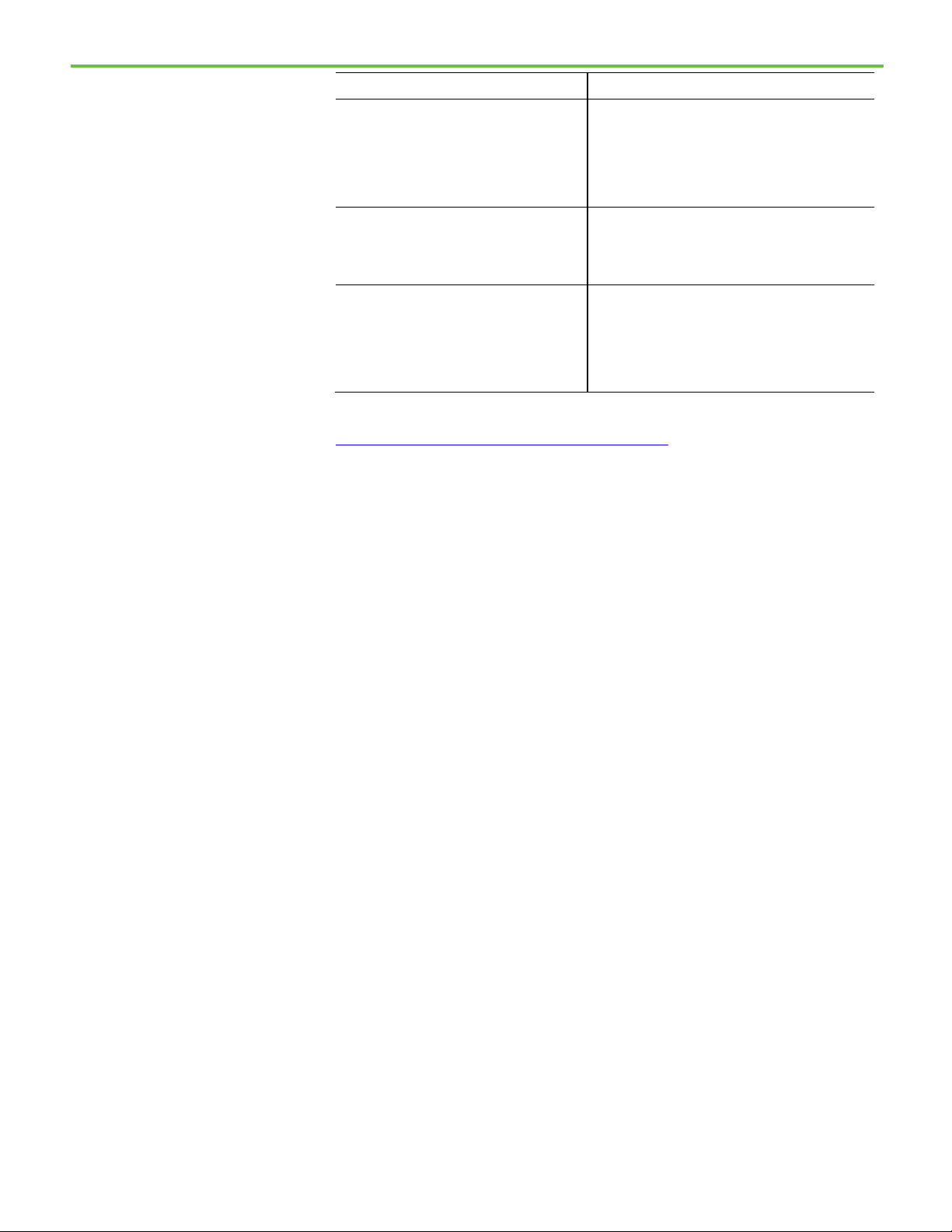
Resource
Description
FactoryTalk Batch Server API Reference Manual
Provides information regarding the interface between the
Provides the technical information for configuration and
engineers and the system administrator.
Preface
(BATCH-RM003)
FactoryTalk Batch System Files Reference Manual
(BATCH-RM005)
FactoryTalk Batch eProcedure Instruction File
Design Reference Manual
(BWEPRO-RM001)
FactoryTalk Batch Server and FactoryTalk Batch View —
the Server Application Programming Interface (API). It is
intended to be used as a reference guide by those who
want to develop custom interfaces.
maintenance of a FactoryTalk Batch system. It can be
used as a reference information for implementation
Includes information about the building of instruction
files for use in equipment database creation and recipe
development. This information is intended to be used as a
reference by the instruction file author.
View or download publications at
http://www.rockwellautomation.com/literature
. To order paper copies of
technical documentation, contact your local Allen-Bradley® distributor or
sales representative.
9
Page 10

Page 11
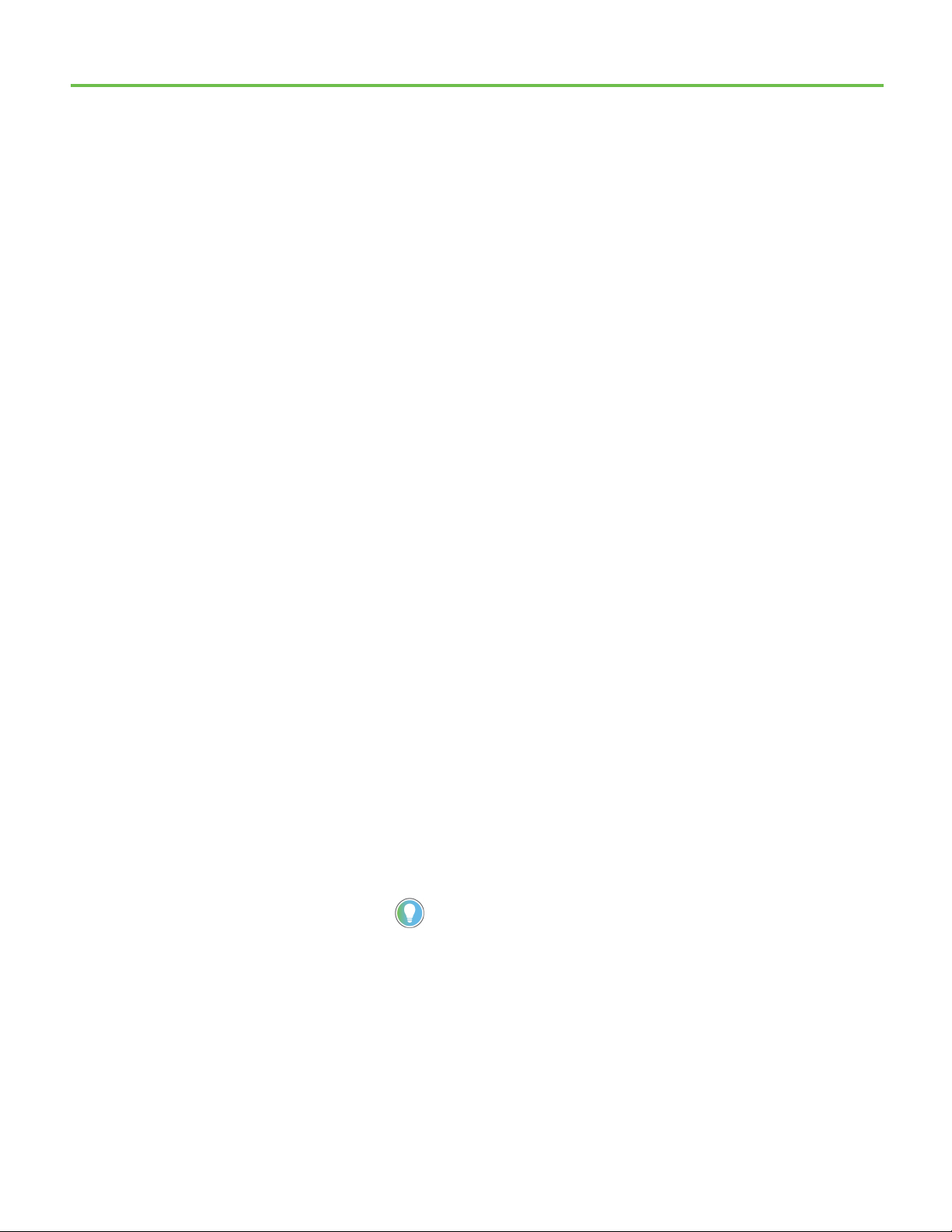
Chapter 1
The FactoryTalk Batch View Client has a minimum Landscape orientation of 480 x 960 pixels and a
System requirements
Following are the required software and browser system requirements to
successfully use FactoryTalk Batch View version 2.0.
For detailed information about requirements and compatibility, refer to the
Product Compatibility and Download Center:
https://compatibility.rockwellautomation.com/Pages/home.aspx
Hardware requirements
FactoryTalk Batch View does not have any specific hardware requirements. It
runs on any hardware platform that supports the FactoryTalk Batch Server,
either locally or on a virtual machine.
Rockwell Software
• FactoryTalk® Services Platform 6.20 (CPR 9 SR 12) or later
• FactoryTalk Batch 14.00
Browser requirements for client
FactoryTalk Batch View is designed for modern web browsers.
Most browsers can be used with FactoryTalk Batch View. However, the
following browsers are recommended:
• Google Chrome™ browser version 81 or later
• Microsoft Edge™ (based on Chromium) version 80.0.361.50 or later
minimum Portrait orientation of 960 x 480 pixels.
11
Page 12

Page 13
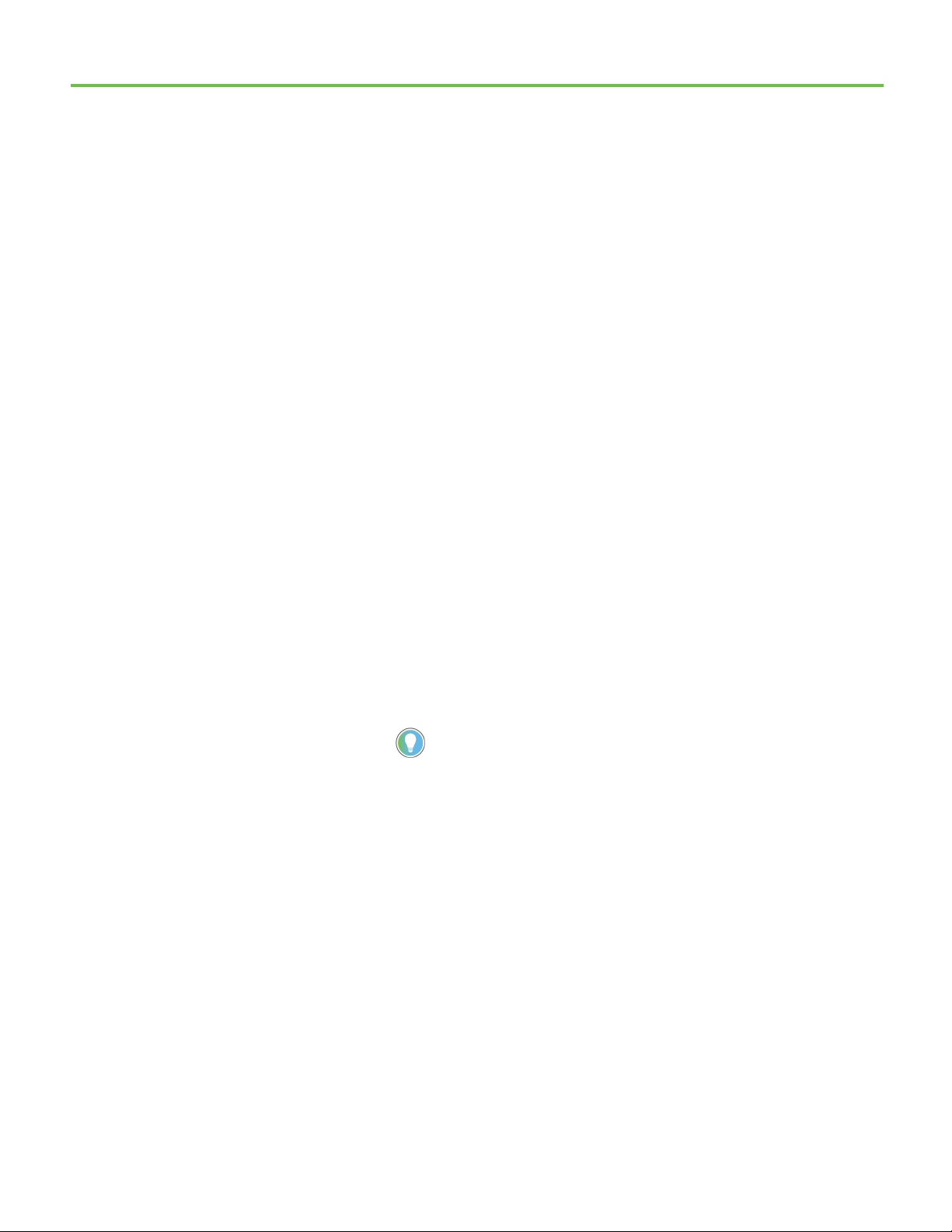
Chapter 2
Tip: The FactoryTalk Batch View Server does not automatically start after it is installed. Use
installation.
Install the FactoryTalk Batch View server
Install FactoryTalk Batch View to access FactoryTalk Batch data from mobile
devices, browsers on laptops and desktops, and to use the updated
FactoryTalk View SE user controls.
To install FactoryTalk Batch View server
1. Access the Product Compatibility and Download Center (PCDC) to
ownload the FactoryTalk Batch View Server.msi.
d
2. Run the FactoryTalk Batch View Server.msi file to install the
FactoryTalk Batch View.
3. To read the end-user license agreement, select license terms and
conditions. Then select the check box to accept the terms and
conditions. Select Next.
4. In the HTTPS port: box, choose the default port or enter a new port.
Select Next.
5. Accept the default installation folder, or select Change to browse to
d
ifferent location. Select Next.
6. Select Install.
7. Select Finish to close the installation window when the installation is
complete.
a
ollowing are instruction on how to set up a remote FactoryTalk Batch View
Set up a remote
F
client.
FactoryTalk Batch View
client
To set up a remote FactoryTalk Batch View client
1. On the remote client, open a browser.
2. Enter the URL for the FactoryTalk Batch View Server.
the FactoryTalk Batch Service Manager to start FactoryTalk Batch View Server after
13
Page 14

Chapter 2 Install the FactoryTalk Batch View server
[node]: The computer on which the FactoryTalk Batch Server and FactoryTalk Batch View
HTTPS certificates
Single session self-signed
For example:
• https://192.168.0.10 (IP address and the default port of 443)
• https://192.168.0.10:4431 (IP address and a port number other than
• https://Win2019DC-ABC.domain1234.com (a fully qualified machine
3. On the FactoryTalk Batch View login page, enter your user name and
password, and then select Log On.
Tip: The URL must be in the form of https://[node].[port].com. For example:
https://MyBatchViewServer.MyDomain.com
•
Server are installed. The node value is either the IP address or the fully qualified node
name.
• [port]: The default port number is 443. If the FactoryTalk Batch View Service is installed
on a different port, launch the client on the FactoryTalk Batch View Server machine to
identify the port number in the URL. The port number is not shown in the URL if the
default port number (443) is in use.
the default port of 443)
name and default port number)
certificates
The FactoryTalk Batch View application uses a self-signed certificate created
during the product installation on the server. Modern web browsers are
designed to warn users when they encounter self-signed certificates because
the certificates are not signed by a certificate authority (CA). Self-signed
certificates do provide for secure, encrypted data transmission, but are not
signed by a CA.
When using FactoryTalk Batch View for the first time in a browser, accept a
self-signed certificate for a given session, or permanently store the certificate
in the browser.
When using FactoryTalk Batch View for the first time in a browser, accept a
self-signed certificate for a given session.
Google Chrome
1. In the address bar, go to the URL generated during installation of the
FactoryTalk Batch View server.
2. Select Advanced.
3. Select Proceed.
14
Page 15

Permanent self-signed
Chapter 2 Install the FactoryTalk Batch View server
Microsoft Edge
1. In the address bar, go to the URL generated during installation of the
FactoryTalk Batch View server.
2. Select Advanced.
3. Select Continue.
Apple Safari
1. In the address bar, go to the URL generated during installation of the
FactoryTalk Batch View server.
2. Select Continue.
Mozilla Firefox
1. In the address bar, go to the URL generated during installation of the
FactoryTalk Batch View server.
2. Select Advanced.
3. Select Add Exception.
4. Select Confirm the E xception.
certificates
If you want to permanently store the self-signed certificate, follow the steps
for the browser.
Tip: Instructions may vary slightly based on browser updates.
Google Chrome
This procedure applies to Google Chrome version 56.
1. In Google Chrome, go to the URL generated during installation of the
FactoryTalk Batch View server.
2. Open Developer tools by selecting Ctrl + Shift + I.
3. Select the Security tab.
4. Select View Certificate.
5. In the Certificate dialog box, select the Details tab, and select Copy to
File to start the Certificate Export Wizard.
a. In the Certificate Export Wizard, select Next.
15
b. Select DER encoded binary X.509 (.CER), and select Next.
c. Browse to the location where you want to export the file, and enter a
file name. Select Save, and then select Next.
d. Select Finish.
Page 16

Chapter 2 Install the FactoryTalk Batch View server
e. In the Certificate Export W izard message, select OK.
f. In the Certificate dialog box, select OK.
6. In the Chrome browser, open Settings, and select Privacy and security.
7. Select Security.
8. Scroll down the page and select Manage certificates.
9. In the Certificates dialog box, select the Trusted Root Certification
Authorities tab, and then select Import.
10. In the Certificate Import Wizard, follow these steps:
a. Select Next.
b. Select Browse and select the certificate file you saved, and then
c. Select Next.
d. Select Place all certificates in the following store and verify that the
e. Select Next, and then select Finish.
select Open.
Certificate store shows Trusted Root Certification Authorities.
f. Select OK, and then select Close.
11. Restart the Chrome browser.
Microsoft Edge
1. In Microsoft Edge, enter the URL generated during installation of the
FactoryTalk Batch View server.
2. Open Developer tools by selecting Ctrl + Shift + I.
3. Select the Security tab.
4. Select View Certificate.
5. In the Certificate dialog box, select the Details tab, and select Copy to
File to start the Certificate Export Wizard.
a. In the Certificate Export Wizard, select Next.
b. Select DER encoded binary X.509 (.CER) and select Next.
c. Browse to the location where you want to export the file, and enter a
file name. Select Save, and then select Next.
d. Select Finish.
e. In the Certificate Export W izard message, select OK.
f. If the Security Warning dialog box is displayed, select Yes to install
the certificate.
g. In the Certificates dialog box, select OK.
6. In the Microsoft Edge browser, open Settings, and select Privacy and
services.
16
Page 17

Chapter 2 Install the FactoryTalk Batch View server
7. Under Privacy, select Manage certificates.
8. In the Certificates dialog box, select the Trusted Root Certification
Authorities tab, and then select Import.
9. In the Certificate Import Wizard, follow these steps:
a. Select Next.
b. Select Browse and select the certificate file you saved, and then
select Open.
c. Select Next.
d. Select Place all certificates in the following store and verify that the
Certificate store shows Trusted Root Certification Authorities.
e. Select Next, and then select Finish.
f. If the Security Warning dialog box is displayed, select Yes to install
the certificate.
g. In the Certificates dialog box, select Close.
Apple Safari
1. In the address bar, go to the URL generated during installation of the
FactoryTalk Batch View server.
2. Select Show Certificate.
3. Select Always trust <URL> when connecting to <URL>.
4. Select Continue.
Mozilla Firefox
1. In the address bar, go to the URL generated during installation of the
FactoryTalk Batch View server.
2. Select Advanced.
3. Select Add Exception.
4. Select Permanently store this exception, then select Confirm the
Exception.
17
Page 18

Page 19

Chapter 3
Batches
Prompts
Welcome to FactoryTalk Batch View
Use FactoryTalk® Batch View to initiate and control the batch process. A batch
is a running control recipe. The material produced by a single execution of a
recipe is also considered a batch.
• Use Batches to create, view, and command a control recipe, observe the
execution of a single recipe, and bind units for class-based recipes.
• Use Prompts to alert operators to value requests for parameters, unit
binding, material binding, and signatures or manual instructions.
• Use Equipment for an equipment-centric view of the defined are
odel. There are three levels of equipment: process cell, unit, and
m
phase
.
• U
se Diagnostics to view server and service status, server performance,
server statistics, arbitration, and journals.
• Use Profile to change the default language, view assigned groups,
enable or disable the minimal view, and view authorization settings
a
For more information about FactoryTalk Batch View, see the FactoryTalk Batch
View User Manual or the FactoryTalk Batch View online help.
U
se Batches to create, view, and command a control recipe, observe the
execution of a single recipe, and bind units for class-based recipes. Once a
control recipe is created, it remains in the Batches list until it is removed or
until the FactoryTalk Batch Server is restarted with a cold boot. A graphical
representation of a running batch and its associated data is displayed.
se Prompts to alert operators to value requests for parameters, unit binding,
U
material binding, and signatures or manual instructions. A control recipe
cannot complete execution until the operator provides the requested
information. In most cases, pending requests for information (value prompts,
signatures, or manual instructions) are not acknowledged until a user either
provides the information or stops or aborts the control recipe.
• Value prompts alert operators to requests for parameter values, unit
binding, and material phase/container binding.
19
Page 20

Chapter 3 Welcome to FactoryTalk Batch View
Equipment
Diagnostics
Use Equipment for an equipment-centric view of the defined area model. The
FactoryTalk Batch Equipment Editor defines the equipment that appears.
There are three levels in Equipment displayed: process cell, unit, and phase or
operation sequence. Each level includes run-time data and other information
for each resource. From the phase level, you can view phase-specific
information and run phases or operation sequences manually, independent of
recipes.
• Signatures are requests for signoffs that require user permissions and
optional comments. When a signature is generated against a control
recipe, acknowledge the signature by completing the associated
signoffs. The requested user information in a signature is determined
by the signature template defined in the area model.
• Instructions are individual steps of a manually executed phase. As a
batch executes, the instruction for each active step appears.
Instructions execute in the order specified within the master recipe.
In Equipment, view the area model hierarchy using different views:
• List view (default): Each item lists different values depending on the
window size: either mobile or desktop size. More fields are available in
desktop size.
• Diagram view: Process cells, units, and phases or operation sequences
appear as graphical elements in the area model.
• Zoom in, zoom out, and zoom to fit buttons on the top left of the
diagram view.
• The top right of the diagram view describes which equipment level
is being viewed: process cells, units, or phases/operation sequences.
• Phase Summary view: View all phases or operation sequences for all
units in all process cells at once in a list type view.
Use Diagnostics to view server and service status, server performance, server
statistics, batch event journals, and arbitration information.
• Status - view version and connection information for the FactoryTalk
Batch View, FactoryTalk Batch Server, FactoryTalk Services,
eProcedure Server, and FactoryTalk Activation. Displays the status of
configured data servers and services.
• Server - view server performance, hardware, and software
information.
• Statistics - view information on connections, equipment model file
name and save time, and perform tag verification.
20
Page 21

Profile
Chapter 3 Welcome to FactoryTalk Batch View
• Journals - view a list of all available event journals.
• Arbitration - view, acquire, release, and reorder system elements.
Access Profile to:
• View a logged-in user and its assigned groups
• Change the default language
• Enable or disable the minimal view
• View authorization settings
21
Page 22

Rockwell Automation support
updates.
Knowledgebase
Access Knowledgebase articles.
rok.auto/knowledgebase
Local Technical Support Phone Numbers
Literature Library
Find installation instructions, manuals, brochures, and technical data publications.
rok.auto/literature
Product Compatibility and Download Center
Get help determining how products interact, check features and capabilities, and
find associated firmware.
Use these resources to access support information.
Technical Support Center
(PCDC)
Find help with how-to videos, FAQs, chat, user forums, and product notification
Locate the telephone number for your country. rok.auto/phonesupport
rok.auto/support
rok.auto/pcdc
Documentation feedback
Your comments help us serve your documentation needs better. If you have any suggestions on how to improve our content, complete the form at
rok.auto/docfeedback
.
Waste Electrical and Electronic Equipment (WEEE)
At the end of life, this equipment should be collected separately from any unsorted municipal waste.
Rockwell Auto mation main tains current product environmental in formation on its websi te at rok.auto/pec.
Allen-B radle y, expanding huma n possibility , Logix, Rockwell Automation, and Rockwell Software are trademarks of Rockwell Automation, Inc.
EtherNet/IP is a trademark of ODVA, Inc.
Trademarks not belonging to Rockwell Automation are property of their respective companies.
Rockwell Otomayson Ticaret A.Ş. Kar Plaza İş Merkezi E Blok Kat:6 34752, İçerenkÖy, İstanbul, Tel: +90 (216) 5698400 EEE YÖne tmeliğine Uygundur
Rockwell Automation Publication# FTBVS-QS001D-EN-D - October 2020
Supercedes Publication # FTBVS-QS001C-EN-D
Copyright © 2020 Rockwell Automation Technologies, Inc. All Rights Reserved. Printed in the U.S.A.
