Page 1

Installation Instructions
DriveExplorer PC Software System Requirements / Installation Instructions
System Requirements
Installation Instructions
Windows® 2000 (Service Pack 4 or later) or Windows XP (Service Pack 3 or later)
PC with 486 66MHz processor or better with at least 16 MB of RAM and 6 MB of
hard disk space, VGA monitor, CD-ROM drive (for installation only), mouse or
other pointing device, keyboard, serial communications or Ethernet connection.
Windows Vista Business or Basic versions
PC with 800MHz 32-bit (x86) or 64-bit (x64) processor or better with at least 512
MB of RAM and 20 GB hard drive, SVGA graphics with 800x600 resolution or
higher, CD-ROM drive (for installation only), mouse or other pointing device,
keyboard, serial communications or Ethernet connection.
Internet Explorer version 6.0 (included on CD) or later must be installed on your
PC.
Note: It is strongly recommended that you quit all Windows programs before
running this Setup program.
1. Insert the DriveExplorer installation CD into the PC's CD-ROM drive. The
installation application should open automatically. If the installation
application does not open automatically, run Setup.exe at the root of the
installation CD. The DriveExplorer Setup screen appears:
Page 2
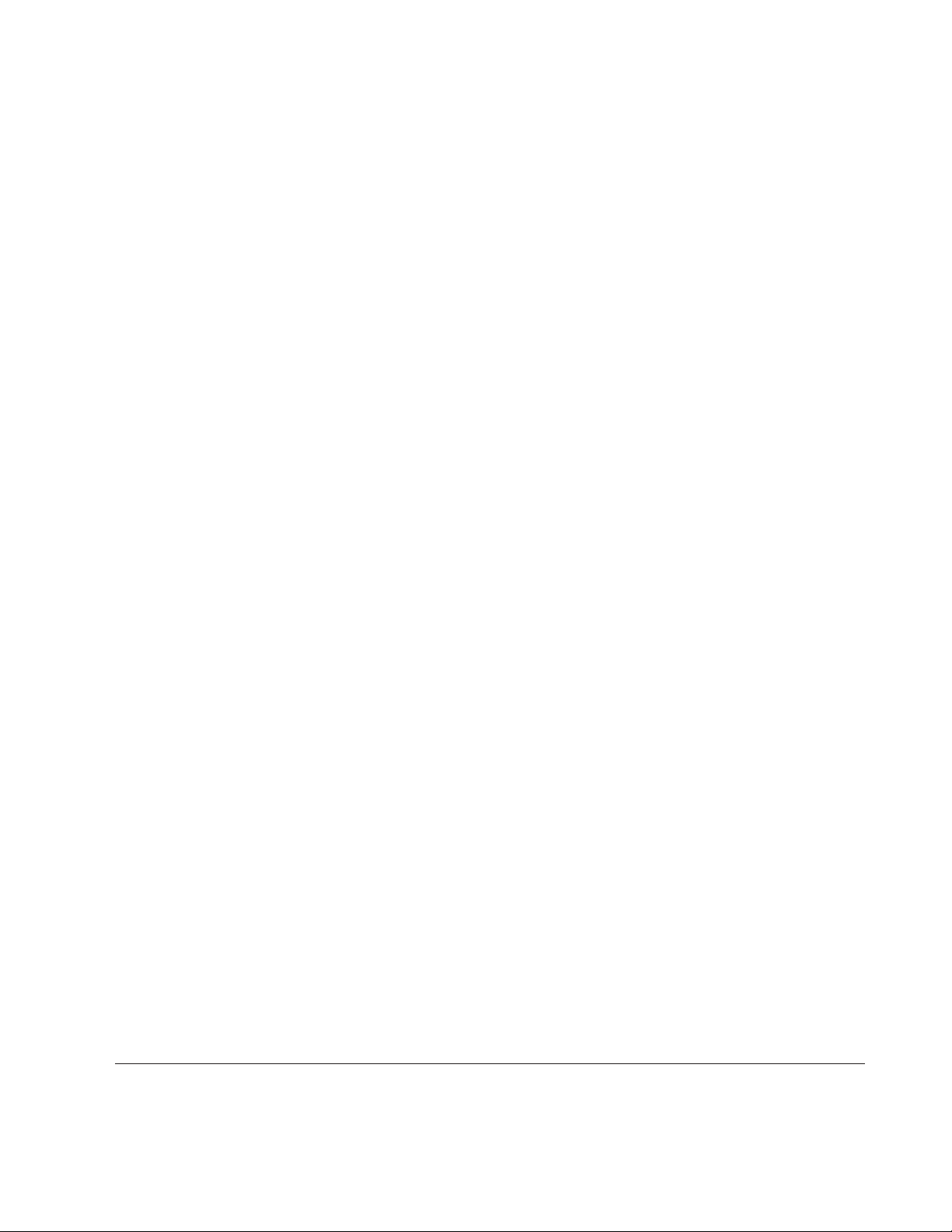
A
A
2. Click the Install DriveExplorer on a PC running Microsoft Windows
button.
3. Follow the instructions in the Setup Wizard and respond to the prompts on the
PC.
4. If you do not have Microsoft Internet Explorer installed on your PC:
a. Click the Install Microsoft Internet Explorer button.
b. Follow the instructions in the Setup Wizard and respond to the prompts on
the PC.
5. When installation finishes, click Close.
U.S. Allen-Bradley Drives Technical Support - Tel: (1) 262.512.8176, Fax: (1) 262.512.2222, Email: support@drives.ra.rockwell.com, Online: www.ab.com/support/abdrives
www.rockwellautomation.com
Power, Control and Information Solutions Headquarters
mericas: Rockwell Automation, 1201 South Second Street, Milwaukee, WI 53204 USA, Tel: (1) 414.382.2000, Fax: (1) 414.382.4444
Europe/Middle East/Africa: Rockwell Automation, Vorstlaan/Boulevard du Souverain 36, 1170 Brussels, Belgium, Tel: (32) 2 663 0600, Fax: (32) 2 663 0640
sia Pacific: Rockwell Automation, Level 14, Core F, Cyberport 3, 100 Cyberport Road, Hong Kong, Tel: (852) 2887 4788, Fax: (852) 2508 1846
Publication 9306-IN002A-EN-P – January, 2009
Copyright © 2009 Rockwell Automation, Inc. All rights reserved. Printed in USA.
