Page 1
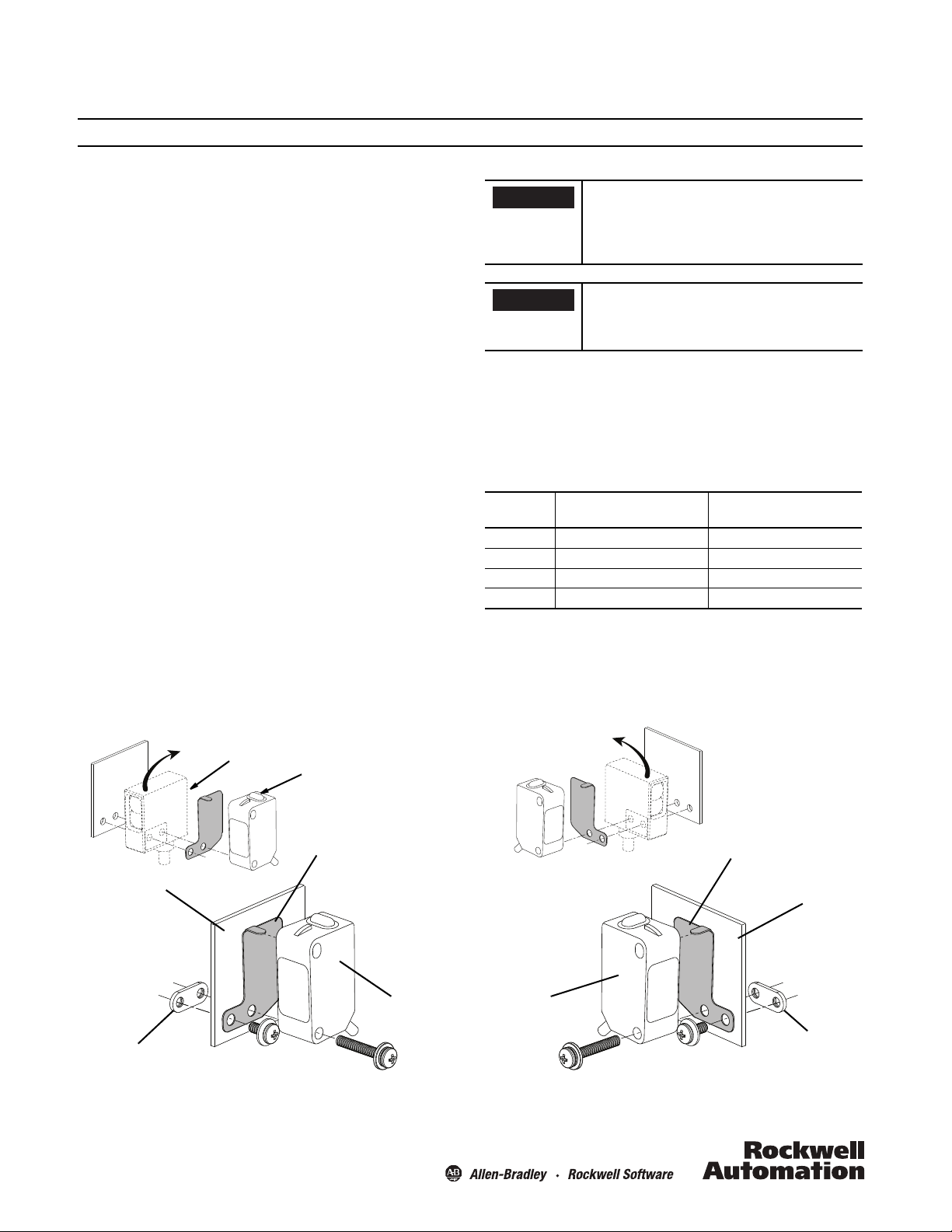
Installation Instructions
IMPORTANT: SAVE THESE INSTRUCTIONS FOR FUTURE USE.
Remove Series 7000
photoelectric sensor
Left-side
mounting
bracket
42JS
VisiSight
sensor
P1 nut
(for M3 screws)
LED indicator
on back
LED indicators
on top
Mounting
surface
Left-side mounting
Remove Series 7000
photoelectric sensor
Right-side
mounting
bracket
42JS
VisiSight
sensor
P1 nut
(for M3 screws)
Mounting
surface
Right-side mounting
Series 7000 to 42JS VisiSight™ Replacement Kit
Description
The R7KJS replacement kits are designed to facilitate the
transition of the Series 7000 photoelectric sensors to the
42JS VisiSight product family. The small-footprint stainless
steel bracket included in the kit allows the user to securely
mount the 42JS VisiSight using the existing Series 7000
mounting holes.
The kit includes:
• 42JS VisiSight sensor
• Left-side mounting bracket
• Right-side mounting bracket
• Mounting hardware (M3 screws and P1 nut)
• Mounting hardware for 60-2619 (4-40 screws)
To install the 42JS VisiSight:
1. Uninstall and remove the Series 7000 photoelectric sensor
from your machine.
2. Select the left or right mounting bracket as appropriate.
3. Insert the tab on the bracket into the top mounting hole of
the 42JS VisiSight.
4. Hold the mounting bracket and 42JS VisiSight in position
on the mounting surface, aligned with the mounting holes.
5. Secure with the short and long M3 screws and the P1 nut
provided, as shown.
.
IMPORTANT
For mounting the 42JS VisiSight on the
60-2619 swivel/tilt bracket, use the
60-BJS-L2 bracket (sold separately) to
secure the 42JS VisiSight.
IMPORTANT
When installing transmitted beam
sensors, replace both the transmitter and
receiver with those supplied in the kit.
Wiring Considerations (Cable Models Only)
The cable models of the Series 7000 use a different wire
color code from the 42JS VisiSight. To wire the 42JS
VisiSight cable models in a Series 7000 cable model
application you have to use the color code below.
Series 7000
(existing installation)
+V Red Brown
–V Black Blue
LO Green Black
DO White White
42JS VisiSight
(new installation)
Page 2
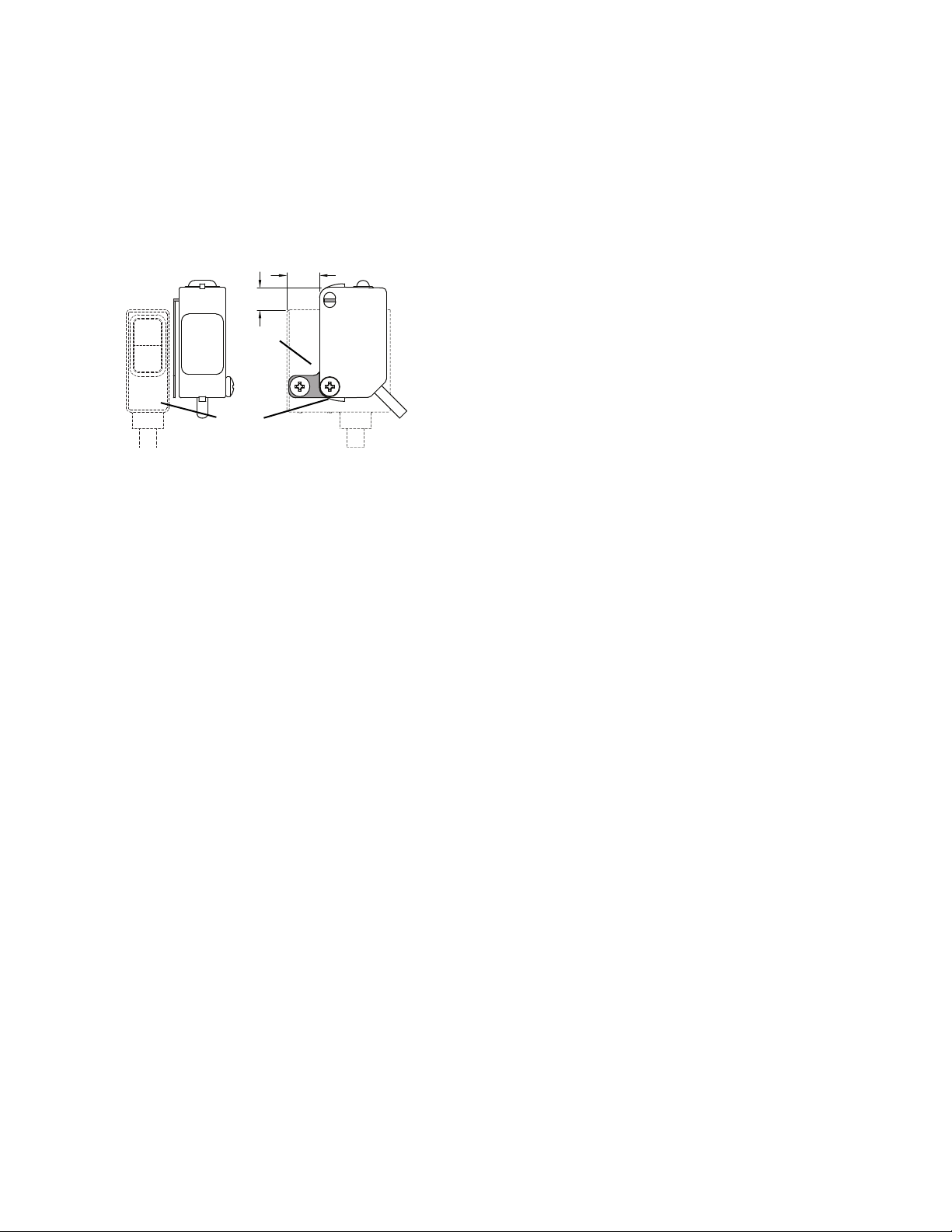
Mounting Considerations
9.8
(0.38)
6.7
(0.26)
Position of 42JS VisiSight sensor mounted with bracket provided,
relative to Series 7000 sensor mounted in same mounting holes.
Series 7000
sensor
Mounting
bracket
42JS
VisiSight
The R7KJS replacement kit requires additional clearance
above; allow at least 8 mm (0.31 in.) above the top of the
Series 7000 photoelectric sensor. Note that the face of the
42JS VisiSight sensor is offset by 10 mm (0.39 in.).
PN-147295
10000261211 Ver 01
August 2012
Copyright © 2012 Rockwell Automation, Inc.
All Rights Reserved. Printed in USA
