Page 1

Installation Instructions
MobileView Junction Box
(Catalog Number 2727-MRJB2)
English
The MobileView Junction Box (2727-MRJB2) integrates the following terminals into
the control system:
• MobileView Guard G750
• MobileView Machine Terminal MT750
The Junction Box can be used either inside or outside a control cabinet based on its
IP65 rating.
The cables that connect the MobileView terminal to the Junction Box are available
as separate catalog numbers.
• MobileView Connection Cable (Catalog Numbers 2727-MRTxx) connects the
MobileView terminal to the Junction Box. The Connection Cable is available
in 5, 10, 15, 20 meter (16.4, 32.8, 49.2, 65.6 foot) lengths.
• MobileView Junction Box Cable (2727-MREY1) connects the Junction Box to
the MobileView Connection Cable when the Junction Box is mounted inside
a cabinet. The cable is 2 meters (6.56 feet) long.
Inside. . .
Junction Box Dimensions and Connections ...................................................................... 2
Mounting the Junction Box on a DIN Rail ......................................................................... 3
Connecting the MobileView Terminal to the Junction Box ............................................... 5
Junction Box Pinout and Wiring ........................................................................................ 6
Specifications .................................................................................................................... 7
Publication 2727-IN010A-EN-P - May 2004
Page 2
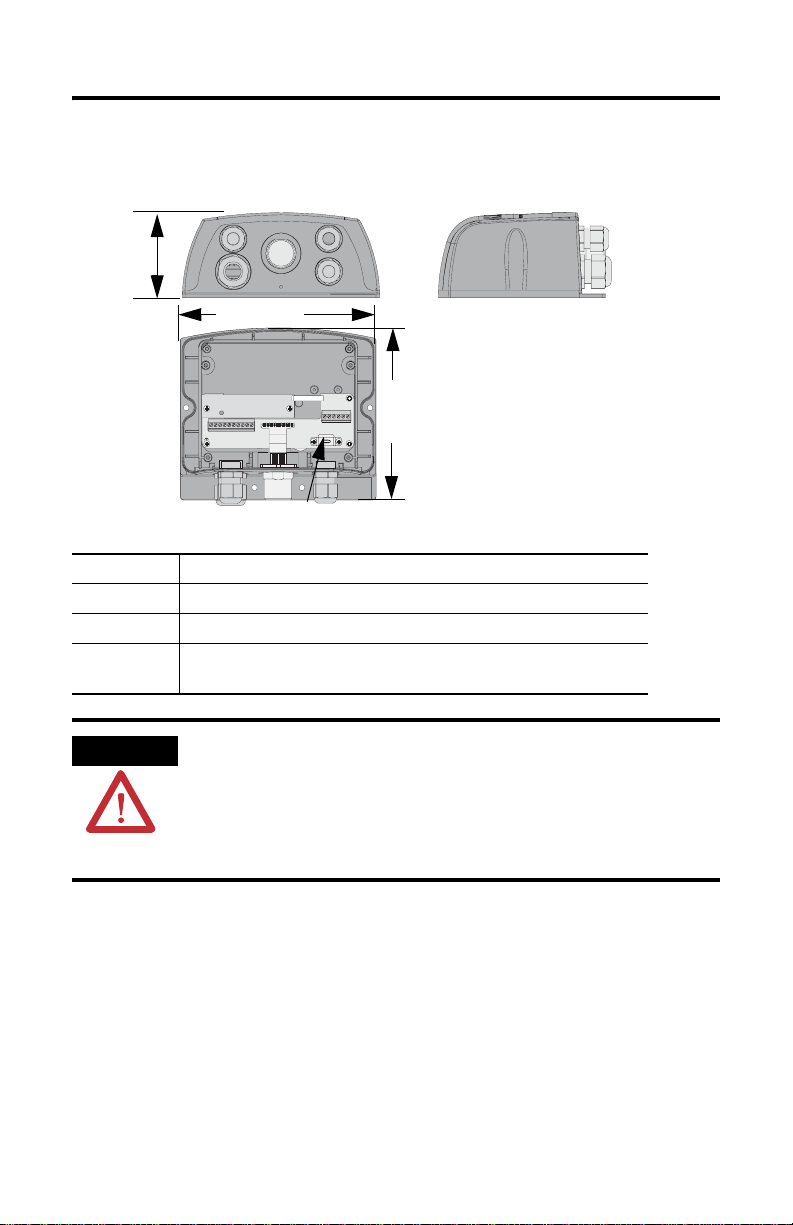
2 MobileView Junction Box
Junction Box Dimensions and Connections
70 mm
(2.76 in)
165 mm (6.50 in)
X1
1
10
K1 17-pin female connector for connection cable
X1 Terminal block for power and control lines
X3 Terminal block for data lines
SHIELD Cable shield clamp with connection surface for shield of data lines (not used
for strain-relief of the cable)
ATTENTION
The Junction Box and the MobileView terminal meet the safety
class III in accordance with EN 61131-2 and EN 50178. When
X3
6
1
K1
SHIELD
140 mm
(5.52 in)
connecting the MobileView terminal, make sure all voltages
connected to the terminal are safety low voltages and isolated
from the low voltage supply system by a safety transformer or
a similar safety component.
Publication 2727-IN010A-EN-P - May 2004
Page 3
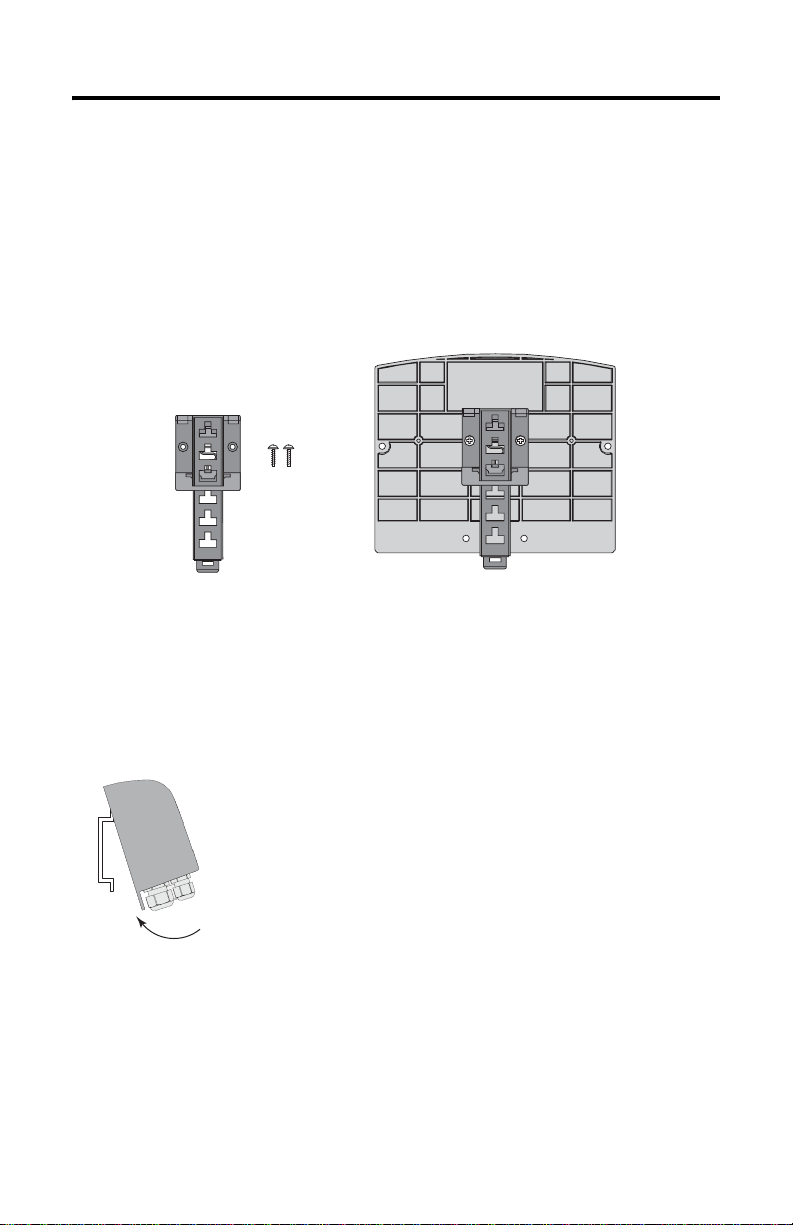
MobileView Junction Box 3
Mounting the Junction Box on a DIN Rail
Mount the Junction Box on a DIN rail inside the enclosure.
Attach DIN Rail Adapter to MobileView Terminal
Attach the DIN Rail Adapter to the back of the Junction Box using the screws
provided.
To install the Junction Box on a DIN rail:
1. Mount the DIN rail.
2. Hook the top slot of the adapter over the DIN rail.
3. While pressing the Junction Box against the DIN rail, snap the Junction Box
into position.
Publication 2727-IN010A-EN-P - May 2004
Page 4

4 MobileView Junction Box
To remove the Junction Box from the DIN rail:
1. Place a screwdriver in the adapter latch at the bottom of the Junction Box.
2. Holding the Junction Box, pry downward on the latch until the Junction Box
is released from the DIN rail.
Mounting Junction Box to a Wall
Use the dimensions below for drilling the holes to mount the MobileView Junction
Box to a wall. Use the manufacturer’s recommendation for hole size based on the
screw type and mounting surface.
Publication 2727-IN010A-EN-P - May 2004
40 mm (1.58 in)
155 mm (6.10 in)
64.8 mm
(2.55 in)
10.2 mm
(0.40i n)
Page 5

MobileView Junction Box 5
Connecting the MobileView Terminal to the Junction Box
Control Cabinet
Junction Box
MobileView Terminal
r
o
r
Run
ESC
7 8 9
5 6
4
3
1 2
.
-
0
Er
KETOP
Power Supply, E-Stop,
MobileView
enabling switch
Connection Cable
Dust Cover
maximum wall
thickness 5 mm (0.2 in)
K1
K1
Junction Box Cable
Connector Cutout
25 ± 0.1 mm
(1.0 ± 0.0039 in)
25 ± 0.1 mm
Server
10 Base-T Connection
to Ethernet Network
(1.0 ± 0.0039 in)
Cable Clearance
Required minimum distance outside and inside the control cabinet
Minimum 130 mm (5.118 in)
Minimum 100 mm (3.937 in)
Publication 2727-IN010A-EN-P - May 2004
Page 6

6 MobileView Junction Box
Junction Box Pinout and Wiring
MobileView
S19
S4
MobileView
Connection Cable
K3
6
7
green-brown
8
9
white-green
10
grey-pink
11
red-blue
1
2
3
4
5
K2
1
2
3
6
pink
black
brown
yellow
green
grey
violet
blue
white
orange
red
MobileView
Junction Box Cable
K1
1
2
3
green-brown
white-green
4
grey-pink
5
5
6
7
8
12
17
11
9
10
13
14
15
16
pink
black
red-blue
brown
yellow
green
grey
violet
blue
white
orange
red
K2
K1
1
2
3
4
5
6
7
8
12
17
11
9
K2
K1
13
14
15
16
Junction Box
24V DC
GND_IN
E-Stop, circuit 1, pos.*
E-Stop, circuit 1, neg.*
E-Stop, circuit 2, pos.*
E-Stop, circuit 2, neg.*
Enbl. sw. circ. 1, pos*
Enbl. sw. circ. 1, neg*
Enbl. sw. circ. 2, pos*
Enbl. sw. circ. 2, neg*
Not used
Not used
X1
1
+24V
2
GND
ES1+
3
ES1-
4
ES2+
5
ES2-
6
7
ED1+
ED1-
8
9
ED2+
10
ED2-
X3
1
2
RD+
3
RD-
4
TD+
TD-
5
6
SHLD
* Junction Box connections are for
connection to MobileView Guard
G750 Terminals only.
ATTENTION
Refer to the MobileView Guard User Manual (Publication
2727-UM002) for important information on wiring and
implementing into machine safety systems.
Publication 2727-IN010A-EN-P - May 2004
Page 7

MobileView Junction Box 7
Specifications
Electrical Specifications
24V dc Power Supply Use a 24V dc Safety Extra Low Voltage power supply.
Environment Specifications
Operating Temperature +0°C to +50°C (+32°F to +122°F)
Storage Temperature -20°C to +70°C (-4°F to +158°F)
Relative Humidity (non-condensing) 5% to 95%
Vibration resistance (operation) 5≤ f < 9 Hz 7mm
Shock Resistance (operation) 15g / 11 ms
Housing
Construction Double-walled ABS housing withstands grease, oil, lubricants,
Flammability Class UL 94-V0
Dimensions (W x H x D) 160 mm x 140 mm x 70 mm (6.3 in x 5.5 in x 2.76 in)
NEMA Rating IP65
Supply Voltage Range: 18V dc to 32V dc
Current Consumption: 450mA at 24V dc, 600mA at 18V dc (with
MobileView Terminal attached)
Peak Inrush Current: 5.6a maximum
9 ≤ f ≤ 150 Hz 2g
alcohol, etc.
ATTENTION
The device meets the safety class III in accordance with
61131-2 and EN 50178. The 24V power supply for the
EN
equipment must provide appropriate isolation between the
safety-extra-low-voltage circuits and dangerous-contact voltage
circuits (for example, by safety transformers).
The power supply circuit must be protected by a 3.5A fuse.
The nominal supply voltage of the MobileView terminal
without the connection cable is 24V dc (supply voltage range:
18 -32V dc.
When planning the power supply, consider the voltage drop
in the connection cable. Specifications of the power supply
lines in the cable are:
• Cross section: AWG24 (0.24mm2)
• Material: zinc-coated copper strand
• Line resistance: <90 Ohm/km (<145 Ohm/mile)
Publication 2727-IN010A-EN-P - May 2004
Page 8

Publication 2727-IN010A-EN-P - May 2004 PN 41061-351-01(1)
Supersedes Publication XXXX-X.X.X - Month Year Copyright © 2004 Rockwell Automation, Inc. All rights reserved. Printed in the U.S.A.
