Page 1
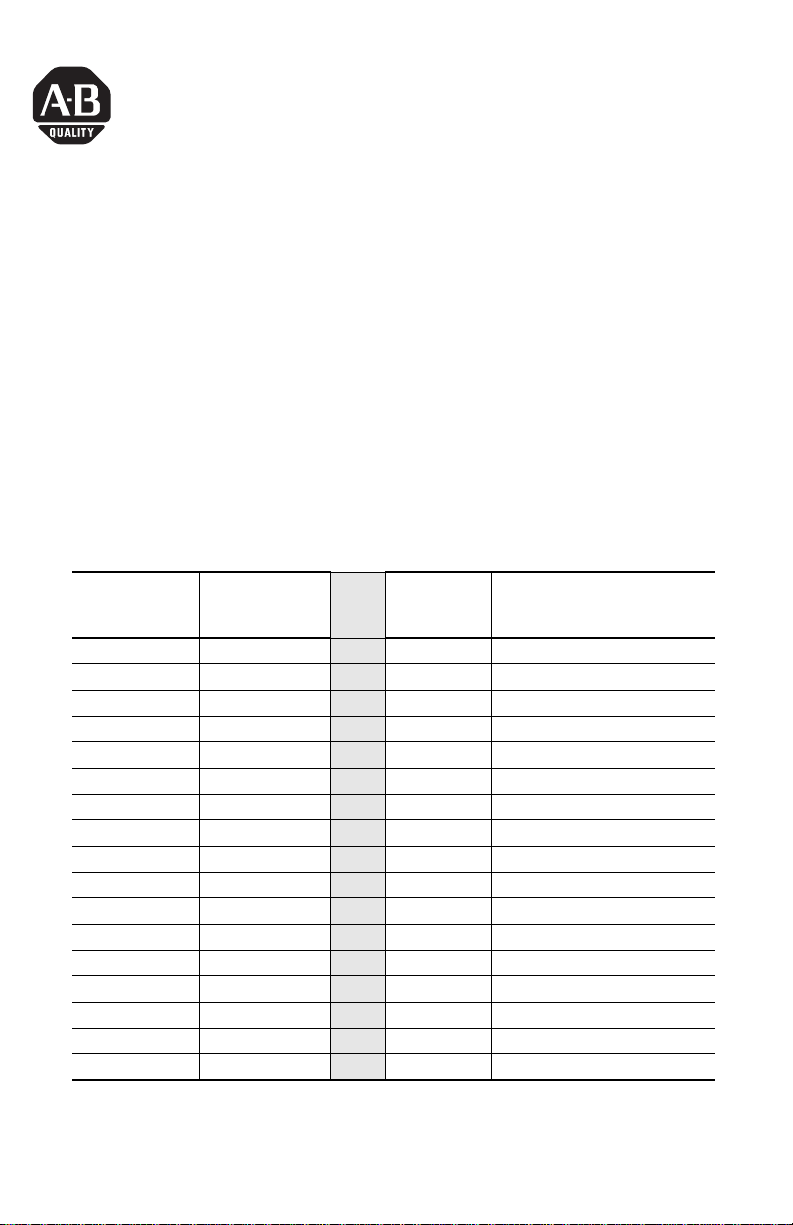
Installation Instructions
MobileView Junction Box Cable
(Catalog Number 2727-MREY1)
English
The MobileView Junction Box Cable (2 meter/6.5 foot) is used for:
• MobileView Guard G750
• MobileView Machine Terminal MT750
This cable connects the MobileView Connection Cable (2727-MRTxx) to the
MobileView Junction Box (2727-MRJB2) if the junction box is mounted inside a
cabinet.
Junction Box Cable Pinout Description
K1, 17-pin
Female Circular
Jack Pin #
1 red -->> 1 24V dc
2 black -->> 2 GND_IN
3 green-brown -->> 3 E-stop, circuit 1, positive*
4 white-gray -->> 4 E-stop, circuit 1, negative*
5 grey-pink -->> 5 E-stop, circuit 2, positive*
6 red-blue -->> 6 E-stop, circuit 2, negative*
7 brown -->> 7 Enabling switch, circuit 1, positive*
8 yellow -->> 8 Enabling switch, circuit 1, negative*
12 green -->> 12 Enabling switch, circuit 2, positive*
17 grey -->> 17 Enabling switch, circuit 2, negative*
9 - -->> 9 Not used
10 - -->> 10 Not used
11 violet -->> 11 Not used
13 blue -->> 13 TD+ (transmit)
14 white -->> 14 TD- (transmit)
15 orange -->> 15 RD+ (receive)
16 red -->> 16 RD-(receive)
* For connection to MobileView Guard G750 Terminals only.
Junction Box
Cable Wire Color
K2, 17pin
Male Circular
Jack Pin#
Description
Publication 2727-IN011A-EN-P - May 2004
Page 2
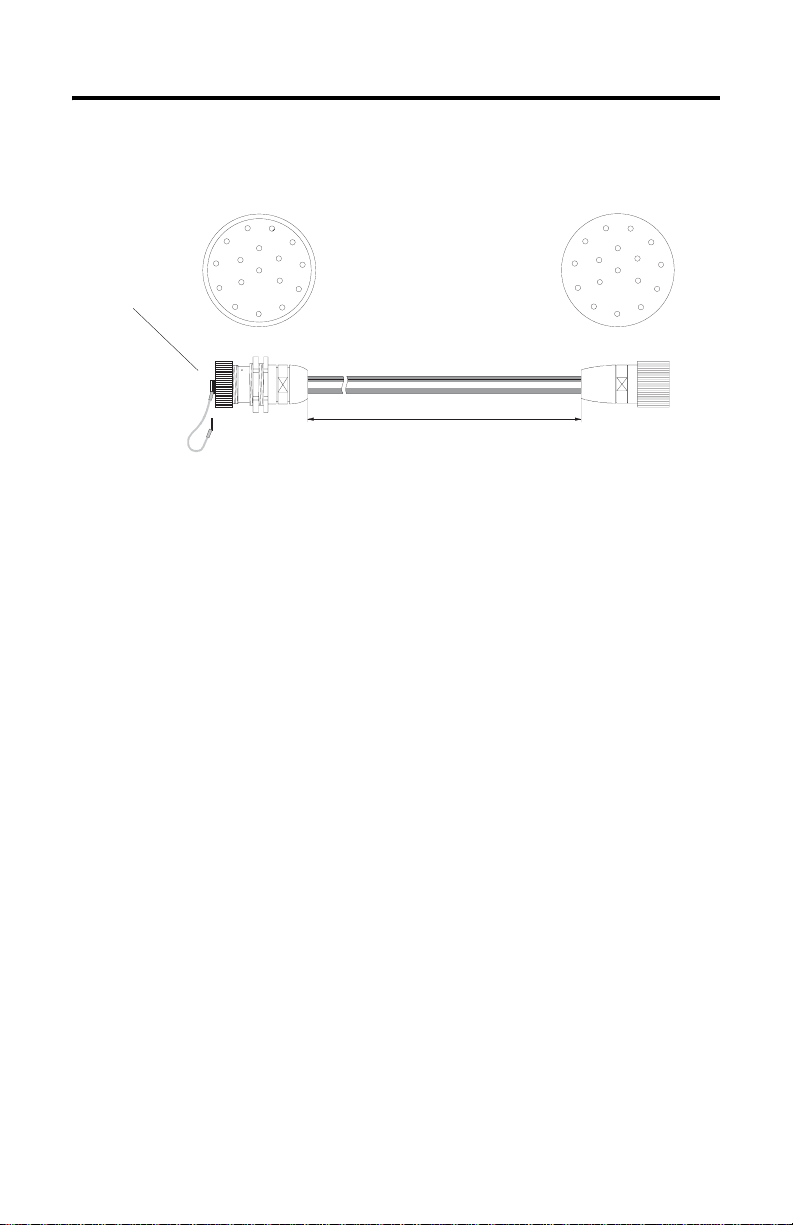
2 MobileView Junction Box Cable
Junction Box Cable Diagram
11
1
10
9
8
2
12
16
13
17
3
14
15
4
5
7
6
Dust cap provides
protection when
MobileView is not
connected.
1
11
2
12
13
3
17
14
4
5
6
K1 K2
10
16
9
15
8
7
17-pin female circular jack
mounts to enclosure.
2m (6.5 ft)
17-pin male circular jack
mounts to junction box.
Connecting the MobileView MT750 or G750 Terminal to Junction Box
The following illustration shows how the Junction Box Cable (2727-MREY1) is used
to connect the MobileView Terminal to the Junction Box (2727-MRJB2).
Publication 2727-IN011A-EN-P - May 2004
Page 3

MobileView Junction Box Cable 3
MobileView Terminal
ESC
7 8 9
5 6
4
3
1 2
.
-
0
MobileView
Connection Cable
Connector Cutout
25 +/- 0.1 mm
(1.0 +/- 0.0039 in)
r
o
r
Run
Er
KETOP
Dust Cover
K1
25 +/- 0.1 mm
(1.0 +/- 0.0039 in)
Control Cabinet
Power Supply, E-Stop,
enabling switch
maximum wall
thickness 5 mm (0.2 in)
K1
Server
Junction Box
Junction Box Cable
10 Base-T Connection
to Ethernet Network
Minimum Bending Radius of Cable
Required minimum distance outside and inside the control cabinet
Minimum 130 mm (5.118 in) Minimum 100 mm (3.937 in)
Publication 2727-IN011A-EN-P - May 2004
Page 4

Rockwell Automation Support
Rockwell Automation provides technical information on the web to assist you in
using our products. At http://support.rockwellautomation.com, you can find
technical manuals, a knowledge base of FAQs, technical and application notes,
sample code and links to software service packs, and a MySupport feature that you
can customize to make the best use of these tools.
For an additional level of technical phone support for installation, configuration and
troubleshooting, we offer TechConnect Support programs. For more information,
contact your local distributor or Rockwell Automation representative, or visit
http://support.rockwellautomation.com.
Installation Assistance
If you experience a problem with a hardware module within the first 24 hours of
installation, please review the information that's contained in this manual. You can
also contact a special Customer Support number for initial help in getting your
module up and running:
United States 1.440.646.3223
Outside United
States
Monday – Friday, 8am – 5pm EST
Please contact your local Rockwell Automation representative for any
technical support issues.
New Product Satisfaction Return
Rockwell tests all of our products to ensure that they are fully operational when
shipped from the manufacturing facility. However, if your product is not
functioning and needs to be returned:
United States Contact your distributor. You must provide a Customer Support case number
Outside United
States
Publication 2727-IN011A-EN-P - May 2004 PN 41061-350-01(1)
Supersedes Publication XXXX-X.X.X - Month Year Copyright © 2004 Rockwell Automation, Inc. All rights reserved. Printed in the U.S.A.
(see phone number above to obtain one) to your distributor in order to
complete the return process.
Please contact your local Rockwell Automation representative for return
procedure.
