Page 1

MobileView Download Cable
(Catalog Number 2727-MRC1)
Installation Instructions
Inside . . .
English ................................................................................................................................ 1
Français .............................................................................................................................. 3
Deutsch .............................................................................................................................. 5
Español ............................................................................................................................... 7
Italiano ............................................................................................................................... 9
Português ......................................................................................................................... 11
Publication 2727-IN003B-MU-P
Page 2

Page 3
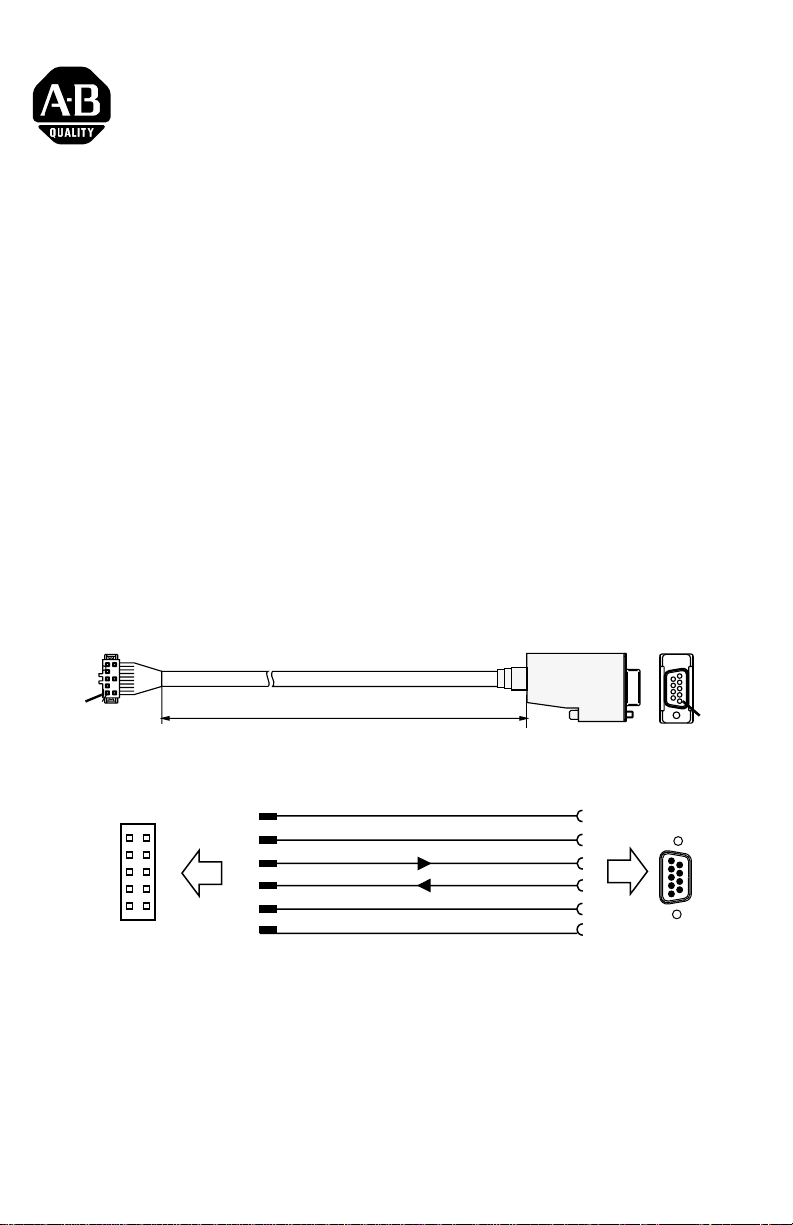
Installation Instructions
MobileView Download Cable
(Catalog Number 2727-MRC1)
English
The MobileView Download Cable (2727-MRC1) is an accessory for the following
MobileView terminals:
• MobileView Machine Terminal MT750
• MobileView Guard G750 Machine Terminal
Cable Overview
The 4 meter (13.12 foot) download cable is used with Boot-Loader software to
download software to the MobileView MT750/G750 terminals. It can also be used
with Active-Sync software to transfer data to and from your computer.
Download Cable Pinout Description
Ader 1
1
MobileView
Serial Port S2 Connector
(female)
1
2
10
9
* Pins 1, 2 and 7 are connected together on the CPU board in the MobileView terminal. They are
used for the ActiveSync signal. If you make your own cable, do not elimiate these 3 wires.
MobileView
10-pin Latch
(male connector)
To
1*
2*
3
5
7*
9
4 meter (13.2 foot)
ActiveSync
ActiveSync
Tx
Rx
ActiveSync
Gnd
9
1
1
PC
9-pin DSUB
(female connector)
1
6
2
3
4
5
PC 9-pin
(male connector)
To
Publication 2727-IN003B-MU-P
Page 4
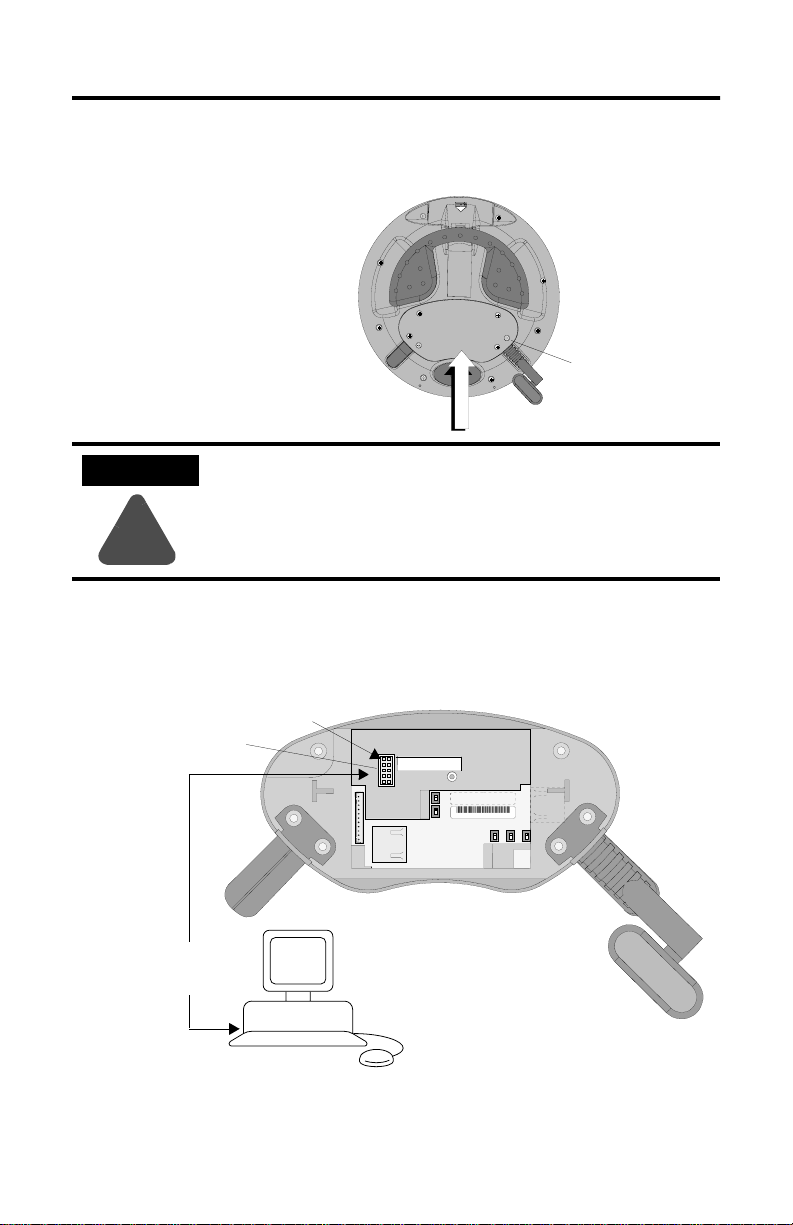
2 MobileView Download Cable
Removing the Back Cover of the MobileView Terminal
1. Place the terminal on a stable,
flat surface.
2. Remove the 6 screws that
secure the back cover to the
terminal.
3. Carefully lift off the back cover
and place on secure surface.
Back Cover
Back Cover Screws
ATTENTION
Turn off the power supply before removing the back cover of
the MobileView terminal.
When the back cover is removed, the MobileView terminal is
sensitive to electrostatic discharge.
!
Refer to User Manual for securing back cover to the terminal.
Connecting the MobileView MT750 or G750 Terminal to your PC
The following illustration shows how the MobileView Download Cable connects between the
RS-232 Serial Port of the MobileView terminal and the serial COM port on your computer.
RS-232 Serial Port
Assigned to COM2 Serial Port
Download Cable
2727-MRC1
4 meter (13.12 foot)
Pin 1
Serial
port
Reset
B5
B4
2250-00001
00: 60:B5:06:00:01
AABBCCDDEEFF
S19
Ethernet
S4
B2 B6 B3
S6,
COM -Modul
COM2 Serial Port
Publication 2727-IN003B-MU-P
Page 5
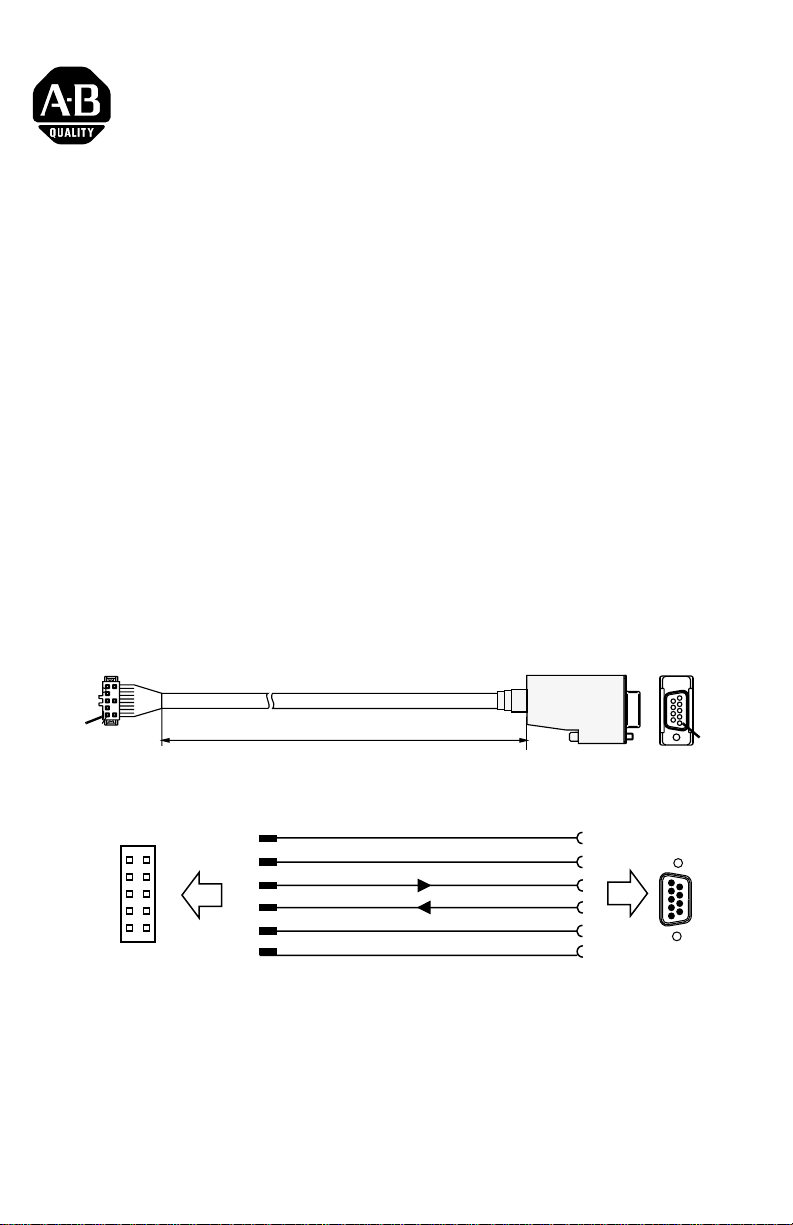
Notice d'installation
Câble de chargement MobileView
(Référence 2727-MRC1)
Français
Le câble de chargement MobileView (2727-MRC1) est un accessoire pour les terminaux
MobileView suivants :
• MobileView Machine Terminal MT750
• MobileView Guard G750 Machine Terminal
Présentation du câble
Le câble de chargement, d'une longueur de 4 mètres, est utilisé avec le logiciel Boot-Loader
pour charger des logiciels sur les terminaux MobileView MT750/G750. Il peut aussi être
utilisé avec le logiciel Active-Sync pour transférer des données depuis ou vers votre
ordinateur.
Description du brochage du câble de chargement
Ader 1
1
Connecteur Port Série S2
MobileView
(femelle)
1
2
10
9
* Les broches 1, 2 et 7 sont interconnectées sur la carte mère du terminal MobileView et sont
utilisées pour le signal ActiveSync. Si vous confectionnez votre propre câble, conservez ces trois fils.
Loquet à 10 broches
MobileView
(connecteur mâle)
1*
2*
3
vers
5
7*
9
4mètres
ActiveSync
ActiveSync
Émission
Réception
ActiveSync
Prise de terre
9
1
1
Connecteur DSUB PC à
9 broches
(connecteur femelle)
1
6
2
3
4
5
PC à 9 broches
(connecteur mâle)
vers
Publication 2727-IN003B-MU-P
Page 6

4 Câble de chargement MobileView
Démontage du capot arrière du terminal MobileView
1. Placez le terminal sur une
surface stable et plane.
2. Dévissez les 6 vis qui
maintiennent le capot
arrière au terminal.
3. Soulevez avec soin le capot
arrière et déposez-le sur une
surface plane.
Capot arrière
Vis du capot arrière
ATTENTION
Coupez l'alimentation électrique avant de retirer le capot arrière
du terminal MobileView.
Une fois le capot arrière enlevé, le terminal MobileView est
sensible aux décharges électrostatiques.
!
Référez-vous au manuel utilisateur pour remettre en place le
capot sur le terminal.
Connexion du terminal MobileView MT750 ou G750 à votre ordinateur
La figure suivante indique comment connecter le câble de chargement MobileView entre le
port série RS-232 du terminal MobileView et le port série COM de votre ordinateur.
Port série RS-232
Assigné au port série COM2
Câble de chargement
2727-MRC1
4mètres
Broche 1
Serial
port
Reset
B5
B4
2250-00001
00: 60:B5:06: 00:01
AABBCCDDEEFF
S19
Ethernet
S4
B2 B6 B3
S6,
COM -Modul
Port Série COM2
Publication 2727-IN003B-MU-P
Page 7

Installationsanleitung
MobileView Download-Kabel
(Bestell-Nr. 2727-MRC1)
Deutsch
Das MobileView Download-Kabel (2727-MRC1) kann als Zubehör für die folgenden
MobileView-Terminals verwendet werden:
• MobileView Machine Terminal MT750
• MobileView Guard G750 Machine Terminal
Überblick
Das 4 Meter lange Download-Kabel wird mit Boot-Loader-Software verwendet, um Software
auf MobileView MT750- oder G750-Terminals herunterzuladen. Mit ActiveSync-Software
kann es auch für den Datenaustausch mit Ihrem Computer verwendet werden.
Kontaktstifte des Download-Kabels
Ader 1
1
MobileView-Verbindung
zum seriellen Anschluss S2
(Buchse)
1
2
10
9
* Die Stifte 1, 2 und 7 sind auf der CPU-Platine im MobileView-Terminal miteinander verbunden.
Sie werden für das ActiveSync-Signal benötigt. Wenn Sie Ihr eigenes Kabel herstellen, sollten
Sie diese drei Drähte auf keinen Fall entfernen.
Zu
MobileView-
10-Stift-Riegel
(Stecker)
1*
2*
3
5
7*
9
4 Meter
ActiveSync
ActiveSync
Tx
Rx
ActiveSync
Erde
9
1
1
PC
9-Stift-DSUB
(Buchse)
1
6
2
3
4
5
PC 9-Stift
(Stecker)
Zu
Publikation 2727-IN003B-MU-P
Page 8

6 MobileView Download-Kabel
Entfernen der Rückabdeckung vom MobileView-Terminal
1. Stellen Sie das Terminal auf
eine feste, ebene Oberfläche.
2. Entfernen Sie die 6 Schrauben
von der Rückabdeckung des
Te rm in a ls .
3. Heben Sie die Abdeckung
vorsichtig ab, und legen Sie sie
auf eine sichere Oberfläche.
Rückabdeckung
Schrauben der
Rückabdeckung
ACHTUNG
Schalten Sie die Stromversorgung aus, bevor Sie die
Rückabdeckung des MobileView-Terminals entfernen.
Wenn die Rückabdeckung entfernt ist, kann es im MobileViewTerminal zu elektrostatischer Entladung kommen.
!
Weitere Informationen zur Sicherung der Rückabdeckung des
Terminals finden Sie im Benutzerhandbuch.
Verbinden des MobileView MT750- oder G750-Terminals mit Ihrem PC
In der folgenden Abbildung wird dargestellt, wie das MobileView Download-Kabel den
seriellen Anschluss RS-232 des MobileView-Terminals mit dem seriellen COM-Anschluss
Ihres Computers verbindet.
Serieller Anschluss RS-232
Seriellem COM2-Anschluss
zugeordnet
Download-Kabel
2727-MRC1
4 Meter
Stift 1
Serial
port
Reset
B5
B4
2250-00001
00: 60:B5:06: 00:01
AABBCCDDEEFF
S19
Ethernet
S4
B2 B6 B3
S6,
COM -Modul
Serieller COM2-Anschluss
Publikation 2727-IN003B-MU-P
Page 9

Instrucciones de instalación
Cable de descarga MobileView
(Número de catálogo 2727-MRC1)
Español
El cable de descarga MobileView (2727-MRC1) se utiliza como accesorio para los siguientes
terminales MobileView:
• MobileView Machine Terminal MT750
• MobileView Guard G750 Machine Terminal
Descripción general del cable
El cable de descarga de 4 metros (13.12 pies) se utiliza junto con el software Boot-Loader
para descargar software en los terminales MobileView MT750/G750. También se puede
utilizar con el software Active-Sync para transferir datos desde y a su equipo.
Descripción de la configuración de pines del cable de descarga
Ader 1
1
Conector de puerto
en serie S2
MobileView
(hembra)
1
9
4 metros (13.2 pies)
Seguro de 10 pines
MobileView
(conector macho)
1*
2
10
* Los pines 1, 2 y 7 se conectan entre sí en la tarjeta del CPU del terminal MobileView. Se utilizan
para la señal ActiveSync. Si crea su propio cable, no elimine estos 3 cables.
2*
3
A
5
7*
9
ActiveSync
ActiveSync
Tx
Rx
ActiveSync
Gnd
DSUB
de 9 pines a PC
(conector hembra)
1
6
2
3
4
5
Publicación 2727-IN003B-MU-P
De 9 pines a PC
(conector macho)
A
9
1
1
Page 10

8 Cable de descarga MobileView
Retirada de la cubierta posterior del terminal MobileView
1. Coloque el terminal sobre una
superficie plana y estable.
2. Desatornille los 6 tornillos que
sujetan la cubierta posterior del
terminal.
3. Retire la cubierta posterior
levantándola con sumo cuidado
y colóquela sobre una superficie
segura.
Cubierta
posterior
Tornillos de cubierta
posterior
ATENCIÓN
Antes de quitar la cubierta posterior, debe desconectar el terminal
MobileView.
Cuando se quita la cubierta posterior, el terminal MobileView es
sensible a descargas electrostáticas.
!
Consulte el manual del usuario para obtener instrucciones sobre cómo
colocar la cubierta posterior en el terminal.
Conexión del terminal MobileView MT750 o G750 al equipo
En la siguiente ilustración se muestra cómo el cable de descarga MobileView se conecta entre
el puerto en serie RS-232 del terminal MobileView y el puerto en serie COM de su equipo.
Puerto en serie RS-232
asignado al puerto en serie
COM2
Cable de descarga
2727-MRC1
4 metros (13.12 pies)
Pin 1
Serial
port
Reset
B5
B4
2250-00001
00: 60:B5:06: 00:01
AABBCCDDEEFF
S19
Ethernet
S4
B2 B6 B3
S6,
COM -Modul
Puerto en serie COM2
Publicación 2727-IN003B-MU-P
Page 11

Istruzioni di installazione
Cavo di scaricamento di MobileView
(Numero di catalogo 2727-MRC1)
Italiano
Il cavo di scaricamento di MobileView (2727-MRC1) è un accessorio dei seguenti terminali
MobileView:
• MobileView Machine Terminal MT750
• MobileView Guard G750 Machine Terminal
Panoramica del cavo
Il cavo di scaricamento è lungo 4 metri (13,12 piedi) ed è usato con il software Boot-Loader
per scaricare programmi dai terminali MobileView MT750/G750. Può anche essere usato
con il software Active-Sync per trasferire dati da e verso il computer in uso.
Descrizione della piedinatura del cavo di scaricamento
Ader 1
1
Connettore della
porta seriale S2
MobileView
(femmina)
1
9
4 metri (13,2 piedi)
Gancio a 10 pin
MobileView
(connettore maschio)
1*
2
10
* I Pin 1, 2 e 7 sono collegati insieme sulla scheda CPU nel terminale MobileView e sono usati per il
segnale ActiveSync. Se si crea un cavo personalizzato, fare attenzione a non eliminare questi 3 cavi.
2*
3
A
5
7*
9
ActiveSync
ActiveSync
Tx
Rx
ActiveSync
Gnd
PC
DSUB a 9 pin
(connettore femmina)
1
(connettore maschio)
6
2
3
4
5
A
Pubblicazione 2727-IN003B-MU-P
9
1
1
PC a 9 pin
Page 12

10 Cavo di scaricamento di MobileView
Rimozione del coperchio posteriore del terminale MobileView
1. Posizionare il terminale su una
superficie piana e salda.
2. Rimuovere le 6 viti che fissano il
coperchio posteriore al
terminale.
3. Estrarre con cautela il coperchio
posteriore e posizionarlo su una
superficie sicura.
Coperchio posteriore
Viti del coperchio
posteriore
ATTENZIONE
Prima di rimuovere il coperchio posteriore del terminale
MobileView, disattivare l'alimentazione.
Una volta rimosso il coperchio posteriore, il terminale
MobileView è sensibile alle scariche elettrostatiche.
!
Fare riferimento al Manuale dell'utente per istruzioni sul
fissaggio del coperchio posteriore al terminale.
Collegamento del terminale MobileView MT750 o G750 al computer
La seguente illustrazione mostra come il cavo di scaricamento di MobileView collega la porta
seriale RS-232 del terminale MobileView alla porta seriale COM del computer.
Porta seriale RS-232
assegnata alla porta
seriale COM2
Cavo di scaricamento
2727-MRC1
4 metri (13,12 piedi)
Pin 1
Serial
port
Reset
B5
B4
2250-00001
00: 60:B5:06: 00:01
AABBCCDDEEFF
S19
Ethernet
S4
B2 B6 B3
S6,
COM -Modul
Porta seriale COM2
Pubblicazione 2727-IN003B-MU-P
Page 13

Instruções de Instalação
Cabo de Download MobileView
(Cód. Cat. 2727-MRC1)
Português
O Cabo de Download MobileView (2727-MRC1) é um acessório para os seguintes terminais
MobileView:
• MobileView Machine Terminal MT750
• MobileView Guard G750 Machine Terminal
Visão Geral do Cabo
O cabo de download de 4 metros (13,12 pés) é usado com o software Boot-Loader para fazer
download do software para os terminais MobileView MT750/G750. Ele também pode ser
utilizado com o software Active-Sync para transferir dados de/para seu computador.
Descrição da Pinagem do Cabo de Download
Ader 1
1
MobileView
Conector S2 da Porta Serial
(fêmea)
1
2
10
9
* Os pinos 1, 2 e 7 são conectados juntos na placa da CPU no terminal MobileView. Eles são
utilizados para o sinal do ActiveSync. Se você fabricar seu próprio cabo, não elimine estes 3 fios.
Trava de 10 pinos
(conector macho)
Para
MobileView
1*
2*
3
5
7*
9
4 metros (13,2 pés)
ActiveSync
ActiveSync
Tx
Rx
ActiveSync
Gnd
9
1
1
PC
DSUB de 9 pinos
(conector fêmea)
1
6
2
3
4
5
9 pinos do PC
(conector macho)
Para
Publicação 2727-IN003B-MU-P
Page 14
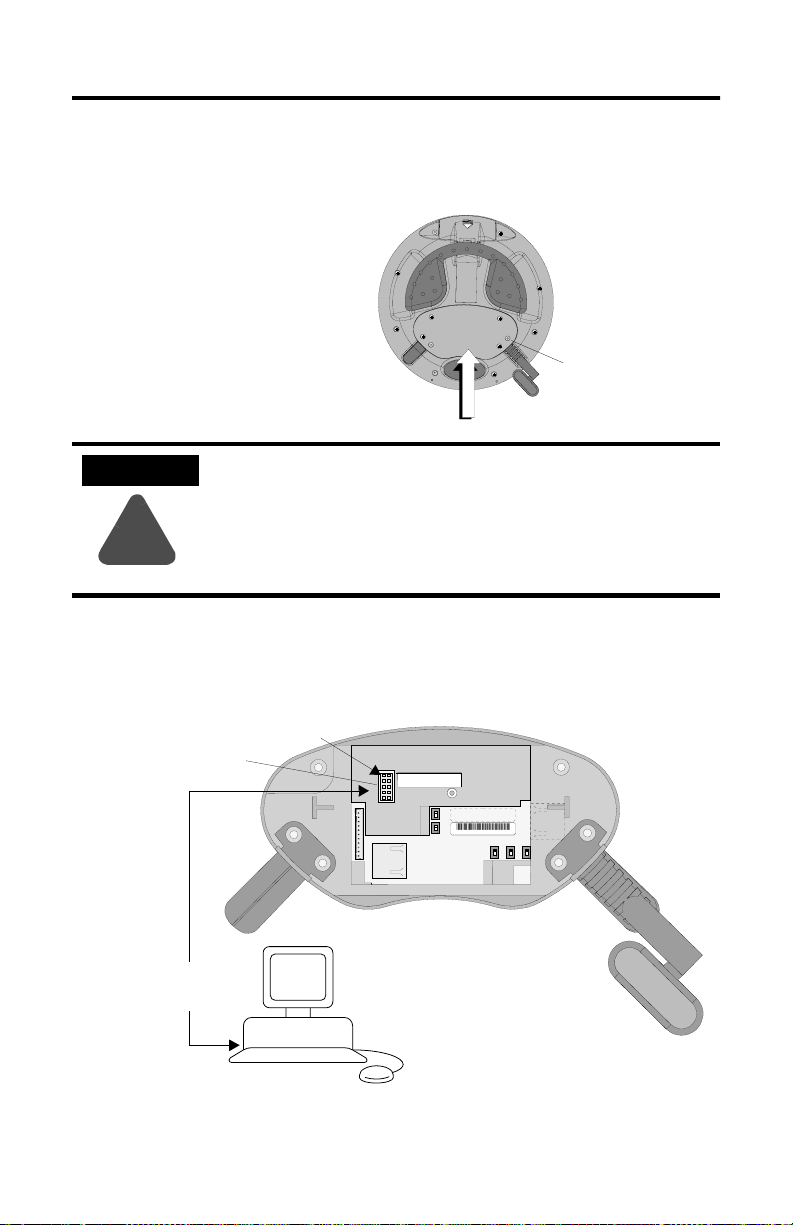
12 Cabo de Download MobileView
Remoção da Tampa Traseira do Terminal MobileView
1. Coloque o terminal sobre uma
superfície plana e estável.
2. Remova os 6 parafusos que
fixam a tampa traseira ao
terminal.
3. Levante cuidadosamente a
tampa traseira e coloque-a
sobre uma superfície firme.
Tam pa Traseira
Parafusos da
Tampa Traseira
ATENÇÃO
Desligue a fonte de alimentação antes de remover a tampa
traseira do terminal MobileView.
Com a tampa removida, o terminal MobileView fica sensível à
descarga eletrostática.
!
Consulte o Manual do Usuário para fixar a tampa traseira ao
terminal.
Conexão do Terminal MobileView MT750 ou G750 ao PC
A ilustração a seguir mostra como o Cabo de Download MobileView se conecta entre a Porta
Serial RS-232 do terminal MobileView e a porta COM serial do computador.
Porta Serial RS-232
Atribuída à Porta Serial COM2
Cabo de Download
2727-MRC1
4 metros (13,2 pés)
Pino 1
Serial
port
Reset
B5
B4
2250-00001
00: 60:B5:06: 00:01
AABBCCDDEEFF
S19
Ethernet
S4
B2 B6 B3
S6,
COM -Modul
Porta Serial COM2
Publicação2727-IN003B-MU-P
Page 15

Page 16

Publication 2727-IN003B-MU-P - February 2002 41061-239-01(2)
Supersedes Publication 2727-IN003A-EN-P - September 2001 Copyright © 2002 Rockwell Automation. All rights reserved. Printed in the U.S.A.
