Page 1
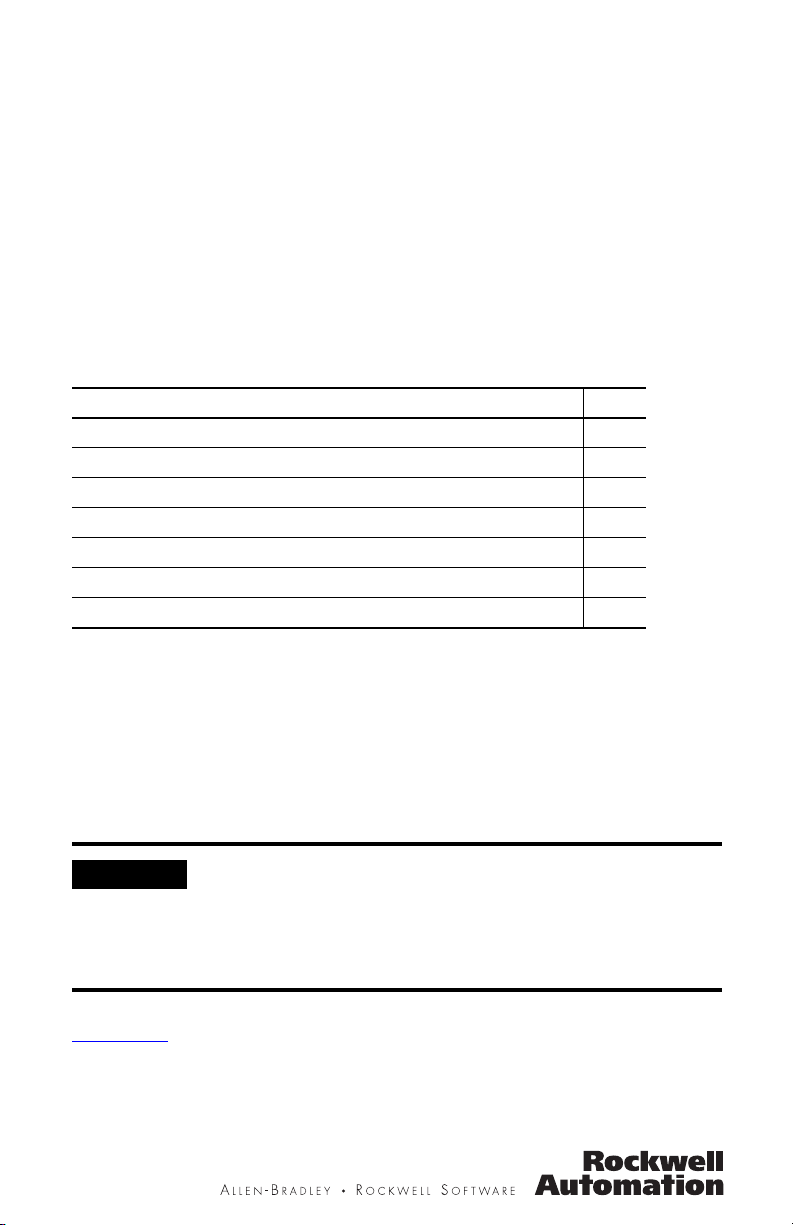
Installation Instructions
IMPORTANT
Kinetix 6000 Shunt Module
Catalog Number 2094-BSP2
Top ic Page
About the Kinetix 6000 Shunt Module 1
Important User Information 2
Before You Begin 3
Install the Kinetix 6000 Shunt Module 3
Connector Data 7
Power Wiring Requirements 8
Additional Resources 9
About the Kinetix 6000 Shunt Module
The Bulletin 2094 shunt module provides 200 W shunting capacity for applications
where the internal Kinetix 6000 integrated axis (IAM) module or axis (AM) module
shunt capacity is exceeded. The Kinetix 6000 shunt module is compatible with all
230V and 460V Kinetix 6000 drive systems and mounts on the Bulletin 2094 power
rail.
Refer to the Kinetix 6000 Multi-axis Servo Drive User Manual, publication
2094-UM001
and integration with ControlLogix, CompactLogix, or SoftLogix controller platforms.
Use the 2094-BSP2 shunt module in any single Kinetix 6000 power rail system
and in common-bus applications where the IAM module is the common-bus
leader drive. You cannot use the 2094-BSP2 shunt module in common-bus
applications where the IAM module is the common-bus follower drive.
You cannot mount more than one 2094-BSP2 shunt module on the power rail.
, for detailed information on wiring, applying power, troubleshooting,
Page 2
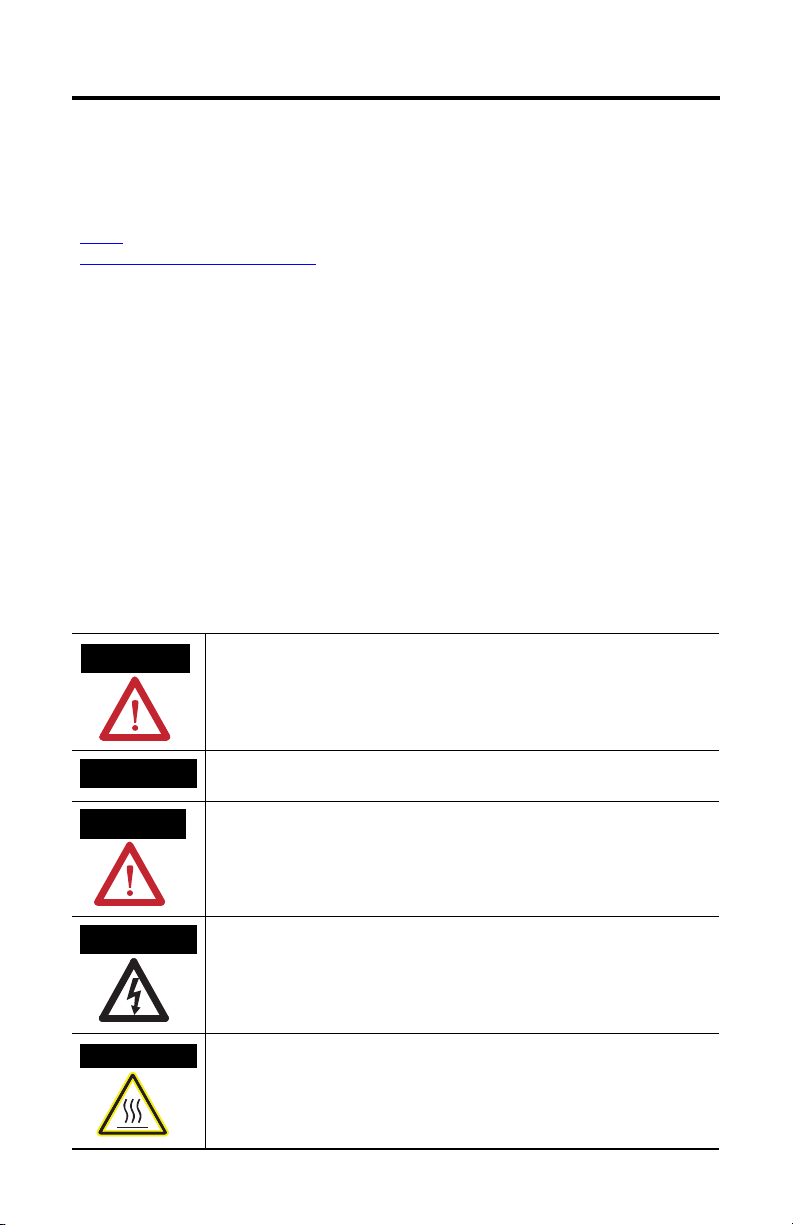
2 Kinetix 6000 Shunt Module
WARNING
IMPORTANT
ATTENTION
SHOCK HAZARD
BURN HAZARD
Important User Information
Solid state equipment has operational characteristics differing from those of electromechanical equipment.
Safety Guidelines for the Application, Installation and Maintenance of Solid State Controls (publication
SGI-1.1
available from your local Rockwell Automation sales office or online at
http://literature.rockwellautomation.com
equipment and hard-wired electromechanical devices. Because of this difference, and also because of the
wide variety of uses for solid state equipment, all persons responsible for applying this equipment must
satisfy themselves that each intended application of this equipment is acceptable.
In no event will Rockwell Automation, Inc. be responsible or liable for indirect or consequential damages
resulting from the use or application of this equipment.
The examples and diagrams in this manual are included solely for illustrative purposes. Because of the many
variables and requirements associated with any particular installation, Rockwell Automation, Inc. cannot
assume responsibility or liability for actual use based on the examples and diagrams.
No patent liability is assumed by Rockwell Automation, Inc. with respect to use of information, circuits,
equipment, or software described in this manual.
Reproduction of the contents of this manual, in whole or in part, without written permission of Rockwell
Automation, Inc., is prohibited.
Throughout this manual, when necessary, we use notes to make you aware of safety considerations.
) describes some important differences between solid state
Publication 2094-IN004E-EN-P — June 2008
Identifies information about practices or circumstances that can cause an explosion in
a hazardous environment, which may lead to personal injury or death, property
damage, or economic loss.
Identifies information that is critical for successful application and understanding of
the product.
Identifies information about practices or circumstances that can lead to personal injury
or death, property damage, or economic loss. Attentions help you identify a hazard,
avoid a hazard and recognize the consequences.
Labels may be on or inside the equipment (for example, drive or motor) to alert people
that dangerous voltage may be present.
Labels may be on or inside the equipment (for example, drive or motor) to alert people
that surfaces may reach dangerous temperatures.
Page 3
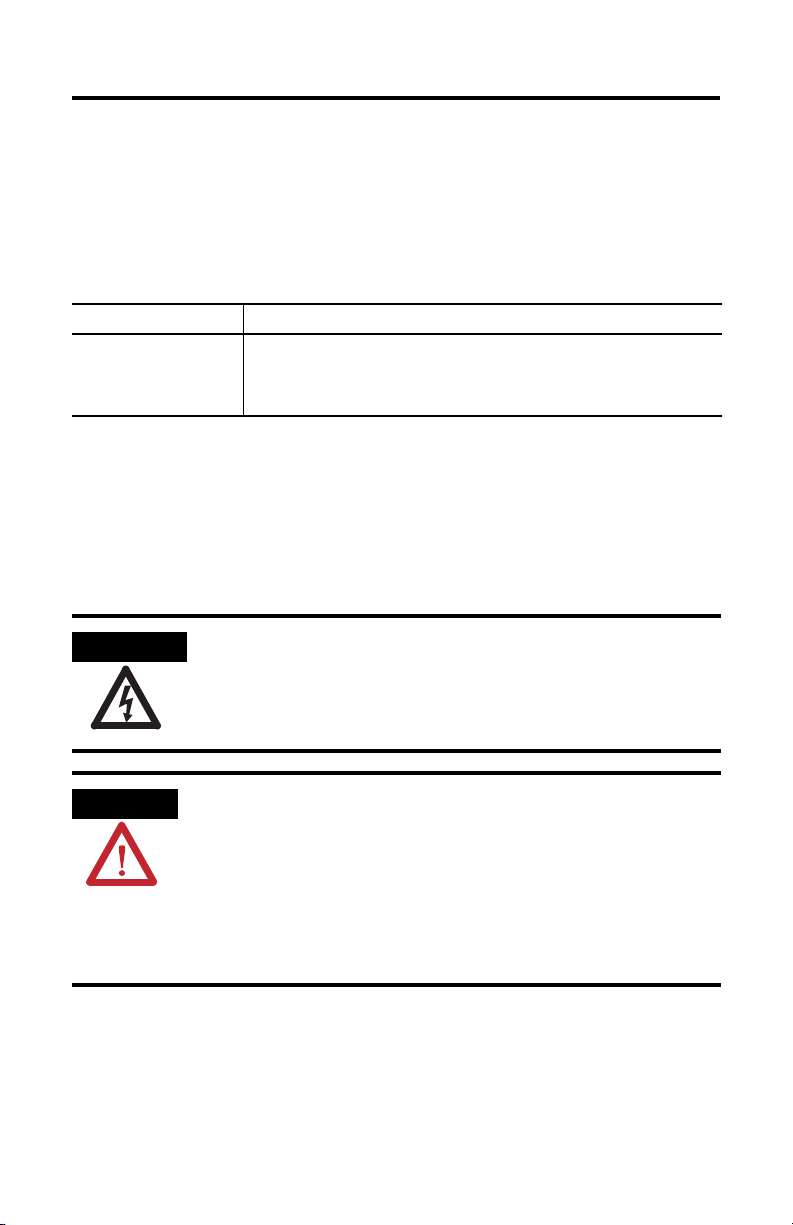
Kinetix 6000 Shunt Module 3
SHOCK HAZARD
ATTENTION
Before You Begin
Remove all packing material, wedges, and braces from within and around the
components. After unpacking, check the item nameplate catalog number against
the purchase order.
Parts List
Drive Component Ships With
• Wiring plug for an external shunt resistor (RC).
Shunt Module
• Wiring plug for the thermal switch (TS).
• These installation instructions, publication 2094-IN004.
Install the Kinetix 6000 Shunt Module
These procedures assume you have prepared your panel, mounted your Bulletin
2094 power rail, and understand how to bond your system. For installation
instructions regarding equipment and accessories not included here, refer to the
instructions that came with those products.
To avoid hazard of electrical shock, perform all mounting and wiring of the
Bulletin 2094 power rail and drive modules prior to applying power. Once
power is applied, connector terminals may have voltage present even when not
in use.
Plan the installation of your system so that you can perform all cutting, drilling,
tapping, and welding with the system removed from the enclosure. Because
the system is of the open type construction, be careful to keep any metal debris
from falling into it. Metal debris or other foreign matter can become lodged in
the circuitry, which can result in damage to components.
Connector pins on the Bulletin 2094 power rail are covered with a protective
boot. To avoid damage to the power rail during installation, do not remove the
protective boot until you are ready to mount your shunt module.
Publication 2094-IN004E-EN-P — June 2008
Page 4
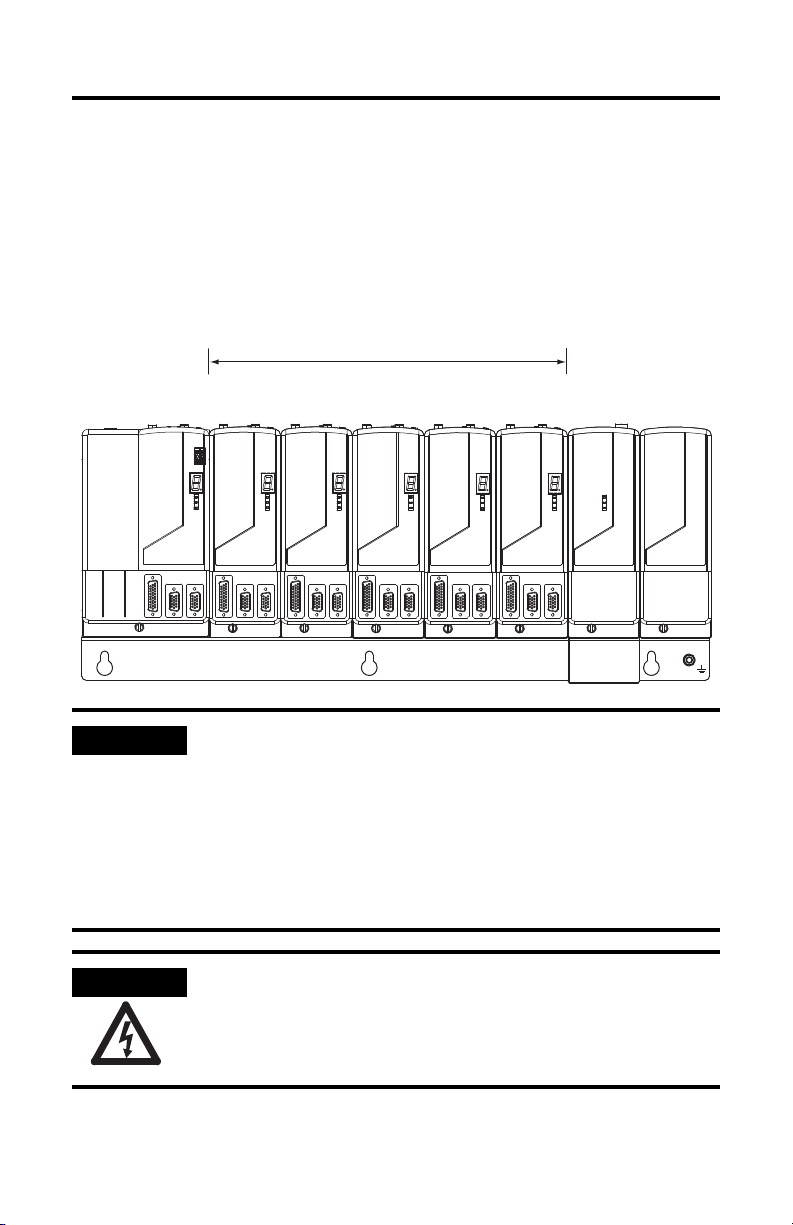
4 Kinetix 6000 Shunt Module
IMPORTANT
SHOCK HAZARD
Highest Power Utilization or Amp Ra ting
Lowest Power Utilization or Amp Rating
Integrated Axis Module
2094-AC09-M02-x
Axis Module
2094-AM02-x
Axis Module
2094-AM02-x
Axis Module
2094-AM02-x
Axis Module
2094-AM01-x
Axis Module
2094-AM01-x
Shunt Module
2094-BSP2
Slot Filler Module
2094-PRF
Determining Mounting Order
Mount the IAM, AM, shunt, and slot-filler modules in the order (left to right) as
shown. Mount axis modules according to power utilization (highest to lowest) from
left to right starting with the highest power utilization. If power utilization is
unknown, position axis modules (highest to lowest) from left to right based on amp
rating.
Module Mounting Order Example
Publication 2094-IN004E-EN-P — June 2008
The IAM module must be positioned in the leftmost slot of the power rail.
Position your AM modules, shunt module, and slot-filler modules to the right of
the IAM module.
The shunt module must be installed to the right of the last AM module. Only
slot-filler modules may be installed to the right of the shunt module.
Do not mount the shunt module on power rails with a follower IAM module.
Common-bus follower IAM modules disable the internal, rail mounted, and
external shunt modules.
To avoid personal injury due to electrical shock, place a 2094-PRF slot-filler
module in all empty slots on the power rail.
Any power rail connector without a module installed will disable the
6000 system, however, control power will still be present.
Kinetix
Page 5

Kinetix 6000 Shunt Module 5
TIP
IMPORTANT
ATTENTION
Slots for additional axis modules,
shunt module, or slot-filler modules.
Power Rail Slot
Mounting Bracket
Power Rail
IAM, AM, Shunt, or
Slot-filler Module
(IAM module is shown)
Mount the Kinetix 6000 Shunt Module
Follow these steps to mount your 2094-BSP2 shunt module.
All modules mount to the power rail by using the same technique, however, the
IAM module is shown in this example.
1. Remove the protective boot from the power rail connector.
The shunt module must be positioned to the right of the IAM and AM
modules.
2. Remove the label (applied to back and side of module) covering the pins
that mate with the power rail.
To avoid damage to the pins located on the back of the shunt module
and to make sure that module pins mate properly with the power rail,
hang modules as shown in steps
The power rail must be mounted vertically on the panel before hanging
modules on the power rail. Do not mount modules if the power rail is
horizontal.
3…6.
3. Hang the mounting bracket from the slot on the power rail.
Publication 2094-IN004E-EN-P — June 2008
Page 6

6 Kinetix 6000 Shunt Module
Guide Pin
Holes
Power rail (side view)
in upright vertical position.
IAM, AM, Shunt, or
Slot-filler Module, Side View
(IAM module is shown)
Guide Pins
Pivot module downward
and align with guide pins.
IAM, AM, Shunt, or
Slot-filler Module, Rear View
(IAM module is shown)
Power Rail
Bracket secured
in slot.
IAM, AM, Shunt, or
Slot-filler Module
(IAM module is shown)
Mounting Screw
Bottom front view of
shunt module.
4. Pivot module downward and align the guide pins on the power rail with the
guide pin holes in the back of the module.
5. Gently push the module against the power rail connectors and into the final
mounting position.
6. Use 2.26 N•m (20 lb•in) torque to tighten the mounting screw.
Publication 2094-IN004E-EN-P — June 2008
Page 7

Kinetix 6000 Shunt Module 7
1 2 3
1 2
COL
INT
DC+
TS2
TS1
Mounting Screw
2094-BSP2 Shunt Module
(top view)
External Shunt Resistor
(RC) Connector
External Thermal Switch
(TS) Connector
Cable
Shield Clamp
Shunt Fault Status
Over-Temp Fault Status
Bus Status
2094-BSP2 Shunt Module
(front view)
Connector Data
The Kinetix 6000 shunt module is compatible with all 230V and 460V drive systems.
Shunt Module Connectors and Indicators
Shunt Module Connectors
Designator Description Connector
RC External shunt resistor connector Three-position connector housing
TS Thermal switch connector Two-position connector housing
External Shunt Resistor (RC) Connector Pinout
RC Pin Description Signal
1 External shunt resistor connection DC+
2 Internal shunt connection INT
3 Shunt collector connection COL
External Thermal Switch (TS) Connector Pinout
TS Pin Description Signal
1
2 TS2
External passive shunt module thermal
switch connections
TS1
Publication 2094-IN004E-EN-P — June 2008
Page 8

8 Kinetix 6000 Shunt Module
IMPORTANT
External Shunt Resistor
(RC) Connector
2094-BSP2 Shunt Module
(top view)
External Thermal Switch
(TS) Connector
Cable Shield
Clamp
Jumpers
(1)
Power Wiring Requirements
The National Electrical Code and local electrical codes take precedence over
the values and methods provided.
Shunt Module Power Wiring Requirements
Connections
1394-SRxxxx
External passive shunt
module
Thermal switch
(1)
105 °C (221 °F), 600V.
Ter mi na ls Recommended
Pin Signal
RC-1 DC+
RC-2 INT
RC-3 COL
TS-1 TS1
TS-2 TS2
Wire Size
mm2 (AWG)
(1)
10 (8)
0.75 (18)
Torque Value
N•m (lb•in)
1.2…1.5
(10.6…13.2)
0.22…0.25
(1.9…2.2)
Using the default jumper settings, the Bulletin 2094 shunt module’s (200 W) internal
resistor is enabled and the thermal switch circuitry is not used. Remove the RC
connector jumper when wiring to a Bulletin 1394 external shunt module. Remove
the TS connector jumper when wiring to the 1394-SR36AF thermal-switch terminals.
Refer to the Kinetix Motion Control Selection Guide, publication GMC-SG001
, for
Bulletin 1394 shunt module catalog numbers. Refer to the Kinetix 6000 Multi-axis
Servo Drive User Manual, publication 2094-UM001
, for interconnect diagrams.
Shunt Module Jumper Settings
COL
INT
1 2 3
DC+
(1)
Publication 2094-IN004E-EN-P — June 2008
TS2
COL
INT
1 2 3
These are the default jumper settings. Refer to External Shunt Modules Installation Instructions, publication 2090-IN004,
when removing these jumpers and wiring to a Bulletin 1394 external shunt module.
DC+
TS2
1 2
TS1
TS1
1 2
Page 9

Kinetix 6000 Shunt Module 9
Additional Resources
These documents contain additional information concerning related Rockwell
Automation products.
Resource Description
Kinetix 6000 Multi-axis Servo Drive User Manual,
publication 2094-UM001
Kinetix 6000 Power Rail Installation Instructions,
publication 2094-IN003
1394 Shunt Modules Fuse Replacement Kit
Installation Instructions, publication 1394-6.6
External Shunt Modules Installation Instructions,
publication 2090-IN004
System Design for Control of Electrical Noise
Reference Manual, publication GMC-RM001
EMC Noise Management DVD,
publication GMC-SP001
Kinetix Motion Control Selection Guide,
publication GMC-SG001
Rockwell Automation Configuration and Selection
Tools, website http://ab.com/e-tools
Rockwell Automation Product Certification, website
http://rockwellautomation.com/products/certification
National Electrical Code, published by the National
Fire Protection Association of Boston, MA
Rockwell Automation Industrial Automation Glossary,
publication AG-7.1
Information on installing, configuring, startup,
troubleshooting, and applications for your
Kinetix 6000 servo drive system.
Information on the installation of your Bulletin 2094
power rail.
Information on replacing the fuse in a Bulletin 1394
shunt module.
Information on installing Bulletin 1394 external shunt
modules with Kinetix 6000 drive systems.
Information, examples, and techniques designed to
minimize system failures caused by electrical noise.
Specifications, motor/servo-drive system
combinations, and accessories for Kinetix motion
control products.
Online product selection and system configuration
tools, including AutoCAD (DXF) drawings.
For declarations of conformity (DoC) currently
available from Rockwell Automation.
An article on wire sizes and types for grounding
electrical equipment.
A glossary of industrial automation terms and
abbreviations.
You can view or download publications at
http://literature.rockwellautomation.com
. To order paper copies of technical
documentation, contact your local Rockwell Automation distributor or sales
representative.
Publication 2094-IN004E-EN-P — June 2008
Page 10

10 Kinetix 6000 Shunt Module
Publication 2094-IN004E-EN-P — June 2008
Page 11

Kinetix 6000 Shunt Module 11
Publication 2094-IN004E-EN-P — June 2008
Page 12

Rockwell Automation Support
Rockwell Automation provides technical information on the Web to assist you in
using its products. At http://support.rockwellautomation.com
technical manuals, a knowledge base of FAQs, technical and application notes,
sample code and links to software service packs, and a MySupport feature that you
can customize to make the best use of these tools.
For an additional level of technical phone support for installation, configuration and
troubleshooting, we offer TechConnect support programs. For more information,
contact your local distributor or Rockwell Automation representative, or visit
http://support.rockwellautomation.com
.
Installation Assistance
If you experience a problem within the first 24 hours of installation, please review
the information that's contained in this manual. You can also contact a special
Customer Support number for initial help in getting your product up and running.
, you can find
United States
Outside United States
1.440.646.3434
Monday – Friday, 8 a.m. – 5 p.m. EST
Please contact your local Rockwell Automation representative for any technical
support issues.
New Product Satisfaction Return
Rockwell Automation tests all of its products to ensure that they are fully
operational when shipped from the manufacturing facility. However, if your
product is not functioning and needs to be returned, follow these procedures.
Contact your distributor. You must provide a Customer Support case number (call the
United States
Outside United States
Allen-Bradley, CompactLogix, ControlLogix, Kinetix, Rockwell Automation, SoftLogix, and TechConnect are trademarks of
Rockwell Automation, Inc.
Trademarks not belonging to Rockwell Automation are property of their respective companies.
phone number above to obtain one) to your distributor in order to complete the return
process.
Please contact your local Rockwell Automation representative for the return
procedure.
Publication 2094-IN004E-EN-P — June 2008 PN 313666-P05
Supersedes Publication 2094-IN004D-EN-P — September 2006 Copyright © 2008 Rockwell Automation, Inc. All rights reserved. Printed in the U.S.A.
