Page 1

Installation Instructions
Cat. No. 1792-OB8PLP
This 1792 ArmorBlock I/O block module (Cat. No. 1792-OB8PLP)
contains I/O circuits, a built-in power supply, and a built-in DeviceNet
I/O adapter. Because of its sealed housing, this 1792 I/O block requires
no enclosure. It is compatible with PLC or SLC programmable
controllers using DeviceNet scanners. The I/O values are accessible
from the PLC or SLC programmable controller data table.
This ArmorBlock-LP module has no switches to set. You set module
parameters using the DeviceNet Manager Software (cat. no. 1787-MGR)
or similar configuration tool.
Contents
This box contains:
• 1 ArmorBlock–LP module
• Package containing 10 write-on indicator tabs, and 7 micro caps
• 1 DeviceNet right-hand aluminum T-port tap (part number 97042401)
• Installation Instructions
DeviceNet is a trademark of Open DeviceNet V
DeviceNetManager is a trademark of Rockwell Automation
endor Association, Inc.
Publication
1792-5.7 – December 1997
Page 2

ArmorBlock-LP 8 Output Module2
European Union Directive Compliance
If this product is installed within the European Union or EEA regions
and has the CE mark, the following regulations apply.
EMC Directive
This apparatus is tested to meet Council Directive 89/336/EEC
Electromagnetic Compatibility (EMC) using a technical construction file
and the following standards, in whole or in part:
• EN 50081-2 EMC – Generic Emission Standard, Part 2 –
Industrial Environment
• EN 50082-2 EMC – Generic Immunity Standard, Part 2 –
Industrial Environment
The product described in this manual is intended for use in an industrial
environment.
Low Voltage Directive
This apparatus is also designed to meet Council Directive 73/23/EEC
Low Voltage, by applying the safety requirements of EN 61131–2
Programmable Controllers, Part 2 – Equipment Requirements and Tests.
For specific information that the above norm requires, see the
appropriate sections in this manual, as well as the following
Allen-Bradley publications:
• Industrial Automation Wiring and Grounding Guidelines, publication
1770-4.1
• Automation Systems Catalog, publication B111
Publication
1792-5.7 – December 1997
Page 3
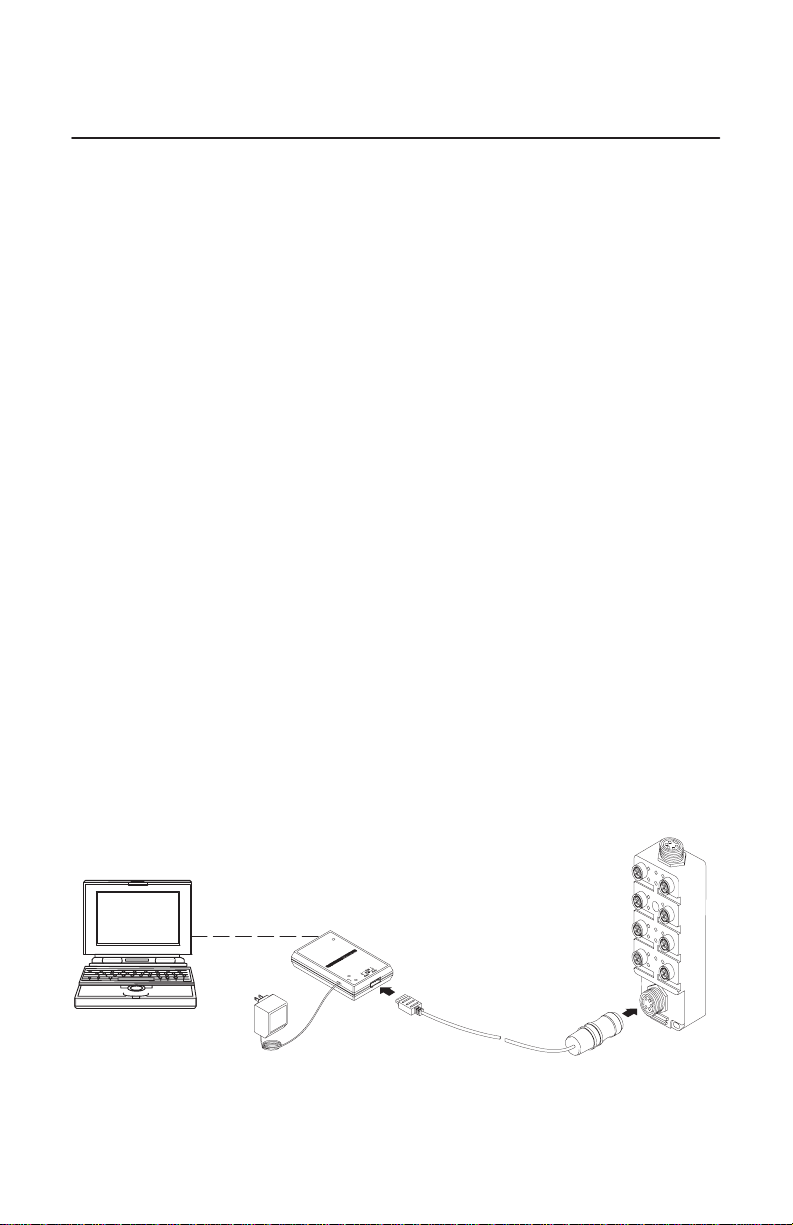
ArmorBlock-LP 8 Output Module 3
M
Install Your ArmorBlock-LP Module
Installation of the ArmorBlock-LP module consists of:
• setting the node address and communication rate in the ArmorBlock
module
• mounting the ArmorBlock module
• connecting the wiring
• communicating with your module
Set the Node Address
Each ArmorBlock-LP comes with its internal program set for node
address 63 and a communication rate of 125K bps. To set the node
address and communication rate, you need the following:
• host computer with DeviceNet Manager Software (or similar
configuration software tool)
• 1770-KFD RS-232 module (or similar interface)
• suitable cables to connect the 1770-KFD to your module and to
connect the 1770-KFD to your host computer
Set up a system (as shown below) to communicate with your
ArmorBlock module to set the node address and communication rate to
meet your system requirements.
Power from 9V dc power supply adapter
1770-KFD
RS-232 module
Host computer with
DeviceNetManager
software
Power Supply
Open style connector
to sealed mini–connector
Publication
1792-5.7 – December 1997
30195–
Page 4
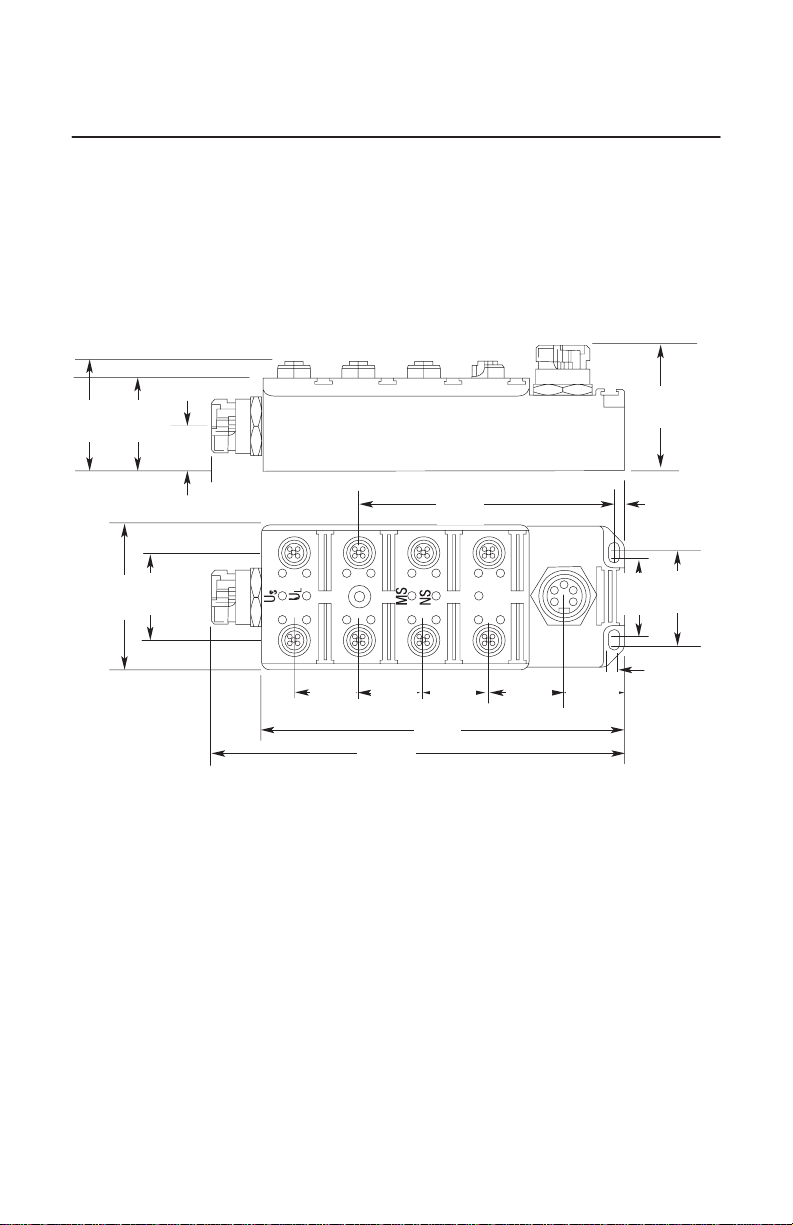
ArmorBlock-LP 8 Output Module4
Mount the ArmorBlock Module
Mount the block module directly to the machine or device. Complete
mounting dimensions are shown below.
Mounting Dimensions
1.8
1.5
(45)
(38)
0.63
(16)
0.8
(20.1)
2.4
(60)
1.4
(36)
A
A
OUT OUT
inches
(millimeters)
Use 3 #8 (4mm) screws to mount block
8
7
(27)
1.1
A
A
(172.1)
6
5
(27)
6.8
1.1
4.2
(107)
2
A
A
A
A
34
1.1
(27)
1
1.25
(32)
1.0
(25.5)
6.0
(152)
1.3
(33)
2.0
(51)
0.18
(4.5)
1.5
(39)
30199–M
Publication
1792-5.7 – December 1997
Page 5

ArmorBlock-LP 8 Output Module 5
Connect the Wiring to the ArmorBlock Module
This module uses quick disconnect, screw-on style connectors for:
• I/O output wiring
• the DeviceNet connector
• the output power connector
Eight
5-pin Output Micro-connectors
Output Power
3-pin Mini-connector
OUT OUT
8
A
A
7
6
A
A
5-pin DeviceNet Mini-connector
A
A
5
34
2
A
A
1
30197–M
Seven micro caps are included with your module. Use these caps to
cover and seal unused ports. Pinout diagrams for the connectors are
shown below.
ATTENTION: Make sure all connectors are securely
tightened to properly seal the connections against leaks and
!
maintain IP67 requirements.
Connecting the Output Wiring
Connect output wiring to the micro-connectors which screw into mating
connectors on the front of the block.
I/O Output Micro-Connector
34
5
1
2
Pin 1 = No connection
Pin 2 = Not used
Pin 3 = Negative/Return
Pin 4 = Signal A
(View into socket)
Pin 5 = Ground
Publication
1792-5.7 – December 1997
Page 6

ArmorBlock-LP 8 Output Module6
Connecting the Output Power Wiring
Connect output power wiring to the 3-pin mini-connector on the end of
the block.
Important:
your output power supply can handle overcurrent events.
Output Power Mini-Connector
The outputs use electronic overcurrent fault protection. Make certain
3
1
(View into pins)
2
Pin 1 = Chassis ground
Pin 2 = +24V dc
Pin 3 = Negative/Return
Connecting the DeviceNet Wiring
Connect DeviceNet wiring to the 5-pin mini-connector on the end of the
block. Connections are shown below.
DeviceNet Mini-Connector
3
4
5
(View into pins)
Pin 1 = Drain (Bare)
Pin 2 = V+ (Red)
2
Pin 3 = V– (Black)
1
Pin 4 = CAN–HI (White)
Pin 5 CAN–LO (Blue)
Note:
Colors are
DeviceNet standard
Publication
1792-5.7 – December 1997
Page 7

ArmorBlock-LP 8 Output Module 7
Communicate with Your ArmorBlock Module
This ArmorBlock module’s I/O is exchanged with the master through a
poll, bit strobe or change of state connection.
When set for Polled, Bit Strobe, or change of state, the module consumes
and produces as follows:
Type of I/O Connections Consumes Produces
Polled 1 Bytes
Bit Strobe
Change of State
0 Bytes
0 Bytes
1 Byte
1 Byte
1 Byte
Polled device – a master initiates communication by sending its polled
I/O message to the ArmorBlock module. The 8 output module consumes
the message, updates outputs, and produces a response that reflects the
status of its output faults.
Change of state device – productions occur when a fault condition
changes. If no fault condition occurs within the “expected packet rate,” a
heartbeat production occurs. This heartbeat production tells the scanner
module that the ArmorBlock module is alive and ready to communicate.
Bit Strobe device – a master initiates communication by sending its bit
strobe I/O message. All bit strobed devices then respond. The 8 output
module consumes the message, and produces a response that reflects the
status of output faults.
Publication
1792-5.7 – December 1997
Page 8

ArmorBlock-LP 8 Output Module8
Produces
Refer to the table below for the word/bit definitions.
Bit 07 06 05 04 03 02 01 00
Consumes O8A O7A O6A O5A O4A O3A O2A O1A
Produces Reser
Where: O = Output
OF = Output fault status
Word Bit Description
OF Reserved
ved
Consumes 00–07 Output bits – when the bit is set (1), the output is on. Bit 00
Produces
corresponds to output 1A, bit 01 corresponds to output 2A, bit 02 to
output 3A, bit 03 output 4A, bit 04 corresponds to output 5A, bit 05
to output 6A, bit 06 to output 7A, and bit 07 to output 8A.
00–05 Reserved
06 OF = output fault status bit – indicates presence of field power and
overload condition.
07 Reserved
Troubleshoot with the Indicators
The ArmorBlock I/O module has the following indicators:
• Network status indicators (NS)
• Module status indicator (MS)
• Individual Output status indicators A1 through A8
• Power Status indicators
– module power
– output voltage
– output status
Publication
1792-5.7 – December 1997
Page 9

ArmorBlock-LP 8 Output Module 9
NS = Network Status Indicator
Output
Connector
U
= Output Power
S
Supply Status Indicator
U
L
8
OUT
A
A
OUT
7
= Module Power Supply
6
A
A
A
A
5
34
MS = Module Status
Indicator
Status Indicator
Network
Status Indicator (NS)
Indication Status
Flashing Green
Solid Green
Flashing Red
Solid Red
Module Status Indicator (MS)
Indication Status
OFF
Flashing Green/OFF
Solid Green
Flashing Red
Solid Red
Output Short Circuit Indicator
Indication Status
OFF
Solid Red
Output I/O Status Indicator (1A thru 8A)
Indication Status
OFF
Yellow
Module and Output Power Supply Status Indicators US and U
Indication Status
OFF
Green
On-line, not connected
Link OK, on-line connected
At least 1 I/O connection is in the timed-out state
Incorrect baud rate, or a duplicate Mac ID exists
No power
, or no network access
On-line but not connected
On-line, link okay
Recoverable fault
Critical failure
No shorted outputs
Shorted output
Output is of
Output is on
Power supply is not functioning correctly
Power Supply is operating
, connected
f
Output Short
Circuit Indicator
2
A
A
1
A = Output
Status Indicators
30197–M
L
Publication
1792-5.7 – December 1997
Page 10

ArmorBlock-LP 8 Output Module10
Specifications
8 Output Module – Cat. No. 1792-OB8PLP
Output Power Supply Note: In order to comply with CE Low Voltage
Output Specifications
Outputs per Block 8 Sourcing Outputs – labeled 1A through 8A
Output Voltage Range 19–30V dc
On-state Current Maximum 2.0A per output at 60oC
On-state Voltage Maximum 3.0V dc at rated current
Module Current (all outputs
on)
Off-state Leakage Current 1.5mA maximum per output
Surge Current Maximum 4.0A for 10ms, repeatable every 2s
Indicators Network Status – red/green
Communication Rate in Baud 125k, 250k, 500k software selectable
Specifications continued on next page.
Directives, you must use a Safety Extra Low Voltage
(SELV) or a Protected Extra Low Voltage (PELV)
power supply to power the outputs of this module.
12.0A per module
Module Status – red/green
Output Status – Yellow
Output Fault – Red
Module Power Supply Status – green
Publication
1792-5.7 – December 1997
Page 11

ArmorBlock-LP 8 Output Module 11
General Specifications
DeviceNet PowerVoltage
Current
Dimensions Inches
Millimeters
Environmental Conditions
Operational Temperature
Storage Temperature
Relative Humidity
Shock Operating
Non-operating
Vibration
Conductors Refer to publication 1485-6.7.1 for information on
Enclosure Meets or exceeds IP67
Agency Certification
(when product is marked)
11.0 – 25.0V dc
100mA
6.8H X 2.4W X 2.0D
172.1H X 60W X 51D
0 to 60oC (32 to 140oF)
–20 to 80oC (–4 to 176oF)
up to 100%
30 g peak acceleration, 11(+
50 g peak acceleration, 11(+
Tested 10 g @ 10–500Hz per IEC 68-2-6
cabling for your DeviceNet module.
• CE marked for all applicable directives
1)ms pulse width
1)ms pulse width
This product has been tested at an Open DeviceNet Vendor
Association, Inc. (ODVA) authorized independent test laboratory
and found to comply with ODVA Conformance Test Software
Version FT 1.3/1.1.
Publication
1792-5.7 – December 1997
Page 12

ArmorBlock-LP 8 Output Module12
Worldwide representation.
Argentina •
Colombia • Costa Rica • Croatia • Cyprus • Czech Republic • Denmark • Ecuador • Egypt • El Salvador
Finland •
Indonesia •
Mexico •
Puerto Rico • Qatar • Romania • Russia–CIS • Saudi Arabia • Singapore
Africa, Republic • Spain • Sweden
United Kingdom • United States • Uruguay • V
Allen-Bradley Headquarters, 1201 South Second Street, Milwaukee, WI 53204 USA, Tel: (1)
414 382-2000 Fax: (1) 414 382-4444
Publication
Australia • Austria • Bahrain • Belgium
France • Germany • Greece • Guatemala • Honduras • Hong Kong • Hungary • Iceland • India
Ireland • Israel • Italy • Jamaica •
Netherlands
1792-5.7 – Novembrr 1997
Publication
• New
Zealand • Norway
• Switzerland • T
1792-5.7 – December 1997
• Brazil •
Bulgaria • Canada • Chile • China, PRC
Japan • Jordan • Korea • Kuwait • Lebanon
• Pakistan •
enezuela • Y
aiwan
Peru
• Philippines •
• Thailand • T
ugoslavia
Copyright
Poland • Portugal
• Slovakia • Slovenia •
urkey • United Arab Emirates
1997 Allen-Bradley Company
•
• Malaysia •
•
South
•
PN955128–54
, Inc. Printed in USA
•
•
