Page 1
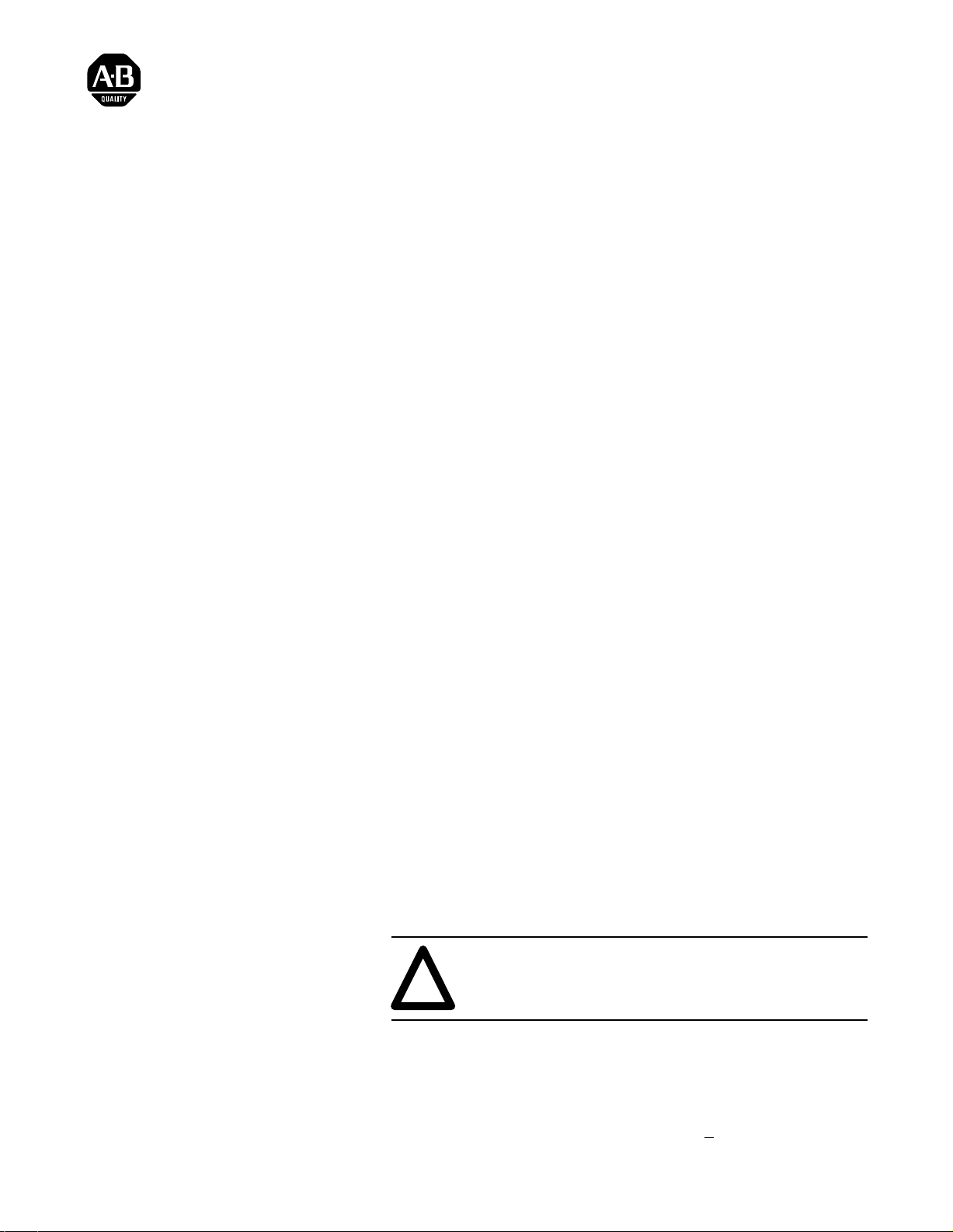
Installation Instructions
AC (120V) Isolated Output
Module, 16 Outputs
Cat. No. 1771-OD16 Series B
To The Installer
Preinstallation
Considerations
This document provides information on:
• important pre-installation considerations
• power supply requirements
• installing the module
• using the module indicators for troubleshooting
• replacing a fuse
• module specifications
An output from this module can drive an Allen-Bradley Size 5 motor
starter, provided its supply voltage does not drop below 92V ac. The
maximum load current the module can deliver is 2A per channel, not
to exceed 8A total per module.
Your module’s outputs can drive the following motor starter
combinations:
• 16 size 3 motor starters (1 per output)
• 10 size 4 motor starters (1 per output)
• 7 size 5 motor starters (1 per output)
The switching device in the output circuit is a solid-state triac. There
is a small leakage current in the off state due to both triac and
capacitive characteristics. The maximum leakage current per output
is 3mA at 138V ac. Nominal leakage current is 1.5mA. The on-state
voltage drop across the output terminals will not exceed 1.5V ac
at 2A.
The 1771-OD16/B module is designed for a 5mA minimum current
on each output circuit. The total continuous current the module
supports is 8A (2A maximum per channel).
ATTENTION: If the 8A maximum per module (2A
per module) rating is exceeded, the module overheats
!
The module uses zero voltage turn-on to reduce the electromagnetic
interference and high inrush currents during initial turn-on. This zero
crossing feature switches line voltage only when it is close to zero.
The typical value for zero crossing voltage is +
and damage may occur.
15V ac.
Publication 17715.21 -February 1997
Page 2
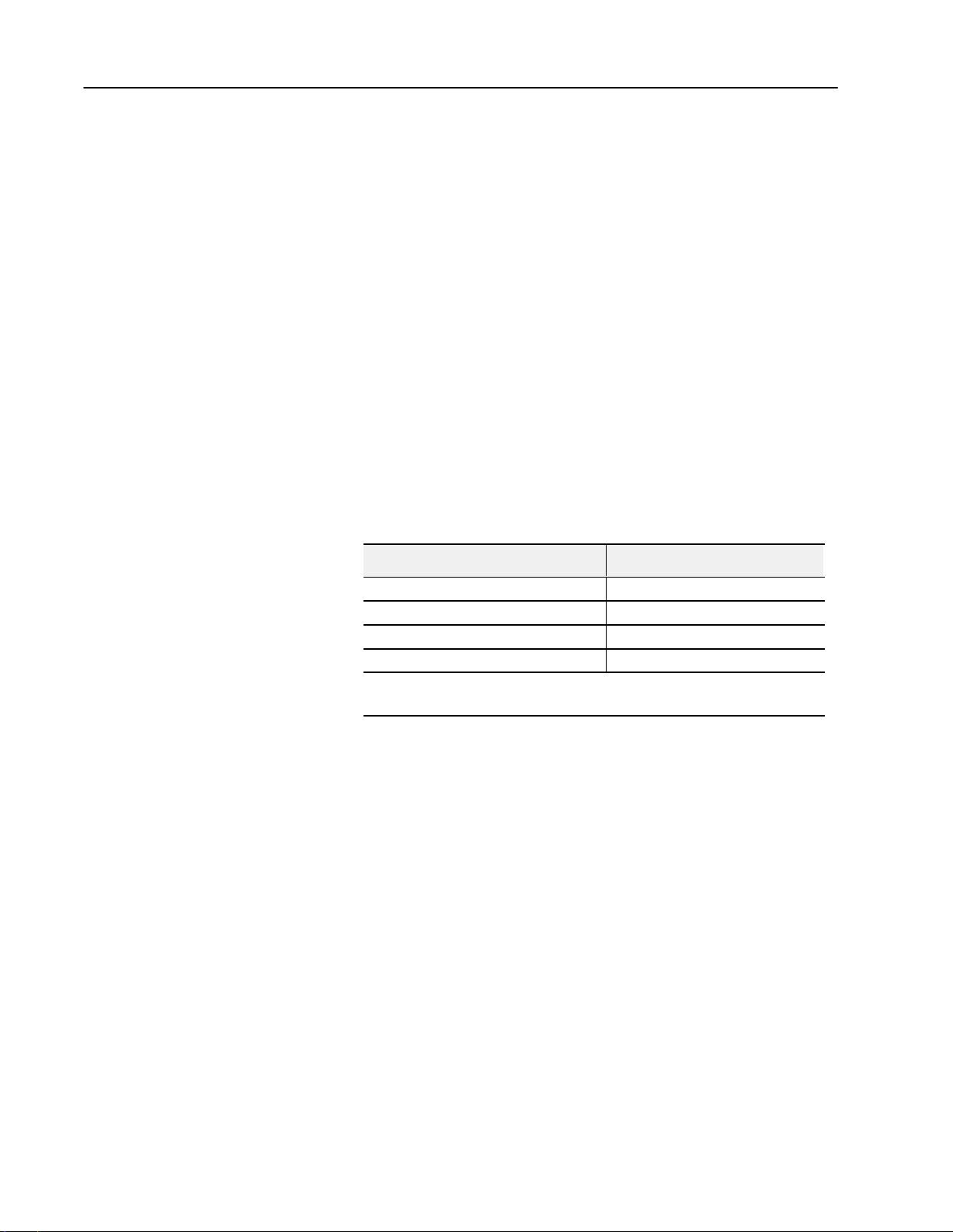
AC (120V) Isolated Output Module, 16 Outputs2
This module can be used in all 1771 I/O chassis except the 1771-A1,
-A2 or -A4 chassis. It may also be used in a 1771-AM1 or
1771-AM2 chassis.This module is not compatible with the 1771-AL
local I/O adapter module.
Suppression
Surge suppression circuitry is provided for the output triacs in this
module. To suppress high-voltage transients from the AC line, a
metal-oxide varistor (MOV) is provided between each set of
terminals on the module. In each output circuit an RC network
limits the magnitude of voltage transients that may occur when a
device is wired in parallel or series with hard contacts.
Loads with inductive characteristics may require additional
suppression devices. The impedance characteristic of the load is the
most important factor in selecting a suppression device; thus no
single suppression device can be recommended for every possible
load. Acceptable suppression devices for typical loads are shown in
the table below.
Power Supply Requirements
Understand Compliance to European Union Directives
AllenBradley Equipment Suppressor Catalog Number
Motor Starter Bulletin 509 599K04
Motor Starter Bulletin 709 1401N10
Relay Bulletin 700 Type N or P 700N5/700N9
Miscellaneous 700N24
1
For
starters with 120V AC coils
2
Bulletin
700N24 is a universal surge suppressor
35 sealed V
A, 150V
.
. Y
ou can use it on electromagnetic devices with the limitation of
1
1
2
The isolated output module is powered by the power supply
connected to the I/O chassis backplane. The module requires a
maximum current of 250mA from the +5V dc output of this supply.
Total the current requirements of this module with the other modules
in the I/O chassis to avoid overloading the supply or the I/O chassis
backplane.
If this product has the CE mark it is approved for installation within
the European Union and EEA regions. It has been designed and
tested to meet the following directives.
Publication
17715.21 -February 1997
Page 3
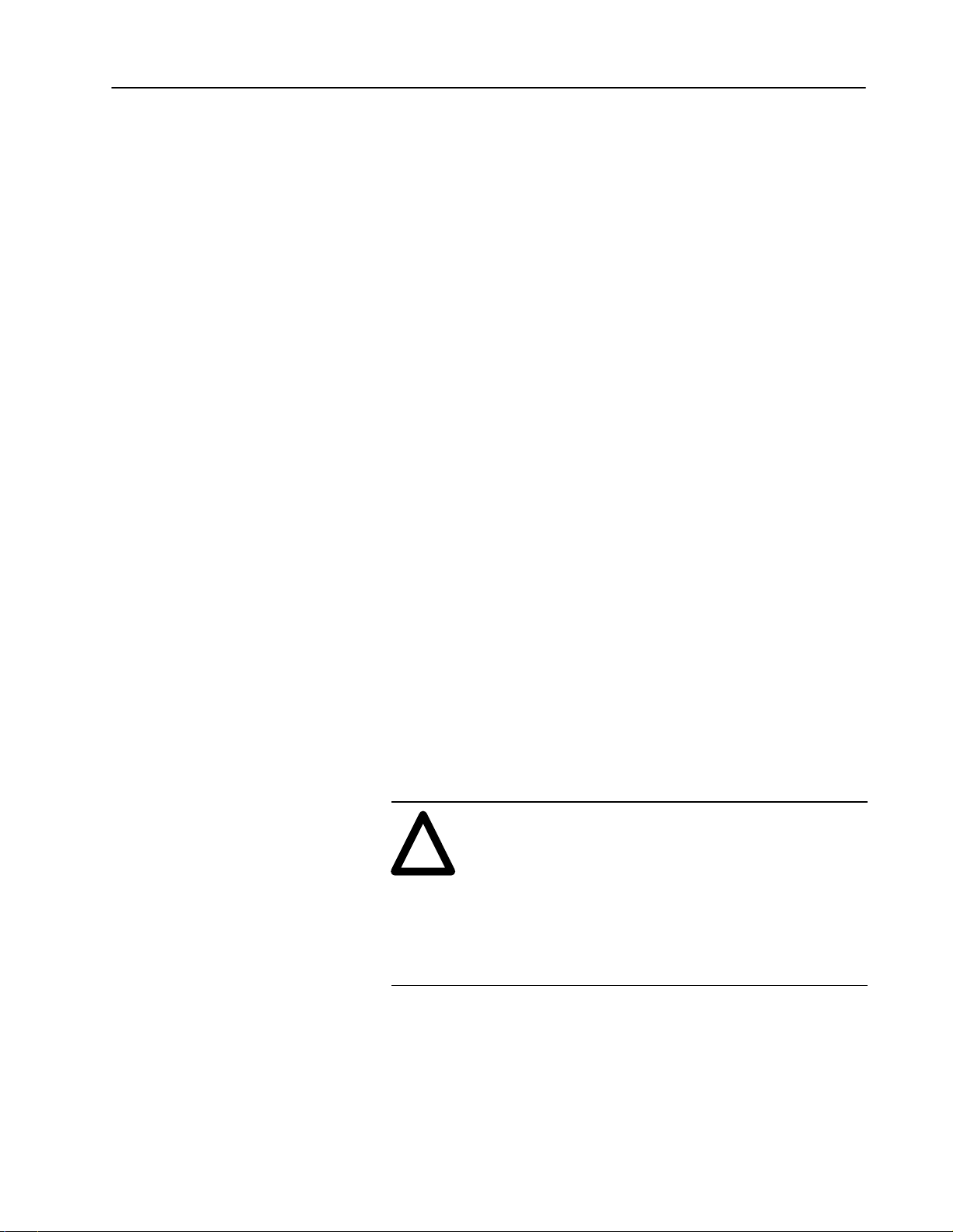
AC (120V) Isolated Output Module, 16 Outputs 3
EMC Directive
This product is tested to meet Council Directive 89/336/EEC
Electromagnetic Compatibility (EMC) and the following standards,
in whole or in part, documented in a technical construction file:
• EN 50081-2EMC – Generic Emission Standard,
Part 2 – Industrial Environment
• EN 50082-2EMC – Generic Immunity Standard,
Part 2 – Industrial Environment
This product is intended for use in an industrial environment.
Low Voltage Directive
This product is tested to meet Council Directive 73/23/EEC
Low Voltage, by applying the safety requirements of EN 61131–2
Programmable Controllers, Part 2 – Equipment Requirements and
Tests.
For specific information required by EN 61131-2, see the appropriate
sections in this publication, as well as these Allen-Bradley
publications:
• Industrial Automation Wiring and Grounding Guidelines For
Noise Immunity, publication 1770-4.1
• Guidelines for Handling Lithium Batteries, publication AG-5.4
• Automation Systems Catalog, publication B111
Determining Module Placement in the I/O Chassis
You can place your module in any I/O module slot of the I/O chassis
except for the left-most slot. The left-most slot is reserved for
programmable controller processors or adapter modules. Group your
modules to minimize adverse effects from radiated electrical noise
and/or heat. We recommend the following:
ATTENTION: Remove power from the 1771 I/O
chassis backplane and wiring arm before removing or
!
installing an I/O module.
• Failure to remove power from the backplane or wir-
ing arm could cause module damage, degradation of
performance, or injury.
• Failure to remove power from the backplane could
cause injury or equipment damage due to possible
unexpected operation.
• Group analog input and low voltage dc modules away from ac
modules or high voltage dc modules to minimize electrical noise
interference.
• Place analog input modules and other I/O modules sensitive to
heat away from slot power supplies to minimize adverse heat
effects.
Publication
17715.21 -February 1997
Page 4
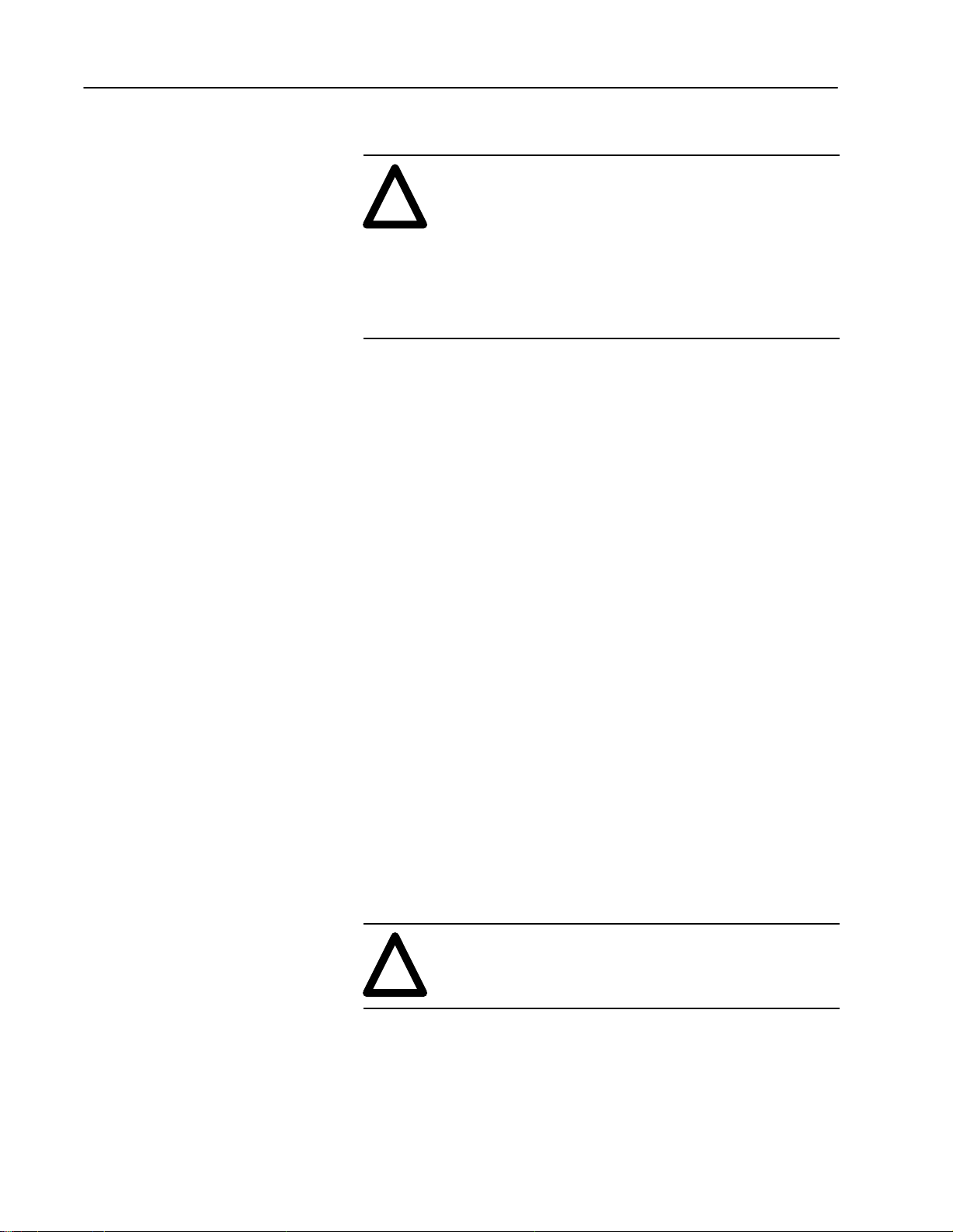
AC (120V) Isolated Output Module, 16 Outputs4
Initial Handling Procedures
ATTENTION: Remove power from the 1771 I/O
chassis backplane and wiring arm before removing or
!
installing an I/O module.
• Failure to remove power from the backplane or wir-
ing arm could cause module damage, degradation of
performance, or injury.
• Failure to remove power from the backplane could
cause injury or equipment damage due to possible
unexpected operation.
• Touch a grounded object to rid yourself of charge before handling
the module.
• Do not touch the backplane connector or connector pins.
• When you configure or replace internal components, do not touch
other circuit components inside the module. If available, use a
static-safe work station.
• When not in use, keep the module in its static-shield bag.
Setting the Mode of the
FuseBlown Jumper
The fuse-blown jumper has two modes:
• the preset, standard (STD) mode – displays the fuse status on
the red fuse-blown status indicator
• the customer side indication (CSI) mode – displays the fuse
status in the input image table and on the red fuse-blown status
indicator. This mode configures the module as a 16 point output
module that utilizes both the output and input image data
tables of your controller. When a fuse blows, all 16 bits in the
associated input image table will turn on (1).
For
example,
as O:012, then the fuse status bits are in I:012.
To monitor the status of the module fuses, make certain that your
user program monitors the module’s input image table for ‘‘on” bits.
!
if you install the module in a PLC5 system and address the module
ATTENTION: Do not put the module jumper in
CSI mode when you use this module in a
complementary mode. Your system will not operate
properly.
Publication
17715.21 -February 1997
Page 5
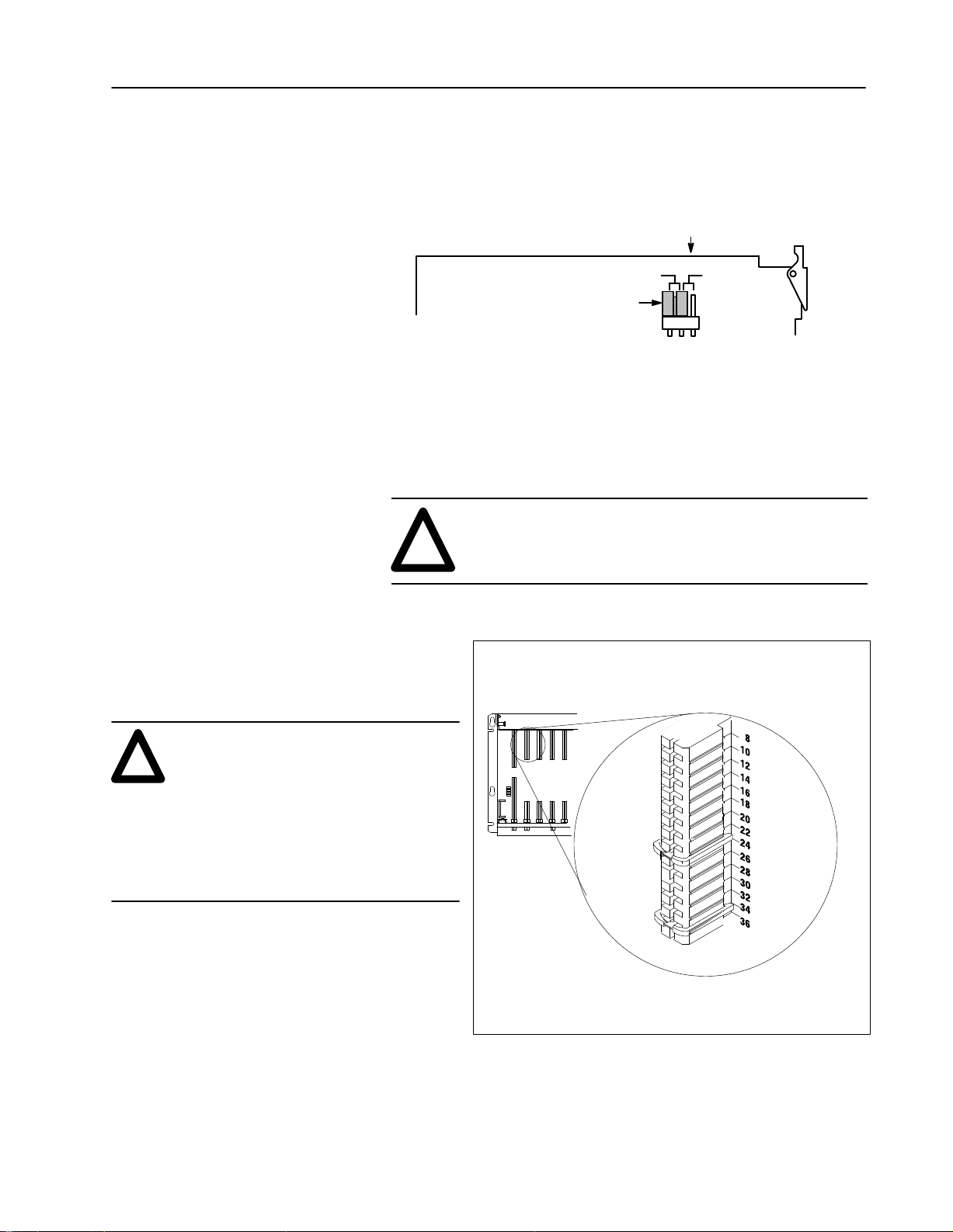
AC (120V) Isolated Output Module, 16 Outputs 5
To change the fuse blown jumper to the CSI mode:
1. Locate the fuse-blown jumper at the top-right edge of the module
circuit board, as shown in the following figure.
Topright edge of circuit board
2. Use your finger to slide the jumper off the STD position (the
3. Carefully reposition the jumper by sliding it onto the CSI position
Key the Backplane Connector
Place your module in any slot in the chassis
except the leftmost slot which is reserved for
processors or adapters.
STD
Fuse Blown Jumper
(shown in preset
STD position)
middle post and the left post).
(the middle post and the right post).
ATTENTION: A module inserted into a wrong slot
could be damaged by improper voltages connected
!
through the wiring arm. Use keying bands to prevent
damage to the module.
Position the keying bands in the backplane connectors to correspond to
the key slots on the module.
CSI
12636I
Place the keying bands:
between 22 and 24
between 34 and 36
ATTENTION: Observe the following
precautions when inserting or removing
!
keys:
• insert or remove keys with your fingers
• make sure that key placement is correct
Incorrect keying or the use of a tool can
result in damage to the backplane
connector and possible system faults.
I/O chassis
Upper Connector
You can change the position of these bands if
subsequent system design and rewiring makes
insertion of a different type of module necessary.
Publication
11022I
17715.21 -February 1997
Page 6

AC (120V) Isolated Output Module, 16 Outputs6
Install the Module and Field Wiring Arm
1
1771A1B, A2B, A3B, A3B1, A4B I/O chassis
locking
tab
card guides
Snap the chassis latch over
the top of the module to secure it.
!
module
ATTENTION: Remove power from the 1771 I/O
chassis backplane and field wiring arm before
removing or installing an I/O module.
• Failure to remove power from the backplane or wir-
ing arm could cause module damage, degradation of
performance, or injury.
• Failure to remove power from the backplane could
cause injury or equipment damage due to possible
unexpected operation.
1771A1B, A2B, A3B1, A4B Series B I/O chassis
locking bar pin
Swing the chassis locking bar down into place to secure
the modules. Make sure the locking pins engage.
locking bar
card guides
module
19809
2
Attach the wiring arm (1771WN) to the horizontal
bar at the bottom of the I/O chassis.
The wiring arm pivots upward and connects with
the module so you can install or remove the
module without disconnecting the wires.
horizontal bar
remove
install
wiring arm
1771WN
17643
Publication
17715.21 -February 1997
Page 7

AC (120V) Isolated Output Module, 16 Outputs 7
Connect the Wiring to the Module
Alternate
Location
Load
You make connections to the module through the 1771-WN field
wiring arm shipped with the module. The arm pivots on the chassis
to connect with the terminals on the front of the module (as shown
below). The wiring arm allows the module to be removed from the
chassis without disconnecting wiring.
1. Make certain all power is removed from the module before
making wiring connections.
2. Swing the wiring arm up into position on the front of the module.
The locking tab on the module will secure it into place.
3. Make your connections to the field wiring arm as shown below.
(Use the label on the front of the wiring arm to identify your
wiring.)
Connecting Wiring for the 1771OD16/B Isolated Output Module
L1
ac High
Load
L1 0
L1 1
L1 2
L1 3
Not Used
L1 4
L1 5
L1 6
L1 7
Not used
L1 10
L1 11
L1 12
L1 13
Not used
L1 14
L1 15
L1 16
L1 17
Not used
2
4
6
8
10
12
14
16
18
20
22
24
26
28
30
32
34
36
38
40
Output 0
Output 1
Output 2
Output 3
Not used
Output 4
Output 5
Output 6
Output 7
Not used
Output 10
Output 11
Output 12
Output 13
Not used
Output 14
Output 15
Output 16
Output 17
Not used
Load
L2
ac Low
120V ac
Supply
L1
10542I
ATTENTION: The field wiring arm terminal
identification number is not the same as the number of
!
the bit which controls that output.
Publication
17715.21 -February 1997
Page 8

AC (120V) Isolated Output Module, 16 Outputs8
Note: You can use the shorting bar to connect the L1-0 through
L1-17 high side ac power connections together if no isolation is
required.
You can use an output of the 1771-OD16 module to drive an input of
a 120V ac input module (1771-IA, -IA2, -IAD,-ID or ID16), as
shown below, to indicate status of turning on a motor starter, for
example. Inputs configured with the output module are not isolated
from each other.
ATTENTION: Do not connect the 1771-OD16
output channels in series. Doing so can result in
!
distortion of the output waveform causing the output
devices to chatter.
Examples of the 1771OD16/B Driving Input Modules
L1
ac High
Not Used
L1 0
L1 1
L1 2
L1 3
L1 4
L1 5
L1 6
L1 7
Not used
L1 10
L1 11
L1 12
L1 13
Not used
L1 14
L1 15
L1 16
L1 17
Not used
AC (120V) Isolated
Output Module
(Cat. No. 1771OD16)
2
4
6
8
10
12
14
16
18
20
22
24
26
28
30
32
34
36
38
40
Output 0
Output 1
Output 2
Output 3
Not used
Output 4
Output 5
Output 6
Output 7
Not used
Output 10
Output 11
Output 12
Output 13
Not used
Output 14
Output 15
Output 16
Output 17
Not used
AC/DC (120V)
Input Module
(Cat. No. 1771IAD)
1
2
3
4
5
6
7
8
9
10
11
12
13
14
15
16
17
18
19
20
Input 00
Input 01
Input 02
Input 03
Input 04
Input 05
Input 06
Input 07
Input 10
Input 11
Input 12
Input 13
Input 14
Input 15
Input 16
Input 17
L1
ac High
L1 0
L1 1
L1 2
L1 3
Not Used
L1 4
L1 5
L1 6
L1 7
Not used
L1 10
L1 11
L1 12
L1 13
Not used
L1 14
L1 15
L1 16
L1 17
Not used
AC (120V) Isolated
Output Module
(Cat. No. 1771OD16)
2
4
6
8
10
12
14
16
18
20
22
24
26
28
30
32
34
36
38
40
Output 0
Output 1
Output 2
Output 3
Not used
Output 4
Output 5
Output 6
Output 7
Not used
Output 10
Output 11
Output 12
Output 13
Not used
Output 14
Output 15
Output 16
Output 17
Not used
AC (120V) Isolated
Input Module
(Cat. No. 1771ID16)
2
4
6
8
10
12
14
16
18
20
22
24
26
28
30
32
34
36
38
40
Publication
120V ac
L1
17715.21 -February 1997
Supply
L2
L2
ac Low
L1
120V ac
Supply
L2
10543I
Page 9

AC (120V) Isolated Output Module, 16 Outputs 9
Interpreting the Status Indicators
The module has 18 indicators (below), consisting of 16 output status
indicators, an active indicator and a fuse blown indicator. The 16
status indicators will light when an ”on” signal has been
communicated between the module and the system backplane.
ACTIVE
Indicator
(green)
Fuse Blown
Indicator
(red)
10544I
Output
State
Indicators
(red)
ACTIVE
00
01
02
03
04
05
06
07
FUSE
10
11
12
13
14
15
16
17
The ACTIVE indicator will light when the module has started up and
successfully initialized.The FUSE blown indicator will light when
the fuse has cleared or been removed and the channel associated with
that fuse has been turned ”on.” The fuse-blown circuit will not
operate if the applied voltage to that channel is above the specified
minimum ”on-state” voltage, and the output load current is less than
or equal to 5mA. The FUSE blown indicator will reset after the fuse
has been replaced and chassis power has been cycled.
Publication
17715.21 -February 1997
Page 10

AC (120V) Isolated Output Module, 16 Outputs10
Replacing a Fuse
Each module output is individually fused. You can easily access the
module fuses through the access holes on the side cover. Follow the
procedure below.
ATTENTION: Remove power from the 1771 I/O
chassis backplane and wiring arm before removing or
!
installing an I/O module.
• Failure to remove power from the backplane could
cause injury or equipment damage due to possible
unexpected operation.
• Failure to remove power from the backplane or wir-
ing arm could cause module damage, degradation of
performance, or injury.
If a blown fuse occurs:
1. Turn off power to the I/O chassis backplane.
2. Pivot the wiring arm away from the module and pull the module
from the I/O chassis.
3. Use a small common screwdriver to reach through the front of the
module and carefully pry one end of the fuse out of its holder.
2.
Reach through hole in side cover
and twist and pull to remove fuse.
4. Reach through the access hole on the side of the module and
5. Reinstall the module in the I/O chassis.
6. Reposition the wiring arm.
7. Restart system power.
1.
Pry up on one end of the fuse
to remove it from the holder.
18532
carefully twist and pull to remove the blown fuse. Replace it with
a 3A 2AG slo-blow fuse (Littelfuse part number 229003).
Publication
17715.21 -February 1997
Page 11
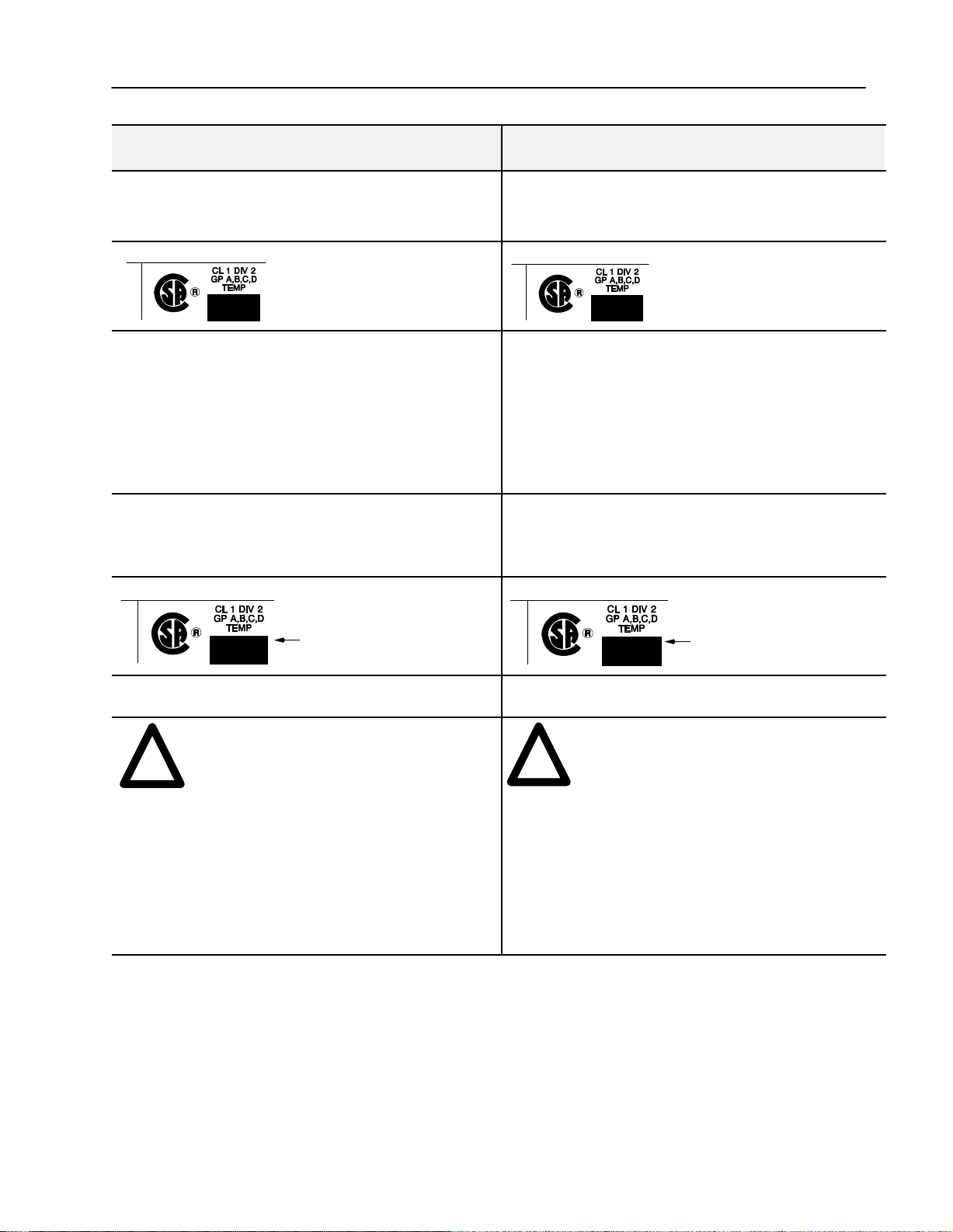
AC (120V) Isolated Output Module, 16 Outputs 11
CSA Hazardous Location Approval Approbation d'utilisation dans des emplacements dangereux par la
CSA
CSA certifies products for general use as well as for use in hazardous locations.
Actual CSA certification is indicated by the product label
not by statements in any user documentation.
as shown below
Example of the CSA certification product label
T
o comply with CSA certification for use in hazardous locations, the following
information becomes a part of the product literature for CSAcertified AllenBradley
industrial control products.
• This equipment is suitable for use in Class I, Division 2,
Groups A, B, C, D, or nonhazardous locations only
•
The products having the appropriate CSA markings (that is, Class I Division 2,
Groups A, B, C, D), are certified for use in other equipment where the suitability
of combination (that is, application or use) is determined by the CSA or the local
inspection of
Important:
the highest temperature rating determines the overall temperature code rating of a
PLC control system in a Class I, Division 2 location. The temperature code rating is
marked on the product label as shown.
fice having jurisdiction.
Due to the modular nature of a PLC control system, the product with
.
La CSA certifie les produits d'utilisation générale aussi bien que ceux qui
, and
s'utilisent dans des emplacements dangereux.
est indiquée par l'étiquette du produit
documentation à l'usage des utilisateurs.
Exemple
d'étiquette de certification d'un produit par la CSA
Pour satisfaire à la certification de la CSA dans des endroits dangereux, les
informations suivantes font partie intégrante de la documentation des produits
industriels de contrôle Allen
•
Cet équipement convient à l'utilisation dans des emplacements de Classe 1,
Division 2, Groupes A, B, C, D, ou ne convient qu'à l'utilisation dans des
endroits non dangereux.
•
Les produits portant le marquage approprié de la CSA (c'est à dire, Classe 1,
Division 2, Groupes A, B, C, D) sont certifiés à l'utilisation pour d'autres
équipements où la convenance de combinaison (application ou utilisation) est
déterminée par la CSA ou le bureau local d'inspection qualifié.
Important:
produit ayant le taux le plus élevé de température détermine le taux d'ensemble
du code de température du système de contrôle d'un PLC dans un emplacement
de Classe 1, Division 2. Le taux du code de température est indiqué sur l'étiquette
du produit.
Par suite de la nature modulaire du système de contrôle PLC, le
Bradley certifiés par la CSA.
La certification CSA en vigueur
et non par des af
firmations dans la
Temperature code rating
Look for temperature code
rating here
The
following warnings apply to products having CSA certification for use in
hazardous locations.
ATTENTION: Explosion hazard
Substitution of components may impair suitability for Class I,
•
!
Le
sigle CSA est la marque déposée de l'Association des Standards pour le Canada.
PLC est une marque déposée de AllenBradley Company
CSA logo is a registered trademark of the Canadian Standards Association
PLC is a registered trademark of AllenBradley Company
Division 2.
•
Do not replace components unless power has been switched
of
f or the area is known to be nonhazardous.
•
Do not disconnect equipment unless power has been switched
of
f or the area is known to be nonhazardous.
•
Do not disconnect connectors unless power has been switched
of
f or the area is known to be nonhazardous. Secure any
usersupplied connectors that mate to external circuits on an
AllenBradley product using screws, sliding latches, threaded
connectors, or other means such that any connection can
withstand a 15 Newton (3.4 lb.) separating force applied for a
minimum of one minute.
, Inc.
, Inc.
Taux du code de température
Le taux du code de
température est indiqué ici
Les avertissements suivants s'appliquent aux produits ayant la certification CSA
pour leur utilisation dans des emplacements dangereux.
AVERTISSEMENT: Risque d'explosion
La substitution de composants peut rendre ce matériel
•
!
inacceptable pour lesemplacements de Classe I, Division 2.
•
Couper le courant ou s'assurer quel'emplacement est désigné
non dangereux avant de remplacer lescomposants.
• A
vant de débrancher l'équipement, couper le courant ou
s'assurer que l'emplacement est désigné non dangereux.
• A
vant de débrancher les connecteurs, couper le courant ou
s'assurer que l'emplacement est reconnu non dangereux.
Attacher tous connecteurs fournis par l'utilisateur et reliés aux
circuits externes d'un appareil AllenBradley à l 'aide de vis,
loquets coulissants, connecteurs filetés ou autres moyens
permettant aux connexions de résister à une force de
séparation de 15 newtons (3,4 lb. 1,5 kg) appliquée pendant
au moins une minute.
Publication
17715.21 -February 1997
Page 12

AC (120V) Isolated Output Module, 16 Outputs12
Specifications
Outputs per Module 16 isolated
Module Location 1771A1B thru A4B I/O Chassis
Voltage Rating 74 to 138V ac, 4763Hz
Current Rating (per channel) 5mA2A continuous (max)
20A peak surge for 100ms; repeatable every 2 seconds
8A continuous per module (maximum)
Power Rating 3 Watts per output (max) @ 2A
Onstate Voltage Drop (each output) 5.8V rms (max.) @ load current <50mA
1.5V rms (max.) @ load current >50mA
Offstate Leakage Current 3.0mA max. @ 138V ac
Signal Delay Times Off to On
On to Off
8.3ms @ 60Hz max; 10ms @ 50Hz max
8.3ms @ 60Hz max; 10ms @ 50Hz max
(zero cross switching)
Power Dissipation 13.25 Watts (max); 1.25 Watts (min)
Thermal Dissipation 45.2 BTU/hr (max); 4.3 BTU/hr (min)
Backplane Current 250mA maximum
Isolation Voltage Tested at 2500V dc for 1 second per UL508 & CSA C22.2 #142
Maximum Cable Length 1000 ft (304.8 m)
Conductors Wire Size
Category
14 gauge (2mm2) stranded maximum
3/64 inch (2mm) insulation maximum
1
1
Environmental Conditions
Operational Temperature
Storage Temperature
Relative Humidity
0o to 60oC (32o to 140oF)
o
-40
to 85oC (-40o to 185oF)
5 to 95% (without condensation)
Keying Between 22 and 24
Between 34 and 36
Field Wiring Arm Catalog Number 1771WN
Wiring Arm Screw Torque 79 inchpounds
Fuses 3A 2AG SloBlo fuses (1 per output), Littelfuse P/N 229003
(Optional Fuse Kit, Cat. No. 1771FE contains 5 fuses)
Agency Certification
(when product or packaging is
marked)
• CSA certified
• CSA Class I, Division 2, Groups A, B, C, D certified
• UL listed
• CE marked for all applicable directives
1
Refer
to publication 17704.1, Programmable Controller Wiring and Grounding Guidelines
AllenBradley, a Rockwell Automation Business, has been helping its customers improve
productivity and quality for more than 90 years. We design, manufacture and support a broad
range of automation products worldwide. They include logic processors, power and motion
control devices, operator interfaces, sensors and a variety of software. Rockwell is one of the
world's leading technology companies.
Worldwide representation.
Argentina •
Denmark • Ecuador
Ireland
Philippines •
Sweden
AllenBradley Headquarters, 1201 South Second Street, Milwaukee, WI 53204 USA, Tel: (1) 414 3822000 Fax: (1) 414 3824444
Publication
Australia • Austria • Bahrain
• Israel • Italy • Jamaica •
• Switzerland • T
17715.21 - February 1997
Publication
• Egypt • El Salvador • Finland • France •
Poland • Portugal • Puerto Rico • Qatar • Romania • Russia-CIS • Saudi Arabia • Singapore
aiwan
17715.21 -February 1997
• Belgium • Brazil •
Japan • Jordan • Korea • Kuwait • Lebanon
• Thailand • T
urkey • United Arab Emirates • United Kingdom • United States • Uruguay
Bulgaria • Canada
Germany • Greece • Guatemala • Honduras • Hong Kong • Hungary
• Chile •
China, PRC • Colombia
• Malaysia • Mexico •
• Costa Rica •
Netherlands
• New Zealand •
• Slovakia • Slovenia •
Croatia • Cyprus
Norway
South Africa, Republic
• V
enezuela
Copyright
• Iceland •
• Yugoslavia
• Czech Republic •
India • Indonesia
• Pakistan •
1997 AllenBradley Company
•
Peru
•
• Spain •
PN 955123-04
, Inc. Printed in USA
