Page 1
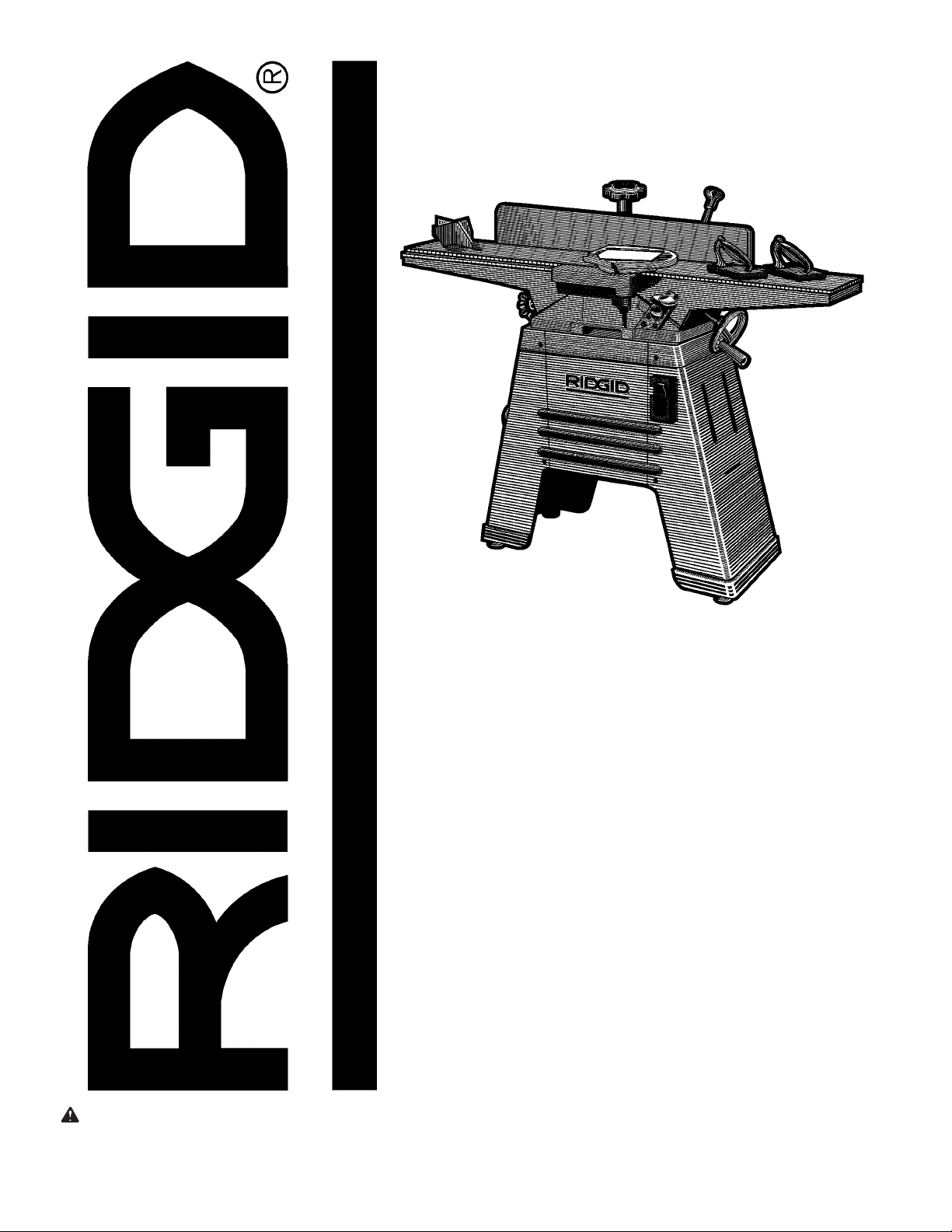
-3
23(5$725·60$18$/
WARNING: To reduce the risk of
injury, the user must read and
understand the operator’s manual
before using this product.
Part No. SP6442
PP-2,17(5
3/$1(5
SAVE THIS MANUAL FOR
FUTURE REFERENCE
Page 2
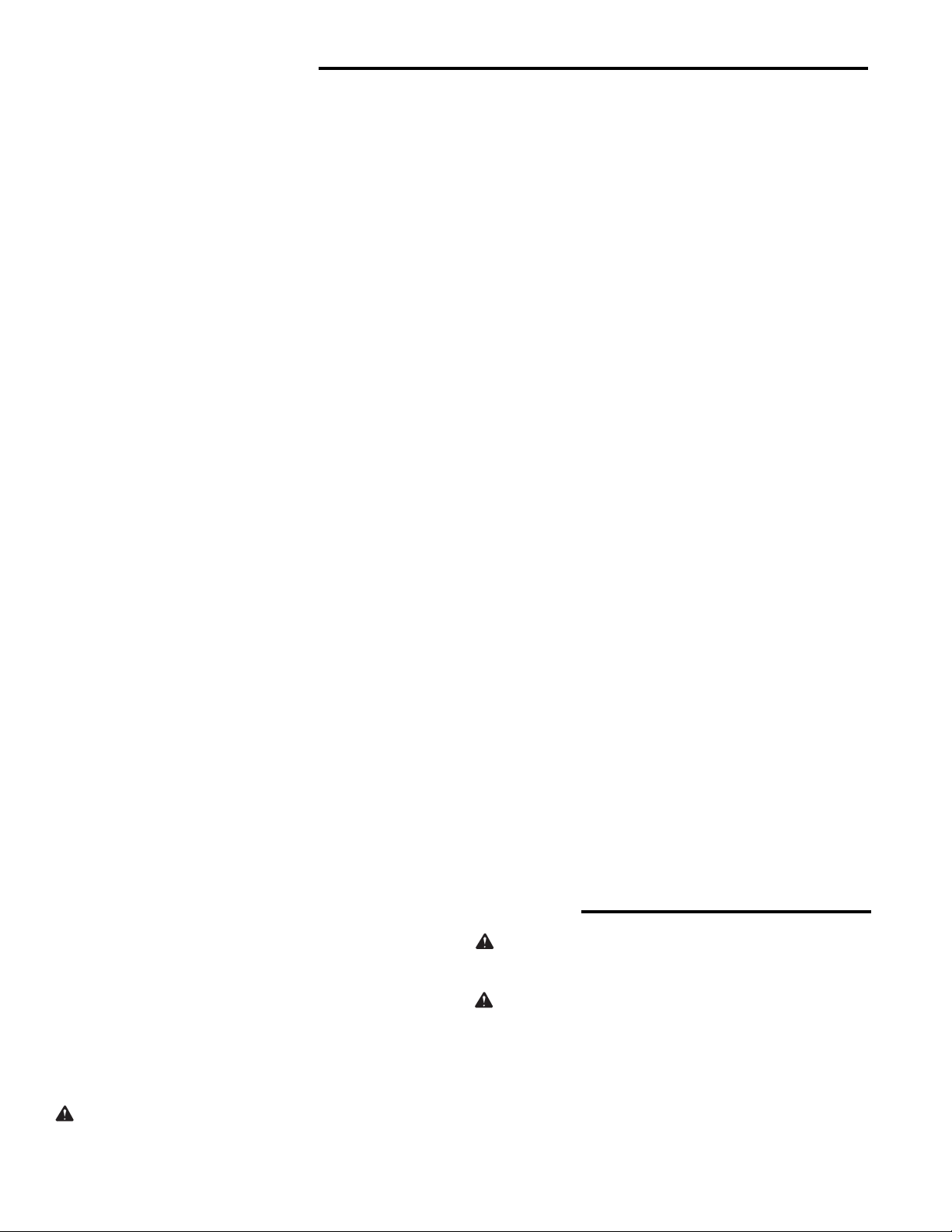
Table of Contents
Section Page
Table of Contents .........................................................2
Safety Instructions For Jointer/Planer ..........................2
Safety Symbols ..........................................................2
Major Hazards ............................................................3
Before Using the Jointer/Planer .................................3
Safety Labels and Indicators on the Jointer/Planer ...4
When Installing Or Moving the Jointer/Planer ............4
Before Each Use ........................................................4
To Reduce the Risk of Injury From Jams, Slips Or
Thrown Pieces (Kickbacks Or Throwbacks) .............5
Plan Ahead To Protect Your Eyes, Hands,
Face and Ears ..........................................................5
Inspect Your Workpiece .............................................5
Whenever Jointer/Planer Is Running .........................6
Before Leaving the Jointer/Planer ..............................6
Glossary of Terms for Woodworking ............................6
Motor Specifications and Electrical Requirements .......7
Power Supply and Motor Specifications ....................7
General Electrical Connections ..................................8
110-120 Volt, 60 Hz. Tool Information .......................8
Changing Motor Voltage ............................................8
Motor Safety Protection .............................................9
Wire Sizes ..................................................................9
Unpacking and Checking Contents ............................10
Tools Needed ...........................................................10
Unpacking ................................................................10
List of Loose Parts ...................................................10
Loose Parts .............................................................11
Loose Parts (From Hardware Pack) ........................12
Assembly ....................................................................13
Cabinet and Motor Mount Assembly ........................13
Install the Leveling Feet ...........................................14
Mounting the Motor ..................................................14
Mounting Jointer Table to Cabinet ...........................15
Tensioning Belt and Installing Rear Panel
and Pulley Guard ....................................................15
Installing Handwheel ................................................16
Attach Sawdust Chute .............................................17
Adjusting Table Extension .......................................17
Assemble Fence To Bed ..........................................18
Install Cutter Head Guard ........................................18
Section Page
Cutter Head Guard Functional Check ......................19
Adjusting Guard Spring ............................................19
Adjusting the Leveling Feet .....................................19
Getting to Know Your Jointer/Planer ..........................20
Alignments ..................................................................22
Cutter Knife Alignment/Adjustments ........................22
Cutter Knife Sharpening ..........................................23
Outfeed Table Adjustment .......................................24
Adjusting Table Gibs ................................................25
Angle Gauge Use ....................................................25
Fence Tilt Use and Bevel Stop Adjustment .............25
Safety Instructions for Basic Jointer/Planer
Operation ................................................................26
Before Each Use.......................................................26
Feeding the Workpiece (All Operations) ..................27
To Reduce the Risk of Injury From Jams, Slips Or
Thrown Pieces (Kickbacks Or Throwbacks) ...........27
Plan Ahead to Protect Your Eyes, Hands,
Face and Ears ........................................................28
Whenever Jointer/Planer Is Running .......................28
Basic Jointer/Planer Cutting Operations ....................29
Depth of Cut Handwheel Operation .........................29
Stop Pin Operation ..................................................29
Feeding the Workpiece ............................................29
Planing .....................................................................30
Jointing ....................................................................30
Beveling/Chamfering ...............................................30
Rabbeting ................................................................31
Stop Pin Operation ..................................................31
Support Long Workpieces .......................................31
Using the Hold-Down/Push-Blocks ..........................31
Sliding Fence Operation ..........................................32
Maintenance and Lubrication .....................................33
Maintenance ............................................................33
Lubrication ...............................................................33
Wiring Diagram ...........................................................33
Troubleshooting Guide ...............................................34
General ....................................................................34
Motor ........................................................................35
Repair Parts ...............................................................36
Safety Instructions For Jointer/Planer
The purpose of safety symbols is to attract your attention
to possible dangers. The safety symbols, and the
explanations with them, deserve your careful attention
and understanding. The safety warnings do not by
themselves eliminate any danger. The instructions or
warnings they give are not substitutes for proper accident
prevention measures.
Safety Symbols
DANGER: indicates an imminently hazardous situa-
tion which, if not avoided, will result in death or serious
injury.
WARNING: indicates a potentially hazardous situation
which, if not avoided, could result in death or serious
injury.
CAUTION: indicates a potentially hazardous situation
which, if not avoided, may result in minor or moderate
injury. It may also be used to alert against unsafe practices that may cause property damage.
NOTE: Advises you of information or instructions vital to
the operation or maintenance of the equipment.
2
Page 3
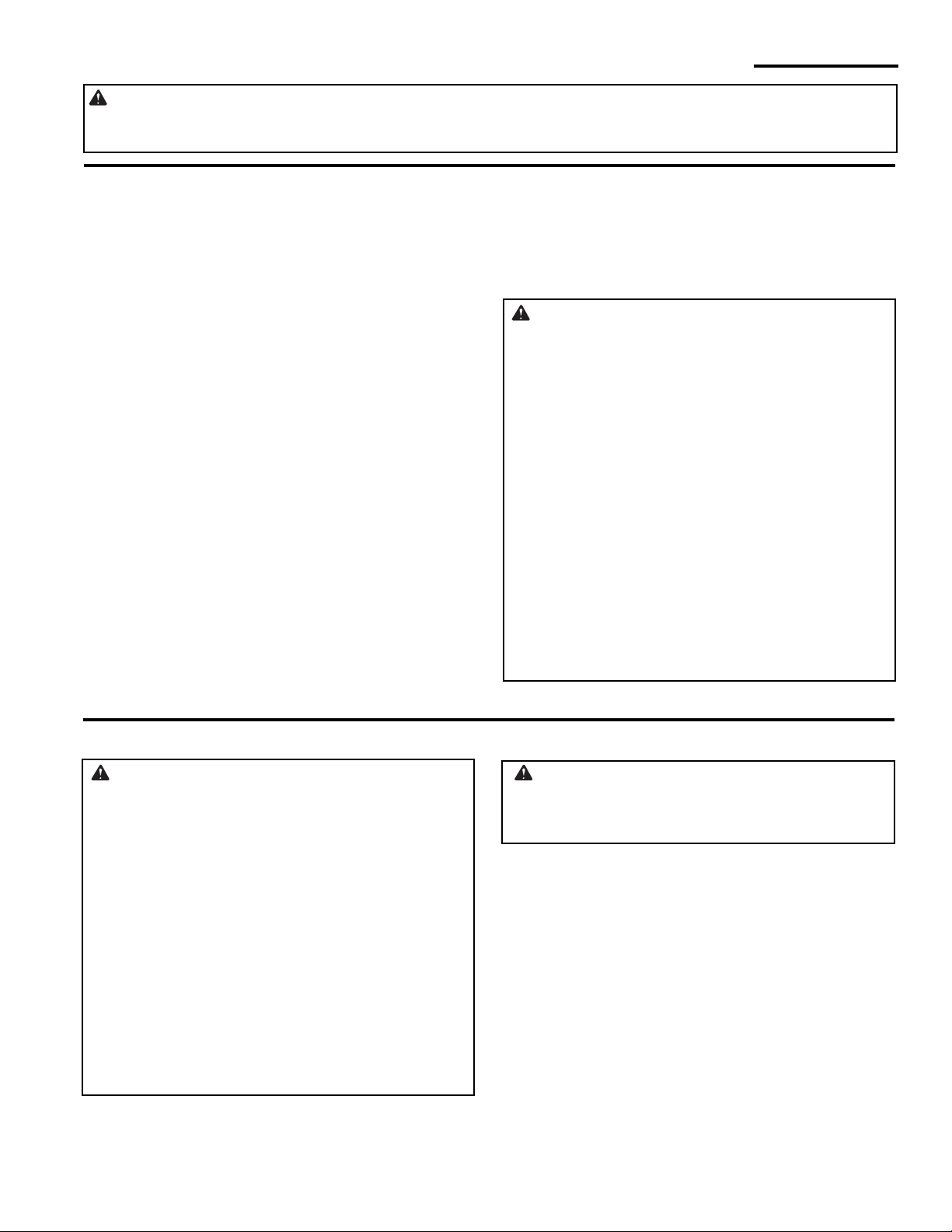
Safety Instructions For Jointer/Planer (continued)
WARNING: Do not attempt to use the tool until you have read thoroughly and understand completely the oper-
ator’s manual. Pay close attention to the safety rules, including Dangers, Warnings, and Cautions. If you use this tool
properly and only for what it is intended, you will enjoy years of safe, reliable service.
Major Hazards
All of the safety information and cutting steps are critical
to the safe operation of the jointer/planer.
1. Workpiece kickback
Kickback is the uncontrolled grabbing and throwing of the
workpiece during jointing or planing. If kickback occurs,
the workpiece can hit you or a bystander hard enough to
cause broken bones, internal organ injury or death. To
reduce or prevent kickback, read and follow the safety
information in the Jointing and Planing sections of the
manual.
2. Kickback followed by blade contact
Your fingers or hand can contact the blade following kickback if your hands are unprotected or too near the cutter
blades. Your fingers can be cut off. To reduce the risk of
contacting the cutting blades, read and follow the safety
information in the Jointing and Planing sections of the
manual.
3. Wrong way feed
Wrong way feed is feeding the workpiece into the cutter
blades in the direction of blade rotation. The workpiece
can be grabbed by the blades and pull your hands into
the blades before you can let go or pull back. Fingers can
be cut off. To reduce the risk of wrong way feed, always
feed the workpiece against the direction of blade rotation.
Cutter blade rotation is shown on the sliding fence guard
(behind the center of the fence).
4. Thrown workpiece, chips and cutter blade pieces
The jointer/planer can throw the workpiece, workpiece
chips, or pieces of loose or broken cutter blades. You can
be blinded. Wear safety goggles labelled “ANSI Z87.1”
(or in Canada CSA Z94.3-99) on the package.
DANGER: Follow the steps listed below to reduce
or eliminate the risk of being injured when using the
jointer/planer. Failure to do so can result in a life
threatening injury or death.
1. Lock the fence lock knob.
2. Set the depth of cut per pass to less than 1/8" for
jointing and less than 1/32" for planing.
3. Check the blade guard for proper position and
smooth operation.
4. Keep hands as far away from the cutters as possible
when jointing or planing.
5. Use push blocks or push sticks whenever possible.
6. Complete the cut without stopping or backing up the
workpiece.
7. Read and follow the safety information and safety
instructions in the operator’s manual and in the
safety labels on the jointer/planer.
8. Know location and function of all controls before
using tool. See “Getting to know your Jointer/Planer”
section of this manual.
Before Using the Jointer/Planer
WARNING: Some dust created by power sanding,
sawing, grinding, drilling, and other construction activities contains chemicals known (to the State of California) to cause cancer, birth defects or other
reproductive harm. Some examples of these chemicals are:
• Lead from lead-bases paints,
• Crystalline silica from bricks and cement and other
masonry products, and
• Arsenic and chromium from chemically-treated lumber.
Your risk from these exposures varies, depending on
how often you do this type of work. To reduce your
exposure to these chemicals: work in a well ventilated
area, and work with approved safety equipment, such
as those dust masks that are specially designed to filter out microscopic particles.
WARNING: To reduce the risk of mistakes that
could cause serious, permanent injury, do not plug the
jointer/planer in until the following steps have been
satisfactorily completed.
Know and Understand the Jointer/Planer
• Completely assemble and align jointer/planer.
• Learn the use and function of the ON-OFF switch,
fence slide locking handle, cutter guard, depth of cut
hand wheel, locks and stops, fence bevel lock handle,
outfeed table, infeed table and hold-down/push-blocks.
• Review and understand all safety instructions and
operating procedures in this manual.
• Review the maintenance methods for this jointer/
planer.
3
Page 4
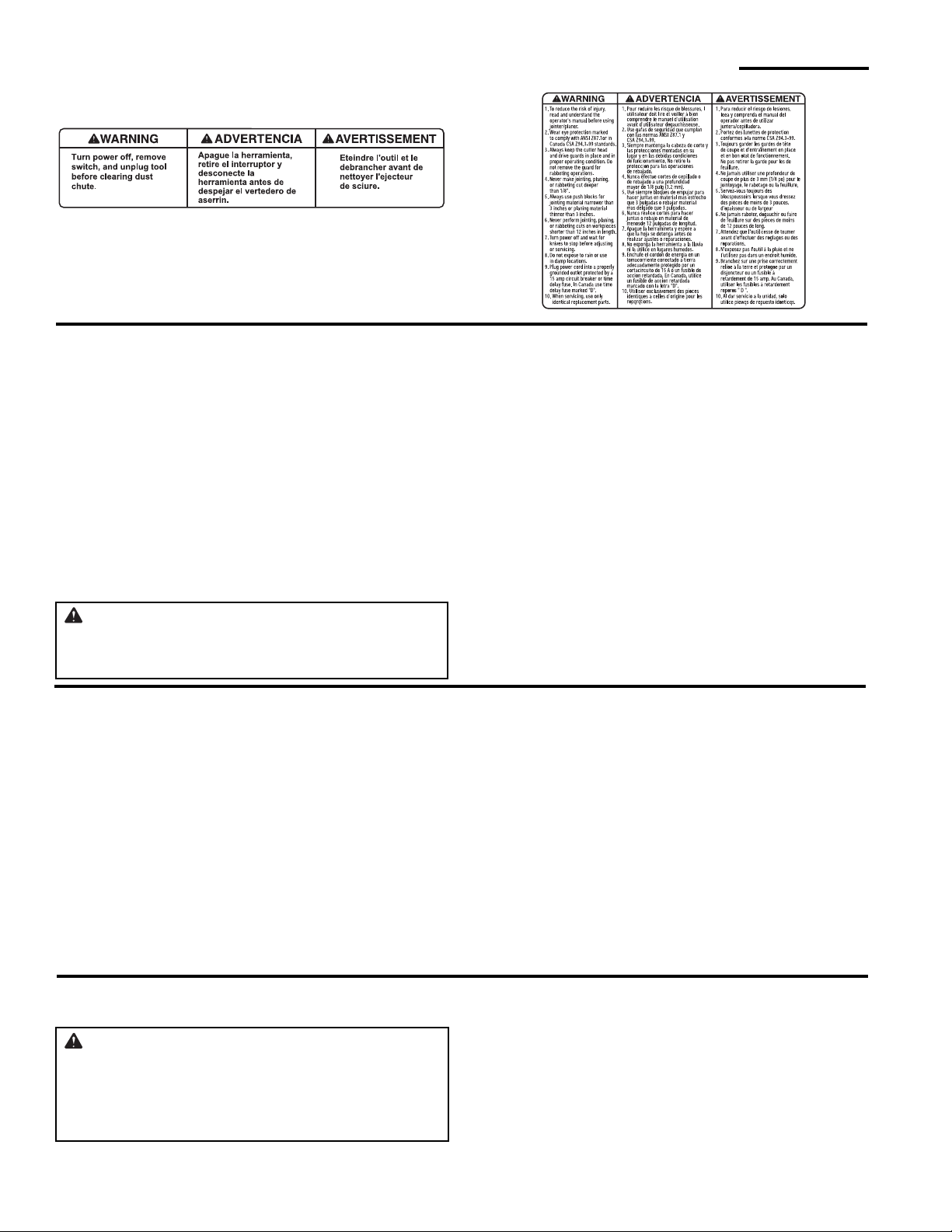
Safety Instructions For Jointer/Planer (continued)
• Find and read the following warning labels found on
the jointer/planer:
Safety Labels and Indicators on the Jointer/Planer
The following labels and indicators are on your jointer/
planer. Locate, read and follow the safety instructions and
information contained in these labels.
1. Safety instruction label on the top of the guard.
2. Cutter rotation indicator is on top of the fence holder.
3. Cutter position indicator is on top of the fence.
4. Safety instruction label below dust chute.
Push blocks and push sticks
Two plastic push blocks are supplied with your jointer/
planer. Use them when practical. The rubber sole of the
push blocks give better traction with the wood than your
hands do. If they become slippery, they can be cleaned with
rubbing alcohol, paint thinner or sandpaper.
CAUTION: Use rubbing alcohol or paint thinner only
as described on their containers. Use only in well ventilated areas away from open flames, sparks or heat
sources to prevent serious personal injury.
Push blocks can’t always be used. With larger workpieces,
you may have better control of the workpiece using your
hands. Always make a test pass first to determine which
method gives you better control.
Before you make any cut, plan your hand positions. If a kickback should occur, plan so that your hands will not fall or be
forced into the cutters.
Three Inch Rule (3")
Generally, if your hands are closer than three inches to the
blade as you feed the wood, use push blocks. This gives
extra protection to your hands by placing the push blocks
between your hands and the cutters.
Always Use Push Blocks When Planing, Beveling Or
Chamfering
When jointing, test for workpiece stability before actually
jointing, and use push blocks when you can without sacrificing control.
When Installing Or Moving the Jointer/Planer
Reduce the Risk of Dangerous Environment.
• Use the jointer/planer in a dry, indoor place protected
from rain.
• Keep work area well lighted.
To reduce the risk of injury from unexpected jointer/
planer movement.
• Bolt or clamp the jointer/planer to firm level surface where
there is plenty of room for moving the workpiece through
the entire cut.
• Support the jointer/planer so the tables are level and the
jointer/planer does not rock.
• Put the jointer/planer where neither operators nor
bystanders must stand in line with the wood while planing
or jointing it.
Before Each Use
Inspect your jointer/planer.
WARNING: The 2-1/2 inch jointer/planer pulley and
the 3-1/2 inch motor pulley furnished will run the cutter
head at about 5000 RPM when used with a 3450 RPM
motor. Use of different types of pulleys or motors will
change this speed and could cause jamming, binding,
kickback, thrown knives or other dangers.
• To reduce the risk of injury from electrical shock, make
sure your fingers do not touch the plug’s metal prongs
when plugging in or unplugging the jointer/planer.
• Turn off and unplug the jointer/planer before moving it to a
new area. To reduce the risk of back injury, get help when
you need to lift or move the jointer/planer.
• Bolt the jointer/planer to the floor if it tends to slip, walk,
slide or tip over. Be especially aware of movement when
jointing/planing long heavy boards.
• Never Stand On Tool. Serious injury could occur if the
tool tips or you accidentally hit the cutter head. Do not
store anything above or near the tool where anyone might
stand on the tool to reach them.
• To reduce the risk of injury from accidental starting, turn
the switch off, unplug the jointer/planer, and remove the
switch key before moving the cutter head guard, changing
the blades, changing the setup, or adjusting anything.
• Check for alignment of moving parts, binding of moving
parts, breakage of parts, unit stability, and any other conditions that may affect the way the jointer/planer works.
• Don’t force the tool. It will do the job better and safer at
the rate for which is was designed.
4
Page 5
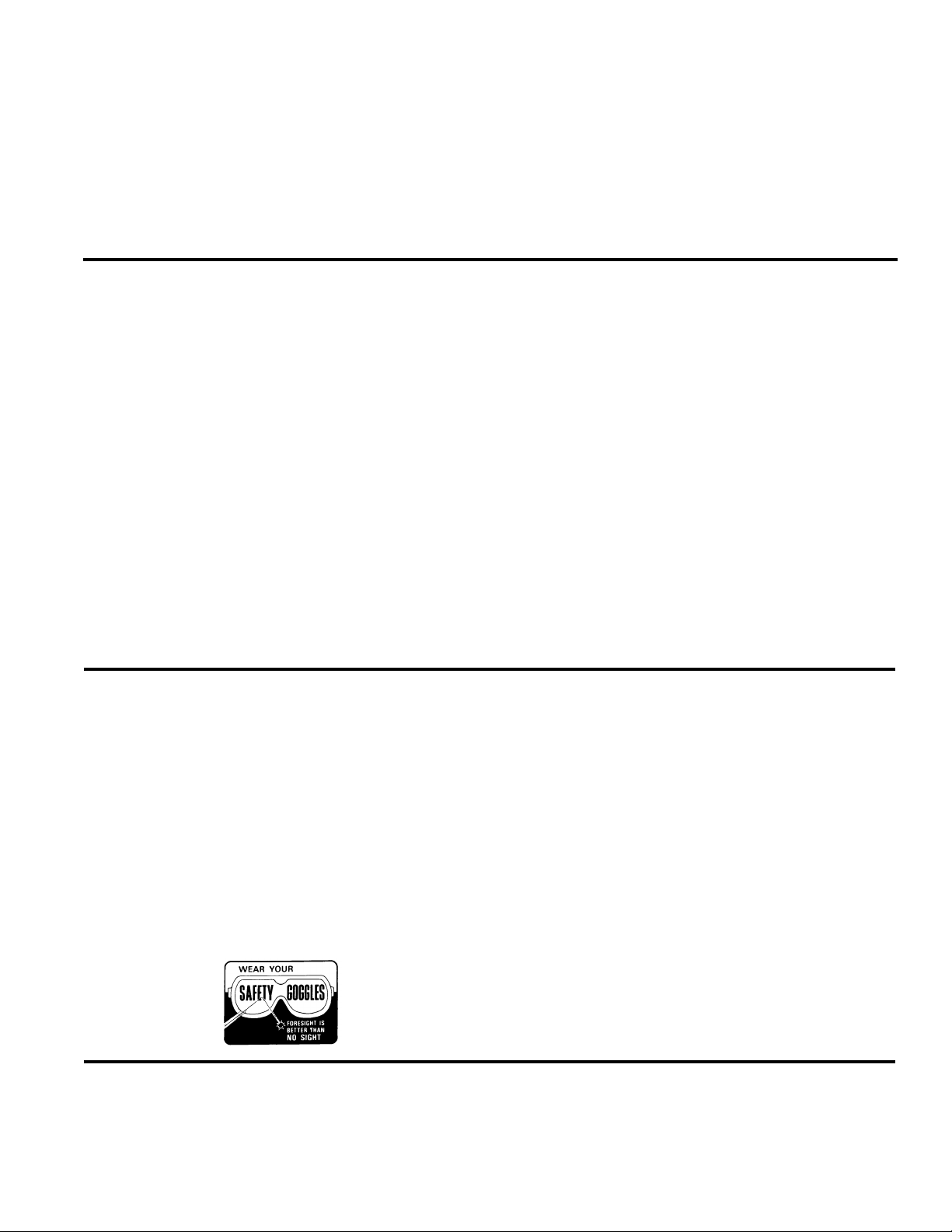
• If any part is missing, bent or broken in any way, or any
electrical part does not work properly, turn the jointer/
planer off and unplug the jointer/planer.
• Replace damaged, missing or failed parts before using
the jointer/planer again.
• Make sure the cutter guard works properly. With the
switch off and key removed, pull the cutter guard open
and let go. If the guard doesn’t smoothly swing closed,
contact an Authorized Service Center.
• Make sure the cutter head turns in the right direction.
The top should move toward the infeed table. If the
cutter head turns the wrong direction, contact an
Authorized Service Center.
• Keep Jointer/Planer interior free of wood chips and
dust buildup around motor and switch box.
• Keep knives sharp. Dull or nicked knives tend to
“pound” and chew at the wood, causing kickbacks.
• To reduce the risk of injury from unsafe accessories,
use only recommended accessories.
To Reduce the Risk of Injury From Jams, Slips Or Thrown Pieces (Kickbacks Or Throwbacks)
• Use this jointer/planer to cut only wood.
• Use push blocks or push sticks whenever possible.
• Plan your hand placement so your fingers will not be
anywhere a sudden slip could cause them to slide or
fall into the cutter head. When using only one holddown/push-block to feed the wood, do not put your
other hand on the jointer/planer, workpiece, or holddown/push-block.
• To reduce the risk of injury from thrown pieces, make
sure the knives are sharp, properly installed and the
cutter knives wedge screws are tight.
• Make sure the clamps and locks are tight and there is
not excessive play in any parts.
• Adjust the depth of cut to between 1/32 and 1/16 of an
inch for best results in most operations. A deep cut
makes feeding the wood harder and can cause the
wood to kickback. To be sure you will make a depth of
cut you planned, always lower the infeed table slightly
farther than you wanted then, raise the table to the
desired depth.
• Use The Right Tool. Don’t force tool or attachment to
do a job it was not designed for.
Inspect your work area.
• Keep work area clean.
• Cluttered areas and benches invite accidents.
• Floor must not be slippery from wax or sawdust.
• To reduce the risk of burns or other fire damage, never
use the jointer/planer near flammable liquids, vapors
or gases.
• Before using the jointer/planer, clear the table of all
objects not needed to feed the workpiece.
• To reduce the risk of injury, don’t do any layout, assembly, or setup work on the jointer/planer bed.
• Maintain tools with care. Keep tools sharp and clean
for best and safest performance. Follow instructions
for lubricating and changing accessories.
Plan Ahead To Protect Your Eyes, Hands, Face and Ears
Reduce the Risk of Accidental Starting.
• Make sure switch is “OFF” before plugging jointer/
planer into a power outlet.
Dress for safety.
• Any power tool can throw foreign objects into the eyes.
This can result in permanent eye damage. Always
wear safety goggles (not glasses) complying with
ANSI Z87.1 (or in Canada CSA Z94.3-99) shown on
package. Everyday eyeglasses have only impact resistant lenses. They are not safety glasses. Safety goggles are available at many local retail stores. Glasses
or goggles not in compliance with ANSI or CSA could
seriously hurt you when they break.
• For dusty operations, wear a dust mask along with
safety goggles.
• Do not wear loose clothing, gloves, neckties or jewelry
(rings, wrist watches). They can get caught and draw
you into moving parts.
• Wear nonslip footwear.
• Tie back long hair.
• Roll long sleeves above the elbow.
• Noise levels vary widely. To reduce the risk of possible
hearing damage, wear ear plugs or muffs when using
jointer/planer for hours at a time.
Inspect Your Workpiece
• Make sure there are no nails or foreign objects in the
part of the workpiece to be cut.
Plan your cut.
• Small or thin workpieces can kickback when they tip
over on the tables or into the cutter head. To reduce
the risk of cutter head contact or workpiece kickback:
- Never joint, plane or bevel workpieces shorter than
12 inches.
5
Page 6
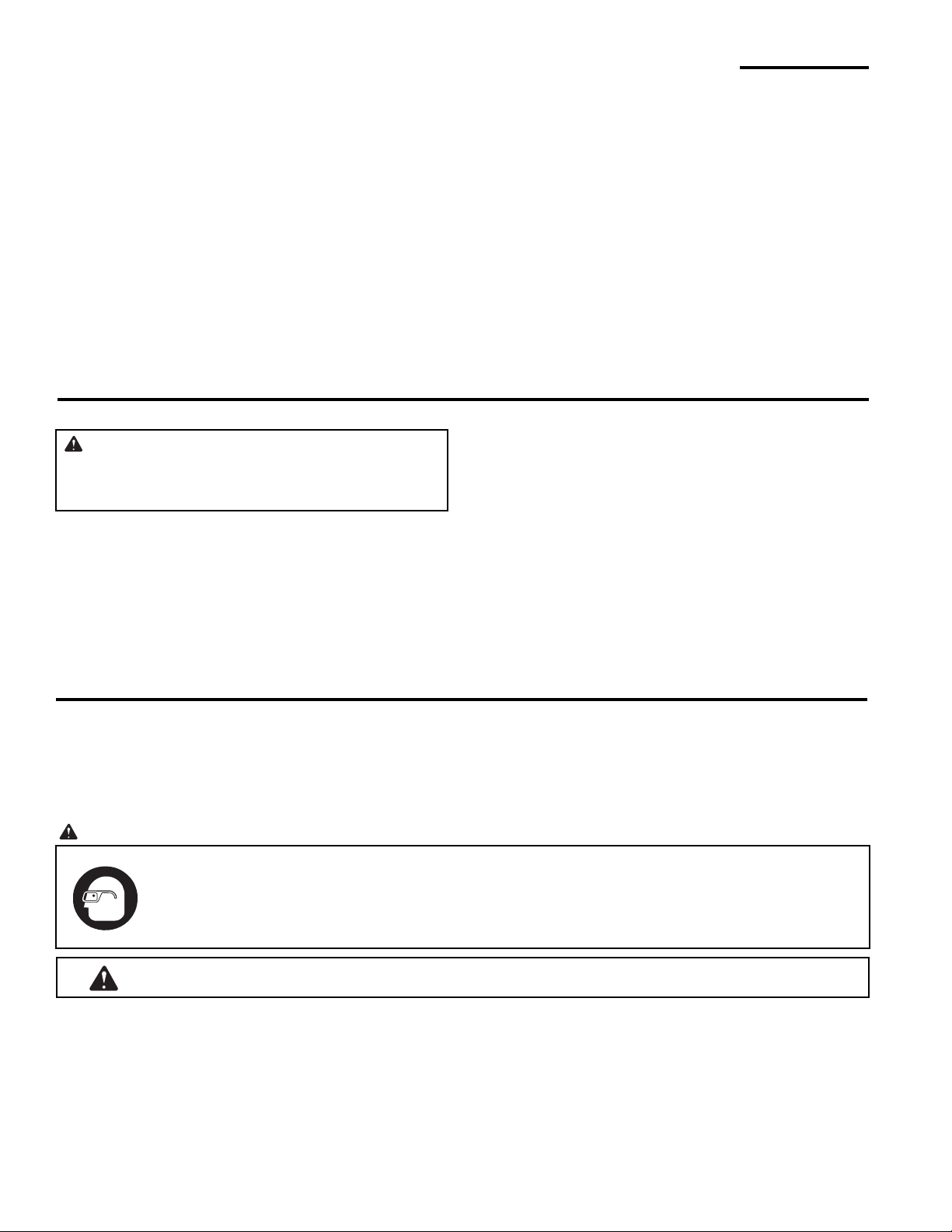
Safety Instructions For Jointer/Planer (continued)
• When jointing or rabbeting:
- Never joint or bevel workpieces less than 3/4 inch
wide or 1/4 inch thick.
- Always use the hold-down/push-blocks when jointing
or beveling wood whenever possible.
- When rabbeting, always make cuts in 1/8" increments or less.
• When planing or beveling:
- Never plane wood thinner than 1/2 inch.
- Always use hold-down/push-blocks when planing
wood.
- Never cut Freehand. Guide your workpiece solidly
against the fence and table top.
- Make sure there’s no debris between the workpiece
and its supports.
Whenever Jointer/Planer Is Running
WARNING: Don't allow familiarity (gained from fre-
quent use of your jointer/planer) cause a careless mistake. Always remember that a careless fraction of a
second is enough to cause a severe injury.
• Before actually cutting with the jointer/planer, let it run
for a while. If it makes an unfamiliar noise or vibrates a
lot, stop immediately. Turn the jointer/planer off.
Unplug the jointer/planer. Do not restart until finding
and correcting the problem.
Keep Children Away.
• Keep all visitors a safe distance from the jointer/planer.
• Make sure bystanders are clear of the jointer/planer
and workpiece.
Use extra caution with large, very small or awkward
workpieces.
• Use extra supports (tables, saw horses, blocks, etc.) for
any workpiece large enough to tip when not held down
to the table top. Never use another person as additional
support or to help feed, support or pull the workpiece.
• Never cut more than one workpiece at a time.
• Never turn your jointer/planer “ON” before clearing
everything except the workpiece and related support
devices off the table.
• Before trying a new or little used operation, carefully
plan your hand placement. Make sure you have proper
hold-down/push-blocks, jigs, fixtures, stops, etc. ready
to use.
Don’t Force Tool.
• Let the cutter head reach full speed before cutting.
• Feed the workpiece into the jointer/planer only fast
enough to let the tool cut without bogging down or
binding.
Before freeing jammed material.
• Turn switch “OFF”.
• Wait for all moving parts to stop.
• Unplug the jointer/planer.
• Check knives for sharpness and nicks before starting
again.
Before Leaving the Jointer/Planer
• Turn the jointer/planer off.
• Wait for knives to come to a complete stop.
• Unplug the jointer/planer.
WARNING:
The operation of any power tool can result in foreign objects being thrown into your eyes, which can result
in severe eye damage. Before beginning tool operation, always wear safety goggles or safety glasses with
side shields and a full face shield when needed. We recommend Wide Vision Safety Mask for use over
eyeglasses or standard safety glasses with side shields. Always wear eye protection which is marked to
comply wtih ANSI Z87.1.
Look for this symbol to point out important safety precautions. It means attention!!! Your safety is involved.
• Make workshop child-proof. Lock the shop. Disconnect
master switches. Remove the yellow switch key. Store
it away from children and others not qualified to use
the tool.
SAVE THESE INSTRUCTIONS
6
Page 7
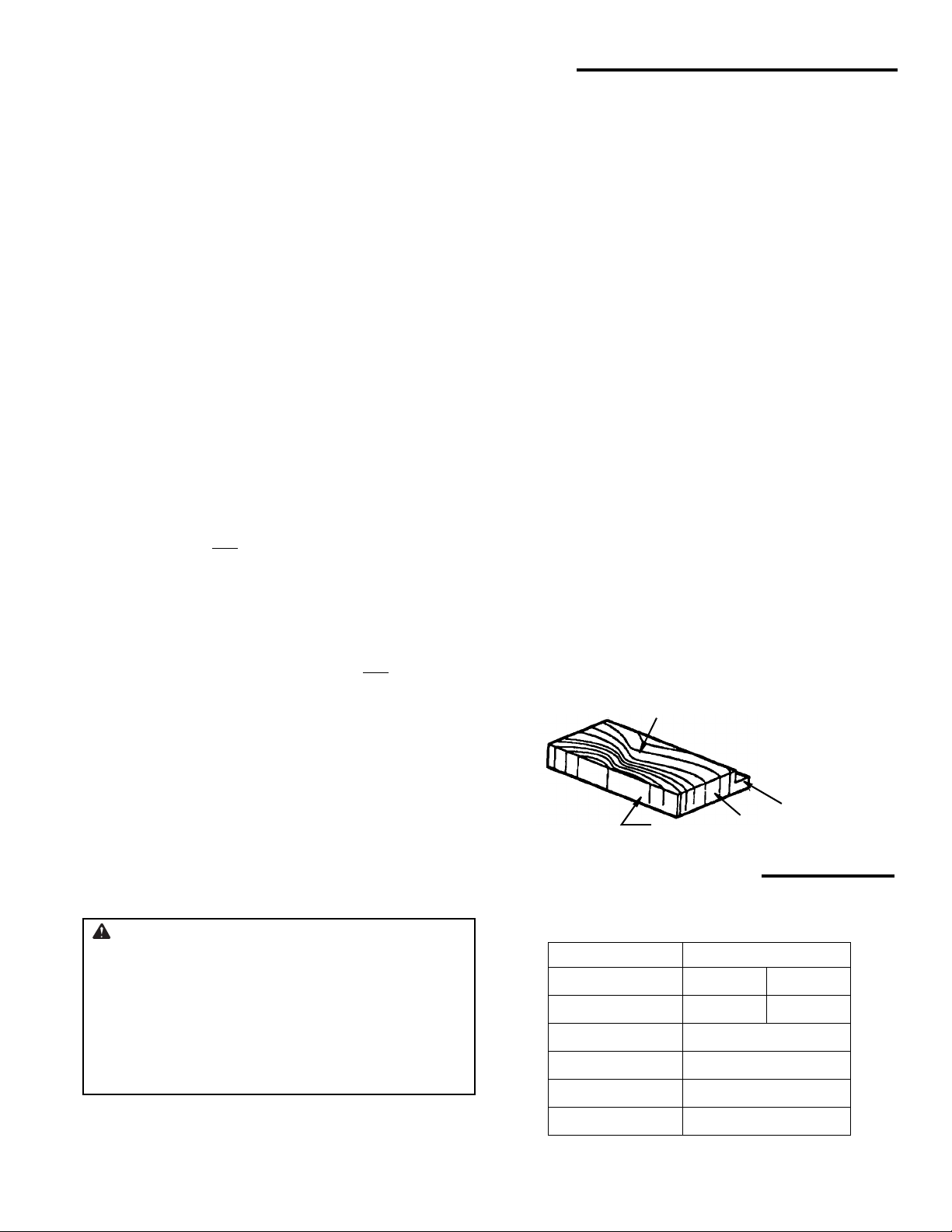
Glossary of Terms for Woodworking
Bed
The combination of infeed and outfeed table surfaces
which support the workpiece during a cutting operation.
Bevel/Chamfer
Removing wood along the edge of a board to make that
edge straight, smooth and angled to the board face which
is against the fence.
Cutter Guard
Spring loaded guard or shield covering the cutter head.
Cutter Head
The cutter head is a rotating piece with three adjustable
knives. The cutter head removes material from the workpiece
Depth of cut
A term used to indicate how deep into the workpiece the
cutter knives will cut.
Fence
The fence is attached to the jointer/planer base. The
fence helps support and guide the workpiece as it is
pushed across the cutter head.
Freehand
Using the tool without holding the workpiece firmly
against the fence and
twist and kick back and must never be attempted.
Gum
A sticky, sap based residue from wood products.
Hold-Down/Push-Blocks
They are required for your own safety. They are used to
hold your workpieces against the table and
planing, rabbeting or jointing.
Infeed Table
The section of the jointer bed upon which the workpiece
is placed before being pushed into the cutter head.
Infeed table height is adjustable which allows the operator to select the depth of cut.
Jointing
table. This can let the workpiece
fence when
The removal of wood along the edge of a board so as to
make that edge straight, smooth and square to the board
face which is against the fence.
Kickback
An uncontrolled grabbing and throwing of the workpiece
back toward the operator by the rotating cutter head.
Leading End
The end of the workpiece which is pushed into the cutter
head first.
Outfeed Table
The section of a jointer bed which supports the workpiece
after it passes over the cutter head.
Planing
Removing wood from the widest surface or face of a
board so as to make it flat and smooth.
Rabbet
A notch cut into the edge of workpiece.
Resin
A sticky, sap based substance that has hardened.
Revolutions Per Minute (RPM)
The number of turns completed by a spinning object in
one minute.
Throw-Back
Throwing of pieces in a manner similar to a kickback.
Trailing End
The workpiece end last cut by the knives.
Workpiece
The item on which the cutting operation is being performed. The surfaces of a workpiece are commonly
referred to as faces, ends and edges.
Face
Edge
Rabbet
End
Motor Specifications and Electrical Requirements
Power Supply and Motor Specifications
WARNING: To reduce the risk of electrical hazards,
fire hazards or damage to the tool, use proper circuit
protection. Your tool is wired at the factory for operation using the voltage shown. Connect tool to a power
line with the appropriate voltage and a 15-amp branch
circuit. Use a 15-amp time delay type fuse or circuit
breaker. To reduce the risk of shock or fire, if power
cord is worn or cut, or damaged in any way, have it
replaced immediately.
The A/C motor used on this tool is a capacitor start, nonreversible type, wired at the factory for 110-120V AC, 60 Hz.
operation. Follow the instructions on page 8 to connect the
motor for 220-240V A/C operation.
7
Rated Horsepower 1
Voltage
Amperes
Hertz (Cycles)
Phase
RPM
Rotation of Shaft
110-120 220-240
12 6
Counterclockwise
60
Single
3450
Page 8
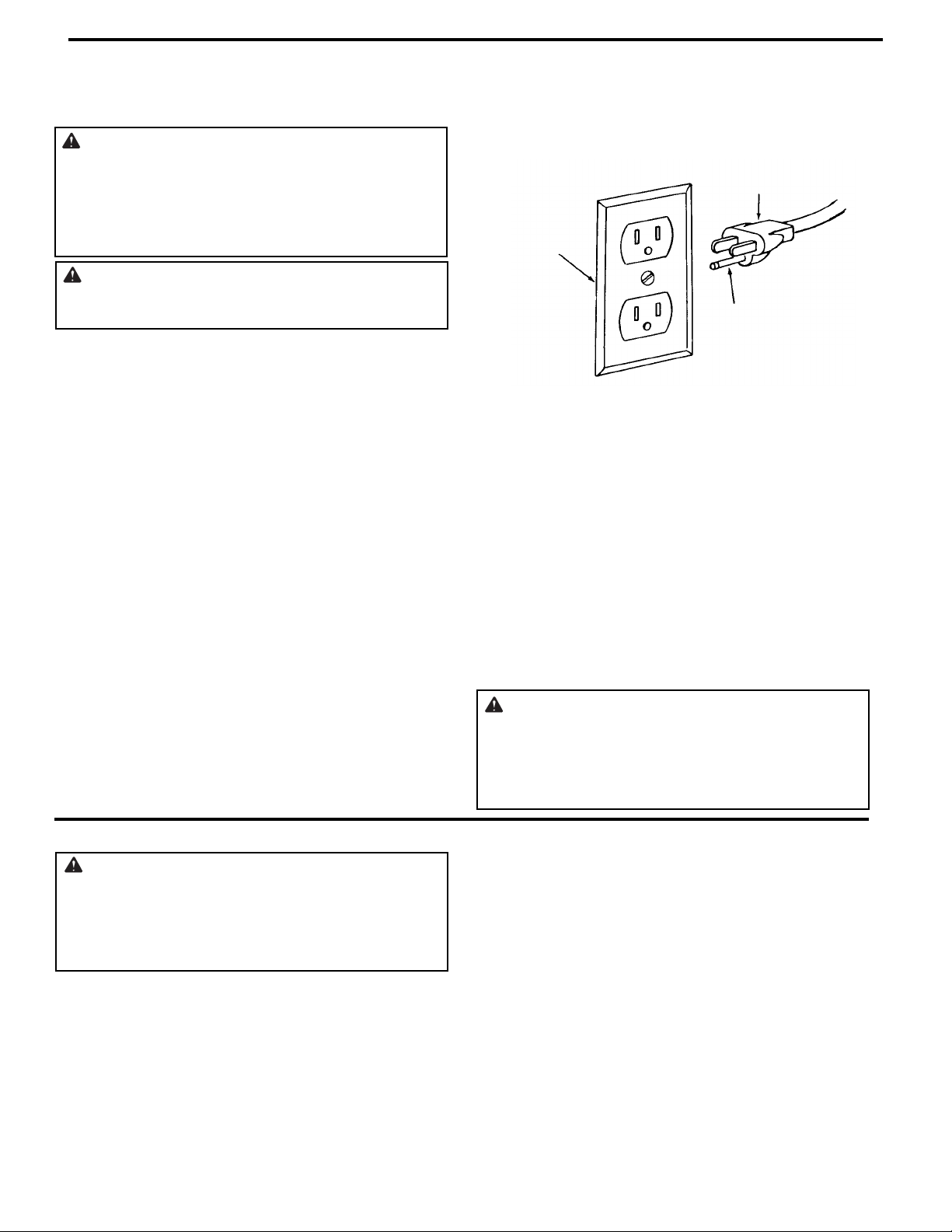
Motor Specifications and Electrical Requirements (continued)
General Electrical Connections
DANGER: To reduce the risk of electrocution:
1. Use only identical replacement parts when servicing. Servicing should be performed by a qualified
service technician.
2. Do not use in rain or where floor is wet.
This tool is intended for indoor residential use only.
WARNING: Do not permit fingers to touch the ter-
minals of plug when installing or removing the plug to
or from the outlet.
If power cord is worn or cut, or damaged in any way,
have it replaced immediately.
110-120 Volt, 60 Hz. Tool Information
The plug supplied on your tool may not fit into the outlet
you are planning to use. Your local electrical code may
require slightly different power cord plug connections. If
these differences exist refer to and make the proper
adjustments per your local code before your tool is
plugged in and turned on.
In the event of a malfunction or breakdown, grounding
provides a path of least resistance for electric current to
reduce the risk of electric shock. This tool is equipped
with an electric cord having an equipment grounding conductor and a grounding plug, as shown. The plug must
be plugged into a matching outlet that is properly
installed and grounded in accordance with all local codes
and ordinances.
3-Prong Plug
Properly
Grounded
Outlet
Grounding
Prong
Do not modify the plug provided. If it will not fit the outlet,
have the proper outlet installed by a qualified electrician.
Improper connection of the equipment grounding conductor can result in a risk of electric shock. The conductor with insulation having an outer surface that is green
with or without yellow stripes is the equipment grounding
conductor. If repair or replacement of the electric cord or
plug is necessary, do not connect the equipment-grounding conductor to a live terminal.
If the grounding instructions are not completely understood, or if you are in doubt as to whether the tool is properly grounded check with a qualified electrician or service
personnel.
Changing Motor Voltage
WARNING: If not properly grounded, this tool can
cause an electrical shock, particularly when used in
damp locations, in proximity to plumbing, or out of
doors. If an electrical shock occurs there is the potential of a secondary hazard, such as your hands contacting the knives.
NOTE: The jointer is prewired at the factory for 120V
operation. Use the following procedure to change motor
voltage. To change to 240V application an additional wire
nut is supplied from the factory. This part is included in
the loose parts.
1. Unplug the jointer/planer before making or changing
any connections. Open the motor junction box cover
located on the side of the motor.
2. Remove and discard the electrical tape from the wire
nuts. Remove wire nuts.
WARNING: If not properly grounded, this tool can
cause an electrical shock, particularly when used in
damp locations, in proximity to plumbing, or out of
doors. If an electrical shock occurs there is the potential of a secondary hazard, such as your hands contacting the knives.
3. Reconnect the leads as shown in the “Wiring Diagram”
section at the rear of manual.
4. Reinstall the wire nuts and wrap with two layers of new
U.L. listed electrical tape per wire nut.
5. Recheck your wiring to the wiring diagrams. Do this so
you can be sure that the wiring is correct.
6. Reinstall the junction box cover.
7. Cut off the 120 volt power cord plug and replace it with
a (3 blade) 240 volt 15 amp U.L. listed plug. (See illustration of 240V plug & receptacle.) Connect the power
cord white and black leads, respectively, to the “hot”
plug blade terminals and connect the power cord
green grounding wire to the plug ground prong terminal.
8. Plug your jointer into a 220-240V, 15 amp, 3 blade
receptacle.
8
Page 9

9. Make certain the receptacle is connected to a 240 volt
A.C. power supply through a 240 volt branch circuit
having at least a 15 amp capacity and protected by a
15 amp time-delay fuse or circuit breaker.
Junction
Box Cover
Motor Safety Protection
IMPORTANT: To reduce the risk of motor damage, this
motor should be blown out or vacuumed frequently to
keep sawdust from interfering with normal motor ventilation.
1. Connect this tool to a power source with the appropriate voltage for your model and a 15-amp branch circuit
with a 15-amp time delay fuse or circuit breaker. Using
the wrong size fuse can damage the motor.
2. If the motor won’t start, turn off the power switch immediately and unplug the tool. Check the cutter head to
make sure it turns freely. If the cutter head is free, try to
start the motor again. If the motor still does not start,
refer to the "Motor Troubleshooting Chart."
3. Fuses may "blow" or circuit breakers may trip frequently if:
Grounding
Prong
Grounded
Outlet Box
220-240 Volt, 60 Hz. Tool Connections
a. Motor Is Overloaded-Overloading can occur if you
feed too rapidly or make too many start/stops in a
short time.
b. Line voltages should not be more than 10% above
or below the nameplate voltage. For heavy loads,
however, the voltage at motor terminals must equal
the voltage specified for your model.
c. Improper or dull jointer knives are used.
4. Most motor troubles may be traced to loose or incorrect connections, overload, low voltage (such as small
size wire in the supply circuit) or to overly long supply
circuit wire. Always check the connections, the load
and the supply circuit whenever motor doesn’t work
well. Check wire sizes and length with the Wire Size
Chart.
Wire Sizes
NOTE: Make sure the proper extension cord is used and
is in good condition.
The use of any extension cord will cause some loss of
power. To keep this to a minimum and to prevent overheating and motor burn-out, use the table shown to
determine the minimum wire size (A.W.G.) extension
cord.
Use only 3-wire extension cords which have 3-prong
grounding type plugs and 3-pole receptacles which
accept the tools plug.
Extension
Cord Length
0-25 Ft.
26-50 Ft.
Gauge (A.W.G.)
110-120V 220-240V
14
12
16
14
9
Page 10
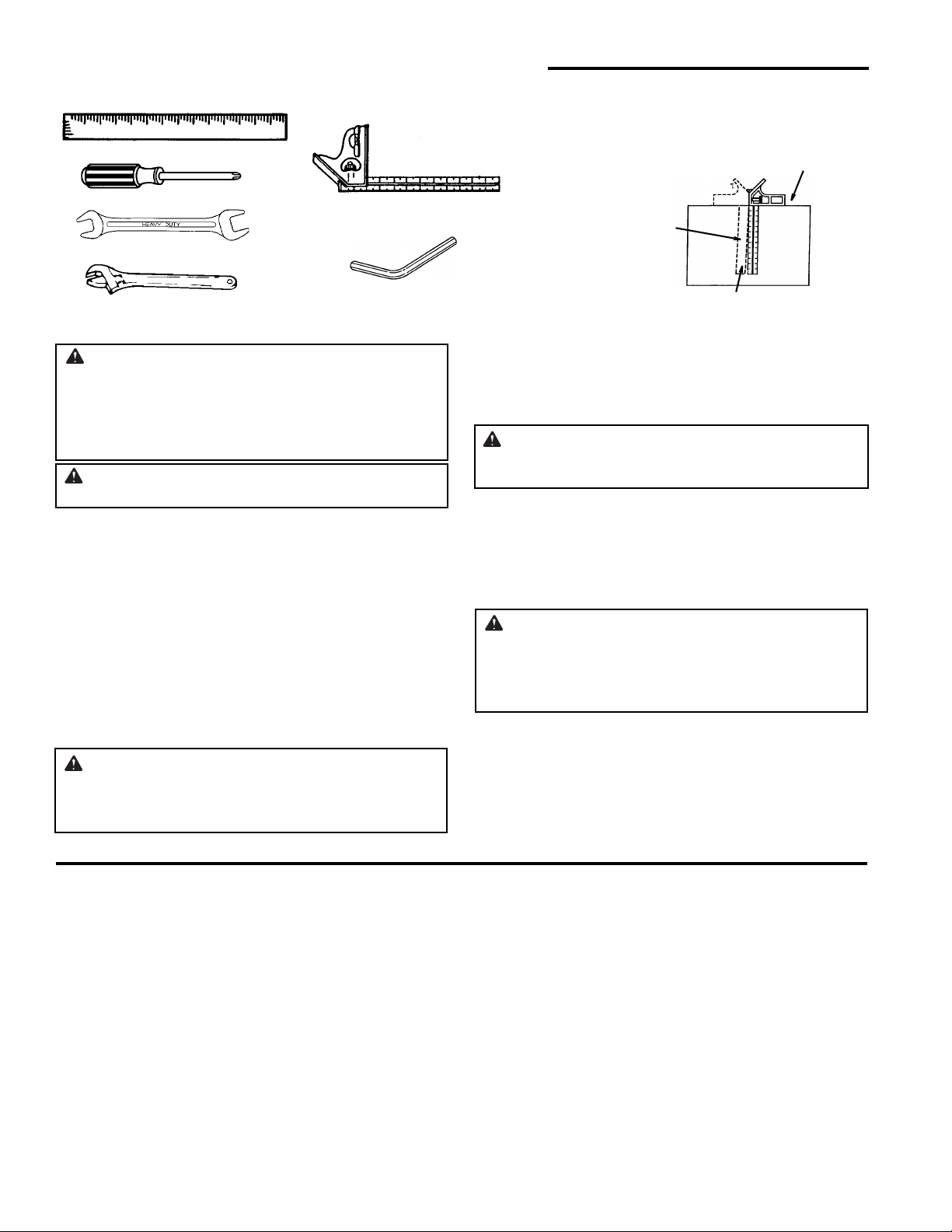
Unpacking and Checking Contents
Tools Needed
Combination
2 Ft. Straight Edge
Phillips Screwdriver
1/2" Open End Wrench
Square
(12"Blade)
Combination square must be true. Check its
accuracy as shown
Select the straight edge of a board.
This edge must be perfectly straight.
Draw light line on
board along edge
Adjustable Wrench
5/16" Hex “L” Wrench
Unpacking
WARNING: To reduce the risk of injury from unex-
pected starting or electrical shock, do not plug the
power cord into a power source outlet during unpacking, until all assembly steps are complete, and you
have read and understand the safety and operating
instructions.
WARNING: This tool is heavy. To reduce the risk of
back injury, get help whenever you have to lift the tool.
Your jointer/planer is shipped complete in one carton and
includes a steel cabinet.
1. Remove the parts from the carton. Lift the bed assembly at the bottom of the base.
2. Place the tool on a secure, stationary work surface and
look it over carefully.
3. Separate all parts from packing materials and check
each one with the “Table of Loose Parts” and the “List
of Loose Parts” to make certain all items are
accounted for before discarding any packing material.
If you are missing any parts, check packing material
for those items.
WARNING: If any parts are missing, do not attempt
to assemble the jointer/planer. Do not plug in the
power cord or turn the switch on until the missing parts
are obtained and are installed correctly.
4. Contact an Authorized Service Center to get the miss-
Should be no gap or overlap here when
square is flipped over in dotted position
ing parts. Use the “Repair Parts” pages at the end of
this manual to identify the part number of the missing
parts after completing the “Unpacking and Checking
Contents section.
WARNING: The cutting knives are extremely sharp.
Do not touch the cutter knives to prevent serious
injury.
5. The top of the table and the front of the fence are covered with a protective coating. These surfaces must be
cleaned before using the jointer/planer. Clean these
surfaces with a general purpose solvent, such as mineral spirits. Water will rust the surfaces. Do Not use
water, soapy water or water based cleaners.
WARNING: Use solvents according to the instructions on their package. Use only in well ventilated
areas, away from flames, sparks or heat sources. Do
not use solvents in closed areas to prevent serious
injury.
Protect the exposed surfaces with wax. Paste wax
or automotive wax are both good for this job. The
wax will protect the surface from rust and will
make it easier to slide the wood along the table
and fence. Automotive wax is best as it will not rub
off on the wood.
6. Wipe all parts thoroughly with a clean, dry cloth.
List of Loose Parts
NOTE: Before beginning assembly, check that all parts
are included. If you are missing any part, do not assemble the tool. Call 1-866-5391710 to get the missing
part. Sometimes small parts can get lost in packaging
material. Do not throw away any packaging until jointer/
planer is put together. Check packaging for missing
parts before contacting RIDGID. A complete parts list
(Repair Parts) is at the end of the manual. Use the list
to identify the number of the missing part.
The following parts are included:
Item Part Name Qty.
A Jointer Bed Assembly..................................... 1
B Fence Assembly ............................................. 1
C Motor Assembly w/Switch............................... 1
D Motor Mount Bracket ...................................... 1
E Sawdust Chute ............................................... 1
F Left Side Panel ............................................... 1
G Right Side Panel............................................. 1
H Front Panel..................................................... 1
J Rear Panel ..................................................... 1
K Pulley Guard................................................... 1
L V-Belt.............................................................. 1
M Angle Gauge .................................................. 1
N Cutter Guard................................................... 1
P Handwheel ..................................................... 1
Q Fence Lock Knob ........................................... 1
R Fence Tilt Knob .............................................. 1
S Push Blocks.................................................... 2
T Operator’s Manual.......................................... 1
U Hardware Pack................................................ *
* Quantity of hardware pack may vary.
10
Page 11
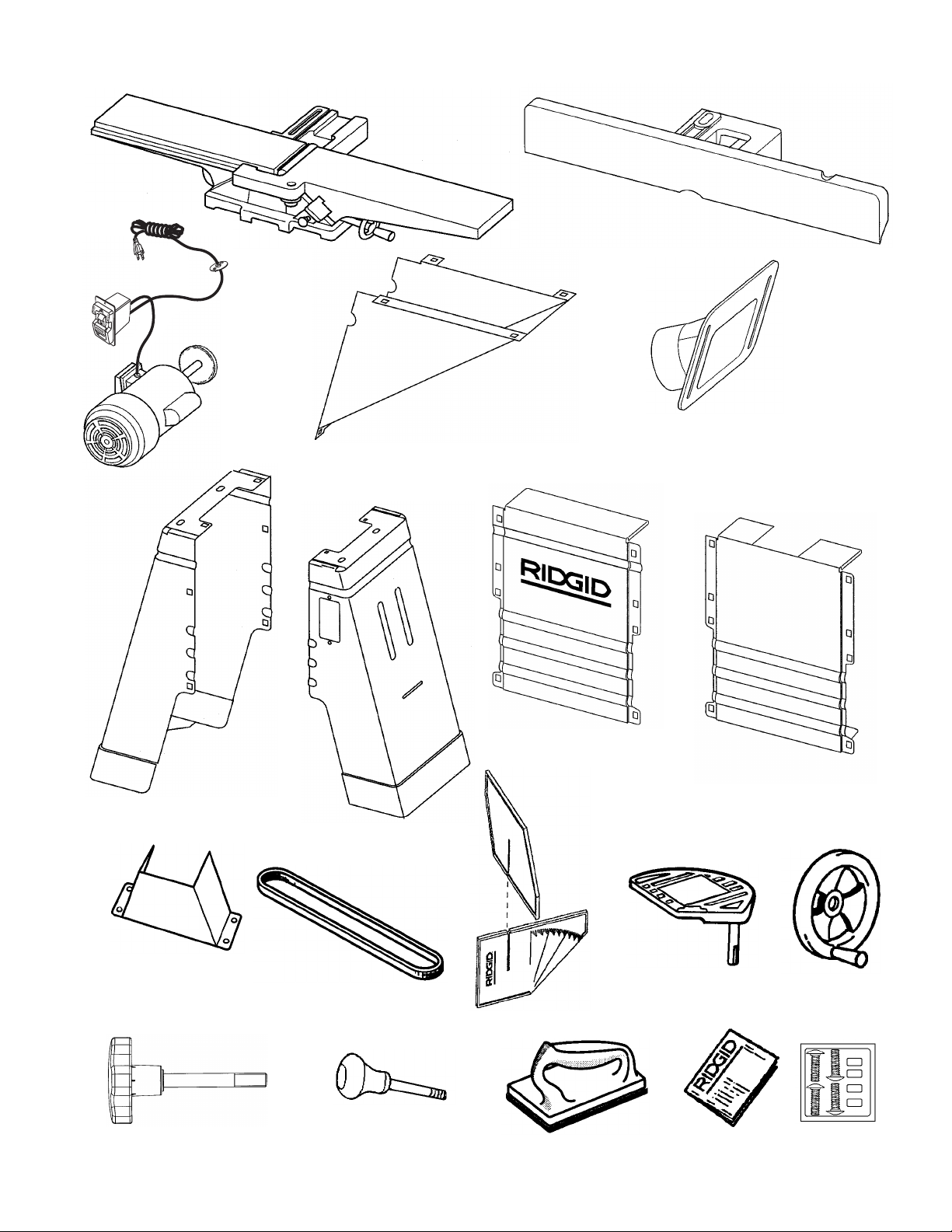
Loose Parts
C
A
D
F
G
B
E
H
J
M
K
L
Q
R
S
11
N
T
P
U
Page 12
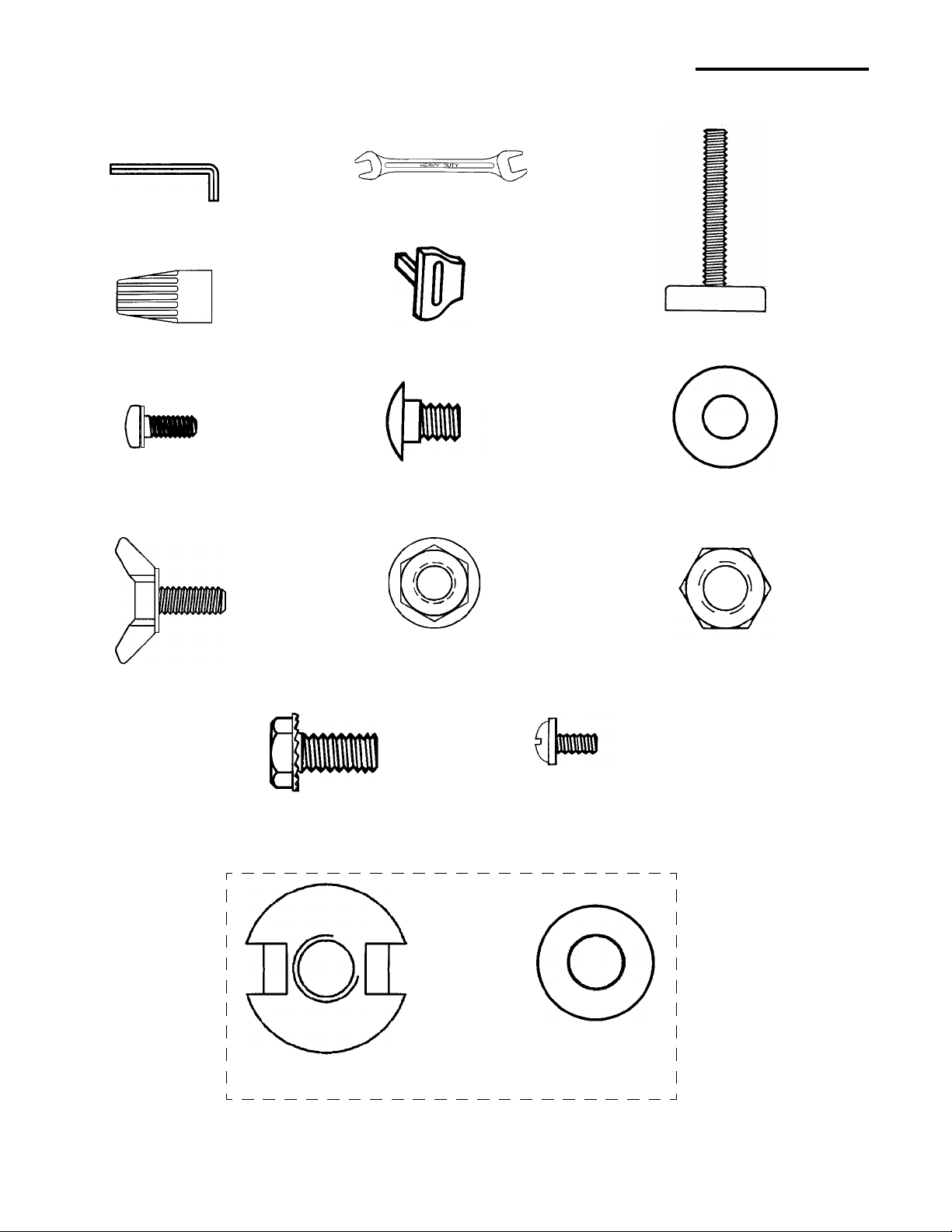
Unpacking and Checking Contents (continued)
Loose Parts (From Hardware Pack)
Wrench Box 8mm/10mm (1)
Wrench Hex-“L” 3mm (1)
Wire Nut (1)
Screw Pan Head (1)
w/Washer 1/4-20 x 5/8
Screw Wing w/Washer
1/4-20 x 1/2 (2)
Switch Key (1)
Carriage Head Bolt (22)
5/16-18 x 1/2"
Serrated Flange
Hex Nut (22)
5/16-18
Leveling Feet (4)
Washer (8)
3/8"
Hex Nut (8)
3/8-16
Serrated Hex Bolt (3)
3/8-16 x 3/4"
T-Nut (1)
These two parts are together in hardware pack
Screw Pan Head Cr Serr (6)
(Machine Screw w/Washer Head)
3/16-24 x 3/8
Washer (1)
1/2"
12
Page 13
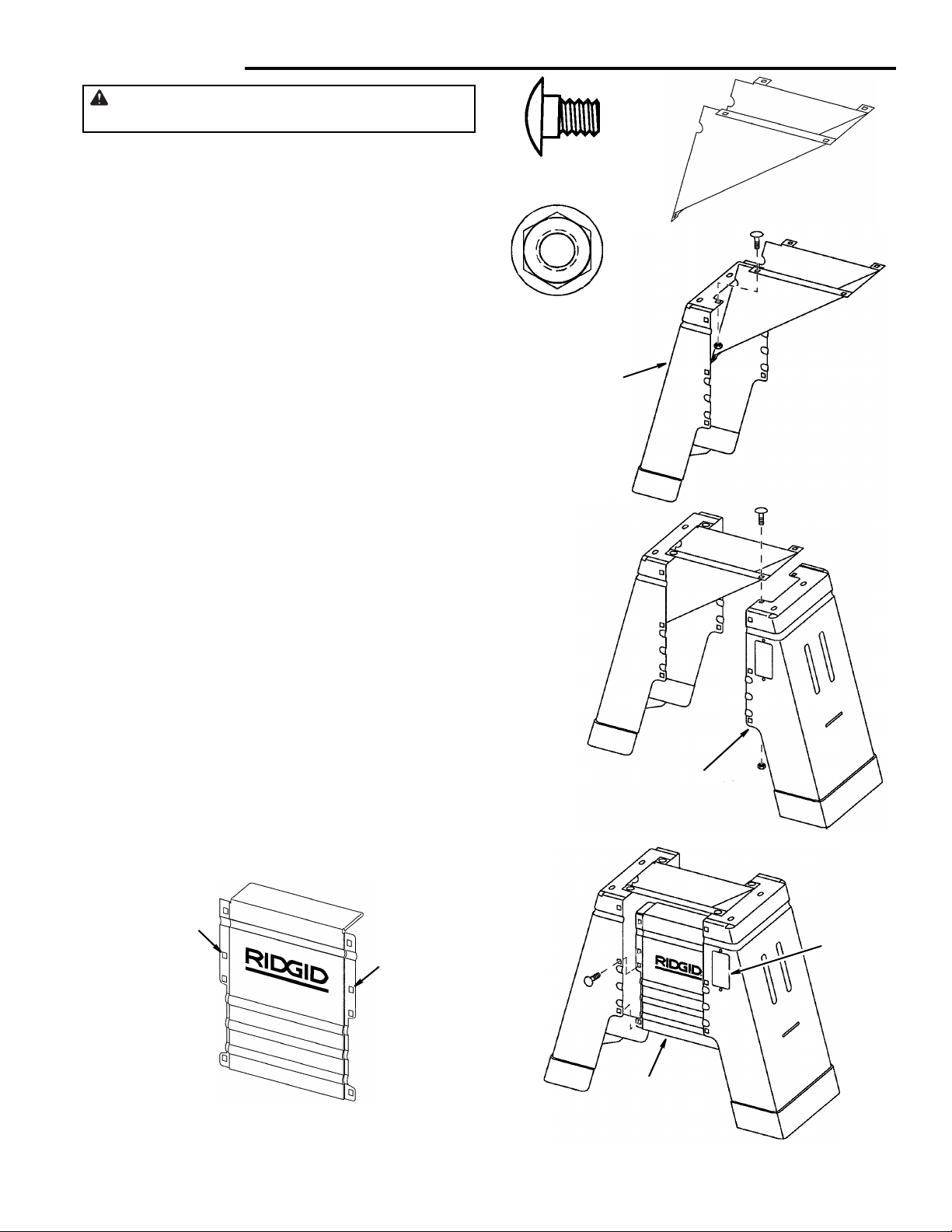
Assembly
WARNING: This tool is heavy. To reduce the risk of
back injury, get help whenever you have to lift the tool.
Cabinet and Motor Mount Assembly
1. From the hardware pack find the following:
6 Carriage Head Bolts 5/16-18 x 1/2"
6 Serrated Flange Hex Nut 5/16
From among the loose parts find the following:
Left Panel Side
Right Panel Side
Motor Mount
2. Mount the motor mount onto the left side panel as
shown. Make sure the lower tab of the motor mount
with two holes is on the inside of the left side panel .
Bolt the motor mount to the panel using the 5/16 carriage head bolts and 5/16 serrated flange nuts.
Tighten the nuts with a wrench.
3. Mount the right side panel to the motor mount as shown
using two 5/16 carriage head bolts and 5/16 serrated
flange nuts. Tighten the nuts with a wrench.
Carriage Head Bolt
5/16-18 x 1/2"
Motor Mount
Bracket
Serrated Flange
Hex Nut 5/16
Left Side
Panel
4. From the hardware pack find the following:
6 Carriage Head Bolts 5/16-18 x 1/2"
6 Serrated Flange Hex Nuts 5/16
From among the loose parts find the following:
1 Front panel with RIDGID label
5. Bolt the front panel in place as shown using six 5/16 carriage head bolts and six 5/16 serrated flange nuts. Make
sure the front panel is mounted on the same side of the
base as the switch opening. The panel should bolt in place
on the backside of the left and right side panels as shown.
Tighten the nuts with a wrench.
6. Tighten all bolts on the base at this time.
NOTE: It may be easier to tighten the bolt holding the
front panel on if the base is turned on its side. The rear
panel will be mounted later.
NOTE: Holes marked “A” on both front and rear panels
are not used for assembly .
A
A
Right Side
Panel
Switch
Opening
Front Panel
Cabinet Front
13
Page 14
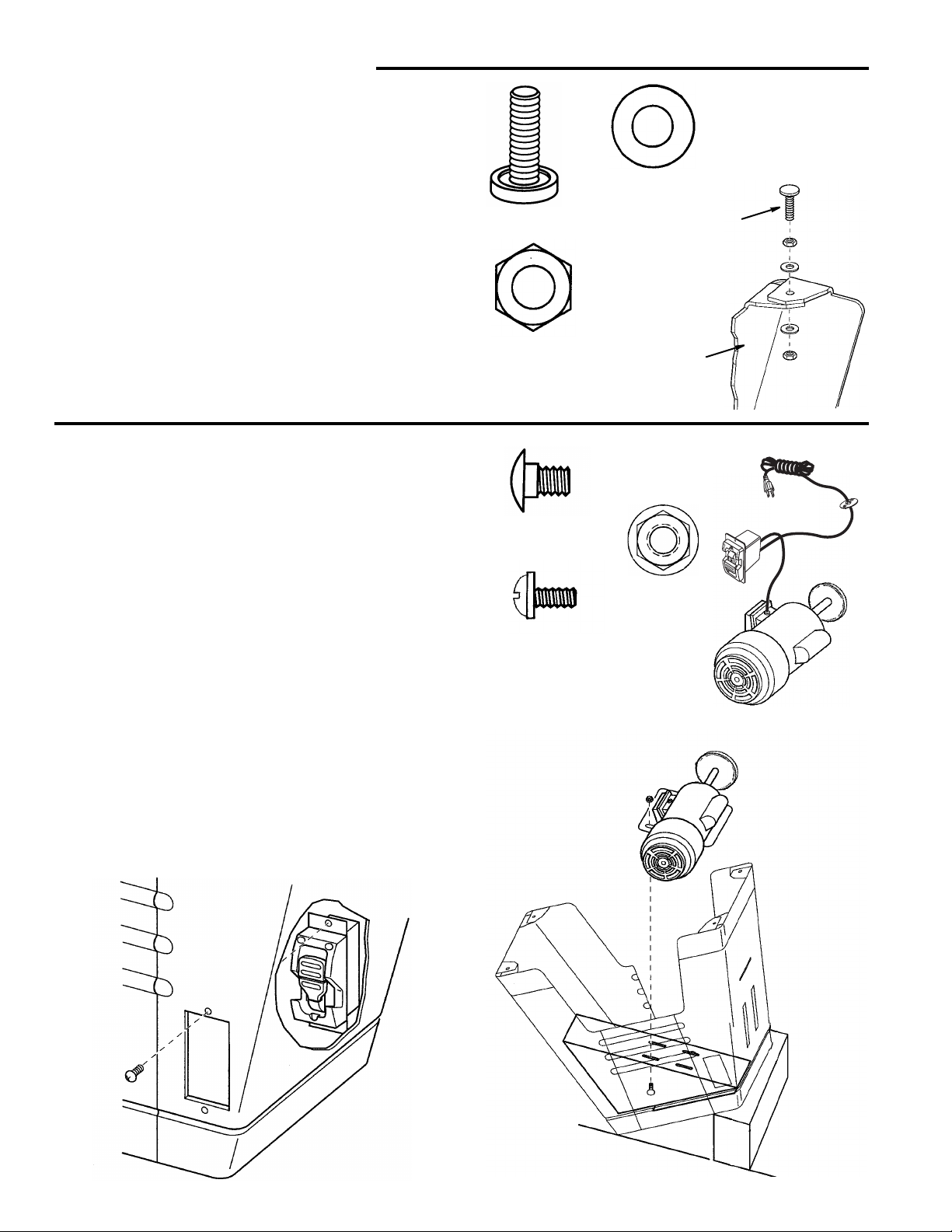
Assembly (continued)
y
Install the Leveling Feet
1. Turn the base upside down.
2. From the hardware pack find the following:
4 Rubber Leveling Feet
8 Flat Washer 3/8
8 Hex Nut 3/8
3. Thread one 3/8 nut onto each of the leveling feet until
the nut is 1/2" from the foot. Do this for all four feet.
4. Attach the leveling feet as shown. Place one 3/8
washer on the bottom side of the foot mount tab and
one washer on top. Bolt the feet in place with the second 3/8 nut. Tighten the nuts down with a wrench.
NOTE: Once the jointer is in its permanent location the
leveling feet may need to be adjusted.
Mounting the Motor
1. Turn the cabinet upside down and place a 4 x 4 block
under the right side of the cabinet so the base is tilted
as shown. This will elevate the motor mount so it is
level with the floor making assembly easier.
2. From the hardware pack find the following:
4 Carriage Head Bolts 5/16-18 x 1/2"
4 Serrated Flange Hex Nuts 5/16
2 Machine Screws with Washer Head 3/16"
From among the loose parts find the following:
1 Motor and Switch Assembly
3. Place the motor on the motor mount as shown. Make
sure the motor shaft faces the rear of the cabinet
(away from the side with RIDGID label).
4. Bolt the motor to the motor mount using the four 5/16 carriage head bolts and four 5/16 serrated flange nuts. The
bolts should be placed through the motor mount into the
motor bracket as shown. Do not tighten the bolts at this
time.
5. Using the two 3/16 screws, mount the switch into place
as shown. Make sure the switch is right side up.
3/8 Flat Washer
Leveling Foot
3/8-16 Hex Nut
Carriage Head Bolt
5/16-18 x 1/2"
Machine Screw
w/Washer Head
3/16-24 x 3/8
Leveling Foot
Cabinet
Serrated Flange
Hex Nut 5/16
m
o
t
t
o
B
˜
Motor Assembl
with Switch
14
Page 15

Mounting Jointer Table to Cabinet
WARNING: This tool is heavy. To reduce the risk of
back injury, get help whenever you have to lift the tool.
1. With help place the bed assembly upside down on two
blocks as shown.
2. Place the jointer cabinet on top of the bed assembly as
shown.
3. From the hardware pack find the following:
3 Serrated Hex Head Bolts 3/8-16 x 3/4"
From among the loose parts find the following:
V-belt
4. Bolt the table to the cabinet using the 3 hex head bolts
and tighten all three bolts. To access third bolt, reach
into dust collection port on left side.
5. Slip the belt over both the motor and cutterhead pulleys.
Tensioning Belt and Installing Rear Panel
1. While the jointer is still upside down slide the motor up
the motor mount to put tension on the belt. This will
require assistance. Once the belt has been tensioned
tighten the motor bolts. The belt should have approximately 1" deflection (the measurement of how much
you can push in on one side of the belt).
NOTE: An alternate method for tensioning the belt is to
turn the unit upright, letting the motor slide down in the
slots and allowing the weight of the motor only to tension
the belt.
2. Visually check the front to back alignment of the pulleys and adjust the motor as needed.
3. From the hardware pack locate the following:
6 Carriage Head Bolts 5/16-18 x 1/2"
6 Serrated Flange Hex Nuts 5/16"
From among the loose parts find the following:
Rear Cabinet Panel
4. Position the rear panel in place from the bottom of the
cabinet as shown. Bolt in place using the six 5/16 carriage head bolts and six 5/16 flange nuts. Make sure
the rear panel is on the inside of the cabinet side.
Tighten the nuts.
5. Thread the power cord through the hole in the rear of
the cabinet.
6. Remove the screws and washers from the cable plate.
7. Thread the power cord through the hole from the
inside of the cabinet until the cord plate reaches the
cabinet.
8. Reinstall the washers and screws from the outside of
the cabinet with the cord plate flush against the inside
of cabinet. Retighten screws.
V-Belt
3/8-16 x 3/4"
Serrated Hex
Head Bolt
NOTE: Motor mount and motor removed for clarity
Align Belt
and Tighten
Motor Mount
Nuts
Carriage Head Bolt
5/16-18 x 1/2"
Serrated Flange
Hex Nut 5/16
Rear Panel
NOTE: Table and motor removed for clarity
15
Page 16

Assembly (continued)
Installing the Pulley Guard
1. From the hardware pack locate the following:
From among the loose parts find the following:
4 Pan Head Cross Serrated Screws 3/16-24 x 3/8"
Belt Guard
2. With assistance set the jointer upright.
3. Mount the belt guard in place as shown using the four
3/16" screws.
Screw Pan Head Cr
Serr 3/16-24 x 3/8"
Belt Guard
Installing Handwheel
1. From the hardware pack find the following:
1 Screw Pan Head 1/4-20 x 5/8
1 Washer 1/4
2. From among the loose parts find the following:
1 Handwheel
3. Slip the handwheel onto the infeed table elevation
shaft and install the washer and screw as shown.
NOTE: Fence mount removed for clarity
Handwheel
Screw Pan Head w/Washer
1/4-20 x 5/8"
16
Page 17

Attach Sawdust Chute
1. From among the loose parts find the following:
1 Sawdust Chute
2 Wing Screw 1/4-20 x 1/2
1 Wrench Box 8mm/10mm
1 Wrench Hex-“L” 3mm
2. Slide the tab on the bottom side of the dust chute into
the slot just below the chute on the left side of the
base. Fasten the dust chute on with the 2 wing screws
through the slots on both sides of the dust chute.
3. The 3mm hex-L wrench and 8mm open end wrench
(supplied with the jointer) used for blade adjustments,
can be conveniently stored in the dust chute as shown.
NOTE: If a dust collection system is not in use, simply
loosen the two wing screws, lift the bottom of the chute
up, out and then slide the dust chute up and retighten the
wing screws.
Tool
Storage
Screw Wing
1/4-20 x 1/2
Sawdust Chute
Adjusting Table Extension
The table extension is adjusted at the factory and should
not require any additional adjustments. In the event that it
shifted during shipping, align it to the outfeed table as follows.
1. Loosen the 2 hex head screws that attach the extension to the outfeed table.
2. Using a straight edge, align the extension to be flush
with the outfeed table.
3. Tighten the two screws and recheck the alignment.
Extension
Outfeed
Table
Socket Head
Screw
Extension even with
outfeed table
17
Page 18

Assembly (continued)
b
Assemble Fence To Bed
1. From the hardware pack find the following:
1 Washer 1/2"
1T-Nut
From among the loose parts find the following
1Fence Assembly
1 Fence Lock Knob
1 Fence Tilt Knob
2. Position fence onto fence support as shown making
sure the keyway in fence assembly lines up with the
key on the fence mount.
3. Once fence is in place, slide the fence lock knob
through the 1/2" washer and then through the fence
assembly and fence mount. Thread T-nut onto the end
of the lock knob. Make sure the tabs on the nut sit in
the slot on the fence mount.
4. Slide the fence back and fourth to make sure it moves
freely. Then lock in place.
5. Thread the fence tilt knob into the fence.
Washer 1/2"
(Actual Size Not
Shown)
Fence Assembly
Fence Lock Kno
T-Nut
(Actual Size Not
Shown)
Fence Tilt Knob
Fence Lock
Knob
Install Cutter Head Guard
1. From among the loose parts find the cutter head
guard. Remove the pan head screw from the bottom of
the guard post.
2. Turn the spring-loaded knob 1 turn counterclockwise,
looking down through the hole in the infeed table.
3. Line the slot in the guard post with the pin in the knob.
Slide the post through table and over pin in the knob.
4. Reinstall the pan head screw in the bottom of the
guard post.
NOTE: The two ribs on top of the fence indicate where
the cutter head opening is located in the table.
Fence
Assembly
Fence
Mount
Cutter Head
Guard
Slot
Spring Loaded
Knob
Washer
T-Nut
18
Cutter Head
Opening Indicators
Page 19

Cutter Head Guard Functional Check
WARNING: Cutter guard helps provide protection
over the cutterhead. It must always be in place and
functioning properly to prevent serious personal injury.
With the power off and the switch key removed, check
the guard to make sure it is functioning properly.
• Position the fence to the rear of the bed for maximum
width of cut. Do not position fence beyond rear edge of
cutter knives.
• Pass a 1/4 inch thick piece of wood over the cutterhead between the guard and the fence.
The guard must return automatically to a “rest position”
against the fence when free of the wood.
If guard does not return automatically, adjust the guard
spring, as described in the next section.
Adjusting Guard Spring
1. Remove the pan head screw from bottom of the guard post.
2. Remove tension on guard by turning tension knob
clockwise. Pull up on guard to remove.
3. Add tension to the cutter head guard in 1/2 turn increments by turning the tension knob and reinserting the
guard post.
4. Repeat Cutter Head Guard Functional check as previously described.
NOTE: Do not overtighten the spring. Overtightening
may cause premature spring or guard breakage. If the
guard or spring breaks or malfunctions, do not use the
tool. Replace the defective parts before the tool is put
back in service.
When the adjustment is complete, reinstall the pan head
screw in the bottom of the guard post.
Pan Head Screw
Spring Loaded
Knob
Adjusting the Leveling Feet
Move the jointer/planer to the location where it will reside
during use.
Level the cabinet, loosen the nut and adjust leveling feet
up or down as needed. Adjust all four leveling feet if necessary and then tighten the nut.
NOTE: These levelers are not intended for height adjustment, only leveling adjustment.
Leveling Foot
19
Cabinet
3/8-16 Hex Nut
˜
Page 20

Getting to Know Your Jointer/Planer
7
Fence Stops
8 Nameplate
Model/Serial
9 Fence Tilt
(Bevel) Handle
6 Depth of Cut
Handwheel
5 Table
Lock Screw
Outfeed Table
Handwheel
4 Belt Guard
11 Fence Tilt
3 Fence Sliding
Knob
2 Outfeed
Tab l e
1 Dust
Chute
WARNING: For your own safety turn switch “OFF”
and remove plug from power source outlet before
making any adjustments.
1. Dust Chute with Tool Storage
Allows 4" diameter dust collection hose. Easily slides
up and out of the way when a vacuum is not connected. Also tool storage for blade adjustment
wrenches.
2. Outfeed Table
The section of a jointer bed which supports the workpiece after it passes over the cutter.
3. Fence Sliding Knob
Allows fence to move across table front to back. This
is done to achieve full width of cut or to use a different
(sharper) part of blade.
4. Belt Guard
Protects user from incidental access to the motor belt
and pulley.
5. Table Lock Screw - When desired, use these screws
to lock infeed or outfeed table at a desired height.
6. Depth of Cut Handwheel
By turning the handwheel you can control how much
wood will be removed from the workpiece on each
cut.
Knob
10 Fence
12 Infeed Table
13 Cutter Head
Guard
Depth Indicator
14 Stop Pin
16 On-Off
Switch
15 Angle Gauge
7. Fence Stops
When adjusted properly, these stops provide a
method for quickly moving the fence to a 90°, 45° or
135° position from the table.
8. Nameplate Model/Serial
9. Fence Tilt (Bevel) Knob
Locks fence in various bevel positions.
10. Fence - Guides workpiece over cutter head.
11. Fence Tilt Knob - Used to adjust fence angle posi-
tion.
12. Infeed Table
The section of the jointer bed upon which the workpiece is placed before being pushed into the cutter.
Its height is adjustable which allows the operator to
select the depth of cut.
13. Cutter Head Guard
Helps protect the operator from the sharp knives on
the cutterhead. It is spring loaded so it automatically
keeps the cutterhead covered before, during, and
after a cutting operation. It must always be used.
14. Stop Pin
For rabbeting operations greater than 1/8" deep, pin
can be pulled out to lower infeed table in 1/8" increments.
20
Page 21

15. Angle Gauge
Used to set the fence at the proper angle.
WARNING: Before turning switch “ON”, make sure
the blade guard is correctly installed and operating
properly to prevent serious personal injury.
16. On-Off Switch
Turns the tool on and off. The “yellow button” is a key.
When it is inserted in the switch lever, the power may
be turned ON and OFF. When it is removed, the
power cannot be turned ON. This feature is intended
to help prevent unauthorized and possible hazardous
use by children and others.
The on-off switch is shaped to make turning it ON
accidentally less likely.
In an emergency, it can be turned OFF by striking it
with the palm of the hand.
• Insert key into switch.
• To turn the tool “On”, insert finger under the switch
lever and pull end of lever out.
• To turn the tool “Off”, push the lever in. Never leave
the tool unattended until it has come to a complete
stop.
• To lock the switch in the “Off” position, hold the
switch in with one hand and remove the key with the
other hand as shown.
WARNING: To prevent unauthorized use always
lock the switch “OFF” when jointer/planer is not in use.
Remove key and keep it in a safe place to prevent
serious personal injury. In the event of a power failure,
turn switch off. Lock it and remove the key. This will
prevent the jointer/planer from starting up again when
the power comes back on.
21
Page 22

Alignments
Cutter Knife Alignment/Adjustments
WARNING: The cutter knives are extremely sharp.
Do not let your hand or fingers touch the cutter knives
to prevent serious personal injury.
Tools Needed
8mm open end wrench and 3mm Allen wrench (supplied).
Metal straightedge
• Unplug jointer/planer.
WARNING: To reduce the risk of injury from accidental start, make sure switch is “OFF” and plug is not
connected to power source outlet.
Checking Alignment
Note: The blades are adjusted at the factory, and should
not require adjustment.
1. Lower infeed table by turning the depth of the cut
handwheel clockwise.
2. Position the fence to the rear of the jointer, approximately 1/4" beyond the end of the cutter knives. Lock
the fence in this position.
3. Remove cutter head guard.
4. Place a straightedge on the outfeed table, extending
over the cutter head as shown.
5. Adjust the outfeed table so that the straightedge just
touches one of the knives as the cutter head is turned.
Check one side of the knife then move the straightedge and check the other side of the knife. If the knife
lifts the straightedge or does not touch it, readjust the
knife as necessary (see procedure below). Check all
three blades this same way.
Blade Adjustment
1. Loosen knife lock screws using the 8mm wrench, turning the wrench toward the fence. Remove all the parts
and clean thoroughly with a gum and paste remover.
Reinstall parts as shown, making sure the blade
extends 1/16" past the cutter head as shown.
2. Place a straightedge as indicated in step 4 above.
Position the straightedge over the end of one of the
blades closest to the fence.
3. Rotate the cutter head so the knife that is being
adjusted is at the highest point.
4. Adjust the jackscrew nearest to the straightedge so
that the knife just touches the straightedge as the cutter head is rotated and there is no gap between the
outfeed table and the straightedge.
5. Move the straightedge to the other end of the cutter
head and repeat step 4 with the second jackscrew.
6. Tighten the four knife lock screws.
7. Repeat steps 1 through 6 for the other two knives.
Important: Turn the cutter head two full revolutions to
make sure the cutter head turns freely and the blades
clear the jointer bed.
8. Quickly recheck all three knives with the straightedge
to ensure all knives are even and square.
WARNING: Read, understand and perform entire
Alignment section before using the jointer/planer.
Failure to heed this warning could result in serious
Straightedge
Outfeed
Table
Lock Screws
1/16
Jackscrew
Wedge
Blade
Screws
Blade
Cutter Head
Infeed
Tab le
Cutterhead
Cutter
Head
22
Page 23

Cutter Knife Sharpening
The knives can be honed individually with an ordinary oilstone.
Make sure your oilstone is not worn in the center. It must
be flat.
Be sure to remove the burr on the flat side.
WARNING: The cutter knives are extremely sharp.
Do not let your hand or fingers touch the cutter knives.
If the knives are nicked they must be replaced or
reground. They can be reground several times until they
become 9/16" wide. Never install unbalanced knives
or reground knives less than 9/16" wide.
Have your knives reground by someone who is competent. Look under “Sharpening Services” in the “Yellow
Pages” of your telephone directory.
NOTE: The knives may have a second, very small
ground surface very close to the sharpened edge of the
blade. Hone only the edge of the blade which will be
doing the cutting.
11/16 In
Wide
Cutting
38°
New Blade
Edge
Second
Ground
Surface
23
Page 24

Alignments (continued)
Outfeed Table Adjustment
To check this alignment proceed as follows:
WARNING: To reduce the risk of injury from accidental start, make sure switch is “OFF” and plug is not
connected to power source outlet.
NOTE: The outfeed table is adjusted at the factory and
should not require adjustment.
1. Place a straightedge on the outfeed table, extending
over the cutterhead as shown.
2. Rotate the cutterhead by hand. The blades should just
touch the straightedge. If a knife is too low or too high
at either end, readjust knife per “Cutter Knife Adjustment Replacement” procedure.
3. If outfeed table needs adjustment, loosen wing screw
table locks. Raise or lower the outfeed table as
required, by turning the outfeed table knob, until the
outfeed table is exactly level with the knives of the cutterhead at their highest point of revolution.
4. After the outfeed table has been set at the correct
height, lock in place using wing screw table locks. It
should not be changed except after sharpening knives.
5. If the outfeed table is too high, finished surface will be
curved as shown.
6. When the outfeed table is too low, the work will be
gouged at the end of the cut.
Outfeed
Tab l e
Checking Outfeed Table Alignment
Outfeed
Tab l e
Outfeed Table Too High
Outfeed
Tab le
Infeed
Table
Infeed
Tab l e
Result
Infeed
Tab l e
7. As a final check of the outfeed table adjustment, run a
piece of wood slowly over the knives for 6 to 8 inches;
it should rest firmly on both tables, as shown, with no
open space under the finished cut.
Outfeed Table Too Low
Outfeed
Table
Outfeed Table at Correct Height
Result
Infeed
Tab l e
24
Page 25

Adjusting Table Gibs
“Gibs” are provided to take up all play between the mating dovetail ways of the base and infeed and outfeed
tables of your jointer. Proper gib adjustment is necessary
for the correct functioning of the jointer. The gibs on your
machine were adjusted at the factory and should require
no further adjustment. However, to adjust the gibs proceed as follows:
1. Loosen each of the lock nuts. Make sure the table
locks are also loose.
2. Finger tighten each set screw in turn, until the screw
“bottoms out”. Do not overtighten the screws.
3. Recheck table play. If table is still loose, repeat step 2.
If table is snug, tighten the set screw lock nuts without
allowing set screws to turn.
4. Check that the table raises and lowers freely with the
elevation handwheel. If there is too much resistance,
loosen the set screws and repeat adjustment.
Angle Gauge Use
An angle gauge is included with the RIDGID jointer to set
the fence at the proper angle. To assemble the gauge
slide the one side over the other at right angles to each
other. The angle gauge has several faces for some of the
more common angle settings. These angles include 90°,
45°, 30° and 22.5°. There is also a 0°-45° protractor on
one side to set your fence to an angle not provided. Simply set the gauge at the end of the fence on the outfeed
table as shown and set the angle you need.
Infeed
Tab l e
Lock Nuts
Table Locks
Adjustments located on rear
side of tables
Outfeed
Tab l e
Fence Tilt Use and Bevel Stop Adjustment
This tool provides fence bevel stops at 90° (fence 90°
from bed) and 45° forward and 135° backward.
To move the fence to the 45° forward position loosen the
slide lock knob and the bevel lock handle. Pivot the top of
the fence toward the front of the tool until it contacts the
stop located on the back of the fence. Lock the slide lock
knob and the bevel lock handle in place.
To bevel the fence back to the 135° position, loosen the
slide lock and bevel lock as previously indicated, flip the
90° stop bar out of the way and bevel the fence back until
it contacts the stop. Slide the fence back so that there is
enough of the cutterhead is accessible to make the cut
needed. Lock the slide lock knob and the bevel lock handle in place.
25
45° Stop
Screw
90° Stop
Bar
90° Stop
Screw
135° Stop
Screw
Page 26

Alignments (continued)
To set the fence to 90° simply pivot the fence slightly forward of 90°, flip the 90° stop bar into place and pivot the
fence back until it contacts the 90° stop and lock into
place. The fence may need to be repositioned, using the
slide lock knob, over the cutterhead to provide adequate
cutting width.
The bevel stops are set at the factory, but may have
fallen out of alignment while in transit. To check for
squareness, place the included angle gauge on the outfeed table and check fence while locked in the 90° position.
To ensure accuracy and repeatability of the stops,
the bottom of the outfeed side of the fence should
rest firmly against the outfeed table and against the
head of the stop screw. Make sure that the infeed table
does not interfere with the accuracy of measurement.
The infeed table should be lowered to a depth of at least
1/16". Using the stops, check the fence for accuracy. If
the fence is not square to the outfeed table, at 90°, 45°
or 135° perform the following procedure:
WARNING: To reduce the risk of injury from accidental start, make sure switch is “OFF” and plug is not
connected to power source outlet.
90° Bevel Stop Adjustment
1. Loosen bevel lock handle.
2. Make sure fence is tight against the stop and check the
angle using the included angle gauge.
3. Loosen the jam nut on the 90° stop screw.
4. Using the angle gauge, square the fence to the outfeed table and tighten the bevel lock handle.
5. Turn the stop screw so it touches the stop. Tighten the
jam nut.
6. Loosen the bevel lock handle.
7. Move the fence to any angle and then return it to the
index. Check for accuracy with angle adjustment
gauge.
45° Bevel stop adjustment.
1. Loosen bevel lock handle.
2. Pivot the fence to the 45° stop and check with the
angle gauge.
Fence Slide
Lock Knob
Bevel Lock
Handle
3. If any adjustment is neccesary loosen the jam nut on
the 45° stop screw.
4. Set the fence to 45° using the angle gauge and lock
the bevel lock handle.
5. Turn the stop screw so it touches the stop. Tighten the
jam nut.
6. Loosen the bevel lock handle and move the fence to
any angle and back to 45°. Check for accuracy with
the angle gauge.
135° Bevel stop adjustment
1. Loosen bevel lock handle.
2. Flip the 90° stop bar out of the way and move the
fence until it contacts the 135° stop. Check with the
angle gauge.
3. If any adjustment is necessary loosen the jam nut on
the 135° stop screw.
4. Using the angle gauge, set the fence at 135° to the
outfeed table and tighten the bevel lock handle.
5. Turn the stop screw so it touches the stop. Tighten the
jam nut.
6. Loosen the bevel lock handle and move the fence to
any angle and back to 135°. Check for accuracy with
the angle gauge.
Safety Instructions for Basic Jointer/Planer Operation
Before Each Use
Inspect your jointer/planer.
WARNING: The 2-1/2 inch jointer/planer pulley and
the 3-1/2 inch motor pulley furnished will run the cutter
head at about 5000 RPM when used with a 3450 RPM
motor. Use of different types of pulleys or motors will
change this speed and could cause jamming, binding,
kickback, thrown blades or other dangers. To prevent
serious personal injury do not change original motor or
pulleys.
• To reduce the risk of injury from accidental starting,
always turn switch off, remove switch key and unplug
jointer/planer before installing or removing any blade,
accessory or attachment or making any adjustments.
• If any part is missing, bent or broken in any way, or any
electrical part does not work properly, turn the jointer/
planer off and unplug the jointer/planer.
• Replace damaged or missing parts before using the
jointer/planer again.
• Make sure the cutter head turns in the right direction.
The top should move toward the infeed table. Call an
Authorized Service Center for help if the cutter head
turns the wrong way.
• Keep Jointer/Planer interior, free of wood chips and
26
Page 27

dust buildup around motor and switch box.
• Keep blades sharp. Dull or nicked blades tend to
“pound” and chew at the wood, causing kickbacks.
• Make sure the cutter guard works properly. With the
switch off and key removed, pull the cutter guard open
and let go. If the guard doesn’t smoothly swing closed,
contact an Authorized Service Center.
• Don’t force the tool. It will do the job better and safer at
the rate for which is was designed.
Push blocks and push sticks
Two plastic push blocks are supplied with your jointer/
planer. Use them when practical. The rubber sole of the
push blocks give better traction with the wood than your
hands do. If they become slippery, they can be cleaned
with rubbing alcohol, paint thinner or sandpaper.
WARNING: Use rubbing alcohol or paint thinner
only as described on their containers. Use only in well
ventilated areas away from open flames, sparks or
heat sources to prevent serious personal injury.
Feeding the Workpiece (All Operations)
Push blocks can’t always be used. With larger workpieces, you may have better control of the workpiece
using your hands. Always make a test pass first to determine which method gives you better control.
Before you make any cut, plan your hand positions. If a
kickback should occur, plan so that your hands will not
fall or be forced into the cutters.
Three Inch Rule (3")
Generally, if your hands are closer than three inches to
the blade as you feed the wood, use push blocks. This
gives extra protection to your hands by placing the push
blocks between your hands and the cutters.
Always Use Push Blocks When Planing, Beveling Or
Chamfering
When jointing, test for workpiece stability before actually
jointing, and use push blocks when you can without sacrificing control.
WARNING: Plan your work carefully. Use pushblocks for all jointing and planing operations for which
such blocks are appropriate to prevent serious personal injury.
• Support long workpieces at both infeed and outfeed,
as shown on page 30.
• Feed with grain whenever possible. When necessary
to feed against grain, take very light cuts and feed
slowly to minimize workpiece splintering, breakage or
dangerous kickback.
• Keep steady pressure down on table and back against
fence.
• As leading edge of board passes by cutterhead,
slightly shift pressure to above cutterhead and outfeed
table, away from infeed table. Keep pressure at outfeed table and near cutterhead for remainder of cut.
• Use hand-over-hand motion, releasing forward hand
and moving it to rear, to continue feeding workpiece.
• Feed the board at a continuous rate until the cut is
made along the entire length of the board. Any hesitation or stopping could cause a “step” on the edge of
the board, resulting in an uneven edge as the cut is
completed.
• If it is difficult to maintain steady rate, table or fence
may need waxing (see Maintenance Section of manual.)
To Reduce the Risk of Injury From Jams, Slips Or Thrown Pieces (Kickbacks Or Throwbacks)
• Use this jointer/planer to cut only wood.
• Plan your hand placement so your fingers will not be
anywhere a sudden slip could cause them to slide or
fall into the cutter head. When using only one holddown/push-block to feed the wood, do not put your
other hand on the jointer/planer, workpiece, or holddown/push-block.
• Make sure the clamps and locks are tight and there is
not excessive play in any parts.
• To reduce the risk of injury from thrown pieces, make
sure the blades are properly installed and the cutter
blade wedge screws are tight.
• Adjust the depth of cut to between 1/32 and 1/16 of an inch
for best results in most operations. A deep cut makes feeding the wood harder and can cause the wood to kickback.
To be sure you will make a depth of cut you planned,
always lower the infeed table slightly farther than you
wanted. Then, raise the table to the desired depth.
• Use The Right Tool. Don’t force tool or attachment to
do a job it was not designed for.
Inspect your work area.
• Keep work area clean.
• Cluttered areas and benches invite accidents. Floor
must not be slippery from wax or sawdust.
• To reduce the risk of burns or other fire damage, never
use the jointer/planer near flammable liquids, vapors
or gases.
• Before using the jointer/planer, clear the table of all
objects not needed to feed the workpiece.
• To reduce the risk of injury, don’t do layout, assembly,
or setup work on the jointer/planer.
• Maintain tools with care. Keep tools sharp and clean
for best and safest performance. Follow instructions
for lubricating and changing accessories.
Plan your work
• Before trying a new or little used operation, carefully
plan your hand placement. Make sure you have proper
hold-down/push-blocks, jigs, fixtures, stops, etc. ready
to use.
• To reduce the risk of injury from unsafe accessories,
use only recommended accessories.
27
Page 28

Safety Instructions for Basic Jointer/Planer Operation (continued)
Plan Ahead to Protect Your Eyes, Hands, Face and Ears
Dress for safety
• Plan ahead to protect your eyes, hands, face, ears.
• Do not wear loose clothing, gloves, neckties or jewelry
(rings, wrist watches). They can get caught and draw
you into moving parts.
• Wear nonslip footwear.
• Tie back long hair.
• Roll long sleeves above the elbow.
• Noise levels vary widely. To reduce the risk of possible
hearing damage, wear ear plugs or muffs when using
jointer/planer for hours at a time.
• Any power tool can throw foreign objects into the eyes.
This can result in permanent eye damage. Always
wear safety goggles, not glasses, complying with ANSI
Z87.1 (or in Canada CSA Z94.3-99) shown on package. Everyday eyeglasses have only impact resistant
lenses. They are not safety glasses. Safety goggles
are available at many local retail stores. Glasses or
goggles not in compliance with ANSI or CSA could
seriously hurt you when they break.
• For dusty operations, wear a dust mask along with
safety goggles.
Inspect your workpiece.
• Make sure there are no nails or foreign objects in the
part of the workpiece to be cut.
Plan your cut.
• Small or thin workpieces can kickback when they tip
over on the tables or into the cutter head. To reduce
the risk of head contact or workpiece kickback:
- Never joint, plane or bevel workpieces shorter than
12 inches.
• When jointing:
- Never joint workpieces less than 3/4 inch wide or 1/4
inch thick.
- Always use the hold-down/push-blocks when jointing
or beveling wood narrower than 3 inches.
- When rabbeting, always make cuts in 1/8" increments or less.
• When planing or beveling:
- Never plane wood thinner than 1/2 inch.
- Always use hold-down/push-blocks when planing.
- Never cut Freehand. Guide your workpiece solidly
against the fence and table top.
- Make sure there’s no debris between the workpiece
and its supports.
• Use extra caution with large, very small or awkward
workpieces.
• Use extra supports (tables, saw horses, blocks, etc.) if
your workpiece is hard to hold down to the table. Never
use another person as additional support or to help
feed, support or pull the workpiece.
• Never cut more than one workpiece at a time.
• Never turn your jointer/planer “ON” before clearing
everything except the workpiece and related support
devices off the table.
• Don’t overreach. Keep proper footing and balance at
all times.
• Maintain tools with care. Keep tools sharp and clean
for best and safest performance. Follow instructions
for lubricating and changing accessories.
Reduce the Risk of Accidental Starting.
• Make sure switch is “OFF” before plugging jointer/
planer into a power outlet.
Whenever Jointer/Planer Is Running
WARNING: Don't allow familiarity (gained from fre-
quent use of your jointer/planer) cause a careless mistake. Always remember that a careless fraction of a
second is enough to cause a severe injury.
Keep Children Away.
• Keep all visitors a safe distance from the jointer/planer.
• Make sure bystanders are clear of the jointer/planer
and workpiece.
• Before actually cutting with the jointer/planer, let it run
for a while. If it makes an unfamiliar noise or vibrates,
stop immediately. Turn the jointer/planer off. Unplug
the jointer/planer. Do not restart until finding and correcting the problem.
Don’t Force Tool.
• Feed the workpiece into the jointer/planer only fast
enough to let the tool cut without bogging down or binding.
Before freeing jammed material.
• Turn switch “OFF”.
• Wait for all moving parts to stop.
• Unplug the jointer/planer.
• Check blades, cutter and fence for proper alignment
before starting again.
Before Leaving the jointer/planer.
• Turn the jointer/planer off.
• Wait for jointer/planer to come to a complete stop.
• Unplug the jointer/planer.
• Make workshop child-proof. Lock the shop. Disconnect
master switches. Remove the yellow switch key. Store
it away from children and others not qualified to use
the tool.
28
Page 29

Basic Jointer/Planer Cutting Operations
Depth of Cut Handwheel Operation
Turning the handwheel clockwise will lower the infeed
table. This will cause more wood to be removed from the
workpiece during the cutting operation.
Turning the handwheel counterclockwise will raise the
infeed table causing less wood to be removed from the
workpiece.
The maximum amount of wood that can be removed during one cut is 1/8".
Feeding the Workpiece
Hold the board firmly down on both tables and against
the fence. Keep fingers close together. Feed the board at
a continuous even rate of speed until the cut is made
along the entire length of the board. Any hesitation or
stopping could cause a “step” to be cut on the edge of the
board which would cause the board to ride up on the outfeed table resulting in a “crooked” edge on the board.
As the trailing hand passes over the cutterhead, remove
the leading hand. Continue feeding while placing the
leading hand behind the trailing hand. Continue feeding
in this manner “hand over hand”, until the entire length of
the board is cut. As soon as enough of the workpiece has
been cut to do so, put pressure over the cutterhead
and outfeed table.
Do not feed too fast. A slow steady rate of feed pro-
duces a smooth accurate cut. Feeding too fast causes a
“rippled” cut, makes it difficult to guide the workpiece
accurately, and could be dangerous.
NOTE: Wood chips may accumulate inside the jointer/
planer. Periodically clean out the chips from the interior of
the jointer/planer.
NOTE: Before cleaning wood chips.
• Turn switch “OFF”.
• Wait for all moving parts to stop.
• Unplug the jointer/planer.
Stop Pin Operation
A stop pin is supplied to prevent planing or jointing more
than 1/8" depth of cut. Planing and jointing operations
greater than 1/8" per pass are not recommended. Only
rabbeting operations should be performed at cutting
depths greater than 1/8". Never cut a full 1/2" rabbet in
one cut. Cut in 1/8" depth increments until your full depth
is acquired.
Depth of Cut
Indicator
Feed with the grain whenever possible. If the nature of
the workpiece is such that it must be fed against the
grain, take very light cuts and feed slowly.
With the Grain
Rotation
Against the Grain
Rotation
29
Page 30

Basic Jointer/Planer Cutting Operations (continued)
Planing
WARNING: To avoid risk or injury from cutterhead
contact, always use push blocks when planing.
• Follow all instructions above for “Feeding the Workpiece”.
• Keep fingers close together so they do not hang down
toward the knives.
Planing is removing wood from the widest surface or face
of a board so as to make it flat and smooth.
Planing on a jointer will not necessarily make the face
that is planed square or parallel to any other surface.
Planing on a jointer only smooths and flattens. If you are
planing and jointing a board, the planing operation should
be performed first. This allows the jointed edge to be cut
square to the face which was previously planed flat and
smooth.
Jointing
Jointing is the removal of wood along the edge of a piece
of wood so as to make that edge straight, smooth and
square to the wood face which is against the fence.
To ensure a square cut, the workpiece face must be held
flat against the fence throughout the entire cut.
Beveling/Chamfering
Adjust the fence to the desired angle. Lock fence in position using fence tilt knob and fence sliding knob.
WARNING: To avoid risk or injury from cutterhead
contact, always use push blocks when beveling or
chamfering.
• Adjust fence to desired angle. Lock fence lock knob
and sliding guard knob.
• Make a test pass to assure you have control of the
workpiece.
NOTE: Removing only the corner on the edge of a board is
known as chamfering while beveling is removing the corner or the edge of the board down to the board’s surface.
Normally a chamfer is made with one cut and only the
corner of the wood is cut off. Therefore, a cut deeper that
1/16 of an inch may be made.
WARNING: Do not contact the cutting knives or the
guard with the push-blocks. Failure to heed this warning could result in serious personal injury.
Fence Tilt
Chamfer
Jointing Without Push Blocks
Knob
Bevel
30
Page 31

Rabbeting
Rabbeting is very similar to jointing except that only part
of the edge is jointed. Do not remove the guard for rabbeting. To rabbet hold the workpiece firmly against the
fence. Do not make cuts greater than 1/8". To make a
deeper rabbet, make cuts in 1/8" deep increments.
Because the workpiece is supported by the outfeed table
during a rabbet cut, the infeed table must be lowered
after each pass.
Stop Pin Operation
A stop pin (item #13 page 19) is supplied to prevent
against planing or jointing more than 1/8" depth of cut.
Planing and jointing operations greater than 1/8" per
pass are not recommended. Rabbeting operations
greater than 1/8" can be performed by pulling the stop pin
out and lowering the infeed table in 1/8" increments. The
pin automatically resets when you return to the 0" to 1/8"
depth of cut range. Never cut a full 1/2" rabbet in one cut.
Cut in 1/8" depth increments until your full depth is
acquired.
Support Long Workpieces
To reduce the risk of injury from slips or kickbacks, use
extra supports (tables, saw horses, etc.) at both infeed
and outfeed ends if your workpiece is hard to hold down
to the table.
Face
Rabbet
End
Edge
Using the Hold-Down/Push-Blocks
Always use the hold-down/push-blocks whenever possible when jointing or rabbeting wood.
Grasp the hold-down/push-blocks firmly with the fingers
close together and wrapped around the handle. Position the
hold-down/push-blocks flat, on top of workpiece and push
the workpiece down against the table. This helps to provide
a quality cut and minimize the chance of a kickback.
Hold-down pressure must also be sufficient to prevent
hold-down/push-block from sliding or slipping on the top
face of workpiece when advancing workpiece over cutterhead.
Use a hand-over-hand motion of the hold-down/pushblocks, being careful to maintain control over the workpiece at all times.
This means that once the workpiece has been fed past
the cutterhead onto the outfeed table, one hold-down/
push-block must always maintain contact with the workpiece on the outfeed table.
31
Page 32

Basic Jointer/Planer Cutting Operations (continued)
WARNING: If the hold-down/push-blocks tend to
slip while feeding, clean rubber surface immediately
with sandpaper to prevent serious personal injury.
When planing wood between 1/2 inch and 3/4 of an inch
thick and narrower than the hold-down/push-block, tilt the
hold-down/push-block so that it clears the tip of the cutter
guard while feeding.
Never plane wood that is thinner than 1/2 inch. It is apt to
split or shatter and thus has a greater tendency to kickback.
Sliding Fence Operation
WARNING: Moving parts can injure. Turn jointer/
planer off and wait for all parts to stop, before adjusting
fence.
When you are not cutting at full width of cut the fence can
be moved across the jointer/planer to take full advantage
of the “sharpness” of the blades.
When blades are new or freshly sharpened the fence
should be positioned to the extreme rear of outfeed and
infeed tables but not beyond the end of the blades.
Most of the cutting (usually jointing) will be done with the
fence in this position. As the blades become dull, the
fence can be moved toward the guard where the blades
are sharper.
To move the fence, turn jointer/planer off, loosen Sliding
Fence Knob and slide the fence to the desired position.
Sliding Lock Knob
32
Page 33

Maintenance and Lubrication
Maintenance
Do not allow pitch to accumulate on the tables, the fence,
the cutter guard, the cutterhead or the knives. Clean
them with an appropriate solvent.
Apply a thin coat of paste type wax to the tables and the
fence so that the wood slides easily while feeding. This
also deters rusting.
Do not allow chips to accumulate on the underside of the
jointer/planer.
If power cord is worn, cut, or damaged in any way, have it
replaced immediately.
Lubrication
WARNING: Unplug the jointer/planer. Unit could
start suddenly. You could be badly hurt.
The ball bearings in this machine are packed with grease
at the factory. They required no further lubrication.
Wiring Diagram
Motor Junction Box
Disassembly of the motor should only be done by an
Authorized Service Center. Disregarding this may void
your tools warranty.
NOTE: The speed of this motor cannot be regulated or
changed.
Motors used on woodworking tools are particularly susceptible to the accumulation of sawdust and wood chips
and should be blown out or “vacuumed” frequently to prevent interference with normal motor ventilation.
The following parts should be oiled occasionally with
SAE No. 20 or No. 30 engine oil.
1. Dovetail spacer and dovetail slide.
2. Elevation screw (first clean if necessary).
Motor Junction Box
135
248
White
Green
120V Wiring
Black
Power
120V
Cord
Wire
Nut
148
Black
White
Green
240V Wiring
3
5
2
Wire
Nut
240V
Power
Cord
33
Page 34

Troubleshooting Guide
WARNING: For your own safety, turn switch “OFF” and remove plug from power source outlet before troubleshooting your jointer/planer.
General
Trouble Probable Cause Remedy
Motor will not run 1. Defective On-Off switch
Defective capacitor
Defective motor
2. Low line voltage
3. Belt tension too high
Wood strikes outfeed
table after passing over
cutterhead
Ripples on planed surface
Kickbacks
Planed surface not
straight
Excessive gouging at end
of cut
45°, 90° and 135° cuts
inaccurate
Infeed or outfeed table
loose
Cutter guard does not
function properly
Outfeed table improperly
adjusted above cutter blades
1. One blade set higher than
other
2. Feeding wood too fast
3. Cutting blades are set too
high above outfeed table,
or they are not leveled with
outfeed table
Outfeed table out of adjustment
Outfeed table set too low Readjust table, see “Outfeed Table Adjustment” sec-
1. Fence stops not adjusted
properly
2. Fence bottom not even with
outfeed table due to wood
chips under fence
1. Loose gib 1. Tighten gibs
1. Return spring broken, or
spring needs adjustment
1. Consult an Authorized Service Center. Any attempt
to repair this electrical device may create a hazard
unless repair is done by a qualified service technician. Repair service is available at your nearest
Authorized Service Center.
2. See “Troubleshooting (Motor)” section.
3. Adjust belt tension
Readjust table, see “Outfeed Table Adjustment” sec-
tion
1. Readjust blades, see “Maintenance” section
2. Feed wood slower
3. Readjust blades, see “Maintenance” section
Readjust table, see “Outfeed Table Adjustment” sec-
tion
tion
1. Readjust fence stops, see “Alignment” section
2. Clean wood chips from underside of fence
1. Consult an Authorized Service Center immediately
if broken.
2. Adjust spring.
34
Page 35

Motor
NOTE: Motors used on wood working tools are particularly susceptible to the accumulation of sawdust and wood chips
and should be blown out or “vacuumed” frequently to prevent interference with normal motor ventilation.
Trouble Probable Cause Remedy
Excessive noise 1. Motor
2. Pulley set screw is loose.
Motor fails to develop full
power. NOTE: Low voltage (Power output of
motor decreases rapidly
with decreases in voltage
at motor terminals. For
example, a reduction of
10% in voltage causes a
reduction of 19% in maximum power output of
which the motor is capable, and a reduction of
20% in voltage causes a
reduction of 36% in maximum power output.)
Motor starts slowly or fails
to come to full speed
1. Circuit overloaded with
lights, appliances and other
motors.
2. Undersize wires or circuit
too long.
3. General overloading of
power company facilities.
1. Windings burned out or
open.
2. Drive belt tension too high.
3. Defective start capacitor
1. Have motor checked by qualified service technician. Repair service is available at your nearest
Authorized Service Center.
2. Tighten set screw.
1. Do not use other appliances or motors on same circuit when using the jointer.
2. Increase wire sizes, or reduce length of wiring. See
“Motor Specifications and Electrical Requirements”
section.
3. Request a voltage check from the power company.
1. Have motor repaired or replaced
2. Adjust belt tension
3. Have start capacitor replaced
Motor overheats 1. Motor overloaded
2. Improper cooling. (Air circulation restricted through
motor due to sawdust
accumulating inside of
motor.)
Motor stalls (resulting in
blown fuses or tripped circuit breakers.)
Frequent opening of
fuses or circuit breakers
1. Voltage too low to permit
motor to reach operating
speed.
2. Fuses or circuit breakers do
not have sufficient capacity.
3. Circuit overloaded with
lights, appliances and other
motors.
1. Motor overloaded
2. Fuses or circuit breakers do
not have sufficient capacity.
3. Circuit overloaded with
lights, appliances and other
motors.
1. Feed work slower into blade.
2. Clean out sawdust to provide normal air circulation
through motor. See “Maintenance and Lubrication”
section.
1. Request voltage check from the power company
2. Install proper size fuses or circuit breakers. See
“Electrical Connection” section
3. Do not use other appliances or motors on same circuit when using the jointer.
1. Feed work slower
2. Install proper size fuses or circuit breakers. See
“Electrical Connection” section
3. Do not use other appliances or motors on same circuit when using the jointer.
35
Page 36

Repair Parts
Parts List for RIDGID 6-1/8" Jointer/Planer
Model No. JP06101
RIDGID parts are available on-line at www.ridgidparts.com
Figure 1
20
30
26
27
38
14
28
29
44
35
33
31
23
34
11
12
35
10
32
13
1
2
9
3
15
16
21
22
4
5
6
7
15
17
18
19
20
8
14
36
37
13
12
11
9
24
25
39
41
42
45
40
43
36
Page 37

Repair Parts
Parts List for RIDGID 6-1/8" Jointer/Planer
Model No. JP06101
RIDGID parts are available on-line at www.ridgidparts.com
Figure 1
Always order by Part Number - Not by Key Number
Key
No.
1
2
3
4
5
6
7
8
9
10
11
12
13
14
15
16
17
18
19
20
21
22
23
24
Part No. Description
826655
824854-1
828397
822495
824867
824866
822495-1
824868
824865
816755-1
824856
160033-4
805478
824859
824860
824858
160033-1
824861
826524
828711
818826-7
141594-13
824853-1
828649
Guard Cutter
Table Infeed
Pointer Indicator
* Screw Pan Hd. 8-32 x 1/4
Knob
Retainer Knob
* Screw Pan Hd 8/32 x 5/8
Spring
Retainer
* Screw Pan Hd M5 x 0.8-10
Gib
* Screw Set 1/4-20 x 1
* Nut Hex 1/4-20
Screw Elevation
Washer Brass
Clamp
* Screw Set 1/4-20 x 3/8
Collar
Handwheel
Screw Pan Hd 1/4-20 x 5/8
* Lockwasher 8mm
* Screw Cap 5/16-18 x 1-1/4
Base
Block Asm Depth
Key
No.
25
26
27
28
29
30
31
32
33
34
35
36
37
38
39
40
41
42
43
44
45
Part No. Description
9421622
826529
824873
824872
824874
826523
824857
813249-132
828531
824863
141594-44
813249-106
828523
824855-1
AC8601
828402
828403
813317-6
821202
820296-5
SP6442
Screw Cap 5/16-18 x 3/4
Knob Plunger
Housing Plunger
Spring
Plunger
Knob Outfeed
Screw Wing 1/4-20 x 1
Pin Spring 5 x 30
Slide Fence
Washer 3/8 x 20mm x 3mm
* Screw Cap 3/8-16 x 1/2
Pin Roll 4mm x 20mm
Key
Table Outfeed
† Push Block
Angle Gauge - Part A
Angle Gauge - Part B
* Wrench Hex “L” M3
* Wrench Box M8/M10
Washer Flat 10mm
Operator’s Manual
* Standard hardware item, may be purchased locally
† These replacement parts are available where you pur-
chased your jointer.
37
Page 38

Repair Parts
Parts List for RIDGID 6-1/8" Jointer/Planer
Model No. JP06101
RIDGID parts are available on-line at www.ridgidparts.com
Figure 2
3
29
31
30
31
28
27
2
1
4
19
17
21
16
22
20
18
23
24
14
16
25
17
26
16
15
32
6
7
8
9
10
11
12
11
13
12
38
Page 39

Repair Parts
Parts List for RIDGID 6-1/8" Jointer/Planer
Model No. JP06101
RIDGID parts are available on-line at www.ridgidparts.com
Figure 2
Always order by Part Number - Not by Key Number
Key
No.
10
12
13
14
15
16
* Standard hardware item, may be purchased locally
Part No. Description
1
2
3
4
5
6
7
8
9
11
828689
805563-6
828400
828517
828518
828524
828522
805467-11
829507
828516
118645
828712
805467-6
805482
828447
Holder Fence
* Washer .515 x 1-1/8 x 3/32
Knob Fence
Sleeve Fence
Nut Tee Fence
Plate Stop
Bolt Shoulder 9mm x 19mm
* Screw Hex Hd 5/16-18 x 1-3/4
Plate Fence Pivot
Screw Pivot
Nut Hex Jam 3/8-16
Knob Fence Tilt
* Screw Hex Hd 5/16-18 x 1
* Nut Hex Jam 5/16-18
Stud Pivot
Key
No.
17
18
19
20
21
22
23
24
25
26
27
28
29
30
31
32
Part No. Description
813640
829506
805297-8
828520
828525
828521
828519
805485
829508
828526
805551-2
809491-5
828401
828529
805567-6
805467
* Nut Hex Jam 1/2-20
Fence
* Screw Flat Hd Soc 5/16-18 x 1-1/2
Nut Handle
Bolt Shoulder 10 x 6
Nut Pivot
Stop Fence
* Nut Hex Jam 7/16-14
Shaft Lock
Collar Lock
* Washer Flat 1/4 x 1/2 x 1/16
* Screw Pan Cr 1/4-20 x 1/2
Handle Asm
Bracket Fence
Washer .63 I.D. x 1-3/4 x 5/32
* Screw Hex Hd 5/16-18 x 1-1/4
39
Page 40

Repair Parts
Parts List for RIDGID 6-1/8" Jointer/Planer
Model No. JP06101
RIDGID parts are available on-line at www.ridgidparts.com
Figure 3
2
1
6
7
15
14
17
13
12
3
6
6
7
7
9
10
10
9
11
18
16
4
7
6
2
8
7
6
19
5
19
18
17
5
40
Page 41

Repair Parts
Parts List for RIDGID 6-1/8" Jointer/Planer
Model No. JP06101
RIDGID parts are available on-line at www.ridgidparts.com
Figure 3
Always order by Part Number - Not by Key Number
Key
No.
* Standard hardware item, may be purchased locally
Part No. Description
1
2
3
4
5
6
7
8
828577
826658
828563
828565
TH260021
827642-1
826817-1
828562
Guard Pulley
Screw Pan Cr Serr 3/16-24 x 3/8
Panel Rear
Panel Asm Right (Includes Key 5)
Plate
Bolt Rd Hd Sh Neck 5/16-18 x 1/2
Nut Hex Flange 5/16-18
Panel Asm Front
Key
No.
9
10
11
12
13
14
15
16
17
18
19
Part No. Description
118615
820296-3
803835-3
828561
828411
826525
828566
828412
HN030900
HE011200
HB040903
* Nut Hex 3/8-16
Washer 10mm I.D.
Foot Leveling 3/8
Panel Asm Left
Chute Dust
Screw Wing
Bracket Motor
Screw Hex Ser Fl 3/8-16 x 3/4
Strain Relief
Flat Washer 5.1 x 11.2 x 1.0T
Screw 3/16-24 x 1/4 in. Pan Hd.
41
Page 42

Repair Parts
Parts List for RIDGID 6-1/8" Jointer/Planer
Model No. JP06101
RIDGID parts are available on-line at www.ridgidparts.com
Figure 4
1
2
5
3
7
6
8
9
8
Key
No.
4
14
10
11
Always order by Part Number - Not by Key Number
Part No. Description
13
12
Key
No.
10
11
Part No. Description
824886
1
824885
2
AC8600
3
821030
4
818654-7
5
820722-5
6
824881-1
7
† These parts are available where you purchased your
jointer.
Screw 1/4-28 x 7mm
Wedge
†Blade
Screw Flat Hd Hex Soc
M5 x 0.8-12
Key
Bearing
Support Bearing
42
8
9
10
11
12
13
14
160033-1
824888
818826-8
824890
828399
820722-6
824879-1
* Soc Set Screw 1/4-20 x 3/8
Pulley
* Lockwasher M10
Screw Hex 3/8-24 x 3-1/2
Cutter head
Bearing
Support Bearing
Page 43

Repair Parts
Parts List for RIDGID 6-1/8" Jointer/Planer
Model No. JP06101
RIDGID parts are available on-line at www.ridgidparts.com
Figure 5
10
9
7
8
6
11
4
2
1
3
5
21
20
19
18
13
17
12
14
15
16
Always order by Part Number - Not by Key Number
Key
No.
1
2
3
4
5
6
7
8
9
10
* Standard hardware item, may be purchased locally
Part No. Description
826122
826123
817357-5
826395
808275-4
138164
826653
805475
824914
169123-15
Key Switch
Switch Locking
* Screw Ty AB M4 x 1.6-18
Bezel Switch
* Screw Pan Hd #8-32 x 3/8
* Lockwasher #8
Plate Switch Bezel
* Nut #8-32
Box Switch
Strain Relief 6P3-4
43
Key
No.
11
12
13
14
15
16
17
18
19
20
21
Part No. Description
824911-1
817393-7
818654-8
824931
160033-1
828530
827642-1
824915-1
69164
826817-1
JEG6
Cord w/Plug
V-Belt A-36
Key
Pulley
Screw Set 1/4-20 x 3/8
Motor
* Bolt Rd Hd Sh 5/16-18 x 1/2
Cord Motor
Strain Relief 6N3-4
Nut
Switch Assembly, with
Cords and Cord Plate
Page 44

RIDGID¨ HAND HELD AND STATIONARY POWER TOOL
LIMITED THREE YEAR WARRANTY AND 90-DAY
SATISFACTION GUARANTEE POLICY
This product is manufactured by One World Technologies, Inc.,
under a trademark license from Ridgid, Inc. All warranty communications should be directed to One World Technologies, Inc., attn:
RIDGID handheld and stationary power tool technical service at (toll
free) 1-866-539-1710.
90-DAY SATISFACTION GUARANTEE POLICY
During the first 90 days after the date of purchase, if you are dissatisfied with the performance of this RIDGID tool for any reason you may
return the tool to the dealer from which it was purchased for a full
refund or exchange. To receive a replacement tool you must present
proof of purchase and return all original equipment packaged with
the original product. The replacement tool will be covered by the limited warranty for the balance of the three year warranty period.
WHAT IS COVERED UNDER THE LIMITED THREE YEAR WARRANTY
This warranty covers all defects in workmanship or materials in this
RIDGID tool for the three year period from the date of purchase. This
warranty is specific to this tool. Warranties for other RIDGID products
may vary.
HOW TO OBTAIN SERVICE
To obtain service for this RIDGID tool you must return it, freight prepaid, to an authorized RIDGID service center for hand held and stationary power tools. You may obtain the location of the authorized
service center nearest you by calling (toll free) 1-866-539-1710 or by
logging on to the RIDGID website at www.ridgid.com. When requesting warranty service, you must present the proof of purchase documentation, which includes a date of purchase. The authorized
service center will repair any faulty workmanship, and either repair or
replace any defective part, at our option at no charge to you.
WHAT IS NOT COVERED
This warranty applies only to the original purchaser at retail and may
not be transferred. This warranty only covers defects arising under
normal usage and does not cover any malfunction, failure or defect
resulting from misuse, abuse, neglect, alteration, modification or
repair by other than an authorized service center for RIDGID
branded hand held and stationary power tools. RIDGID, INC. AND
ONE WORLD TECHNOLOGIES, INC. MAKE NO WARRANTIES,
REPRESENTATIONS OR PROMISES AS TO THE QUALITY OR
PERFORMANCE OF ITS POWER TOOLS OTHER THAN THOSE
SPECIFICALLY STATED IN THIS WARRANTY.
ADDITIONAL LIMITATIONS
To the extent permitted by applicable law, all implied warranties,
including warranties of MERCHANTABILITY or FITNESS FOR A
PARTICULAR PURPOSE, are disclaimed. Any implied warranties,
including warranties of merchantability or fitness for a particular purpose, that cannot be disclaimed under state law are limited to three
years from the date of purchase. One World Technologies, Inc. is not
responsible for direct, indirect, incidental or consequential damages.
Some states do not allow limitations on how long an implied warranty
lasts and/or do not allow the exclusion or limitation of incidental or
consequential damages, so the above limitations may not apply to
you. This warranty gives you specific legal rights, and you may also
have other rights which vary from state to state.
Stock No. JP0610 Model No. JP06101
Serial No. __________________ Model and serial numbers
may be found on a plate attached to the base. You should
record serial number in a safe place for future use.
QUESTIONS OR COMMENTS?
CALL 1-866-539-1710
One World Technologies, Inc.
Hwy. 8
Pickens, SC 29671
Part No. SP6442 Form No. SP6442 6/04
www.ridgid.com
Please have your Model Number and Serial Number on hand
when calling.
