Page 1
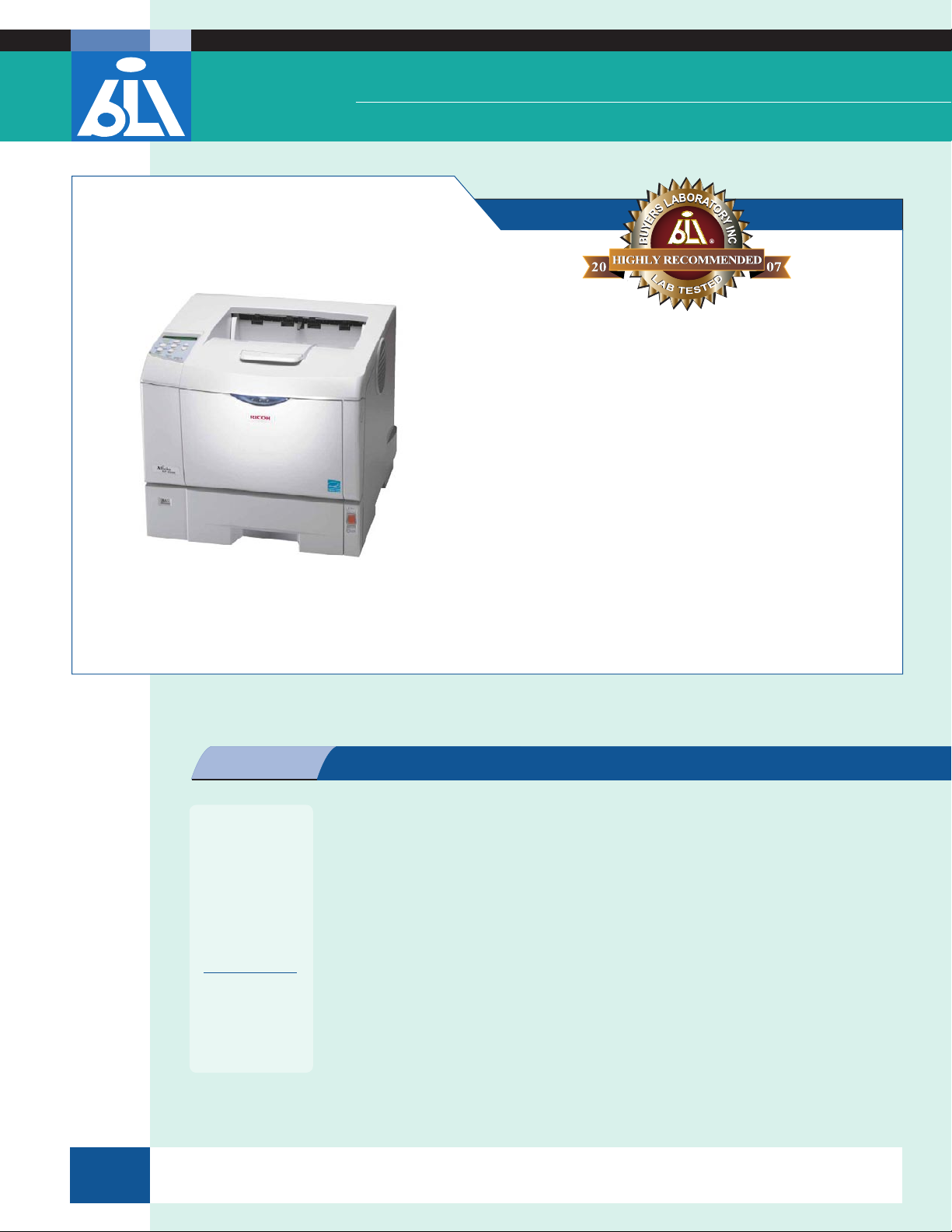
Ricoh Aficio SP 4100N
31 PPM Laser Printer
June 2007
Ricoh Aficio SP 4100N
BUYERS LABORATORY INC. Lab Test Report
A Comprehensive BLI Laboratory Evaluation
Reliability .............................................. Excellent
Administrative Utilities .............................. Excellent
Feedback to Workstations .......................... Very Good
Ease of Network Setup .............................. Very Good
Print Drivers ........................................... Excellent
Applications Compatibility .......................... Excellent
Image Quality ......................................... Very Good
Productivity ........................................... Very Good
Ease of Use ............................................Very Good
Feature Set ........................................... Very Good
Toner Yield ............................................. Excellent
Cost per Page ............................................. 1.111¢
Value ...................................................Very Good
Test duration: Two months, including a 75,000-impression
durability test.
Manufacturer’s recommended monthly volume: Up to 150,000 impressions.
BLI’s recommended monthly volume for optimum performance: Up to 25,000 impressions.
More information on the Ricoh Acio SP 4100N is available through bliQ (www.buyerslab.com/bliQ).
BLI RECOMMENDATION
BLI RECOMMENDATION
Proving itself to be an excellent choice for small to mid-size workgroups, the
ALSO INSIDE
Test Procedures
Specications
Certicate of
Reliability
Ratings scale:
Excellent, Very
Good, Good, Fair
and Poor.
Ricoh Acio SP 4100N, a 31-ppm printer supporting up to legal-size output,
provided an exceptional overall performance during BLI’s two-month evaluation.
In addition to being highly reliable, completing its 75,000-impression test
without experiencing a single misfeed and with no service calls required, the
Acio SP 4100N provides very good quality output and very good ease of use.
Offering resolution modes of 600 x 600 and 1200 x 600 dpi, the Acio SP 4100N
produced output that was very good overall. BLI technicians cited text that was
crisp and cleanly formed; circular lines that were smooth and of consistent line
weight; and diagonal lines that were smoothly formed, with no stair-stepping
evident. However, halftones were visible over a narrower range than would be
expected for a printer in this class and transitions between some levels were
not distinct.
1
LAB TEST
This report has been reproduced with the written permission of Buyers Laboratory Inc. Any duplication of this report, in whole or part, in any form or manner,
© 2007 Buyers Laboratory Inc. WARNING: This material is copyrighted by Buyers Laboratory Inc. and is the sole property of Buyers Laboratory. Duplication of this proprietary report or excerpts from this report, in any man-
without the written permission of Buyers Laboratory, is unlawful and violators will be prosecuted. © 2007 Buyers Laboratory Inc. To purchase reprints,
ner, whether printed or electronic (including, but not limited to, copying, faxing, scanning or use on a fax-back system), is illegal and strictly forbidden without written permission from Buyers Laboratory. Violators will be pros-
ecuted to the fullest extent of the law. To purchase reprints of any BLI reports or articles, contact BLI at (201) 488-0404. Buyers Laboratory Inc., 20 Railroad Avenue, Hackensack, NJ 07601. Contact us at info@buyerslab.com.
contact BLI at (201) 488-0404 (x17) or at info@buyerslab.com.
Page 2
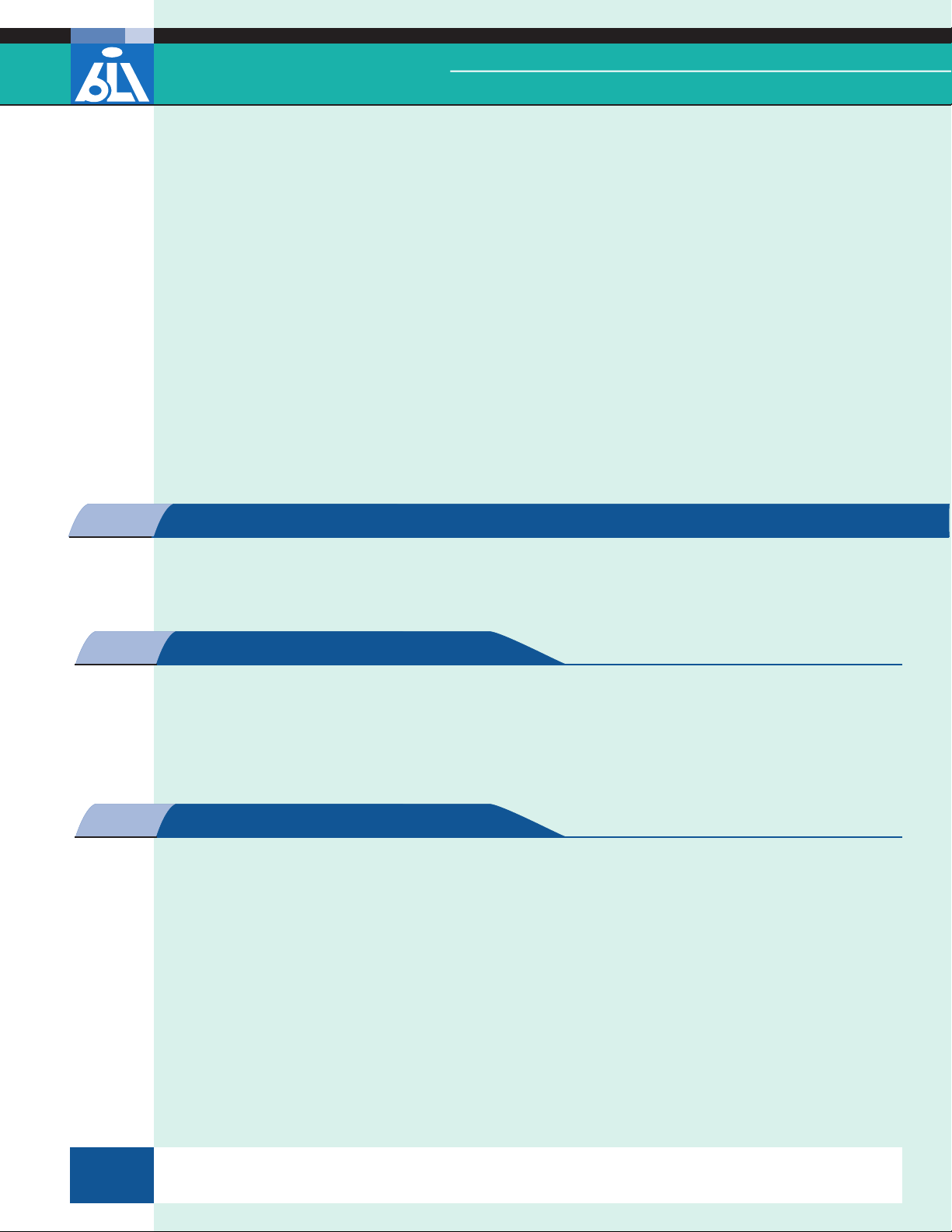
Ricoh Aficio SP 4100N
Buye rs LaBo rator y Lab TesT RepoRT
The Acio SP 4100N was also easy to use from the desktop via the well-laid-
out print drivers. Further enhancing ease of use is the very good feedback
on device and print job status provided by the SmartDeviceMonitor utility.
SmartDeviceMonitor for Admin allows the administrator to create groups of
printers, lock the control panel, congure printer settings and monitor the
Ricoh Acio SP 4100N, as well as any other Ricoh or non-Ricoh device on the
network—printer or multifunctional—with an embedded Web page. In addition,
Web Image Monitor, the embedded Web page, offers device status information
such as the amount and size of paper in the drawers, the amount of toner
remaining and a temporary job history, as well as a listing of current settings
and error messages.
Because of its very good output quality, strong reliability and thorough
administrative utilities, the Ricoh Acio SP 4100N is highly recommended
by BLI for mid-size workgroups with monthly print volumes of up to 25,000
impressions.
PERFORMANCE OVERVIEW
, — and represent positive, negative and neutral attributes, respectively.
RELIABILITY
The Ricoh Acio SP 4100N is certied highly reliable by BLI, completing a
75,000-impression durability test with no service calls required and without
any misfeeds.
ADMINISTRATIVE UTILITIES
SmartDeviceMonitor for Admin allows the administrator to create groups of
printers, lock the control panel, congure printer settings and manage the
Ricoh Acio SP 4100N, as well as any other Ricoh or compatible non-Ricoh
device on the network—printer or multifunctional—with an embedded Web
page.
EXCELLENT
EXCELLENT
Web Image Monitor, the embedded Web page, offers device status infor-
mation such as the amount and size of paper in the drawers, the amount
of toner remaining and a temporary job history, as well as a listing of current settings and error messages. The Administrator mode of the embedded
Web page, which is password-protected to ensure only authorized users can
make changes to the device, allows the administrator to view information
LAB TEST
This report has been reproduced with the written permission of Buyers Laboratory Inc. Any duplication of this report, in whole or part, in any form or manner,
© 2007 Buyers Laboratory Inc. WARNING: This material is copyrighted by Buyers Laboratory Inc. and is the sole property of Buyers Laboratory. Duplication of this proprietary report or excerpts from this report, in any man-
without the written permission of Buyers Laboratory, is unlawful and violators will be prosecuted. © 2007 Buyers Laboratory Inc. To purchase reprints,
2
ner, whether printed or electronic (including, but not limited to, copying, faxing, scanning or use on a fax-back system), is illegal and strictly forbidden without written permission from Buyers Laboratory. Violators will be pros-
ecuted to the fullest extent of the law. To purchase reprints of any BLI reports or articles, contact BLI at (201) 488-0404. Buyers Laboratory Inc., 20 Railroad Avenue, Hackensack, NJ 07601. Contact us at info@buyerslab.com.
contact BLI at (201) 488-0404 (x17) or at info@buyerslab.com.
Page 3
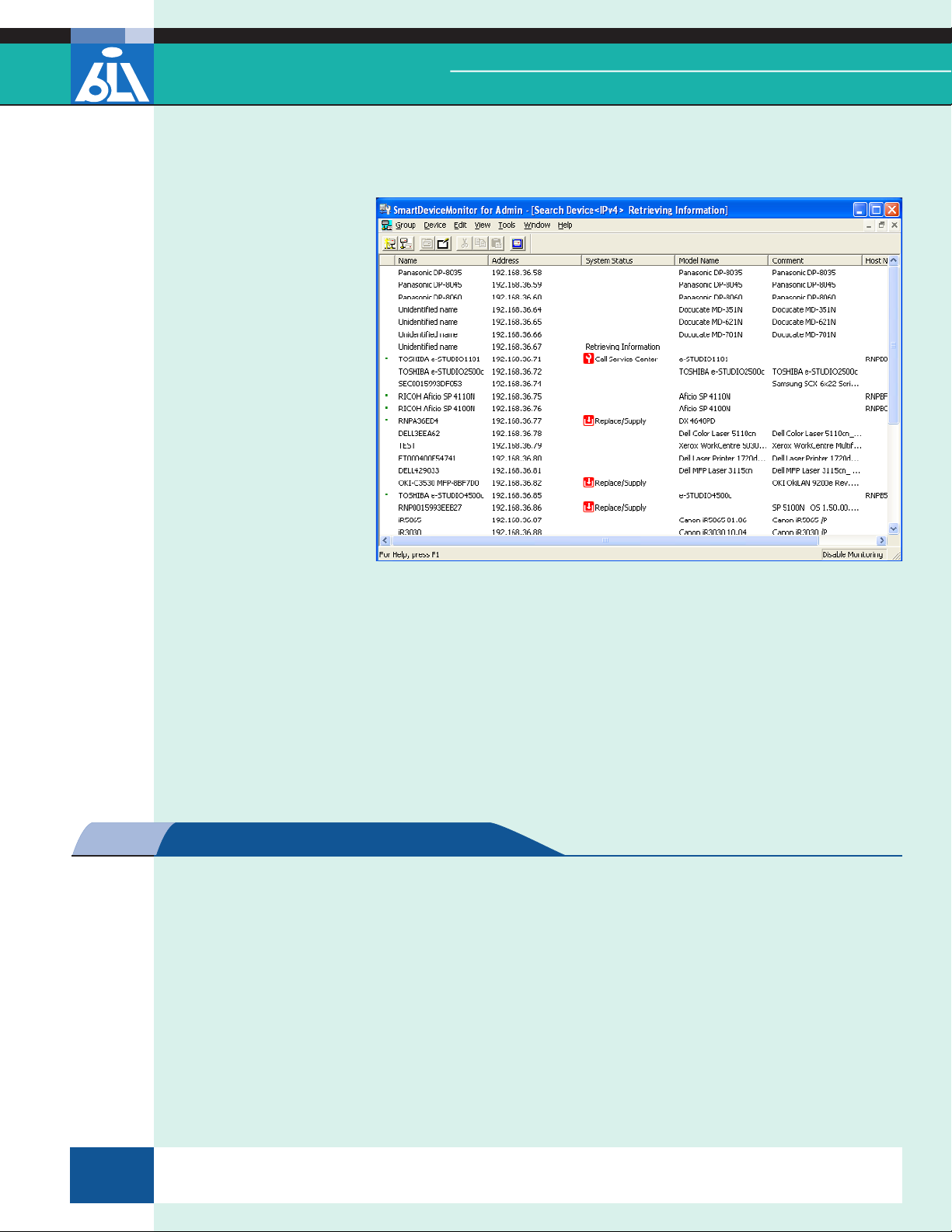
Ricoh Aficio SP 4100N
Buye rs LaBo rator y Lab TesT RepoRT
on device status and make changes to conguration settings, as well as set
up e-mail alerts to notify specied users of error and warning conditions.
SmartDeviceMonitor For Admin – Device Discovery
Ricoh also provides plug-ins for HP Web Jetadmin so that users of this popu-
lar network device management utility can use it to manage their Ricoh
devices, as well.
Web SmartDeviceMonitor is available for free download from the Ricoh Web
site. Web SmartDeviceMonitor allows administrators to discover, monitor
and manage Ricoh and compatible non-Ricoh devices on the network via a
standard Web browser without needing to install additional software.
FEEDBACK TO WORKSTATIONS
Users can receive pop-up messages via the SmartDeviceMonitor utility. The
“Extended Features” selection of SmartDeviceMonitor enables the user to
specify the conditions to monitor and when notication via pop-up windows
is desired. The selections available are: “Notify of printout/data transmission,” which launches a pop-up window whenever a print job is sent and
upon completion of a job; “Notify of printout/data transmission cancellation” and “Notify when errors occur while printing.”
VERY GOOD
Users can also choose to receive e-mail alerts for specied error conditions
and events; a wide variety of events can be selected for up to four specied
users via the embedded Web page.
LAB TEST
This report has been reproduced with the written permission of Buyers Laboratory Inc. Any duplication of this report, in whole or part, in any form or manner,
© 2007 Buyers Laboratory Inc. WARNING: This material is copyrighted by Buyers Laboratory Inc. and is the sole property of Buyers Laboratory. Duplication of this proprietary report or excerpts from this report, in any man-
without the written permission of Buyers Laboratory, is unlawful and violators will be prosecuted. © 2007 Buyers Laboratory Inc. To purchase reprints,
3
ner, whether printed or electronic (including, but not limited to, copying, faxing, scanning or use on a fax-back system), is illegal and strictly forbidden without written permission from Buyers Laboratory. Violators will be pros-
ecuted to the fullest extent of the law. To purchase reprints of any BLI reports or articles, contact BLI at (201) 488-0404. Buyers Laboratory Inc., 20 Railroad Avenue, Hackensack, NJ 07601. Contact us at info@buyerslab.com.
contact BLI at (201) 488-0404 (x17) or at info@buyerslab.com.
Page 4
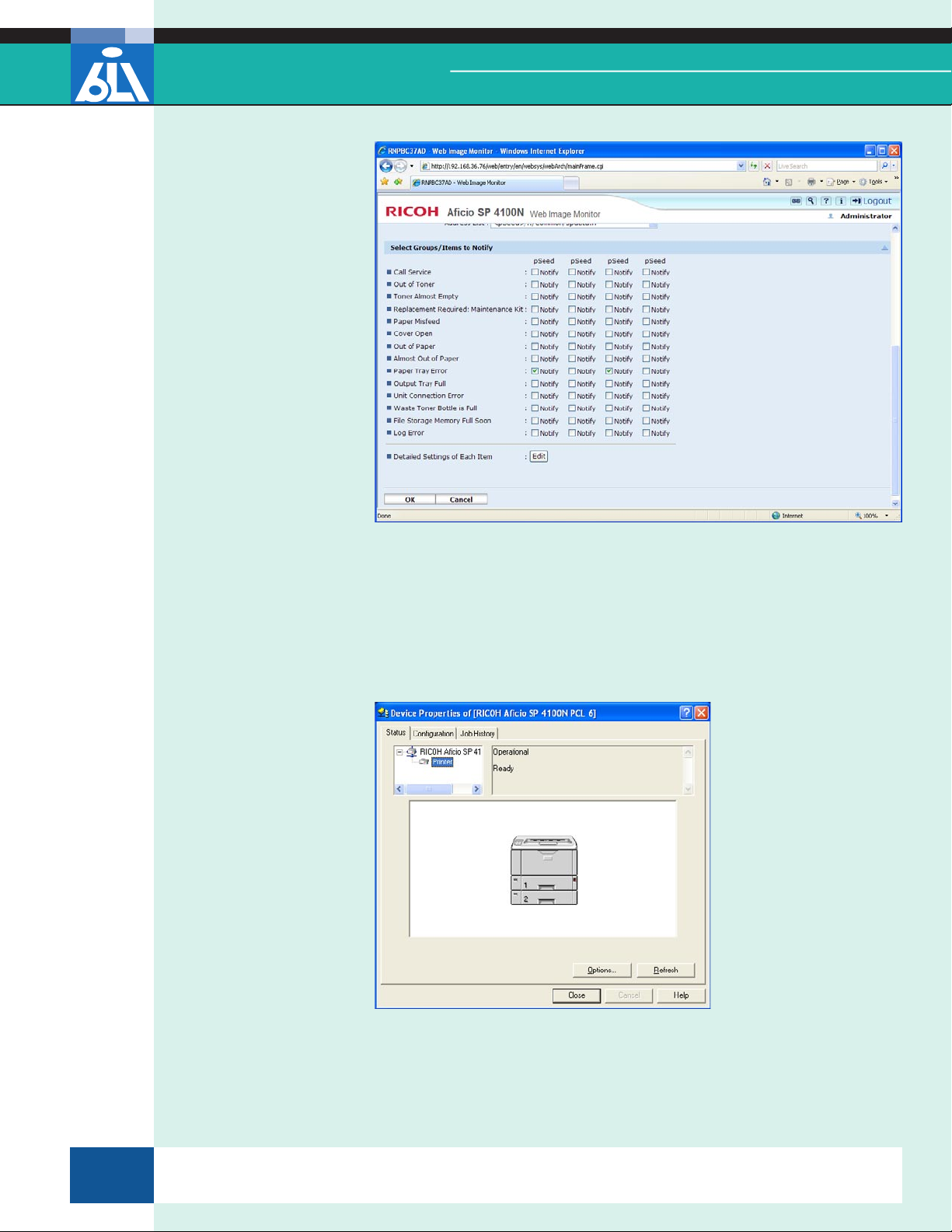
Ricoh Aficio SP 4100N
Buye rs LaBo rator y Lab TesT RepoRT
Web Image Monitor – E-Mail Alert Configuration Screen
Further information on device status is available if the user right-clicks on
the SmartDeviceMonitor icon on the taskbar tray (the menu shows each of
the drivers associated with SmartDeviceMonitor). If the user selects one of
the drivers, the Properties screen for that driver will open and display infor-
mation on device status, device conguration and job history.
SmartDeviceMonitor For Client
LAB TEST
This report has been reproduced with the written permission of Buyers Laboratory Inc. Any duplication of this report, in whole or part, in any form or manner,
© 2007 Buyers Laboratory Inc. WARNING: This material is copyrighted by Buyers Laboratory Inc. and is the sole property of Buyers Laboratory. Duplication of this proprietary report or excerpts from this report, in any man-
without the written permission of Buyers Laboratory, is unlawful and violators will be prosecuted. © 2007 Buyers Laboratory Inc. To purchase reprints,
4
ner, whether printed or electronic (including, but not limited to, copying, faxing, scanning or use on a fax-back system), is illegal and strictly forbidden without written permission from Buyers Laboratory. Violators will be pros-
ecuted to the fullest extent of the law. To purchase reprints of any BLI reports or articles, contact BLI at (201) 488-0404. Buyers Laboratory Inc., 20 Railroad Avenue, Hackensack, NJ 07601. Contact us at info@buyerslab.com.
contact BLI at (201) 488-0404 (x17) or at info@buyerslab.com.
Page 5
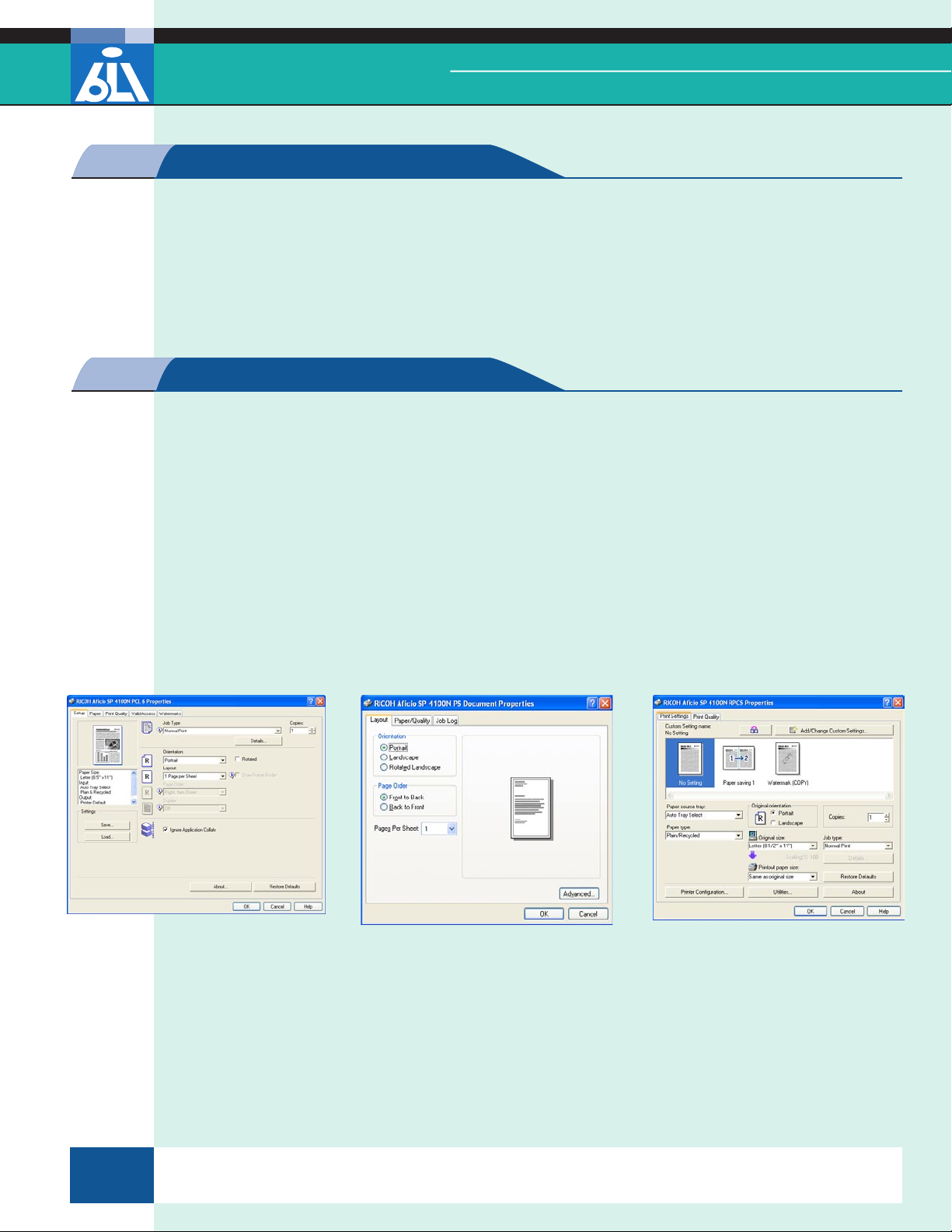
Ricoh Aficio SP 4100N
Buye rs LaBo rator y Lab TesT RepoRT
EASE OF NETWORK SETUP
During installation, the SmartDeviceMonitor utility automatically locates
the device and displays the IP address, allowing the administrator to simply
select it to create the port, and automatically detects the installed hard-
ware when using the PCL and RPCS drivers. For the Adobe PostScript driver,
the congured options must be manually specied by the user.
PRINT DRIVERS
The Ricoh Acio SP 4100N ships with four print drivers (proprietary Ricoh
RPCS, Adobe PostScript 3, PCL 5c and PCL 6). The drivers are well laid out
and easy to use on the Windows XP platform tested and offer a feature set
typical of most high-end printers.
The PCL and RPCS drivers are very graphical and offer most of the commonly
used selections on the main screen. The Adobe PostScript driver is typical of
PostScript drivers in that users must access additional tabs to make common
print job selections.
Although not uncommon, the appearance and layout of the PCL, Adobe Post-
Script and RPCS drivers differ.
VERY GOOD
EXCELLENT
PCL 6 Driver
5
PostScript 3 Driver
The RPCS driver allows users to save print driver selections under custom
icons for one-click selection of commonly used print settings.
The RPCS driver has a print quality summary feature that allows the user
to view all print quality selections before sending a job to the printer. This
RPCS Driver
LAB TEST
This report has been reproduced with the written permission of Buyers Laboratory Inc. Any duplication of this report, in whole or part, in any form or manner,
© 2007 Buyers Laboratory Inc. WARNING: This material is copyrighted by Buyers Laboratory Inc. and is the sole property of Buyers Laboratory. Duplication of this proprietary report or excerpts from this report, in any man-
without the written permission of Buyers Laboratory, is unlawful and violators will be prosecuted. © 2007 Buyers Laboratory Inc. To purchase reprints,
ner, whether printed or electronic (including, but not limited to, copying, faxing, scanning or use on a fax-back system), is illegal and strictly forbidden without written permission from Buyers Laboratory. Violators will be pros-
ecuted to the fullest extent of the law. To purchase reprints of any BLI reports or articles, contact BLI at (201) 488-0404. Buyers Laboratory Inc., 20 Railroad Avenue, Hackensack, NJ 07601. Contact us at info@buyerslab.com.
contact BLI at (201) 488-0404 (x17) or at info@buyerslab.com.
Page 6
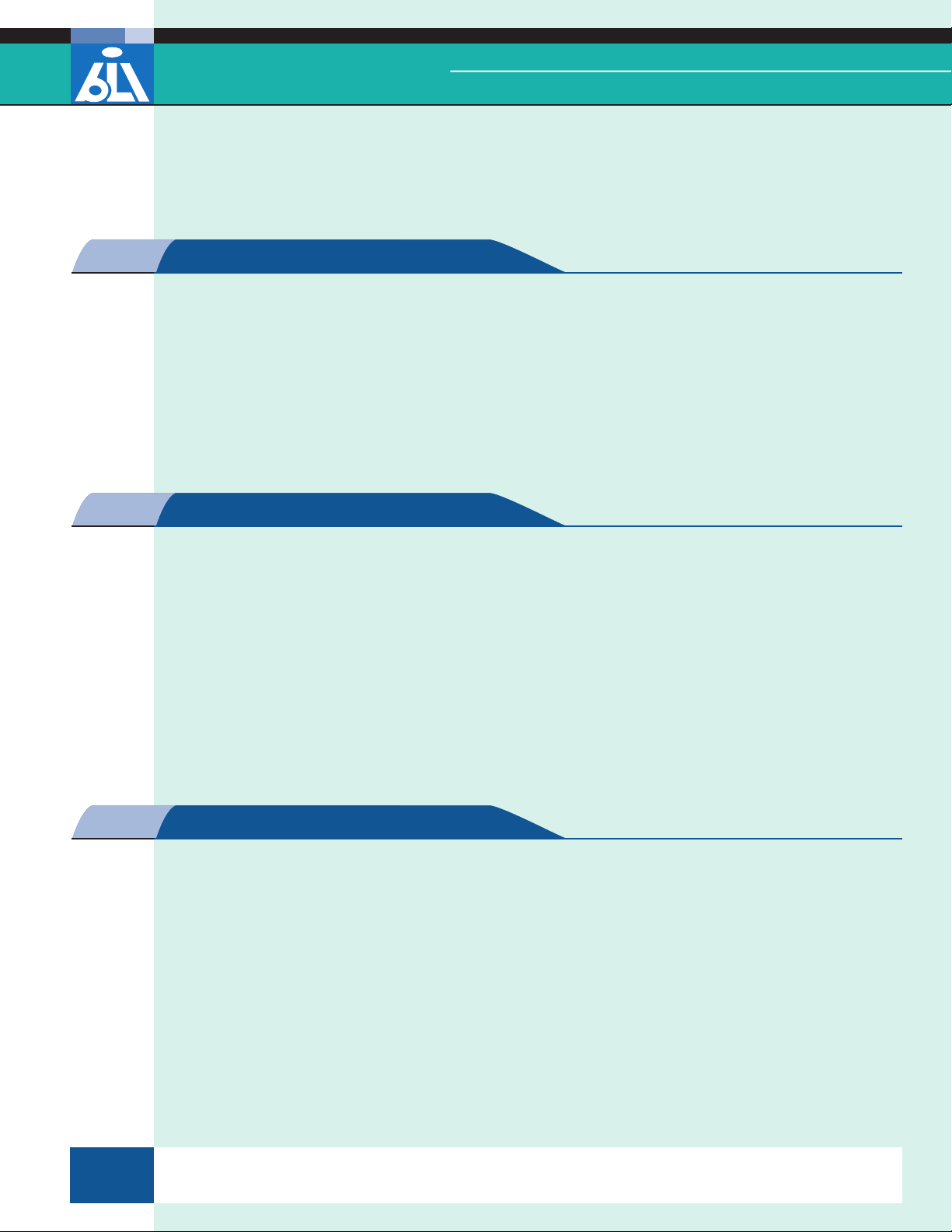
Ricoh Aficio SP 4100N
Buye rs LaBo rator y Lab TesT RepoRT
feature allows the user to conrm the print quality selections by selecting
the Print Quality Summary tab in the driver.
APPLICATIONS COMPATIBILITY
No problems were experienced with any of the test les used in the applica-
tions compatibility tests. Units are tested for compatibility on the Windows
XP platform with Microsoft Word 2000, Microsoft PowerPoint 2000, Microsoft
Excel 2000, Adobe PageMaker 7.0, Adobe Photoshop 6.0 and Adobe Acrobat
6.0 using 25 application test les, which contain text, graphics, halftone
images, tables, etc., enabling BLI technicians to evaluate memory usage,
le processing, font rendering and grayscale capability.
IMAGE QUALITY
Output produced by the Ricoh Acio SP 4100N was very good overall; text
was excellent, with crisp and cleanly formed characters, even at 6-point
font sizes; circular lines were smooth and of consistent line weight; and
diagonal lines were smoothly formed, with no stair-stepping evident. Solids
were also excellent, characterized by smooth, dark ll areas, with consis-
tent toner coverage and good density readings.
— Halftones were visible over a “Fair” range, from the 3 to 89 percent dot-ll
levels; however, transitions between some levels were not distinct. Toner
coverage within dot-ll areas was consistent.
EXCELLENT
VERY GOOD
PRODUCTIVITY
Overall simplex print efciency demonstrated in testing is above average
when compared to comparable models in this speed range tested to date.
Overall duplex print efciency is the highest of printers in this class tested
to date.
First-print times for all the le types used in testing (Word, PowerPoint,
TIFF, PDF and JPEG) are competitive to faster than average when compared
to those of comparable models tested.
When printing from the PostScript driver, the SP 4100N processed BLI’s 19-
page job stream at 55.86 percent of its rated engine speed, which is above
average compared to competitive monochrome printers tested.
VERY GOOD
LAB TEST
This report has been reproduced with the written permission of Buyers Laboratory Inc. Any duplication of this report, in whole or part, in any form or manner,
© 2007 Buyers Laboratory Inc. WARNING: This material is copyrighted by Buyers Laboratory Inc. and is the sole property of Buyers Laboratory. Duplication of this proprietary report or excerpts from this report, in any man-
without the written permission of Buyers Laboratory, is unlawful and violators will be prosecuted. © 2007 Buyers Laboratory Inc. To purchase reprints,
6
ner, whether printed or electronic (including, but not limited to, copying, faxing, scanning or use on a fax-back system), is illegal and strictly forbidden without written permission from Buyers Laboratory. Violators will be pros-
ecuted to the fullest extent of the law. To purchase reprints of any BLI reports or articles, contact BLI at (201) 488-0404. Buyers Laboratory Inc., 20 Railroad Avenue, Hackensack, NJ 07601. Contact us at info@buyerslab.com.
contact BLI at (201) 488-0404 (x17) or at info@buyerslab.com.
Page 7

Ricoh Aficio SP 4100N
Buye rs LaBo rator y Lab TesT RepoRT
When printing from the PCL driver, the SP 4100N processed BLI’s 19-page
job stream at 64.82 percent of its rated engine speed, which is slightly
below average for competitive monochrome printers tested. However, when
printing from the RPCS driver, the SP 4100N completed the job stream at a
competitive 70.81 percent of its rated engine speed.
EASE OF USE
Ricoh Aficio SP 4100N
Control Panel
FEATURE SET
VERY GOOD
Two drivers—the RPCS and PCL 6 drivers—are loaded by default using the
Ricoh quick-install routine, as well as SmartDeviceMonitor for Client; how-
ever, users must perform separate installations to install the Adobe Post-
Script 3 driver or SmartDeviceMonitor for Admin. The default installation
takes only four clicks of the mouse.
Specifying job requirements from the well-designed print drivers was easy.
Further enhancing ease of use is the excellent feedback on device and print
job status provided by the SmartDeviceMonitor utility.
Replacing the toner cartridge and drum in the Ricoh Acio SP 4100N is a
clean and straightforward procedure and procedures for loading paper and
removing misfeeds are very simple.
VERY GOOD
While the Ricoh Acio SP 4100N’s standard memory of 192 MB is more than
three times the average, its maximum memory capacity of 384 MB is 10 per-
cent higher than the average for workgroup printers in this speed range.
While the standard paper capacity of 600 sheets is above average for print-
ers in this class, the maximum paper capacity of 1,600 sheets is competitive
with the average for models in this class.
An optional 40-GB hard drive is available for added storage functionality.
SECURITY/ACCESSIBILITY
The Locked Print option allows users to send a print job directly to the
printer memory. The print job can be printed only after the user types
a PIN into the printer control panel. After the job is printed, the job is
no longer displayed on the control panel but it is still held in the printer
NOT RATED
LAB TEST
This report has been reproduced with the written permission of Buyers Laboratory Inc. Any duplication of this report, in whole or part, in any form or manner,
© 2007 Buyers Laboratory Inc. WARNING: This material is copyrighted by Buyers Laboratory Inc. and is the sole property of Buyers Laboratory. Duplication of this proprietary report or excerpts from this report, in any man-
without the written permission of Buyers Laboratory, is unlawful and violators will be prosecuted. © 2007 Buyers Laboratory Inc. To purchase reprints,
7
ner, whether printed or electronic (including, but not limited to, copying, faxing, scanning or use on a fax-back system), is illegal and strictly forbidden without written permission from Buyers Laboratory. Violators will be pros-
ecuted to the fullest extent of the law. To purchase reprints of any BLI reports or articles, contact BLI at (201) 488-0404. Buyers Laboratory Inc., 20 Railroad Avenue, Hackensack, NJ 07601. Contact us at info@buyerslab.com.
contact BLI at (201) 488-0404 (x17) or at info@buyerslab.com.
Page 8

Ricoh Aficio SP 4100N
Buye rs LaBo rator y Lab TesT RepoRT
memory; the job can only be deleted using the password or by powering
off the printer.
Using SmartDeviceMonitor, the administrator can lock control panel menus
to prevent unauthorized changes to the device conguration.
SmartDeviceMonitor encrypts data sent to the printer via Internet Printing
Protocol (IPP) with Secure Sockets Layer/Transport Layer Security (SSL/TLS)
technology, thus protecting data transmission from being intercepted by
outside sources.
The optional DataOverwriteSecurity System automatically overwrites image
data three times, conforming to National Security Agency (NSA) methods for
managing sensitive information.
TONER YIELD
VALUE
EXCELLENT
The tested toner yield of the Acio SP 4100N’s black toner cartridge is 30
percent higher than the average for tested models in this speed range.
VERY GOOD
The Ricoh Acio SP 4100N is priced more than $100 less than the average
for comparably equipped printers in this speed range and its cost per page
is almost 25 percent less than the average for competitive workgroup laser
and LED printers tested.Supporting Test Data
LAB TEST
This report has been reproduced with the written permission of Buyers Laboratory Inc. Any duplication of this report, in whole or part, in any form or manner,
© 2007 Buyers Laboratory Inc. WARNING: This material is copyrighted by Buyers Laboratory Inc. and is the sole property of Buyers Laboratory. Duplication of this proprietary report or excerpts from this report, in any man-
without the written permission of Buyers Laboratory, is unlawful and violators will be prosecuted. © 2007 Buyers Laboratory Inc. To purchase reprints,
8
ner, whether printed or electronic (including, but not limited to, copying, faxing, scanning or use on a fax-back system), is illegal and strictly forbidden without written permission from Buyers Laboratory. Violators will be pros-
ecuted to the fullest extent of the law. To purchase reprints of any BLI reports or articles, contact BLI at (201) 488-0404. Buyers Laboratory Inc., 20 Railroad Avenue, Hackensack, NJ 07601. Contact us at info@buyerslab.com.
contact BLI at (201) 488-0404 (x17) or at info@buyerslab.com.
Page 9

SUPPORTING TEST DATA
Test Environment
The product has been tested in BLI’s 10,000-square-foot test lab, in an environment
monitored by a Honeywell Temp/RH chart recorder, which replicates typical ofce
conditions.
Test Equipment
BLI’s dedicated test network, consisting of Windows 2000 servers, Windows XP workstations, 10/100BaseTX network switches and CAT5 cabling.
Test Duration
Products are tested for two months, a portion of which consists of a durability
test during which the product is run at its manufacturer-rated maximum monthly
volume, with daily volumes evenly divided over the course of the test.
Tested Configuration
SP 4100N conguration, which includes 192 MB of RAM, one 500-sheet paper drawer
and a 10/100BaseTX Ethernet interface, as well as the optional duplex unit and an
additional 500-sheet paper drawer.
Ricoh Aficio SP 4100N
Buye rs LaBo rator y Lab TesT RepoRT
Test Procedures
The test methods and procedures employed by BLI in its lab testing include BLI’s proprietary procedures and industry-standard test procedures. In addition to a number
of proprietary test documents, BLI uses an industry-standard KATUN test original for
evaluating black image quality and test suites from Quality Logic to evaluate applications compatibility. In addition to a visual observation, density of black output
is measured using an X-Rite 428 Densitometer. Georgia-Pacic Spectrum Multi-Use
20-lb. bond is used in the tests, 10 percent of which is recycled paper containing
30 percent post-consumer content. Image quality is tested using Georgia-Pacic
Printing Paper (95 brightness, 22-lb. bond).
Buyers Laboratory Inc. • 20 Railroad Avenue • Hackensack, NJ 07601 • USA • (201) 488-0404
Michael Danziger
CEO
Mark Lerch
COO
Anthony F. Polifrone
Managing Director
Daria M. Hoffman
Managing Editor
Lynn Nannariello
Assistant Managing Editor
Marlene Orr
Printer Industry Analyst
Ben Curry
Associate Editor, Solutions
Tracie Hines
Associate Editor
George Mikolay
Associate Editor
Carl Schell
Associate Editor
Lisa Reider
Research Editor
Marc Bussanich
Technical Analyst
Pete Emory
Manager of Laboratory
Testing
Pia Beddiges
Manager of Competitive Services
Ken Nardone
Technical Manager, Field Testing
Anthony Marchesini
IT Director
T. R. Patrick
Art Director
LAB TEST
This report has been reproduced with the written permission of Buyers Laboratory Inc. Any duplication of this report, in whole or part, in any form or manner,
© 2007 Buyers Laboratory Inc. WARNING: This material is copyrighted by Buyers Laboratory Inc. and is the sole property of Buyers Laboratory. Duplication of this proprietary report or excerpts from this report, in any man-
without the written permission of Buyers Laboratory, is unlawful and violators will be prosecuted. © 2007 Buyers Laboratory Inc. To purchase reprints,
9
ner, whether printed or electronic (including, but not limited to, copying, faxing, scanning or use on a fax-back system), is illegal and strictly forbidden without written permission from Buyers Laboratory. Violators will be pros-
ecuted to the fullest extent of the law. To purchase reprints of any BLI reports or articles, contact BLI at (201) 488-0404. Buyers Laboratory Inc., 20 Railroad Avenue, Hackensack, NJ 07601. Contact us at info@buyerslab.com.
contact BLI at (201) 488-0404 (x17) or at info@buyerslab.com.
Page 10

RELIABILITY
Ricoh Aficio SP 4100N
Buye rs LaBo rator y Lab TesT RepoRT
PMs/Malfunctions Service Required
Meter count
(beginning of test)
End of test period 75,000
Total misfeeds/misfeed rate 0/Not applicable
Total Service Calls 0
ADMINISTRATIVE UTILITIES
Meter Count
(Impressions)
0
SmartDeviceMonitor comes in two versions—SmartDeviceMonitor for Admin and SmartDeviceMonitor for Client—and allows
administrators to discover, manage and create groups of printers and multifunction products on the network. The SmartDeviceMonitor for Admin utility will search the network by
IP/SPX protocol and locate all of the printers on the network.
Once the devices are located, the administrator can doubleclick on any device to access a window showing the status of
that device. There are three tabs displayed—Status, Conguration and Job History—and the displays are the same as with
the SmartDeviceMonitor Client version. Status displays the
current status of the device; Conguration gives the adminis-
trator selections to display information about the device, the
trays available and the amount of paper in each of the tray, as
well as the options the device supports; System Info displays
basic system information about the device; Print Language
displays the resident PDL on the device; and Network I/F displays the IPX or IP information of the device. Job History displays a history of print jobs printed on the device. More information is provided for Ricoh and compatible devices than for
other vendors’ output devices. For example, other vendors’
products will be identied, but the status information will not
be as detailed as with Ricoh products.
Impressions
Between Service
10
When using SmartDeviceMonitor for Admin, the administrator
can create groups of printers, lock the control panel, congure printer settings and manage the Ricoh Acio SP 4100N, as
well as any other compatible device on the network—printer
or multifunctional—with an embedded Web page. Energy-save
mode settings can also be adjusted, toner supply can be monitored and job histories can be viewed.
LAB TEST
This report has been reproduced with the written permission of Buyers Laboratory Inc. Any duplication of this report, in whole or part, in any form or manner,
© 2007 Buyers Laboratory Inc. WARNING: This material is copyrighted by Buyers Laboratory Inc. and is the sole property of Buyers Laboratory. Duplication of this proprietary report or excerpts from this report, in any man-
without the written permission of Buyers Laboratory, is unlawful and violators will be prosecuted. © 2007 Buyers Laboratory Inc. To purchase reprints,
ner, whether printed or electronic (including, but not limited to, copying, faxing, scanning or use on a fax-back system), is illegal and strictly forbidden without written permission from Buyers Laboratory. Violators will be pros-
ecuted to the fullest extent of the law. To purchase reprints of any BLI reports or articles, contact BLI at (201) 488-0404. Buyers Laboratory Inc., 20 Railroad Avenue, Hackensack, NJ 07601. Contact us at info@buyerslab.com.
contact BLI at (201) 488-0404 (x17) or at info@buyerslab.com.
Page 11

SmartDeviceMonitor For Client
Ricoh Aficio SP 4100N
Buye rs LaBo rator y Lab TesT RepoRT
SmartDeviceMonitor for Client, which automatically creates
the printer port on the client workstation, allows monitoring
of the device and provides feedback regarding print job status
and error and/or warning conditions to users. Print log details
are accessible from SmartDeviceMonitor for Admin, SmartDeviceMonitor for Client (only the user’s own print log) and
the embedded Web page of the Acio SP 4100N. The Acio SP
4100N has the capability to have all of the print jobs stored
on the hard drive and then spooled to the engine, in much the
same way a print server would in a larger environment. In the
case where there are a large number of users directly printing to the unit, this capability regulates data ow, preventing bottlenecking of multiple print jobs sent to the unit. The
administrator can view this spool le and delete jobs from the
hard drive.
Feedback to the workstation is also provided by the SmartDeviceMonitor utility, provided it has been installed on the workstation. The user can congure the utility to send pop-up messages and specify whether or not to start the utility at all. The
user can congure the SmartDeviceMonitor utility to function
with only one or all of the Acio SP 4100N print drivers loaded
on the local workstation. The “Extended Features” selection
of SmartDeviceMonitor enables the user to specify the conditions to monitor and when notication via pop-up windows
is desired. The selections available are: “Notify of printout/
data transmission,” which launches a pop-up window whenever a print job is sent and upon completion of a job; “Notify
of printout/data transmission cancellation” and “Notify when
errors occur while printing.”
11
When SmartDeviceMonitor is launched, its icon appears on
the taskbar tray. When the user right-clicks on the icon, the
menu shows each of the drivers associated with SmartDeviceMonitor. If the user selects one of the drivers, the Properties
screen for that driver will open. There are three tabs for the
user to select from: the Status tab, which shows a graphical representation of the device and its options, along with
the current status of the device; the Conguration tab, which
graphically displays the conguration of the device (Input Tray,
Output Tray, Toner, Function, Option, System, Printer Lan-
guage and Network I/F) as icons that, when selected, display
a detailed description of the feature (such as the amount of
toner remaining in the cartridge); the Job History tab, which
lists completed print jobs and the status of pending print jobs
(SmartDeviceMonitor for Client lists jobs for the current user,
while the Admin version lists jobs for all users). The display
shows User Name, Document Name, Status, Pages, Started At
(date and time) and User ID.
LAB TEST
This report has been reproduced with the written permission of Buyers Laboratory Inc. Any duplication of this report, in whole or part, in any form or manner,
© 2007 Buyers Laboratory Inc. WARNING: This material is copyrighted by Buyers Laboratory Inc. and is the sole property of Buyers Laboratory. Duplication of this proprietary report or excerpts from this report, in any man-
without the written permission of Buyers Laboratory, is unlawful and violators will be prosecuted. © 2007 Buyers Laboratory Inc. To purchase reprints,
ner, whether printed or electronic (including, but not limited to, copying, faxing, scanning or use on a fax-back system), is illegal and strictly forbidden without written permission from Buyers Laboratory. Violators will be pros-
ecuted to the fullest extent of the law. To purchase reprints of any BLI reports or articles, contact BLI at (201) 488-0404. Buyers Laboratory Inc., 20 Railroad Avenue, Hackensack, NJ 07601. Contact us at info@buyerslab.com.
contact BLI at (201) 488-0404 (x17) or at info@buyerslab.com.
Page 12

Ricoh Aficio SP 4100N
Buye rs LaBo rator y Lab TesT RepoRT
Embedded Web page:
Yes. The Ricoh Acio SP 4100N’s embedded Web page offers
device status information, including paper size and a gauge
representing the amount of paper in each drawer, a toner
gauge and a temporary job history, as well as a listing of current settings and error messages. The Administrator mode of
the embedded Web page is password-protected, so that only
authorized users can make changes to the device.
Consumables monitoring:
Yes, via the embedded Web page (Web Image Monitor) or
SmartDeviceMonitor. The user or administrator can view
remaining life of consumables, which includes a gauge representing the approximate percentage of toner remaining and
the size and approximate amount of paper in each drawer.
PRINT DRIVERS
Ricoh Aficio SP 4100N PRINT DRIVER FEATURES
Features RPCS PCL 6 PostScript
Auto Feature/Device Detection Yes Yes No
Booklet Printing No No No
Collate Sets Yes Yes Yes*
Max Paper Sources Per Job 2 3 1
Mirror Image No No Yes
Negative Image No No Yes
N-up Printing 2 to 16 2 to 16 2 to 16
Overlays Yes No No
Paper Gauge No No No
Print and Hold No No No
Proof Print No No No
Quantity Selection 1 to 999 1 to 999 1 to 9,999
Reduction/Enlargement
Resolution Modes (dpi)
Save Settings Yes Yes No
Secure Print No No No
Watermarks/Custom Watermarks Yes/Yes Yes/Yes Yes/No
*
Although there is a collate selection in the print driver, it did not function in testing; the collate selection must be
made from the Windows print screen within an application for output to be collated. This is not uncommon, as most
drivers are written to allow the application settings to override the driver settings.
Auto,
20% - 300%
Quality,
Speed
Auto,
25% - 400%
600 x 600,
1200 x 600
Auto,
1% - 1,000%
600 dpi,
1200 dpi
12
LAB TEST
This report has been reproduced with the written permission of Buyers Laboratory Inc. Any duplication of this report, in whole or part, in any form or manner,
© 2007 Buyers Laboratory Inc. WARNING: This material is copyrighted by Buyers Laboratory Inc. and is the sole property of Buyers Laboratory. Duplication of this proprietary report or excerpts from this report, in any man-
without the written permission of Buyers Laboratory, is unlawful and violators will be prosecuted. © 2007 Buyers Laboratory Inc. To purchase reprints,
ner, whether printed or electronic (including, but not limited to, copying, faxing, scanning or use on a fax-back system), is illegal and strictly forbidden without written permission from Buyers Laboratory. Violators will be pros-
ecuted to the fullest extent of the law. To purchase reprints of any BLI reports or articles, contact BLI at (201) 488-0404. Buyers Laboratory Inc., 20 Railroad Avenue, Hackensack, NJ 07601. Contact us at info@buyerslab.com.
contact BLI at (201) 488-0404 (x17) or at info@buyerslab.com.
Page 13

IMAGE QUALITY
Text Excellent
Line art Very Good
Halftone range Fair
Halftone ll Good
Solids Excellent
Ricoh Aficio SP 4100N
Buye rs LaBo rator y Lab TesT RepoRT
Send once/print many:
Although there is a collate selection in the driver, it did not
function in testing. For output to be properly collated, the
collate selection must be made from the Windows print screen
within an application; doing so, however, does not increase
le size.
Print density
SP 4100N
Range for
tested units
0 1.00.5
Black density:
1.35 to 1.37.
Density for units in this class tested to date:
1.00 to 1.94.
Measurements are based on four readings corresponding to four different
solid black locations on the output. The higher the density reading, the
darker the image.
21.5
Halftone range:
Grayscale is clearly visible from the 3% to 88% dot-ll levels,
with consistent toner coverage within levels, though not all
transitions between levels were distinct.
Typical halftone range for monochrome laser/LED printers:
3% to 90%.
13
LAB TEST
This report has been reproduced with the written permission of Buyers Laboratory Inc. Any duplication of this report, in whole or part, in any form or manner,
© 2007 Buyers Laboratory Inc. WARNING: This material is copyrighted by Buyers Laboratory Inc. and is the sole property of Buyers Laboratory. Duplication of this proprietary report or excerpts from this report, in any man-
without the written permission of Buyers Laboratory, is unlawful and violators will be prosecuted. © 2007 Buyers Laboratory Inc. To purchase reprints,
ner, whether printed or electronic (including, but not limited to, copying, faxing, scanning or use on a fax-back system), is illegal and strictly forbidden without written permission from Buyers Laboratory. Violators will be pros-
ecuted to the fullest extent of the law. To purchase reprints of any BLI reports or articles, contact BLI at (201) 488-0404. Buyers Laboratory Inc., 20 Railroad Avenue, Hackensack, NJ 07601. Contact us at info@buyerslab.com.
contact BLI at (201) 488-0404 (x17) or at info@buyerslab.com.
Page 14

Ricoh Aficio SP 4100N
Buye rs LaBo rator y Lab TesT RepoRT
PRODUCTIVITY
TESTED FIRST-PRINT TIMES (seconds)
PCL 6
Windows XP Word PowerPoint Photoshop Acrobat Photoshop
File type
File extension DOC PPT TIF PDF JPG
Pre-Raster File Size 114 KB 99 KB 20 MB 426 KB 248 KB
Post-Raster File Size 43.8 KB 100 KB 941 KB 129 KB 62.8 KB
First-Page Time 10.41 10.54 16.06 11.46 12.47
The Ricoh Acio SP 4100N’s print speeds were tested at the default 600-dpi resolution using the PCL 6 drivers.
First-print time indicates the time it took to RIP an image and deliver the rst page of the test document set to the
output tray.
Black
Text
Color Graphic/
Text
Color
Graphic
Black Graphic/
Text
Color
Graphic
Ricoh Acio SP 4100N’s rated speed:
31 ppm
BLI’S TESTED PRINT SPEEDS
Average speed (PCL 6)
32.56
excluding
rst page
30.29
including
rst page
0
Print speed is tested using BLI’s Monochrome Test Original (with 6% page coverage). The test page is printed in a quantity
equal to double the vendor’s rated print speed for the device in each mode tested (e.g., if the vendor’s rated print speed
is 20 ppm, 40 pages are printed). The Ricoh Acio SP 4100N’s print speeds were tested at the default 600-dpi resolution
using the PCL 6 driver.
30
402010
14
LAB TEST
This report has been reproduced with the written permission of Buyers Laboratory Inc. Any duplication of this report, in whole or part, in any form or manner,
© 2007 Buyers Laboratory Inc. WARNING: This material is copyrighted by Buyers Laboratory Inc. and is the sole property of Buyers Laboratory. Duplication of this proprietary report or excerpts from this report, in any man-
without the written permission of Buyers Laboratory, is unlawful and violators will be prosecuted. © 2007 Buyers Laboratory Inc. To purchase reprints,
ner, whether printed or electronic (including, but not limited to, copying, faxing, scanning or use on a fax-back system), is illegal and strictly forbidden without written permission from Buyers Laboratory. Violators will be pros-
ecuted to the fullest extent of the law. To purchase reprints of any BLI reports or articles, contact BLI at (201) 488-0404. Buyers Laboratory Inc., 20 Railroad Avenue, Hackensack, NJ 07601. Contact us at info@buyerslab.com.
contact BLI at (201) 488-0404 (x17) or at info@buyerslab.com.
Page 15

Print Efficiency
Ricoh Aficio SP 4100N
Buye rs LaBo rator y Lab TesT RepoRT
100%
80
60
40
20
0
1 Set 5 Sets 10 Sets 20 Sets Overall
BLI obtains the overall efciency percentage by dividing the tested speed of the device by the rated speed and then
multiplying by 100 for each run length. All jobs are based on a 10-page document printed at 600 dpi using the PCL 6 print
driver.
90.3 82.7102.1 87.099.4 93.794.4 89.365.2 60.5
Simplex
Duplex
Job Stream Evaluation
A job stream consisting of nine les (a mix of Word, Excel,
HTML, PowerPoint and e-mail) is sent to a paused print queue.
All les are monochrome or monochrome and mixed color
and consist of ve or fewer pages (total of 19 pages). Timing
begins when the queue is released and ends when the last
page of the job stream completely exits the device.
15
Time to completion of all print jobs (PostScript): 1 minute,
5.83 seconds.
Time to completion of all print jobs (PCL 6): 56.73 seconds.
Time to completion of all print jobs (RPCS): 51.93 seconds.
Range for monochrome printers tested to date:
30.17 seconds to 15 minutes, 1.88 seconds.
Problems encountered:
Pausing with the PDF and HTML documents.
LAB TEST
This report has been reproduced with the written permission of Buyers Laboratory Inc. Any duplication of this report, in whole or part, in any form or manner,
© 2007 Buyers Laboratory Inc. WARNING: This material is copyrighted by Buyers Laboratory Inc. and is the sole property of Buyers Laboratory. Duplication of this proprietary report or excerpts from this report, in any man-
without the written permission of Buyers Laboratory, is unlawful and violators will be prosecuted. © 2007 Buyers Laboratory Inc. To purchase reprints,
ner, whether printed or electronic (including, but not limited to, copying, faxing, scanning or use on a fax-back system), is illegal and strictly forbidden without written permission from Buyers Laboratory. Violators will be pros-
ecuted to the fullest extent of the law. To purchase reprints of any BLI reports or articles, contact BLI at (201) 488-0404. Buyers Laboratory Inc., 20 Railroad Avenue, Hackensack, NJ 07601. Contact us at info@buyerslab.com.
contact BLI at (201) 488-0404 (x17) or at info@buyerslab.com.
Page 16

TONER YIELD
TESTED TONER YIELD / SUPPLIES COST PER PAGE
Ricoh Aficio SP 4100N
Buye rs LaBo rator y Lab TesT RepoRT
Color
Black 386.1 21,018 54.4 0.892¢ 1.111¢
1
Toner cost per page is based on Ricoh’s pricing for the print cartridge and the tested toner yield using the ISO 19752
toner yield test original with 5% page coverage.
2
The supplies cost per page is based on Ricoh’s pricing, BLI’s tested toner yield for the print cartridge and Ricoh’s rated
yield for the maintenance kit.
Net Weight
(Grams)
Yield
(Impressions)
Impressions
Per Gram
Toner Cost
Per Page
1
Supplies Cost
Per Page
2
16
LAB TEST
This report has been reproduced with the written permission of Buyers Laboratory Inc. Any duplication of this report, in whole or part, in any form or manner,
© 2007 Buyers Laboratory Inc. WARNING: This material is copyrighted by Buyers Laboratory Inc. and is the sole property of Buyers Laboratory. Duplication of this proprietary report or excerpts from this report, in any man-
without the written permission of Buyers Laboratory, is unlawful and violators will be prosecuted. © 2007 Buyers Laboratory Inc. To purchase reprints,
ner, whether printed or electronic (including, but not limited to, copying, faxing, scanning or use on a fax-back system), is illegal and strictly forbidden without written permission from Buyers Laboratory. Violators will be pros-
ecuted to the fullest extent of the law. To purchase reprints of any BLI reports or articles, contact BLI at (201) 488-0404. Buyers Laboratory Inc., 20 Railroad Avenue, Hackensack, NJ 07601. Contact us at info@buyerslab.com.
contact BLI at (201) 488-0404 (x17) or at info@buyerslab.com.
Page 17

SPECIFICATIONS
Ricoh Acio SP 4100N
31 ppm (mono / color) Desktop Laser, electrostatic
US release: April 2007
US SRP / Street: $749 /$INA
Color Type: Not applicable
Controller: Ricoh
CPU / Bits / MHz: RM5231/INA/400
Memory (std / max): 192 MB/384 MB
HDD: Optional 40-GB
PDLs: PCL 5e/6, Adobe PostScript 3,
Ricoh RPCS
ENGINE
Mfr / Model / Country: Ricoh/ SP4100N/ China
Monthly Duty Cycle: 100,000 impressions
Rated Engine Life: INA
RESOLUTION
Standard: 600 x 600 dpi
Enhanced: 1200 x 600 dpi
PAPER HANDLING
Std/Max Paper Source(s): 2/3
Std/Max Paper Capacity: 600 sheets/1,600 sheets
Paper Size (W x L): 8.5" x 14" max
Print Area (W x L): INA max
Paper Weights: 16-lb to 34-lb bond
Std Output Capacity: 250 sheets
Other Output: None
Bypass (Capacity / Weight): 100 sheets/16-lb to 43-lb bond
Automatic Duplexing: Optional
FEATURES
Collation: Standard
Color Depth (Bits): Not applicable
Color Management: Not applicable
Fonts: 136 PostScript, PCL, 10 truetype, 35
intelli, 1 bitmap, 13 international,
IPP (Web) Support: Standard
RIP Once / Print Many: Standard
Secure Printing: Optional
Other: PDF direct print
FAD 34741
INTERFACE / CONNECTIVITY
Client OS Spt: Win 9x/Me/NT 4.0/2000/XP/Server
2003, Mac OS X v10.2+, UNIX, Linux
Network Spt: TCP/IP, IPX/SPX, SMB, Appletalk,
Std Interface: 10/100BaseTX Ethernet, USB 2.0,
Parallel
Opt Interface: 802.11b Wireless,
Printer Mgmt: SmartDeviceMonitor, WebImageMonitor,
Remote Intelligent Management System
COMMENTS: First page out time 6.9 sec; warm up time 19 sec; IS200e
Image Scanner (MFP upgrade option) enables scan-to-print, email,
folder, FTP and TWAIN scanning
ADDITIONAL INFORMATION
Display / Characters: LCD/32
Energy Star Compliance: Yes
Noise Level (Print / Idle): 65 dB / 42 dB
Power Consumption: 575W max
Power Reqs (V / Hz / Amps): 120/60/INA
Warranty: One-year warranty
Weight (Base Unit): 44 lbs
Dimensions (H x W x D): 13.6" x 15.3" x 17.8"
OPTIONS
2 x 500-sheet paper feed unit: $275
Duplex unit: $195
Envelope feeder: $120
Hard-disk type 2650: $400
128-MB memory: $360
256-MB memory: $430
IEEE 802.11b wireless: $385
Gigabit ethernet interface: $325
VM card: $99
Data storage card: $38
HDD overwrite security unit: $275
IS200e image scanner/table: $1,750/$300
17
SUPPLIES
Toner (402809): Black: $187.50; yield–15,000 pages; coverage–5%
Maintenance kit (402815): Other: $197.25; yield–90,000 pages; coverage–5%
This report has been reproduced with the written permission of Buyers Laboratory Inc. Any duplication of this report, in whole or part, in any form or manner,
© 2007 Buyers Laboratory Inc. WARNING: This material is copyrighted by Buyers Laboratory Inc. and is the sole property of Buyers Laboratory. Duplication of this proprietary report or excerpts from this report, in any manner,
whether printed or electronic (including, but not limited to, copying, faxing, scanning or use on a fax-back system), is illegal and strictly forbidden without written permission from Buyers Laboratory. Violators will be prose-
without the written permission of Buyers Laboratory, is unlawful and violators will be prosecuted. © 2007 Buyers Laboratory Inc. To purchase reprints,
cuted to the fullest extent of the law. To purchase reprints of any BLI reports or articles, contact BLI at (201) 488-0404. Buyers Laboratory Inc., 20 Railroad Avenue, Hackensack, NJ 07601. Contact us at info@buyerslab.com.
contact BLI at (201) 488-0404 (x17) or at info@buyerslab.com.
Page 18

the leading independent office products test lab and business consumer advocate
BUYERS LABORATORY INC. 20 RAILROAD AVENUE HACKENSACK, NJ 07601 201-488-0404 WWW.BUYERSLAB.COM
Copyright 2007 by Buyers Laboratory. Reproduction without written permission from BLI is illegal and strictly prohibited.
CERTIFICATE OF RELIABILITY
AWARDED TO
RICOH AMERICAS CORPORATION
For the performance of the
Ricoh Aficio SP 4100N
throughout BLI's in-house durability test.
This is to certify that when subjected to a 75,000-impression
Buyers Lab durability test in a networked environment,
the Ricoh Aficio SP 4100N proved to be a highly reliable product.
T
E
S
T
E
D
RELIABILITY CERTIFIED
B
U
Y
E
R
S
L
A
B
O
R
A
T
O
R
Y
I
N
C
B
U
Y
E
R
S
L
A
B
O
R
A
T
O
R
Y
I
N
C
T
E
S
T
E
D
RELIABILITY CERTIFIED
®
ANTHONY F. POLIFRONE
MANAGING DIRECTOR
DATE
June
2007
THE LEADING INDEPENDENT OFFICE PRODUCTS TES T L AB AND BUSINESS CONSUMER ADVOCATE
BUYERS LABORATORY INC. • 20 RAILROAD AVENUE • HACKENSACK, NJ 07601 • USA • WWW.BUYERSLAB.COM
Copyright 2007 Buyers Laboratory. This certificate has been reproduced with the written permission of BLI.
