Page 1

43-891B.fm Page 1 Thursday, February 18, 1999 3:46 PM
Cat. No. 43-891
B
OWNER’S MANUAL
Please read before using this equipment.
ET-153
Super Lightweight
Headset T elephone
Page 2
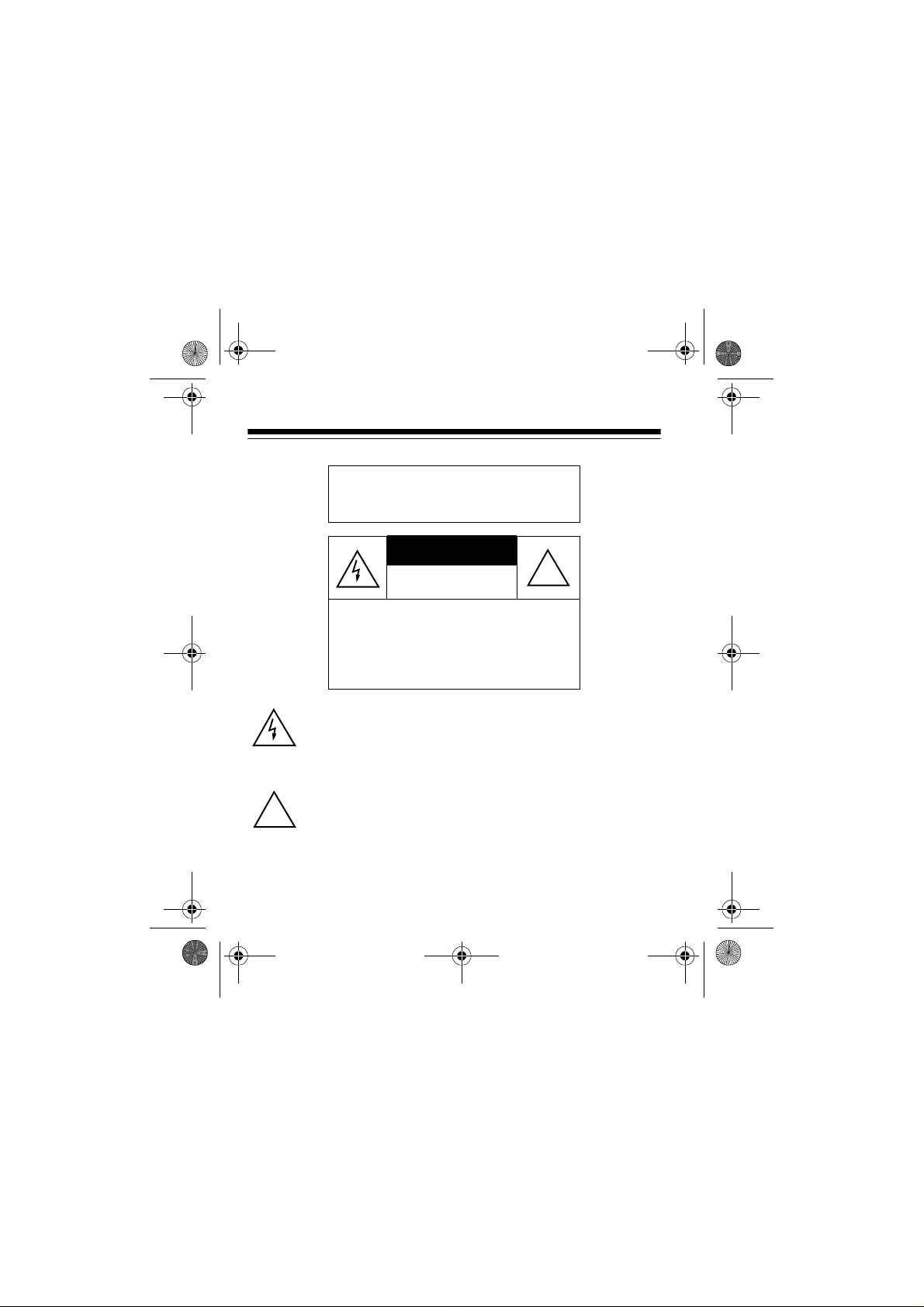
43-891B.fm Page 2 Thursday, February 18, 1999 3:46 PM
WARNING
shock hazard, do not expose this product to
rain or moisture.
To reduce the risk of fire or
:
CAUTION
RISK OF ELECTRIC SHOCK.
DO NOT OPEN.
!
CAUTION
ELECTRIC SHOCK, DO NOT REMOVE
COVER OR BACK. NO USER-SERVICEABLE PARTS INSIDE. REFER SERVICING TO QUALIFIED PERSONNEL.
This symbol is intended to alert you to the presence of uninsulated dangerous voltage within the product’s enclosure that
might be of sufficient magnitude to constitute a risk of electric
shock. Do not open the product’s case.
This symbol is intended to inform you that important operating
and maintenance instructions are included in the literature ac-
!
companying this product.
RadioShack is a registered trademark used by Tandy Corporation.
: TO REDUCE THE RISK OF
1997, 1999 Tandy Corporation.
©
All Rights Reserved.
2
Page 3
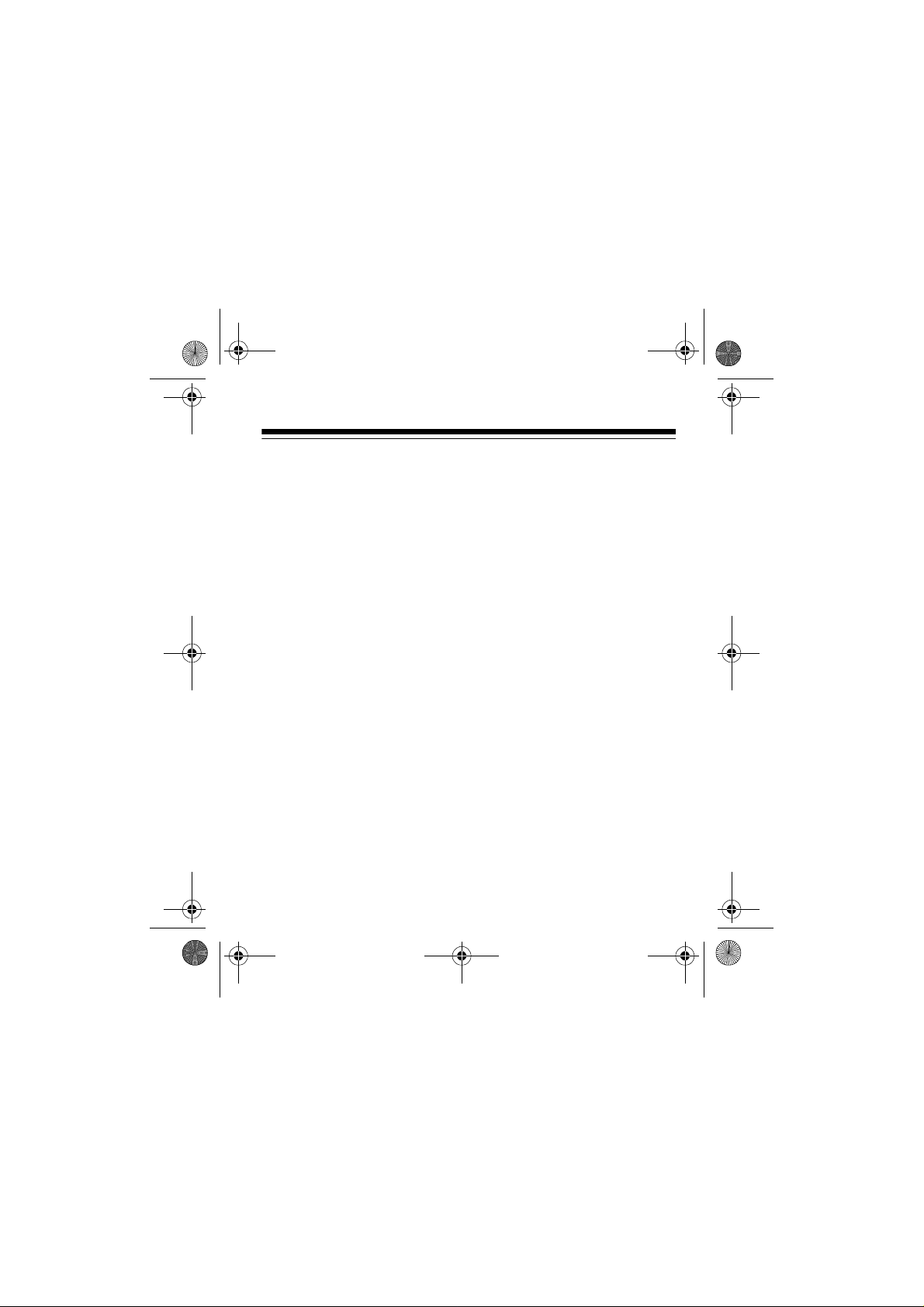
43-891B.fm Page 3 Thursday, February 18, 1999 3:46 PM
FEATURES
Your RadioShack ET-153 Super Lightweight Headset Telephone is
a complete telephone with a headset and a dialer that connects to
your telephone line. The ET-153’ s headset l ets you keep y our hands
free to do other things while you talk on the phone. The long headset
cable lets you move freely, and the adjustable microphone boom
swings up and down so you can wear the headset over either ear.
Its features include:
Quick-Disconnect Plug
the dialer when you put a call on hold, so you can step away from
the phone without remov ing the hea ds et. You can return to the con versation by simply reconn ec ting the headset.
Lapel Clip
to your clothing to prevent the headset cord from pulling on the
headset.
Studio-Quality Electret Condenser Microp hone
transmission.
Adjustable Volume
T ouch-T one or Pulse (Rotary) Dialing
with either type of service.
— lets you securely anchor the headset’s modular cord
— lets you disconnect the headset from
— for clear voice
— gives you full control of the volume level.
— lets you use your ET-153
3
Page 4
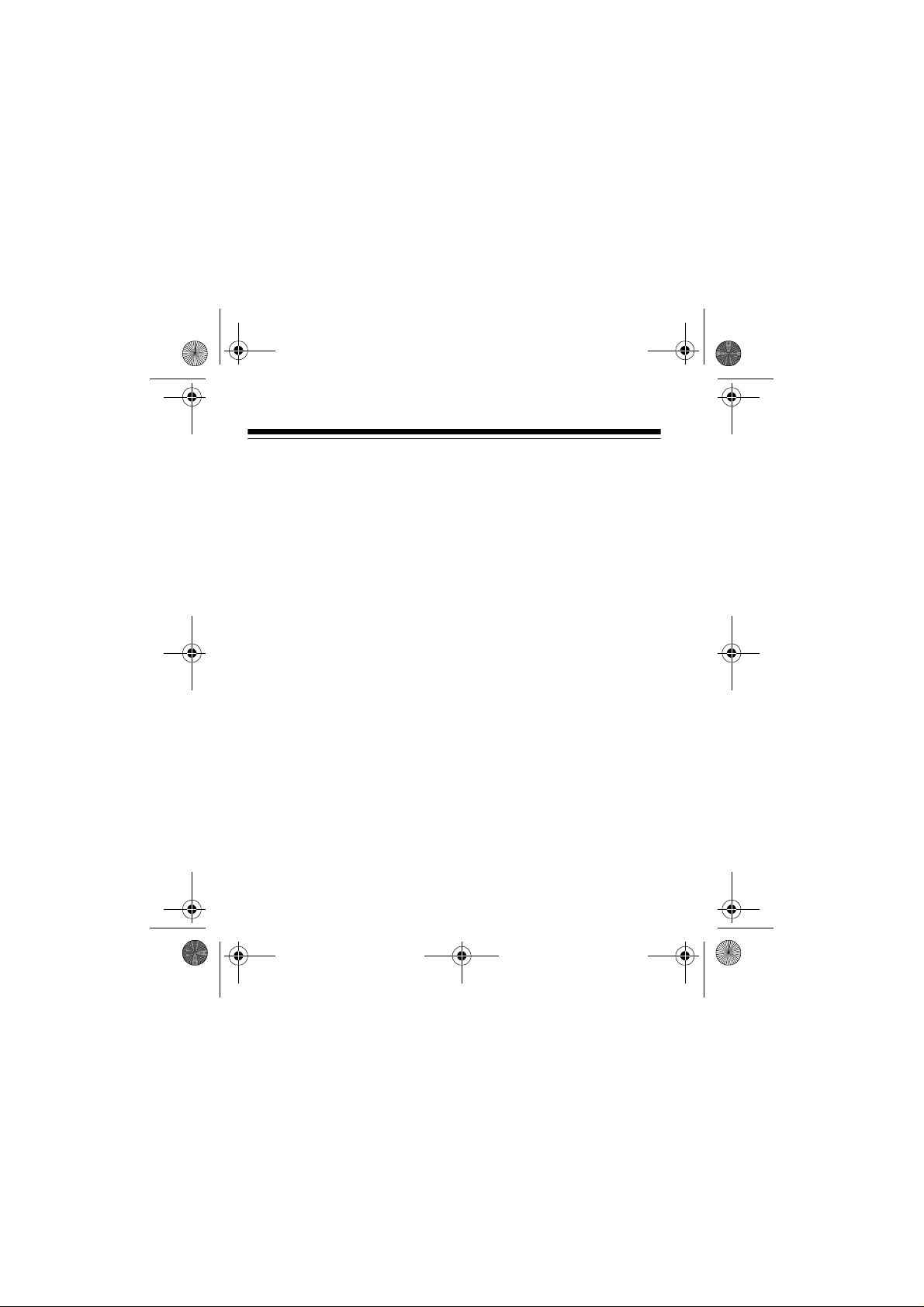
43-891B.fm Page 4 Thursday, February 18, 1999 3:46 PM
Hold Button
Flash
specialized telephone services, such as Call Waiting.
Ringer OFF/ON
Redial
button.
Belt Clip
for easy portability.
Hearing-Aid Compatible
aids that have a T (telephone) switch.
The ET-153 has bee n tested a nd found to compl y with all applica ble
UL and FCC standards.
4
— lets you put a call on hold.
— sends a timed electronic switchhook signal for use with
— lets you turn the ringer on or off.
— lets you redial the last number dialed with the touch of a
— lets you hook the phone’s remote keypad on your belt
— lets you use the ET-15 3 with hea ring
Page 5
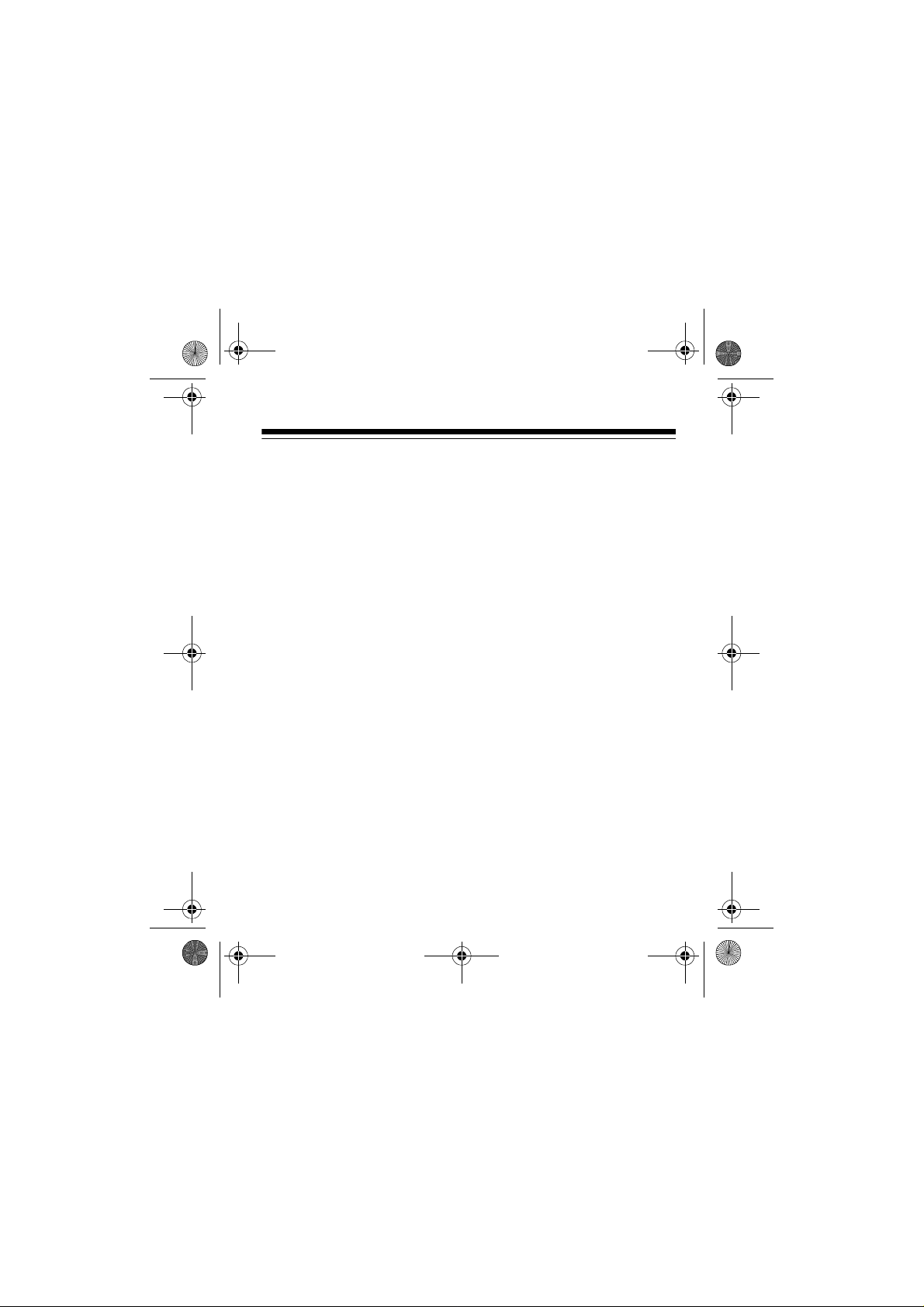
43-891B.fm Page 5 Thursday, February 18, 1999 3:46 PM
Read This Before Installation
We have designed your ET-153 to conform to federal regulations
and you can connect it to most telephone lines. However, each device you connect to the phone line draws power from it. We refer to
this power draw as the device’ s
The REN is on the bottom of the ET-153.
If you use more than one phone or other device on the line, add up
all the RENs. If the total is more than five (or three in rural areas),
your phone(s) might n ot ring. If ri nger ope ration is impai red, r emove
a device from the line.
ringer equivalenc e number
, or REN.
FCC Statement
Your ET-153 complies with Part 68 of
request, provide the FCC registration number and the REN to your
phone company. These numbers are marked on the bottom of the
ET-153.
Note:
You must not connect the headset telephone to:
• coin-operated systems
• party-line systems
• most electronic key phone systems
FCC Rules
. You must, upon
5
Page 6
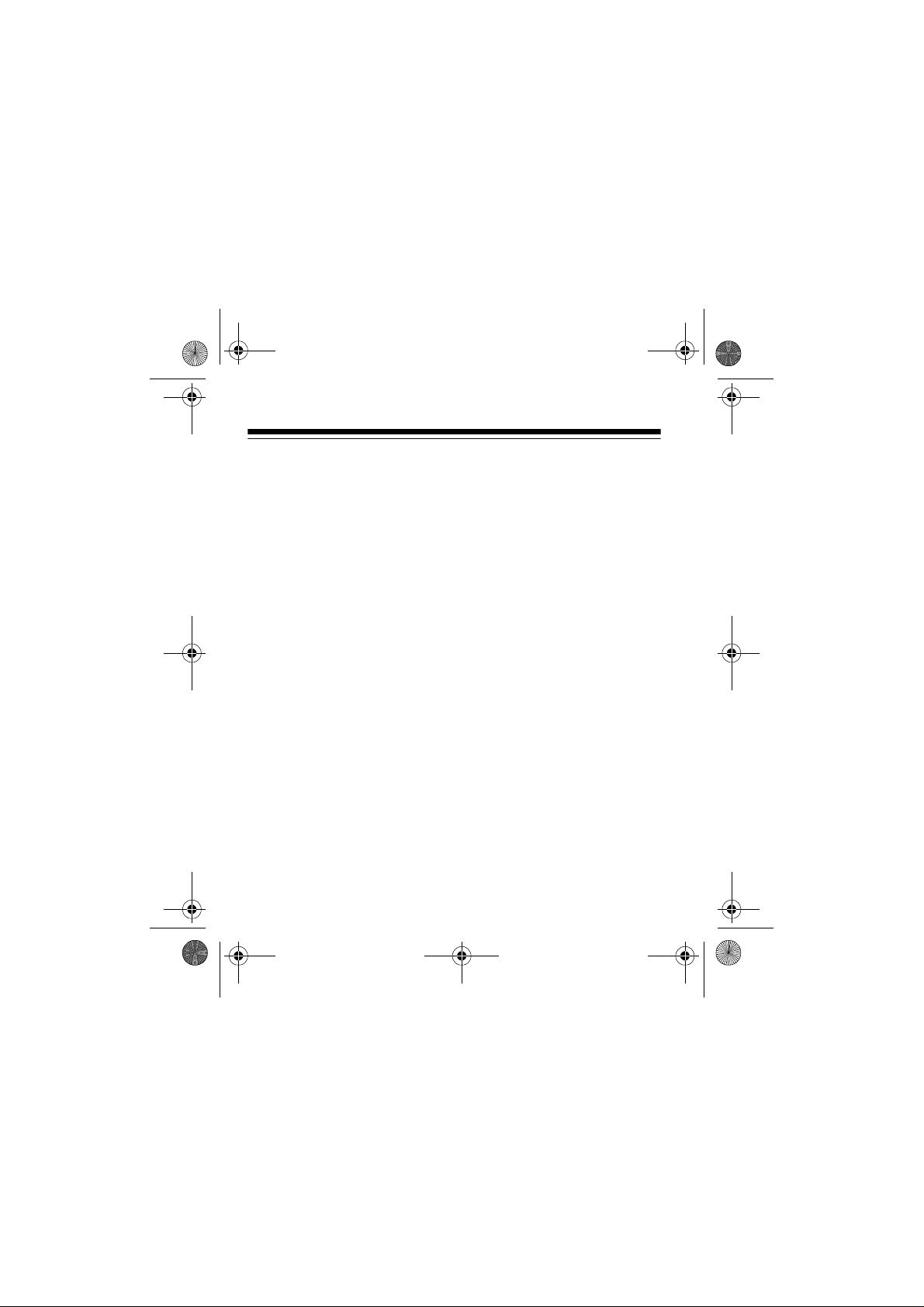
43-891B.fm Page 6 Thursday, February 18, 1999 3:46 PM
CONTENTS
Preparation ................................................................................. 7
Connecting to the Phone Line ............................................... 7
Adjusting the Headset ........................................................... 8
Setting the Dialing Mode ..................................................... 10
Turning the Ringer Off/On .................................................... 11
Using the Belt Clip ............................................................... 12
Operation .................................................................................. 13
Initiating the Switchhook ..................................................... 13
Answering a Call ................................................................. 13
Placing a Call ...................................................................... 14
Setting the Volume .............................................................. 15
Using Hold ........................................................................... 16
Using Flash ......................................................................... 17
Using Redial ........................................................................ 18
Using Tone Services with a Pulse Line ............................... 19
Troubleshooting ....................................................................... 20
Care and Maintenance ............................................................. 21
The FCC Wants You To Know ............................................. 22
Lightning ............................................................................. 23
6
Page 7
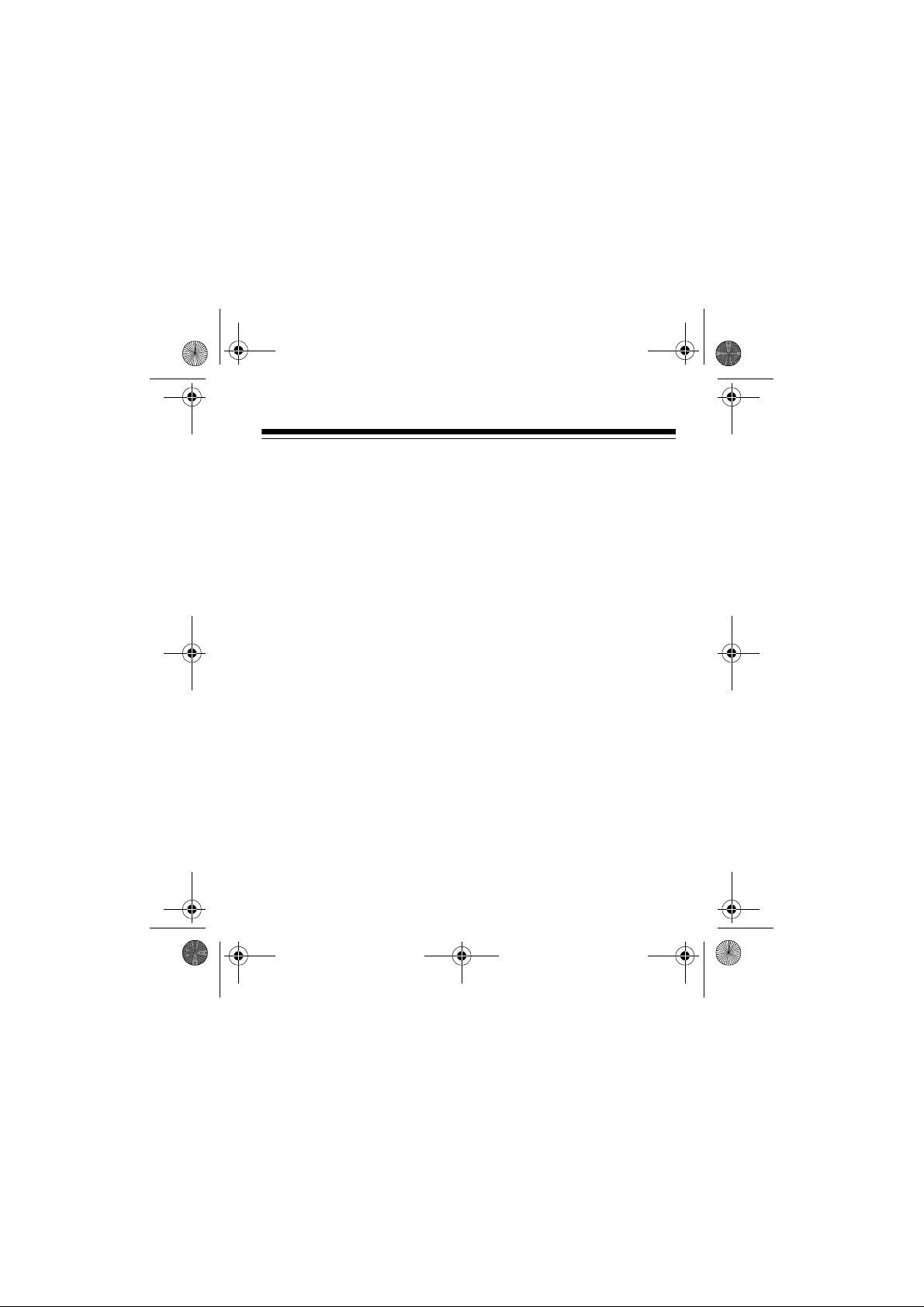
43-891B.fm Page 7 Thursday, February 18, 1999 3:46 PM
Preparation
Connecting to the Phone Line
1. Plug one end of the supplied modular cord into the telephone
line’s modular jack. Then plug the other end into the ET-153’s
TEL. LINE
jack.
2. Plug the headset’s mini plug into the
back of the E T-153.
HEADSET
jack on the
7
Page 8
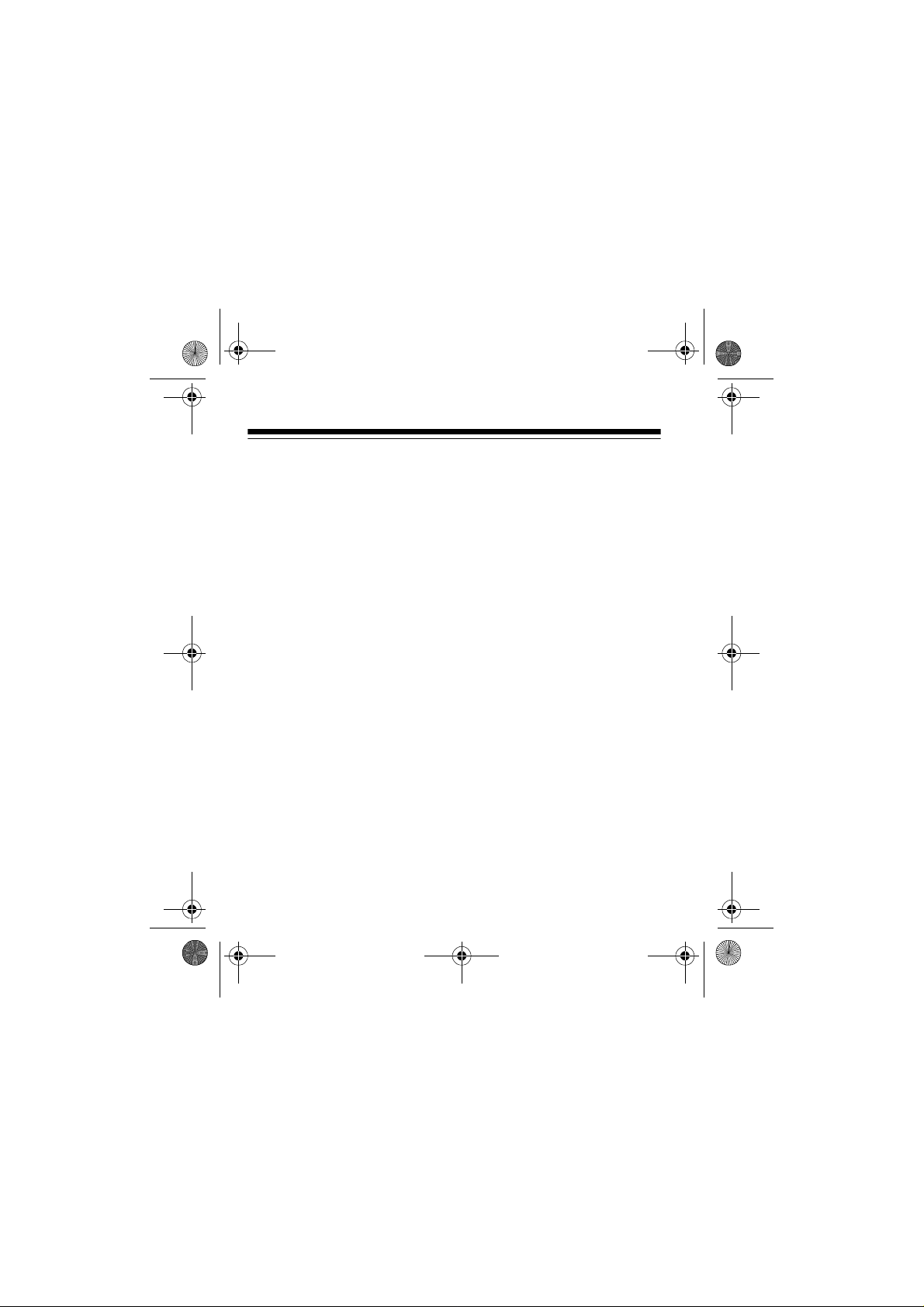
43-891B.fm Page 8 Thursday, February 18, 1999 3:46 PM
Adjusting the Headset
1. Place the headset over either
ear.
2. Adjust the headset band until it rests with almost no pressure
on your ear and the top of your head.
If the headset is loo se , rem ov e it a nd a djust it inward slightly to
tighten it. If the headset is tight, gently pull the headset band
out to loosen it.
3. Holding the headset in place
(as shown), adjust the microphone boom until it is about
even with your chin. Experiment until you find the most
comfortable position.
8
Page 9
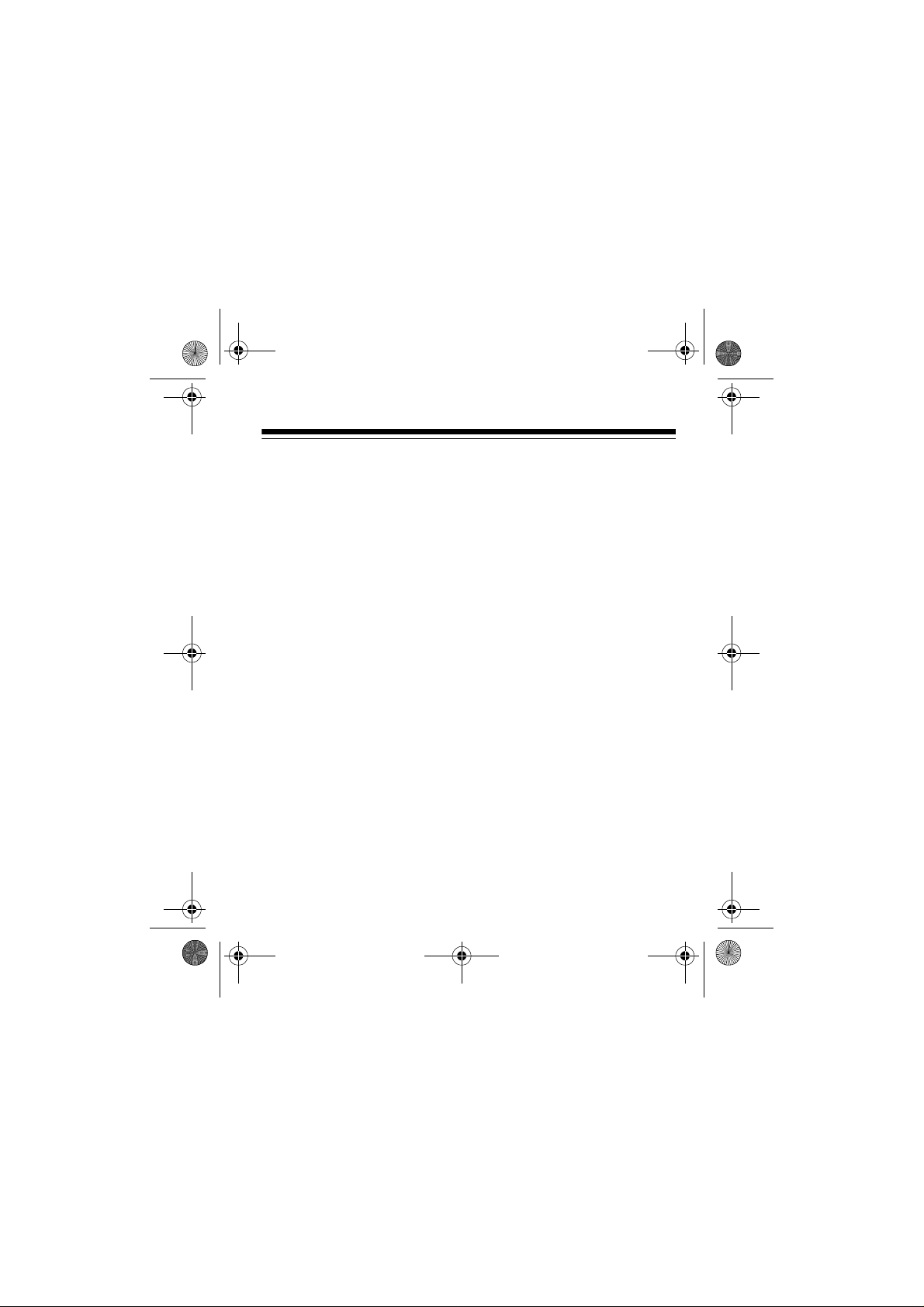
43-891B.fm Page 9 Thursday, February 18, 1999 3:46 PM
4. Route the headset’s modular
cord through the lapel clip’s
channel and attach the lapel
clip to your clothing. Leave
enough slack in the cord so
you can move your head without pulling the heads et.
9
Page 10

43-891B.fm Page 10 Thursday, February 18, 1999 3:46 PM
Setting the Dialing Mode
TONE/PULSE
Set
which type you have, do this simple test.
TONE/PULSE
1. Set
for the type of service you have. If y ou are not sure
on the side of the dialer to
TONE
.
2. Press
TALK/HANG UP
so its indicator lights and listen for a dial
tone.
3. Press any number other than
0
.
If the dial tone stops, you have touch-tone service. If the dial
tone continues, you have pulse service.
10
Page 11

43-891B.fm Page 11 Thursday, February 18, 1999 3:46 PM
4. If you have pulse service, set
have tone service, leave
TONE/PULSE
TONE/PULSE
set to
to
TONE
PULSE
.
. If you
Turning the Ringer Off/On
Y ou can set
RINGER
does not ring, but you can still make outgoing calls. If you hear an
extension telephone ring, you can answer the incoming call on this
phone.
to
OFF
or ON. With
RINGER
set to
OFF
, the dialer
11
Page 12

43-891B.fm Page 12 Thursday, February 18, 1999 3:46 PM
Using the Belt Clip
Use the ET-153’s belt clip to hang the dialer on your waistband so
you can carry the dialer with you as you move around.
T o remove the belt clip from the ET153, press the belt clip’s tab and
slide it off in the direction of the arrow.
To reattach the belt clip to the ET153, place the belt clip in the slot,
then slide it in the direction of the arrow until it locks into place.
12
Page 13

43-891B.fm Page 13 Thursday, February 18, 1999 3:46 PM
Operation
Initiating the Switchhook
You must initiate the switchhook function the first time you use your
ET-153, and anytime you cannot get a dial tone.
To initiate the switchhook function, hold down
seconds.
Answering a Call
To answer a call, press
crophone boom.
TALK/HANG UP
, then speak through the mi-
TALK/HANG UP
for 2
13
Page 14

43-891B.fm Page 14 Thursday, February 18, 1999 3:46 PM
Placing a Call
1. With your headset on, press
cator lights. Then listen for a dial tone.
2. Dial the number you want to call.
3. To end the call, press
TALK/HANG UP
turns off.
14
TALK/HANG UP
. The green indicator
so the green indi-
Page 15

43-891B.fm Page 15 Thursday, February 18, 1999 3:46 PM
Setting the Volume
VOLUME
This is especially useful for people who are hearing impaired, or
when you encounter poor phone lines or especially noisy areas.
lets you adjust the volume you hear through the headset.
15
Page 16

43-891B.fm Page 16 Thursday, February 18, 1999 3:46 PM
Using Hold
To place a call on hold, press
HOLD
. The red indicator light s to show
that the call is still on the line. To release a call from hold, press
TALK/HANG UP
or pick up an extension phone on the same line.
When you place a c all on hold, you can discon nect the heads et from
the dialer if you ne ed to st ep aw ay. When you want to continue y our
conversation, reconnec t th e h ead se t. Then press
TALK/HANG UP
to
release th e call from hold.
16
Page 17

43-891B.fm Page 17 Thursday, February 18, 1999 3:46 PM
Using Flash
FLASH
provides the elec tronic equival ent of a swi tchho ok signa l, re-
quired by some telephone services, such as Call Waiting.
For example, if you have Call Waiting, you can put your current call
FLASH
on hold and ta ke another i ncoming call b y pressing
FLASH
again to alternate between the two calls.
Note:
If you do not have any special telephone services, pressing
FLASH
during a telephone conversation might disconnect your cur-
rent call.
. Press
17
Page 18

43-891B.fm Page 18 Thursday, February 18, 1999 3:46 PM
Using Redial
To dial the last number dialed, press
TALK/HANG UP
, then
REDIAL
Notes:
• If you get a busy signal, you can press
pressing
TALK/HANG UP
.
REDIAL
again without
• If the phone line has Call Waiting or requires extra time to get a
dial tone, one-touch redial might not work. If so, press
then press
REDIAL
.
FLASH
• The redial memo ry holds 31 digits for tone di aling and 32 digits
for pulse dialing.
FLASH
• The redial memory does not store a
you press before
FLASH
.
entry or any keys
18
.
,
Page 19

43-891B.fm Page 19 Thursday, February 18, 1999 3:46 PM
Using Tone Services with a Pulse Line
Some special services, such as bank-by-phone, require tone signals. If you have pulse service, you can still use these special tone
services.
TONE/PULSE
With
set to
PULSE
, press at the point where ton e signals are required. Any additional numbers you dial are sent as tone
signals. The phon e auto matic ally resets to PULSE di aling whe n you
hang up.
19
Page 20

43-891B.fm Page 20 Thursday, February 18, 1999 3:46 PM
Troubleshooting
If the headset’s volume level drops or if the phone begins to make
unusual sounds, determine if other phones on the same line have
been picked up. In areas with low telephone voltage, the ET-153
might not operate when other phones are active on the same line.
Hanging up the other phones should correct the problem.
If you still have pro blems, immediately disconnect the ET -153. If other phones on the same line operate normally, the fault is in the ET153 or its installation. If you are unable to locate the problem, take
the ET-153 to your local RadioShack store for assistance.
20
Page 21

43-891B.fm Page 21 Thursday, February 18, 1999 3:46 PM
Care and Mainte na nc e
Your RadioShack ET-153 Super Lightweight Headset Telephone is
an example of superior design and craftsmanship. The following
suggestions will he lp y ou c are for the ET-153 so y ou c an en jo y it for
years.
Keep the ET-153 dry . If it gets wet, wipe it dry immediately. Liquids might contain minerals that can corrode the electronic circuits.
Handle the ET-153 ge ntly and c aref ull y. Dropping it
can damage circuit boards and cases and can
cause the ET-153 to work improperly.
Use and store the ET-153 only in normal temperature environments. Temperature extremes can
shorten the life of electronic devices and distort or
melt plastic parts.
Keep the ET-153 away from dust and dirt, which
can cause premature wear of parts.
21
Page 22

43-891B.fm Page 22 Thursday, February 18, 1999 3:46 PM
Wipe the ET-153 with a damp cloth occasionally to
keep it loo king new. Do not use harsh chemic als,
cleaning solvents , or s trong deterge nts to c lean the
ET-153.
Modifying or tampering with the ET-153’s internal components can
cause a malfunction and m ight invalidate the ET-153’s warra nty and
void your FCC authorization to operate it. If the ET-153 is not operating as it should, take it to your local RadioShack store for assistance. If the trouble is affecting the telephone lines, the phone
company can ask you to disconnect your ET-153 until you have resolved the problem.
The FCC Wants You To Know
In the unlikely eve nt that your phone caus es problems on the phone
line, the phone company can temporarily discontinue your service.
If this happens, the phone company attempts to notify you in advance. If advance n otice is not practical , the phone compan y notifies
you as soon as possib le a nd ad vi ses you of your right to file a c om plaint with the FCC.
22
Page 23

43-891B.fm Page 23 Thursday, February 18, 1999 3:46 PM
Also, the phone compan y can make c hanges to its l ines, equipm ent,
operations, or procedures that could affect the operation of this telephone. The telepho ne compa ny notifie s you of t hese chan ges in ad vance, so you can take the necessary steps to prevent interruption
of your telephone service.
Lightning
Your telephone has built-in protection circuits to reduce the risk of
damage from surges in telephone l ine and power line current. These
protection circuits meet or exceed the FCC requirements. How ev er,
lightning striki ng the teleph one or pow er lines can damage yo ur telephone.
Lightning damage is not common. Nevertheless, if you live in an
area that has severe electrical storms, we suggest that you unplug
your phone during storms to reduce the possibility of damage.
23
Page 24

43-891B.fm Page 24 Thursday, February 18, 1999 3:46 PM
Notes
24
Page 25

43-891B.fm Page 25 Thursday, February 18, 1999 3:46 PM
25
Page 26

43-891B.fm Page 26 Thursday, February 18, 1999 3:46 PM
26
Page 27

43-891B.fm Page 27 Thursday, February 18, 1999 3:46 PM
Limited One-Year Warranty
This product is warrant ed by RadioShack against manufact uring defects in material
and workmanship unde r normal use for one (1 ) year from the date of pu rchase from
RadioShack company-owned stores and authorized RadioShack franchisees and
dealers. EXCEPT AS PROVIDED HEREIN, RadioShack MAKES NO EXPRESS
WARRANTIES AND ANY IMPLIED WARRANTIES, INCLUDING THOSE OF MERCHANTABILITY AND FITNESS FOR A PARTICULAR PURPOSE, ARE LIMITED IN
DURATION TO THE DURATION O F THE WRITTEN LIMITED WARRANTIES CONTAINED HEREIN. EXCEPT AS PROVIDED HEREIN, RadioShack SHALL HAVE NO
LIABILITY OR RESPONSIBILITY TO CUSTOMER OR ANY OTHER PERSON OR
ENTITY WITH RESPECT TO ANY LIABILITY, LOSS OR DAMAGE CAUSED DIRECTLY OR INDIRECTLY BY USE OR PERFORMANCE OF THE PRODUCT OR
ARISING OUT OF ANY BREACH OF THIS WARRANTY, INCLUDING, BUT NOT LIMITED TO, ANY DAMAGES RESULTING FROM INCONVENIENCE, LOSS OF TIME,
DATA, PROPERTY, REVENUE, OR PROFIT OR ANY INDIRECT, SPECIAL, INCIDENTAL, OR CONSEQUENTIAL DAMAGES, EVEN IF RadioShack HAS BEEN ADVISED OF THE POSSIBILITY OF SUCH DAMAGES.
Some states do not allow th e limitation s on how lo ng an implied w arranty lasts or the
exclusion of incidenta l or consequential d amages, so the abo ve limitations or exclusions may not apply to you.
In the event of a pro duct defect du ring the warra nty period, take the product a nd the
RadioShack sales recei pt as proof of purchase date to any Ra dioShack store. RadioShack will, at its option, unless otherwise prov ided by law: (a) correct the defe ct b y
product repair with out charge f or parts and labor; (b) replace the p roduct wit h one of
the same or similar design ; or (c) refund the purch ase price. All replaced parts and
products, and products on which a refund is made, become the property of RadioShack. New or reconditioned parts and products may be used in the performance of
warranty service. Repai red or replaced parts and products a re warranted for the remainder of the original warranty period. You will be charged for repair or replacement
of the product made after the expiration of the warranty period.
(Continued)
27
Page 28

43-891B.fm Page 28 Thursday, February 18, 1999 3:46 PM
(Continued)
This warranty does not cov er: (a) damage or fai lure caused by or at tributable to acts of
God, abuse, accident, misuse, i mpro per or abnor mal us age, failur e to follo w instructi ons,
improper installation or ma intenance, alteration, lightning or other inci dence of excess
voltage or current; (b) any re pair s othe r tha n tho s e pr ovid ed by a Ra di oSha ck A uth orize d
Service Facility; (c) consumables such as fuses o r batteries; (d) cosmetic damage; (e)
transportation, shipping or insur ance costs; or (f) costs of product removal, installatio n,
set-up service adjustment or reinstallation.
This warranty gives you specific legal rights, and you may also have other rights which
vary from state to state.
RadioShack Customer Relations, Dept. W, 100 Throckmorton St., Suite 600,
Fort Worth, TX 76102
We Service What We Sell
3/97
A Division of Tandy Corporation
RadioShack
Fort Worth, Texas 76102
03A99 Printed in China
