
Electronic Organizer
Owner’s Manual
Please read before using this equipment.
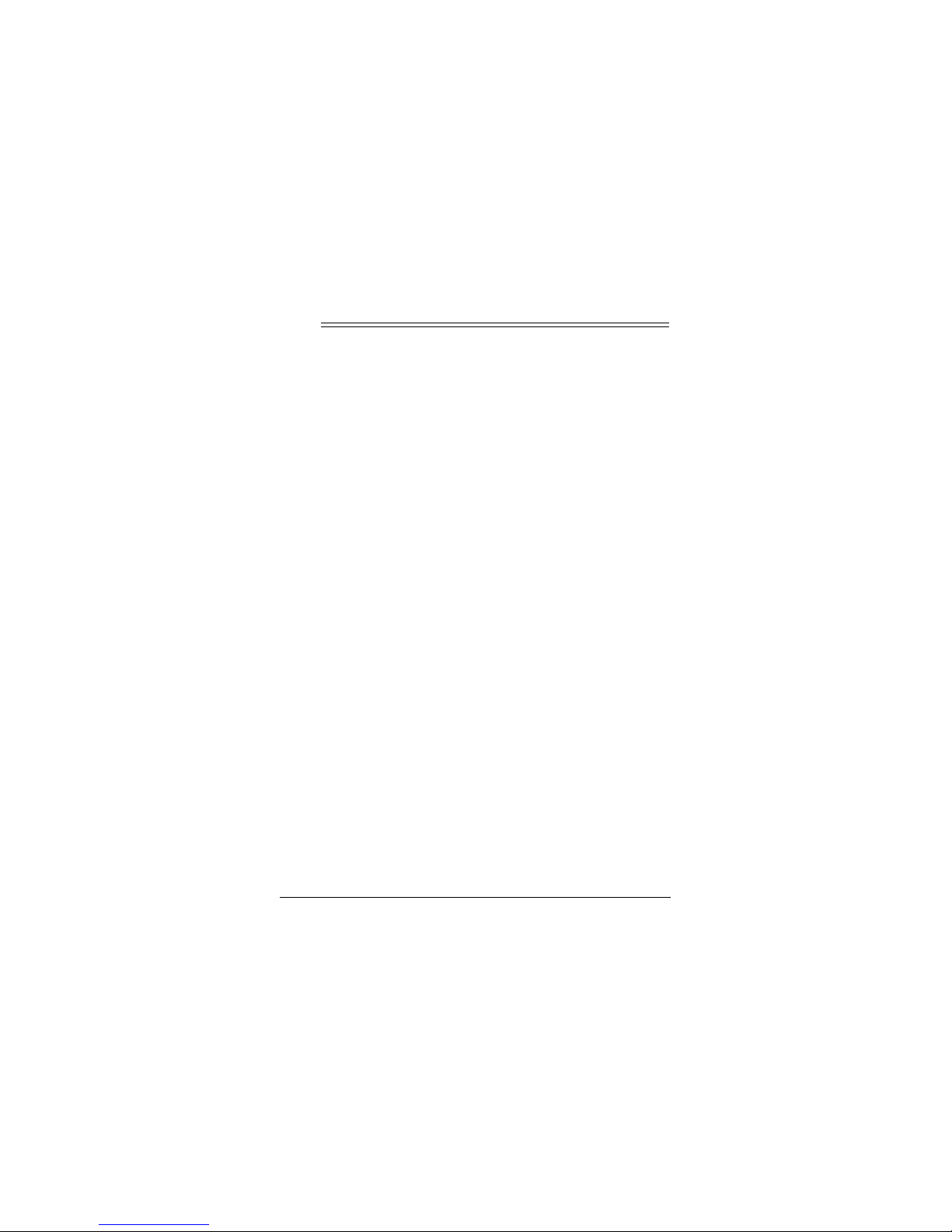
Contents
Features ................................................................................. 4
A Quick Look at the Organizer ............................................ 5
Operation ............................................................................... 7
Removing the Insulation Strip .......................................... 7
Turning the Organizer On and Off ................................... 7
Turning the Key Tone On and Off .................................... 7
Selecting a Language ...................................................... 7
Checking Free Memory ................................................... 8
Setting/Viewing the Home Date/Time .............................. 8
Viewing World Times .............................................. 11
Entering a Phone Directory Record ................................ 11
Entering a Schedule Alarm Record ............................... 14
Entering a Memo Record ............................................... 17
Working With Records ................................................... 18
Recalling a Record ................................................. 19
Editing a Record ............................. ... .. ................... 20
Deleting a Record ................................................... 20
Using the Daily Alarm .................................................... 21
Setting the Daily Alarm ........................................... 21
Setting the Hourly Chime ............................................... 22
Using Secret Records .................................................... 23
Setting the Password ............................................. 23
Entering a Secret Record ....................................... 24
Recalling Secret Records ....................................... 24
Changing the Password ......................................... 25
RadioShack and RadioShack.com are trademarks used by RadioShack Corporation.
2
2001 RadioShack Corporation. All Rights Reserved.
©
Contents
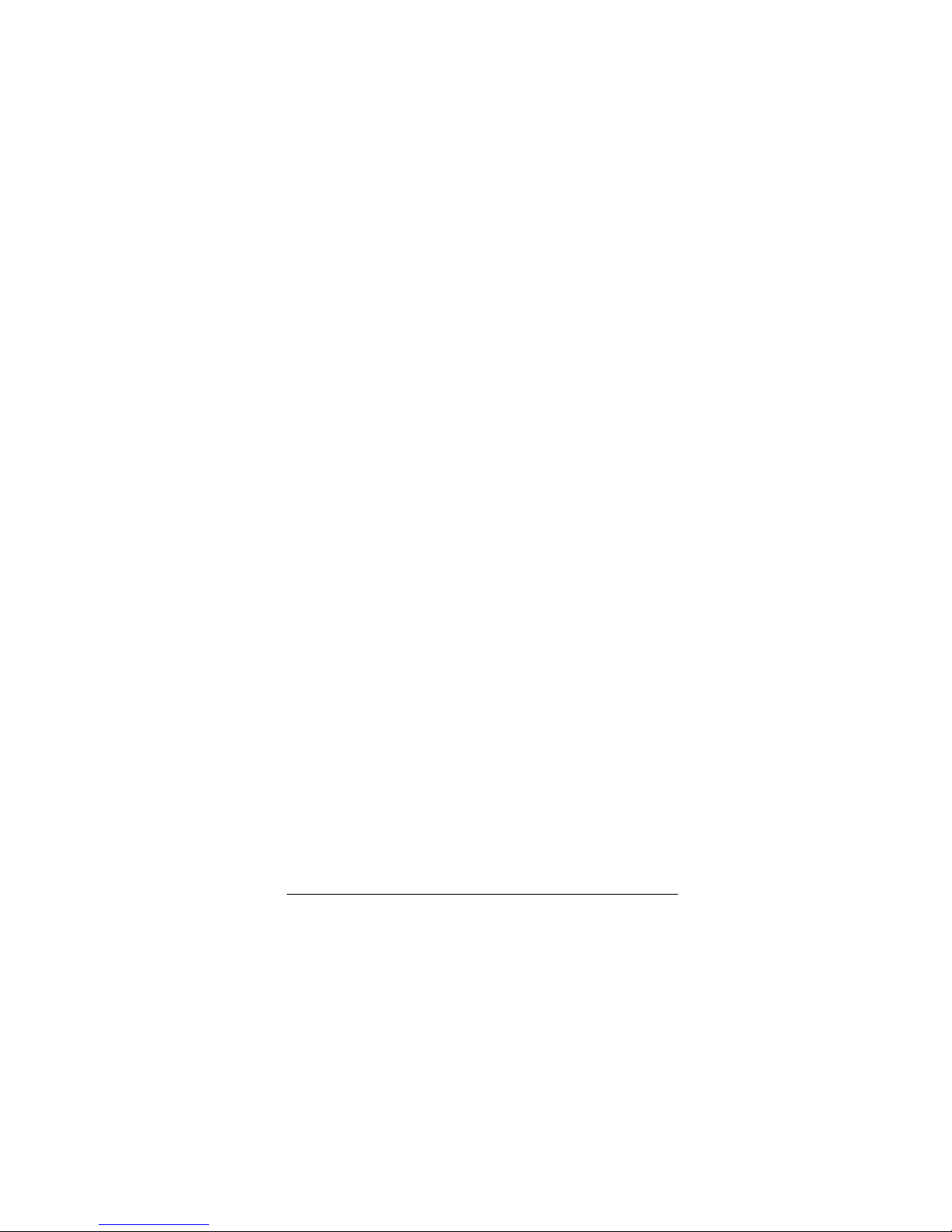
Using Conversions ................................. .. ... .................. 26
Setting Exchange Rates ......................................... 26
Calculating a Conversion ................................... .... 27
Using the Calculator ...................................................... 28
Memory Calculations .......................................... ... . 28
Percentage Calculations ........................................ 29
Constant Calculations ............................................ 29
Reciprocal Calculations .......................................... 30
Exponent Calculations ............................................ 30
Square Root Calculations ....................................... 30
Care and Maintenance ........................................................ 31
Replacing the Battery .................................................... 31
Resetting the Organizer ................................................. 33
Specifications ................................................... ... ............... 34
Contents
3
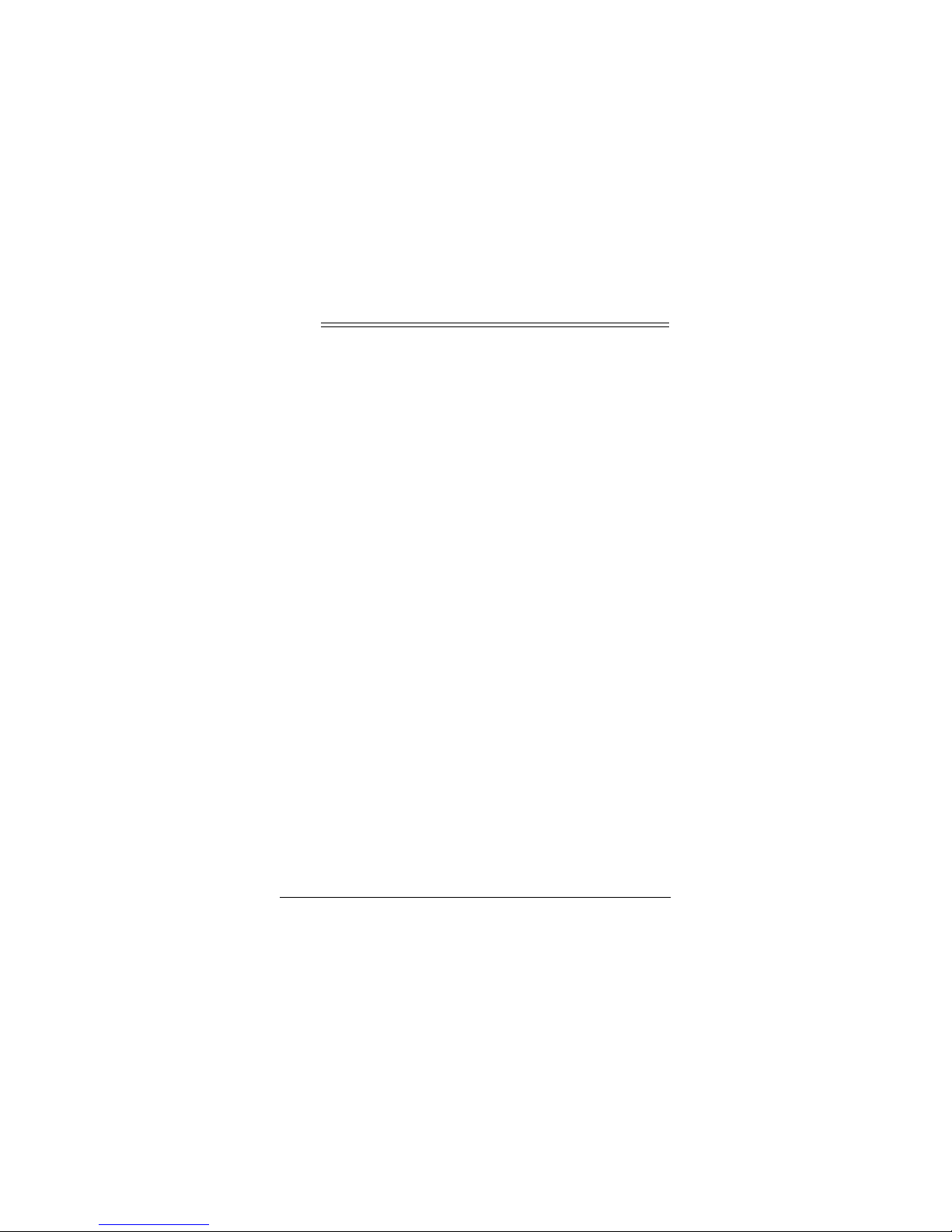
Features
Your RadioShack Electronic Organizer is a pocket-size data organizer. It’s great for the person on the go, combinin g func tions
including two telephone directories, daily alarm, schedule
alarms, a calculator, and more in an easy-to-use package.
2K Memory
bers, e-mail addresses, schedules and memos.
Schedule Alarms
tant events.
10-Digit Calculator
6-Character Password
to your stored information.
Key Tone Control
6-Language Display
Dual Time Format
12- or 24-hour time format.
Automatic Power-Off
off the organizer about 7 minutes after you stop using it.
Important:
for any loss or claims that might arise through use of this organizer or for damages incurred as a result of information loss due
to malfunctions, repairs, battery replacement, or misuse. You
should maintain written records of important information to protect against such loss.
4
— gives you ample space for storing phone num-
— remind you of meetings and other impor-
— lets you perform arithmetic calculations.
— helps prevent unauthorized access
— lets you turn the key tone on or off.
— lets you display any of 6 languages.
— let you set the clock’s time to appear in a
— conserves battery power by turning
RadioShack Corporation assumes no responsibility
Features
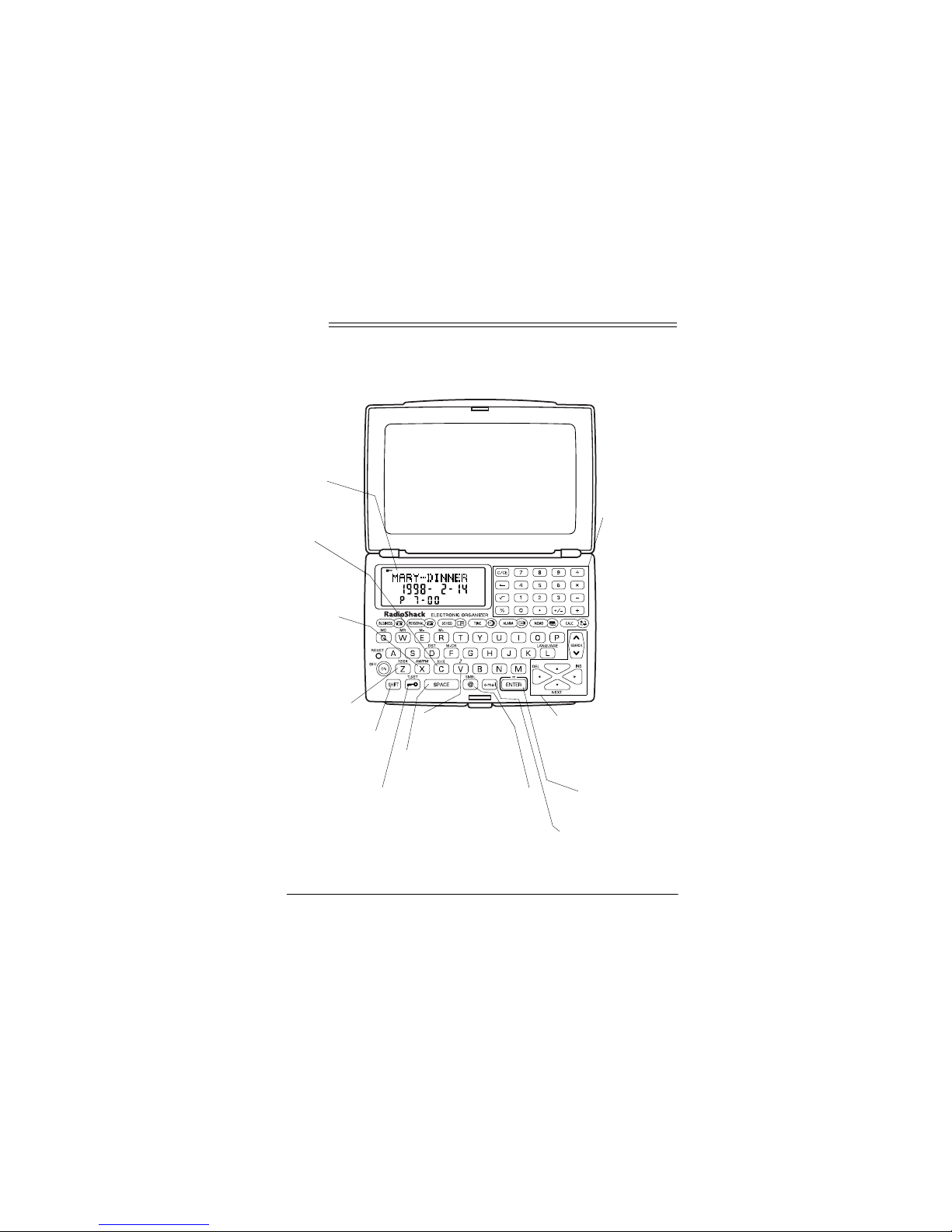
A Quick Look at the
Organizer
3-Row
Display
lets you
view up to
three rows
of data at
once.
AM/PM
toggles between AM and
PM time.
12/24
switches between 12and 24-hour
time format.
SHIFT
es secondary
functions.
—
¥
— turns
the hourly
chime on and
off.
—
—
— access-
§
/T.SET
the date format,
world times, daily
alarm, and currency exchange rates.
— sets
¨
— turns the
key tone on and
off.
SPACE
— enters
a space.
@/SMBL
— enters
symbols.
e-mail
— toggles between the
e-mail field and contact’s name
field in phone directory records.
Numeric
Keypad
—
lets you perform calculations and
type digits.
Direction Controls
let you search forward or
backward through
records and move the
cursor within records.
ENTER/=
— stores
settings and information and totals
arithmetic operations.
—
A Quick Look at the Organizer
5

Memory Keys
perform multi-step calculations.
— let you easily
M.CK
— checks free memory.
LANGUAGE
lets you select
the display lan-
DST
—
switches
between
standard
and Daylight Saving Time.
BUSINESS/
general information about contacts. You can put names, work phone numbers, fax number, cell phone numbers, pager numbers, and email addresses
at your fingertips.
PERSONAL/
general information about contacts.
SCHED/
up to 46 schedule records (32 characters per record).
TIME/
other world cities.
ALARM/
and set the hourly chime to sound two beeps at the beginning of every hour.
MEMO/
CALC/
to and from metric measurements and currencies.
£
— helps you organize business phone directory records and
¬
— helps you organize personal phone directory records and
¢
— lets you set appointment times and reminders. You can store
— keeps track of the time in your local time zone and the time in 29
— lets you set the daily alarm to sound daily at a time you preset
ª
— lets you store up to 52 messages (32 characters per record).
¤
— lets you perform calculations and conversions. You can convert
guage.
—
6
A Quick Look at the Organizer
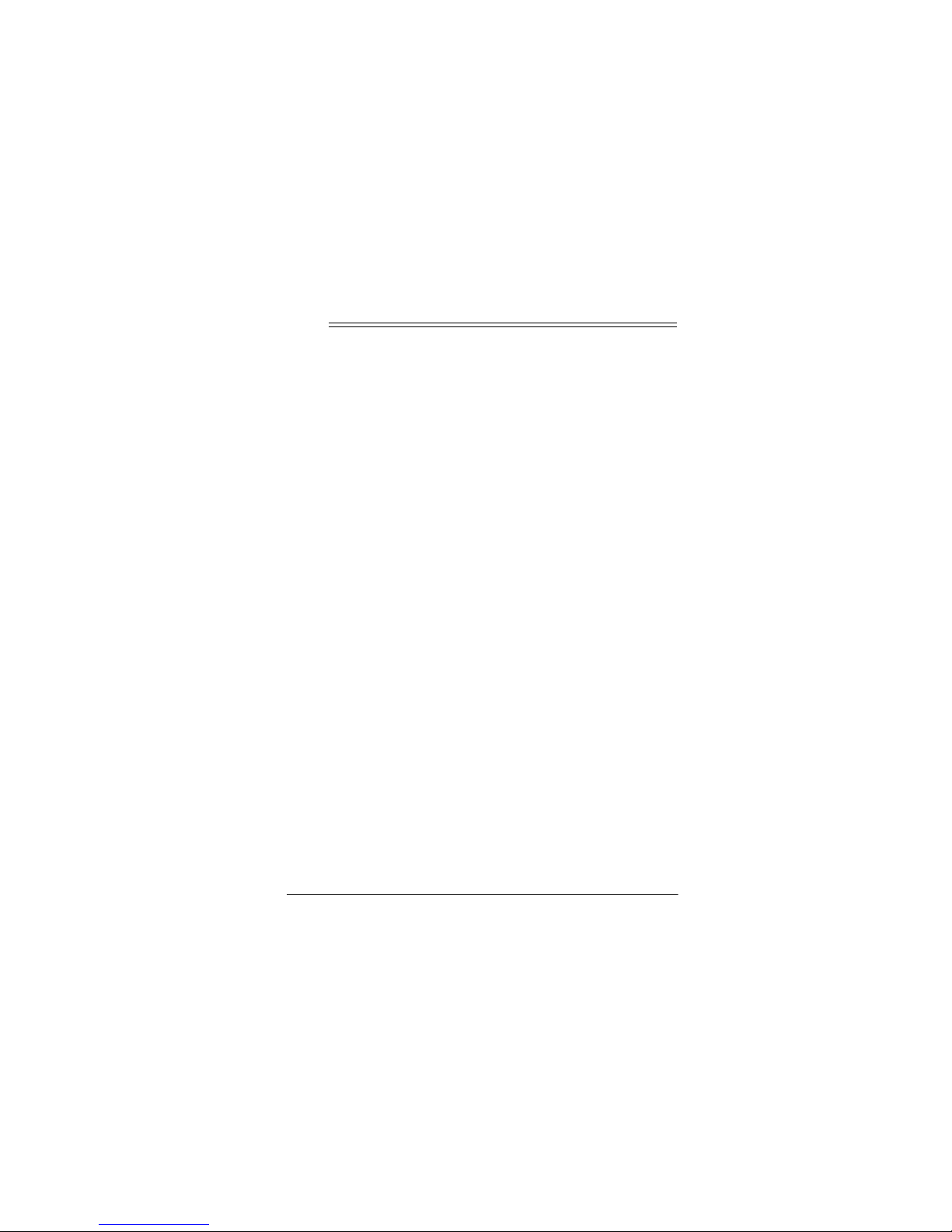
Operation
REMOVING THE INSULATION STRIP
Your organizer comes with an insulation strip that helps preserve battery power during shipping.
Before using the organizer, remove the insulation strip from the
battery compartment (located in the back of the organizer) by
grasping and pulling it away from the organizer.
TURNING THE ORGANIZER ON AND OFF
To turn on the organizer, press
turn it off. To conserve battery power, the organizer automatically turns off after about 7 minutes if you do not press any key.
ON/OFF
. Press
ON/OFF
again to
TURNING THE KEY TONE ON AND OFF
You can set your organizer to sound a tone each time you press
a key. To turn the tone on or off, press
¨
the key tone is on,
play.
appears on the upper left side of the dis-
SHIFT
then
¨
V/
. When
SELECTING A LANGUAGE
You can choose the language that appears on your organizer’s
display. You can choose English, French, German, Italian,
Spanish, or Portuguese.
Your organizer is preset to display English. Follow these steps
to select a language.
Operation
7
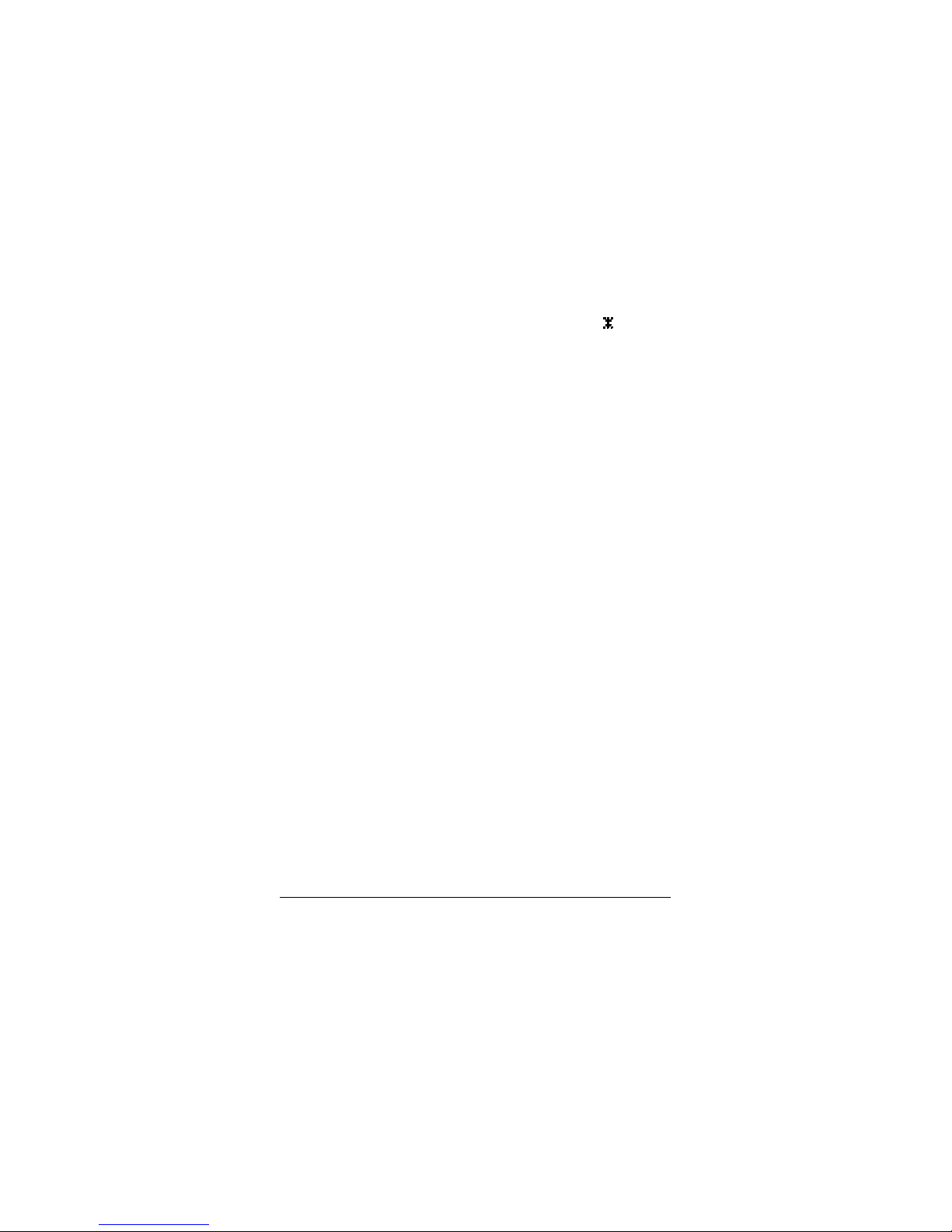
1. Press
(
y
2. Press
TIME/
before the city code.
L/LANGUAGE
to enter home time mode. appears
;D=B?I>5
.
appears.
Repeatedly press
3.
desired language.
4. Press
ENTER(=)
selected briefly appears
English, for example), and the organizer automaticall
returns to home time mode.
SEARCH
to store the setting. The language you
or
SEARCH
®
;D=B?I>
appears if you selected
¯
to select the
CHECKING FREE MEMORY
To check the amount of free memory contained in the organiz-
, press
BUSINESS/
SHIFT
, then press
er, press
ª
free space appears.
£
PERSONAL/
,
F/M.CK
¬
SCHED/
,
<H;;
and the percentage of
.
¢
, or
MEMO/
SETTING/VIEWING THE HOME DATE/TIME
You can set your organizer’s home time to one of 30 cities. You
can also set your organizer so it displays the correct time during
Daylight Saving Time. When you set the date a nd time for your
home time city, all other world times are set automatically.
Note:
If your city is not listed in the table on Page 9, use a city in
the same time zone as yours to set the home time.
8
Operation
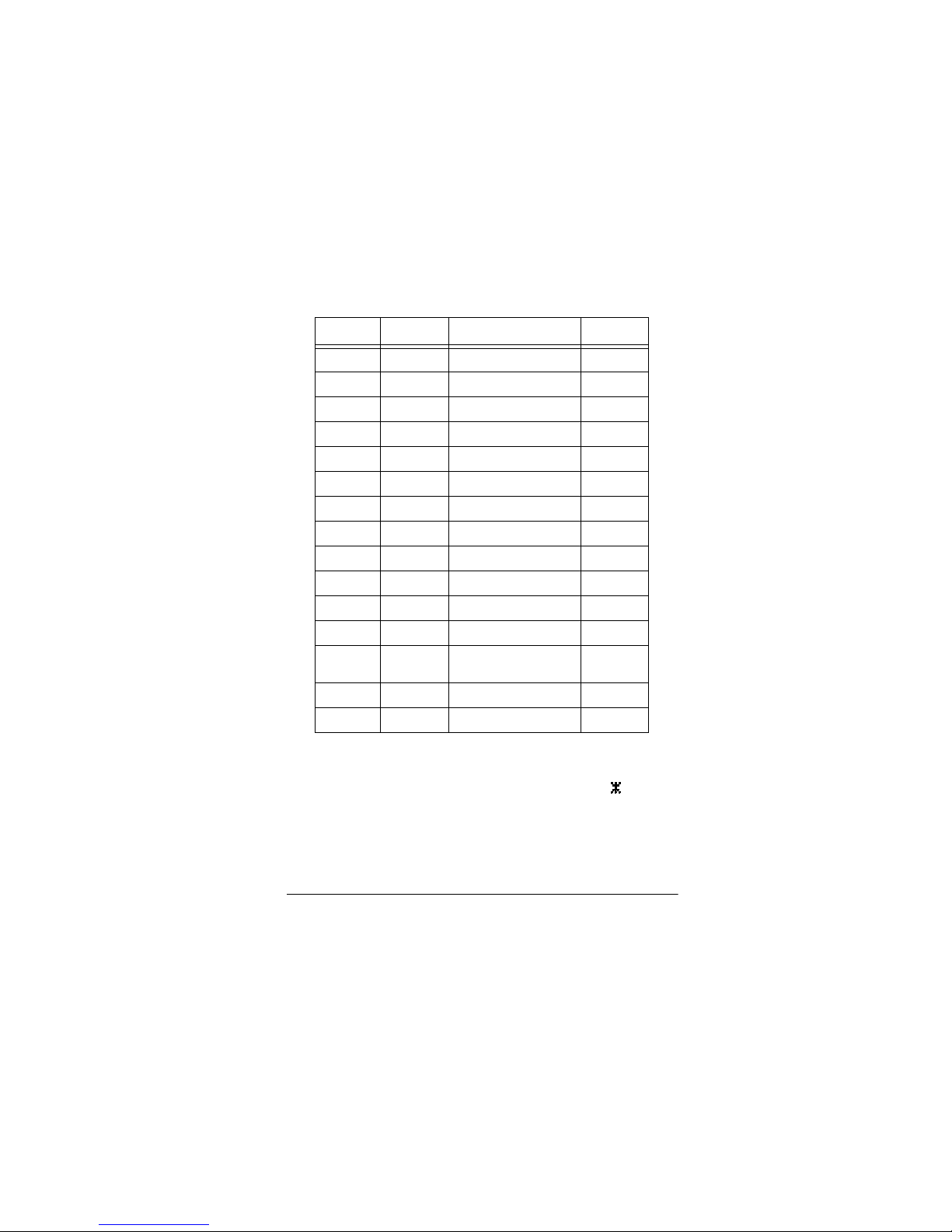
Note:
City Code City Code
London
Paris
Cairo
Moscow
Tehran
Dubai
Kabul
Karachi
Delhi
Dhaka
Rangoon
Bangkok
Hong
Kong
Tokyo
Adelaide
#(>
means Greenwich Mean Time –2H (hour).
BED
F7H
97?
CEM
J>H
:N8
A8B
A>?
:;B
:79
H=D
8AA
>A=
JOE
7:B
Sydney
Noumea
Wellington
Tonga Islands
Midway
Honolulu
Anchorage
Los Angeles
Denver
Chicago
New York
Caracas
Rio De Janeiro
no major city selected
Azores
IO:
DEK
MB=
JD=
C?:
>DB
7D9
B7N
:;D
9>?
DO9
99I
H?E
#(>
7PE
1. Press
before the city code.
2. To select the date display format, press
press
TIME/
§
to enter home time mode. appears
SHIFT
OO#CC#::
/T.SET
.
appears.
Operation
then
9
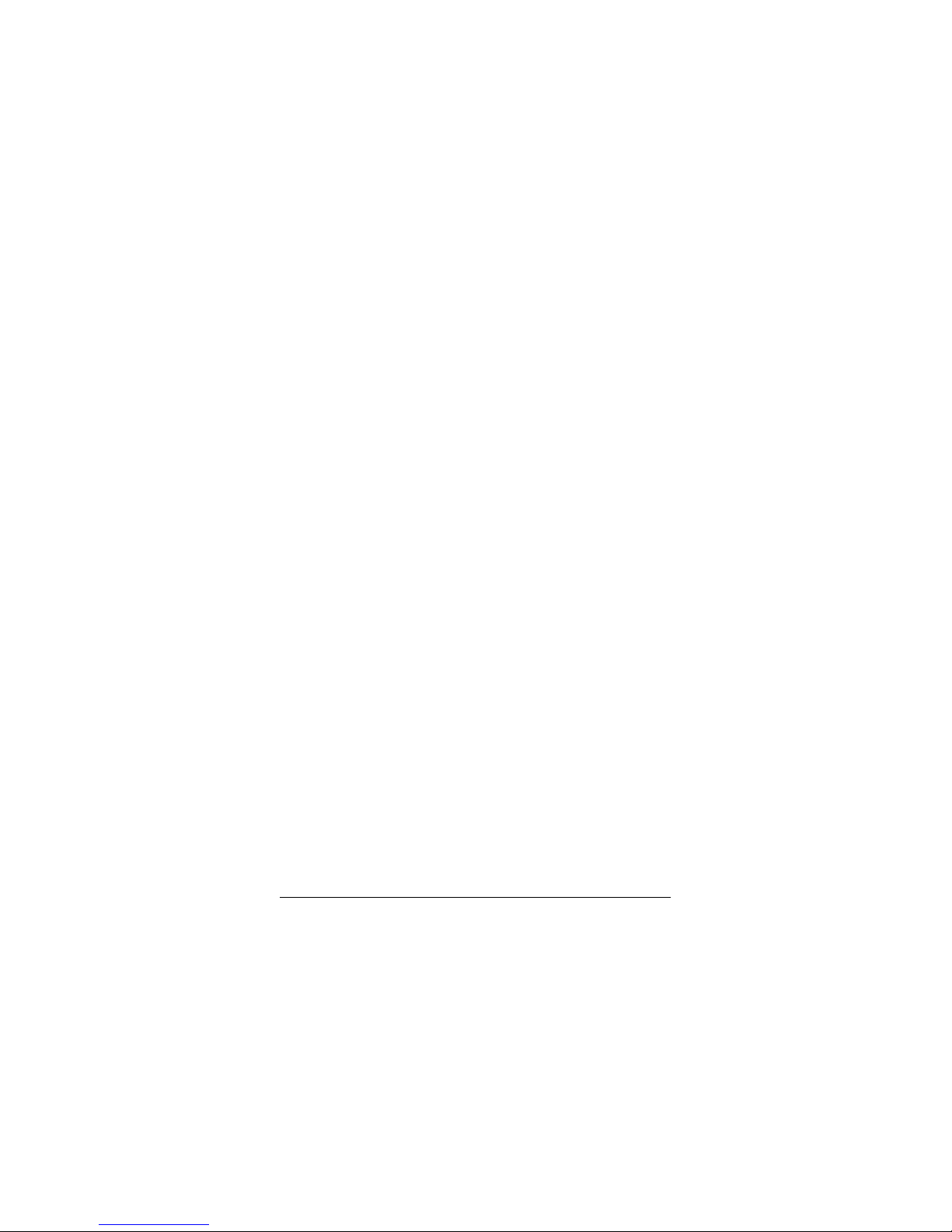
3. Repeatedly press
date display format you want (
CC#::#OO
).
SEARCH
or
SEARCH
®
OO#CC#::, ::#CC#OO
¯
to select the
, or
4. Press
5. Repeatedly press
6. Press
7. Repeatedly press
8. Repeatedly press ,
9. Press
10. Press
Notes:
ENTER(=)
to the home time mode.
off. ¦ appears on the upper right of the display if Daylight
Saving Time is turned on .
Not all cities use Daylight Saving Time.
Note:
§
character of the home city code.
home city code. Then use the letter keys to enter a new city
code (up to 6 characters).
You can press
Note:
sor when you enter a new city code.
move the cursor and enter the home date and time.
X/AM/PM
nizer is in 12-hour time format.
ENTER(=)
to store the setting. The organizer returns
to turn Daylight Saving Time on or
D/DST
. A flashing cursor appears on the first
/T.SET
¯
or
/INS
®
and
/NEXT
SEARCH
/DEL
,
SEARCH
to toggle between AM and PM if your orga-
to store the setting.
to select your
to move the cur-
, and
/DEL
/INS
to
• If the date and time you enter is invalid (for example, you
entered 20 for the month),
10
I;J;HHEH
Operation
briefly appears after
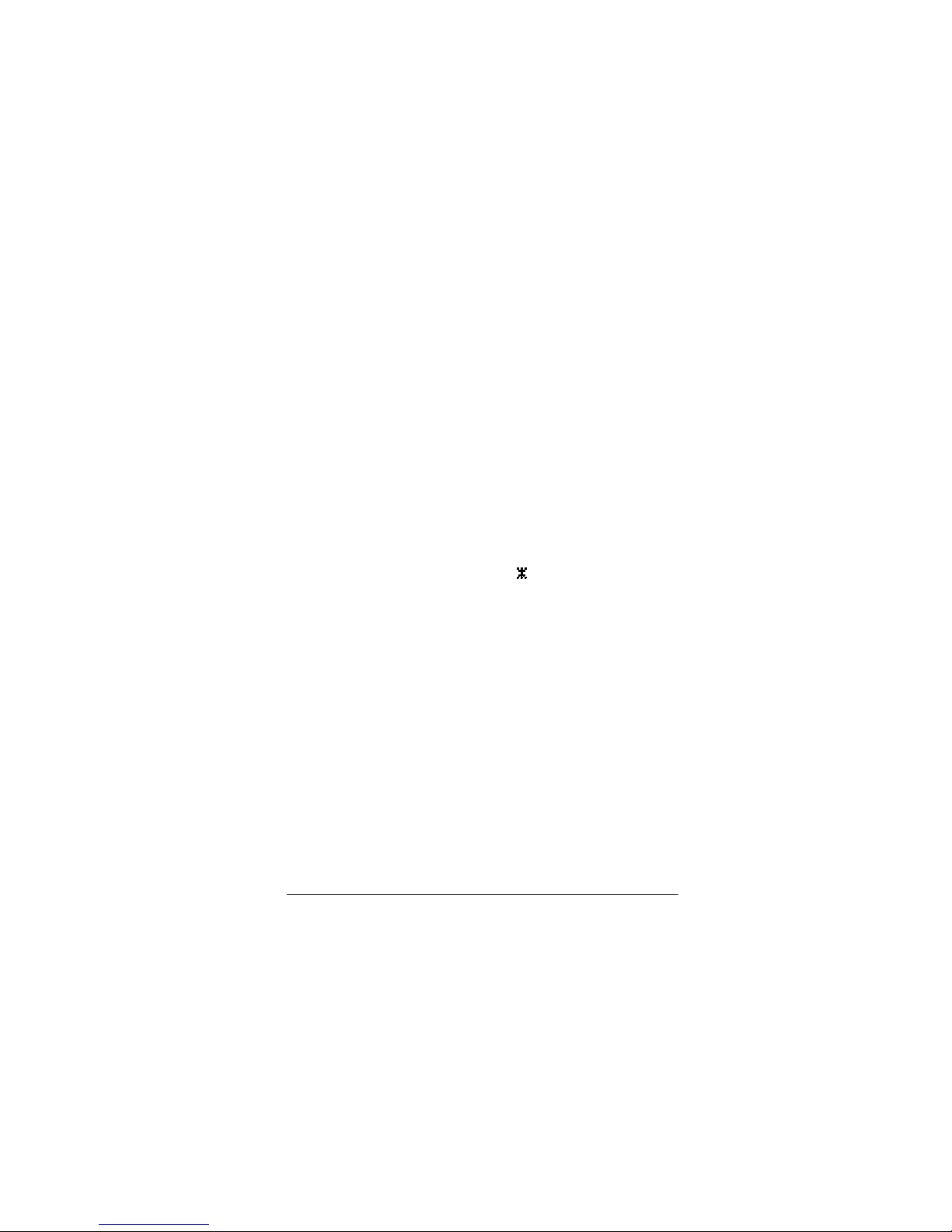
you press
date and time appear, and a flashing cursor appears on the
first character of the city code. Re-enter the correct date
and time then press
• You can set the organizer so it displays time in either 12- or
24-hour format. To set the time format, press
enter home time mode, then repeatedly press
the 12-hour format, 7 (AM) or F (PM) appears.
ENTER(=)
. Then, the original home city code and
ENTER(=)
.
Z/12/24
to
. In
TIME/
Viewing World Times
Once you set your home time, follow these steps to view the
time in any of 29 other cities around the world.
1. Repeatedly press
world time mode.
Repeatedly press
2.
desired city.
3. To view the time in the city you selected during Daylight
Saving Time, press
TIME/
SEARCH
D/DST
until disappears to enter the
to select the
¯
or
SEARCH
®
.
ENTERING A PHONE DIRECTORY RECORD
You can store a contact’s name, home phone number, work
phone number, fax number, cell phone number, pager number
and e-mail address into each phone directory record in the organizer’s business phone and personal phone directories. Yo u
can store up to 86 records in each phone directory (entering 8
characters per name, 12 digits per phone number, and 1 phone
number per record).
Operation
11
