Page 1
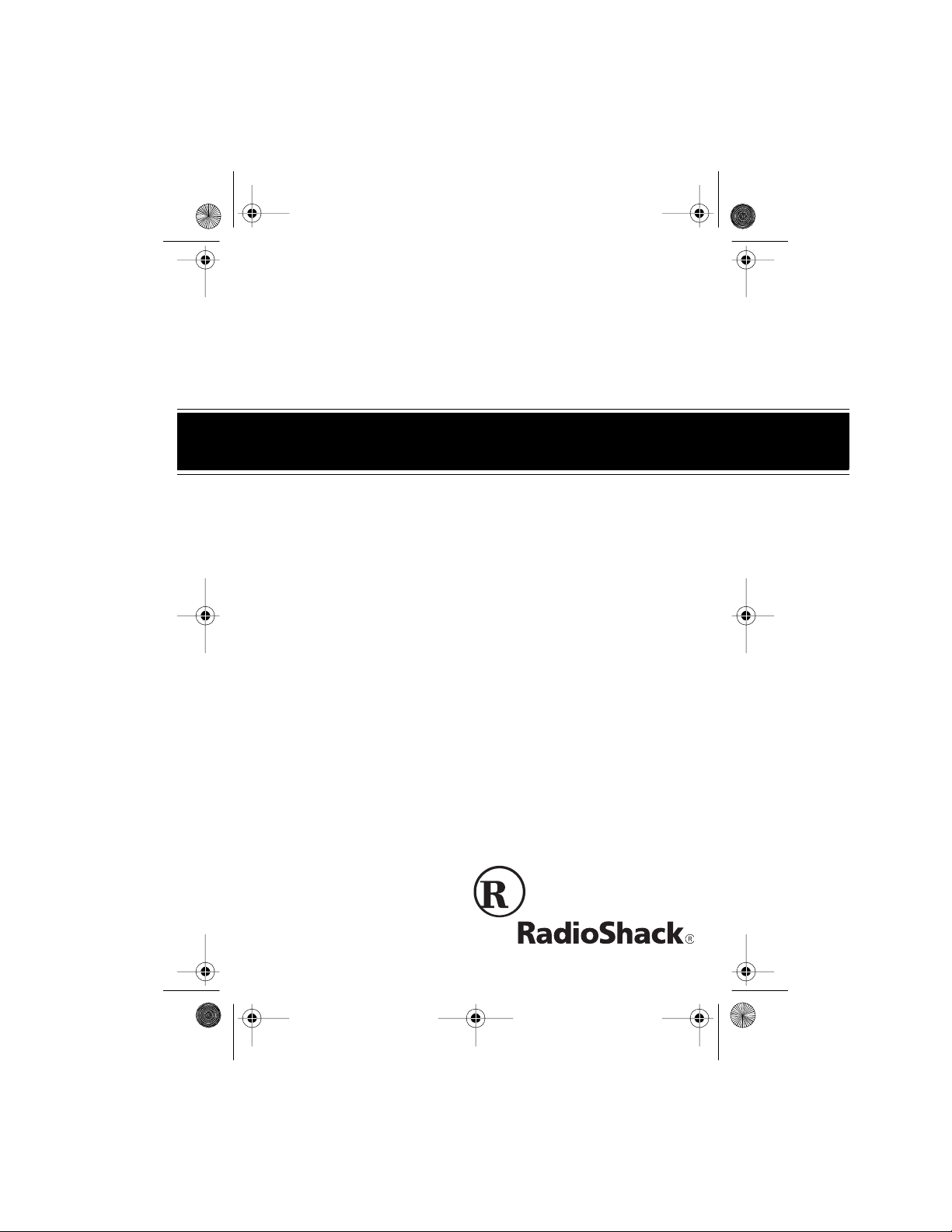
20-227 .fm Page 1 Wed nesday, Au gust 4, 1999 10:13 AM
Please read before usin g this equipment.
AM/FM/SW 12-Band
Portable Receiver
Cat. No. 20-227
OWNER’S MANUAL
DX-397
Page 2
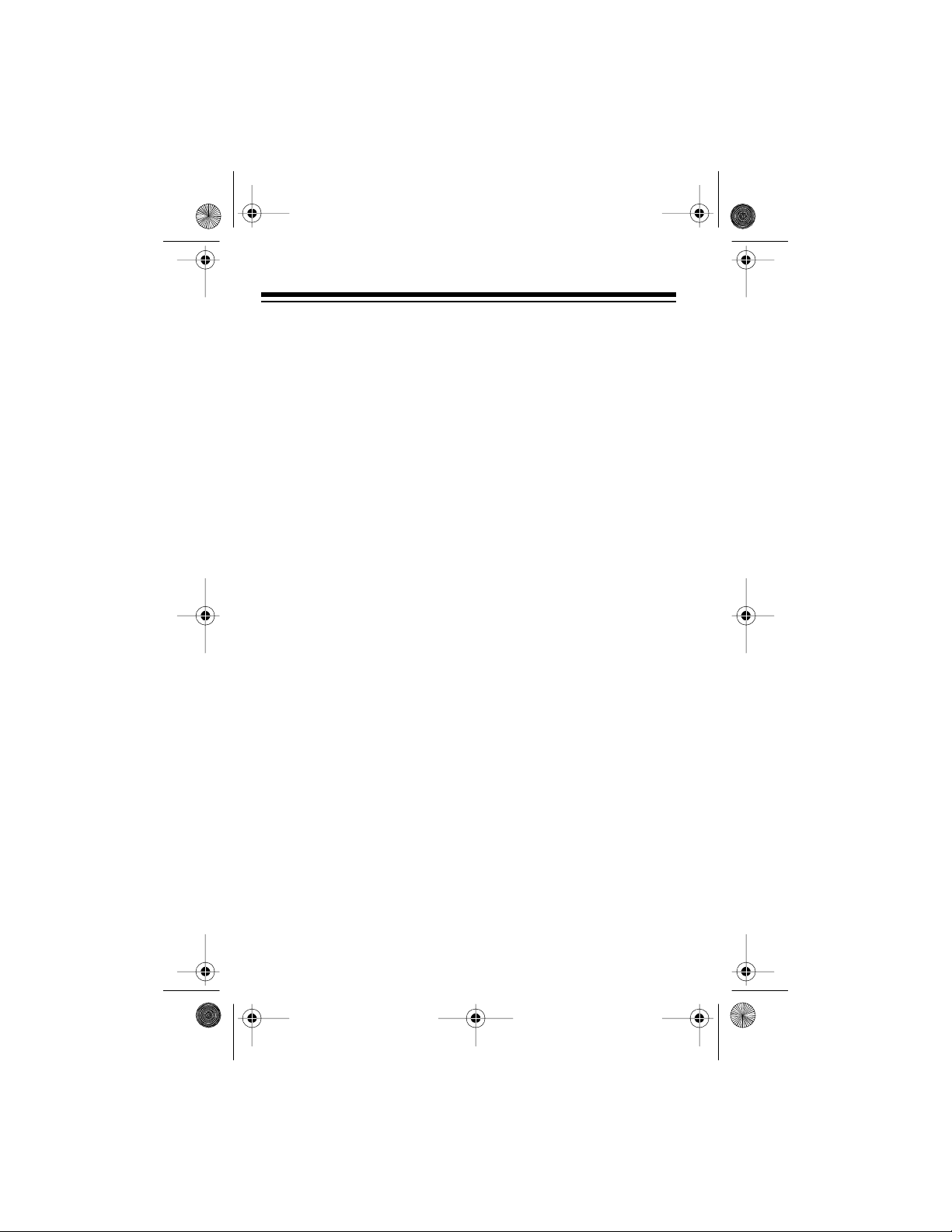
20-227 .fm Page 2 Wed nesday, Au gust 4, 1999 10:13 AM
FEATURES
Your RadioShack DX-397 AM/FM/SW 12-Band Portable Receiver
brings you the voices of the world. Simple to operate, the receiver
tunes mediumwave (MW or AM), FM, and shortwave stations. In
the 10 international shortwave bands, you can hear news broadcasts and other programs from sources around the world, such as
Radio Japan, Israel Radio, the British Broadcasting Corporation,
and Radio Australia.
Your receiver’s features include:
Light and Compact Design
wherever you go.
— lets you carry the receiver with you
Two Built-In Antennas
— provide good reception of received sig-
nals.
Earphone Jack
— lets you connect earphones or headphones for
private listening.
Three Power Options
— let you power the recei ver from batteries,
standard AC power (with an optional AC adapter), or your vehicle’s
battery (with an optional DC cigarette lighter adapter).
Shortwave Band Coverage List —
this Owner’s Manual lists the
most popular U.S. and international shortwave stations, so you can
quickly tune to these stations.
©
1998 Tandy Corporation.
RadioShack is a registered trademark used by Tandy Corporation.
All Rights Reserved.
2
Page 3
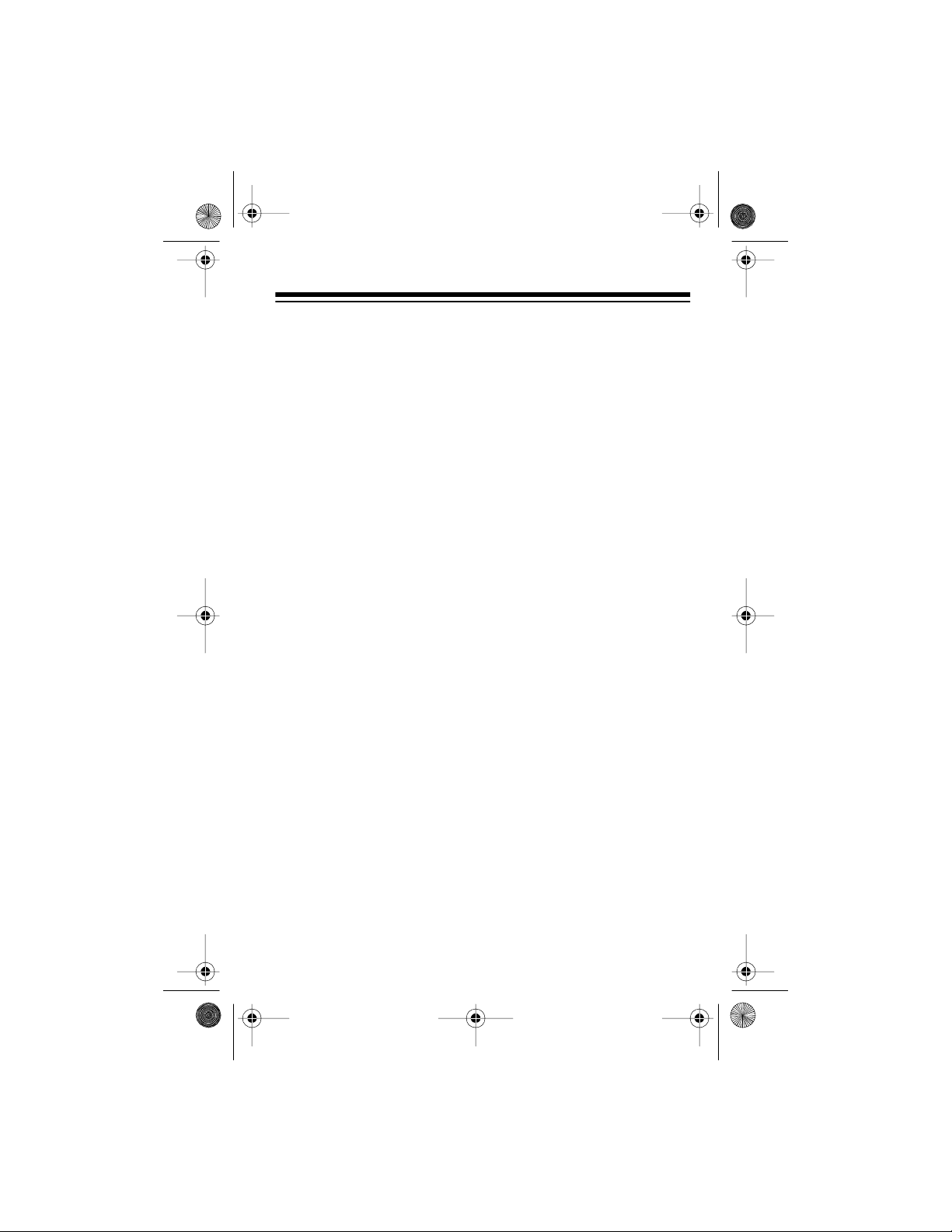
20-227 .fm Page 3 Wed nesday, Au gust 4, 1999 10:13 AM
CONTENTS
Preparation .................................................................................. 4
Connecting to Power .................................. .. ........................ . 4
Installing Batteries .......................................................... 4
Using Standard AC Power ............................................. 5
Using Vehicle Battery Power .......................................... 6
Adjusting the Antennas ....... ............ ...................................... 7
Connecting an Earphone/ Headphones ............. .................... 8
Listening Safely .............................................................. 8
Traffic Safety .................................................................. 9
Operation ................................................................................... 10
Listening Hints .......................................................................... 11
Reference Sources .............................................................. 11
Frequency Conversion ........................................................ 11
Band Allocation ................... ....................... ............ .. ........... 12
International Frequencies ............................................. 12
Time Standard Frequencies ........... .. ............................ 13
Listening Guide ......................................................................... 14
Care and Maintenance .............................................................. 18
The FCC Wants Y ou to Know .............................................. 19
Specifications ........................................................................... 20
3
Page 4
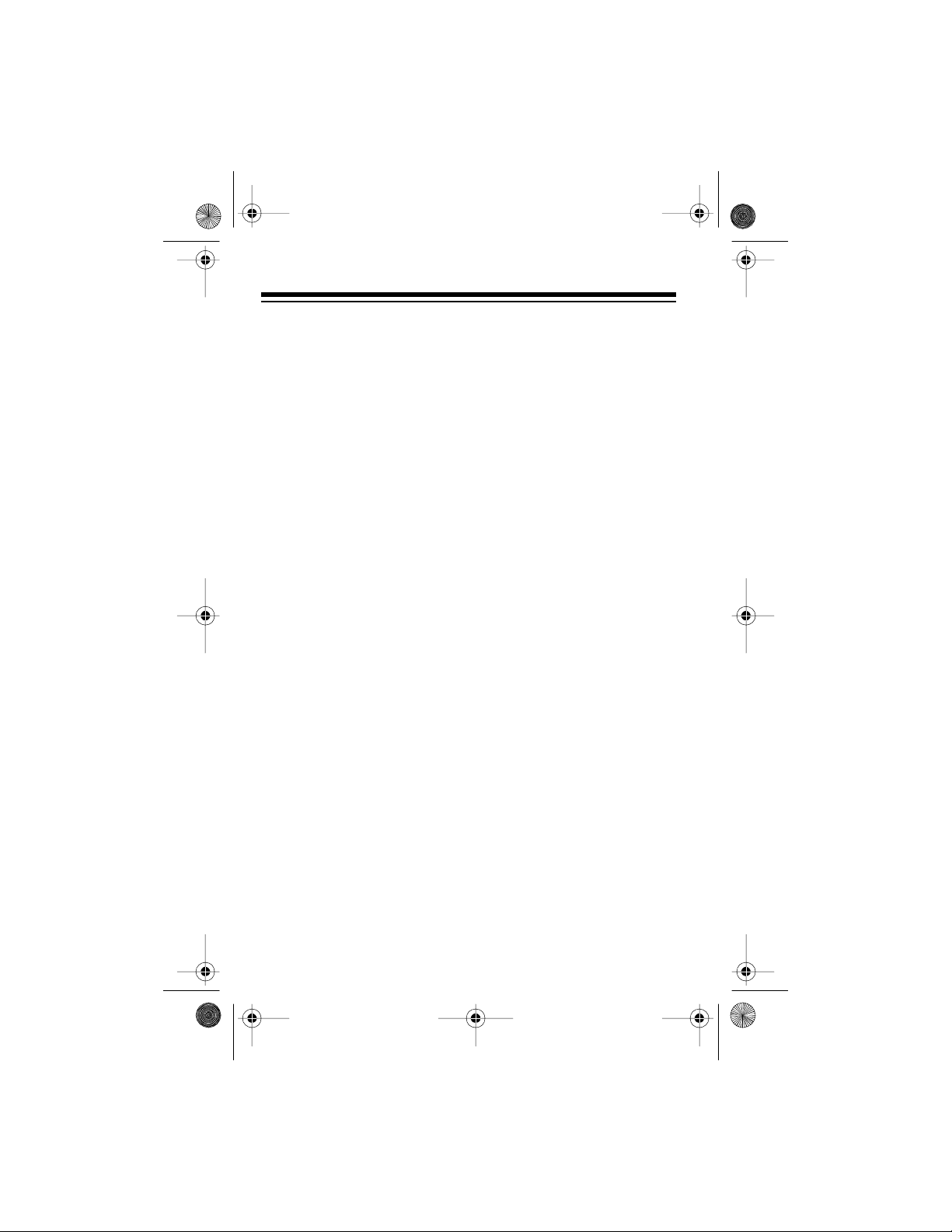
Illus)
Illus)
20-227 .fm Page 4 Wed nesday, Au gust 4, 1999 10:13 AM
PREPARATION
CONNECTING TO POWER
You can power the receiver from internal batteries, standard AC
power, or your vehicle’s battery.
Installing Batteries
You can use three AA batteries (not supplied) to power the receiver. For the best results and longest life, we recommend alkaline
batteries such as RadioShack Cat. No. 23-552.
Cautions:
• Always use fresh batteries of the required size and recommended type.
• Do not mix old and new batteries, different types of batteries
(standard, alkaline, or rechargeable), or rechargeable batteries
of different capacities.
Follow these steps to install the batter ies.
1. Open the battery compartment cover by
pressing on the dotted portion and sliding it in the direc ti on of the arrow below.
(
2. Slide three AA batteries into
the compartment according to
the polarity symbols (+ and –)
marked inside.
3. Close the cover.
4
(
Page 5
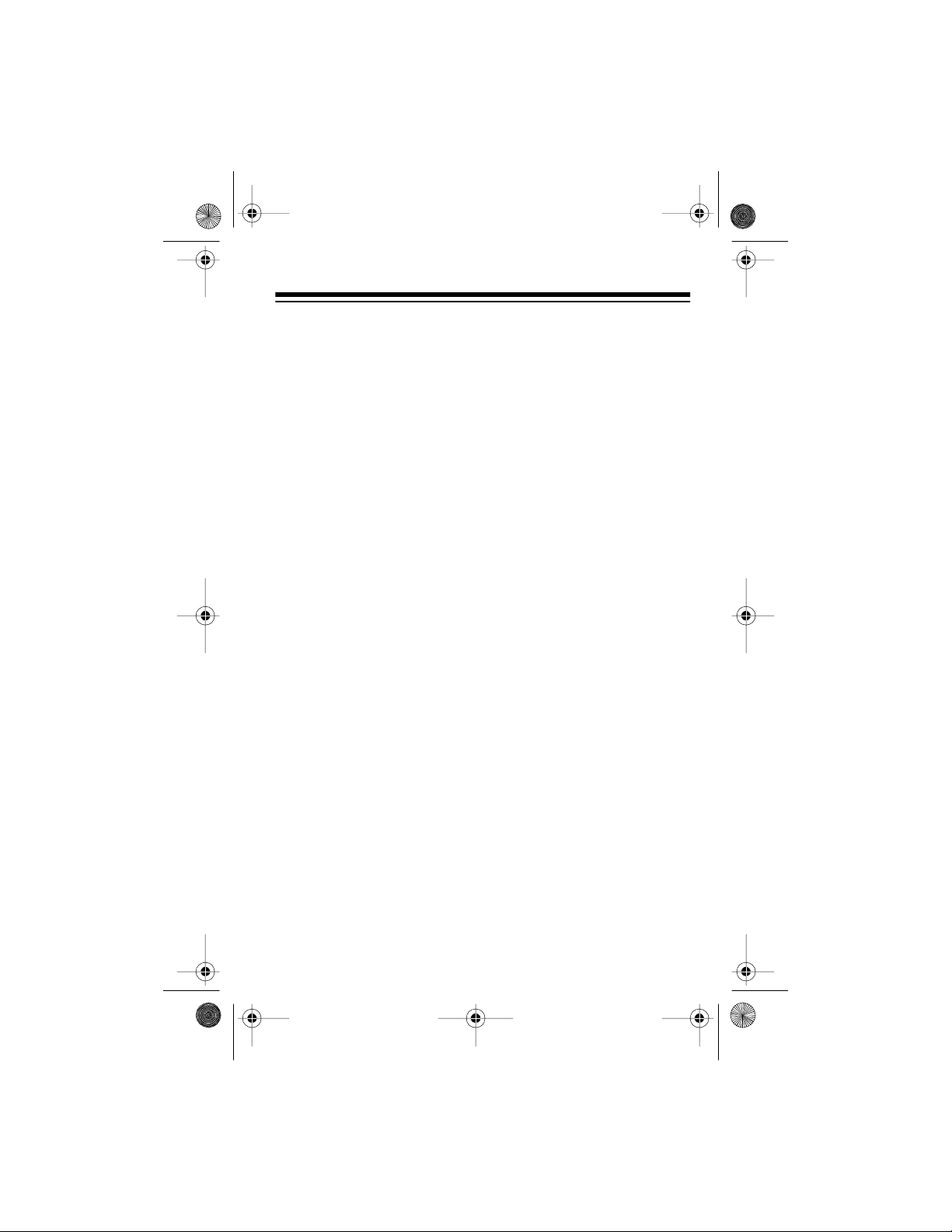
20-227 .fm Page 5 Wed nesday, Au gust 4, 1999 10:13 AM
Cautions:
• If you will not be using battery power or if you will only use an
adapter for several months, remove the batteries.
• Dispose of old batteries pr omptly and properly.
Using Standard AC Power
To power the receiver from standard AC power, you need an optional AC adapter, such as Cat. No. 273-1662.
Note: Connecting an AC adapter di sconnects internal batteries.
Cautions:
• The AC adapter must be capable of delivering 4.5 volts, its
center tip must be set to negative, it must deliver at least 200
milliamps, and its barrel plug must properl y fit the rec eiver’s
jack. The recommended adapter m eets these specifica-
IN 4.5V
tions. Usin g an adapter that does not meet these specifications
could damage the receiv er or the adapter.
• When you finish using the AC adapter, unplug it from the AC
outlet first, then disconnect it from the re ceiver.
DC
Follow these steps to use AC power.
(Illus)
5
Page 6
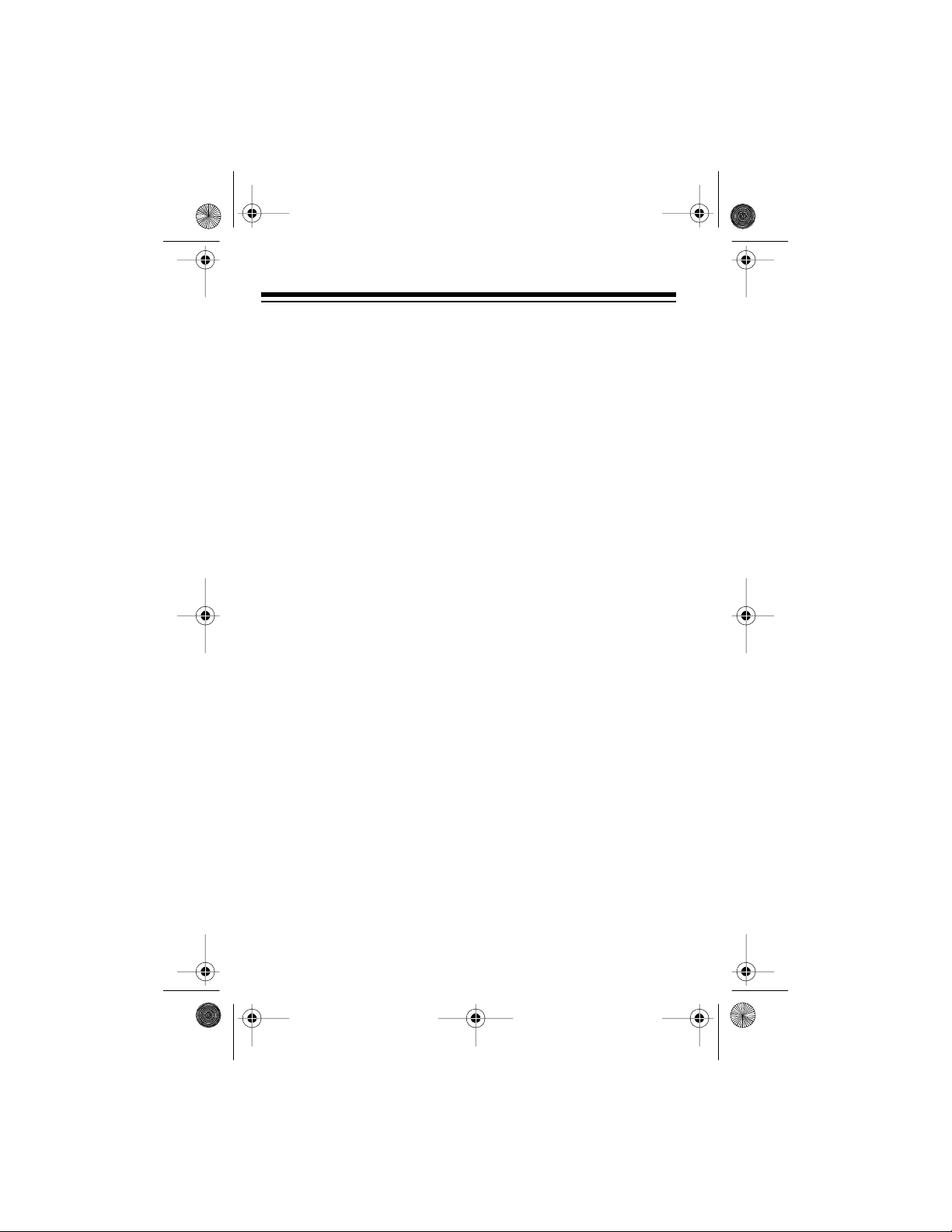
20-227 .fm Page 6 Wed nesday, Au gust 4, 1999 10:13 AM
1. Set the adapter’s volt age switch to 4.5V.
2. Line up the 5.5 mm outer diameter/2.1 mm inner diameter barrel plug with the adapter’s socket so it reads –TIP, and insert
the plug into the socket.
3. Insert the barrel plug into the receiver’s
DC IN 4.5V
jack.
4. Plug the adapter into a standard AC outlet.
Using Vehicle Battery Power
To power the receiver from your vehicle’s battery, you need an optional DC cigarette lighter adapter, such as Cat. No. 270-1560.
Cautions:
• The DC cigarette lighter adapter must be capable of delivering
4.5 volts, its center tip must be set to negative, it must deliver
at least 200 milliamps, and its barrel plug must properly fit the
receiv er ’s
these specifications. Using an adapter that does not meet
these specifications could damage the receiver or the adapter.
• Always plug the DC cigarette lighter adapter into the receiver
before you plug it into your vehicle's cigarette-lighter socket.
Always unplug the adapter from the vehicle's cigarette-lighter
socket before you unplug it from the receiver.
DC IN 4.5V
jack. The recommended adapter meets
Follow these steps to power the receiver from your vehicle’s battery.
(illus)
6
Page 7
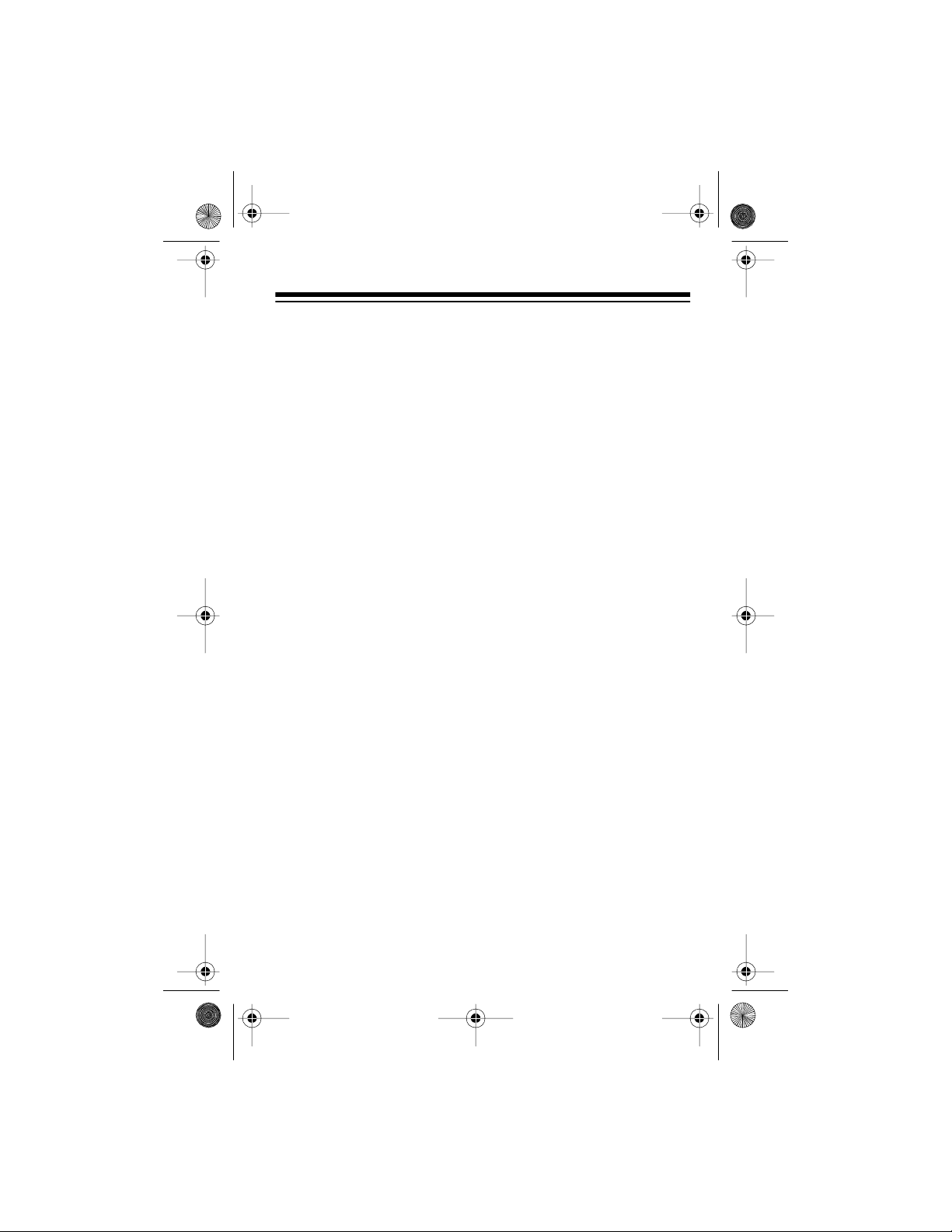
Illus)
Illus)
20-227 .fm Page 7 Wed nesday, Au gust 4, 1999 10:13 AM
1. Set the DC cigarette lighter adapter’s voltage switch to 4.5V.
2. Line up the 5.5 mm outer diameter/2.1 mm inner diameter barrel plug with the adapter’s socket so it reads –TIP, and insert
the plug into the socket.
3. Insert the adapter’s barrel plug into the receiver’s
jack.
4. Insert the adapter’s plug into the vehicle’s cigarette-lighter
socket.
DC IN 4.5 V
ADJUSTING THE ANTENNAS
FM/SW
wave reception, pull up the telescoping
antenna’s base, then fully extend the antenna and position it for the best reception.
MW
rotate the receiver. The receiver uses a
built-in antenna for this band.
— For the best FM and short-
(AM) — For the best MW reception,
(
(
7
Page 8
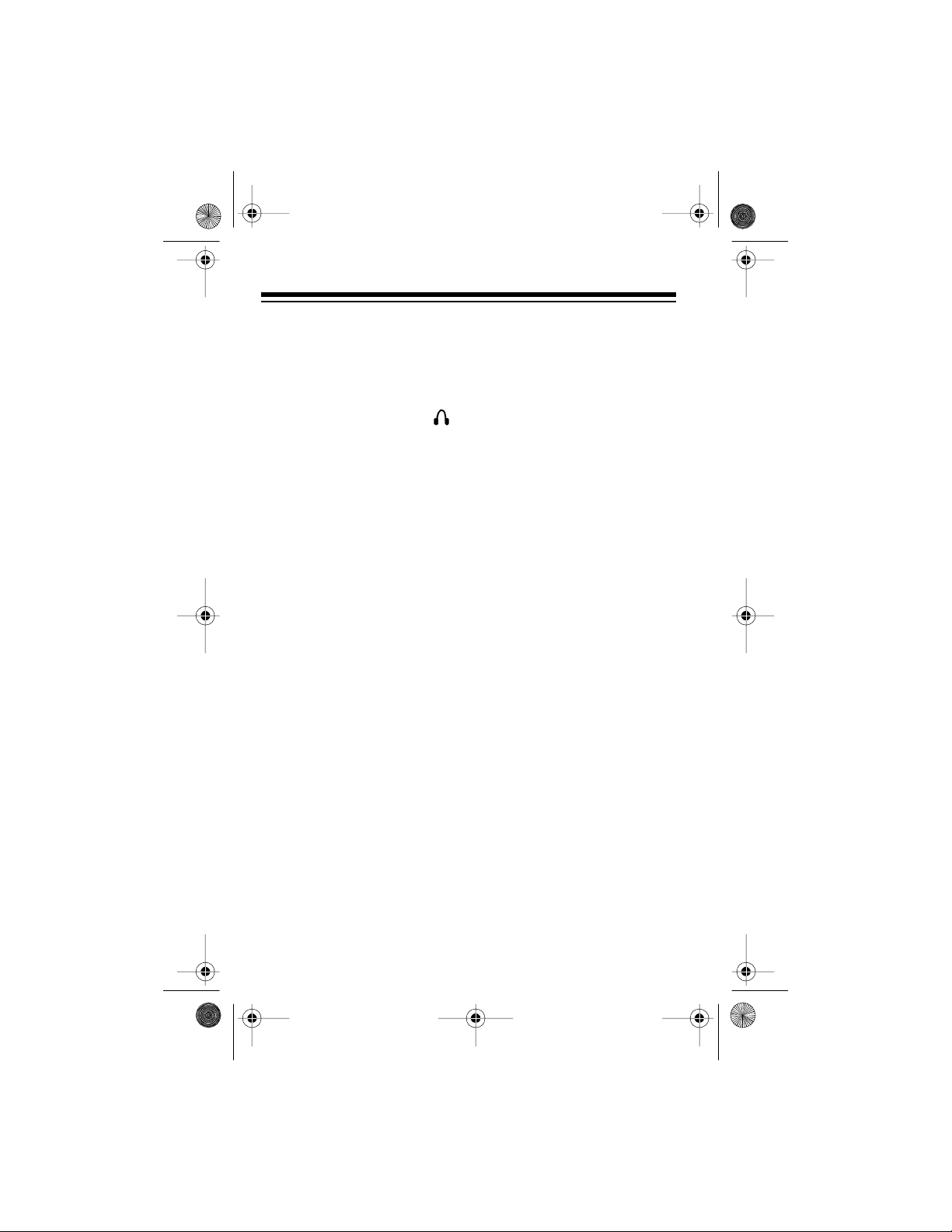
20-227 .fm Page 8 Wed nesday, Au gust 4, 1999 10:13 AM
CONNECTING AN EARPHONE/
HEADPHONES
For privat e listening, you can plug optional mono headphones or an
earphone with a
RadioShack store) into the jack on the left side of the receiver.
This automatically disconnects the internal speaker.
1
/8-inch (3.5 mm) plug (both available at your local
(illus)
Listening Safely
To protect your hearing, follow these guidelines when you use an
earphone or headphones.
• Do not listen at extremely high volum e le vels. Extended highvolume listening can lead to permanent hearing loss.
• Set the volume to t he lowest setting before you begin listening.
After you begin listening, adjust the volume to a comfortable
level.
• Once you set the volume, do not increase it. Over time, your
ears adapt to the volum e level, so a volume level that does not
cause discomfort might still damage your hearing.
8
Page 9

20-227 .fm Page 9 Wed nesday, Au gust 4, 1999 10:13 AM
Traffic Safety
Do not use an earphone or headphones with your receiver when
operating a motor vehicle or riding a bicycle in or near traffic . Doing
so can create a traffic hazard and could be illegal in some areas.
If you use an earphone or headphones with your receiver, be very
careful. Do not li sten to a continuous br oadcast. Even though some
earphones or headphones let you hear some outside sounds when
listening at normal volum e levels, they still can present a traffic hazard.
9
Page 10

20-227 .fm Page 10 We dnesday, A ugust 4, 1999 10:13 AM
OPERATION
1. To turn on the receiver, slide
POWER
to ON.
(illus)
2. Set
SW/MW/FM
broadcast, set
See “International Frequencies” on Page 12 for information
about each SW band.
to the desired band. To tune a shortwave
SW/MW/FM
to one of the SW bands (1 to 10).
(illus)
3. Adjust
4. Adjust
TUNING
desired station then adjust
either of the radio’s antennas
if necessary (see “Adjusting
the Antennas” on Page 7).
The TUNING indicator on th e
front of the receiver lights
when a station is properly
tuned.
VOLUME
able listen ing level.
to tune to the
to a comfort-
(Illus)
5. Slide
10
POWER
OFF
to
to turn off the receiver.
(Illus)
Page 11

20-227 .fm Page 11 We dnesday, A ugust 4, 1999 10:13 AM
LISTENING HINTS
Shortwave listening is a hobby with thousands of participants
worldwide. It requires no special knowledge or skills, but your enjoyment increases as you gain experience and develop special listening techniques.
The information in this section can help you make the most of your
DX-397.
REFERENCE SOURCES
Publications about shortwave listening such as
wave Radio
Radio Handbook
Band Radio
available through your local library or newsstand. These publications can help you learn about the conditions that make long-distance reception possible and provide up-to-date listings for
shortwave broadcasts in English and in other languages.
(available at your local RadioShack store), the
,
Radio Amateur’s Handbook, Passport to World
,
Monitoring Times
, and
Popular Communications
Listening to Short-
World
are
FREQUENCY CONVERSION
A band is a group of frequencies. Sometimes, bands are grouped
according to their wavelengths, in meters. The tuning location of a
station can be expressed as a frequency (kHz or MHz) or a wavelength (meters).
Amateur radio operators generally refer to the frequencies they operate on using the frequency’s wavelength. For example, the 19meter band refers to the range of frequencies with waves about 19
meters long.
11
Page 12

20-227 .fm Page 12 We dnesday, A ugust 4, 1999 10:13 AM
Use the following equations to convert kHz, MHz, and meters.
To convert MHz to kHz, multiply by 1,000. For example:
9.62 MHz ¥ 1000 = 9,620 kHz
To convert kHz to MHz, divide by 1,000. For example:
2780 kHz ³ 1000 = 2.780 MHz
To convert MHz to meters, divide 300 by the number of MHz. For
example:
300 ³ 7.1 MHz = 42.25 meters
To convert meters to MHz, divide 3 00 by the number of meters. For
example:
300 ³ 42.25 meters = 7.1 MHz
BAND ALLOCATION
International Frequencies
International commercial broadcasts are found in the following
shortwave bands. Programs (often in English) usually contain
news, commentaries, music, and special features reflecting the culture of the broadcasting country. Reception for this range is best
between 6:00 PM and midnight (your time).
Frequenc y Ran ge
(in MHz)
12
Band
SW1 4.39–5.18
SW2 5.72–6.33
SW3 7.00–8.05
*
SW4 9.20–10.02
SW5 11.35–12.25
Page 13

20-227 .fm Page 13 We dnesday, A ugust 4, 1999 10:13 AM
Band
**
SW6 13.25–14.28
SW7 15.00–16.05
SW8 17.30–18.18
SW9 18.70–19.25
SW10 21.20–22.30
*
These bands are reserved for stations in tropical areas.
**
Interference is heavy in this band because amateur radio opera-
Frequency Range
(in MHz)
tors and internati onal stations share thi s range.
Time Standard Frequencies
These stations announce the exact time of day at specified intervals.
WWV in Fort Collins, Colorado: 5,000 kHz
CHU in Canada: 7,335 kHz
VNG in Australia: 12,000 kHz
13
Page 14

20-227 .fm Page 14 We dnesday, A ugust 4, 1999 10:13 AM
LISTE N IN G GUIDE
The following list contains some of the most popular stations. All
stations broadcast in English unless otherwise specified. You can
hear these stations throughout North America. However, reception
varies based on the season, time of day, and a number of other
conditions.
This information can change at any time. For sources of yearly, upto-date listings, see “Reference Sources” on Page 11.
kHz Station Location Programs are in:
4,750 Radio Bertoua Bertoua, Cameroon
4,755 Imo Regional
4,777 Radio/TV Gabon Libreville, Gabon French
4,795 Radio Nueva
4,820 Radio Paz y Bien Ambala, Ecuador Spanish
4,832 Radio Reloj San Jose, Costa Rica Spanish
4,855 Radio Clube do
4,890 National
4,915 Voice Kenya Nairobi, Kenya
4,920 Australian
4,945 Radio Colosal Neiva, Colombia Spanish
4,965 Radio Santa Fe Bogota, Colombia Spanish
4,980 Ecos del Torbes San Cristobal,
5,020 Solomon Islands
5,057 Radio Gjirokaster Gjirokaster, Albania Albanian
5,950 Guyana
5,954 Radio Casino Puerto Limon,
Radio
America
Para
Broadcasting
Commission
Broadcasting
Commission
Broadcasting
Service
Broadcasting
Service
Imo, Nigeria
La Paz, Bolivia Spanish
Belem, Brazil Portuguese
Papua New Guinea
Brisbane, Australia
Venezuela
Honiara,
Solomon Islands
Georgetown, Guyana
Costa Rica
Spanish
14
Page 15

20-227 .fm Page 15 We dnesday, A ugust 4, 1999 10:13 AM
kHz Station Location Programs are in:
5,960 Radio Canada
5,980 Radio RSA Johannesburg,
6,005 CFCX Montreal, Canada
6,025 Radio Malaysia Kuala Lumpur,
6,045 Radio Australia Lyndhurst, Australia
6,055 Nihon Shortwave
6,060 Radio Nacional Buenos Aires,
6,075 Radio Sutatenza Bogota, Colombia Spanish
6,090 Radio Luxem-
6,095 Polskie Radio Warsaw, Poland
6,105 Radio
7,140 Trans World
7,170 Radio Noumea Noumea, New
7,300 Radio Tirana Tirana, Albania
9,475 Radio Cairo Cairo, Egypt
9,515 Voice of Greece Athens, Greece
9,525 Radio Korea Seoul, South Korea
9,530 Spanish Foreign
9,535 Swiss Radio
9,540 Radio Prague Prague,
9,570 Radio Bucharest Bucharest, Romania
9,575 Italian Radio and
International
Broadcasting
Company
bourg
New Zealand
Radio
Radio
International
Television Service
Montreal, Canada
South Africa
Malaysia
Tokyo, Japan Japanese
Argentina
Ville Louvigny,
Luxembourg
Wellington, New
Zealand
Monte Carlo, Monaco
Caledonia
Madrid, Spain
Berne, Switzerland
Czech Republic
Rome, Italy
Chinese
Spanish
French
15
Page 16

20-227 .fm Page 16 We dnesday, A ugust 4, 1999 10:13 AM
kHz Station Location Programs are in:
9,610 Radio-TV Algeria Algiers, Algeria Arabic
9,620 Radio Berlin
9,645 Radio Norway Oslo, Norway
9,720 Radio Iran Tehran, Iran Farsi
9,745 HCJB Quito, Ecuador
9,770 Austrian Radio Vienna, Austria
9,800 Radio Kiev Kiev, Ukraine
9,835 Radio Budapest Budapest, Hungary
11,655 Israel Radio Jerusalem, Israel
11,690 Radio Kuwait Kuwait City, Kuwait
11,705 Radio Sweden Stockholm, Sweden
11,720 Radio Moscow Moscow, Russia
11,735 Radio Sofia Sofia, Bulgaria
11,745 Voice of Free
11,815 Radio Japan Tokyo, Japan
11,825 Radio Tahiti Papeete, Tahiti Tahitian
11,835 4VEH Cap Haitien, Haiti
11,845 Radio Canada
11,850 Deutsche Welle Cologne, Germany
11,890 Voice of Chile Santiago, Chile
11,900 Radio RSA Johannesburg, South
11,910 BBC London, England
11,930 Radio Havana
11,935 Radio Portugal Lisbon, Portugal
11,945 Radio Beijing Beijing, China
11,955 Voice of Turkey Ankara, Turkey
11,980 Radio Moscow Moscow, Russia
15,135 Radio Moscow Moscow, Russia
15,165 HCJB Quito, Ecuador
International
China
International
Cuba
Berlin, Germany
Taipei, Taiwan
Montreal, Canada
Africa
Havana, Cuba
16
Page 17

20-227 .fm Page 17 We dnesday, A ugust 4, 1999 10:13 AM
kHz Station Location Programs are in:
15,190 ORU Brussels, Belgium
15,205 All India Radio New Delhi, India
15,260 BBC London, England
15,265 Finnish Radio Helsinki, Finland
15,275 Radio Sweden Stockholm, Sweden
15,305 Swiss Radio
15,310 Radio Japan Tokyo, Japan
15,320 Radio Australia Melbourne, Australia
15,400 BBC London, England
15,430 Radio Mexico Mexico City, Mexico Spanish
15,465 Radio Pakistan Islamabad, Pakistan Urdu
17,720 Radio France
17,825 Vatican Radio Vatican City
17,860 Austrian Radio Vienna, Austria
21,495 Israel Radio Jerusalem, Israel
21,525 Radio Australia Melbourne, Australia
21,625 Israel Radio Jerusalem, Israel
21,645 Radio France
21,735 Radio-TV
International
International
International
Morocco
Berne, Switzerland
Paris, France
Paris, France
Rabat, Morocco Arabic
17
Page 18

20-227 .fm Page 18 We dnesday, A ugust 4, 1999 10:13 AM
CARE AND MAINTENANCE
Your RadioShack DX-397 AM/FM/SW 12-Band Portable Receiver
is an example of superior design and craftsmanship. The following
suggestions will help you care for your receiver so you can enjoy it
for year s.
Keep the receiver dry. If it gets wet, wipe it dry immediately. Liquids can contain minerals that can corrode the electr onic circuits.
Use and store the receiver only in normal temperature environments. Temperature extremes can
shorten the life of elect ronic devices , damage batteries, and disto rt or melt plastic parts.
Handle the recei ver gently and carefully. Dropping it
can damage circui t boards and cases and ca n cause
the receiver to work improperly.
Keep the recei ver away fr om dust and di rt, whic h can
cause premature wear of parts.
Wipe the receiver with a damp cloth occasionally to
keep it looking new. Do not use harsh chemicals,
cleaning solvents, or strong detergents to clean the
receiv er .
Use only fresh batter ies of the requ ired si ze and recommended type. Always remove old and weak batteries. They can leak chemicals that destroy
electroni c circuits.
Modifying or tampering with the receiver’s internal components can
cause a malfunction, invalidate your receiver’s warranty and void
your FCC authorization to operate it. If your receiver is not operating as it should, take it to your local RadioShack store for assistance.
18
Page 19

20-227 .fm Page 19 We dnesday, A ugust 4, 1999 10:13 AM
THE FCC WANTS YOU TO KNOW
Your receiver might cause radio or TV interference even when it is
operating properly. To determine whether your receiver is causing
the interference, turn off your receiver. If the interference goes
away, your receiver is causing it. Try to eliminate the interference
by:
• Moving your receiver away from the receiver
• Connecting your rec eiver to an outlet that is on a di fferent elec-
trical circuit from the receiver
• Contacting your local Radi oShack store for help
If you cannot eliminate the interference, the FCC requires that you
stop using your receiver.
19
Page 20

20-227 .fm Page 20 We dnesday, A ugust 4, 1999 10:13 AM
SPECIFICATIONS
Power Supply ................... .. ........................ ........... .. . 3 AA batteries
AC/DC adapter 4.5V DC 200 mA center tip negati ve
Frequency Ranges:
FM ....................................................................... 88–108 MHz
MW (AM) ............................................. ............. 530–1710 kHz
SW1 (60 m) ..................................................... 4.39–5.18 MHz
SW2 (49 m) ..................................................... 5.72–6.33 MHz
SW3 (41 m) ..................................................... 7.00–8.05 MHz
SW4 (31 m) ................................................... 9.20–10.02 MHz
SW5 (25 m) ................................................. 11.35–12.25 MHz
SW6 (21 m) ................................................. 13.25–14.28 MHz
SW7 (19 m) ................................................. 15.00–16.05 MHz
SW8 (16 m) ................................................. 17.30–18.18 MHz
SW9 (15 m) ................................................. 18.70–19.25 MHz
SW10 (13 m) ............................................... 21.20–22.30 MHz
Maximum Sensitivi ty (for 50 mW output 8 Ohm):
FM ................................................................ 6.3 µV at 98 MHz
MW (AM) ................................................. 631 µV at 1,000 kHz
SW1 (60 m) .................................................. 10 µV at 4.9 MHz
SW2 (49 m) ................................................ 10 µV at 6.05 MHz
SW3 (41 m) .................................................. 10 µV at 7.2 MHz
SW4 (31 m) ............................................... 12.6 µV at 9.5 MHz
SW5 (25 m) ............................................. 12.6 µV at 11.7 MHz
SW6 (21 m) ............................................. 12.6 µV at 13.8 MHz
SW7 (19 m) ............................................. 15.9 µV at 15.5 MHz
SW8 (16 m) ............................................. 15.9 µV at 17.5 MHz
SW9 (15 m) ............................................. 15.9 µV at 18.9 MHz
SW10 (13 m) ........................................... 15.9 µV at 21.5 MHz
Usable S e ns it iv it y (f or 20 dB S /N ) :
FM (for 30 dB S/N) ..................................... 12.6 µV at 98 MHz
MW (AM) .............................................. 1,000 µV at 1,000 kHz
SW1 (60 m) ............................................... 12.6 µV at 4.9 MHz
SW2 (49 m) ............................................. 12.6 µV at 6.05 MHz
SW3 (41 m) ............................................... 12.6 µV at 7.2 MHz
SW4 (31 m) ............................................... 12.6 µV at 9.5 MHz
20
Page 21

20-227 .fm Page 21 We dnesday, A ugust 4, 1999 10:13 AM
SW5 (25 m) ............................................ 12.6 µV at 11.7 MHz
SW6 (21 m) ............................................ 12.6 µV at 13.8 MHz
SW7 (19 m) ............................................ 15.9 µV at 15.5 MHz
SW8 (16 m) ............................................ 15.9 µV at 17.5 MHz
SW9 (15 m) ............................................ 15.9 µV at 18.9 MHz
SW10 (13 m) .......................................... 15.9 µV at 21.5 MHz
Speaker ............................................. .... 2.5 Inch, 8 Ohm, 0.5 Watt
Output Power ....... 150 mW 8 Ohm (10% THD) for built-in speaker
5 mW per channel for headphones
Headphone Jack ........ ............ ...............
Dimensions (HWD) ...................................... 3
1
/8 Inch (3.5 mm), 32 Ohm
1
5
/
8
× 1
1
/4 Inches
2
× 6
/
(90 × 167 × 32 mm)
Weight:
Without Batteries ............ ................................. 9.87 oz (280 g)
With Batteries ..................................................... 12 oz (340 g)
Specifications are typical; individual units mi ght vary. Specificat ions
are subject to change and improvement without notice.
21
Page 22

20-227 .fm Page 22 We dnesday, A ugust 4, 1999 10:13 AM
NOTES
22
Page 23

20-227 .fm Page 23 We dnesday, A ugust 4, 1999 10:13 AM
23
Page 24

y
y
g
g
y
g
y
y
y
g
y
y
g
y
y
g
g
g
y
g
j
y g
y
20-227 .fm Page 24 We dnesday, A ugust 4, 1999 10:13 AM
Limited Ninety-Day W arranty
This product is warranted by RadioShack against manufacturi ng defects in material and workmanship unde r norma l use for ni net
chase from RadioShack compan
franchisees and dealers. EXCEPT AS PROVIDED HEREIN, RadioShack MAKES
NO EXPRESS WARRANTIES AND ANY I MPLIED WARRANTIES, INCLUDING
THOSE OF MERCHANTABILITY AND FITNESS FOR A PARTICULAR PURPOSE, ARE LIMITED IN DURATION TO THE DURATION OF THE WRITTEN
LIMITED WARRANTIES CONTAINED HEREIN. EXCEPT AS PROVIDED
HEREIN, RadioShack SHALL HAVE NO LIABILITY OR RESPONSIBILITY TO
CUSTOMER OR ANY OTHER PERSON OR ENTITY WITH RE SPECT TO ANY
LIABILITY, LOSS OR DAMAGE CAUSED DIRECTLY OR INDIRECTLY BY USE
OR PERFORMANCE OF THE PRODUCT OR ARISING OUT OF ANY BREACH
OF THIS WARRANTY, INCLUDING, BUT NOT LIMITED TO, ANY DAMAGES
RESULTING FROM INCONVENIENCE, LOSS OF TIME, DATA, PROPERTY,
REVENUE, OR PROFIT OR ANY INDIRECT, SPECIAL, INCIDENTAL, OR CONSEQUEN TI AL DA M AG E S, E VEN IF RadioShac k H AS B EE N ADV ISED OF THE
POSSIBILITY OF SUCH DAMAGES.
Some states do not allow the lim itat ions on how lo n
the exclusion of in cidenta l or c onsequential dama
exclusions ma
In the event of a product defect durin
the RadioShack sales receipt as proof of purchase date to an
RadioShack will , at its option , unless otherwis e provided b
defect b
with one of the same o r similar desi
placed parts and pr oducts , and prod ucts on wh ich a r efund is made, b eco me the
propert
the performance of warrant
warranted for the remainder of the ori
for repair or replace ment o f the pr odu ct made afte r th e ex piration of th e w arra nt
period.
This warrant
acts of God, abuse, a ccide nt, mi suse, i mprope r o r abnor mal usa
low instructions, improper installation or maintenance, alteration, li
incidence of ex ce ss v olta
b
a RadioShack Authori zed Service Facility; (c) consumab les suc h as f uses or
batteries; (d) cosmetic dama
(f) costs of p roduct r emoval, i nstallation, s et-up s ervice ad
tion.
This warrant
which var
RadioShack Customer Relations, Dept. W, 100 Throckmorton St., Suite 600,
not apply to you.
product repair without charge for parts and labor; (b) replace the product
of RadioShack. New or reconditioned parts and products may be used in
does no t c ove r: (a ) d am age or failure caused by or attributable to
ives you specific legal rights, and you may also have other rights
from state to state.
-owned stores and authorized RadioShack
the warranty period, tak e the p roduct and
n; or (c) refund the p urchase price. All re-
service. Repaired or replaced parts and products are
e or current; (b) any repairs oth er than those provi ded
e; (e) transportation, shipping or insurance costs; or
Fort Worth, TX 76102
inal warranty period. You will be charged
(90) days from the date of pur-
an implied warranty lasts o r
es, so the above limi tations or
RadioShack store.
law: (a) correct the
e, failure to fol-
htning or other
ustment or reinstalla-
We Service What We Sell
3/97
RadioShack
A Division of Tandy Corporation
Fort Worth, Texas 76102
4A8 Printed in China
