Page 1

12 Memory Fashion
Desktop Phone
Owner’s Manual
Please read before using this equipment.
Page 2

ˆ
Features
Your RadioShack 12 Memory Fashion Desktop Phone is ideal for your home or office. Its
features include:
Priority Dialing Memory
two important phone numbers and quickly
dial them by pressing a single button.
10-Number Dialing Memory
store up to 10 phone numbers for easy dialing.
Adjustable Ringer
the ringer’s volume and select different types
of ring signals.
Adjustable Handset Volume
just the volume you hear during a phone conversation.
Redial
— dials the last number dialed with
the press of a button. Useful when trying to
reach a busy number.
Flash
— use with special phone services
such as Call Waiting.
Tone or Pulse Dialing
type of service.
Hearing-Aid Capability
your telephone with a hearing aid that is
equipped with a telephone switch.
Mute
— lets you temporarily disconnect the
phone’s microphone, preventing the person
on the other end of the phone line from hearing your conversation with someone in the
room.
— lets you store
— lets you
— allows you to adjust
— lets you ad-
— use with either
— allows you to use
WARNING:
shock hazard, do not expose this product
to rain or moisture.
CAUTION:
ELECTRIC SHOCK, DO NOT REMOVE
COVER OR BACK. NO USER-SERVICEABLE PARTS INSIDE. REFER SERVICING
TO QUALIFIED PERSONNEL.
!
To reduce the risk of fire or
CAUTION
RISK OF ELECTRIC SHOCK.
DO NOT OPEN.
TO REDUCE THE RISK OF
This symbol is intended to alert
you to the presence of uninsulated dangerous voltage within
the product’s enclosure that might
be of sufficient magnitude to constitute a risk of electric shock. Do
not open the product’s case.
This symbol is intended to inform
you that important operating and
maintenance instructions are
included in the literature accompanying this product.
!
READ THIS BEFORE
INSTALLATION
We have designed your desktop phone to
conform to federal regulations, and you can
connect it to most telephone lines. However,
each telephone and each device, such as an
answering machine that you connect to the
telephone line, draws power from the telephone line. We refer to this power draw as
the device’s ringer equivalence number, or
REN. The REN is on the bottom of your telephone.
©
2000 RadioShack Corporation.
RadioShack and RadioShack.com are trademarks used by RadioShack Corporation.
2
All Rights Reserved.
Features
Page 3
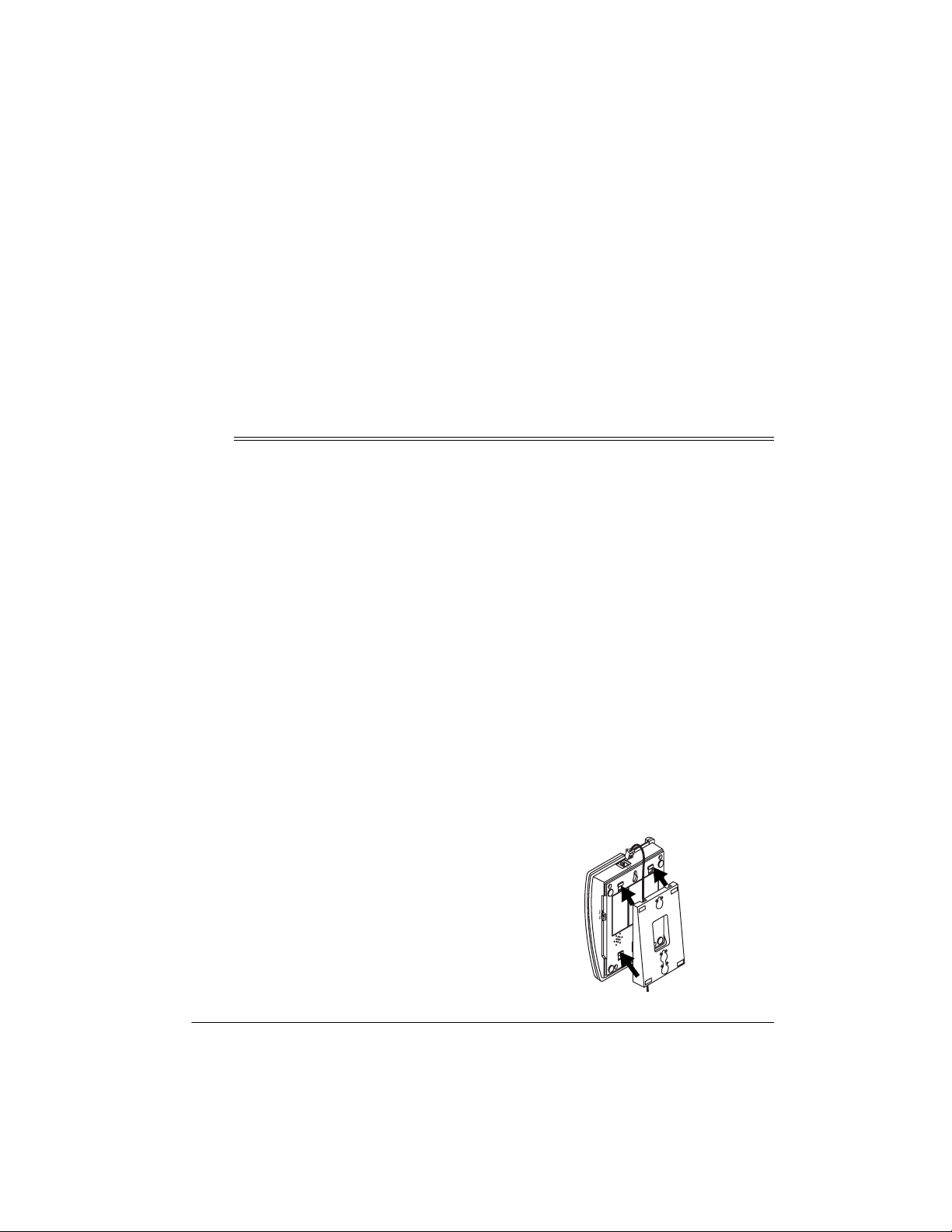
If you use more than one phone or other device on the line, add up all of the RENs. If the
total is more than five (or three in rural areas), your telephones might not ring. If ringer
operation is impaired, remove a device from
the line.
your phone company. These numbers are
shown on the bottom of the base.
Note:
You must not connect your phone to
any of the following:
• coin-operated systems
FCC STATEMENT
This telephone complies with Part 68 of
Rules
. You must, upon request, provide the
FCC Registration Number and the REN to
ˆ
Preparation
FCC
MOUNTING THE PHONE
You can mount your telephone on a desktop,
on a standard wall plate, or directly on a wall.
Choose a location for the phone that is:
• not in the way of normal activities
• near a modular telephone line jack
Your telephone connects directly to a modular telephone line jack. If your telephone wiring does not have a modular jack, you can
update the wiring yourself using jacks and
adapters (available at your local RadioShack
store), or have the telephone company update the wiring for you. You must use compatible modular jacks that are compliant with
Part 68 of
Note:
installed is RJ11C (or RJ11W for a wall plate
jack).
FCC Rules
The USOC number of the jack to be
.
• party-line systems
• most electronic key phone systems
Your phone is ETL listed to UL standards
and meets all applicable FCC requirements.
2. Plug the other end of the modular cord
into a modular phone jack.
3. Place the phone on a flat surface such
as a desk, shelf, or table.
On a Wall Plate or Wall
Follow these steps to mount the phone on a
standard wall plate or wall.
1. Plug one end of the supplied modular
cord into the
of the telephone.
2. Insert the mounting bracket’s tabs into
the slots on the bottom of the telephone.
Then route the modular cord through the
bracket and push the bracket up until it
snaps into place.
TEL LINE
jack on the back
On a Desktop
1. Plug one end of the supplied modular
cord into the
of the phone.
TEL LINE
jack on the back
Preparation
3
Page 4

3. Plug the other end of the modular cord
into the wall plate’s modular jack.
4. Align the bracket’s keyhole slots with the
wall plate studs and slide the base
downward to secure it on the wall plate.
Note
: To mount the phone directly on a wall,
you need two screws (not supplied) with
heads that fit into the keyhole slots on the
bottom of the phone and bracket.
Follow the steps under “On a Wall Plate or
Wall” on Page 3, then follow these additional
instructions for placement on a wall.
15
1. Drill two holes 3
/16 inches (100 mm)
apart. Then thread a screw into each
3
hole, letting the head extend about
/
inches (5 mm) from the wall.
2. Align the bracket’s keyhole slots with the
mounting screws and slide the bracket
down to secure it.
SETTING THE RINGER
VOLUME AND RING TYPE
Your phone comes with a preset ringer.
However, you can choose from three different types of ring signal and set the ringer volume to high, middle, low, or off. Follow these
steps to set the ringer type and volume level:
1. Pick up the handset.
2. Press
STORE/MUTE
3. Press #.
Select and press a number 0–9 (see table
to set the ringer type and volume.
below)
Digit Ringer Type Ringer Volume
1 Music Low
2 Music Middle
3 Music High
4 Standard Low
5 Standard Middle
16
6 Standard High
7 Quick Low
8 Quick Middle
9 Quick High
0 No ring Off
.
CONNECTING THE
HANDSET CORD
1. Plug one end of the supplied coiled cord
into the handset’s modular jack.
2. Plug the other end of the coiled cord into
the handset jack on the left side of the
phone nearest the handset cradle.
3. Place the handset on the cradle.
Note:
Your local RadioShack store carries
several different lengths and colors of phone
cords that are especially useful when wallmounting the phone.
4
Preparation
4. Press
STORE/MUTE.
5. Return the handset to the cradle.
Note:
If you choose to turn the ringer off by
selecting digit 0, the next time you pick up
the receiver, the ringer will reset to the previous setting.
SETTING THE DIALING
MODE
TONE/PULSE
Set
have. If you are not sure which type you
have, do this test.
for the type of service you
Page 5

1. Set
TONE/PULSE
to
TONE
.
Note:
If you have pulse service and
want to use a special service that
requires tone signals (such as bank by
phone), see “Using Tone Services on a
Pulse Line” on Page 6.
TONE/PULSE
2. Pick up the handset. When you hear the
dial tone, press any number other than
0
.
Note:
If your phone system requires that
9
you dial an access code (
before you dial an outside number, do
not press the access code number.
If the dial tone stops
3.
tone service. Leave
TONE
.
If the dial tone continues
pulse service. Set
PULSE
.
ˆ
Operation
, for example)
, you have touch-
TONE/PULSE
TONE/PULSE
set to
, you have
to
PLACING A CALL
Lift the handset and dial the number.
USING REDIAL
To redial the last number dialed (up to 31
digits), pick up the handset and press
AL
.
REDI-
USING MUTE
To talk to someone in the room without the
person on the other end of the phone line
hearing your conversation, press
MUTE
. The STORE/MUTE indicator flashes.
STORE/
ADJUSTING THE RECEIVER
VOLUME
Set the receiver volume as follows:
1. Pick up the handset.
2. Press
receiver volume.
3. Press
receiver volume.
4. Return the handset to the cradle.
Note:
a telephone conversation.
Press
phone conversation.
Note:
pressing any functional button, except
M2
, and #. You will hear three beeps through
the handset’s receiver to indicate that the microphone is working.
VOLUME UP
VOLUME DOWN
You can also adjust the volume during
STORE/MUTE
You can reactivate the microphone by
to increase the
to decrease the
again to resume your
M1
USING FLASH
FLASH
Use
ation for special services, such as Call Waiting.
For example, if you subscribe to Call Waiting, you can put your current call on hold and
answer another call on hold. You can also
to perform the switchhook oper-
,
Operation
5
Page 6

answer another call on the same line by
pressing
nate between the two calls.
Note:
ing
FLASH
, press
If you do not have Call Waiting, press-
FLASH
might disconnect current call.
FLASH
again to alter-
USING TONE SERVICES ON
A PULSE LINE
Some special services, such as bank by
phone, require tone signals. If you have
pulse service, you can still use these special
tone services by following these steps.
TONE/PULSE
1. Set
then call the special service.
on the back to
PULSE
2. Press
3. Press the direct memory location key
4. Dial the number you want to store in
5. Press
STORE/MUTE
indicator flashes.
M1
or M2).
(
memory (up to 21 digits).
STORE/MUTE
indicator turns off. Return the handset to
the cradle.
. The STORE/MUTE
. The STORE/MUTE
Storing a Phone Number Into an
Indirect Memory
,
1. Pick up the handset.
*
2. When the service answers, press
3. Any additional numbers you dial are
sent as tone signals.
4. Follow the normal procedures for the
special service you are using.
5. When you complete the call, place the
handset on the base to disconnect the
call. The phone automatically resets to
the pulse mode.
.
MEMORY DIALING
There are two direct memories (
and ten indirect memory locations (0–9) for
storing frequently used phone numbers.
The phone does not need batteries for backup memory. If the telephone line is disconnected, the phone retains numbers in
memory for up to 2 minutes.
Storing Numbers Into Direct
Memories
Follow these steps to store numbers into the
two direct memory locations:
1. Pick up the handset.
M1
and M2)
2. Press
MUTE indicator flashes.
3. Press
memory location (
4. Dial the number you want to store in
memory (up to 21 digits).
5. Press
MUTE indicator turns off. Return the
handset to the cradle.
STORE/MUTE
MEMORY,
STORE/MUTE
so the STORE/
then enter the desired
0–9
).
so the STORE/
Dialing a Memory Number
1. Pick up the handset.
To dial a number from a direct memory,
2.
press M1 or M2.
To dial a number from an indirect memory,
press
MEMORY
then
0–9.
Using The Memory Card
To keep a record of numbers you have
stored in the phone’s direct and indirect
memories, lift off the clear plastic cover over
the memory card, then write the person’s or
company’s name next to that number on the
memory card. There is also a quick refer-
6
Operation
Page 7

ence list that offers brief phone operating instructions on the back cover of the memory
card. To view it, lift off the memory card.
When you have finished using the memory
card, replace it and then replace the clear
plastic cover.
CARE
To enjoy your phone for a long time, keep it
dry. If it gets wet, wipe it dry immediately.
Use and store the phone only in normal temperature environments. Handle the phone
gently and carefully; do not drop it. Keep the
phone away from dust and dirt. Wipe the
phone with a damp cloth occasionally to
keep it looking new.
Modifying or tampering with the phone’s internal components can cause a malfunction
and might invalidate its warranty and void
your FCC authorization to operate it. If your
phone is not working properly, take it to your
RadioShack store for assistance. If the trouble is affecting the telephone lines, the
phone company can ask you to disconnect
your phone until the problem is resolved.
LIGHTNING
Your telephone has built-in protection circuits
to reduce the risk of damage from surges in
telephone line current. However, lightning
striking the telephone line can damage your
telephone.
Lightning damage is not common. However,
if you live in an area that has severe electrical storms, we suggest you unplug your
phone when storms approach to reduce the
possibility of damage.
THE FCC WANTS YOU TO
KNOW
In the unlikely event that your phone causes
problems on the phone line, the phone company can temporarily discontinue your service.
If this happens, the phone company attempts
to notify you in advance. If advance notice is
not practical, the phone company notifies
you as soon as possible and advises you of
your right to file a complaint with the
FCC. Also, the phone company can make
changes to its lines, equipment, operations,
or procedures that could affect the operation
of this telephone. The telephone company
notifies you of these changes in advance, so
you can take the necessary steps to prevent
interruption of your telephone service.
Operation
7
Page 8

Limited One-Year Warranty
This product is warranted by RadioShack against manufacturing defects in material and workmanship under normal use for one (1) year from the date of purchase from Radi oSha ck company- owned
stores and authorized RadioShack franchisees and dealers. EXCEPT AS PROVIDED HEREIN, RadioShack MAKES NO EXPRESS WARRANTIES AND ANY IMPLIED WARRANTIES, INCLUDING
THOSE OF MERCHANTABILITY AND FITNESS FOR A PARTICULAR PURPOSE, ARE LIMITED
IN DURATION TO THE DURATION OF THE WRITTEN LIMITED WARRANTIES CONTAINED
HEREIN. EXCEPT AS PROVIDED HEREIN, RadioShack SHALL HAVE NO LIABILITY OR RESPONSIBILITY TO CUSTOMER OR ANY OTHER PERSON OR ENTITY WITH RESPECT T O ANY
LIABILITY, LOSS OR DAMAGE CAUSED DIRECTLY OR INDIRECTLY BY USE OR PERFORMANCE OF THE PRODUCT OR ARISING OUT OF ANY BREACH OF THIS WARRANTY, INCLUDING, BUT NOT LIMITED TO, ANY DAMAGES RESULTING FROM INCONVENIENCE, LOSS
OF TIME, DATA, PROPERTY, REVENUE, OR PROFIT OR ANY INDIRECT, SPECIAL, INCIDENTAL, OR CONSEQUENTIAL DAMAGES, EVEN IF RadioShack HAS BEEN ADVISED OF THE
POSSIBILITY OF SUCH DAMAGES.
Some states do not allow limitations on how long an implied warranty lasts or the exclusion or limit ation of incidental or consequential damages, so the above limitations or exclusions may not apply to
you.
In the event of a product defect during the warranty period, take the product and the RadioShack
sales receipt as proof of purchase date to any RadioShack store. RadioShack will, at its option, unless otherwise provided by law: (a) correct the defect by product repair without charge for parts and
labor; (b) replace the product with one of the same or similar design; or (c) refund the purchase
price. All replaced parts and products, and products on whi ch a refund is made, be come the prop erty
of RadioShack. New or reconditioned parts and products may be used in the performance of warranty service. Repaired or replaced parts and products are warranted for the remainder of the original warranty period. You will be charged for repair or replacement of the product made after the
expiration of the warranty period.
This warranty does not cover: (a) damage or failure caused by or attributable to acts of God, abuse,
accident, misuse, improper or abnormal usage, failure to follow instructions, improper installation or
maintenance, alteration, lightning or other incidence of excess voltage or current; (b) any repairs
other than those provided by a RadioShack Authorized Service Facility; (c) consumables such as
fuses or batteries; (d) cosmetic damage; (e) transportation, shipping or insurance costs; or (f) costs
of product removal, installation, set-up service adjustment or reinstallat i on.
This warranty gives you specific legal rights, and you may also have other rights which vary from
state to state.
RadioShack Customer Relations, 200 Taylor Street, 6th Floor, Fort Worth, TX 76102
We Service What We Sell
12/99
12A00
43-3205/3230/3231 Printed in China
