Q-See QD6506BH Technical Manual

User Manual
QD6506BH
High-Resolution Security Camera with Heat-Circulating Blower Fan
1
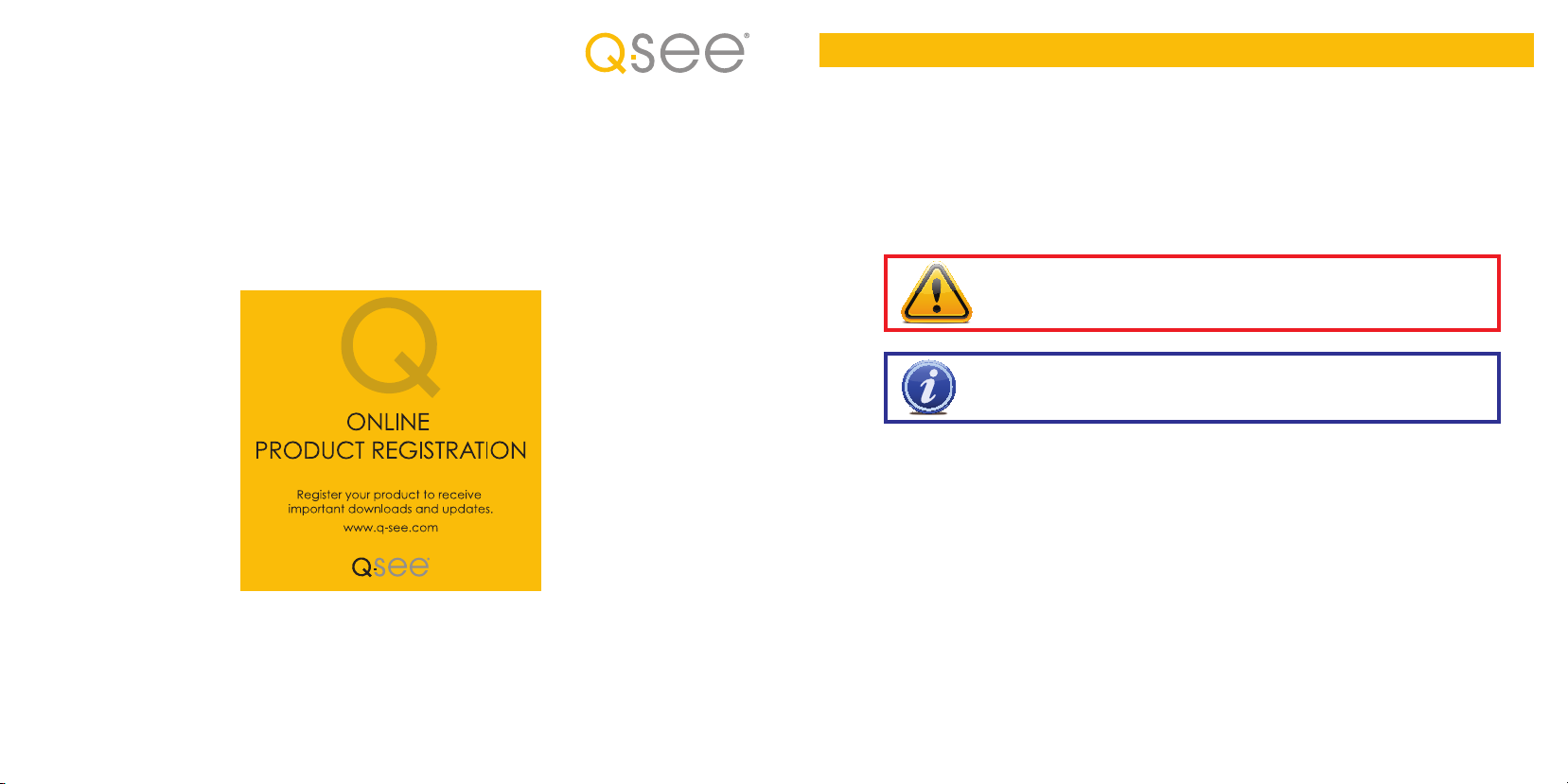
Thank You for Choosing a Q-See Product!
All of our products are backed by a conditional service warranty covering all hardware for 12 months from the date of purchase.
Additionally, our products also come with a free exchange policy that covers all manufacturing defects for one month from the date of
purchase. Permanent upgrading service is provided for the software and is available at www.Q-See.com.
Be certain to make the most of your warranty by completing the registration form online. In addition to warranty and technical support
benefits, you’ll receive notifications of product updates along with free downloadable firmware updates for your DVR. Register today
at www.Q-See.com!
About this Manual
This manual is written for the Q-See’s QD6506BH high-resolution camera with heat-circulating blower fan and using Sony’s EFFIO-E
image processor. This manual was accurate at the time it was completed. However, because of our ongoing effort to constantly
improve our products, additional features and functions may have been added since that time and on-screen displays may change.
We encourage you to visit our website at www.Q-See.com to check for the latest product announcements. You can also find technical
details for your specific camera on its product page at our site.
Throughout the manual we have highlighted warnings and other important information that will assist you in operating your new
system in a safe and trouble-free manner. Please take the time to read and follow all instructions and pay attention to alerts as
shown below:
Please see the back of this manual for exclusions.
© 2011 Q-See. Reproduction in whole or in part without written permission is prohibited. All rights reserved. This manual and
software and hardware described herein, in whole or in part, may not be reproduced, translated, or reduced to any machine-readable
form without prior written approval.
Trademarks: All brand names and products are trademarks or registered trademarks of their respective owners.
Q-See is a registered trademark of DPS, Inc.
Disclaimer: The information in this document is subject to change without notice. The manufacturer makes no representations or
warranties, either express or implied, of any kind with respect to completeness of its contents.
Manufacturer shall not be liable for any damages whatsoever from misuse of this product.
IMPORTANT! Red boxes with this icon indicate warnings. To prevent possible injury or
damage to the product, read all warnings before use.
NOTE! Text in blue boxes with the Information icon offer additional guidance and explanations
about how to make the most out of your system.
DMQD6506BH001 Rev. 1.0 8/25/12
2 3
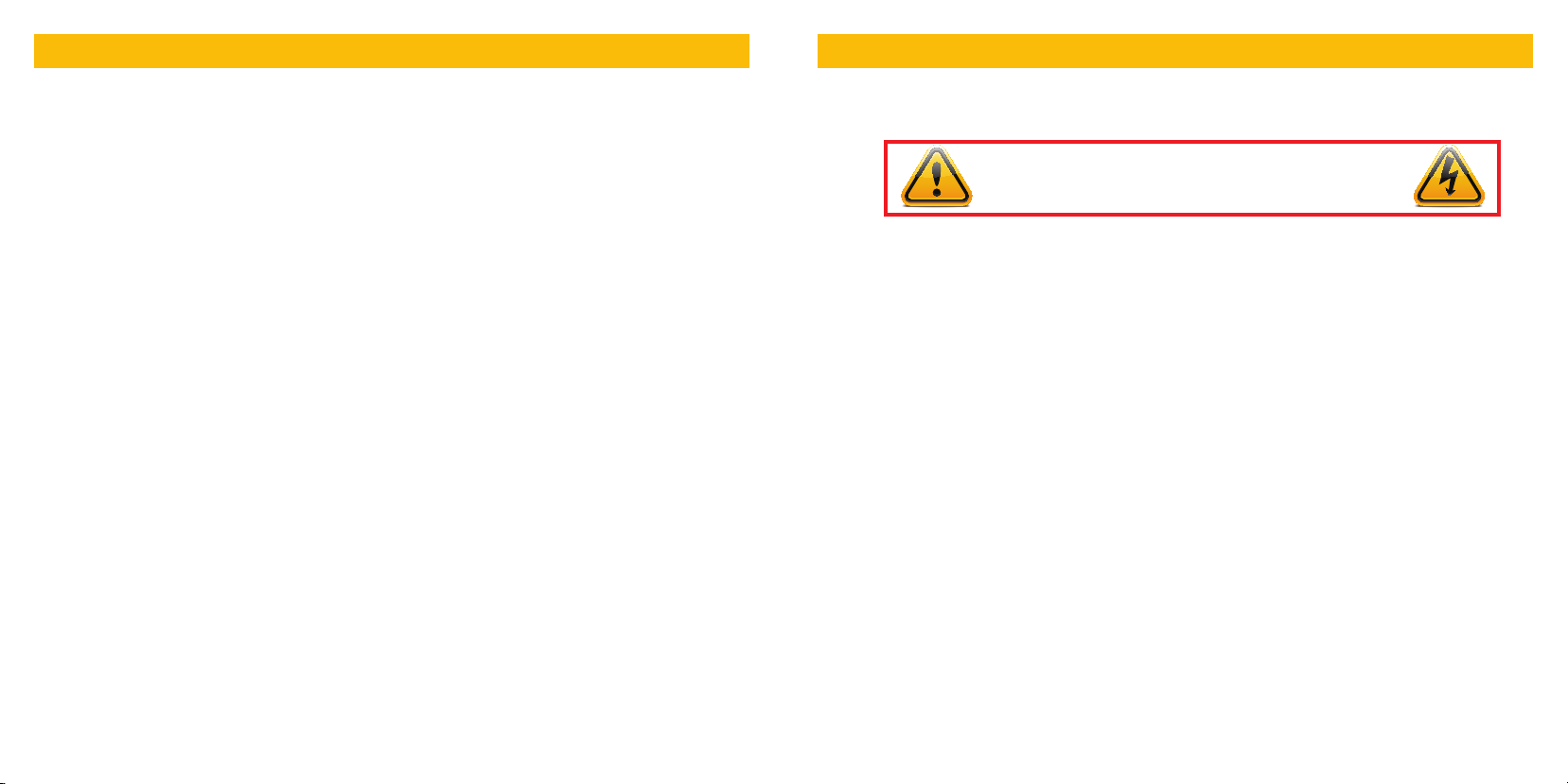
TABLE OF CONTENTS
INTRODUCTION 5
INSTALLATION 6
Positioning Your Camera 6
Mounting the Camera 7
Connecting the Camera to a Security DVR System 8
Connecting the camera to a TV or Monitor 9
Controlling Your Camera 9
OPERATION 10
Setup Menu 10
Lens 11
Shutter/AGC 11
White Balance 12
Backlight 12
Picture Adjust 13
ATR 13
Motion Detection 14
Privacy 14
Day/Night Mode 15
NR (Noise Reduction) 15
Camera ID 16
SYNC 16
Language 16
Camera Reset 16
TROUBLESHOOTING 17
Q-SEE PRODUCT WARRANTY 18
INTRODUCTION
For your safety
To prevent damage to your Q-See product or injury to yourself or to others, read and understand the following safety precautions in
their entirety before installing or using this equipment.
WARNING! ELECTRIC SHOCK RISK!
nCare should be taken during transportation, storage and installation of this camera to avoid rough handling, dropping, or other
abuse in order to prevent damage to the optics or components inside the camera.
nCamera should be installed in accordance with electrical standards including keeping the camera and cable away from high
voltage, using a surge protector and using only the rated power supply.
nDo not use strong or abrasive cleaners on camera body or lens. Use a damp cloth for cleaning the housing and a lens cloth for the
optics.
nDo not attempt to disassemble the camera. Only authorized, trained technicians should service this camera.
nCameras should not be immersed in water and should be mounted in a sheltered location. Do not point camera directly at the sun
or other strong light source.
Product Features
These cameras offer the following features:
nUltra high definition video using 1/3” Sony HAD CCD II sensors coupled with the latest Sony Effio-E digital signal processors to
produce 650 TV lines of resolution.
nLow light and infrared operation. The camera takes advantage of even low levels of ambient lighting to produce images with color.
nAutomatically switches to infrared (black and white) mode when no light is detected.
nInfrared illumination in total darkness up to 60 feet.
nLow light vision capability utilizes ambient light to view up to 120 feet at night.
nBuilt-in motion detection. The camera can be set to respond to motion even without being connected to a DVR.
nOn-Screen Display (OSD) allows you to configure the camera using the built-in thumbstick when connected to a monitor.
nMultiple language support; English, Spanish, French, Russian, Portuguese, German, Chinese and Japanese.
nCustomizable settings: WDR (wide dynamic range), White Balance, Contrast, Shutter Speed, Sharpness, etc.
nHighlight Compensation. Excessive light, such as headlights, can be masked if desired.
nHigh-speed Moving Object Capture function allows clear images of objects moving at high speed.
4 5

INSTALLATION
POSITIONING YOUR CAMERA
When installing your camera, it is important to select a proper site not only for field of view, but for other considerations as well:
Distance from viewing/recording device. The further the camera is from the DVR or monitor, the higher the chances
of signal degradation. Typical 75Ω Video Cable provides acceptable signal at distances up to 200’ (30m). At greater distances,
UL-Listed shielded RG59 should be used. The camera’s power supply should be located as near to the camera as possible when the
distance exceeds 200’ as the power level will drop over extended distances resulting in a decrease in video quality and IR LED range.
Do not place near high voltage wires or other sources of electrical interference. Electrical interference will
degrade the quality of the signal.
Place camera out of reach to avoid damage.
Avoid direct exposure to weather. Do not place the camera where rain or snow will hit the lens directly nor should the
camera be placed so that the sun or bright light shines directly into the lens. Indoor cameras should never be placed outside.
Weatherproof cameras will not work when submerged. Ensure that all power and video connections are not directly exposed to water
and are protected from the elements.
Do not place camera behind a window. The IR LEDs act like a flashlight and will create a reflection that will obscure
events on the other side of the glass.
Light levels should be approximately the same between camera and target area. A camera in a brightly-lit
area looking into a shaded area, or vice versa, will produce inadequate results.
Avoid areas with high vibration. Vibrations from heavy equipment or machinery adjacent to the wall that the camera is
mounted on will cause the camera to shake and the resulting video will also be shaky.
Because your camera is weatherproof and contains an internal
fan to circulate heat generated by the power supply through the
housing, it requires less protection than most other weatherproof
cameras as well as those which are merely weather-resistant.
It can be placed in more exposed locations if needed. Keep in
mind that this camera is designed to operate between -22°F
to 140°F (-30°C to 60°) with a relative humidity of up to 95%)
and consider wind chill and other environmental factors when
selecting your location.
Your camera has an Ingress Protection (IP) rating of IP66, which
is the highest level currently available. This rating measures the
level of protection against environmental factors such as dust
and moisture getting into the inner workings of the camera. The
internal fan will circulate air within the camera housing and will
prevent the lens from fogging up internally. However, the internal
heat of the camera will not be enough to melt ice or evaporate
moisture on the outside of the camera body. Care should be
taken, therefore, that the camera will not be positioned in a way
that moisture will accumulate on the outside of the lens, or that
the lens will be blocked by icicles.
Please also keep in mind that your camera weighs 3.2 pounds (1455 grams) and the mounting surface should be strong enough to
support the weight of the camera. It is not recommended to attach this camera to drywall, but rather to use screws long enough to
securely fasten the camera to the structural wood frame behind it.
The above are guidelines and the optimal location for your camera will depend on your unique circumstances. As a general rule,
the locations highlighted in green in the picture on the following page indicate the best locations to mount your camera. Both
locations are sheltered from rain or snow and offer good sight lines to allow your camera to monitor a wide area. Your camera has
a wall mount with limited flexibility, making the lower area the ideal position. However, your individual circumstances may require an
alternate method of mounting.
MOUNTING THE CAMERA
STEP 1. At the desired location, use the mounting bracket to mark the position for the holses for the mounting screws
STEP 2. Drill the mounting holes, along with a larger hole to pass the cable through if desired.
STEP 3. Mount the camera using the proper hardware. We have included fasteners for wood, masonry and stucco surfaces.
6 7
