Page 1
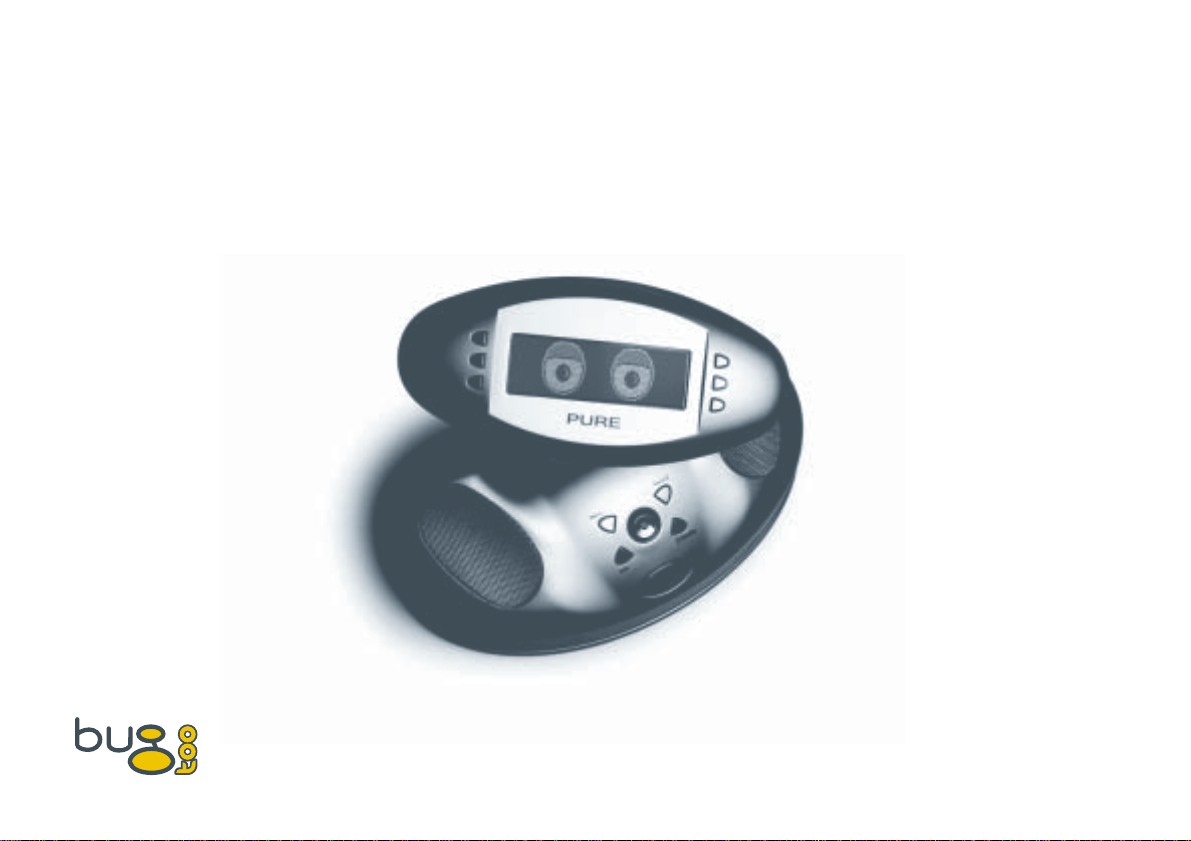
Your Bug TOO
A practical guide for new owners
A practical guide for new owners
Courtesy of
PURE and Wayne Hemingway
Page 2
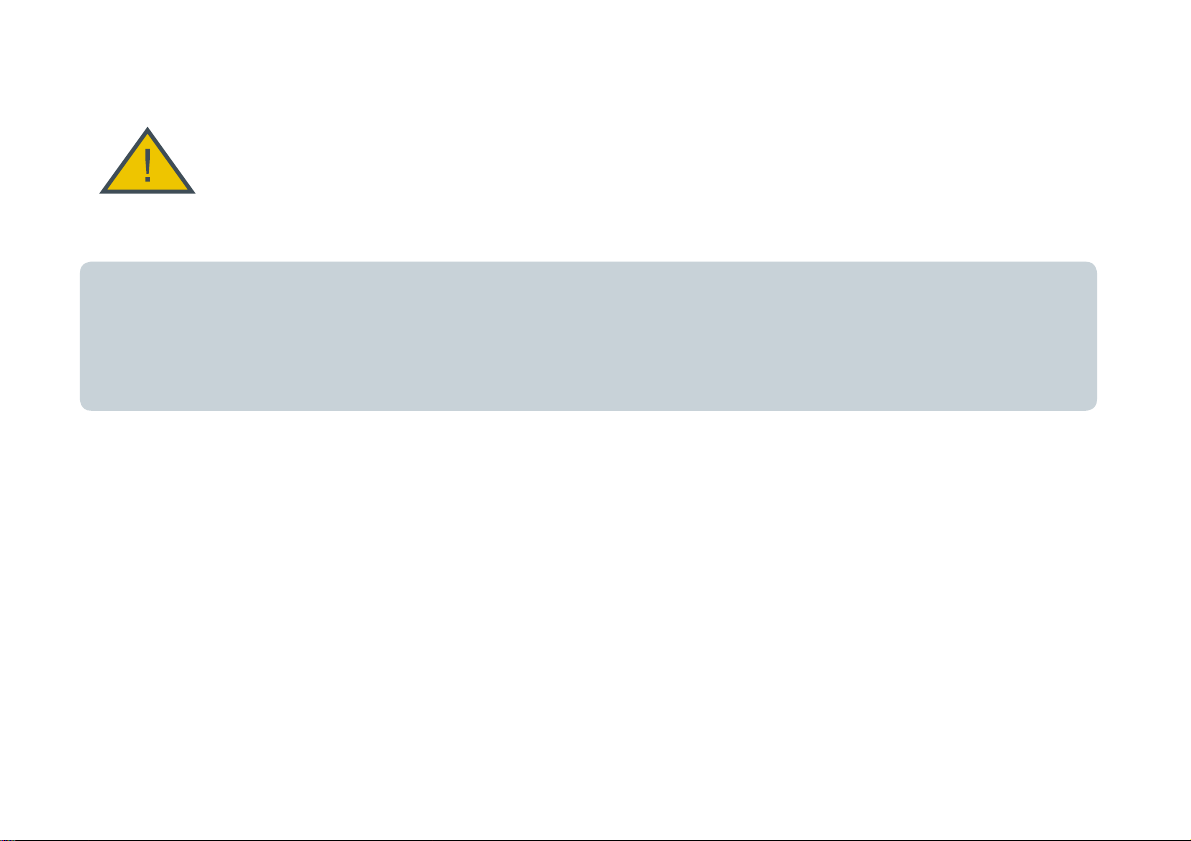
Safety instructions
Keep Bug TOO away from heat sources.
Do not use Bug TOO near water.
Avoid objects or liquids getting into Bug TOO.
Do not remove screws from or open Bug TOO casing.
Unplug the power adapter from the wall if Bug TOO will not be used for a long period.
Recording music
PURE Digital does not endorse music piracy. The record features on Bug TOO are provided to allow you to listen
to radio at a time convenient to you and are not intended to enable proliferation of illegal copies of copyrighted
music. PURE Digital supports the music industry and the right of musicians to benefit from their copyrighted
material.
Copyright
Copyright 2006 by Imagination Technologies Limited. All rights reserved. No part of this publication may be copied or distributed, transmitted, transcribed, stored in a retrieval system, or translated
into any human or computer language, in any form or by any means, electronic, mechanical, magnetic, manual or otherwise, or disclosed to third parties without the express written permission of
Imagination Technologies Limited.
Disclaimer
Imagination Technologies Limited makes no representation or warranties with respect to the content of this document and specifically disclaims any implied warranties of merchantability or fitness
for any particular purpose. Further, Imagination Technologies Limited reserves the right to revise this publication and to make changes in it from time to time without obligation of Imagination
Technologies Limited to notify any person or organization of such revisions or changes.
Trademarks
Bug TOO, the Bug TOO logo, ReVu, the ReVu logo, textSCAN, the textSCAN logo, PURE, the PURE logo, PURE Digital, Imagination Technologies, and the Imagination Technologies logo are trademarks
or registered trademarks of Imagination Technologies Limited. SD logo is a trademark. All other product names are trademarks of their respective companies.
Credits
This manual was written by Bruce Murray. It is a product of PURE Digital, Imagination Technologies Ltd., Imagination House, Home Park Estate, Kings Langley, Hertfordshire WD4 8LZ, UK.
Kind thanks to The Cradle of Aviation Museum, Garden City, N.Y. for permission to use the image of Mr Marconi flying his kite.
Issue 1 May 2006
Page 3

Contents
Evolution ...................................................................................................................................3
Bug TOO ......................................................................................................................................................4
A Concise History of Radio ....................................................................................................................4
DAB ................................................................................................................................................................5
Meet Bug TOO .........................................................................................................................7
Full Frontal ...................................................................................................................................................8
Rear end ......................................................................................................................................................9
Turn on, tune in .......................................................................................................................................10
Bug TOO Behaviour ...........................................................................................................11
Listening to DAB .....................................................................................................................................12
Using the EPG (Electronic Programme Guide) ............................................................................14
Setting alarms and timers ....................................................................................................................23
Playing MP3s ...........................................................................................................................................27
Changing audio settings .......................................................................................................................30
Display options .......................................................................................................................................31
General setup options ..........................................................................................................................31
Looking after Bug TOO .....................................................................................................33
Solving problems ....................................................................................................................................34
Warranty information ............................................................................................................................35
Providing for your Bug TOO ..............................................................................................................35
Vital Statistics .........................................................................................................................37
Specifi cations ............................................................................................................................................38
1
Page 4

2
Page 5
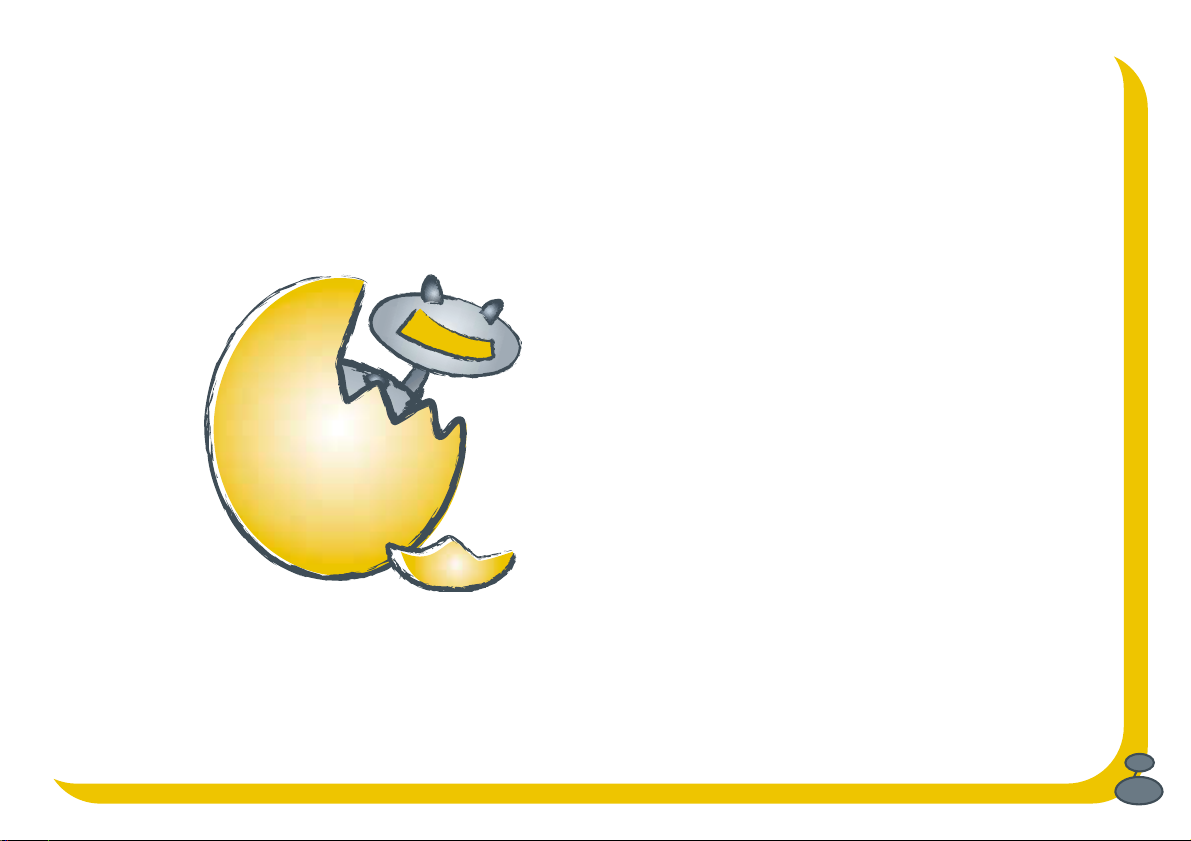
Evolution
The story behind Bug TOO and DAB digital radio
by Wayne Hemingway
3
Page 6

Bug TOO
Bug TOO is one seriously cool collaboration between HemingwayDesign
- the founders of award winning label Red or Dead and acclaimed
designers of all things affordable from wallpapers through to housing
estates, and PURE - the pioneers
of DAB Digital Radio behind the successful EVOKE-1.
Bug TOO may look cool on your coffee table but it also performs (as you would
h
a
a
, a
h
o
o
o
O... o
O
T
g
Bu
expect from men in white coats who have stroked their pointy beards over this ‘til their chins
were sore) and gives radio clarity and a choice of stations that will make you want to take your old
FM/AM units down to your local Cats Protection League charity shop.
A Concise History of Radio
Michael Faraday discovered electromagnetic induction in 1831, then his mate Alexander G Bell
came up with the telephone a year later. In the vintage year 1877, Thomas A Edison recorded the
first sound... it was “Mary had a little lamb” and it was a lot more pleasing to the ears than the
entire output of Pop Idol and X Factor.
In 1900 a bloke called Reginald Fessenden used his trusty spark
generator to send the human voice a mile, in 1901 Marconi flew his
kite and topped that with the first transatlantic radio transmission.
Morse code followed then not much happened apart from Radio
Caroline sinking in 1980 and someone called The Hairy Cornflake
ke off
ll never ta
’
this radio
r Marconi -
M
But then came DAB - Digital Audio Broadcasting.
on Radio 1 making a daft record about CB’ers.
E
V
O
K
E-1..
.
b
o
Caroline goes down
x
y
b
u
t
g
o
o
d
4
Page 7
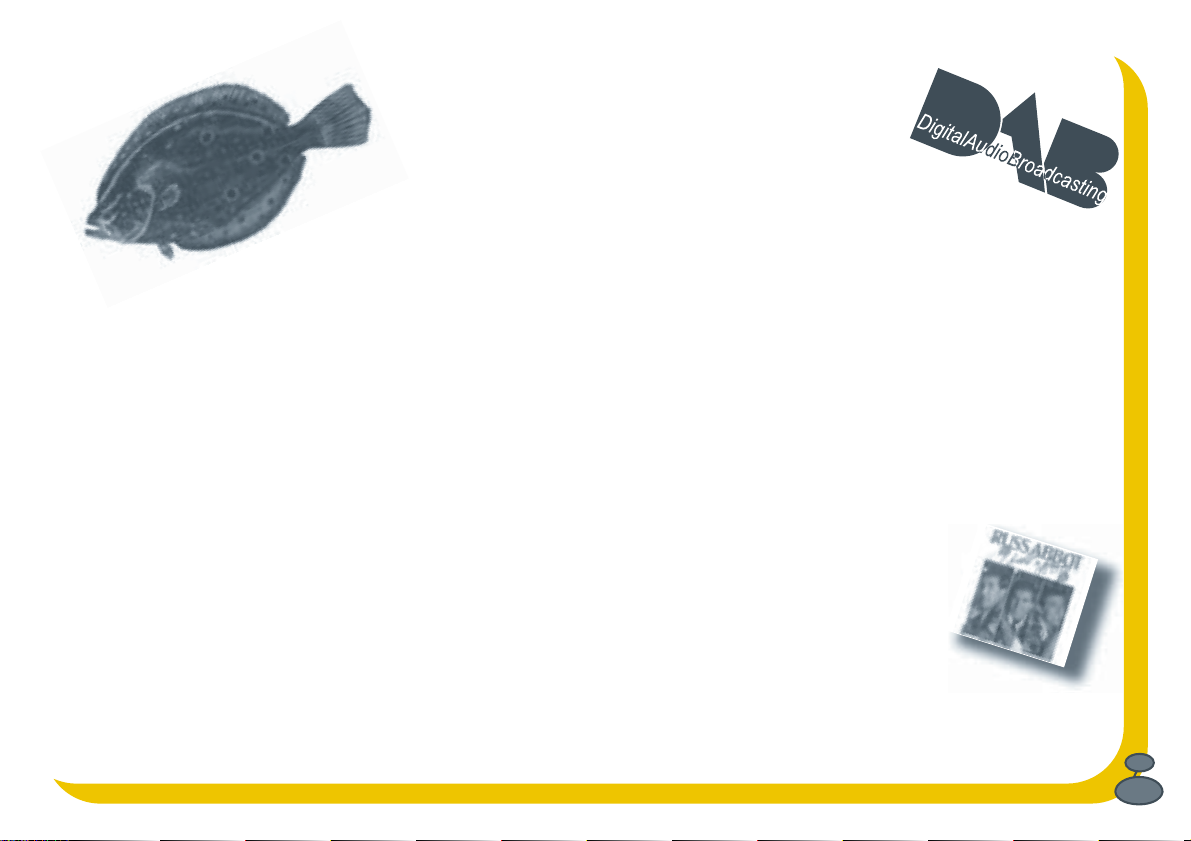
DAB
To a fisherman a Dab is a flounder
To a lover of northern British chip shops a Dab is a
large slice of potato dipped in batter and deep fried.
To you, the purchaser of this fine piece of design technology DAB is
Digital Audio Broadcasting. Listening to the radio whilst holding your rod and
eating fried potato will never be the same again.
Fish...useless for music, news and sports results
win the world cup. However, if you are sat listening to your Bug TOO in South Shields and someone suddenly
builds a skyscraper, a tornado comes in off the North Sea and a volcano creates a mountain the size of Everest near
the village of Cleadon then listening to DJ TranceMaster mixing a Fat One in a dancehall stylee will be just like you are
there strutting your stuff in the disco.
Reception on your Bug TOO remains crystal clear because DAB uses obstacles, i.e. the South Shields Erotic Gherkin
Tower, the Twister and the newly formed Geordie Alps as reflectors creating multipath reception conditions to optimise
receiver sensitivity. DAB automatically selects the strongest regional transmitter and gives you digital quality without
hiss, crackle and pop.
Furthermore DAB radios can carry text and soon pictures and even video on their displays. Imagine
lyrics being shown on the screen so you can sing along to all your favourite hits like Atmosphere by
Russ Abbot. All together now “Atmosphere, I love a party with...”
As well as music having digital quality, the spoken word comes over as clear as a bell. The huge
variety of radio stations available on your DAB set are identified by the station’s name. You don’t
have to remember any big numbers with a decimal point. The name of the station appears on the
screen and you simply scroll through them to find the one you want. I know that many of you may miss your
knob twiddling but take it from us, scrolling is the new knob twiddling.
FM and AM are analogue radio signals and it doesn’t take much to interfere with the signal, just
little things like mountains, bad weather and high rise buildings can ruin that moment when England
I l
o
v
e
a
p
a
r
t
y
5
Page 8

6
Page 9

Meet Bug TOO
Introducing your Bug TOO and getting started
7
Page 10
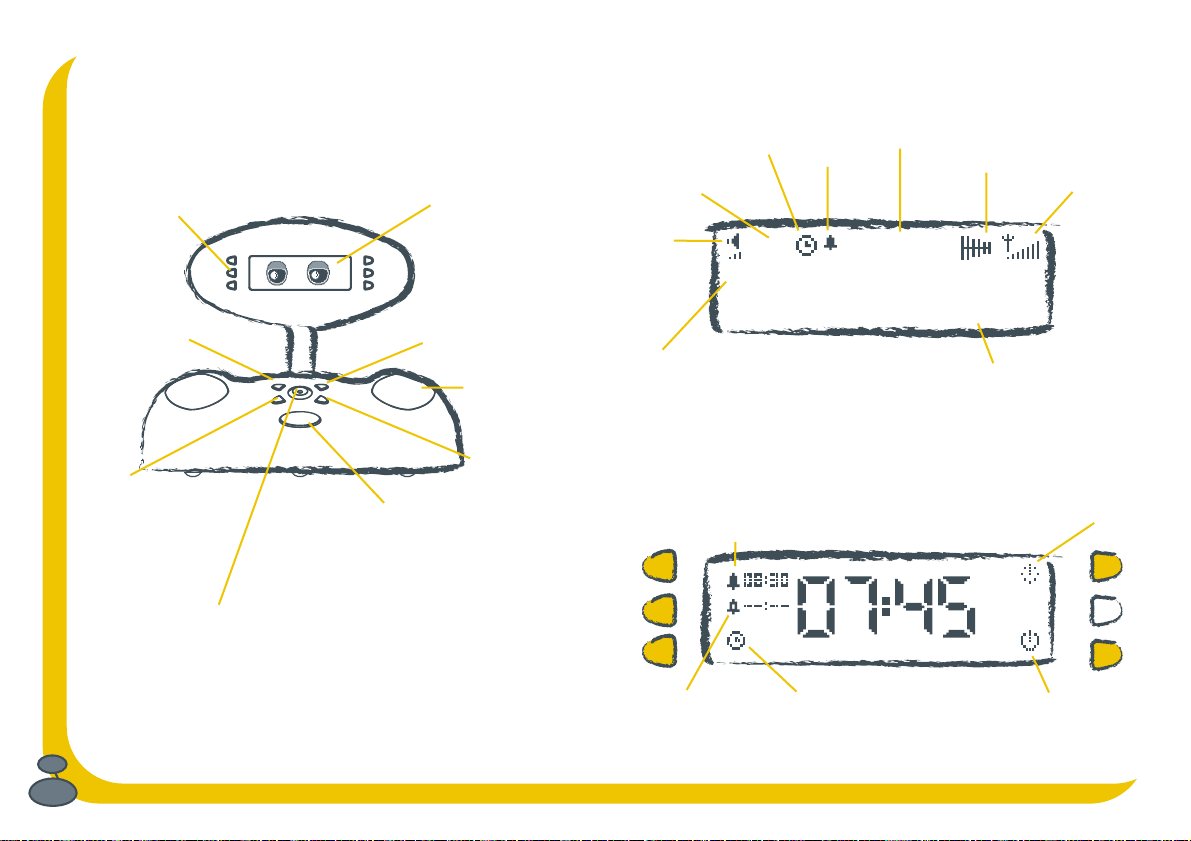
E
G
Full Frontal
6 shortcut buttons
Quick access to
presets or controls
Cool blue
LCD display
Screen icons (DAB)
Timer
EPG
available
set
Alarm
set
Clock
Eq
setting
Signal
strength
Menu
Enters and
exits option
menus
Info
Changes info
shown on screen.
Press and hold
for textSCAN.
Navigator
Rock left and right for
volume and up and
down for navigation.
Push centre to access
EPG.
8
Record
Records
radio to
SD card
ReVu/Snooze
Press to pause
radio, hold to use
ReVu or press
to snooze when
alarm is going off
Twin
speakers
Standby
Press to
switch
between on
and standby.
Volume
level
E
P
G
1Xtra - BBC
log on for more
Station
name
Screen icons (Standby)
Alarm set 8:30 today push button to change
Alarm not set
- push button to
change
Record timer(s)
set - push button
to change
07:45
Scrolling text
or other info
Sleep - push button and
adjust time to switch unit
on for set period
Standby - push
button to turn on
Page 11
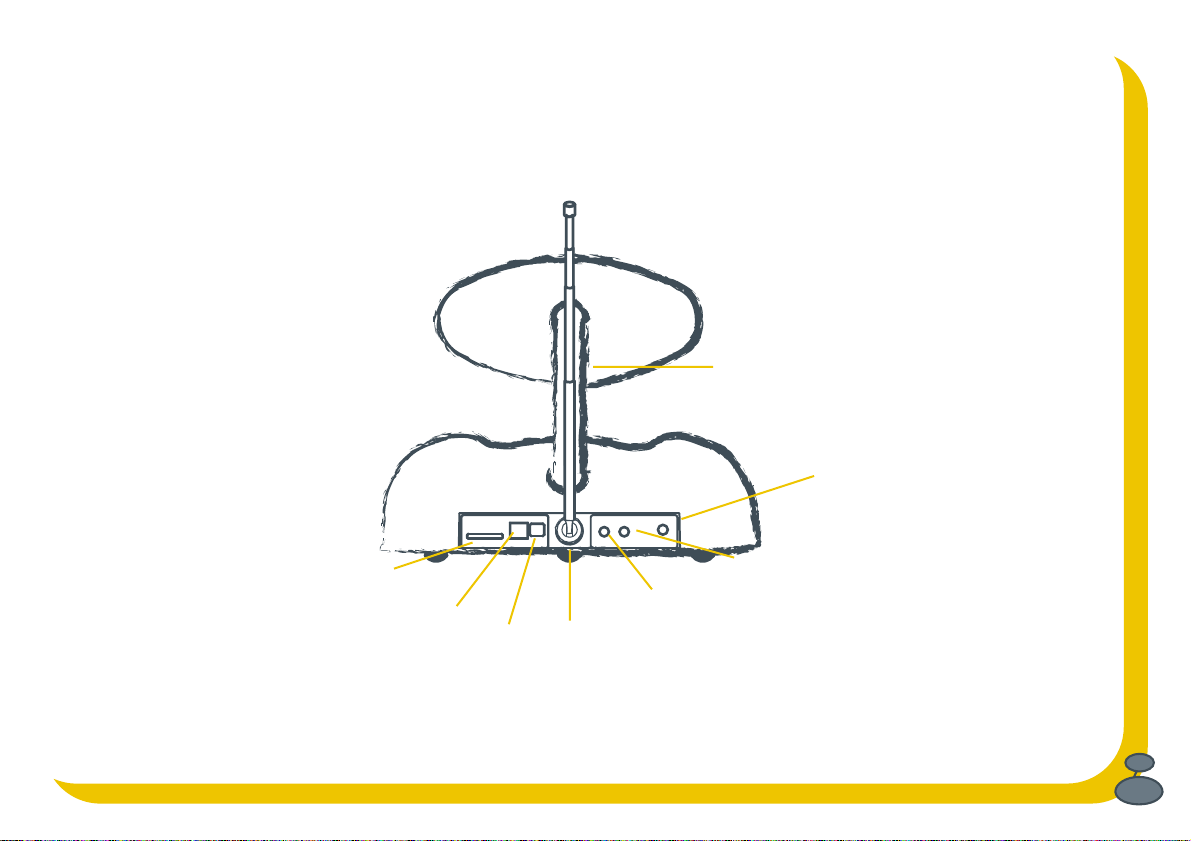
Rear end
SD card
slot
USB port
Digital
Out
Telescopic
DAB
aerial
Flexible
Stereo Out
3.5mm
analogue
out
neck
9V DC power
socket
3.5mm
headphone
socket
9
Page 12
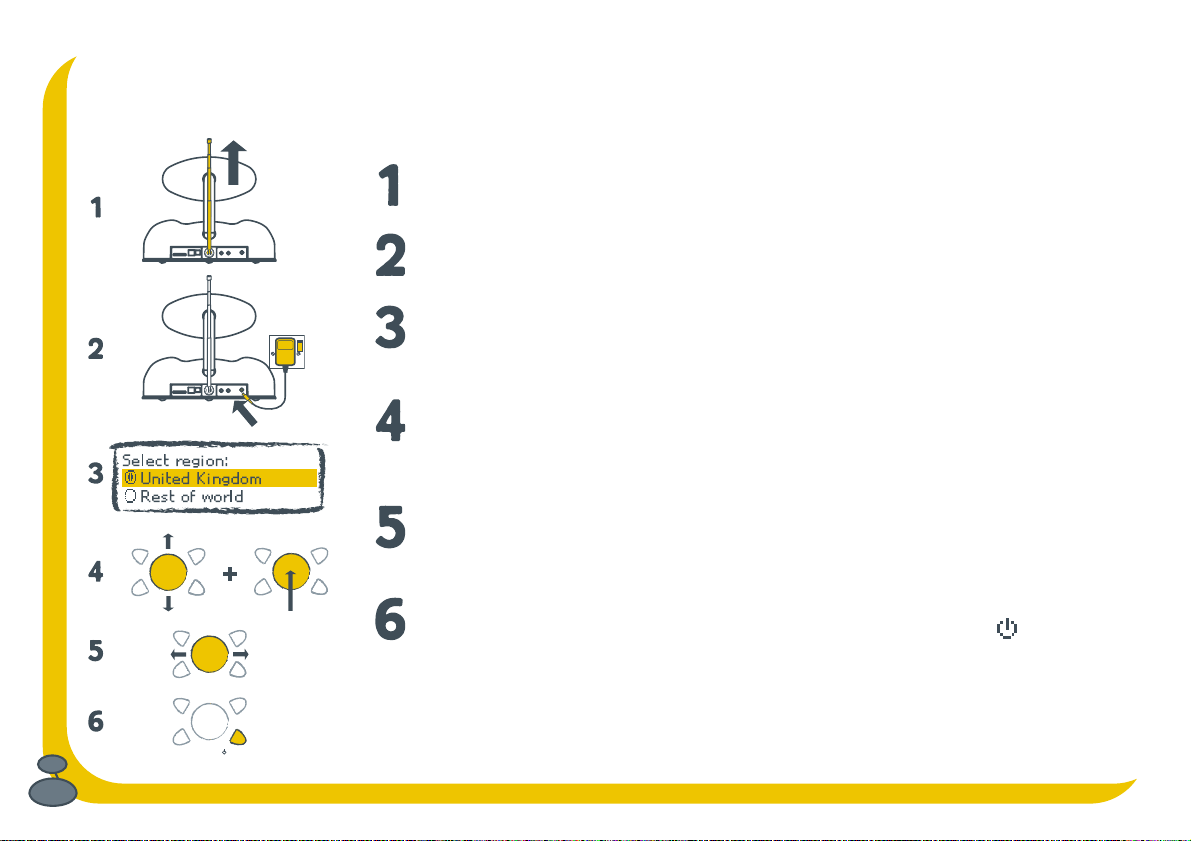
Turn on, tune in
Standby
OK, so you know what all the bits are but you are just itching to get Bug TOO fired up right? Here’s how...
Fully extend the aerial.
Push the power cable into the power socket and the adapter into the mains.
Select where you live, either United Kingdom or Rest of World, to start a search
for all the digital radio stations available in your area.
Once the search is complete you will hear the first station on the list now
stored in your Bug TOO. To select another station, rock the navigation button
up or down and press the centre to listen to it.
Change the volume by rocking the navigation button left or right and get
grooving. Welcome to the world of DAB digital radio. You’ll never look back.
To switch your Bug TOO to standby, press the Standby button. To switch back
on press the Standby button or the bottom right shortcut button ( ) on the
head.
10
Standby
Page 13
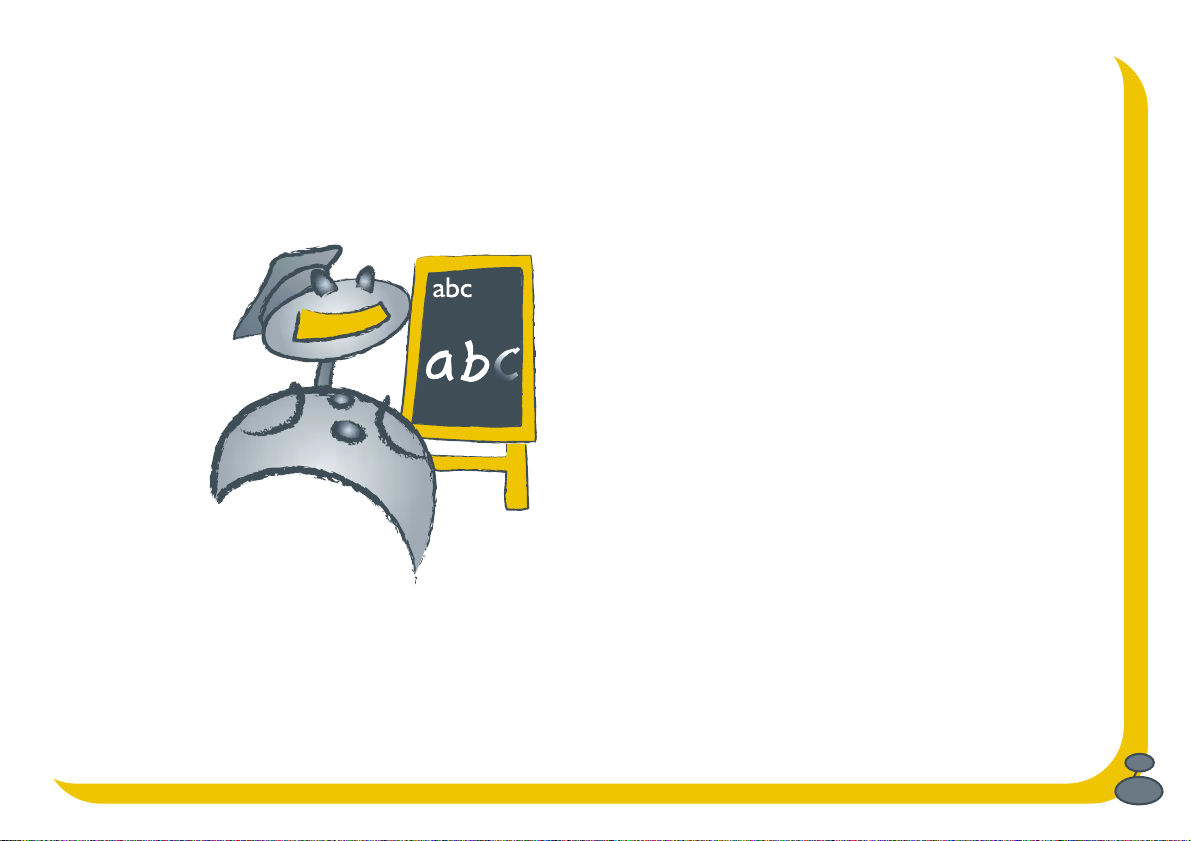
Bug TOO Behaviour
Understanding Bug TOO and making it do what you want
11
Page 14
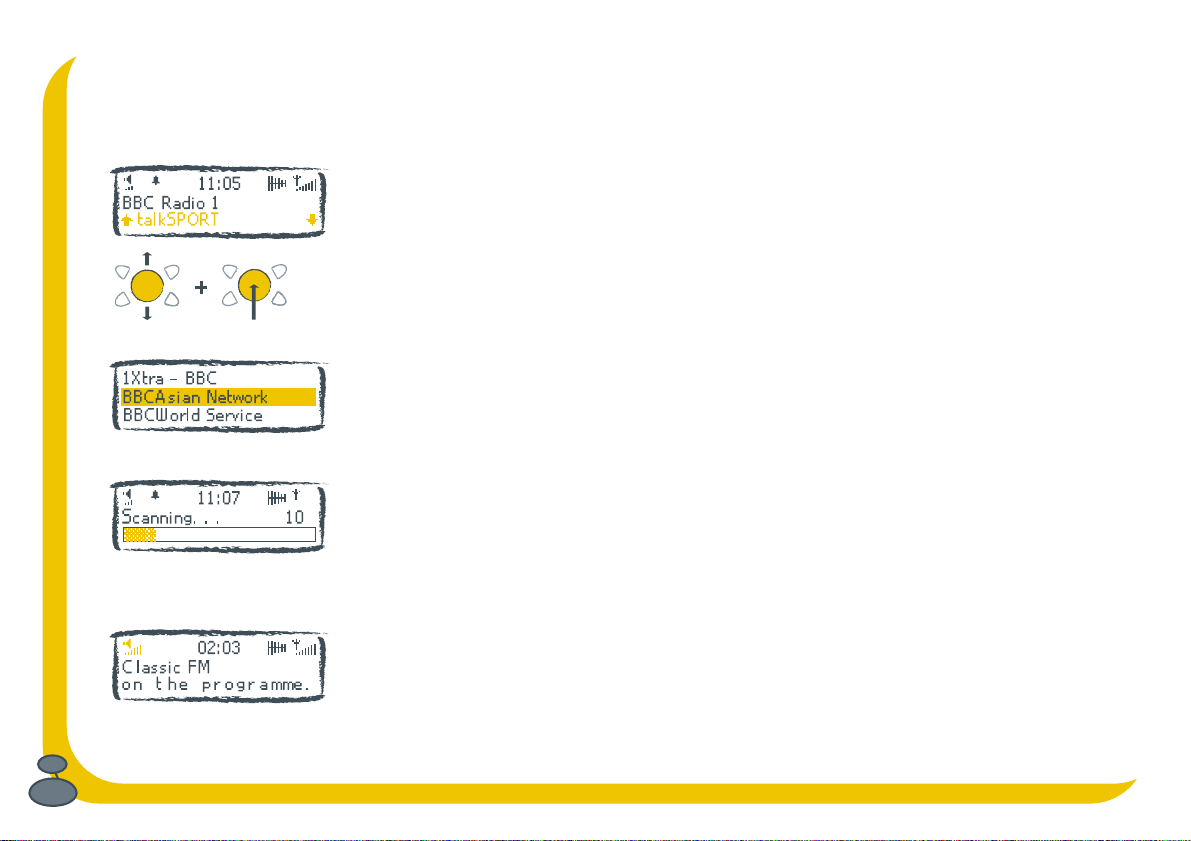
Listening to DAB
Born to be DAB
listening to DAB and what you can do with it.
Rock then press to change stations
Flicking through station list
Autotune finds all your stations
. Listening to DAB is what your Bug TOO was made for. This bit tells you how Bug TOO works when
Changing stations
Finding stations is much easier with DAB than with your old FM/AM set. When you first
switch on Bug TOO it quickly finds all the DAB stations available in your area and puts
them in a handy station list.
To change stations, flick through the station list on the bottom of the screen by rocking
the navigation button up or down, then press the centre of the navigator button when
you see the one you want.
Alternatively, you can fill the screen with the station list while you flick through the
stations, press Menu, select Live radio and change the station as above.
Autotuning makes life easy
If you take your Bug TOO travelling or move it around the house you can re-tune your
Bug TOO to update the list of stations. Push the Menu button, select DAB options and
choose Autotune and your Bug TOO will find and store all the stations for you including
any new stations you can get in your area.
Pump up the volume
To turn the volume up or down, rock the navigation button right or left. The volume
Turning up the volume
icon on the screen shows the volume level.
12
Page 15

Scrolling text
Multiplex
Clock
Presets
Bug TOO eyes
Changing what’s shown on screen
Show and Tell time.
on screen. Press the Info button and repeat to choose between the 5 info modes. Some
of the modes have more than one option, shown by an arrow at the bottom right of the
screen. Push the shortcut button next to the arrow to choose between the options for
that mode (shown below with arrows).
1 Scrolling text Scrolling text broadcast by some stations.
2 Multiplex Name of the multiplex the current station belongs to. Multiplexes
Date Day and date broadcast by the multiplex.
Channel DAB channel and frequency of the station you are listening to.
Mode Stereo or Mono indicator and data rate at which the station is
Quality Signal quality for the station you are tuned to. As a guide, values
Content Description of the content broadcast by the station.
3 Clock Full-screen clock showing hours and minutes.
Clock 2 Full-screen clock showing hours, minutes and seconds.
Clock 3 Date and time.
4 Presets 1-5 DAB presets 1-5 for quick access using the six shortcut buttons.
6-10 DAB presets 6-10 for quick access using the six shortcut buttons.
5 Bug TOO eyes Animated Bug TOO eyes, just for fun.
Bug TOO has 5 DAB info modes so you can change what you see
are groups of stations broadcast by a single operator.
being transmitted. This rate is set by the stations to suit the type
of material being transmitted. High rates generally mean higher
quality.
from 85 to 100 indicate good reception, 70 to 84 so-so reception
and 0 to 69 poor reception.
13
Page 16

Using the EPG (Electronic Programme Guide)
What’s on next? Who is that dodgy DJ? EPG reveals all...
those DAB stations that broadcast it, much like the EPG on satellite or digital TV broadcasts. You can use the EPG to find
out what’s on today and in the next few days and if you see a programme you want to record or automatically tune to you
can set a timed event directly from the EPG. To set up timed events manually, see page 25.
E
P
G
If a station belongs to a multiplex (set of stations grouped for broadcast) which has
EPG available, an EPG icon is displayed at the top of the screen and also next to the
stations on the station list.
Programme schedules are displayed when sufficient information has been received.
Depending on the amount of information and quality of your reception it may take a few
minutes from when you first tune to a station.
The EPG provides programme schedules and information for
14
EPG icon on station list and
at top of screen
EPG screen
If you use an SD card, it can be used to store the EPG information, enabling you to
switch between stations on different multiplexes without losing the guide.
Note Updates are occasionally saved to the card. While saving you see a message and
temporarily cannot use buttons. To cancel saving of an update, while in progress, hold
down the Menu button.
Without an SD card fitted, the information is lost if you change multiplex and you will
need to wait until the information is refreshed. See EPG storage options on page 19 for
details of setting EPG options including whether to use an SD card.
Displaying the EPG
To view the EPG push the navigation button or press Menu and select Programme guide.
The current day’s listing for the current station is displayed showing programme start
times and names.
Page 17

Note Due to the way EPG information is broadcast there may be a delay in listings
arriving for particular days. Navigate around the guide, as described below, to see
what is available.
To exit the EPG press Menu or select a current programme.
Navigating the EPG
You can move around the EPG as follows:
Top/middle left shortcut buttons Listings for next/previous days.
Top/middle right shortcut buttons Listings for next/previous stations.
Rock Navigation up or down Browse through day’s listings.
Info More info on highlighted programme.
Rock navigator button up/down to scroll.
Push Info again to exit.
EPG more info screen
Using the EPG to set up a timed event
You can use the EPG to quickly set up a timed recording* or automatically tune in to a
programme. For more information on timed events, see page 25.
Scroll through the programme list and push the centre of the navigator button or press
the Record button to select a programme and select one of the following options:
Save to SD card Tunes in and saves the selected programme to SD card.
Ensure you insert an SD card with space for the recording.
Send to digital out Tunes in and sends the programme to the Digital Out
socket, useful if you want to connect an external recorder.
Tune in Tunes in to the programme automatically.
Cancel Returns to the EPG without taking any action.
15
Page 18

ReVu – pause and rewind radio
ReVu - paused state
ReVu - rewind/forward state
Paused, 5 mins 2 secs behind real time
Hold it there, I want that track!
Bug TOO includes a handy ReVu feature which lets you
pause and rewind live radio. It works like this:
Bug TOO constantly stores audio and text from the station you are tuned to in its
memory. The amount stored depends on how long you have been listening to that
station and the data rate of the broadcast. Using ReVu you can access this stored audio
and pause or rewind live radio over short periods (Around 4 minutes at 128 kbps).
Once the memory is full, it keeps adding to the memory but starts to overwrite the
start of the stored audio and text.
To pause and replay live radio
The phone goes in the final minutes of extra time!!! Aaargh, don’t panic - pause, and
when you hang up, carry on from where you left off. Goooaal.
Push the ReVu button. The display shows PAUSED and the clock shows how far behind
the live broadcast you are.
Push the ReVu button again to start replaying the stored audio and text from the where
you left off. The clock stops counting, showing that you are now listening that many
minutes/seconds behind real time. You can listen in this way for as long as you like, or
press the navigator button to return to the live broadcast.
To rewind radio
I love that song!! I’ll just rewind back to the start and groove on down again.
Hold down the ReVu button, or if already paused, press and release the ReVu button.
Rock the navigator button down or use the Rewind and Fast forward shortcut buttons
shown on screen to move back to the start of the track and let go to start replaying.
16
If you really like the track and want to record it to SD card* at this point press Record,
see page 18 for details.
Page 19

Rewinding, 30 secs behind real time
textSCAN pausing scrolling text
Presets 1-5
To see the scrolling text or other display options while you are using ReVu, push the
Info button as normal. The rewind and fast forward controls are added to the other five
info modes while you are using ReVu, see page 13 for details of other info modes.
You can also show the rewind and fast forward controls by pressing a shortcut button.
You can listen like this for as long as you like, or push the navigator button to return to
the live broadcast.
textSCAN™ - pause and control scrolling text
Stop right there! I need that telephone number
move backwards or forwards within scrolling text on your radio. Ideal for copying down
a phone number or web address at your own speed.
1. Push and hold the Info button for around 3 seconds while viewing scrolling text on
screen. The scrolling text pauses.
2. Use the bottom two shortcut buttons to move the text left or right or push Info
again to restart the scrolling text.
. textSCAN lets you to pause and then
Storing and recalling presets
All that rocking tiring you out?
which you can get at quickly using the shortcut buttons on Bug TOO’s head.
Push any but the bottom right shortcut button or set the info mode to show the presets
as described on page 13. This shows the first five presets on the screen. If you like,
display the second set of five presets by pushing the bottom right shortcut button.
To store a preset - Hold down the shortcut button you want to store the current station
under until the station name appears. The preset is stored.
To recall a preset - Push the shortcut button next to the preset you want to listen to.
Store up to 10 of your favourite stations as presets
Record function provided for personal use only
*
17
Page 20

18
Recording to SD card
Recording radio to a memory card
That’s a keeper. Capture that special track and take it with you on a little bit of plastic.
You can record radio* to an SD (Secure Digital) card which you put into the SD card slot
in the rear of your Bug TOO. The amount you can record depends on the size of your
card and the quality of the audio being broadcast.
Note Bug TOO records files to SD cards in MP2 format. You may need to use a PC to
convert these files to a different format if you wish to use them in another device that
uses SD cards. Check www.pure.com for information on conversion software.
1. Push your card in the slot on the rear with the gold pins facing down and forwards.
2. Press the Record button to start recording. You see a record icon on the screen.
3. You see a message giving the time, date and filename that the recording has been
saved under. The filename is made up of the month, date and time. E.g. 10141020.
mp2 means that the recording was made on October the 14th, starting at 10:20
am. The recording also stores the station and multiplex name. DAB recordings
are saved in a special TRACKS folder on your SD card so they can be found easily.
Note The TRACKS folder is automatically created when you use the record function.
See Playing MP3s, on page 27, for more details of card types and how to play back
recordings.
You can also record DAB radio in the following ways using your Bug TOO:
Record* direct from the EPG to SD card or record to an external recorder connected to
the Digital out socket - page 15
Set up a timed event to record a set time (with optional repeats) to SD card or record to
an external recorder connected to the Digital out socket - page 25
Record to an external recorder connected to Stereo out, or Digital out socket - page 9
Record function provided for personal use only
*
Page 21

Autotune finds all your stations
Changing DAB options
I want it all, I want it now and I want it different tomorrow.
Customise the way your Bug TOO works in DAB mode using these options. Push the
Menu button, select DAB options and choose from the following:
Autotune
Update your list of available stations using this option. Your Bug TOO will find and
store all the stations for you including any new stations you can get in that area – ideal
if you take your Bug TOO travelling or move it around the house. You can change the
frequency range scanned when you select this option using the DAB region menu
setting, see page 21.
You can cancel an autotune by pressing the Menu button.
EPG storage options
Change the way the EPG information is handled using this option. Choose from the
following options:
Use broadcast EPG displays latest broadcast information from current
multiplex only - you may need to wait for the latest
information to be broadcast.
Backup EPG to SD displays latest programme guide information from
that stored on the SD card if available. If you select
this option, programme guide information from all
multiplexes is stored to a folder called ‘GUIDE’ on
the SD card and automatically updated when new
information is broadcast. This is also updated if
Bug TOO is in standby.
19
Page 22

Favourite station on list
Station order
Change the order of stations on your station list using this option. The current order is
highlighted on screen. Choose from the following:
Alphanumeric Displays all stations in alphanumeric order.
Favourite station Displays your ten most listened to stations at the top of the
station list and the others below. Your favourite stations,
shown with a heart next to their name, are picked by your
Bug TOO which keeps track of how long you listen to each
station.
Active station Displays active stations at the top of the station list and
inactive ones at the bottom, in alphanumeric order. Inactive
stations are those on your station list but not currently
available, marked with a ’?’.
Multiplex Lists stations in groups according to their multiplex.
Multiplexes are groups of stations owned and broadcast by a
multiplex operator.
Remove inactive stations Removes inactive stations from the station list.
Add favs to presets Available only when Favourite station order (above) has been
selected. Transfers your ten favourite stations to presets.
Manual tune
Find new stations or fine tune your reception using this option.
You see a list of channels and frequencies. Each multiplex has a different channel and
frequency (e.g. BBC is channel 12B and Digital One is 11D), contact the radio stations
for information on which multiplex they are broadcast on.
20
Channel/frequency selection
Page 23

Below marker - no reception
Above marker - reception available
1. Select the channel you want from the list.
Note You see a signal strength display. The marker indicates the minimum required
level for reception and the filled blocks indicate the current level.
2. Move your Bug TOO or aerial and to try to raise the current level to the marker
or beyond. You will see the multiplex name next to the channel if a good signal is
received and the stations in that multiplex will be added to the station list. Press the
navigation button to see a list of the new stations added.
Note You can show the signal strength for a station you are listening to at any time
using the Signal strength menu option, see page 22.
Auto-select station
Change the way you select stations using this option. This option is set to Off by default
meaning when you scroll to a new station you have to press the navigation button to
confirm the selection. If you set this option On, your Bug TOO will automatically tune to
the station you stop at after about 4 seconds rather than waiting for confirmation.
DAB region
Change the frequencies scanned when you perform an Autotune using this option.
United Kingdom - the default setting - scans all UK frequencies.
Rest of world - scans the full range of digital frequencies in Band III. This option is for
use outside the UK where other Band III stations may be available.
DRC setting
Make the quieter sounds in a broadcast easier to hear at low volume or in a noisy
environment using this option. The DRC (Dynamic Range Control) level of a broadcast
is set by the station and sent with the signal. At the time of writing only stations such
as BBC Radio 3 and 4 regularly broadcast a DRC level. Check with the broadcasters to
find out if they use DRC on their stations.
21
Page 24

Signal strength meter
Select one of the following options:
DRC 0 DRC is switched off. Any DRC level broadcast will be ignored. This is the
default setting.
DRC ½ DRC level is set to ½ that sent with the broadcast.
DRC 1 Applies the DRC level as sent with the broadcast.
Signal strength
Display the signal strength meter which indicates the signal strength of the current
station. The marker indicates the minimum required level for reception and the filled
blocks indicate the current level. You can use this meter to help adjust your aerial to
try to improve reception.
22
Page 25

Setting alarms and timers
Set a sleep timer to lull you to sleep, alarms to wake you up and record timers for when you’re asleep. 24 hour radio.
Bug TOO gets the date and time from the DAB signal. The clock is normally shown on the top line of the display but you
can also set it to fill the whole screen, see page 13. The clock is set automatically for you the first time you switch your
Bug TOO on and receive DAB and is updated regularly to keep it accurate.
Note As the clock is provided by the DAB signal you can’t adjust the time on your Bug TOO. The DAB radio stations
are responsible for keeping this clock accurate and changing the time to take into account daylight saving and date
changes. The clock is used for the alarm, sleep timer and record timer functions as described below.
Setting alarms
You can set up to 20 alarms or timers and pick a different radio station or SD card
track for each or choose to hear a tone. The alarm switches your Bug TOO on (if in
standby) and tunes to the station you have chosen, plays the SD track or sounds a tone.
To set or change an alarm:
1. Push the Menu button, select the Alarm/timer option and choose Alarm settings.
2. Select Add an alarm to add a new alarm or select an alarm from the list to change
an existing alarm’s settings or set the alarm on or off.
3. Set the time you want the alarm for, days you want it to apply and whether you want
a DAB station, an SD card, SD track then DAB or tone using the Navigation button.
4. Select Alarm volume and rock the navigation button left or right to set the volume
for your alarm. Push the Menu button to save the setting and exit.
5. Select Snooze period and rock the navigation button up or down to set a snooze
period between 5 and 30 minutes (default 8 minutes) after which the alarm will go
off again. Push the Menu button to save the setting and exit.
Push the Menu button to return to normal display. You see a bell symbol on the
Alarm set icon
screen showing an alarm is set. The icon is hollow if an alarm is not due in the next
24 hours.
23
Page 26

Accessing alarms from standby
Alarm snoozed
Alarm going off - options
Accessing the sleep timer from standby
You can also set or change the next two alarms due directly from standby:
1. Push the shortcut button next to the appropriate alarm icon.
Bug TOO will wake up but remain silent.
2. Set the alarm options and press Menu to return to Standby.
Cancelling alarms
When an alarm goes off you have four options - turn over and ignore it or one of the
following more sensible options:
Snooze Push the Snooze button and you will snooze the alarm for the period set
(the default is 8 minutes). The radio, track or tone will go quiet and you see
‘Snoozed’ on the screen if the backlight is on. The alarm will repeat when
the snooze period has elapsed. You can repeat the snooze as many times as
you want up to 60 minutes after alarm time. The alarm will automatically
turn off after 60 minutes.
Cancel Press the shortcut button indicated to cancel the alarm and return the radio
to its previous state.
Continue Press the shortcut button to cancel the alarm and leave in current state.
Using the sleep function
Want to drift off to the gentle murmour of late night talk shows? Set a sleep time after
which Bug TOO will automatically switch itself into standby mode.
1. Press the Menu button, select the Alarm/timer option and choose Sleep time.
2. Select one of the sleep times from 15 to 90 minutes or choose 0 to set no sleep time.
You can also set your Bug TOO to wake up from Standby and switch off after a sleep
period: Push the Sleep timer shortcut button (
Bug TOO will switch on and return to standby after the time period you specify.
) and set a sleep time.
24
Page 27

Timer set icon
Accessing record timers from standby
Setting a timed event
Your Mother’s in town but obviously you don’t want to miss ‘Thrash metal hour’. Set a
timer and record* to SD card or your MiniDisc recorder and she need never know that
you really don’t like the TV themes in Brass CD she got you last Christmas.
You can use timed events to set up recording* or set a timer to automatically tune in to a
station. See page 15 for details of how to use EPG to set a timed event. You can set up to
20 timed events or alarms.
To set up a timed event:
1. Press the Menu button, select the Alarm/timer option and choose Timed events.
2. Select Add an event to add a new event or select an event from the list to change
settings or set the event on or off.
3. Set the start time, duration, day and station you want the timed event for using the
navigation button to select (push) and change settings (up/down).
4. Choose to record to the SD card, output to an external recorder via the optical output or
Tune in to the station at that time.
Note The above instructions will not set the record time on an external recorder. Your
recorder may be able to detect when an S/PDIF signal is present (synchro-record) or you
will have to set your external recorder to start recording at the same time. You should also
press Menu, select Audio settings, Optical digital out and set this to Off/Timer if using a
synchro-record method so that your recorder can detect when the recording is to start.
Note If you set a timed recording and switch to standby while the recording is in
progress it will continue until the event ends. The Timer icon will flash to indicate this.
When you return to default mode or standby you see a clock symbol on the screen
indicating that a record (SD card or digital out) event is set or a musical note symbol if
a ‘Tune in’ event is set. A crossed out clock is shown if an event is not due in the next
24 hours.
25
Page 28

You can also set or change your record timers from Standby :
1. Push the shortcut button next to the Record timer icon or push the Menu button and
select Alarm/timer. Bug TOO will wake up but remain silent.
2. Set the timer options and press Menu to return to Standby.
26
Page 29

Playing MP3s
Plastic fantastic - have postage-stamp-sized fun with an SD card full of your favourite tracks.
Stick an SD (Secure Digital) card in your Bug TOO and you can use it for recording*, see page 18, and playing back
digital radio or playing MP3 files recorded elsewhere. SD cards, available from electronics retailers, are used in all
sorts of devices and come in lots of different capacities. As a rough guide - a 256 MB card will give you around 4 hours
recording time from a 128 kbps broadcast data rate.
There is an ever increasing range of brands, capacities and quality of SD cards available. We have tested Bug TOO with
the most popular cards but cannot guarantee all cards will work. Check www.pure.com for any known issues.
To insert an SD card push it face up into the slot on the back of your Bug TOO. To remove a card push the card in
slightly and it will pop out so you can remove it.
Selecting tracks
Push the Menu button and select Stored tracks to see a list of the files ( )and folders
( ) on the SD card. DAB recordings will show recording date and time (or programme
name if EPG available) and the station name and multiplex, MP3s will show track title
and additional file information where available.
The list will automatically scroll to show extra file information where available or you
can use the navigator button to manually scroll left and right.
Rock the navigator button up and down to flick through the list of tracks and folders
Track list showing EPG (GUIDE)
folder, DAB recordings (TRACKS)
folder and an MP2 file
Playing an MP3 - controls showing
available on the SD card and push to select and start playing a track or open/close a
folder.
The display shows a card icon indicating that you are reading from the SD card, the
time into track and the following controls:
Stop/Play toggles between play and stop current track
Delete deletes the file from the SD card
Rewind and Forward
Record function provided for personal use only
*
27
Page 30

Playing an MP3 - scrolling info
If not on screen you can display these controls by pressing one of the shortcut buttons.
You can also rock the navigator up or down to see the track list and push to select
another file to play, press the ReVu button to pause and unpause playback or push the
Info button to toggle between file info, date, clock, Bug TOO eyes and the above controls.
When your file finishes your Bug TOO will automatically play the next file in the current
folder and continue in a loop like this from the first to the last track until you stop
playback unless you have specified Repeat or Shuffle playback, see below for details.
Managing your SD card
Manage your music habit. Keep track of your consumption.
customise your SD card settings and enable USB access using this option. Push the
Menu button, select SD card manager and choose from the following options:
Delete This displays a list of all the files on the SD card that can be deleted.
Use the navigation button to flick through the list and push to select and
delete a file.
Format This formats the SD card for use in Bug TOO - this process is useful
if you want to completely empty a card, use a new card or use a card
previously used in another device which may have a different format to
that used in your Bug TOO. WARNING Format deletes all files including
any non-audio files on the card.
Status This shows the space used, space available and an estimate of recording
time available on the card.
Shuffle Choose between Off (default) which plays MP3/MP2 tracks in the order
they appear on the card or On which plays them in a random order.
Repeat Choose between Off (default), repeating the Current track when it ends
or All tracks on the card. This loops continuously until you set it to Off.
USB access Enables access to an SD card in your Bug TOO using a USB connection
mode to your PC. See below for details.
Manage your files,
28
Page 31

Transferring files to your PC
Want to expand Bug TOO’s music tastes or backup those golden soundbites?
You can transfer files to and from the SD card using your PC. There are two main methods possible:
Connecting the USB port on Bug TOO to your PC
Select USB access mode as described above. This enables you to
manage files on your SD card using Windows Explorer on your PC e.g.
move files to and from the SD card, delete files etc. While USB access
is enabled you cannot access the files on the SD card using Bug TOO,
only using your PC. Press the Menu button to exit USB access mode.
On later versions of Windows when you connect your Bug TOO to your
PC using a suitable cable your PC should detect Bug TOO and install
it as an external storage device giving it a drive letter (e.g. E:) and
making it available through Your Computer or Windows Explorer.
With your Bug TOO and PC switched on and a card inserted you should
be able to see the folders on the SD card and copy files to and from the
card as you would from any other drive.
Using an SD card reader
As an alternative to the above method, if you already have an SD card reader built-in or attached to your PC you can
use it in the normal way to transfer files to and from an SD card.
29
Page 32

Changing audio settings
Whether you like banging bass, ear-splitting treble or something in between your Bug TOO’s Audio options let you set
it up to sound just how you like it.
Push the Menu button, select Audio settings and choose from the following options.
Equalisation
To match your mood or your music apply one of six equalisation settings to the sound
from your Bug TOO. Select one of the following options by pressing the shortcut button
next to that setting:
( ) Flat - no eq applied to the signal, the default position
( ) BassBoost - boosts the bass and mid frequencies
( ) Monitor - boosts the treble and mid frequencies
( ) Studio - boosts the mid range frequencies
( ) Club - boosts the bass frequencies with some treble
( ) Arena - boosts the bass and treble frequencies
Optical digital out
Set the digital out socket on all the time or on only when a record timer operates using
this option. Set to Off/Timer if you want to use a synchro-record method so that your
recorder can detect when the recording is to start.
30
Audio output
Set the Stereo out socket to Line out (speakers off, maximum volume) for recording or
output to an external amplifier or Normal (speakers on) at other times.
Page 33

Display options
Choose whether you want non-existent or Blackpool-illumination-style backlighting using these options. Push the
Menu button, select Display options and choose from the following options. If you set these options to Off, any button
press will switch on the backlight on for a few seconds to allow you to view what is on screen.
Brightness
Select the backlight brightness you want for when your Bug TOO is switched on. Use
the navigator to choose between the options.
Standby brightness
Select the backlight brightness you want for when your Bug TOO is in standby. Use the
navigator to choose between the options.
General setup options
Choose whether you see animations and view and upgrade your software version using these options. Push the Menu
button, select General setup and choose from the following options.
Animations setup
Select whether the eyes animations on startup and shutdown are on or off.
Software version
Displays the current version of software installed in your Bug TOO. You may need this
number if you contact customer support or you want to install new software.
Software upgrade
Check our website for details of when software upgrades are available for download.
Upgrades may be issued to provide enhanced functions or improve performance.
To upgrade the software in your Bug TOO connect the USB socket to your PC using a
suitable cable, select this option and follow the instructions provided with the software.
31
Page 34

32
Page 35

Looking after Bug TOO
Solving problems and providing for your Bug TOO
33
Page 36

Solving problems
Your Bug TOO should behave properly at all times, if it doesn’t do quite what you want check this list of common
ailments and cures. If you still have problems with your Bug TOO, either visit the support section of our website at
www.pure.com or contact us using the details on the back cover of this manual.
My Bug TOO’s not making any noise
Make sure your Bug TOO is plugged in and is switched on as explained on page 10.
Check that the volume level is not set too low, see page 12.
Check that the aerial is connected and you have done an Autotune to find digital radio stations as explained on page 12.
Check that Audio output on the Audio settings menu is not set to Audio out mode (speakers off).
EPG is slow or unavailable
At the time of writing, in the UK, EPG information is provided by some DAB broadcasters on some multiplexes. The
information available and the accuracy of the information is dependant on the broadcaster. EPG information is not
available for FM broadcasts. Depending on which multiplex you are tuned to and how good your reception is it may take
some time for EPG information to be received. Using an SD card can improve general EPG operation as it can be used
to store EPG information from one or more multiplexes and keep it up to date even if the radio is in Standby.
My Bug TOO says ‘No stations available’
Check that your aerial is connected and extended.
Use the Autotune facility to search for stations, see page 12.
Try moving your Bug TOO to find better reception.
My Bug TOO is ‘burbling’
Although DAB is excellent at providing quality audio from very little signal, the quality can suffer if the signal strength
is too low. If that happens, a ‘burbling’ sound can sometimes be heard. Make sure your aerial is fully extended and try
moving your Bug TOO to find better reception.
34
Page 37

I can’t record to my SD card
Try formatting your SD card especially if it has not been used in your Bug TOO before, see page 28.
Remove the card and check that the small lock switch on the card is not on.
Check that the card is not full using the SD card manager, see page 28.
Resetting your Bug TOO
If you want to remove all presets, stored stations and favourite station settings and reset all options to the defaults use
this option.
1. Press and hold the Menu button for three seconds. You’ll see ‘Do you want to reset?’ on the screen.
2. Press the ‘Yes’ shortcut button to confirm the reset or press ‘No’ or wait around ten seconds to cancel the reset.
Warranty information
Imagination Technologies Ltd. warrants to the end user that this product will be free from defects in materials and
workmanship in the course of normal use for a period of two years from the date of purchase. This guarantee covers
breakdowns due to manufacturing or design faults; it does not apply in cases such as accidental damage, however
caused, wear and tear, negligence, adjustment, modification or repair not authorised by us. Please return your
warranty card or register online to validate your warranty. Should you have a problem with your unit please contact
your supplier or contact PURE Support at the address on the rear cover of this manual.
Providing for your Bug TOO
PURE provide accessories for Bug TOO including USB cables - Contact your nearest PURE dealer, visit www.pure.com
or call the PURE order line on +44 (0)845 045 1122.
35
Page 38

36
Page 39

Vital Statistics
Techie facts and figures to impress your friends
37
Page 40

Specifications
Description Stereo digital radio with full Band III reception capability, for reception of all UK DAB broadcasts.
Compliant with ETS 300 401 and capable of decoding all DAB transmission modes 1-4 up to and
including 384 kbps
Speakers Two 3 inch X 1.5 inch oval, 8 ohm impedance
Frequency Range Band III (174 - 240 MHz), with fast autotune feature
Connectors RF F-connector 75 ohm for DAB aerial connection (telescopic aerial supplied). 9V DC power adapter
socket. 3.5mm sockets for stereo analogue audio output and headphones. USB connector. SD card
slot. Optical out (S/PDIF) toslink connector.
Controls Navigator includes volume function. Menu, Standby, Record, Info and ReVu/Snooze. Six context-
sensitive shortcut buttons on head.
LCD Display High visibility backlit fully graphical blue/white (122x32 pixel) LCD display.
Power supply 230V AC to 9V DC external power adapter supplied.
Input power 9V 1.5A
Approvals CE marked. Compliant with the EMC and Low Voltage Directives (89/336/EEC and 73/23/EEC)
Dimensions 285mm (width) x 250mm (height) x 210mm (depth)
38
Page 41

Page 42

Page 43

Page 44

E
P
G
www.pure.com
PURE Digital, Imagination Technologies Ltd., Home Park Estate, Kings Langley, Herts, WD4 8DH, UK
12R16
+44 (0)1923 277477 support
+44 (0)1923 277488 sales
+44 (0)1923 270188
www.pure.com
support@pure.com
sales@pure.com
