Page 1
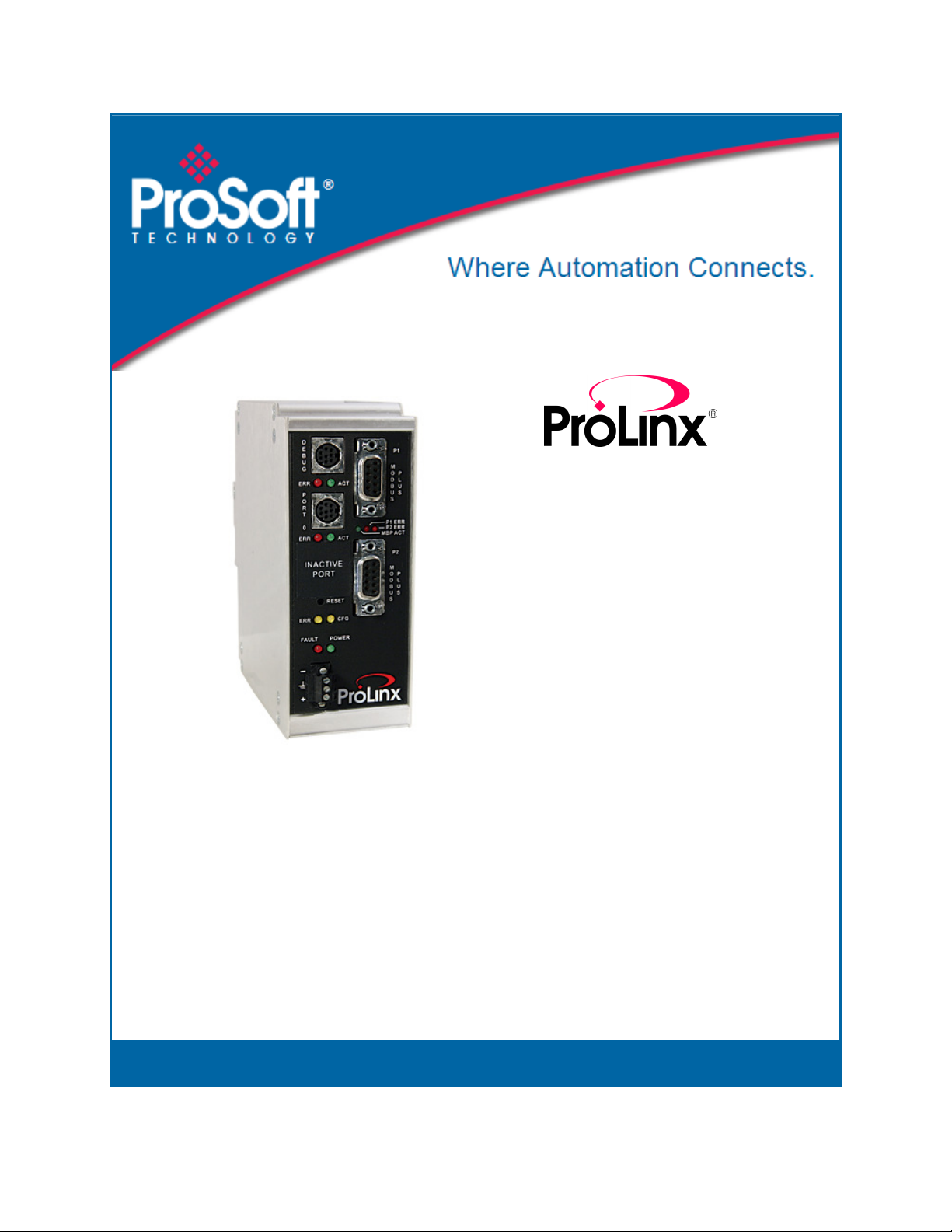
MBP
ProLinx Gateway
Modbus Plus
May 12, 2011
PROTOCOL MANUAL
Page 2

Your Feedback Please
We always want you to feel that you made the right decision to use our products. If you have suggestions, comments,
compliments or complaints about our products, documentation, or support, please write or call us.
How to Contact Us
ProSoft Technology
5201 Truxtun Ave., 3rd Floor
Bakersfield, CA 93309
+1 (661) 716-5100
+1 (661) 716-5101 (Fax)
www.prosoft-technology.com
support@prosoft-technology.com
Copyright © 2011 ProSoft Technology, Inc., all rights reserved.
MBP Protocol Manual
May 12, 2011
ProSoft Technology ®, ProLinx ®, inRAx ®, ProTalk ®, and RadioLinx ® are Registered Trademarks of ProSoft
Technology, Inc. All other brand or product names are or may be trademarks of, and are used to identify products
and services of, their respective owners.
ProSoft Technology® Product Documentation
In an effort to conserve paper, ProSoft Technology no longer includes printed manuals with our product shipments.
User Manuals, Datasheets, Sample Ladder Files, and Configuration Files are provided on the enclosed CD-ROM in
Adobe® Acrobat Reader file format (.PDFs). These product documentation files may also be freely downloaded from
our web site: www.prosoft-technology.com
Page 3

Important Installation Instructions
Power, Input, and Output (I/O) wiring must be in accordance with Class I, Division 2 wiring methods, Article 501-4 (b)
of the National Electrical Code, NFPA 70 for installation in the U.S., or as specified in Section 18-1J2 of the Canadian
Electrical Code for installations in Canada, and in accordance with the authority having jurisdiction. The following
warnings must be heeded:
WARNING - EXPLOSION HAZARD - SUBSTITUTION OF COMPONENTS MAY IMPAIR SUITABILITY FOR CLASS
I, DIV. 2;
WARNING - EXPLOSION HAZARD - WHEN IN HAZARDOUS LOCATIONS, TURN OFF POWER BEFORE
REPLACING OR WIRING MODULES
WARNING - EXPLOSION HAZARD - DO NOT DISCONNECT EQUIPMENT UNLESS POWER HAS BEEN
SWITCHED OFF OR THE AREA IS KNOWN TO BE NON-HAZARDOUS.
THIS DEVICE SHALL BE POWERED BY CLASS 2 OUTPUTS ONLY.
ProLinx® Products Warnings
WARNING – EXPLOSION HAZARD – DO NOT DISCONNECT EQUIPMENT UNLESS POWER HAS BEEN
SWITCHED OFF OR THE AREA IS KNOWN TO BE NON-HAZARDOUS.
AVERTISSEMENT – RISQUE D'EXPLOSION – AVANT DE DÉCONNECTER L'EQUIPMENT, COUPER LE
COURANT OU S'ASSURER QUE L'EMPLACEMENT EST DÉSIGNÉ NON DANGEREUX.
ProLinx Gateways with Ethernet Ports
Series C ProLinx™ Gateways with Ethernet ports do NOT include the HTML Web Server. The HTML Web Server
must be ordered as an option. This option requires a factory-installed hardware addition. The HTML Web Server now
supports:
8 MB file storage for HTML files and associated graphics files (previously limited to 384K)
32K maximum HTML page size (previously limited to 16K)
To upgrade a previously purchased Series C model
Contact your ProSoft Technology distributor to order the upgrade and obtain a Returned Merchandise Authorization
(RMA) to return the unit to ProSoft Technology.
To order a ProLinx Plus gateway with the -WEB option
Add -WEB to the standard ProLinx part number. For example, 5201-MNET-MCM-WEB.
Page 4

Page 5
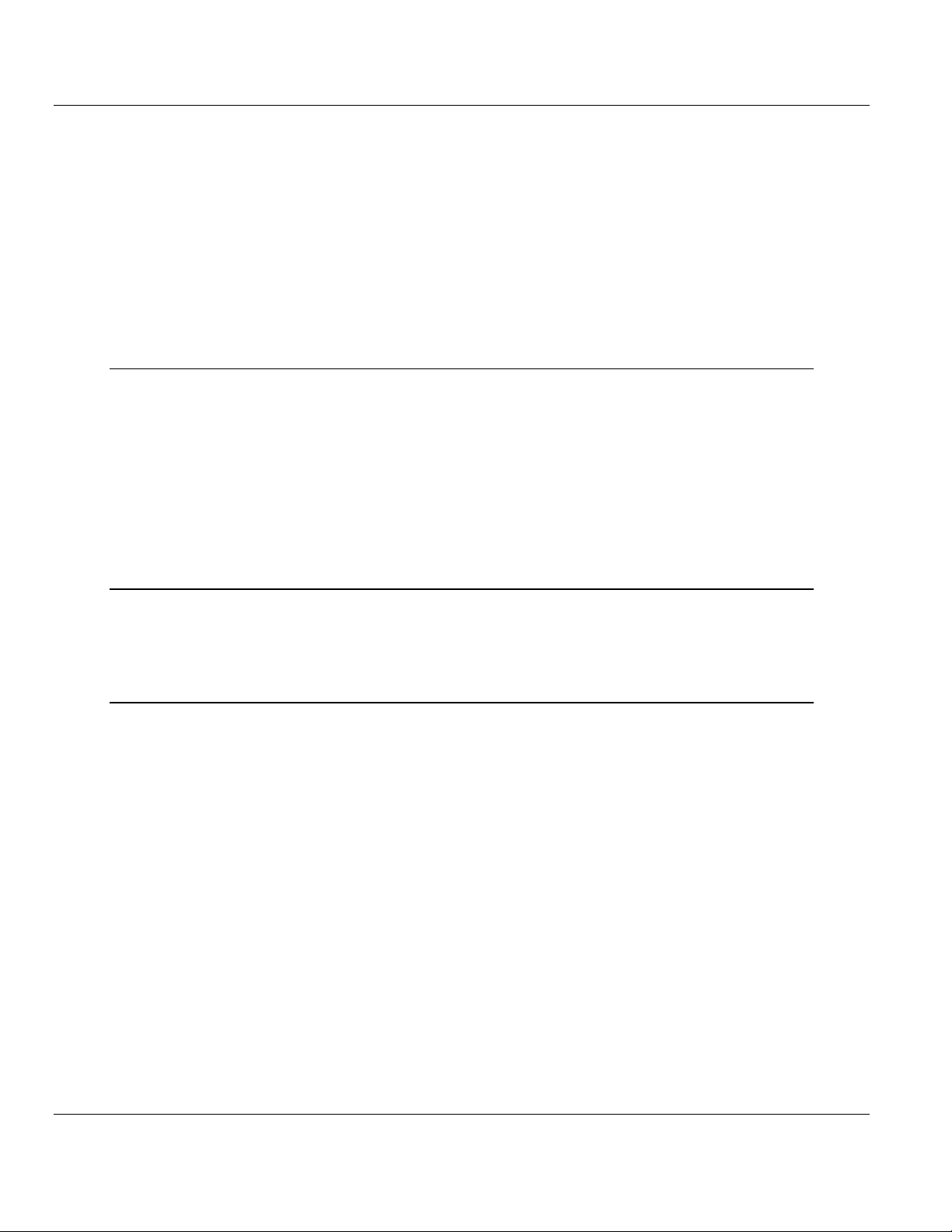
MBP ♦ ProLinx Gateway Contents
Modbus Plus Protocol Manual
Contents
Your Feedback Please ........................................................................................................................ 2
How to Contact Us .............................................................................................................................. 2
ProSoft Technology® Product Documentation .................................................................................... 2
Important Installation Instructions ....................................................................................................... 3
ProLinx® Products Warnings ............................................................................................................... 3
ProLinx Gateways with Ethernet Ports ............................................................................................... 3
To upgrade a previously purchased Series C model ..................................................................... 3
To order a ProLinx Plus gateway with the -WEB option ................................................................ 3
1 Functional Overview 7
1.1
1.2
1.3
1.4
1.2.1
1.2.2
1.2.3
1.2.4
1.2.5
Modbus Plus Port ...................................................................................................... 8
Module Internal Database ......................................................................................... 9
Modbus Plus Port Access to Database ..................................................................... 9
Modbus Plus Master Access to Database .............................................................. 10
Modbus Plus Slave Access to Database ................................................................ 11
Modbus Plus Global In Access to Database ........................................................... 12
Modbus Plus Global Out Access to Database ........................................................ 13
Single Port With Dual Media-Redundant Connector Operation .............................. 14
Command Routing .................................................................................................. 15
2 Port Physical and Protocol Specifications 17
2.1
2.2
2.3
Functional Specifications - Modbus Plus ................................................................ 18
General Specifications - ProLinx ............................................................................. 19
Hardware Specifications.......................................................................................... 20
3 MBP Protocol Configuration 21
3.1
3.1.1
3.1.2
3.1.3
3.1.4
3.2
3.2.1
3.2.2
3.2.3
3.3
3.3.1
3.3.2
3.3.3
3.3.4
3.3.5
3.3.6
3.3.7
3.3.8
[Modbus Plus Configuration] ................................................................................... 22
Local Node Address ................................................................................................ 22
Global Output File Length ....................................................................................... 22
Global Input Update Timeout .................................................................................. 23
Master Command Timeout Preset .......................................................................... 23
[Modbus Plus Device Definition] ............................................................................. 24
Route Values ........................................................................................................... 25
Global In Length ...................................................................................................... 25
Global In Address .................................................................................................... 25
[Modbus Plus Commands] ...................................................................................... 26
Enable ..................................................................................................................... 26
Internal Address ...................................................................................................... 26
Poll Interval .............................................................................................................. 27
Count ....................................................................................................................... 27
Swap Code .............................................................................................................. 27
Device Index ............................................................................................................ 28
Function Code ......................................................................................................... 28
Device Address ....................................................................................................... 28
ProSoft Technology, Inc. Page 5 of 52
May 12, 2011
Page 6
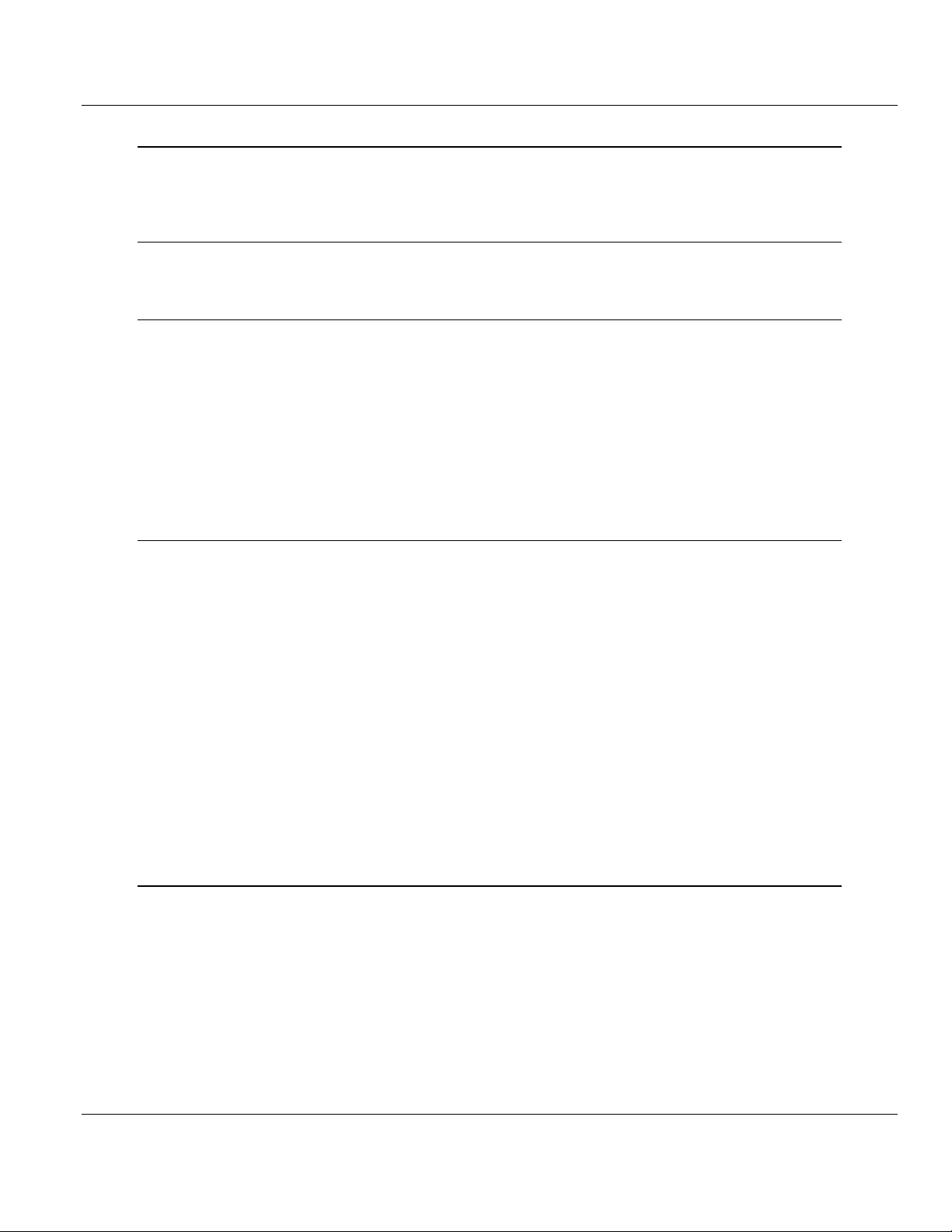
Contents MBP ♦ ProLinx Gateway
Protocol Manual Modbus Plus
4 Communication Port Cables 29
4.1
4.1.1
Modbus Plus Connections ...................................................................................... 30
Port 0: RS-232 - Null Modem (without Hardware Handshaking) ............................ 31
5 LED Indicators 33
5.1
LEDs for the Modbus Plus Port .............................................................................. 34
6 Serial Port Modbus Error and Status Data 35
6.1
6.2
6.3
6.4
6.2.1
6.3.1
6.4.1
6.4.2
6.4.3
Viewing Error and Status Data ............................................................................... 36
Global Input Update Status ..................................................................................... 37
Global In Status Code Definitions ........................................................................... 37
Master Command Status ........................................................................................ 38
Master Command Status Error Code Definitions ................................................... 38
Miscellaneous Module Status ................................................................................. 39
Module Status Values ............................................................................................. 40
Peer Status Codes .................................................................................................. 41
Global Out Update Status ....................................................................................... 41
7 Support, Service & Warranty 43
Contacting Technical Support .......................................................................................................... 43
7.1
7.2
7.1.1
7.1.2
7.1.3
7.2.1
7.2.2
7.2.3
7.2.4
7.2.5
7.2.6
7.2.7
7.2.8
7.2.9
7.2.10
Return Material Authorization (RMA) Policies and Conditions ............................... 45
Returning Any Product ............................................................................................ 45
Returning Units Under Warranty ............................................................................. 46
Returning Units Out of Warranty ............................................................................. 46
LIMITED WARRANTY ............................................................................................ 47
What Is Covered By This Warranty ........................................................................ 47
What Is Not Covered By This Warranty .................................................................. 48
Disclaimer Regarding High Risk Activities .............................................................. 48
Intellectual Property Indemnity ............................................................................... 49
Disclaimer of all Other Warranties .......................................................................... 49
Limitation of Remedies ** ....................................................................................... 50
Time Limit for Bringing Suit ..................................................................................... 50
No Other Warranties ............................................................................................... 50
Allocation of Risks .................................................................................................. 50
Controlling Law and Severability ............................................................................ 50
Index 51
Page 6 of 52 ProSoft Technology, Inc.
May 12, 2011
Page 7

MBP ♦ ProLinx Gateway Functional Overview
Modbus Plus Protocol Manual
1 Functional Overview
In This Chapter
Modbus Plus Port .................................................................................... 8
Module Internal Database ....................................................................... 9
Single Port With Dual Media-Redundant Connector Operation ............. 14
Command Routing ................................................................................ 15
ProSoft Technology, Inc. Page 7 of 52
May 12, 2011
Page 8

Functional Overview MBP ♦ ProLinx Gateway
Protocol Manual Modbus Plus
1.1 Modbus Plus Port
The ProLinx module supports the Modbus Plus protocol on the DB-9 Male
Modbus Plus port. The Modbus port is configurable.
The Modbus Plus port can be used to continuously interface with Modbus Plus
devices over a network. The port supports 200 user-defined commands that
determine the Modbus Plus messages issued to each individual unit attached to
the network.
Page 8 of 52 ProSoft Technology, Inc.
May 12, 2011
Page 9

MBP ♦ ProLinx Gateway Functional Overview
Modbus Plus Protocol Manual
1.2 Module Internal Database
The internal database is central to the functionality of the module. This database
is shared between all the ports on the module and is used as a conduit to pass
information from one device on one network to one or more devices on another
network. This permits data from devices on one communication port to be viewed
and controlled by devices on another port.
In addition to data from the Modbus Plus port, status and error information
generated by the module can also be mapped into the internal database.
1.2.1 Modbus Plus Port Access to Database
The Modbus Plus driver uses the database in two ways:
1 A read command issued to a Modbus Plus device by the driver will return the
foreign device data into the internal database.
2 A write command issued to a Modbus Plus device by the driver will use the
data in the internal database to write to the foreign device.
External Modbus Plus devices can monitor and control data in this database
through the Modbus Plus Port. Setup of the port only requires appropriate values
in the CFG file.
ProSoft Technology, Inc. Page 9 of 52
May 12, 2011
Page 10
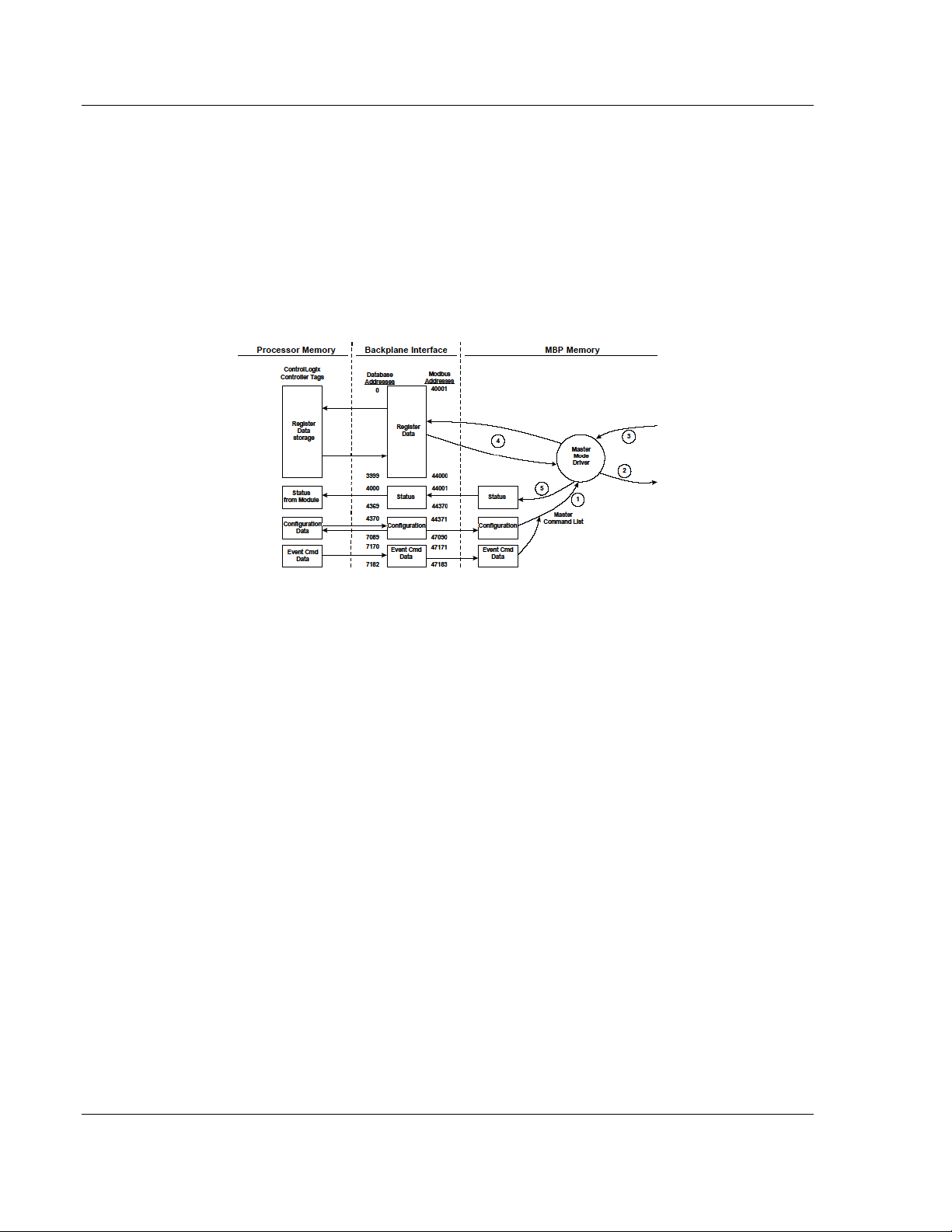
Functional Overview MBP ♦ ProLinx Gateway
Protocol Manual Modbus Plus
1.2.2 Modbus Plus Master Access to Database
The Master functionality exchanges data between MBP module's internal
database and data tables established in one or more Modicon processors or
other Modbus Plus slave devices. The command list, defined in the user
configuration, defines what data to transfer between the module and each of the
slaves on the network. No ladder logic is required in the processor for master
functionality, except to assure that sufficient data memory exists.
The following illustration describes the flow of data between the Modbus Plus
devices and the internal database.
Page 10 of 52 ProSoft Technology, Inc.
May 12, 2011
Page 11
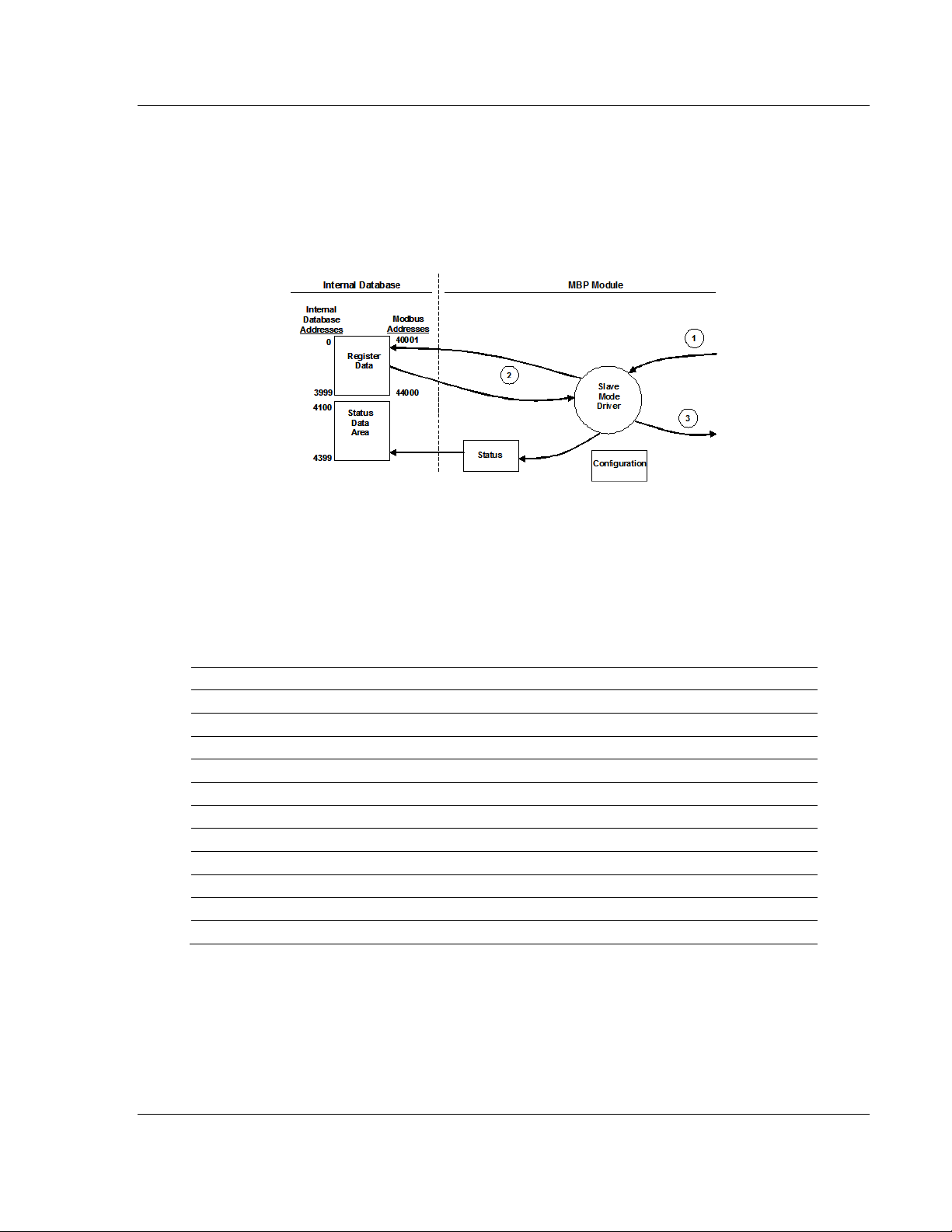
MBP ♦ ProLinx Gateway Functional Overview
Modbus Plus Protocol Manual
1.2.3 Modbus Plus Slave Access to Database
The MBP module supports slave functionality using the Modbus Plus protocol.
Services supported in the module permit Modbus Plus master applications (that
is, HMI software applications, Modicon processors, and so on) to read from and
write to the module's database. This section discusses the requirements for
attaching to the module using several Modbus Plus master applications.
There is no configuration of the MBP module required to implement Slave
functionality other than setting up the network and database parameters in the
user configuration file.
The internal database of the MBP module is used as the source (read requests)
and destination (write requests) for requests from remote masters. Access to the
database depends on the command type executed to interface with the
database. The following table defines the relationship of the module's internal
database to the addresses required in the instructions:
Database Address Modbus Address
0 40001
1000 41001
2000 42001
3000 43001
4000 44001
5000 45001
6000 46001
7000 47001
8000 48001
9000 49001
9999 50000
Before attempting to use the module on a network, verify that the MBP module is
correctly configured and connected to the network. Use ProSoft Configuration
Builder to confirm proper configuration of the module, and to transfer the
configuration files to and from the module.
ProSoft Technology, Inc. Page 11 of 52
May 12, 2011
Page 12
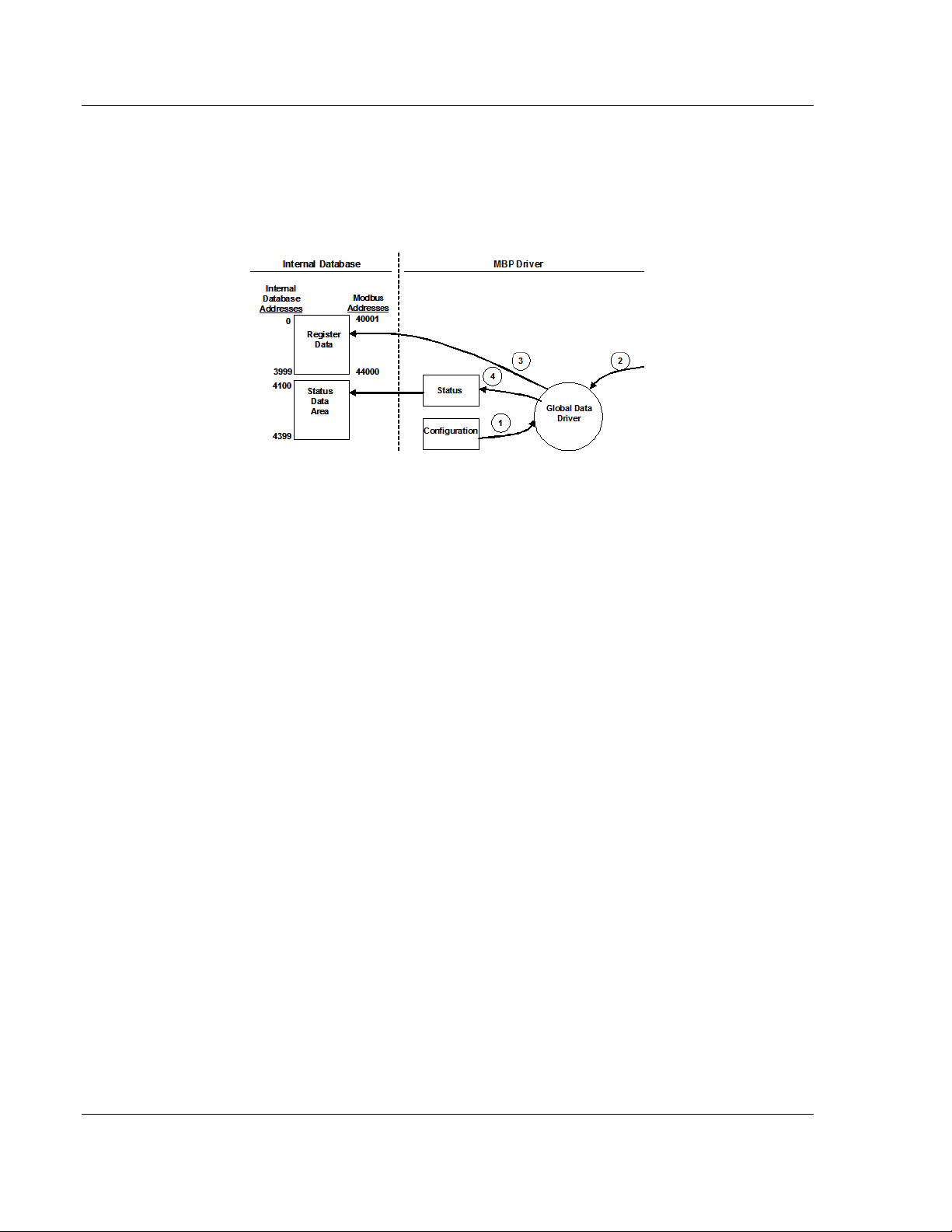
Functional Overview MBP ♦ ProLinx Gateway
Protocol Manual Modbus Plus
1.2.4 Modbus Plus Global In Access to Database
The MBP module actively exchanges global in (32 words max. per node) and
global out (32 words max.) data on the Modbus Plus network. Priority is given to
these data types to provide a high speed mechanism for the transfer of control
data.
1 The Global In driver reads configuration data from the configuration file. This
data includes the Device Definition File that includes the node address data,
the number of Global In words and where to put this data in the module's
internal database.
2 During the configuration process, the Input File Map is updated out of the
configuration file. The Input File Map informs the module which data registers
in the internal database to feed into the module's input image. This
operational mode is independent of the Global In mode but is commonly used
to transfer global input data from other nodes directly to the processor.
3 The Global In Driver monitors Global In data from other nodes on the
network. If the data matches one of the node addresses in the Device
Definition File and is qualified in terms of length, and so on. the data is
accepted.
4 After the data is accepted, the data is transferred into the module's internal
database. The user via configuration in the Device Definition File determines
the location of the data.
5 As data is read from the other nodes on the network into the module, an
asynchronous process moves the data from the database into the module's
input image. The values to be moved are user determined via configuration of
the Input File Map. Up to 32 words of data can be transferred in this fashion.
6 Status is monitored for each device in the Device Definition File that is
expected to return Global In data to the module. This status is updated on an
on-going basis and is transferred to the Modbus Plus network for processing.
This data includes the node status value and a counter incremented each
time global input data is received.
Page 12 of 52 ProSoft Technology, Inc.
May 12, 2011
Page 13
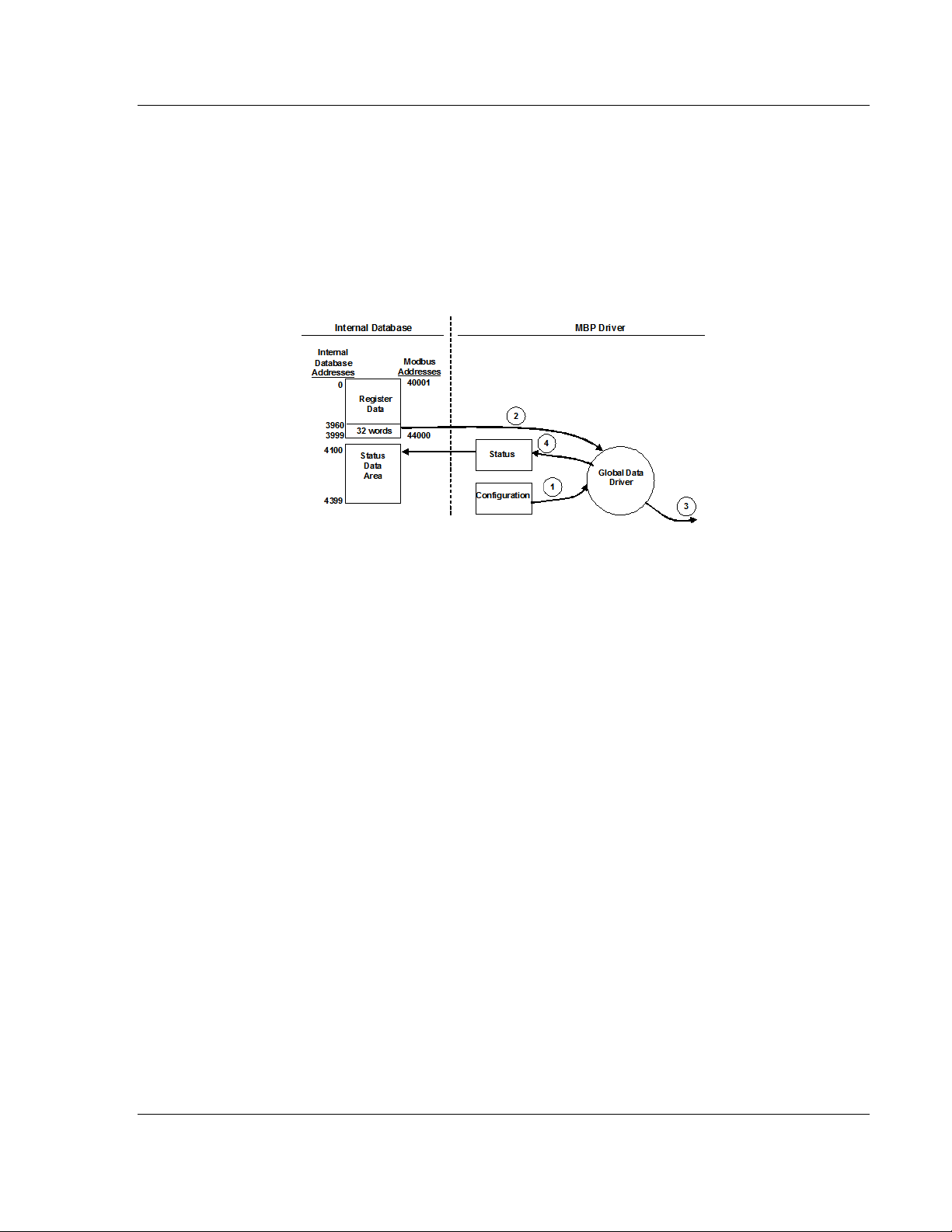
MBP ♦ ProLinx Gateway Functional Overview
Modbus Plus Protocol Manual
1.2.5 Modbus Plus Global Out Access to Database
When the MBP module's Global Output capability is enabled, up to 32 words of
data can be transferred onto the Modbus Plus network by the module. This data,
typically reserved for high-speed data such as for application control data, is
transmitted each time the module receives the network token.
The number of words transferred to the Modbus Plus network is user determined
through the Module Configuration Block. The following flow chart and associated
table describe the flow of data into and out of the module.
1 The Global Output driver reads configuration data from the configuration file.
This data consists of the number of words to be transmitted by the module
each time the module has the token. In addition, timing data on the update
rate for the Global Out transmission is also obtained from the configuration
data.
2 The Global Out data image is updated through the module's output image.
Based on the update rate configured by the user, the Global Out image in the
Modbus Plus chipset will also be updated.
3 The Global Output driver in the Modbus Plus chipset will transmit the Global
Out data each time the token is received by the module.
4 The Global Output driver status is updated in the module's database.
To enable the Global Output Mode, set the Global Output Length parameter to a
value between 1 and 32. To disable this feature, set the parameter to a value of
zero.
ProSoft Technology, Inc. Page 13 of 52
May 12, 2011
Page 14

Functional Overview MBP ♦ ProLinx Gateway
Protocol Manual Modbus Plus
1.3 Single Port With Dual Media-Redundant Connector Operation
Some Modbus Plus modules are equipped with a second, redundant Modbus
Plus Connector. A Dual Connector Modbus Plus network is implemented in the
following way:
The primary network connects to Connector 1 on all modules.
The secondary (backup) network connects to Connector 2 on all modules.
If the primary network connected through Connector 1 fails (for example, if a
cable is cut or disconnected), the network connected through Connector 2 will
become active, maintaining the connection between devices.
Important: All Modbus Plus nodes on a network must be equipped with dual connectors in order to
implement redundant connector operation.
Refer to the following illustration for an example of redundant connector
operation on a Modbus Plus network.
Page 14 of 52 ProSoft Technology, Inc.
May 12, 2011
Page 15
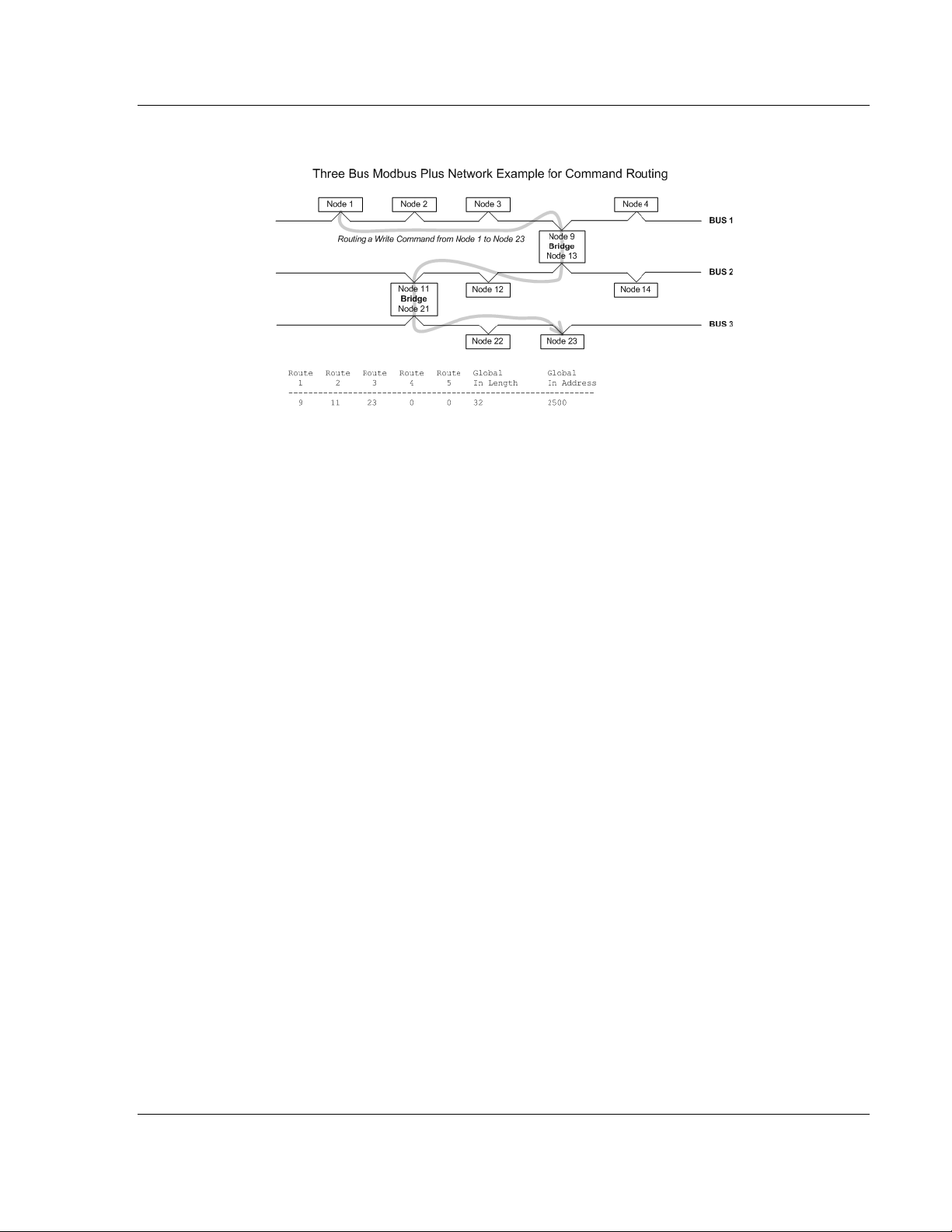
MBP ♦ ProLinx Gateway Functional Overview
Modbus Plus Protocol Manual
1.4 Command Routing
ProSoft Technology, Inc. Page 15 of 52
May 12, 2011
Page 16

Functional Overview MBP ♦ ProLinx Gateway
Protocol Manual Modbus Plus
Page 16 of 52 ProSoft Technology, Inc.
May 12, 2011
Page 17

MBP ♦ ProLinx Gateway Port Physical and Protocol Specifications
Modbus Plus Protocol Manual
2 Port Physical and Protocol Specifications
In This Chapter
Functional Specifications - Modbus Plus ............................................... 18
General Specifications - ProLinx ........................................................... 19
Hardware Specifications ........................................................................ 20
ProSoft Technology, Inc. Page 17 of 52
May 12, 2011
Page 18

Port Physical and Protocol Specifications MBP ♦ ProLinx Gateway
Protocol Manual Modbus Plus
2.1 Functional Specifications - Modbus Plus
The Modbus Plus (MBP) protocol driver operates as a single, peer-to-peer
Modbus Plus port with dual media-redundant connectors. The two connectors
cannot be configured as separate MBP ports. They are for physical cabling
redundancy only.
General Parameters
Modbus Function
Codes
Address Scope 1 to 64
Modbus Plus Functioning as a Master
Command List Up to 200 commands on the master port, fully configurable for function,
Polling of command list Configurable polling of command list, including continuous read or write
Modbus Plus Functioning as a Slave
Node address 1 to 64 (software selectable)
3: Read Multiple Data Registers (MSTR 2)
16: Write Multiple Data Register (MSTR 1)
Global data read (32 words per node max.)
Global data write (32 words per node max.)
slave address, register to/from addressing and word count
commands and write on change of data (Function Code 16 Write
command only)"
Page 18 of 52 ProSoft Technology, Inc.
May 12, 2011
Page 19

MBP ♦ ProLinx Gateway Port Physical and Protocol Specifications
Modbus Plus Protocol Manual
2.2 General Specifications - ProLinx
The gateway is enclosed in a sturdy extruded aluminum case which uses DINrail-mounting.
Hardware One (1 ) Ethernet port for Modbus TCP/IP and IEC 61850
communication
Software NetView Configuration Software for configuration and diagnostic
viewing
NetView Tag Monitor for viewing live tag data
ProSoft Discovery Service for setting a temporary IP address
Configuration Storage
Configuration settings saved on a removable 1GB industrial SD Card
NetView Configuration Software saves configuration information to an
offline file.
ProSoft Technology, Inc. Page 19 of 52
May 12, 2011
Page 20

Port Physical and Protocol Specifications MBP ♦ ProLinx Gateway
Protocol Manual Modbus Plus
2.3 Hardware Specifications
Specification Description
Power Supply 24 Vdc nominal
18 Vdc to 32 Vdc allowed
Positive, Negative, GND Terminals
2.5 mm screwdriver blade
Current Load 500 mA maximum @ 32 Vdc maximum
Operating Temperature -4°F to 122°F (-20°C to 50°C)
Storage Temperature -40°F to 185°F (-40°C to 85°C)
Relative Humidity 5% to 95% (with no condensation)
Dimensions
(Height x Width x Depth)
LED Indicators
(On all modules)
Configuration
Serial Port
Ethernet Port
(Ethernet protocol modules
only)
Application Serial Port(s)
(Serial protocol modules
only)
Serial Port Isolation 2500 Vrms port signal isolation per UL 1577
Shipped with Each Unit Mini-DIN to DB-9M serial cables
Standard: 5.20 in x 2.07 in x 4.52 in
(13.2 cm x 5.25 cm x 11.48 cm)
Extended: 5.20 in x 2.73 in x 4.52 in
(13.2 cm x 6.934 cm x 11.48 cm)
Power and Hardware Fault
Configuration and Application Communication Status
Serial Configuration Port Activity and Error
DB-9M RS-232 only
No hardware handshaking
10 Base-T half-duplex RJ45 Connector
Link LED and Activity LED indicators
Electrical Isolation 1500 Vrms at 50 Hz to 60 Hz for 60 seconds,
applied as specified in section 5.3.2 of IEC 60950: 1991
Ethernet Broadcast Storm Resiliency = less than or equal to 5000
[ARP] frames-per-second and less than or equal to 5 minutes
duration
RS-232/422/485
RS-232 handshaking configurable
RS-422/485 DB-9 to Screw Terminal Adapter
Note: The number of serial application ports depends on the module
type, and the combination of protocols.
3000 Vdc min. isolation port to ground and port to logic
4-foot RS-232 configuration cable
2.5 mm screwdriver
CD (docs and configuration utility)
RS-422/485 DB-9 to Screw Terminal Adapter for each serial
application port (serial protocols only)
Page 20 of 52 ProSoft Technology, Inc.
May 12, 2011
Page 21

MBP ♦ ProLinx Gateway MBP Protocol Configuration
Modbus Plus Protocol Manual
3 MBP Protocol Configuration
In This Chapter
[Modbus Plus Configuration] ................................................................. 22
[Modbus Plus Device Definition] ............................................................ 24
[Modbus Plus Commands] .................................................................... 26
The following illustration shows typical examples of the Modbus Plus
Configuration, Modbus Plus Device Definition, and Modbus Plus Commands
sections for the MBP protocol.
ProSoft Technology, Inc. Page 21 of 52
May 12, 2011
Page 22

MBP Protocol Configuration MBP ♦ ProLinx Gateway
Protocol Manual Modbus Plus
3.1 [Modbus Plus Configuration]
The [Modbus Plus Configuration] section of the CFG file sets general
characteristics of the Modbus Plus port.
Example
Parameter Description
The following section lists the parameters.
3.1.1 Local Node Address
1 to 64
This value defines the Modbus Plus Node Address for the module. A valid node
address must be entered for the module to operate, and the address must be
unique on the network. Valid values are between 1 and 64, inclusive.
3.1.2 Global Output File Length
0 to 32
This value defines the number of Global Output words to be placed on the
Modbus Plus network. If the value is set to 0, no global output data will be placed
on the network. Values of 1 to 32 represent the number of words to be used by
the module. This data must be transferred from the processor to the module.
Important: ProLinx Modbus Plus modules use memory addresses 3960 to 3991. If you plan to use
Global Output Data, you must not use this memory area for normal data transfer, otherwise data
may be overwritten and unpredictable results may occur.
Page 22 of 52 ProSoft Technology, Inc.
May 12, 2011
Page 23

MBP ♦ ProLinx Gateway MBP Protocol Configuration
Modbus Plus Protocol Manual
3.1.3 Global Input Update Timeout
0 to 65535
This value defines the timeout period (0 to 65535 milliseconds) for receiving
Global Input Data from other nodes on the network. After the timeout period has
been exceeded, the Timeout Error will be returned in the Global In Update Status
data set. A value of 0 will result in the default value of 1000 milliseconds (1
second).
3.1.4 Master Command Timeout Preset
0 to 65535
This parameter defines the number of milliseconds (0 to 65535) to wait for a
response to a master command issued by the module on the network. If a
timeout condition exists for a command, it will be reflected in the Master
Command List Status data area. A value of 0 will result in a value of 1000 (1
second) for the parameter.
ProSoft Technology, Inc. Page 23 of 52
May 12, 2011
Page 24

MBP Protocol Configuration MBP ♦ ProLinx Gateway
Protocol Manual Modbus Plus
3.2 [Modbus Plus Device Definition]
The Modbus Plus Device Definition portion of the file represents the roadmap to
get data from one destination to the next. If the Modbus Plus is going to be
configured to operate in the Global In and/or Master Command modes, the
Modbus Plus Device Definition file must be set up. This file allows the user to
configure specific operating parameters for each device on the Modbus Plus
network.
Each Modbus Plus device on the network must be defined in the [Modbus Plus
Device Definition] section of the configuration file. The table starts after the
START label and continues until the END label.
Example
Parameter Description
The following section lists the parameters.
Page 24 of 52 ProSoft Technology, Inc.
May 12, 2011
Page 25

MBP ♦ ProLinx Gateway MBP Protocol Configuration
Modbus Plus Protocol Manual
3.2.1 Route Values
1 to 64
The Routing Path is required by the Modbus Plus module and the Modbus Plus
chipset to address specific nodes on the network. The routing path allows the
module to support the addressing of nodes separated by Bridge Multiplexers,
and to define Data Slave input paths for devices requiring path specifications
(that is, other ModConnect Program devices). Up to 64 devices may be defined
in this section.
Note the following when entering addresses:
Programmable Controllers: When addressing these devices, the last non-zero
byte in the routing specifies the network node address.
Example: 6 0 0 0 0
Addresses a PLC at Node Address 6.
ModConnect Type Devices: When addressing these devices, including other
MBP modules, the next-to-last non-zero value specifies the Slave Data Path to
use (1 to 64). An incorrect value in the Slave Data Path will cause
communications to fail.
Example: 6 1 0 0 0
Addresses Node Address 6 through Slave Data Path 1.
3.2.2 Global In Length
0 to 32
The Global Input Length defines how many words of Global Input Data the
module will be expecting from each of the network nodes. If less data is returned,
an error code is returned to the module status table and the data is rejected.
Conversely, if more data is returned, it is accepted and no error is flagged.
Valid values range from 0 to 32. Note that a value of 0 tells the MBP module not
to request Global Data from a node.
3.2.3 Global In Address
0 to 3999
The Global Input Address tells the module where to place the Global Input Data
received from the network nodes into the module’s database. Valid locations are
from 0 to 3999.
ProSoft Technology, Inc. Page 25 of 52
May 12, 2011
Page 26

MBP Protocol Configuration MBP ♦ ProLinx Gateway
Protocol Manual Modbus Plus
3.3 [Modbus Plus Commands]
The [Modbus Plus Commands] sections defines the commands to issue from the
module to other devices on the Modbus Plus network. Commands are entered in
the columns between the START and END labels. This section may contain up to
200 commands.
Example
Parameter Description
The following section lists the parameters.
3.3.1 Enable
This field defines how to execute the command:
Disable (0): disables the command. The command will not execute during the
normal polling sequence.
Continuous (1): executes the command during each scan of the command list
if the Poll Interval Time is set to zero (0). If the Poll Interval Time is set, the
command will be executed when the interval timer expires.
Event Command (2): The command executes only if the internal data
associated with the command changes. This value is only valid for WRITE
commands.
3.3.2 Internal Address
0 to 3999
This field specifies the internal database register to be associated with the
command.
If the command is a read function, the data read from the slave device will be
placed starting at the register value entered in this field.
If the command is a write function, the data written to the slave device will be
sourced from the address specified.
Page 26 of 52 ProSoft Technology, Inc.
May 12, 2011
Page 27

MBP ♦ ProLinx Gateway MBP Protocol Configuration
Modbus Plus Protocol Manual
3.3.3 Poll Interval
0 to 65535
This parameter specifies the minimum interval to execute continuous commands
(Enable code of 1). The parameter is entered in units of seconds. Therefore, if a
value of 10 is entered for a command, the command will execute no more
frequently than every 10 seconds.
3.3.4 Count
1 to 125
This parameter specifies the number of registers to associate with the command.
Functions 5 and 6 ignore this field as they only apply to a single data point.
For functions 3 and 16, this parameter sets the number of registers to be
associated with the command.
3.3.5 Swap Code
N
ONE
S
WAP WORDS
S
WAP WORDS & BYTES
S
WAP BYTES
This parameter defines if and how the order of bytes in data received or sent is to
be rearranged. This option exists to allow for the fact that different manufacturers
store and transmit multi-byte data in different combinations. This parameter is
helpful when dealing with floating-point or other multi-byte values, as there is no
one standard method of storing these data types. The parameter can be set to
rearrange the byte order of data received or sent into an order more useful or
convenient for other applications. The following table defines the valid Swap
Code values and the effect they have on the byte-order of the data.
Swap Code Description
N
ONE
S
WAP WORDS
S
WAP WORDS & BYTES
S
WAP BYTES
No change is made in the byte ordering (1234 = 1234)
The words are swapped (1234=3412)
The words are swapped, then the bytes in each word are swapped
(1234=4321)
The bytes in each word are swapped (1234=2143)
These swap operations affect 4-byte (or 2-word) groups of data. Therefore, data
swapping using these Swap Codes should be done only when using an even
number of words, such as when 32-bit integer or floating-point data is involved.
ProSoft Technology, Inc. Page 27 of 52
May 12, 2011
Page 28

MBP Protocol Configuration MBP ♦ ProLinx Gateway
Protocol Manual Modbus Plus
3.3.6 Device Index
The Master Driver uses this value to reference the Device Definition File. The
Master Driver obtains the Route Path data from the [Modbus Plus Device
Definition] section. A value of 0 corresponds to the first device defined in the
Device Definition Table.
3.3.7 Function Code
3, 16
This parameter specifies the Modbus function to be executed by the command. A
value of 3 = Read Command (Type 2). A value of 16 = Write Command (Type 1).
3.3.8 Device Address
This parameter specifies the starting Modbus register or digital point address to
be considered by the command in the Modbus slave device. Refer to the
documentation of each Modbus slave device on the network for their register
address assignments.
Page 28 of 52 ProSoft Technology, Inc.
May 12, 2011
Page 29

MBP ♦ ProLinx Gateway Communication Port Cables
Modbus Plus Protocol Manual
4 Communication Port Cables
In This Chapter
Modbus Plus Connections ..................................................................... 30
This section contains information on the cable and pin assignments for the
ProLinx module's serial ports (RS-232/422/485) and the application port.
The ProLinx module will come with one to five serial ports, depending on the
configuration purchased. In all cases, the protocol serial ports will have the same
pin-outs.
Example: The 5602-RIO-MCM4 module contains five serial communication ports: four
configurable Modbus ports and a Configuration/ Debug port.
The 5601-RIO-MCM module contains two serial communication ports: one configurable Modbus
port and a Configuration/Debug port.
Each serial port is a Mini-DIN physical connection. A 6-inch "Mini-DIN to DB-9M"
cable is provided for each active protocol port. The DB-9M provides connections
for RS-232, RS-422 and RS-485. The diagrams in the following topics detail the
pin assignments for several possible physical connections.
ProSoft Technology, Inc. Page 29 of 52
May 12, 2011
Page 30

Communication Port Cables MBP ♦ ProLinx Gateway
Protocol Manual Modbus Plus
4.1 Modbus Plus Connections
The MBP module has two physical Modbus Plus connectors for media
Redundancy with DB-9 Female plugs located on the front of the module.
Modicon provides two different Modbus Plus connectors to ease installation.
These connectors are as follows:
Modicon Part Number Description
AS-MBKT-085 Inline Connector
AS-MBKT-185 Terminating Connector
The actual cable installation and the wiring of the cable to the connectors is fully
documented in the Modicon publication Modicon Modbus Plus Network Planning
and Installation Guide - Pub No. GM-Modbus Plus L-001.
If the Modicon connectors are not available during installation, the following pin
out applies to the DB-9 Modbus Plus port connections:
Page 30 of 52 ProSoft Technology, Inc.
May 12, 2011
Page 31

MBP ♦ ProLinx Gateway Communication Port Cables
Modbus Plus Protocol Manual
4.1.1 Port 0: RS-232 - Null Modem (without Hardware Handshaking)
This type of connection can be used to connect the module to a computer or field
device communication port.
Note: If the port is configured with the "Use CTS Line" set to 'Y', then a jumper is required between
the RTS and the CTS line on the module connection. Refer to the ProLinx Reference Guide for
more information.
ProSoft Technology, Inc. Page 31 of 52
May 12, 2011
Page 32

Communication Port Cables MBP ♦ ProLinx Gateway
Protocol Manual Modbus Plus
Page 32 of 52 ProSoft Technology, Inc.
May 12, 2011
Page 33

MBP ♦ ProLinx Gateway LED Indicators
Modbus Plus Protocol Manual
5 LED Indicators
Troubleshooting the operation of the MBP ports can be performed using several
methods.
The first and quickest is to scan the LEDs on the module to determine the
existence and possibly the cause of a problem. This section provides insight into
the operation of the Serial Port status LEDs. Information on other LEDs can be
found in the ProLinx Reference Guide or in the product User Manual.
ProSoft Technology, Inc. Page 33 of 52
May 12, 2011
Page 34

LED Indicators MBP ♦ ProLinx Gateway
Protocol Manual Modbus Plus
5.1 LEDs for the Modbus Plus Port
The following table lists LED status descriptions of the Modbus Plus module.
LED Status Indication
ACT
(Green)
1 flash per second This node is off-line after just being powered up,
2 flashes, then OFF for 2
3 flashes, then off for 1.7
4 flashes, then OFF for
ERR
(RED)
Blink If the LED blinks momentarily, a message error
6 flashes per second. The Modbus Plus is working normally in that it is
seconds
seconds
1.4 seconds
Off Normal State: When the error LED is off and the
On If the LED is on steady, a hard fault has occurred
successfully receiving and passing the token. All
nodes on the link should be flashing in this
pattern.
or after exiting the four flashes per second
mode. In this state, the node monitors the
network and builds a table of active nodes and
token-holding nodes. It remains in this state for 5
seconds, then attempts to go to its normal
operating state.
The node is hearing the token being passed
among other nodes, but is never receiving the
token. Check the network for an open circuit or
defective termination.
The node is not hearing any other nodes. It is
periodically claiming the token but finding no
other node to pass it to. Check the network for
an open circuit or a defective termination.
The node has heard a valid message from
another node that is using the same address as
this node. The node remains in this state as long
as it continues to hear the duplicate address. If
the duplicate address is not heard for 5 seconds,
the node then changes to the pattern of one
flash every second.
port is actively transferring data, there are no
communication errors.
has been detected on the cable path.
either in the cable or in a node device connected
to the cable. Also, the LED will be on steady if
none of the commands in the Master Command
list are successfully being completed.
Page 34 of 52 ProSoft Technology, Inc.
May 12, 2011
Page 35

MBP ♦ ProLinx Gateway Serial Port Modbus Error and Status Data
Modbus Plus Protocol Manual
6 Serial Port Modbus Error and Status Data
In This Chapter
Viewing Error and Status Data .............................................................. 36
Global Input Update Status ................................................................... 37
Master Command Status ....................................................................... 38
Miscellaneous Module Status ................................................................ 39
The second and most thorough troubleshooting method for debugging the
operation of the MBP driver (and the module in general) is the powerful Debug
port on the module which provides much more complete access to the internal
operation and status of the module. Accessing the Debug capabilities of the
module is accomplished easily by connecting a PC to the Debug port and loading
a terminal program such as ProSoft Configuration Builder or HyperTerminal.
ProSoft Technology, Inc. Page 35 of 52
May 12, 2011
Page 36

Serial Port Modbus Error and Status Data MBP ♦ ProLinx Gateway
Protocol Manual Modbus Plus
6.1 Viewing Error and Status Data
The following topics list the register addresses that contain error and status data.
Use the Database View Option from the ProLinx Main Menu to view the contents
of each register.
Each driver maintains its error and status data in virtual database registers. In
order for a protocol driver to use this data, it must be mapped into the module’s
internal database registers (0 to 3999). Data Map Facility describes this process.
The ProLinx Reference Guide provides complete information on viewing
registers.
Page 36 of 52 ProSoft Technology, Inc.
May 12, 2011
Page 37

MBP ♦ ProLinx Gateway Serial Port Modbus Error and Status Data
Modbus Plus Protocol Manual
6.2 Global Input Update Status
The following table lists the status registers that contain global input status
information for each MBP device. The global input update status register range is
4100 to 4169. Registers 4164 to 4169 are reserved as spares.
Status Register Description
4100 Global In Update Stat - Device #1
4101 Global In Update Stat - Device #2
4102 Global In Update Stat - Device #3
4103 Global In Update Stat - Device #4
4104 Global In Update Stat - Device #5
- ----
4162 Global In Update Stat - Device #63
4163 Global In Update Stat - Device #64
4164 Spare
4165 Spare
4166 Spare
4167 Spare
4168 Spare
4169 Spare
6.2.1 Global In Status Code Definitions
Any of the following status codes may be present in any of the Global In Update
Stat registers listed in the previous table. The following table describes these
codes:
Status Code Description
0x01 Updating - All Normal
0x02
0x04
0x08 Global Update Timeout
0x10 Global Data Not Configured
0x20
0x40 Invalid Global Data Length
0x80
ProSoft Technology, Inc. Page 37 of 52
May 12, 2011
Page 38

Serial Port Modbus Error and Status Data MBP ♦ ProLinx Gateway
Protocol Manual Modbus Plus
6.3 Master Command Status
The following table lists the registers that contain Master Command Status error
codes for each device. The register address range is 4170 to 4369.
Status Register Description
4170 Master Command Status: #1
4171 Master Command Status: #2
4172 Master Command Status: #3
4173 Master Command Status: #4
4174 Master Command Status: #5
- ----
4368 Master Command Status: #199
4369 Master Command Status: #200
6.3.1 Master Command Status Error Code Definitions
The following error codes may be present in the Master Command Status error
code registers listed in the previous table. The following table lists each of the
codes and associated definition.
High Byte Low Byte Description
0x00 Normal: Driver will reset when processing commands.
0x01 Command has completed successfully.
0x02 Routing Errors
0x01 No response received: Is addressed unit online?
0x02 Program access denied.
0x04 Exception response received.
0x08 Invalid node type in routing path.
0x10 Slave rejected the Modbus command: Invalid input path?
0x20 Initiated transaction forgotten by slave.
0x40 Unexpected master output path received.
0x80 Unexpected response received.
0x04 Configuration Errors
0x01 Invalid configuration for command.
0x02 Invalid command type: 1=Write, 2=Read, All other errors.
0x04
0x08
0x10
0x20
0x40
0x80
Page 38 of 52 ProSoft Technology, Inc.
May 12, 2011
Page 39

MBP ♦ ProLinx Gateway Serial Port Modbus Error and Status Data
Modbus Plus Protocol Manual
6.4 Miscellaneous Module Status
The following table lists the registers that contain miscellaneous module status
error codes. Miscellaneous module status codes are contained in register
addresses 4370 to 4399.
Status Register Description
4370 Module Status - Software Reset Response
4371 Peer Status
4372 Token Pass Counter
4373 Token Rotation Time
4374-H Communication Failed Error Counter
4374-L Communication Retry Counter
4375-H No Response Received Error Counter
4375-L Good Received Packet Success Counter
4376-H Unexpected Path Error Counter
4376-L Exception Response Received Error Counter
4377 Data Master Output Path 1 & 2 Counter
4378 Data Master Output Path 3 & 4 Counter
4379 Data Master Output Path 5 & 6 Counter
4380 Data Master Output Path 7 & 8 Counter
4381 Data Slave Output Path 1 & 2 Counter
4382 Data Slave Output Path 3 & 4 Counter
4383 Data Slave Output Path 5 & 6 Counter
4384 Data Slave Output Path 7 & 8 Counter
4385 Global Out Update Status
4386 Global Out Update Counter
4387 Data Transfer Read Counter
4388 Data Transfer Write Counter
4389 Data Parse Counter
4390 Spare
4391 Spare
4392 Data Transfer Error Counter
4393 Product ID
4394 Product ID
4395 Revision Level
4396 Batch Number
4397 MBP Update Processing Time
4398 Global In Update Time
4399 Global Out Update Time
ProSoft Technology, Inc. Page 39 of 52
May 12, 2011
Page 40

Serial Port Modbus Error and Status Data MBP ♦ ProLinx Gateway
Protocol Manual Modbus Plus
6.4.1 Module Status Values
The following table lists the module status values that may be found in register
4370:
Normal Operation Codes Description
0x00 Interface is operational.
Interface Crash Codes
0x01 2-second Interface Timeout
0x02 Bad Interface Opcode
0x03 Interface Data Error
0x04 Interface Test Error
0x05 Interface X-Fer Done Error
0x06 Bad Interface Path
0x07 Bad Interface State
0x08 Bad Interface Length
0x09 Global Data Length Error
0x0A Global Data Address Error
0x0B Global Data Not Present
Fatal Crash Codes
0x81 PROM Checksum Error
0x82 Internal RAM Data Test Error
0x83 External RAM Data Test Error
0x84 External RAM Address Test Error
0x85 Bad Confidence Test Index
0x86 External Int 0 Event Error
0x87 External Int 1 Event Error
0x88 DMA Int 0 Event Error
0x89 Comm. Int Event Error
0x8A XMIT-No Good Event Error
0x8B No Response Timeout MAC State
0x8C No Response Timeout MAC Idle
0x8D Receive OK MAC State
0x8E Transmit OK MAC State
0x8F No Receive Buffer Free
0x90 Bad Input Transfer Length
0x91 Reserved Rev Buffer Error
0x92 Bad Trans Control State
0x93 Bad Word Request Bit
0x94 Node Queue Overflow
0x95 Bad Data Queue Error
0x96 Empty Data Path Error
0x97 Bad Path Search Index
0x98 Bad Data Slave Path
Page 40 of 52 ProSoft Technology, Inc.
May 12, 2011
Page 41

MBP ♦ ProLinx Gateway Serial Port Modbus Error and Status Data
Modbus Plus Protocol Manual
6.4.2 Peer Status Codes
The following status codes can appear in register 4371.
Status Code Description
0 Updating: All Normal
32 Normal Link Operation
64 Never Getting Token
96 Sole Station
128 Duplicate Station
6.4.3 Global Out Update Status
The following status codes can appear in register 4385.
Status Code Description
0x01 Updating All OK
0x02 Not Assigned
0x04 Not Assigned
0x08 Global Update Timeout (not transmitted in 500 milliseconds)
0x10 Global Data Not Configured (length set to zero)
0x20 Not Assigned
0x40 Invalid Global Data Length (Length > 32 words)
0x80 Not Assigned.
ProSoft Technology, Inc. Page 41 of 52
May 12, 2011
Page 42

Serial Port Modbus Error and Status Data MBP ♦ ProLinx Gateway
Protocol Manual Modbus Plus
Page 42 of 52 ProSoft Technology, Inc.
May 12, 2011
Page 43

MBP ♦ ProLinx Gateway Support, Service & Warranty
Modbus Plus Protocol Manual
7 Support, Service & Warranty
In This Chapter
Contacting Technical Support ............................................................... 43
Return Material Authorization (RMA) Policies and Conditions ............... 45
LIMITED WARRANTY ........................................................................... 47
Contacting Technical Support
ProSoft Technology, Inc. (ProSoft) is committed to providing the most efficient
and effective support possible. Before calling, please gather the following
information to assist in expediting this process:
1 Product Version Number
2 System architecture
3 Network details
If the issue is hardware related, we will also need information regarding:
1 Module configuration and associated ladder files, if any
2 Module operation and any unusual behavior
3 Configuration/Debug status information
4 LED patterns
5 Details about the serial, Ethernet or fieldbus devices interfaced to the module,
if any.
Note: For technical support calls within the United States, an after-hours answering system allows
24-hour/7-days-a-week pager access to one of our qualified Technical and/or Application Support
Engineers. Detailed contact information for all our worldwide locations is available on the following
page.
ProSoft Technology, Inc. Page 43 of 52
May 12, 2011
Page 44

Support, Service & Warranty MBP ♦ ProLinx Gateway
Protocol Manual Modbus Plus
Internet
Web Site: www.prosoft-technology.com/support
E-mail address: support@prosoft-technology.com
Asia Pacific
(location in Malaysia)
Asia Pacific
(location in China)
Europe
(location in Toulouse,
France)
Europe
(location in Dubai, UAE)
Tel: +603.7724.2080, E-mail: asiapc@prosoft-technology.com
Languages spoken include: Chinese, English
Tel: +86.21.5187.7337 x888, E-mail: asiapc@prosoft-technology.com
Languages spoken include: Chinese, English
Tel: +33 (0) 5.34.36.87.20,
E-mail: support.EMEA@prosoft-technology.com
Languages spoken include: French, English
Tel: +971-4-214-6911,
E-mail: mea@prosoft-technology.com
Languages spoken include: English, Hindi
North America
(location in California)
Tel: +1.661.716.5100,
E-mail: support@prosoft-technology.com
Languages spoken include: English, Spanish
Latin America
(Oficina Regional)
Tel: +1-281-2989109,
E-Mail: latinam@prosoft-technology.com
Languages spoken include: Spanish, English
Latin America
(location in Puebla, Mexico)
Tel: +52-222-3-99-6565,
E-mail: soporte@prosoft-technology.com
Languages spoken include: Spanish
Brasil
(location in Sao Paulo)
Tel: +55-11-5083-3776,
E-mail: brasil@prosoft-technology.com
Languages spoken include: Portuguese, English
Page 44 of 52 ProSoft Technology, Inc.
May 12, 2011
Page 45

MBP ♦ ProLinx Gateway Support, Service & Warranty
Modbus Plus Protocol Manual
7.1 Return Material Authorization (RMA) Policies and Conditions
The following Return Material Authorization (RMA) Policies and Conditions
(collectively, "RMA Policies") apply to any returned product. These RMA Policies
are subject to change by ProSoft Technology, Inc., without notice. For warranty
information, see Limited Warranty (page 47). In the event of any inconsistency
between the RMA Policies and the Warranty, the Warranty shall govern.
7.1.1 Returning Any Product
a) In order to return a Product for repair, exchange, or otherwise, the
Customer must obtain a Return Material Authorization (RMA) number
from ProSoft Technology and comply with ProSoft Technology shipping
instructions.
b) In the event that the Customer experiences a problem with the Product for
any reason, Customer should contact ProSoft Technical Support at one of
the telephone numbers listed above (page 43). A Technical Support
Engineer will request that you perform several tests in an attempt to
isolate the problem. If after completing these tests, the Product is found to
be the source of the problem, we will issue an RMA.
c) All returned Products must be shipped freight prepaid, in the original
shipping container or equivalent, to the location specified by ProSoft
Technology, and be accompanied by proof of purchase and receipt date.
The RMA number is to be prominently marked on the outside of the
shipping box. Customer agrees to insure the Product or assume the risk
of loss or damage in transit. Products shipped to ProSoft Technology
using a shipment method other than that specified by ProSoft Technology,
or shipped without an RMA number will be returned to the Customer,
freight collect. Contact ProSoft Technical Support for further information.
d) A 10% restocking fee applies to all warranty credit returns, whereby a
Customer has an application change, ordered too many, does not need,
etc. Returns for credit require that all accessory parts included in the
original box (i.e.; antennas, cables) be returned. Failure to return these
items will result in a deduction from the total credit due for each missing
item.
ProSoft Technology, Inc. Page 45 of 52
May 12, 2011
Page 46

Support, Service & Warranty MBP ♦ ProLinx Gateway
Protocol Manual Modbus Plus
7.1.2 Returning Units Under Warranty
A Technical Support Engineer must approve the return of Product under ProSoft
Technology’s Warranty:
a) A replacement module will be shipped and invoiced. A purchase order will
be required.
b) Credit for a product under warranty will be issued upon receipt of
authorized product by ProSoft Technology at designated location
referenced on the Return Material Authorization
i. If a defect is found and is determined to be customer generated, or if
the defect is otherwise not covered by ProSoft Technology s warranty,
there will be no credit given. Customer will be contacted and can
request module be returned at their expense;
ii. If defect is customer generated and is repairable, customer can
authorize ProSoft Technology to repair the unit by providing a
purchase order for 30% of the current list price plus freight charges,
duties and taxes as applicable.
7.1.3 Returning Units Out of Warranty
a) Customer sends unit in for evaluation to location specified by ProSoft
Technology, freight prepaid.
b) If no defect is found, Customer will be charged the equivalent of $100
USD, plus freight charges, duties and taxes as applicable. A new
purchase order will be required.
c) If unit is repaired, charge to Customer will be 30% of current list price
(USD) plus freight charges, duties and taxes as applicable. A new
purchase order will be required or authorization to use the purchase order
submitted for evaluation fee.
The following is a list of non-repairable units:
ScanPort Adapters
o
1500 - All
o
1550 - Can be repaired only if defect is the power supply
o
1560 - Can be repaired only if defect is the power supply
inRAx Modules
o
3150 - All
o
3170 - All
o
3250
o
3300
o
3350
o
3600 - All
o
3700
o
3750
o
3800-MNET
ProLinx Standalone Gateways
o
Page 46 of 52 ProSoft Technology, Inc.
May 12, 2011
4xxx - All (No hardware available to do repairs)
Page 47

MBP ♦ ProLinx Gateway Support, Service & Warranty
Modbus Plus Protocol Manual
7.2 LIMITED WARRANTY
This Limited Warranty ("Warranty") governs all sales of hardware, software, and
other products (collectively, "Product") manufactured and/or offered for sale by
ProSoft Technology, Incorporated (ProSoft), and all related services provided by
ProSoft, including maintenance, repair, warranty exchange, and service
programs (collectively, "Services"). By purchasing or using the Product or
Services, the individual or entity purchasing or using the Product or Services
("Customer") agrees to all of the terms and provisions (collectively, the "Terms")
of this Limited Warranty. All sales of software or other intellectual property are, in
addition, subject to any license agreement accompanying such software or other
intellectual property.
7.2.1 What Is Covered By This Warranty
a) Warranty On New Products: ProSoft warrants, to the original purchaser,
that the Product that is the subject of the sale will (1) conform to and
perform in accordance with published specifications prepared, approved
and issued by ProSoft, and (2) will be free from defects in material or
workmanship; provided these warranties only cover Product that is sold as
new. This Warranty expires three (3) years from the date of shipment for
Product purchased on or after January 1st, 2008, or one (1) year from the
date of shipment for Product purchased before January 1st, 2008 (the
"Warranty Period"). If the Customer discovers within the Warranty Period
a failure of the Product to conform to specifications, or a defect in material
or workmanship of the Product, the Customer must promptly notify
ProSoft by fax, email or telephone. In no event may that notification be
received by ProSoft later than 39 months from date of original shipment.
Within a reasonable time after notification, ProSoft will correct any failure
of the Product to conform to specifications or any defect in material or
workmanship of the Product, with either new or remanufactured
replacement parts. ProSoft reserves the right, and at its sole discretion,
may replace unrepairable units with new or remanufactured equipment.
All replacement units will be covered under warranty for the 3 year period
commencing from the date of original equipment purchase, not the date of
shipment of the replacement unit. Such repair, including both parts and
labor, will be performed at ProSoft’s expense. All warranty service will be
performed at service centers designated by ProSoft.
b) Warranty On Services: Materials and labor performed by ProSoft to repair
a verified malfunction or defect are warranteed in the terms specified
above for new Product, provided said warranty will be for the period
remaining on the original new equipment warranty or, if the original
warranty is no longer in effect, for a period of 90 days from the date of
repair.
ProSoft Technology, Inc. Page 47 of 52
May 12, 2011
Page 48

Support, Service & Warranty MBP ♦ ProLinx Gateway
Protocol Manual Modbus Plus
7.2.2 What Is Not Covered By This Warranty
a) ProSoft makes no representation or warranty, expressed or implied, that
the operation of software purchased from ProSoft will be uninterrupted or
error free or that the functions contained in the software will meet or
satisfy the purchaser’s intended use or requirements; the Customer
assumes complete responsibility for decisions made or actions taken
based on information obtained using ProSoft software.
b) This Warranty does not cover the failure of the Product to perform
specified functions, or any other non-conformance, defects, losses or
damages caused by or attributable to any of the following: (i) shipping; (ii)
improper installation or other failure of Customer to adhere to ProSoft’s
specifications or instructions; (iii) unauthorized repair or maintenance; (iv)
attachments, equipment, options, parts, software, or user-created
programming (including, but not limited to, programs developed with any
IEC 61131-3, "C" or any variant of "C" programming languages) not
furnished by ProSoft; (v) use of the Product for purposes other than those
for which it was designed; (vi) any other abuse, misapplication, neglect or
misuse by the Customer; (vii) accident, improper testing or causes
external to the Product such as, but not limited to, exposure to extremes
of temperature or humidity, power failure or power surges; or (viii)
disasters such as fire, flood, earthquake, wind and lightning.
c) The information in this Agreement is subject to change without notice.
ProSoft shall not be liable for technical or editorial errors or omissions
made herein; nor for incidental or consequential damages resulting from
the furnishing, performance or use of this material. The user guide
included with your original product purchase from ProSoft contains
information protected by copyright. No part of the guide may be duplicated
or reproduced in any form without prior written consent from ProSoft.
7.2.3 Disclaimer Regarding High Risk Activities
Product manufactured or supplied by ProSoft is not fault tolerant and is not
designed, manufactured or intended for use in hazardous environments requiring
fail-safe performance including and without limitation: the operation of nuclear
facilities, aircraft navigation of communication systems, air traffic control, direct
life support machines or weapons systems in which the failure of the product
could lead directly or indirectly to death, personal injury or severe physical or
environmental damage (collectively, "high risk activities"). ProSoft specifically
disclaims any express or implied warranty of fitness for high risk activities.
Page 48 of 52 ProSoft Technology, Inc.
May 12, 2011
Page 49

MBP ♦ ProLinx Gateway Support, Service & Warranty
Modbus Plus Protocol Manual
7.2.4 Intellectual Property Indemnity
Buyer shall indemnify and hold harmless ProSoft and its employees from and
against all liabilities, losses, claims, costs and expenses (including attorney’s
fees and expenses) related to any claim, investigation, litigation or proceeding
(whether or not ProSoft is a party) which arises or is alleged to arise from Buyer’s
acts or omissions under these Terms or in any way with respect to the Products.
Without limiting the foregoing, Buyer (at its own expense) shall indemnify and
hold harmless ProSoft and defend or settle any action brought against such
Companies to the extent based on a claim that any Product made to Buyer
specifications infringed intellectual property rights of another party. ProSoft
makes no warranty that the product is or will be delivered free of any person’s
claiming of patent, trademark, or similar infringement. The Buyer assumes all
risks (including the risk of suit) that the product or any use of the product will
infringe existing or subsequently issued patents, trademarks, or copyrights.
a) Any documentation included with Product purchased from ProSoft is
protected by copyright and may not be duplicated or reproduced in any
form without prior written consent from ProSoft.
b) ProSoft’s technical specifications and documentation that are included
with the Product are subject to editing and modification without notice.
c) Transfer of title shall not operate to convey to Customer any right to make,
or have made, any Product supplied by ProSoft.
d) Customer is granted no right or license to use any software or other
intellectual property in any manner or for any purpose not expressly
permitted by any license agreement accompanying such software or other
intellectual property.
e) Customer agrees that it shall not, and shall not authorize others to, copy
software provided by ProSoft (except as expressly permitted in any
license agreement accompanying such software); transfer software to a
third party separately from the Product; modify, alter, translate, decode,
decompile, disassemble, reverse-engineer or otherwise attempt to derive
the source code of the software or create derivative works based on the
software; export the software or underlying technology in contravention of
applicable US and international export laws and regulations; or use the
software other than as authorized in connection with use of Product.
f) Additional Restrictions Relating To Software And Other Intellectual
Property
In addition to compliance with the Terms of this Warranty, Customers
purchasing software or other intellectual property shall comply with any
license agreement accompanying such software or other intellectual
property. Failure to do so may void this Warranty with respect to such
software and/or other intellectual property.
7.2.5 Disclaimer of all Other Warranties
The Warranty set forth in What Is Covered By This Warranty (page 47) are in lieu
of all other warranties, express or implied, including but not limited to the implied
warranties of merchantability and fitness for a particular purpose.
ProSoft Technology, Inc. Page 49 of 52
May 12, 2011
Page 50

Support, Service & Warranty MBP ♦ ProLinx Gateway
Protocol Manual Modbus Plus
7.2.6 Limitation of Remedies **
In no event will ProSoft or its Dealer be liable for any special, incidental or
consequential damages based on breach of warranty, breach of contract,
negligence, strict tort or any other legal theory. Damages that ProSoft or its
Dealer will not be responsible for include, but are not limited to: Loss of profits;
loss of savings or revenue; loss of use of the product or any associated
equipment; loss of data; cost of capital; cost of any substitute equipment,
facilities, or services; downtime; the claims of third parties including, customers of
the Purchaser; and, injury to property.
** Some areas do not allow time limitations on an implied warranty, or allow the exclusion or
limitation of incidental or consequential damages. In such areas, the above limitations may not
apply. This Warranty gives you specific legal rights, and you may also have other rights which vary
from place to place.
7.2.7 Time Limit for Bringing Suit
Any action for breach of warranty must be commenced within 39 months
following shipment of the Product.
7.2.8 No Other Warranties
Unless modified in writing and signed by both parties, this Warranty is
understood to be the complete and exclusive agreement between the parties,
suspending all oral or written prior agreements and all other communications
between the parties relating to the subject matter of this Warranty, including
statements made by salesperson. No employee of ProSoft or any other party is
authorized to make any warranty in addition to those made in this Warranty. The
Customer is warned, therefore, to check this Warranty carefully to see that it
correctly reflects those terms that are important to the Customer.
7.2.9 Allocation of Risks
This Warranty allocates the risk of product failure between ProSoft and the
Customer. This allocation is recognized by both parties and is reflected in the
price of the goods. The Customer acknowledges that it has read this Warranty,
understands it, and is bound by its Terms.
7.2.10 Controlling Law and Severability
This Warranty shall be governed by and construed in accordance with the laws of
the United States and the domestic laws of the State of California, without
reference to its conflicts of law provisions. If for any reason a court of competent
jurisdiction finds any provisions of this Warranty, or a portion thereof, to be
unenforceable, that provision shall be enforced to the maximum extent
permissible and the remainder of this Warranty shall remain in full force and
effect. Any cause of action with respect to the Product or Services must be
instituted in a court of competent jurisdiction in the State of California.
Page 50 of 52 ProSoft Technology, Inc.
May 12, 2011
Page 51

MBP ♦ ProLinx Gateway Index
Modbus Plus Protocol Manual
L
LED Indicators • 33
Index
[
[Modbus Plus Commands] • 26
[Modbus Plus Configuration] • 22
[Modbus Plus Device Definition] • 24
A
Allocation of Risks • 50
C
Command Routing • 15
Communication Port Cables • 29
Contacting Technical Support • 43, 45
Controlling Law and Severability • 50
Count • 27
LEDs for the Modbus Plus Port • 34
Limitation of Remedies ** • 50
LIMITED WARRANTY • 45, 47
Local Node Address • 22
M
Master Command Status • 38
Master Command Status Error Code Definitions • 38
Master Command Timeout Preset • 23
MBP Protocol Configuration • 21
Miscellaneous Module Status • 39
Modbus Plus Connections • 30
Modbus Plus Global In Access to Database • 12
Modbus Plus Global Out Access to Database • 13
Modbus Plus Master Access to Database • 10
Modbus Plus Port • 8
Modbus Plus Port Access to Database • 9
Modbus Plus Slave Access to Database • 11
Module Internal Database • 9
Module Status Values • 40
D
Device Address • 28
Device Index • 28
Disclaimer of all Other Warranties • 49
Disclaimer Regarding High Risk Activities • 48
E
Enable • 26
F
Function Code • 28
Functional Overview • 7
Functional Specifications - Modbus Plus • 18
G
General Specifications - ProLinx • 19
Global In Address • 25
Global In Length • 25
Global In Status Code Definitions • 37
Global Input Update Status • 37
Global Input Update Timeout • 23
Global Out Update Status • 41
Global Output File Length • 22
H
Hardware Specifications • 20
How to Contact Us • 2
I
Important Installation Instructions • 3
Intellectual Property Indemnity • 49
Internal Address • 26
No Other Warranties • 50
Peer Status Codes • 41
Pinouts • 3, 30
Poll Interval • 27
Port 0
RS-232 - Null Modem (without Hardware
Handshaking) • 31
Port Physical and Protocol Specifications • 17
ProLinx Gateways with Ethernet Ports • 3
ProLinx® Products Warnings • 3
ProSoft Technology® Product Documentation • 2
Return Material Authorization (RMA) Policies and
Conditions • 45
Returning Any Product • 45
Returning Units Out of Warranty • 46
Returning Units Under Warranty • 46
Route Values • 25
Serial Port Modbus Error and Status Data • 35
Single Port With Dual Media-Redundant Connector
Operation • 14
Support, Service & Warranty • 43
Swap Code • 27
Time Limit for Bringing Suit • 50
To order a ProLinx Plus gateway with the -WEB option
• 3
N
P
R
S
T
ProSoft Technology, Inc. Page 51 of 52
May 12, 2011
Page 52

Index MBP ♦ ProLinx Gateway
Protocol Manual Modbus Plus
To upgrade a previously purchased Series C model • 3
V
Viewing Error and Status Data • 36
W
What Is Covered By This Warranty • 47, 49
What Is Not Covered By This Warranty • 48
Y
Your Feedback Please • 2
Page 52 of 52 ProSoft Technology, Inc.
May 12, 2011
