Page 1
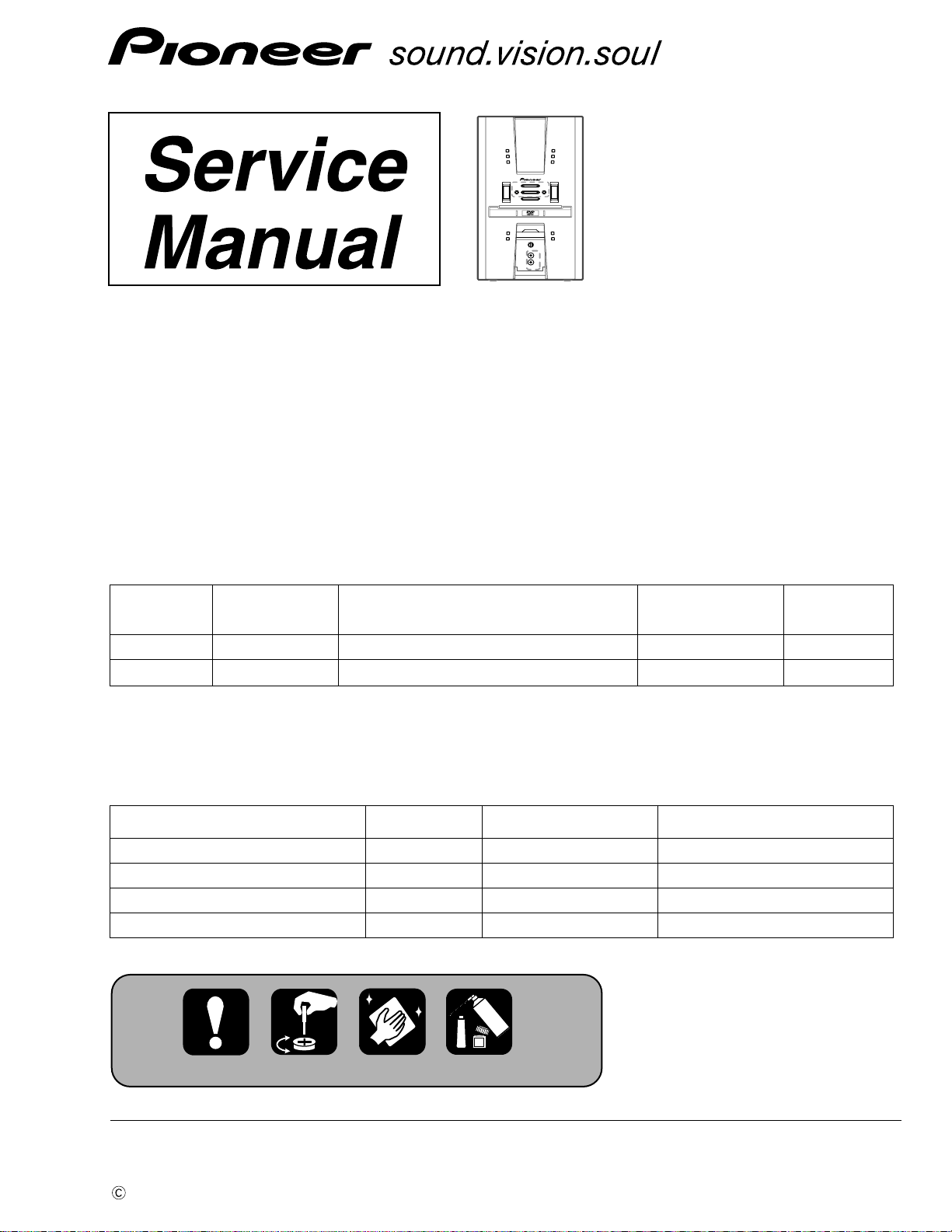
PIONEER CORPORATION 4-1, Meguro 1-chome, Meguro-ku, Tokyo 153-8654, Japan
PIONEER ELECTRONICS (USA) INC. P.O. Box 1760, Long Beach, CA 90801-1760, U.S.A.
PIONEER EUROPE NV Haven 1087, Keetberglaan 1, 9120 Melsele, Belgium
PIONEER ELECTRONICS ASIACENTRE PTE. LTD. 253 Alexandra Road, #04-01, Singapore 159936
PIONEER CORPORATION 2002
STEREO DVD TUNER DECK
EV51DVD
SOUND MODE
KARAOKE
ST. MEMORY
DVD/CD
TUNER
DOLBY NR(DEMO)
ASES
4/1
–+
VOLUME
PLAY/PAUSE STOPTUNING – TUNING +
OPEN/CLOSE
MIC VOL
MIN
MAX
(MAIN)
(SUB)
TIMER/CLOCK ADJ
DISPLAY
ENTER
TAPE
¡/¢
LINE
REVERSE MODE
REC/STOP
MIC
MIC
XV-EV51
STEREO DVD TUNER DECK
XV-EV51
XV-EV21
THIS MANUAL IS APPLICABLE TO THE FOLLOWING MODEL(S) AND TYPE(S).
ORDER NO.
RRV2636
Model Type Power Requirement
Regienal restriction
codes (Region No.)
Remarks
XV-EV51 ZLXJ/NC DC Power supplied from other system component 4
XV-EV21 ZLXJ/NC DC Power supplied from other system component
4
This product does not function properly independently; to avoid malfunctions, be sure
to connect it to the prescribed system component(s), otherwise damage may result.
Component System System Service manual
MINI SYSTEM EVA-5CH EVA-2CH
Stereo DVD Tuner Deck XV-EV51 XV-EV21 RRV2636(This manual)
Stereo Power Amplifier M-EV51 M-EV21 RRV2663(EV51), RRV2664(EV21)
Speaker System S-EV51V S-EV21V RRV2640(EV51), RRV2641(EV21)
For details, refer to "Important symbols for good services" .
T-ZZR AUG. 2002 printed in Japan
Page 2
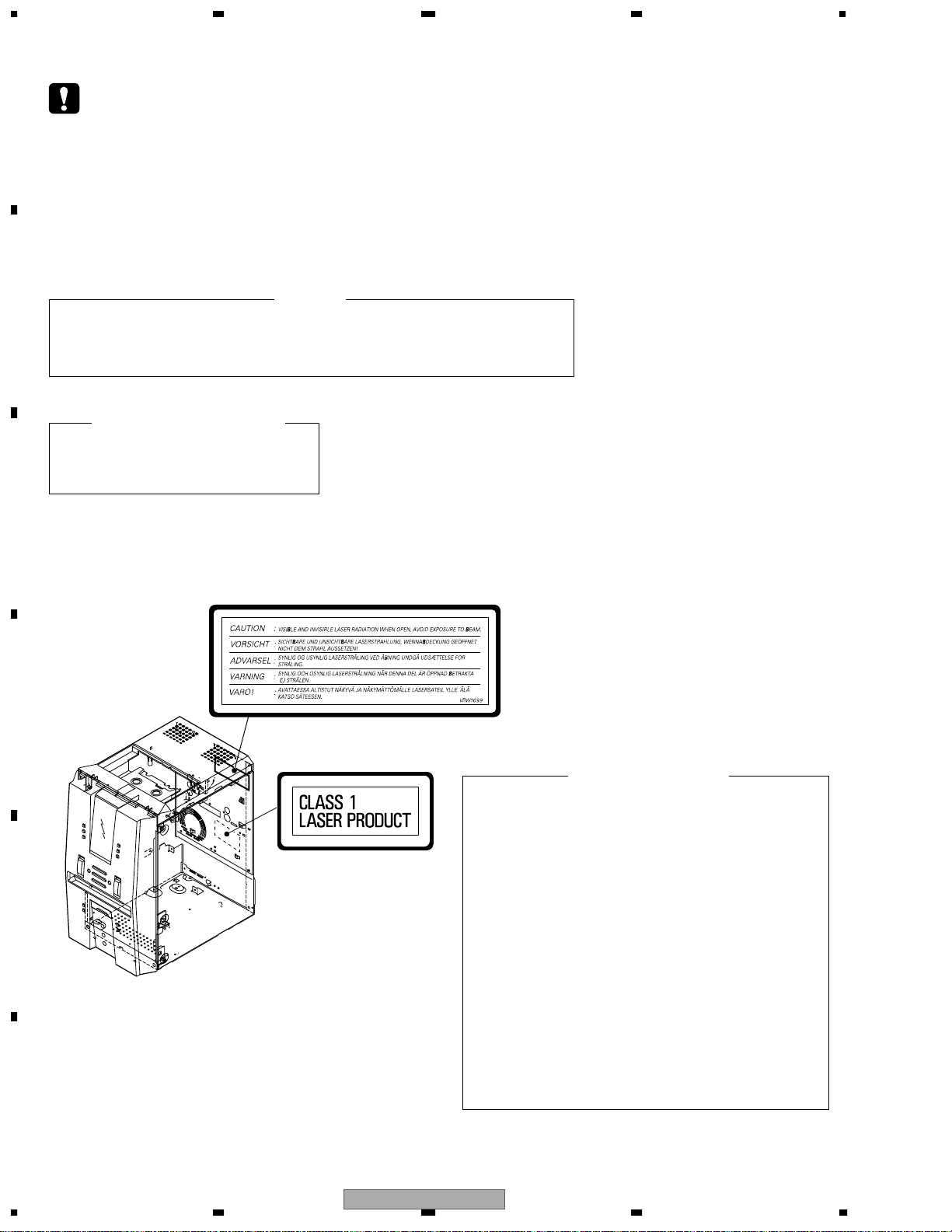
1234
SAFETY INFORMATION
A
This service manual is intended for qualified service technicians ; it is not meant for the casual doit-yourselfer. Qualified technicians have the necessary test equipment and tools, and have been
trained to properly and safely repair complex products such as those covered by this
manual.Improperly performed repairs can adversely affect the safety and reliability of the product
and may void the warranty. If you are not qualified to perform the repair of this product properly and
safely, you should not risk trying to do so and refer the repair to a qualified service technician.
B
THE AEL (ACCESSIBLE EMISSION LEVEL) OF THE LASER POWER OUTPUT IS LESS THAN CLASS 1
BUT THE LASER COMPONENT IS CAPABLE OF EMITTING RADIATION EXCEEDING THE LIMIT FOR
CLASS 1.
A SPECIALLY INSTRUCTED PERSON SHOULD DO SERVICING OPERATION OF THE APPARATUS.
LASER DIODE CHARACTERISTICS
FOR DVD : MAXIMUM OUTPUT POWER : 5 mW
WAVELENGTH : 650 nm
FOR CD : MAXIMUM OUTPUT POWER : 5 mW
WAVELENGTH : 780 nm
C
LABEL CHECK
D
WARNING !
Additional Laser Caution
1. Laser Interlock Mechanism
• Loading switch (S101 on the LOAB Assy) is used for interlock
mechanism of the laser.
When this switch turned ON in SW2 (XCLOSE) side (OPEN signal is
(Printed on the Rear Panel A)
E
XV-EV51/ZLXJ/NC
F
2
XV-EV51
0V and XCLOSE signal is 3.5V), a laser becomes the status which
can completely oscillation.
Furthermore, the laser completely oscillates in the disc judgment and
disc playback.
When player is power ON state and laser diode is not completely
oscillating, 780nm laser diode is always oscillating by half power.
• Laser diode is driving with Q101 (650nm LD) and Q102 (780nm LD)
on the DVDM Assy.
Therefore, when short-circuit between the emitter and collector of
these transistors or the base voltage is supplied for transistors turn
on, the laser oscillates. (failure mode)
• In the test mode ∗ , there is the mode that the laser oscillates except
for the disc judgment and playback. LD ON mode in the test mode
oscillates with the laser forcibly.
The interlock mechanism mentioned above becomes invalid in this
mode.
2. When the cover is open, close viewing through the objective lens with
the naked eye will cause exposure to the laser beam.
∗ : See page 80.
1234
Page 3
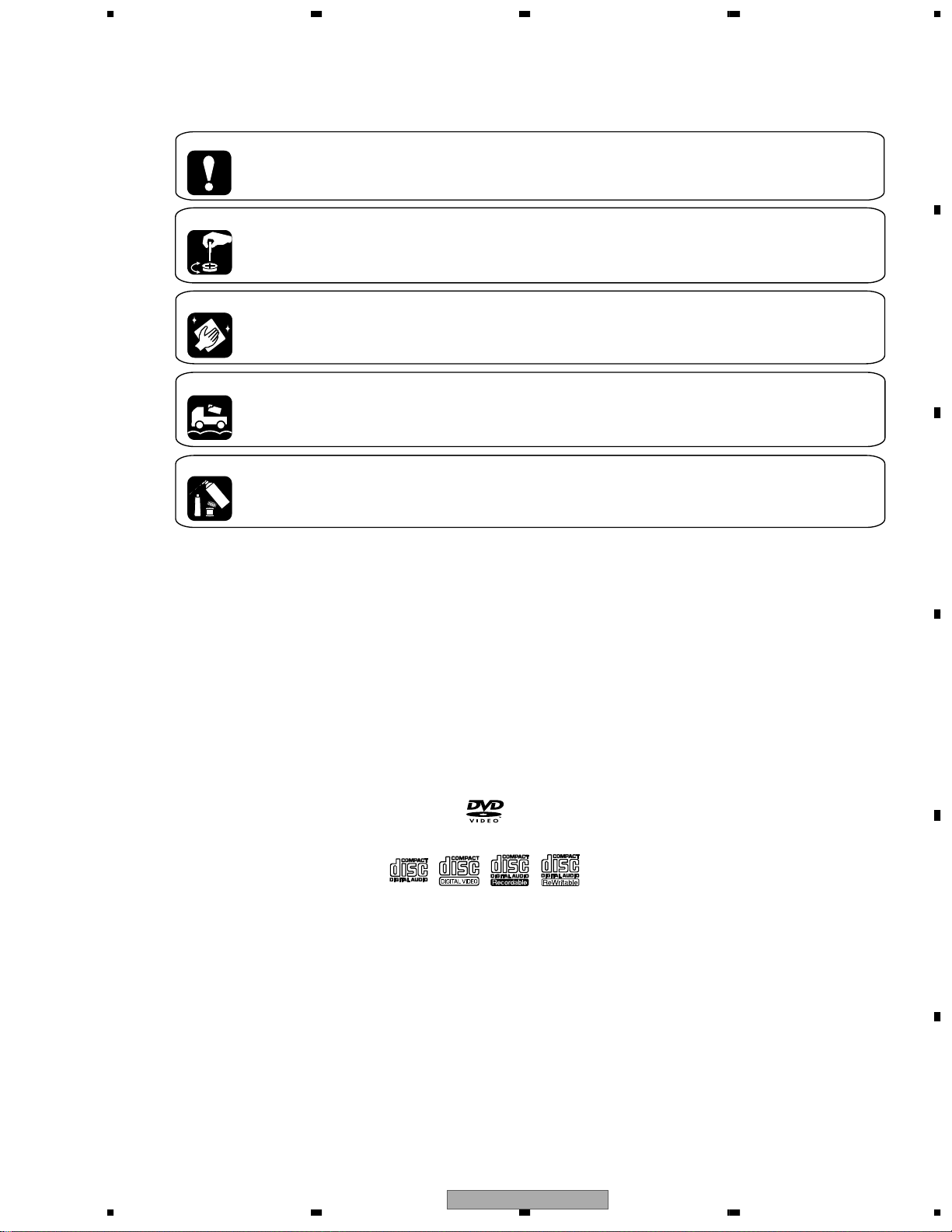
[ Important symbols for good services ]
In this manual, the symbols shown-below indicate that adjustments, settings or cleaning should be made securely.
When you find the procedures bearing any of the symbols, be sure to fulfill them:
2. Adjustments
To keep the original performances of the product, optimum adjustments or specification confirmation is indispensable.
In accordance with the procedures or instructions described in this manual, adjustments should be performed.
3. Cleaning
For optical pickups, tape-deck heads, lenses and mirrors used in projection monitors, and other parts requiring cleaning,
proper cleaning should be performed to restore their performances.
5. Lubricants, glues, and replacement parts
Appropriately applying grease or glue can maintain the product performances. But improper lubrication or applying
glue may lead to failures or troubles in the product. By following the instructions in this manual, be sure to apply the
prescribed grease or glue to proper portions by the appropriate amount.For replacement parts or tools, the prescribed
ones should be used.
4. Shipping mode and shipping screws
To protect the product from damages or failures that may be caused during transit, the shipping mode should be set or
the shipping screws should be installed before shipping out in accordance with this manual, if necessary.
1. Product safety
You should conform to the regulations governing the product (safety, radio and noise, and other regulations), and
should keep the safety during servicing by following the safety instructions described in this manual.
Discs compatible with this
player
Any disc that displays one of the following
logos should play in this player. Other
formats, including DVD-Audio, DVD-RAM,
DVD-ROM, CD-ROM (except those that
contain MP3 files), SACD and Photo CD will
not play.
Audio-CD
DVD-Video
Video-CD
* : Video Mode Only
CD-R * CD-RW *
5 678
A
B
C
D
56
XV-EV51
E
F
7
8
3
Page 4
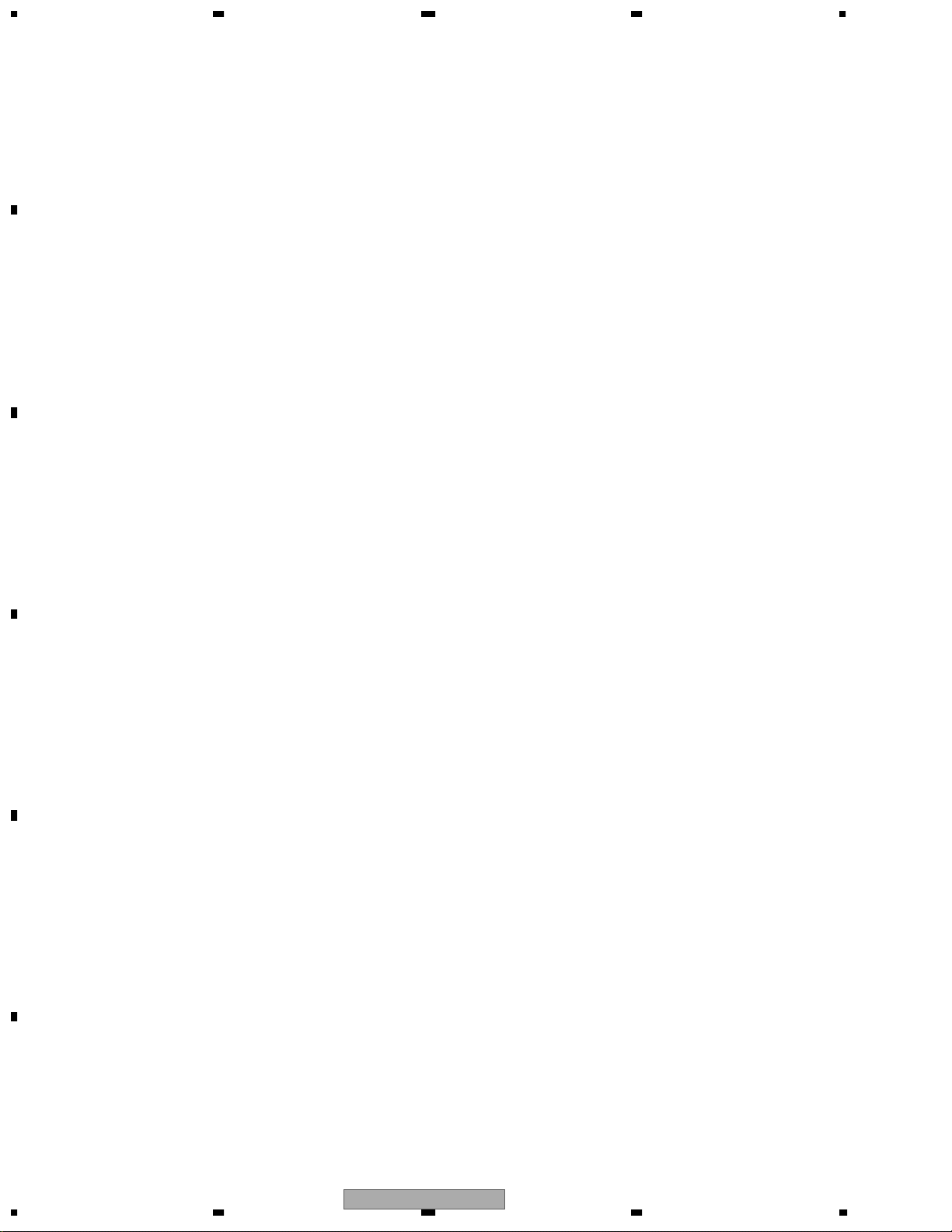
1234
CONTENTS
SAFETY INFORMATION..................................................................................................................................... 2
A
B
C
D
E
1. SPECIFICATIONS ............................................................................................................................................ 5
2. EXPLODED VIEWS AND PARTS LIST ............................................................................................................ 6
2.1 PACKING ................................................................................................................................................... 6
2.2 EXTERIOR SECTION................................................................................................................................ 8
2.3 FRONT PANEL SECTION ....................................................................................................................... 10
2.4 LOADING MECHANISM ASSY ............................................................................................................... 12
2.5 TRAVERSE MECHANISM ASSY............................................................................................................. 14
3. BLOCK DIAGRAM AND SCHEMATIC DIAGRAM ..........................................................................................16
3.1 BLOCK DIAGRAM ................................................................................................................................... 16
3.2 OVERALL WIRING DIAGAM ................................................................................................................... 20
3.3 FM/AM TUNER MODULE........................................................................................................................ 24
3.4 IF ASSY ................................................................................................................................................... 26
3.5 AF ASSY(1/2) .......................................................................................................................................... 28
3.6 AF ASSY(2/2) .......................................................................................................................................... 30
3.7 DECK ASSY ............................................................................................................................................ 32
3.8 DVDM ASSY(1/2)..................................................................................................................................... 34
3.9 DVDM ASSY(2/2)..................................................................................................................................... 36
3.10 DVD IF ASSY......................................................................................................................................... 38
3.11 DISP1, DISP2, DISP3 and LED ASSYS................................................................................................ 40
3.12 DSP ASSY ............................................................................................................................................. 42
3.13 MIC ASSY.............................................................................................................................................. 44
4. PCB CONNECTION DIAGRAM ..................................................................................................................... 46
4.1 LOAB ASSY............................................................................................................................................. 46
4.2 FM/AM TUNER MODULE........................................................................................................................ 47
4.3 DVDM ASSY............................................................................................................................................ 48
4.4 DVD IF ASSY........................................................................................................................................... 52
4.5 IF ASSY ................................................................................................................................................... 54
4.6 AF ASSY.................................................................................................................................................. 56
4.7 DECK ASSY ............................................................................................................................................ 58
4.8 DISP1, DISP2, DISP3 and LED ASSYS.................................................................................................. 60
4.9 MIC ASSY................................................................................................................................................ 62
4.10 DSP ASSY(XV-EV51 Only) .................................................................................................................... 63
5. PCB PARTS LIST ........................................................................................................................................... 64
6. ADJUSTMENT ............................................................................................................................................... 72
6.1 DECK SECTION ...................................................................................................................................... 72
6.1.1 Adjustment condition ......................................................................................................................... 72
6.1.2 Playback and Recording section ....................................................................................................... 73
6.2 TUNER SECTION .................................................................................................................................... 75
6.3 DVD SECTION ADJUSTMENT ITEMS ana LOCATION.......................................................................... 76
6.4 JIGS and MEASURING INSTRUMENTS ................................................................................................ 76
6.5 NECESSARY ADJUSTMENT POINTS ................................................................................................... 77
6.6 TEST MODE ............................................................................................................................................ 78
6.7 MECHANISM ADJUSTMENT.................................................................................................................. 79
7. GENERAL INFORMATION ............................................................................................................................. 82
7.1 DIAGNOSIS ............................................................................................................................................. 82
7.2 PARTS.................................................................................................................................................... 101
7.3 CLEANING............................................................................................................................................. 120
8. PANEL FACILITIES ...................................................................................................................................... 121
F
4
1234
XV-EV51
Page 5
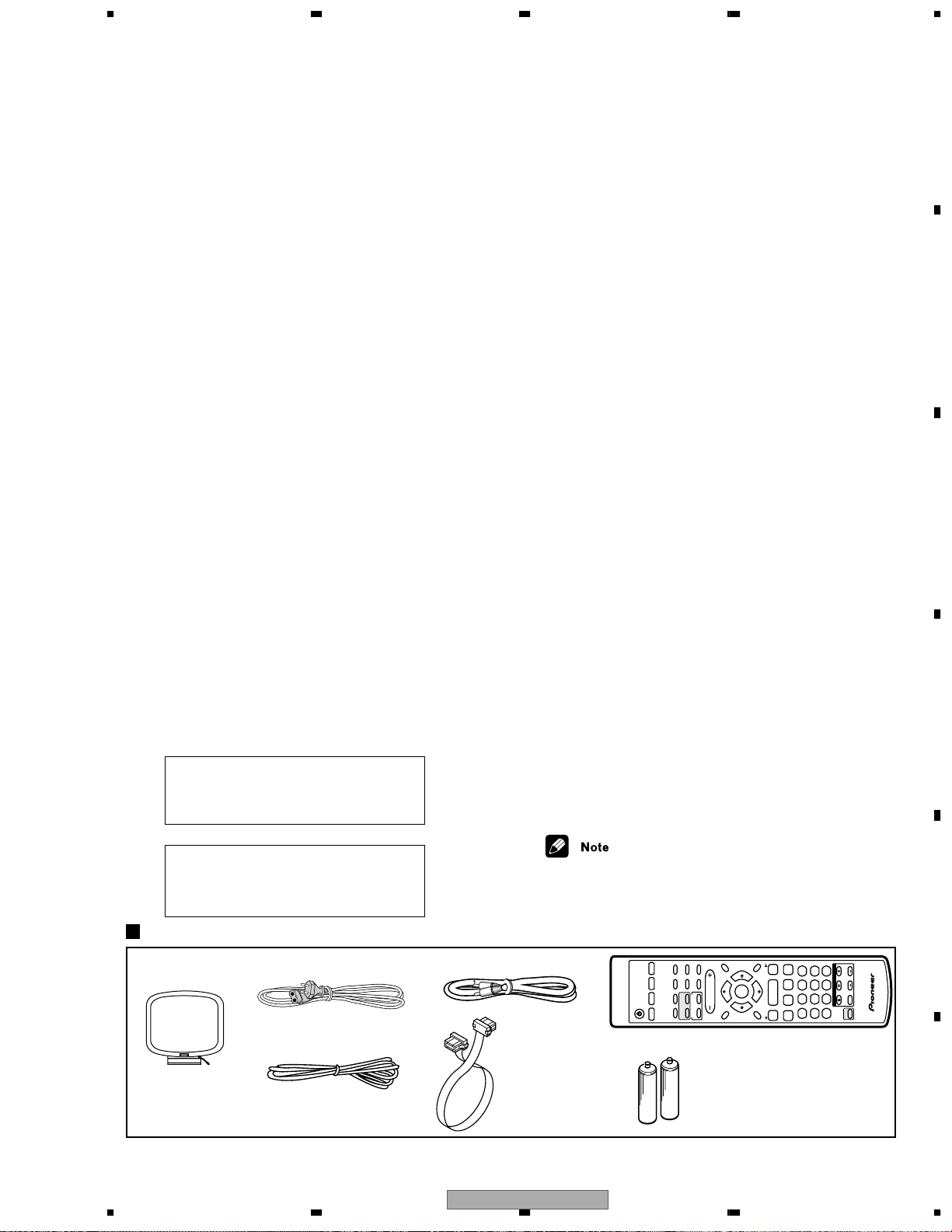
Accessories
(XXD3049)
AM loop antenna
(ATB7009)
FM wire antenna
AC Power Cord
(ADH7004)
(XDG3001)
AA size IEC R6P
Dry cell batteries (x2)
Specifications
Amplifier Section
X-EV51DVD model
Continuous Power Output:
Front
...................................
80 W per channel
(1kHz, 10 %, 8 Ω)
Center
......................
33 W (1kHz, 10 %, 8 Ω)
Surround
.............................
33 W per channel
(1kHz, 10 %, 8 Ω)
X-EV21DVD model
Continuous Power (RMS)
.............
80 W + 80 W
(1 kHz, THD 10%, 8 Ω)
Disc section
Digital audio
characteristics
................
DVD fs: 96 kHz, 24-bit
Type
...........
DVD system, Video CD system and
Compact Disc digital audio system
Frequency response
...................
4 Hz to 44 kHz
S/N ratio
....................................................
95 dB
Dynamic range
.........................................
95 dB
Total harmonic distortion
.....................
0.005 %
Wow and Flutter..................Limit of measurement
( 0.001 % W.PEAK) or less (EIAJ)
Cassette deck section
Systems
.........................
4 track, 2-channel stereo
Heads.......................Recording/playback head x 1
Erasing head x 1
Motor
...................................
DC servo motor x 1
Tape types
...............................
TYPE I (Normal)
FM tuner section
Frequency Range
........................
87.5 - 108MHz
Antenna
..................................
75 Ω, unbalanced
AM tuner section
FrequencyRange
With 9 kHz step
..........
531 kHz to 1,602 kHz
With 10 kHz step
........
530 kHz to 1,700 kHz
Antenna
........................................
Loop antenna
Manufactured under license from Dolby
Laboratories. “Dolby”, “Pro Logic”, and
the
double-D symbol are trademarks of Dolby
Laboratories.
"DTS" and "DTS Digital Surround" are registered
trademarks of Digital Theater Systems, Inc.
Manufactured under license from Digital Theater
Sy
±
stems, Inc.
Miscellaneous
Power Requirements
Multi voltage model .......
.......
AC 110-127/ 220-230/
Power Consumption
X-EV51DVD model
Singapore, Malaysia, Hong Kong models
....................................
....................................
175 W
All other model 465 W
X-EV21DVD model
Singapore, Malaysia models .................. 150 W
All other model 540 W
Power Consumption in standby mode .............1 W
Dimensions:
DVD Tuner Deck .................. 170 (W) x 292.5 (H)
x 260 (D) mm
Power Amplifier
....................... 170 (W) x 190 (H)
x 254 (D) mm
Weight:
DVD Tuner Deck
XV-EV51 ................................................ 3.6 kg
XV-EV21 ................................................ 3.5 kg
Power Amplifier
M-EV51 .................................................. 5.3 kg
M-EV21 .................................................. 4.8 kg
Accessories (Stereo DVD Tuner Deck)
Operating instructions..........................................2
•
Specifications and design subject to
possible modification without notice,
due to improvements.
Accessories (Stereo Power Amplifier)
Remote control .................................................... 1
Power cord
Australian, New Zealand, Central
and South American models........................... 2
All other models ............................................. 1
Power plug adapter (excluding Singapore,
Hong Kong and Malaysian models)..................... 1
Video cord............................................................ 1
System cable (EV51DVD) ................................... 2
System cable (EV21DVD) ................................... 1
FM antenna.......................................................... 1
AM loop antenna.................................................. 1
Dry cell batteries (AA/R6) ................................... 2
Video Cord
(VDE1034)
System Cable ×1
(XDE3053)
Remote control unit
240V(switchable), 50/60 Hz
TV CONTROL
123
456
7890
CLEAR
ENTER
SYSTEM SETUP
DVD SETUP
TOP MENU
DVD MENU
SHIFT
CHANNELVOLUME
INPUT
SELECT
SUBTITLE
VOLUME
ANGLE
ZOOM
ADVANCED
MONO
SYSTEM DISP
DVD DISP
ECHO
DSP
AUDIO
DVD/CD
TAPE
FM/AM LINE
SURROUND
PROGRAM
TEST TONE
REPEAT
CH LEVEL
RANDOM
SLEEP
KARAOKE
I
— KEYCON —
i
TIMER
CLOCK ADJ.
MUTE
RETURN
FOLDER +FOLDER –
SOUND
MODE
ENTER
STANDBY/ON
4
/e
E/
1
¡
¢
8
7
3
3
3
TUNE +
ST +ST –
TUNE –
1. SPECIFICATIONS
5 678
A
B
C
D
56
XV-EV51
7
E
F
5
8
Page 6
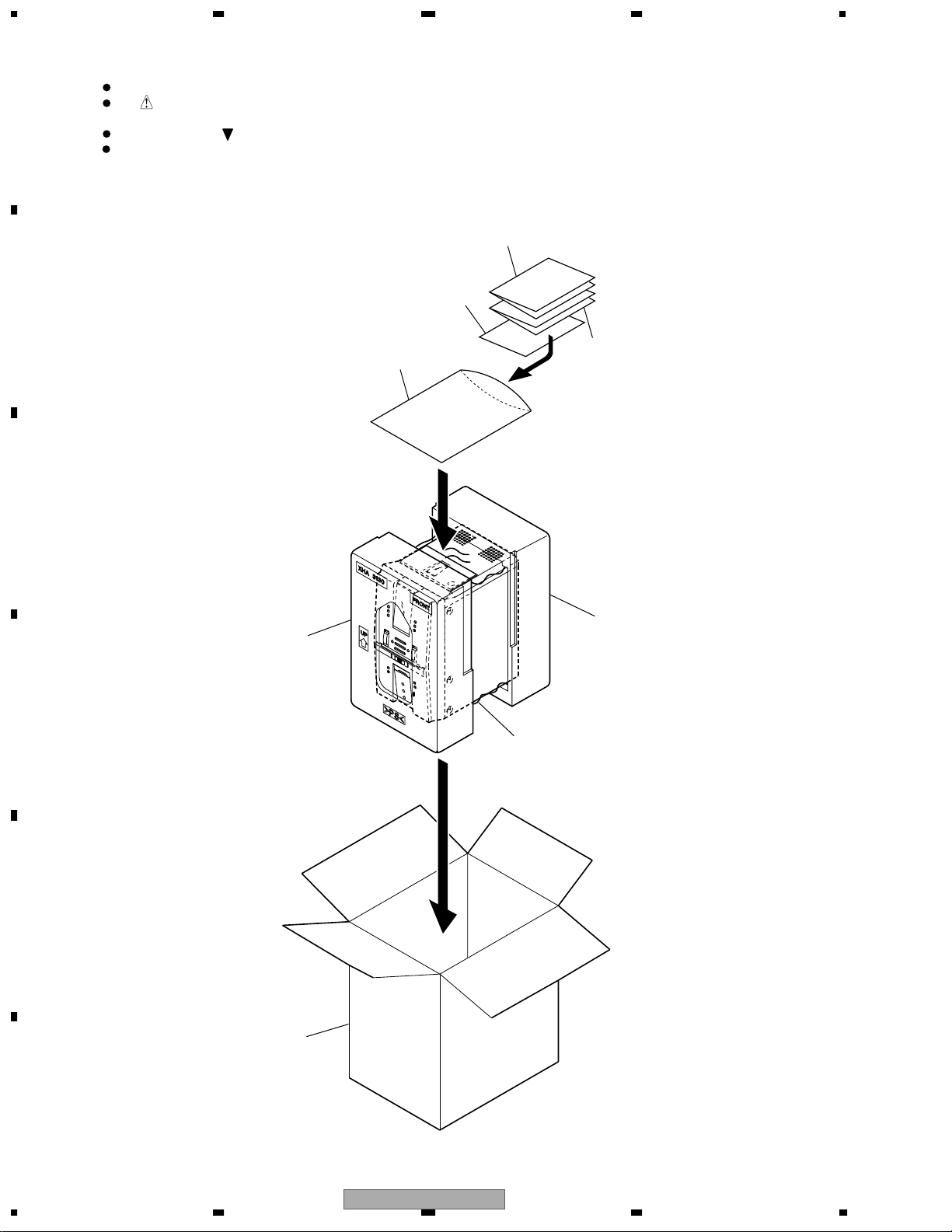
1234
2. EXPLODED VIEWS AND PARTS LIST
NOTES:
A
2.1 PACKING
B
C
Parts marked by "NSP" are generally unavailable because they are not in our Master Spare Parts List.
The mark found on some component parts indicates the importance of the safety factor of the part.
Therefore, when replacing, be sure to use parts of identical designation.
Screws adjacent to mark on product are used for disassembly.
For the applying amount of lubricants or glue, follow the instructions in this manual.
(In the case of no amount instructions, apply as you think it appropriate.)
1
8
2
3
6
5
D
4
E
7
F
6
1234
XV-EV51
Page 7

5 678
PACKING parts List
Mark
Mark No. Description Part No.
1 Operating Instructions XRB3017
(English)
2 Operating Instructions XRC3073
(Chinese)
NSP 3 Polyethylene Bag Z21-038
(0.03 x 230 x 340)
4 Packing Sheet AHG7053
No. Description Part No.
5 Front Pad M XHA3130
6 Rear Pad M XHA3131
7 Packing Case See Contrast table (2)
8 Correct Sheet XRH3007
(2) CONTRAST TABLE
XV-EV51/ZLXJ/NC and XV-EV21/ZLXJ/NC are constructed the same except for the following :
Mark No. Symbol and Description XV-EV51/ZLXJ/NC XV-EV21/ZLXJ/NC
7 Packing Case XHD3305 XHD3308
A
B
C
D
E
56
XV-EV51
F
7
8
7
Page 8
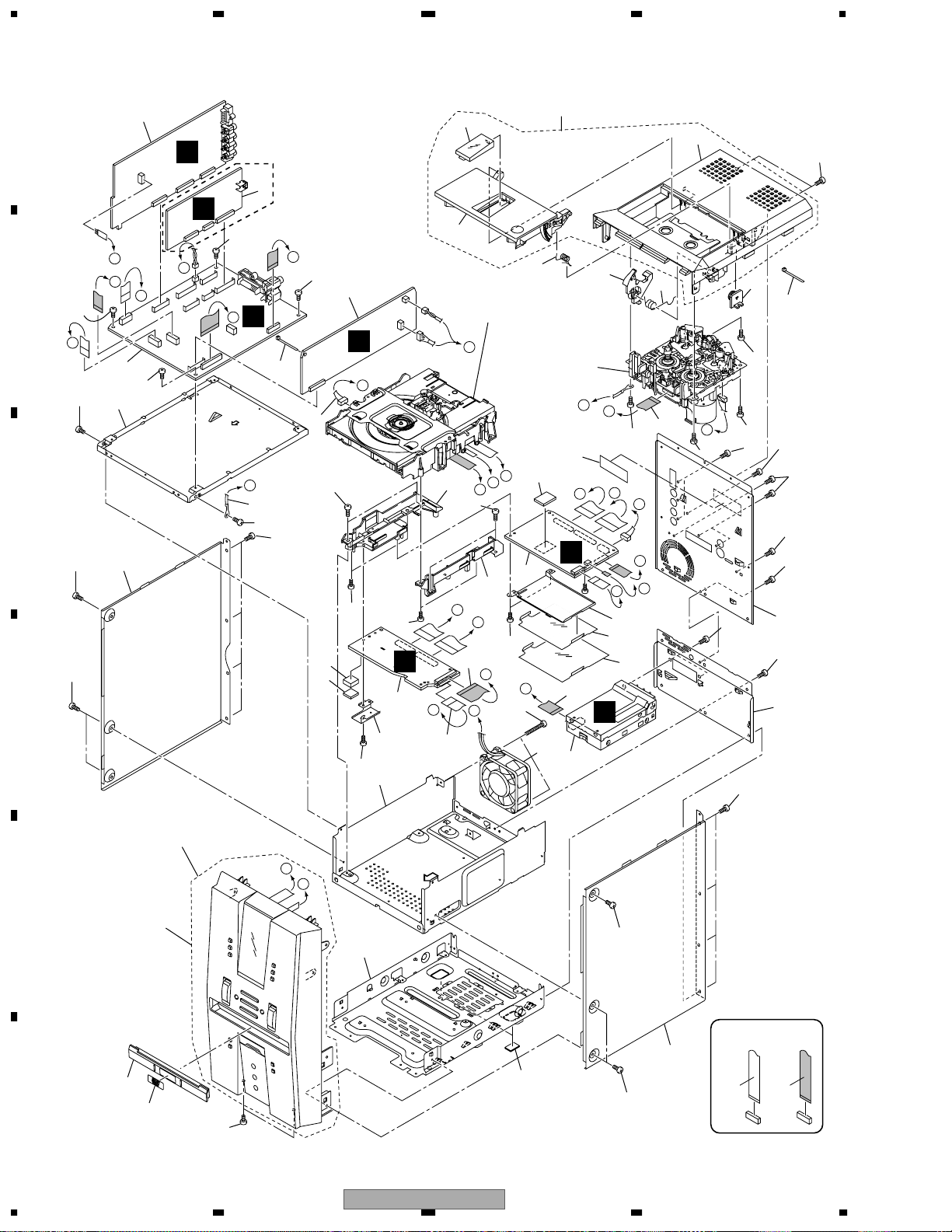
1234
2.2 EXTERIOR SECTION
A
3
27
C
XV-EV51
Only
7
37
35
39
K
40
B
O
11
40
32
39
E
40
4
E
I
16
39
39
49
51
39
G
6
22
40
20
B
G
43
40
A
2
40
40
21
30
42
B
C
D
F
C
D
28
25
Refer to
"2.4 LOADING MECHA ASSY".
9
H
52
L
48
39
K
J
M
44
F
5
45
M
N
40
14
D
C
13
E
15
41
F
10
1
29
8
O
G
N
47
J
46
50
38
23
12
38
I
L
K
A
24
32
38
XV-EV51
38
H
39
39
39
Only
39
39
39
39
19
39
18
Refer to
"2.3 FRONT PANEL SECTION".
A
B
E
F
8
33
36
17
26
34
39
42
43
31
NON-CONTACT
SIDE
CONTACT SIDE
XV-EV51
1234
Page 9
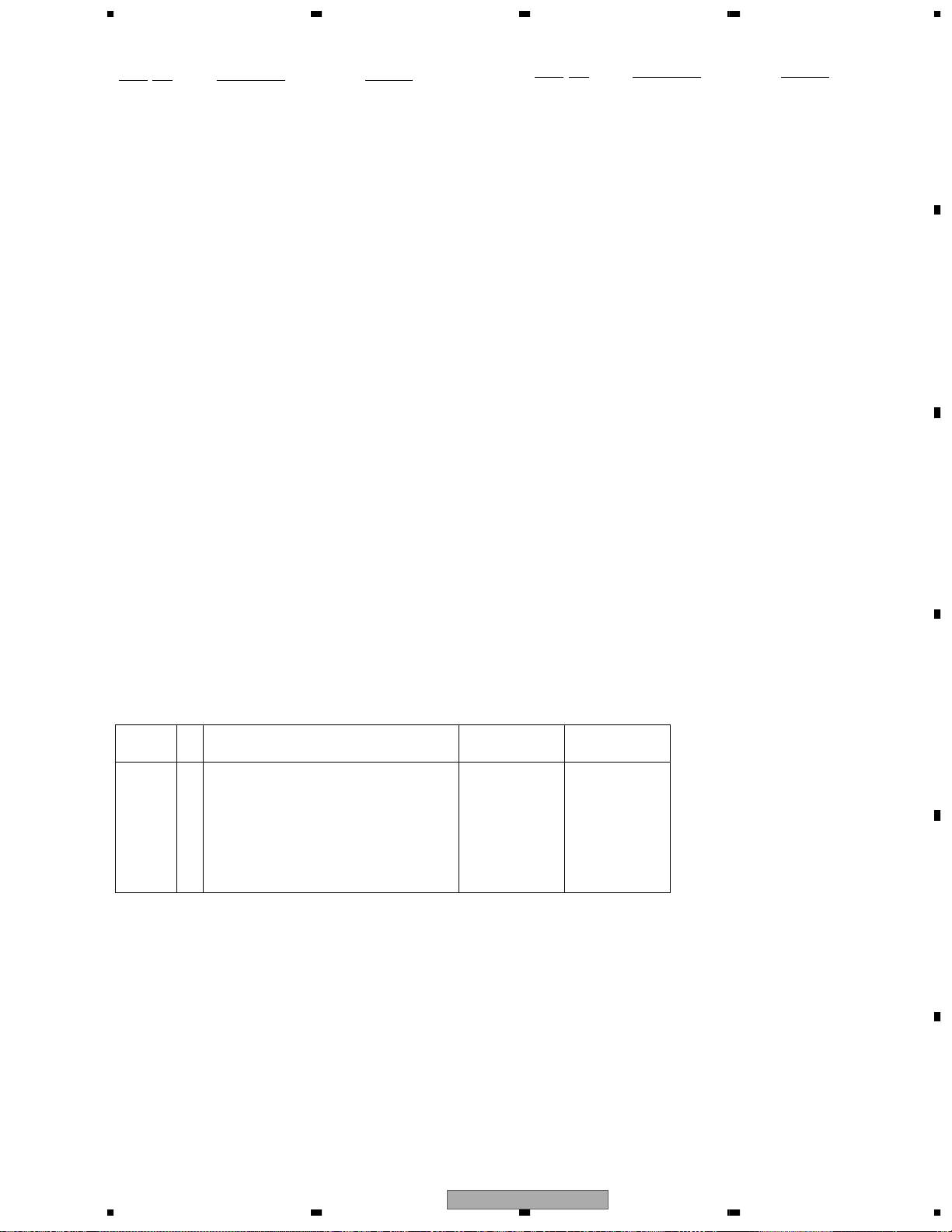
5 678
EXTERIOR SECTION parts List
Mark No. Description Part No.
1 FM/AM TUNER Module AXQ7228
2 IF Assy See Contrast table (2)
3 AF Assy See Contrast table (2)
4 DECK Assy See Contrast table (2)
5 DVDM Assy AWM7684
6 DVD IF Assy AWM7677
7 DSP Assy See Contrast table (2)
8 DECK Mechanism Unit XYM3015
NSP 9 LOADING MECHA Assy VWT1203
10 DC Fan Motor AXM7025
NSP 11 Earth Lead Wire DE012VF0
12 11P Flat Flexible Cable XDD3114
13 13P Flat Flexible Cable XDD3115
14 30P Flat Flexible Cable XDD3116
15 16P Flat Flexible Cable XDD3117
16 Connector Assy 5P XDE3055
NSP 17 Chassis XNA3011
18 Rear Panel A See Contrast table (2)
19 Rear Panel B See Contrast table (2)
20 Mecha Frame XNG3082
21 DVD Shield XNG3083
22 GND Plate XNG3084
23 Ratch Spring ABH7130
24 Damper Assy AXA7052
25 Door Spring L XBH3010
26 Leg Cushion XEB3028
Mark
No. Description Part No.
27 Deck Lens XAK3327
28 Deck Door XAN3047
29 Ratch Mold XMR3001
30 Side Bonnet L XNE3026
31 Side Bonnet R XNE3027
32 Binder ZCA-SKB90BK
33 Tray Cap XAK3325
34 DVD Badge XAK3331
35 Top Panel XAK3326
NSP 36 Front Panel Assy See Contrast table (2)
NSP 37 Top Panel Assy XXG3131
38 Screw VPZ30P080FZK
39 Screw BBZ30P080FZK
40 Screw BBZ30P080FMC
41 Screw BPZ30P350FZK
42 Screw VPZ30P080FNI
43 Screw BBZ30P080FNI
44 Adapter 02 L ANW7247
45 Adapter 02 R ANW7248
46 Shield Case ANK7108
47 Heat plate ANG7426
48 Radiation Sheet AEB7255
49 Cushion AEB7267
50 FFC Barrier AEC7443
51 FFC Spacer AEC7442
52 Caution Label VRW1699
A
B
C
(2) CONTRAST TABLE
XV-EV51/ZLXJ/NC and XV-EV21/ZLXJ/NC are constructed the same except for the following :
Mark NO Symbol and Description
2 IF Assy XWZ3617 XWZ3627
3 AF Assy XWZ3618 XWZ3628
4 DECK Assy XWX3067 XWX3066
7 DSP Assy AWX8059 Not used
18 Rear Panel A XNC3160 XNC3180
19 Rear Panel B XNC3161 XNC3176
NSP 37 Front Panel Assy XXG3129 XXG3130
XV-EV51/ZLXJ/
NC
XV-EV21/ZLXJ/NC
D
E
F
56
XV-EV51
7
8
9
Page 10
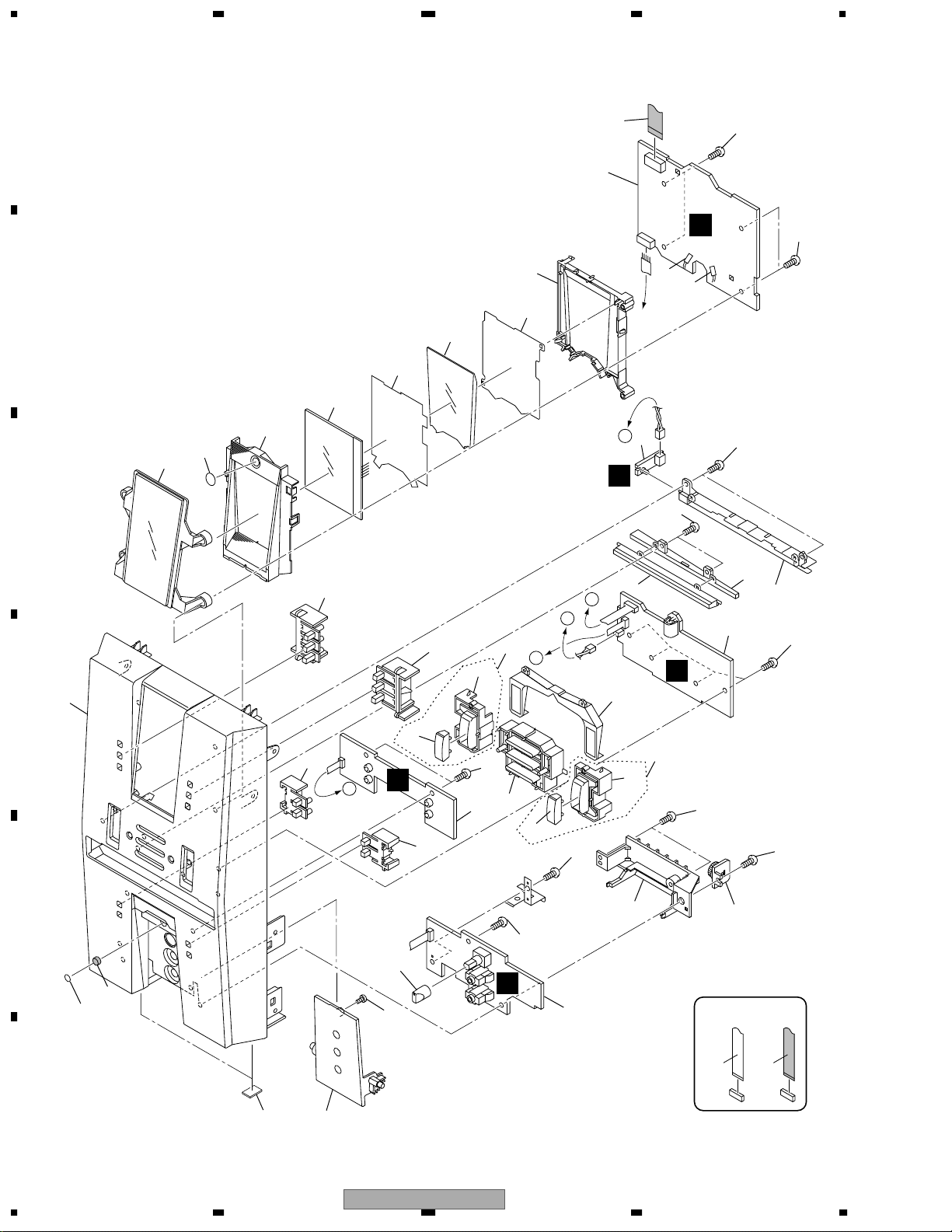
1234
2.3 FRONT PANEL SECTION
A
9
B
13
11
7
14
15
12
11
8
1
D5108
6
B
4
33
J
D5107
6
33
33
L
C
33
33
18
19
2
31
33
33
21
B
22
30
D
27
24
H
A
25
E
10
38
36
39
26
3
33
35
23
M
A
29
33
33
5
16
C
I
17
34
28
37
NON-CONTACT
F
10
1234
32
20
XV-EV51
SIDE
CONTACT SIDE
Page 11

5 678
FRONT PANEL SECTION parts List
Mark No. Description Part No.
1 DISP 1 Assy XWZ3619
2 DISP 2 Assy XWZ3620
3 DISP 3 Assy XWZ3621
4 LED Assy XWZ3622
5 MIC Assy See Contrast table (2)
Mark
No. Description Part No.
21 Display Button L XAD3149
22 Display Button R XAD3150
23 Play Button XAD3151
24 Dolby Button L XAD3154
25 Dolby Button R XAD3155
A
6 LED (D5107, D5108) NSPWF50BS-9706
7 LCD XAV3016
8 11P Flat Flexible Cable XDD3113
9 LCD Holder XMR3052
10 MIC Knob XAA3024
11 Diffusion Sheet XAK3321
12 Display Window See Contrast table (2)
13 LCD LT Cond XAK3323
14 LCD Cover XAK3324
15 Sensor Cover XAK3330
16 Tray Lens XAK3332
17 FUNC. LT Cond XAK3333
18 LT Cond XAK3334
19 LT Cover XAK3335
20 Jack Door XAN3048
26 FUNC. Button L XAD3152
27 FUNC. Cover L XAK3328
28 FUNC. Button R XAD3153
29 FUNC. Cover R XAK3329
30 Front Panel M See Contrast table (2)
31 Damper Assy XXA3029
32 Leg Cushion XEB3028
33 Screw VPZ30P080FZK
34 FUNC. Assy R XAD3158
35 FUNC. Assy L XAD3157
36 Cushion XEB3004
37 Gap Cover XMR3055
38 Magnet XMF3003
39 Screw 2x4 B XBA3011
(2) CONTRAST TABLE
XV-EV51/ZLXJ/NC and XV-EV21/ZLXJ/NC are constructed the same except for the following :
Mark No. Symbol and Description XV-EV51/ZLXJ/NC XV-EV21/ZLXJ/NC
5 MIC Assy XWZ3626 XWZ3623
12 Display Window XAK3322 XAK3343
30 Front Panel M XMB3084 XMB3089
B
C
D
E
F
56
XV-EV51
7
8
11
Page 12
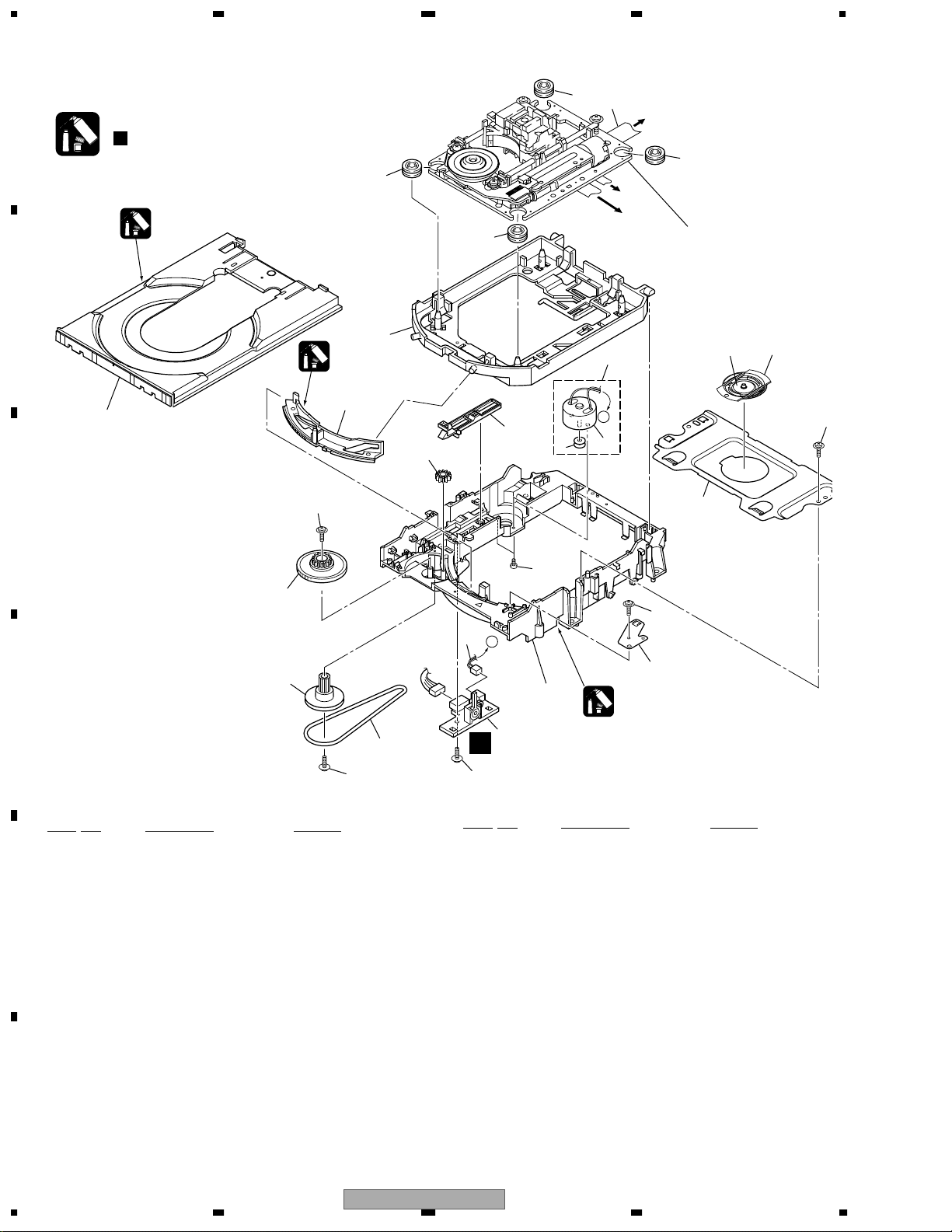
2
1234
2.4 LOADING MECHANISM ASSY
Note :
A
Refer to
8
To
6
DVDM
CN8
" Application of Lubricant".
8
8
To DVDM
CN4
3
A
5
To DVDM
CN2
2
Refer to
"2.5 TRAVERSE MECHANISM
ASSY-S".
18
19
20
2
Daifree
GEM1036
B
12
Lubricating Oil
GYA1001
23
C
13
16
22
8
17
4
D
LOADING MECHANISM ASSY parts List
Mark No. Description Part No.
NSP 1 LOAB Assy VWG2346
2 Traverse Mechanism Assy-S VXX2858
3 Loading Motor Assy VXX2505
4 Motor Pulley PNW1634
E
5 Carriage DC Motor / 0.3W PXM1027
6 Flexible Cable (26P) VDA1864
7 Connector Assy 2P VKP2253
8 Float Rubber VEB1327
9 Belt VEB1330
10 Stabilizer VNE2253
15
14
7
9
22 22
D
Mark No. Description Part No.
16 Drive Gear VNL1923
17 SW Lever VNL1925
18 Clamper Plate VNE2251
19 Bridge VNE2252
20 Clamper VNL1924
21 Screw JGZ17P028FMC
22 Screw Z39-019
23 Tray VNL1920
21
22
A
10
11
1
Lubricating Oil
GYA1001
11 Loading Base VNL1917
12 Float Base DVD VNL1918
13 Drive Cam VNL1919
F
14 Gear Pulley VNL1921
15 Loading Gear VNL1922
12
1234
XV-EV51
Page 13
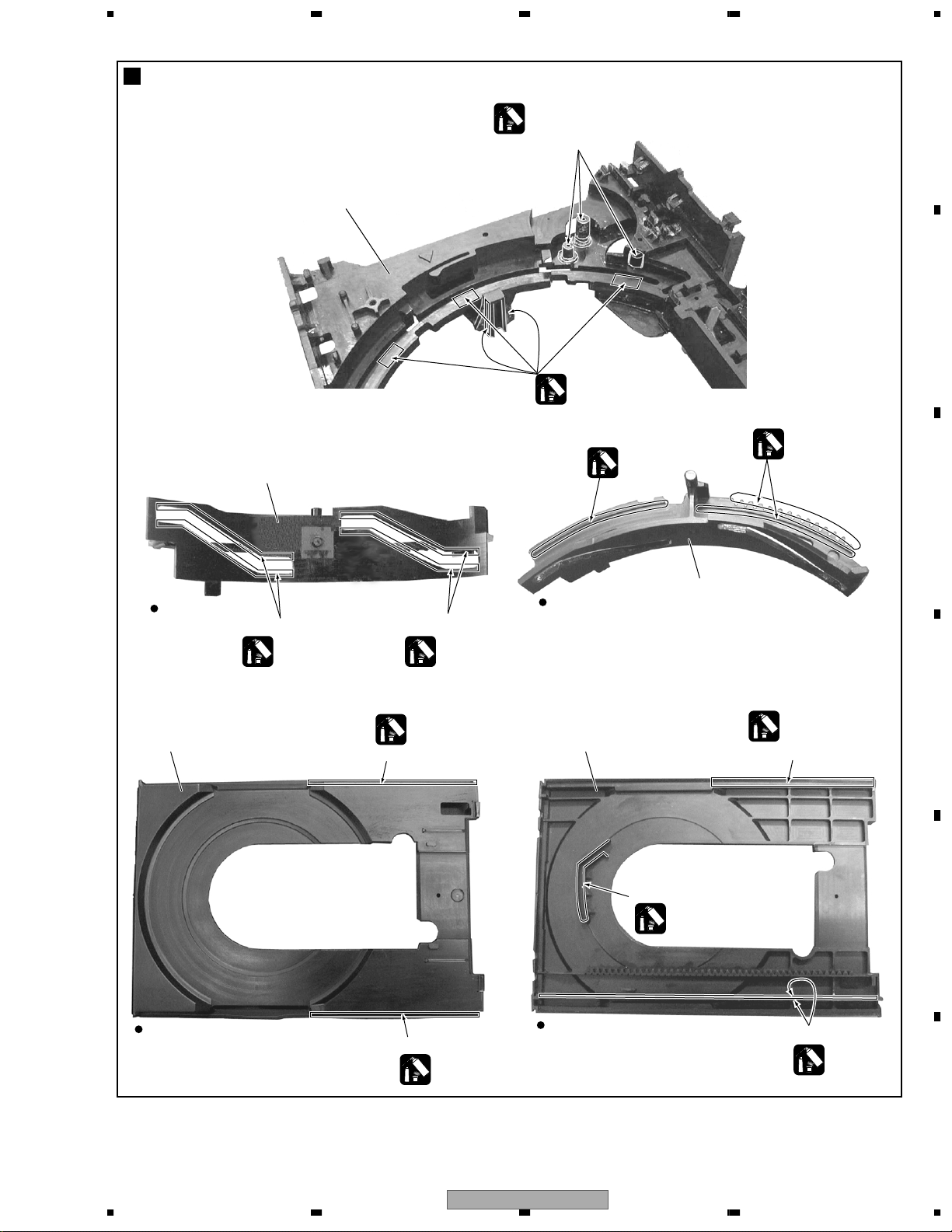
5 678
Application of Lubricant
No. 11
Loading Base
Lubricating Oil
GYA1001
Around the shaft
Concave of unevenness
Concave of unevenness
Concave of unevenness
No. 13
Drive Cam
No. 13
Drive Cam
No. 23
Tray
No. 23
Tray
Top View
Rear View
Top View
Bottom View
Daifree
GEM1036
Daifree
GEM1036
Daifree
GEM1036
Daifree
GEM1036
Daifree
GEM1036
Side of the rib
Inner side of a ditch
Inner side of a ditch
Lubricating Oil
GYA1001
Lubricating Oil
GYA1001
Inner side of a ditch
Lubricating Oil
GYA1001
Lubricating Oil
GYA1001
Lubricating Oil
GYA1001
A
B
C
D
E
XV-EV51
56
7
8
F
13
Page 14

1234
2.5 TRAVERSE MECHANISM ASSY
A
18
17 (Torque : 0.12 ± 0.01 N•m)
Silicone Adhesive
12
8
GEM1037
3
10
B
18
1
C
13
D
16
18
10
To SSIB
CN1
7
14
6
19
4 (Adjustment Screw)
5
Screw Tight
5
GYL1001
17 (Torque : 0.12 ± 0.01 N•m)
17 (Torque : 0.12 ± 0.01 N•m)
15
Silicone Adhesive
GEM1037
9
Silicone Adhesive
GEM1037
DVDM
To
CN8
16
2
E
11
F
14
1234
XV-EV51
To DVDM
CN4
NON-CONTACT
SIDE
CONTACT SIDE
Page 15
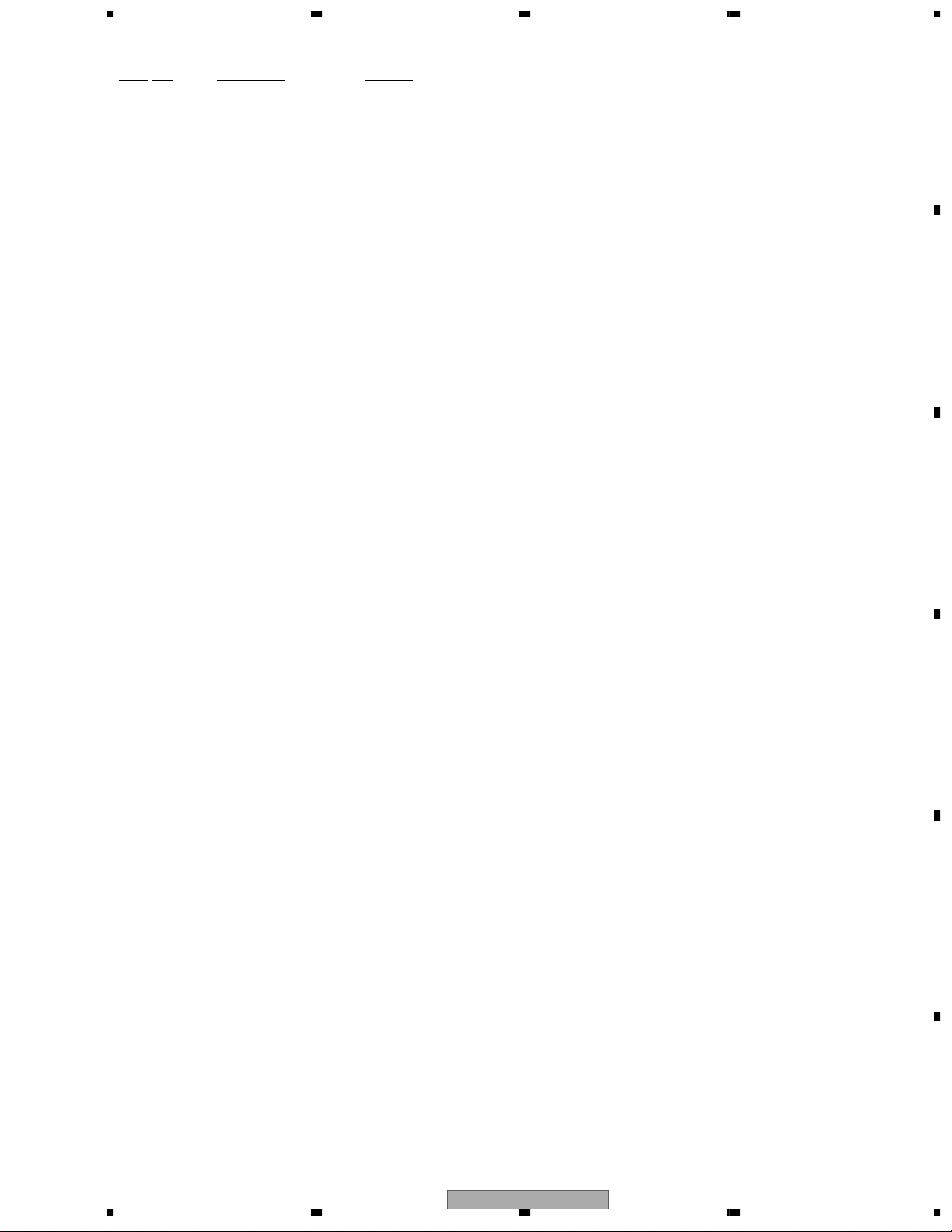
>
5 678
TRAVERSE MECHANISM ASSY parts List
Mark No. Description Part No.
1 Spindle Motor VXM1088
2 Stepping Motor VXM1090
3 Pickup Assy-S OXX8004
4 Skew Screw VBA1080
5 Skew Spring VBH1335
6 Guide Bar VLL1514
7 Sub Guide Bar VLL1515
8 Hold Spring VNC1017
9 Joint Spring VNC1019
10 Support Spring VNC1020
A
NSP 11 Mechanism Chassis VNE2248
12 Slider VNL1811
13 Spacer VNL1913
14 Joint VNL1914
15 FFC Holder VNL1915
16 Screw BBZ20P050FZK
17 Tapping Screw OBA8009
18 Screw PMA26P100FMC
19 Damper Sheet VEB1335
B
C
D
56
XV-EV51
E
F
7
8
15
Page 16

1234
3. BLOCK DIAGRAM AND SCHEMATIC DIAGRAM
3.1 BLOCK DIAGRAM
A
3.1.1 SIGNAL ROUTE(1/2)
B
IF ASSY
Refer to 3.1.2 SIGNAL ROUTE(2/2)
B
DVDM ASSY
F
CN5903
CN5901
CN
(D)
G
DVD IF ASSY
C
DECK ASSY
E
16,17
CN5801
EV-51 : PDC093
EV-21 : PDC097
(V)
(Y)
(C)
(D)
7
348
D
17 16 2
CN2506
DISP1 ASSY
E
J
RECL
PBL
(REC)
8
4
5,6
CN5509
73
CN5101
5,6
DSP ASSY
H
XV-EV51 Only
F
16
1234
XV-EV51
Page 17
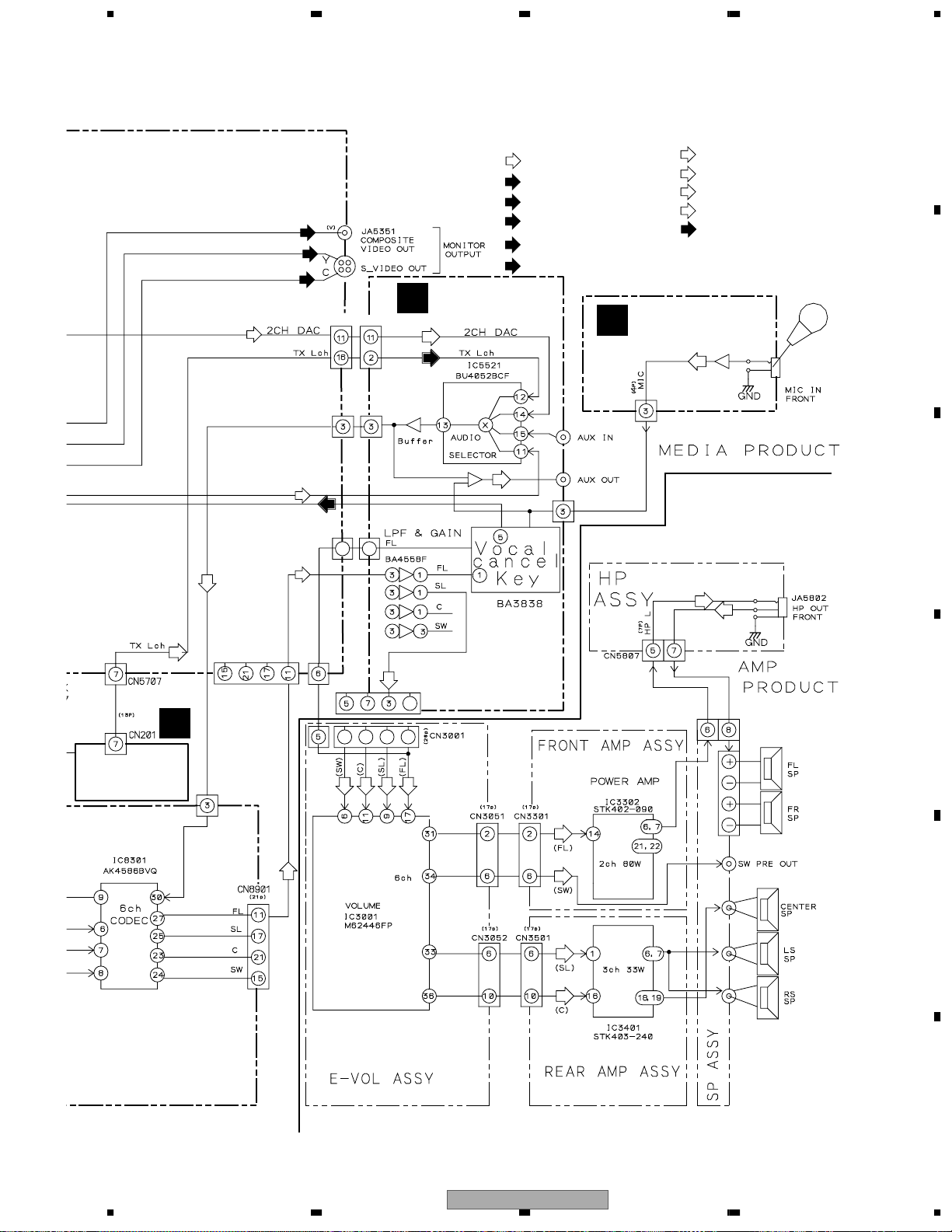
5 678
A
(PB)
(V)
(Y)
(C)
CN5504
(REC)
CN5503
CN8101
CN8901
C
(PB)
(TX)
(PB)
(REC)
(TX)
AF ASSY
(PB)
SIGNAL ROUTE
: PB SIGNAL
: RECORDING SIGNAL
: AUDIO SIGNAL (TUNER)
(V)
: V SIGNAL VIDEO
(Y)
: Y SIGNAL VIDEO
(C)
: C SIGNAL VIDEO
M
CN8301
(SL)
: SL AUDIO SIGNAL
(FL)
: FL AUDIO SIGNAL
(C)
: C AUDIO SIGNAL
(SW)
: SW AUDIO SIGNAL
(D)
: DIGITAL AUDIO ROUTE
MIC ASSY
(PB)
J5401
M-EV51
(POWER AMPLIER)
Service Manual
Order No.RRV2663
B
JA5401
C
(TX)
A
FM/AM TUNER
MODULE
CN5501
CN8701
D
CN3002
E
56
XV-EV51
F
7
8
17
Page 18
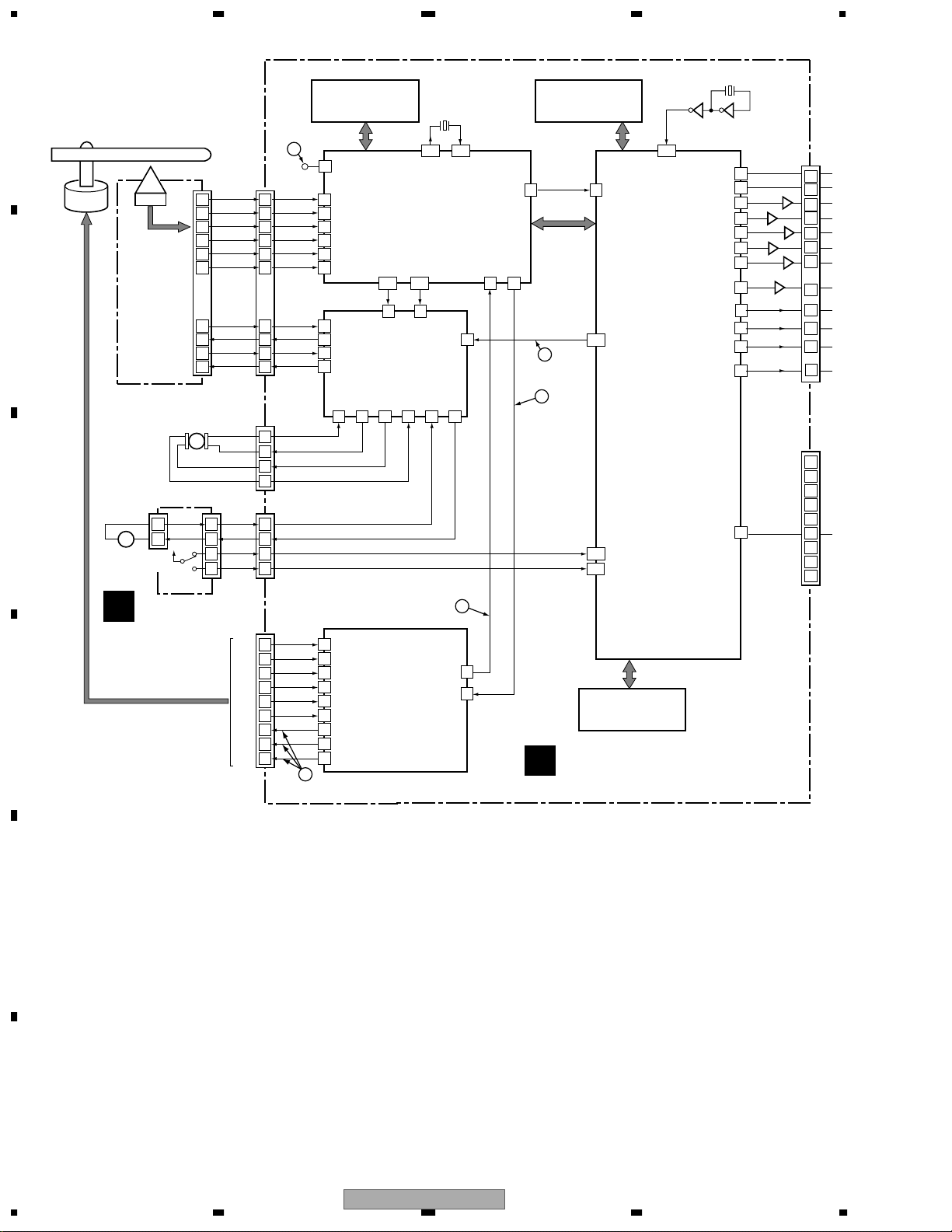
1234
3.1.2 SIGNAL ROUT(2/2)
A
Spindle
Motor
PICKUP
B
Loading
C
Motor
Assy
M
CN602
ASSY
1
+–
2
(2P)
20
21
15
16
19
17
24
25
26
23
Stepping
Motor
(Carriage)
M
3.3V
S101
(26P)
CN601
(5P)
1
2
B1
B2
B3
B4
A
C
T_RTN
T_DRV
F_RTN
F_DRV
ST1-
ST1+
ST2+
ST2-
LOD-
LOD+
SW2
SW1
Work RAM for Error Correction
IC302
K6T1008V2E-TB70
1M SRAM
1
RF(TP)
CN151
7
6
12
11
8
10
3
2
1
4
(26P)
10
12
18
16
25
24
13
12
10
3
9
A
B
C
D
E
F
VM4VM4+
VM3+
VM3-
RFSACD
FRONT END IC
IC301
L6315ATXXTY
• RF Demodulation
• Servo Control
• Servo Decode
• Error Correction
FACT
123
FDO
3 20
IN3-
IC351
M56788AFP
FTS Driver
Focus, Tracking,
Stepper and
Loading Drive
VM1+
CN4
(4P)
4
3
2
1
CN9
(5P)
1
2
33
55
VM1-35VM2-31VM2+32VM5-15VM5+
34
XCLOSE
OPEN
X301
20MHz
131
132
FREOUT FREIN
OUT_DATA(0) S_DATA
TACT
124
TDO
IN4-
IN5-
17
14
Work RAM for MPEG Decode
IC604
K4S641632F-TC75
64M SDRAM
FE_DATA
PC(2) PC(6)
4238
FG
84
SPDL
PDM
LOAD_DRV
16
116
5
4
STI5519AVB-B0C
205
204
X601
27MHz
IC605 TC7WU04FU
120
HSYNC
_PWM0
PIXCLK
PIO381
PIO382
B_OUT
G_OUT
R_OUT
Y_OUT
C_OUT
CV_OUT
PCMDATA0
DAC_SCLK
PCKCLK
LRCLK
IC601
BACK END IC
• System Control
• MPEG Video Decode
• Video Encode
• Video DAC
• Audio Decode
(MP3, Dolby)
• Sub-picture Decode
XCLOSE
OPEN
SPDIF
3562
SQUEEZ
7
LETTER
8
25
26
27
32
33
Q602
34
A_DATA0
52
A_BCK
51
A_MCLK
55
A_LRCK
56
DOUT
57
Q607
Q605
Q603
CN25
(26P)
Q606
Q604
CN22
(30P)
3
4
5
7
9
11
13
15
22
21
24
26
1
FG
EC
2
FG
24
22
SPDL PDM
8M FLASH ROM
DVDM ASSY
F
IC603
VYW1948
LOAB ASSY
D
D
H1+
CN2
(12P)
4
5
6
7
8
9
3
2
1
H1+
9
H1-H1-
10
H2+H2+
11
H2-H2-
12
H3+H3+
13
H3-H3-
14
A1A1
7
A2A2
4
A3A3
2
IC251
BA6664FM
Spindle
Driver
• Spindle Drive
• FG Detection
3
CN401
(13P)
E
F
18
XV-EV51
1234
Page 19
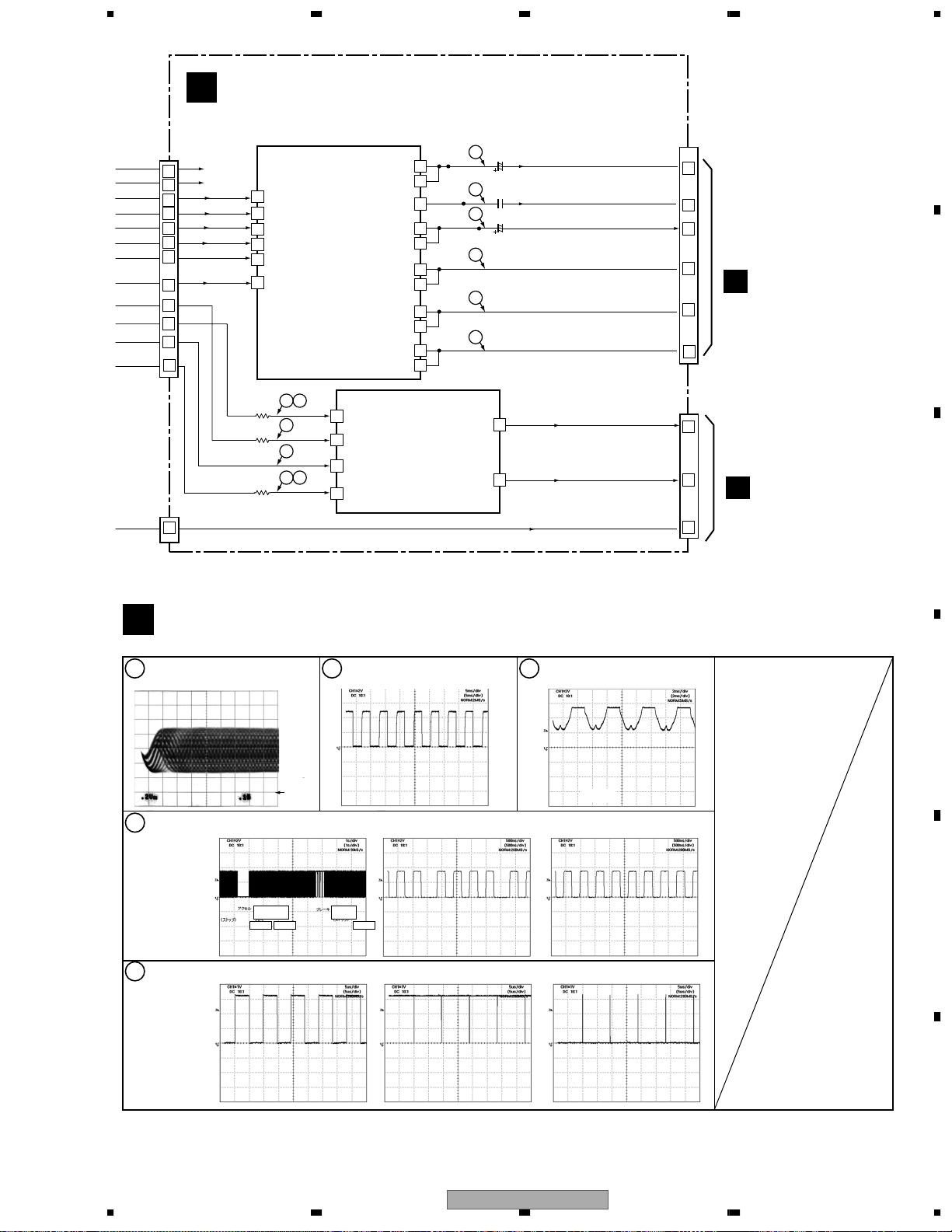
G
DVD IF ASSY
Cb IN
YOUT b
YOUT a
COUT
VOUT b
VOUT a
CYOUT b
CYOUT a
CrOUT b
CrOUT a
CbOUT b
CbOUT a
Y
14
28
27
V
31
30
G
25
24
R
19
18
B
22
21
C
33
CN1961
(30P)
CN1901
(30P)
CN1962
(26P)
CN1902
(16P)
IC801
MM1567AJ
6 IN • 6 OUT
VIDEO AMP
BCKIN
1
DATA
2
MCLK
16
LRCKIN
3
IC711
PCM1742KE
Audio 2ch DAC
• LPF
• AMP
• Driver
1
B
CY IN
12
G
Cr IN
16
R
Y IN
6
S_Y
C IN
2
S_C
R721
R722
R723
V IN
4
V
DIGITAL
OUT
Vout L
LOUT
7
Vout R 8
ROUT
C812
C822
C832
AUDIO
OUT
3
4
24
5
26
21
7
9
11
13
22
15
10
24
14
16
6
8
30
28
12
7
12
11
8
9
10
2 5
6
1
3 4
1– =: Refer to "3.1.3 WAVEFORMS".
3.1.3 WAVEFORMS
CN5903
B
B
CN5901
1
IC301 - pin 3 [RF]
V: 200mV/div. H: 0.1µsec/div.
2
IC251 - pin 24 [FG]
V: 1V/div. H: 5msec/div.
GND
5
IC601 - pin 116 [LOAD_DRV]
V: 1V/div. H: 5µsec/div.
4
IC301 - pin 42 [SPDL_PDM]
DVDM ASSY
F
[Tray stops][Tray is opening][Tray is closing]
[PLAY][STOP→PLAY→STOP] [STOP]
STOP STOPPLAY
Accelertar
ON
Brakes
ON
V: 2V/div. H: 500nsec/div.
V: 2V/div. H: 500nsec/div.
3
IC251 - pin 2, 4, 7
[Spidle driver -A3, A2, A1]
V: 2V/div. H: 2msec/div.
[PLAY]
V: 2V/div. H: 1sec/div.
Note : The encircled numbers denote measuring point in the schematic diagram.
Measurement condition
: No. 1 and 2 : reference A1 (DVD), T2-chp 19, Color-bar
5 678
A
B
C
D
E
XV-EV51
56
F
7
8
19
Page 20
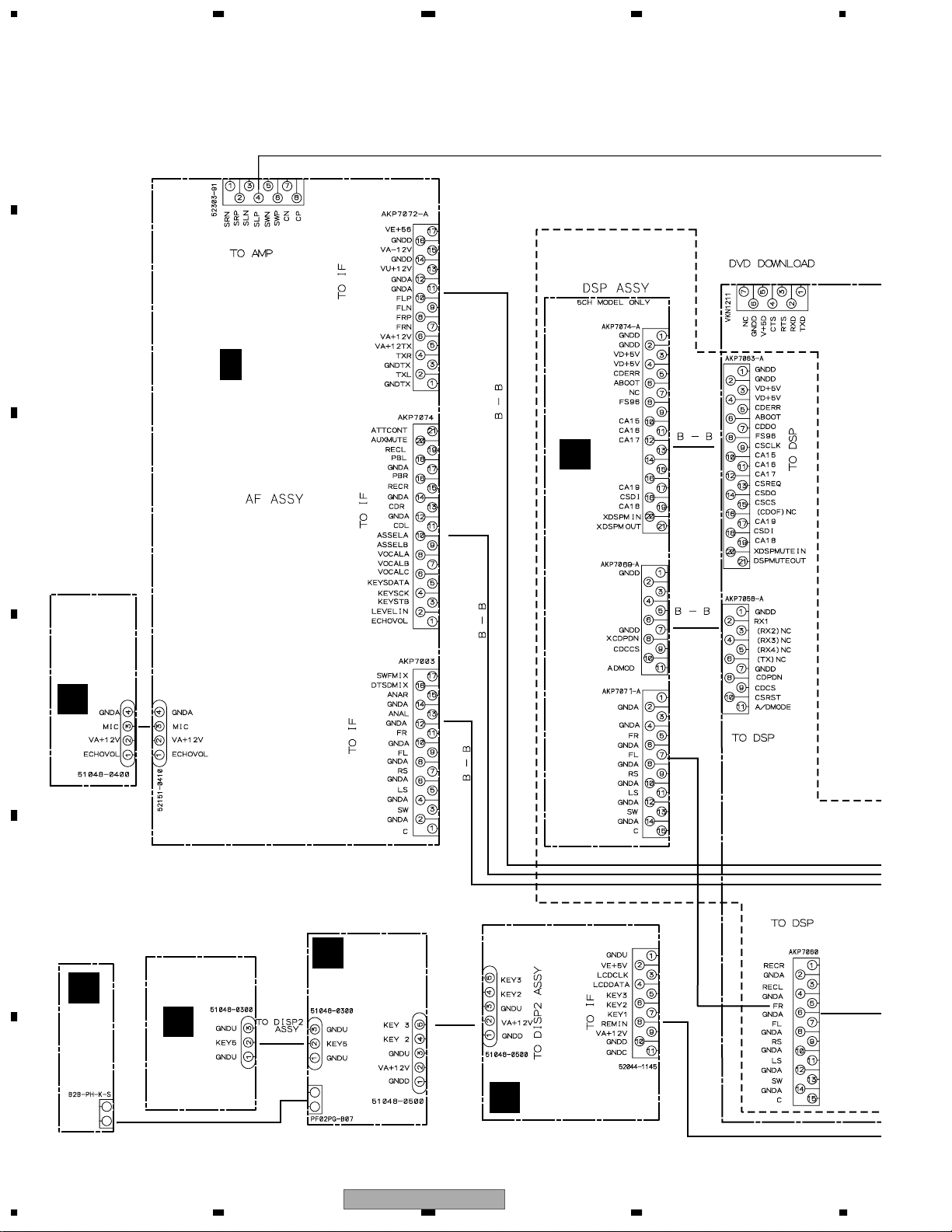
1234
3.2 OVERALL WIRING DIAGAM
A
3.2.1 OVERALL WIRING DIAGRAM(MEDIA PART 1/2)
Note : When ordering service parts, be sure to refer to "EXPLODED VIEWS and PARTS LIST" or "PCB PARTS LIST"
CN8701
CN8901
XV-EV51 Only
XV-EV51
Only
B
- 2/2
1/2
C
AF ASSY
(XWZ3618 / XV-EV51)
(XWZ3628 / XV-EV21)
CN8101
K
C
DSP ASSY
MIC ASSY
(XWZ3626/
XV-EV51)
(XWZ3623/
XV-EV21)
D
M
CN8301J5401
CN8751
CN8001
DSPCK
DSPRQ
DSPRO
DSPCS
CDCOVF
CN8002
DIRRX1
DIRRX2
DIRRX3
DIRRX4
DIRTX
(AWZ8059 / XV-EV51)
XDSPRST
CN8003
ADCR
ADCL
CN5902
CN5507
CN5506
E
L
DISP3 ASSY
(XWZ3621)
I
DISP2 ASSY
(XWZ3620)
J5102
CN5101
CN5102
CN5508
H
(XWZ3622)
LED ASSY
F
CN5203
20
1234
5301
J5202
J5203
XV-EV51
DISP1 ASSY
J
(XWZ3619)
Page 21
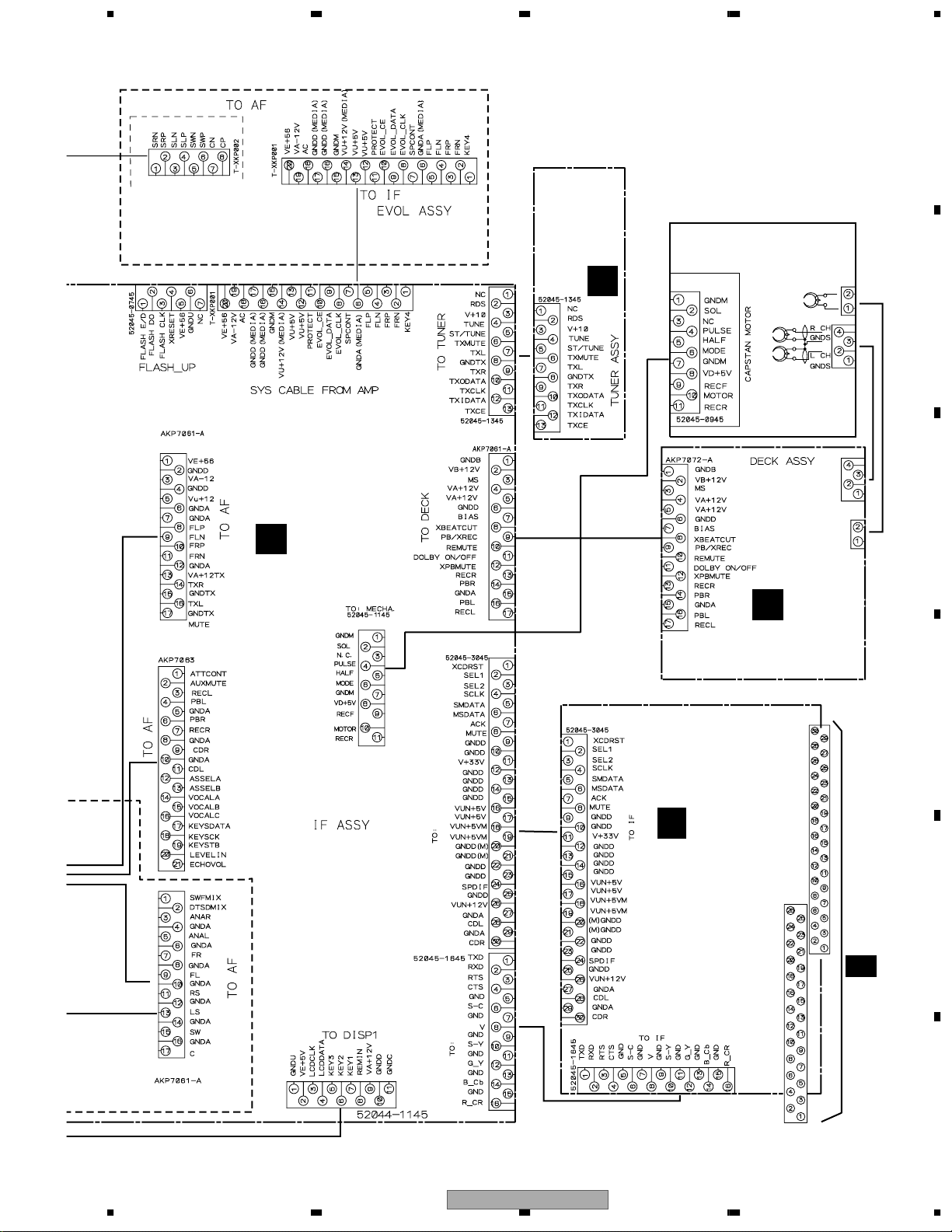
XV-EV51 Only
5 678
A
CN3002
(STEREO POWER AMPLIFIER)
M-EV51
Service Manual
order no. RRV2663
CN5502
CN5503
B
IF ASSY
(XWZ3617 / XV-EV51)
(XWZ3627 / XV-EV21)
CN5504
CN5802
CN3001
CN5501
CN5701
CN5801
CN5903
FM/AM TUNER
CN201
XDD3115
MODULE
(AXQ7228)
A
DECK
MECHA. (XYM3015)
ERASE
HEAD
REC/PB
HEAD
E
CN2506
DECK ASSY
(XWX3067 / XV-EV51)
(XWX3066 / XV-EV21)
CN2301
CN2302
B
C
CN5505
XDD3113
CN5509
DVD IF ASSY
DVD IF ASSY
CN5901
CN1901
XDD3116
XDD3117
DVD IF ASSY
G
(AWM7677)
CN1962
CN1902
CN1961
D
(AWM7684)
DVDM ASSY
- 2/2
E
1/2
F
F
56
XV-EV51
7
8
21
Page 22
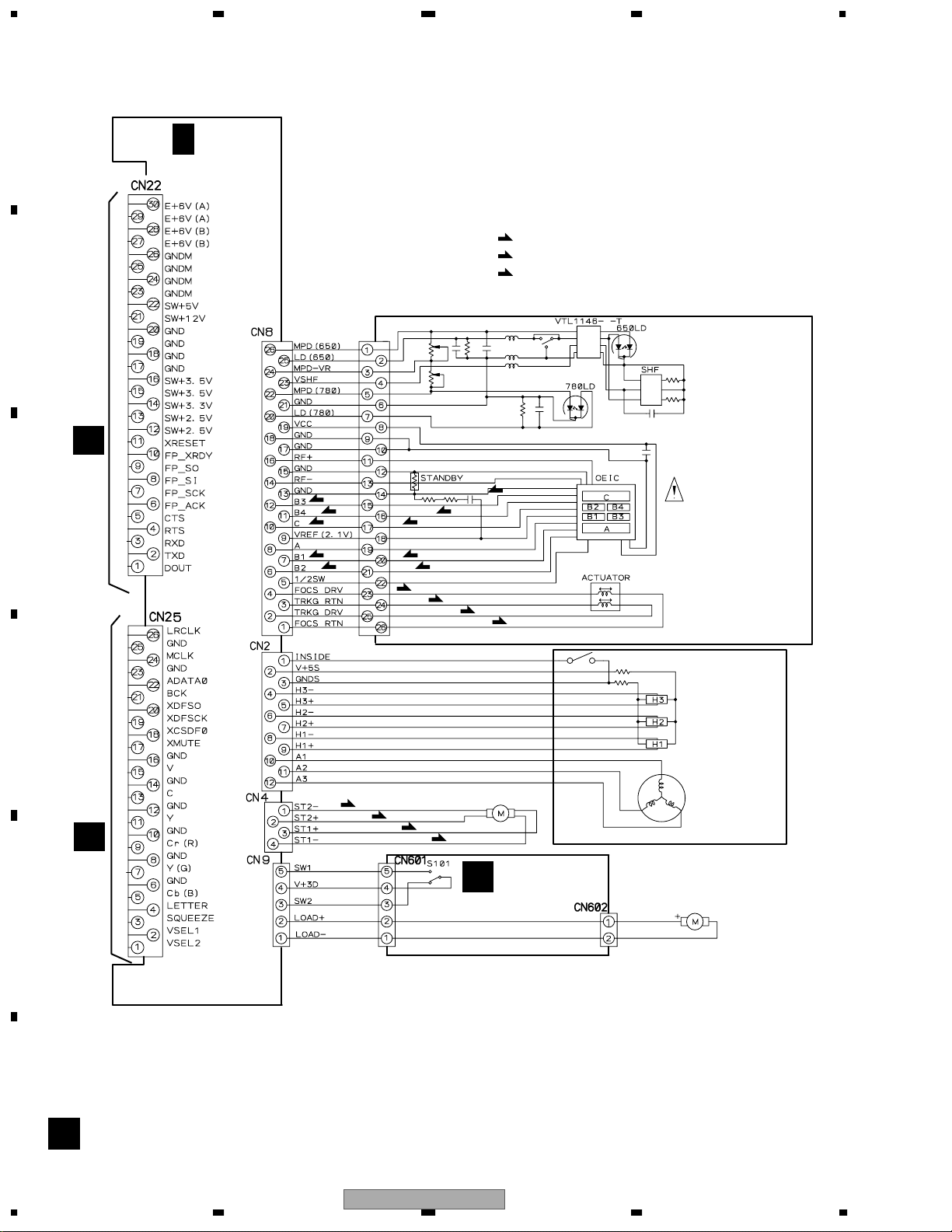
1234
3.2.2 OVERALL WIRING DIAGRAM (MEDIA PART 2/2)
A
1/2
- 2/2
F
DVDM ASSY
(AWM7684)
(F)
: FOCUS SERVO LOOP LINE
(T)
: TRACKING SERVO LOOP LINE
(S)
: SLIDER SERVO LOOP LINE
B
DVD IF ASSY
(AWM7677)/CN1961
G
(F)
C
(F)
(T)
(F)
(F)
(F)
(F)
(T)
(F)
(F)
(T)
(T)
(F)
PICKUP ASSY-S
(OXX8003)
(F)
D
DVD IF ASSY
(AWM7677)/CN1962
G
E
F
ABCDE
D
STEPPING MOTOR
(S)
(S)
(S)
: VXM1090
(S)
LOAB ASSY
D
(VWG2346)
SPINDLE
MOTOR
: VXX1088
LOADING
MOTOR ASSY
: VXX2505
22
1234
XV-EV51
Page 23

CDAB
1
IC301 - pin 3 [RF]
V: 200mV/div. H: 0.1µsec/div.
3
IC711 - pin 3 [AUDIO DAC -LRCK]
V: 2V/div. H: 5µsec/div.
2
IC251 - pin 24 [FG]
V: 1V/div. H: 5msec/div.
1 2
IC711 - pin 16 [AUDIO DAC -MCK]
V: 1V/div. H: 20nsec/div.
IC711 - pin 1 [AUDIO DAC -BCK]
V: 2V/div. H: 200nsec/div.
GND
5
IC601 - pin 116 [LOAD_DRV]
V: 1V/div. H: 5µsec/div.
4
IC301 - pin 42 [SPDL_PDM]
5
4
IC711 - pin 3
[AUDIO DAC -LRCK]
V: 2V/div. H: 500nsec/div.
IC711 - pin 1
[AUDIO DAC -BCK]
V: 2V/div. H: 500nsec/div.
6
IC711 - pin 2
[AUDIO DAC -DATA]
V: 2V/div. H: 500nsec/div.
8
Foot of C842 (IC801 - pin 24, 25)
[Component Video output -Y]
V: 1V/div. H: 10µsec/div.
9
Foot of C852 (IC801 - pin 18, 19)
[Component Video output -Cb]
V: 2V/div. H: 10µsec/div.
11
Foot of C832 (IC801 - pin 27, 28)
[S Video output -Y]
V: 1V/div. H: 10µsec/div.
12
Foot of C822 (IC801 - pin 33)
[S Video output -C]
V: 1V/div. H: 10µsec/div.
10
Foot of C862 (IC801 - pin 21, 22)
[Component Video output -Cr]
V: 2V/div. H: 10µsec/div.
7
Foot of C812 (IC801 - pin 30, 31)
[Composite Video output]
V: 1V/div. H: 10µsec/div.
DVDM ASSY
F
DVD IF ASSY
G
GND
4
5
6
8
9
11
12
10
[Tray stops][Tray is opening][Tray is closing]
[PLAY][STOP→PLAY→STOP] [STOP]
STOP STOPPLAY
Accelertar
ON
Brakes
ON
V: 2V/div. H: 500nsec/div. V: 2V/div. H: 500nsec/div.
3
IC251 - pin 2, 4, 7
[Spidle driver -A3, A2, A1]
V: 2V/div. H: 2msec/div.
[PLAY]
V: 2V/div. H: 1sec/div.
Note : The encircled numbers denote measuring point in the schematic diagram.
Measurement condition
: No. 1 and 2 : reference A1 (DVD), T2-chp 19, Color-bar
Measurement condition
: No. 1 to 6 : reference A1 (DVD), T2-chp 1
No. 7 to 12 : reference A1 (DVD), T2-chp 19, Color-bar
3.1.3 WAVEFORMS
5 678
A
B
C
D
XV-EV51
56
E
7
8
F
23
Page 24
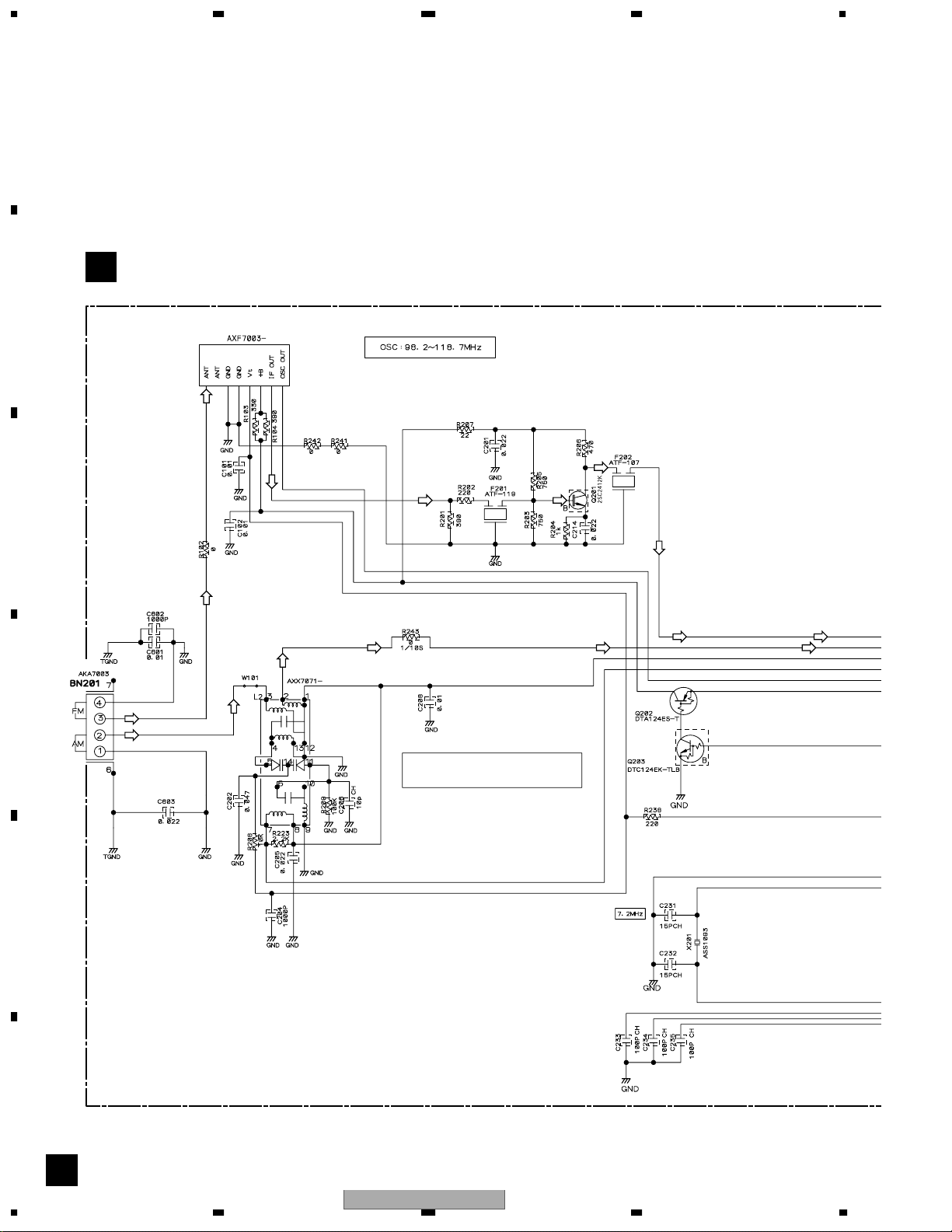
1234
3.3 FM/AM TUNER MODULE
A
FM/AM TUNER MODULE (AXQ7228)
A
B
FM FRONT END
(FM)
(FM)
C
(FM) (FM)
(AM) (AM)
MW RF TUNING BLOCK
(AM)
D
(FM)
(AM)
(AM)
OSC : 981 - 2052kHz 9k step
(FM)
(FM)
(FM)
(FM) (FM)
(AM)
E
F
A
24
1234
XV-EV51
Page 25
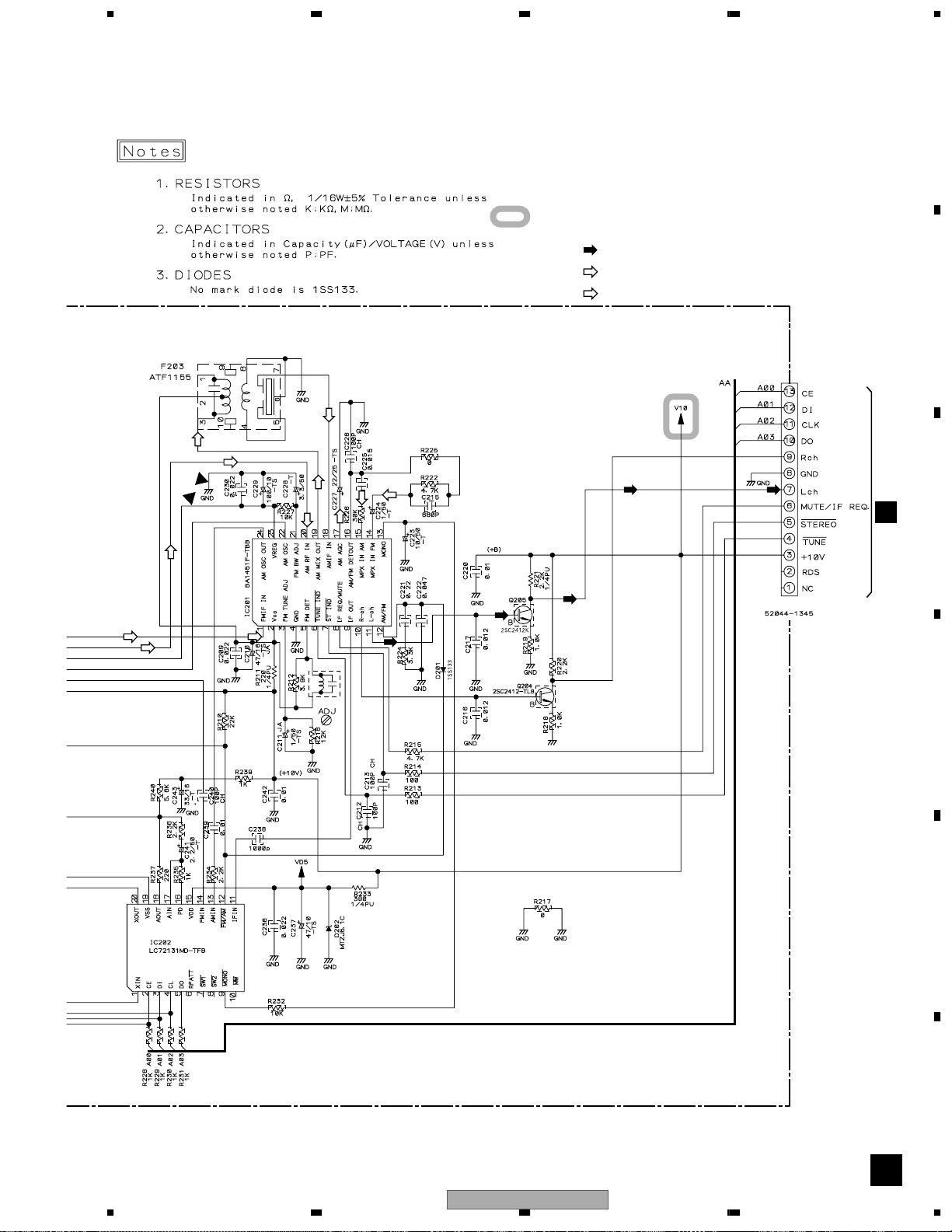
5 678
A
: The power supply is shown with the marked box.
(TX)
: AUDIO SIGNAL ROUTE (TUNER)
(AM)
: AM SIGNAL ROUTE
(FM)
: FM SIGNAL ROUTE
B
(AM)
(FM)
(AM)
(AM)
(AM)
(AM)
(FM)
(AM)
(AM)
(FM)
(AM)
L201
ATE7003
(TX)
(AM)
(FM)
(TX)
(TX)
(TX)
(TX)
CN201
CN5701
C
B
D
56
XV-EV51
E
F
A
7
8
25
Page 26
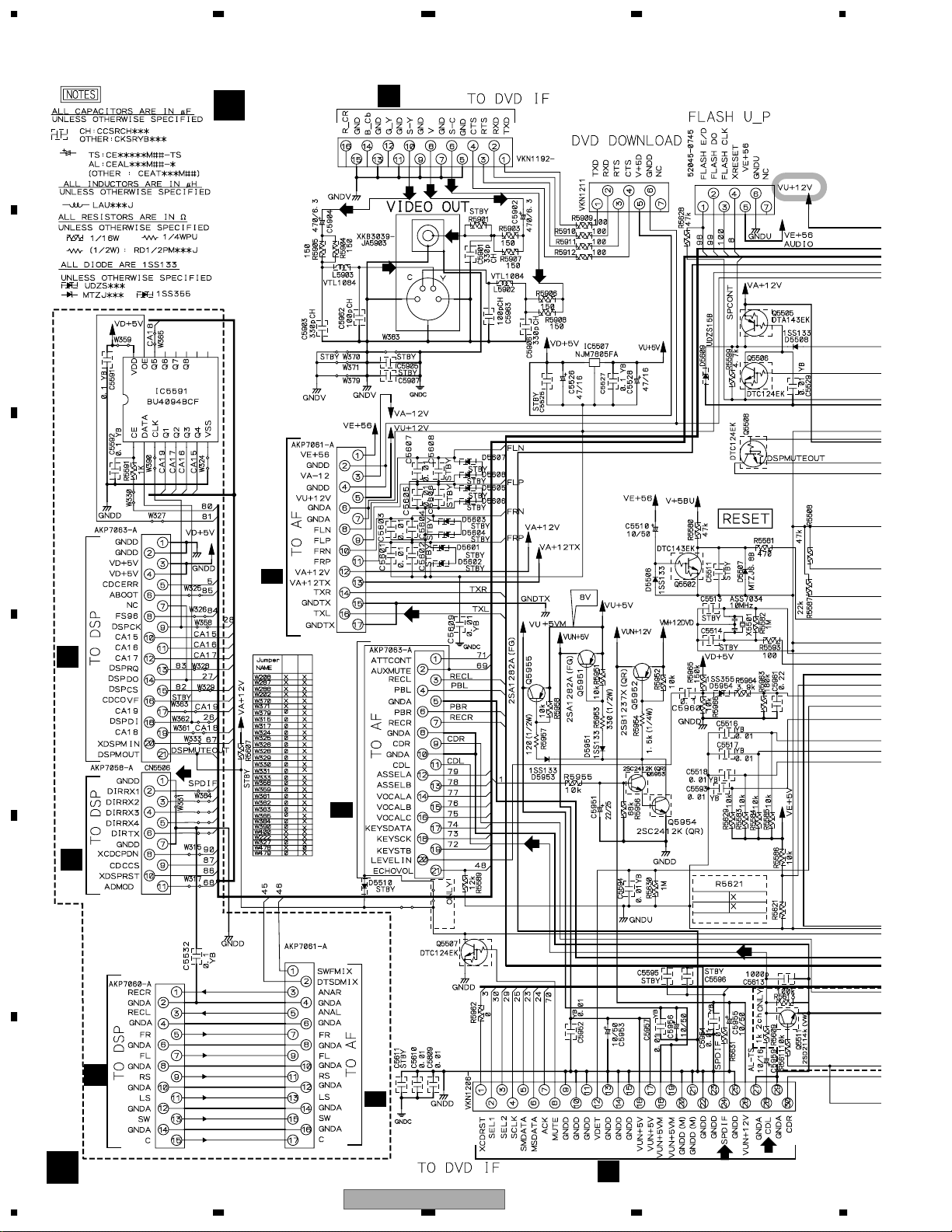
3.4 IF ASSY
A
1234
CN1902
B
IF ASSY
G
(XWZ3617
/ XV-EV51)
CN5901
(XWZ3627
/ XV-EV21)
(S_Y)
(S_Y)
(V)
(S_C)
(V)
CN5902
CN5502
(S_Y)
B
CN5503
C
CN5507
CN8901
(S_C)
2/2
C
(TX)
CN8001
EV-
K
D
EV-
51
21
CN5504
(D)
CN8101
2/2
C
CN8002
K
E
CN5506
XV-EV51
ONLY
CN5508
CN8003
K
CN5505
CN8751
2/2
EV-51
Only
(CD)
EV-51
EV-21
(CD)
Only
XV-EV21
C
F
(D)
(CD)
26
B
CN5903
CN1902
G
1234
XV-EV51
Page 27
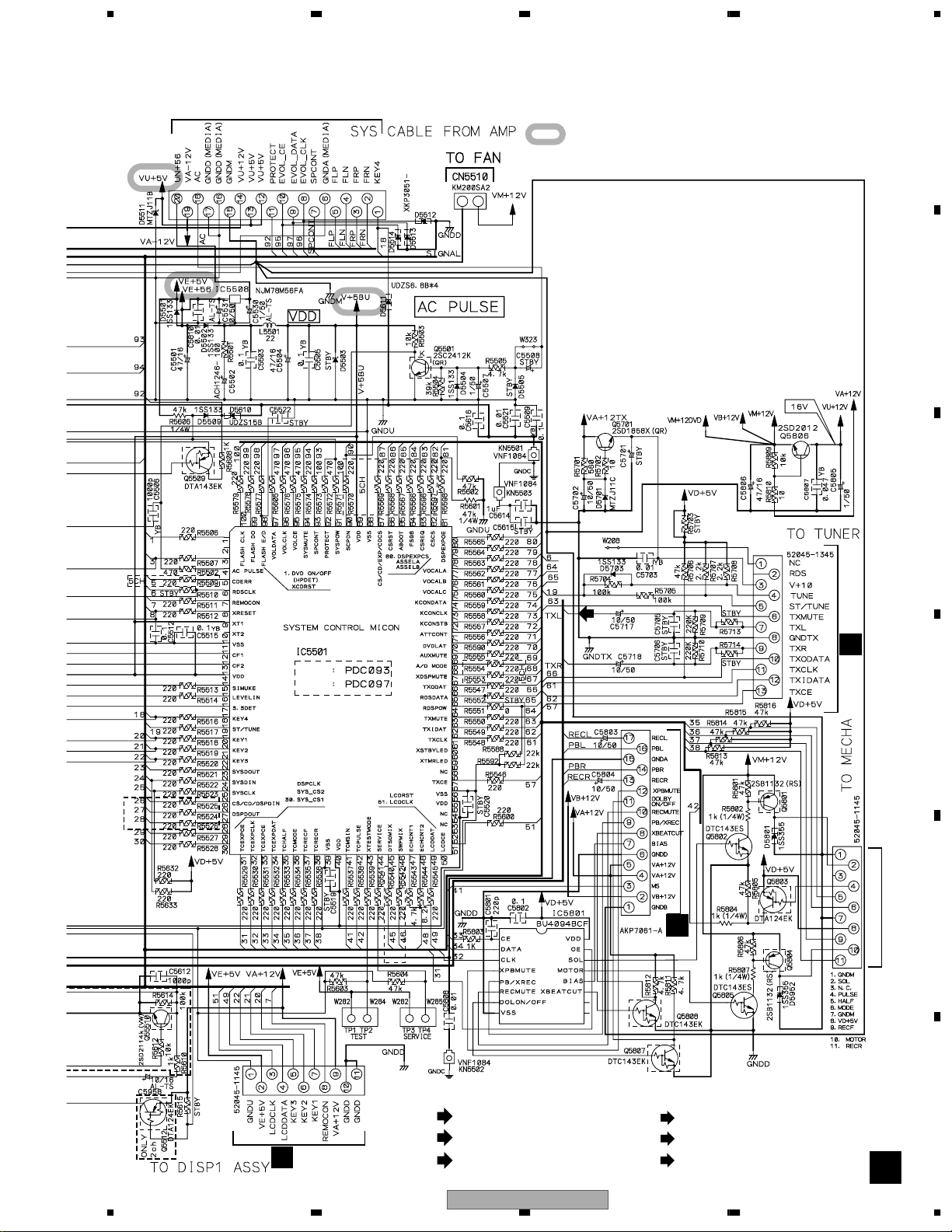
5 678
TO M-EV51 or M-EV21 Power Amplfier
CN5501
A
: The power supply is shown with the marked box.
B
C
CN5701
EV-51
EV-51
EV-21
EV-51
(TX)
CN5801
CN2506
E
CN201
A
To. Mecha Deck
CN5802
D
E
SIGNAL ROUTE
(CD)
: CD AUDIO SIGNAL ROUTE
(TX)
: AUDIO SIGNAL ROUTE (TUNER)
(D)
: DIGITAL SIGNAL ROUTE
XV-EV21
Only
CN5509
CN5101
J
XV-EV51
56
(V)
: V SIGNAL ROUTE
(S_C)
: S-VIDEO OUT C SIGNAL ROUTE
(S_Y)
: S-VIDEO OUT Y SIGNAL ROUTE
F
B
7
8
27
Page 28
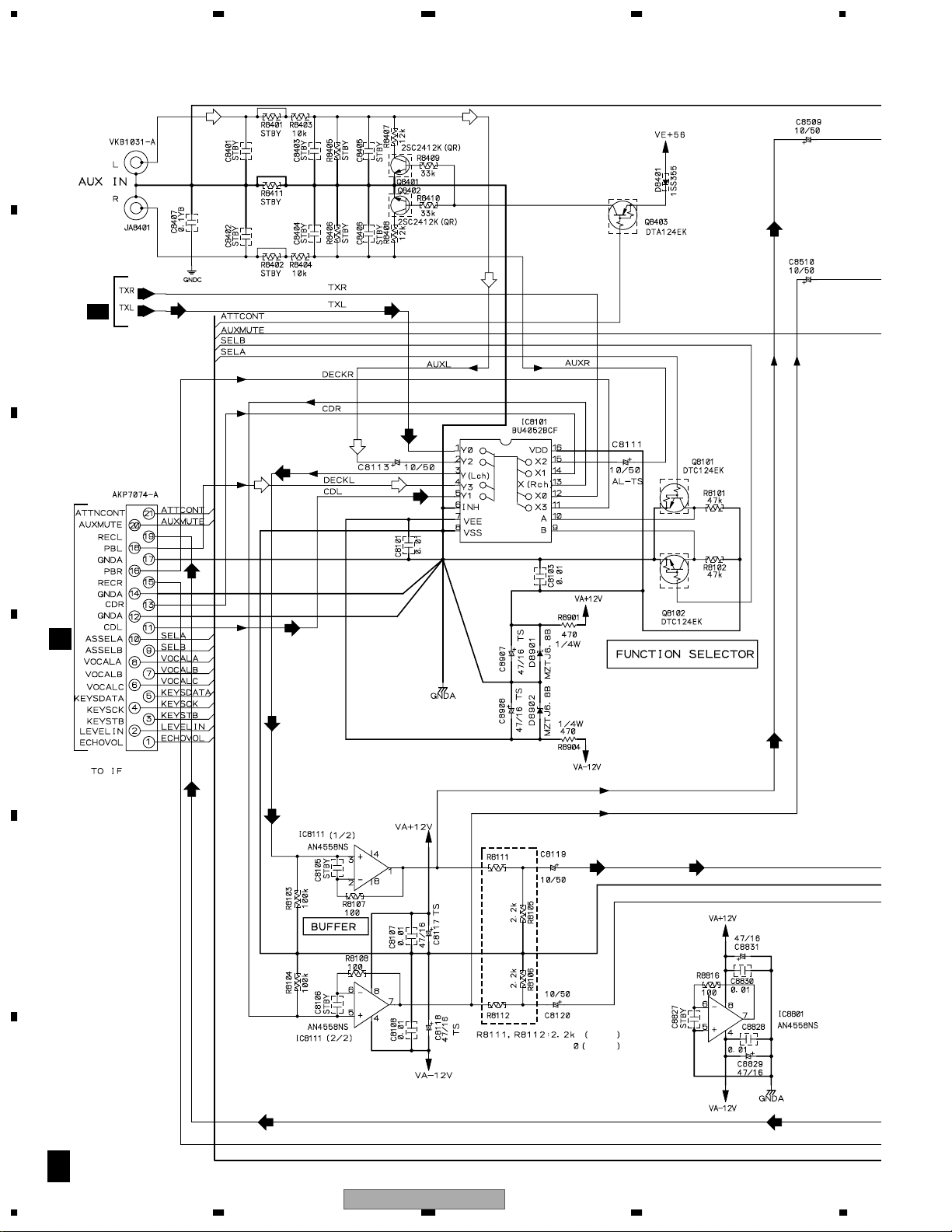
1234
3.5 AF ASSY(1/2)
A
B
2/2
C
(AUX)
(TX) (TX)
(AUX)
(AUX)
(CD)(CD)
(AUX)
(REC)
CN8101
C
(REC)
(PB)
(TX)
(PB)
(CD)
CN5504
B
D
(REC)
(CD)
(TX) (REC)
XV-EV51 Only
(REC) (TX)
E
EV-51
EV-21
F
1/2
C
28
1234
(REC) (REC)
XV-EV51
Page 29
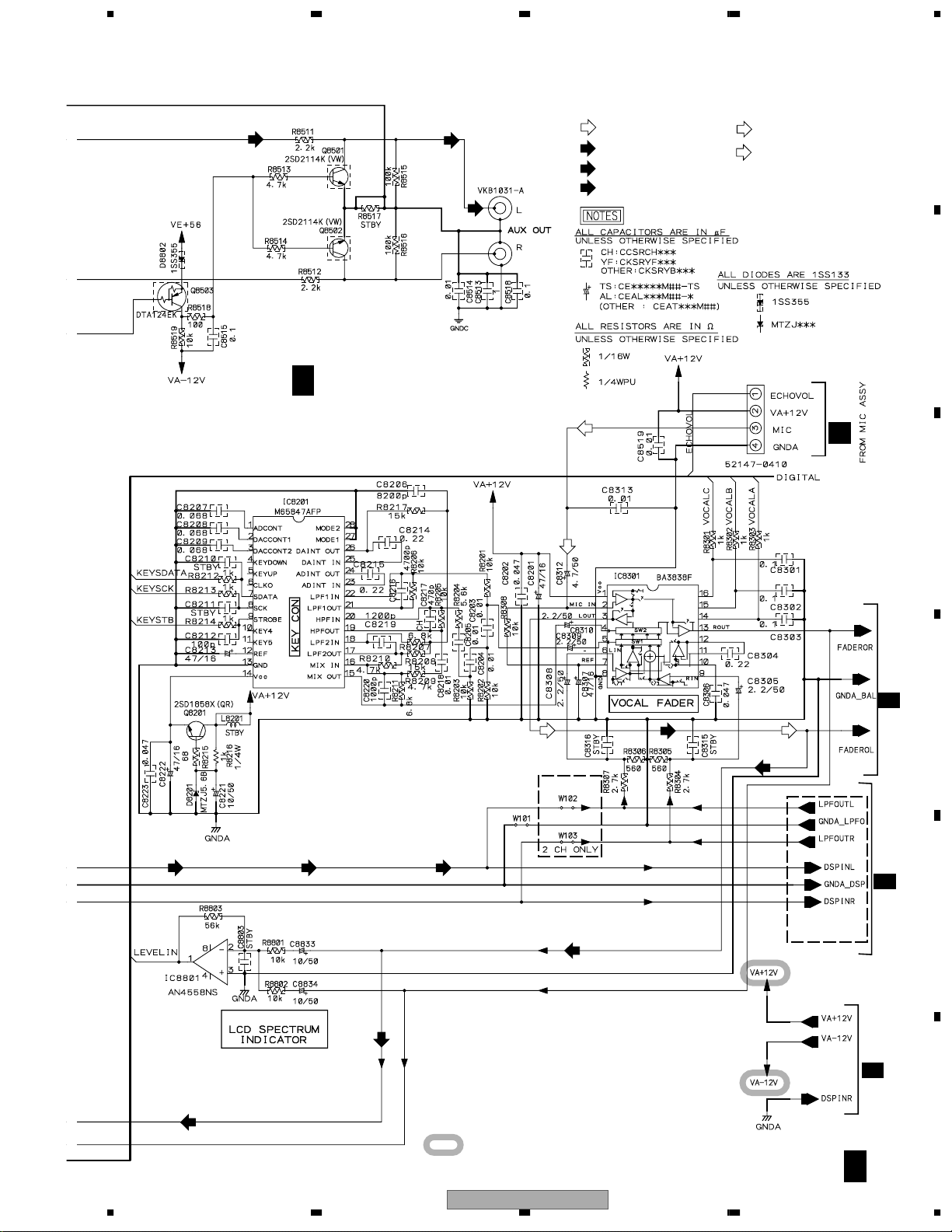
5 678
(CD)
(CD)
1/2
C
AF ASSY
(XWZ3618 / XV-EV51)
(XWZ3628 / XV-EV21)
(CD)
JA8401
SIGNAL ROUTE
(PB)
: PB SIGNAL
(REC)
: RECORDING SIGNAL
(TX)
: AUDIO SIGNAL (TUNER)
(CD)
: CD SIGNAL
(MIC)
(MIC)
(AUX)
: AUX SIGNAL
(MIC)
: MIC OUT SIGNAL
CN8301
A
B
J5401
M
C
(REC) (REC)(TX)
(REC)
(REC)
(MIC) (MIC)
EV21 Only
(REC)
(TX)
(REC)
XV-EV51 Only
2/2
C
D
2/2
C
E
2/2
C
F
: The power supply is shown with the marked box.
XV-EV51
56
1/2
C
7
8
29
Page 30
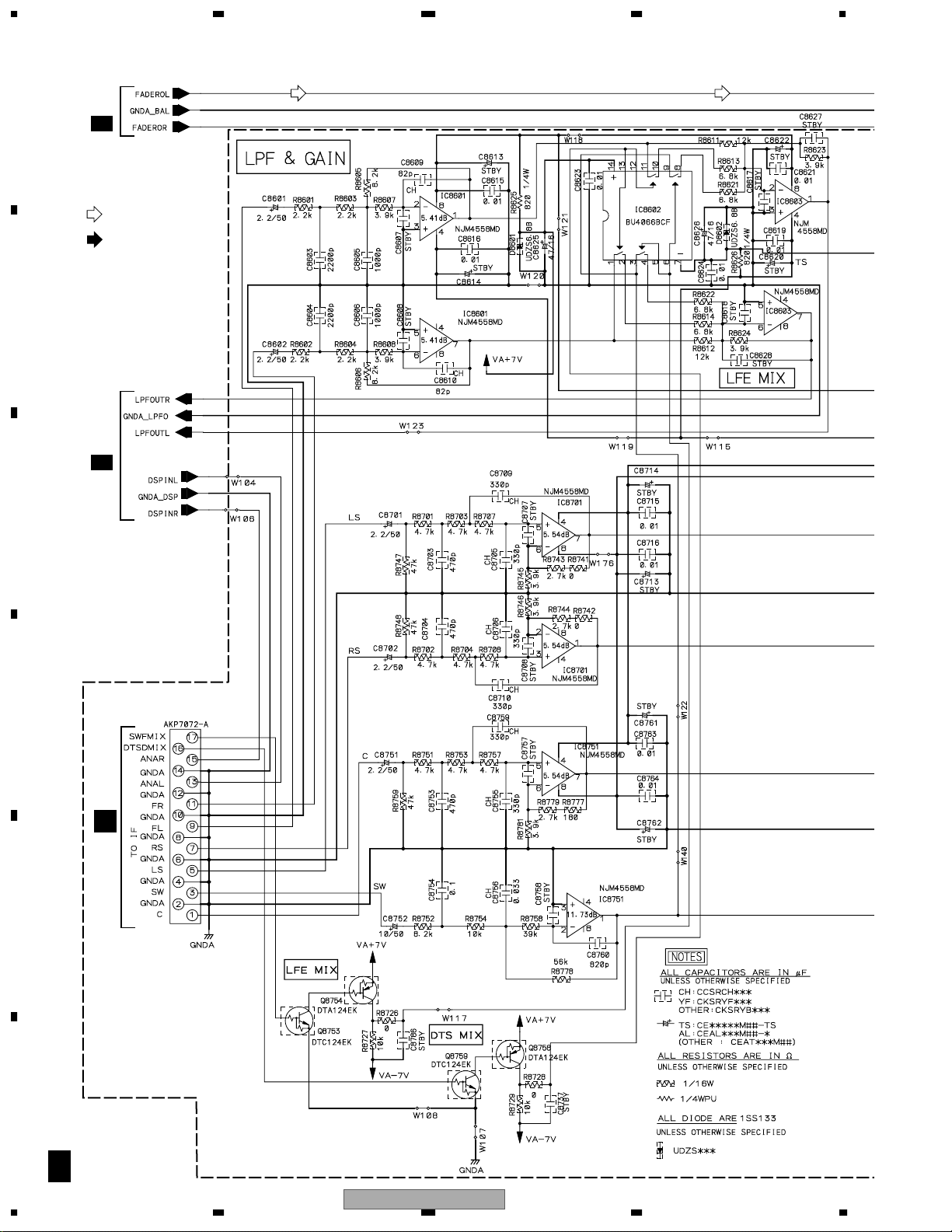
1234
3.6 AF ASSY(2/2)
A
1/2
(MIC) (MIC)
C
SIGNAL ROUTE
(MIC)
: MIC SIGNAL
(TX)
: AUDIO SIGNAL (TUNER)
B
1/2
C
C
XV-EV51
Only
D
CN8751
CN5505
B
E
F
30
C
2/2
XV-EV51
1234
Page 31

5 678
(MIC)
(MIC)
2/2
C
AF ASSY
(XWZ3618 / XV-EV51)
(XWZ3628 / XV-EV21)
(MIC)
XV-EV51
Only
(TX)
(MIC)
CN8901
(TX)
A
B
CN5503
B
C
CN8701
(TX)
1/2
C
D
To M-EV51 Power Amplfier
E
: The power supply is shown with the marked box.
XV-EV51
56
F
2/2
C
7
8
31
Page 32

1234
3.7 DECK ASSY
A
E
CN2301
B
C
CN2302
(REC)
DECK ASSY
(XWX3067/XV-EV51)
(XWX3066/XV-EV21)
(PB)
(PB)
(REC)
(REC)
(REC)
(REC)
D
E
F
E
32
1234
XV-EV51
Page 33

5 678
A
: The power supply is shown with the marked box.
(PB)
(PB)
(PB)
B
(PB)
(REC)
(PB)
(REC)
SIGNAL ROUTE
(PB)
: PB SIGNAL
(REC)
: RECORDING SIGNAL
EV-51
EV-21
EV51:-16.3dBV
EV21:- 6.5dBV
(REC)
C
D
(REC)
(PB)
CN2506
CN5801
B
XV-EV51
56
E
F
E
7
8
33
Page 34

1234
3.8 DVDM ASSY(1/2)
A
F 2/2
F 1/2
DVDM ASSY (AWM7684)
(S)
(S)
(S)
(S)
B
D
CN601
(F)
(T)
(F)
(T)
C
(RF)
(RF)
(RF)
D
PICKUP ASSY-S
(RF)
(RF)
(RF)
(F)
(T)
(T)
(F)
(F)
(T)
E
F
F 1/2
34
(T)
(T)
(S)
(S)
(S)
MOTOR
(S)
3
STEPPING
MOTOR
SPINDLE
XV-EV51
1234
2
Page 35

5 678
A
1,2,3,4 : Refer to "3.1.3 WAVEFORMS".
(RF)
: RF SIGNAL ROUTE
: DATA SIGNAL ROUTE
(F)
: FOCUS SERVO LOOP LINE
(T)
: TRACKING SERVO LOOP LINE
(S)
: SLIDER SERVO LOOP LINE
B
F 2/2
C
IC302
K6T1008V2E-TB70
WORK SRAM (1M)
D
1
(RF)
4
E
(RF)
: The power supply is shown with the marked box.
XV-EV51
56
F
F 1/2
7
8
35
Page 36

1234
3.9 DVDM ASSY(2/2)
A
F 2/2
DVDM ASSY
(AWM7684)
B
C
IC603 VYW1848
(MBM29LV800TA-90PFTN)
PGM 8M FLASH MEMORY
5
D
(R/Cr)
(S_Y)
(V)
(S_C)
(D)
(D)
(D)
(G/Y)
E
(B/Cb)
F
F 2/2
36
F 1/2
XV-EV51
1234
Page 37

5 678
IC604
K4S641632F-TC75
64M SDRAM
: The power supply is shown with the marked box.
5: Refer to "3.1.3 WAVEFORMS".
G
CN1961
(D)
(D)
A
B
C
(S_C)
(S_Y)
(V)
(S_C)
(S_Y)
(R/Cr)
(G/Y)
(V)
(V)
(S_C)
(S_Y)
(R/Cr)
(G/Y)
(B/Cb)
(R/Cr)
(G/Y)
(B/Cb)
(B/Cb)
(V)
(S_C)
(S_Y)
(R/Cr)
(G/Y)
(B/Cb)
: DATA SIGNAL ROUTE
(V)
: V SIGNAL ROUTE
(S_C)
: S-VIDEO OUT C SIGNAL ROUTE
(S_Y)
: S-VIDEO OUT Y SIGNAL ROUTE
(R/Cr)
: R/Cr SIGNAL ROUTE
(G/Y)
: G/Y SIGNAL ROUTE
(B/Cb)
: B/Cb SIGNAL ROUTE
: AUDIO SIGNAL ROUTE
(D)
: AUDIO (DIGITAL) SIGNAL ROUTE
G
D
CN1962
E
F
56
XV-EV51
F 2/2
7
8
37
Page 38

1234
3.10 DVD IF ASSY
A
DVD IF ASSY (AWM7677)
G
(D) (D)
B
(D)
CN21
F 2/2
C
(D)
(S_C)
(V)
(S_Y)(S_Y)
D
(G/Y)(G/Y)
(B/Cb)(B/Cb)
(R/Cr) (R/Cr)
(S_C)(S_C)
(V)(V)
(S_Y)
(G/Y)
(B/Cb)
(R/Cr)
CN25
(S_C)
F 2/2
E
(R/Cr)
(B/Cb) (B/Cb)
(V)
(S_Y)
(G/Y)(G/Y)
F
G
38
1234
XV-EV51
Page 39

5 678
(D)
265
3 4
(V)
: V SIGNAL ROUTE
(S_C)
: S-VIDEO OUT C SIGNAL ROUTE
(S_Y)
: S-VIDEO OUT Y SIGNAL ROUTE
1
(D) (D)
(R/Cr)
: R/Cr SIGNAL ROUTE
(G/Y)
: G/Y SIGNAL ROUTE
(B/Cb)
: B/Cb SIGNAL ROUTE
: AUDIO SIGNAL ROUTE
(D)
: AUDIO (DIGITAL) SIGNAL ROUTE
A
B
C
(B/Cb)
(R/Cr)
(S_C)
(V)
(S_Y)
(G/Y)
(S_C) (S_C)
(V) (V)
(S_Y) (S_Y) (S_Y)
(G/Y) (G/Y)
(B/Cb) (B/Cb) (B/Cb)
CN5903
B
(D)
D
(S_C)
E
CN5901
B
(R/Cr)(R/Cr)(R/Cr)
1, 2, 3, 4, 5, 6: Refer to "3.1.3 WAVEFORMS"
: The power supply is shown with the marked box.
XV-EV51
56
F
G
7
8
39
Page 40

1234
3.11 DISP1, DISP2, DISP3 and LED ASSYS
A
B
C
LED ASSY
L
(XWZ3622)
CN5203
DISP 1 ASSY
J
(XWZ3619)
J5203
DISP 2 ASSY
I
(XWZ3620)
CN5101
CN5509
B
D
CN5102
E
J5102
I
DISP 1 ASSY
S5101: Sound Mode
S5102: EV-51_Karaoke
EV-21_Vlrtual Surround
S5103: ST Memory
S5104: Enter
S5105: Display
S5106: TIME/CLOCK ADJ
F
I J L
40
1234
XV-EV51
Page 41

5 678
A
J5102
CN5102
J
B
J5202
DISP 2 ASSY
I
(XWZ3620)
DISP 2 ASSY
S5201: PLAY
S5202: VOL S5203: ( - )
S5204: DVD / CD
S5205: STOP
S5206: VOL +
S5207: ( + )
S5208: TAPE
S5209: LINE 1
S5210: OPEN/CLOSE
S5211: TUNNER
J5202
DISP 3 ASSY
H
C
(XWZ3621)
D
DISP 3 ASSY
S5301: ASES
S5202: DOBLY NR
S5203: REV MODE
S5204: REC/STOP
E
: The power supply is shown with the marked box.
XV-EV51
56
F
H I
7
8
41
Page 42

1234
3.12 DSP ASSY
A
K
XV-EV51 : Only
B
DSP ASSY
(AWZ8059)
C
D
E
F
K
42
1234
XV-EV51
Page 43

5 678
A
B
CN5503
B
CN5506
B
CN5504
B
C
D
E
: The power supply is shown with the marked box.
XV-EV51
56
F
K
7
8
43
Page 44

1234
3.13 MIC ASSY
A
M
MIC ASSY
(XWZ3626 / XV-EV51)
(XWZ3623 / XV-EV21)
B
C
D
JA5401
EV-51
EV-21
JA5402
E
F
M
44
1234
XV-EV51
Page 45

5 678
A
CN8301
C
B
J5401
C
D
E
56
XV-EV51
F
M
7
8
45
Page 46

1234
4. PCB CONNECTION DIAGRAM
4.1 LOAB ASSY
A
NOTE FOR PCB DIAGRAMS :
1. Part numbers in PCB diagrams match those in the schematic
diagrams.
2. A comparison between the main parts of PCB and schematic
diagrams is shown below.
Symbol In PCB
Diagrams
B
BCE
BCE
D
Symbol In Schematic
Diagrams
BCEBCE
BCE
DGGSS
BCE
DGS
Part Name
Transistor
Transistor
with resistor
Field effect
transistor
3. The parts mounted on this PCB include all necessary parts for
several destinations.
For further information for respective destinations, be sure to
check with the schematic diagram.
4. View point of PCB diagrams.
Connector
Capacitor
SIDE A
P.C.Board
Chip Part
SIDE B
Resistor array
C
3-terminal
regulator
SIDE A SIDE B
D
E
LOAB ASSY
D
CN601CN602 CN601 CN602
M
LOADING
MOTOR
ASSY
(VNP1837-B)
CN9
F
LOAB ASSY
D
(VNP1837-B)
F
D
46
1234
XV-EV51
Page 47

5 678
(ANP7338-B)
(ANP7338-B)
CN5701
B
FM/AM TUNER MODULE
A
FM/AM TUNER MODULE
A
IC201 Q205
Q204
Q203
IC202
Q201
Q202
A
A
SIDE A
SIDE A
SIDE B
SIDE B
CN201
4.2 FM/AM TUNER MODULE
A
B
C
D
E
56
XV-EV51
7
F
47
8
Page 48

1234
0
C
D301
R401
4.3 DVDM ASSY
SIDE A
A
DVDM ASSY
F
IC601 IC301
Q607 Q606 Q605 Q604 Q603 Q602
IC303
R546
R564
C650
R662
C622
R563
C611 C612
C605
A
C335
R317
R316
R399
R340
R574
R576
R578
R580
R581
C606
R583
R586
R587
R589
IC301
C321
R309
R310
B
73
C328
108
D
231
B
C603
231
1
CN601
23
C624
157
C625
224
C
R575
R582
R584
R600
156
156
CN602
C623
C616
224
231
E
CN603
224
R630
C626
R565
R642
105
R566
104
E
R641
C327
C322
109
C340
72
R567
R643
C641
R569
C333
R306
C615
C613
R304
R322
R632
C651
C302
R330
C323
R631
C301
R305
R301
C332
C326
R300
R332
329
R339
R623
R625
1
1
1
C317
L310
B
L308
CN21
C315
C342
1
4
IC303
C313
CONTACT SIDE
R400
CN22
1
4
CN11
A
R541
R551
R398
208157
R552
10
1
1
R553
C607
R572
R571
R670
1
C608
1
1
Q607
Q606
R545
R617
C609
R612
Q605
Q604Q603
IC601
52
C621
R613
R556
R555
Q602
CN23
CONTACT SIDE
C610
R562
R558
R559
53
R619
R620
V+5V
26
26
C628
C316
R624
R621
R622
26
D
E
R585
R501
R502
CN12
R588
R503
1
C
CN25
VNP1866
E88558
ND SIDE
F
CN25
CN22
48
F
CN1962
G
1234
XV-EV51
CN1961
G
Page 49

5 678
T
E
C302
C
R632
2
IC301
R631
C301
R305
R301
C332
C326
R300
R332
C329
R258
R259
C334
144
R257
C259
37
36
1
R333
R256
FC
37
C331
C343
R302
C311
IC110 IC111
C256
R254
R255
DC
C359
R379
R329
C339
C330
C338
R303
C
C105
R396
R395
1
C324
C325
R366
R393
R394
C257
R351
R353
C373
IC251 IC351 Q101
C258
R261
30
29
C351
1
R365
R357
21
R338
R392
V+5S
C251
IC251
R121
R123
Q102
R266
1528
14
C353
650
C255
F
22
Q101
25
1
CN5
C248
C249
17
IC351
R368
C361
26
26
1
CN2
12
CONTACT SIDE
A
C365
C366
R370
R355
C362
R377
F
4
1
CN4
C250
R391
C391
R371
R372
R378
R354
CN2
SPINDLE
MOTOR
CN4
STEPPING
MOTOR
SIDE A
A
B
C
D
2
961
C315
C342
IC303
CON
CN2
C313
D301
R401
R400
RF
X301
C104
R155
IC110
8
IC111
C109
1
SECOND SID
30
8
5
4
4
1
C401
30
30
C
R328
R380
5
4
4
R3
R358
R361
R359
C360
R4
C357
R362
R360
GND
1
R157
1
C103
R146
C108
R145
R144
780
CN9
C106
R147
R156
R158
Q102
R136
R137
R140
R133
1
5 1
5
C107
D
56
XV-EV51
1
2
CN7
CN90
CN9
CN601
CN8
(VNP1866-D)
7
CN8
PICKUP
ASSY
E
B
F
F
49
8
Page 50

A
4
R
R
C
SIDE B
1234
DVDM ASSY
F
IC302
Q300
Q103 Q105
I
C307
R318
R384
R407
C308
R319
IC304
C309
R331
R385
C318
R673
17
L300
9
L311
32
R320
8
9
336
337
C643
C404
SIDE
LEAD FREE SOLDER
1
B
CN2
CN2 CN4 CN8
C
R327
R326
C157
D
E
26
1
12
R341
CN4
1
4
R373
R364
R100
26
2
R126
1
17
V+6B
C368
C158
R172
R171
C148
R128
R127
V+12M
R356
R110
C110
25
R118
1
R129
GNDM
C149
R115
R125
Q103
C112
C101
C102
5
R138
C369
R344
R346
6
1
R111
R265
R345
4
3
R139
R142
1
R367
R375
R374
R376
R141
R262
R113
R2
NORMAL SOLDER
C254
C253
C304
V+5S
C305
R154
3
C113
R150
R149
C111
R1
Q105
4
R152
R151
VREF21
C405
C403
30
R153
1
6
PRE-FLAX
R177
R176
R179
R178
IC302
Q300
C
98765432
B
A
R315
R321
C310
C341
C413
C412
R405
V+3R5D
R406
HEAT-RESISTANCE
F
CN22CN9
F
50
1234
XV-EV51
Page 51

5 678
7
9
SIDE B
IC605 IC603
Q651
IC304 IC604
R603
R604
R607
9
8
7
6
5
4
3
2
1
0
R699
C637
C697
R609
R610
C620
7
C699
1
C696
C627
IC604
C698
C636
C618
R557
26
AWM
VWS1
R505
C635
27
L602
R702
1
R560
R675
R678
R679
R676
L603
R561
R681
R682
R568
C617
R684
R685
C633
R645
R616
R674
C645
R687
54
28
R677
R688
R570
R695
R618
R680
0
1
321
32
9
R336
R337
C643
0
R311
1
16
R312
R314
C414
R334
R335
654321
17
C307
R318
R384
C318
R40
C308
R319
IC304
C30
R331
R385
R673
R320
L300
8
9
L311
1
R313
L324
R606
C319
V+2R5
0
0
R608
R605
R626
99
88
77
66
55
44
R660
33
22
11
00
C404
R659
N
Q
J
1
CN
A-
FIRST SIDE
C614
R646
R638
C638
48
C619
C648
R683
R691
R690
25
R686
Q601 Q652
X601
5
8
4
6
1
C632
3
1
R544
L601
4
IC605
1
R543
1
R689
R719
R717
R647
R648
R651
Q651
R720
D601
R650
R652
Q652
R654
R668
R554
R542
R718
C634
R590
R666
R504
R547
R579
Q601
IC603
R671
C629
R640
C630
24
1
R577
R639
C631
R601
R602
R653
A
B
C
D
E
CN25
XV-EV51
56
(VNP1866-D)
F
F
7
8
51
Page 52

1234
4.4 DVD IF ASSY
SIDE A SIDE A
A
DVDIF ASSY
G
CN5901
B
B
B
C1902
C1907
V+5V
C1911
V+3.3
VPRE+5M
C1994
C1919
Q1901
IC1902
IC1903
1
1
4
4
C1991
C1992
IC1901
C1997
85
8
5
C1905
VPRE+5
C
V+5D
C1995
D
C1912
D1902
CN1902
CONTACT
UPSIDE
16 1
16 1
C1906
R1982
C1993
C1908
C1903
C1996
IC1906
R1927
C1929
IC1921
916
R1902
IC1905
16 9
C1918
R1901
D1901
C1915
C1914
C1928
R1983 C1978
C1980
C1976
C1930
C1979
C1977
C1975
C1910
GNDD
C1926
CN1902
ICT
FC
V+12
A
GNDA
Lch
DOUT
30 1
30
1
CONTACT
26
26
1
R1981
C1932
Rch
R1993
CN1961
R1992
UPSIDE
CN1962
IC1902
IC1903
IC1901
CN1961
IC1906
IC1905
CN1962
C1931
E M B1N
R1932
R1931
V+6M
GNDM
C1981
V+3.5
V+2.5
C1925
L1981
C1922
C1971
C1923
81
81
R1924
R1926
C1972
R1925
R1930
C1973
C1974
R1929
R1928
1
CN22
F
DVD IF UNIT
C1917
L1903
AWM7677
L1901
R1903
C1909
C1990
C1916
R1904
E
IC1904
1/4
C
C1950
D
C1943
C1941
C1945
C1948
C1955
4
41
1
C1947
CN1963
CN25
F
IC1904
(ANP7425-A)
F
G
52
1234
XV-EV51
Page 53

5 678
ABC
1
0
0
321
0
987654321
0
1
14 8
71
1
30
34 18
171
14 8
71
5
1
UPSIDE
CONTACT
1
1
14 8
71
30
1
34 18
171
14 8
71
D1932
R1908
D1931
R1986
C1999
R1963
R1972
R1906
R1938
R1907
R1933
R1946
R1945
R1939
C1998
R1935
R1936
C1982
C1933
R1934
C1953
R1970
R1961
R1905
C1956
R1962
Q1931
R1994
C1962
R1995
R1942
R1923
IC1962
Q1921
R1940
C1957
Q1922
C1904
Q1942
R1969
R1966
Q1961
R1944
C1951
CN1901
R1968
C1954
R1952
Q1941
C1927
R1965
R1967
R1921
C1921
C1920
L1902
IC1941
C1949
R1964
R1974
C1901
R1985
R1922
R1941
R1971
C1924
C1984
C1913
C1983
C1963
R1937
C1986
C1985
R1975
C1988
C1961
D1934
IC1961
IC1986
Q1932
C1987
R1912
D1933
D1935
R1987
R1920
C1952
C1989
R1943
R1911
R1988
SIDE B SIDE B
G
DVD IF ASSY
G
(ANP7425-A)
CN1961
CN1962
CN1901
Q1941
Q1942
IC1889
IC1941
Q1922
Q1961
IC1962
Q1932
Q1931
Q1921
IC1961
A
B
C
D
E
XV-EV51
56
F
7
8
53
Page 54

4.5 IF ASSY
SIDE A
A
1234
W283
W260
1
21
1
11
1
15
W261
VA+12V
W229
K
OPEN
1
21
1
11
OPEN
1
15
CN5507
CN5506
CN5508
GNDU
CN8003
20
20
R5914
GNDD
DSPCLK
W390
W363
W362
W361
W360
J4
OPEN
W331
VE+5V
W317
W318
W493
W302
VE+5V
GNDU
W300
SERVICE
W285
W282
W284
TEST
VE+5V
W258
W281
W257
VM+12V
R5913
W259
W230
L5701
C5713
X5701
For Binder
To M-EV51 or M-EV21
Power amplfier
CN5501 CN5901
UPPER SIDE
VU+12V
W397
GNDD
W301
VD+5V
W228
A
W387
W389
W388
DVDCS
W316
GNDU
W256
Q5805
SIDE
J3
GNDM
17.GNDD
18.AC
19.VA-12V
20.UN+56
DSPOUT
IC5591
DSPMUTEOUT
EXPCS
W328
W329
W330
CMKS-P3X
W255
W252
W254
VD+5V
W253
R5804
R5807
CONTACT
1
1
12.VU+5V
13.VU+5V
14.VU+12V
15.GNDM
16.GNDD
VA+12V
GNDU
W327
W325
W326
R5601
IF ASSY
IC5501
W280
W249
W251
W250
1
11
Q5802
R5802
10
CN5509
11
1
W386
KEY4
6.GNDA
7.SPCON
8.EVOL-CLK
9.EVOL-DATA
10.EVOL-CE
11.PROTECT
W359
W358
W355
W357
W356
VE+56
W324
W485
W494
L5501
D5503
C5504
W299
KEY2
KEY3
W279
W278
W248
W480
10
CN5802
W226
W227
W225
W207
11
DISP FFC
1
CN5501
W385
4.FLN
5.FLP
W498
W354
GNDU
W491
D5501
R5606
W315
V+5BU
KEY1
ST/TUNE
W247
W277
W481
1
DECK FFC
11
W396
W484
W246
GNDV
3.FRP
X5501
W244
W383
2.FRN
1.KEY4
SPDIF
W384
W245
VA+12V
GNDC
C5501
J2
W276
W353
C5502
W241
W223
IC5801
AC
W352
D5502
-+
W313
W275
SYSDOUT
SIDE
CONTACT
PRINTED
W242
W220
EVOLCS
EVOLDATA
W351
W350
W323
D5508
D5509
W312
W314
W298
1.FLASH E/D
2.FLASH DO
W272
W273
SYSCLK
W243
SIDE
W224
W222
W221
W206
W205
JA5903
EVOLCLK
W382
NJM7805FA
IC5507
C5508
W311
W297
4.XRESET
3.FLASH CLK
W271
SYSDIN
B
E
2SD2012
W203
W204
71
71
C5902
SPCONT
PROTECT
W322
W380
W381
SIDE
CONTACT
1
1
W296
7.NC
5.VE+56
6.GNDU
W295
W274
VDET
W238
W239
Q5806
W237
W217
W218
W219
W379
C5904
D5511
W349
PRINTED SIDE
IN OUT
D5505
C5507
D5504
D5506
W294
W293
C5951
C5805
C5806
C5803
CN5902
7
CN5502
7
W216
C5804
CONTACT
6.GNDD
5.V+5D
4.CTS
7.NC
3.RTS
W377
W500
W378
W348
C5528 C5526
C5510
D5507
VUN+12V
VM+12V
VUN+5V
VUN+5VM
C5956
C5953
1.GNDB
2.VB+12V
3.MS
4.VA+12V
5.VA+12V
6.GNDD
7.BIAS
8.XBEATCUT
W215
9.PB/XREC
10.RECMUTE
11.DOLBY ON/OFF
12.XPBMUTE
13.RECR
14.PBR
W202
W376
W320
W321
C5955
W482
GNDM
W214
2.RXD
W347
W267
W266
W265
W201
1.TXD
W375
GNDD
W270
W268
W269
W236
1
15.GNDA
16.PBL
17.RECL
KN5501
W374
V+8V
GNDA
W235
1
17
C
W373
W372
VD+5V
R5954
D5951
D5953
W292
W291
W264
SIDE
CONTACT
1
J1
GNDD
W213
OPEN
1
CN5801
17
CN1902
G
B
W371
W370
30.CDR
W346
29.GNDA
28.CDL
27.GNDA
26.VUN+12V
25.GNDD
16
24.SPDIF
1
23.GNDD
22.GNDD
21.GNDD(M)
20.GNDD(M)
19.VUN+5VM
18.VUN+5VM
17.VUN+5V
16.VUN+5V
15.NC
14.NC
13.NC
12.GNDD
1
11.VDET
10.NC
9.GNDD
8.MUTE
7.ACK
6.MSDATA
5.SMDATA
4.SCLK
3.SEL2
2.SEL1
1.XCDRST
W306
W309
W308
R5953
Q5952
Q5951
Q5955
30
W234
30
1
SIDE
CONTACT
16
CN5901
R5957
CN5903
KN5502
B
IF ASSY
CN8002
K
CN8001
C
GNDM
1
1
ATTCONT
1.
AUXMUTE
2.
3.RECL
4.PBL
5.GNDA
6.PBR
7.RECR
8.GNDA
9.CDR
10.GNDA
11.CDL
W395
W368
W369
CN5510
W345
W344
W343
W342
W341
W340
12.ASSELA
13.ASSELB
14.VOCALA
15.VOCALB
16.VOCALC
17.KEYSDATA
18.KEYSCK
19.KEYSTB
20.LEVELIN
W489
21.ECHOVOL
CN8901
CN5503
KN5503
A
W499
W478
W339
W488
W490
1
GNDA
W400
GNDM
VE+56
1
1
IC5508
GNDD
CN5503
17
17
W479
5 CH
1
1
CN5504
W338
21
21
OPEN
VM+12V
VA+12V
OPEN
1
1
CN5506
W483
W393
IN
W367
W337
To FAN
CN5510
B
IC5508
IC5591
C
IC5507
IC5501
(1 RED,2 BLACK)
D
Q5952
Q5951
17
17
Q5955
CN5505
Q5701
Q5806
E
Q5802
C5959 C5958
10
W263
W262
CDR
1
13
GNDA
DSPMUTE
CDL
Q5805
CN5701
1
W210
W209
W211
W212
IC5701
IC5801
13
SIDE
CONTACT
D
W399
1.GNDD
2.GNDD
3.VD+5V
W486
W497
7.CDDO
C5531
C5530
SIDE
18.CSDI
19.CA18
20.XDSPMUTEIN
21.DSPMUTEOUT
OPEN
C5717
C5718
W335
W336
W305
W304
D5701
C5702
Q5701
C5701
W232
W233
W208
C5709
K
CN5507 CN5508
UN+56
W496
4.VD+5V
5.CDERR
6.ABOOT
8.FS96
9.CSCLK
10.CA15
11.CA16
12.CA17
13.CSREQ
14.CSDO
15.CSCS
16.NC
17.CA19
OUT
NJM78M56FA
W365
PRINTED
W364
W366
1.GNDD
2.RX1
3.NC
4.NC
5.NC
6.NC
7.GNDD
8.CDPDN
9.CDCS
10.CSRST
11.A/D MODE
VA+12TX
W332
W333
W334
1.RECR
2.GNDA
3.RECL
5.FR
4.GNDA
6.GNDA
7.FL
8.GNDA
9.RS
10.GNDA
14
11.LS
12.GNDA
13.SW
14.GNDA
15.C
W495
W290
W289
W288
W287
W286
D5703
W231
R5712
IC5701
123.0
CN5701 CN5509 CN5802 CN5801 CN5903CN5505 CN5504
(XNP3060-D)
F
A
CN201
CN8751CCN8101
C
J
CN5101
DECK
MECHA.
E
CN2506
G
CN1901
B
54
1234
XV-EV51
Page 55

5 678
B
1
GNDU
Q5955
C5809
CN5903 CN5502 CN5901
1
C5808
IF ASSY
C5610
C5611
16.NC
15.GND
14.NC
13.GND
12.NC
16
11.GND
10.S-Y
9.GND
8.V
CN5901
7.GND
6.S-C
5.GND
4.CTS
3.RTS
2.RXD
1.TXD
10.NC
9.GNDD
8.MUTE
7.ACK
6.MSDATA
5.SMDATA
4.SCLK
3.SEL2
2.SEL1
1.XCDRST
R5573
R5575
R5576
R5605
R5578
R5506
R5507
R5509
R5511
R5951
R5952
Q5952
Q5951
R5958
R5631
30
GNDA
GNDD
CN5903
R5962
17 1
R5911
R5909
R5910
R5912
C5521
C5509
IF ASSY
28.CDL
27.GNDA
26.VUN+12V
25.GNDD
24.SPDIF
23.GNDD
22.GNDD
21.GNDD(M)
20.GNDD(M)
19.VUN+5VM
18.VUN+5VM
17.VUN+5V
16.VUN+5V
15.NC
14.NC
13.NC
12.GNDD
R5581
11.VDET
R5570
R5571
R5572
R5574
R5577
R5579
R5502
R5510
R5512
Q5954
GNDD
VUN+12V
VM+12V
VUN+5VM
C5954
1.GNDB
2.VB+12V
3.MS
4.VA+12V
5.VA+12V
6.GNDD 7.BIAS
8.XBEATCUT
9.PB/XREC
10.RECMUTE
11.DOLBY ON/OFF
GNDM
12.XPBMUTE
13.RECR
14.PBR
15.GNDA
16.PBL
17.RECL
CN5801
CN5902
30.CDR
29.GNDA
VUN+5V
D5610
C5525
IN
7
R5956
71
L5902
R5908
R5906
C5906
R5904
D5609
XWZ3627
R5608
IC5507
C5527
C5511
Q5502
Q5501
CN5502
1
Q5953
R5955
C5593
R5621
R5586
R5583 C5518
R5585
C5516
R5584
C5517
R5630
C5594
R5629
C5957
C5952
B
R5810
Q5806
E
R5809
R5811
RECR
RECL
C5963
Y
C
V
C5962
R5901
C5901
L5903
R5903
R5907
C5903
R5905
D5611
D5512
XWZ3624
XWZ3617
C5529
OUT
Q5506
R5505
R5504
R5503
C5522
R5628
R5508
C5506
R5587
C5512
R5580
C5513
C5514
10.MOTOR
11.RECR
C5807
9.RECF
6.MODE
7.GNDM8.VD+5V
C5802
18
1
Q5807
8
D5513
R5599
5.HALF
D5607
D5514
4.PULSE
R5803
C5801
C5609
E
R5593
IC5801
B
C5503
C5596
R5501
2.SOL 3.NC
D5608
C5607
Q5505
R5805
16
16 9
9
C5907
C5905
C
R5594
D5952
1.GNDM
100
1
R5582
C5515
R5513
R5514
R5517
1
GNDU
C5505
11
R5602
R5569
R5567
10
Q5808
R5568
R5519
1
D5602
C5601
C5604
D5604
D5606
C5606
C5608
R5516
R5518
R5816
VA+12V
R5566
R5596
Q5803
CN5501 CN5507 CN5503
12.CA17
1.GNDD
13.CSREQ
2.GNDD
14.CSDO
3.VD+5V
20
15.CSCS
4.VD+5V
16.NC
5.CDERR
17.CA19
6.ABOOT
18.CSDI
7.CDDO
19.CA18
8.FS96
R5963
C5961
R5966
CN5506
CN5508
C5532
9.CSCLK
10.CA15
11.CA16
GNDD
1
CN5507
21
11
10.CSRST
11.A/D MODE
14.GNDA
15
GNDU
1
1
13.SW
15.C
R5535
R5532
R5530
C5716
C5520
16 9
16 9
C5710 C5711
20.XDSPMUTEIN
21.DSPMUTEOUT
OUT
C5595
1.GNDD
2.RX1
3-6.NC
7.GNDD
8.CDPDN
C5960
VA+12TX
8.GNDA
9.RS
10.GNDA
11.LS
12.GNDA
R5544
R5543
R5540
R5539
R5603
R5604
R5536
R5534 R5533
R5703
TXR
IC5701
9.CDCS
R5548
R5546
R5589
1.KEY4
2.FRN
3.FRP
4.FLN
5.FLP
6.GNDA
7.SPCON
14.VU+12V
13.VU+5V
D5601
C5602
C5591
C5603
D5603
D5605
C5605
GNDU
R5565
R5564
R5597
R5563
R5598
R5562
81 100
80 51
80
81
30
30
2CH DVD
R5521
R5520
5CH DVD
R5522
R5523
1
CN5802
R5806
R5801
10
11
8.REMOCON
9.VA+12V
10.GNDD
11.GNDD
R5812
16.GNDD
15.GNDM
17.GNDD
916
16 9
Q5509
IC5501
31 50
31
R5526
R5525
R5524
R5814
R5815
Q5804
6.KEY2
7.KEY1
5.KEY3
CN5501
8.EVOL-CLK
9.EVOL-DATA
10.EVOL-CE
11.PROTECT
12.VU+5V
19.VA-12V
20.UN+56
18.AC
Q5802
4.LCDDATA
3.LCDCLK
Q5508
R5528
R5527
R5813
Q5801
1
2.VE+5V
1.GNDU
R5556
51
50
VD+5V
Q5805
CN5509
VU+12V
GNDM
GNDD
IC5591
8
18
1
C5592
R5591
C5519
R5531
R5529
VE+5V
D5801
C5714
C5615
C5614
GNDA
C5616
GNDM
1.VE+56
2.GNDD
VE+56
C5810
CN5503
IN
IC5508
GNDD
R5964
17 11
D5954
R5965
R5607
1.RECR
2.GNDA
3.RECL
5.FR
4.GNDA
6.GNDA
7.FL
R5559
R5561
R5558
R5560
R5555
R5547
R5551
CMKS-P3X
R5549
R5600
R5545
R5542
R5541
R5538 R5537
R5701
R5702
R5705
R5707
R5708
R5706
TXL
C5712
8
C5715
C5708
18
1
D5510
1
CN5504
21
R5590
R5557
R5554
R5552
R5550
CN5505
17
Q5701
R5711
R5713
R5709C5706
C5705
VM+12V
VA+12V
C5703
R5704
GNDA
R5710
R5714
R5553
R5592
R5588
Q5512
13.ASSELB 14.VOCALA 15.VOCALB
Q5507
R5615
Q5511
R5609
1
CN5701
13
4.PBL
C5613
1.NC
2.RDS
3.V+10
4.TUNE
5.ST/TUNE
6.TXMUTE
3.VA-12V
4.GNDD
5.VU+12V
6.GNDA
7.
16.TXL
GNDA
8.FLN
9.FLP
10.FRN
11.FRP
12. VA+12V
13.VA+12TX
14.TXR
CN5501
16.VOCALC 17.KEYSDATA 18.KEYSCK
3.RECL
5.GNDA
6.PBR
7.RECR
8.GNDA
9.CDR
10.GNDA
11.CDL
12.ASSELA
19.KEYSTB
20.LEVELIN
21.ECHOVOL
R5613
R5611
R5612
Q5510
R5614
C5612
1.SWFMIX
R5610
2.DTSDMIX
6.GNDA5.RECL
8.GNDA
7.FR
10.GNDA
12.GNDA
14.GNDA13.LS
16.GNDA
17.C
CDR
CDL
7.TXL
8.GNDTX
9.TXR
11.TXCLK
12.TXIDATA
13.TXCE
15.GNDA
17.MUTE
C5533
CN5501
1.ATTCONT
2.AUXMUTE
CN5504
CN5505CN5701
3.RECR 4.GNDA
9.FL
11.RS
15.SW
10.TXODATA
SIDE B
IC5591
IC5508
Q5507
Q5512
Q5509
Q5529
Q5508
Q5505
IC5507
Q5506
Q5502
Q5501
IC5501
Q5511
Q5510
Q5953
Q5954
Q5952
Q5951
Q5955
Q5701
Q5806
Q5804
Q5801
Q5803
Q5802
Q5805
Q5807
IC5701
Q5808
Q5801
A
B
C
D
E
CN5509CN5802CN5801
XV-EV51
56
(XNP3060-D)
F
B
7
8
55
Page 56

4.6 AF ASSY
SIDE A
A
1234
TO. STEREO POWER AMPLIFIER
C
AF ASSY
(M-EV51 CN-3002)
CN8701
1
753
W133
W138
10 ASSELA
9 ASSELB
8 VOCALA
7 VOCALB
6 VOCALC
5 KEYSDATA
4 KEYSCK
3 KEYSTB
2 LEVELIN
1 ECHOLVOL
IC8111
C8118
IC8301 IC8101
C8831
W123
C8626
W121
C8625
C8614
109
W137
R8901
D8901
C8907
W130
C8117
W129
C8305
W102
W101
W103
C8829
R8626
R8625
IC8602
W120
ICT
W135
W132
W150
IC8801
W125
W119
W492
W151
W131
W124
W134
C8834
W127
W487
W122
W111
W110
W109
C8120
W106
W105
W104
W117
W114
W113
W112
W108
W107
17 SWFMIX
16 DTSMIX
15 ANAR
14 GNDA
13 ANAL
12 GNDA
11 FR
10 GNDA
9 FL
8 GNDA
7 RS
6 GNDA
5 LS
4 GNDA
3 SW
2 GNDA
1 C
C8601
171171
17 VE+56
17
16 GNDD
15 VA-12V
14 GNDD
13 VU+12V
12 GNDA
11 GNDA
10 FLN
9 FLP
8 FRN
7 FRP
6 VA+12V
5 VA+12TX
4 TXR
3 GNDTX
2 TXL
1 GNDTX
1
SIDE
21
21
CN8101
1
1
SIDE
17
CN8751
1
SIDE
FC
C8111
CN8901
CONTACT
CONTACT
CN8751 CN8101 CN8901
CONTACT
PRODUCTION CODE
B
CN5503
B
CN5504
B
CN5505
2
JA8401
CN8701
SRP
SRN
SLN
SWP
SLP
CPCNSWN
B
IC8901
IC8803
IC8802
Q8201
C
IC8101
IC8111
IC8201
IC8301
D
IC8752
SIDE
PRINTED
NJM7812
W187
C8905
C8222D8201
C8213
AF ASSY
V-12V
W186
W184
W185
W180
C8906
IC8901
V+12V
W181
W183
W189
W182
IC8752
C8761
W190
C8902
C8221
IC8201
W165
L8201
W175
W170
C8310
R8216
Q8201
C8789
W174
W171
IC8803
C8309
C8510
C8823
V-12V
V+12V
W172
W173
IC8802
C8833
R8814
W152
W169
W148
C8509
C8822
W168
W167
W154
W147
C8312
C8826
W158
W149
W166
W156
C8113
21 ATTNCONT
15 RECR
14 GNDA
13 CDR
12 GNDA
11 CDL
C8119
C8307
W153
W155
D8902
20 AUXMUTE
19 RECL
18 PBL
17 GNDA
16 PBR
C8308
C8201
W146
W157
W136
R8904
C8908
W128
W126
IC8801
C8622
C8620
W160
W145
W144
W143
W142
W141
W140
W139
IC8603
For Binder
W116
C8613
IC8753
C8762
W164
IC8753
CMKS-P3X
IC8751
W179
C8751
IC8603
E
IC8602
IC8702
IC8703
IC8702
C8713
W178
W177
IC8751
C8752W163
CN8301
1
W162
W161
R8724
C8714
B
W159
W176
1
IC8703
4
4
C8602
IC8701
IC8601
C8701
IC8701
C8702
IC8601
CN8301
(XNP3060-C)
J5401
F
M
C
56
1234
XV-EV51
Page 57

5 678
C
AF ASSY
C8402
R8402
R8404
R8406
R8408
VE+56
GNDD
Q8402
17 1 17 1
16 GNDD
15 VA-12V
14 GNDD
13 VU+12V
10 FLN
9 FLP
8 FRN
7 FRP
6 VA+12V
CN8901CN8101CN8751
5 VA+12TX
4 TXR
3 GNDTX
2 TXL
1 GNDTX
CN8901
PBR
PBR
CN8101
21
1
12 GNDA
11 CDL
8.VOCALA
3.KEYSTB
2.LEVELIN
1.ECHOLVOL
C8786
R8729
C8737
R8728
R8726
R8727
XWZ3628
XWZ3618
XWZ3625
FL
C8404
17 VE+56
12 GNDA
11 GNDA
RECL
Q8102
RECR
GNDA
R8104
C8106
R8112
10 ASSELA
9.ASSELB
7.VOCALB
6.VOCALC
5.KEYSDATA
4.KEYSCK
C8303
C8302
C8301
R8301
DSPINL
R8801R8802
R8803 C8803
CN8751
17 SWFMIX
16 DTSMIX
15 ANAR
14 GNDA
13 ANAL
12 GNDA
11 FR
10 GNDA
9 FL
8 GNDA
7 RS
6 GNDA
5 LS
4 GNDA
3 SW
2 GNDA
1 C
Q8758
Q8754
Q8759
R8411
C8406
GNDA
R8108
20
19RECL
18PBL
17GNDA
16PBR
15RECR
13CDR
DSPINR
GNDA
R8410
SERVICE
GNDA
R8102
20.AUXMUTE
14GNDA
R8303
R8302
LEVELIN
1
1
IC8801
4
4
LFE
C8407
Q8401
FOR
TXR
GNDTX
TXR
R8101
CDL
Q8101
21.ATTNCONT
R8106
C8304
14 8
14 8
D8601
Q8753
R8605
R8603
C8605
R8601
CDR
5
8
8
C8828
D8602
C8624
C8401
R8401
R8403
C8403
R8405
C8405
R8407
R8409
AUXINR
C8103
16 9
16 9
5
FADEROL
GNDA
916
16 9
LPFOR
LPFOL
IC8111
C8306
GNDA
C8830
C8609
R8607
C8607
C8603
C8516
R8516
VA+12V
IC8301
C8623
C8107
8
8
5
5
R8621
C8517
R8515
Q8403
GNDA(AUXIN)
D8401
C8101
DSPINL
R8611
71
71
41
IC8602
1
4
GNDA
TXL
PBL
1
C8827
IC8101
4
4
1
1
C8108
R8816
C8616
IC8601
C8785
C8518
C8513
R8517
C8784
C8735
R8514
D8802
AUXMUTE
VA-12V
AUXINL
R8813
C8807
R8812
R8810
R8808
C8808
C8812
R8103
C8105
R8107
FADEROL
FADEROR
R8111
R8105
C8202
R8304
C8315
R8305
R8306
R8307
KEYSDATA
KEYSCK
KEYSTB
GNDA
ECHVOL
LFE
C8617
R8623
R8613
C8619
85
C8615
58
ATTNCONT
C8203
C8311
R8308
C8313
C8627
C8621
C8610
C8608
C8606
C8604
Q8502
IC8802
R8312
R8720
C8720
R8512
AUXOUTR
41
C8220
R8209
R8208
R8204
C8316
R8772
R8770
C8768
C8628
R8624
R8622
C8618
R8614
R8612
R8608
R8604
R8602
Q8501
AUXOUTL
C8810
C8806
R8217
C8206
C8205
R8203
C8204
R8202
R8201
4
4
R8606
C8726
1
RS
C8515
C8774
IC8703
C8736
R8513
R8511
R8518
R8519
R8768
4.GNDA
CN8301
C8724
Q8503
AUXINL
8
1
18
8
18
IC8603
C8732
C8734
C8514
L8701
C8730
D8706
C8728
D8708
VA+12V
VA-12V
R8815
C8813
41
85
Q8201
1528
R8211
R8210
CMKS-P3X
C8219
R8207
C8218
R8205
C8217
R8206
C8216
C8215
C8214
C8824
C8772
41
IC8753
R8778
R8758
1.ECHOVOL
2.VA+12V
3.MIC
C8760
C8758
R8754
C8756
C8754
1
C8519
R8722
C8722
R8718
58
FR
C8710
R8704
R8702
C8704
C8708
R8748
R8746
C8706
CN8701
C8733
C8731
D8710
D8712
1
D8705
D8707
C8727
C8904
D8711
D8709
C8729
VU+12V
IC8803
C8811
C8903
85
R8811
R8809
R8215
C8223
28 15
IC8201
C8773
C8788
1
R8771
C8767
85
R8774
C8770
IC8751
41
R8752
R8719
C8719
41
C8715
41
IC8701
R8742
R8744
R8708
CN8701
D8756
D8758
C8778
C8776
C8775
C8809
VA-12V
14
141
1
C8771
4
IC8752
C8764
C8763
85
R8779
R8753
C8757
R8757
R8781
SW
C8755
C8725
C8723
R8743
C8716
85
C8707
R8745
R8707
LS
C8705
C8703
C8780
C8782
8
D8761
D8759
D8755
D8762
D8760
D8757
C8779
IN
IC8901
OUT
AF ASSY
C8212
R8214
C8211
R8213
R8212
C8210
C8209
C8208
C8207
R8773
R8769
R8767
C8769
58
R8777
C8759
R8751
C8753
R8759
C
R8723
R8721
85
IC8702
C8721
R8717
R8741
C8709
R8703
R8701
R8747
C8781
C8783
SIDE B
Q8403
Q8503
Q8502
Q8501
Q8402
Q8401
IC8901
IC8803
Q8101
Q8102
IC8802
IC8101
Q8201
IC8111 IC8201
IC8301
Q3010
Q3009
Q4002
Q301
IC8801
IC8753
IC8751
IC8602 IC8702
IC8603 IC8703
Q8758
Q8754
IC8601
Q8759
Q8753
IC8701
A
B
C
D
E
56
XV-EV51
(XNP3060-C)
F
C
7
8
57
Page 58

1234
4.7 DECK ASSY
SIDE A
A
E
B
C
D
E
DECK ASSY
DECK MECHA
A
BIG
21
CN2302
21
Adj.
OPEN
BIAS
CN2302
C2421
C2405
Adj.
Lch
LEVEL
C2217
REC
CMKS-P3X
W263
DECK ASSY
P
I
D
C2209
L
DECK TP
1
3
1
3
R
L2401
C2407
L2403
C2403
VR2401
VA12
C2207
C2203
VREF
54
321
CN2507
C2409
C2417
W259
SIDE
C2810
IC2401
VA12
W261
F2201
Lch
C2808
L2402
C2419
VREF
W260
C2205
W253
C2215
PRINTED
W248
W247
W246
RCH LCH
Q2806
W249
C2809
C2420
VR2402
C2218
IC2201
54
C2425
VREF
W257
W256
W255
W254
321
VR2801
C2410
W258
GNDA
VREF
W250
W262
C2422
C2418
W242
W237
W234
W252
SIDE
PRINTED
F2202
C2210
6 4
W243
W241
Rch
GNDA
W251
C2251
C2262
C2408
L2801
D2303
OPEN
C2406
C2404
GNDA
C2204
VR2802
L2404
VR2301
Lch
BIG
IC2202
31
Rch
D2305
C2311
VA12
C2201
D2256
SIDEPRINTED
D2301
41
4
C2307
C2309
W236
C2208
GNDA
D2201
C2261
C2206
C2216
Q2301
W240
W235
MS
Q2802
VREF
VA12
VA12
C2255
C2805
C2804
W244
W239
W238
W233
C2254
C2801
1
Q2302
W224
C2314
R2321
D2304
D2302
CN2301
IC2301
VR2302
W221
VA12
W232
W231
GNDA
W230
D2306
C2308
C2310
C2202
W227
W220
FC
ICT
W218
GNDA
GNDA
W219
C2806
C2803
C2802
Q2801
Q2803
Q2805
C2807
W229
C2312
Rch
W222
W223
RECR
PBR
PBL
W225
1
17
CN2506
17
1
W228
XNP3061-A
L2802
R2803
R2806
R2805
CN2301
Production Code
Adj.PB
LEVEL
1.GNDB
VB+12
MS
VA+12
5.VA+12
DGND
BIAS
XBEATCUT
PB/XREC
10.RECMUTE
DOL ON\OFF
XPBMUTE
15.GNDA
17.RECL
CONTACT SIDE
CN2506
Q2806
VR2802
VR2801
Q2301
Q2302
Q2805
IC2401
IC2301
VR2401
VR2402
IC2201
IC2202
Q2802
Q2801
Q2803
VR2301
VR2302
DECK MECHA
CN5801
B
(XNP3061-A)
F
E
58
1234
XV-EV51
Page 59

5 678
Q2801 Q2456
Q2455
IC2401
VR2301
VR2302
Q2252
Q2251
Q2262
Q2802 Q2302Q2301
Q2303
Q2401
VR2401
Q2253
VR2801 Q2304
Q2803 Q2804 Q2805
Q2302
IC2201
Q2305
Q2306
Q2451 VR2402
Q2452 Q2353 Q2352Q2351 Q2252
Q2460
Q2453
IC2201
Q2454
Q2254
IC2202
Q2201
Q2263
VR2801Q2806
L2802
Q2803
E
CN2301
R2807
Q2804
R2808
R2811
Q2805
R2809
C2322
XNP3061-A
C2324
R2306
R2308
R2310
Q2306
D2308
Q2351
PB
LEVEL
Q2353
Adj.
Q2352
R2351
XWX3066
XWX3067
1.GNDB
2.VB+12
3.MS
4.VA+12
5.VA+12
6.DGND
7.BIAS
8.XBEATCUT
9.PB/XREC
10.RMUTE
11.DOL ON
12.XPBMUTE
13.RECR
14.PBR
15.GNDA
16.PBL
17.RECL
117
CN2506
CN2506
Q2801
R2810
R2352
Q2453
R2801
D2302
CN2301
R2302
VR2302
VA12
C2256
R2269
R2283
C2302
D2306
R2312
R2272
C2253
GNDA
GNDA
Q2263
R2898
R2802
Q2802
VREF
D2303
D2304
L
R
D2301
1
VREF
R2399
Q2301
Q2302
Q2304
D2307
R2304
C2304
4
1
85
C2323
IC2301
R2311
VREF
VA12
R2320
VR2301
R
L
R9008
C2452
R2453
GNDA
VA12
Q2460
Q2454
GNDA
Q2255
D2201
MS
C2252
D2256
R2273
R2270
C2257
R2267
IC2202
85
R2275
R2274
Q2261
R2163
R2281
R2277
R2276
R9006
R2268
VR2802
C2301
R2432
R2303
C2303
C2315
1
R2319
D2252
D2253
R2814
D2305
Q2303
C2321
R2305
R2307
R2309
R2404
R2255
R2164
R9005
BIG
R2263
R2301
Q2456
C2432
R2414
R2412
L2404
GNDA
R2211
Q2254
D2255
R2257
D2254
R2264
Q2305
R2265
41
L2801
R
Q2402
VR2402
GNDA
R2210
R2291
R2418
R2416
C2412
R2204
R2266
Q2262
R2424
R2420
Q2452
9
16
Q2253
R2256
R2271
R2260
R2426
9
16
L
VREF
R2252
1
4
VREF
R2261
R2456
IC2401
R2498
GNDA
R2206
BIG
L2402
D2401
R
Q2806
R2899
C2401
R2410
R2422
R2402
R2254
R2259
R2282
TP2
C2212
C2424
R2452
VREF
F2202
VREF
R2262
C2423
R2455
R2451
R2815
VR2801
R2813
L2401
5
R2409
R2417
R2419
L
IC2201
Q2252
R2208
R2207
8
R2415
R2499
VA12
8
1
C2231
R2201
R2202
C2402
R2401
8
1
C2211
Q2251
R2203
CN2302
R2423
R2425
R2431
C2451
VA12
C2230
R2253
R2251
L
13
R
R2816
R2411
L2403
R2421
Q2401
R2213
F2201
CN2507
1
Q2455
R2413
C2431
0
1
0
987654321
REC
Q2451
LEVEL
VR2401
R2403
C2411
Adj.
TP1
CMKS-P3X
R2205
BIAS
Adj.
0
321
ABC
0
1
CN2302
(XNP3061-A)
SIDE B
A
B
C
D
E
56
XV-EV51
F
E
7
8
59
Page 60

1234
4.8 DISP1, DISP2, DISP3 and LED ASSYS
SIDE A
A
J
DISP1 ASSY
B
B
CONTACT ON
UPPER SIDE
C5103
1.GNDU
2.VE+5
3.LCDCLK
4.LCDDATA
5.KEY 3
6.KEY 2
7.KEY 1
8.REMIN
9.VA+12
10.GNDD
11.GNDC
5.VA+12V
4.KEY 3
3.KEY 2
2.GNDU
1.GNDD
CN5101
1
W472
DISPLAY1 ASSY
D5103
D5102
CN5509
CN5101
W462
11
W464
W471
W465
R5106
D5101
W466
CMKS-P3X
SOUND
MODE
2CH VIRTUAL
SURROUND
5CH
KARAOKE
ST MEMORY
W467
S5101
S5103
1
S5102
11
W463
1
5101
5.LCDDATA
4.LCDCLK
3.VCC
2.GNDU
1.VLCD
S5106
S5105
S5104
ENTER
L5101
C5108
5
51
V5101
1
C
W474
W473
1
5
CN5102
5
1
OPEN
W468
D5108
D5107
D5105
(XNP3060-C)
I
51
21
OPEN
12
1.WHITE
1
1
W475
31
2.GRAY
J5203
31
J5102
D5201
R5211
1
1
5
J5202
J5202
DVD/CD
S5204
1.GNDU
2.KEY 5
3.GNDU
S5211
TUNER
1
5.VA+12V
DOBLY NR
4.KEY 3
1.GNDU
2.KEY 5
3.GNDU
S5302
(DEMO)
S5301
ASSES
3.KEY 2
1.GNDD
2.GNDU
DISPLAY3 ASSY
D5108
MANUAL SOLDER
S5202
|<</<<
TUNNING -
S5203
CMKS-P3X
VOL -
S5201
PLAY/PAUSE
W458
DISPLAY2 ASSY
DISP3 ASSY
H
D5204
S5205
STOP
S5210
OPEN/CLOSE
MANUAL SOLDER
S5206
VOL +
>>/>> |
TUNNING +
S5207
CMKS-P3X
D5107
S5303
REVERSE
MODE
S5304
REC/STOP
D5202
S5208
TAPE
S5209
LINE
(XNP3060-C)
DISP2 ASSY
D
L
LED ASSY
D5203
MANUAL SOLDER
XWZ3622
LED ASSY
2.GRAY
1.WHITE
E
D5203
(XNP3060-C)
CN5203
F
H I J L
60
(XNP3060-C)
XV-EV51
1234
Page 61

5 678
DISP1 ASSY
J
C5106
C5107
TIMER/CLOCK ADJ
S5106
S5105
DISPLAY
S5104
ENTER
C5111
5
1
A
1.VLCD
2.GNDU
3.VCC
4.LCDCLK
5.LCDDATA
V5101
B
R5105
R5104
R5111
C5110
C5109
R5110
C5105
DISPLAY1 ASSY
XWZ3619
CMKS-P3X
C5104
11.GNDC
10.GNDD
9.VA+12
8.REMIN
C5102
R5109
1.GNDU
2.VE+5
3.LCDCLK
4.LCDDATA
5.KEY 3
6.KEY 2
7.KEY 1
SOUND MODE
S5102
5CH:KARAOKE
2CH:VIRTUAL SURROUND
ST MEMORY
R5107
Q5101
C5101
D5106
S5101
S5103
R5108
CN5101
11
CN5101
C
R5101
R5102
R5103
CN5102
1
C5435
4.KEY 2
3.KEY 3
1.GNDD
2.GNDU
D
1
CN5102
5.VA+12V
5
SIDE B
Q5101
(XNP3060-C)
A
B
C
DISP2 ASSY
I
Q5201
S5208
TAPE
LINE
S5209
Q5201
D5206
R5208
R5213
REVERSE MODE
R5303
R5214
D5207
S5303
S5304
REC/STOP
C5201
R5212
VOL +
R5207
S5206
S5207
>>/>>|tunning +
DISPLAY2 ASSY
XWZ3620
H
R5206
S5205
STOP
R5205
S5210
OPEN/CLOSE
CMKS-P3X
DISP3ASSY
R5202
VOL -
S5202
R5201
S5201
PLAY/PAUSE
R5209
DISPLAY3 ASSY
XWZ3621
R5203
S5203
|<</<< TUNNING -
DOBLY NR(DEMO)
S5302
ASSES
S5301
2.GNDU
1.GNDD
5.VA+12V
4.KEY3
3.KEY2
R5204
R5210
(XNP3060-C)
R5302
R5301
CMKS-P3X
1.GNDU
2.KEY 5
3.GNDU
1.GNDU
2.KEY 5
3.GNDU
J5102
S5204
DVD/CD
S5211
TUNER
51
J5102
J5202
1
J5203
CN5203
31
J5202
J5202
31
1
J5202
L
LED ASSY
CMKS-P3X
D5205
XWZ3622
(XNP3060-C)
ASSY
D
LED
E
56
XV-EV51
(XNP3060-C)
F
J LH I
7
8
61
Page 62

1234
4.9 MIC ASSY
SIDE A SIDE A
A
MIC ASSY
M
CN8301
C
B
J5401
41
R5411
L5401
W470
D5401
J5401
W476
1
Q5402
C5432
C5401
4
R5401
KN5401
C5433
W469
C5410
C5409
IC5401
1.ECHOVOL
2.VA+12V
3.MIC
4.GNDA
CMKS-P3X
W461
W457
W459
W460
VR5401
132
JA5401
JA5402
C5431
W477
R5413
MIC ASSY
W456
W454
IC5402
C5422
C5416
W453
W452
C5413
C5420
C5421
1
4
5
3
C5426
1
4
5
3
C
(XNP3060-C)
IC5401 IC5402Q5402
SIDE B
D
C5429
R5405
R5406
R5407
C5430
9
9
IC5401
8
8
14
J5401
J5401
CMKS-P3X
R5434
3.MIC
2.VA+12V
1.ECHOVOL
Q5401
R5430
4.GNDA
R5433
R5432
R5431
C5402
C5405
C5403
16
16
R5402
1
C5434
XWZ3626
XWZ3623
1
C5404
R5403
C5406
C5407
R5404
C5411
E
IC5401 IC5402Q5401
R5429
R5409
R5408
3
2
1
C5408
3
3
C5428
5
4
R5425
C5427
1
4
1
R5426
R5423
R5422
R5424
5
C5424
R5421
C5423
R5420
4
4
C5417
R5419
R5412
1
R5416
IC5402
C5425
C5412
85
R5415
C5418
R5417
R5418
C5419
C5415
C5436
R5414
C5414
MIC ASSY
(XNP3060-C)
F
62
M
XV-EV51
M
1234
Page 63

5 678
K
K
SIDE A SIDE A
SIDE B
CN5507
B
CN5506
B
CN5508
B
(ANP7442-B)
(ANP7442-B)
DSP ASSY(XV-EV51_Only)
K
IC8201 IC8101 IC8301 IC8401IC8102
IC8021
Q8201 IC8501
IC8601
Q8351
IC8204
Q8301
IC8202 Q8353
IC8203
CN8001 CN8002 CN8003
CN8001 CN8002
CN8003
4.10 DSP ASSY(XV-EV51 Only)
A
B
C
D
E
F
56
XV-EV51
7
8
63
Page 64

1234
5. PCB PARTS LIST
A
NOTES:
Parts marked by "NSP" are generally unavailable because they are not in our Master Spare Parts List.
The mark found on some component parts indicates the importance of the safety factor of the part.
Therefore, when replacing, be sure to use parts of identical designation.
When ordering resistors, first convert resistance values into code form as shown in the following examples.
Ex.1 When there are 2 effective digits (any digit apart from 0), such as 560 ohm and 47k ohm (tolerance is shown by J=5%,
and K=10%).
560 Ω
47k Ω
0.5 Ω
1 Ω
56 x 10
47 x 10
R50
1R0
Ex.2 When there are 3 effective digits (such as in high precision metal film resistors).
5.62k Ω
B
Mark No. Description Part No.
LIST OF ASSEMBLIES
XV-EV51/ZLXJ/NC
1..DSP ASSY AWX8059
NSP 1..MEDIA ASSY XWM3206
2..IF ASSY XWZ3617
2..AF ASSY XWZ3618
2..DISP 1 ASSY XWZ3619
2..DISP 2 ASSY XWZ3620
2..DISP 3 ASSY XWZ3621
2..LED ASSY XWZ3622
2..MIC ASSY XWZ3626
C
1..DECK ASSY XWZ3067
NSP 1..DVD ASSY AXA7110
2..DVD IF ASSY AWM7677
2..DVDM ASSY AWM7684
NSP 1..LOADING MECHANISM ASSY VWT1203
NSP 2..LOAB ASSY VWG2346
1..FM/AM TUNER MODULE AXQ7228
XV-EV21/ZLXJ/NC
D
NSP 1..MEDIA ASSY XWM3208
2..IF ASSY XWZ3627
2..AF ASSY XWZ3628
2..DISP 1 ASSY XWZ3619
2..DISP 2 ASSY XWZ3620
2..DISP 3 ASSY XWZ3621
2..LED ASSY XWZ3622
2..MIC ASSY XWZ3623
1..DECK ASSY XWZ3066
NSP 1..DVD ASSY AXA7110
E
2..DVD IF ASSY AWM7677
2..DVDM ASSY AWM7684
NSP 1..LOADING MECHANISM ASSY VWT1203
NSP 2..LOAB ASSY VWG2346
1..FM/AM TUNER MODULE AXQ7228
Mark No. Description Part No.
F
DSP Assy (EV51 Only)
K
SEMICONDUCTORS
IC8301 AK4586VQ
64
1234
1
3
561
473
RD1/4PU J
RD1/4PU J
RN2H K
RS1P K
1
5621
RN1/4PC F562 x 10
561
473
R50
1R0
5621
Mark No. Description Part No.
IC8101 CS493292
IC8021 NJM2391DL1-25
>
IC8011 NJM2391DL1-33
>
IC8201 PD8104A
IC8501 TC74LVX244FT
IC8202, IC8203 TC74VHC574F
IC8601 TC74VHCT08AFT
IC8102 TC7WU04FU
Q8351 RN2903
Q8301 UMD2N
Q8353 UN5212
D8301-D8304 1SS355
D8353 DAN202K
D8351, D8352 DAP202K
COILS AND FILTERS
L8011, L8102, L8201 Chip Inductor QTL1013
L8301, L8302, L8501, L8601 QTL1013
L8305 Chip Beads VTL1089
CAPACITORS
C8305, C8306 CCSRCH120J50
C8117 CCSRCH271J50
C8107, C8109, C8113, C8120, C8122 CCSRCH471J50
C8205, C8206, C8209, C8210, C8308 CCSRCH471J50
C8318, C8503, C8603 CCSRCH471J50
C8115, C8116 CCSRCH6R0D50
C8302, C8501, C8601 CEAL100M16
C8001, C8014, C8024, C8103, C8307 CEAL101M10
C8316, C8323 CEAL101M10
C8320 CEAL220M6R3
C8123 CEAL2R2M50
C8011, C8021 CEAL4R7M16
C8906 CKSRYB102K50
C8102, C8106, C8108, C8114 CKSRYB103K50
C8118, C8119, C8121, C8124, C8202 CKSRYB103K50
C8204, C8207, C8208, C8211, C8309 CKSRYB103K50
C8317, C8324, C8502, C8602, C8920 CKSRYB103K50
C8319, C8329-C8332, C8903, C8907 CKSRYB104K25
C8911 CKSRYB104K25
C8301, C8304, C8321 CKSRYB473K25
RESISTORS
R8313, R8501 RAB4C101J
R8312 RS1/16S1802F
Other Resistors RS1/16S###J
OTHERS
CN8002 11P SOCKET AKP7069
CN8003 15P SOCKET AKP7071
XV-EV51
Page 65

5 678
Mark No. Description Part No.
CN8001 21P SOCKET AKP7074
X8301 CRYSTAL RES.(12.28MHz) ASS7046
8903 SCREW PLATE VNE1948
KN8901, KN8902 EARTH METAL FIT. VNF1084
X8101 CRYSTAL RES.(27MHz) VSS1172
FM/AM TUNER MODULE
A
SEMICONDUCTORS
IC201 BA1451F
IC202 LC72131MD
Q201, Q204, Q205 2SC2412K
Q202 DTA124ES
Q203 DTC124EK
D201 1SS133
D202 MTZJ5.1C
COILS AND FILTERS
L201 (FM Detector coil) ATE7003
F202 (Ceramic filter) ATF-107
F201 (Ceramic filter) ATF-119
F203 (AM Ceramic filter) ATF1155
CAPACITORS
C206 CCSRCH100D50
C212, C213, C226, C233-C235 CCSRCH101J50
C240 CCSRCH101J50
C231, C232 CCSRCH150J50
C223 CEAT100M50
C229 CEAT101M10
C224 CEAT1R0M50
C227 CEAT220M25
C241 CEAT2R2M50
C243 CEAT330M16
Mark No. Description Part No.
X201 Crystal RES.(7.2MHz) ASS1093
IF ASSY (XWZ3617)
B
SEMICONDUCTORS
IC5591, IC5801 BU4094BCF
IC5507 NJM7805FA
>
IC5508 NJM78M56FA
>
IC5501 PDC093A
Q5951, Q5801, Q5952 2SB1237X
Q5501, Q5953, Q5954 2SC2412K
Q5701 2SD1858X
Q5806 2SD2012
Q5803 DTA124EK
Q5505, Q5509 DTA143EK
Q5506, Q5507, Q5508 DTC124EK
Q5502, Q5807, Q5808, Q5802, Q5805 DTC143EK
D5501, D5502, D5506, D5508, D5509 1SS133
D5703, D5951, D5953, D5801, D5952 1SS133
D5954 1SS355
D5511 MTZJ11B
D5701 MTZJ11C
D5507 MTZJ6.8B
D5609, D5512, D5513, D5514 UDZS6.8B
COILS AND FILTERS
L5501 LAU220J
CAPACITORS
C5502 (0.047F) ACH1246
C5962, C5963, CCSRCH101J50
C5901, C5903, C5906 CCSRCH331J50
C5958, C5959 CEAL100M16
C5531 CEAL100M50
A
B
C
C228 CEAT3R3M50
C237 CEAT470M10
C211 CEJA1R0M50
C210 CEJA470M16
C204, C238, C602 CKSRYB102K50
C101, C102, C208, C220, C239 CKSRYB103K50
C242, C601 CKSRYB103K50
C216, C217 CKSRYB123K50
C225 CKSRYB153K50
C201, C205, C209, C214, C230 CKSRYB223K50
C236, C603 CKSRYB223K50
C221 CKSRYB224K10
C202, C222 CKSRYB473K16
C215 CKSRYB681K50
RESISTORS
R211 RD1/4PU221J
R221 RD1/4PU222J
R233 RD1/4PU391J
R243 RS1/10S0R0J
R103 RS1/10S331J
R104 RS1/10S391J
Other Resistors RS1/16S###J
OTHERS
CN201 13P Connector 52044-1345
BN201 4P Terminal AKA7003
Shield Case T ANK7072
Shield Case B ANK7073
56
RESISTORS
XV-EV51
C5530 CEAL1R0M50
C5510, C5702, C5717, C5718, C5803 CEAT100M50
C5804, C5953, C5955, C5956 CEAT100M50
C5526 CEAT101M16
C5507, C5805 CEAT1R0M50
C5951 CEAT220M50
C5501, C5504, C5806 CEAT470M16
C5528 CEAT470M50
C5902, C5904 CEAT471M6R3
C5506, C5612, C5613CKSRYB102K50
C5516, C5517, C5518, C5521, C5529 CKSRYB103K50
C5593, C5594, C5601, C5603, C5605 CKSRYB103K50
C5607, C5609, C5610, C5703, C5808 CKSRYB103K50
C5809, C5810, C5952, C5954, C5957 CKSRYB103K50
C5503, C5505, C5509, C5512, C5515 CKSRYB104K16
C5527, C5532, C5591, C5616, C5802 CKSRYB104K16
C5960 CKSRYB104K16
C5592, C5801 CKSRYB221K50
C5961 CKSRYB224K10
C5807 CKSRYB473K25
C5614 CKSRYF105Z10
R5957 RD1/2PM121J
R5953 RD1/2PM331J
R5802, R5804, R5807 RD1/4PU102J
R5954 RD1/4PU152J
R5601, R5606 RD1/4PU473J
7
8
D
E
F
65
Page 66

1234
Mark No. Description Part No.
Other Resistors RS1/16S###J
A
OTHERS
CN5502 7P Connector 52045-0745
CN5509, CN5802 11P Connector 52045-1145
CN5701 13P Connector 52045-1345
CN5506 11P Plug AKP7058
CN5508 15P Plug AKP7060
CN5503, CN5505, CN5801 17P Plug AKP7061
CN5504, CN5507 21P Plug AKP7063
X5501 Ceramic RES. (10MHz) ASS7034
CN5510 2P Plug KM200SA2
B
CN5901 16P Connector VKN1192
CN5903 30P Connector VKN1206
CN5902 7P Connector VKN1211
KN5501, KN5502 Earth metal FIT. VNF1084
KN5503 Earth metal FIT. VNF1084
JA5903 2P Pinjack XKB3039
CN5501 20P Socket XKP3051
IF ASSY(XWZ3627)
B
SEMICONDUCTORS
C
D
E
IC5801 BU4094BCF
IC5507 NJM7805FA
>
IC5508 NJM78M56FA
>
IC5501 PDC097A
Q5951, Q5955 2SA1282
Q5801, Q5804 2SB1132
Q59522 SB1237X
Q5501, Q5701 2SD1858X
Q5806 2SD2012
Q5510, Q5511 2SD2114K
Q5512, Q5803 DTA124EK
Q5505, Q5509 DTA143EK
Q5506-Q5508 DTC124EK
Q5502, Q5805 DTC143ES
D5501, D5502, D5504, D5506 1SS133
D5508, D5509, D5703, D5951, D5953 1SS133
D5510, D5801, D5952, D5954 1SS355
D5511 MTZJ11B
D5701 MTZJ11C
D5507 MTZJ6.8B
D5609, D5610 UDZS15B
D5512-D5514 UDZS6.8B
COILSANDFILTERS
L5501 LAU220J
CAPACITORS
C5502 (0.047F) ACH1246
C5962, C5963 CCSRCH101J50
C5901, C5903, C5906 CCSRCH331J50
C5958, C5959 CEAL100M16
C5531 CEAL100M50
C5530 CEAL1R0M50
F
C5510, C5702, C5717, C5718 CEAT100M50
C5803, C5804, C5953, C5955, C5956 CEAT100M50
C5507, C5805 CEAT1R0M50
C5951 CEAT220M50
66
1234
XV-EV51
Mark No. Description Part No.
C5501, C5504, C5526, C5806 CEAT470M16
C5528 CEAT470M50
C5902, C5904 CEAT471M6R3
C5506, C5612, C5613 CKSRYB102K50
C5516-C5518, C5521, C5529 CKSRYB103K50
C5593, C5594, C5601, C5603, C5605 CKSRYB103K50
C5607, C5609, C5610, C5703 CKSRYB103K50
C5808-C5810, C5952, C5954, C5957 CKSRYB103K50
C5503, C5505, C5509, C5512, C5515 CKSRYB104K16
C5527, C5532, C5616, C5802, C5960 CKSRYB104K16
C5801 CKSRYB221K50
C5961 CKSRYB224K10
C5807 CKSRYB473K25
RESISTORS
R5957 RD1/2PM121J
R5953 RD1/2PM331J
R5802, R5804, R5807 RD1/4PU102J
R5954 RD1/4PU152J
R5601, R5606 RD1/4PU473J
OTHERS
CN5502 7P Connector 52045-0745
CN5509, CN5802 11P Connector 52045-1145
CN5701 13P Connector 52045-1345
CN5503, CN5801 17P Plug AKP7061
CN5504 21P Plug AKP7063
X5501 Ceramic RES. (10MHz) ASS7034
CN5510 2P Plug KM200SA2
CN5901 16P Connector VKN1192
CN5903 30P Connector VKN1206
CN5902 7P Connector VKN1211
KN5501, KN5502 Earth metal FIT. VNF1084
L5902, L5903 VTL1084
JA5903 2P Pinjack XKB3039
CN5501 20P Socket XKP3051
AF ASSY(XWZ3618)
C
SEMICONDUCTORS
IC8111, IC8801 AN4558NS
IC8301 BA3838F
IC8101 BU4052BCF
IC8602 BU4066BCF
IC8201 M65847AFP
IC8601, IC8603, IC8701, IC8702, IC8703NJM4558MD
IC8751, IC8752, IC8753, IC8802, IC8803NJM4558MD
IC8901 NJM7812FA
Q8401, Q8402 2SC2412K
Q8201 2SD1858X
Q8501, Q8502 2SD2114K
Q8403, Q8503, Q8754, Q8758 DTA124EK
Q8101, Q8102, Q8753, Q8759 DTC124EK
D8401, D8802 1SS355
D8201 MTZJ5.6B
D8901, D8902 MTZJ6.8B
D8601, D8602 UDZS6.8B
CAPACITORS
C8212 CCSRCH101J50
C8705, C8706, C8709, C8710, C8755 CCSRCH331J50
C8759 CCSRCH331J50
C8217 CCSRCH471J50
Page 67

5 678
Mark No. Description Part No.
C8609, C8610 CCSRCH820J50
C8111 CEAL100M50
C8113, C8119, C8120, C8221, C8509 CEAT100M50
C8510, C8752, C8752, C8822, C8826 CEAT100M50
C8833, C8834 CEAT100M50
C8789, C8823 CEAT101M16
C8902 CEAT1R0M50
C8305, C8308, C8309, C8310, C8601 CEAT2R2M50
C8602, C8701, C8702, C8751 CEAT2R2M50
C8117, C8118, C8201, C8213, C8222 CEAT470M16
C8307, C8625, C8626, C8829, C8831 CEAT470M16
C8905, C8906, C8907, C8908 CEAT470M16
C8312 CEAT4R7M50
C8903 CKSQYF105Z25
C8220, C8605, C8606 CKSRYB102K50
C8101, C8103, C8107, C8108, C8203 CKSRYB103K50
C8204, C8205, C8218, C8313, C8514 CKSRYB103K50
C8519, C8615, C8616, C8619, C8621 CKSRYB103K50
C8623, C8624, C8715, C8716, C8723 CKSRYB103K50
C8724, C8725, C8726, C8727, C8728 CKSRYB103K50
C8729, C8730, C8736, C8763, C8764 CKSRYB103K50
C8771, C8772, C8773, C8774, C8775 CKSRYB103K50
C8776, C8778, C8779, C8810, C8811 CKSRYB103K50
C8812, C8813, C8828, C8830 CKSRYB103K50
C8301, C8302, C8303, C8407, C8515 CKSRYB104K16
C8518, C8754 CKSRYB104K16
C8219 CKSRYB122K50
C8603, C8604 CKSRYB222K50
C8904 CKSRYB223K50
C8304 CKSRYB224K10
C8756 CKSRYB333K25
C8703, C8704, C8753 CKSRYB471K50
C8216 CKSRYB472K50
C8202, C8223, C8306, C8788, C8824 CKSRYB473K25
C8207, C8208, C8209 CKSRYB683K16
C8760 CKSRYB821K50
C8206 CKSRYB822K50
C8513 CKSRYF105Z10
C8214, C8215 CKSRYF224Z16
RESISTORS
R8216 RD1/4PU102J
R8724, R8814 RD1/4PU470J
R8901, R8904 RD1/4PU471J
R8625, R8626RD1/4PU821J
R8717, R8718, R8721RS1/16S1002F
R8722, R8767, R8768, R8769 RS1/16S1002F
R8770, R8808, R8809, R8810, R8811 RS1/16S1002F
Other Resistors RS1/16S###J
Mark No. Description Part No.
SEMICONDUCTORS
IC8111, IC8801 AN4558NS
IC8301 BA3838F
IC8101 BU4052BCF
IC8201 M65847AFP
IC8802, IC8803 NJM4558MD
IC8901 NJM7812FA
Q8401, Q8402 2SC2412K
Q8201 2SD1858X
Q8501, Q8502 2SD2114K
Q8403, Q8503 DTA124EK
Q8101, Q8102 DTC124EK
D8401, D8802 1SS355
D8201 MTZJ5.6B
D8901, D8902 MTZJ6.8B
CAPACITORS
C8212 CCSRCH101J50
C8217 CCSRCH471J50
C8111 CEAL100M50
C8113, C8119, C8120, C8221 CEAT100M50
C8509, C8510, C8822, C8826 CEAT100M50
C8833, C8834 CEAT100M50
C8789, C8823 CEAT101M16
C8902 CEAT1R0M50
C8305, C8308-C8310 CEAT2R2M50
C8117, C8118, C8201, C8213, C8222 CEAT470M16
C8307, C8829, C8831, C8905-C8908 CEAT470M16
C8312 CEAT4R7M50
C8903 CKSQYF105Z25
C8220 CKSRYB102K50
C8101, C8103, C8107, C8108 CKSRYB103K50
C8203-C8205, C8218, C8313, C8514 CKSRYB103K50
C8519, C8810-C8813, C8828, C8830 CKSRYB103K50
C8301-C8303, C8407, C8515, C8518 CKSRYB104K16
C8219 CKSRYB122K50
C8904 CKSRYB223K50
C8304 CKSRYB224K10
C8216 CKSRYB472K50
C8202, C8223, C8306, C8788, C8824 CKSRYB473K25
C8207-C8209 CKSRYB683K16
C8206 CKSRYB822K50
C8513 CKSRYF105Z10
C8214, C8215 CKSRYF224Z16
RESISTORS
R8216 RD1/4PU102J
R8814 RD1/4PU470J
R8901, R8904 RD1/4PU471J
R8808-R8811 RS1/16S1002F
A
B
C
D
E
OTHERS
CN8301 4P Jumper connector 52147-0410
CN8751, CN8901 17P Socket AKP7072
CN8101 21P Socket AKP7074
Heat sink ANH-309
Screw BBZ30P080FMC
JA8401 4P Pinjack XKB3040
CN8701 8P Socket XKP3052
AF ASSY(XWZ3628)
C
56
OTHERS
J
XV-EV51
CN8301 4P Jumper connector 52147-0410
CN8901 17P Socket AKP7072
CN8101 21P Socket AKP7074
Heat sink ANH-309
Screw BBZ30P080FMC
JA8401 4P Pinjack XKB3040
DISP 1 ASSY
7
8
F
67
Page 68

1234
Mark No. Description Part No.
SEMICONDUCTORS
Q5101 2SC2412K
A
D5102, D5103 1SS133
D5105, D5106 MTZJ6.8B
COILS AND FILTERS
L5101 LAU220J
SWITCHES AND RELAYS
S5101, S5102, S5103, S5104, S5105 ASG7013
CAPACITORS
C5109 CCSRCH100D50
C5110 CCSRCH220J50
B
C5103 CEAT101M10
C5108 CEAT470M16
C5106 CKSRYB102K50
C5101, C5104 CKSRYB103K50
C5111 CKSRYB104K16
C5105 CKSRYB681K50
RESISTORS
R5106 RD1/4PU101J
Other Resistors RS1/16S###J
OTHERS
C
CN5101 11P Connector 52044-1145
5101 Remote recevier unit GP1U26X
Mark No. Description Part No.
5301 3P Cable holder 51048-0300
LED ASSY
L
SEMICONDUCTORS
D5203, D5205 UDZS6.8B
OTHERS
CN5203 KR Connector S2B-PH-K
MIC ASSY
M
SEMICONDUCTORS
IC5401 M65855FP
IC5402 NJM4558MD
Q5402 2SJ103
Q5401 DTA143EK
D5401 MTZJ5.1B
COILS AND FILTERS
L5401 LAU100J
CAPACITORS
C5418, C5419, C5427, C5428 CCSRCH101J50
C5409 CEAL220M16
C5416 CEAL2R2M50
C5401 CEAT101M16
C5422 CEAT2R2M50
DISP 2 ASSY
I
SEMICONDUCTORS
Q5201 2SC2412K
D5206, D5207 1SS355
D5202, D5204 MTZJ6.8B
SWITCHES AND RELAYS
D
S5201, S5202, S5203, S5204, S5205 ASG7013
S5206, S5207, S5208, S5209, S5210 ASG7013
S5211 ASG7013
CAPACITORS
C5201 CKSRYB103K50
RESISTORS
R5211 RD1/4PU101J
Other Resistors RS1/16S###J
OTHERS
5202 3P Cable holder 51048-0300
E
5201 5P Cable holder 51048-0500
J5202 3P Jumper wire D20PYY0320E
J5102 Jumper wire D20PYY0510E
J5203 Connector Assy PF02PG-B07
LED Holder XMR3053
C5420 CEAT470M16
C5432 CEAT4R7M50
C5433 CEATR22M50
C5421, C5426 CEJQ2R2M50
C5431 CEJQ4R7M50
C5410 CEJQR47M50
C5423 (XWZ3626) CKSRYB102K50
C5423 (XWZ3623) CKSRYB331K50
C5404, C5408, C5411, C5430 CKSRYB103K50
C5402, C5412, C5429, C5436 CKSRYB104K16
C5414 CKSRYB122K50
C5405 CKSRYB123K50
C5406 CKSRYB472K50
C5407 CKSRYB473K25
RESISTORS
R5401 RD1/4PU561J
VR5401 10k-B XCS3007
Other Resistors RS1/16S###J
OTHERS
5401 4P Cable holder 51048-0400
J5401 Jumper wire D20PYY0430E
KN5401 Earth metal FIT. VNF1084
JA5401, JA5402 MIC Jack XKN3012
DISP 3 ASSY
H
SWITCHES AND RELAYS
S5301, S5302, S5303 ASG7013
F
RESISTORS
Other Resistors RS1/16S###J
OTHERS
68
1234
XV-EV51
DVD IF ASSY
G
SEMICONDUCTORS
IC1902 BA06FP
>
IC1941 MM1567AJ
IC1906 NJM2391DL1-33
>
IC1901, IC1903 NJM78M05DL1A
>
IC1921 PCM1742KE
IC1904 PQ025EH01ZP
>
Page 69

5 678
Mark No. Description Part No.
IC1905S-8540 B00FN-IMA
>
IC1962 TC74VHC125FT
IC1961 TC74VHCT125AFT
Q1931 2SA1576A
Q1901C PH6312
>
Q1941, Q1961 RN1903
Q1942 RN2903
Q1921, Q1922, Q1932 UN5212
D1901, D1932-D1935 1SS355
D1902 RB051L-40
D1931 UDZS5.1B
COILSANDFILTERS
L1901 (SMP Power Inductor) ATL7003
L1902 (SMP Power Inductor) ATL7004
L1903 (SMP Power Inductor) ATL7005
CAPACITORS
C1931, C1932 CCSRCH102J50
C1920 CCSRCH121J50
C1901, C1904, C1906, C1912, C1925 CEV101M16
C1930, C1953 CEV101M16
C1910, C1917 CEV221M4
C1903, C1908, C1928, C1950, C1996 CEV470M6R3
C1915 CKSQYB105K16
C1902, C1905, C1907, C1909, C1918 CKSRYB104K16
C1923, C1924, C1926, C1929, C1933 CKSRYB104K16
C1941, C1943, C1945, C1947-C1949 CKSRYB104K16
C1951, C1952, C1955-C1957 CKSRYB104K16
C1961, C1962, C1991-C1995 CKSRYB104K16
C1914, C1999 CKSYB475K16
C1916, C1919, C1998 (Ceramic C) DCH1148
RESISTORS
R1903 (0.068 1/4w) ACN7113
R1904 (0.1 1/10w) ACN7114
R1994, R1995 RS1/10S0R0J
R1907 RS1/16S1502F
R1906 RS1/16S3902F
Mark No. Description Part No.
D601 RB501V-40
COILSANDFILTERS
L6990 (330mH) ATL7007
L300 LCYA2R7J2520
L5010, L5020, L5040 ( Chip 60mH) VTL1075
CAPACITORS
C301, C302 CCSRCH100D50
C310 CCSRCH151J50
C307 CCSRCH180J50
C360 CCSRCH330J50
C391 CCSRCH331J50
C351, C651 CCSRCH470J50
C627, C638, C696 CCSRCH471J50
C309 CCSRCH560J50
C633, C634 CCSRCH6R0D50
C308 CCSRCH7R0D50
C113 CEV100M35
C104 CEV101M4
C316, C317, C405, C617, C619 CEV101M6R3
C111, C404 CEV220M16
C368 CEV470M16
C334 CKSQYB225K10
C340, C641 CKSRYB102K50
C259, C311 CKSRYB103K50
C106, C248-C251, C255, C313 CKSRYB104K16
C315, C636, C637, C697 CKSRYB104K16
C257, C258 CKSRYB223K50
C357 CKSRYB472K50
C103, C105, C148, C157, C158 CKSRYF104Z25
C253, C256, C304, C321-C333 CKSRYF104Z25
C365, C366, C603, C605, C607 CKSRYF104Z25
C612, C615, C616, C632 CKSRYF104Z25
C606, C608-C611, C613 CKSRYF105Z10
C622, C623, C629, C635, C699 CKSRYF105Z10
A
B
C
D
R1908 RS1/16S4700F
OTHERS
CN1901, CN1961 30P Connector RKN1039
CN1902 16P Connector RKN1057
CN1962 26P Connector RKN1067
DVDM ASSY
F
SEMICONDUCTORS
IC110 BA10358FV
IC251 BA6664FM
IC604 K4S641632F-TC75
IC302 K6T1008V2E-TB70
IC301 L6315ATXXTY
IC351 M56788AFP
IC303 (1.8V) PQ018EZ01ZP
>
IC601 STI5519AVB-B0C
IC605 TC7WU04FU
IC603 VYW1948
Q300, Q602-Q607 2SA1576A
Q652 DTC114TUA
Q101, Q102 HN1A01F
Q103 HN1C01FU
Q601 RN4982
56
RESISTORS
XV-EV51
R121 RAB4C220J
R123 RAB4C390J
R340, R407 RS1/10S0R0J
R341 RS1/10S101J
R126-R129, R176-R179 RS1/10S220J
R254-R259 RS1/10S3R3J
R326-R330 RS1/16S1001F
R147, R265, R266, R304, R322 RS1/16S1002F
R377, R378, R392, R393 RS1/16S1002F
R344, R351, R353, R354 RS1/16S1003D
R359, R360, R365, R367, R368 RS1/16S1003D
R372, R374, R376 RS1/16S1003D
R331, R385 RS1/16S1003F
R302 RS1/16S1202F
R358, R394 RS1/16S1503F
R146 RS1/16S1801F
R612, R613 RS1/16S1802F
R675, R678, R681, R684, R687 RS1/16S2700F
R690 RS1/16S2700F
R345, R355, R370, R371 RS1/16S3902F
R346, R356, R357, R362, R364 RS1/16S6802F
R373 RS1/16S6802F
R3730 RS1/16S8202F
7
8
E
F
69
Page 70

1234
Mark No. Description Part No.
OTHERS
A
B
CN2 12P Connector AKN7031
CN8 26P Connector AKN7032
CN4 4P Connector RKN1045
CN9 PH Connector S5B-PH-SM3
7P Flexible Cable VDA1681
CN25 26P Connector VKN1318
CN22 30P Connector VKN1322
X301 Crystal RES.(20MHz) VSS1171
X601 Crystal RES.(27MHz) VSS1172
LOAB ASSY
D
OTHERS
CN602 KR Connector S2B-PH-K
CN601 KR Connector S5B-PH-K
PCB BORD VNP1836
101 Reaf SWITCH VSK1011
DECK ASSY(XWX3067)
E
SEMICONDUCTORS
IC2202, IC2301, IC2401 BA4558F-HT
C
D
IC2201 HA12136AF
Q2254 2SA1037K
Q2801, Q2802, Q2805 2SC1815
Q2806 2SC2240
Q2251-Q2253 2SC2412K
Q2261, Q2262, Q2301, Q2302 2SK373
Q2351, Q2460 DTA124EK
Q2303, Q2304 DTC114TK
Q2255, Q2352, Q2263 DTC143EK
D2256, D2301-D2306 1SS133
D2252-D2255, D2307 1SS355
D2201 MTZJ6.2A
COILSANDFILTERS
L2802 LFA121J
L2801 (OSC 105kHz) RTD1082
L2401, L2402 (10mH) RTF1004
L2403, L2404 (4.7mH) RTF1021
F2201, F2202 (MPX. Filter) RTF1217
CAPACITORS
C2809 CCCSL151K2H
C2301, C2302 CCSRCH100D50
C2423, C2424 CCSRCH221J50
E
F
C2253 CCSRCH271J50
C2256, C2257, C2321-C2324 CCSRCH470J50
C2401, C2402 CCSRCH470J50
C2303, C2304 CCSRCH681J50
C2807 CEAL470M6R3
C2203, C2204, C2207, C2311, C2312 CEAT100M50
C2215 CEAT101M16
C2201, C2202, C2217, C2218, C2255 CEAT1R0M50
C2404, C2419, C2420 CEAT1R0M50
C2251 CEAT220M50
C2216 CEAT221M16
C2254 CEAT2R2M50
C2309, C2310, C2407, C2408 CEAT330M50
C2425 CEAT470M16
C2261, C2262 CEAT4R7M50
70
1234
XV-EV51
Mark No. Description Part No.
C2208 CEATR10M50
C2205, C2206 CEATR22M50
C2403 CEJQ1R0M50
C2805, C2806, C2810 CEJQ330M10
C2314 CEJQ470M16
C2315 CKSRYB102K50
C2231 CKSRYB103K50
C2431, C2432 CKSRYB122K50
C2211, C2212 CKSRYB152K50
C2252 CKSRYB334K10
C2808 CQHA822J2A
C2801 CQMA123J50
C2421, C2422 CQMA152J50
C2409, C2410 CQMA223J50
C2803, C2804 CQMA472J50
C2802 CQMA682J50
C2209, C2210 CQMBA103J50
C2307, C2308 CQMBA682J50
C2405, C2406 CQMBA683J50
RESISTORS
R2805 RD1/2VM161J
R2803 RD1/2VM4R7J
VR2301,VR2302,VR2401,VR2402(4.7k)PCP1028
VR2801, VR2802(100k-B) PCP1032
OTHERS
CN2506 AKP7072
CN2302 B2B-PH-K
CN2507 B3P-SHF-1AA
CN2301 B4B-PH-K
PCB VEF1040
DECK ASSY(XWX3066)
E
SEMICONDUCTORS
IC2202, IC2301, IC2401 BA4558F-HT
IC2201 HA12136AF
Q2254 2SA1037K
Q2801, Q2802, Q2805 2SC1815
Q2806 2SC2240
Q2251-Q2253 2SC2412K
Q2261, Q2262, Q2301, Q2302 2SK373
Q2351, Q2460 DTA124EK
Q2303, Q2304 DTC114TK
Q2255, Q2352, Q2263 DTC143EK
D2256, D2301-D2306 1SS133
D2252-D2255, D2307 1SS355
D2201 MTZJ6.2A
COILSANDFILTERS
L2802 LFA121J
L2801 (OSC Coil 105k) RTD1082
L2401, L2402 (10mH) RTF1004
L2403, L2404 (4.7mH) RTF1021
F2201, F2202 (MPX FIL.) RTF1217
CAPACITORS
C2809 CCCSL151K2H
C2301, C2302 CCSRCH100D50
C2423, C2424 CCSRCH221J50
C2253 CCSRCH271J50
C2303, C2304 CCSRCH681J50
Page 71

5 678
Mark No. Description Part No.
C2807 CEAL470M6R3
C2203, C2204, C2207, C2311, C2312 CEAT100M50
C2215 CEAT101M16
C2201, C2202, C2217, C2218, C2255 CEAT1R0M50
C2404, C2419, C2420 CEAT1R0M50
C2251 CEAT220M50
C2216 CEAT221M16
C2254 CEAT2R2M50
C2309, C2310, C2407, C2408 CEAT330M50
C2425 CEAT470M16
C2261, C2262 CEAT4R7M50
C2208 CEATR10M50
C2205, C2206 CEATR22M50
C2403 CEJQ1R0M50
C2805, C2806, C2810 CEJQ330M10
C2314 CEJQ470M16
C2315 CKSRYB102K50
C2231 CKSRYB103K50
C2431, C2432 CKSRYB122K50
C2211, C2212 CKSRYB152K50
C2252 CKSRYB334K10
C2808 CQHA822J2A
C2801 CQMA123J50
C2421, C2422 CQMA152J50
C2409, C2410 CQMA223J50
A
B
C
C2803, C2804 CQMA472J50
C2802 CQMA682J50
C2209, C2210 CQMBA103J50
C2307, C2308 CQMBA682J50
C2405, C2406 CQMBA683J50
RESISTORS
R2805 RD1/2VM161J
R2803 RD1/2VM4R7J
VR2301,VR2302,VR2401,VR2402(4.7k)PCP1028
VR2801, VR2802 (100k-B) PCP1032
OTHERS
CN2506 17P SOCKET AKP7072
CN2302 CONNECTOR POST B2B-PH-K
CN2507 3P CONNECTOR B3P-SHF-1AA
CN2301 KR CONNECTOR B4B-PH-K
PCB BINDER VEF1040
D
E
56
XV-EV51
F
7
8
71
Page 72

1234
6. ADJUSTMENT
6.1 DECK SECTION
6.1.1 Adjustment condition
A
For adjustment, use the stereo power amplifier (M-EV51 or M-EV21).
7 Adjustment Condition
(1) The ground at the time of adjustment shall be W166.
(Refer to Fig. 6–3).
(2) Clean the heads and demagnetize them using a head eraser.
(3) Set the measurement level to 0 dBV = 1 Vrms.
(4) Use the specified tape for adjustment. Use the labeled (A) side
B
C
of the test tape.
NCT–111 : For Tape Speed adjustment
NCT-112 : For Playback adjustment
STD–633 : Normal blank tape
* As the reference recording level is 250 nwb/m for NCT–
112, the recording level will be higher than 4 dB for NCT–
112 (160nwb/m). When adjusting, pay carefully attention
to the type of tape used.
(5) Provide yourself with the following measuring devides:
÷ AC millivoltmeter
÷ Low-frequency oscillator
÷ Attenuator
÷ Oscilloscope
(6) Adjust both right and left channels unless other wise specified.
(7) Turn the DOLBY NR switch off unless otherwize specified.
(8) Warm up the unit for several minutes before adjustment. In
particular, be sure to warm up the unit in the REC/PLAY mode
for 3 to 5 minutes before starting recording/playback frequency
characteristics adjustment.
(9) Always follow the indicated adjustment order.
Otherwise, a complete adjustment may not be achieved.
7 List of Adjustments
¶ Playback Section
(1) Tape Speed Confirmation
(2) Head Azimuth Adjustment
(3) Playback Level Adjustment
¶ Recording Section
(1) Recording Bias Adjustment
(2) Recording Level Adjustment
PLAY BACK
250
3dB
RECORDING
250
3dB
10k
3dB 4dB
10k
3dB
12.5k
12.5k
5dB
D
Fig. 6-1 Frequency Characteristics
Dolby noise reduction manufactured under license from Dolby
Laboratories Licensing Corporation.
“DOLBY” and the double-D symbol are trademarks of Dolby
Laboratories Licensing Corporation.
0 dB
E
30s
315 Hz
0 dB: 315 Hz, 250 nwb/m
30 s 30 s 30 s 10s 10s .......................................................................................................... 10s
6.3 kHz 10 kHz 315 Hz 14 kHz
12.5
kHz
10 kHz
6.3
8 kHz 4 kHz 2 kHz
kHz
1 kHz
500Hz250Hz125
Hz
63 Hz 40 Hz
–20 dB
Fig. 6-2 Test Tape NCT– 112
F
72
1234
XV-EV51
Page 73

5 678
NCT-111 (3 kHz)
VR2701 (DECK ASSY)
(Refer to Fig. 6-3)
No. Mode Input Signal/Test Tape Adjustment Points Measurement Points Adjustment Value Remarks
PLAY1
P1 R
(CN2507)
(DECK ASSY)
3000 Hz Hz
(1) Tape Speed Confirmation
(1) Recording Bias Adjustment
¶ After the adjustment, caution should be exercised so as not to become under bias by checking the distortion rate.
NCT-110 test tape
(Playback: 10 kHz, –20 dB)
Head azimuth
adjustment Screw
(Refer to Fig. 6-3)
Remarks
PLAY
1
P3
L (CN2507)
P1
R (CN2507)
(DECK ASSY)
Max. Playback
signal level
(2) Head Azimuth Adjustment
¶ This unit is equipped with auto tape selector.
¶ Do not switch between forward and reverse operation with the screwdriver inserted.
+10
–10
Playback Section
After adjustment, apply silicon
bond to the head azimuth
adjustment screw.
VR2301
PLAY
1
(3) Playback Level Adjustment
¶ Since this adjustment determines playback DolbyNR level, Perform it carefully.
L ch
R ch
VR2302
P3 L (CN2507)
P1 R (CN2507)
(DECK ASSY)
Recording Section
VR2801
REC/
PAUSE
1
Input a 315Hz signal to the LINE IN terminal. ∗
L ch
R ch
VR2802
P3 L (CN2507)
P1 R (CN2507)
(DECK ASSY)
–3.7 dBV
Input signal level –23.7 dBV
REC =
PLAY
2
Load the STD–633 test tape and
record/playback the 315Hz and
10kHz signals. (see the Note below)
Repeat adjustment until playback level of
the 10kHz signal is within 0dBV ±0.5dB
from that of the 315Hz signal.
(2) Recording Level Adjustment
VR2401
REC/
PAUSE
1
L ch
R ch
VR2402
P3 L (CN2507)
P1 R (CN2507)
(DECK ASSY)
Input signal level –7.7 dBV
REC =
PLAY
2
STD–633 test tape and record/
playback the 315Hz signal.
Repeat recording, playback and
adjustment until playback level of the
315Hz signal becomes –
7.7dBV±0.5dB
.
Note: Set the 10kHz input signal level to the same value as the 315Hz input signal level of step 1.
Input a 315Hz signal to the LINEIN terminal.
∗
No. Mode Input Signal/Test Tape Adjustment Points
Measurement
Points
Adjustment
Value
RemarksNo. Mode Input Signal/Test Tape Adjustment Points
Measurement
Points
Adjustment
Value
NCT-112 test tape
(Playback: 315 Hz, 4 dB)
Remarks
No. Mode Input Signal/Test Tape Adjustment Points
Measurement
Points
Adjustment
Value
Remarks
No. Mode Input Signal/Test Tape Adjustment Points
Measurement
Points
Adjustment
Value
FWD adjustment
REV Confirmation
(
3000 Hz Hz
)
+40
–40
7
7
6.1.2 Playback and Recording section
A
B
C
D
E
56
XV-EV51
7
F
73
8
Page 74

1234
A
DECK ASSY
B
C
D
MECHANISM UNIT
E
FWD Azimuth
Adjustment Screw
E
REV Azimuth
Adjustment Screw
VR2801
(Lch)
VR2802
(Rch)
VR2401
(Lch)
REC LEVEL
VR2402
(Rch)
CN2507
(DECK TP)
BIG
Adj.
BIAS
BIAS
CMKS-P3X
DECK ASSY
DECK TP
A
21
CN2302
C2421
C2405
Adj.
LEVEL
REC
W263
P
I
D
C2209
1
3
OPEN
L
R
Lch
C2217
3
1
21
L2401
C2407
L2403
C2403
VR2401
VA12
C2207
C2203
VREF
54
321
CN2507
C2810
C2409
C2417
W259
SIDE
IC2401
VA12
W261
F2201
Lch
C2808
L2402
C2419
VREF
W260
C2205
W253
C2215
PRINTED
W248
W247
W246
RCH LCH
Q2806
C2809
C2420
VR2402
C2218
IC2201
W249
54
C2425
VREF
W257
W256
W255
W254
321
C2410
GNDA
VREF
W250
W262
VR2801
C2422
C2418
W242
W258
W237
W234
W252
SIDE
PRINTED
F2202
C2210
6 4
W243
W241
Rch
W251
C2251
C2262
C2408
GNDA
L2801
D2303
OPEN
C2406
C2404
GNDA
BIG
C2204
31
Rch
D2305
L2404
C2311
Lch
VR2301
VA12
C2201
D2256
IC2202
SIDEPRINTED
VR2802
D2301
41
4
C2307
C2309
W236
C2208
GNDA
C2206
C2216
D2201
C2261
Q2301
W240
W235
MS
C2805
C2804
Q2802
VREF
VA12
W233
VA12
C2255
W244
W239
W238
C2254
C2801
1
Q2302
W224
C2314
IC2301
R2321
VR2302
W221
VA12
W232
W231
GNDA
C2806
D2304
D2302
CN2301
D2306
C2308
C2310
C2202
W230
W227
W220
FC
ICT
W218
GNDA
GNDA
W219
C2802
C2807
C2312
W223
C2803
L2802
Q2801
R2803
R2806
R2805
Q2803
Q2805
Production Code
W229
Rch
Adj.PB
LEVEL
W222
1.GNDB
VB+12
MS
VA+12
5.VA+12
DGND
BIAS
XBEATCUT
PB/XREC
10.RECMUTE
DOL ON\OFF
XPBMUTE
RECR
PBR
15.GNDA
PBL
17.RECL
CONTACT SIDE
W225
1
17
CN2506
17
1
W228
XNP3061-A
SIDE A
VR2301
(Lch)
VR2302
(Rch)
PB LEVEL
Fig. 6-3 Adjustment and Measurement Points
F
74
XV-EV51
1234
Page 75

5 678
MPX SG FM SG
PRODUCT
DC
Voltmeter
L201
IC201
pin 21
pin 23
FM/AM TUNER UNIT
A
SIDE B
Step
No.
Adjustment
Title
ANT. Input level and signal condition
Adjustment
Input Level
(dBµV)
Adjust
point
Contents
Frequency
(MHz)
Modulation
1
T-METER
Adjustment
98 OFF 80
L201
Adjust L201 so that the DC voltage between Pin
21 and Pin 23 of IC201 (Test point Vtm) gets
within 0 ± 50mV.
FM75Ω antenna terminal
Fig.6.5 Adjustment Wiring Diagram
Fig.6.6 Adjustment Point
6.2.1 AM TUNER SECTION
There is no adjustment in the AM tuner.
6.2.2 FM TUNER SECTION
Set the mode selector to FM BAND.
Connect the wiring as shown in Fig. 6-5.
6.2 TUNER SECTION
A
B
C
D
56
XV-EV51
E
F
7
8
75
Page 76

1234
6.3 DVD SECTION ADJUSTMENT ITEMS ana LOCATION
Adjustment Items
A
[Mechanism Part]
1
Tangential and Radial Height Coarse Adjustment
2
DVD Jitter Adjustment
3
Initialize the Focus Sweep Setting
[Electrical Part]
Electrical adjustments are not required.
B
C
Adjustment Points (Mechanism Part)
Cautions: After adjustment, adjustment screw locks with the
Screw tight.
1 2
Tangential
adjustment
screw
1 2
Radial
adjustment
screw
D
6.4 JIGS and MEASURING INSTRUMENTS
E
F
Screwdriver (large)
Precise screwdriver
Screwdriver (medium)
DVD test disc
(GGV1025)
TV monitor
Screw tight
(GYL1001)
Test mode remote control
unit (GGF1067)
76
1234
XV-EV51
Page 77

5 678
∗ After adjustment, screw locks
with the Screw tight.
∗ After adjustment, screw locks
with the Screw tight.
~, Ÿ, !
Ÿ, !
Mechanical
point
Electric
point
!
Mechanical
point
Electric
point
Mechanical
point
Electric
point
Be sure to perform the following step finally when replaced
Pickup, Traverse Mechanism and Spindle Motor.
Purpose: To set the sweep which was correct with the
individual Traverse mechanism.
Mechanical
point
Electric
point
LOAB, DVDIF and DVDM ASSY
∗
GGF1067
Test mode
remote control
unit
ESC CLEAR
Exchange Parts of Mechanism Assy
Exchange PCB Assy
When Adjustment Points
Exchange the Pickup
Exchange the Traverse Mechanism
Exchange the Spindle Motor
Exchange PC Board
(It is necessary when performed adjustment procedure Ÿ.)
6.5 NECESSARY ADJUSTMENT POINTS
A
B
C
D
E
F
56
XV-EV51
7
8
77
Page 78

1234
6.6 TEST MODE
A
TEST MODE: ON
Power Amplifier
POWER
ON
B
TEST MODE: DISC SET
<TRAY OPEN>
OPEN/CLOSE
(Player or Remote
Control Unit)
C
TEST MODE: PLAY
<PLAY>
DVD disc
GGF1067
Test mode
remote control
unit
DVD Tuner Deck
ESC TEST
CHECK
DVD, CD
OPEN/CLOSE
(Player or Remote
Control Unit)
DSC - &&&
TV/LDP
An address is displayed
D
< When playback with the target address of disc (DVD)>
For example, when playback with # 30000
During PLAY
E
TEST MODE: OFF
+10 3 0 0 0 0 CHP/TIM
Power Amplifier
POWER
OR
OFF
F
CAUTION:
Perform only trace, video and audio output are
nothing.
Press keys in order
030000
ESC
GGF1067
Test mode
remote control
unit
78
1234
XV-EV51
Page 79

5 678
• Remove the servo mechanism.
• Remove a Spacer for height adjustment
attached to the back side (shaded area)
of the Servo Mechanism (Float Base) with
nippers.
Cautions:
Because there is not a Spacer for height adjustment in
adjustment after the second time, will keep it at need.
(This parts is Traverse mechanism exclusive use of a model
for 2001 years)
Put a spacer between a Tangential (or Radial) adjustment
screw and Mechanism Base and turn each screw to adjust
the height. (Refer to "6.3 ADJUSTMENT ITEMS AND
LOCATION".)
Note:
Turn the Short switch to Short side when
removing the Pickup Flexible Cable.
(Refer to "7.1.6 DISASSEBLY".)
START
Tangential and Radial Height Coarse Adjustment
1
Servo Mechanism
7.3mm
Turn a flat side
into bottom
Spacer for Height adjustment
Float Base
6.7 MECHANISM ADJUSTMENT
A
B
C
D
E
F
56
XV-EV51
7
8
79
Page 80

1234
DVD Jitter Adjustment
2
A
• Playback method of inner and outer address for the purpose is refererd to "6.6 TEST MODE".
• Jitter indication of the monitor is refererd to "7.1.1 TEST MODE (Display Specification of the Test Mode)".
Use disc: GGV1025
START
• Test mode
• Play the DVD test disc
at outer track
(around #200000)
B
C
Mechanism Assy
Adjust the Tangential
Adjustment Screw so that
jitter becomes minimum.
J : Min
• Play the DVD test disc
at inner track
(around #30000)
Mechanism Assy
Adjust the Radial
Adjustment Screw so that
jitter becomes minimum.
J : Min
J : - - - -
• Play the DVD test disc
at outer track
Monitor
Player
D
CHECK
Turn the POWER OFF in
case of NG once, and
perform the adjustment
once again.
E
If error rate is OK,
locks a root of
tangential and radial
adjustment screws with
the Screw tight, and
go to step
!.
NG
Confirm the error rate that is
displayed "OK"
(Example ERROR RATE: 6.6oe - 6 OK )
OK
Disc playback normally.
• The measurement of block error rate
5ESC
(around #200000)
Mechanism Assy
Readjust the Tangential
Adjustment Screw so that
jitter becomes minimum.
J : Min
ESC
Screw tight: GYL1001
F
80
1234
XV-EV51
Test mode end
Page 81

5 678
Initialize the Focus Sweep Setting
3
Turn on the Player
ESC CLEARPOWER
Note: Be sure to perform this step when replaced the Pickup or Traverse mechanism.
Purpose: To set the sweep which was correct with the individual Traverse mechanism.
A
B
C
D
56
XV-EV51
E
F
7
8
81
Page 82

1234
7. GENERAL INFORMATION
7.1 DIAGNOSIS
7.1.1 TEST MODE
A
Test Mode Functional Specification
1 How to Enter Test mode
Turn the power on while short-circuiting with TEST jumper (W284) and VE+5 jumper (W282) on the IF Assy.
Indicate with "U-TEST" in this time.
2 Release the test mode
• Turn off the power.
• Press the [ESC] (A8-5F) key of the remote control unit and reset it.
3 Tray open / close
B
• Press the [REPEAT A-B] (A8 - 48) key of the remote control unit.
• Press the [OPEN / CLOSE] key of the main unit from the stop state.
4 Playback stop
• Press the [REPEAT] (A8 - 44) key of the remote control unit from the playback state.
5 LD ON
DVD : Press the [TEST] (A8-5E) and [1] (A8-01) keys in order, and turn on the laser diode (650n).
CD : Press the [TEST] (A8-5E) and [4] (A8-04) keys in order, and turn on the laser diode (780n).
6 Focus on / sweep
C
1. Lock the focus by pressing the [TEST] (A8-5E) and [2] (A8-02) keys in order.
2. Repeat focus sweep by pressing the [TEST] (A8-5E) and [3] (A8-03) keys in order.
7 Spindle FG servo
CAV : Press the [TEST] (A8-5E) and [5] (A8-05) keys in order,then rise up the spindle and it becomes FG servo on.
CLV : Press the [TEST] (A8-5E) and [9] (A8-09) keys in order,then rise up the spindle and it becomes FG servo on.
8 Tracking open / close
1. Open tracking by pressing the [STEP FWD] (A8-54) key of the remote control unit in the play state.
2. Close tracking by pressing the [STEP REV] (A8-50) key of the remote control unit in the play state.
9 Slider servo on/off
D
1. Turn on the slider servo by pressing the [TEST] (A8-5E) and [CX] (A8-0E) keys in order.
2. Turn off the slider servo by pressing the [TEST] (A8-5E) and [TV/LDP] (A8-0F) keys in order.
0 Slider in / out
Slider in : In the tracking off state, press the [SCAN REV] (A8-11) key of the remote control unit.
Slider out : In the tracking off state, press the [SCAN FWD] (A8-10) key of the remote control unit.
- Play (perform only the ID search and trace to the specified location)
Press the [TV/LDP] (A8-0F) key of the remote control unit from the stop state.
Perform only trace, video and audio output are nothing.
= Screen display ON/OFF
E
1. Turn off the display by pressing the [AUDIO] (A8-1E) key of the remote control unit.
2. Turn on the display by pressing the [DISPLAY] (A8-43) key of the remote control unit.
F
82
1234
XV-EV51
Page 83

5 678
~ Search
1. Search address input entry
• It becomes the address input mode when pressing the [+10] (A8-1F) key. (Most significant digit of an address displays ">".)
• In this time, display the last address as the initial state.
2. Search address input
• Press the [0] to [9] (A8-00 to 09) keys of the remote control unit. In the DVD, set an address with hexadecimal.
• In the address input mode, turn to the hexadecimal input by pressing the [PROGRAM] (A8-4C) key (display a "∗" mark)
and [1] to [6]keys are each input as A to F.
• In this time, do not accept the [7],[8],[9] and [0] keys. Hexadecimal input and decimal input can switch with toggle.
• In case of CD, perform only the absolute time search.
3. Search execution
• Press the [CHP/TM] (A8-13) key of the remote control unit.
• After the search, perform only trace and video and audio outputs are nothing.
4. Release the Search address input
• Clear the address by pressing the [CLEAR] (A8-45) key. Release the address input mode when pressing the [CLEAR]
key once again.
A
B
C
D
E
56
XV-EV51
F
7
8
83
Page 84

1234
Display Specification of the Test Mode
A
B
Character in bold : Item name
: Information display
1
5
6
13
10
11
1 Address indication
The address being traced is displayed in number.
(as for the DVD, indication of decimal number is possible.)
DVD : ID indication (hexadecimal number, 8 digits)
[∗ ∗ ∗ ∗ ∗ ∗ ∗ ∗]
CD : A-TIME (min. sec.) [0 0 0 0 ∗ ∗ ∗ ∗]
C
2 Code indication of remote control unit [R – ∗ ∗ ∗ ∗]
In case of double code, display a 2nd code.
2
3
7
8
9
12
14
15
16
17
18
19
0 Disc sensing [DSC – ∗ ∗ ∗]
The type of discs loaded is displayed.
[DVD], [CD ], [VCD], [ ]
- Jitter value [J – ∗ ∗ ∗ ∗]
= Version of the AV-1 chip / version of firmware
[AV: ∗ ∗ / ∗ ∗ ∗ ∗ ∗ ∗ ∗ ∗]
3 Main unit keycode indication [K – ∗ ∗]
5 Tracking status [TRKG – ∗ ∗ ∗]
Tracking on : [ON]
Tracking off : [OFF]
6 Spindle status [SPDL – ∗ ∗ ∗]
[OFF], [A/B] (ACC/BRK), [CAV], [CLV]
D
7 Mechanism (loading) position value [M – ∗ ∗]
Unknown : [01] or [41]
Open state : [04]
Close state : [08]
During opening : [12]
During closing : [22]
8 Slider position [S – ∗ ∗ ∗ ∗]
CD TOC area : [IN ]
CD active area : [CD]
E
9 Output video system [V – ∗ ∗ ∗ ∗]
NTSC system : [NTSC]
PAL system : [PAL]
Automatic setting : [AUTO]
Scart terminal output [SK – ∗ ∗]
(Display only the WY model which can do the output setting
of scart terminal.)
VIDEO : [00]
S-VIDEO : [01]
RGB : [02]
~ Version of the FL controller [FL: ∗ ∗ ∗ ∗]
! Region setting of the player [REG: ∗]
Setting value : [1] to [6]
@ Destination setting of the FL controller
[MDL: ∗ ∗ ∗ ∗ / ∗ ∗ ∗]
Four characters in the front represent the type of model.
Three characters in the back represent the destination code.
J: /J, K: /KU, /KC, /KU/KC, R: /RAM/RL/RD, LB: /LB,
WY: /WY
# Part number of the flash ROM
[∗ ∗ ∗ ∗ ∗ ∗]
$ Version of the flash ROM [V: ∗. ∗ ∗ ∗]
Flash ROM size [FLSH = ∗]
% Revision of the system controller [S: ∗ . ∗ / ∗ ∗ ∗ ]
^ Revision of the DVD mechanism controller
[M: ∗ / ∗ ∗]
F
84
1234
XV-EV51
Page 85

5 678
Command Contents Conditions
Remote Control Key Name
Remote Control Code
Memory clear & region / revision indication CLEAR (LD remote control unit)
A8-45
Average value measurement of DVD error rate
5 (LD remote control unit) A8-05
CD error rate measurement
5 (LD remote control unit) A8-05
Aspect: Pan scan
2 A6-01
Aspect: Letter box
3 A6-02
Aspect: Wide
4 A6-03
Digital: PCM
5 A6-04
Digital: AC-3/PCM
6 A6-05
Virtual Dolby: VDD=OFF Only correspondence model
7 A6-06
Virtual Dolby: VDD=ON Only correspondence model
8 A6-07
Digital output ON
REPEAT A A6-A1, AF-E8
Digital output OFF
REPEAT B A6-95
DTS Digital Out ON STEP FWD A6-A1, AF-B7
DTS Digital Out OFF STEP REV A6-A1, AF-B8
Scart terminal output: VIDEO WY, Model to include scart
AUDIO A6-A1, AF-BE
Scart terminal output: S-VIDEO WY, Model to include scart
SUBTITLE A6-A1, AF-36
Scart terminal output: RGB WY, Model to include scart
ANGLE A6-A1, AF-B5
Audio 5.1CH ON Only correspondence model
KD_ENTER A6-74
FL indication of EDC / ID error CX (LD remote control unit)
A8-0E
ZOOM ON
Only correspondence model
ZOOM A6-A1, AF-37
ZOOM OFF
Only correspondence model < X3 (LD remote control unit)
A8-59
Service mode indication (error rate indication, etc.) CHP/TIM
(LD remote control unit)
A8-13
Model information indication CHAP
(LD remote control unit)
A8-40
Background color change +10
(LD remote control unit)
A8-1F
Audio last stage mute ON
9 A6-08
Audio last stage mute OFF
0 A6-09
Title search Input mode IN
Title No. input
Search execution
SIDE A
(LD remote control unit)
Numbers (LD remote control unit)
PLAY (LD remote control unit)
A8-4D
A8-00 to A8-09
A8-17
Region confirmation mode
AUDIO
(LD remote control unit)
Numbers (LD remote control unit)
A8-1E
A8-01 to A8-08
Shortcut key Functional Specification
Only in the normal playback, the following setting can by pressing the required key after having pressed the "TEST" key of
the remote control unit. How to release: Press the "ESC" key. (function with indication)
• Service mode indication
ID Address
Always display error rate. Exponential indication ∗.∗∗e-∗ (with both DVD and CD)
EDC/ID/AV1 error history (ID Address, EDC/ID/AV1 Error, errors of past eight times)
Self-diagnostic function (when mechanism error occurred, display the mechanism error history)
• Error rate average value total (ESC +5)
Calculation number of times displays exponent from average value of eight times.
After the calculation result, display OK/NG. Tray is open in case of NG (with both DVD and CD)
DVD: OK with less than 8.0e-4 CD: OK with less than 7.6e-4
Note: Because an OK/NG judgment cannot be DVD with a static image mode as menu screen, confirm it by an animation.
• Model information indication contents (ESC+CHAP)
Display = to ^ in the test mode indication. However, Change the indication of S as B.E VERSION and it of M as F.E VERSION.
Refer to the "Specification of Model Information Display".
• Background color change (ESC+ +10)
Change black and green with toggle whenever pressing the key (the background color that green is using with SETUP NAVIGATOR).
• Region confirmation mode (ESC+ A.MON + 1to 8)
Input region No. after pressing the ESC+A.MON keys. When it is different from the setting, display and open the tray.
A
B
C
D
E
56
XV-EV51
7
F
85
8
Page 86

1234
Specification of Model Information Display
A
B
• Display contents
1 Model name
Display it according to model information set from the FL controller.
2 Destination indication
Display it according to model information set from the FL controller.
3 Region No.
C
4 Part number
5 ROM version
6 Flash size
7 FL controller version
3
2
1
4
5
6
7
8
9
10
Character in bold : Item name
: Information display
8 CHIP VERSION
Version of ST CHIP
CUT ID / JTAG ID
(two columns) (eight columns)
9 B.E VERSION
D
Version of BACK END (version of ST core software)
softwareVersion . softwareRevision / buildNumber
0 F.E VERSION
Version of FRONT END (version of mechanism controller CHIP software)
/
MainVersion / SubVersion
E
. /
F
86
1234
XV-EV51
Page 87

5 678
Functional Specification of the Service Mode
Indication plan contents
Character in bold : Item name
: Information display
1
2
4
• FL indication of EDC / ID error (short cut function)
Display it in FL with ESC+CX keys (LD remote control unit).
Indication is released with ESC key during indication.
FL indication contents
0 0 / 0 0 / 0 1 ∗
• Service mode screen display
Display to the screen with ESC+CHP/TIM keys.
Release the indication with ESC key.
Indication contents
ID Address 1
Always indicate error rate 2 and exponent indication
EDC/ID/AV1 error history (ID Address, EDC/ID/AV1 Error, past eight times) 3
Contents of AV1 error
BIT 0: EDC error, FEC I/F buffer overflow and not valid occur in the BE code (B.E error).
BIT 1: ID is different from the target in the BE code (B.E error).
BIT 2: There is error in the EDC data of 2 bytes which added to the FE (F.E error).
• Self-diagnostic function 4
Check that the F.E is normal or not.
FE OK : Abnormality is not found in the F.E.
FE Error : Abnormality is found in the F.E.
Indicate the mechanism error history by pressing the CHP/TIM key once again.
Change indication by pressing the CHP/TIM key with toggle afterwards.
Refer to the "Display of the Mechanism Error History".
Display number of the location that caused EDC and ID errors
Retry number of times of the latest ID error
Retry number of times of the latest EDC error
∗ mark: When even once causes AV1 error, lights.
3
A
B
C
D
E
XV-EV51
56
F
7
8
87
Page 88

1234
7.1.2 DISPLAY OF THE MECHANISM ERROR HISTORY
When mechanism error (FE error) occurred, the mechanism
A
error history of maximum past eight times is displayed by
pressing the CHP/TIM key during service mode screen
display.
Indication displayed in the screen upper part is new error.
3 Error contents indication
Indicate the error contents which occurred with
character.
Examples: When Error code is 0x13 (Focus lost timeout)
and Servo state is 0x05 (Disc judge),
"Focus lost timeout in Disc judge"
• Indication contents
1 Error code
Two characters in the front represent the Error Code and
two characters in the back represent the Servo State.
The detail is as follows.
B
Servo State
Error Code
2 Error occurrence time
Error indicates the time which occurred after system
turned on the power supply.
∗ When time of new error is short, it becomes assumed
power off once.
C
• Table of Error Code • Table of Servo State
FOCUS ERROR 0x0∗ FOCUS TIMEOUT 0x1∗
Focus on error 0x01 Focus on timeout 0x11
Focus off error 0x02 Focus off timeout 0x12
Focus lost error 0x03 Focus lost timeout 0x13
Focus balance adjust error 0x04 Focus balance adjust timeout 0x14
Focus gain adjust error 0x05 Focus gain adjust timeout 0x15
Focus sweep error 0x06 Focus sweep timeout 0x16
Focus reflection error 0x07 Focus reflection timeout 0x17
TRACKING ERROR 0x2∗ TRACKING TIMEOUT 0x3∗
D
E
F
Tracking on error 0x21 Tracking on timeout 0x31
Tracking off error 0x22 Tracking off timeout 0x32
Tracking lost error 0x23 Tracking lost timeout 0x33
Tracking balance adjust error 0x24 Tracking balance adjust timeout 0x34
Tracking gain adjust error 0x25 Tracking gain adjust timeout 0x35
Tracking jump error 0x26 Tracking jump timeout 0x36
STEPPING ERROR 0x4∗ STEPPING TIMEOUT 0x5∗
Stepping on error 0x41 Stepping on timeout 0x51
Stepping off error 0x42 Stepping off timeout 0x52
Stepping lost error 0x43 Stepping lost timeout 0x53
Stepping move error 0x44 Stepping move timeout 0x54
SPINDLE ERROR 0x6∗ SPINDLE TIMEOUT 0x7∗
Spindle on error 0x61 Spindle on timeout 0x71
Spindle off error 0x62 Spindle off timeout 0x72
Spindle lost error 0x63 Spindle lost timeout 0x73
Spindle CAV error 0x64 Spindle CAV timeout 0x74
Spindle CLV error 0x65 Spindle CLV timeout 0x75
ACQUISITION ERROR 0x8∗ ACQUISITION TIMEOUT 0x9∗
PLL lost error 0x83 PLL lost timeout 0x93
DECODER ERROR 0xa∗ DECODER TIMEOUT 0xb∗
ID lost error 0xa3 ID lost timeout 0xb3
DEVICE ERROR 0xd∗
SRAM error 0xd1
FAIL SAFE 0xe∗
unexpected error 0xe1
∗ Movement in the error occurrence: open the tray when
SERVO STATE is Disc Judgs, and others stop.
However, error code is exception in the device error of
0xd∗.
Indication contents
1
1
0x00 Reset
0x01 Stop (inside position)
0x02 Stop (any position)
0x03 Braking for stop
0x04 New disc
0x05 Disc judge
0x06 Reserved 1
0x07 Playing
0x08 Start up
0x09 Seeking
0x0A Pausing
0x0B Reading BCA
0x0C Reserved 2
0x0D
0x0E
0x0F
2
3
2
3
88
1234
XV-EV51
Page 89

5 678
Error Name No. Causes Check Item Possibility of Trouble
Remarks
FOCUS ERROR (0 x 0∗)
Focus on error 0 x 01 Focus on could not be completed
Are not there a dirt or a scratch in
the Disc? Does LD become weak?
Does the lens move up and down?
1. Pickup
2. Driver
3. L6315 (Front End IC)
Focus off error 0 x 02 Focus off could not be completed Unknown
Focus lost error 0 x 03 Focus servo is lost
Are not there a dirt or a scratch in
the Disc? Does LD become weak?
1. Pickup
Focus balance adjust error 0 x 04 AFB on could not be completed
Focus gain adjust error 0 x 05 Focus AGC could not be completed
Focus sweep error 0 x 06
Focus reflection error 0 x 07
Dimensions of S curve did not reach to the aim value
Does LD become weak? 1. Pickup
FOCUS TIMEOUT (0 x 1∗)
Focus on timeout 0 x 11 Did timeout at focus on
Are not there a dirt or a scratch in
the Disc? Does LD become weak?
Does the lens move up and down?
1. Pickup
2. Driver
3. L6315 (Front End IC)
Focus off timeout 0 x 12 Did timeout at focus off
Focus lost timeout 0 x 13 Did timeout at focus backup
Focus balance adjust timeout 0 x 14 Did timeout at AFB
Focus gain adjust timeout 0 x 15 Did timeout at AGC
Focus sweep timeout 0 x 16
TRACKING ERROR (0 x 2∗)
Tracking on error 0 x 21 Tracking on could not be completed
1. Pickup
2. Driver
3. L6315 (Front End IC)
Tracking off error 0 x 22 Tracking off could not be completed
Tracking lost error 0 x 23 Tracking servo is lost 1. Pickup
Tracking balance adjust error 0 x 24 ATB could not be completed 1. Pickup
Tracking gain adjust error 0 x 25 AGC could not be completed 1. Pickup
Tracking jump error 0 x 26 Tracking jump could not be completed
TRACKING TIMEOUT (0 x 3∗)
Tracking on timeout 0 x 31 Did timeout at tracking on
Are not there a dirt or a scratch in
the Disc?
1. Pickup
2. Driver
3. L6315 (Front End IC)
Tracking off timeout 0 x 32 Did timeout at tracking off
Tracking lost timeout 0 x 33 Did timeout at tracking backup
Are not there a dirt or a scratch in
the Disc?
1. Pickup
Tracking balance adjust timeout 0 x 34 Did timeout at ATB 1. Pickup
Tracking gain adjust timeout 0 x 35 Did timeout at AGC 1. Pickup
Tracking jump timeout 0 x 36 Did timeout at tracking jump
STEPPING ERROR (0 x 4∗)
Stepping on error 0 x 41 Stepping on could not be completed
1. Pickup
2. Driver
3. L6315 (Front End IC)
Stepping off error 0 x 42 Stepping off could not be completed
Stepping lost error 0 x 43 Stepping servo is lost
Stepping move error 0 x 44 Stepping could not move
Do move to inner and outer periphery
of the
stepping
in the test mode?
Do indicate "S-04" at the most inner
periphery of the
stepping
?
1. Stepping motor
2. Inside switch
3. Driver
STEPPING TIMEOUT (0 x 5∗)
Stepping on timeout 0 x 51 Did timeout at stepping on
1. Pickup
2. Driver
3. L6315 (Front End IC)
Stepping off timeout 0 x 52 Did timeout at stepping off
Stepping lost timeout 0 x 53 Did timeout at stepping backup
Stepping move timeout 0 x 54 Did timeout at stepping movement
Do move to inner and outer periphery
of the
stepping
in the test mode?
Do indicate "S-04" at the most inner
periphery of the
stepping
?
1. Stepping motor
2. Inside switch
3. Driver
ERROR CODE TABLE
A
B
C
D
E
F
56
XV-EV51
7
8
89
Page 90

1234
Error Name No. Causes Check Item Possibility of Trouble
SPINDLE ERROR (0 x 6∗)
Spindle on error 0 x 61 Spindle on could not be completed
A
Spindle off error 0 x 62 Spindle off could not be completed
Spindle lost error 0 x 63 Spindle lost control
Spindle CAV error 0 x 64 CAV on could not be completed
Spindle CLV error 0 x 65 CLV on could not be completed
SPINDLE TIMEOUT (0 x 7∗)
Spindle on timeout 0 x 71 Did timeout at spindle on
Spindle off timeout 0 x 72 Did timeout at spindle stop
Spindle lost timeout 0 x 73 Did timeout at spindle backup
Spindle CAV timeout 0 x 74 Did timeout at CAV on
B
Spindle CLV timeout 0 x 75 Did timeout at CLV on
ACQUISITION ERROR (0 x 8∗)
PLL lost error 0 x 83 PLL is lost
ACQUISITION TIMEOUT (0 x 9∗)
PLL lost timeout 0 x 93 Did timeout at PLL backup
DECODER ERROR (0 x a∗)
ID lost error 0 x a3 ID is not readable
DECODER TIMEOUT (0 x b∗)
C
ID lost timeout 0xb3 Did timeout at ID backup
DEVICE ERROR (0 x d∗)
SRAM error 0 x d1 Cannot access SRAM
FAILSAFE (0 x e∗)
Unexpected error 0 x e1 Unexpected error
Are not there a dirt or a scratch in
the Disc?
Is FG output from the driver?
Is spindle rotating?
Is FG output from the driver?
Is the PDM output from L6315?
Are not there a dirt or a scratch in
the Disc?
Are not there a dirt or a scratch in
the Disc?
Are not there a dirt or a scratch in
the Disc?
Are not there a dirt or a scratch in
the Disc?
Power supply of SRAM
Is not bus line short-circuiting?
Remarks
1. Spindle motor
2. Spindle driver
1. Spindle motor
2. Spindle driver
3. L6315 (Front End IC)
1. Pickup
2. L6315 (Front End IC)
1. Pickup
2. L6315 (Front End IC)
1. Pickup
2. L6315 (Front End IC)
1. Pickup
2. L6315 (Front End IC)
1. SRAM
2. L6315 (Front End IC)
3. L6315-SRAM bus line
1. software runaway
3. Software bug
D
E
F
90
1234
XV-EV51
Page 91

5 678
Confirm the error history at first.
When a history was not displayed, refer to the following table.
No. Symptoms Diagnosis Contents
Defectiveness Assumption
Points
1
Cannot power on
Check Voltage of CN8901-17pin(VE+56) on the AF assy. M-EV51(21) , system cable
connection
Check the stand by indicator. If the indicator brinking ,
the protect circuit working. (Stand by indicator brinking)
AMP PROTECT , DVD POWER
SUPPLY
Check IC5501-4pin(AC PULSE).
M-EV51(21) , system cable
connection
Check IC5501-12pin,13pin (CF1,CF2)
U-COM
2
Standby indicator brinking
(DVD ERR)
Check IC5501-17pin(VDET) is 3.5V
1.Connection of DVDIF assy & IF
assy.
Check FAN connect in M-EV51(21).
M-EV51(21) , system cable
connection
Check IC3301,IC3401 in AMP module.
Check connection AF assy & IF assy. AF ASSY & IF ASSY
Check signal waveform of CN8751 1,3,5,7,9,11pin
(C,SW,LS,RS,FL,FR) at DOLBY PROLOGIC mode.
Check signal waveform at CN8701-all pin.,
CN8751-13,15pin(ANAL,ANAR)
DSP ASSY
IF assy & DVD IF assy
connection.
DVD IF ASSY
Are the signals output from IC11-pin 9, 8 and 7 on the FLKB Assy ?
(around 0-3V)
4
Standby indicator brinking
(AMP ERR)
2.DVD power supply,
3.M-EV51(21) POWER SUPPLY
Check FAN connect in M-EV51(21).
M-EV51(21) , system cable
connection
M-EV51(21) , system cable
connection
3
Audio is not out put
AF ASSY
VIDEO no out put
7.1.3 TRUBLE SHOOTNG
A
B
C
D
56
XV-EV51
E
F
7
8
91
Page 92

1234
No. Symptoms Diagnosis Contents
A
B
C
D
Cannot open a tray
(An opening screen is
displayed on the monitor)
4
Cannot playback
(Focus does not inn)
5
Cannot playback
(Spindle does not turn)
6
Cannot playback
(Playback stops)
7
Picture disturbance during
playback
8
(block noise, freeze, other)
Audio is not output
9
(Picture is normal)
Does voltage of CN9-pin 3 and 5 on the DVDM Assy change normally ?
pin 3 (XCLOSE) : It is "H" level by the state that has finished doing CLOSE.
pin 5 (OPEN) : It is "H" level by the state that has finished doing OPEN.
Does LOAD_DRV signal come ? BACK END IC (DVDM IC601)
Is a signal output from IC351-pin 14 and 15 (CN9-pin 1 and 2) on the DVDM
Assy ?
(pin 15 : It is about 6V during tray opening, It is about 0V during tray closing)
(pin 14 : It is about 0V during tray opening, It is about 6V during tray closing)
Are not there wire rod coming out, damage the connectors of CN9 and
CN5 on the DVDM Assy ?
Does voltage of CN5-pin 1 on the DVDM Assy change when pressed
the inside switch ?
Are the signals output from IC351-pin 9 and 10 on the DVDM Assy ? FTS Driver IC (DVDM IC351)
Does 650 LD emit light ?
Does a pickup lens do up / down ?
Does not an actuator spring bend ?
Are not resin part damage, a shaft missing ?
Are not there falling off of turn table, lean abnormality ?
Is not flexible cable of CN7 on the DVDM Assy coming off and
damaged ?
Is signal output from IC301-pin 123 (FACT) on the DVDM Assy ?
(Device control of around 500 mV is output usually. It is ± around 100
mV swing by focus up / down.)
Are the signals output from IC251-pin 2 (A3), pin 4 (A2) and pin 7 (A1)
on the DVDM Assy ?
It is fixed, and is not there pin 18 HIGH whethere it is fixed, and there is
not pin 23 LOW ?
Are not there part falling off, alien substance adhesion in spindle motor
part ?
Is not flexible cable of CN7 on the DVDM Assy coming off and
damaged ?
Is signal output from IC301-pin 123 (SPDL_PDM) on the DVDM Assy ? FRONT END IC (DVDM IC301)
Does not 650nm LD deteriorate ?
If there is the both ends voltage of R121 on the DVDM Assy more than
0.7V, 650nm LD deteriorates surely.
Does not 780nm LD deteriorate ?
If there is the both ends voltage of R123 on the DVDM Assy more than
1.2V, 780nm LD deteriorates surely.
Is not there abnormality in FG waveform ?
Are not there scratch and a dirt on the disc ? Disc
Are not there scratch and a dirt on the disc ?
Do not you set a disc of standard outside ?
Check the waveform (BCK, LRCK, MCLK, DATA). BACK END IC (DVDM IC601)
Is signal output from IC711-pin 7 and 8 on the JCKB Assy ? AUDIO DAC IC (JCKB IC711)
Defectiveness Assumption
Points
Tray switch
FTS Driver IC
(DVDM IC351)
Connector / wire rod
Inside switch
Pickup
Mechanism Assy
Flexible cable / connector
FRONT END IC
(DVDM IC301)
Spindle Driver IC
(DVDM IC251)
Mechanism Assy (Spindle motor)
Flexible cable / connector
650nm LD deteriorates.
(Cannot playback DVD)
780nm LD deteriorates.
(Cannot playback CD)
FG output : Spindle Driver IC
(DVDM IC251)
Disc
E
F
92
1234
XV-EV51
Page 93

5 678
EVA emergency processing specification
1. About Emergency process
When abnormality of hardware of power supply short circuits and so on occurred, turn the power OFF
without an usual step in a moment. And perform process to limit the later power ON operation.
2. Category of error to perform the Emergency process
As for the error to perform the Emergency process, there are two kinds of the following.
• PROTECT error: Error by power supply of the amplifier section and abnormality of the fan
Overcurrent detection of amplifier
DC voltage detection of amplifier
Fan open and lock detection
Abnormal detection of 8V and 15V
• DVD error: Error by power-failure in the DVD module
3. Condition to enter Emergency process
• PROTECT error: When PROTECT port (pin 92) of the microcomputer was L more than 90 mS (less than
0.15VDD +0.4V).
• DVD error: When 3.3DET port (pin 17) of the microcomputer was more than 90mS, and were less than 2.5V
or more than 4.25V.
* Do not perform the error detection during 1.5 seconds after the power ON operation start at both ports.
4. State after the power OFF
STANDBY LED flashes in case of both of PROTECT and DVD errors
5. Possibility or no of re-power ON
• PROTECT error: Power ON is once again possible after the power OFF 60 seconds later.
Indicates "POW ERR" instead of "WELCOME" in this time.
* When pulled the AC power cord out after the power OFF within 60 seconds, cannot turn the power ON for 60
seconds after inserting the AC power cord once again.
* Flash of STANBY LED is continued even if it passes after the power OFF for 60 seconds.
• DVD error: Power ON is once again possible after the power OFF 60 seconds later.
Indicates "DVD ERR" instead of "WELCOME" in this time.
* When pulled the AC power cord out after the power OFF within 60 seconds, cannot turn the power ON for 60
seconds after inserting the AC power cord once again.
* Flash of STANBY LED is continued even if it passes after the power OFF for 60 seconds.
6. Recovery method of within 60 seconds after PROTECT error, and after DVD error
When turn the power ON once again after turning the power OFF within 60 seconds in the PROTECT error, and
after turned the power OFF in the DVD error, it is necessary to start with the test mode.
To enter the Test mode, turn the power on while short-circuiting with TEST jumper (W284) and VE+5 jumper
(W282) on the IF Assy.
Indicate with "U-TEST" in this time.
In addition, RAM of the microcomputer is reset to the factory shipping state when releasing the service test
mode with the power OFF. Then power ON can normally from the next time.
(When error is left, enter the Emergency process once again.)
1 Diagnosis method when the protection circuit turned to OFF at normal connection (MEDIA-AMP)
2 The release method that "power cannot turn on for 60 seconds"
When enter the individual operation
mode, a protection circuit does not work.
Enter the test mode by supplying AC power
(or DC power in the individual operation) while
short-circuiting the jumpers with "TEST" indication
on the IF ASSY, waiting for 60 seconds is released.
Be because the microcomputer was reset then.
Protection circuit
A
B
C
D
E
56
XV-EV51
F
7
8
93
Page 94

1234
7
SINGLE OPERATION METHOD
A
Individual operation method of XV-EV51,EV21 (MEDIA)
and Measuring instruments
Jigs
A
V
B
DC power-
supply
Single purpose operation method.
Supply DC power to each point, and all the divided GND short-circuits.
1
DC apply point
Voltage Locations Apply Point Name Assy Name
C
1 8V W497 IC5508 IN IF Assy
2 8V W264 V+8V IF Assy
3 16V C8902 + side VU+12V AF Assy
IGND short circuit point
Locations GND Name Assy Name
1 CN8901 16PIN GNDD AF ASSY
2 W132 GNDA AF ASSY
3 W395 GNDM IF ASSY
D
2 Supply a DC power while short-circuiting the jumpers (W282 and W285) with "SERVICE" indication on the IF Assy.
TEST MODE : STOP → CANCEL
DC power-
S
T
.
M
E
M
O
R
Y
·
S
T
E
O
P
7
IF ASSY
DC Output (+8.0V)
Power SW
+8.0V
off
STOP
All Operations
The DC power supply
(+8.0V) is turned off.
supply
V
A
GND
F
94
XV-EV51
1234
Page 95

5 678
STANDBY
Power on operation by a user
(remote controller key or product key)
FL controller receives a message
[FL controller]
LCD lighting / outputs a power on signal
(POWER ON: "L"→"H")
[FL controller]
Release the reset for BACK END
(XRESET: "L"→"H")
[BACK END]
Accesses flash ROM and 64M SDRAM
[BACK END]
Accesses FRON END
[BACK END]
Request communication to the FL
controller (FP_ACK)
[FL controller]
Outputs the signal which can
communicate to BACK END (FP_XRDY)
BACK END – FL controller
communication
The opening picture output
[FRONT END]
Identifies the following:
• Slider positioning (INSIDE SW)
• Spindle FG stop
Disc detection (Focus control)
Spindle turn
Read ID information code
Various setting
The picture output
Flow chart from power on to the picture output
7.1.4 SEQUENCE AFTER POWER ON
A
B
C
D
E
F
56
XV-EV51
7
8
95
Page 96

1234
7.1.5 DISASSEMBLY
1
Deck Mechanism Section
2
Front Panel Section
Remove the Side Bonnet L and R (screws × 14)
1
A
Remove two screws
2
2
B
Rear View
C
2
Remove two screws
1
Remove a FFC and connector
2
Unhook × 4
3
Remove the Front Panel Section
4
AF Assy
CN8301
IF Assy
2
2
CN5509
Release two binders
3
Remove the earth lead wire (screw × 1)
4
Remove the Deck Mechanism Section
5
(FFC × 1, connectors × 2)
Deck Mechanism Section
D
5
CN5802
Earth
Lead
Wire
E
4
DECK AssyIF Assy
Note : Operation check of the main unit is possible
even if removes the Deck Mechanism Section.
5
5
CN2302
CN2301
5
4
3
3
3
3
3
1
1
Note : Front Panel can removes with the state which
Tray Panel was attached to it.
In this time, remove bottom part of the Front Panel
first so that the Tray Panel is not caught.
F
96
1234
XV-EV51
Page 97

1
Remove three screws
5
Remove four screws
6
Remove the DVDM and DVD IF Assys (screws × 6)
(with Shield Plate and Plastic Plate)
Caution : Be careful to installation order of
the Shield Plate and Plastic Plate.
2
Remove a screw
DVD Shield
DVD Mechanism Section
DVD IF Assy
DVDM Assy
Shield Plate and Plastic Plate
DVD Mechanism Section
3
Remove a Fan connector
4
Remove the DVD Shield Section
DVD Mechanism Section
3
Rear View
Top View
Bottom View
1
5
5
5
5
5
5
5
11
2
4
3
5
CN5510
5
×2
×3
5 678
A
B
C
D
E
F
XV-EV51
56
7
8
97
Page 98

1234
Styling like figure below.
7
A
B
C
AF Assy
DSP Assy
(XV-EV51 Only)
IF Assy
LOADING MECHA Assy
DECK Assy
DVD IF Assy
Rear View
Turn the Pickup Short SW
before Pickup Flexible Cable removed.
DVDM Assy
Short
" before Pickup Flexible cable removed
make short by solder "
Diagnosis
D
4
Tray
Remove the Bridge (screw ×1).
1
Pull out the Tray and remove it while unhooking a hook.
2
Caution in the Tray Insertion
-1
-1
2
1
Hook
E
-2
2
1
-2
In the Tray insertion, insert it after matching a triangle mark
of the Loading Base and a position of pin of the Drive Cam.
Triangle Mark
Pin
Loading Base
Drive Cam
F
98
1234
XV-EV51
Page 99

5 678
Traverse Mechanism Assy-S
5
When Removing The Pickup Assy-S
1
2
3
4
Remove the FFC Holder with the state which Flexible Cable
was atatched. (Screw × 1)
FFC Holder
Traverse Mechanism Assy-S
Traverse Mechanism Assy-S
Unhook ( × 4)
Remove the Traverse Mechanism Assy-S
3
4
5
Remove two Skew Screws and two Skew Springs
Remove the Pickup Assy-s
Remove the Pickup Flexible Cable
Pickup Assy-S
1
× 2
× 2
Bottom View
Cautions :
Screw is locked with Silicone Adhesive.
Please lock it with Silicone Adhesive when installs it.
Cautions :
Screw is locked with Silicone Adhesive.
Please lock it with Silicone Adhesive when installs it.
Silicone
Adhesuve
GEM1037
-1
-2
1
3
3
5
5
4
4
2
3
3
Skew
Spring
Skew
Spring
Skew
Screw
Skew
Screw
Pickup Assy-S
Joint
Slider
Hold Spring
Pickup Assy-S
Remove two Screws
Silicone Adhesive
GEM1037
Silicone Adhesive
GEM1037
A
B
C
D
E
F
56
XV-EV51
7
8
99
Page 100

1234
STYLING THE PICKUP FLEXIBLE CABLE
A
FOLD a edge of lining part of the Pickup Flexible Cable.
1
Insert the Pickup Flexible Cable in connector, and lock it surely.
2
Pickup Assy-S
B
1
2
7
8
Bottom View
Conducting Plane
FFC Holder
Caution :
Move the Pickup to the innermost of the disc
C
Perform the styling as shown in figure below.
3
10
Lose slack
9
Fold position of step
6
D
1
2
3
Bottom View
Bottom View
Fold at the position
of reference line.
6
Reference line
E
11
5
5
4
12
Bottom View
Bottom View
F
100
XV-EV51
1234
