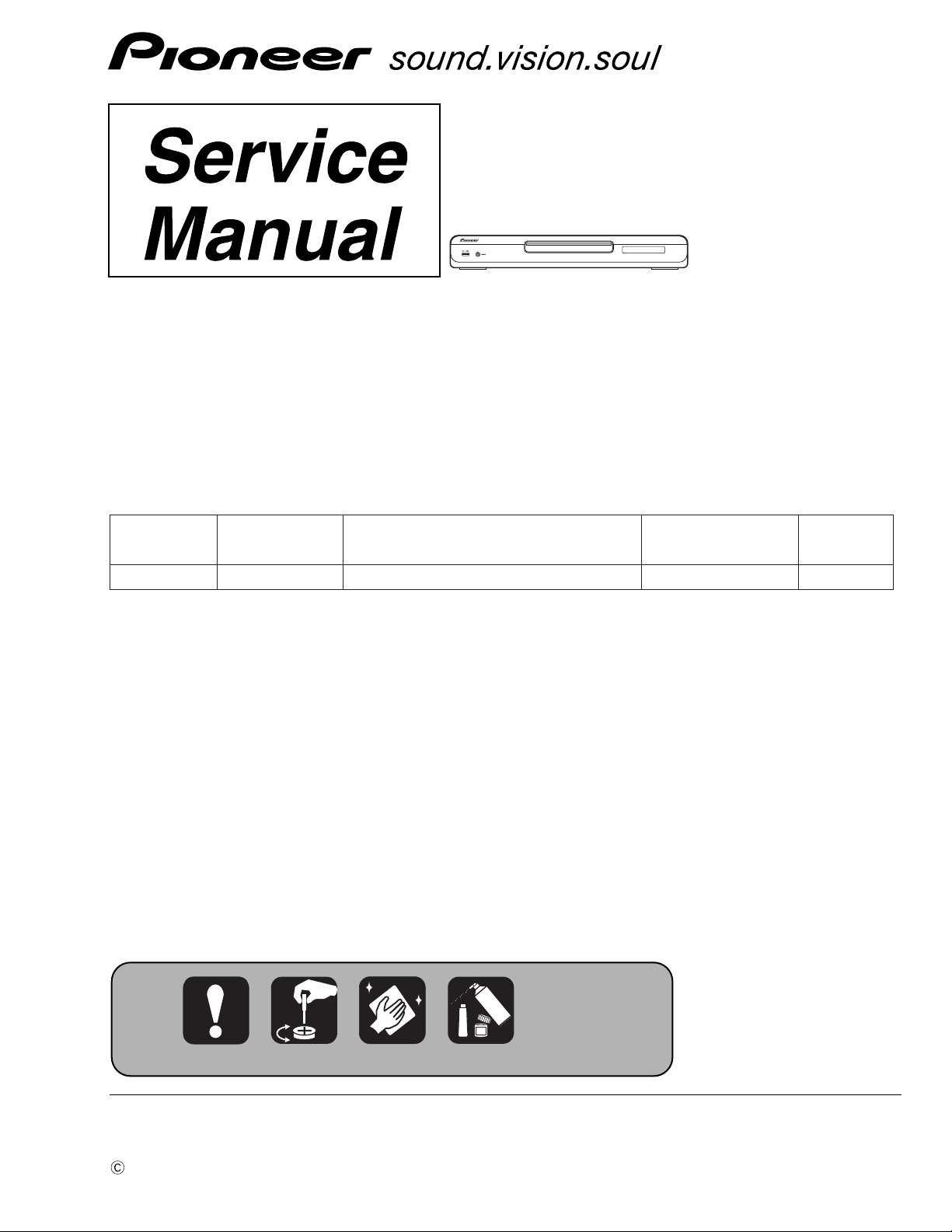
PIONEER CORPORATION 4-1, Meguro 1-chome, Meguro-ku, Tokyo 153-8654, Japan
PIONEER ELECTRONICS (USA) INC. P.O. Box 1760, Long Beach, CA 90801-1760, U.S.A.
PIONEER EUROPE NV Haven 1087, Keetberglaan 1, 9120 Melsele, Belgium
PIONEER ELECTRONICS ASIACENTRE PTE. LTD. 253 Alexandra Road, #04-01, Singapore 159936
PIONEER CORPORATION 2006
ORDER NO.
RRV3411
XV-DV360
DVD/CD RECEIVER
XV-DV360
THIS MANUAL IS APPLICABLE TO THE FOLLOWING MODEL(S) AND TYPE(S).
Model Type Power Requirement
XV-DV360 KUCXJ AC 120 V 1
Regional restriction
codes (Region No.)
Remarks
For details, refer to "Important Check Points for Good Servicing".
T-ZZK MAY 2006 printed in Japan
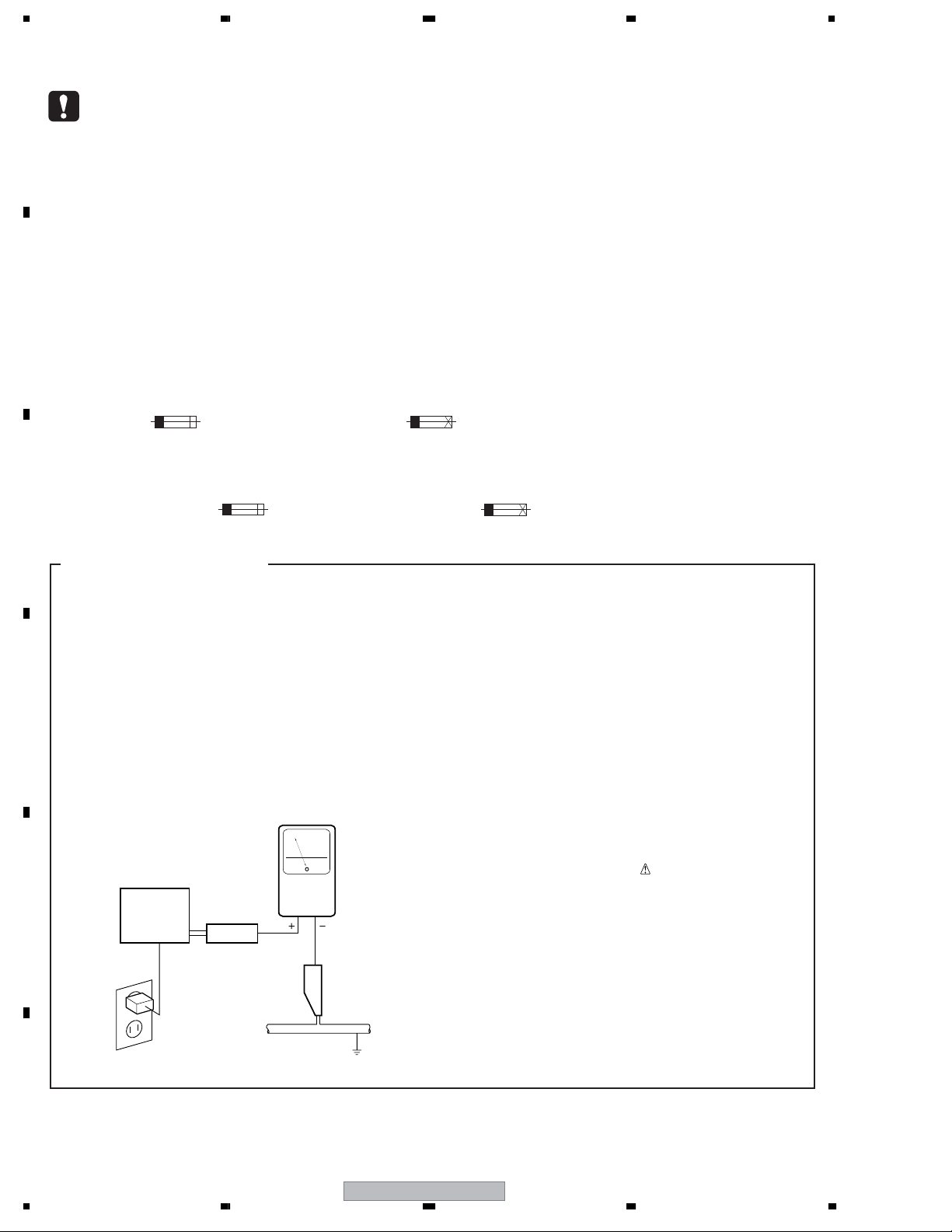
1234
SAFETY INFORMATION
A
This service manual is intended for qualified service technicians; it is not meant for the casual
do-it-yourselfer. Qualified technicians have the necessary test equipment and tools, and have been
trained to properly and safely repair complex products such as those covered by this manual.
Improperly performed repairs can adversely affect the safety and reliability of the product and may
void the warranty. If you are not qualified to perform the repair of this product properly and safely, you
should not risk trying to do so and refer the repair to a qualified service technician.
WARNING
This product contains lead in solder and certain electrical parts contain chemicals which are known to the state of California to
B
cause cancer, birth defects or other reproductive harm.
Health & Safety Code Section 25249.6 – Proposition 65
NOTICE
(FOR CANADIAN MODEL ONLY)
Fuse symbols (fast operating fuse) and/or (slow operating fuse) on PCB indicate that replacement
parts must be of identical designation.
REMARQUE
(POUR MODÈLE CANADIEN SEULEMENT)
Les symboles de fusible (fusible de type rapide) et/ou (fusible de type lent) sur CCI indiquent que
C
les pièces de remplacement doivent avoir la même désignation.
(FOR USA MODEL ONLY)
1. SAFETY PRECAUTIONS
The following check should be performed for the
continued protection of the customer and service
technician.
LEAKAGE CURRENT CHECK
Measure leakage current to a known earth ground
(water pipe, conduit, etc.) by connecting a leakage
current tester such as Simpson Model 229-2 or
D
equivalent between the earth ground and all exposed
metal parts of the appliance (input/output terminals,
screwheads, metal overlays, control shaft, etc.). Plug
the AC line cord of the appliance directly into a 120V
AC 60 Hz outlet and turn the AC power switch on. Any
current measured must not exceed 0.5 mA.
Leakage
current
E
Device
under
test
Also test with
plug reversed
(Using AC adapter
plug as required)
Test all
exposed metal
surfaces
AC Leakage Test
tester
Reading should
not be above
0.5 mA
Earth
ground
ANY MEASUREMENTS NOT WITHIN THE
LIMITS OUTLINED ABOVE ARE INDICATIVE
OF A POTENTIAL SHOCK HAZARD AND
MUST BE CORRECTED BEFORE RETURNING THE APPLIANCE TO THE CUSTOMER.
2. PRODUCT SAFETY NOTICE
Many electrical and mechanical parts in the appliance
have special safety related characteristics. These are
often not evident from visual inspection nor the
protection afforded by them necessarily can be obtained
by using replacement components rated for voltage,
wattage, etc. Replacement parts which have these
special safety characteristics are identified in this
Service Manual.
Electrical components having such features are
identified by marking with a
on the parts list in this Service Manual.
The use of a substitute replacement component which
does not have the same safety characteristics as the
PIONEER recommended replacement one, shown in the
parts list in this Service Manual, may create shock, fire,
or other hazards.
Product Safety is continuously under review and new
instructions are issued from time to time. For the latest
information, always consult the current PIONEER
Service Manual. A subscription to, or additional copies
of, PIONEER Service Manual may be obtained at a
nominal charge from PIONEER.
on the schematics and
F
2
1234
XV-DV360
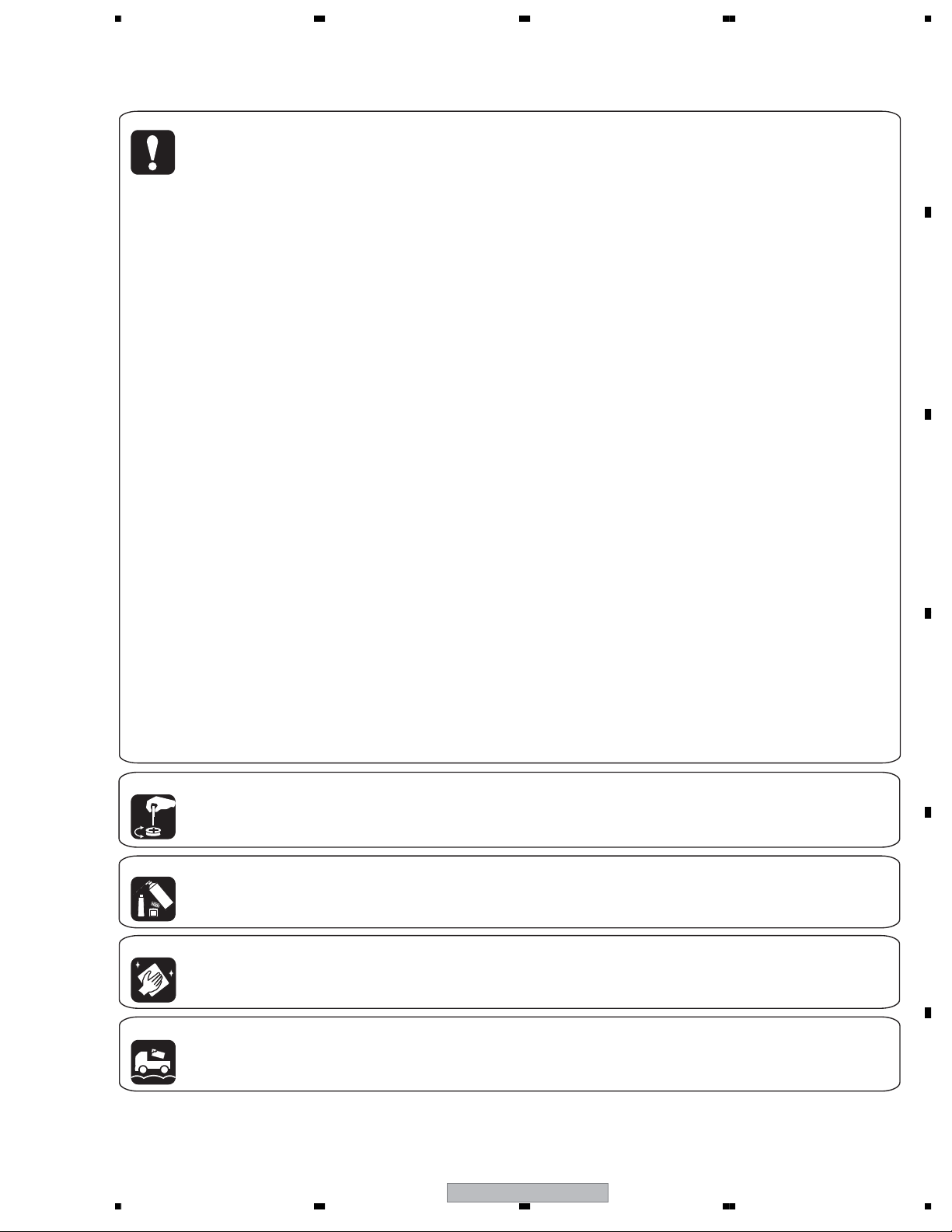
5678
[Important Check Points for Good Servicing]
In this manual, procedures that must be performed during repairs are marked with the below symbol.
Please be sure to confirm and follow these procedures.
1. Product safety
Please conform to product regulations (such as safety and radiation regulations), and maintain a safe servicing environment by
following the safety instructions described in this manual.
1 Use specified parts for repair.
Use genuine parts. Be sure to use important parts for safety.
2 Do not perform modifications without proper instructions.
Please follow the specified safety methods when modification(addition/change of parts) is required due to interferences such as
radio/TV interference and foreign noise.
3 Make sure the soldering of repaired locations is properly performed.
When you solder while repairing, please be sure that there are no cold solder and other debris.
Soldering should be finished with the proper quantity. (Refer to the example)
4 Make sure the screws are tightly fastened.
Please be sure that all screws are fastened, and that there are no loose screws.
5 Make sure each connectors are correctly inserted.
Please be sure that all connectors are inserted, and that there are no imperfect insertion.
6 Make sure the wiring cables are set to their original state.
Please replace the wiring and cables to the original state after repairs.
In addition, be sure that there are no pinched wires, etc.
7 Make sure screws and soldering scraps do not remain inside the product.
Please check that neither solder debris nor screws remain inside the product.
8 There should be no semi-broken wires, scratches, melting, etc. on the coating of the power cord.
Damaged power cords may lead to fire accidents, so please be sure that there are no damages.
If you find a damaged power cord, please exchange it with a suitable one.
9 There should be no spark traces or similar marks on the power plug.
When spark traces or similar marks are found on the power supply plug, please check the connection and advise on secure
connections and suitable usage. Please exchange the power cord if necessary.
0 Safe environment should be secured during servicing.
When you perform repairs, please pay attention to static electricity, furniture, household articles, etc. in order to prevent injuries.
Please pay attention to your surroundings and repair safely.
A
B
C
D
2. Adjustments
To keep the original performance of the products, optimum adjustments and confirmation of characteristics within specification.
Adjustments should be performed in accordance with the procedures/instructions described in this manual.
3. Lubricants, Glues, and Replacement parts
Use grease and adhesives that are equal to the specified substance.
Make sure the proper amount is applied.
4. Cleaning
For parts that require cleaning, such as optical pickups, tape deck heads, lenses and mirrors used in projection monitors, proper
cleaning should be performed to restore their performances.
5. Shipping mode and Shipping screws
To protect products from damages or failures during transit, the shipping mode should be set or the shipping screws should be
installed before shipment. Please be sure to follow this method especially if it is specified in this manual.
56
XV-DV360
E
F
3
7
8
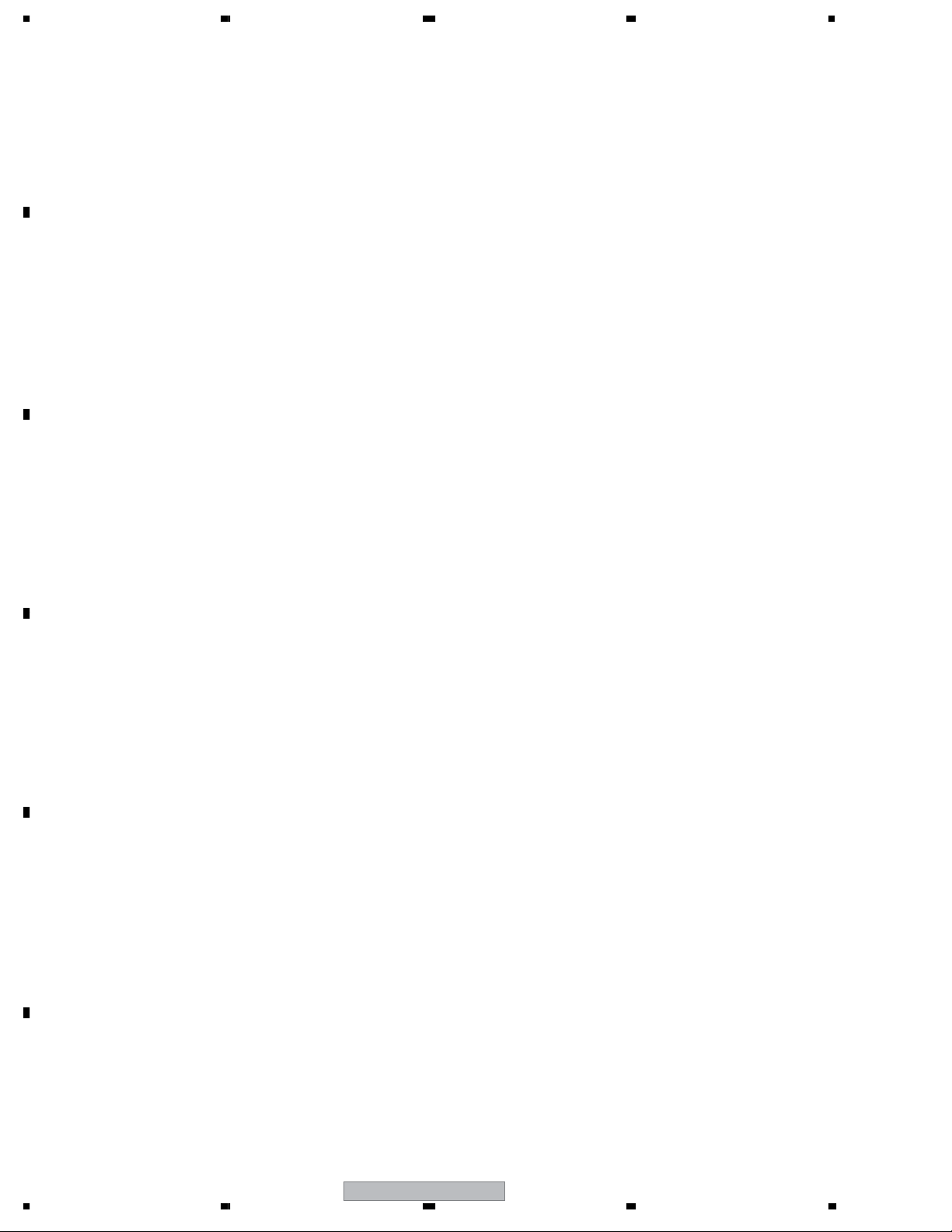
1234
CONTENTS
SAFETY INFORMATION..................................................................................................................................... 2
1. SPECIFICATIONS ............................................................................................................................................ 5
2. EXPLODED VIEWS AND PARTS LIST ............................................................................................................ 6
A
B
C
D
E
2.1 PACKING ................................................................................................................................................... 6
2.2 EXTERIOR SECTION................................................................................................................................ 8
2.3 06 LOADER ASSY................................................................................................................................... 10
2.4 TRAVERSE MECHANISM ASSY-S ......................................................................................................... 12
3. BLOCK DIAGRAM AND SCHEMATIC DIAGRAM..........................................................................................14
3.1 BLOCK DIAGRAM ................................................................................................................................... 14
3.2 LOAB ASSY and OVERALL WIRING CONNECTION DIAGRAM ........................................................... 16
3.3 DVD MAIN ASSY (1/5)............................................................................................................................. 18
3.4 DVD MAIN ASSY (2/5)............................................................................................................................. 20
3.5 DVD MAIN ASSY (3/5)............................................................................................................................. 22
3.6 DVD MAIN ASSY (4/5)............................................................................................................................. 24
3.7 DVD MAIN ASSY (5/5)............................................................................................................................. 26
3.8 DAMP ASSY (1/2).................................................................................................................................... 28
3.9 DAMP ASSY (2/2).................................................................................................................................... 30
3.10 DISPLAY and USB ASSYS.................................................................................................................... 32
3.11 POWER SUPPLY UNIT.......................................................................................................................... 34
3.12 WAVEFORMS ........................................................................................................................................ 36
4. PCB CONNECTION DIAGRAM ..................................................................................................................... 39
4.1 LOAB ASSY............................................................................................................................................. 39
4.2 DVD MAIN ASSY..................................................................................................................................... 40
4.3 DAMP ASSY ............................................................................................................................................ 44
4.4 DISPLAY and USB ASSYS...................................................................................................................... 46
4.5 POWER SUPPLY UNIT............................................................................................................................ 48
5. PCB PARTS LIST ........................................................................................................................................... 50
6. ADJUSTMENT ............................................................................................................................................... 58
6.1 ADJUSTMENT ITEMS AND LOCATION ................................................................................................. 58
6.2 JIGS AND MEASURING INSTRUMENTS............................................................................................... 58
6.3 NECESSARY ADJUSTMENT POINTS ...................................................................................................59
6.4 TEST MODE ............................................................................................................................................ 60
6.5 MECHANISM ADJUSTMENT.................................................................................................................. 61
7. GENERAL INFORMATION............................................................................................................................. 63
7.1 DIAGNOSIS ............................................................................................................................................. 63
7.1.1 TEST MODE ...................................................................................................................................... 63
7.1.2 DISPLAY SPECIFICATION OF THE TEST MODE............................................................................ 64
7.1.3 FUNCTIONAL SPECIFICATION OF THE SHORTCUT KEY ............................................................ 65
7.1.4 SPECIFICATION OF MODEL INFORMATION DISPLAY .................................................................. 66
7.1.5 FUNCTIONAL SPECIFICATION OF THE SERVICE MODE ............................................................. 67
7.1.6 SERVICE TEST MODE ..................................................................................................................... 68
7.1.7 METHOD FOR DIAGNOSING DEGRADATION OF THE LDS ON THE PICKUP ASSY .................. 70
7.1.8 DVD TROUBLE SHOOTING.............................................................................................................. 71
7.1.9 ID NUMBER AND ID DATA SETTING ...............................................................................................74
7.1.10 CIRCUIT DESCRIPTION OF DIGITAL AMP. SECTION.................................................................. 77
7.1.11 SPECIFICATIONS FOR THE PROTECTION CIRCUITS FOR THE DIGITAL AMPLIFIER ............. 78
7.1.12 PASS/FAIL TEST PROCEDURE OF HDMI TRANSMITTER IC ...................................................... 79
7.1.13 DISASSEMBLY................................................................................................................................ 80
7.2 PARTS...................................................................................................................................................... 87
7.2.1 IC ....................................................................................................................................................... 87
8. PANEL FACILITIES ...................................................................................................................................... 102
F
4
1234
XV-DV360
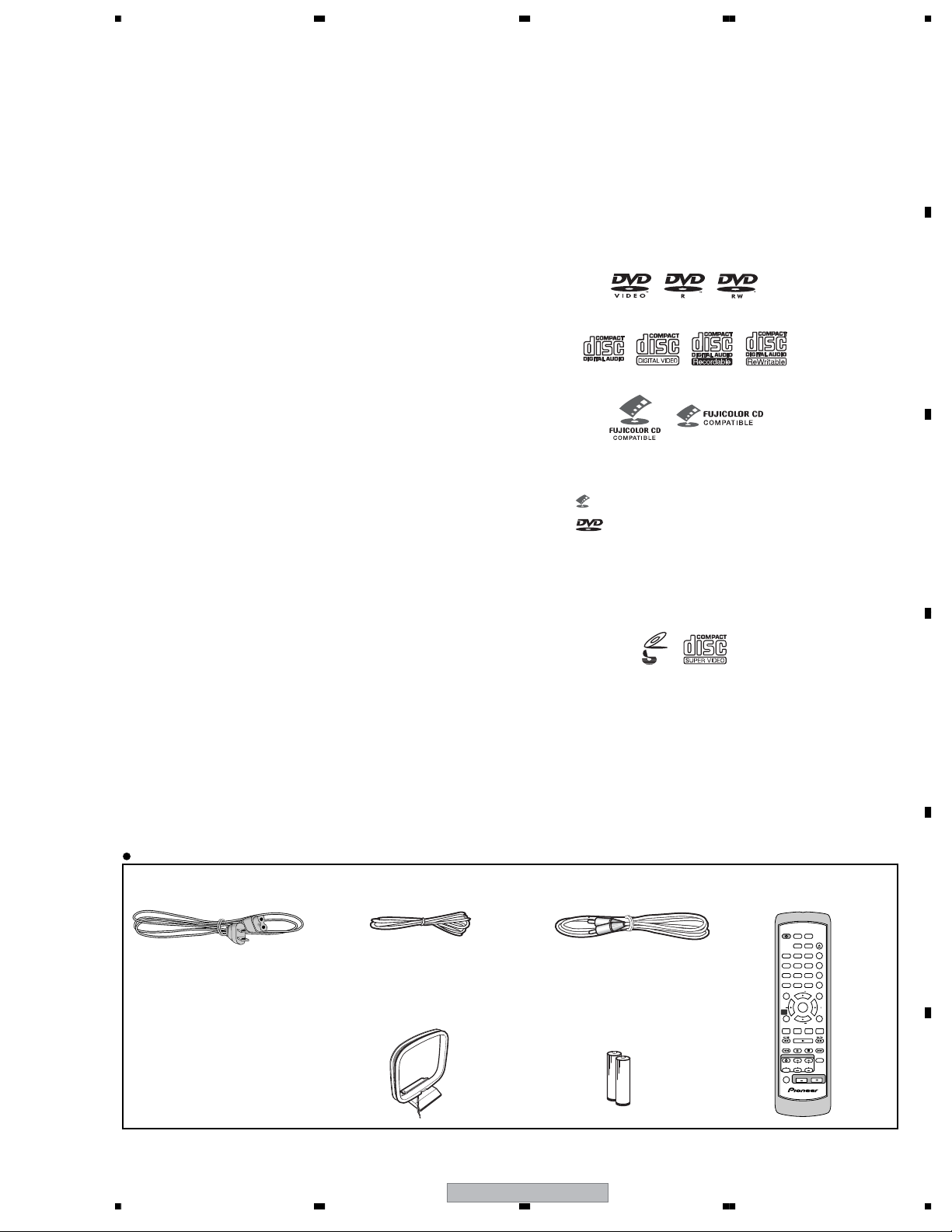
5678
1. SPECIFICATIONS
• Amplifier section
RMS Power Output:
Front, Center, Surround. . . 60 W per channel
(1 kHz, 10 % T.H.D., 4 Ω)
Subwoofer. . .60 W(100 Hz, 10 % T.H.D., 4 Ω)
• Disc section
Digital audio
characteristics . . . . . . . . . DVD fs: 96 kHz, 24-bit
Type . . . . . . DVD system, Video CD/Super VCD
system and Compact Disc digital audio system
Frequency
response . . . .4 Hz to 44 kHz (96kHz sampling) /
4 Hz to 22 kHz (48kHz sampling)
Wow and Flutter . . . . . . . . Limit of measurement
(±0.001 % W.PEAK) or less (JEITA)
• FM tuner section
Frequency range. . . . . . . . 87.5 MHz to 108 MHz
Antenna. . . . . . . . . . . . . . . . . . 75 Ω, unbalanced
• AM tuner section
Frequency range:
With 9kHz step. . . . . . . . 531 kHz to 1602 kHz
With 10kHz step. . . . . . . 530 kHz to 1700 kHz
Antenna. . . . . . . . . . . . . . . . . . . . . Loop antenna
• Miscellaneous
Power requirements. . . . . . . . . .AC 120 V, 60 Hz
Power consumption. . . . . . . . . . . . . . . . . . . 44 W
Power consumption in standby . . . . . . . . 0.25 W
Dimensions. . . 420(W)mmx60(H)mmx330(D)mm
9
/16 in.(W) x 2 3/8 in.(H) x 13 in.(D))
(16
Weight. . . . . . . . . . . . . . . . . 3.1 kg / 6 lbs. 13 oz.
• Accessories (DVD/CD receiver)
Remote control . . . . . . . . . . . . . . . . . . . . . . . . . 1
AA/R6 dry cell batteries
(to confirm system operation) . . . . . . . . . . . . . . 2
Video cable (yellow plugs). . . . . . . . . . . . . . . . . 1
AM loop antenna . . . . . . . . . . . . . . . . . . . . . . . . 1
FM antenna . . . . . . . . . . . . . . . . . . . . . . . . . . . . 1
Power cord. . . . . . . . . . . . . . . . . . . . . . . . . . . . . 1
Warranty card . . . . . . . . . . . . . . . . . . . . . . . . . . 1
Setup Guide
Operating instructions
Disc / content format playback
compatibility
This player is compatible with a wide range of
disc types (media) and formats. Playable discs
will generally feature one of the following logos
on the disc and/or disc packaging. Note
however that some disc types, such as
recordable CD and DVD, may be in an
unplayable format.
See the Disc compatibility table below for more
information.
DVD-Video DVD-R DVD-RW
Audio CD CD-R CD-RW
• This unit will play DVD+R/+RW discs.
• is a trademark of Fuji Photo Film Co. Ltd.
• is a trademark of DVD Format/Logo
Licensing Corporation.
• Also compatible with KODAK Picture CD.
This player supports the IECís Super VCD standard for superior picture quality, dual
soundtracks, and widescreen support.
Manufactured under license from Dolby
Laboratories.“Dolby”, “Pro Logic” and the
double-D symbol are trademarks of Dolby
Laboratories.
“DTS” and “DTS Digital Surround” are registered
trademarks of Digital Theater Systems, Inc.
Video CD
Fujicolor CD
VIDEO
CD
Super Video CD (Super VCD)
A
B
C
D
Accessories
• Power cord
(ADG7021)
• FM Antenna (ADH7030)
• Video Cable
(L = 1.5 m) (XDE3046)
• AM Loop Antenna
(ATB7013)
• AA size IEC R6
dry cell batteries
(to confirm
system operation)
XV-DV360
56
• Remote Control
(AXD7440)
E
TUNER
STANDBY
DVD/CD
(FM/AM)
/ON
OPEN/
CLOSE
USB
LINE
AUDIO
13
2
SUBTITLE
46
5
ANGLE
7
89
ZOOM
CLEAR
DISPLAY
0
TUNE
TOP MENU
MENU
ST
ST
ENTER
HOME
MENU
RETURN
TUNE
TEST TONE
SURROUND
SETUP
SOUND
TV CONTROL
SLEEP
INPUT VOLUME CHANNEL
MUTE
VOLUME
F
5
7
8
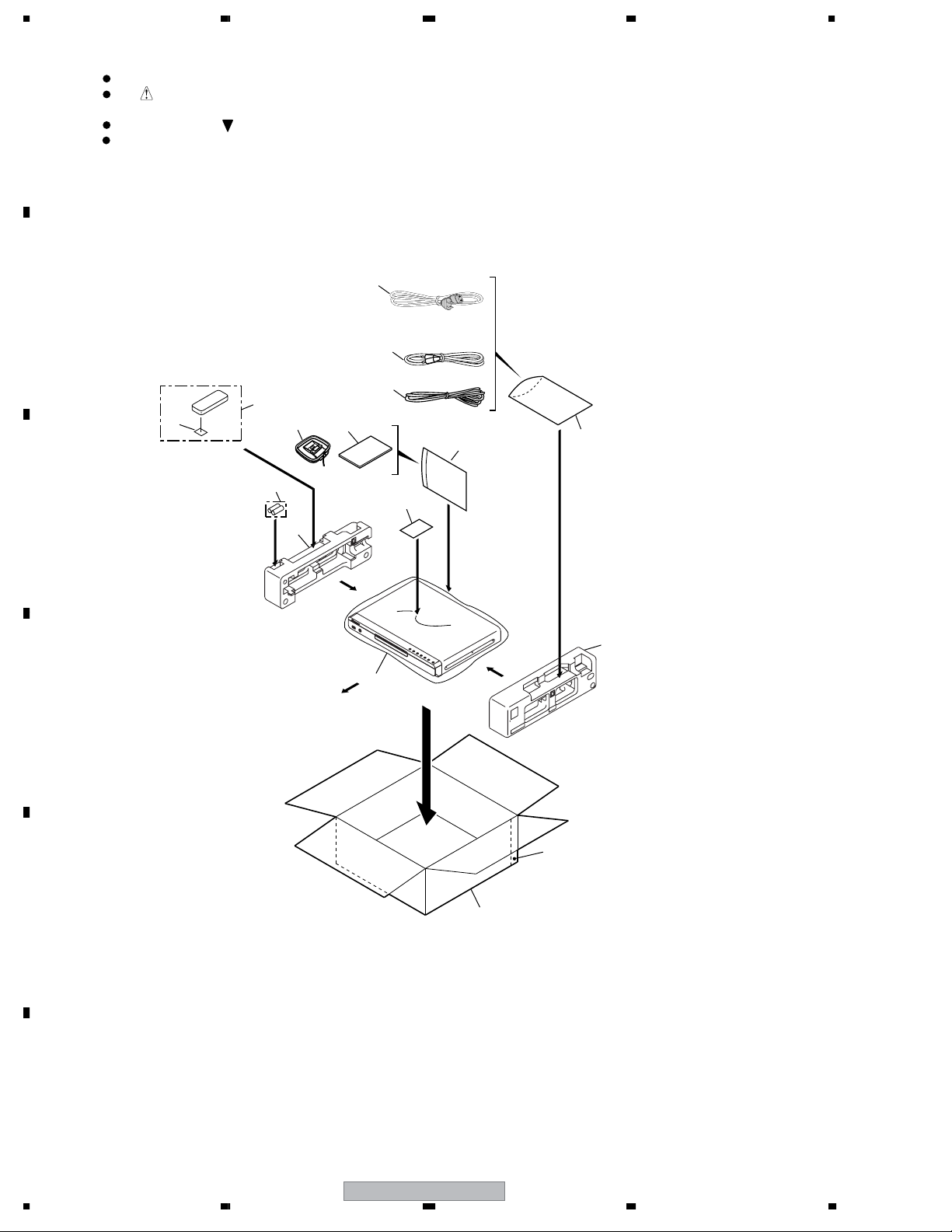
1234
2. EXPLODED VIEWS AND PARTS LIST
NOTES:
Parts marked by "NSP" are generally unavailable because they are not in our Master Spare Parts List.
The mark found on some component parts indicates the importance of the safety factor of the part.
A
Therefore, when replacing, be sure to use parts of identical designation.
Screws adjacent to mark on product are used for disassembly.
For the applying amount of lubricants or glue, follow the instructions in this manual.
(In the case of no amount instructions, apply as you think it appropriate.)
2.1 PACKING
B
C
17
16
1
5
2
3
4
21
7, 8
19
6
19
22
20
D
E
Front side
Joint of Packing
23
F
6
1234
XV-DV360
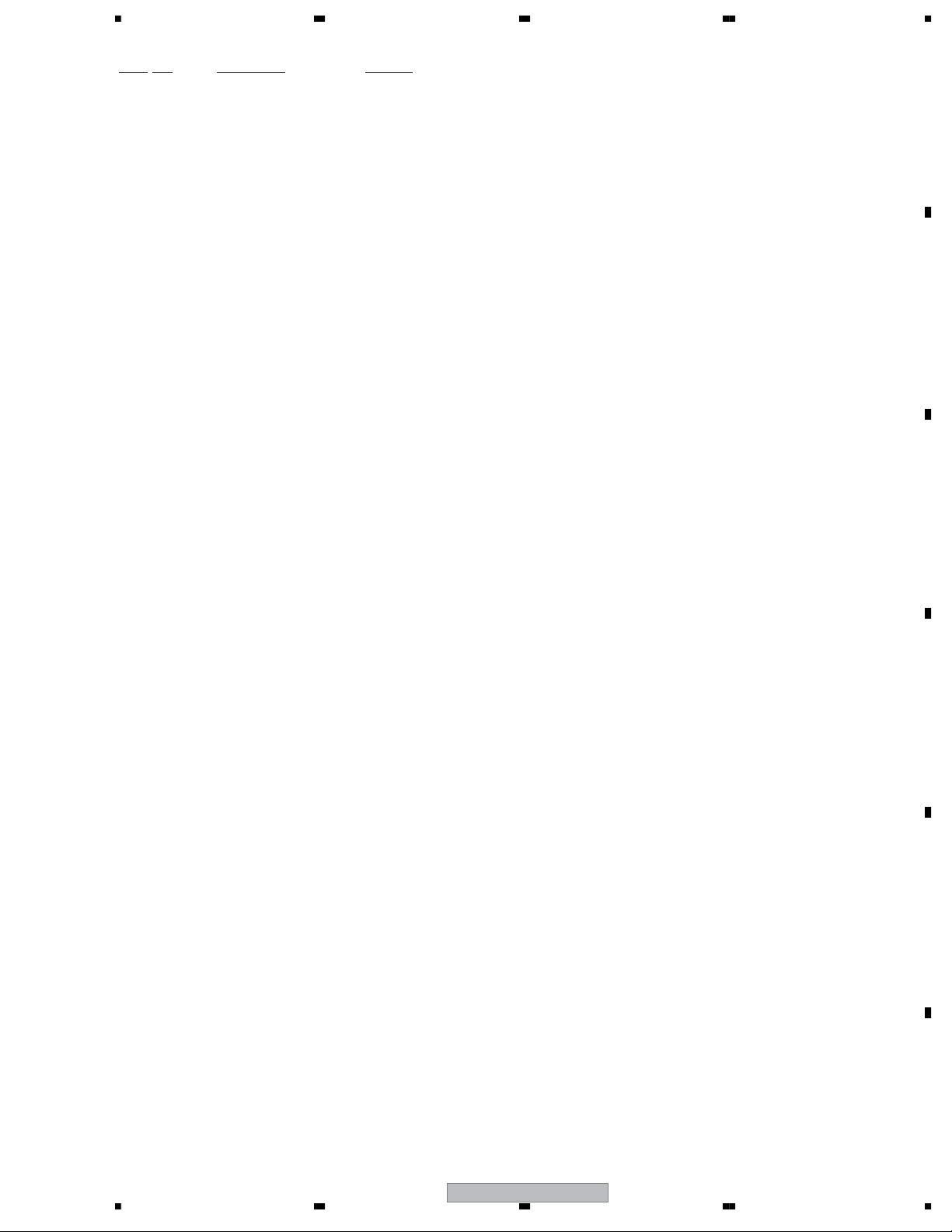
>
5678
PACKING SECTION PARTS LIST
No. Description Part No.
Mark
1AC Power Cord ADG7021
2 FM Antenna ADH7030
3 AM Loop Antenna ATB7013
NSP 4 Dry Cell Battery (AA/R6) XEX3002
5 Video Cable XDE3046
NSP 6 Warranty Card ARY7045
7 Operating Instructions ARE7614
(English/French)
8 Setup Guide (English/French) ARE7604
9• • • • • •
10 • • • • • •
11 • • • • • •
12 • • • • • •
13 • • • • • •
14 • • • • • •
15 • • • • • •
16 Remote Control AXD7440
17 Battery Cover AZN8018
18 • • • • • •
NSP 19 Polyethylene Bag AHG7117
20 Packing Sheet AHG7053
A
B
C
21 Pad L AHA7454
22 Pad R AHA7455
23 Packing Case AHG8457
D
E
56
XV-DV360
F
7
7
8
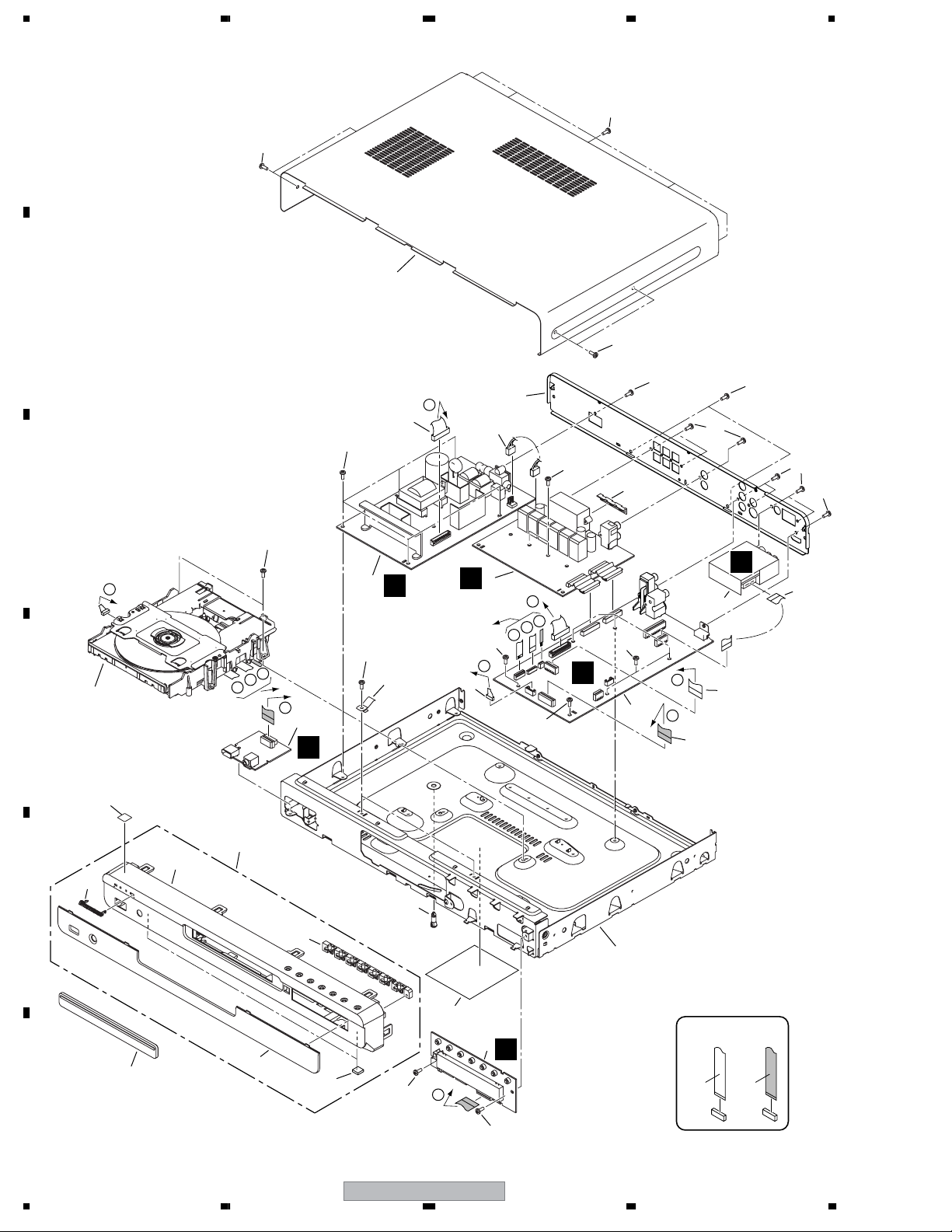
1234
2.2 EXTERIOR SECTION
A
B
C
15
Refer to
D
"2.3 06 LOADER ASSY".
32
32
28
32
32
32
14
32
F
19
12
32
17
32
32
32
33
H
1
C
13
F
C
B
A
32
E
32
B
32
2
D
7
G
8
10
9
32
6
G
16
E
C
B
A
G
3
E
31
21
24
25
E
22
23
27
F
26
8
1234
20
D
32
XV-DV360
29
18
4
D
32
NON-CONTACT
SIDE
CONTACT SIDE
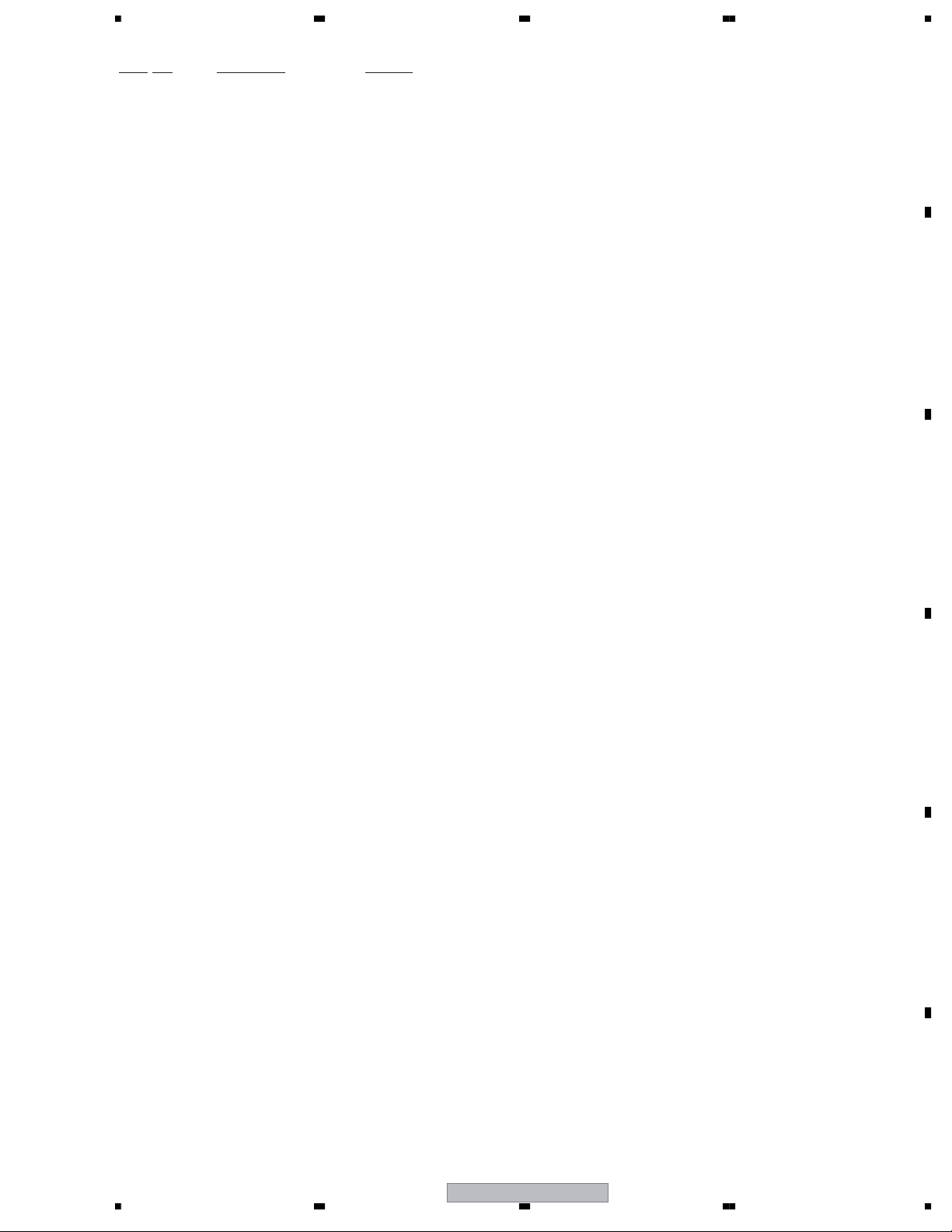
>
5678
EXTERIOR SECTION PARTS LIST
No. Description Part No.
Mark
1DAMP ASSY AWK7932
2DVD MAIN ASSY AWM8027
3 USB ASSY AWU8290
4 DISPLAY ASSY AWU8289
5• • • • • •
6POWER SUPPLY UNIT AWR7046
7 FM/AM TUNER UNIT AXX7172
8 11P FFC/60V ADD7542
9 11P FFC/60V ADD7543
10 13P FFC/60V ADD7541
A
11 • • • • • •
12 2P Housing Wire Assy ADX7480
13 CONNECTOR ASSY PF05PP-B40
14 CONNECTOR ASSY PG13KK-F22
NSP 15 06 Loader Assy VWT1226
16 Earth Spring W5.1 ABH7240
17 Gnd Plate W5.1 ABH7241
NSP 18 Chassis ANA7187
19 Rear Panel ANC8402
20 Locking Card Spacer AEC7372
21 Front Panel Assy AXG7295
NSP 22 Button AAD7753
NSP 23 Display Window AAK8327
NSP 24 Front Panel AMB7911
25 Pioneer Name Plate VAM1129
26 Rubber Foot VEB1325
27 Tray Panel AAK8329
28 Bonnet AZN8017
NSP 29 Name Label AAL7424
30 • • • • • •
NSP 31 Energy Star Label AAX8022
32 Screw BBZ30P080FNI
33 Screw BSZ30P060FTC
B
C
D
56
XV-DV360
E
F
9
7
8
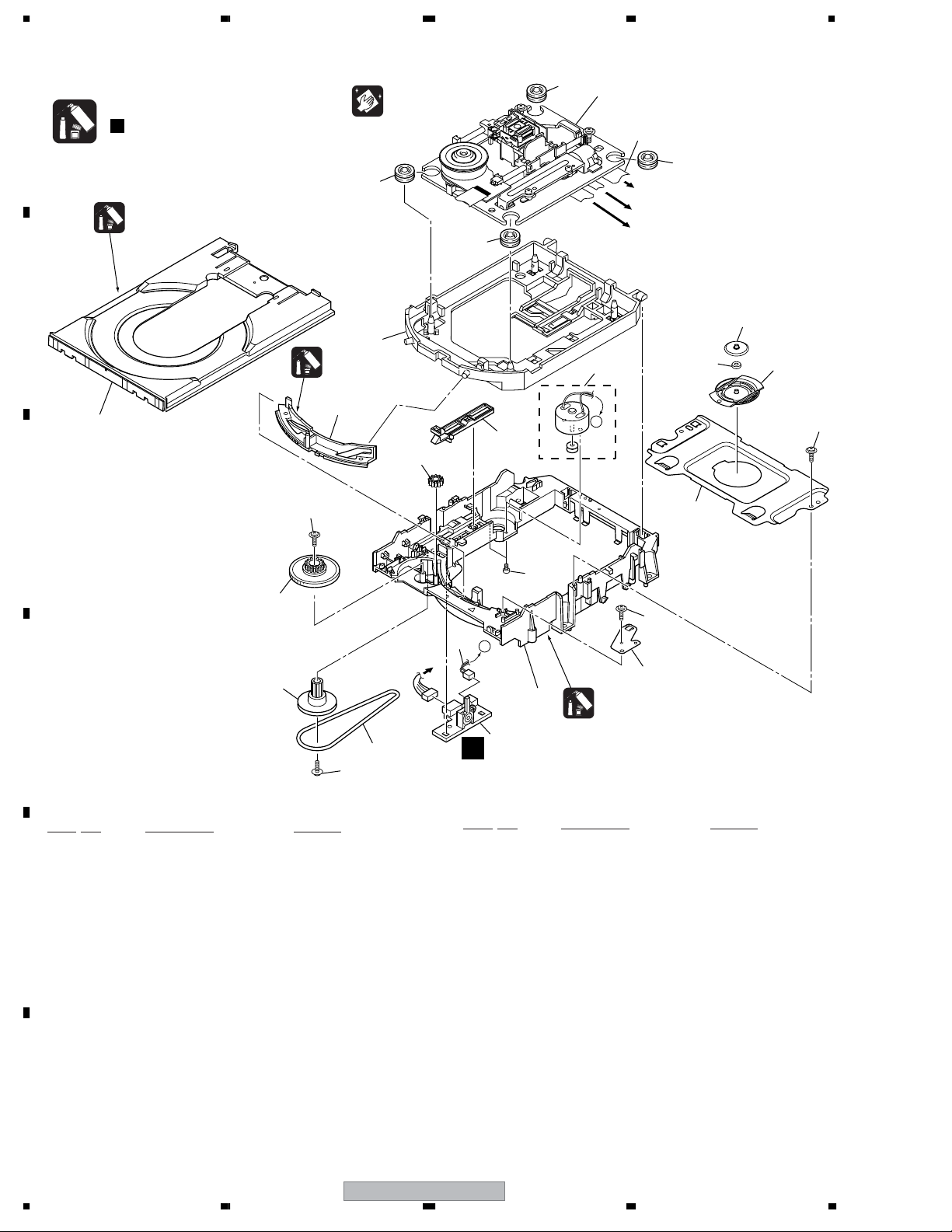
1234
2.3 06 LOADER ASSY
A
B
C
Note :
Refer to
" Application of Lubricant".
Daifree
GEM1036
23
Lubricating Oil
GYA1001
13
22
Pickup leneses
Cleaning liquid
GEM1004
Cleaning paper
GED-008
8
12
16
8
8
17
Refer to
2
"2.4 Traverse Mechanism Assy-S".
6
8
To DVD MAIN CN101 (Pickup)
To DVD MAIN CN104 (Stepping Motor)
To DVD MAIN CN102 (Spindle Motor)
18
3
A
24
19
20
22
15
14
D
06 LOADER ASSY PARTS LIST
Mark
No. Description Part No.
NSP 1 LOAB Assy VWG2346
2Traverse Mechanism Assy-S DXX2575
3 Loading Motor Assy VXX2912
E
4• • • • •
5• • • • •
6 Flexible Cable (24P) ADD7545
7 Connector Assy 2P VKP2253
8 Floating Rubber VEB1351
9 Belt VEB1358
10 Stabilizer VNE2253
22
To
DVDM CN103
9
21
22
7
A
10
11
1
A
Mark No. Description Part No.
16 Drive Gear VNL1923
17 SW Lever VNL1925
18 Clamper Plate 04 VNE2342
19 Bridge 04 VNE2343
20 Clamper 04 VNL1969
21 Screw JGZ17P028FTC
22 Screw VBA1094
23 Tray VNL1920
24 Clamp Magnet VMG1029
Lubricating Oil
GYA1001
11 Loading Base VNL1917
12 Float Base 04 VNL1968
F
13 Drive Cam VNL1919
14 Gear Pulley VNL1921
15 Loading Gear VNL1922
10
1234
XV-DV360
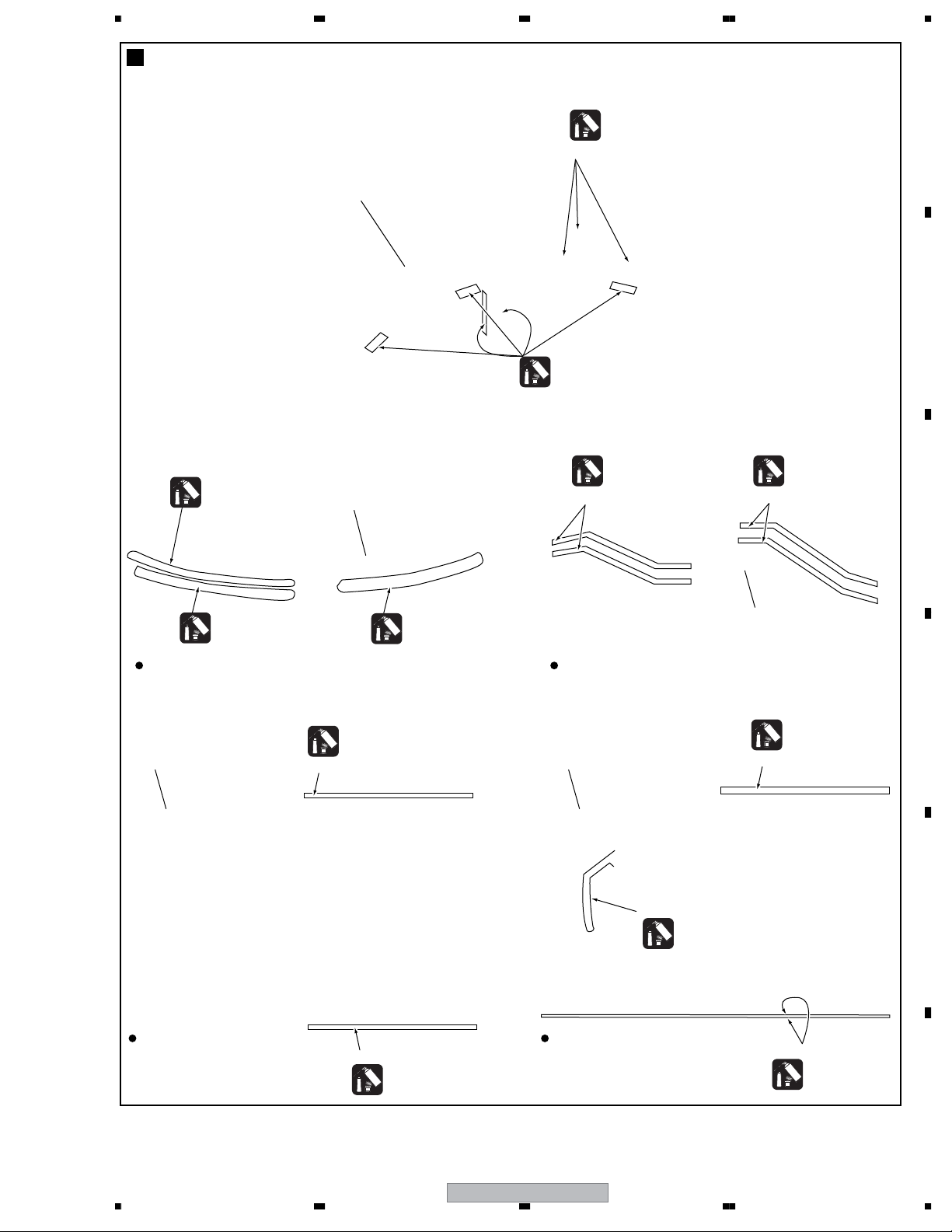
5678
Application of Lubricant
Lubricating Oil
GYA1001
No. 11
Loading Base
No. 13
Drive Cam
Lubricating Oil
GYA1001
Around the shaft
Lubricating Oil
GYA1001
Lubricating Oil
GYA1001
Inner side of a ditch
A
B
Lubricating Oil
GYA1001
Inner side of a ditch
C
Lubricating Oil
GYA1001
Lubricating Oil
GYA1001
Front View Rear View
No. 23
Tray
Daifree
GEM1036
Concave of unevenness
No. 23
Tray
Top View Bottom View
Concave of unevenness
Daifree
GEM1036
Inner side of a ditch
Daifree
GEM1036
No. 13
Drive Cam
D
Daifree
GEM1036
Concave of unevenness
E
Side of the rib
Daifree
GEM1036
F
56
XV-DV360
11
7
8
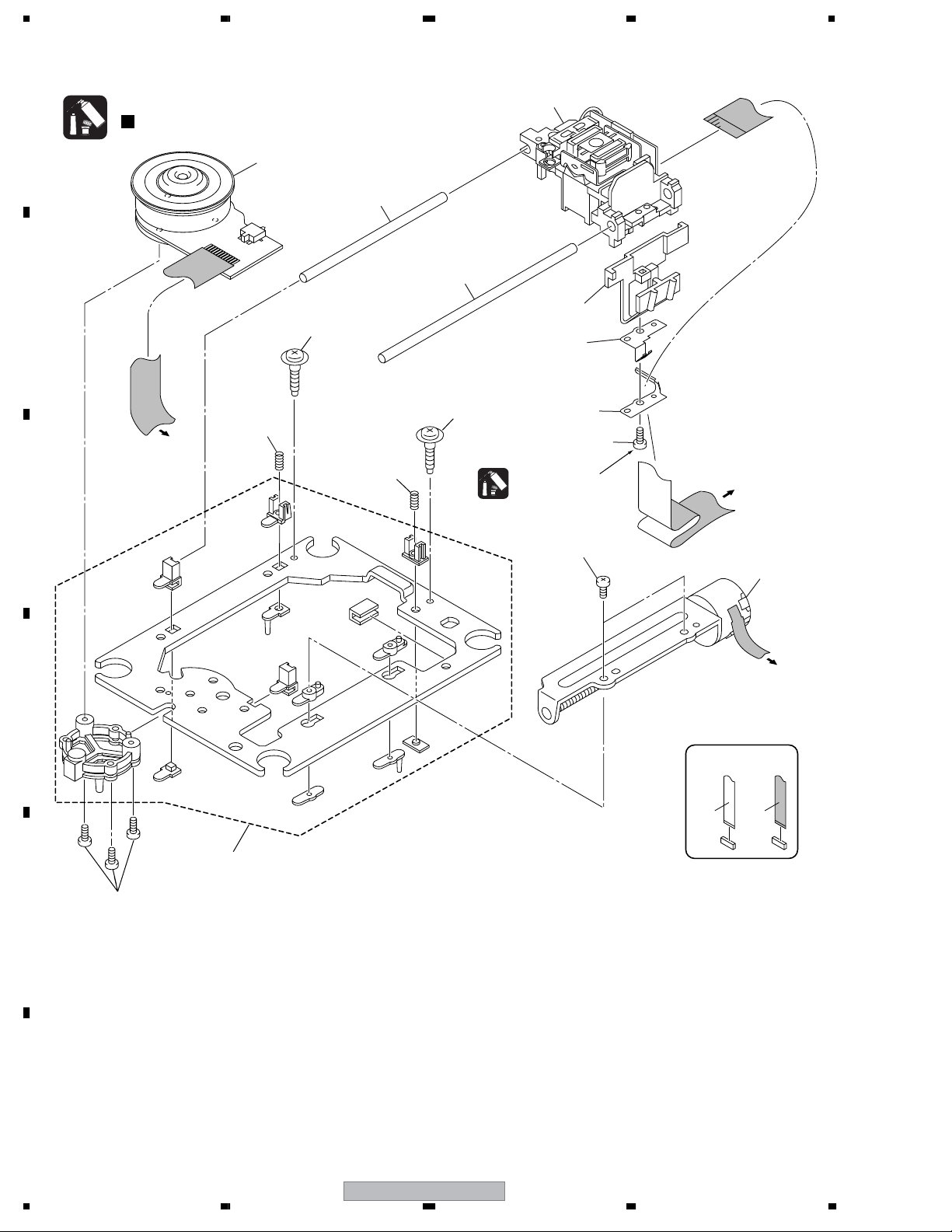
1234
2.4 TRAVERSE MECHANISM ASSY-S
Note :
A
B
C
Refer to
" Application of Lubricant".
Note : When part #2 replaced,
2
11
To DVDM CN102
(Spindle Motor)
part #13 also need to be
replaced at the same time.
4
3
10
10
11
1
5
6
14
Silicone Adhesive
GEM1037
9
To
DVDM CN101
(Pickup Assy)
12
7
To
DVDM CN104
(Stepping Motor)
D
NON-CONTACT
8
Note : Spindle screw (DBA1252) of No.13 is the screw which applied special bond.
E
13
Therefore the adhesion becomes inteffective when takes it off once. Spindle screw is the part which cannot recycle.
When part #2 is replaced, part #13 also need to be replaced at the same time.
SIDE
CONTACT SIDE
F
12
1234
XV-DV360
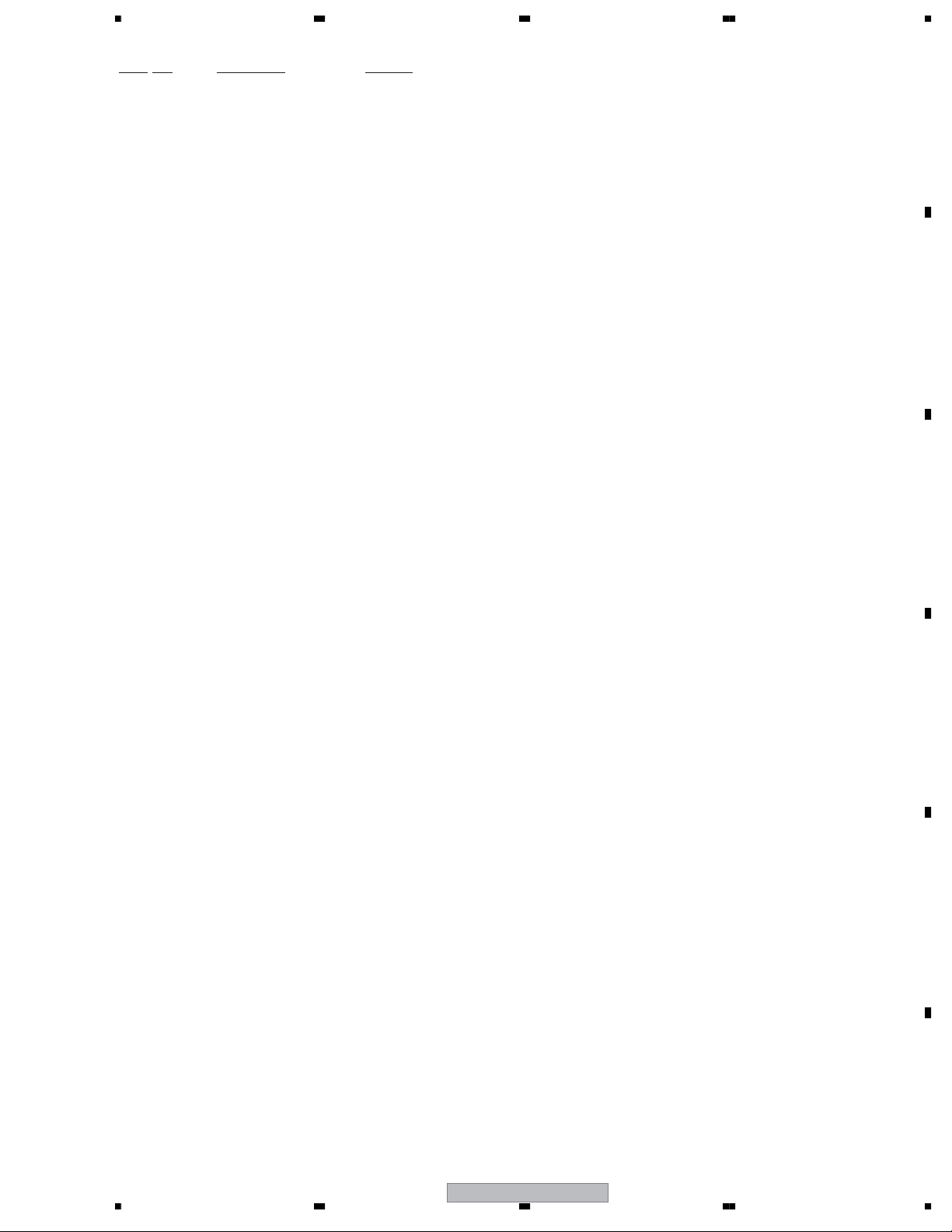
>
5678
TRAVERSE MECHANISM ASSY-S PARTS LIST
No. Description Part No.
Mark
1 06SD Pickup Assy OXX8020
2 Spindle Motor N200 DXM1197
NSP 3 Guide Shaft VK1 DLA1940
NSP 4 Sub Guide Shaft VK1 DLA1941
NSP 5 Joint VK1B DNK4272
NSP 6 Joint Spring VK1 DBK1235
7 Stepping Motor VK1 DXM1201
NSP 8 Mechanism Frame VK1 DNK4160
9 Precision Screw VK1 DBA1209
10 Skew Screw VK1 DBA1211
A
11 Skew Spring VK1 DBH1516
NSP 12 Stepping Screw DBA1205
13 Spindle Screw VK1(for Service) DBA1252
NSP 14 Hold Spring DBK1297
B
C
D
56
XV-DV360
E
F
13
7
8
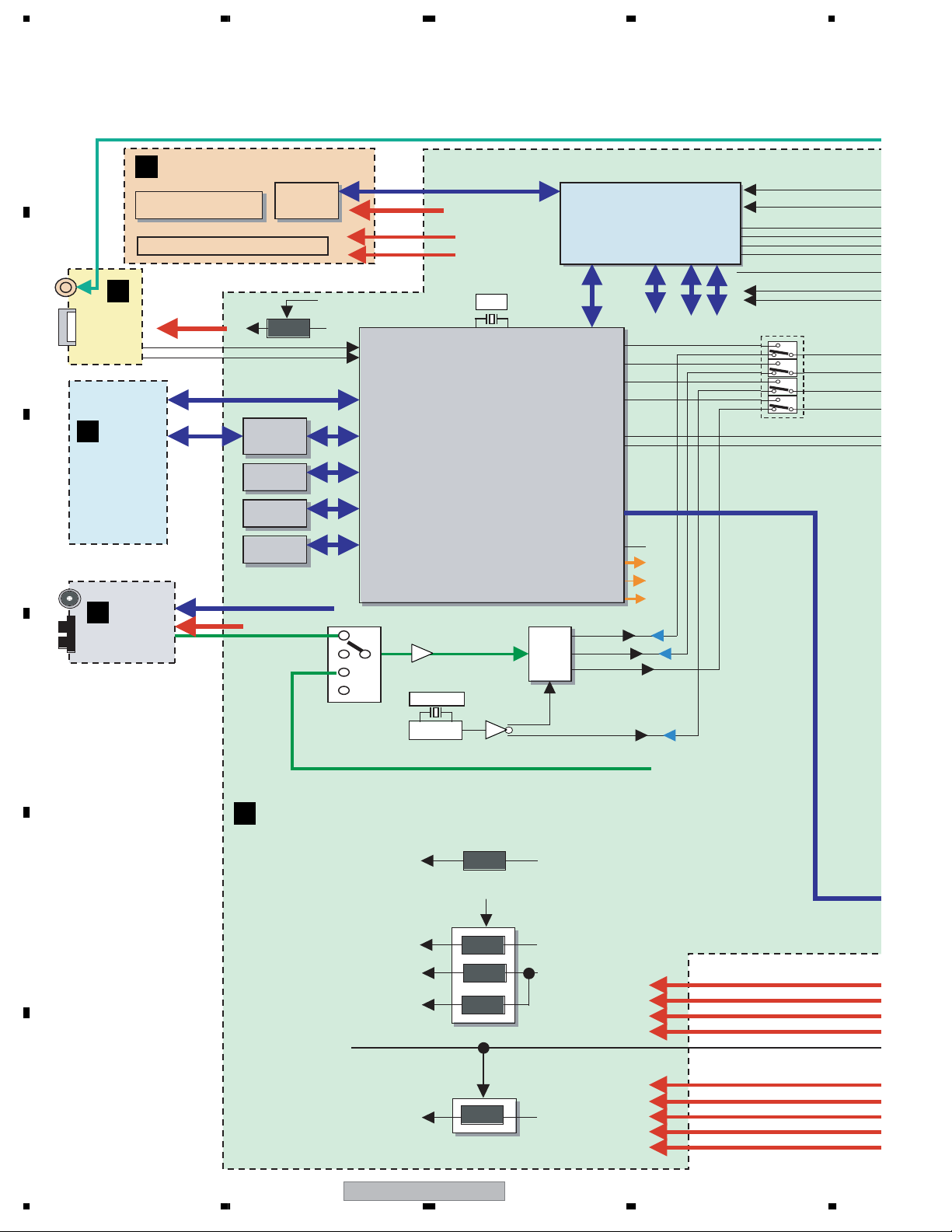
1234
3. BLOCK DIAGRAM AND SCHEMATIC DIAGRAM
3.1 BLOCK DIAGRAM
A
D
DISPLAY ASSY
MOTOR
DRIVER
64M
SDRAM
FLASH
EEPROM
+9V
16M
16k
Display
Driver
5V
TUNER
LINE/TV
USB POWER
6.8V5V
FL DC+/-
-25.5V
• AUDIO PROCESSING
-Audio Decode
-Bass Management
-Virtual Surround
-Preset EQ
etc.
EV5V
27M
BE
MT1389FE
IC201
IC3003
A/D
AK5358ET
Y , Cb , Cr
ADBCK
ADLRCK
ADDATA
FL
KEY
E
B
USB
ASSY
USB DP
USB DM
A
LOAB ASSY
C
LOADER
MECHA
FM/AM
H
TUNER
UNIT
Y,C
V
IC5501
SYSTEM
µ-com
ACLK
ALRCK
MCLK
ASDAT0
ASDAT1
ASDAT2
PCON(fromSMPSorD-AMP)
DC DET
SCL
SDA
MUTE
RESET
PDN
SD
OTW
BCKO
LRCKO
MCKO
DATAO
D
12.288M
TC7WU04FU
IC3004
B
DVD MAIN ASSY
+9V
9V
DVD POWER
ADMCK0
ADMCK1
LINE
SW+10.5V
E
SW
SW
V+1R8
PWRCONT
F
1.8V
SW
SW5.0VV+5V
SW3.3V(A)V+3
EV+5VV+5
14
XV-DV360
1234
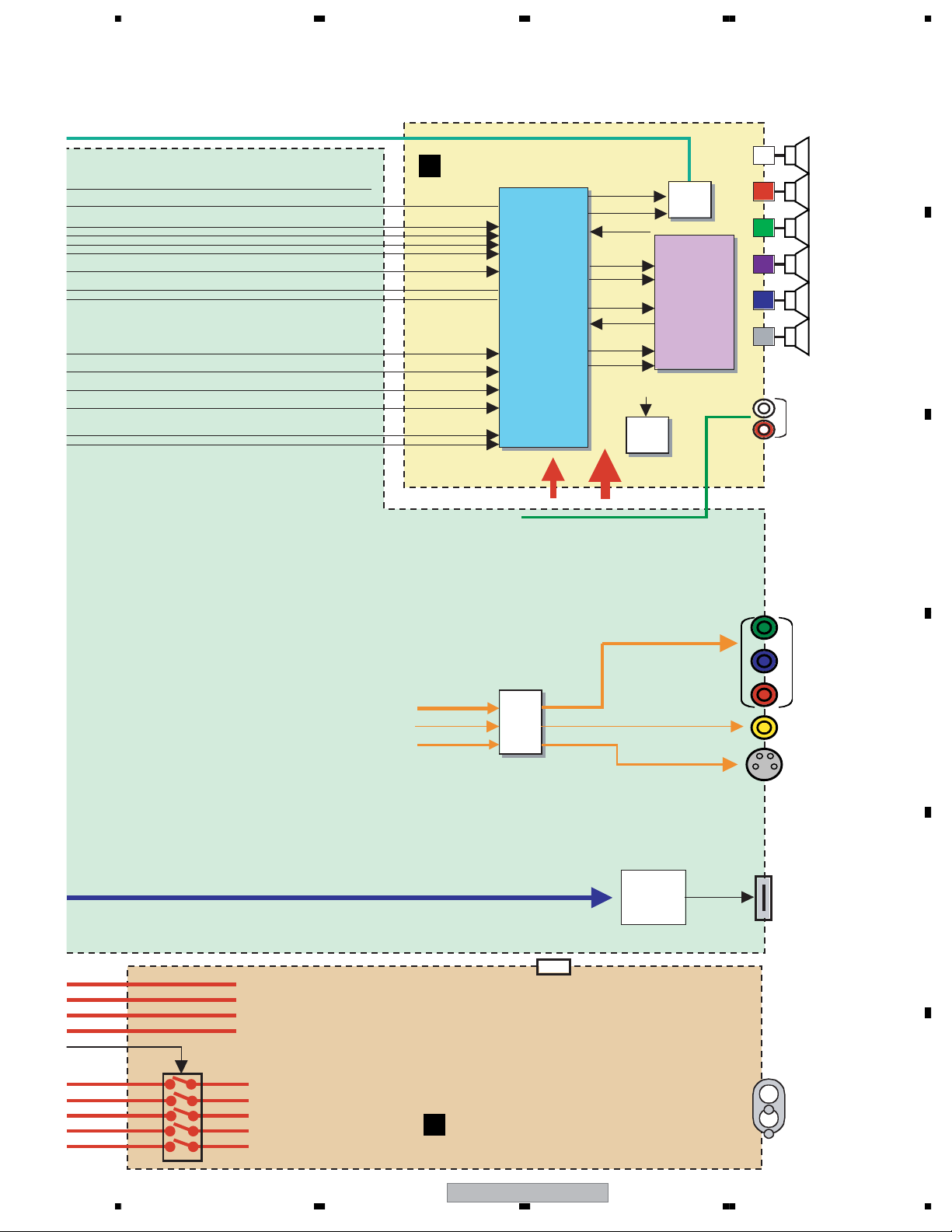
5678
A
C
DAMP ASSY
MODULATER
TAS5508BPAG
IC3101
LINE
HP SEL
PWMA P
PWMA M
RESET
SD
PWMB P
PWMB M
ch7 ch8 PWM
+B+3.3V
TAS5122DCA
LPF
HP AMP
DRIVER
IC3201
IC3301
IC3401
FRONT L
FRONT R
CENTER
SUB WOOFER
REAR L
REAR R
LINE
B
C
GND
FLDC +-
-25.5V
EV5.0V
SW3.3V (A)
SW 3.3V (B)
SW 10.5V
SW 6.8V
SW 5.0V
Y, Cb, Cr
V
Y, C
G
POWER SUPPLY UNIT
Video
AMP
GND +B
Y, Cb, Cr
V
Y, C
IC931
HDMI
Transmitter
MT1392E/C-L
Component
Video
D
Composite
S-Video
TX
HDMI OUT
E
AC IN
F
56
XV-DV360
15
7
8
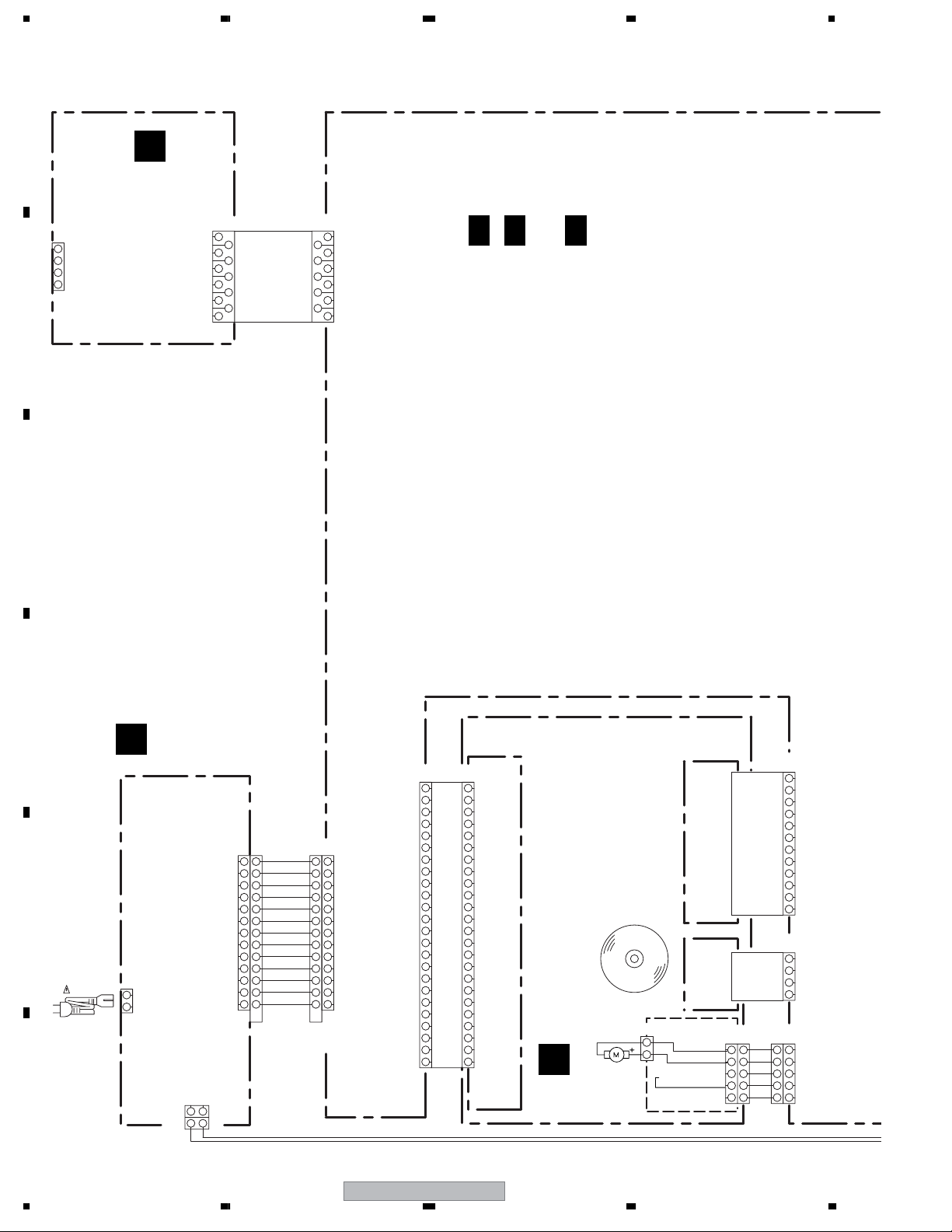
1234
3.2 LOAB ASSY and OVERALL WIRING CONNECTION DIAGRAM
A
H
FM/AM TUNER
UNIT
FM
AM
B
No schematic Diagram
(AXX7172)
CN1
CE
DI
CLK
DO
GND
TXL
+9V
TXR
VSM
RDS
GND
(ADD7543)
11P FFC
CN5701
CKS3376-
1
2
3
4
5
6
7
8
9
10
11
CE
DI
CLK
DO
GND
TXL
+9V
TXR
VSM
RDS
GND
B B B( 1/5- 5/5)
DVD MAIN ASSY
(AWM8027)
C
D
E
AC POWER CORD
F
POWER
SUPPLY UNIT
G
(AWR7046)
CN1
LIVE
2
NEUTRAL
1
B2P-VH
CN2
+B
2
B13B-PH-K-S
SW3.3V(B)
SW3.3V(A)
GND
1
CN3
AC_DET
SW10.5V
EV5.0V
SW5.0V
SW6.8V
GND
Pwr-ctr
GND
FL DC-
FL DC+
-25.5V
11
121012
13
( )
11 11
2
2
3
3
4
44
5
5
676
7
8
8
9
99
10
11 111011
13
KU,GA BASE
PG13KK-F22
B13B-PH-K-S
2332
545
676
898
13 13
7
10
1212
CN1001
EU,J,
EU,J,
( )
KU,GA BASE
AC_DET
SW10.5V
EV5.0V
SW5.0V
SW6.8V
GND
SW3.3V(B)
SW3.3V(A)
Pwr-ctr
GND
FL DC-
FL DC+
-25.5V
CN101
VKN2045 OKN8001
GNDD
F
VS(VREF)
VCC
E
D
C
SW(DVD/CD)
RF
B
A
VR650
VRCOM
VR780
GNDD
LD(780)
PD
LD(650)
GNDD
VSHF
TRKG DRV
TRKG RTN
FOCS DRV
FOCS RTN
DVD LOADER
CN1
(ADD7545-)24P FFC
GNDD
F
VS(VREF)
VCC
E
D
C
SW(DVD/CD)
RF
B
A
VR650
VRCOM
VR780
GNDD
LD(780)
PD
LD(650)
GNDD
VSHF
TRKG DRV
TRKG RTN
FOCS DRV
FOCS RTN
PICK UP ASSY
OWY8087-
LOADING
MOTOR ASSY
: VXX2912
A
LOAB ASSY
1
2
3
4
5
6
7
8
9
10
11
12
13
14
15
16
17
18
19
20
21
22
23
24
(VWG2346)
VWT1226-
CN602
2
1
INSIDE
WW
V
U
HB
W-
W+
SPINDLE MOTOR
V-
V+
U-
U+ U+
V+5S
ST2-(~B~)
ST2+(B)
ST1+(A) ST1+(A)
ST1-(~A~)
STEPPING MOTOR
LOAB ASSY
VWG2346-
CN601 CN104
S5B-PH-K-S B5B-PH-K-S
LOAD-
1
LOAD+
22
3
SW2
4
GNDD
55
SW1 SW1
12P FFC
4P FFC
PF05PP-B40
CN102
VKN1243
12
11
10
9
8
7
6
5
4
3
2
1
CN103
VKN1235
1
2
3
4
1
3
4
INSIDE
V
U
HB
W-
W+
V-
V+
U-
V+5S
ST2-(~B~)
ST2+(B)
ST1-(~A~)
LOAD-
LOAD+
SW2
GNDD
16
ADX7480-
XV-DV360
1234
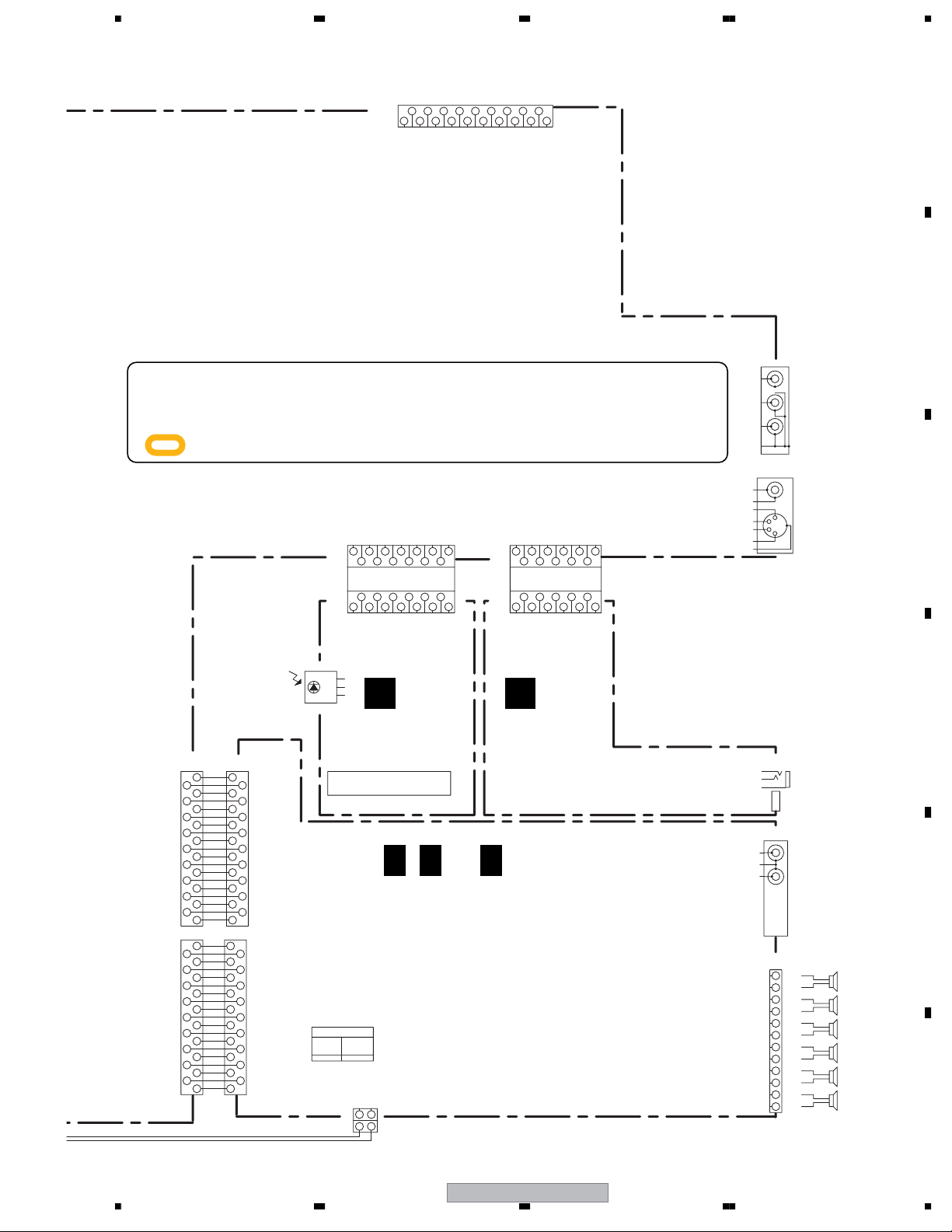
5678
HDMI OUTPUT
654
DATA1-
7
DATA0+
DATA0 SHIELD
1098
DATA0-
CLOCK+
12
14
151613
NC
CEC
CLOCK-
CLOCK SHIELD
HDMISCL
HDMISDA
18
1917
+5V
DDC/CEC GND
HOT PLUG DETECT
2
111
3
AKP7210-
(AKP7211)
CN931
DATA2-
DATA1+
DATA2+
DATA1 SHIELD
DATA2 SHIELD
÷
When ordering service parts, be sure to refer to "EXPLODED VIEWS and PARTS LIST" or
"PCB PARTS LIST".
÷
The > mark found on some component parts indicates the importance of the safety factor
of the part. Therefore, when replacing, be sure to use parts of identical designation.
÷
: The power supply is shown with the marked box.
VFDP
FLDATA
FLCK
FLCS
VE+5
13 11
9785
10
12
CKS3378-
IC5902
RPM7540-H9
Vcc
GND
Vout
CN5602
CN5901
CKS3378-
FLCK
FLDATA
13P FFC(ADD7541)
3214569107
VE+5
FLCS
REMOCON
D
VFDP
DISPLAY ASSY
(AWU8289)
CN3001 CN3101
AKP7199- AKM7077-
PCON
191819
XHPSEL
HPL
17
GND
16
HPR
15
GND
14
3.3V
13
XRST
XPDN
111211
XMUTE
10
GND
9
SDA
8
SCL
7
GND
6
XOTW
5
XSD
4
GND
3
POWER
2
GND GND
11
CN3002 CN3102
AKP7199- AKM7077-
SDATA1
191819
SDATA2
SDATA3
17
GND
16
MCLK
15
GND
14
SCLK
13
LRCLK
12
GND
11
LIN1_L
10
GND
9
LIN1_R
8
GND
7
S_TVOUT_L
6
GND
S_TVOUT_R
5
4
RECMUTE
3
FANCONT
2
GND GND
17
15
13
9
7
5
3
17
15
13
11
9
7
5
3
11
PCON
XHPSEL
18
HPL
GND
16
HPR
GND
14
3.3V
XRST
12
XPDN
XMUTE
10
GND
SDA
8
SCL
GND
6
XOTW
XSD
4
GND
POWER
2
SDATA1
SDATA2
18
SDATA3
GND
16
MCLK
GND
14
SCLK
LRCLK
12
GND
LIN1_L
10
GND
LIN1_R
8
GND
S_TVOUT_L
6
GND
S_TVOUT_R
4
RECMUTE
FAN CONT/GND *
2
*
CN3102 2P
AWK7931
AWK7932
AWK7933
AWK7934
FL
AAV7104(AAV7107)
C C C( 1/2- 2/2)
GND
FAN CONT
B2P-VH
CN3201
GND
+B
2
1
FLDC-
FLDC-
8
FLDC+
FLDC+
GNDD
GNDD
46
GNDD
GNDD
KEY1
321
KEY1
HPMUTE
HP_L
KEY2
GNDD
12
1311
KEY2
GNDD
GNDD
11 9105
82
CKS3376-
CN5601
11P FFC
(ADD7542)
4
123
CKS3376-
CN5902
HP_L
HP_R
GNDD
HPMUTE
HP_DET
HP_DET
GNDUSB
476
78569
V5USB
3
V5USB
USB_DM2
USB_DP2
1
10
USB_DP2
USB_DM2
11
GNDUSB GNDUSB
V5USB
V5USB
GNDUSB
HP_R
E
USB ASSY
(AWU8290)
DAMP ASSY
(AWK7932)
HEAD PHONE
JA402
XKB3061
JA401
XKB3059
JA5902
AKN7003-
JA3111
XKB3062
CN3211
AKE7121
1
2
3
4
5
6
7
8
9
10
11
12
(VKB1153)
Cr
Cb
Y
(VKB1178)
V
COMPOSITE
Y/C
USB
(RKB1041)
TVIN_L
TVIN_R
FR+
FR-
RR+
RR-
FL+
FL-
RL+
RL-
C+
C-
SW+
SW-
COMPONENT
VIDEO
OUTPUT
VIDEO
OUTPUT
S VIDEO
OUTPUT
HP OUT
JA602
XKP3086
A
B
C
D
E
6ch SP OUT
F
56
XV-DV360
17
7
8
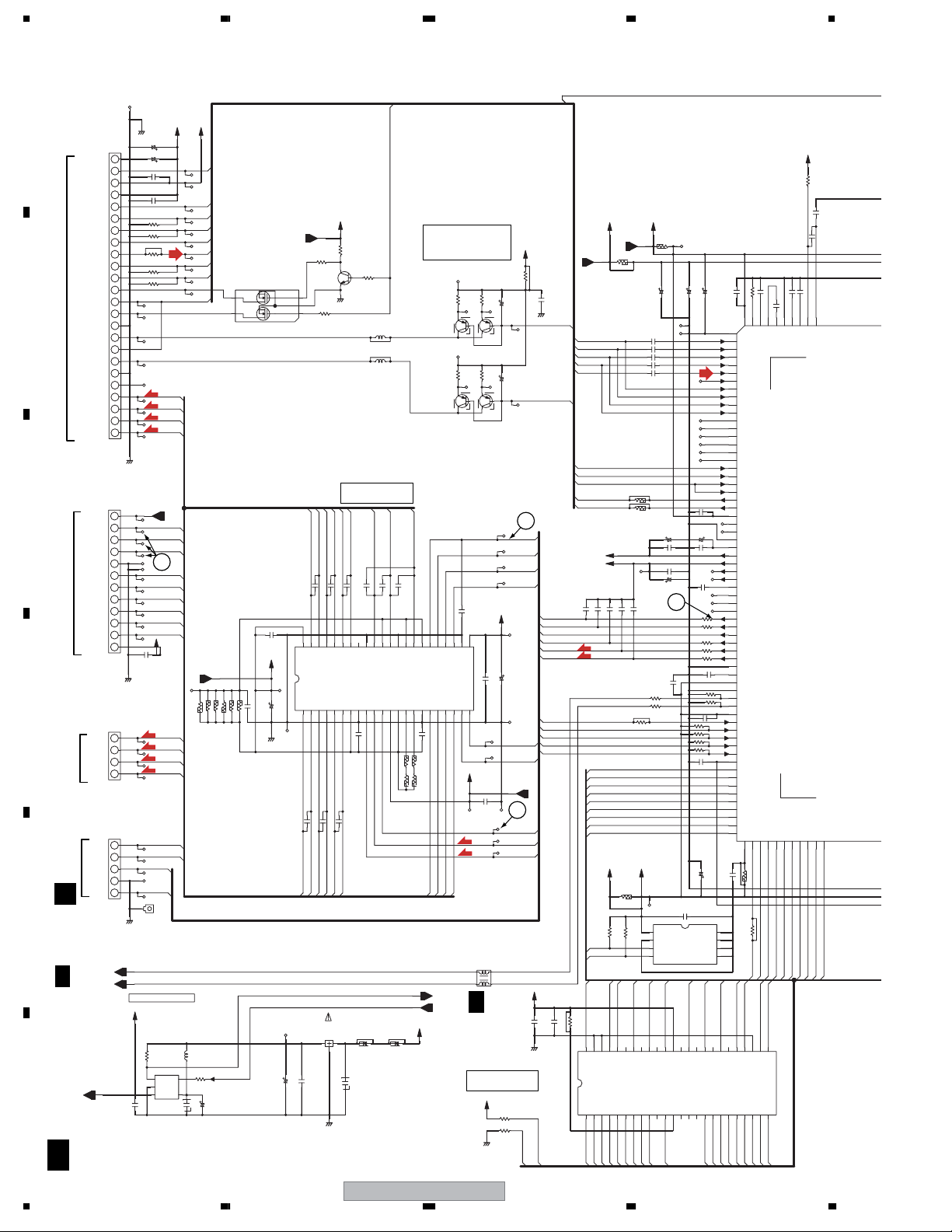
1234
3.3 DVD MAIN ASSY (1/5)
A
to PICK UP
CN101
VKN2045-
1
GNDD
2
F
3
VREF
4
VCC
5
E
6
D
7
C
8
SW
9
RF
10
B
11
A
VR650
12
VRCOM
13
B
C
D
E
F
VR780
14
GNDD
15
LD(780)
16
PD
17
LD(650)
18
GNDD
19
VSHF
20
TRKG DRV
21
TRKG RTN
TRAVERSE MECHA ASSY CN1
STEPPING
B
V+5USB
22
FOCS DRV
23
FOCS RTN
24
GNDD
to SPINDLE MOTOR
CN102
VKN1243
12
INSIDE
11
W
10
V
9
U
8
HB
7
W-
6
W+
5
V-
4
V+
3
U-
2
U+
SPINDLE MOTOR
1
V+5S
GNDD
to STEPPING MOTOR
CN103
VKN1235
1
ST2-(~B~)
2
ST2+(B)
3
ST1+(A)
4
ST1-(~A~)
MOTOR
to LOAB ASSY
CN104
B5B-PH-K-S
LOAD-
1
LOAD+
2
SW2
3
CN601
GNDD
4
SW1
5
A
GNDD
3-C1
USBP
3-C1
3/5
USBN
C773
0.1/16
GNDD
C374
100/6.3
C373
STBY
C372
0.1
C371
0.1
R375
***
R374
***
(RF)
R373
***
R372
***
R371
***
(T)
(T)
(F)
(F)
LIMIT
4
HW-
HW+
HV-
HV+
HU-
HU+
V+5S
C140
1
(S)
ST2-
(S)
ST2+
(S)
ST1+
(S)
ST1-
LOAD-
LOAD+
TRIN
TROUT
KN103
STBY
USB POWER CONTROL
V+5USB
R772
100k
3
2
1
C771
V+5S V20
MDI1
T+
T-
F+
F-
W
V
U
L772
ATL7002-A-T
R771
4
IC771
AAT4618IGV-0.5-1-TLB
5
1/16
B 1/5
18
1234
F
E
D
C
IOA
RF
B
V+6R8
220
4.7
R131
A
STBY
C772
4.7
R132
XFLAG
Q305
UM5K1N
43
51
C102
1
V+6R8
C101
100/10
4.7
4.7
4.7
4.7
***
C133
GNDM
R134
R135
R133
R136
CTL
C781
10/50
2
VCC
IC101
LDOP
1326475
LOAD-
NJM2845DL-05
V+5S
R313
100K
R318
100K
HU-
HU+
HV+
***
C141
43444237383940
41
HU-
HV+
HU+
FCO+
LDON
FCO-
C153
C152
YBYBYB
0.01
LOAD+F+F-T+T-
IC781
OUT IN
STBY
C783
GNDD
V+5S
10K
R314
Q304
2SC4154(EFG)
(2SC4081(QR))
GNDD
FTS Driver
HV-
HW+
HW-
***
***
C142
C143
HB
HV-
HW-
HW+
SERVO DRIVER
BD7995EFS
AGND
AVM
TKO+
TKO-
8
1
C103
C151
0.01
0.01
13
2
2.2
C782
IOA
R315
10K
L309
***
L308
***
2200p
C145
C144
2200p
33353436313032
U
SPVM1
SPGND1
TKIN
FCIN
LDIN
1011129141516
D781D782
LD CURRENT
CONTROL
Q308
HN1A01F(YGR)
(1/2)
Q307
HN1A01F(YGR)
(1/2)
WUV
C146
2200p
29262724252823
V
W
FG
CTL1
SPRNF
SPVM1
SPGND2
SLO1P
SLO1N
SLO2N
SLO2P
DVCC
SLGND
SLVDD
13
1
C104
1
1
R151
R153
1.8
1.8
R154
R152
ST1-
ST1+
XFLAG
3-C2
USBPOWER
3-B4
V+6R8
STBYSTBY
XV-DV360
6
6
CTL2
SLIN2
ST2+
R326
R325
SPIN
DGND
SLIN1
SLRNF2
21
2017181922
V+5M
ST2-
4.7
4.7
V+3
Q308
HN1A01F(YGR)
2415
2415
HN1A01F(YGR)
(2/2)
R321
R322
(2/2)
Q307
***
R310
4.7
C310
47/35
GNDD
3
4.7
C309
47/35
3
1
FG
ENDM
STBY
DMSO
V1P4
C161
1000p
VC
0.1
***
C131
C132
SLRNF1
PWMOUT1
FMSO
V+5M
C121
2
1
TROPEN A19
(F)
B
(T)
VTH1047
L761
4
1
32
3/5
FOSO
TRSO
V+3D
C289
GNDD
FLASH
V+3D
R284
10k
R285
***
GNDD
PCE#
C320
1
PWR#
STBY
LDO1
LDO2
DMSO
FMSO
TROPEN
PWMOUT1
TRSO
FOSO
FG
TROUT
TRIN
STBY
ENDM
C296
FLASH
IC203
1000p
IOA
V+1R8
V+1R8
D
A
B
C
RF
E
F
MDI1
LDO2
LDO1
V20
V1P4
2200p
C208
0.1
C209
(T)
(F)
SCL
SDA
A17
***
R282
48474642434544
A16
VSS
~BYTE~
A13
A15
A14
S29AL016D70TFI010
1238674
A14
A16
A15
V+3
R207
V+3
STBY
R200
STBY
C214
C201
STBY
C343
1
C346
1
C345
1
C344
1
(RF)
C347
1
3.3v
STBY
R238
R239
STBY
C203
47/35
47/35
C204
0.1
C213
C205
0.1
C206
47/35
100p
2200p
C210
C211
R208
STBY
10K
R218
AD7A0AD6
D7
D15
3
C212
100p
R201
R202
R204
R205
R206
C218
0.1
R769
33
R767
R770
R214
***
A2
A3
A4
A5
A6
A7
A8
A18
V+3DV+3
10K
R219
41
D6
D14
R768
33
C216
R213
R212
R211
R210
C217
3.3v
C290
0.1
81
VCC NC
7
IC204
WP
6
SCL
EEPROM
5
SDA
S-24CS04AFJ
AD5
AD3
AD4
383739
40
D4
D12D5D13
VCC
AYW7096
A9
A8
A12
A10
A11
A19
5
A13A9A11
A12
~WE~NC~RESET~NCNC
11
1091215161413
PWR#
A10
A20
C202
220/6.3
220/6.3
SUBA
SUBB
SUBC
SUBD
C207
0.1
C215
0.1
C200
0.1
1.5K
22K
22k
51k
51k
C219
5600p
15k
15k
0.1
10K
10K
STBY
STBY
0.1
1.8v
***
C221
C220
2
NC
3
NC
4
GND
AD1
AD2
343536
332831293032262527
D2D9D0D8D1
D10D3D11
A18
RY/~BY~A6A4A5A7
A17
A19
A8A7A6A3A2
A18
15k
R256
0.1
C273
256
254
255
1
AGND
2
DVDA
3
DVDB
4
DVDC
5
DVDD
6
DVDRFIP
7
DVDRFIN
8
MA
9
MB
10
MC
11
MD
12
SA
13
SB
14
SC
15
SD
16
CDFON
17
CDFOP
18
TNI
19
TPI
20
MIDI1
21
MIDI2
22
LDO2
23
LDO1
24
SVDD3
25
CSO/RFOP
26
RFLV/RFON
27
SGND
28
V2REFO
29
V2O
30
VREFO
31
FEO
32
TEO
33
TEZISILV
34
OP_OUT
35
OP_INN
36
OP_INP
37
DMO
38
FMO
39
TROPENPWM
40
PWMOUT1/V_ADIN9
41
TRO
42
FOO
43
VPLLVSS
44
CAPPAD
45
VPLLVDD3
46
USB_VSS
47
USBP
48
USBM
49
USB_VDD3
50
FG/V_ADIN8 (PU)
51
TDI/V_ADIN4 (JTAG)
52
TMS/V_ADIN5 (JTAG)
53
TCK/V_ADIN6 (JTAG)
54
TDO/V_ADIN7 (JTAG)
55
DVDD18
56
IOA2 (PU)
57
IOA3 (PU)
58
IOA4 (PU)
59
IOA5 (PU)
60
IOA6 (PU)
61
IOA7 (PU)
62
HIGHA0(PU)
63
IOA18 (PU)
64
IOA19 (PU)
656867
66
STBY
0.1
R217
STBY
R232
A16
PWR#
AD0
PCE#
PRD#
VSS
~OE~
A3A1A2
19181720212324
22
A5
A4
C272
~CE~
0.1
253
A15
A1
A0
3.3v
1.8v
C271
0.1
C269
252
250
251
OSP
RFGND
IREF:255
AVDD3:256
65:DVDD3
HIGHA6(PU)
HIGHA5(PU)
A14
A13
A12
V1P4
100K
R255
C268
0.033
248
249
HRFZC
CRTPLP
RFRPAC
OSN:253
RFGC:254
66:IOWR#
67:A16
68:HIGHA7(PU)
HIGHA4(PU)
HIGHA3(PU)
HIGHA2(PU)
7273707169
A11
A10
22p
C265
C267
1000p
0.1
247
RFRPDC
HIGHA1(PU)
IOA20
75
74
A9
A20
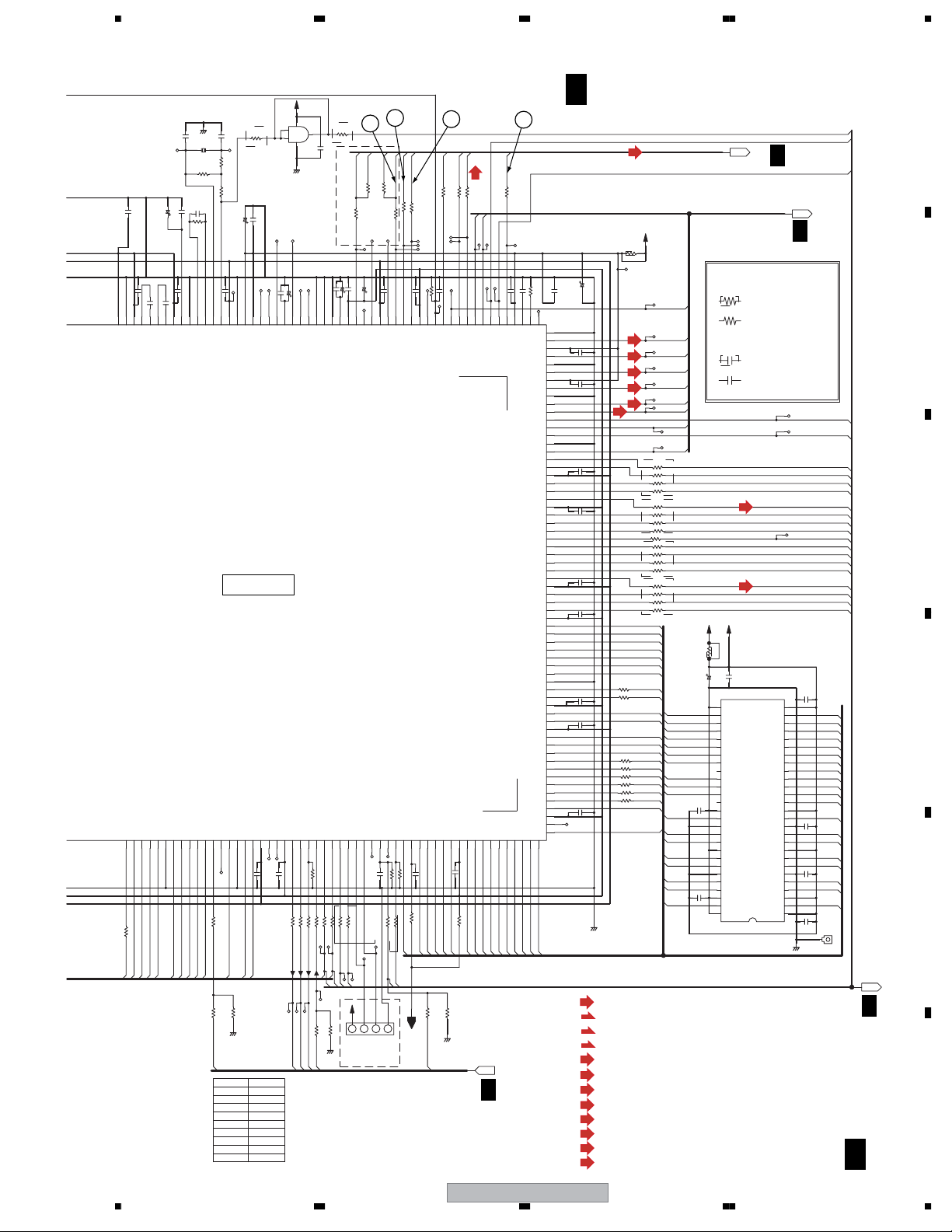
5678
246
RFVDD3
0.1
C264
C266
0.1
244
245
ADCVSS
XIOCS
7776788180
0
R233
C259
243
LPFOP
ADCVDD3
IOA1
XIOCE
PRD#A1PCE#
AD0
242
79
LPFIN
AD0
0.047
AD1
241
LPFIP
AD1
10/50
C256
C258
240
0.047
LPFON
DVSS
9p
C251
0.47
C255
C260
239
238
PLLVDD3
IDACEXLP
AD2
AD3
AD2
AD3
VSS1168
C254
1000p
R254
750K
0.1
237
PLLVSS
AD4
AD4
GNDD
X201
R251
100K
236
JITFN
AD5
AD5
1
C245
194
195
VREF
YUV4/G
YUV5/B
YUV6/R
YUV7
DVSS
IO_17
C0/IO_0
C1/IO_1
DVDD18
C2/IO_2
C3/IO_3
C4/IO_4
DVDD3
C5/IO_5
C6/IO_6
C7/IO_7
Y1/IO9
Y2/IO10
Y2/IO11
Y3/IO12
DVDD18
DVDD3
RA11
DVSS
RCLK
DVDD3
DVDD18
RA10
XRCS
XRAS
XCAS
XRWE
DQM1
DVDD3
IO_18
126
127
DQ10
FS
RA4
RA5
RA6
RA7
RA8
RA9
CKE
RA3
RA2
RA1
RA0
BA1
BA0
RD8
2.2k
R279
193
192
191
190
YUV0/CIN
189
188
187
186
185
184
183
182
181
180
179
178
177
176
175
174
173
172
171
170
169
168
167
166
165
164
163
162
161
160
159
158
157
156
155
154
153
152
151
150
149
148
147
146
145
144
143
142
141
140
139
138
137
136
135
134
133
132
131
130
129
128
DQ9
3.3v
1.8v
3.3v
0.1
C250
C236
3.3v
1.8v
(RF)
(F)
(T)
(S)
(C/V)
(S_Y)
(S_C)
(R/Cr)
(G/Y)
(B/Cb)
(AD)
(HDMI)
B
C243
C244
C235
C234
C233
0.1
C232
0.1
C231
0.1
C230
0.1
HDMI
C237
0.1
0.1
0.1
0.1
0.1
V+3
*1
5
2
R257
12p
235
JITFO
234
XTALI
233
XTALO
C252
R253
R252
C238
232
RFVDD18
680
0
C262
0.1
231
RFGND18
10/50
230
ADACVDD2
0.1
C261
228
229
ALF/(CTR)
ADACVDD1
1
STBY
C240
227
226
225
AVCM
AL/SDATA2
ALS/SDATA0
3
GNDD
224
IC201
MT1389FE/H-L
DVD BE
DVDD18
IOA0
A17
URD#
UWR#
9298959697
0.1
C224
A17
A0
6.8k
KUC
DVDD3
949391
0.1
C225
3.3v
1.8v
3333333333
R221
MDATA
506751
0
0
0
0
10
33
33
33
33
AD6
8685848382
AD6
IOA21
879089
33
R224
R291
XREADY
78
DVSS
AD7
ALE
88
AD7
R292
3.3k
GNDD
*1
R257
R269
R240
R247
R243
R248
R262
R263
R222
IC205
STBY
4
1.8v
10/50
C241
223
222
ARF(SW)
AR/SDATA1
ARS/SDATA3
UP1_4 (PU)
UP1_3 (PU)
UP1_2 (PU)
99
R235
4.7k
R234
R237
SCLK
ACK
C270
220
221
ADACVSS1
UP1_5 (PU)
101
100
33
R259
R258
SCL
3.3k
R215
SDATA
GNDD
49
ADACVSS2
UP1_6 (PU)
*1
R269
*1
STBY
R248
STBY
10/50
C242
C222
219
218
217
APLLCAP
APLLCSS
APLLVDD3
UP3_0 (PU)
UP1_7 (PU)
UP3_1 (PU)IRXINT0
103
102
104
R263
R260
R262
SDA
HDMISCL
HDMISDA
V+3DR
132
6.8k
R216
B4B-PH-K-S
11
HSPDIF
ASPDIF
R247
0.1
C223
10/50
C228
215
216
SPDIF
MC_DATA
UP3_4 (PU)
UP3_5 (PU)
106
105
C226
*1
TXD
RXD
CN204
DOWNLOAD
R240
214
213
DVDD18
ASDATA4
ICE (PD)
107
108
0.01
13
HCLK
212
ASDATA3
XPRST
109
R236
33
R223
XDVDRST
4
ACLK
10
R243
0.1
C239
211
110
STBY
R222
*1
INT0#
ACLK
210
111
DQM0
ABCK
ABCK
DQM0
33
R242
STBY
R220
209
ALRCK
IO_19
112
33
R261
ALRCK
33
R241
LIMIT
208
DVDD3
RD7
113
DQ7
10k
0.1
C247
R230
207
SPBCLK
RD6
114
220p
C227
DQ6
R293
XDVDRST
80
206
SPLRCK
RD5
115
DQ5
3.3k
12
ADDATA
STBY
R250
0.1
C248
205
SPDATA
RD4
116
0.1
C229
DQ4
R294
GNDD
204
117
DQ3
ASDAT2
ASDAT1
33
33
R245
R246
SQUEEZE
202
203
SPMCLK
ASDATA1/GPO_1
ASDATA2/GPO_0
DACVSSC:192
YUV1/Y:191
DACVDDB:190
YUV2/C:189
DVDD3
RD3
RD2
119
118
33k
R272
DQ1
DQ2
6.8k
(AD)
LETTER
201
200
GPIO_3
RD1
120
121
DQ0
B
GPIO_4
199
RCLKB/GPIO_5
RD0
RD15
122
DQ15
14
ASDAT0
33
R244
0.1
C246
197
196
198
DACVDDC
RVREF/GPIO_6
DACVSSB
ASDATA0/GPO_2
YUV3/CVBS
DACVDDA
DACVSSA
VSYNC/V_ADIN1
HSYNC/VADIN2
YUVCLK/IO_8
Y4/IO_13
Y5/IO_14
Y6/IO_16
Y7/IO_16
126:RD11
127:RD10
128:RD9
RD14
RD13
RD12
123
124
125
DQ12
DQ14
DQ13
DQ11
UCOM
3-A1,5-A2
3/5,5/5
XV-DV360
56
DVD MAIN ASSY
1/5
(AWM8027)
GNDD
220/6.3
(AD)
(B/Cb)
3.3v
1.8v
RAB4C330J
(S_Y)
(S_C)
(C/V)
(G/Y)
R229
R228
R227
R226
R225
33*4
R209
STBY
(R/Cr)
R266
0
33
33
33
0
V+3
MA11
SDCKE
SDCLK
MA10
DBA1
DBA0
DCS#
DRAS#
DCAS#
DWE#
DQM1
MA4
MA5
MA6
MA7
MA8
MA9
MA3
MA2
MA1
MA0
DQ8
to AUDIO PART
(Page 2/2)
I/XP
S_Y
S_C
CVBS
G_CY
B_CB
R_CR
VSEL2
VSEL1
R264
RAB4C330J-T
R265
RAB4C330J-T
R267
RAB4C330J-T
R271
RAB4C330J-T
C281
220/6.3
MA4
MA5
MA6
MA7
MA8
MA9
MA11
SDCKE
SDCLK
DQM1
C284
DQ8
0.1
DQ9
DQ10
DQ11
DQ12
DQ13
DQ14
C285
DQ15
0.1
V+3D V+3DR
R281
to VIDEO PART
Chip Size
RESISTOR
CAPACITOR
(MDMI)
(MDMI)
STBY
C282
VSS
28
A4
29
A5
30
A6
31
A7
32
A8
33
A9
34
A11
35
NC
36
CKE
37
CLK
38
UDQM
39
NC
40
VSS
41
DQ8
42
VCCQ
43
DQ9
44
DQ10
45
VSSQ
46
DQ11
47
DQ12
48
VCCQ
49
DQ13
50
DQ14
51
VSSQ
52
DQ15
53
VSS
54
AUDIO
(Page 2/2)
: 2125 Size
RS1/10S***J
:1608 Size
(F):RS1/16S****F
OTHERS:RS1/16S***J
: 2125 Size
CKSQ**~
:1608 Size
CH:CCSRCH~
OTHERS:CKSRYB~
1
64M SD-RAM
IC202
B
2/5,3/5,5/5
VCC
27
A3
26
A2
25
A1
24
A0
23
A10/AP
22
BA1
21
BA0
20
CS
19
RAS
18
CAS
17
WE
16
LDQM
15
VCC
14
DQ7
13
VSSQ
12
DQ6
11
HY57V641620ETP-H
DQ5
10
VCCQ
9
DQ4
8
DQ3
7
VSSQ
6
DQ2
5
DQ1
4
VCCQ
3
DQ0
2
VCC
1
GNDD
: RF SIGNAL ROUTE
: FOCUS SERVO LOOP LINE
: TRACKING SERVO LOOP LINE
: STEPPING SERVO LOOP LINE
: VIDEO SIGNAL ROUTE(C/V)
: VIDEO SIGNAL ROUTE (S_Y)
: VIDEO SIGNAL ROUTE (S_C)
: VIDEO SIGNAL ROUTE (R/Cr)
: VIDEO SIGNAL ROUTE (G/Y)
: VIDEO SIGNAL ROUTE (B/Cb)
: AUDIO DATA SIGNAL ROUTE
: VIDEO/AUDIO SIGNAL ROUTE (HDMI)
7
B
C288
C287
C283
0.1
0.1
C286
0.1
0.1
4-A1
VIDEO
4/5
DRAS#
DCAS#
KN202
STBY
PUSEL
MA3
MA2
MA1
MA0
MA10
DBA1
DBA0
DCS#
DWE#
DQM0
DQ0
DQ1
DQ2
DQ3
DQ4
DQ5
DQ6
DQ7
XO
PRDN
VSYNC
HSYNC
C0
C1
C2
C3
C4
C5
C6
C7
VCK
Y0
Y1
Y2
Y3
Y4
Y5
Y6
Y7
B 1/5
8
HDMI
B
A
B
C
D
E
2-A1
2/5
F
19
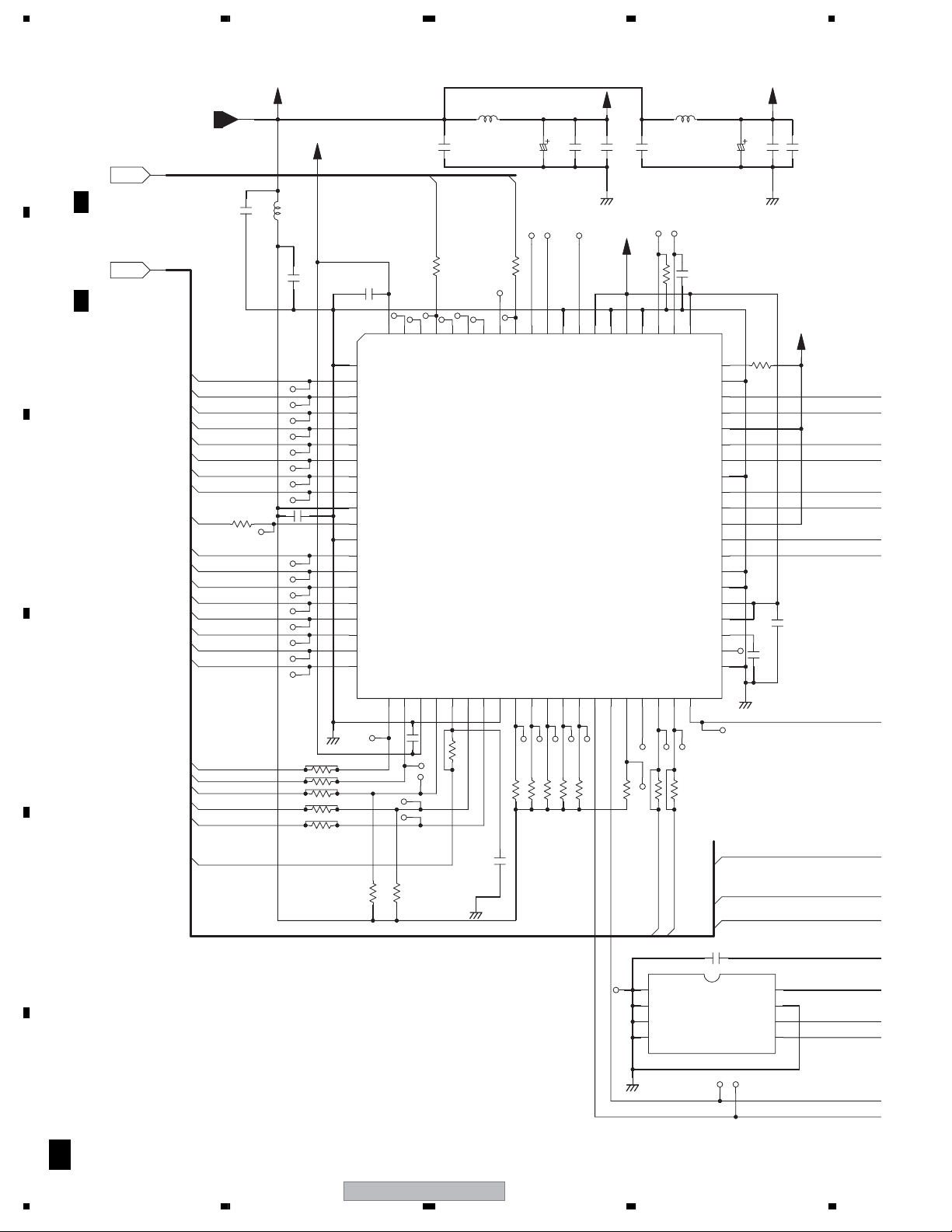
1234
3.4 DVD MAIN ASSY (2/5)
FS
L936
VREF
SWING
HTPLG
GPO10
40
V+3R3TX
C944
AVDD
AVSS
TX2+
TX2-
AVDD
TX1+
TX1-
AVSS
TX0+
TX0-
AVDD
TCK+
TCK-
AVSS
AVSS
AVDD
AVDD
PLLC1
PLLC0
AVSS
0.1
C953
60
59
58
57
56
55
54
53
52
51
50
49
48
47
46
45
44
43
42
41
GNDD
47/35
R934
C954
GNDD
510
(F)
0.1
V+3R3TX
0.1
C946
C945
5600p
C956
1000p
A
V+3
V+1R8
V+3
AUDIO
B
1/5,3/5,5/5
0.1
C985
ATL7010
L937
0.1
C935
HCLK
L931
ATL7010
10
HDMI
1-D6
B
B
1/5
C987
1000p
C931
0.1
R911
80 777879 7576 7374 7172 70 69 68 67
AD1
AD0
RST
252426
CLK
AD2
INT
27
ACK
DVDD18
SSCK
21
ALRCK
SSD
22
ABCK
PWDN
DVDD18
23
1
10
11
12
13
14
15
16
17
18
19
20
2
3
4
5
6
7
8
9
DVSS
C0
C1
C2
C3
C4
C5
C6
C7
DVDD33
VCK
DVSS
Y0
Y1
Y2
Y3
Y4
Y5
Y6
Y7
C0
C1
C2
C3
C4
C5
C6
C7
C
VCK
Y0
R931
0
C942
0.1
Y1
Y2
Y3
Y4
Y5
Y6
Y7
D
V+3R3HD
0.1
C933
C932
47/35
HSPDIF
YUV6
YUV5
10
R906
B
R
AD3
SPDIF
AVSS
IC931
MT1392E/C-L
HDMI Transmitter
DVSS
28
A7/GPO0
293230
TRAP2/GPO2
A6/GPO1
31
TRAP1/GPO3
1000p
C934
GNDD
YUV4
V+3R3HD
66 65 63 6264 61
G
AVSS
AVDD
MSD/GPO6
MSCK/GPO5
TRAP0/GPO4
333435
0.1
C955
R933
AVDD
GPO8
GPO7
373839
36
ATL7010
560
AVSS
GPO9
0.1
10k
R914
C943
1k
R915
GNDD
R945
STBY
0.1
C936
STBY
R936
STBY
R937
STBY
R938
STBY
R939
STBY
R940
STBY
R935
STBY
R944
STBY
R943
HDMISCL
HDMISDA
C940
IC932
STBY
EEPROM
PUSEL
STBY
8
7
6
VSYNC
HSYNC
1
2
3
45
SCL
SDA
PRDN
XO
INT0#
R901
R902
R903
R904
R905
GNDD
STBY
STBY
STBY
STBY
STBY
XDVDRST
E
GNDD
F
B
2/5
A
20
XV-DV360
1234
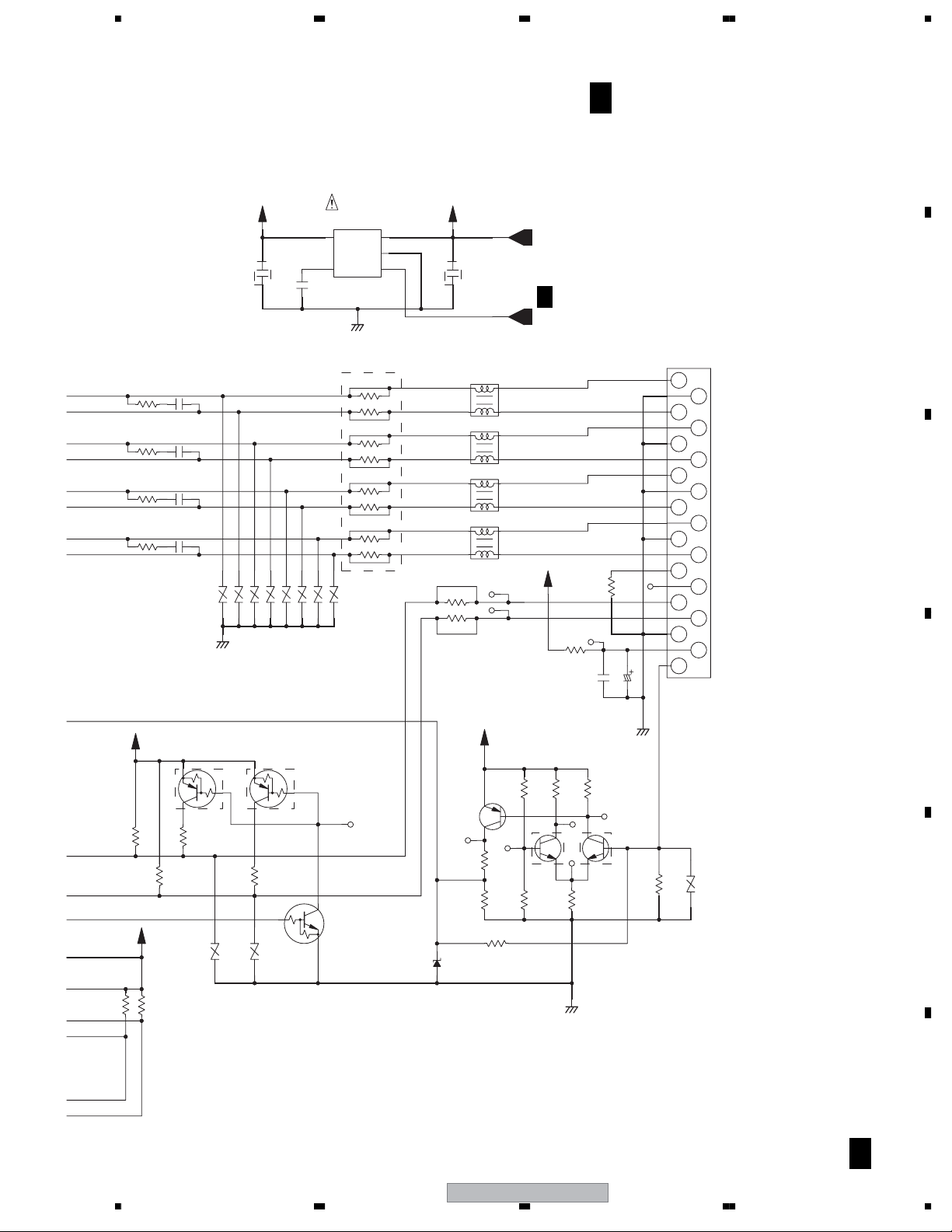
5678
R947 C947
STBYSTBY
R948 C948
STBY STBY
R949 C949
STBY STBY
R950 C950
STBY STBY
V+5HD
R959
4.7k
R961
V+3
STBY
R941
R960
4.7k
STBY
R942
Q934
UMB1N
2.7k
STBY *8
GNDD
VA901
V+5HD
VA931
VA932
R962
STBY
C982
VA933
Q934
UMB1N
2.7k
STBY
VA902
2.2
VA935
VA934
NJM2872BF05
5
4
0.1
C984
VA937
VA936
(DTC114YUA)
IC981
Vout
Vin
GND
Nr
VC
GNDD
R951
R952
R953
R954
R955
R956
R957
R958
STBY
VA938
Q933
RT1N144M
UDZS5R1(B)
B
DVD MAIN ASSY
2/5
A
(AWM8027)
V+6R8
1
2
3
D933
1
C983
ATH7022 *4
L932
431
L933
342
L934
32
4
L935
41
R974
STBY
R975
STBY
V+5HD
Q936
STBY
R971
R967
STBY
STBY
R970
1k
2
1
1
23
R963
R968
V+6R8
B
3/5,4/5
DVDPOWER
V+5HD
R973
R964
STBY
STBY
Q935
STBY
R969
STBY
0
R965
STBY
GNDD
R972
STBY
0.1
C951
STBY
C952
GNDD
Q935
STBY
10/50
R966
CN931
AKP7210
(AKP7211)
1
2
3
4
5
6
7
8
9
10
11
12
13
14
15
16
17
18
19
47k
VA903
DATA2+
DATA2 SHIELD
DATA2DATA1+
DATA1 SHIELD
DATA1DATA0+
DATA0 SHIELD
DATA0CLOCK+
CLOCK SHIELD
CLOCKCEC
NC
HDMISCL
HDMISDA
DDC/CEC GND
+5V
HOT PLUG DETECT
STBY
B
C
D
E
56
XV-DV360
F
B
2/5
21
7
8
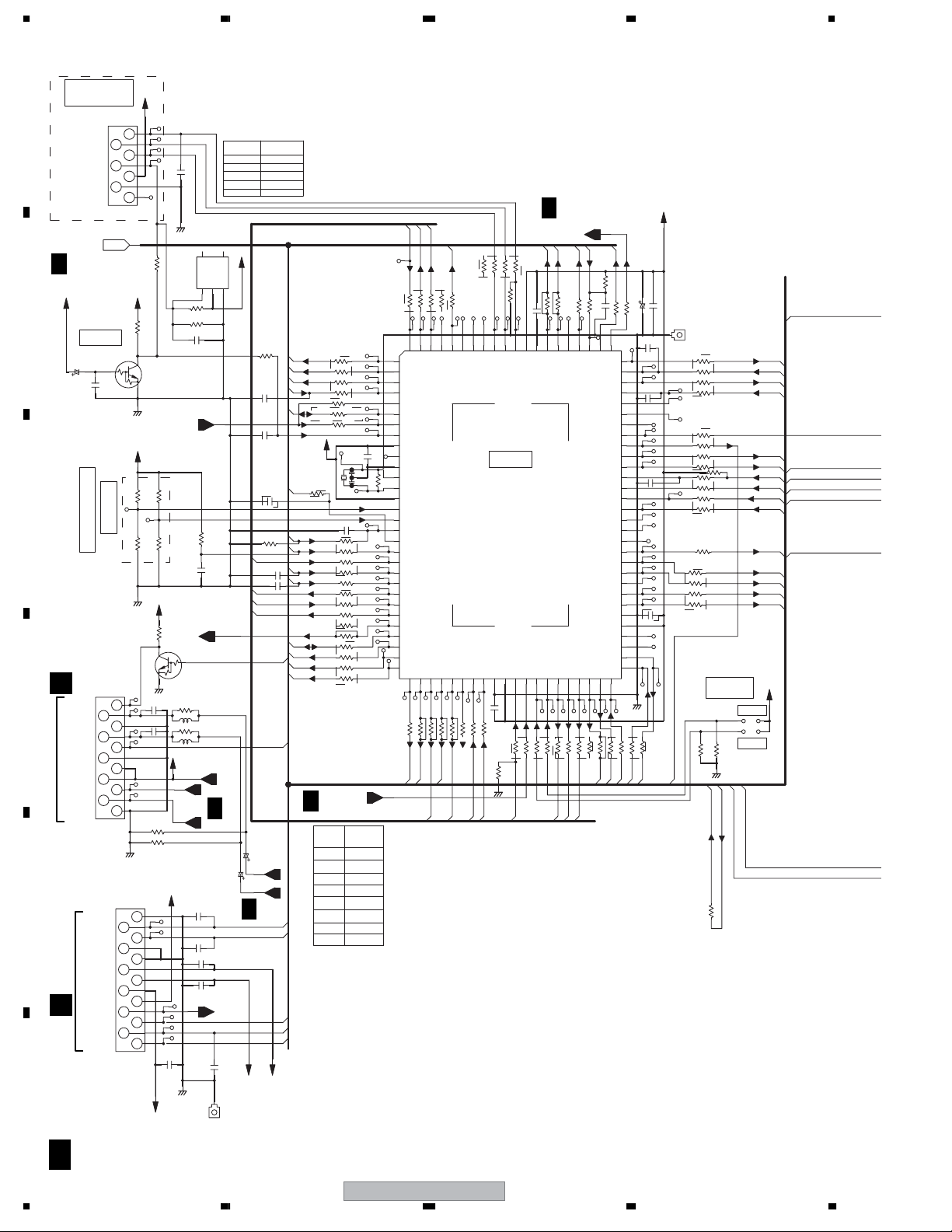
1234
3.5 DVD MAIN ASSY (3/5)
A
B
C
D
E
F
DOWNLOAD
µ-COM
CN5501
52045-0745
WEN/DI
WDD
WCLK
RST
VCC
VSS
STBY
UCOM
1-D6,5-A2
B
1/5,5/5
VE+5
RESET
C5524
10/50
C5525
DESTINATION
CN5902
CN5601
E
HPMUTE
HP_L
GNDD
HP_R
HP_DET
GNDUSB
V5USB
V5USB
USB_DP2
USB_DM2
GNDUSB
GNDD
GNDD
GNDD
FLDC+
FLDC-
CN5901
D
REMOCON
FLDATA
NC
B
STBY
MODEL
CKS3376-
11
10
9
8
7
6
5
4
3
2
1
CN5602
KEY2
KEY1
VFDP
VE+5
FLCS
FLCK
VE+5
2
531
64
7
VU+5
R5510
C
E
(DTC143EUA)
GNDD
VE+5
*
R5513
*
R5515
GNDD
GNDD
CKS3378-
1
2
3
4
5
6
7
8
9
10
11
12
13
0
R5509
47k
Q5525
RT1N431M
*
R5514
*
R5516
VE+5
R3955
C
E
GNDD
C3953
STBY
C3954
STBY
R3951
47k
R3952
47k
C5601
1000p
VFDP
C5597
GNDD
R5500
R5503
C5503
3-B5
1.8k
4-C5
B
RT1N241M
(DTC124EUA)
R3953
STBY
CTF1346-
V+5USB
V+5USB
1-D1
USBP
USBN
1-D1
VE+5
C5604
C5605
GNDD
STBY
5
STBY
IC5503
1
2
STBY
STBY
STBY
REMOCON
R5519
10k
0.01
C5519
XTVMUTE
Q3951
CTF1346-
L3951
R3954
STBY
L3952
B
STBY
STBY
STBY
C5606
CHASSIS GND
R5513
R5514
R5515
R5516
43
1/5
C3952
C5603
1000p
C5602
1000p
REMOUT
3-A5
KN5601
STBY
AMW
DSP
VE+5
C3951
100/16
5-A1
5-A1
B
FLDC- FLDC+
R5508
2.2K
C5504
0.01
C5508
0.01
C5518
0.01
R5518
1M
20
C5521
0.1
C5522
0.01
23
24
25
100/16
5/5
HP_L
HP_R
/KUCXJ
UPPER
8027
39k
68k
33k
15k
31
83
19
69
2
3
1
1
2
3
4
R5505
EU
6
R5506
7
R5507
VU+5
X5501
ASS7034
10MHz
R5569
220
69
C5517
R5517
17
19
RAB4C221J
21
22
R5522
RAB4C221J
R5525
STBY
27
28
R5527
29
30
RAB4C221J
B
R5522
R5531
R5537
R5538
R5542
R5544
R5598
R5543
UCOM
R5501
RAB4C221J
220
0.01
220
R5521
220
220
XFLAG
1/5
*1
220
220
220
0.1/16
C5509
R5512
220
*1
1-D2
KUC BASE
STBY
0
STBY
STBY
STBY
0
STBY
0
STBY
*1
R5598
100
220
RAB4C221J
100
FLDAT
XFLCS
FLCLK
ACDET
P_ON
6743512
RDSCLK
REMOCON
XRESET
XT1
XT2
VSS1
CF1
1312111098
CF2
VDD1
SIMUKE
MODEL
VDET
KEY1
191816 171514
KEY2
DIRERR
PCONFIG
XPROTECT
DSPDI
DSPDO
DSPCK
26252422 232120
XTVMUTE
DASDA
DASCK
29 302827
INPUTSELA
INPUTSELB
313433
*1
R5531
313234
99
32
STBY
R5532
98
STBY
R5533
33
96
97989993969495
STBY
STBY
R5534
R5535
35
220
R5590
RAB4C221J
R5597
R5596
STBY
9291908788898685848182
(SWMIX)
FLASHCLK
(TXPOWER)
(DMUTECHECK)
XDIRCS
XDIRRST
(DTSMIX)
FLASHDO
FLASHE/D
FANCONT
DIRDO
µ-COM
IC5501
PDC133A
LC875C96B
XHPMUTE
ADMD
XRECMUTE
XADPDN
LED
DSPMUTE
XDEC MUTE
DSPHREQ
VSS4
VDD4
*1
C5539
R5538
*1
R5544
GNDD
383741
BUSY
0.1/16
353736383940414342
STBY
*1
R5536
R5537
B
878486
STBY
15K
0.1
C5589
R5587
VSS3
VDD3
BEATCUT2
HPDET
PWRCONT
DSPMODE
DATASEL
XFLAG
STEST
UTEST
44474645484950
220
RAB4C221J
R5541
2/5,4/5
DVDPOWER
83
STBY
220
10k
R5584
R5586
R5583
83
XDVDRST
FLCONT
BEATCUT1
SHUTDWN
HPSEL
USBPOWER
DVDPOWER
XDAMUTE
TXIDATA
RDSDATA
RDSPOW
TXODATA
MDATA
SDATA
XDSPSS
XDSPRST
*1
220
RAB4C221J
R5542
464547
R5574
C5579
XOTW
XREADY
SR+RX
SR+TX
DIGSEL
XDAPDN
XDARST
KEY1
EEP_DI
DVDACK
TXCLK
EEP_SK
EEP_DO
EEP_CS
VSS2
VDD2
TXCE
SCLK
STBY
R5545
100k
NC
NC
NC
NC
4948525150
82
1000p
220
R5582
7576777880 79
686971 707274 73
63 6264656667
56 555759 5861 60
515254 53
GNDD
220
R5581
C5578
0.01
C5577
0.01
C5569
C5502
0.01
100/10
VE+5
C5501
C5555
0.1/16
220
R5548
RAB4C221J
STBY
KN5501
STBY
CHASSIS GND
R5562
R5546
72
R5577
RAB4C221J
220
R5570
RAB4C221J
220
R5563
R5566
RAB4C221J
220
220
R5557
RAB4C221J
220
SHORT for
TEST POINT
10k
10k
R5547
GNDD
4
72
ACDET
DSPMUTE
*1
R5543
10k
UTEST
STEST
84
PWRCONT
VE+5
80
79
78
77
71
70
69
68
67
66
62
61
60
58
57
22
XPROTECT
57
60
58
68
17
22
B
A
3/5
XV-DV360
1234
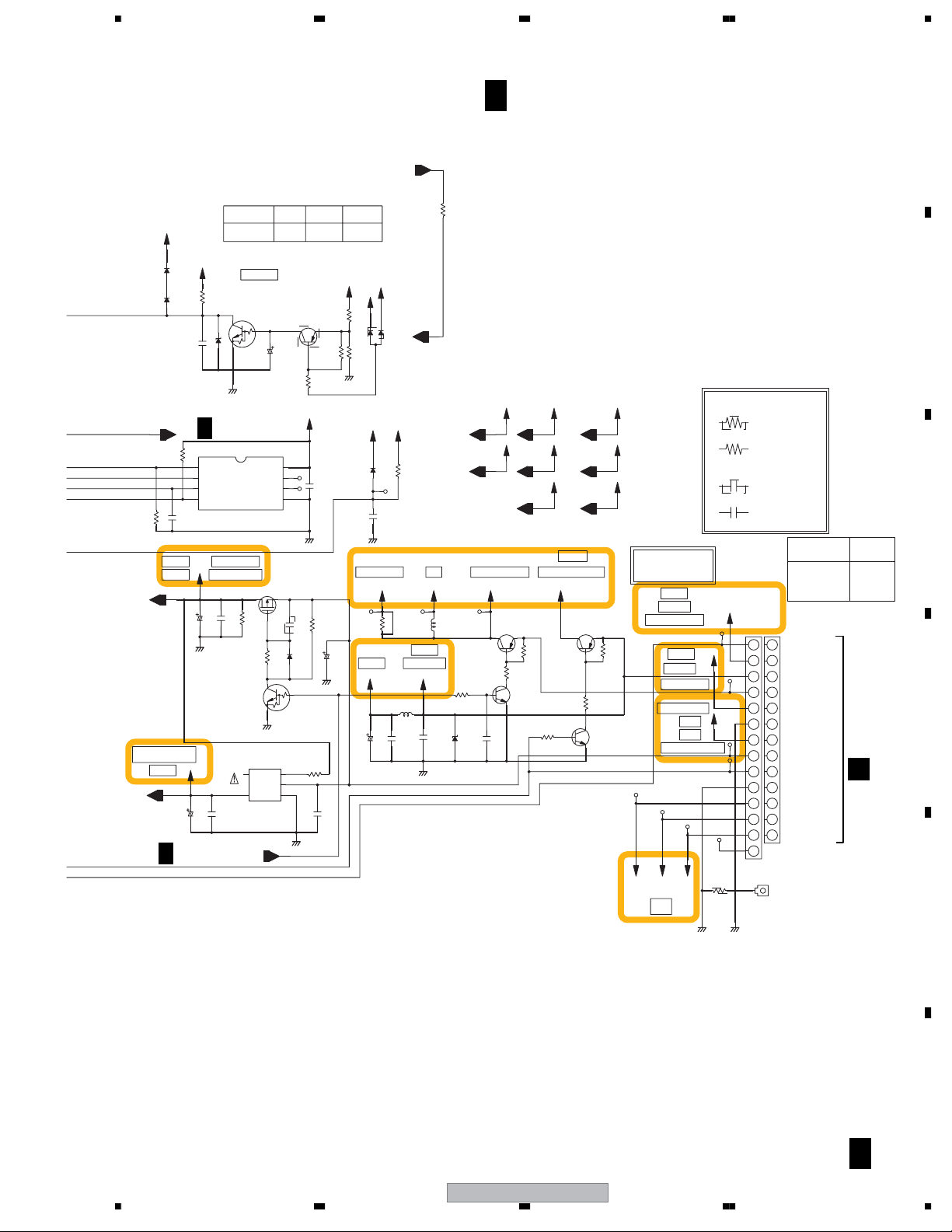
5678
V+10
D1416
V+3R3
*3
D1417
*3
R1415
USBPOWER
1-D2
B
IC5502
47k
R5559
1
CS
2
SK
3
DI
4
DO
CH
47p
47k
R5558
C5558
HDMI FLASH ROM
V+3
SDRAM BACK END IC
V+3
C1202
GNDD
BACK END IC
V+1R8
HDMI
V+1R8
C1103
47/35
B
2/5,4/5
KUC GA BASE
Q1413
1.8k
(DTC124EUA)
*3
STBY
C1415
D1415
GNDD
1/5
S-93C46BD01-J8T1
EEPROM
1
C1201
STBY
Q1201
RT1N141-11
(DTC114EUA)
NJM2846DL3-18
STBY
C1102
DVDPOWER
*3
PROTECT
RT1N241M
S
STBY
R1204
R1202
C
E
GNDD
IC1101
5
4
UDZS
4.7B
*3
C1413
VE+5
8
VCC
7
NC
6
TEST
5
GND
Q1202
RSR015P03
D
G
C1204
470k
1
2
3
Q1402
2SA1602A
C
B
R1404
GNDD
0.056
D1201
MA111
B
R1101
220
GNDD
C1413D1415
STBY
E
39k
GNDD
C1101
D1416
D1417
STBY
V+10
V+6R8
V+5
R1401
3.9k
R1403
R1402
3.3k
47K
GNDD
MA111
D802
0.1/16
C5557
C801
STBY
GNDD
FTS DRIVER
V+5M V+5S V+5V
R1305
STBY
10k
R1201
µcom FL DRIVER
STBY
C1203
VU+5
C1505
C1501
100/10
1
B
3/5
REMOUT
3-D1
0
R5943
D1403
MC2846-11
REMOCON
3-B1
V+5S V+5M
V+3V+5V
R801
4.7k
PU VIDEO DRIVER INPUT SELECTOR
L1305
VTL1095
µcom
VE+5
L1501
22
LAU-TA
0.01
C1502
GNDD
D1501
0.1
560(1/10W)
R1306
10k
STBY
V+5V
R1304
B
C1301
V+5V
Q1302
2SA1577(QR)
C
E
1
DVD MAIN ASSY
V+6R8
V+5MV+5S
V+5
V+3R3
R1303
Q1304
2SC4154(EFG)
(2SC4081(QR))
V+6R8
V+5 VE+5
VE+5
V+3R3
V+10
SCART
V+5
Q1301
2SA1602A(EF)
(2SA1576A(QR))
47k
R1307
4.7k
C
B
E
V+10
R1301
R1302
3.9k
Q1303
2SC4154(BFG)
(2SC4081(QR))
SUPPLY
47k
FLDC-
POWER
TX
SCART
AUDIO BUFFER
HDMI
USB BUS
FTS DRIVER
MODULATOR
DSP
A/D
DATA SELECTOR
FLDC+ VFDP
FL
(AWM8027)
Chip Size
RESISTOR
: 2125 Size
RS1/10S~
: 1608 Size
: 2125 Size
: 1608 Size
CN1002
B14B-PH-K-S
2
33
4
5
6
7
9
10
11
12
13
14
KN1001
STBY
RS1/16S~
CKSQ**~
CCSR**~
CKSR**~
141
2
5
6
7
88
9
10
11
12
13
BEAT_CUT
CAPACITOR
V+10
V+6R8
V+3R3
R1001
STBY
GNDM GNDD
GA UPPER
GA MID
KUC
CN1001
B13B-PH-K-S
AC_DET
SW10.5V
EV5.0V
SW5.0V
SW6.8V
GND
SW3.3V(B)
SW3.3V(A)
Pwr-ctr
GND
FL DC-
FL DC+
-25.5V
CHASSIS GND
A
B
C
CN1002
CN1001
D
CN3
G
E
56
XV-DV360
F
B
3/5
23
7
8

1234
3.6 DVD MAIN ASSY (4/5)
(Page 1/4)
VIDEO
A
1-A6
B
1/5
B
C
from DVD PART
S_C
R411
CVBS
R412
S_Y
R413
G_CY
R414
B_CB
R415
R_CR
R416
SQUEEZE
LETTER
I/XP
150(F)
R431
STBY
150(F)
R432
STBY
150(F)
R433
STBY
150(F)
R434
STBY
150(F)
R435
STBY
150(F)
R436
STBY
C447
STBY
C449
STBY
C451
STBY
C453
STBY
C455
STBY
C457
STBY
GNDD
C411
0.1
C412
C413
C414
C415
0.1
C416
0.1
(S_C)
V+5V
(C/V)
IC401
GNDD
V+5V
VCC2
DC out
C out
V out
GND2
Y out
GND2
GND2
R/Cr out
GND2
R405
STBY
0.1
C402
C401
28
27
26
25
S1
24
S2
23
22
21
20
19
18
17
16
15
100/16
10
8
9
C406
R402
0.1
10K
1
VIDEO AMP
(S_Y)
1
(G)
C404
C405
C403
STBY
22/25
0.1
1
(B)
(R)
R406
MM1623BF-TBB
(MM1758XF-TBB)
1
VCC1
2
C in
3
MUTE1
4
V in
5
YC MIX
6
Y in
7
GND1
8
BIAS
9
I/P G/CY out
10
CY/G in
11
CLP B/Cb out
12
Cb/B in
13
MUTE2
14
Cr/R in
Chip Size
RESISTOR
: 2125 Size
RS1/10S~
: 1608 Size
D
CAPACITOR
RS1/16S~
: 2125 Size
CKSQ**~
: 1608 Size
CCSR**~
CKSR**~
E
(C/V)
: VIDEO SIGNAL ROUTE(C/V)
(S_Y)
: VIDEO SIGNAL ROUTE (S_Y)
(S_C)
: VIDEO SIGNAL ROUTE (S_C)
(R)
: VIDEO SIGNAL ROUTE (R)
(G)
: VIDEO SIGNAL ROUTE (G)
(B)
: VIDEO SIGNAL ROUTE (B)
(AD)
: AUDIO DATA SIGNAL ROUTE
F
24
B 4/5
XV-DV360
1234
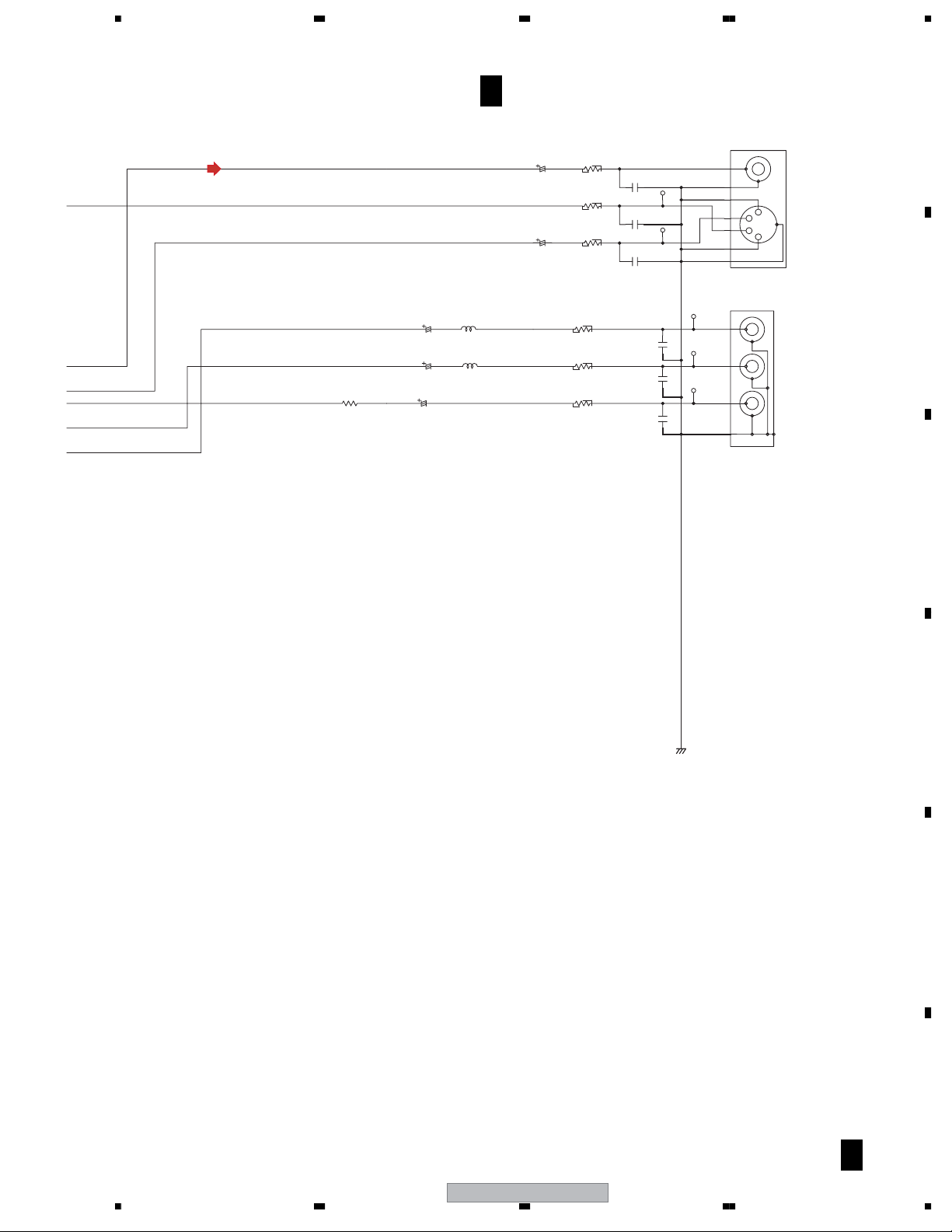
5678
(C/V)
R9402
0
C431
470/6.3
C430
470/6.3
C429
1000/6.3
L422
CTF1389-
L421
CTF1389-
B
DVD MAIN ASSY (AWM8027)
4/5
C427
1000/6.3
C428
1000/6.3
R421
75 (F)
R422 C422
(F)75
R423
(F)75
R426
(F)75
R425
75 (F)
R424
(F)75
EU,GA
KUC
C421
STBY
STBY
C423
STBY
C426
STBY
C425
STBY
C424
STBY
JA401
6
7
1
3
4
2
5
JA402
XKB3061
3
2
1
4
XKB3059
(VKB1178)
V
COMPOSITE
VIDEO
OUTPUT
Y/C
S VIDEO
OUTPUT
(VKB1153)
Cr
COMPONENT
VIDEO
Cb
OUTPUT
Y
A
B
C
56
XV-DV360
D
GNDD
E
F
B 4/5
25
7
8
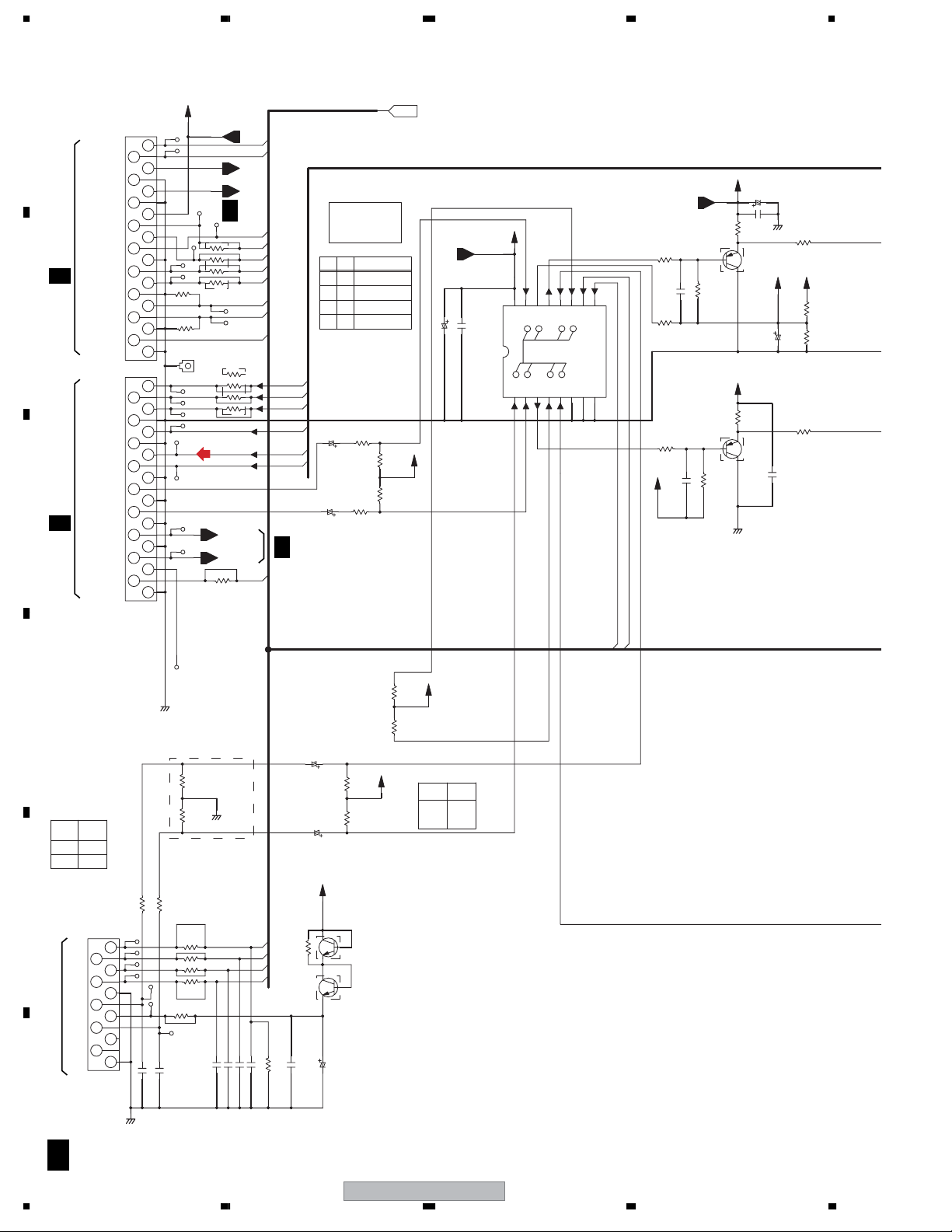
1234
3.7 DVD MAIN ASSY (5/5)
A
B
C
PCON
XHPSEL
HPL
GND
HPR
GND
3.3V
XRST
XPDN
CN3101
XMUTE
GND
SDA
C 1/2
SCL
GND
XOTW
XSD
GND
POWER
GND
SDATA1
SDATA2
SDATA3
GND
MCLK
GND
SCLK
LRCLK
GND
CN3102
LIN1_L
GND
LIN1_R
GND
C 1/2
S_TVOUT_L
GND
S_TVOUT_R
RECMUTE
FANCONT
GND
CN3001
AKP7199-A
19
18
17
16
15
14
13
12
11
10
9
8
7
6
5
4
3
2
1
CN3002
AKP7199-A
19
18
17
16
15
14
13
12
11
10
9
8
7
6
5
4
3
2
1
V+3R3
R3081
1M
R3082
1M
KN3001
STBY
CHASSIS GND
V+3R3
B 3/5
DSPMUTE
R3001
STBY
PWRCONT
R3002
STBY
(AD)
TVOUT_L
4-C6
TVOUT_R
4-C6
R3008
STBY
21
82
HP_L
3-C1
HP_R
3-D1
70
71
27
28
79
77
84
96
DATA0
ASDAT1
ASDAT2
MCKO
BCKO
LRCKO
B 4/5
from Ucom PART
AUDIO
INPUT
SELECTOR
A FUNCTIONB
L TUNER
L
H
MCACCL
LINE
LHHH
SCART
C3011 R3011
22k
10/50
R3012C3012
22k
10/50
22k 22k
R3014 R3013
VREF
UCOM
1-D6,3-A1
STBY
C3002
V+5
0.01
C3001
V+5
VDD
IC3001
Sub:HEF4052BT
Main:TC4052BFN
1
1416151312119
X1X2X0
X3
X(Lch)
INH
Y2Y0Y3Y1Y(Rch)
64523
V+10
B
220k
V+10
B2
220k
R3022
15k
R3039
15k
R3040
E
C
E2
C2
GNDD
C3023
47/35
VREF
220
C3022
/6.3
C3021
GNDD
R3023
C3024
R3024
0.1
0.1
1k
V+5
R3025
1k 1k
R3026
1k
V+10
(1/2)
Q3005
RT3AMMM
(HN1A01FU(YGR))
R3009
1k
STBY
R3021
10
A
B
VEE
VSS
8
7
C3003
R3027
47k
Q3005
RT3AMMM
(HN1A01FU(YGR))
R3010
1k
VREF
C3004
(2/2)
STBY
D
*1
J,KUC
R5712
R5713
E
CN5701
CE
DI
CLK
DO
GND
TXL
+9V
TXR
VSM
RDS
to TUNER MODULE
GND
F
GA
0
0
CKS3376
2
4
6
8
10
INPUTSELA
INPUTSELB
29
30
VREF
GNDD
22k 22k
R3018 R3017
B
Q5703
RT3CLLM(EF)
(HN1C01FU)
B2
Q5703
RT3CLLM(EF)
(HN1C01FU)
47/35
*2
R3019
*2
R3020
VREF
(1/2)
(2/2)
*2
R3019
R3020
J,KUC
GA
47k
MICOUT
R5705
STBY
R5707
C5707
C3019
10/50
C3020
10/50
STBY
1000p
V+10
E
C2
E2
C
C5708
STBY
R5701
STBY
STBY
GNDD
R5702
*1
*1
R5712
R5713
R5714
C5704
STBY
R5716
R5718
STBY
C5705
STBY
STBY
R5717
STBY
1
3
5
7
9
11
GNDD
R5715
STBY
STBY
CH
100p
C5701
STBY
C5709
STBY
C5702
52
62
61
66
CH
100p
C5703
26
B
5/5
XV-DV360
1234
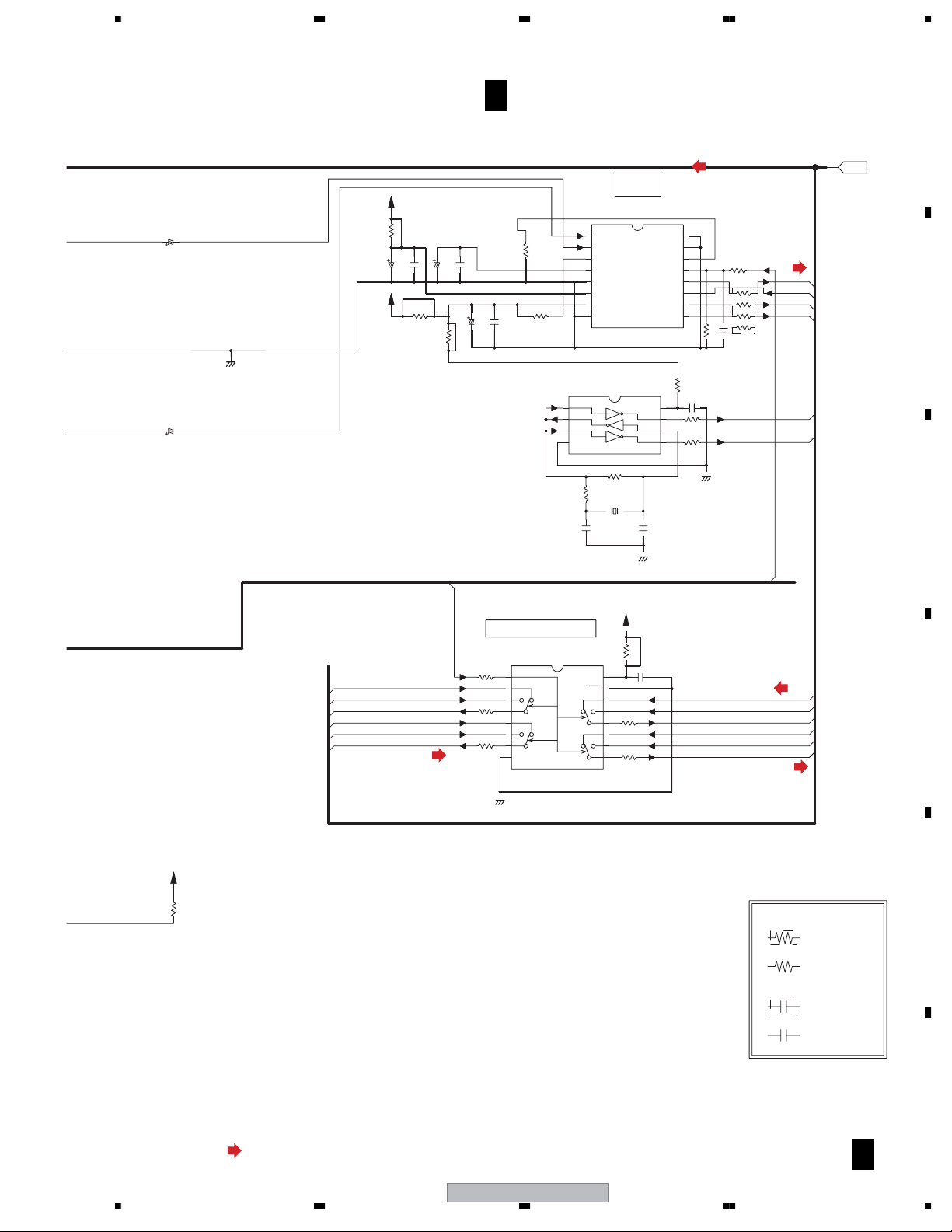
5678
C3025
10/50
C3026
10/50
GNDD
ADLRCK
ALRCK
LRCKO
ADDATA
ASDAT0
DATA0
V+5
STBY
R3041
C3041
V+3R3
10/50
C3042
R3045
STBY
(AD)
0.1
C3043
2.2/50
STBY
R3046
B
0.1
C3044
C3045
10/50
0.1
C3046
48
DATA SELECTOR
DATASEL
R3061
1
2
220
3
R3062
4
5
220
6
R3063
7
8
220
DVD MAIN ASSY (AWM8027)
5/5
(AD)
A/D
IC3003
AK5358ET
*
0
R3060
R3057
0
TC74VHC157FTS1
GND
116
AINR
2
AINL
314
CKS1
4
VCOM
5
AGND
6
VA
7
VD
8
DGND
IC3004
TC7WU04FU
1
2
3
4
GND
R3055
1M
X3004
100
R3056
VSS1140
12.288M
27p
C3056
CH
IC3005
16
VCC
15
ST
14
13
12
11
10
9
V+3R3
R3064
R3065
220
R3066
100
VCC
CH
GNDD
STBY
CKS0
CKS2
SCLK
MCLK
LRCK
SDTO
C3057
C3064
0.1
PDN
8
7
6
5
27p
DIF
R3052
C3052
R3053
R3054
15
13
12
11
10
9
0.1
100
100
GNDD
0
R3073
3.3k
from DVD,PART
R3048
1.8k
C3048
R3049
0.01
100
RAB4C101J-T
(AD)
ADBCK
ADMCK0
ADLRCK
ADDATA
ADMCK0
ADMCK1
XADPDN
34
(AD)
ADBCK
ABCK
BCKO
ADMCK1
ACLK
MCKO
(AD)
A
AUDIO
B
C
D
VREF
R3915
GNDD
47k
(AD)
: AUDIO DATA SIGNAL ROUTE
XV-DV360
56
Chip Size
RESISTOR
CAPACITOR
: 2125 Size
RS1/10S~
:1608 Size
RS1/16S~
: 2125 Size
CKSQ**~
:1608 Size
CCSR**~
CKSR**~
E
F
B
5/5
27
7
8
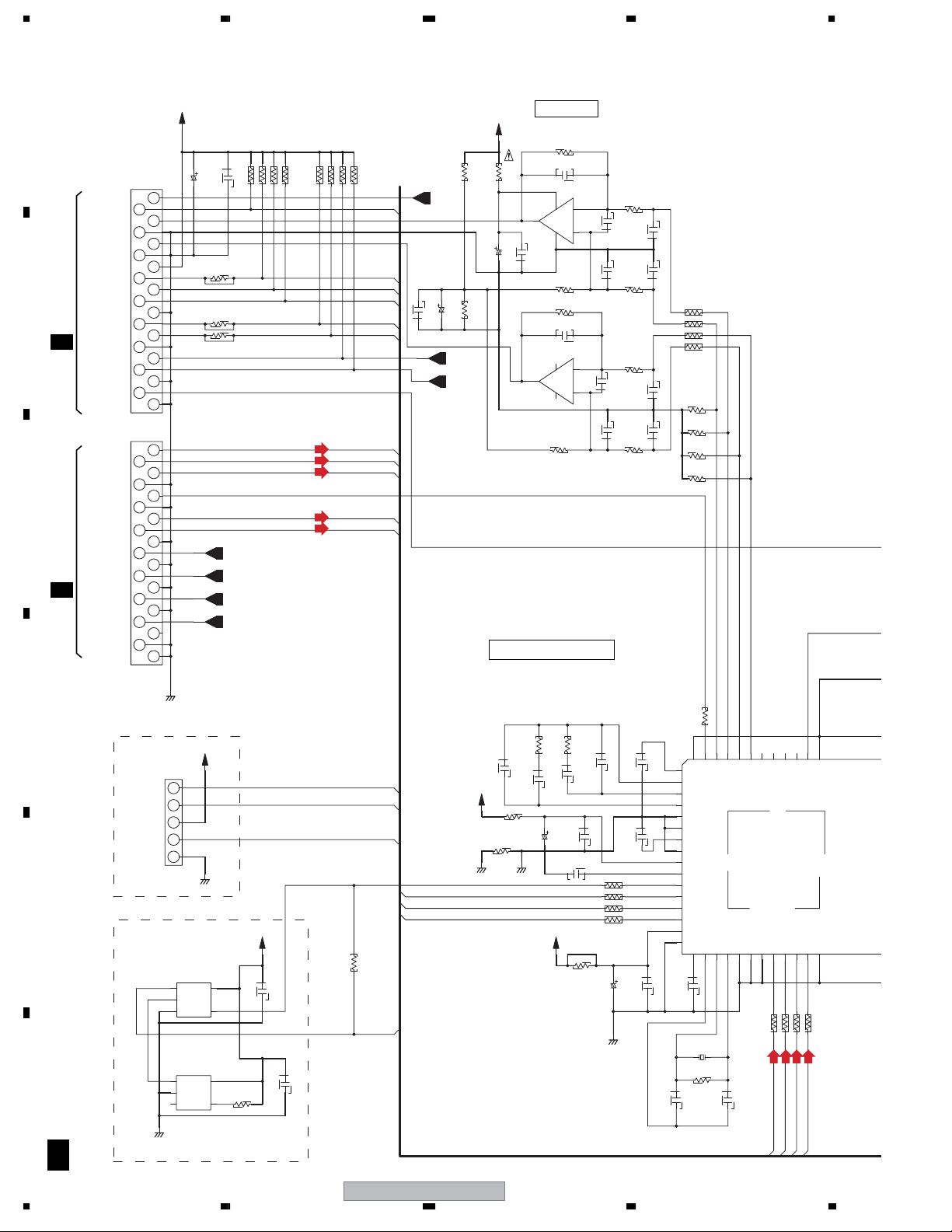
1234
3.8 DAMP ASSY (1/2)
A
B
C
PCON
XHPSEL
HPL
GND
HPR
GND
3.3V
XRST
XPDN
XMUTE
CN 3001
GND
SDA
5/5
SCL
GND
XOTW
XSD
GND
POWER
GND
SDATA1
SDATA2
SDATA3
GND
MCLK
GND
SCLK
LRCLK
GND
CN 3002
LIN1_L
GND
5/5
LIN1_R
GND
B B
S_TVOUT_L
GND
S_TVOUT_R
RECMUTE
GND
GND
CN3101
AKM7077-
19
18
17
16
15
14
13
12
11
10
9
8
7
6
5
4
3
2
1
CN3102
AKM7077-
19
18
17
16
15
14
13
12
11
10
9
8
7
6
5
4
3
2
1
V+3R3
C3152
R3153
R3154
R3155
C3151
STBY
0.1/16
STBY
STBY
STBY
LINE_IN_L
LINE_IN_R
LINE_OUT_L
LINE_OUT_R
R3151 R3152
10k 2.2k
XHPSEL
XRST
XPDN
XMUTE
(AD)
(AD)
(AD)
(AD)
(AD)
SDATA1
SDATA2
SDATA3
SCLK
LRCLK
SDA
SCL
C3924
0.1/16
PCON
C3922
V+BSW
R3923
R3921
10k
8.2
C3921
10/16
R3924
10k
XOTW
XSD
PWM MODULATOR
10/25
HP AMP
R3909
C3905
IC3901
8
1
4
C3923
0.1/25
R3911
18k
R3910
C3906
IC3901
8
7
4
R3912
18k
18k
180p/50
(1/2)
2
-
3
+
18k 5.6k
180p/50
(2/2)
6
-
5
+
NJM4565MD
(NJM4565M)
R3905
C3911
C3907
560p/50
R3907
NJM4565MD
(NJM4565M)
R3906
C3912
STBY
C3908
560p/50
R3908
5.6k
STBY
5.6k
5.6k
C3901
C3903
C3904 C3902
680p/50
680p/50
680p/50
680p/50
R3901
4.7k
R3915
4.7k
R3913
4.7k
R3916
4.7k
R3914
4.7k
PCB Binder : VEF1040
PWM_HPML
PWM_HPPR
PWM_HPPL
MCLK
PWM_HPMR
D
E
GNDD
STBY
B5B-PH-K-S
CN3171
1
SCL
2
SDA
3
5V
4
RST
GNDD
5
STBY
IC3181
SN74AHC1G04DBV-TLB
1
2
IC3182
T-TPS3825-33DBVR
2
AND
V+5V
GNDD
0.01/50
C3105
220
R3102
0.1/16
C3104
SCL
SDA
XRST
XHPSEL
XPDN
XMUTE
V+3R3
0
0.1/16
C3181
5
43
0.1/16
R3181
4.7K
C3182
51
43
R3182
XRST
V+3R3
GNDD
R3113
3.3
R3103
4.7
C3108
GNDA
V+3R3
R3101
0.1/16
C3103
10/10
220
0.1/16
C3107
C3109
1000p/50
R3105
STBY
0.01/50
C3102
R3104
220
C3111
GNDD
C3101
0.1/16
C3106
10/10
0.1/16
C3110
0.1/16
18p/50
C3113
47
R3112
6364 6062 61 59 58 57 5456 55 53
1
VRA_PLL
2
PLL_FLT_RET
3
PLL_FLTM
4
PLL_FLTP
5
AVSS
6
7
8
9
10
11
12
13
14
15
16
C3112
AVSS
VRD_PLL
AVSS_PLL
AVDD_PLL
VBGAP
/RESET
/HP_SEL
/PDN
/MUTE
DVDD
DVSS
0.1/16
X3101
ASS7062
R3106
1M
MCLK
RESERVED
TAS5508BPAG-TLB
OSC_CAP
VR_DPLL
RESERVED
XTL_IN
XTL_OUT
1817 2019 21 23 2422 26 2725 28
15p/50
C3114
PWM_P_6
PWM_HPML
PWM_HPPL
PWM_HPPR
PWM_HPMR
IC3101
RESERVED
RESERVED
R3107
47
(AD)
PWM_P_5
PWM_M_6
SCL
SDA
(AD)
PWM_M_5
PWM_P_8
PWM_M_8
SDIN1
SIND2
LCRCK
(AD)
(AD)
DVSS_PWM
DVDD_PWM
PWM_P_7
PWM_M_7
NC
SCLK
SDIN4
F
SCL
SDA
SCLK
LRCLK
TAS5508
28
C
A
1/2
GNDD
RESET CONTROL CIRCUIT
XV-DV360
1234
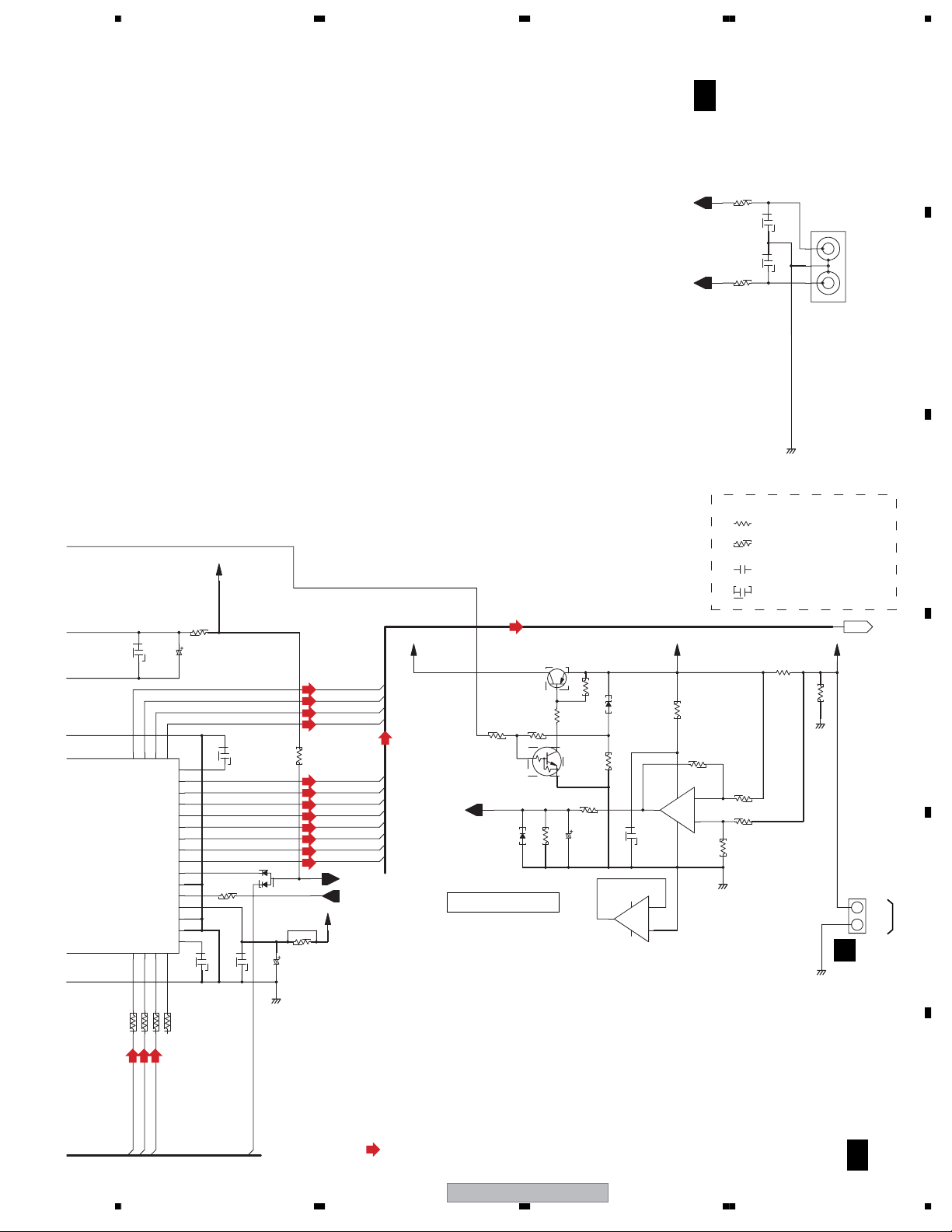
5678
0.1/16
C3119
52 51 50 49
29 303331 32
VR_PWM
PWM_P_4
PWM_M_4
PWM_P_3
PWM_M_3
PWM_P_2
PWM_M_2
PWM_P_1
PWM_M_1
/BKND_ERR
VR_DIG
SDIN3
VALID
DVSS
DVDD
DVSS
DVSS
10/10
C3120
V+3R3
48
47
46
45
44
43
42
41
40
39
38
37
36
35
34
C3115
R3111
22
0.1/16
C3118
R3110
STBY
0.1/16
C3116
0.1/16
(AD)
(AD)
(AD)
(AD)
R3114
(AD)
(AD)
(AD)
(AD)
(AD)
(AD)
(AD)
(AD)
D3101
MC2846-11
(DAP202U)
10/10
C3117
R3109
STBY
10k
V+3R3
PWM_P_8
PWM_M_8
PWM_P_7
PWM_M_7
PWM_P_4
PWM_M_4
PWM_P_3
PWM_M_3
PWM_P_2
PWM_M_2
PWM_P_1
PWM_M_1
VALID
XSD
(AD)
V+BSW
(AD)
STBY
R3136
PCON
POWER CONFIG
Q3131
R3133
1k
B
Q3132
RT1N431M
(DTC143EUA)
UDZS4.7(B)
D3191
2SA1036K(QR)
E
C
B
12k
R3132
C
E
R3196
2.2k
STBY
10K
C3191
R3197
R3131
D3131
47k
R3134
UDZS18(B)
2.2k
IC3191
BA10358F
8
1
4
LINE_IN_L
LINE_IN_R
7
0.1/25
C3192
2
-
3
+
V+B
R3199
IC3191
BA10358F
8
4
8.2
R3194
100k
-
+
C
6
5
D-AMP ASSY
1/2
(AWK7932)
R3141
330
C3142C3141
R3142
330
resistor
2125 size RS1/10S***
3216 size RS1/8S***
1608 size RS1/16S***
capacitor
2125 size CKSQ**
1608 size CCSR**
CKSR**
R3191
ACN7112
R3192
10K
R3193
10K
R3195
100k
GNDD
220p/50220p/50
GNDD
JA3111
XKB3062
(RKB1041)
6
1
3
PWM
V+25
R3198
GNDD
GNDD
TVIN_L
TVIN_R
STBY
CN3201
B2P-VH
2
1
CN2
G
+B
GND
A
B
C
PWM
D
E
R3108
47
(AD)
(AD)
SDATA2
SDATA3
(AD)
SDATA1
GNDD
XPDN
(AD)
: AUDIO DATA SIGNAL ROUTE
XV-DV360
56
F
C
1/2
29
7
8
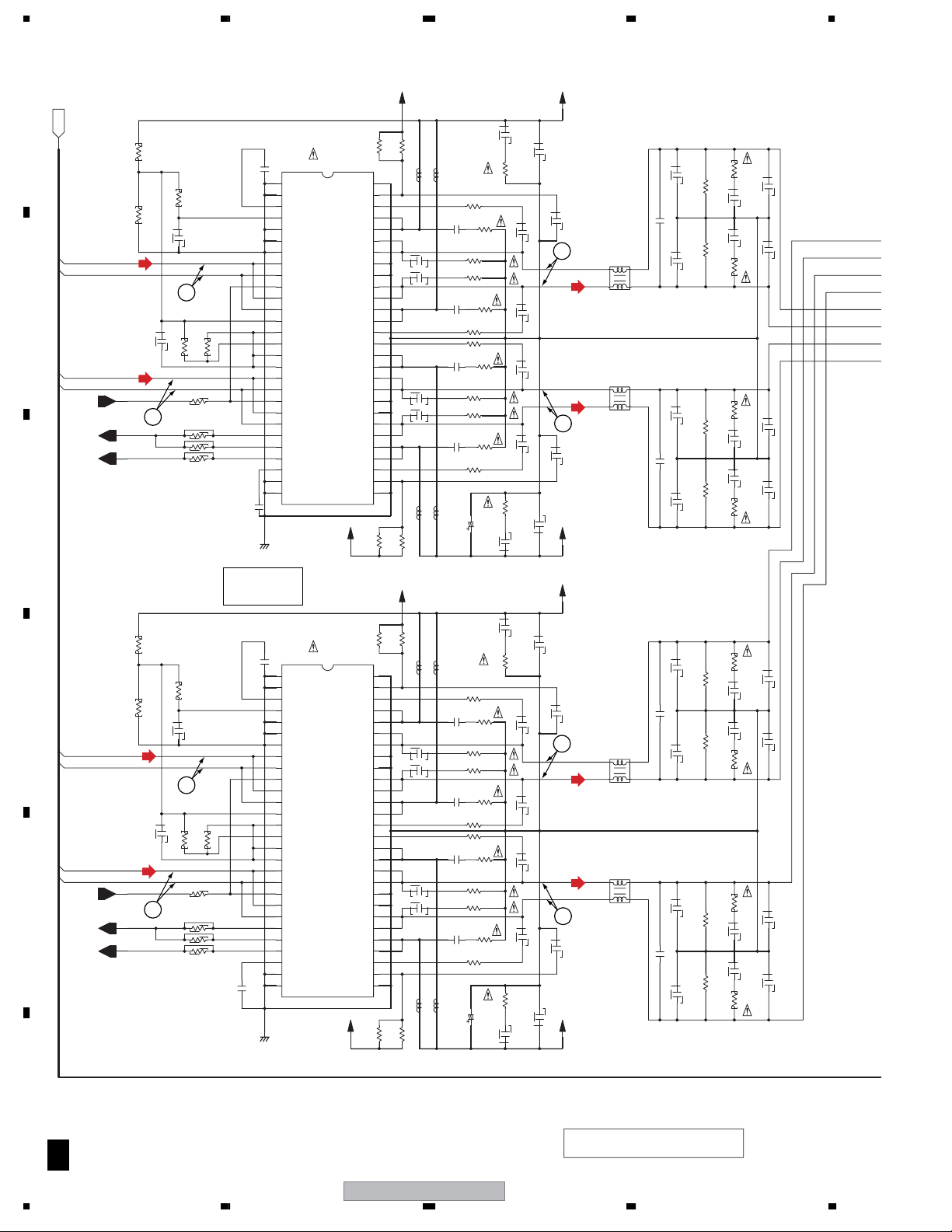
1234
3.9 DAMP ASSY (2/2)
V+BSW
PWM
A
R3207 R3208
R3206
100
4.7K47K
YB
0.1/16
C3204
PWM_M_3
PWM_P_3
(RR)
15
B
PWM_M_1
PWM_P_1
VALID
(FR)
0.1/16
C3203
YB
R3205
R3209
STBY
10K
R3204
220
15
XSD
XOTW
R3203
R3202
R3201
STBY
STBY
STBY
C
R3307
47K
R3306
100
4.7K
R3308
D
PWM_M_4
PWM_P_4
(RL)
C3304
YB
0.1/16
15
YB
0.1/16
C3303
XSD
(FL)
15
R3303
R3302
R3301
PWM_M_2
PWM_P_2
VALID
E
XOTW
R3305
R3304
10K
R3309
STBY
220
STBY
STBY
STBY
YB
C3202
IC3201
1/16
TAS5122DCA-TBB
1
GND
2
GND GVDD
3
GREG
4
DVDD
5
GND
6
DGND
7
GND
8
AP
9
AM GND
10
/RESET_AB
11
BM OUT_B
12
BP
13
DREG
14
M1
15
M2
16
M3
17
DREG_RTN
18
CP OUT_C
19
CM
20
/RESET_CD
21
DM
22
DP
23
/SD_AB
24
/SD_CD
25
26
GREG
27
GND
YB
28
GND
1/16
C3201
GNDD
DIGTAL
AMPLIFIER
YB
C3302
IC3301
1/16
TAS5122DCA-TBB
1
GND
2
GND
3
GREG
4
DVDD
5
GND
6
DGND
7
GND
8
AP
9
AM
10
/RESET_AB
11
BM
12
BP
13
DREG
14
M1
15
M2
16
M3
17
DREG_RTN
18
CP
19
CM
20
/RESET_CD
21
DM
22
DP
23
/SD_AB
24
/SD_CD
25
/OTW
26
GREG
YB
27
GND
1/16
C3301
28 29
GND GND
GNDD
GND
BST_A
PVDD_A
PVDD_A
OUT_A
OUT_A
GND
OUT_B
PVDD_B
PVDD_B
BST_B
BST_C
PVDD_C
PVDD_C
OUT_C
GND
GND
OUT_D
OUT_D
PVDD_D
PVDD_D/OTW
BST_D
GVDD
GND
V+BSW
GND
GVDD
BST_A
PVDD_A
PVDD_A
OUT_A
OUT_A
GND
GND
OUT_B
OUT_B
PVDD_B
PVDD_B
BST_B
BST_C
PVDD_C
PVDD_C
OUT_C
OUT_C
GND
GND
OUT_D
OUT_D
PVDD_D
PVDD_D
BST_D
GVDD
V+BSW
R3224
56
55
54
53
52
51
50
49
48
47
46
45
44
43
42
41
40
39
38
37
36
35
34
33
32
31
30
29
R3223
R3324
56
55
54
53
52
51
50
49
48
47
46
45
44
43
42
41
40
39
38
37
36
35
34
33
32
31
30
R3323
820
820
820
820
R3226
C3244
330p/50
YB
YB
C3242
330p/50
C3243
330p/50
YB
YB
C3241
330p/50
R3225
V+BSW
R3326
C3344
330p/50
YB
YB
C3342
330p/50
C3343
330p/50
YB
YB
C3341
330p/50
R3325
820
L3254
820
820
L3354 L3251
L3351
820
L3252
L3253
L3352
L3353
R3218
C3214
R3244
R3242
C3212
R3216
R3217
C3213
R3243
R3241
C3211
R3215
R3318
C3314
R3344
R3342
C3312
R3316
R3317
C3313
R3343
R3341
C3311
R3315
YB
0.1/50
YB
0.1/50
YB
0.1/50
YB
0.1/50
C3221
YB
0.1/50
YB
0.1/50
YB
0.1/50
YB
0.1/50
C3321
R3214
R3212
R3213
R3211
1000/25
R3314
R3312
R3313
R3311
1000/25
C3224
YB
R3228
3.3
1.5
C3218
2.7
18
18
2.7
1.5
1.5
C3217C3216
2.7
18
18
C3215
2.7
1.5
R3227
3.3
YB
C3223
C3324
YB
R3328
3.3
1.5
C3318
2.7
18
18
C3316
2.7
1.5
1.5
C3317
2.7
18
18
C3315
2.7
1.5
R3327
3.3
YB
C3323
0.01/50
YB
YB
YB
YB
0.01/50
0.01/50
YB
YB
YB
YB
0.01/50
YB
C3226
0.033/50
0.033/50
0.033/50
0.033/50
YB
C3225
YB
C3326
0.033/50
0.033/50
0.033/50
0.033/50
YB
C3325
1000p/50
C3228
16
(RR)
(FR)
16
C3227
1000p/50
1000p/50
C3328
16
(RL)
(FL)
16
C3327
1000p/50
V+B
YB
YB
V+B
V+B
YB
YB
V+B
0.1/25
0.1/25
0.1/25
0.1/25
L3202
10
1
342
ATH7019
L3201
10
4321
ATH7019
L3302
10
431
2
ATH7019
L3301
10
14
32
ATH7019
C3236
0.47/50
CFTLA474J50
C3232
C3234
C3235
0.47/50
CFTLA474J50
C3231
C3233
C3336
0.47/50
CFTLA474J50
C3332
C3334
C3335
0.47/50
CFTLA474J50
C3331
C3333
YB
YB
YB
YB
YB
YB
YB
YB
0.1/25
0.1/25
0.1/25
0.1/25
0.1/25
0.1/25
0.1/25
0.1/25
R3234
R3232
R3233
R3231
R3334
R3332
R3333
R3331
4.7K
4.7K
4.7K
4.7K
4.7K
4.7K
4.7K
4.7K
R3238
C3238C3240
R3236
R3237
C3239
C3237
R3235
R3338
C3340
C3338
R3336
R3337
C3339
C3337
R3335
1
YB
YB
1
1
YB
YB
1
1
YB
YB
1
1
YB
YB
1
0.01/500.01/50
0.01/50
0.01/50
0.01/500.01/50
0.01/50
0.01/50
C3248
C3246
C3247
C3245
C3348
C3346
C3347
C3345
STBY
STBY
STBY
STBY
STBY
STBYSTBY
STBY
F
NOTICE
R3211~R3214,R3311~R3314,R3411~R3414 : ACN7148 (2.7Ω))
C
2/2
A
30
XV-DV360
1234
