Page 1

Stereo CD Tuner
XC-F10
XC-NS1
Stereo Power Amplifier
M-F10
M-NS1
Speaker System
S-F10-LRW
S-NS1-LRW
Stereo Cassette Deck
CT-F10
Operating Instructions
Page 2
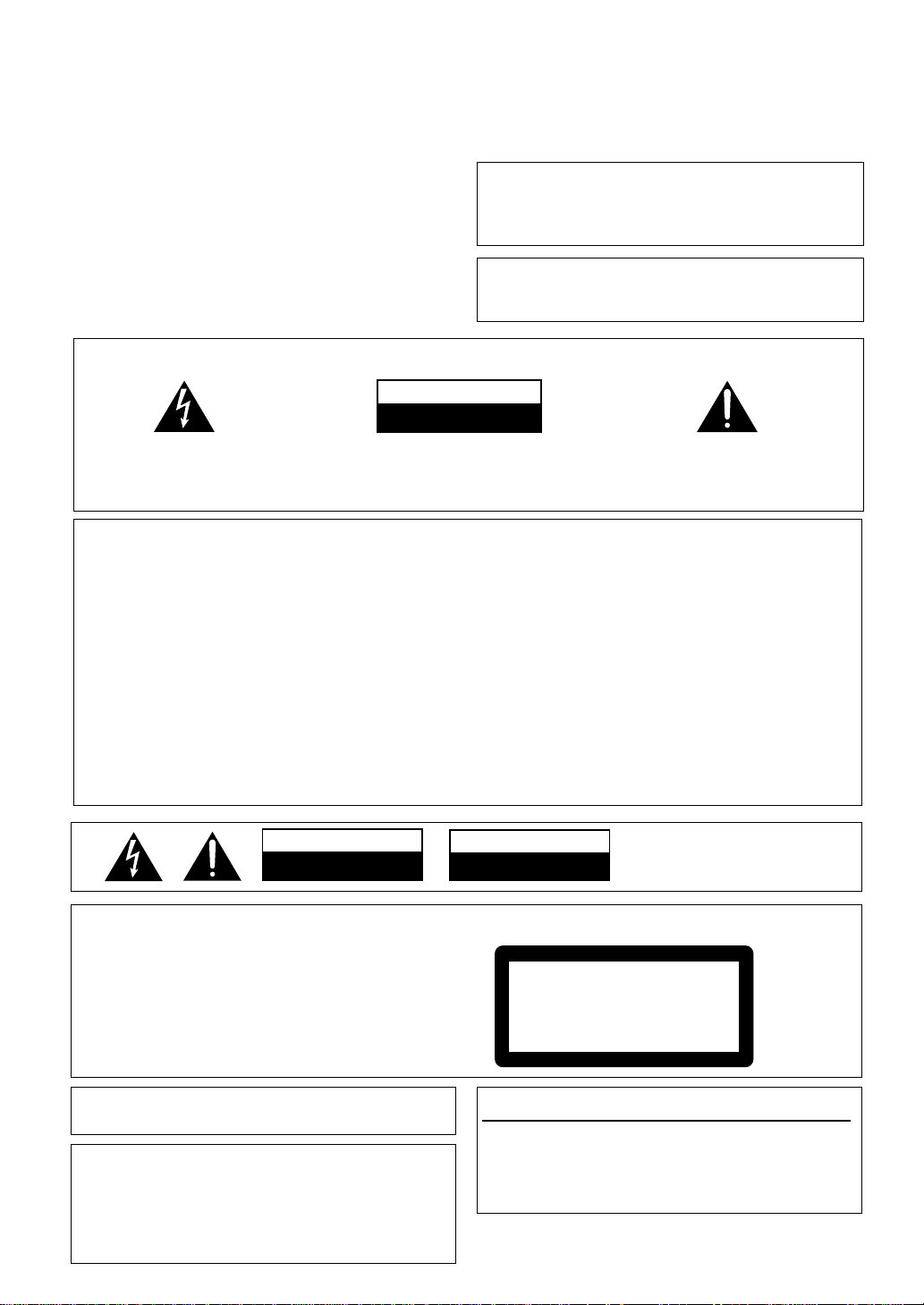
Thank you for buying this Pioneer product.
In the UK, this system comprises the XC-F10 (Stereo CD Tuner);
M-F10 (Stereo Power Amplifier); and S-F10-LRW (Speaker
System). In all other countries the model names are XC-NS1, MNS1 and S-NS1-LRW respectively.
The optional CT-F10 Stereo Cassette Deck is available in the UK
only.
Please read through these operating instructions so you will
know how to operate your model properly. After you have
finished reading the instructions, put them away in a safe place
for future reference.
In some countries or regions, the shape of the power plug and
power outlet may sometimes differ from that shown in the
explanatory drawings. However, the method of connecting and
operating the unit is the same.
IMPORTANT 1
CAUTION
RISK OF ELECTRIC SHOCK
DO NOT OPEN
The lightning flash with arrowhead symbol, within an
equilateral triangle, is intended to alert the user to the
presence of uninsulated "dangerous voltage" within the
product's enclosure that may be of sufficient magnitude
to constitute a risk of electric shock to persons.
CAUTION:
TO PREVENT THE RISK OF ELECTRIC SHOCK, DO
NOT REMOVE COVER (OR BACK). NO USERSERVICEABLE PARTS INSIDE. REFER SERVICING TO
QUALIFIED SERVICE PERSONNEL.
WARNING: TO PREVENT FIRE OR SHOCK
HAZARD, DO NOT EXPOSE THIS APPLIANCE TO
RAIN OR MOISTURE.
THE STANDBY/ON BUTTON IS SECONDARY
CONNECTED AND THEREFORE DOES NOT SEPARATE THE UNIT FROM MAINS POWER IN STANDBY
POSITION.
This product complies with the Low Voltage
Directive (73/23/EEC), EMC Directives (89/336/EEC,
92/31/EEC) and CE Marking Directive (93/68/EEC).
The exclamation point within an equilateral triangle is
intended to alert the user to the presence of important
operating and maintenance (servicing) instructions in
the literature accompanying the appliance.
IMPORTANT
FOR USE IN THE
UNITED KINGDOM
The wires in this mains lead are
coloured in accordance with the
following code:
Blue : Neutral
Brown : Live
If the plug provided is unsuitable for
your socket outlets, the plug must be
cut off and a suitable plug fitted.
The cutoff plug should be disposed of
and must not be inserted into any 13
amp socket as this can result in
electric shock. The plug or adaptor of
the distribution panel should be
provided with a 5 amp fuse. As the
colours of the wires in the mains lead
of this appliance may not correspond
with coloured markings identifying
the terminals in your plug, proceed as
follows:
The wire which is coloured blue must
be connected to the terminal which is
marked with the letter N or coloured
black.
The wire which is coloured brown
must be connected to the terminal
which is marked with the letter L or
CAUTION
RISK OF ELECTRIC SHOCK
DO NOT OPEN
[For XC-F10/ XC-NS1]
CAUTION
This product contains a laser diode of higher
class than 1. To ensure continued safety, do not
remove any covers or attempt to gain access to
the inside of the product.
Refer all servicing to qualified personnel.
The following caution label appears on your unit.
ATTENTION
DANGER D'ELECTROCUTION
NE PAS OUVRIR
Location: Bottom of the unit.
CLASS 1
LASER PRODUCT
coloured red.
Do not connect either wire to the earth
terminal of a three-pin plug.
NOTE
After replacing or changing a fuse, the
fuse cover in the plug must be replaced
with a fuse cover which corresponds to
the colour of the insert in the base of the
plug or the word that is embossed on
the base of the plug, and the appliance
must not be used without a fuse cover.
If lost, replacement fuse covers can be
obtained from your dealer.
Only 5 A fuses approved by B.S.I. or
A.S.T.A. to B.S. 1362 should be used.
These labels can be found on
the unit’s bottom panel.
US and foreign patents licensed from Dolby
Laboratories
These Operating Instructions describe the operating
procedures of both the XC-F10 Stereo CD T uner, M-F
10 Stereo Power Amplifier (Non -UK models, XC-NS1
Stereo CD Tuner and the M-NS1 Stereo Power
Amplifier) and the CT-F10 Stereo Cassette Deck.
However, the CT-F10 is sold separately.
INFRINGEMENT OF COPYRIGHT
Recording and playback of copyrighted material
may require consent. See the Copyright Design
and Patent Act 1988.
Page 3

Contents
1 Before You Start
Checking what's in the box ................................. 4
Using this manual .............................................. 4
Putting the battery in the remote ....................... 4
Using the remote control ................................... 5
Hints on installation........................................... 5
Avoiding condensation problems ................. 5
Discs compatible with this system....................... 5
2 Connecting Up
Connecting the CD-tuner to the amplifier .......... 6
Connecting the speakers .................................... 7
Connecting the satellite speakers ................ 7
Connecting the subwoofer .......................... 8
Placing the speakers........................................... 8
Wall-mounting your system ................................ 9
Connecting the AM and FM antennas ................. 9
AM loop antenna ........................................ 9
FM wire antenna ........................................ 10
Connecting external antennas .......................... 10
External AM antenna ................................. 10
External FM antenna .................................. 10
Connecting to other components...................... 11
Connecting the power....................................... 11
Power cord caution .................................... 11
Ventillation ................................................ 11
3 Controls and Displays
Remote control ................................................. 12
Display ............................................................. 12
CD-tuner ......................................................... 13
Amplifier ......................................................... 13
Tape deck (UK model only) .............................. 13
4 Getting Started
Using menus ..................................................... 14
Switching on and setting the clock .................... 14
Playing a CD ..................................................... 15
About the automatic door open sensor ......16
Adjusting the sound ..........................................16
Listening to the radio ........................................17
Improving poor FM reception ..................... 17
5 More CD features
Programming the track order ............................ 18
Checking the playlist order ........................ 18
Deleting the playlist ................................... 18
Using repeat play .............................................. 19
Using random play ............................................ 19
Changing the display........................................ 20
When a disc is stopped .............................. 20
When a disc is playing ............................... 20
6 More Tuner Features
Saving station presets ...................................... 21
Listening to a station preset ............................. 21
Giving a station memory a name ...................... 22
Using RDS ....................................................... 23
Program types........................................... 23
Searching for a program type .................... 24
Switching the displayed information .......... 24
Changing the tuning frequency interval ............ 25
7 Using the Tape Deck
Playing a tape .................................................. 26
Setting the reverse mode ........................... 27
Reducing tape hiss with Dolby NR. ............ 27
Making tape recordings .................................... 28
Recording CDs .......................................... 28
Recording other sources............................ 29
Setting up a future recording ........................... 30
Cancelling the record timer ....................... 30
Setting the record timer and
the wake-up timer ..................................... 31
Changing the display........................................ 31
Resetting the tape counter ........................ 31
8 Using the Timer
The timer menu ............................................... 32
Setting the wake up timer ................................ 32
Cancelling the wake up timer ..................... 33
Setting the sleep timer..................................... 33
9 Additional Information
Care information ............................................. 34
Handling discs ........................................... 34
Storing discs ............................................. 34
Discs you should avoid .............................. 34
Using cassette tapes .................................. 34
Tapes you should avoid.............................. 34
Erase protection........................................ 35
Cleaning external surfaces ......................... 35
Moving the unit ......................................... 35
CD lens cleaner ......................................... 35
Tape head cleaner ..................................... 35
Demagnetizing the tape head .................... 35
Magnetic shielding of speakers .................. 35
Removing/replacing the satellite
speaker grilles ........................................... 35
Switching the door open sensor on/off ............ 36
Switching the open/close beep on/off ............ 36
Switching the auxiliary attenuator on/off ......... 36
Setting the display brightness .......................... 36
Switching the time format ................................ 37
Troubleshooting............................................... 38
Specifications .................................................. 39
Switching the demo on/off .................. Back cover
Page 4
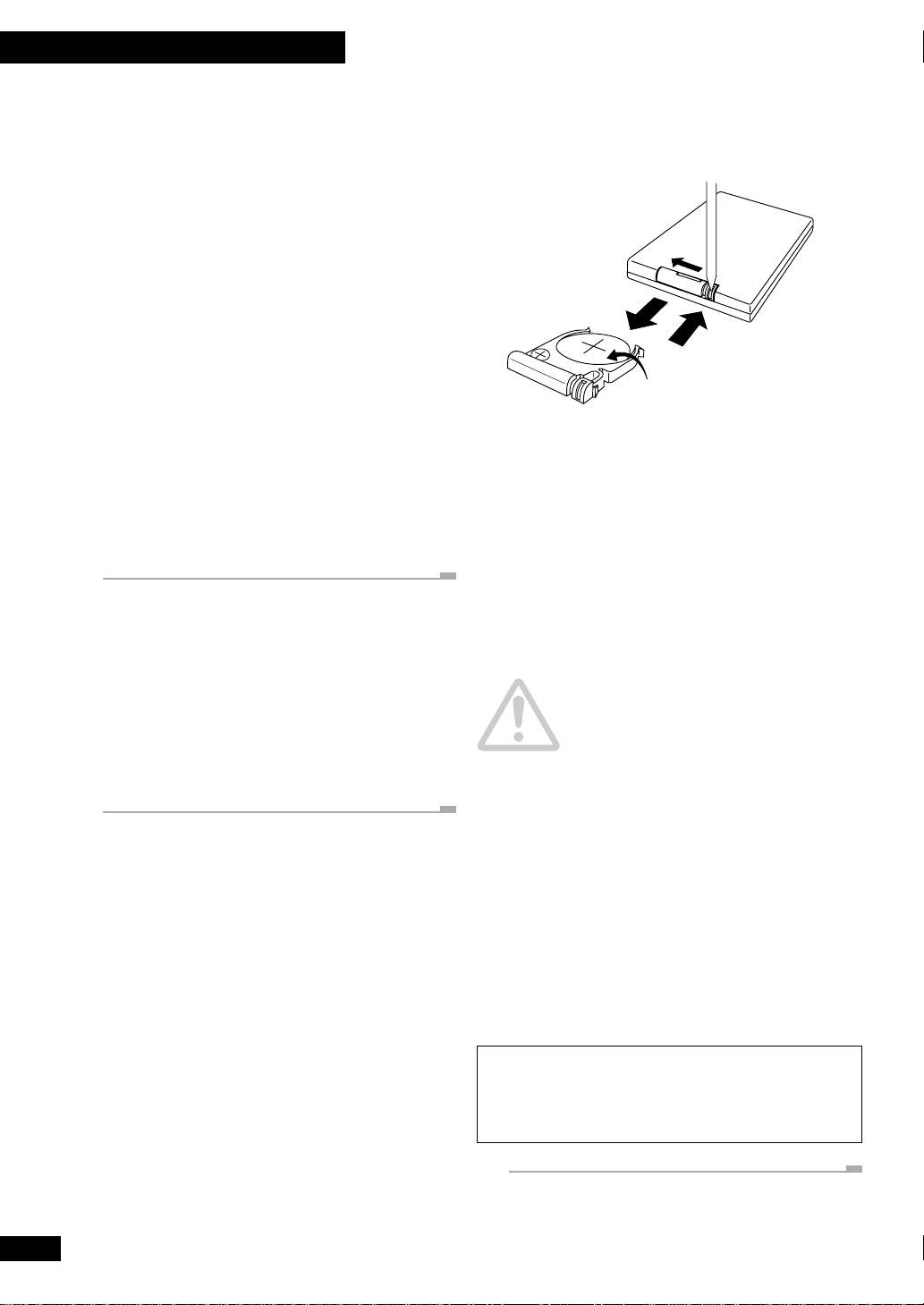
1 Before You Start
Checking what's in the box
Thank you for buying this Pioneer product. Before starting to
set up your new system, please check that you have received
the following supplied accessories:
• Lithium battery (CR2025) (for remote control)
• Remote control unit
• Stand A (mounting bracket)
• Stand B (table-top stand)
• Paper pattern (for wall-mounting units)
• System cable
• AC power cord
• FM wire antenna
• AM loop antenna
• Warranty card
• These operating instructions
With the speakers you should also have received the follwing:
• Subwoofer connecting cable
• Speaker cables (x2)
• Speaker stands (x2)
• Extra speaker grilles (UK model only) (x2)
Using this manual
This manual is for the XC-F10, M-F10, S-F10-LRW and CTF10. Non-UK models for the XC-NS1, M-NS1 and S-NS1-LRW.
It is split into three sections: setting up (chapters 1 and 2);
using the system (chapters 3 to 8), and additional information (chapter 9). This last chapter contains care information
for the unit and discs, a troubleshooting section and
specifications.
Putting the battery in the
remote
1
2
4
3
1 Turn over the remote control, then use a pen
or pencil to release the battery cover catch.
2 Slide out the battery holder.
3 Put in the supplied battery.
Take care to put it in the right way up (+ side up).
4 Push the battery holder back in, and your
remote is ready for use.
Caution!
Incorrect use of batteries can result in hazards such as
leakage and bursting. Please observe the following:
• Make sure that the plus and minus sides of each battery
match the indications in the battery compartment.
• Remove batteries from equipment that isn’t going to be
used for a month or more.
• Keep the lithium battery out of reach of children.
• If somebody swallows the lithium battery, immediately call
your doctor.
• When disposing of used batteries, please comply with
governmental regulations or environmental public
institution’s rules that apply in your country/area.
• Be careful never to insert the battery holder in a wrong
orientation, for this will result in damage.
Danger of explosion if battery is incorrectly replaced.
Replace only with the same or equivalent type recommended by the manufacturer. Discar d used batteries
according to the manufacturer’s instructions.
CAUTION
4
Page 5
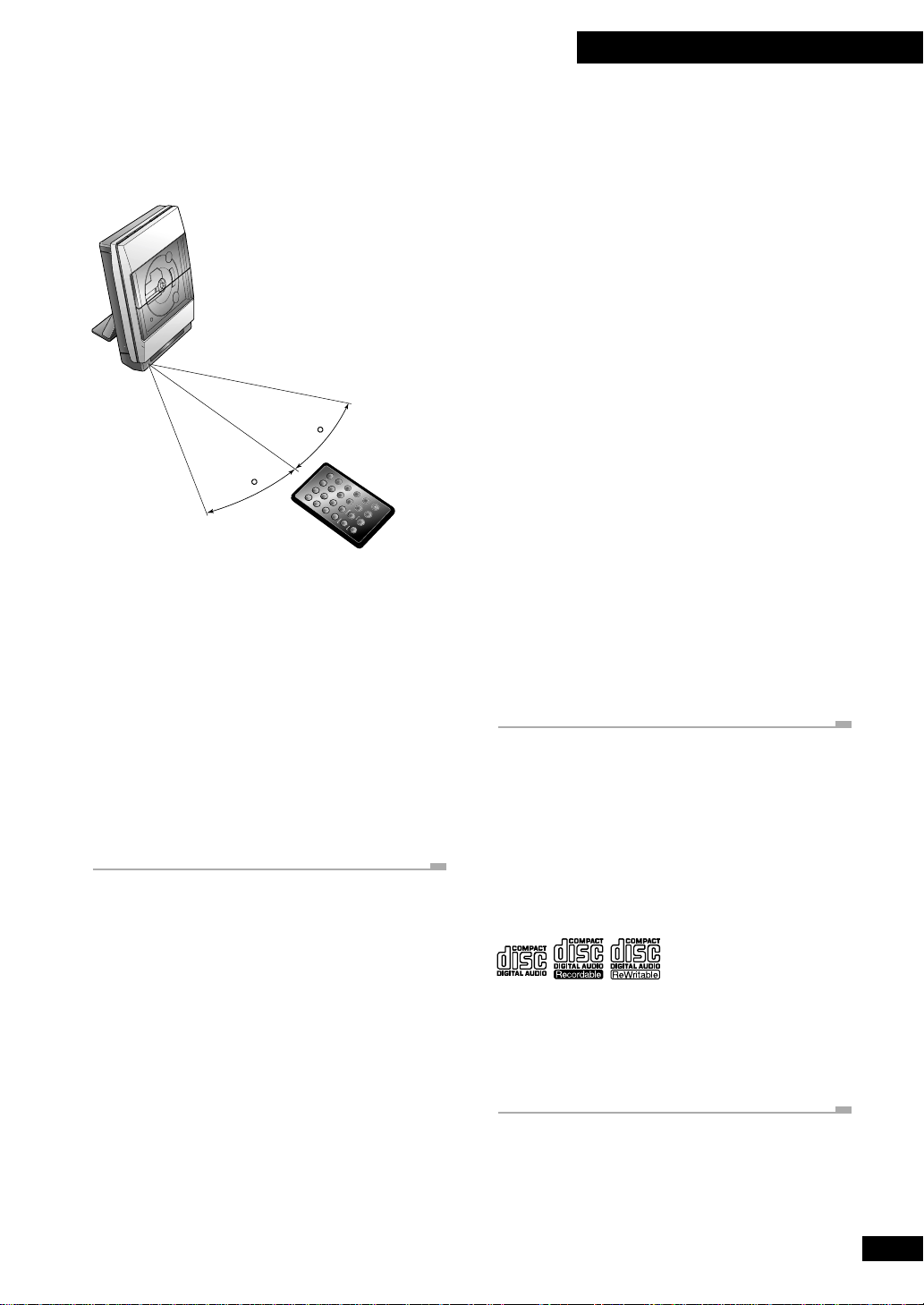
1 Before You Start
Using the remote control
The diagram below shows the operating range of the remote
control.
7 meters
30
30
Keep in mind the following when using the remote control:
• Make sure that nothing is blocking the remote sensor on
the unit.
• Remote operation may become unreliable is direct
sunlight or fluorescent light is shining onto the remote
sensor.
• Remotes for different devices can interfere with each other.
Avoid using remotes for other equipment located nearby
this unit.
• Replace the battery when you notice a fall off in the
operating range of the remote.
Hints on installation
We want you to enjoy using this system for years to come, so
please bear in mind the following points when choosing a
suitable location for it:
Do...
✓ Use in a well-ventilated room.
✓ Place on a solid, flat, level surface, such as a
table, shelf or stereo rack.
Don’t...
✗ Use in a place exposed to high temperatures
or humidity, including near radiators and
other heat-generating appliances.
✗ Place on a window sill or other place where
the system will be exposed to direct sunlight.
✗ Use in an excessively dusty or damp environ-
ment.
✗ Use near a television or monitor as you may
experience interference—especially if the
television uses an indoor antenna.
✗ Use in a kitchen or other room where the
system may be exposed to smoke or steam.
✗ Use on a thick rug or carpet, or cover with
cloth—this may prevent proper cooling of the
unit.
✗ Place on an unstable surface, or one that is
not large enough to support the system fully.
Avoiding condensation problems
Condensation may form inside the player if it is brought into
a warm room from outside, or if the temperature of the room
rises quickly. Although the condensation won’t damage the
system, it may temporarily impair its performance. For this
reason you should leave it to adjust to the warmer temperature for about an hour before switching on and using.
Discs compatible with this
system
Any disc that displays one of the following logos should play
in this system. Other discs (such as CD-ROMs) will not play in
this unit. Note that this unit cannot record onto recordable
discs.
This system can play CD-R and CD-RW discs recorded with
audio. However, depending on the condition of the player and
the disc, you may find that not all discs will play successfully.
(For example, if the disc is scratched or dirty, or if the player’s
pickup lens is dirty.)
5
Page 6
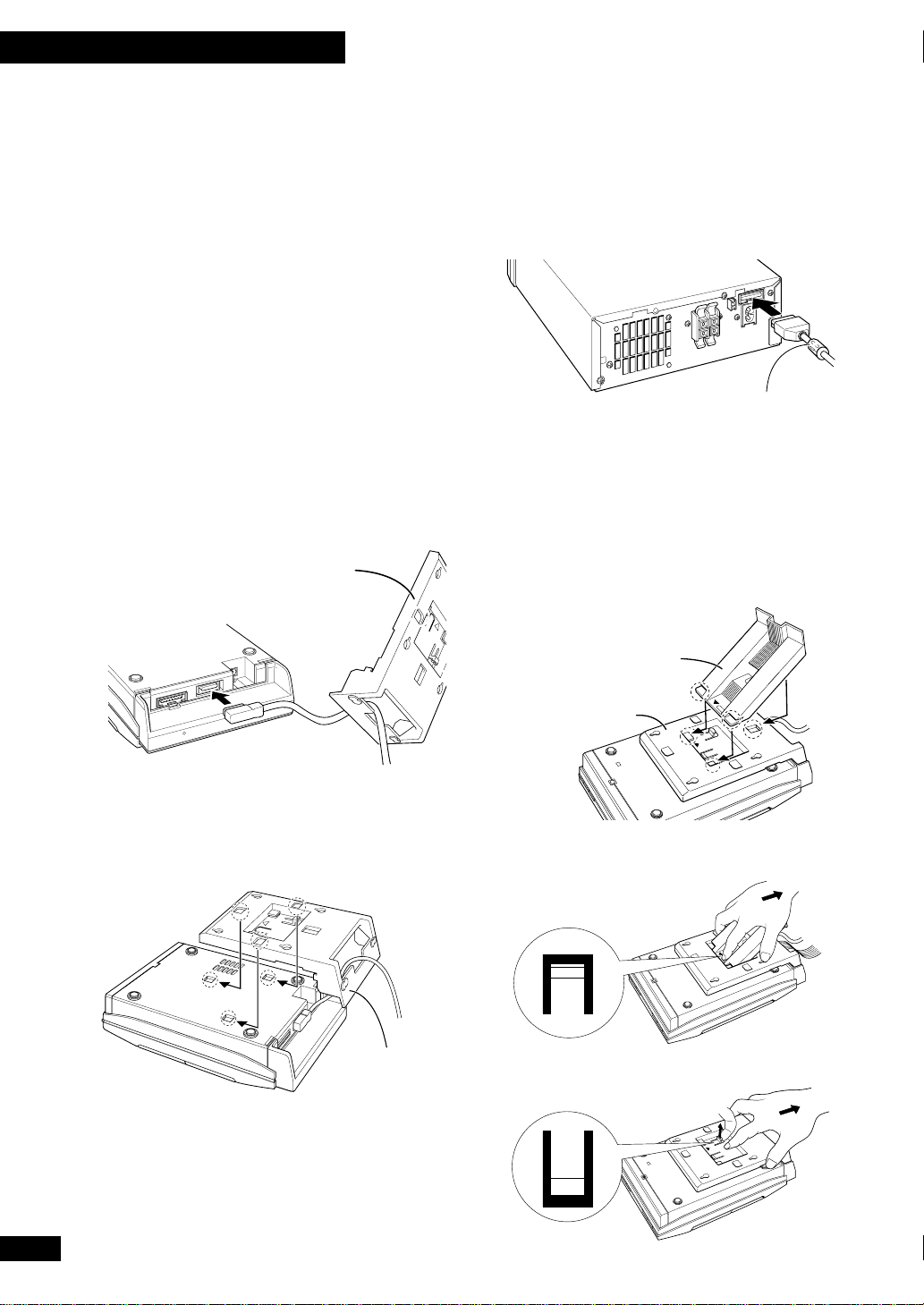
2 Connecting Up
PULL
Connecting the CD-tuner to
the amplifier
Connect the CD-tuner to the amplifier as described below. If
you also have the optional cassette deck, MD recorder or CDRecorder, see their accompanying instructions before
following the instructions on this page. This will make
connecting up several components easier.
• Important: When connecting or disconnecting the
system cable, make sure that the power is switched off and
the unit unplugged from the wall outlet.
1 Pass the system cable through Stand A, as
shown, and connect the L-shaped end of the
system cable to the socket on the underside of
the CD-tuner.
Line up the plug and socket before inserting. Make sure the
plug clicks home.
• If you plan to wall-mount the CD-tuner, connect using the
other end of the system cable.
Stand A
3 Connect the other end of the system cable to
the socket on the rear panel of the power
amplifier.
Line up the plug and socket before inserting. Make sure the
plug clicks home.
• If you plan to wall-mount the CD-tuner, connect the
L-shaped end of the system cable to the amplifier.
Ferrite core (Sound tuning part)
4 If you plan to use the CD-tuner on a table-top
or shelf, attach Stand B.
Line up the tab on Stand B with the center hole on Stand A
and slot it into place. Stand B will slide under the two tabs on
the back of Stand A.
If you plan to wall-mount the unit, see Wall-mounting your
system on page 9.
2 Slot Stand A on to the rear side of the
CD-tuner.
Line up the three tabs on Stand A with the holes on the
CD-tuner, then slot it into place.
Stand A
• If you have the optional cassette deck, MD recorder or
CD-Recorder, connect these before attaching Stand A. (The
ribbon cable can pass under the Stand A to keep it tidy.)
Stand B
Stand A
• To remove Stand B, push the center tab, as indicated, and
slide off.
PUSH
• To remove Stand A, pull the tab, as indicated, and slide off.
6
Page 7
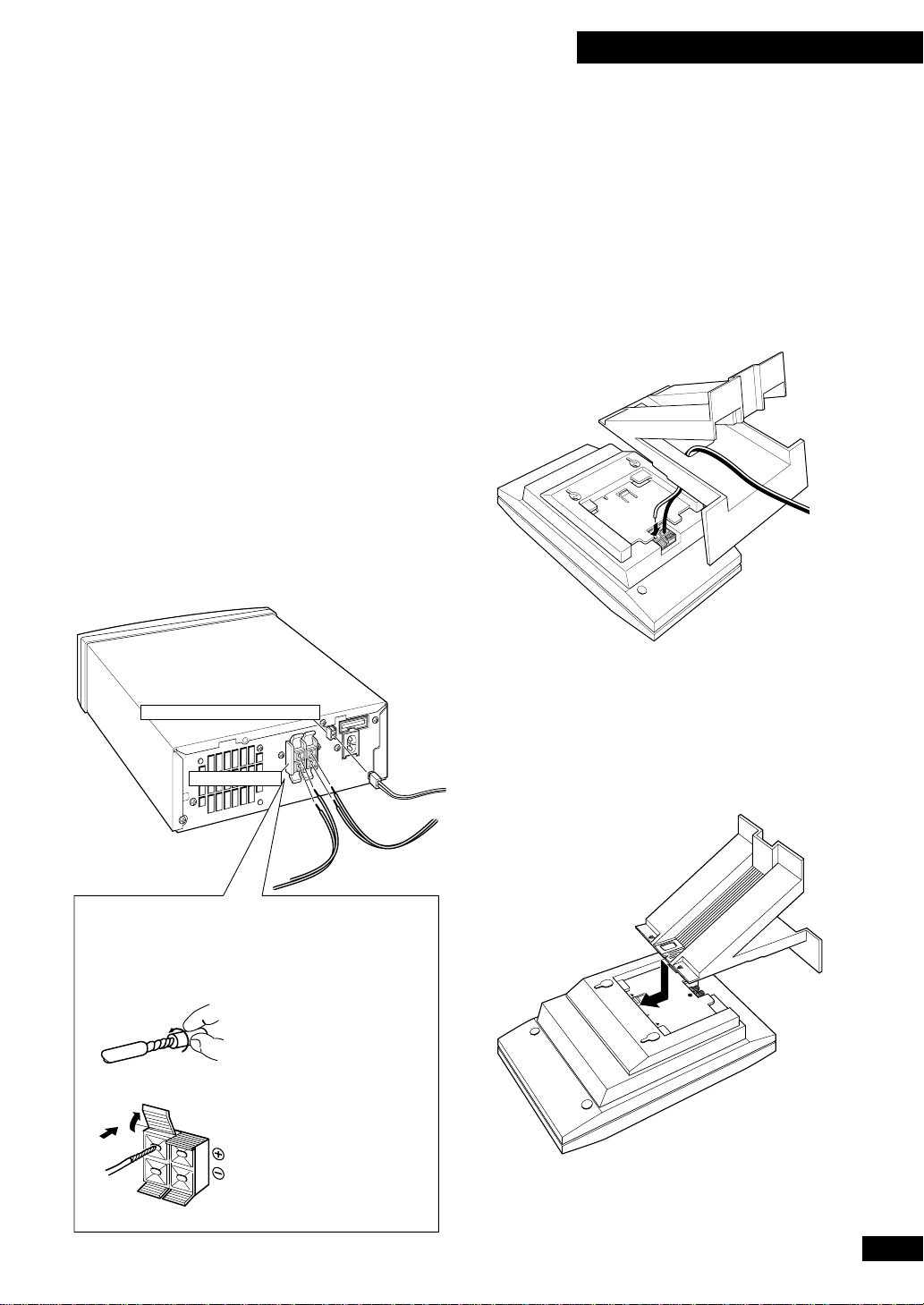
2 Connecting Up
Connecting the speakers
The speaker system consists of stereo satellite speakers and a
subwoofer for powerful bass sound. Connect the speakers to
the amplifier unit as shown below.
• Important: When connecting or disconnecting
speakers, make sure that the power is switched off and the
unit unplugged from the wall outlet.
Connecting the satellite speakers
To get the best sound from the system, it’s important that the
red (+) and black (–) speaker terminals on the amplifier are
connected to the corresponding terminals on each speaker. To
help you match up the terminals correctly, the supplied
speaker cable is color coded: connect the white half of the
cable to the black (–) terminals, and the grey striped half to
the red (+) terminals.
Important: Make sure that the bare speaker wires cannot
touch each other, or come into contact with other metal parts
once the unit is switched on.
1 Insert a wire into each speaker terminal on the
rear of the amplifier.
2 If you plan to use your speakers on a table-top
or shelf, pass the free end of each speaker
cable through the speaker stand.
See the diagram under step 3, below.
3 Insert the speaker wires into the terminals on
the rear of each speaker.
Connect the white half of the cable to the black (–) terminals,
and the grey striped half to the red (+) terminals. To open a
terminal, press down on the tab. Insert the wire, then release
the tab to secure it.
Subwoofer (Super woofer) terminal
Speaker terminals
Speaker terminal connectors
Note: Make sure that the bare speaker wires cannot
touch each other, or come into contact with other metal
parts unit is switched on.
Twist of the plastic shielding
then twist the exposed wire
strands together.
L
To open a terminal, press
down on the tab. Insert the
SPEAKERS
wire, then push the tab back
to secure it.
4 If you are going to use the speakers on the
stands, slot the stand into place.
If you plan to wall-mount the speakers, see Wall-mounting
your system on page 9.
7
Page 8
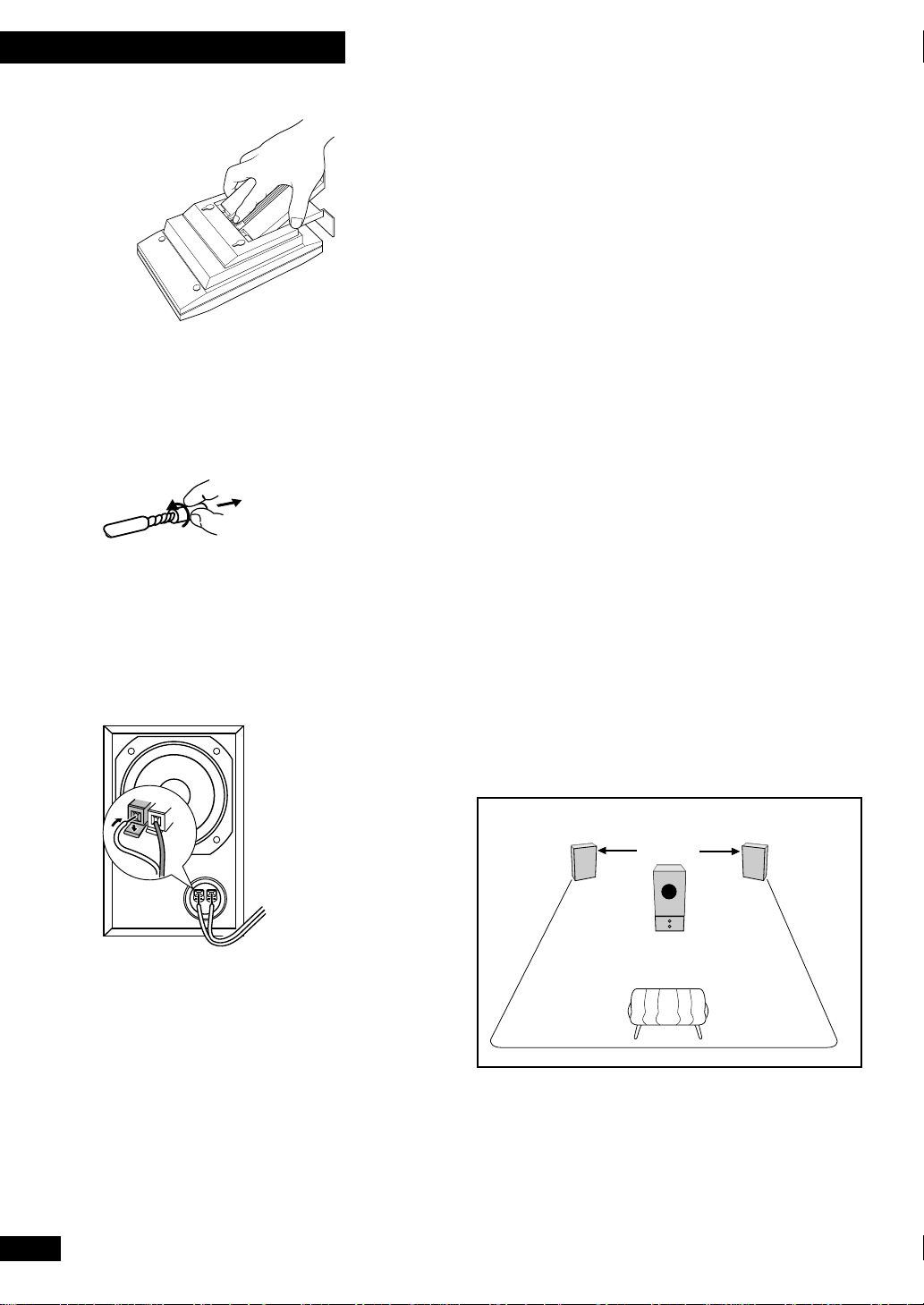
2 Connecting Up
• To remove the stand, press the center tab and slide the
stand from the speaker.
Connecting the subwoofer
Use the supplied subwoofer cable to connect the subwoofer to
the amplifer.
1 Twist off the plastic shielding then twist the
exposed wire strands together.
2 Connect the bare wire ends of the cable to
the subwoofer.
The white wire connects to the black terminal; the gray wire to
the red.
To open a terminal, press down on the tab. Insert the wire,
then release the tab to secure it.
If you wish to connect speakers other than the ones supplied,
use only speakers with a nominal impedance of 8 Ω. Refer to
the instructions that came with your speakers if you are
unsure of their impedance before connecting them and
switching on.
Placing the speakers
Ideally, the satellite speakers should be at about ear-level when
you’re listening to them. Putting them on the floor, or
mounting them very high on a wall is not recommended. For
the best stereo effect, place the speakers 2–3 meters (6–9 feet)
apart.
Placement of the subwoofer is not as critical as the satellite
speakers because bass sounds are much less directional then
middle and treble sounds. However, bear the following points
in mind when choosing a suitable location.
• The subwoofer can be placed on top of the amplifier.
• As with other audio components, don’t place the
subwoofer near heaters, radiators or other appliances that
generate heat.
• Although you have some freedom in placement,
experiment with different subwoofer locations—some
will sound better than others from your usual listening
position.
• Don’t use the amplifier/subwoofer on a thick rug or carpet
as this can also cause ventilation problems.
Note: Avoid touching the actual speaker cone when
installing or moving the subwoofer.
3 Connect the other end to the amplifier.
The cable will only plug in one way; line up the plug and
socket before fully inserting.
Caution!
Do not connect any other amplifier to this system. In rare
cases this may result in smoke or fire.
Do not block the port opening on the front of the subwoofer.
Also, do not put your hand or other object into the port: you
may damage the subwoofer.
8
Left speaker
2-3 meters
Subwoofer
Amplifier
Listening position
Right speaker
Page 9
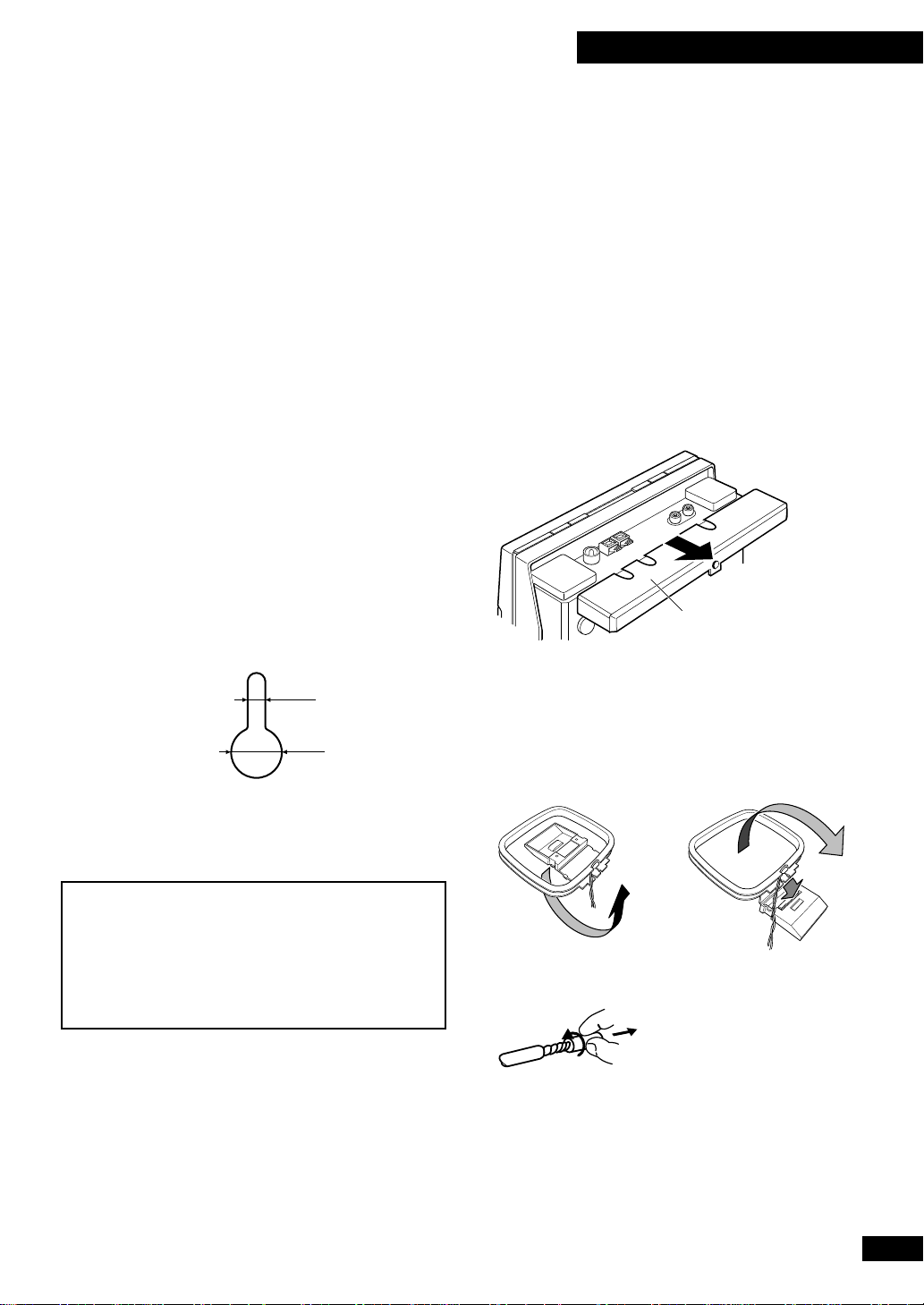
2 Connecting Up
Wall-mounting your system
If you prefer, you can hang the satellite speakers and/or the
CD-tuner (together with the optional tape deck, MD recorder
and CD-Recorder) on a wall. (Screws and other fixings are not
supplied.)
Make sure of the following when wall-mounting any
equipment:
• The wall is strong enough to support the weight.
• The screws are suitable for the wall material (concrete,
wood, etc.), and are long enough to support the weight.
• You’ll still be able to easily operate the system using the
remote control or the top panel controls.
• You fix all the required screws (2 for each speaker; 4 for
the CD tuner and other components). Using fewer than
this may make the system unstable, causing an accident.
After finding a suitable location, stick the supplied paper
pattern on the wall. This makes putting the screws in the
correct place very easy.
If you’re wall-mounting the CD-tuner (or other optional
components), attach only Stand A. If wall-mount the satellite
speakers, do not attach the speaker stands.
The diagram below shows the dimensions for the screws you’ll
need.
3.5mm
Connecting the AM and FM
antennas
Connecting the supplied antennas will allow you to listen to
both AM and FM radio broadcasts. If you find that reception
quality is poor, an outdoor antenna should give you better
sound quality—see Connecting external antennas on the
following page for more on how to do this.
• Before making or changing antenna connections, make
sure that the power is switched off and the unit
disconnected from the AC wall outlet.
Slide off the top cover to access the antenna
terminals and the auxiliary inputs. (AUX IN)
Press down on the center of the topcover while sliding off.
Top cover
(Illustration shows UK model)
10mm
After fixing the screws, hang the speakers and/or other
components on the wall.
Important
Pioneer bears no responsibility for accidents
resulting from faulty assembly or installation,
insufficient mounting strength of walls or
other building fixtures, misuse or natural
disasters.
AM loop antenna
1 Assemble the antenna as shown.
2 Twist the exposed wire stands together.
3 Press the tabs to open the terminals then
insert a wire fully into each. Release the tab to
secure the wire.
9
Page 10
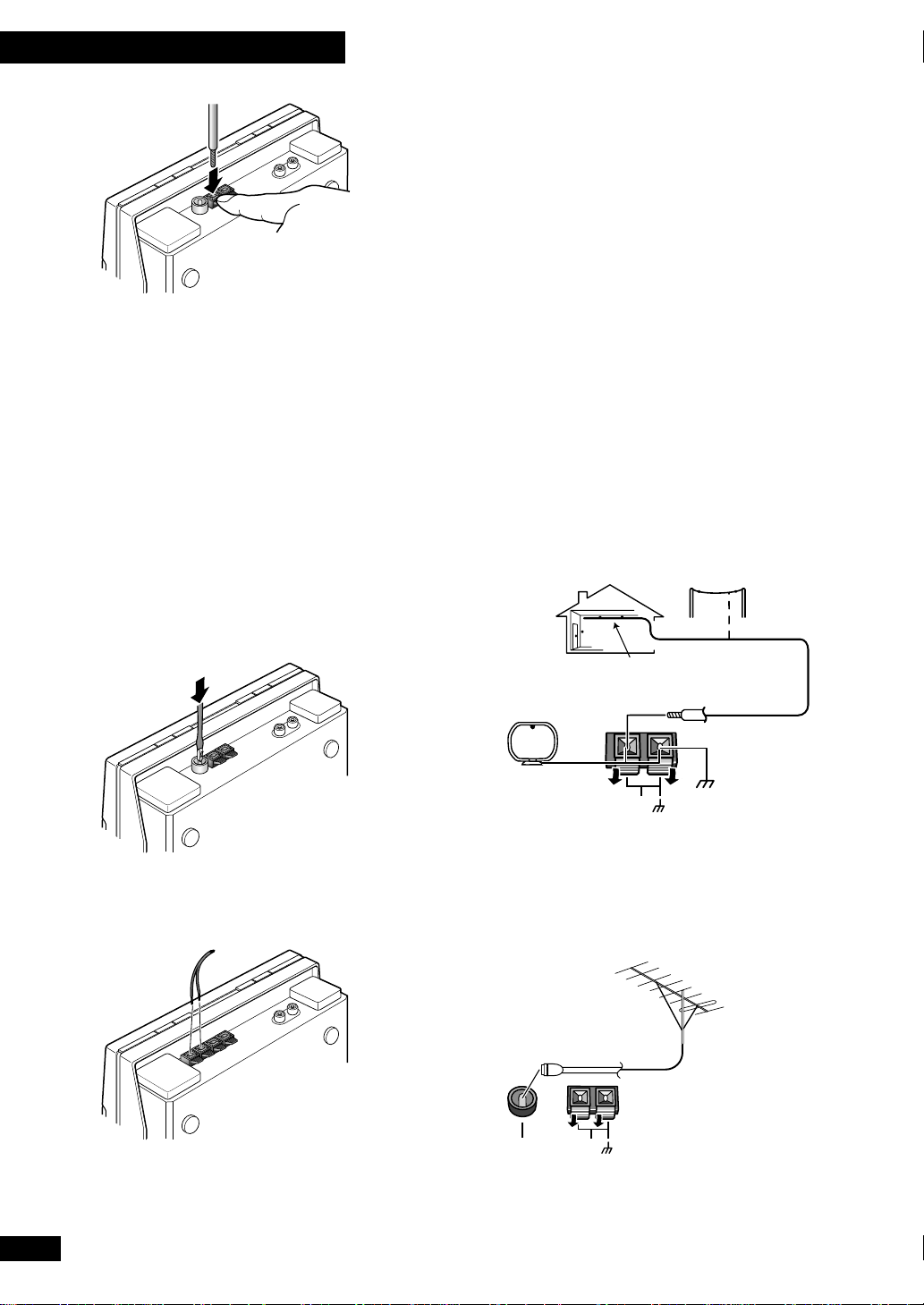
2 Connecting Up
AM
LOOP
ANTENNA
FM
UNBAL
75
Ω
(Illustration shows UK model)
4 Point the AM antenna in the direction giving
the best reception.
Avoid placing near computers, television sets or other
electrical appliances, and do not let it come into contact with
metal objects.
Note: The signal earth (H) is designed to reduce noise that
occurs when an antenna is connected. It is not an electrical
safety earth.
FM wire antenna
The kind of FM antenna supplied depends on the region in
which you live.
1 Plug in the FM wire antenna (UK model only).
For best results, extend the FM antenna fully and fix to a wall
or door frame. Don’t drape loosely or leave it coiled up. The
supplied FM antenna is a simple means of receiving FM
stations; using a dedicated, outdoor FM antenna will usually
give you better reception and sound quality. See below for
connection details.
3 Slide on the top panel cover.
The top panel cover has slots to accommodate the antenna
wires.
Connecting external
antennas
If you find reception quality is poor with the supplied indoor
antennas, try connecting outdoor antennas (not supplied).
External AM antenna
Use 5–6 meters of vinyl-insulated wire and set up either
indoors or outdoors. Leave the AM loop antenna connected.
Outdoor
antenna
(Illustration shows UK model)
2 Connect the FM wire antenna in the same way
as the AM antenna (non-UK models).
(Illustration shows non-UK model)
Indoor antenna
(5–6m vinyl-coated wire)
Ground
AM
LOOP
ANTENNA
External FM antenna
Connect an outdoor FM antenna as shown below.
(Illustration shows UK model)
10
Page 11
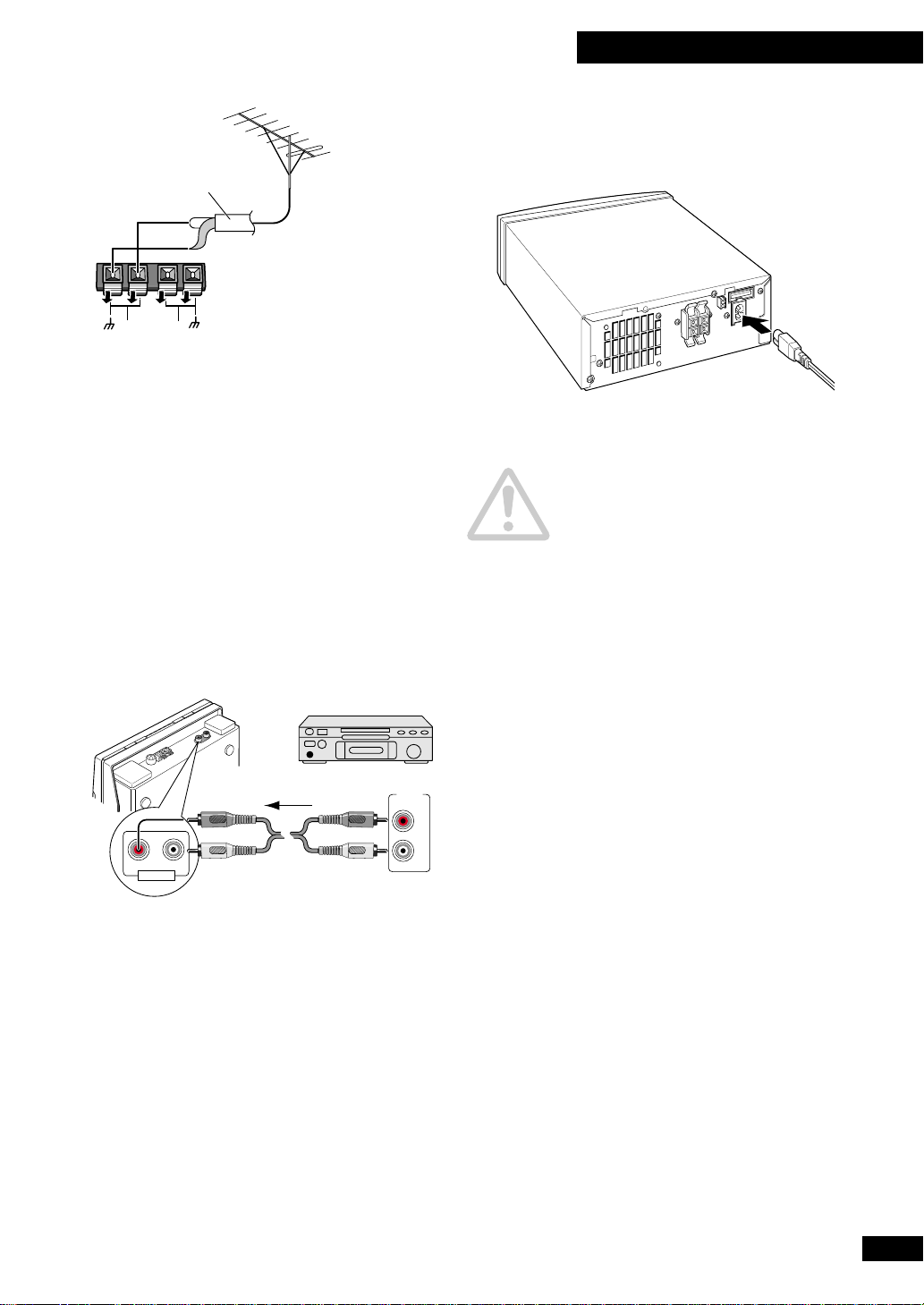
FM
ANTENNA
75Ω coaxial cable
AM
LOOP
ANTENNA
2 Connecting Up
Connecting the power
After making sure that everything is properly connected, plug
in to a power outlet.
(Illustration shows non-UK model)
Connecting to other
components
There are analog audio inputs for connecting up other
components such as an MD or tape deck, or turntable (with
suitable phono amplifier). Use a standard stereo audio cable
(with RCA/phono plugs on either end) to connect the AUX IN
(auxiliary inputs) on this unit to the audio out sockets on the
other component. Be sure to match the color-coded plugs and
sockets at both ends for best results.
MD recorder, etc.
PLAY
OUT
R
R
AUX IN
L
Stereo
audio cable
L
Power cord caution
Handle the power cord by the plug part. Do not pull out the
plug by tugging the cord, and never touch the power cord
when your hands are wet, as this could cause a short circuit or
electric shock. Do not place the unit, a piece of furniture, or
other object on the power cord or pinch the cord in any other
way. Never make a knot in the cord or tie it with other cords.
The power cords should be routed so that they are not likely to
be stepped on. A damaged power cord can cause a fire or give
you an electric shock. Check the power cord once in a while. If
you find it damaged, ask your nearest Pioneer authorized
service center or your dealer for a replacement.
Ventilation
For ventilation purposes, leave at least 15 cm (6 inches) of
free space at the rear of the unit, 10 cm (3.5 inches) either
side, and 20 cm (7 inches) above.
11
Page 12

3 Controls and Displays
Remote control
1
34
56
OPEN/CLOSE
CD CD-R
CD
DIRECT PLAY 3
CD-R
17¡
78
STANDBY/ON
910
TUNER
SET MENU
CANCEL
VOLUME
AUX
SOUND
TAPEMD
TIMER
4¢
CD-R
DISP
SYSTEM
MENU
DISP
CHARA
2
10 SYSTEM control
11 SET – Press to make a setting when using the menu system.
11
1 OPEN/CLOSE buttons – Press to open/close the disc
compartment of the CD player and optional CD-Recorder.
2 VOLUME buttons – Use to adjust the volume.
3 Direct Play buttons – Press to switch to CD, tuner, tape,
MD, CD-R or AUX (auxiliary). If the system is in standby, the
power is also switched on. For CD, tape, MD and CD-R,
playback will start if there’s a CD/tape/MD loaded. This system
can’t control a component connected to the auxiliary inputs.
4 SOUND – Press to select bass, treble, balance or sub-
woofer level (use the + and – buttons to adjust the level).
TIMER – Press to access the timer menu for setting the
wake-up, sleep and record timers.
5 1 ¡ – Press to scan backwards/forwards on the CD/
tape/MD currently playing.
6– + (4 ¢) – Use to switch between menu options;
adjust the sound; change the preset station number when
listening to the tuner; or skip tracks on the currently playing
CD/tape/MD.
7 7 STOP – Press to stop the currently playing CD/tape/MD.
8 CD-R control
MENU – Press to access the menu for the optional CD-
Recorder.
DISP – Press to change the disc information shown in the
optional CD-R’s display.
9 (STANDBY/ON) – Press to switch the system on or into
standby.
1 Tuning indicator – Lights when the tuner is tuned to a
2 FM stereo indicator – Lights when you’re listening to
3 FM mono indicator – Lights when you’re listening to
4 RDS – Lights when the tuner is an RDS mode.
5 RPT[-1] – Indicates the repeat mode (RPT for repeat disc;
6 SLEEP – Lights when the sleep timer has been set.
7 Record timer – Lights when the record timer has been set
8 Timer set indicator – Indicates that the wake-up and/
9 WAKE UP – Lights when the wake up timer has been set.
10 SY N C – Lights during automatic sync recording.
11 ATT – Lights when the auxiliary input signal is being
12 PGM – Lights when a playlist has been programmed.
13 Tape direction – Indicates the play direction of the tape .
14 RDM – Lights during random track playback.
MENU – Press to access the menu.
DISP/CHARA – Press to change the displayed informa-
tion (this varies according to the current function).
CANCEL – Press to escape from within a menu.
Display
123 4 5
RDSCD - RW
SKIP ON
REC
RPT-1
SLEEP
SYNC
DIGITAL
WAKE-UP
ATT
FINALIZE
D.VOL
678 9 10 11 12 13 14
broadcast.
an FM broadcast in stereo.
an FM broadcast in mono.
RPT-1 for repeat track).
for the tape deck, MD recorder or CD-Recorder.
or the record timer have been set.
attenuated (reduced in level).
PGM
TAPE
RDM
12
Page 13

3 Controls and Displays
CD-tuner
1 Top cover – Remove to access the antenna terminals and
auxiliary inputs
2 STANDBY/ON – Press to switch the system on or into
standby
3 VOL – – Use to reduce the volume
4 VOL + – Use to increase the volume
5 7 – Press to stop the currently playing CD
6 6 – Press to start CD playback, or pause a disc that’s
already playing (press again to restart)
7 OPEN/CLOSE – Press to open/close the disc
compartment
8 Disc compartment – The disc compartment
automatically opens when you move your hand near
9 Standby indicator – Lights when the system is in
standby.
Amplifier
1 Power indicator – lights when the system is on
2 Headphone jack – plug in a pair of headphones for
private listening (the sound from the speakers is muted when
headphones are plugged in)
6
5
4
3
2
1
Tape deck (For UK model only)
1 23 – Press to play a tape or reverse a tape that’s already
playing.
2 7 – Press to stop a tape.
3 Cassette tape slot.
4 ¶8 – Press to put the unit into record-pause.
5 0 – Press to eject a tape.
6 Play indicator – Lights when a tape is playing.
7 Endless play indicator – Lights when the reverse mode
is set to Endless (reverse mode is One Way if not lit).
8 REC– Lights when recording or in record-pause.
9 DOLBY NR– Lights when Dolby Noise Reduction is
switched on.
• Dolby noise reduction manufactured under license
from Dolby Laboratories.
• “Dolby”, and the double-D symbol are trademarks of
Dolby Laboratories.
5
4
3
2
7
8
1
6
7
8
9
Amplifier
9
Y
B
D
N
A
T
S
Tape deck
CD-tuner
1
2
13
Page 14

4 Getting Started
Using menus
Many of the features of this system are accessed from menus
displayed in the CD tuner’s fluorescent display. The advantage
of this is that you can use many of the features using just four
buttons: MENU to display the first menu option; 4 and
¢ to change the displayed option; and SET to select it.
STANDBY/ON
SET
TIMER
4¢
SYSTEM
DISP
CHARA
4¢
SET
SYSTEM
MENU
Different menu options appear depending on which
component you're listening to; CD, radio, tape, MD, or a
component connected to the auxiliary inputs.
There’s another menu, the TIMER menu, which is available
in any mode. From the timer menu you can set the clock, as
well as use the wake up, record and sleep timer features. To
display this menu, use the TIMER button instead of the
MENU button.
Switching on and setting
the clock
You should now have your system installed with everything
connected up and plugged in. This chapter takes you through
using the basic features: playing CDs and tapes, listening to
radio stations, and adjusting the volume, tone and balance to
get the sound you want.
First of all, we'll set the clock. This is mainly used for timer
functions, such as the sleep timer, though you can also use
the display as a clock. Unless you unplug the unit, or there's a
power failure, you only need to set the clock once.
1 Switch on.
You can use the button on the remote control or
STANDBY/ON button on the top panel of the CD/tuner unit.
The display lights and briefly indicates the current volume
level before showing the current function (e.g. CD).
2 Select CLOCK ADJUST from the timer menu.
Press TIMER to display the timer menu, then press 4 or
¢ until CLOCK ADJUST is shown in the display, then
press SET.
The display changes to show a date and time, with the day*
part of the date blinking to indicate that you can set it.
• In some areas, the date is shown as year/month/day, with
the year part blinking.
3 Use the 4 and ¢ buttons to set the day,
then press SET.
Once you’ve pressed SET, the month will start blinking.
14
4 In the same way, set the rest of the date and
time.
Each time you press SET, the next part of the date/time will
start blinking. Adjust using the 4 and ¢ buttons.
Pressing SET after setting the minute completes the clock
setup.
Page 15

Remember
CD
OPEN/CLOSE
CD
17¡
4¢
DIRECT PLAY 3
If power is interrupted, the clock display will flash until you
reset it to the correct time. To use the timer features, always set
the clock to the correct time.
Tip
• You can display the clock in either 12 or 24-hour format.
See page 37 for how to change it.
• Press SYSTEM DISP in standby mode to show the day
and time. The display remains until you hit the power
button.
Playing a CD
Here, we’ll run through the basics you need to play CDs. Other
features, such as programming the track order, are covered in
chapter 5.
4 Getting Started
Don’t touch the lens!
2 On the remote, press the CD button.
The disc doors close and the disc starts playing.
1 Load a CD.
The disc compartment opens automatically if you’re holding
a disc in front of the unit (unless a disc is playing).
Alternatively, you can press OPEN/CLOSE CD on the
remote.
Push a CD, with the label face outward, on to the disc spindle,
as shown below. You can load regular 12cm discs, or 8cm CD
singles.
You can also use the top panel controls:
6 closes the disc compartment and starts the disc playing.
OPEN/CLOSE CD closes the disc compartment without
starting playback (the disc compartment closes automatically
after 60 seconds).
3 Use the volume buttons to adjust the volume.
Press and hold for continuous adjustment. The display
indicates the current volume level as you adjust it. (Maximum volume is 36.)
4 To pause playback, press the CD button.
To resume playback, press again.
You can also use the top panel controls:
Press 6 once to pause playback; press again to resume.
5 To fast-reverse or fast-forward, press and hold
1 or ¡.
Release the button to resume normal playback.
15
Page 16

4 Getting Started
6 To skip back or forward to another track,
press (but don't hold) 4 or ¢.
Pressing ¢ once skips to the start of the next track on the
disc. Further presses take you to subsequent tracks.
Pressing 4 once takes you to the beginning of the current
track. Further presses skip to the start of previous tracks.
You can use the track skip buttons while the disc is paused,
too. The track number changes while the disc remains
paused.
7 To stop playback, press 7.
If the disc was paused, then pause is canceled. The display
shows the number of tracks on the disc and the total playing
time when the disc is stopped.
Tip
In step 2 above, pressing the CD button closed the disc
compartment and set the disc playing. In fact, pressing this
button is always the quickest way to play a disc. If there's
already a disc in the player, then pressing the CD button—
even when the system is in standby mode—will switch the
system on and start the disc playing.
Caution!
Be careful not to trap your fingers in the disc compartment as
it closes automatically.
About the automatic door open
sensor
The automatic opening of the disc compartment works using
an infrared sensor. It may not work reliably if:
• the sensor is exposed to direct sunlight
• the room is lit using fluorescent lights
• the unit is on a dark-colored surface
• the unit is placed adjacent to a wall or other surface
Approximate tansmitter
range
Adjusting the sound
Volume is adjustable from zero (silence) to 36 (maximum
volume) using the volume + and – buttons on the remote.
You can also adjust the bass, treble, balance and subwoofer
level to get the sound you want. Start a disc playing before
working through the steps below so that you can hear the
effect of changes as you make them.
SOUND
4¢
SET
1 Press SOUND.
Press repeatedly to switch between:
BASS - TREBLE - BALANCE - WOOFER LEVEL
Stop on the one you want to adjust.
2 Press SET.
The display shows the current level.
3 Use the 4 and ¢ buttons to adjust the
level.
The display indicates the level as you change it. (The
subwoofer has just three settings: LOW, MEDIUM and
HIGH.)
16
40
15cm
20
Door open sensor
On its default setting, the door open sensor may open the disc
compartment even if a CD is playing. You can change this so
that it will only work if the CD player is stopped, or you can
switch it off altogether (see page 36).
4 When you're happy with the level, press SET
again.
Tip
In step 3, if more than 5 seconds goes by without you pressing
a button, the system goes ahead and sets the new level for you,
without you having to press SET (step 4).
Page 17

4 Getting Started
SYSTEM
DIRECT PLAY 3
SET
MENU
1¡
4¢
TUNER
Listening to the radio
The tuner can receive both FM and AM broadcasts, and lets
you memorize your favorite stations so you don't have to
manually tune in every time you want to listen. Here we run
through the basic tuner controls, including switching between
AM and FM, and tuning to a station. Full instructions for all
the tuner's other features can be found in chapter 6.
1 Press TUNER to switch to tuner mode.
Improving poor FM reception
If you're listening to an FM station in stereo but the reception
is weak, you can improve the sound quality by switching to
mono:
1 Press SYSTEM MENU, then SET.
You’re now in the tuner menu.
2 Press 4 or ¢ repeatedly to select
FM AUTO/MONO, then press SET.
3 Press 4 or ¢ to select the FM MONO
option.
(Press again to switch back to FM AUTO mode.)
4 Press SET again to exit the menu.
The mono indicator ( ) lights in the display.
Remember: The FM mono mode remains set until you
change it back to FM Auto mode.
Press repeatedly to switch between:
FM – AM
Choose either FM or AM.
The display shows the current frequency.
2 Tune to a station.
There are three tuning modes: step, auto, and high-speed:
Step tuning: Press 1 or ¡ repeatedly to step
through the frequency band in either direction
Auto tuning: Press and hold 1 or ¡ until the
frequency display starts to move, then release. The tuner will
stop on the next station it finds. Repeat to search for other
stations.
High-speed tuning: Press and hold 1 or ¡ until
the frequency display starts to move rapidly. Keep the button
held down until you reach the frequency you want. If
necessary, fine tune the frequency using the step tuning
method.
When you're tuned into a station, the tuned indicator lights in
the display.
If the station is FM stereo, the stereo indicator lights.
17
Page 18

5 More CD Features
DIRECT PLAY 3
SYSTEM
SET
CANCEL
MENU
7
4¢
CD
Programming the track
order
This mode lets you program a sequence (a playlist) of up to
24 tracks to play. The order can be anything you choose.
Tracks can appear more than once in the playlist, or can be
left out entirely. The playlist applies only to the disc in the
player at the time. Once you take the disc out (or switch the
power into standby), the playlist is lost.
1 If the system isn’t already in CD mode, press
CD then stop playback.
2 With the disc stopped, press SYSTEM MENU,
then SET.
3 Use 4 or ¢ to select PROGRAM, then
press SET.
6 Repeat steps 4 and 5 to continue adding
tracks to the playlist.
• If you make a mistake, press CANCEL to delete the last
(most recent) track programmed. (Delete multiple tracks
by pressing CANCEL repeatedly.)
PGM
• When no more tracks can be added the display shows
CD PGM FULL.
PGM
7 When you've completed the playlist, press
MENU.
The playlist can be up to 24 tracks long.
8 Press CD to start playback.
Checking the playlist order
You can only check the playlist order when the disc is stopped.
Once stopped, you can step through the playlist using the
4 and ¢ buttons. Each track number in the playlist is
displayed.
If you then press 7, the total playing time of the playlist is
displayed.
Deleting the playlist
If you want to delete the playlist without removing the disc,
press 7 STOP twice when the disc is stopped.
4 Select a track to add to the playlist using the
4 and ¢ buttons.
For example, to add track 3, press ¢ three times. Or, to add
the last but one track, press 4 twice.
The currently selected track blinks.
5 Press SET to add the track to the playlist.
The display briefly shows the playlist step number and the
track.
18
PGM
PGM
Page 19

5 More CD Features
SYSTEM
SET
MENU
7
4¢
Using repeat play
You can set the CD player to repeat either a single track over
and over, or the whole disc.
1 If the system isn’t already in CD mode, press
CD then stop playback.
2 Press SYSTEM MENU, then SET.
3 Use 4 or ¢ to select REPEAT MODE, then
press SET.
Using random play
To have the CD player play the tracks on a disc in a different
order each time you play the disc, use the random play
function. Each track will play just once, but the order will be
random. When all tracks have been played, the disc stops.
4¢
7
SET
SYSTEM
MENU
1 If the system isn’t already in CD mode, press
CD then stop playback.
2 Press SYSTEM MENU, then SET.
3 Use 4 or ¢ to select RANDOM PLAY,
then press SET.
4 Use 4 or ¢ to choose a repeat mode.
Three options are available:
• REPEAT TRK? – repeat one track
• REPEAT ALL? – repeat all tracks on the disc
• REPEAT OFF? – turn repeat off
5 Start playback.
In one track repeat mode, any track you choose will repeat. If
you jump to another track (using track skip or manual
search), then the new track will start repeating.
In all track repeat mode, whenever the end of the disc is
reached, the player will jump back to the first track and
continue playback. You’re still free to skip tracks and use
manual search.
The repeat mode you set stays active until you:
• select another repeat mode, or switch repeat mode off
using the menu.
• open the disc compartment door.
• switch to standby mode.
Tip
You can use either of the repeat modes together with the
program play mode.
Setting the repeat mode to REPEAT ALL plays the tracks in
the playlist over and over. In REPEAT TRK mode, just the
current track in the playlist repeats.
4 Playback begins automatically.
Pressing 7 during random play stops playback, and random
play mode is cancelled.
Tip
You can use either of the repeat modes together with the
random play mode.
Setting the repeat mode to repeat all endlessly plays all the
tracks on the disc at random. In repeat track mode, just the
current randomly selected track repeats.
19
Page 20

5 More CD Features
SYSTEM
DISP
CHARA
Changing the display
You can choose to display various kinds of information during
playback and stop modes. Switch between them by pressing
the SYSTEM DISP button.
When a disc is stopped
TOTAL TIME – displays the number of tracks and the total
playing time of the disc
CALENDER – displays the current date
or
* In random play mode, the ALL REMAIN display is not
available.
CLOCK – displays the current time and date
CALENDER – displays the current date
or
When a disc is playing
Elapsed track time (default) – displays the track
number and the time elapsed
TRACK REMAIN – displays the track number and track time
still remaining
ALL REMAIN – displays the disc time still remaining
CLOCK – displays the current time and date
20
Page 21

6 More Tuner Features
Saving station presets
You can save up to 30 station presets so that you always have
easy access to your favorite stations without having to tune in
manually each time. After you've set a station preset you can
give it a name so you can remember which is which.
The following instructions assume that you are already
familiar with tuning into radio stations—turn back to page
17 for detailed tuning instructions.
4¢
SET
SYSTEM
MENU
1 Tune into a radio station on either the AM or
FM band.
See page 17 for detailed instructions on how to do this.
Listening to a station preset
When using the tuner button to switch between FM and AM,
you've probably noticed a third option. This is the station
memory mode, in which you can listen to the stations you’ve
previously memorized.
4¢
1 If the system is not already in tuner mode,
press TUNER.
2 Use the 4 and ¢ buttons to step through
the station memories.
2 Press SYSTEM MENU, then SET.
3 Use 4 or ¢ to select STA. MEMORY, then
press SET.
4 Choose a station preset in which to save the
station's frequency.
You can save up to 30 station presets. Use the 4 and ¢
buttons to select a preset number (1–30).
The number of the currently selected station preset blinks.
5 Press SET to save the station.
The display flashes to indicate that it's saved.
Note: Station presets remain memorized for several days if
the system is disconnected from the power outlet. After this
time, station presets are lost and you’ll have to reprogram
them.
The tuner will jump immediately to the frequency in the
station memory. Unless you've given the station memory a
name (see below for how to do this), the display shows the
station memory number and the frequency.
21
Page 22

6 More Tuner Features
SYSTEM
SET
MENU
DISP
CHARA
4¢
CANCEL
Giving a station memory
a name
If you've set up more than a couple of station memories,
you'll probably want to give them names that are a little more
memorable than ‘FM 108.00’. Normally, of course, the name
will be that of the radio station.
1 Recall the station preset you want to name.
current list:
• ABCDEFGHIJKLMNOPQRSTUVWXYZ . , ' /
<space>
• abcdefghijklmnopqrstuvwxyz . , ' / <space>
• 0123456789 ! " # $ % & ' ( ) * + , - . / : ; < =
> ? @ _ ` <space>
Press SET to enter the character.
The cursor moves to the next character position ready for you
to input another character.
5 When you've entered the whole name, press
MENU to exit.
Tip
You can move the cursor left and right using the 1 and
¡ buttons. To delete the character at the current cursor
position, press CANCEL.
See Listening to a station preset on page 21 for detailed
instructions on this.
2 Press SYSTEM MENU, then SET.
3 Use 4 or ¢ to select STA. NAME, then
press SET.
4 Enter a name for the current station memory.
The display shows the station preset number and a blinking
cursor.
Names can be up to 9 characters long and can contain letters
(upper and lower case), numbers, spaces and other symbols.
To select a character:
Use the SYSTEM DISP button to switch between character
lists:
• Alphabet (uppercase)
• Alphabet (lowercase)
• Numbers (0-9) & punctuation/symbols
Use the 4 and ¢ buttons to select a character from the
22
Page 23

6 More Tuner Features
Using RDS (UK model only)
Radio Data System, or RDS as it's usually known, is a system
used by FM radio stations to provide listeners with various
information—the name of the station and the kind of show
they're broadcasting, for example. This information shows up
as text on the display, and you can switch between the kind of
information shown. Although you don't get RDS information
from all FM radio stations, you do with most.
Probably the most useful feature of RDS is that you can search
automatically by type of program. So, if you felt like listening
to jazz, you could have the MT search for a station that's
broadcasting a show with the program type, "JAZZ." There are
around 30 such program types, including various genres of
music, news, sport, talk shows, financial information, and so
on.
This unit let's you display three different kinds of RDS
information: Radio Text, Program Service Name, and
Program Type.
Radio Text (RT) is a message sent by the radio station. It can
be anything the broadcaster chooses—a talk radio station
might give out its telephone number as RT, for example.
Program Service Name (PS) is the name of the radio station.
Program Type (PTY) indicates the kind of program currently
being broadcast.
Program types
Pop M Pop music
Rock M Rock music
M.O.R. M "Middle of the road" music
Light M 'Light' classical music
Classics 'Serious' classical music
Jazz Jazz music
Country Country music
Nation M Popular music in a language other than
English
Oldies Popular music from the '50s
Folk M Folk music
Other M Other music not fitting any of the above
categories
News News
Affairs Current affairs
Info General information
Sport Sports
Educate Educational material
Drama Radio drama
Culture Arts and culture
Science Science and technology
Varied Usually talk-based material, such as quiz
shows or interviews.
Weather Weather reports
Finance Finance and business
Children Children’s entertainment
Social A Social affairs
Religion Religious programming
Phone in Phone in talk show
Tr a v e l Holiday-type travel rather than traffic
announcements, etc.
Leisure Leisure interests and hobbies
Document Documentaries
In addition, there is a program type, ALARM!, used for
exceptional emergency announcements. You can't search for
this, but the tuner will switch automatically to that station if it
picks up this RDS signal.
23
Page 24

6 More Tuner Features
SYSTEM
SET
DISP
CHARA
7
4¢
Searching for a program type
You can search for a station among your presets that is
broadcasting a particular program type from the list on page
23.
1 Press SYSTEM DISP and select PTY SEARCH.
Press SYSTEM DISP repeatedly to switch between the options,
then press SET.
2 Select the program type.
Use the 4 and ¢ buttons to change the program type;
select one by pressing SYSTEM DISP.
Switching the displayed
information
You can choose to display various kinds of information when
listening to the tuner. Remember that RDS information is
only available when listening to FM stations. Switch between
them by pressing the SYSTEM DISP button.
SYSTEM
DISP
CHARA
Frequency/station name (default) – displays the
current radio frequency or station name (if you’ve programmed one)
RT – displays RDS radio text information*
PS – displays RDS program service name information*
The complete list is on page 23.
3 The tuner starts searching for a matching
station.
The tuner searches through the FM station presets.
If the tuner finds a matching program type, the tuner plays 5
seconds of the station. To listen to that station, press SYSTEM
. (The tuner stops searching.)
DISP
If you don't press SYSTEM DISP during the 5 seconds, the
tuner resumes the search.
Cancel the search by pressing 7.
24
PTY – displays RDS program type information*
PTY SEARCH – search for a particular program type (see
Searching for a program type above)
CLOCK – displays the current time and date
CALENDER – displays the current date
or
* If the station you're listening to is not transmitting any
RDS information, you'll see the message NO DATA in the
display.
If you selected PTY and the display shows NO TYPE, the
display will revert automatically to the program service
name after about 5 seconds.
Page 25

Changing the tuning
SYSTEM
SET
MENU
4¢
frequency interval
In some regions or countries, the default tuning frequency
interval may not be suitable. If you find that you can't tune
into stations properly (it sounds 'almost' tuned in), try
switching to the alternate tuning frequency interval.
1 Put the system into standby.
6 More Tuner Features
2 Press SYSTEM MENU.
3 Use 4 or ¢ to select TUNER F.STEP, then
press SET.
4 Use 4 and ¢ to select a frequency step.
There are two options:
• AM9K / FM50K – AM 9 kHz / FM 50 kHz
• AM10K / FM100K – AM 10 kHz / FM 100 kHz
5 Press SET.
The system goes back into standby.
25
Page 26

7 Using the Tape Deck
DIRECT PLAY 3
17¡
4¢
TAPE
Playing a tape (UK model only)
The tape deck features auto-reverse, Dolby B NR (noise
reduction) and auto tape select. The auto-reverse feature lets
you play or record both sides of the tape without physically
taking it out and turning it over. Dolby B NR reduces tape hiss
on tapes recorded using Dolby NR (which includes almost all
commercially recorded tapes). Auto tape select means that the
deck automatically detects the type of tape you're playing—
normal (type I) or high-position/CrO2 (type II)—so there's
no need to check the tape type and switch manually. Here,
we'll run through the basic tape deck controls; instructions for
other features, such as recording, start on page 28.
The side of the tape you'll hear is whichever is facing toward
you when you load it. This is the 'forward' (3) direction,
while the other side is 'reverse' (2). The forward indicator is
shown in the display.
3 To play the other side of the tape, press TAPE.
Each time you press tape during playback, the other side of
the tape starts playing. Pressing tape when the tape is stopped
starts playback on the side it was playing previously.
The current tape direction is indicated in the display.
4 To rewind or fast forward the tape, press 1
or ¡.
5 To skip back or forward a track on the tape,
press 4 or ¢.
¢ searches for the next blank space between tracks on the
side currently playing (in other words, to the start of the next
track), then resumes playback.
4 searches for the previous blank space between tracks on
the side currently playing (in other words, to the start of the
current track), then resumes playback.
By pressing 4 or ¢ more than once, the tape deck will
skip several tracks at once (up to a maximum of 15). For
example, press ¢ twice to skip forward two tracks.
1 Press TAPE to switch to tape mode.
2 Load a cassette tape then press TAPE to start
playback.
Playback will start from the side facing you when you load it.
If you’re using the top panel controls, press 23 to start
playback.
Use a tape that's already recorded on so you can hear
something in the following steps!
Note: Track search is unlikely to work reliably in the
following cases:
• if the space between tracks is less than about 4 seconds
• if the recording is particularly noisy so the spaces are not
recognized
• if the recording contains frequent silences, such as a
language study tape.
• if the recording contains sections of very quiet material,
such as some classical music recordings
6 To stop the tape, press 7.
Press 0 on the top panel to eject the tape.
Tip
If there's already a tape in the deck, then pressing the TAPE
button—even when the system is in standby mode—will
switch the system on and start the tape playing.
26
Page 27

7 Using the Tape Deck
SYSTEM
SET
MENU
4¢
Setting the reverse mode
The tape deck can play both sides of a tape without you
having to take the cassette out and turning it over by hand.
This feature is called auto-reverse (because to play the other
side of the tape, the tape travels in the opposite direction).
You can switch sides any time while playing a tape by pressing
the tape button. The reverse mode, however, tells the deck
what to do when it reaches the end of the tape on the side it's
playing. There are two modes: endless and one-way.
1 Press SYSTEM MENU, then SET.
Reducing tape hiss with Dolby NR.
For best sound quality, tapes that are recorded with Dolby NR
should be played with Dolby NR switched on. This includes
virtually all commercially produced tapes—look for the
double–D symbol (2) on the inlay card, or on the cassette
tape itself.
4¢
SET
SYSTEM
MENU
1 Press SYSTEM MENU, then SET.
2 Use 4 or ¢ to select DOLBY NR, then
press SET.
2 Use 4 or ¢ to select REVERSE MODE,
then press SET.
3 Use 4 or ¢ to select a reverse mode,
then press SET.
Two options are available:
• ENDLESS? – Play the tape round and round
continuously.
• ONE-WAY? – Play one side, then stop.
In endless mode, the reverse mode indicator on the front
panel lights.
Note: Actually, in endless mode, the deck will only play the
tape through 16 times before it stops automatically.
3 Use 4 or ¢ to set NR ON or NR OFF,
then press SET.
The DOLBY indicator on the front panel lights when Dolby
NR is on.
• Dolby noise reduction manufactured under license
from Dolby Laboratories.
• “Dolby”, and the double-D symbol are trademarks of
Dolby Laboratories.
27
Page 28

7 Using the Tape Deck
Making tape recordings (UK
model only)
You can make tape recordings from any other component in
the system, and also from an external component connected
to the auxiliary inputs. If you're recording from CD or the
optional CD-Recorder, it's usually most convenient to use the
synchro-recording mode. This makes the process largely
automatic with the system starting and stopping the recording
for you. Detailed instructions for this are below. If you're
recording from the tuner or from a component connected to
the auxiliary inputs, use the manual recording mode
explained on page 29.
Once recording has started, you can't switch to another
component until either the recording has stopped, or you
pause the recording. So, for example, you can't switch over to
the tuner while you're recording a CD.
Unlike some tape decks, there's no need to set recording
levels—the deck sets the right level automatically. Also, when
recording, the volume, tone and balance controls have no
effect on the recording. This means that you can record
something with the volume turned right down, if you want.
Before recording, check that the cassette erase tabs have not
been broken, and that the tape is either a type I (normal
position) or type II (high position/CrO2)—you can't record
on type IV (metal) tapes using this deck.
If you're recording from the start of a tape, it's a good idea to
wind the tape on a little so that you don't accidently start
recording over the leader tape. You can either do this by hand,
or load the tape into the deck and play the tape for 5–6
seconds.
Recording CDs
This feature makes recording a CD as simple as possible by
automatically starting and stopping the CD and tape together.
There are two modes: 1 track synchro records just a single
track, then stops; all tracks synchro records the whole disc.
CD
DIRECT PLAY 3
TAPE
4¢
7
1 Load a cassette into the tape deck.
In order to follow these instructions more easily, load the
cassette with side A facing you.
2 Check the recording direction.
If the tape direction indicator shows 3 , then recording will
start from side A. If it shows 2 , then recording will start from
side B.
If you need to change the direction, press TAPE twice, then
7.
3 Set the auto-reverse mode.
If you set this to one-way, then recording will stop after
reaching the end of the current side. If it's set to endless, then
recording will continue onto the other side of the tape.
However, if you start recording in the reverse direction, (2)
only that side of the tape will be recorded.
For detailed instructions on setting the reverse mode, see page
27.
28
4 Turn Dolby NR on or off as required.
Using Dolby NR improves the sound quality of tape recordings
that are going to be played on Dolby NR equipped players. If
the tape is not going to be played on a Dolby NR equipped
player (or if you're not sure), you should leave Dolby NR off.
See page 27 for detailed instructions on switching Dolby NR
on/off.
Page 29

7 Using the Tape Deck
5 Press CD to switch to the CD.
6 Load the CD you want to record.
See page 15 for detailed instructions on loading discs.
If the disc has started playing, press 7.
7 If you want to record just one track, select the
track using the 4 and ¢ buttons.
8 Press ¶8 (top panel only).
The tape deck goes into record-pause mode, waiting for you to
start the CD.
9 Press CD to start the CD playing.
Recording starts automatically with the CD.
Once the track or disc has finished, the tape deck goes back
into record-pause mode—press 7 to fully stop recording.
Should you want to stop recording before the track/disc has
finished playing, simply press 7 any time during the
recording.
Note: If the recorder has to switch the side of the tape half
way through a track, recording will start again on the other
side from the beginning of the same track. This means you
don't get a single track spread over two sides of a tape.
Recording other sources
Usually, when recording a CD or MD, the synchro-recording
feature is the easiest way to do it. However, if you want to
record from the tuner or from a component connected to the
auxiliary inputs, you'll need to start and stop the recording
manually.
DIRECT PLAY 3
TAPE
1 Follow steps 1–4 of Recording CDs on page
28.
• Load a cassette
• Set the record direction
• Set the reverse mode
• Switch Dolby NR on/off.
2 Select the source you want to record.
For example, if you want to record from the tuner, press tuner,
and tune into a station.
If you are recording from another component, set it up ready
for playback.
3 Press ¶8 (top panel only).
The tape deck goes into record-pause mode.
4 Press TAPE to begin recording.
If you’re recording from a component that requires you to
start playback (a turntable or another cassette deck, for
example), start playback here.
To pause recording, press ¶8. To resume, press TAPE.
5 When you want to finish the recording,
press 7 (top panel only).
29
Page 30

7 Using the Tape Deck
TIMER
SET
4¢
Setting up a future
recording (UK model only)
You can set the timer to record something from either the
tuner or a component connected to the auxiliary inputs. For
example, you might want to record a program on the radio
that is broadcast while you're at work. If you're recording
from an auxiliary component it must also be able to switch
on at the time the recording starts—this system can't control
it—or you have to leave it switched on until the recording
has finished. During the actual recording, the volume is
automatically set to minimum.
6 Set the recording end time:
First, set the hour:
Use the 4 and ¢ buttons to change the flashing hour
display, then press SET.
Next, set the minute:
Use the 4 and ¢ buttons to change the flashing
minute display, then press SET.
7 Use 4 and ¢ to select TAPE REC, then
press SET.
After pressing SET, the display shows you the settings you’ve
just made, including the switch on and off times, and the
component you’re recording from.
The clock and record symbols in the display indicate that the
record timer is set.
Be sure to switch the system into standby before timer
recording starts (the standby indicator lights green in timer-
standby mode). In timer-standby you can check the timer
settings by pressing TIMER.
After the recording has finished, the timer recording mode is
automatically cancelled.
1 Set up the tape deck ready to record.
Load a cassette tape, set the recording direction and reverse
mode, and switch on/off Dolby NR as required.
2 Set up the tuner/auxiliary component.
If you're recording from the tuner, switch to the tuner, and
tune into the station (see page 17 for more detailed instructions on this).
If you're recording from the auxiliary component, switch to
that component and set it up for playback.
3 Press TIMER and select TIMER REC.
Remember: Switch between timer menu options using the
4 and ¢ buttons; select the option by pressing SET.
4 Use 4 and ¢ to select TIMER EDIT, then
press SET.
5 Set the recording start time:
First, set the hour:
Use the 4 and ¢ buttons to change the flashing hour
display, then press SET.
Next, set the minute:
Use the 4 and ¢ buttons to change the flashing
minute display, then press SET.
Cancelling the record timer
Once the timer recording has finished, the timer is
automatically cancelled. However, if you need to cancel it
before the recording has started, (either because you made a
mistake setting it, or simply because you no longer want to
make the recording), here’s how you do it.
4¢
SET
1 Press TIMER and select TIMER REC.
Remember: Switch between timer menu options using the
4 and ¢ buttons; select the option by pressing SET.
2 Use 4 and ¢ to select TIMER OFF, then
press SET.
After pressing SET, the timer indicator in the display goes out.
30
Page 31

7 Using the Tape Deck
Setting the record timer and the
wake-up timer
You can set the record timer together with the wake-up timer
(described on page 32)—to record a radio program with the
record timer, then later start playing a CD at the time set by
the wake-up timer, for example. Be careful, however, to leave
at least a minute between the end time for one timer and the
start time of the another. If the start and end times overlap or
are the same, the later timer will not operate correctly.
Timer recording Wake-up timer
Timer recording Wake-up timer
End time Start time
At least 1 minute
Changing the display
(UK model only)
You can choose to display various kinds of information when
using the tape deck. Switch between them by pressing the
SYSTEM DISP button.
4¢
SET
SYSTEM
MENU
DISP
CHARA
TAPE COUNTER – displays the tape counter
CLOCK – displays the current time and date
CALENDAR – displays the current date
Resetting the tape counter
The tape deck has a digital tape counter which resets to zero
each time you load a cassette or switch the power off. You can
reset the counter to zero at any other time from the menu.
1 Press SYSTEM MENU, then SET.
2 Use 4 or ¢ to select C.RESET, then press
SET.
The counter returns to zero.
31
Page 32

8 Using the Timer
TIMER
The timer menu
Using the timer features you can automatically record a
program from the tuner at a certain time, wake up to a CD
playing, or fall asleep at night to the radio. These functions
are available from the timer menu, which is accessed by
pressing the TIMER button. The menu has four options.
WAKE UP – Set the system to switch on and start playing at a
certain time (for example, at the same time as your alarm
clock goes in the morning).
TIMER REC – Set the optional tape deck, MD or CD-Recorder
to record from the auxiliary inputs or a radio program at a
certain time.
SLEEP TIMER – Set the system to switch off at a certain time
(for example, half an hour after you go to bed).
CLOCK ADJUST – Set the clock to the correct time (see page
14). Remember, the timer functions won't work properly
unless you've set the clock!
Setting the wake up timer
Once set, the wake-up timer will remain active (i.e., it will
switch on the system every day) until you cancel it (see
Cancelling the wake up timer below). You can wake up to
the sound of any component in the system, but not a
component connected to the auxiliary inputs. To set the wake
up timer, you'll need to tell it which component to start
playing, what time to start, and also what time to stop.
AUX
CD
TUNER
DIRECT PLAY 3
SET
TAPEMD
TIMER
4¢
CD-R
1 Select the component you want the timer to
start playing.
For example, press the CD button and load a CD into the
player (no need to start it playing). If you're using the tuner,
tune in to a radio station. Remember to set the volume at a
suitable level.
2 Press TIMER and select WAKE-UP.
32
Remember: switch between timer menu options using the
4 and ¢ buttons; select the option by pressing SET.
3 Use 4 and ¢ to select TIMER EDIT, then
press SET.
4 Set the time to switch on.
First, set the hour: use the 4 and ¢ buttons to change
the flashing hour display, then press SET.
Next, set the minute: use the 4 and ¢ buttons to
change the flashing minute display, then press SET.
Page 33

8 Using the Timer
5 Set the switch off time.
Set the hour: use the 4 and ¢ buttons to change the
flashing hour display, then press SET.
Next, set the minute: use the 4 and ¢ buttons to
change the flashing minute display, then press SET.
After pressing SET the display shows you the settings you’ve
just made, including the switch on and off times, the
component, and the volume level.
The clock and sunrise symbols in the display indicate that the
wake up timer is active.
Note: for the wake-up timer to work, the system must be in
standby, so remember to switch the system off before going to
sleep (the standby indicator lights green in timer-standby
mode). In timer-standby you can check the timer settings by
pressing TIMER.
Cancelling the wake up timer
The wake-up timer doesn't automatically cancel, since you
may well want to have the system switch on every morning at
the same time, for example.
1 Press TIMER and select WAKE-UP.
Remember: switch between timer menu options using the
4 and ¢ buttons; select the option by pressing SET.
2 Use 4 and ¢ to select TIMER OFF, then
press SET.
After pressing SET, the timer indicator in the display
disappears.
• To switch the timer back on, repeat step 1, then select
TIMER ON in step 2.
Tips
• Although you can’t directly edit the wake-up settings once
they’re made, if you cancel the wake-up timer then set it
again, the previous settings will show up in the display.
• You can set both the wake-up timer and the record timer
independently. However, make sure that the times do not
overlap. See page 31 for more on this.
Setting the sleep timer
When setting the sleep timer, you only have to tell the system
when to switch off.
TIMER
4¢
SET
1 Press TIMER and select SLEEP TIMER.
Remember: switch between timer menu options using the
4 and ¢ buttons; select the option by pressing SET.
2 Use 4 and ¢ to select a switch off time,
then press SET.
• AUTO – plays the current CD, CD-R, tape or MD out,
then switches off the system
• 90 – switches off after 90 minutes
• 60 – switches off after 60 minutes
• 30 – switches off after 30 minutes
• OFF – cancels the sleep timer if it was previously set
The sleep indicator lights in the display to show the sleep
timer is set and the display dims. To check how much time is
left on the sleep timer, select SLEEP TIMER from the timer
menu, then press SET. The display shows the remaining time.
Tip
The AUTO setting will not be available if a CD, CD-R or MD is
playing in repeat mode (see page 19), or if a tape is playing in
endless mode (see page 27). If you select AUTO, then
subsequently start playing something in repeat or endless
mode, the sleep timer will change automatically to the 90
minute setting.
33
Page 34

9
Additional Information
Care information
Handling discs
When holding CDs, take care not to leave fingerprints, dirt or
scratches on the disc surface. Hold the disc by its edge or by
the center hole and edge. Damaged or dirty discs can affect
playback performance. Take care also not to scratch the label
side of the disc. Although not as fragile as the recorded side,
scratches can still result in a disc becoming unusable.
Should a disc become marked with fingerprints, dust, etc.,
clean using a soft, dry cloth, wiping the disc lightly from the
center to the outside edge as shown below. If necessary, use a
cloth soaked in alcohol, or a commercially available CD
cleaning kit to clean a disc more thoroughly. Never use
benzine, thinner or other cleaning agents, including products
designed for cleaning vinyl records.
• Wipe lightly from the center of the disc using
straight strokes.
Discs you should avoid
CDs spin at high speed inside the player during playback. If
you can see that a disc is cracked, chipped, warped, or
otherwise damaged, don't risk using it in your CD player—
you could end up damaging the unit.
This system is designed for use with conventional, fully
circular CDs only. Use of shaped CDs is not recommended.
Pioneer disclaims all liability arising in connection with the
use of shaped CDs.
Using cassette tapes
The tape of a cassette is quite easily damaged and loose tape
can jam in the tape deck mechanism. If the tape has become
unwound, use a pen or pencil to wind it back on to the spool.
• Don’t wipe the disc surface using circular
strokes.
Storing discs
Although CDs are more durable than vinyl records, you
should still take care to handle and store discs correctly. When
you're not using a disc, return it to its case and store upright.
Avoid leaving discs in excessively cold, humid, or hot
environments (including under direct sunlight).
Don't glue paper or put stickers on discs, or write on them
using a pencil, ball-point pen or other sharp-tipped writing
instrument.
34
When not using cassettes, always store in the case. Store
cassettes away from magnetic fields, excessive heat, humidity,
dust or oil.
Before recording on a tape, wind the tape on past the leader
tape (about the first 3 or 4 seconds of each side).
Tapes you should avoid
Since tapes longer than 90 minutes are so thin, they are more
susceptible to jamming in the tape deck mechanism and
other trouble such as irregular winding. Avoid using cassette
tapes longer than 90 minutes.
Page 35

9
Additional Information
Erase protection
You can protect an important recording against accidental
erasure by breaking the erase-protect tab(s) with a small
screwdriver.
Erase-protect tab
Erase-protect tab
If you want to re-record on an erase-protected cassette, cover
the space left by the broken tab with self-adhesive tape.
Tape-type hole
Note: If you're using Type II (High/CrO2) tapes, make sure
you don't also cover the tape-type detection holes.
Cleaning external surfaces
To clean this unit, wipe with a soft, dry cloth. For stubborn
dirt, wet a soft cloth with a mild detergent solution made by
diluting one part detergent to 5 or 6 parts water, wring well,
then wipe off the dirt. Use a dry cloth to wipe the surface dry.
Do not use volatile liquids such as benzene and thinner which
may damage the surfaces.
Be careful: Some cassette head cleaners are not designed
to work with auto-reverse decks and may become jammed in
the mechanism—ask your Pioneer authorized service centre
for details.
After using the head cleaner, leave the unit for 2–3 minutes
before playing a tape. This will give any excess cleaning fluid
a chance to dry.
Demagnetizing the tape head
The recording/playback head in the tape deck gradually
becomes magnetized after long periods of use. Playback and
recording quality will suffer as a result, with a lack of treble
and increased noise. To avoid the problem, we recommend
using a head demagnetizer at regular intervals. These are
available from any good audio dealer.
When using a head demagnetizer, be sure to turn the volume
right down and unplug any headphones to avoid damaging
the unit or the speakers. For further details, refer to the
instructions that came with the head demagnetizer.
Magnetic shielding of speakers
The satellite speakers are magnetically shielded. This means
that they can safely be placed near a TV or monitor without
distorting the picture.
The subwoofer is not magnetically shielded. If it is placed very
near a TV or monitor, you may see color distortion in the
picture. Switch off the TV for about 30 minutes and move the
subwoofer further away from the television to solve the
problem.
Moving the unit
If you need to move the unit, first switch it off and unplug
from the wall outlet. Avoid lifting or moving the unit during
playback or recording.
CD lens cleaner
The CD pickup lens should not become dirty in normal use,
but if for some reason it should malfunction due to dirt or
dust, consult your nearest Pioneer authorized service center.
Although lens cleaners for CD players are commercially
available, we do not recommend using them since some may
damage the lens.
Tape head cleaner
To maintain the recording/playback quality of the tape deck,
use a commercially available wet-type cassette head cleaner.
Avoid using dry-type cassette head cleaners.
Removing/replacing the satellite
speaker grilles
You can use the satellite speakers with or without the grilles.
To remove:
1 Gently pull the bottom half of the grille away
from the speaker.
2 Pull away the top half to completely remove
the grille.
To put back on:
1 Line up the grille with the holes in each corner
of the speaker
2 Push the grille back on.
35
Page 36

9
Additional Information
Switching the door open
sensor on/off
The door open sensor on the front of the CD tuner has two
operating modes, as well as an off setting.
1 Switch the unit into standby.
2 Press SYSTEM MENU and select SENSOR
MODE.
Remember: switch between menu options using 4 and
¢; select the option by pressing SET.
3 Use 4 or ¢ to select MODE 1, MODE 2
or OFF as required.
• SNSR MODE 1 – (default) the door will open
automatically, even if a disc is currently playing.
• SNSR MODE 2 – the door will only open automati-
cally if no disc is playing.
• SNSR OFF – switches off the automatic door feature
4 Press SET.
The system goes back into standby.
Switching the auxiliary
attenuator on/off
Depending on the component that you connect to the
auxiliary inputs, it’s possible that the signal level will be too
high for this system to play properly without the sound
distorting. If you notice distortion when listening to the
auxiliary component, try switching the attenuator on.
1 Switch the unit into standby.
2 Press SYSTEM MENU and select AUX ATT.
Remember: switch between menu options using 4 and
¢; select the option by pressing SET.
3 Use 4 or ¢ to select ATT ON or ATT OFF
as required.
The default setting is AT T OFF (attenuate off).
4 Press SET.
The system goes back into standby.
If you selected AT T ON, the level of the input signal is
reduced to prevent distortion.
Switching the open/close
beep on/off
By default, when you press OPEN/CLOSE to open or close
the disc compartment, you’ll hear a beep. If you would prefer
not to, here’s how to switch it off:
1 Switch the unit into standby.
2 Press SYSTEM MENU and select BEEP MODE.
Remember: switch between menu options using 4 and
¢; select the option by pressing SET.
3 Use 4 or ¢ to select BEEP ON or BEEP
OFF as required.
4 Press SET.
The system goes back into standby.
Setting the display
brightness
You can adjust the brightness of the display to suit the
lighting conditions of the room. For example, in a brightly lit
room you'd probably want the display brighter than in a room
with low lighting.
1 Press SYSTEM MENU and select DIMMER SEL.
Remember: switch between menu options using 4 and
¢; select the option by pressing SET.
2 Adjust the brightness using the 4 and ¢
buttons.
There are five levels of brightness (UK model default is 4; nonUK model default is 5).
3 Press SET.
The system goes back into standby.
• When switched on, the blue light on the disc compartment
door and on the front of the tape deck changes (3 levels)
with the display brightness.
36
Page 37

Switching the time format
By default, the time is displayed as a standard 12-hour clock.
If you prefer, you can show the time in 24-hour format.
1 Switch the unit into standby.
2 Press SYSTEM MENU and select HOUR
FORMAT.
Remember: switch between menu options using 4 and
¢; select the option by pressing SET.
3 Use 4 or ¢ to select 12-HOUR or
24-HOUR as required.
4 Press SET.
The system goes back into standby.
9
Additional Information
37
Page 38

9
Additional Information
Troubleshooting
Incorrect use can be mistaken for trouble or malfunction. If
you think there is something wrong with this component,
check the points below. Sometimes the trouble may lie in
another component. Check the other components and
electrical appliances being used. If the trouble cannot be
rectified even after checking the points below, ask your nearest
Pioneer authorized service station to carry out repair work.
• Power turns of suddenly during operation.
• Check that the cooling vents are not blocked. Do not use
on thick carpet or cover with cloth in use.
• No sound.
• No sound when trying to listen to the radio.
• Check that the FM and AM antennas are connected
properly.
• CD doesn't play.
• Check that the disc is loaded with its printed/label side face
up.
• Check that the disc is clean and free of scratches and other
damage. If necessary, clean the disc.
• When listening to the radio, the sound is noisy
or distorted.
• If you're listening to a stereo FM station, try switching to
mono.
• Check that the antenna(s) are connected securely.
• Try moving the antenna(s) to face a different direction.
• Check that there aren't any electrical appliances operating
near the antenna(s).
• Try using the alternative tuning frequency interval.
• Broadcast is stereo but the sound from the
speakers is mono.
• Switch to auto stereo mode.
• Can't set the timer.
• Check that the clock has been set.
• Remote control doesn't work.
• Try replacing the batteries.
• Check that fluorescent light, or other strong light is not
shining onto the remote sensor.
• Make sure that you're using the remote within its
operating range.
• Can't record
• Check that the erase-protect tabs are intact, or covered
with tape. Cover broken tabs with tape to enable recording.
(page 35)
• Recordings are muddy or distorted
• Clean the tape heads. (page 35)
• Previous recording can still be heard
underneath a new one.
• Check that you're using either a Type I (Normal), or Type
II (CrO2) tape.
• Clean the heads. (page 35)
• Playback sound is muddy or distorted; high
frequency sounds are excessively emphasized.
• Check that Dolby NR is set to the same setting as that used
during recording. (page 27)
• Miscellaneous problems
• When the system is installed near a television set,
magnetic influence from the speakers may cause the
television’s picture to be distorted. This symptom
frequently occurs when using an indoor antenna; in this
event, install an outdoor antenna, or separate the system
farther from the television.
• Static electricity and other outside electrical influences
may cause the system to operate incorrectly. In such cases,
unplugging and reconnecting the power cord may help
correct the problem.
• More than one of the same kind of component (CD tuner,
MD recorder, CD recorder or cassette deck) cannot be
connected at the same time.
38
Page 39

9
Additional Information
Specifications
Stereo Power Amplifier: M-F10/
M-NS1
Continuous Power (RMS)
Satellite ............. 30 W + 30 W (3 kHz, THD 10%, 8 Ω)
Subwoofer ..................... 50 W (70 Hz, THD 10%, 4 Ω)
Continuous Power (DIN)
Satellite .............. 23 W + 23 W (3 kHz, THD 1%, 8 Ω)
Subwoofer ...................... 43 W (70 Hz, THD 1%, 4 Ω)
Power Requirements ...... AC 230 V, 50/60 Hz
AC 240 V, 50/60 Hz
Power Consumption (ON mode) ......... 127 W
110 W
Power Consumption (Standby mode) ................... 0.9 W
Dimensions .................. 190 (W) x 80 (H) x 267 (D) mm
Weight ................................................................ 4.0 kg
Stereo CD Tuner: XC-F10/XC-NS1
FM Tuner Section
Frequency Range .................................... 87.5 – 108MHz
Antenna .............................................. 75 Ω, unbalanced
AM Tuner Section
Frequency Range ........................... 531 kHz – 1,602 kHz
530 kHz – 1,700 kHz
Antenna ................................................... Loop antenna
Compact Disc Player Section
Type .......................... Compact disc digital audio system
Usable discs ............................................ Compact discs
Channels ....................................................... 2 (stereo)
Frequency Response .................................. 4 Hz–20 kHz
Signal-to-Noise Ratio ................................ 110 dB (EIAJ)
Wow and Flutter ........................... Limit of measurement
(0.001%) or less (EIAJ)
Dimensions ................... 170 (W) x 268 (H) x 66 (D) mm
(w/out stands and door closed)
Weight ................................................................ 1.5 kg
(UK model)
(Non-UK model)
(UK model)
(Non-UK model)
(9 kHz step)
(10 kHz step)
Satellite Speakers: S-F10-LR/
S-NS1-LR
Type ........................................ Enclosed bookshelf type
Speaker Elements ............................ 70 mm (cone type)
Nominal impedance ................................................. 8 Ω
Frequency response ............................... 125 Hz–20 kHz
Maximum power.................................................... 30 W
External dimensions ...... 130 (W) x 245 (H) x 65 (D) mm
(w/out stands)
Weight ................................................................ 0.7 kg
Subwoofer: S-F10-W/S-NS1-W
Type .......... Phase inversion (bass reflex), bookshelf type
Speaker Elements .............................. 16 cm (cone type)
Nominal impedance ................................................. 4 Ω
Frequency response .............................. 22 Hz–3000 Hz
Maximum power.................................................... 50 W
External dimensions .... 190 (W) x 282 (H) x 253 (D) mm
Weight ................................................................ 3.5 kg
Accessories
Speaker cables ............................................................ 2
Subwoofer connecting cable ....................................... 1
Speaker stands ........................................................... 2
Extra speaker grilles (UK only) .................................... 2
Stereo Cassette Deck: CT-F10
System ................................... 4-track, 2-channel stereo
Heads ............................... Recording/playback head x 1
Erase head x 1
Motor ............................................. DC Servo motor x 1
Frequency Response (–20dB recording)
Type I (Normal) tape ............. 20 Hz–16,000 Hz ± 6 dB
Type II (High/CrO2) tape ...... 20 Hz–16,000 Hz ± 6 dB
Signal-to-Noise Ratio .......................................... 56 dB
(
EIAJ, peak recording level, audio compensation
Noise Reduction Effect
Dolby B-type NR ON .......... More than 10 dB (at 5 kHz)
Wow and Flutter ........... 0.07% (WRMS), ± 0.14% (DIN)
Dimensions ................... 170 (W) x 268 (H) x 66 (D) mm
(without stands)
Weight ................................................................ 1.5 kg
)
Accessories
Remote control unit .................................................... 1
Stand A....................................................................... 1
Stand B ....................................................................... 1
Paper pattern .............................................................. 1
System cable ............................................................... 1
AC power cable ........................................................... 1
FM wire antenna......................................................... 1
AM loop antenna ........................................................ 1
Lithium battery (CR2025) ........................................... 1
Operating Instructions ................................................ 1
Warranty card ............................................................. 1
Accessories
Stand A....................................................................... 1
Stand B ....................................................................... 1
Operating instructions ................................................ 1
Warranty card ............................................................. 1
Note: Specifications and design subject to possible
modification without notice, due to improvements.
39
Page 40

Switching the demo on/off
When you first plug in this unit the display shows a demo
sequence. When the demo mode is set to on, the demo
sequence starts if the unit is idle for more than 5 minutes,
unless:
• the function is set to AUX or TUNER
• the display is showing the time or calendar
Press any button to exit the demo sequence once it’s started.
If you would rather switch off the demo completely, here’s how
to do it.
1 Switch the unit into standby.
4¢
2 Press SYSTEM MENU.
3 Use the 4 or ¢ buttons to select DEMO
MODE, then press SET.
4 Use 4 or ¢ to select DEMO ON or DEMO
OFF as required.
5 Press SET.
STANDBY/ON
SET
SYSTEM
MENU
Published by Pioneer Corporation.
Copyright © 2000 Pioneer Corporation.
All rights reserved.
PIONEER CORPORATION
PIONEER ELECTRONICS [USA] INC.
PIONEER ELECTRONICS OF CANADA, INC.
PIONEER EUROPE N.V.
PIONEER ELECTRONICS AUSTRALIA PTY. LTD.
PIONEER ELECTRONICS DE MEXICO S.A. DE C.V.
<00I00ZW0I00> Printed in <ARB7227-A>
4-1, Meguro 1-Chome, Meguro-ku, Tokyo 153-8654, Japan
P.O. BOX 1540, Long Beach, California 90801-1540, U.S.A.
300 Allstate Parkway, Markham, Ontario L3R OP2, Canada
Haven 1087, Keetberglaan 1, 9120 Melsele, Belgium TEL: 03/570.05.11
178-184 Boundary Road, Braeside, Victoria 3195, Australia, TEL: [03] 9586-6300
San Lorenzo 1009 3er Piso Desp. 302 Col. Del Valle Mexico D.F. C.P. 03100
TEL: 5-688-52-90
