Pioneer VSX-1131, VSX-LX301 Service manual
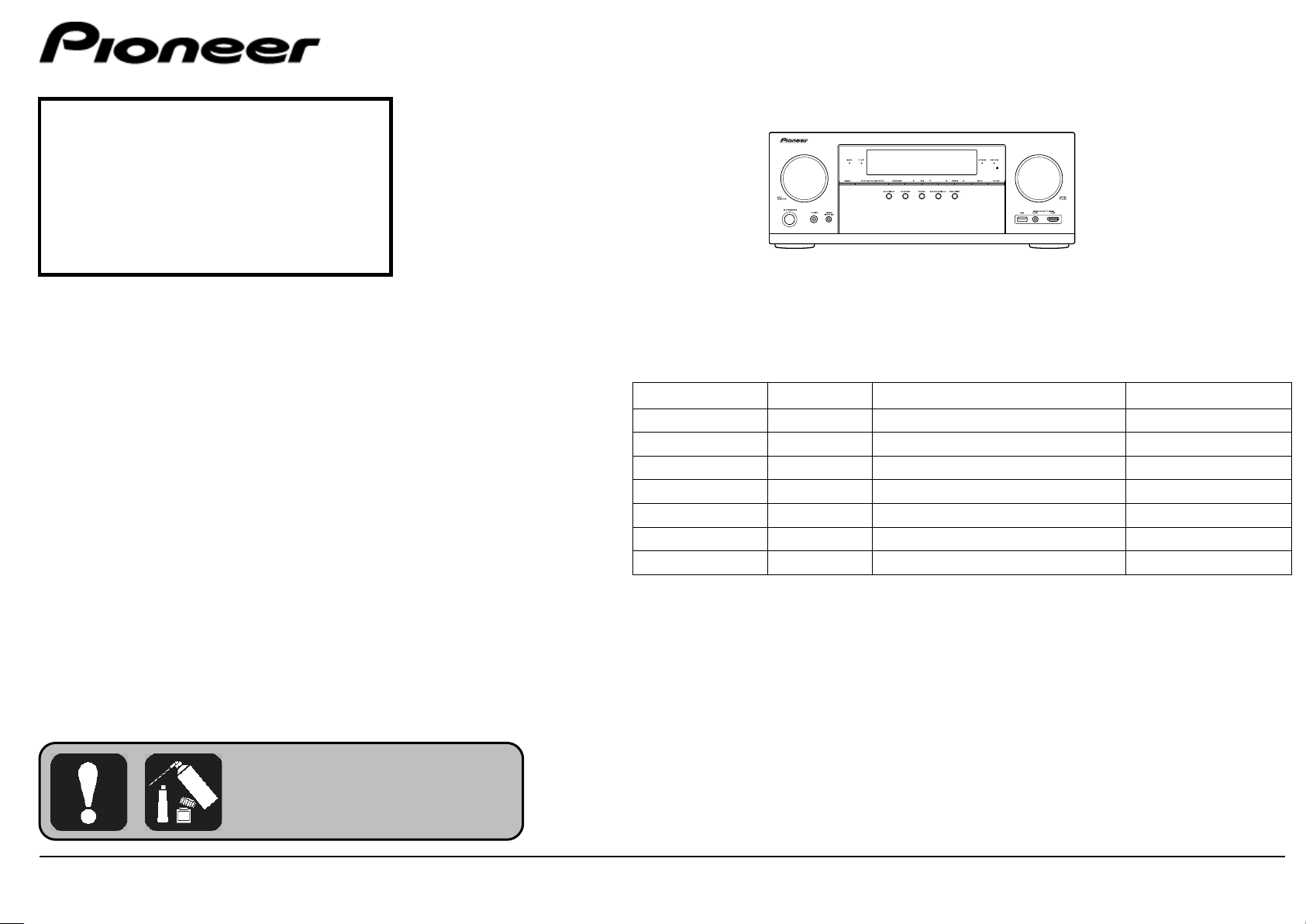
Service
FrontCover
Manual
AV RECEIVER
VSX-1131
VSX-LX301
ORDER NO.
VSX-1131
THIS MANUAL IS APPLICABLE TO THE FOLLOWING MODEL(S) AND TYPE(S).
Model Type Power Requirement Remarks
VSX-1131(B) MDC AC 120V
VSX-1131(B) MMP AC 220V to 240V
VSX-1131(S) MMP AC 220V to 240V
VSX-1131(B) MMB AC 220V to 240V
VSX-1131(B) MMA AC 220V to 240V
VSX-1131(B) MDF AC 120V
VSX-LX301(B) MDC AC 120V
ARP4006
O-4561
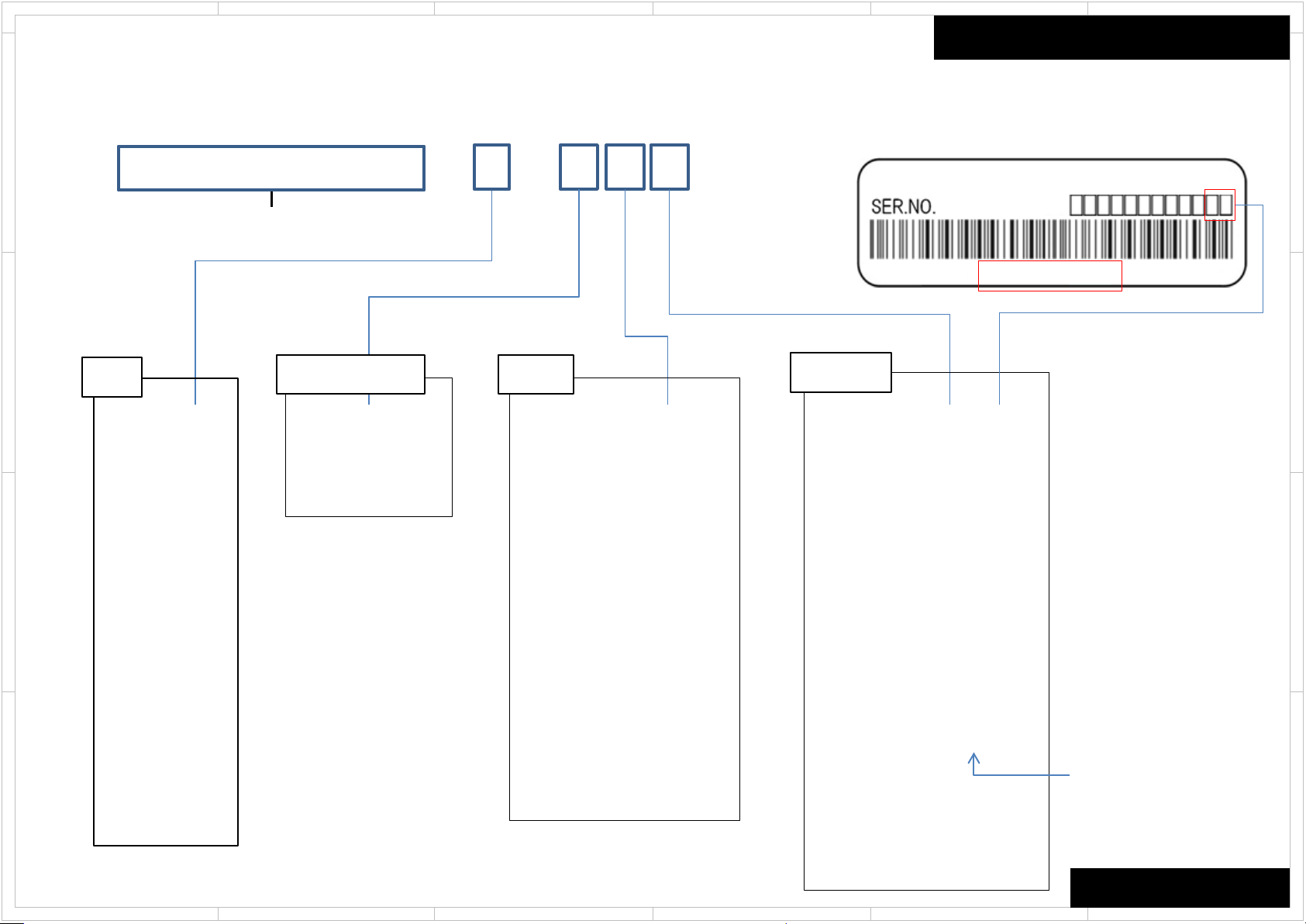
1
2
5 4 3
6
How to read suffix code of thi s model
The following is explanation for the suffix code.
D
V S X – 5 3 1 ( B ) W M P
Model No.
C
Color
Black B
Brown BR
Cherry C
Gold G
Green GR
Gray H
B
A
Black K
Blue L
Light Blue LB
Wood M
Orange O
Pink P
Red R
Silver S
Violet V
White W
Yellow Y
1
Production factory
Malaysia M
China C
Japan U
Others W
2
Voltage
120V AC D
220~230V G
220~230/240V H
100V AC J
220~240V AC M
230V AC P
100~240V AC U
110~240V V
120V/220~240V W
Speaker System (without AM P .) :
Passive Subwoofer 0
Front Speaker F
Center Speaker C
Rear Speaker R
Back Speaker B
The suffix code of each model is mentioned in serial
number label as per below.
VSX-531(B)WMP
Destination
Australia A ← PP
United Kingdom B ← GB
North American C ← UC
USA D ← UC
Taiwan F ← TA
Japan J ← JP
Korea K ← KA
Russia L ← ER
Europe P ← YY
Hong Kong Q ← HK
China R ← CN
Brazil S ← CS
Thai T ← LE
Worldwide U ← WL
Speaker System (without AM P .) :
Left channel L
Right channel R
Center channel 0
5 4 3
Note for suffix code
Production month
To select parts list
as substitute symbol.
Production year
COMMON
6
D
C
B
A
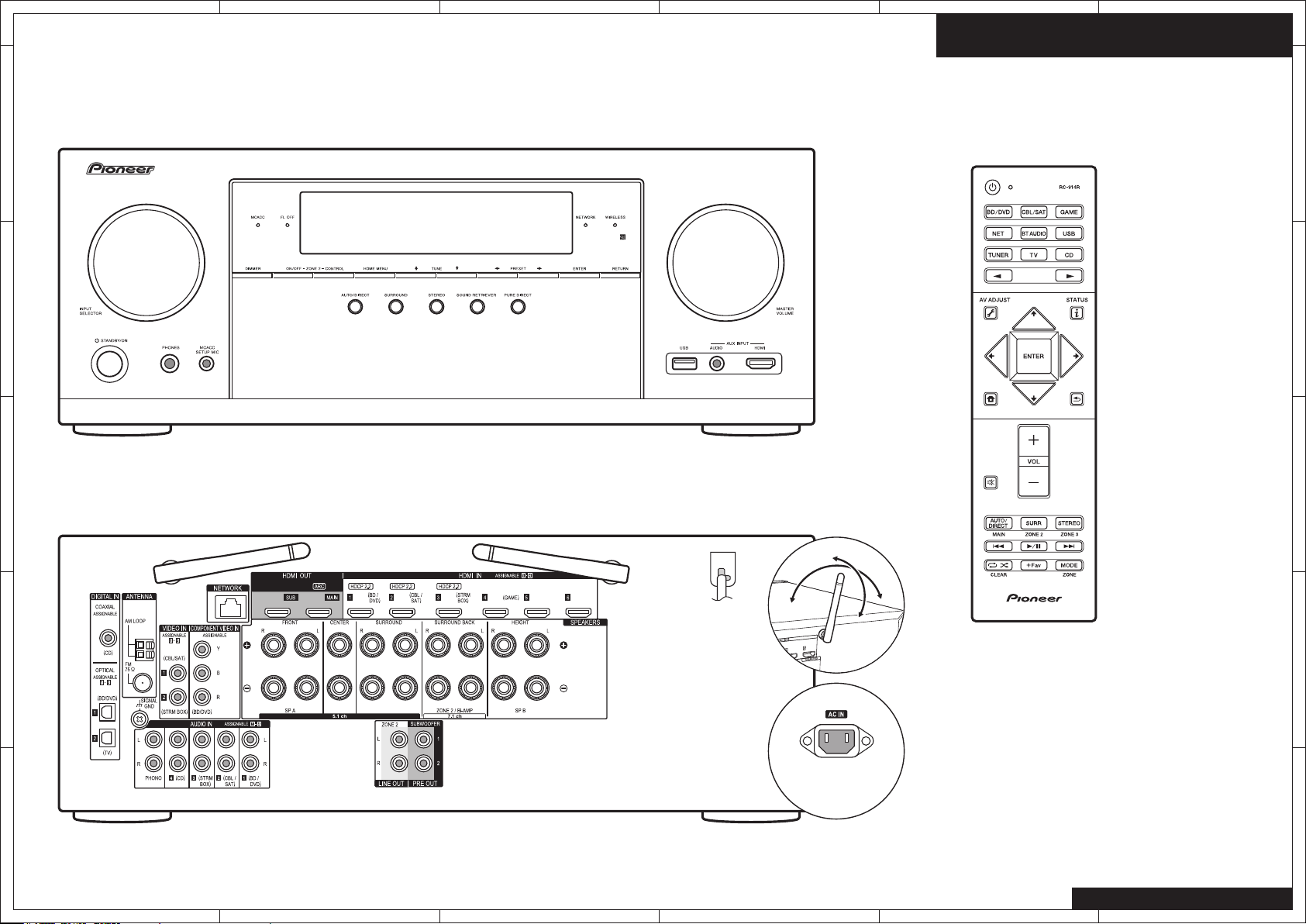
1 2 3 4 5 6
VSX-1131
Front Panel
E
D
C
Rear Panel
Panel
Remote Control Unit
RC-914R
E
D
C
B
A
Dimensions : 435 mm (W) x 173 mm (H) x 371 mm (D), 17-1/8" × 6-30/37" × 14-20/33"
Weight (without package) : 10 kg (22 lbs.)
1
2 3 4 5 6
90°
(Taiwanese models)
180°
B
Accessories
1. Remote controller (RC-914R) ×1
Batteries (AAA/R03) ×2 (Except MMR type)
2. Indoor FM antenna ×1
3. AM loop antenna ×1
4. Speaker setup microphone ×1
5. Power cord ×1
6. FM Isolator x1 (MMR type only)
A
VSX-1131
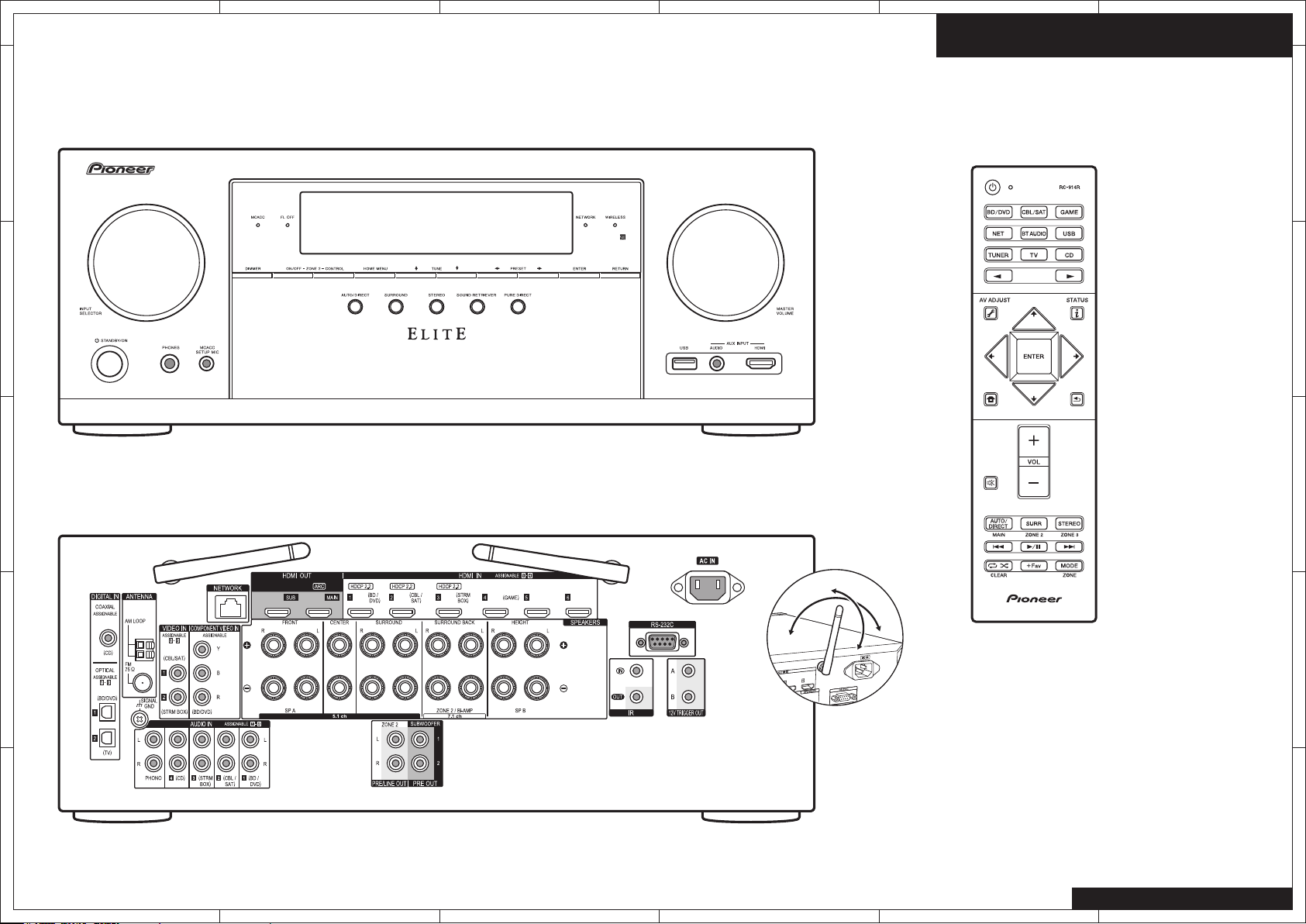
1 2 3 4 5 6
VSX-LX301
Front Panel
E
D
C
Rear Panel
Panel
Remote Control Unit
RC-914R
E
D
C
B
A
Dimensions : 435 mm (W) x 173 mm (H) x 371 mm (D), 17-1/8" × 6-30/37" × 14-20/33"
Weight (without package) : 10 kg (22 lbs.)
1
2 3 4 5 6
90°
180°
B
Accessories
1. Remote controller (RC-914R) ×1
Batteries (AAA/R03) ×2
2. Indoor FM antenna ×1
3. AM loop antenna ×1
4. Speaker setup microphone ×1
5. Power cord ×1
A
VSX-LX301
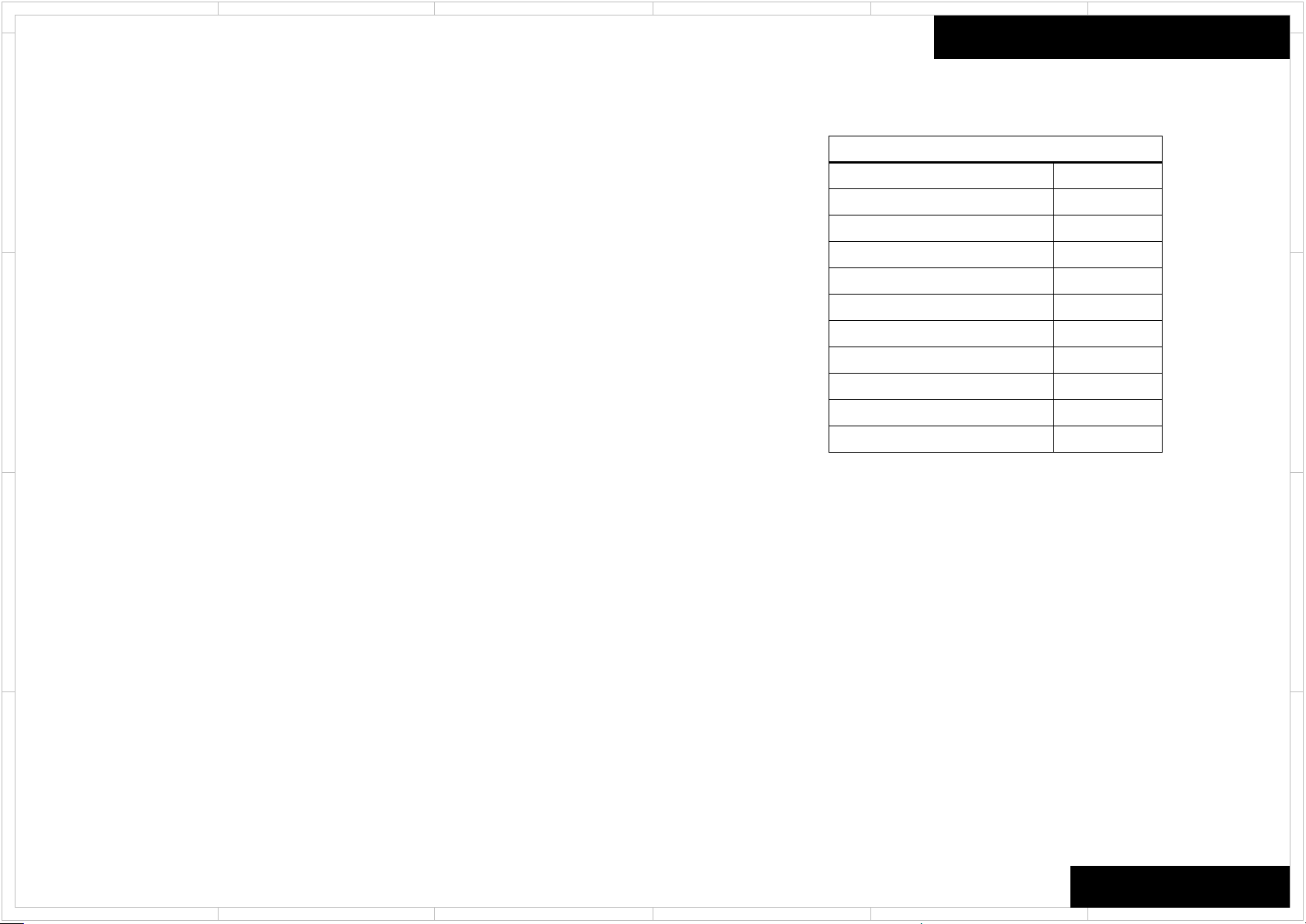
1
2
5 4 3
6
How to Reset the Unit
Step1. STORE (To save user preferences.)
D
While pressing [HOME MENU] button, press [ENTER] button twice.
Step2. RESET
While pressing [AUTO DIRECT] button, press [STANDBY/ON] button.
※) ”Clear” appears on the display and the unit returns to standby. Do
not unplug the power cord until “Clear” disappears from the
C
Step3. RECALL (To load user preferences.)
While pressing [HOME MENU] button, press [RETURN] button twice.
display.
Reset
Standard Knob Position ( S.K.P. )
Master Volume Control
Input Selector
Muting
Listening Mode
Subwoofer
Front Left Level
Front Right Level
Center Level
Left Surround Level
Right Surround Level
Subwoofer Level
-42dB
BD/DVD
Off
Ext.Stereo
Yes
0 dB
0 dB
0 dB
0 dB
0 dB
0 dB
D
C
B
A
B
A
VSX-831/LX101
VSX-1131/LX301
1
2
5 4 3
6
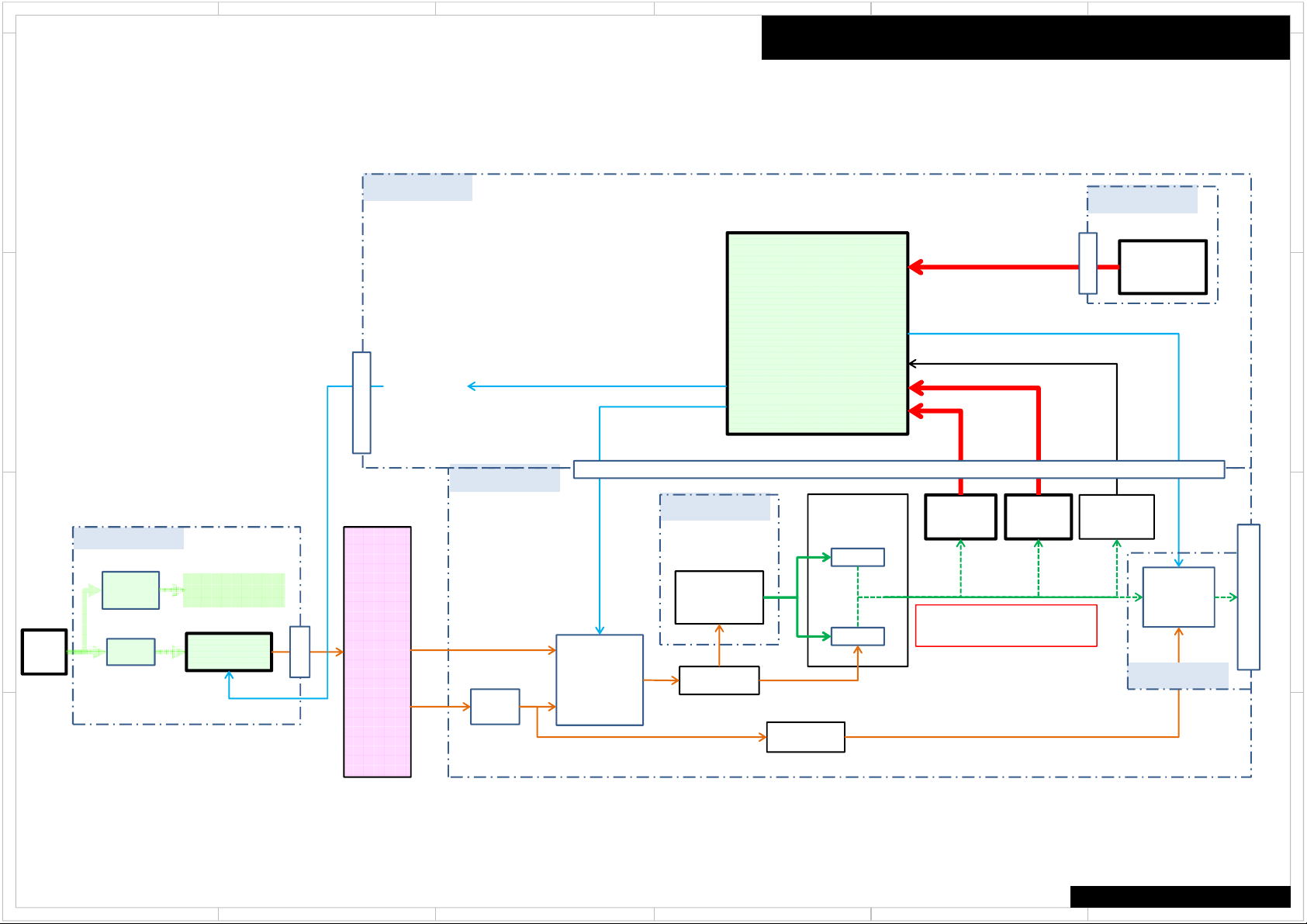
1
5432
6
Protect Mode
Amp Diag Mode after Abnormal Conditions
The unit goes into standby automatically when detect the abnormal condition of thermal detection, dc voltage detection or current detection. (e.g. VSX-831 block diagram below)
D
BAPRC-2034
THERMAL
C
B
AC IN
BAPS-2016
SUB
TRANS.
FUSE
F9002
Power Supply
for STANDBY
Relay
RL9001
P9002
PON_MAIN PON_MAIN
P2800B
BAAF-1979
BACLA-2020
POWER
TRANS.
T901
VOLTAGE
DRIVE
SEC-1
(HIGH)
SEC-1
(LOW)
FUSE
F6901
F6902
(H)
RELAY
RL6911
RL6912
(L)
(H)
(L)
Power
or
Supply
SEC1H
MPU
Q7009
Power amp.
Power
Supply
SPRLF
VOLH
VPROTECT
IPROTECT
P8002
(Front L)
Q6001
Q6021
CURRENT
DETECT
IPRO
VPRO: DC voltage detection
IPRO: Current detection
DC
DETECT
VPRO
BAETC-1980
THERMAL
DETECT
P6800A
VOLTAGE
DETECT
VOLH
BATRM-2023
Q6800
RELAY
RL6501
(FL/FR)
D
C
B
SPEAKER - OUT
A
A
COMMON
1
5432
6

1
5432
6
Self-diagnostics
This function is for avoiding the rupture of electrolytic capacitors with amplifier circuit
failure during power-ON.
Operation of Self-diagnostic
D
Self-diagnostic will start at the timing of next power on, after goes to the protect mode
by Current detection or DC voltage detection.
Only On/Standby key could work in this mode. Also remote control does not work.
However, the CLEAR operation is enabled.
During Self-diagnostic, the power supply for amplifier circuit become lowvoltage
state(SEC1-LOW), and the speaker relay will be turned off. Then, MPU will check each
amplifier circuits Internally by entering the test signal (20 kHz,-20 dBFSsinewave)to
each channel from DSP.
C
MPU will judge the amplifier circuit is good or not from VOLH value.
The normal range of VOLH value is 0.04 V < VOLH < 0.20 V.
If VOLH value is in the out of this range, it will be judged as NG (No good).
No problem found
When protected by current detection, and no problem found, "CHECK SP WIRE“ will be displayed.
In this State, Only the On/Standby key is effective. And if do not anything for 3 minutes, unit goes
into standby automatically.
When protected by a DC voltage detection, and no problem found, unit goes into normal
B
operation.
Amp Diag Mode after Abnormal Conditions
Display of during Self-diagnostics
2 Line FL tube type
AMP D i a g Mode
1 Line FL tube type
AMP D i a g Mode
“Mode” This part display the channel which is currently checked. (E.g. "[FL]", etc.)
Display of when problem found
2 Line FL tube type
NG CH :
LCRSLSRBLBR
1 Line FL tube type
NG: LCRSLSRBLBR
D
C
B
Problem found
When judged as there is a problem on any channel, the information of channel that has a problem
will be displayed as in the right figure.
In this State, Only the On/Standby key is effective. Also remote control does not work. If do not
anything for 3 minutes, unit goes into standby automatically. This state will keep also after unit
turn on/off, or AC unplugged.
the power supply for amplifier circuit become low voltage state(SEC1-LOW), and the speaker
A
relay will be turned off.
1
Front L channel
L
Center channel
C
Front R channel
R
SL
SR
BL
BR
5432
Surround L channel
Surround R channel
Surround back L channel
A
Surround back R channel
COMMON
6
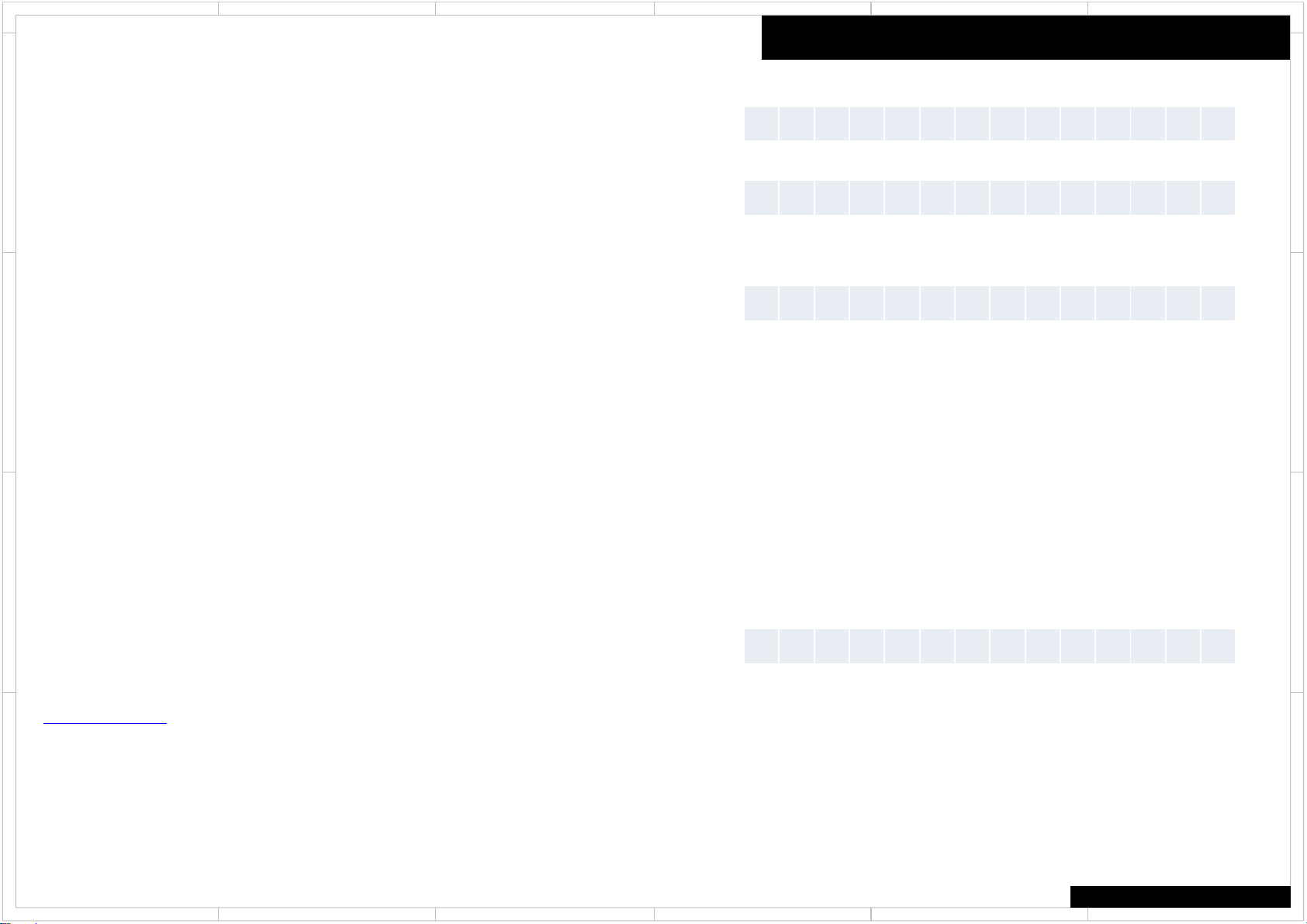
1
5432
6
Repair Process and How to Confirm
Confirmation of the protect cause
While NG channel is displayed, You can confirm the protect cause by following the step below.
1. Press the Enter button
D
2. The protect cause are displayed for 5 seconds.
Please check the around of those amplifier circuit and repair it.
Clear of NG CH information
After repair, you can clear NG CH information by following the steps below.
1. Press the On/Standby key while pressing the Enter key.
2. Display as in the right figure appears.
C
3. Unit goes into Standby automatically after 5 seconds.
Self-diagnostic will start again at the timing of next power on.
By this, You can verify whether repair was properly or not.
If problem found after repair, please re-check the around of its circuit.
Amp Diag Mode after Abnormal Conditions
Protected by current detection
DET . PROTECT : I
D
Protected by DC Voltage detection
DET . PROTECT :V
Clear of NG CH information
NG CH CLEAR
C
Cancel of Self-diagnostic
You can cancel this mode by clear operation (press Standby key while pressing AUTO/DIRECT
key). After cancel this mode, receiver will be started as normal operation.
B
Manual Execution of Self-diagnostic
1. [DIMMER] + [ON/STANDBY] x 2
Main Firmware Version will appear on the main unit’s display.
2. [HOME MENU]
Service information will appear on the main unit’s display
3. [ENTER]
Display as in the right figure appears.
4. [STANDBY/ON]
A
Unit will go into standby.
5. [STANDBY/ON]
Unit will turn on. Then self-diagnostic will start automatically.
1
Manual Execution of Self-diagnostic
AMPD I AG TESTON
COMMON
5432
6
B
A
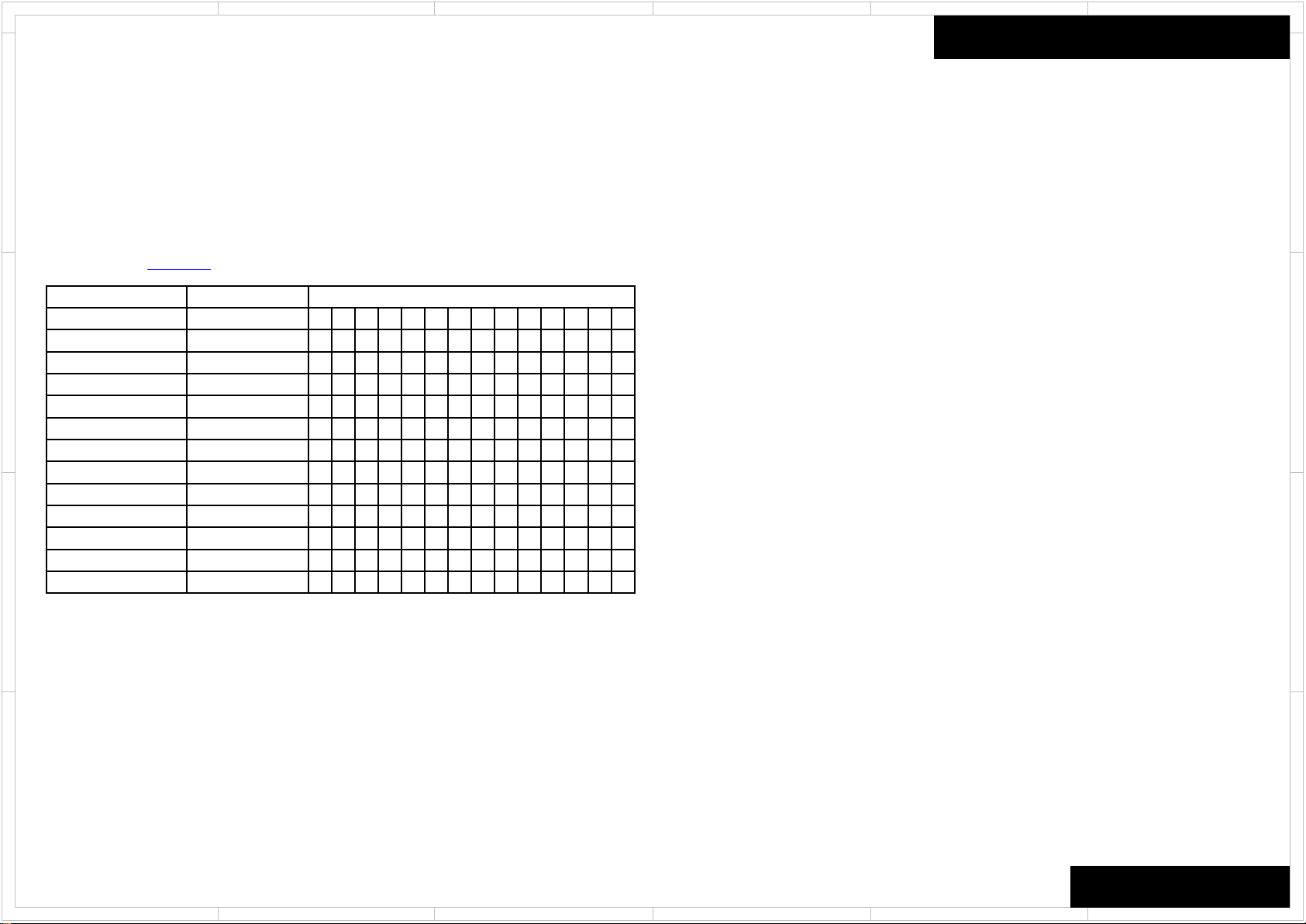
1
2
5 4 3
6
How to check model and destination
D
C
B
Step1 :
Set VOL Level = -42
Step2 :
[ List-D(※) ] + [ ON/STANDBY ] → [ DIMMER ] → [ List-B(※) ] x 5
※) Refer to Model List.
Model Name Destination FL Display
VSX-831 DC 8 3 1
VSX-831 xx 8 3 1
VSX-831 xA 8 3 1
VSX-831 xR 8 3 1
VSX-831 JJ 8 3 1
VSX-LX101 DC L X 1 0 1
VSX-LX101 DF L X 1 0 1
VSX-1131 DC 1 1 3 1
VSX-1131 DF 1 1 3 1
VSX-1131 xx 1 1 3 1
VSX-1131 xA 1 1 3 1
VSX-1131 xR 1 1 3 1
VSX-LX301 DC L X 3 0 1
D C
x x
x A
x R
J J
D C
D F
D C
D F
x x
x A
x R
D C
2 0 0 0
2 0 1 0
2 0 4 0
2 0 5 0
2 0 2 0
3 0 0 0
3 0 3 0
2 1 0 0
2 1 3 0
2 1 1 0
2 1 4 0
2 1 5 0
3 1 0 0
Model and Destination
D
C
B
This list is MCU internal v alue,
And The destination code of this list,
it is different from Wi-Fi 5GHz setting Destination Code
A
VSX-831/1131
VSX-LX101/301
1
2
5 4 3
6
A
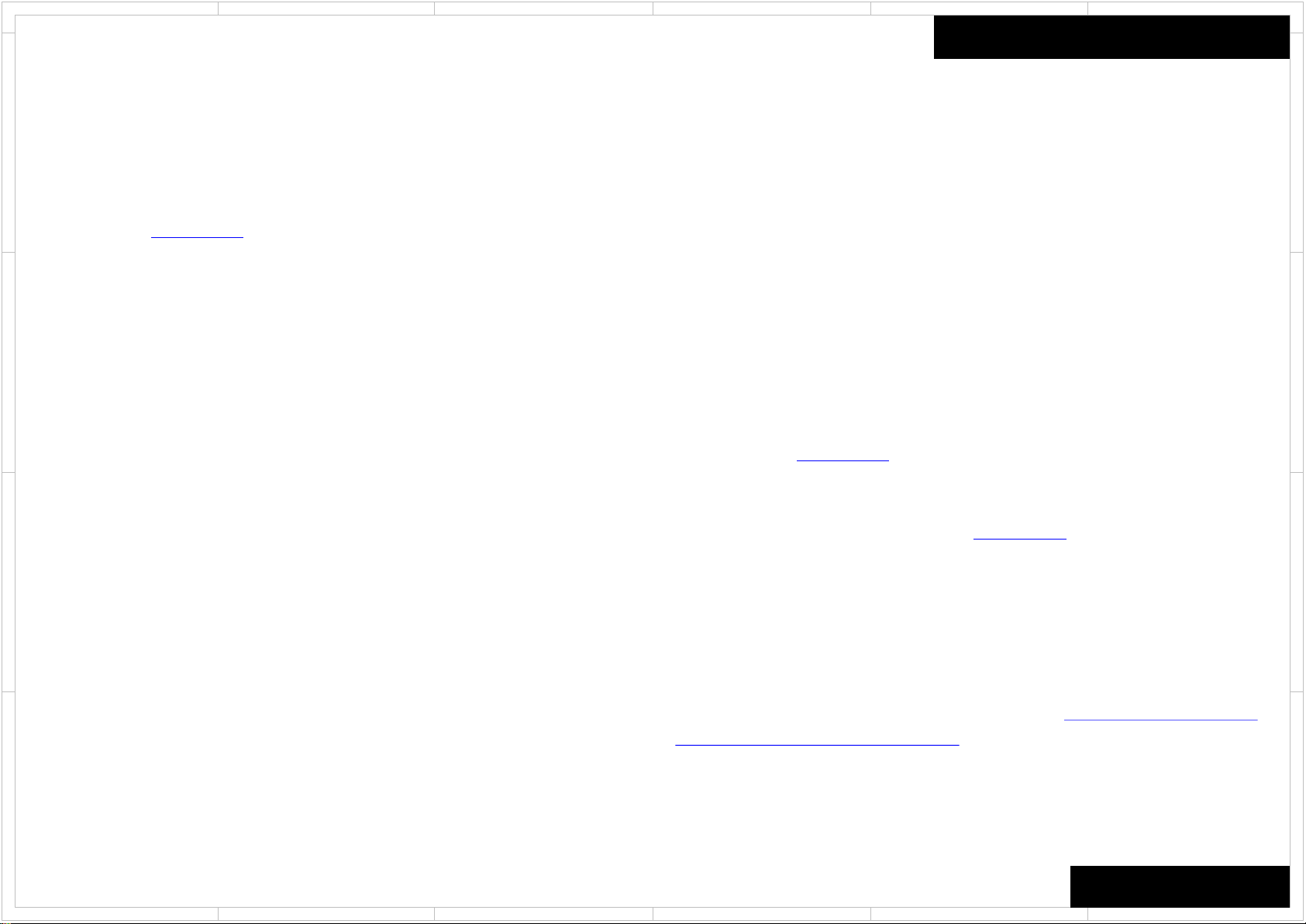
1
2
5 4 3
6
Wireless LAN 5GHz Setting
IMPORTANT!!
D
Back Ground:
It is totally different from Radio Law at the each country on 5GHz band.
It means it is totally different from enabled Channel of 5GHz band at the each country.
We define the “Country Code” for 5GHz band.
You must set up the appropriate country code to the product.
Example;
Case1:
C
When you use the “P” destination products and bring move to Russia or Israel,
If you did not setup change country code and use in Russia and Israel,
You will be on the illegal Radio Law in Russia and Israel.
Case2;
When you use “C” or “D” destination product bring move to Japan or Taiwan,
If you did not setup change country code and use in Japan and Taiwan,
You will be on the illegal Radio Law in Japan and Taiwan.
B
A
WiFi 5GHz Setting
Service Parts information:
The default country code is set on “Processing Circuit Board(PRC board)”.
You must make sure and set up the “Country Code“ when you replace the processing
circuit pc board ( i.e. BAPRC-2034 ).
Otherwise You and your customer should be on the illegal Radio Law and
IT HAS POSSIBILITY TO HAVE A RISK OF
PUNISHMENT FROM E
If you did not make sure country code and no setup code and face any trouble,
We does not have any responsibility.
For setting up the Country Code,
Please ask the procedure of changing country code
to your distributer or our sales.
It is no described the procedure of changing Country Code on this Service Manual
If you have any trouble of unclear procedure for update country code,
Please contact our sales department.
PRC Board Default Value of Country Code
The PRC board is already set default Country Code by the representative destination.
To confirm the default country code, Please refer to the "How to read PRC Board part
number and Default value of Country Code" section.
ACH COUNTRY GOVERNMENT.
D
C
B
A
Figure Country List (need to set up)
VSX-831/1131
VSX-LX101/301
1
2
5 4 3
6
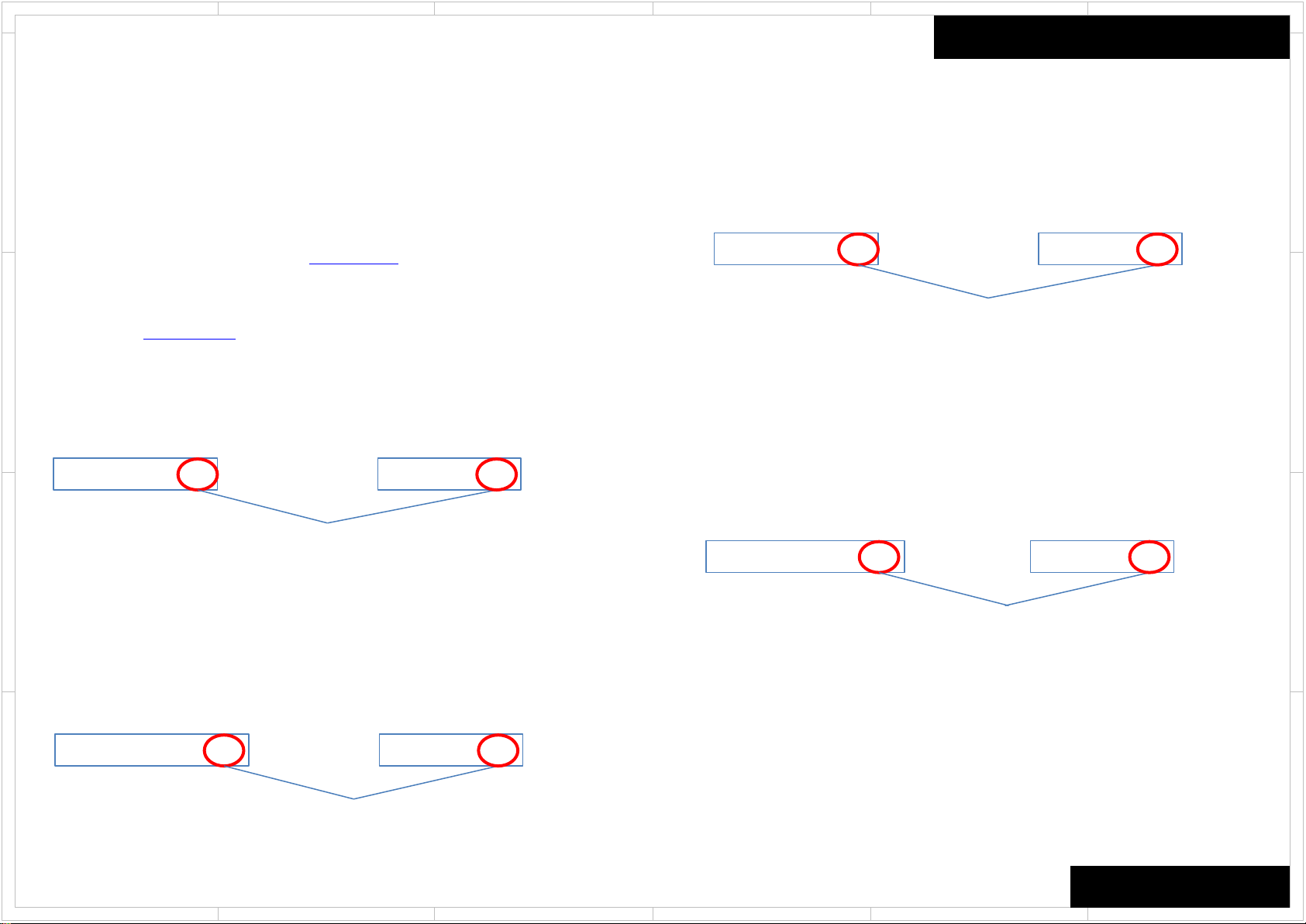
1
2
5 4 3
6
Wireless LAN 5GHz Setting
D
IMPOTANT!!
Make sure and Setup Country Code
You have to make sure country code for using or replacing “Processing Circuit PC
Board”.
It means that you have to make sure country code between using Processing Circuit
PC board( PRC Board) and your customer’s country code.
When it is not match PRC board default country code and customer’s country, you
have to setup Country Code.
Case3;
C
When you repair the “P” destination products and replace “P” destination PRC Board
and the customer live in UK, It is no necessary to setup Country Code
Because “P” destination PRC board already setup “EU” country code.
Customer: UK: EU PRC Board: EU
Match Country code
NO NECESSARY TO SETUP COUNTRY CODE
B
Case4;
When you repair the “P” destination products and replace “P” destination PRC board
and the customer live in Russia, It is necessary to setup Country Code
Because “P” destination PRC Board already setup “EU” country code.
However, the customer’s country code is “RU”. It means no match PRC Board code
and Customer’s code.
Customer: Russia: RU PRC Board: EU
A
No Match Country code
NECESSARY TO SETUP COUNTRY CODE
WiFi 5GHz Setting
Case5;
When you repair the “C” destination products and replace “C” destination PRC board
and the customer live in US, it is no necessary to setup Country Code
Because “C” destination PRC board already setup “US” country code.
Match Country code
NO NECESSARY TO SETUP COUNTRY CODE
Case6;
When you rep
and the customer live in Taiwan, It is necessary to setup Country Code.
Because “C” destination PRC Board already setup “US” country code as default.
However, the customer’s country code is “TW”. It means no match PRC Board code
and the customer’s country code
No Match Country code
NECESSARY TO SETUP COUNTRY CODE
Customer: US: US PRC Board: US
air the “C” destination product and replace “C” destination PRC board
Customer: Taiwan: TW PRC Board: US
D
C
B
A
VSX-831/1131
VSX-LX101/301
1
2
5 4 3
6
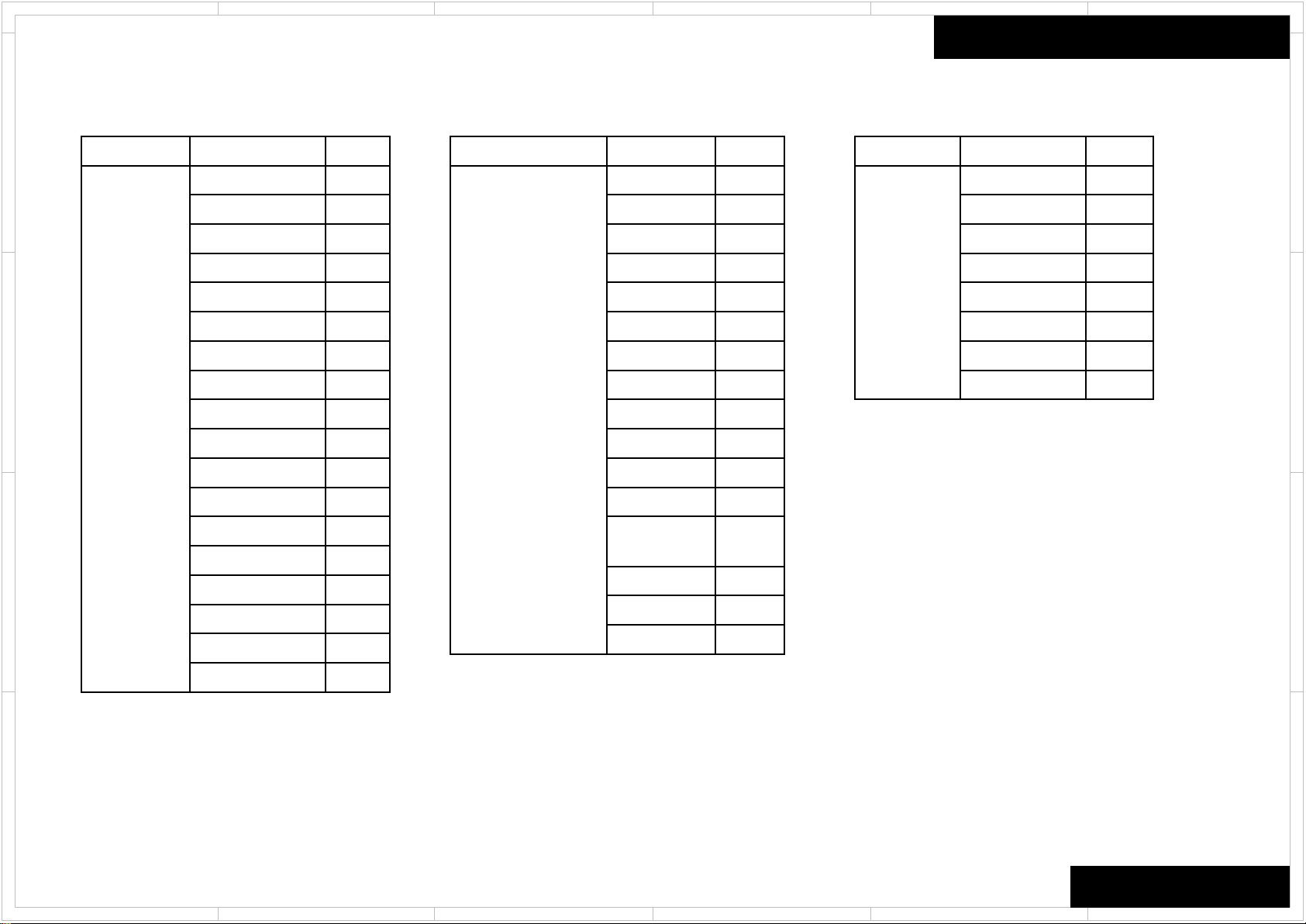
1
2
5 4 3
6
Wireless LAN 5GHz Country Code 1/2
D
C
Region
America
Country
USA
Canada
Mexico
Brazil
Chile
Guatemala
Puerto Rico
Trinidad
Dominican Rep
Argentina
Ecuador
Code
US
US
US
US
CL
US
US
TT
US
AR
US
Region
Asia / Oceania
Country
Japan
China
Hong Kong
Korea
Taiwan
Singapore
Malaysia
Philippines
Vietnam
Indonesia
Sri Lanka
Code
JP
CN
EU
KR
TW
SG
MY
EU
EU
ID
EU
Region
Middle East
WiFi 5GHz Setting
Country
UAE
Bahrain
Kuwait
Oman
Qatar
Lebanon
Jordan
Saudi Arabia
Code
EU
BH
KW
EU
QA
EU
JO
EU
D
C
Paraguay
Colombia
Guam
B
Panama
Costa Rica
Uruguay
Peru
A
1
US
US
US
US
US
US
US
2
Australia
New
Zealand
Thailand
India
Pakistan
AU
AU
EU
IN
PK
B
A
VSX-831/1131
VSX-LX101/301
5 4 3
6
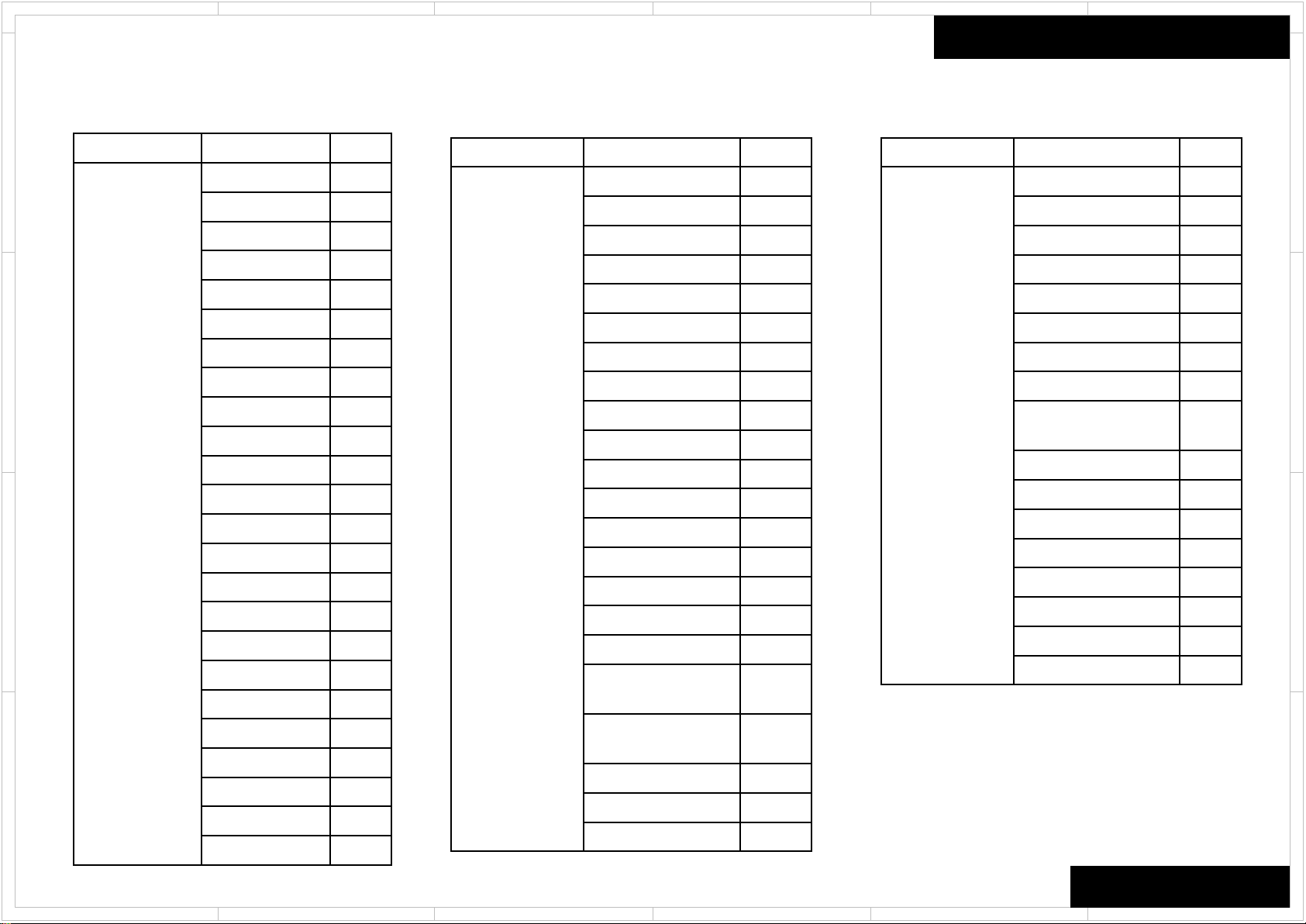
1
2
5 4 3
6
Wireless LAN 5GHz Country Code 2/2
D
C
Region
Europe / Africa
B
A
Country Code
Germany EU
UK EU
France EU
Netherlands EU
Italy EU
Switzerland EU
Denmark EU
Sweden EU
Austria EU
Belgium EU
Spain EU
Norway EU
Finland EU
Czech EU
Israel IL
Ukraine EU
Hungary EU
Slovakia EU
Luxembourg EU
Turkey EU
Portugal EU
Malta EU
Latvia EU
Poland EU
Region
Europe / Africa
Country Code
Cyprus EU
Estonia EU
Slovenia EU
Bulgaria EU
Greece EU
Romania EU
Lithuania EU
Serbia EU
Croatia EU
Ireland EU
Macedonia EU
Moldova EU
Russia RU
Andorra EU
Armenia EU
Azerbaijan EU
Belarus EU
Bosnia and
Herzegovina
Northern
Cyprus(Turkey)
EU
EU
Georgia EU
Iceland EU
Kazakhstan EU
Region
Europe / Africa
WiFi 5GHz Setting
Country Code
Liechtenstein EU
Monaco EU
Montenegro EU
San Marino EU
Vatican City EU
Kosovo EU
Kaliningrad(Russia) RU
Gibraltar(UK) EU
Canary
Islands(Spain)
Ceuta EU
Melilla EU
Morocco MA
Algeria EU
Tunisia TN
Egypt EG
Mauritius US
South Africa EU
EU
D
C
B
A
VSX-831/1131
VSX-LX101/301
1
2
5 4 3
6
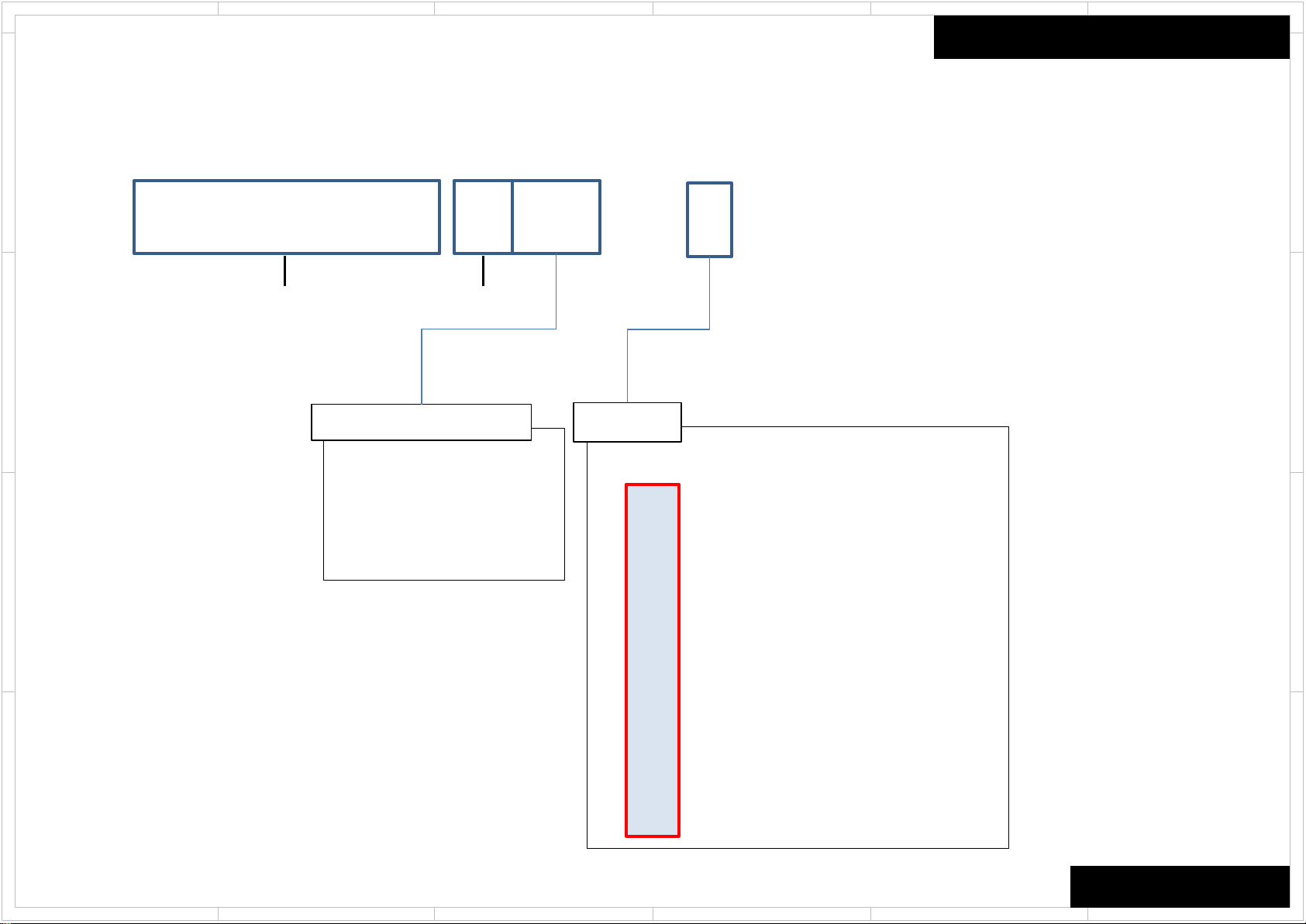
1
2
5 4 3
6
How to read PRC Board part number and Default value of Country Code
D
1B5142034-1J831MDC
Board No.
C
Model Number Last 3 Digit
831 : VSX-831
101 : VSX-LX101
131 : VSX-1131
301 : VSX-LX301
B
A
Suffix No.
Destination
PRC Board Default setting Country Code
Dst Code Main Country
C US North America
D US United State
S US Brazil
P EU Europe
B EU United Kingdom
Q EU Hong Kong
T EU Thai
L RU Russia
A AU Australia / New Zealand
R CN China
F TW Taiwan
K KR Korea
J JP Japan
WiFi 5GHz Setting
D
C
B
A
VSX-831/1131
VSX-LX101/301
1
2
5 4 3
6

1
2
5 4 3
6
How to check Firmware Version & Preparation of Update
Step1 : [DIMMER] + [ON/STANDBY] x 2
D
Main Firmware Version will appear on the main unit’s display.
Step2 : [TUNE +1] ( Push Up Key 1 click)
NET Firmware Version will appear on the main unit’s display.
Step3 : [TUNE +2] (Push Up Key 2 click)
DSP Firmware Version will appear on the main unit’s display.
C
Step4 : [TUNE +3 ] (Push Up Key 3 click)
Video Firmware Version will appear on the main unit’s display.
Step3 : [TUNE +4] (Push Up Key 4 click)
OSD Firmware Version will appear on the main unit’s display.
Step4 : [TUNE +5 over] (Push Up Key 5 click over)
Return to Display Main Firmware Version ( Return Step1)
B
When It is rotated left ( - ) TONE knob, It is appeared before step.
A
Firmware
[Preparation of Update]
1. Connect the USB storage device to your PC. If there is any data in the USB storage
device, remove it.
2. Download the firmware file (package file) fr om the serv ice website normally accessed.
Filename is as follows: PIOAVR1020******************.zip
Unzip the downloaded file. A following file is created.
PIOAVR1020**************.of0
PIOAVR1020**************.of1
PIOAVR1020**************.of2
PIOAVR1020**************.of3
PIOAVR1020**************.of4
3. Copy it to the USB storage device. Be careful not to copy the zip file.
4. Remove the USB storage device from your PC.
D
C
B
A
VSX-1131 / VSX-LX301
1
2
5 4 3
6
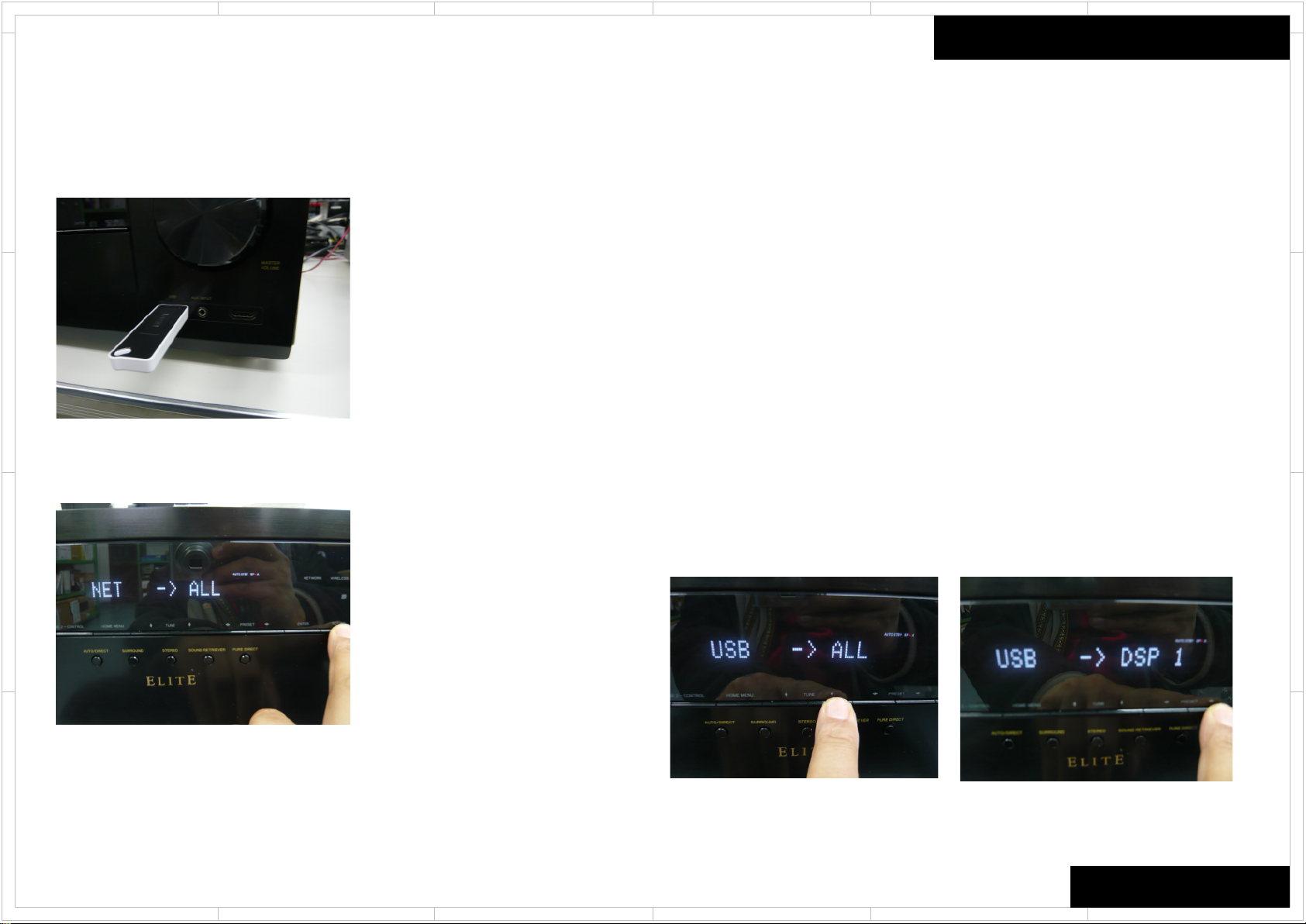
1
2
5 4 3
6
How to Update (service mode) 1/2
Overwriting is also possible.
D
1. Connect the USB strage to the USB port on the unit.
C
B
A
2. Turn on the unit. It takes some time to start after you switch on the unit.
Press: [DIMMER] + [ON/STANDBY] x 2
3. Press [RETURN] button, Then it is displayed as below
If you need each module of the firmware update, you can select the module by pressing
PRESET < and > button.
If you need change source NET or USB, you can select the source by pressing
TUNE UP and Down key
It should be updated firmware by selecting USB -> ALL normally.
Please do NOT choose T-SRV( it is test server)
1
2
Firmware
USB -> ALL: ALL firmware update ( default )
USB -> DSP1: DSP firmware update
USB -> OSD: OSD firmware update
USB -> VMPU: VMPU firmware update
USB -> NET: NET firmware update
USB -> MMPU: Main MPU firmware update
USB -> WORK: Compare between AVR and USB, Only update new version firmware
NET -> ALL: ALL firmware update ( default )
NET -> DSP1: DSP firmware update
NET -> OSD: OSD firmware update
NET -> VMPU: VMPU firmware update
NET -> NET: NET firmware update
NET -> MMPU: Main MPU firmware update
NET -> WORK: Compare between AVR and MMC,
Only update new version firmware by network
The default setting is “ ALL”
CAUTION: When you will update each module firmware,
you have to keep combination of firmware.
VSX-1131 / VSX-LX301
5 4 3
D
C
B
A
6
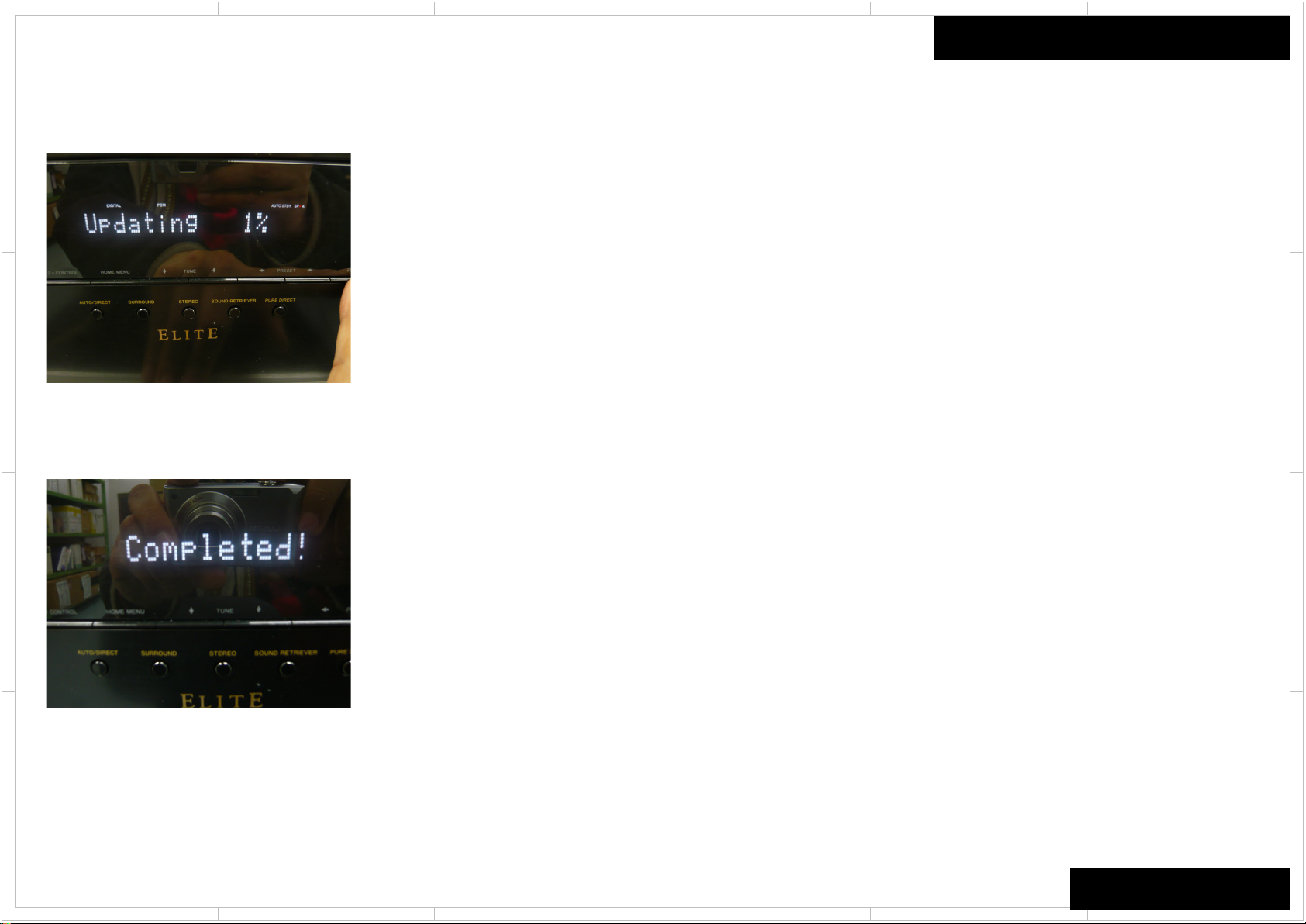
1
2
5 4 3
6
How to Update (service mode) 2/2
4. Press [ENTER] button. Start update firmware.
D
C
B
A
5. Wait until up
date is completed. When the update ends, “Completed!” is displayed. When
“ Completed!” message appeared, you can power off by pressing “ ON/STANDBY” button.
(If you leave it, it automatically turns standby mode. )
Firmware
6. Press [ON/STANDBY] button, and the unit turns on.
7. Check the new FW version number.
<Note>
If the procedure might not be successful, please select “USB -> ALL”.
D
C
B
A
VSX-1131 / VSX-LX301
1
2
5 4 3
6
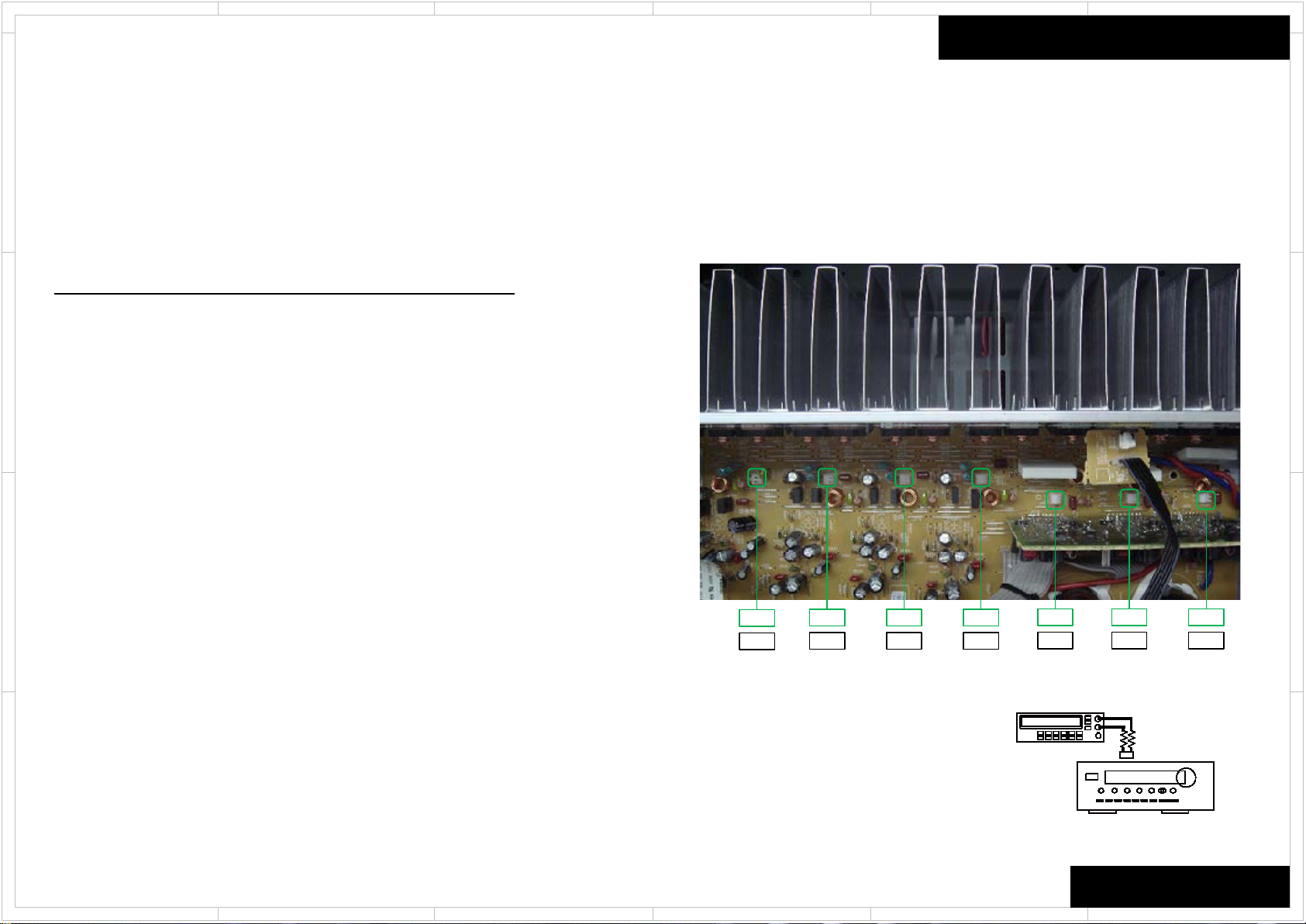
1
Connection
DC Volt meter
AVR
100ohms,
1/4W
2
5 4 3
6
How to Confirm Idling current
The Idling current adjustment is unnecessa ry.
D
C
If did the repair of amplifier circuit, please confirm the idling
current after 4 ~ 6 minutes heat running. If the measured
value are under 1mV or over 21mV , turn off the power of
the AVR and check the par ts of defect c hann el again .
Chanel Measurement Points Permissible R ange
FL P6021
FR P6022
C P6023
SL P6025
SR P6026
SBL* P6027
SBR* P6028
Adjustment
D
C
1mV ~ 21mV
*SBL/SBR is not mounted on VSX-831.
B
A
1
B
P6028
SBR
P6027
SBL
P6026
SR
P6025
SL
P6023
C
P6022
FR
P6021
FL
*Heat sink is different by each model.
A
VSX-831/1131
VSX-LX101/301
2
5 4 3
6
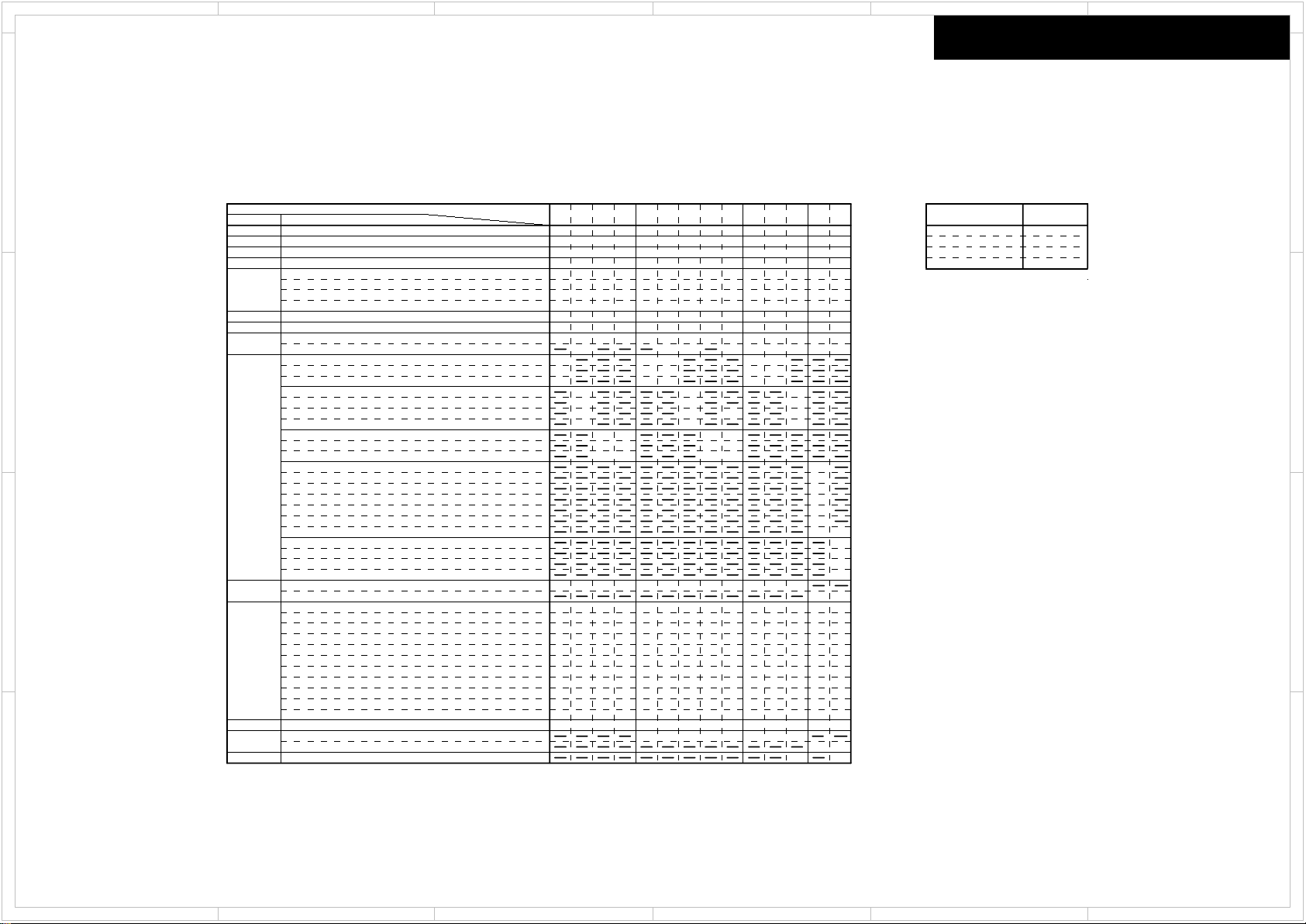
1
Schematic Diagram List
YES YES YES YES YES YESYES YES YES YES YES YES
YESYES YES YES YES YES YESYESYES YES YES YES
YESYES YES YES YES YES YESYESYES YES YES YES
YESYES YES YES YES YES YESYESYES YES YES YES
YESYES YES YES YES YES YESYESYES YES YES YES
YESYES YES YES YES YES YESYESYES YES YES YES
YESYES YES YES YES YES YESYESYES YES YES YES
YESYES YES YES YES YES YESYESYES YES YES YES
YESYES YES YES YES YES YESYESYES YES YES YES
YESYES YES YES YES YES YESYESYES YES YES YES
YES YESYES YES YES
YES YES YES
YES YES YES
YES YESYES
YES YESYES
YES YES
YESYES YES YES YES
YES YES
YESYES YES YES YES
YESYES YES YES YES YES YESYESYES YES YES YES
YESYES YES YES YES YES YESYESYES YES YES YES
YESYES YES YES YES YES YESYESYES YES YES YES
YESYES YES YES YES YES YESYESYES YES YES YES
YESYES YES YES YES YES YESYESYES YES YES YES
YESYES YES YES YES YES YESYESYES YES YES YES
YESYES YES YES YES YES YESYESYES YES YES YES
YESYES YES YES YES YES YESYESYES YES YES YES
YESYES YES YES YES YES YESYESYES YES YES YES
YESYES YES YES YES YES YESYESYES YES YES YES
YESYES YES YES YES YES YESYESYES YES YES YES
YESYES YES YES YES YES YESYESYES YES YES YES
YES YESYES
YES
YES YES YES
YES YES YES YES
YES
YES
YES
YES
YES
YES
YES
YES
YES
YES
YES
YES YES
YESYES YES YES YES
YESYES
YES
YES
YES
YES
YES
Z6
YES
YES
YES
YES
YES
YES
YES
YES
YES
YES
YES
YES
YES
YES
YES
YES
YES
YES
YES
YES
YES
YES YES YES YESFLAC/VH(D2/D3/D4)
YES YES YES
DAC FILTER+VLSC2(Z8/D5)
FRONT HDMI(Z8/D5)
YESYES YES YES YES YES YESYESYES YES YES YESYESDESTINATION LIST OF AF1979
YES YESYES YESTONE/LISTENING MODE SWITCH(T5/T6/Z6/T7/Z7)
INPUT SELECTOR SWITCH(V8/L1/V11/L3) YES YES YES YES
YES
YES
YES
YES
T7
YES
YES
YES
YES
YES
YES
YES
YES
YES
YES
YES
YES
YES
YES
YES
YES
YES
YES
YES
YES
YES
YES
YES
YES
YES
2
5 4 3
6
Schematic diagram list
D
C
B
A
Model No.TX-NR555/656/757,TX-RZ610/710/810,HT-R695,DRX-2/3/4/ 5
MODEL
PART NO. FUNCTION
PART-1 AUDIO BLOCK
PART-2
PART-3
PART-4 ASP
PART-5
PART-6
PART-7
PART-8 DISPLAY(T5/T6/Z6/T7/Z7)
PART-10 MMPU
PART-11 TUNER
PART-12
PART-13 HDBaseT(D4/D5)
SCHEMATIC DIAGRAM LIST
VIDEO BLOCK
DIGITAL AUDIO BLOCK
AMP POWER
THERMAL SENSOR
AMP CLASS-A
SWITCHING PS
VIDEO+SP OUT+12VTRG+IR
RS-232C(D2/Z6/D3/L3/T7/Z7/D4/Z8/D5)
HP(T5/T6/Z6/T7/Z7)
DISPLAY(D2/D3/D4)
HP(D2/D3/D4)
STANDBY/ZONE SWITCH(D2/D3/D4)
DISPLAY(V8/L1/V11/L3)
HP(V8/L1/V11/L3)
DISPLAY(Z8)
MASTER VOLUME(Z8)
SWITCH IN DOOR(Z8)
SWITCH etc.(Z8)
HP(Z8)
MIC(Z8)
FLAC/VH(Z8/D5)
DISPLAY(D5)
MASTER VOLUME(D5)
SWITCH/MIC(D5)
HP(D5)
DAC FILTER+VLSC1(T5/D2/V8/L1/T6/Z6/V11/L3/T7/Z7/D4)PART-9
VMPU
VSP
HDMI/DECODER
DIR/DAC
DSP
ARM I/O
ARM PS
ARM MEMORY
ARM USB/NET
POWER
FRONT HDMI(T6/Z6/D3/V11/L3/T7/Z7/D4)
T5 D2 V8 L1 T6 L3V11D3 Z7 D4 Z8 D5
Model name
VSX-831
VSX-LX101
VSX-1131
VSX-LX301
Schematic Diagram
Abbreviated
Model Name
V8
L1
V11
L3
D
C
B
A
1
2
5 4 3
6
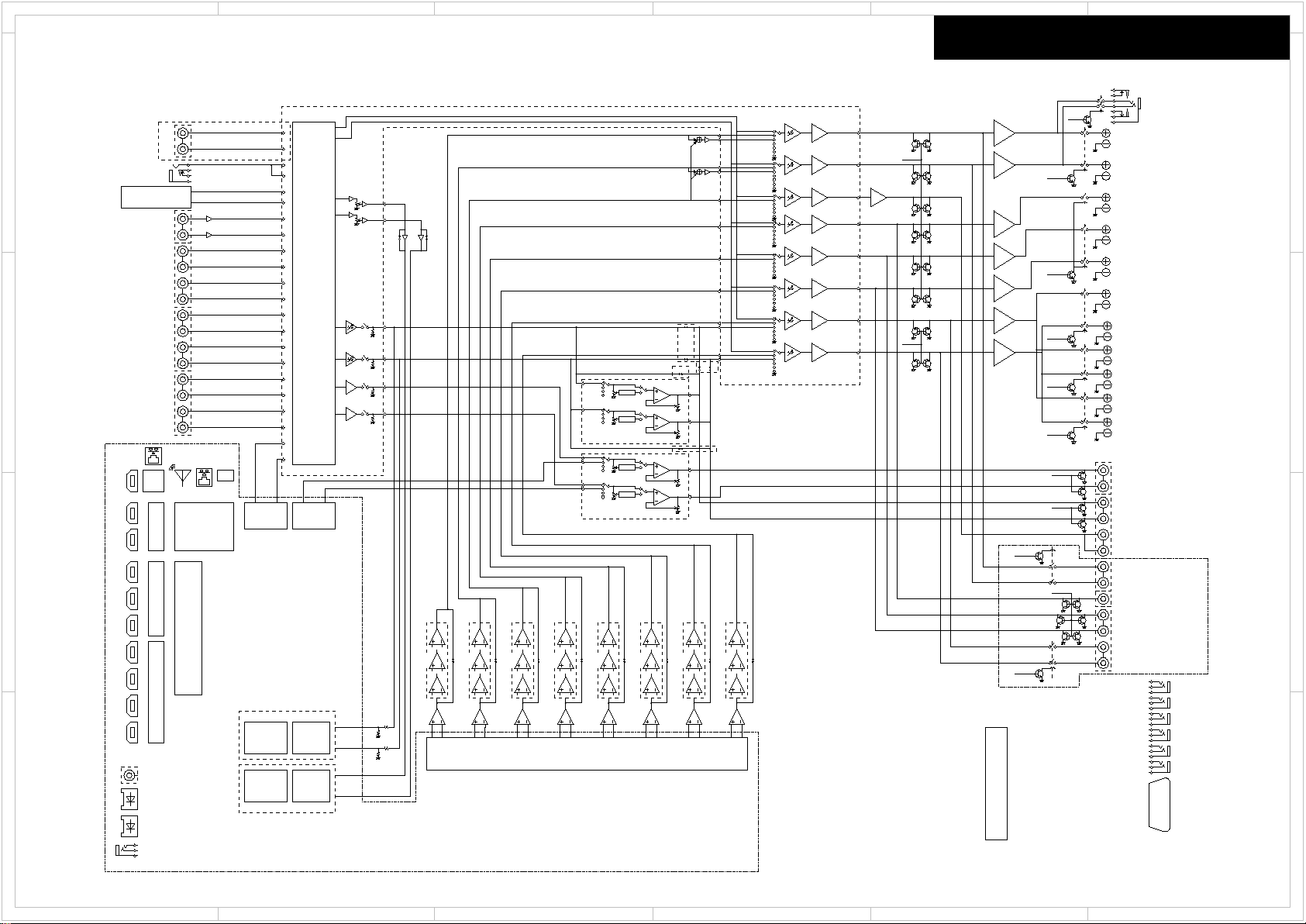
1
Multi1
Multi1
Multi1
Multi1
Multi1
Multi1
Multi1
AUX_R
Multi1
Multi2
Multi2
AUX_L
MICOUT
TUNER_L
TUNER_R
DACL
DACR
DACSW
DACC
DACSL
DACSR
DACSBL
DACSBR
Multi3
Multi3
SBZ2MUT
AMUT
SPRLF
SPRLCS
SPRLSB
SPRLZ2_H
SPRLZ2
Z3MUT
Z2MUT
PREMUTCS
PRERLF
PRERLSB
HPRL
Main
Main
Main
Main
Main
Main
Main
Main
1
2
4
5
2
3
1
2
3
1
2
3
1
2
3
1
2
3
1
2
3
1
2
3
1
USB2.0
DIR
2ch ADC
Z2DAC
PCM5101
DIR
TUNER PACK
HDBaseT
Main DAC
AK4458
VLSC2
VLSC1
VLSC2
VLSC2
VLSC2
VLSC2
VLSC2
VLSC2
PCM5101
Z3DAC
ARM
HDMI TX
HDMI RX
SPARTA
CS49844
DSP
TONE
TONE
+29dB
+29dB
+29dB
+29dB
+29dB
+29dB
+29dB
FL DISPLAY
Zone3 L
Zone3 R
Zone2 R
Zone2 L
SW
SW
Front R
Front L
Surr R
Surr L
SBack R
SBack L
Center
12V TRG A
12V TRG B
12V TRG C
IR IN1
IR IN2
IR OUT
Surr R
Surr L
Z8/D5
SBack L/FHeight L/Bi-Amp L/Z2B L
Front R
Front L
Center
TONE
TONE
PCM9211
PCM9211
FL
FR
SW
C
SL
SR
SBL
SBR
SLC SRFL FR SBRSW SBL
ADCL
ADCR
Z2L
Z2R
Z3L
Z3R
DownMix
66
67
65
64
62
63
60
61
41
42
55
56
68
69
28
29
30
31
71
72
Main L
Main R
AUX
PHONO
T5/D2/T6/Z6/D3/T7/Z7/D4/Z8/D5
TV
V8/L1
CBL/SAT
V11/L3
CD
2ch ADC
10
8
12
14
16
15
18
17
+20dB
exept Z8/D5
Z2L
Z2R
Z3R
Z3L
Q4001
BD34704KS2
Q4301
NJW1194
Q4301
NJW1194
57
58
51
52
49
50
IN1
IN4
IN5
47
48
45
46
43
44
37
38
35
36
33
34
53
54
IN3
IN6
IN7
IN8
IN10
IN11
IN12
IN2
SUB1
SUB2
ADC
Headphone
T7/Z7/D4
SBack L
Z8/D5
Z2 L
Z2 L
Z8/D5
0dB
0dB
0dB
0dB
-6dB
-6dB
-6dB
-6dB
Direct L
Direct R
(Only T2-00)
(Only T2-00)
(Only T2-00)
(Only T2-00)
(Only T2-00)
(Only T2-00)
PART-3 Digital Audio
PoweredZ2
(SUB)
(REC)
(Main)
PHONO AMP
ADC Filter
only Z8/D5
except Z8/D5
except Z8/D5
only Z8/D5
except V8
only D3/D4/Z8/D5
T5/D2/T6/Z6/D3/T7/Z7/D4/Z8/D5
CD
V8/L1
BD/DVD
V11/L3
STRM BOX
T5/D2/T6/Z6/D3/T7/Z7/D4/Z8/D5
STRM BOX
V11/L3
CBL/SAT
T5/D2/T6/Z6/D3/T7/Z7/D4/Z8/D5
GAME
V11/L3
BD/DVD
T5/D2/T6/Z6/D3/T7/Z7/D4/Z8/D5
CBL/SAT
T5/D2/T6/Z6/D3/T7/Z7/D4/Z8/D5
BD/DVD
RF1987/1995/2003/2012/2019
only V8/L1/V11/L3
only V8/L1/V11/L3
only Z8/D5
only Z8/D5
only Z8/D5
only Z8/D5
only Z8/D5
only Z8/D5
except Z8/D5
except Z8/D5
except Z8/D5
except Z8/D5
except V8/Z8/D5
except V8/Z8/D5
except V8
except V8
VLSC1
VLSC2
only Z8/D5
only Z8/D5
only T5/D2/T6/Z6/D3/T7/Z7/D4
only T5/D2/T6/Z6/D3/T7/Z7/D4
except T5/D2/V8/L1/V11/L3
SBack L/FHeight L/Bi-Amp L
T5/T6/Z6/D2/D3/L1
V11/L3
SBack L/Z2 L/Bi-Amp L
Z8/D5
SBack R/FHeight R/Bi-Amp R/Z2B R
SBack R/Z2 R/Bi-Amp R
V11/L3
T5/T6/Z6/D2/D3/L1
SBack R/FHeight R/Bi-Amp R
T7/Z7/D4
SBack R
Z8/D5
V11/L3
T5(except J)/T6(except J)/Z6/T7(except J)/D2/D3/D4
Z2 L
FHeight L/Bi-Amp L/Z2B L
FHeight L/SPB L
FHeight R/SPB R
Z8/D5
V11/L3
T5(except J)/T6(except J)/Z6/T7(except J)/D2/D3/D4
Z2 R
FHeight R/Bi-Amp R/Z2B R
2
5 4 3
6
Block diagram ( Analog audio )
MODEL NO.VSX-831/LX101/1131/LX301 SCHEMATIC DIAGRAM(PART-1) BLOCK DIAGRAM(Analog Audio )
D
C
B
A
Schematic Diagram
D
C
B
A
1
2
5 4 3
6
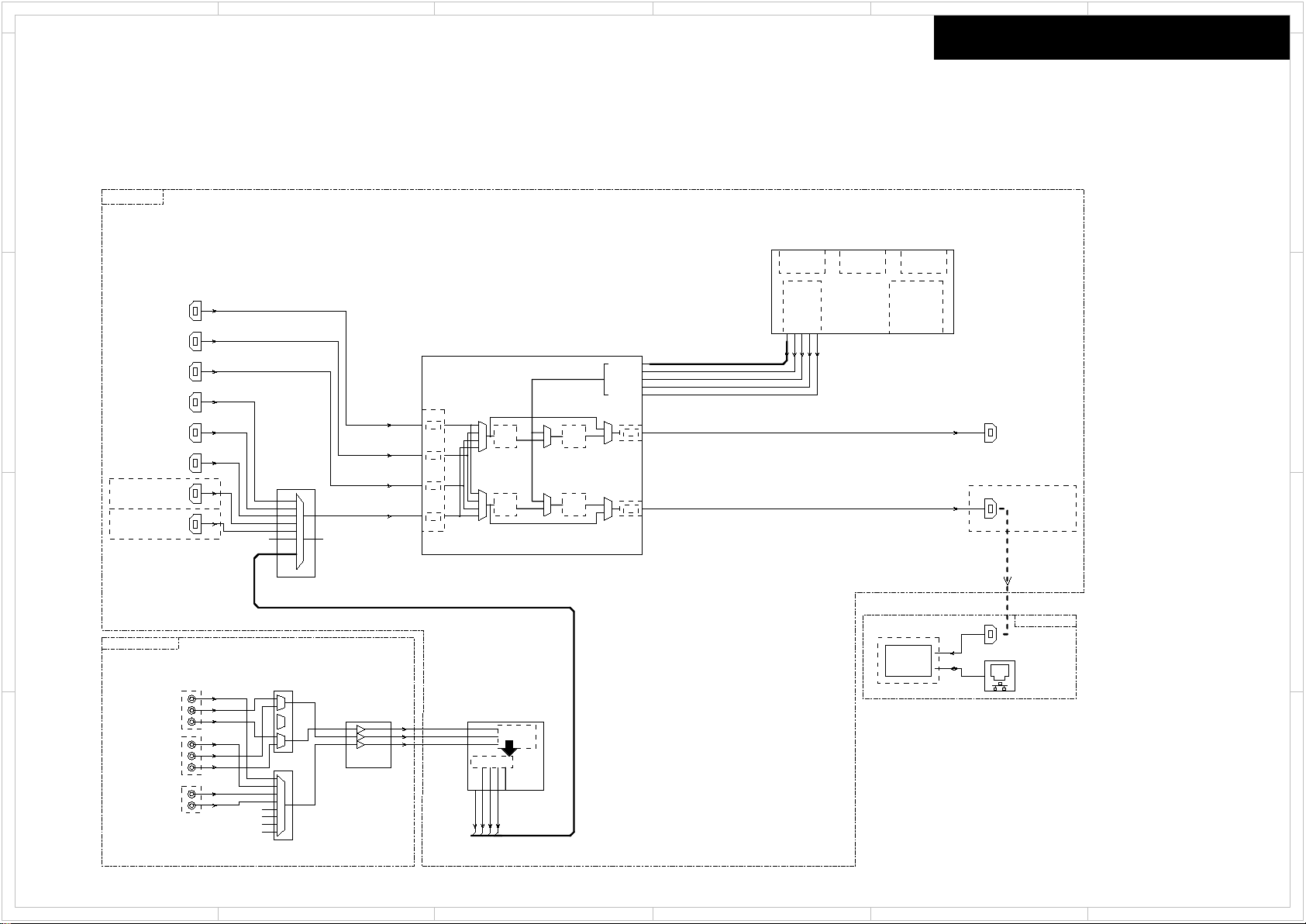
1
8bit_656
VS
HS
DEC_LLC
PROUT1AD
PBOUT1AD
VOUT1AD
RGB565
AM_LCD_PCLK
AM_LCD_VSYNC
AM_LCD_HSYNC
AM_LCD_AC_BIAS_EN
PR1
PR1
PB1
PB1
CY2
CY2
PR2
PR2
PB2
PB2
CV1
CV1
CV2
CV2
CY1
CY1
LCD_VSYNCU5LCD_HSYNC
R5
AM_LCD_D[0-15]
-
LCD_PCLK
V5
AIN1
19
LLC
11
PCLKIN
211
AIN2
23
HS
1
LCD_AC_BIAS_EN
R6
AIN3
24
VS31P[0-7]
DEIN
61
VSYNCIN
59
HSYNCIN
60
D[3-23]
-
USB 2.0
AM3354
SDIO/UARTEMAC
TX1
TX0
HDMI IN7
HDMI IN8
MAIN OUT
HDMI IN3
HDMI IN4
HDMI IN6
HDMI IN5
HDMI IN1
HDMI IN2
SUB/Z2 OUT
HDBaseT
HDBaseT OUT
Except for T5/D2/V8/L1
Only for D4/D5
TMDS
RX3
RX2
RX1
RX0
LINK0
HDMI Tranceiver
RX
MN864787
HDMI Tranceiver
SII9573CTU
FRONT
Except for T5/D2/V8/L1
Component IN
CVBS IN
Q2002
74VHC4051AFT
+6dB
Q8202
ADV7180
UP Conv.480i
10Bit,
86MHz ADC
Processor
BATRM-2023
Q2003
74VHC4053AFT
13.5MHz LPF
Q2102/2103/2104
2SA1162-GR
8bit ITU-R BT.656 YCrCb4:2:2
Q8302
LINK1
RX
LINK0
RX
LINK1
RX
BAHDM-2042
VS100TX
Q200
NET/OSD VIDEO
D[3-7]=B[0-4]=LCD[0-4]
D[10-15]=G[0-5]=LCD[5-10]
D[19-23]=R[0-4]=LCD[11-15]
Q8401
SCHEMATIC DIAGRAM (PART-2) BLOCK DIAGRAM(Video)
BAPRC-2034
Q3001
Analog Video SW
Except for T5/D2/V8/L1
Component IN1
Except V8/L1
Conponent IN2
except V8/L1/V11/L3
2
5 4 3
6
Block diagram ( Video )
D
C
B
MODEL NO.VSX-831/LX101/1131/LX301
Schematic Diagram
D
C
B
A
1
2
5 4 3
A
6
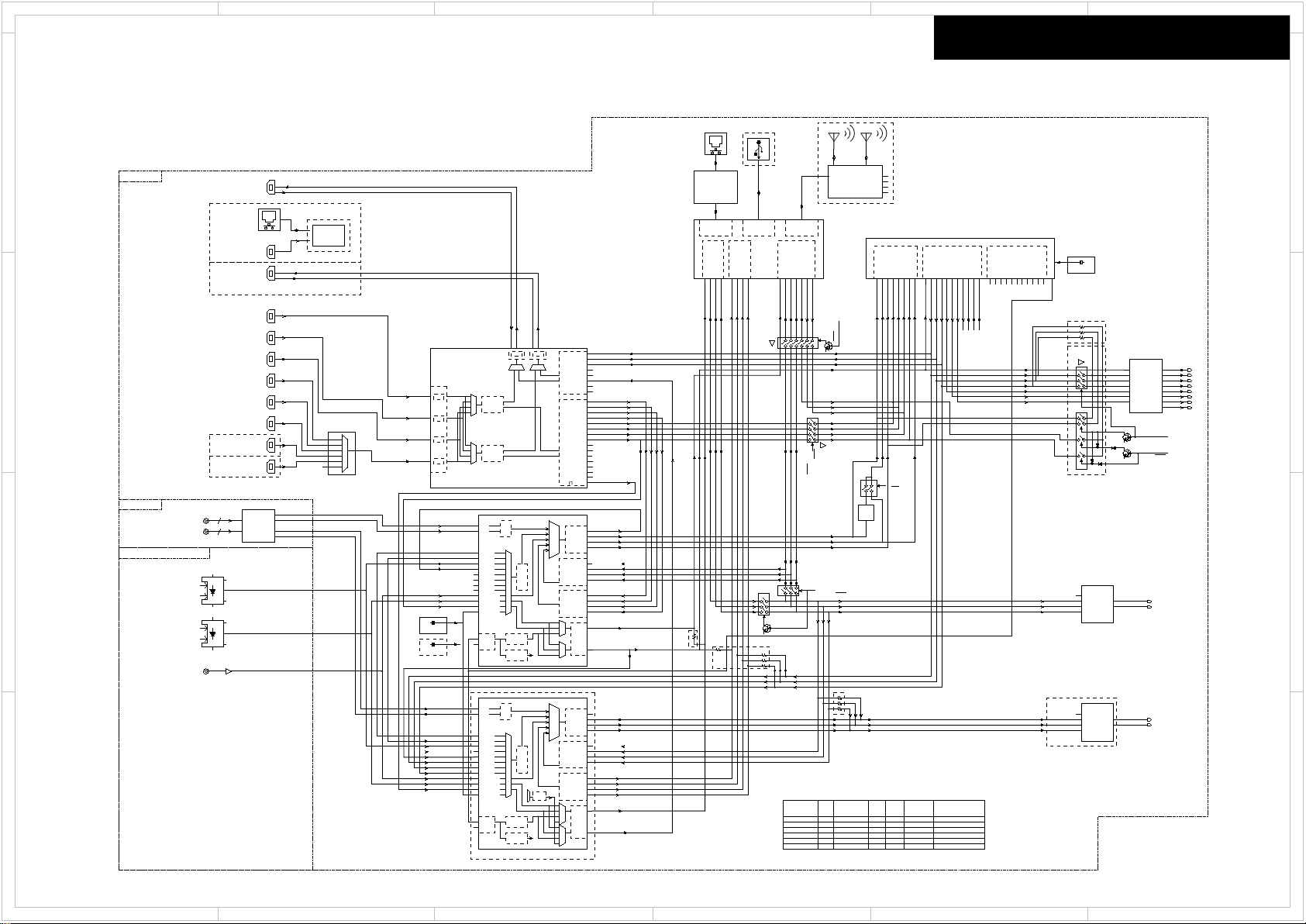
1
SBR
SBL
SL
FR
SR
SW
FL
C
HM_AM_SD3
HM_AM_SD3
HM_AM_SD2
HM_AM_SD2
HDMI_SBLR
HDMI_CSW
ARM1_SD3
ARM1_SD2
ARM1_SD0
ARM1_LRCK
ARM1_BCK
ARM1_SD1
HDMI_LRCK
HDMI_LRCK
HDMI_MCK
HDMI_MCK
HDMI_BCK
HDMI_BCK
HDMI_SDO
HDMI_SDO
HDMI_SLR
DIR_LRCK2
Z2HDM_L
LTAD
Z3NET_R
Z3NET_L
DIR_LRCK
DIR_LRCK
DIR_LRCK
DIR_LRCK
Z2HDM_R
RTAD
Z2ARC
ARC
ADSP1_SD7
ADSP1_SD6
Z2LTAD
Z2RTAD
Z2HM_SD0Z2HM_SD0
Z2HM_LRCK
Z2HM_LRCK
Z2HM_BCKZ2HM_BCK
HDMI_SPDIF
HDMI_SPDIF
ADSP1_SD4
ADSP1_SD5
Z2TV_SPDIF
Z2TV_SPDIF
Z2HDMI_SPDIF
Z2HDMI_SPDIF
OPT3
OPT3
COAX2
COAX2
OPT2
OPT2
OPT2
SND_BCK
SND_BCK
SND_LRCK
SND_LRCK
SND_DATA
SND_DATA
ARM1_BCK_O
ARM1_LRCK_O
ARM1_SD0_O
ADSP1_SD1
ADSP1_SD1
ADSP1_SD2
ADSP1_SD2
ADSP1_SD3
ADSP1_SD3
DIR_BCK
DIR_BCK
DIR_BCK
DIR_BCK
DIR_SD0
DIR_SD0DIR_SD0
DIR_SD0
HM_AM_SD4HM_AM_SD4
HM_AM_SD4
HM_AM_SD1
HM_AM_SD1
HM_AM_SD1
HM_AM_SD1
NET_BCK
NET_BCK
NET_LRCK
NET_LRCK
NET_DATA
NET_DATA
Z2NET_BCK
Z2NET_LRCK
Z2NET_SD0
ADSP_MCK
ADSP_MCK
ADSP_MCK
ADSP_MCK
SND_MCK
SND_MCK
DIR_MCK
DIR_MCK
OPT1
OPT1
OPT1
COAX1
COAX1
COAX1
ADSP1_BCK
ADSP1_BCK
ADSP1_BCK
ADSP1_BCK
ADSP1_BCK
ADSP1_LRCK
ADSP1_LRCK
ADSP1_LRCK
ADSP1_LRCK
ADSP1_LRCK
ADSP1_SD0
ADSP1_SD0
ADSP1_SD0
ADSP1_SD0
ADSP1_SD0
ARM_MCLK
ARM_MCLK
Z2NET_MCLK
Z2NET_MCLK
24.576MHz
24.576MHz
22.5792MHz
MCASP1_FSX
J15
MPIO_A3
6
MPIO_B0
11
Q6
200
MCASP1_AXR0
J16
RXIN3
32
MCASP1_AHCLKX
H18
MPIO_A3
6
DAO3_MCLK1
118
MCASP1_ACLKX
H17
CH0ASD0
100
MPIO_C3
10
MPO0
15
Q3
205
D5
8
MCLK
1
SDTI2
5
MCASP1_AXR1
K16
MPIO_B2
13
VINL
47
MCASP1_ACLKR
K17
MPIO_A0
3
MCASP1_FSR
L15
DAO1_D4
63
MPIO_A0
3
MCASP1_AHCLKR
M16
LRCK/DSDL1
3
MPIO_A1
4
Q0
208
MPIO_A2
5
RXIN0
37
35
RXIN1
BCK
19
7
D4
MPIO_B3
14
MPIO_B3
14
CH0ASD1
99
VINR
48
RXIN5
30
MPIO_B2
13
LRCK
18
MPIO_C3
10
DAI1_D5
16
SCK
12
RXIN4
31
Q5
202
RXIN4
31
BCK
19
MPIO_A2
5
BICK/DCLK
2
DAO1_D6
71
Q1
207
DAO3_D1
85
RXIN2
33
DAI1_LRCLK1
27
MPIO_C2
9
CH0ASPDIF
63
DAO3_D7
73
DAO3_D3
108
MPO1
16
DAO1_D1
60
MPIO_B1
12
CH1ABCLK
153
CH1ASD0
151
DAO1_D5
64
MPIO_A1
4
CH1ASPDIF
154
LRCK
15
Q2
206
DAO1_SCLK1
58
DAI1_SCLK126DAI1_D3
18
RXIN5
30
CH0ASD2
98
DIN
14
CH0AMCLK
64
RXIN7
28
SCKO
20
D0
3
MPIO_C1
8
RXIN0
37
MPIO_C0
7
BCK
13
DAI1_D4
17
MPO1
16
DAO1_D7
72
MPIO_C2
9
CH0ABCLK
65
DAO3_LRCK1
116
DAO3_D2
86
PCMCLK
8
CH0ASD3
97
DAI1_D2
19
PCMFR1
10
SCK
12
DAO1_D0
57
PCMOUT
12
RXIN7
28
PCMIN
14
MPIO_C1
8
RXIN6
29
VINR
48
VINL
47
MPIO_B0
11
BCK
13
SDTI1/DSDR1
4
XTO
40
DAO1_MCLK1
56
XTI
39
RXIN2
33
XTO
40
LRCK
15
MPIO_B1
12
RXIN6
29
XTI
39
LRCK
18
Q4
203
MPIO_C0
7
SDTI4
7
DAO3_SCLK1
117
DAO3_D5
87
DAO1_D2
61
D1
4
MPO0
15
DAO3_D4
115
CH1ALRCLK
152
DAO3_D0
109
SCKO
20
RXIN1
35
DAI1_D023DAO1_LRCK1
59
DOUT
17
DIN
14
MCASP0_ACLKX
A13
DAI1_D1
22
D2
199
MCASP0_FSX
B13
RXIN3
32
DAO1_D3
62
MCASP0_AXR0
D12
CH0ALRCLK
101
MCASP0_AXR2
B12
DOUT
17
MCASP0_AXR3
C13
XTAL_OUT
49
SDTI3
6
MCASP0_AXR1
D13
DAO3_D6
88
MCASP0_AHCLKX
A14
ASP
HDMI IN5
ADC
HDMI IN1
HDMI IN2
DIR
MPIO_C
PCM5101APWR
Q1093
SUB/Z2 OUT
HDBaseT
HDBaseT
Except for T5/D2/V8/L1
Only for D4/D5
DIVIDE
DIVIDE
DIR
MAIN OUT
MPIO_B MPIO_C
Z2DIR
ADC
Q1003
PCM9211PTR
Z3 NET DAC
/DIGITAL DAC
Q1002
PCM5101APWR
TMDS
RX3
RX2
RX1
HDMI
RECEIVER
RX0
RECEIVER
HDMI Tranceiver
HDMI
Q1004
AK4458
MAIN 8ch DAC
MN864787
Z2 NET/HDMI
OPT2
OPT1
COAX1
FRONT
TX0
HDMI IN7
TX1
CS49844A-CQZ
HDMI IN8
Q4001
Q1005
1/64
4040
MAIN OUT
INPUT
DIR
HDMI IN3
MPIO_B
ANALOG
MAIN OUT
PCM9211PTR
HDMI IN4
HDMI IN6
DIVIDE
DIVIDE
USB 2.0
AM3354
SDIO/UARTEMAC
KSZ8091RNL
Ethernet PHY
Q3651
WCBN806L
Wi-Fi/BT Module
HDMI Tranceiver
SII9573CTU
HDMI/NETSW
(ARM/HDMI)
Q1008
7WH241
Q1007
DSDSW
(DSD)
Q1097
VHC541
Q8114
LCX125
Q1092
LCX125
(
Q7)
DIT
Q3001
Q3404
BAPRC-2034
Q200
VS100TX
Q8302
Except for T5/D2/V8/L1
BAAF-1979
BADG-1985/2001/2017/2032
Q1094
LCX125
ZONE_NET_SEL
NET(Zone)/ARM1
DSD_CLK
DSD0
DSD1
DSD2
DSD3
DSD4
Only Z8/D5
DCLKH
DSDR0H
DSDL0H
DCLK
DSDR0A
DSDL0A
Q1102
LCX125
DSDL1
DSDR1
DSDR2
DSDL2
DSDR0H
DSDL0H
DSDL0A
DSDR0A
Q1103
LCX125
DCLK
DSDL0
DSD_Direct
HDMI/NETSW
(ARM/HDMI)
DSDR0H
DSDR0A
DSDR0A
DSDR0H
DSD5
DSD_LRCK
HDMI/NETSW
Only T8/D5
Except Z8/D5
Except V8/L1
R1118-20/1210
R1121-23
T5/D2
T6/Z6/D3
T7/Z7/D4
Z8/D5
V8/L1
V11/L3
Z2DIR Bypass
R1121-23
R1118-20/1210
Z2DIR
Q1003
No
Yes
Yes
Yes
No
No
Yes
No
No
No
Yes
Yes
R1182-84
DSD_Direct Bypass
R1182-84
Z2DAC
Q1002
Z3DAC
Q1093
DSD_Direct
Q1102/1103
Yes
Yes
Yes
Yes
No
Yes
No
No
No
Yes
No
No
No
No
No
Yes
No
No
Yes
Yes
Yes
No
Yes
Yes
BD34074KS2
Q8401
Except for T5/D2/V8/L1/V11/L3
only T5/D2/V8/L1
only T5/D2/V8/L1
Except for T5/D2/V8/L1/V11/L3
only T5/D2/V11/L3
R3375Except for V8/L1
Except D4/D5
2
5 4 3
6
Block diagram ( Digital audio )
MODEL NO. VSX-831/LX101/1131/LX301
D
C
B
A
Schematic Diagram
SCHEMATIC DIAGRAM (PART-3) BLOCK DIAGRAM(Digital A udi o)
D
C
B
A
1
2
5 4 3
6
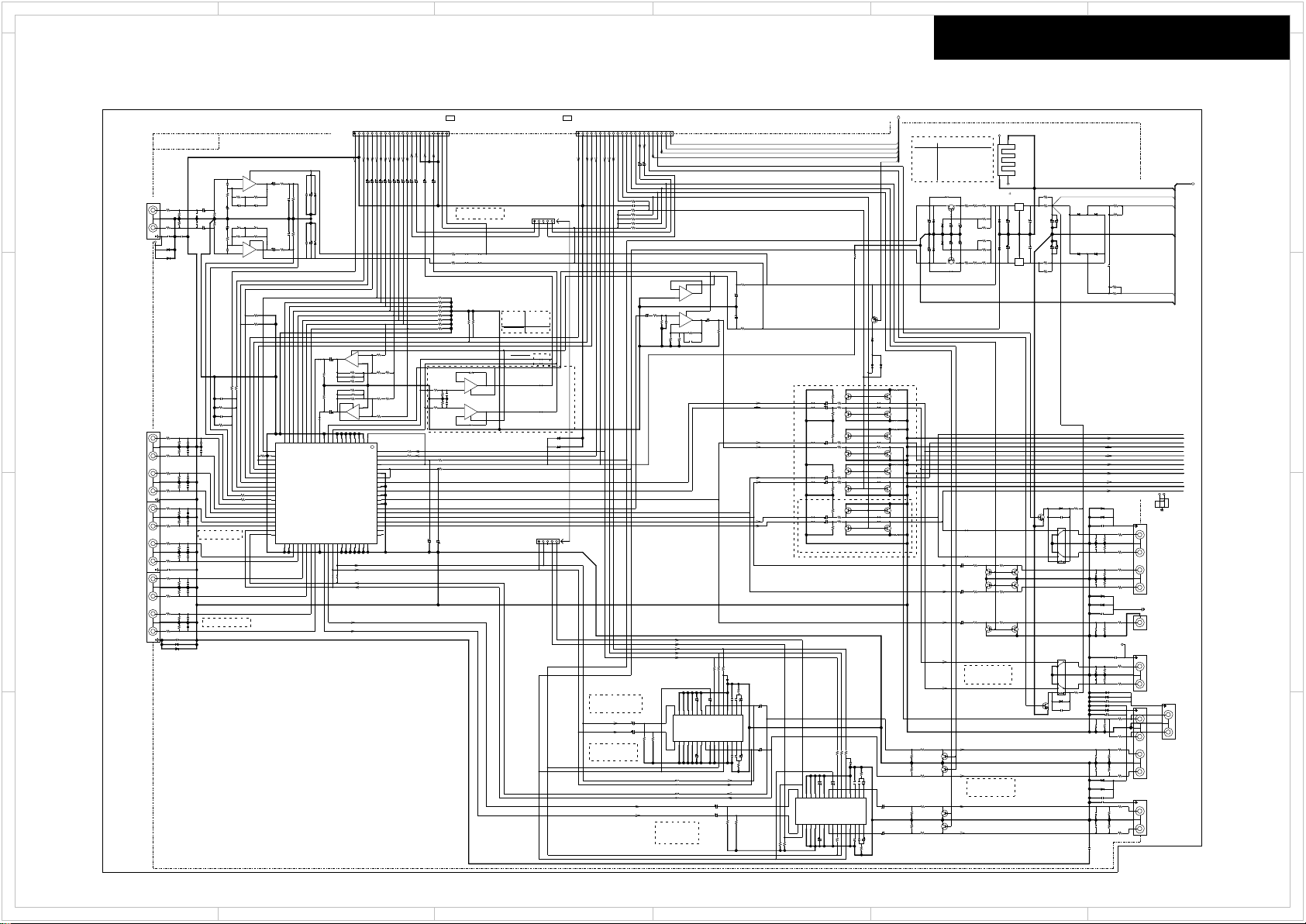
1
IPRO_MUT
S1L-
+25V
-25V
IN_SL
IN_SR
+15V_PHO
-15V_PHO
SW
FL_OUT
FL_OUT
SW_OUT
SBR_OUT
SBR_OUT
SBL_OUT
SBL_OUT
IN_L
IN_L
IN_R
IN_R
IN_SBL
IN_SBR
IN_C
VOLDAT
VOLDAT
VOLCLKNJW
VOLLATNJW
AMUT
SBZ2MUT
Z3MUT
Z2MUT
PREMUTCS
Z3L
Z3R
PRRLF
IPROTECT
IPROTECT
PRERLSB
VPROTECT
VPROTECT
SEC1H
SEC1H
VOLH
VOLH
TULIN
TULIN
TURIN
TURIN
Z2L
Z2R
DACSBL
DACSBR
DACSL
DACSR
DACSW
DACCT
DACFL
DACFR
ADC2L
ADC2R
ADCL
ADCR
-7.50V
-15VA
-15VA
-15VA
7.50V
VOLCLKBD
VOLCLKBD
AUX_R
AUX_L
MICOUT
+15VA
+15VA
+15VA
FR_OUT
FR_OUT
GNDVOL
GNDVOL
SL_OUT
SL_OUT
SL_OUT
SR_OUT
SR_OUT
SR_OUT
C_OUT
C_OUT
C_OUT
GNDAD
S1L+
GNDAD
GNDAD
GNDAD
GNDAD
+VA
GNDAD
GNDAD
*P4005
NPJ-4PDRWB785
1
2
3
4
5
6
7
C4537
332J 63V
221J
*C4313
221J
*C4008
102K
*C4211
221J
*C4314
104KC4550
102K
*C4210
221J
C4191
103K
C4192
221J
*C4003
472K
C4544
102J
C4534
221J
*C4112
472KC4543
104KC4549
221J
*C4111
102K
*C4212
101JC4062
221J
*C4113
101JC4061
102K*C4209
221J
*C4116
221J
*C4004
102K
C4206
221J
*C4115
102K
*C4204
221J
*C4117
221J
*C4005
102J
C4533
101J
*C4316
221J
*C4118
102K
C4053
102K
C4054
221J
C4114
C4207
102K
104K
*C4201
102K*C4203
221J
*C4006
104K
*C4202
221J
*C4007
102K*C4208
C4538
332J
63V
C4254
104J 50V
C4253
104J
50V
C4250
334J
100V
C4536
123J
C4535
123J
C4181
104J
C4052 47u 50V
C4106
47u 50V
*C4303
47u
25V
C4051 47u 50V
*C4102
47u
50V
C4256
10u 50V
*C4226
47u
50V
*C4259
22u
50V
*C4251
1000u
35V
*C4107
47u 50V
*C4049 47u
50V
C4190
47u
50V
C4103
47u 50V
C4547
220u
16V
*C4304
47u
25V
*C4108
47u 50V
C4545
10u
50V
C4546
10u
50V
C4042 47u 50V
C4552
220u
10V
C4551
220u
10V
C4104
22u
50V
C4105
47u 50V
*C4225
47u
50V
C4041
47u
50V
C4531
47u
16V
C4262
16V
470u
C4063
47u
25V
C4044 47u 50V
*C4050 47u 50V
C4261 470u 16V
C4548
220u 16V
C4043 47u 50V
C4255
10u
50V
C4258
NM
C4257
NM
C4046 47u 25V
C4532
47u
16V
*C4260
22u
50V
C4045 47u
25V
*C4311
47u
25V
*C4302
47u 25V
C4064
47u
25V
*C4301
47u 25V
*C4176
220u
16V
C4269
470u
10V
*C4312
47u
25V
*C4223
47u
50V
C4270
470u
10V
*C4101
47u 50V
*C4048 47u
25V
*C4175
220u
16V
*C4252
1000u 35V
*C4047 47u 25V
27160545
Q4251A
RAD-196
1
2 3
4
*Q4002
NJW1194
InA11InA22InA33InA44GND1
5
DCCAP_A
6
GND27OutA
8
VDDOUT
9
DATA
10
CLOCK11LATCH
12
GND3
13
Tone_Tr1a14Tone_Ba1a15Tone_Ba2a
16
Tone_Ba2b
17
Tone_Ba1b18Tone_Tr1b
19
GND420V-21V+22ADR023ADR24OutB_Bch25GND526DCCAP_B
27
GND628InB429InB3
30
InB2
31
InB1
32
7
-
6
+
5+V8
NJM4580CG
7
-
6
+
5+V8
Q4004
NJM4580CG
1 2
-
+
3
-V
4
Q4008
NJM4580CG
1
-
2
+
3
-V
4
*P4002
NPJ-4PDWWRR624
1
2
3
4
5
6
7
*P4003
NPJ-4PDWWRR624
1
2
3
4
5
6
7
+VA,GNDAD,S1L+,S1L-
*R4266
1.5k
R4041 220k
R4543 220k
R4064
330
R4061
22k
*R4223
120
*R4152
220k
R4066
3.3k
R4071
220k
R4537 22k
R4067 12k
*R4163
100
*R4225
120
R4065
3.3k
*R4202
22
*R4153
220k
*R4013
330
*R4004
100k
*R4108
220k
*R4033 100k
*R4201
22
R4101
220k
*R4226
120
R4042 220k
R4043
220k
*R4034
100k
*R4265
1.5k
*R4151
220k
R4069 10k
*R4158
220k
R4191
47k
R4032
56k
R4258
NM
*R4157
220k
R4021
330
*R4155
220k
R4535
270k
R4031
56k
*R4165
100
*R4309
220k
*R4307
2.2k
R4102
220k
R4536
270k
R4045
220k
R4114
270
R4024
100k
R4532
220k
R4022
330
*R4001
330
R4267
NM
R4531
220k
*R4184 220k
*R4007
100k
*R4251
2.2
1W
*R4005
330
R4063
330
*R4016
100k
R4030
330
*R4253
2.2
1W
R4538
22k
R4097 1k
R4546
22
R4098 1k
*R4252
2.2
1W
R4182 220k
*R4107
220k
R4044
220k
*R4254
2.2
1W
R4541
330
R4104
22k
*R4010
330
*R4050
220k
*R4006
330
R4534
560
R4106
220k
*R4008
100k
*R4049
220k
R4544 220k
R4103
220k
*R4002
330
R4057
100k
R4542
330
R4154
220k
*R4304
4.7k
*R4175
22
*R4003
100k
R4533
560
R4068 12k
*R4014
330
*R4305
NM
*R4166
100
R4017
330
R4257
NM
*R4308
2.2k
R4023
100k
*R4015
100k
*R4301
220k
R4124
100
R4194
10k
*R4311
100
*R4302
220k
*R4183 220k
R4062
22k
*R4009
330
*R4314
1k
*R4310
220k
R4070 10k
R4029
330
*R4313
1k
R4190
220
R4268
NM
*R4115
2.2k
*R4117
2.2k
*R4315
1k
*R4306
NM
R4053 1k
*R4113
R4046
220k
R4164
100
*R4111
*R4118
2.2k
R4054 1k
*R4161
100
R4105
220k
*R4176
22
*R4116
2.2k
R4269
10
*R4162
100
R4018
330
R4072
220k
R4020
100k
R4270
10
*R4167
100
R4181 1k
R4192
15k
R4056
220k
*R4112
R4174
100
R4255
2.2 1W
*R4011
100k
R4019
100k
*R4156
220k
R4547
22
*R4012
100k
R4055
220k
*R4303
4.7k
*R4312
100
R4193
1.2k
*R4262
681W*R4264
68
1W
*R4259
47
1/2W
*R4263
68
1W
*R4261
68
1W
*R4260
47
1/2W
TP5508 TP5509
*Q4223
RTAN430C
*Q4117
RTAN430C
*Q4118
RTAN430C
*Q4107
RTAN430C
Q4106
RTAN430C
Q4103
RTAN430C
*Q4108
RTAN430C
*Q4302
RTAN430C
*Q4301
RTAN430C
Q4105
RTAN430C
Q4101
RTAN430C
Q4102
RTAN430C
*Q4233
RTAN430C
*Q4116
RTAN430C
*Q4113
RTAN430C
*Q4112
RTAN430C
*Q4115
RTAN430C
Q4114
RTAN430C
*Q4111
RTAN430C
*Q4226
RTAN430C
*Q4235
RTAN430C
*Q4225
RTAN430C
*Q4236
RTAN430C
*Q4254
INA5001AP1-T111
Q6706
KRA102S
P4011
NEJITANSI ST3
123
4
Q4530
NJM4580CG
7 OUT
6
-
5+8
+V
Q4530
NJM4580CG
1
OUT2
-
3
+
4
-V
TP001
TP002
TP4173
TP4174
*R4168
100
*RL4201
NRL-2P2A-DC24-212
1
3
9
45
12
10
8
*RL4202
NRL-2P2A-DC24-212
1
3
9
45
12
10
8
P1502B
IMSA-9142S-22A
1 2 3 4 5 6 7 8 9 10 1112 13 14 15 1617 18 19 2021 22
Q4001
BD34704KS2
DA
1
CL
2
VCC
3
DGND
4
VEE1
5
N.C.6
6
VEE2
7
OUTFL
8
N.C.9
9
OUTFR
10
N.C.11
11
OUTSW
12
N.C.13
13
OUTC
14
OUTSL
15
OUTSR
16
OUTSBL
17
OUTSBR
18
OUTPL
19
OUTPR
20
GND2121GND2222GND2323GND24
24
GND2525GND2626GND2727SUBR28SUBL29RECR30RECL31GND3232INR1233INL1234INR1135INL1136INR10
37
INL1038GND3939N.C.40
40
INR9
41
INL9
42
INR8
43
INL8
44
INR7
45
INL7
46
INR6
47
INL6
48
INR5
49
INL5
50
INR4
51
INL4
52
INR3
53
INL3
54
INR2
55
INL2
56
INR1
57
INL1
58
GND59
59
SBRIN
60
SBLIN
61
SRIN
62
SLIN
63
CIN
64
SWIN65FRIN66FLIN
67
FRIN3
68
FLIN369GND70
70
ADCR71ADCL
72
GND7373GND74
74
GND75
75
GND7676GND7777GND78
78
GND79
79
CHIP
80
P1501B
IMSA-9142S-22A
1 2 3 4 5 6 7 8 9 10 1112 13 14 15 1617 18 19 20 2122
*C4065 47u
25V
*C4066 47u
25V
*Q4003
NJW1194
InA1
1
InA22InA33InA44GND1
5
DCCAP_A
6
GND27OutA
8
VDDOUT
9
DATA
10
CLOCK11LATCH
12
GND3
13
Tone_Tr1a
14
Tone_Ba1a15Tone_Ba2a
16
Tone_Ba2b17Tone_Ba1b18Tone_Tr1b
19
GND420V-21V+22ADR023ADR24OutB_Bch25GND5
26
DCCAP_B
27
GND6
28
InB429InB330InB231InB1
32
332K
*C4326
104K
*C4328
332K*C4325
*R4324
4.7k
*C4323
47u
25V
*R4321
220k
*R4322
220k
*R4323
4.7k
*R4334 1k
*R4335 1k
104K
*C4327
*C4322
47u 25V
*C4321
47u 25V
*C4324
47u
25V
*C4329
4.7u
50V
*C4335
10u
50V
*C4330
4.7u 50V
101J
*C4336
*R4333 1k
*R4327
2.2k
*Q4304
RTAN430C
*Q4303
RTAN430C
*C4331
47u 25V
*R4325
NM
*R4328
2.2k
*R4326
NM
*C4332
47u
25V
*R4336
4.7k
*R4331
100
*R4332
100
*R4330
220k
221J
*C4333
221J
*C4334
*R4329
220k
1
2
-
+
3
-V
4
*Q4005
NJM4580CG
7
-
6
+
5+V8
*R4185 220k
*R4186 220k
R4083
10k
*R4081
10k
R4084
10k
*R4082
10k
331J
*C4084
331J
*C4083
102K*C4213
R4539
0
R4540
0
*C4055 47u 25V
*C4056 47u
25V
*R4339 220k
*R4340
220k
221J
*C4002
221J
*C4001
103K
*C4214
*R4233
100
*R4235
100
*R4236
100
R4133
R4132
*R4147
R4131
*R4137
R4135
*R4138
R4136
R4143
R4141
R4142
*Q4201
KRC105S
*Q4202
KRC105S
R4548
0
R4549
0
R4550
0
R4551
0
R4094 1k
R4095 1k
221J
C4015
221J
C4016
*R4401
*R4402
*R4403
*R4404
*P4006
NPJ-2PDWR558
1
2
3
7
*P4009
NPJ-2PDWR558
1
2
3
7
*P4004
NPJ-2PDWR558
1
2
3
7
*R4405
*R4406
*R4407
*R4408
*R4409
*R4410
*R4411
*R4412
*P4301A
CHD-1.5-5
1 2 3 4 5
*P4301B
CHD-1.5-5
1 2 3 4 5
R4146
*R4047
220k
*R4048
220k
*R4085
0
*R4086
0
*Q4253
INC5001AP1-T111
D4215
NM
D4216
NM
D6705
DA2J10100
D4210
NM
D4204
NM
D4205
NM
D4206
NM
D4203
NM
D4208
NM
D4207
NM
D4254
RL1N4003
D4209
NM
D4255
DA2J10100
D4211
NM
*D4201
DA2J10100
D4252
RL1N4003
D4214
NM
D4253
RL1N4003
*D4202
DA2J10100
D4251
RL1N4003
D4213
NM
D4212
NM
D4256
DA2J10100
D4501
DZ2J075M0L
*D4258
J075MOL
*D4260
DZ2J068M0L
*D4257
J075MOL
D4502
DZ2J075M0L
*D4259
DZ2J068M0L
D6707
DZ2J100M0L
*R4413
*R4414
D4217
DA2J10100
D4218
DA2J10100
102K*C4215
*P4010
NPJ-2PDB784
1
2
3
7
Q4251
78M15HF(NJM78M15FA)
IIGGOO
Q4252
79M15HF(NJM79M15FA)
G
IO
*P4007
NPJ-1PDB556
1
2
3
J4011
NM
*J4252
*J4002
*J4251
*J4001
C4010
221J
100V
C4009
221J
100V
221J
*C4012
221J
*C4011
*R4256
10 1W
104K*C4307
332K
*C4306
*C4310
4.7u 50V
*C4309
4.7u 50V
104K
*C4308
*C4315
10u
50V
332K*C4305
*D6706
DA2J10100
*R4121
0
*R4125
0
*R4123
0
*R4127
*R4128
*R4122
0
*R4126
0
Q4104
RTAN430C
*P4001
NPJ-4PDWWRR624
1
2
3
4
5
6
7
*P4008
NPJ-4PDWWRR624
1
2
3
4
5
6
7
*C4013
221K
*C4014
221K
*C4272
2200u35V
*C4271
2200u
35V
15VSupply
GAME
STRM BOX
BD/DVD
SL
SR
FL
FR
SBR/HIGH/WIDER
SBL/HIGH/WIDEL
PRE_SURR
GND
GND
GND
GND
Downmix
FL/FR-12dB
SW+3.5dB
PREOUTRELAY
Subwoofer
AV=20dB
LINE/PREOUT
LINE/PREOUT
GND
AUX
CBL/SAT
ZONE2_LCH
PRE OUT
STRM BOX
CD
TV
CBL/SAT
R
ZONE2_RCH
LINE/PREOUT
L
CD
GAME
PHONO
AMP
TO BAAF-1979(PART-5)
TO BAAF-1979(PART-5)
AMP
PREOUTRELAY
DG
PRE_FRONT
C
SW1
SW2
FROM BADG-20**(PART-9):TX
BD TO BD
AMP
BAAF-1979(1/2)
ASP
R
L
R
L
R
R
L
L
L
R
R
L
PHONO
TO BAAF-1979(PART-5)
FROM BADG-20**(PART-9):DTR
SW_OUT
ZONE2_RCH
ZONE2_LCH
GND_AUX
BD TO BD
DG
BD/DVD
TV
Z2
MIC
ZONE2_LCH
ZONE2_RCH
Zone2 Vol.
Section
Phono Cir.
Section
GND
FROM BADG-20**(PART-9):TX
FROM BADG-20**(PART-9):DTR
Zone3 Vol.
Section
LINE/PREOUT
LINE/PREOUT
ZONE3_RCH
ZONE3_LCH
ZONE3_LCH(DAC)
ZONE3_RCH(DAC)
ZONE3_LCH
ZONE3_RCH
LINE/PREOUT
TUNER
Powerd Zone2 L
Powerd Zone2 R
ADC Filter
ZONE3_LCH(Analog)
ZONE3_RCH(Analog)
ADR:0001
ADR:0000
Chip Select bit:0
+26V
-26V
ADC Filter
ADC Filter
ADC Filter
3R4081-4086
R4405-06
C4083-84
P4001 Relative Parts:
R4001-8,C4001-4
P4002 Relative Parts:
R4009-16,C4005-8
SBch_Mute
PreOut Relative Parts:
*4223-36,*4201-02
C411*,R415*,R416*
C4210-12
Z2ADC Relative Parts:
P4301,C4065-66
Z2 Out Relative Parts:
R4307-12,C4311-14,
Q4301-02,P4005,C4208
Z2Line Relative Parts:
R4401-02,11-12
Z2Pre Relative Parts:
J4001-02
Z3Out Relative Parts:
C4321-36,R4321-24,
R4339-40,Q4003,P4009
R4327-32,Q4303-04
R4331-35
7VPWR Relative Parts:
D4259-60
J4251-52
D4257-58
C4259-60
R4265-68
R4259-60
R4261-62
R4263-64
Zener Zener2 Tr
Yes Yes NM
Yes Yes NM
NM NM Yes
NM NM Yes
NM NM Yes
47(1/2W) 47(1W) 33(1W)
68(1W) 47(1W) 33(1W)
68(1W) 47(1W) 33(1W)
P4301
1.5mmpitch Jumper Lead,5pins,100mm
SN:5J100606B15
or RN1405
or RN1405
or RN2402
Z2 Preout Relative Parts:
R4301-04,13-15,Q4002
C4301-10,15-16
Mute
R4403-04
2
5 4 3
6
ASP section
D
C
B
A
MODELNO. VSX-831/LX101/1131/LX301 SCHEMATIC DIAGRAM (PART-4) ASP SECTION
1
2
Schematic Diagram
D
C
5 4 3
B
A
6
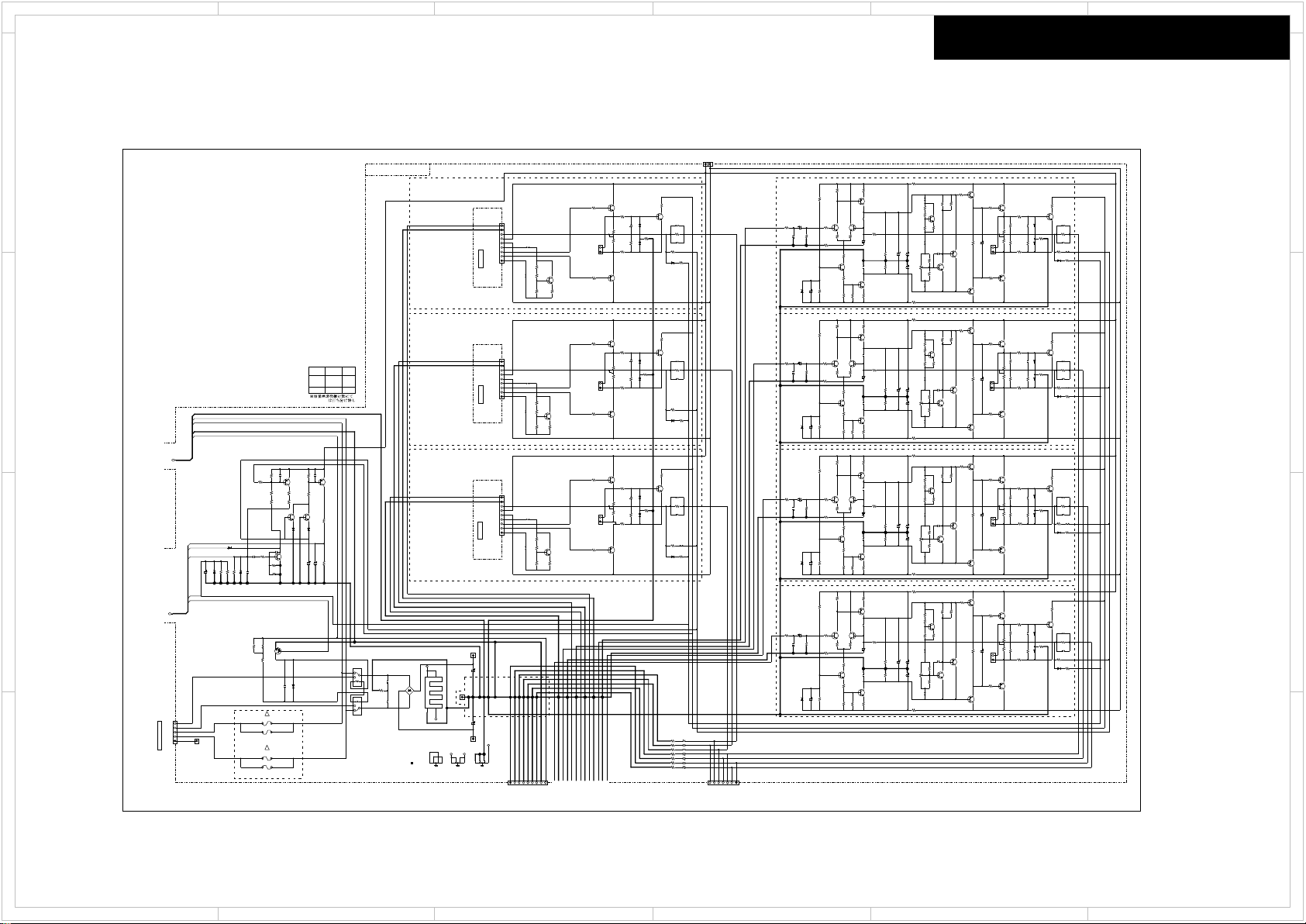
1
!
!
+BR2
+BC2
-B1H_B -64V
TRIMC
+BL2
TRIML
+BL
TRIMR
SEC1H
S1H-
S1H+
IN_SL
IN_SR
IN_SBL
IN_SBR
IPRO_MUT
IN_C
IN_C
IN_R
IN_R
IN_L
IN_L
+64V+B1H_B
-BL2
-BR2
-BC2
+BR
+BC
S1L+
S1L-
VPROTECT
+26V
+VA
SPC
SPC
SPSBL
SPSBL
SPSR
SPSR
SPSL
SPSL
SPSBR
SPSBR
VPRO
VPRO
IPRO
IPRO
IPROTECT
VOLH
VOLH
VOLH
+69V
+B1SBR
+B1SBR
+B1SBR
-B1SL
-69V
-B1SL
-69V
-B1SL
SPR
SPR
SPL
SPLNFL
GNDAD
GNDAD
NFR
NFC
P6107
(CRAMP) UA-0 V0
NM
C6706
NM
103K
C5625
50V
103K
C5626
50V
103K
*C5627
50V
103K
*C5628
50V
104Z
C6742
040C
C6405
040C
*C6407
101J
C6703 50V
105Z
C6704
10V
040C
*C6408
040C
C6406
104K
C6911
*C6467 473J 63V
C6700
103J
*C6606
224J 50V
C6463 473J 63V
C6466 473J 63V
*C6603
224J
50V
*C5005
221J
C5486
101J
100V
*C5006
221J
*C5007
221J
C6465 473J 63V
C6903
334J
*C6601
224J
50V
*C5008
221J
*C5488
101J
100V
*C5487
101J
100V
*C6468 473J 63V
*C6607
224J 50V
C6904
334J
C6462 473J 63V
*C6605
224J 50V
C5485
101J
100V
C6461 473J 63V
*C6602
224J
50V
*C6608
224J
50V
*C5087
10u 50V
*C6901
LIST
*C5028
47u 50V
*C5528
22u100V
C6426
220u 25V
*C5088
10u
50V
*C5648
47u 50V
C5525
22u100V
*C6428
220u 25V
C5026
47u 50V
C5505
22u
100V
*C5527
22u100V
C5506
22u 100V
*C5507
22u
100V
C6425
220u 25V
C5526
22u
100V
C6306
47u 50V
*C6308
47u 50V
*C5647
47u 50V
C6305
47u 50V
C5085
10u
50V
C5646
47u 50V
C5645
47u 50V
*C6902
LIST
*C6427
220u 25V
*C5027
47u 50V
C5086
10u
50V
C6780
10u
50V
C6744
1u
50V
C6741
220u
25V
C5025
47u 50V
*C6307
47u
50V
*C5508
22u 100V
P6025
NPLG-2P29
1 2
*P6028
NPLG-2P29
1 2
P6026
NPLG-2P29
1 2
P6023
NPLG-2P29
1 2
P6021
NPLG-2P29
1 2
P6022
NPLG-2P29
1
2
*P6027
NPLG-2P29
1 2
P6901
NPLG-5P152
1 2 3
4 5
P6400A
1234567
P6001B
NPLG-9P0964
1 2 3 4 5 6
7
8
9
P6003B
NPLG-9P0964
1 2 3
4 5 6
7
8
9
P6401A
CHD-2.5-9
1 2 3 4 5 6 7 8 9
P6002B
NPLG-9P0964
1 2 3 4 5 6
7
8 9
*F6901A
SN5051
*F6902A
SN5051
*F6901B
SN5051
*F6902B
SN5051
VPROTECT,VOLH,SEC1H,IPROTECT,IPRO_MUT
+VA,GNDAD,S1L+,S1L-
*R5328
1.5k
*R5647
100k
R5602
4.7k
*R5628
100k
*R6647
3.9k
*R5627
100k
*R5205
33
R5645
100k
R5623
100k
*R6427
1.8k
R6425
1.8k
*R6441
10 1/4W
R5325
1.5k
*R6468 8.2
*R6767
47k
*R6727
47k
R5526
10 1/4W
R5626
100k
*R6167
0.22
1/4W
*R6768
47k
R5601
4.7k
R6704 220k
R5506
10
1/4W
*R6627
22k
*R5828
2.2
1/4W
*R5485
39k
1/4W
*R6442
10 1/4W
R5805
NM
*R6448
10 1/4W
*R5188
33
R5305
1.5k
*R6447
10 1/4W
*R6608
22k
*R6147
0.22
1/4W
*R5088
100k
R5105
1.5k
R6426
1.8k
R5603
4.7k
R6744
22k
R5045
330
*R6628
22k
*R6443
10 1/4W
*R5528
10 1/4W
*R5388
220
1/4W
R5225
5.6k
R6166
0.22
1/4W
R5806
NM
*R5607
4.7k
*R5465
39k
1/4W
*R5185
33
*R5608
4.7k
R5625
100k
*R5187
33
*R6688
33k
R6146
0.22
1/4W
R6725
47k
*R5508
10
1/4W
*R5486
39k
1/4W
R5825
2.2
1/4W
R5745
1.5k
*R5668
22
*R5748
1.5k
*R5048
330
R6165
0.22
1/4W
*R6667
390k
*R6428
1.8k
R5725
1.5k
R5785
3.9k
R5505
10
1/4W
*R6445
10 1/4W
R5085
100k
R5661
22
*R5667
22
R6145
0.22
1/4W
R6603
22k
*R5327
1.5k
*R6307 120
1/4W
*R5208
33
*R5248
1.8k
*R5206
33
R6405
56k
1/4W
R5106
1.5k
R6762
47k
*R6148
0.22
1/4W
R6163
0.22
1/4W
R6700
22k
R5525
10 1/4W
*R5387
220
1/4W
R5046
330
R5666
22
R6703
22k
*R6668
390k
R6143
0.22
1/4W
R6666
390k
R6681
33k
*R5787
3.3K
R5245
1.8k
R6708
33k
*R6308
120
1/4W
*R6648
3.9k
R6766
47k
R6162
0.22
1/4W
*R6407
56k
1/4W
R6462 8.2
R6707
22k
*R5728
1.5k
R6686
33k
R5226
5.6k
R6683
33k
R5665
22
R6742 10k
R6626
22k
R5642
100k
R6723
47k
R6765
47k
R6743
47k
*R6008
0.22 2W
R5026
56k
R5662
22
R6142
0.22
1/4W
R5643
100k
R6780
5.6k
*R5648
100k
*R5385
220
1/4W
R6625
22k
R6606
22k
*R6643
3.9k
R6161
0.22
1/4W
R6722
47k
*R5087
100k
*R5405
220
1/4W
R5746
1.5k
R5605
4.7k
R5808
NM
*R5788
2.7k
R5807
NM
*R6687
33k
R6141
0.22
1/4W
R5663
22
R6706
47k
*R5028
56k
*R5308
1.5k
*R5507
10
1/4W
R5726
1.5k
R5622
100k
R6781
5.6k
*R5108
1.5k
R5246
1.8k
*R5207
33
R5086
100k
R5621
100k
R6623
22k
*R5408
220
1/4W
*R5487
39k
1/4W
R6702
33k
R6685
33k
R6721
47k
*R6408
56k
1/4W
R5025
56k
R6305 120
1/4W
R6406
56k
1/4W
*R6641
3.9k
*R5468
39k
1/4W
*R6025
0.22 2W
*R5727
1.5k
*R5827
2.2
1/4W
R5826
2.2
1/4W
*R6467 8.2
R6663
390k
R5786
3.3K
*R5307
1.5k
R5641
100k
R6602
22k
R6661
390k
R6701
10k
*R6005
0.22 2W
*R5467
39k
1/4W
*R6446
10 1/4W
R6465 8.2
R6682
33k
*R5488
39k
1/4W
R5606
4.7k
*R5107
1.5k
R6726
47k
R6461
8.2
*R6026
0.22 2W
*R5247
1.8k
*R5386
220
1/4W
*R5047
330
R5646
100k
R6463 8.2
*R6642
3.9k
*R6006
0.22 2W
*R6168
0.22
1/4W
R6741
33k
R6665
390k
R6901
0.1
R6662
390k
*R5228
5.6k
*R6646
3.9k
R6763
47k
*R5407
220
1/4W
R6466 8.2
R6705
2.2k
*R6027
0.22 2W
*R5186
33
*R5227
5.6k
*R5747
1.5k
R6761
47k
*R5527
10 1/4W
*R6728
47k
R6306 120
1/4W
*R6028
0.22 2W
*R5466
39k
1/4W
R6605
22k
*R6007
0.22 2W
R6621
22k
*R5406
220
1/4W
*R5027
56k
R6601
22k
R6622
22k
R5306
1.5k
R5326
1.5k
*R6607
22k
*R6645
3.9k
R5707
NM
R5706
NM
R5705
NM
R5708
NM
*R6913
1/2W
33
0.22
R6081 5W
0.22
*R6086
5W
0.22
*R6087 5W
0.22
*R6085 5W
0.22*R6088
5W
0.22R6082 5W
0.22
R6083
5W
RL6912
NRL-1P10A
1
2
3
4
5
RL6911
NRL-1P10A
1
2
3
4
5
Q6125
TTA004B_Q(S
Q5645
2SA1163-BL
Q6742
2SA1163-BL
*Q6128
TTA004B_Q(S
*Q5647
2SA1163-BL
Q6126
TTA004B_Q(S
Q5386
INA6006AP1-T111
Q5646
2SA1163-BL
*Q5648
2SA1163-BL
Q6700
2SA1163-BL
*Q5388
INA6006AP1-T111
Q6025
Q6028
*Q5387
INA6006AP1-T111
Q6022
*Q6127
TTA004B_Q(S
Q6023
Q6021
Q6026
Q6027
Q5385
INA6006AP1-T111
P5509A
(TRM)
1234
P1511B
(TRM)
1234
P5506B
(TRM)
1234
P6903B
CRIMP AS
1
P6902A
CLIMP AS
2069925080UL
P6903A
CRIMP AS
2069925242UL
1
P6904A
CRIMP AS
2069925166UL
1
P6904B
CRIMP AS
1
P6902B
CLIMP AS
*R5067
1/2W
100K
R5065
1/2W
100K
R5066
1/2W
100K
*R5068
1/2W
100K
222K
C6705
50V
TP6007
TP6401
TP6402
*F6901D
NSCT-1P2031
*F6901C
NSCT-1P2031
*F6902D
NSCT-1P2031
*F6902C
NSCT-1P2031
Q6911
KRC105S
R6914
NM
*L6447
*L6448
R5861
0
*R5868
0
R5865
0
R5681
0
R5682
0
R5885
0
R5862
0
R5683
0
R6793
R5863
0
R5685
0
R5886
0
R6795
R6796
*R6797
*R5687
0
*R5887
0
*R5888
0
*R5688
0
R5686
0
R5866
0
*R5867
0
*Q5227
INC5001AP1-T111
Q6601
INC6002AC1
Q6603
INC6002AC1
Q6705
2SC2713-BL
*Q6607
INC6002AC1
*Q5407
INC6006AP1-T111
Q6002
*Q5108
2SC2713-BL
Q6005
Q5602
2SD2704K
Q6740
2SC2713-BL
*Q5128
2SC2713-BL
Q5405
INC6006AP1-T111
Q6602
INC6002AC1
Q6605
INC6002AC1
Q6105
TTC004B_Q(S
Q5601
2SD2704K
*Q5628
2SC2713-BL
Q5605
2SD2704K
*Q5107
2SC2713-BL
Q6001
*Q5608
2SD2704K
Q5225
INC5001AP1-T111
Q5603
2SD2704K
Q5606
2SD2704K
Q6741
2SC2713-BL
Q5626
2SC2713-BL
Q5625
2SC2713-BL
*Q6108
TTC004B_Q(S
Q6008
Q6006
Q5126
2SC2713-BL
Q6003
*Q5627
2SC2713-BL
Q5226
INC5001AP1-T111
Q5106
2SC2713-BL
*Q6107
TTC004B_Q(S
*Q5607
2SD2704K
*Q6608
INC6002AC1
Q5105
2SC2713-BL
Q5406
INC6006AP1-T111
*Q5127
2SC2713-BL
Q5125
2SC2713-BL
*Q5408
INC6006AP1-T111
*Q5228
INC5001AP1-T111
Q6007
Q6606
INC6002AC1
Q6106
TTC004B_Q(S
D6621
DA2J10100
D6740
DA2J10100
D6601
DA2J10100
D6602
DA2J10100
*D6768
DA2J10100
D6622
DA2J10100
D6763
DA2J10100
*D6767
DA2J10100
D6741
DA2J10100
D6623
DA2J10100
D6603
DA2J10100
D6766
DA2J10100
D6605
DA2J10100
*D6608
DA2J10100
D6606
DA2J10100
D6626
DA2J10100
D6911
DA2J10100
*D6627
DA2J10100
*D6607
DA2J10100
D6765
DA2J10100
*D6628
DA2J10100
D6704
DA2J10100
D6762
DA2J10100
D6625
DA2J10100
D6761
DA2J10100
*D6901
TS10B06G-07
1
2
3
4
D6703 DZ2J036M0L
D5086
DZ2J056M0L
D5085
DZ2J056M0L
D6780 DZ2J033M0L
*D5087
DZ2J056M0L
*D5088
DZ2J056M0L
*D6901A
RAD-196
1
2
4
3
*J6446
NM
*J6447
NM
*J6445
NM
*J6441
NM
*J6442
NM
*J6448
NM
*J6443
NM
*J6914
*L6442
*L6443
*L6445
*L6446
*L6441
*R5007
1.5k
*R5008
1.5k
*R5005
1.5k
*R5006
1.5k
SL
SR
-B+B
*P6011B
ID+
ID-
(NH)
ID+
ID-
(NH)
ID+
ID-
(NH)
SBL
(NH)
ID-
ID+
AV=29dB
AV=29dB
AV=29dB
AV=29dB
R
SBR
PCBHOLD
FROM BACLA-1988/2004/2020/2030(PART-5)
F6902
FROM AUDIOI /O
(PART4)
ASP
GND
GND
GND
GND
GND
GND
C
R
L
CLASS-A
BAAF-1979(2/2)
AMP
#18
#18
TO BATRM2023-(PART-7)
TO BAAF-1979(PART-4)
(PART4)
ASP
FROM AUDIOI /O
F6901
GND_S1
CLASS-A
CLASS-A
TRANSFORMER
AV=29dB
ID+
ID-
(NH)
ID+
ID-
(NH)
AV=29dB
(NH)
ID-
ID+
AV=29dB
GND_SPSBR
GND_SPSR
GND_SPR
GND_SPSBL
GND_SPSL
GND_SPL
GND_C
Others EU/EX
L644*
R644*
J644*
X
X
O
O
F6903
F6904
TO BATRM-2023(PART-7)
LIST
LIST
LIST
LIST
LIST
LIST
LIST
LIST
LIST
LIST
LIST
LIST
LIST
LIST
FROM BACLA-1988/2004/2020/2030(PART-5)
FROM BACLA-1988/2004/2020/2030(PART-5)
GNDIN_FL
GNDIN_FR
GNDIN_C
+B1L
-B1L
+B1R
-B1R
+B1C
-B1C
P6400
2.5mmpitch Jumper Lead Socket AS,7pins,150mm
2009991395UL
P6401
2.5mmpitch Jumper Lead Socket AS,9pins,200mm
2009991412UL
or RN1405
2016Model
2
5 4 3
6
AMP sectio n
D
C
B
A
MODELNO. VSX-831/LX101/1131/LX301 SCHEMATIC DIAGRAM (PART-4) AMP SECTION
Schematic Diagram
D
C
B
A
1
2
5 4 3
6
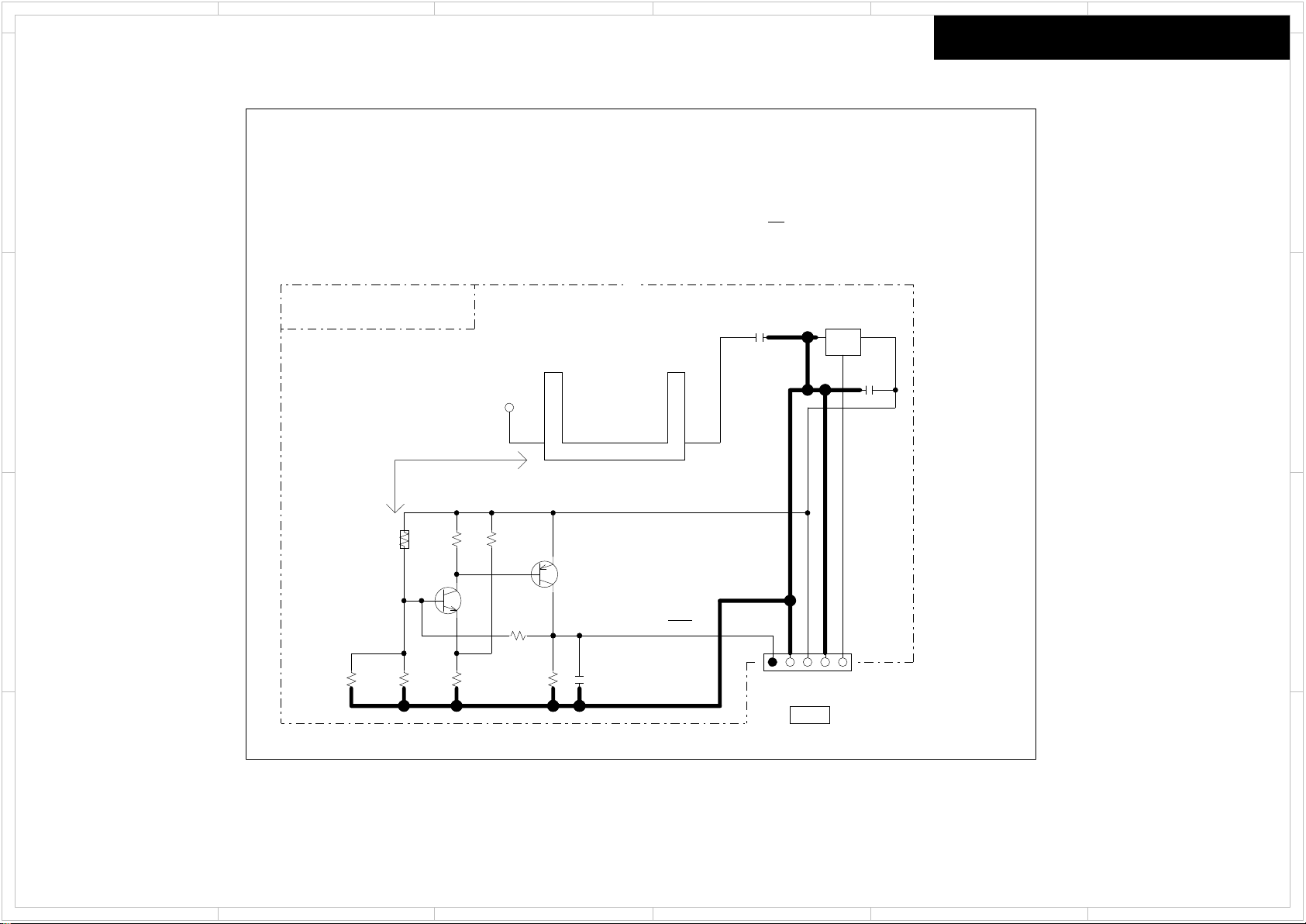
1
+3.3VDC
+3.30V
+3.3VDC
GNDDG
THERMAL
PTC
104Z
C6801
Q6800A
(PTH)
1 2
TP6300
104Z
C6800
25V
P6800A CHD-1.5-5
1 2 3 4 5
Q6801
2SC2712-GR
Q6802
2SA1162-GR
R6803
47k
F_+-1%
R6805
22k
F_+-1%
R6801
NM
R6804
180k
104Z
C6802
25V
NM
R6807
NM
F_+-1%
R6808
220k
R6802
15k
F_+-1%
R6806
470
Q6800
LM61CIZ
GOV
Thermal
connect
PRC
FROM BAPRC-2034(PART-10)
THERMAL
BAETC-1980
2
5 4 3
6
Thermal sensor section
D
C
MODEL NO. VSX-831/LX101/1131/LX301
SCHEMATIC DIAGRAM
(PART-4) THERMAL SENSOR
SECTION
Schematic Diagram
D
C
B
A
1
2
5 4 3
6
B
A
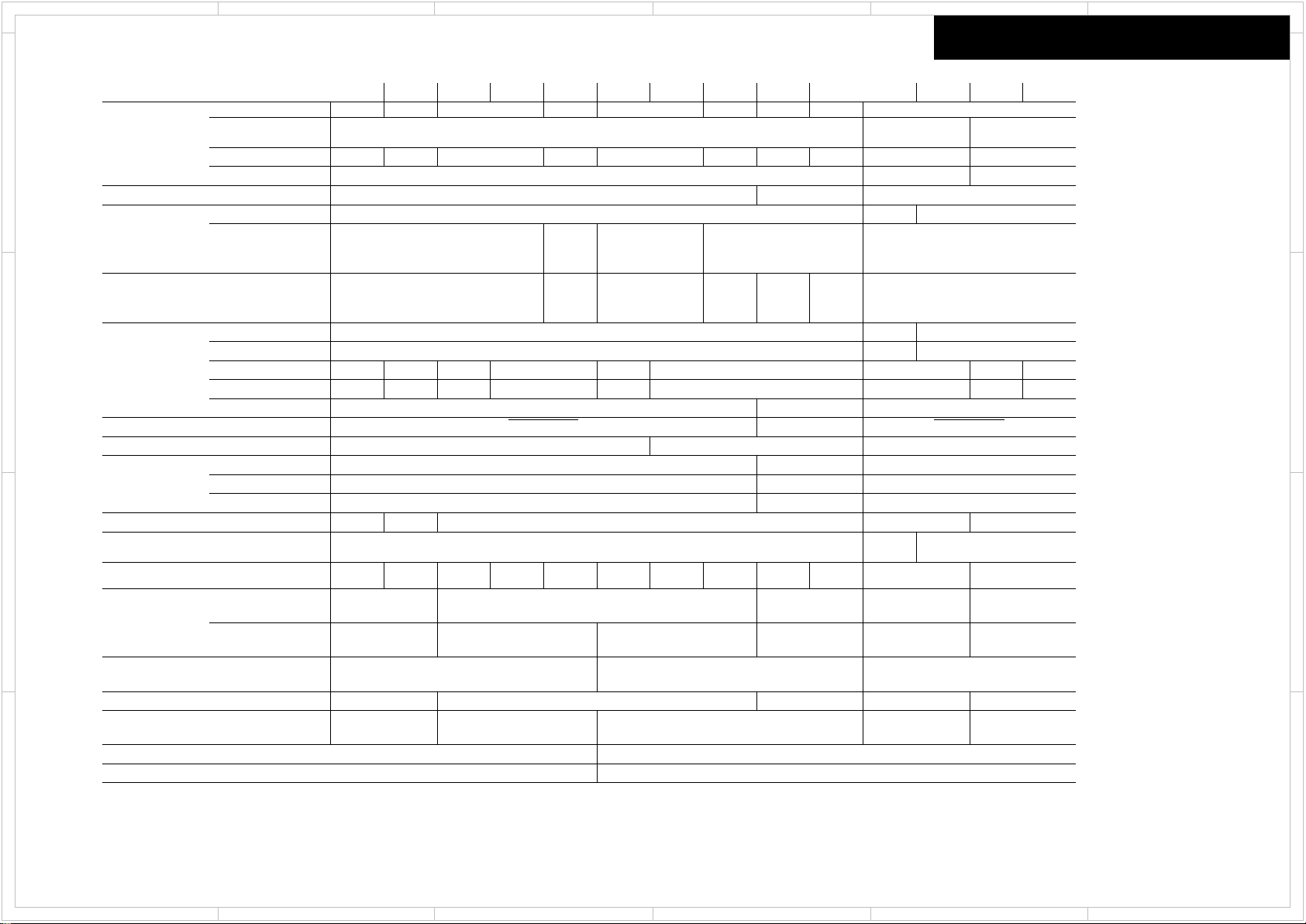
1
Mount NM
2504584525045845
2504581225045845
NM Mount
Mount
NM
Mute
Z2ADC
SBch_Mute
Relatives
Mount
NM
NM
NM
Mount
Mount
R4111-13,15-18
Z2Pre/Line
R4112-23,25-28
Q4112-23,25-28
Z2Out Relatives
2.2k
NM
0
Mount
NM
Mount
P4010,C4215 Mount
120
NM
100
Mount
Z2Line Relatives Mount NM Mount NM
Mount
Pre Out
NM
P4006
Z2Pre Relatives
P4007
NM
P4008
Mount NM
NM
Mount
NM
NM
NM
NM
NM
NM
25045803
NM
NM
NM
Z3Vol Relatives NM
25045998
25045812
25045803
NM
25045998
25045812
25045803
25045998
25045812
25045776
7VPWR Relatives
25045774
Zener
25045845
Zene2
BUS Plate
Transistor
27142306A
Input Terminal
T5 D2 T6 Z6 D3 T7 D4 T8 D5 V8 L1 V11 L3
Mount P4001 and P4002 Relatives
NM
P4001,P4002
Mount P4002
Relatives
ADC Filter
ADC Filter
ADC FilterADC Filter
P4001,P4002
Zener
25045845
Transistor
25045812
Functions
25045812
Cir.No/Group
25045812
25045845
AUX Audio Input R4033,R4034
C6901-02
10A/125V
Fuse
3.9k
D6901A
TTC0001
3504515
15000u 75V
3504506
6800u 63V
15A/250V
F6901-02
27160545
TTA0001
Power Tr
3504525A
8200u 69V
Label
27160500
2SA1941
Block Cap
Q6001-03
3504519A
8200u 69V
10A-UL/T-233
Amp
2SA1962Q6021-23
3504534
10000u 71V
12A-TUL-250V
SBL/SBR
IPRO 2.2k
2SC5198
15A-TUL-250V
NM
R664*
Heatsink
2SC5242
3504535
15000u 75V
Destination List of BAAF-1979
Mount
Terminal Color
C4047-48,R4047-48
AMP Emittor
Resistor
R6005-08,R6025-28
R6085-88
SilverNMGold Silver Gold Silver
Z7
Gold Silver Gold
Relatives
Silver
2.2k
0
NM Mount
120
100
2.2k
0
NM
Mount NM NM Mount NM
NM Mount NM
Mount Mount
3504506
6800u 63V
3504525A
8200u 69V
3504540
10000u 75V
3504539
10000u 75V
3504539
10000u 75V
3504525A
8200u 69V
2SA1941
2SC5198
2SA1962
2SC5242
Mount
NM
Mount
NM Mount
NM
3.9k 2.2k
10A/125V
10A-UL/T-233
12A-TUL-250V
27160545
1.8k
15VPWR R4251-54 2.2 1W 0.22 1/2W 2.2 1W(*Z7/D4M:0.22 1/2W)
Q6005-08
Q6025-28 2SA1941
2SC5198
2SA1962
2SC5242 TTC0001
TTA0001
2SC5198
2SA1941
C4011-12,C4013-14 C4011-12
KTA1962A
KTC5242A
KTA1962A
KTC5242A
C4013-14C4011-12
R4256
C4271-72
2.2 1W
2200uF35V1000uF35V
10 1W
1000uF35V
10 1W
2
5 4 3
6
Destination list of BAAR-1979
D
C
B
A
Schematic Diagram
D
C
B
A
1
2
5 4 3
6
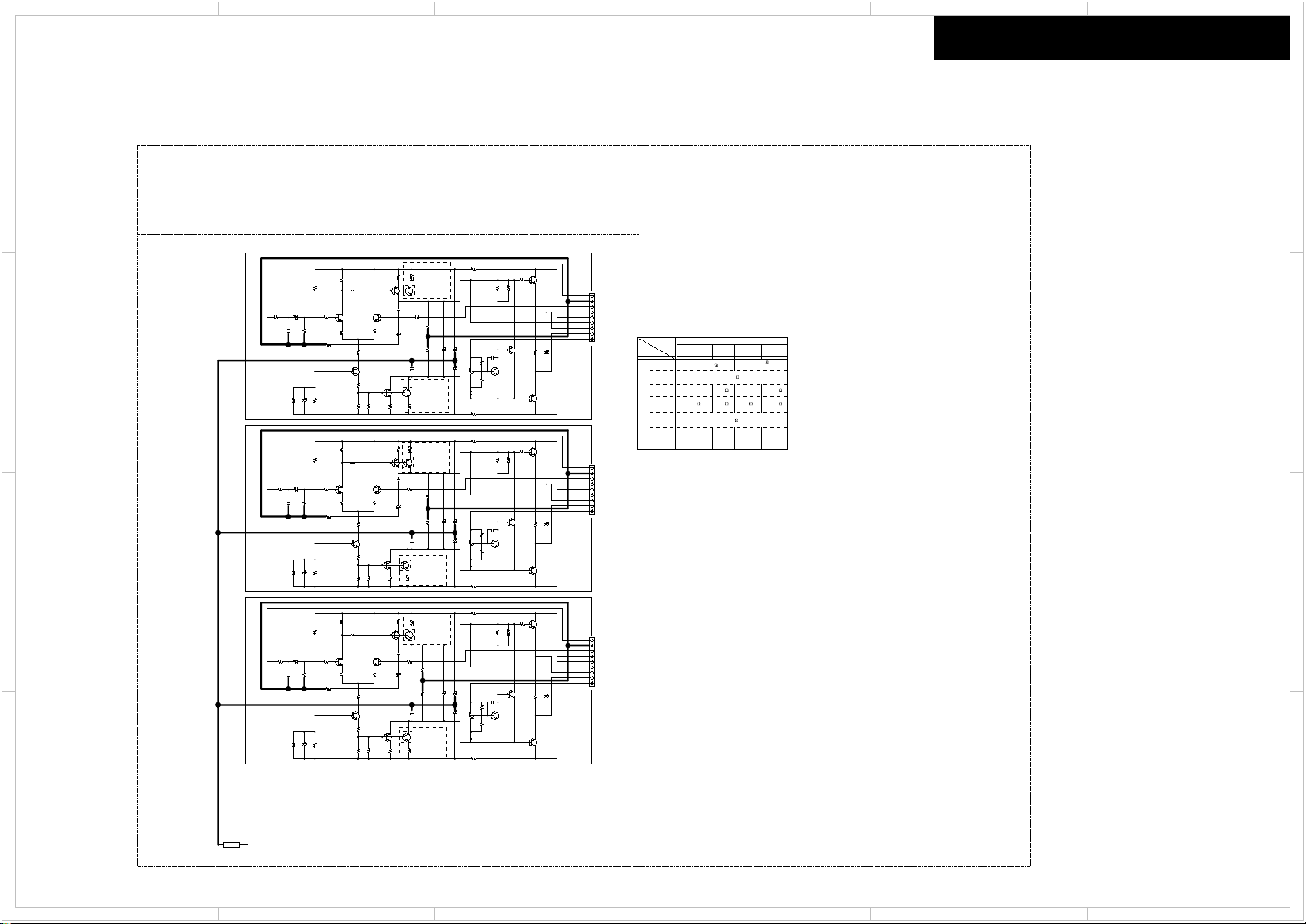
1
NFL
-BR2
NFR
-B1R
NFC
-B1C
+BL2
IN_FL
IN_FR
IN_C
+B1C
-BC2
+BC2
+B1R
+BR2
-BL2
-B1L
+B1L
TRIML
TRIMR
TRIMC
GNDIN_FL
GNDIN_FR
GNDIN_C
+BL
+BC
+BR
040C
C6403
040C
C6402
040C
C6401
C5001
221J
C5003
221J
C5622
103J
63V
C5623
103J
63V
C5621
103J
63V
C5482
101J
100V
C5483
101J
100V
C5481
101J
100V
C5002
221J
C5643
47u 50V
C6303
47u 50V
C5021
47u 50V
C5641
47u 50V
C5523
22u 100V
C5522
22u 100V
C6423
220u 25V
C6302
47u
50V
C5023
47u 50V
C5502
22u100V
C5503
22u 100V
C5081
10u 50V
C5521
22u 100V
C6301
47u 50V
C6422
220u 25V
C5082
10u
50V
C5501
22u 100V
C5642
47u 50V
C6421
220u
25V
C5022
47u 50V
C5083
10u
50V
P6001A
NSCT-9P2189
1
2 3 4 5 6 7 8 9
P6003A
NSCT-9P2189
1
2 3 4 5 6 7 8 9
P6002A
NSCT-9P2189
1 2 3 4
5
6 7 8 9
R5223
5.6k
R5221
5.6k
R5082
100k
R5083
100k
R5081
100k
R6402
56k
1/4W
R6403
56k
1/4W
R6401
56k
1/4W
*R5461
39k
1/4W
*R5481
39k
1/4W
*R5462
39k
1/4W
*R5463
39k
1/4W
*R5482
39k
1/4W
*R5483
39k
1/4W
R5782
2.7k
*R6303
150
1/4W
*R6302
150
1/4W
*R5381
150
1/4W
*R5402
150
1/4W
*R5382
150
1/4W
*R5383
150
1/4W
*R5403
150
1/4W
*R5401
150
1/4W
R5521
10
1/4W
R5503
10
1/4W
R5501
10
1/4W
R5523
10
1/4W
R5502
10
1/4W
R5522
10
1/4W
R5822
2.2
1/4W
R5222
5.6k
R5821
2.2
1/4W
R6422
1.8k
R5021
56k
R5023
56k
R5022
56k
R5042
330
R5043
330
R6421
1.8k
R5041
330
R5182
33
R5202
33
R5201
33
R5181
33
R5183
33
R5203
33
R6423
1.8k
R5301
1.5k
R5101
1.5k
R5102
1.5k
R5103
1.5k
R5303
1.5k
R5302
1.5k
R5803
NM
R5323
1.5k
R5241
1.8k
R5243
1.8k
R5242
1.8k
R5322
1.5k
R5321
1.5k
R5783
2.2k
R5722
1.5k
R5742
1.5k
R5723
1.5k
R5743
1.5k
R5721
1.5k
R5741
1.5k
R5781
2.2k
R5801
NM
R5823
2.2
1/4W
R5802
NM
*R6301
150
1/4W
R5703
NM
R5701
NM
R5702
NM
Q6121
TTA004B_Q(S
Q5641
2SA1163-BL
Q5643
2SA1163-BL
Q5642
2SA1163-BL
Q6122
TTA004B_Q(S
Q6123
TTA004B_Q(S
Q5382
Q5383
Q5381
R5061
1/2W
100K
R5063
1/2W
100K
R5062
1/2W
100K
*Q5422
INA6006AP1-T111
NM
*R5422
150
1/4W
NM
*R5442
220
1/4W
NM
*Q5421
INA6006AP1-T111
NM
*R5421
150
1/4W
NM
*R5441
220
1/4W
NM
R6202
0
R6203
0
R6201
0
R5881
0
R5882
0
R5883
0
*R5001
1.5k
*R5003
1.5k
*R5002
1.5k
*Q5423
INA6006AP1-T111
NM
*R5423
150
1/4W
NM
*R5443
220
1/4W
NM
D5081
DZ2J056M0L
D5082
DZ2J056M0L
D5083
DZ2J056M0L
P5509B
(CLA-L)
1 2
*Q5443
INC6006AP1-T111
NM
Q5102
2SC2713-BL
Q5221
INC5001AP1-T111
Q5101
2SC2713-BL
Q5103
2SC2713-BL
Q5122
2SC2713-BL
Q5222
INC5001AP1-T111
Q5223
INC5001AP1-T111
Q6101
TTC004B_Q(S
Q5622
2SC2713-BL
Q5623
2SC2713-BL
Q5621
2SC2713-BL
Q5121
2SC2713-BL
Q6103
TTC004B_Q(S
Q5123
2SC2713-BL
Q5401
Q5402
Q5403
Q6102
TTC004B_Q(S
*Q5442
INC6006AP1-T111
NM
*Q5441
INC6006AP1-T111
NM
FR
C
FL
Size 3216(1/4W)
Size 3216(1/4W)Size 3216(1/4W)
TO BAAF-1979(PART-*)
IDLING ADJ.IDLING ADJ.IDLING ADJ.
TO BAAF-1979(PART-*)
TO BAAF-1979(PART-*)
Q5382,Q5422
Q5402,Q5442
Q5381,Q5421
Q5401,Q5441
Q5383,Q5423
Q5403,Q5443
OtherModel:NM
OtherModel:NM
OtherModel:NM
T7/Z7/Z8/D4/D5:Mount
OtherModel:NM
OtherModel:NM
OtherModel:NM
R500*
R538*
R542*
R540*
R544*
R546*
R548*
R630*
3.3k
220
39k
150
MODEL
Reference Nomber
Destination table
No Mount Mount
Q542*
Q544*
220
No Mount
1.5k
33k
Z8/D4/D5
(Preout enabled Model)
D3
T5/D2/T6/Z6/
V8/L1/V11/L3
T7/Z7
No Mount220
39k
No Mount Mount
33k
T7/Z7/Z8/D4/D5:Mount
T7/Z7/Z8/D4/D5:Mount
T7/Z7/Z8/D4/D5:Mount
T7/Z7/Z8/D4/D5:Mount
T7/Z7/Z8/D4/D5:Mount
2
5 4 3
6
AMP sectio n
D
C
B
A
MODEL NO. VSX-831/LX101/1131/LX301 SCHEMATIC DIAGRAM(PART-5) AMP SECTION
BACLA-2020 VSX-831/LX101/1131/LX301
CLASS A
Schematic Diagram
D
C
B
A
1
2
5 4 3
6
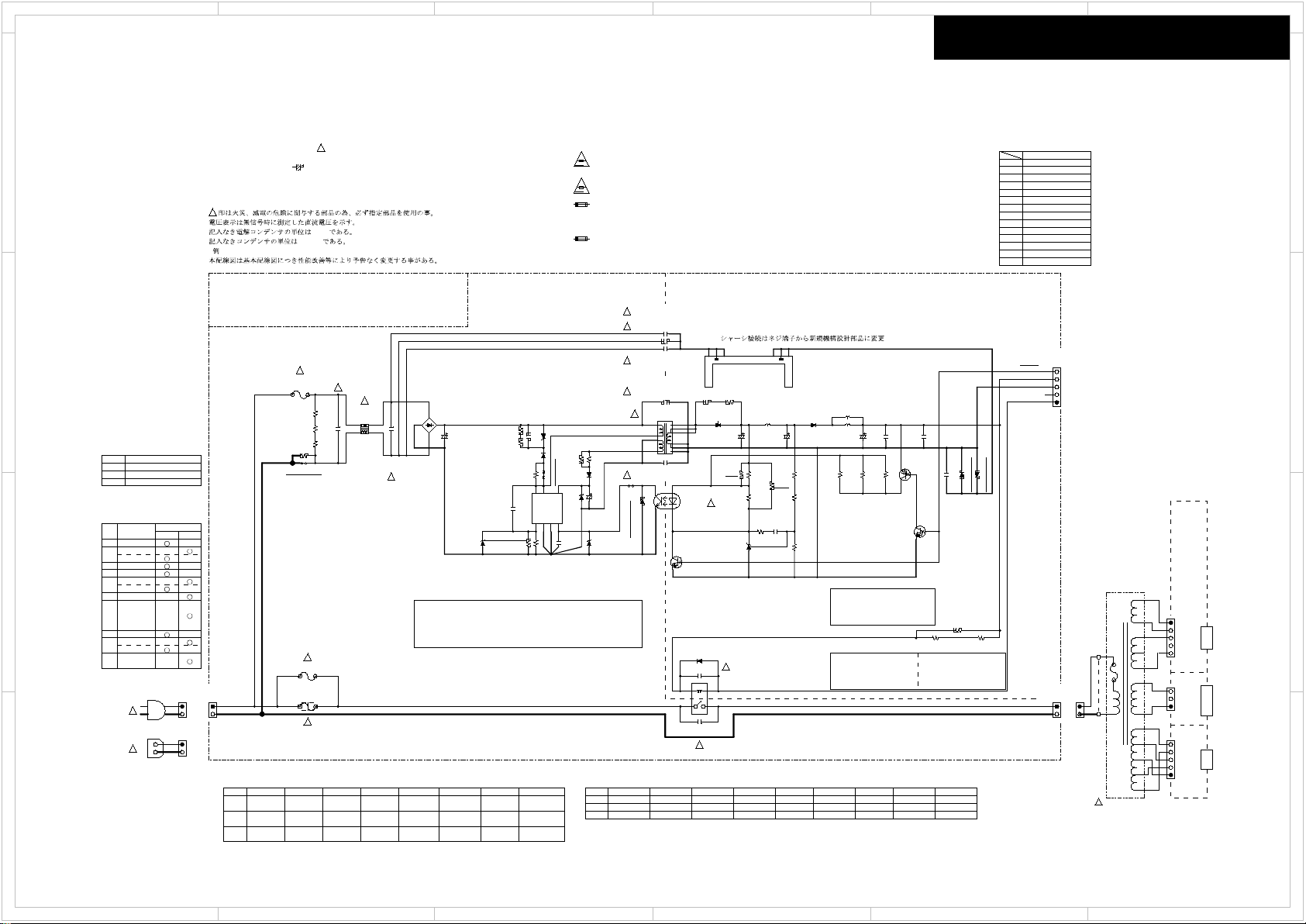
1
!
!
!
!
!
!
!
!
!
!
!
!
!
!
!
!
!
!
!
!
SWPON
GNDDG
MPON
+12VST
103K
C9014
50V
C9009
GRM31A7U3D220JW31D
C9007
NM
C9010
C9019
C9020
NM
104Z
C9015
25V
332K
C9016
50V
104K
C9011
16V
C9008
NM
104Z
C9023
25V
104Z
C9024
25V
C9025
C9021
NC
C9012
C9018
C9001
C9006
470u 25V
*C9002
100u 200V
C9004
1000u 25V
C9013
220u
25V
C9003
10u 50V
P9001A
NPLG-2P631
12
P9002
NPLG-2P631
12
P9011A
NSCT-5P876
1 2 3 4 5
D9010
DA2J10100 NM
D9011
DA2J10100
D9008
RBR3MM30ATR
D9003
GU1M-60A-2
D9009
DA2J10100 NM
D9006
M1FL20U
D9001
S1WB(A)60B-7062
1
2
3
4
D9004
RF301BM2S
D9013
P6SMB20A-M3/52
D9014
DZ2J200M0L
NM
D9018
DZ2J200M0L
D9012
DZ2J360M0L
D9002
P6SMB200A-M3/52T
F9002A
SN5051
F9002B
SN5051
F9002D
NSCT-1P2031
F9002C
NSCT-1P2031
F9001
Q9001
STR-A6051M
S/OCP1BR2GND3FB/OLP
4
VCC
5
D/ST1
7
D/ST2
8
Q9004
KIA431A-AT/P
L9001
1 2
34
NPT-1632S
*T9001
1
5
6
3
10
11
9
12
8
7
J9030
TA WIRE
J9011
TA WIRE
NM
Q9003
EL816MX
1
3
2
4
R9025
KTR18EZPF6803
R9014
RNU1WCJ-1
R9001
RNU1WCJ-1.5
NM
R9028
NM
R9006
3.9k
R9008
8.2k
R9023
KTR18EZPF6803
R9024
KTR18EZPF6803
R9004
470
NM
R9022
1.5k
R9005
1.8k
NM
R9030
RSS5WJ-15 NM
R9018
1.8k
R9009
10k
R9007
27k
R9021
NC
R9016
NM
R9019
NM
*R9011
R25J-22
*R9031
RS1/2WBJ-47
*R9015
RS1/2WBJ-220
*R9027
RS1/2WBJ-220
R9010
RS1/2WBJ-68
RL9001
1234
Q9032
KRC102S
Q9005
KRC102S
1
2
3
Q9033
KRA102S
R9002
0
R9058
3.3k
R9017
3.3k
R9057
3.3k
RCR1010NP-100M
L9002
BLM18PG181SN1D
L9005
BLM18PG181SN1D
L9004
NRL-1P10A-DC9-188
P/M:47u/400V
D/J:100u/200V
Rated Current:1500mA x 2
SecondaryPrimary
AC POWER IN
R9016/R9019:1W(Radial)
Note*1:
Some parts on BAPS-1984/2000/2016/2031 remain high voltages
Before atsrting any work, please discharge C9002 by connecting
(Recommended resister spec : 5k-ohms/10W)
even after the power cord is disconnected from AC power source.
resistor between its terminals.
THE COMPONENTS IDENTIFIED MARK ARE CRITICAL FOR SAFETY, REPLACE ONLY WITH PART NUMBER SPECFIED.
CIRCUIT IS SUBJECT TO CHANGE FOR IMPROVEMENT.
*1
THIS SYMBOL LOCATED NEAR THE FUSE INDICATES THAT THE FUSE USED IS SLOW OPERATING TYPE
FOR CONTINUED PROTECTION AGAINST FIRE FUSE HAZARD, REPLACE WITH SAME TYPE FUSE.
RATING REFER TO THE MAKING ADJACENT TO THE SYMBOL.
CE DARNIER EST INDIQUE LA QU LE PRESENT SYMBOL EST APPOSE.
CE SYMBOLE INDIQUE QUE LE FUSIBLE UTLISE EST A LENT, E POUR UNEPROTECTION PERMANENT,
N'UTILISER QUE DES FUSIBLES DE MEME TYPE.
V A
CAUTION
FOR CONTINUED PROTECTION AGAINST FIRE HAZARD,
REPLACE ONLY WITH FUSE OF SAME TYPE AND RATING INDICATED.
V A
REMPLACER UNIQUEMENT PAR UN FUSIBLE DE MEME TYPE ET CALIBRATION COMME INDIQUE.
ATTENTION
AFIN D'ASSURER UNE PROTECTION PERMANENTE CONTRE LES RISQUES D'INCENDIE,
CAUTIONF
VOLTAGE (MEASURED WITH VOLTMETER) IS DC VOLTAGE. (NO INPUT SIGNAL)
ELECTRLYTIC CAPACITORS ( ) ARE IN uF/WV.
ALL CAPACITORS ARE IN pF/50WV UNLESS OTHERWISE NOTED.
EX) 030 -> 3pF, 330 -> 33pF, 331 -> 330pF, 333 -> 0.033uF
uF/WV
pF/50WV
) 030 -> 3pF, 330 -> 33pF, 331 -> 330pF, 333 -> 0.033uF
RL9001:
C9008:3216(630V)
3/100A,250V
F9002
D/J:NPT-1632S
P/M:NPT-1632S
or NPT-1633S
T9001:
T1A 250V
26mH/0.4A
0.1uF,275or310V/X2
0.1uF,275or310V/X2
0.001uF/250V/X1Y1
0.001uF/250V/X1Y1
0.001uF/250V/X1Y1
0.001uF/250V/X1Y1
0.001uF/250V/X1Y1
0.01uF/275V/X2
5000V
NC
D/J:R25J-22
P/M:RNU1/4WJ-22
R9011:
PS SECTION
AC CORD
INLET
TYPE
D
T2.5AL250V
T5/D2 T6/D3 Z7/D4/V11
J
D
8A 125V
TYPE
NPT-1671M
M
J
M
D
TYPE
10A 125V NPT-1664D
12A 125V
10A 125V
F9002E:SN of Fuse Label
T5/D2
---
T3.15AL250V
100Vac,50/60Hz
AC POWER
NPT-1672D
T5AL250V
T901 Rating
29360842
Z7/D4
29361747
F9002:Rating of Fuse
29361938
29392136
M
NPT-1671D
NPT-1664M
J
120Vac,60Hz
NPT-1672M
NPT-1671J
220-240Vac,50/60Hz
D2
T6/D3
D3
MODEL
TX-NR555
T6
Z7T5TX-RZ710
TX-NR656,HT-R695
*T901
S4
S3
3
S2
S1
1
AMP
P-TRANS
VIDEO VH
BADIS-1983(PART-8)BATRM-2023(PART-7)BAAF-1979(PART-4)
T5,T6,T7,Z6,Z7,Z8
D2.D3,D4,D5
V8,L1,V11,L3
T5.T6.T7,Z6,Z7
BAPS-1998(PART-8)
Z8
SN5051(F9002A/F9002B):
NSCT-1P2031(F9002C/F9002D):
TX-NR555 D/M,TX-NR656 J/D/M
TX-RZ810 J/D , DRX-5 J/D
BATRM-2023(PART-7)
P9011:2009991298UL(100mm)
Switching Power Supply
R9015 220(1/2W):
T5 D/J/M,T6 M,Z7 M,Z8 M
D2 D/J/M,D3 M,D4 M,D5 M
V8 D/J/M,V11 M
DRX-3
DRX-2
DRX-4D4
R9027 220(1/2W):
T6 D/J,T7 D,Z6 D,Z7 D,Z8 D/J
D3 D/J,D4 D,D5 D/J
L1 D,V11 D/J,L3 D
---
------
Z8 TX-RZ810
DRX-5D5
VSX-831V8
VSX-1131V11
VSX-LX101L1
L3
Z8/D5V8 L3
29362252
15A 250V
---
T4AL250V
29360842
8A 125V
---
---
10A 125V
--- 29362241
V8 Z6/L3 Z8/D5
NPT-1665D
NPT-1665J
NPT-1665M
NPT-1664D
---
---
L1
29361747
29360842
T2.5AL250V
8A 125V
29360842
8A 125V
29362241
10A 125V
---
---
NPT-1664M
NPT-1664J
L1
NPT-1664D
AC CORD INLET
AC POWER IN
MODEL Destination
T5
T6
Z7
Z8
Other
MDF/MJJ
Other
All
D2
D3
D4
D5
All
V8 All
L3
All
T5,T6,T7,Z6,Z7,Z8
D2.D3,D4,D5
V8,L1,V11,L3
BAPS-2005(PART-8)
D2.D3.D4
BAPS-2014(PART-8)
D5
BADIS-2015(PART-8)
V8,L1,V11,L3
---
TX-RZ710 D/M,TX-RZ810 M
DRX-4 D/M,DRX-5 M
DRX-2 D/M,DRX-3 J/D/M
VSX-LX301
VSX-831 D/M/J,VSX-LX101 D
VSX-1131 D/M,VSX-LX301 D
SN:27142351
A029
TX-RZ610Z6
L1
V11
Z6 All
All
TX-NR757 D,TX-RZ610 D
Z6/T7
10A 125V
---
---
---
V11
NPT-1671D
---
NPT-1671D
or RN2402
or RN2402
or US1K-E3/61T
---
R9031 47(1/2W):
T5 D/J/M,T6 M,Z7 M,Z8 M
D2 D/J/M,D3 M,D4 M,D5 M
V8 D/J/M,V11 M
TX-NR757T7
T7
T7
NPT-1672D
---
---
NPT-1671M
Other
MDF
MMA/MMR
All
29362779
29362241
2
5 4 3
6
Power supply section
D
C
B
A
MODEL NO. VSX-831/LX101/1131/LX301 SCHEMATIC DIAGRAM (PART-6)
BAPS-2016(VSX-831/LX101/1131/LX301)
Schematic Diagram
D
C
B
A
1
2
5 4 3
6
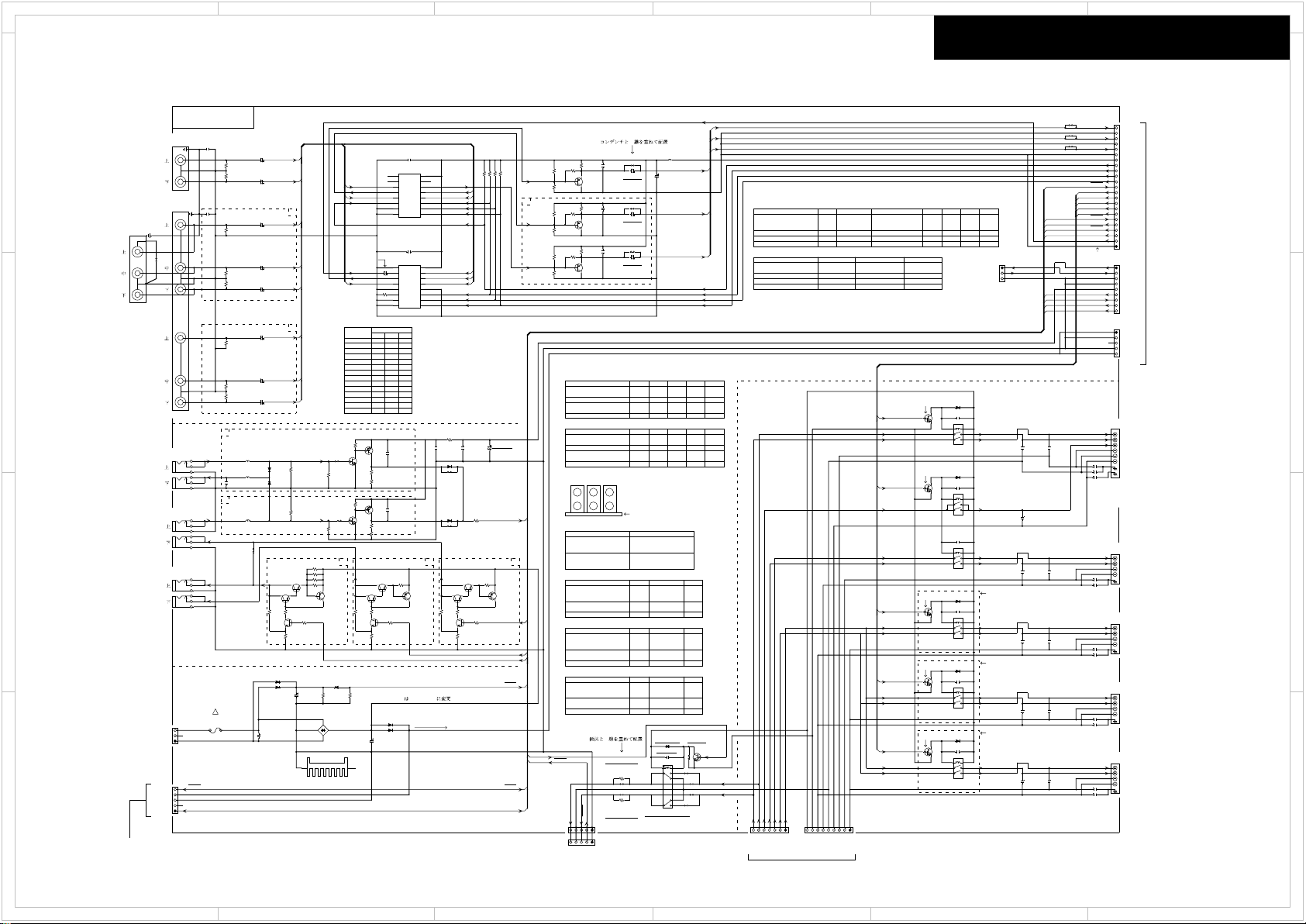
1
!
CVIN2
YIN1
PBIN1
PRIN1
YIN2
PBIN2
PRIN2
PBIN2
PRIN1
PRIN2
YIN2
CVIN1
CVIN2
PBIN1
TRGC
TRGA_Z2
TRGB_Z3
IRIN
YIN1
CVIN1
SPRLF
SPRLCS
SPRLSB
SPRLZ2
SBL
SBL
SBL
SBL
SBR
SBR
SBR
SBR
SR
SR
SLSLC
C
CONA CONA
CONA
CONA
CONB
CONB
CONB
CONB
CONC CONC
CONC
CONC
4053INH
4053INH
4053INH
4053INH
SPRLCS
SPRLF
SPRLSB
SPRLZ2
SPRLH
IRINA
IRINB
POFF2
MPON
SWPON
HPDET
POFF2
+3.3VST
+3.3VST
TRGA_Z2
TRGB_Z3
TRGC
IRIN
SWPON
MPON
TRGOUTB_Z3
+5VVD
+12VDG
+12VDG
+12VDG
+12VDG
SPOUTFR
SPOUTFR
SPOUTFL
SPOUTFL
SPOUTZ2R
SPOUTZ2R SPOUTZ2L
SPOUTZ2L
SPOUTZ2R_HR
SPOUTZ2R_HR
SPOUTZ2L_HL
SPOUTZ2L_HL
SPOUTSBR
SPOUTSBR
GNDSBR
GNDSBR
GNDSBR
GNDSBR
GNDSBR
GNDSBR
GNDSBR
SPOUTSBL
SPOUTSBL
GNDSBL
GNDSBL
GNDSBL
GNDSBL
GNDSBL
GNDSBL
GNDSBL
SPOUTSR
SPOUTSR
GNDSR
GNDSR
GNDSR
GNDSL
GNDSL
GNDSL
SPOUTSL
SPOUTSL
AUXCVIN
AUXCVIN
AUXCVIN
SPRLH
HPRLHPRL
HPRL
ADPRADPR
ADCVADCV
ADPBADPB
SEC2_1
SEC2_2
RS232TXD
RS232TXDRS232RXD
RS232RXD
ADCV
GNDFR
GNDFR
SPOUTC
SPOUTC
GNDC
GNDC
ADPB
PBIN12
PBIN12
PRIN12
PRIN12
ADPR
TRGOUTC
FR
FR
FR
TRGOUTA_Z2
CVIN12
CVIN12
GNDVD
GNDVD
GNDVD
GNDVD
GNDVD
HPL
GNDFL
GNDFL
GNDFL
GNDFL
HPR
HPDET
HPDET
GNDDG
GNDDG
GNDDG
GNDDG
GNDDG
GNDDG
GNDDG
GNDDG
GNDDG
GNDDGGNDDG
FL
FL
FL
+24VRL
GNDRL
GNDRL
GNDRL
*C2303 NM
104Z
C6501
50V
331J
*C2301
50V
103K
C2100
50V
103K
*C2300
50V
103K
*C2101
50V
153K
*C2304
50V
104Z
C6503
50V
104Z
C6505
50V
104Z
*C6507
50V
153K
*C2404
50V
104Z
C2111
25V
104Z
*C2110
25V
104Z
*C6509
50V
104Z
*C6551
50V
C6526
102J 63V UMXR
*C6545
103J 63V
(UMXR)
C6525
102J 63V UMXR
*C6591
103J 63V
(UMXR)
*C6547
103J 63V
(UMXR)
*C6528
102J 63V UMXR
*C6527
102J 63V UMXR
*C6548
103J 63V
(UMXR)
*C6540
103J 63V
(UMXR)
*C6529
102J 63V UMXR
*C6520
102J 63V UMXR
*C6549
103J 63V
(UMXR)
*C6543
103J 63V
(UMXR)
*C6541
103J 63V
UMXR
C6522
102J 63V UMXR
C6521
102J 63V UMXR
*C6592
103J 63V
(UMXR)
*C6542
103J 63V
UMXR
C6523
102J 63V UMXR
*C6571
102J 63V (UMXR)
C2000
334J 50V
*C6546
103J 63V
(UMXR)
*C6572
102J 63V (UMXR)
C2002
10000u 25V
*C2302
100u 10V
(UTSP)
NM
*C2108
2.2u 50V
@Kind_
C2102
2.2u 50V
@Kind_
C2103
2.2u 50V
@Kind_
*C2104
2.2u 50V
@Kind_
*C2105
2.2u 50V
@Kind_
*C2106
2.2u 50V
@Kind_
C2114
220u 10V
UTSP
*C2107
2.2u 50V
@Kind_
C2001
4.7u 50V
*C2109
2.2u 50V
@Kind_
P2000
NPLG-3P117
EH
1 2 3
*P2900A
CHD-1.5-3
123
P9011B
NPLG-5P133
PH
1 2 3 4 5
P7880B
NPLG-5P119
EH
12345
P2802A
CHD-1.5-5
123
4
5
P6400B
NPLG-7P121
EH
1234567
P6401B
NPLG-9P123
EH
123456789
*P2801A
NSCT-9P2400
(FFC TOP 1.0mm)
1
234
56789
*D6509
DA2J10100
D2002
DA2J10100
D2001
DA2J10100
D2004
RBR3MM30ATR
D2005
RBR3MM30ATR
*D2400
CUS357
D6503
DA2J10100
*D6551
DA2J10100
*D2300
CUS357
*D2401
KDS4148U
*D2402
KDS4148U
*D6507
DA2J10100
D6501
DA2J10100
D2000
G10XB80-02-54A-T
1
2
3
4
D2003
DZ2J062M0L
F2000
T6.3A-SEUL-T250V
D2000A
RAD-083
12
Q2101
74VHC4051AFT
4
1
6
2
COM
3
7
4
5
5
INH
6
GND7
7
GND88C
9
B
10
A
11
3
12
0
13
1
14
2
15
Vcc
16
*Q2100
74VHC4053AFT
1Y
1
0Y
2
1Z
3
Z_COM
4
0Z
5
INH
6
GND7
7
GND88C
9
B
10
A
11
0X
12
1X
13
X_COM
14
Y_COM
15
Vcc
16
*P2100
NPJ-2PDY748
1
2
3
7
*P2101
NPJ-6PDGLRGLR646
1
2
5
4
6
7
3
8
9
*P2302
MSJ-035-52E-B-AG-PBT
1
10
2
21
24
22
*P2300
MSJ-035-52E-B-AG-PBT
1
10
2
21
24
22
*P2301
MSJ-035-52E-B-AG-PBT
1
10
2
21
24
22
BK1608LL241-T
*L2301
LBC2518T470M
L2100
BK1608LL241-T
*L2300
BK1608LL241-T
*L2400
J6510
TA WIRE
J6520
TA WIRE
*R2306
0
*R2305
0
*R2405
0
R2113 10k
R2112 10k
*R2111 10k
*R2602
33k
*R2600
18
*R2601
10k
*R2604
10k
*R2603
10k
*R2103
75
*R2402
100k
*R2102
75
*R2307
10
*R2704
10k
*R2703
10k
*R2700
18
*R2701
10k
*R2702
33k
R2101
75
*R2401
56k
*R2504
10k
R2114 10k
*R2502
33k
*R2501
10k
*R2507 18
*R2506 18
*R2505
18
*R2500 18
*R2302
100k
R2100
75
*R2303
1.5k
R2001
10k
R2000
10k
R2108
10k
*R2107
75
*R2304 NM
*R2300
10
*R2104
75
*R2106
75
*R2403
1.5k
*R2105
75
*R2301
56k
*R2503
10k
*R2404 NM
R6510
RS1/2WBJ-390
NM
R6520
RS1/2WBJ-390
NM
RL6505
NRL-2P5A-DC24-129
1
23
4 5
6
*RL6507
NRL-2P5A-DC24-129
1
23
4 5
6
*RL6509
NRL-2P5A-DC24-129
1
23
4 5
6
*RL6551
NRL-2P5A-DC24-129
1
23
4 5
6
RL6503
NRL-2P5A-DC24-129
1
23
4 5
6
RL6501
NRL-2P5A-DC24-129
1
23
4 5
6
*Q2601
2SC2712-GR
*Q2501
2SC2712-GR
*Q2701
2SC2712-GR
Q6503
KRC105S
Q6501
KRC105S
*Q6507
KRC105S
*Q2400
KRC102S
*Q6551
KRC105S
*Q6509
KRC105S
*Q2300
KRC102S
*Q2702
2SA1162-GR
*Q2703
2SA1162-GR
*Q2603
2SA1162-GR*Q2602
2SA1162-GR
*Q2700
INA5001AP1-T111
*Q2500
KTA1040D
*Q2503
2SA1162-GR
*Q2600
INA5001AP1-T111
*Q2502
2SA1162-GR
*Q2301
KRA102S
*Q2401
KRA102S
P6505
NTM-4PDMNRR414
1
2
3
5
4
*P6551
NTM-4PDMNRR414
1
2
3
5
4
*P6507
NTM-4PDMNRR414
1
2
3
5
4
*P6509
NTM-4PDMNRR414
1
2
3
5
4
P2800A
NSCT-23P2414
1 2
3
4
5
6 7 8 9 1011 1213 1415 1617 1819
2021 2223
*C2115
2.2u 50V
(JAMICON)
104Z
*C6510
50V
NM
*Q6510
KRC105S NM
*D6510
DA2J10100
NM
*RL6510
NRL-2P2A-DC24-208
NM
1
3
9
4 5
12
10
8
R2116 NM
R2117 NM
R2118 NM
Q2102
2SA1162-GR
R2109
270
R2110
100k
R2119
NM
R2120
33k
C2112
22u 50V
(JAMICON)
NM
103K
C2113
50V
103K
*C2117
50V
*C2116
22u 50V
(JAMICON)
NM
*R2121
270
*Q2103
2SA1162-GR
*R2122
100k
*R2123
NM
*R2124
33k
103K
*C2119
50V
*C2118
22u 50V
(JAMICON)
NM
*Q2104
2SA1162-GR
*R2126
100k
*R2127
NM
*R2128
33k
*R2125
270
J2122
TA WIRE
P6501
NTM-6PDMCR456
1
2
3
5
4
6
7
8
*J2123
TA WIRE
*J2124
TA WIRE
*J2514
TA WIRE
*R2406
0
*R2308
4.7k
*R2408
4.7k
*P2102
NPJ-3PDGLR767
5
1
4
2
3
6
*R2115
0
P7880C
CHD-2.5-5
12345
*J6537
TA WIRE
*J6538
TA WIRE
*J6502
TA WIRE
*J6503
TA WIRE
R6500
0
MAIN TRANS
NC
NC
IR INA
12V TRGOUT A/Z2
(12V/100mA)
IR INB
IR OUT
12V TRGOUT B/Z3
(12V/25mA)
12V TRGOUT C
(12V/25mA)
BATRM-2023
BAPRC-2034
SPOUT Z2L/Z2R
SPOUT HL/HR
SPOUT SBL/SBR
SPOUT SL/SR
BAAF-1979
SPOUT FL/FR/C
BAETC-1986/2002/2018/1994
TA
NC
+5VVD
TRGOUT A/Z2 TRGOUT B/Z3 TRGOUT C
(PART-10)
(PART-4)(PART-8)
BAPS-1984/2000/2016/2031
(PART-6)
+12VDG/3Amax
SCREW 82143030GR 3P+10FN(3BC)
COMPOSITE IN1
COMPONENT IN2
BAETC-2025
(PART-7)
SWPON
MPON
RS-232C
NC
NC NC
P2100: 25046003 NPJ-2PDY748 SILVER (MSC)
25046004 NPJ-2PDY749 GOLD (MSC)
25045871 NPJ-6PDGLRGLR646 SILVER (MSC)P2101:
25045874 NPJ-6PDGLR649 GOLD (MSC)
P2102: 25046030 NPJ-3PDGLR767 SILVER (MSC)
C6540-C6549,C6591,C6592Destination
o:Mount x:No Mount
COMPOSITE IN2
COMPONENT IN1
Switching Power Supply
1A,1C,1E,1G,1H,1K,1N,1Q
1AA,1AC,1AE,1AG
1B,1D,1F,1J,1L,1M,1P,
1AB,1AF
P2900: 2009991282UL NSAS-3P2093 1.5mm PHR-3
P2802: 2009991299UL NSAS-5P2110 150mm PHR-5
D2401
(F) (G)
(D)
(E)
1A,1B,1E,1F,1G,1K,1L
1C,1D,1H,1J,1N,1P,1W,1X
1Q,1R,1T,
1AC,1AG
1AA,1AB
1AE,1AF
Destination R2306P2300 P2301 P2302
x
o
x x x x x
x x x
(G)(E)
1AC,1AG
1C,1D,1H,1J,1N,1P,1W,1X
1A,1B,1E,1F,1G,1K,1L,1M
(D)
1Q,1R,1T,
1AE,1AF
1AA,1AB
(F)Destination
x
o o o o x
o o o o
o ox x x
xo o ox
IRINA IRINB
IROUT TRGC
TRGA/Z2
TRGB/Z3
P2300 P2301 P2302
(IRINOUT,TRGOUT Rear View)
PCB
o
o oxx
xx
x
Table 2-1
Table 2-2
IR IN/OUT,12V TRGOUT,RS232C
SPOUT
Table 3
P2900A
o
o
x
x
(B)
(A)
o o
x
x o
Table 1-1
(A)P2102,R2115
1W,1X
1A,1B,1E,1F,1G,1K,1L,1M,
P2101
1Q,1R,1T,
1AE,1AF,1AG
1AA,1AB,1AC
(B)Q2100,C2110,R2111Destination
1R,1T,1X,
o
x x x x
o:Mount x:No Mount
ox o o x
ANALOG VIDEO IN
(H)
(J)
(K)
1A,1B,1E,1F,1G,1K,1L,1M,
Table 1-2
P2100 P2101
NPJ-2PDY748
NPJ-2PDY749
NPJ-6PDGLRGLR646
NPJ-6PDGLR649
NPJ-2PDY748
NPJ-2PDY748 NPJ-3PDGLR767
x
x
P2102
x
x
x
1Q,1R,1T
1C,1D,1H,1J,1N,1P,1W,1X
1AE,1AF,1AG
1AA,1AB,1AC
Destination
o
(H)C6527,C6528
1AC,1AE,1AF,1AG,
1C,1D,1H,1J,1N,1P,
1A,1B,1E,1F,1G,1K,1L,
P6507
1Q,1R,1T,
1AA,1AB x
Destination
Table 4-1
1W,1X
o o
o o
o
x x
Table 4-2
1Q,1R,1T,
Destination P6509
o o
o1C,1D,1H,1J,1N,1P,
1AA,1AB
o
C6529,C6520
1W,1X
1A,1B,1E,1F,1G,1K,1L,
o
1AC,1AE,1AF,1AG,
o
(J)
Table 4-3
1Q,1R,1T,
Destination
x
P6551
o o
x
1C,1D,1H,1J,1N,1P,
1AA,1AB
C6571,C6572
1W,1X
1A,1B,1E,1F,1G,1K,1L,
x
o
1AC,1AE,1AF,1AG,
(K)
o o o
xxx
(AUXCVIN GND)
(C)
(C)
x
o
o
C2115
1C,1D,1H,1J,1N,1P o oo ox oo
x
x
x
DRX-2
Model
1H
1X
TX-RZ810
1AA
VSX-1131
1D
1G
1W
TX-RZ710
1P
VSX-831
1AF
1C
1F
1T
TX-NR656
1N
DRX-5
1AE
1B
1E
1R
TX-NR555
1AB
DRX-4
VSX-LX101
1AG
1A
1Q
1L
DRX-3
1AC
VSX-LX301
Destination
1J
1K
MD* MM*
D2004,D2005
RBR3MM30ATR
TA
TX-RZ610 1Z
MJJ
(*)
1H
1W,
P7880
Integra MODEL:350mm 2009991383UL
Other MODEL:300mm 2009991382UL
TX-NR757 1K
2
5 4 3
6
Video, Speaker out, IR/12V TRG section
MODEL NO. VSX-831/LX101/1131/LX301 SCHEMATIC DIAGRAM(PART-7) VIDEO,SPOUT,IR/12VTRG SECT ION
D
C
B
A
1
2
Schematic Diagram
5 4 3
D
C
B
A
6
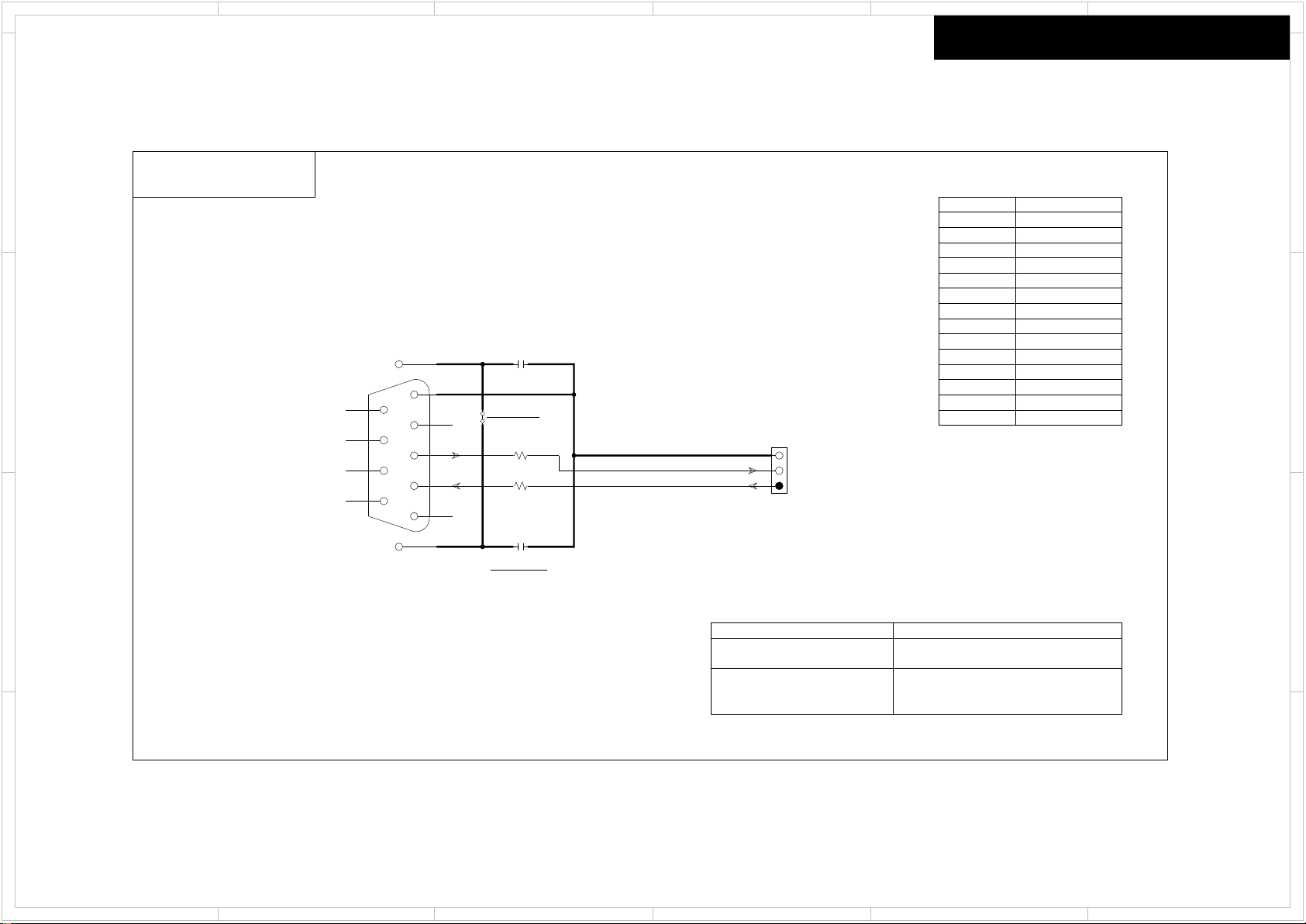
1
RS232TXD
RS232RXD
GNDDG
*P2901
MDS-09P-V-01(DSUB9P)
1
2
3
4
6
7
8
9
11
10
5
*R2900
330
*R2901
330
103K
*C2901
50V
NM
*P2900B
NPLG-3P131
(PH TOP)
1 2 3
103K
*C2900
50V
J2900
NMTA WIRE
BATRM-2023
(PART-7)
RS-232C
BAETC-2025
RS232C SECTION
NC
NC
NC
NC
NC
NC
All Mount
1C,1D,1H,1J,1N,1P,1W,1X,
1A,1B,1E,1F,1G,1K,1L,1M,
1Q,1R,1T,
1AA,1AB,1AE,1AF
Destination
1AC,1AG
All No Mount
Model
1D
1G
1C
1FTX-NR6561B1E
TX-NR555 1A
Destination
DRX-2
P2900B,P2901,C2900,R2900,R2901
1T
TX-RZ710
1J
1Q 1R
1P
1K1H1L
1N
VSX-831
1X
DRX-3 1H
DRX-5
1AF
1AB
TX-RZ810
1AC
DRX-4
1AE
VSX-LX101
1AA
VSX-LX301 1AG
1W
VSX-1131
TX-NR610 1Z
1KTX-NR757
2
5 4 3
6
RS-232C section
D
C
B
Schematic Diagram
MODEL NO., VSX-831/LX101/1131/LX301 SCHEMATIC DIAGRAM(PART-7)
D
C
B
A
1
2
5 4 3
A
6
