Page 1

Speaker System
Enceintes acoustiques
Lautsprechersystem
Sistema di diffusori
Luidsprekersysteem
Sistema de altavoces
PDP-S12-LR
Operating Instructions
Mode d'emploi
Bedienungsanleitung
Istruzioni per l'uso
Gebruiksaanwijzing
Manual de instrucciones
Page 2
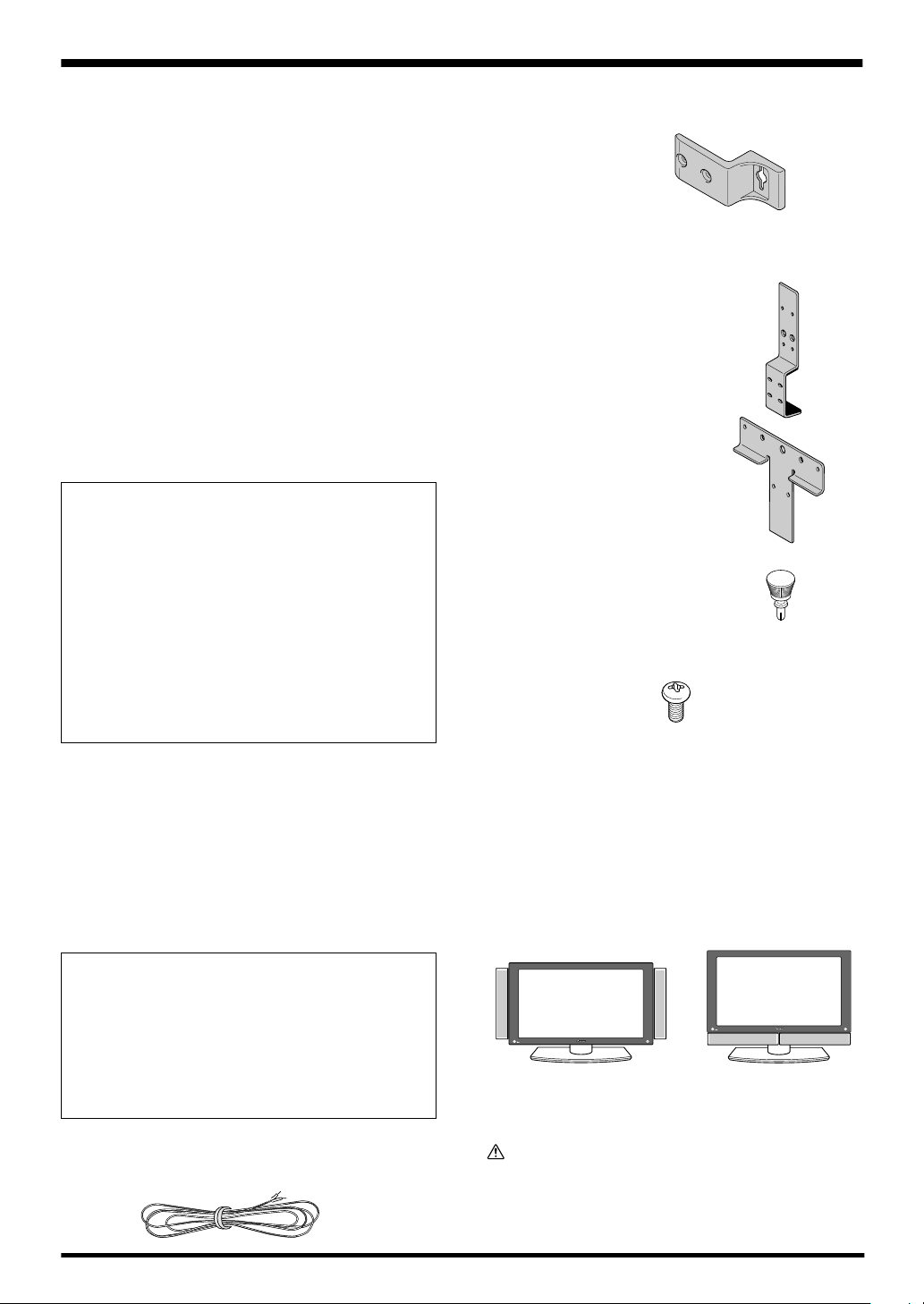
English
Thank you for buying this Pioneer product.
Please read through these operating instructions before
using your speaker system so you will know how to make
the most of its performance. After you have finished reading
the instructions, put them away in a safe place for future
reference.
WARNING:
Handling the power cord on this product or cords associated with accessories
sold with the product will expoes you to lesd, a chemical known to the State
of California and other governmental entities to cause cancer and birth defects
or other reproductive harm.
Wash hands after handling.
CAUTION
This product is designed exclusively for use with the
PDP-5040HD,PDP-504HDE,PDP-504HDG Pioneer plasma
display. For more information on compatibility, please
consult with your nearest Pioneer authorized dealer or
service center.
BEFORE USE
÷ The nominal impedance of this speaker system is 8 ohms.
÷ In order to prevent damage to the speaker system
resulting from input overload, please observe the
following precautions:
÷ Do not supply power to the speaker system in
excess of the maximum permissable input. This
can result in damage or a possible fire hazard.
÷ When connecting or disconnecting pin-plugs, be
sure that amplifier power is OFF.
÷ When using a graphic equalizer to emphasize loud
sounds of a high frequency range, do not use
excessive amplifier volume.
÷ Do not force a low-powered amplifier to produce a
loud volume of sound (the amplifier’s harmonic
distortion will be increased, and you may damage
the speaker).
÷ An automatic restore-type protective device is incorporated
to protect the speakers from excessive input signals or
abnormal signals. When an excessive input signal is sent
to the speakers, the protective device is activated and
loud high-pitched sounds will be prevented. In this case,
lower the volume of the plasma display during use. After
5 to 10 seconds, the speakers are restored automatically.
÷ Placing a CRT computer screen or CRT monitor near to
the speakers may result in interference or color distortion.
If this happens, distance the monitor from the speakers.
7 Speaker mounting fittings (Used when installing the
speakers on the right and left sides of the display)
Holder for installing
the speakers on
the right and left x 4
7 Speaker mounting fittings (Used when installing the
speakers at the bottom of the display)
Bracket for installing the speakers at
the bottom x 2 for right and left sides
Bracket for installing the speakers
at the bottom x 1 for center
Rivet for installing the speakers at
the bottom x 2
7 Speakers mounting screws
x 12
7 Operating Instructions
NOTE:
÷
Always use the accessory mounting fittings for
installation.
÷
When screws other than those enclosed as accessories
are used to install the speakers, the speakers may drop
off or accidents may be caused. Always use the screws
enclosed as accessories.
The customer can select whether to install the speakers on
the right and left sides of the display or at the bottom of the
display.
Notes on Installation Work:
This product is marketed assuming that it is installed by
qualified personnel with enough skill and competence.
Always have an installation specialist or your dealer install
and set up the product.
PIONEER cannot assume liabilities for damage caused
by mistake in installation or mounting, misuse,
modification or a natural disaster.
CHECKING THE ACCESSORIES
7 Speaker cable x 2
2
When the speakers are installed
on the right and left sides
See the description below for details of the installation.
When the speakers are
installed at the bottom
CAUTION:
÷
Attach the plasma display to the stand (PDK-TS04) before
installing the speakers. See the Operating Instructions
packed together with the stand for how to assemble the
stand.
Page 3
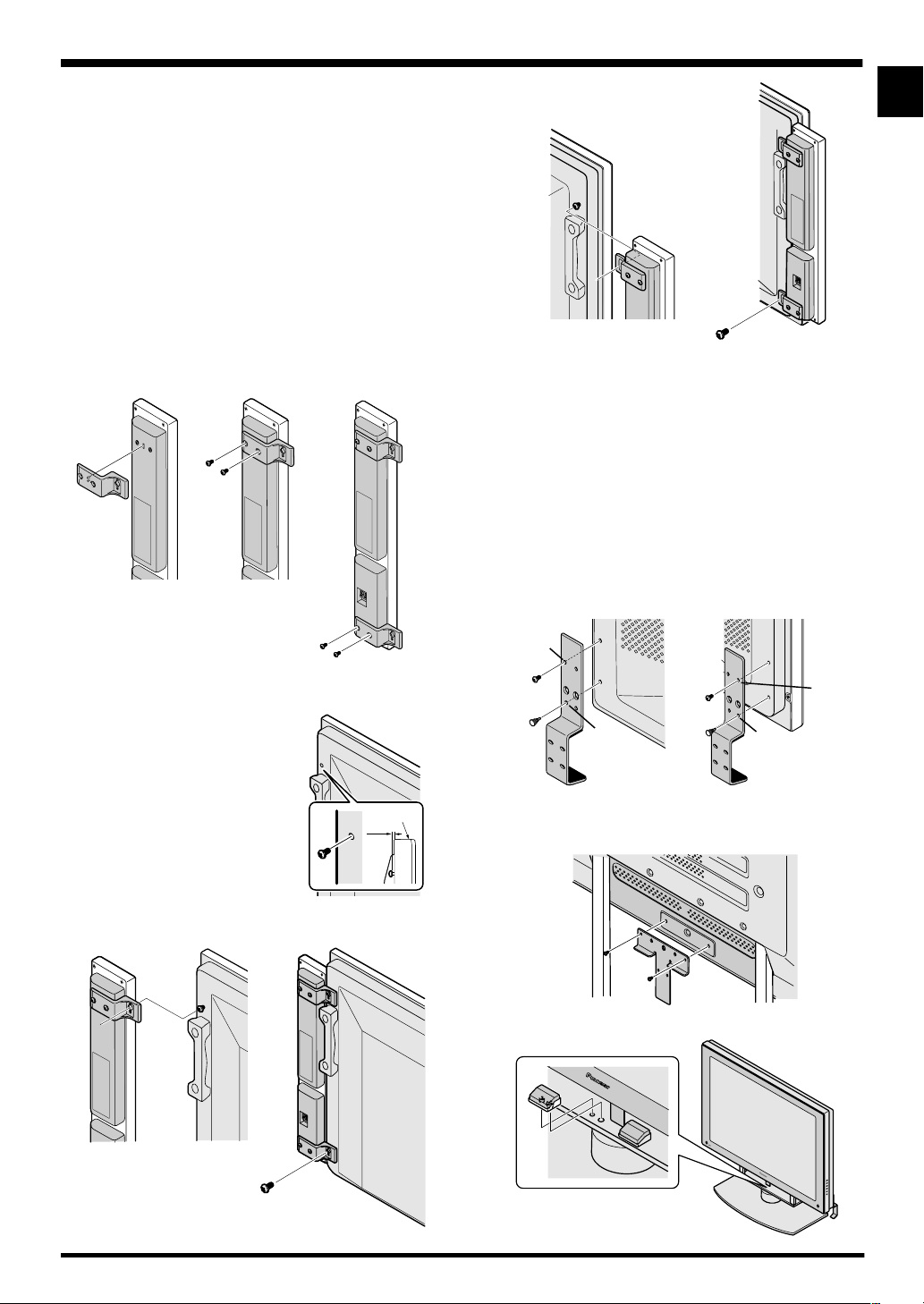
English
INSTALLATION ON THE PLASMA
DISPLAY
(WHEN INSTALLING THE SPEAKERS ON THE RIGHT AND
LEFT SIDES OF THE DISPLAY)
Perform installation according to the following steps 1 to 2.
1 Attach the mounting fittings to the
speakers.
The illustration below shows the right speaker.
1 Align the convex portion of the holder for installing the
speakers on the right and left sides with the concave
portion of the speakers.
2 Fix the two points with screws.
3 Attach holders to the top and bottom of one speaker.
1
4 Similarly, attach two holders to
the top and bottom of the other
speaker.
23
5 Attach the left speaker following the
same procedure as described above.
English
INSTALLATION ON THE PLASMA
DISPLAY
(WHEN INSTALLING THE SPEAKERS AT THE BOTTOM
OF THE DISPLAY)
Perform installation according to the following steps 1 to 2.
1 Attach the mounting fittings to the
display.
1 Push rivets into each outside hole A of brackets (on the
right and left sides) for installing the speakers at the bottom.
2 Fix each outside hole B of brackets (on the right and left sides),
for installing the speakers at the bottom, with screws.
B
2 Attach the speakers to the display.
The illustration below shows how to attach of the right speaker.
1 Fix the upper screw temporarily in
advance to hang the speaker on
the display (In this case, leave a
space of about 5 mm between the
head of the screw and the display).
2 Hang the speaker on the upper
screw.
3 Fix the lower screw temporarily.
4 Adjust the position so that the speaker is parallel to the
display and then fix the upper and lower screws firmly.
24
3
The display
5mm
2
1
3 Insert the screws into the two outside holes of bracket
(at the center), for installing the speakers at the bottom,
and tighten them.
4 Align the bosses of the spacer with the holes of the stand
and insert them.
A
2
1
A
B
3
Page 4

English
ª··ª
RL
2 Attach the speakers to the display.
Take care to ensure that the display does not hit the
speakers in steps 1 and 2 when speakers are installed on
the display.
1 Place it below the display while inclining one speaker and
insert it into the bracket on the right side.
2 Similarly, insert the other speaker into the bracket on the
left side.
3 Adjust so that the clearance between the speakers is lost
and so that the speakers are not shifted to the right or left.
the speaker system. Do not hold the speakers and raise
the display. This may cause the deformation or damage
of products.
When the speakers are installed
on the right and left sides
When the speakers are
installed at the bottom
CONNECTION TO A PLASMA
DISPLAY
1 Connecting the speaker cables
1 Switch off the power of the plasma display.
2 Connect the input terminals of the speaker system and
the speaker output terminals of the plasma display with
the accessory speaker cable. Make sure the positive (ª)
and negative (·) terminals match when connecting.
1. Push the lever, insert the cable into the hole, and release the lever.
· terminal (black)
ª terminal (red)
Input terminal of speaker
4 Fix the two points in the center of the display with screws.
5 Fix the two points (four points in all) on the right and left
sides with screws. Adjust so that the speaker system is
parallel to the display and then fix the speaker system.
NOTE:
÷
When the display is to be moved after speaker
installation, do not hold the display by the speakers. Hold
the handle of the display and the side or bottom of the
display with reference to the figures below when moving
Red
Black
To the· terminal
(Speaker input terminals of the speaker system)
2. For the output terminals on the plasma display, push the lever,
insert the cable into the hole, and release the lever.
÷ After connection to the terminals, pull lightly on the cable
to confirm that the tips of the cable are properly connected
to the terminals. An imperfect connection can cause
sound interruptions and noise.
÷ When cable cores stick out and ª and · lines are short-
circuited, an excessive load will be applied to the plasma
display and the operation will stop or trouble will be
caused.
÷ When the polarity is reversed for one speaker (left or right)
at the time of connection to the plasma display, the bass
reproduction will be reduced, the sound positioning will
be lost, and a correct stereo effect will not be obtained.
To the ª terminal
Output terminal of plasma
display
4
Page 5
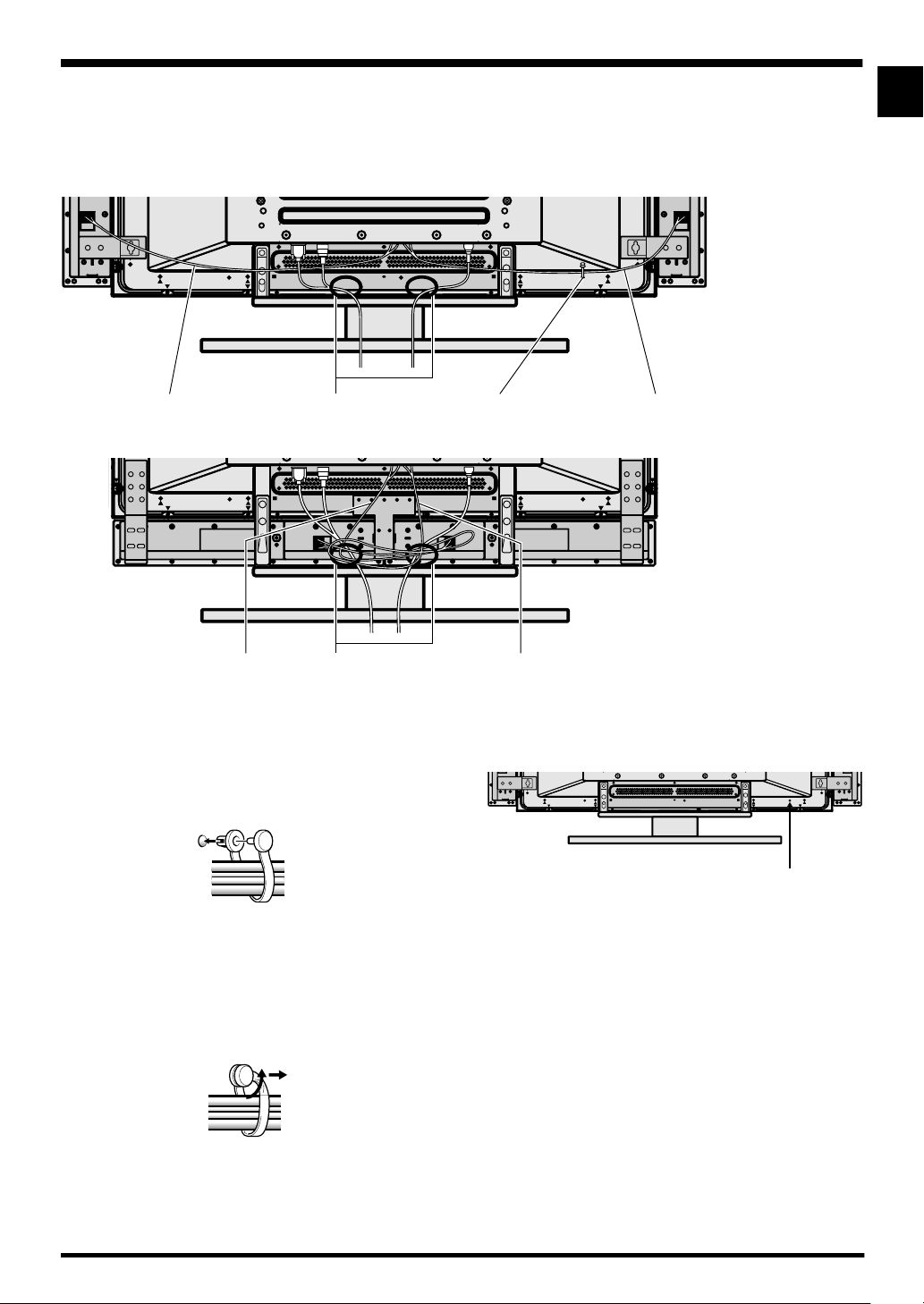
2 How to route cables
Speed clamps are included with the plasma display for
tidying your cables and keeping extra cable length out of the
way.
When installing the speakers on the right and left sides of the display
English
English
Wiring clamp
Speed clampsSpeaker cable Speaker cable
When installing the speakers at the bottom of the display
Speaker cable
• Organize cables together using the
speed clamps provided with the
plasma display.
Insert 1 into an appropriate hole on the rear of the unit, then
snap 2 into the back of 1 to fix the clamp.
1
2
Speaker cableWiring clamp
To attach the speed clamps to the main unit
Connect the speed clamps using the 1 hole marked with •
below, depending on the situation.
A speaker cable or system cable is put in
the rack using a supplied wiring clamp so
that it cannot be viewed from the front.
Speed clamps are designed to be difficult to undo once in
place. Please attach carefully.
To remove speed clamps
Using pliers, twist the clamp 90° and pull it outward.
In some cases the clamp may have deteriorated over time
and may be damaged when removed.
5
Page 6

English
CABINET MAINTENANCE
÷ Use a polishing cloth or dry cloth to wipe off dust and
dirt.
÷ When the cabinet is very dirty, wipe with a soft cloth
moistened with water-diluted cleanser; then wipe again
with a dry cloth. Do not use furniture wax or cleaners.
They may damage the surface of the cabinet.
÷ Never use thinner, benzine, insecticide sprays and other
chemicals on or near the cabinets, since these will corrode the surfaces.
÷ When a chemical cloth is used, read the cautions for the
chemical cloth carefully.
SPECIFICATIONS
Cabinet : Bass-reflex type
Used speakers (two-way system) :
Woofer (for low tones) ............................ Oval cone type
Tweeter (for high tones).................... 2.5 cm dome type
Nominal impedance ..................................................... 8 Ω
Frequency Range..................................... 50 to 20,000 Hz
Sensitivity ................................ 82 dB/W (at 1 m distance)
Permissible input :
Max. input ............................................................... 13 W
Rated input .............................................................. 4 W
Crossover frequency ................................................ 3 kHz
External Dimensions .... 107.5 (W) x 634 (H) x 65 (D) mm
Weight ..................................................................... 1.4 kg
Accessory parts (for 2 speakers)
.............................................................. Speaker cable x 2
............ Bracket for installing the speakers at the bottom
(for right and left side) x 2
............ Bracket for installing the speakers at the bottom
(for center) x 1
........................................................ Screw (M5 x 10) x 12
.... Holder for installing the speakers on the right and left x 4
............................................................................. Rivet x 2
................................................ Operating Instructions x 1
NOTE:
Specifications and design subject to possible modification
without notice, due to improvements.
Published by Pioneer Corporation.
Copyright © 2003 Pioneer Corporation.
All rights reserved.
6
Page 7
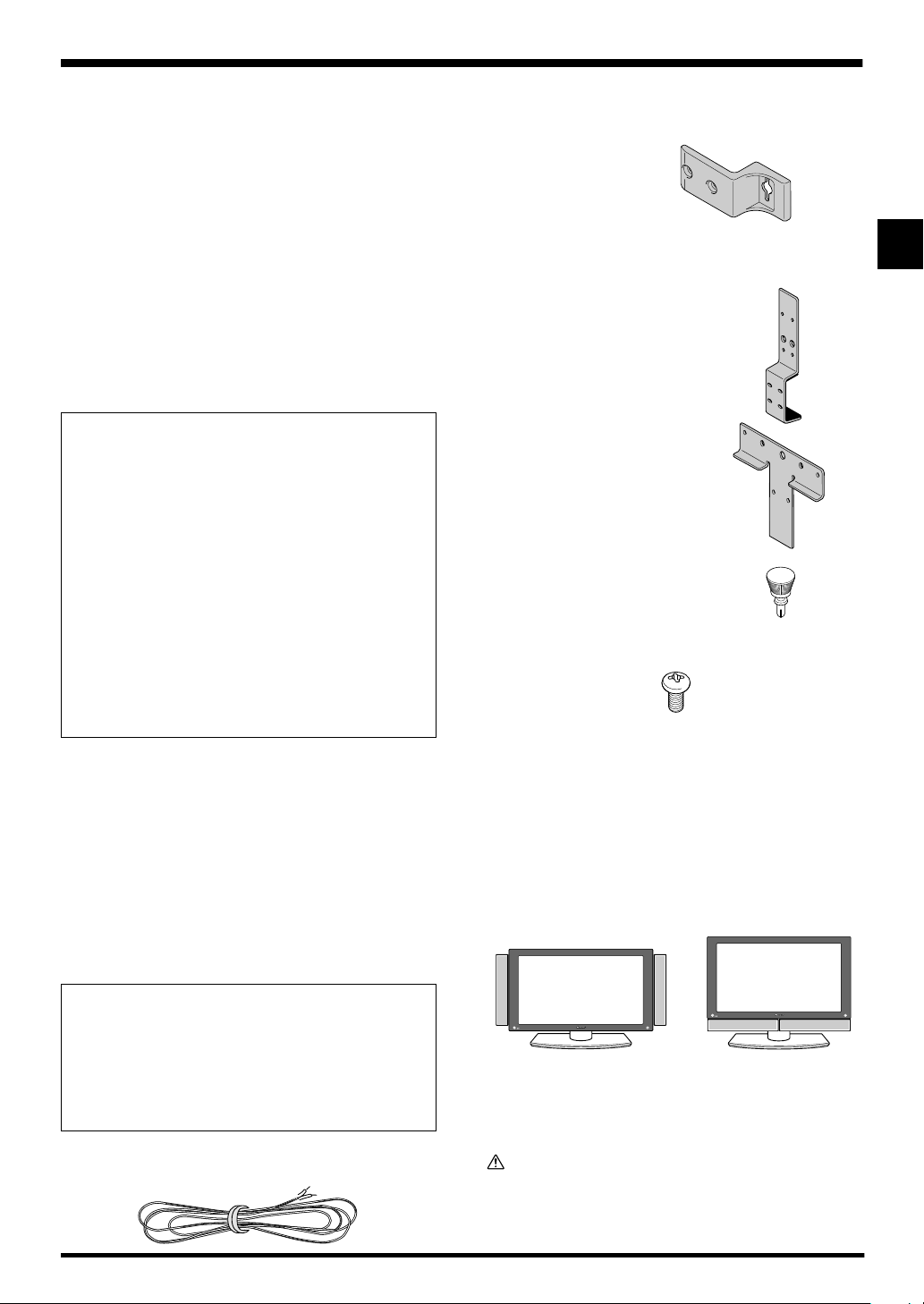
Françias
Merci pour votre achat de cet appareil Pioneer.
Veuillez lire attentivement toutes ces instructions de
fonctionnement avant d’utiliser votre enceinte acoustique
de façon à pouvoir en tirer le meilleur profit. Après lecture
complète du livret d’instructions de fonctionnement, le
ranger dans un endroit sûr afin de pouvoir vous y reporter
facilement en cas de besoin lors de l’utilisation de l’enceinte
acoustique.
ATTENTION
Ce produit est conçu exclusivement pour l’utilisation
avec un écran d’affichage au plasma Pioneer PDP5040HD,PDP-504HDE,PDP-504HDG. Pour plus
d’informations sur la compatibilité, merci de vous
renseigner auprès de votre concessionnaire ou centre
de services Pioneer le plus proche.
AVANT USAGE
÷ L’impédance nominale de cette enceinte acoustique est
de 8 Ω.
÷ Afin d’éviter d’endommager l’enceinte acoustique,
suite à une surcharge à l’entrée, veuillez observer
les précautions suivantes:
÷ Ne pas fournir aux haut-parleurs une alimentation
supérieure à la valeur maximale admise, sinon
l’appareil risque d’être endommagé ou un incendie
pourrait éclater.
÷ En connectant ou en déconnectant les fiches à
plots, s’assurer que l’alimentation de l’amplificateur
est coupée sans faute.
÷ En utilisant un égalisateur graphique pour
accentuer les sons forts dans la plage des hautes
fréquences, ne pas régler l’amplificateur à un
volume excessif.
÷ Ne pas contraindre un amplificateur de faible
puissance à fonctionner à un volume sonore
poussé (la distorsion harmonique de l’amplificateur
sera accrue, ce qui risquerait d’endommager le
haut-parleur).
÷ Un dispositif automatique de protection de type à
rétablissement est incorporé pour protéger les hautparleurs contre tout signal d’entrée excessif ou anormal.
Quand un signal d’entrée excessif est envoyé aux hautparleurs, ce dispositif de protection se met en marche,
ce qui permet d’éviter la génération de sons forts et aigûs.
Dans ce cas, baissez le volume de l’écran plasma pendant
l’utilisation. 5 à 10 secondes plus tard, les haut-parleurs
reviendront automatiquement à leur état initial.
÷ Si un écran d’ordinateur à écran cathodique (CRT) ou un
moniteur à écran cathodique (CRT) est placé à proximité
des haut-parleurs, il risque de présenter des interférences
ou une dénaturation des couleurs. Dans ce cas, éloigner
le moniteur des haut-parleurs.
7 Accessoires de montage pour haut-parleurs (pour
installation des haut-parleurs sur les côtés droit et
gauche de l’écran)
Fixation pour installation
des haut-parleurs à
droite et à gauche x 4
7 Accessoires de montage pour haut-parleurs (pour
installation des haut-parleurs au bas de l’écran)
Support pour installation des haut-parleurs
au bas de l’écran x 2 pour les côtés droit
et gauche
Support pour installation des hautparleurs au bas de l’écran x 1 pour
le centre
Rivet pour installation des hautparleurs au bas de l’écran x 2
7 Vis pour montage des haut-parleurs
x 12
7 Mode d’emploi
REMARQUE:
÷
Utilisez toujours les accessoires de montage pour
l’installation.
÷
Si des vis autres que ceux ci-joints sont utilisés pour installer les haut-parleurs, ceux-ci peuvent se détacher et
tomber, ou des accidents risquent de se produire. Utilisez
toujours les vis ci-joints comme accessoires.
Le client peut choisir d’installer les haut-parleurs soit à droite
et à gauche de l’écran, soit au bas de l’écran.
Françias
Remarques sur l’installation:
Ce produit est vendu en assumant qu’il sera installé par
un personnel suffisamment expérimenté et qualifié. Faites
toujours réaliser le montage et l’installation par un
spécialiste ou par votre revendeur.
PIONEER ne peut être tenu responsable pour tout
dommage causé par une erreur d’installation ou de
montage, une mauvaise utilisation ou un désastre naturel.
V’ERIFICATION DES ACCESSOIRES
7 Câbles de haut-parleur x 2
Cas où les haut-parleurs sont
installés sur les côtés droit et
gauche
Se référer à la description ci-dessous pour les détails de
l’installation.
ATTENTION:
÷
Avant de procéder à l’installation des haut-parleurs, fixez
l’écran plasma sur son socle (PDK-TS04). Se référer au
mode d’emploi fourni avec le socle pour la procédure
d’assemblage.
Cas où les haut-parleurs
sont installés au bas de
l’écran
7
Page 8
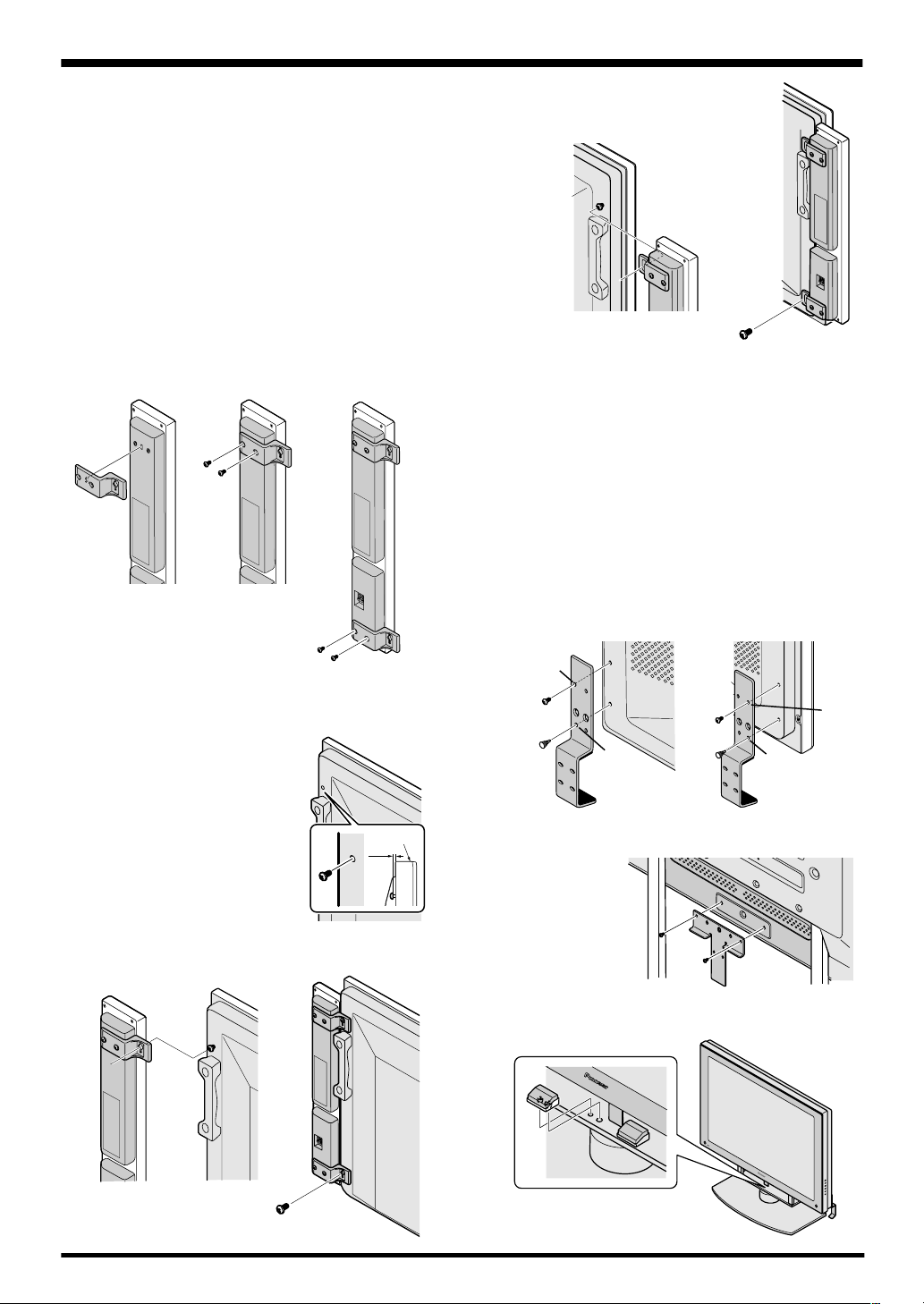
Françias
INSTALLATION SUR L’ECRAN
PLASMA
(POUR INSTALLATION DES HAUT-PARLEURS À DROITE
ET À GAUCHE DE L’ÉCRAN)
Effectuez l’installation selon les étapes 1 à 2 suivantes.
1 Fixez les accessoires de montage sur
les haut-parleurs.
L’illustration ci-dessous désigne le haut-parleur de droite.
1 Alignez la partie convexe de la fixation pour l’installation
des haut-parleurs sur les côtés droit et gauche avec la
partie concave des haut-parleurs.
2 Fixez ces deux points à l’aide de vis.
3 Fixez les fixations en haut et en bas de l’un des haut-parleurs.
1
4 De façon identique, fixez les
deux fixations en haut et en bas
de l’autre haut-parleur.
23
5 Fixez le haut-parleur de gauche selon une
procédure identique à celle décrite
précédemment.
INSTALLATION SUR L’ECRAN
PLASMA
(POUR INSTALLATION DES HAUT-PARLEURS AU BAS DE
L’ÉCRAN)
Effectuez l’installation selon les étapes 1 à 2 suivantes.
1 Fixez les accessoires de montage sur
l’écran.
1 Poussez les rivets dans chaque orifice extérieur A des
supports (côtés droit et gauche) pour installer les hautparleurs au bas de l’écran.
2 Fixez chacun des orifices extérieurs B des supports (côtés
droit et gauche) pour installer les haut-parleurs au bas de l’écran,
à l’aide de vis.
B
2 Fixez les haut-parleurs à l’écran.
L’illustration ci-dessous montre la fixation du haut-parleur de droite.
1 A l’avance, fixez la vis du haut en la
serrant à mi-chemin afin d’accrocher
le haut-parleur sur l’écran (dans ce
cas, laissez un espace de 5 mm
environ entre la tête de la vis et l’écran).
2 Accrochez le haut-parleur sur la
vis du haut.
3 Fixez la vis du bas en la serrant à
mi-chemin.
4 Réglez la position de façon à ce que le haut-parleur soit
parallèle à l’écran puis serrez fermement les vis du haut
et du bas.
2
4
3
L’écran
5mm
2
1
3 Insérez les vis dans les deux trous extérieurs du support (au
centre), pour l’installation des haut-parleurs au bas de l’écran,
puis resserrez-les.
4 Alignez les parties saillantes de l’entretoise avec les
orifices du socle et emboitez-les.
A
2
1
A
B
8
Page 9

Françias
ª··ª
RL
2 Fixez les haut-parleurs à l’écran.
Prenez garde que l’écran ne cogne pas contre les hautparleurs aux étapes 1 et 2 de leur installation sur l’écran.
1 Placez l’un des haut-parleurs sous l’écran tout en
l’inclinant, puis insérez-le dans le support sur le côté droit.
2 De façon similaire, insérez l’autre haut-parleur dans le
support sur le côté gauche.
3 Ajuster la position pour éliminer l’espace entre les haut-
parleurs, et pour que les haut-parleurs ne puissent bouger
ni vers la droite ni vers la gauche.
4 Fixez les deux points dans le centre de l’écran à l’aide de
vis.
s’ensuivre une déformation ou un endommagement des
produits.
Pour installation des haut-parleurs
à droite et à gauche de l’écran
Pour installation des hautparleurs au bas de l’écran
BRANCHEMENT A L’ECRAN
D’AFFICHAGE AU PLASMA
1 Branchez les câbles de haut-parleur.
1 Coupez l’alimentation de l’écran plasma.
2 Rejoignez les bornes d’entrée du système de haut-
parleurs et les bornes de sortie de l’écran plasma avec
un câble de haut-parleur accessoire. Assurez vous
qu’en étant connectées, les bornes positives ª et
négatives · s’assortissent.
1. Appuyez sur le levier, insérez le câble dans le trou, puis relâchez le
levier.
Borne · (noir)
Vers la borne ·
2. Pour les bornes d’entrée de l’écran plasma, appuyez sur le levier,
insérez le câble dans le trou, puis relâcher le levier.
Borne ª (rouge)
Borne d’entrée du hautparleur.
Rouge
Noir
Vers la borne ª
(Bornes d’entrée des haut-parleurs)
Françias
5 Fixez les deux points (quatre points au total) sur les côtés
droit et gauche, avec les vis. Réglez la position de façon à
ce que les haut-parleurs soient parallèles à l’écran, puis
fixez-les.
REMARQUE:
÷
Si l’écran doit être déplacé aprè l’installation des hautparleurs, évitez de le tenir par les haut-parleurs. Pour
déplacer le système de haut-parleurs, soulever l’écran
en le tenant par les poignées et par les côtés ou le bas,
comme indiqué par les figures ci-dessous. Ne pas
soulever l’écran en tenant les haut-parleurs. Il pourrait
Bornes d’entrée de
l’écran plasma
÷ Après l’avoir connecté aux bornes, tirez légèrement le
câble vers vous, afin vous assurer que les extrémités sont
correctement branchées aux bornes. Un branchement
incorrect peut être á l’origine de coupures de son ou de
bruits.
÷ Si des brins du noyau de câble dépassent et les lignes ª
et · sont court-circuitées, l’écran plasma sera exposé á
une charge excessive et l’opération s’arrêtera ou sera
dérangée.
÷ Si la polarité est inversée chez un haut-parleur (celui de
gauche ou de droite), au moment de la connection á
l’écran plasma, la reproduction des basses sera altérée,
l’orientation sonore sera disparaîtra et un effet stéréo
correct ne sera pas obtenu.
9
Page 10

Françias
2
Comment fixer le parcours des câbles
Des serre-câbles sont fournis avec l’écran plasma pour
mettre de l’ordre dans vos câbles et tenir la longueur de
câble supplémentaire non-utilisé à l’écart.
Pour installation des haut-parleurs à droite et à gauche de l’écran
Collier
Serre-câble rapideCâble de haut-parleur Câble de haut-parleur
Pour installation des haut-parleurs au bas de l’écran
Câble de haut-parleur
• Regroupez les câbles á l’aide des serrecâbles rapides fournis avec l’écran
plasma.
Introduisez 1 dans le perçage adéquat á l’arrière de l’appareil,
puis fermez le serre-câble en insérant 2 á l’arrière de 1, le
faisant cliquer.
Les serre-câbles sont conçus pour être difficiles á défaire,
une fois fermés. Nous vous prions de les attacher
prudemment.
1
2
Les câbles de haut-parleurs ou les câbles
du système sont placés dans le cadre
derrière l’écran, à l’aide des colliers
fournis, pour qu’ils ne soient pas visibles
du devant.Câble de haut-parleurCollier
Fixez les serre-câbles rapides á l’appareil principal.
Connectez les serre-câbles en les insérant dans le trou
désigné par •, comme indiqué ci-dessous, selon la situation.
Pour enlever les serre-câbles.
Á l’aide d’une paire de pinces, tordez le serre-câble á 90° et
tirez le vers l’extérieur. Dans certains cas le serre-câble a pu
se détériorer avec le temps et peut s’endommager lors de
sa suppression.
10
Page 11

ENTRETIEN DU COFFRET
÷ Utiliser un chiffon à polir ou un chiffon sec pour essuyer
la poussière et éliminer les salissures.
÷ Si le coffret est très sale, le frotter avec un chiffon doux
imbibé de liquide à nettoyer dilué d’eau. Ensuite, essuyer
à nouveau avec un chiffon sec. Ne pas utiliser de cire à
meuble ou de produits de nettoyage corrosifs. Ils
risqueraient d’endommager la surface du coffret.
÷ Ne jamais utiliser non plus de diluant, de benzine,
d’insecticides à pulvérisateur et autres produits chimiques
sur le coffret ou à proximité, car ils risquent de corroder
les surfaces.
÷ Si l’on utilise un chiffon chimique, lire et observer
attentivement les précautions à prendre pour son usage
adéquate.
SPECIFICATIONS
Coffret : Type bass-reflex
Haut-parleurs utilisés (système à double sens) :
Haut-parleur de graves ....................... Type à cône ovale
Haut-parleur d’aigus ..................Type à dôme de 2,5 cm
Impédance nominale ................................................... 8 Ω
Plage de fréquences ................................. 50 à 20.000 Hz
Sensibilité ........................... 82 dB/W (à 1 m de distance)
Entrée admissible :
Entrée max. ............................................................ 13 W
Entrée nominale ...................................................... 4 W
Fréquence de recouvrement ................................... 3 kHz
Encombrement ............ 107,5 (L) x 634 (H) x 65 (P) mmâ
Poids ....................................................................... 1,4 kg
Pièces accessoires (pour 2 haut-parleurs)
................................................... Câbles de haut-parleur x 2
......... Support pour installation des haut-parleurs au bas
de l’écran (pour les côtés droit et gauche) x 2
......... Support pour installation des haut-parleurs au bas
de l’écran (pour le centre) x 1
............................................................ Vis (M5 x 10) x 12
....... Fixation pour installation des haut-parleurs à droite
et à gauche x 4
........................................................................... Rivet x 2
............................................................. Mode d'emploi x 1
Françias
Françias
REMARQUE:
Les spécifications et la finition sont susceptibles d’être
modifiées sans préavis en vue de l’amélioration.
Publication de Pioneer Corporation.
© 2003 Pioneer Corporation.
Tous droits de reproduction et de traduction réservés.
11
Page 12

Deutsch
Wir danken Ihnen dafür, daß Sie sich für ein Produkt von
Pioneer entschieden haben.
Bitte lesen Sie vor der Verwendung Ihrer Lautsprecheranlage
diese Anleitung aufmerksam durch, um die Vorzüge des
Systems optimal ausnützen zu können. Nachdem Sie die
Bedienungsanleitung durchgelesen haben, bewahren Sie
sie sorgfältig auf, um sich im Bedarfsfall jederzeit darauf
beziehen zu können./
VORSICHT
Dieses Produkt ist ausschließlich auf den Einsatz mit
dem Pioneer Plasmabildschirm PDP-5040HD,PDP504HDE,PDP-504HDG ausgelegt. Bitte beraten Sie sich
hinsichtlich weiterer Informationen uber Kompatibilitat
mit der nachsten Pioneer Vertretung oder dem nachsten
Kundendienst.
VOR DER VERWENDUNG
÷ Die Nennimpedanz dieses Lautsprechersystems beträgt
8 Ohm.
÷ Um eine Beschädigung des Lautsprechersystems durch
ein zu starkes Eingangssignal zu vermeiden, müssen
die folgenden Hinweise unbedingt beachtet werden:
÷ Keinesfalls die max. zulässige Belastbarkeit
(Eingangspegel) der Lautsprecher überschreiten.
Anderenfalls können Schäden oder Brandgefahr
resultieren.
÷ Vor dem Anschließen und Abziehen von Stiftsteckern
muß die Stromversorgung zum Verstärker unbedingt
auf OFF gestellt werden.
÷ Wenn ein Graphik-Equalizer verwendet wird, um die
Töne im Hochfrequenzbereich zu verstärken, darf die
Lautstärke des Verstärkers nicht zu hoch eingestellt
werden.
÷ Versuchen Sie nicht, hohe Lautstärken über einen
Lautsprecher mit nicht ausreichender Kapazität
wiederzugeben (dies führt zu einer Verstärkung des
Klirrfaktors; außerdem kann eine Beschädigung der
Lautsprecher die Folge sein).
÷ Eine automatische Rüchstelltyp Schutzvorrichtung ist
eingebaut, um die Lautsprecher vor zu starken
Eingangssignalen oder abnormen Signalen zu
schützen. Wenn ein zu starkes Eingangssignal an die
Lautsprecher angelegt wird, schaltet sich diese
Schutzvorrichtung ein, so dass die Erzeugung lauter,
hoher Geräusche verhindert wird. In diesem Fall die
Lautstärkeeinstellung am Verstärker beim Gebrauch
reduzieren. Nach 5 bis 10 Sekunden werden die
Lautsprecher automatisch wieder auf ihre
Ausgangseinstellung zurückgestellt.
÷ Bei unzureichender Entfernung von CRT Computer-
Monitoren oder CRT Monitoren können die
Lautsprecher Bildrauschen oder Farbstörungen
verursachen. In diesem Fall die Entfernung zwischen
Lautsprecher und Bildschirm vergrößern.
Hinweise zur Installation
Dieses Produkt wird unter der stillschweigenden Voraussetzung vertrieben, dass es von ausreichend qualifiziertem Personal installiert wird. Lassen Sie es daher vom Fachmann bzw.
Ihrem Händler aufstellen bzw. montieren und einrichten.
PIONEER legt jegliche Haftung für Schäden ab, die durch Fehler bei der Installation bzw. Montage oder durch Bedienfehler,
Veränderungen oder höhere Gewalt entstehen.
ÜBERPRÜFEM DER ZUBEHÖRTEILE
7 Lautsprecherkabel x 2
7 Lautsprecheraufhängungen (dienen zur Installation
der Lautsprecher links und rechts des Bildschirms)
Halterungen zur Installation
der Lautsprecher links und
rechts x 4
7 Lautsprecheraufhängungen (dienen zur Installation
der Lautsprecher am unteren Rand des Bildschirms)
Halterung zur Installation der Lautsprecher
am unteren Rand x 2 für links und rechts
Halterung zur Installation der
Lautsprecher am unteren Rand x 1
für die Mitte
Nieten zur Installation der
Lautsprecher am unteren Rand x 2
7 Befestigungsschrauben für die Lautsprecher
x 12
7 Bedienungsanleitung
HINWEIS:
÷
Zur Installation der Lautsprecher stets die als Zubehör
mitgelieferten Befestigungsteile verwenden.
÷
Wenn andere als die mitgelieferten Schrauben zur
Montage der Lautsprecher verwendet werden, können
die Lautsprecher herunterfallen oder es können Unfälle
passieren. Daher stets nur die als Einbausatz
mitgelieferten Schrauben verwenden.
Der Kunde kann wählen, ob die Lautsprecher links und rechts
oder am unteren Rand des Bildschirms installiert werden.
Wenn die Lautsprecher an den
Seiten installiert sind
Beziehen Sie sich hinsichtlich weiterer Einzelheiten der
Installation auf die entsprechenden Erläuterungen.
VORSICHT:
÷
Montieren Sie den Plasmabildschirm vor Installation der
Lautsprecher auf dem Ständer (PDK-TS04). Beziehen Sie
sich hinsichtlich der Montage des Ständers auf die
mitgelieferte Gebrauchsanleitung.
Wenn die Lautsprecher am
unteren Rand installiert sind
12
Page 13

Deutsch
INSTALLATION AM
PLASMABILDSCHIRM
(WENN DIE LAUTSPRECHER AN DEN SEITEN DES
BILDSCHIRMS INSTALLIERT WERDEN)
Führen Sie die Installation entsprechend der folgenden Schritte
1 und 2 durch.
1 Befestigen Sie die Aufhängungen an
den Lautsprechern.
Die nachstehenden Abbildungen zeigen den rechten Lautsprecher.
1 Richten Sie den konvexen Abschnitt der Aufhängungen zur
Installation der Lautsprecher an den Seiten links und rechts
auf die konkaven Abschnitte an den Lautsprechern aus.
2 Befestigen Sie die beiden Punkte mit Schrauben.
3 Befestigen Sie die Halterungen auf der Ober- und
Unterseite der Lautsprecher.
1
4 Befestigen Sie die Aufhängungen
für den anderen Lautsprecher auf
die gleiche Weise.
2
Bringen Sie die Lautsprecher am Bildschirm an.
Die folgende Abbildung zeigt, wie der
rechte Lautsprecher angebracht wird.
1 Befestigen Sie die obere Schraube
im Voraus vorübergehend, um den
Lautsprecher am Bildschirm
aufhängen zu können (Lassen sie in
diesem Fall einen Abstand von etwa
5 mm zwischen dem Kopf der
Schraube und dem Bildschirm frei).
2 Den Lautsprecher an der oberen
Schraube aufhängen.
3 Die untere Schraube vorübergehend festziehen.
4 Den Lautsprecher so ausrichten, dass er parallel zum
Bildschirm ist und dann dann die oberen und unteren
Schrauben fest anziehen.
2
2
4
3
Bildschirm
5mm
5 Den linken Lautsprecher entsprechend der
obigen Ausführungen auf die gleiche Weise
anbringen.
INSTALLATION AM
PLASMABILDSCHIRM
(WENN DIE LAUTSPRECHER AM UNTEREN RAND DES
BILDSCHIRMS INSTALLIERT WERDEN)
Führen Sie die Installation entsprechend der folgenden Schritte
1 und 2 durch.
1 Befestigen Sie die Aufhängungen an
den Lautsprechern.
1 Drücken Sie die Nieten in die äußeren Löcher A der
Halterungen (links und rechts an den Seiten), um die
Lautsprecher am unteren Rand anzubringen.
2 Befestigen Sie jedes der äußeren Löcher B der Halterungen
(links und rechts an den Seiten), um die Lautsprecher mit den
Schrauben am unteren Rand anzubringen.
B
2
1
3 Zur Installation der Lautsprecher am unteren Rand die
Schrauben in die beiden äußeren Löcher der Halterungen (in
der Mitte) stecken und dann fest anziehen.
4 Richten Sie die Naben der Abstandsstücke auf die Löcher
im Ständer aus und stecken sie dann in diese hinein.
A
2
1
A
B
Deutsch
3
13
Page 14

Deutsch
ª··ª
RL
2 Die Lautsprecher am Bildschirm
befestigen.
Achten Sie darauf, dass der Bildschirm bei den Schritten 1
und 2 nicht an die Lautsprecher stößt, wenn diese am
Bildschirm angebracht werden.
1 Den Lautsprecher unter dem Bildschirm positionieren,
während Sie einen der Laufsprecher leicht neigen und
dann in die Aufhängung auf der rechten Seite einhängen.
2 Hängen Sie den anderen Lautsprecher auf linken Seite
auf die gleiche Weise ein.
3 So einstellen, dass der Abstand zwischen den beiden
Lautsprechern verschwindet und diese nicht mehr seitlich
nach links oder rechts verschoben werden.
an dessen Griffen und an der Seite oder an dessen
Boden, wenn das Lautsprechersystem umgestellt
werden soll. Bitte versuchen Sie nicht, den Bildschirm
an den Lautsprechern hochzuheben. Dies könnte zu einer
Verformung oder Beschädigung des Produktes führen.
Wenn die Lautsprecher an
den Seiten des Bildschirms
installiert werden
Wenn die Lautsprecher am
unteren Rand des Bildschirms
installiert werden
ANSCHLUSS AN
PLASMA-DISPLAY
1 Anschließen der Lautsprecher-Kabel
1 Den Plasma-Bildschirm ausschalten.
2 Die Ein- und Ausgangsklemmen des
Lautsprechersystems über das zum Zubehör
gehörende Lautsprecherkabel mit dem PlasmaBildschirm verbinden. Auf den richtigen Anschluss von
Plusklemme ª und Minusklemme · achten.
1. Den Hebel nach unten drücken, das Kabel in die Öffnung einführen
und dann den Hebel wieder loslassen.
·-Klemme (schwarz)
ª-Klemme (rot)
Eingangsklemmen des
Lautsprechers
4 Die beiden Punkte in der
Mitte des Bildschirms mit
den Schrauben befestigen.
5 Die beiden Punkte (insgesamt vier Punkte) auf der linken
und rechten Seite mit den Schrauben befestigen. So
einjustieren, dass das Lautsprechersystem parallel zum
Bildschirm liegt und dann mit den Schrauben befestigen.
HINWEIS:
÷
Wenn der Bildschirm nach der Installation der
Lautsprecher umgestellt werden soll. Halten Sie den
Bildschirm wie in der folgenden Abbildung dargestellt
14
Schwarz
Rot
Zur ª-Klemme
Zur ·-Klemme
(Eingangsbuchsen des Lautsprechersystems)
2. Drücken Sie die Klemmen der Ausgangsbuchsen am
Plasmabildschirm herunter, stecken die Kabel in die betreffenden
Löcher und lassen die Klemmen dann wieder los.
Ausgangsbuchsen des
Plasmabildschirms
÷ Nach dem Anschluss an die Klemmen leicht am Kabel
ziehen, um zu sichern, dass die Enden des Kabels richtig
an den Klemmen angeschlossen sind. Ein Wackelkontakt
kann Tonaussetzer und Störgeräusche verursachen.
÷ Wenn Kabeldrähte vorstehen und dadurch ª- und ·-
Leitungen kurzgeschlossen werden, werden am PlasmaBildschirm extrem hohe Spannungen verursacht, so dass
er ausfällt oder Störungen bewirkt werden.
÷ Wenn die Polarität für einen Lautsprecher (links oder
rechts) beim Anschluss an den Plasma-Bildschirm
umgekehrt ist, wird die Bass-Wiedergabe vermindert,
die 0richtige Klangeinstellung geht verloren und ein
korrekter Stereo-Effekt wird nicht erreicht.
Page 15

2 Verlegung der Kabel
Der Plasmabildschirm wird mit Schnellklemmen geliefert,
um die Kabel zu bündeln und zu verhindern, dass zu lange
Kabel stören.
Wenn die Lautsprecher an den Seiten des Bildschirms installiert werden
Deutsch
Kabelklemme
Schnellverschluss-HaltebänderLautsprecherkabel Lautsprecherkabel
Wenn die Lautsprecher am unteren Rand des Bildschirms installiert werden
Das Lautsprecherkabel wird mit der
mitgelieferten Kabelklemme über die
Aufhängung angeschlossen, so dass es
Lautsprecherkabel
•
Geordnete Verlegung der Kabel mit Hilfe
der mitgelieferten SchnellverschlussHaltebänder
Den Stift 1 in die dafür vorgesehene Öffnung an der
Rückseite des Geräts stecken und anschließend Teil 2 in
die Rückseite von 1 drücken, um die Halterung zu
befestigen.
1
2
LautsprecherkabelKabelklemme
Befestigung der Schnellverschluss-Haltebänder
am Hauptgerät
Die Schnellklemmen je nach Situation über das unten mit •
gekennzeichnete Loch 1 anschließen.
von vorn nicht zu sehen ist.
Deutsch
Die Haltebänder sind so gestaltet, dass sie nach dem Fixieren
nur schwer gelöst werden können. Haltebänder daher
vorsichtig fixieren.
Entfernen der Schnellverschluss-Haltebänder
Verschluss mit einer Zange um 90° drehen und dann nach
außen ziehen. In einigen Fällen kann der Verschluss mit der
Zeit qualitätsgemindert und daraufhin beim Öffnen
beschädigt werden.
15
Page 16

Deutsch
PFLEGE DES GEHÄUSES
÷ Zum Abwischen von Staub und Verschmutzung kann ein
Poliertuch oder ein trockener Lappen verwendet werden.
÷ Wenn das Gehäuse stark verschmutzt ist, kann es mit
einem weichen, mit verdünntem Haushaltsreiniger
angefeuchteten Lappen gesäubert und dann mit einem
trockenen Lappen abgewischt werden. Keine
Möbelpolitur oder Reinigungsmittel verwenden, da diese
Mittel die Oberfläche des Gehäuses beschädigen können.
÷ Niemals Verdünner, Benzol, Insektensprays oder andere
Chemikalien am oder in der Nähe des Gehäuses
verwenden, da hierdurch die Oberfläche beschädigt wird.
÷ Vor der Verwendung eines chemischen Reinigungstuchs
unbedingt die Vorsichtshinweise sorgfältig durchlesen.
TECHNISCHE DATEN
Gehäuse : Bassreflextyp
Verwendete Lautsprecher (Zweiweg-System) :
Woofer (für tiefe Töne)
............................................... Ovaler Konuslautsprecher
Hochtöner (für hohe Frequenzen)
..............................................2,5-cm-Kuppellautsprecher
Nennimpedanz ........................................................ 8 Ohm
Frequenzbereich .................................... 50 bis 20,000 Hz
Empfindlichkeit ...................... 82 dB/W (bei 1 m Abstand)
Zulässige Eingangswerte :
Maximaler Eingangswert ....................................... 13 W
Nenn-Eingangswert ................................................. 4 W
Übergangsfrequenz ................................................. 3 kHz
Äußere Abmessungen ... 107,5 (B) x 634 (H) x 65 (T) mm
Gewicht ................................................................... 1,4 kg
Zubehörteile (für 2 Lautsprecher)
..................................................... Lautsprecherkabel x 2
.............. Halterung zur Installation der Lautsprecher am
unteren Rand (für links und rechts) x 2
.............. Halterung zur Installation der Lautsprecher am
unteren Rand (für die Mitte) x 1
................................................. Schraube (M5 x 10) x 12
................ Halterungen zur Installation der Lautsprecher
links und rechts x 4
.......................................................................... Niete x 2
................................................. Bedienungsanleitung x 1
HINWEIS:
Die technischen Daten und das Design können aus Gründen
der Weiterentwicklung jederzeit ohne vorherige
Ankündigung geändert werden.
Ver öffentlicht von Pioneer Corporation.
Urheberrechtlich geschützt © 2003 Pioneer Corporation.
Alle Rechte vorbehalten.
16
Page 17

Italiano
Grazie per avere acquistato questo prodotto Pioneer.
Si prega di leggere completamente queste istruzioni per
l’uso prima di utilizzare il sistema di altoparlanti per avvalersi
al massimo delle sue prestazioni. Terminata la lettura delle
istruzioni per l’uso, conservarle in un luogo sicuro. Sapendo
dove sono sarà possibile consultarle in caso di problemi
durante l’uso del sistema di altoparlanti./
ATTENZIONE
Questo prodotto è stato progettato per essere
utilizzato esclusivamente con un display al plasma
Pioneer PDP-5040HD,PDP-504HDE,PDP-504HDG. Per
ulteriori informazioni relative alla compatibilità, si
prega di consultare il proprio rivenditore autorizzato
o un centro di assistenza Pioneer.
PRIMA DELL’USO
÷ L’impedenza nominale di questo sistema di altoparlanti è
8 ohm.
÷ Per evitare danni al sistema di altoparlanti dovuti a
un sovraccarico d’ingresso, si prega di osservare le
seguenti precauzioni:
÷ Fornire al circuito degli altoparlanti un'alimentazione
che non superi il livello massimo d'ingresso
consentito. In caso contrario, sussiste il pericolo di
danni e di un eventuale incendio.
÷ Nel collegare e scollegare gli spinotti, assicurarsi che
l’alimentazione elettrica dell’amplificatore sia spenta
(OFF).
÷ Se si utilizza un equalizzatore grafico per enfatizzare
i suoni alti della gamma di frequenze alte, non
aumentare troppo il volume dell’amplificatore.
÷ Non forzare un amplificatore dotato di bassi a
produrre volumi di suono alti (la distorsione armonica
dell’amplificatore potrebbe aumentare, e gli
altoparlanti potrebbero danneggiarsi).
÷ Nel sistema è incorporato un dispositivo automatico di
protezione del tipo a ripristino, il cui fine è proteggere gli
altoparlanti dai segnali di ingresso di intensità eccessiva
o dai segnali anomali. Quando agli altoparlanti viene inviato
un segnale di ingresso di intensità eccessiva, si attiva
quindi il suddetto dispositivo di protezione in modo da
evitare la generazione di suoni di eccessivo volume.
In tal caso, durante l’impiego il volume dell’amplificatore
si riduce. Dopo 5 o 10 secondi, gli altoparlanti vengono
automaticamente ripristinati.
÷ Sistemando il video di un computer a tubo catodico (CRT)
o un monitor a tubo catodico (CRT) vicino agli altoparlanti
è possibile che si verifichino delle interferenze o delle
alterazioni di colore. Se ciò si dovesse verificare,
distanziare il monitor dagli altoparlanti.
7 Accessori per il montaggio degli altoparlanti (da
utilizzare per il montaggio degli altoparlanti sui lati
destro e sinistro del display)
Supporti per l’installazione
degli altoparlanti a destra e
a sinistra x 4
7 Accessori per il montaggio degli altoparlanti (da
utilizzare per il montaggio degli altoparlanti sul lato
inferiore del display)
Staffe per l’installazione degli altoparlanti
sul lato inferiore a destra e a sinistra x 2
Staffa per l’installazione degli
altoparlanti sul lato inferiore al centro x 1
Rivetti per l’installazione degli
altoparlanti sul lato inferiore x 2
7 Viti di montaggio degli altoparlanti
x 12
7 Istruzioniperl’uso
NOTA:
÷
Per l’installazione, utilizzare sempre gli accessori per il
montaggio in dotazione.
÷
Se si usano viti diverse da quelle fornite per installare gli
altoparlanti, questi possono cadere o essere cause
d’infurtunio. Usare sempre le viti fornite in dotazione.
L’utilizzatore ha la facoltà di stabilire se installare gli altoparlanti
sui lati destro e sinistro oppure sul lato inferiore del display.
Italiano
Note relative all'installazione:
Si presuppone che questo prodotto venga installato da
personale qualificato in possesso della necessaria
abilità e competenza tecnica. Si consiglia di rivolgersi ad
uno specialista del settore o al proprio concessionario
per l'installazione e la regolazione del prodotto.
PIONEER non si assume alcuna responsabilità per
eventuali danni provocati da un'installazione o da un
montaggio eseguiti in modo errato, dall'uso improprio,
dalla modificazione dello stesso o da calamità naturali.
CONTROLLO DEGLI ACCESSORI
IN DOTAZIONE
7 Cavo altoparlanti x 2
Altoparlanti installati sui lati
destro e sinistro
Per istruzioni dettagliate in merito all’installazione, si prega
di vedere la descrizione che segue.
ATTENZIONE:
÷
Prima di installare gli altoparlanti, provvedere a fissare il
display al plasma al proprio supporto (PDK-TS04). Per
informazioni su questo tipo di assemblaggio, si prega di
vedere le istruzioni fornite con il supporto stesso.
Altoparlanti installati sul
lato inferiore
17
Page 18

Italiano
INSTALLAZIONE SUL DISPLAY
AL PLASMA
(IN CASO DI INSTALLAZIONE DEGLI ALTOPARLANTI SUI
LATI DESTRO E SINISTRO DEL DISPLAY)
Eseguire l’installazione osservando i passi 1 e 2 di seguito
illustrati.
1 Fissaggio degli accessori di montaggio
agli altoparlanti.
L’illustrazione qui sotto mostra l’altoparlante destro.
1 Allineare il lato convesso del supporto per l’installazione
degli altoparlanti destro e sinistro al lato concavo degli
altoparlanti stessi.
2 Serrare questi due punti con le viti.
3 Fissare i supporti sui lati superiore e inferiore di un altoparlante.
1
4 Analogamente, fissare gli altri
supporti sui lati superiore e
inferiore del secondo altoparlante.
2 Fissaggio degli altoparlanti al display.
L’illustrazione qui sotto mostra l’installazione dell’altoparlante destro.
1 Fissare innanzi tutto la vite
superiore in modo da installare
provvisoriamente l’altoparlante al
display (lasciando tuttavia uno
spazio di circa 5 mm tra la testa
della vite stessa ed il display).
2 Appendere l’altoparlante alla vite
superiore.
3 Fissare provvisoriamente la vite
inferiore.
4 Regolare la posizione dell’altoparlante in modo che risulti
parallelo al display; quindi serrare bene le viti superiore e
inferiore.
2
23
Display
5mm
4
5 Installare l’altoparlante sinistro osservando
la stessa procedura sopra descritta.
INSTALLAZIONE SUL DISPLAY
AL PLASMA
(IN CASO DI INSTALLAZIONE DEGLI ALTOPARLANTI SUL
LATO INFERIORE DEL DISPLAY)
Eseguire l’installazione osservando i passi 1 e 2 di seguito
illustrati.
1 Fissaggio degli accessori di montaggio
agli altoparlanti.
1 In ciascun foro esterno A delle staffe (rispettivamente a destra
e a sinistra) inserire e premere a fondo i rivetti in modo da
installare gli altoparlanti sul lato inferiore del display.
2 Per installare gli altoparlanti sul lato inferiore del display, con le
viti fissare ciascun foro esterno B delle staffe (rispettivamente
a destra e a sinistra).
B
2
1
3 Per installare gli altoparlanti sul lato inferiore, inserire le
viti nei due fori esterni della staffa (al centro), serrandole
quindi bene.
4 Allineare i risalti dello spaziatore con i fori del supporto,
quindi inserirli.
A
2
1
A
B
18
3
Page 19

Italiano
ª··ª
RL
2 Montaggio degli altoparlanti al display.
Durante l’installazione del display, ai passi 1 e 2prestare
attenzione a ché gli altoparlanti non urtino il display stesso.
1 A cominciare dall’altoparlante destro, collocarlo al di sotto
del display e quindi inserirlo nella relativa staffa
mantenendolo inclinato.
2 Analogamente, inserire l’altro altoparlante nella staffa di
sinistra.
3 Regolare la posizione degli altoparlanti in modo da azzerarne
lo spazio residuo e che non possano scorrere a destra o a
sinistra.
4 Con le viti fissare i due punti al centro del display.
5 Con le viti fissare quindi i due punti (quattro punti in tutto)
sui lati destro e sinistro. Regolare in modo che il gruppo
di altoparlanti risulti parallelo al display e quindi serrare
bene le viti di fissaggio.
il display per gli altoparlanti. Ciò potrebbe, infatti,
causarne la deformazione o il danneggiamento.
In caso di installazione degli
altoparlanti sui lati destro e
sinistro del display
In caso di installazione degli
altoparlanti sul lato inferiore
del display
COLLEGAMENTO AD UN
DISPLAY AL PLASMA
1 Collegare i cavi dell’altoparlante
1 Disinserire l’alimentazione del display al plasma.
2 Collegare i terminali di ingresso degli altoparlanti del dis-
play al plasma mediante l’apposito cavo fornito con gli
accessori. La polaritá dei terminali d’ingresso e piú ª nel
caso del terminale rosso e meno · nel caso del terminale
nero.
1. Spingere la leva, inserire il cavo all’interno del foro e rilasciare la
leva.
Terminale · (nero)
Nero
Al terminale ·
(Terminali di ingresso del sistema di altoparlanti)
2. Per il collegamento dei terminali di uscita del display al plasma,
premere la linguetta, inserire il cavo nel foro e quindi rilasciarla.
Terminale ª (rosso)
Terminale d’entrata dell’
altoparlante
Rosso
Al terminale ª
Terminale di uscita
del display al plasma
Italiano
NOTA:
÷
Se occorre spostare il display dopo l’installazione, non
tenerlo dove si trovano gli altoparlanti. Durante lo
spostamento del sistema di altoparlanti, facendo
riferimento alla figura qui sotto afferrare il display per la
maniglia e per la parte laterale o inferiore. Non sollevare
÷ Dopo il collegamento ai terminali, tirare leggermente il
cavo per assicurarsi che le estremitá del cavo siano
collegate bene ai terminali. Un collegamento difettoso
sarebbe causa di interruzioni del suono e rumori.
÷ Se l’anima dei cavi fuoriesce e le linee ª e · subiscono
un cortocircuito, il display al plasma si trova a dover
sopportare un carico eccessivo, con conseguente
interruzione del funzionamento e insorgenza di eventuali
problemi.
÷ Se si inverte la polaritá di uno degli altoparlanti (ndi destra
o di sinistra) al momento del collegamento con il display
al plasma, la riproduzione dei toni bassi risulterá ridotta, il
corretto posizionamento del suono andrá perso e non si
otterrá il corretto effetto stereofonico.
19
Page 20

Italiano
2
Posa dei cavi
Il display al plasma ha in dotazione fascette fermacavo ad
uso rapido per mantenere uniti i cavi in modo che la loro
lunghezza residua non risulti d’ingombro.
In caso di installazione degli altoparlanti sui lati destro e sinistro del display
Fascette per cavi
FermacavoCavo del altoparlante Cavo del altoparlante
In caso di installazione degli altoparlanti sul lato inferiore del display
Cavo del altoparlante
• Organizzare i cavi insieme, usando le
fascette inclusi con il display a plasma.
Inserire 1 nel foro adatto sul retro dell’unitá e quindi far
scattare 2 nel retro di 1 per fissare la fascetta.
1
Il fermacavo ad uso rapido sono progettati in modo da essere
difficili da aprire una volta in posizione. Fare attenzione prima
di chiuderli.
2
Applicare il fermacavo ad uso rapido all’unitá
principale
Collegare i fermacavo ad uso rapido, attraverso il foro
indicato con • nell’illustrazione che segue, in modo adatto
alla situazione.
I cavi degli altoparlanti o del sistema
rimangono all’interno della struttura per
mezzo delle fascette fermacavo fornite
in dotazione, in modo da non renderli
visibili dal lato frontale.Cavo del altoparlanteFascette per cavi
Rimozione dei fermacavo ad uso rapido
Usando delle pinze, girare di 90° il fermacavo e tirarlo. In
alcuni casi esso si puó spezzare e deve essere sostituito.
20
Page 21

MANUTENZIONE DELLA CASSA
ESTERNA
÷ Per togliere sporco e polvere utilizzare un panno per
lucidare o un normale panno asciutto.
÷ Se la cassa esterna è molto sporca, pulirla con un panno
morbido bagnato con acqua e detergente, quindi passare
di nuovo un panno asciutto. Non utilizzare cera per mobili
o detersivi. Potrebbero danneggiare la superficie della
cassa esterna.
÷ Di certo non usare diluenti, benzina, insetticidi spray e
altri prodotti chimici sulla cassa esterna o nelle vicinanze,
sono corrosivi.
÷ Se si usano panni chimici, leggere attentamente le
avvertenze per il loro uso.
DATI TECNICI
Cassa esterna : Tipo Bass-reflex
Altoparlanti utilizzati (sistema a due vie) :
Altoparlante per toni bassi ......................... A cono ovale
Altoparlante per toni alti ....................... A cupola, 2,5 cm
Impedenza nominale ................................................... 8 Ω
Gamma di frequenze .......................... Da 50 a 20.000 Hz
Sensibilità ............................. 82 dB/W (a 1 m di distanza)
Ingresso tollerabile :
Ingresso massimo .................................................. 13 W
Ingresso nominale .................................................... 4 W
Frequenza di transizione ........................................... 3 kHz
Dimensioni Esterne ........ 107,5 (L) x 634 (A) x 65 (P) mm
Peso ......................................................................... 1,4 Kg
Parti accessorie (per 2 altoparlanti) ...................................
........................................................ Cavo altoparlanti x 2
................. Staffe per l’installazione degli altoparlanti sul
lato inferiore (a destra e a sinistra) x 2
................. Staffa per l’installazione degli altoparlanti sul
lato inferiore (al centro) x 1
........................................................... Vite (M5 x 10) x12
................... Supporti per l’installazione degli altoparlanti
....................................................a destra e a sinistra x 4
........................................................................ Rivetto x 2
....................................................... Istruzioniperl’uso x 1
Italiano
Italiano
NOTA:
I dati tecnici e il design sono soggetti a variazioni senza
preavviso, per il miglioramento del prodotto.
Pubblicato da Pioneer Corporation.
Copyright © 2003 Pioneer Corporation.
Tutti i diritti riservati.
21
Page 22

Nederlands
Dank u voor de aanschaf van dit Pioneer product.
Lees alvorens het luidsprekersysteem in gebruik te nemen
eerst deze gebruiksaanwijzing door zodat u volledig op de
hoogte bent van de bediening en werking. Bewaar de
gebruiksaanwijzing op een veilige plaats voor het geval u
later nog het een en ander wilt nalezen bijvoorbeeld na een
verhuizing of dergelijk.
LET OP
Dit product is ontworpen om uitsluitend te worden
gebruikt met het plasmascherm PDP-5040HD,PDP504HDE,PDP-504HDG van Pioneer. Voor meer informatie
over compatibiliteit, raadpleeg uw dichtstbijzijnde
Pioneer-dealer of servicecentrum.
ALVORENS GEBRUIK
÷ De nominale impedantie van dit luidsprekersysteem is 8 Ohm.
÷ Voorkom beschadiging van het luidsprekersysteem
door overbelasting en let derhalve op de volgende
punten:
÷ De stroomtoevoer naar het luidsprekersysteem mag
de maximaal toelaatbare ingangsstroom niet
overschrijden. Dit kan schade of brandgevaar
veroorzaken.
÷ Zorg dat de spanning van de versterker is
uitgeschakeld alvorens de kabels van het
luidsprekersysteem aan te sluiten of te ontkoppelen.
÷ Bij gebruik van een grafische equalizer voor het
versterken van de tonen van het hoge
frequentiebereik, mag het volume van de versterker
niet te hoog zijn ingesteld.
÷ Probeer niet met een laag-vermogen versterker
geluid met een overmatig hoog volume weer te
geven (de harmonische vervorming van de
versterker zal anders verhogen en u zou het
luidsprekersysteem kunnen beschadigen.)
÷ Een beveiliging van het type voor automatische herstelling
is ingebouwd om de luidsprekers te beschermen tegen
te krachtige ingangssignalen of abnormale signalen.
Wanneer een te krachtig ingangssignaal naar de
luidsprekers wordt gestuurd, wordt de beveiliging
geactiveerd zodat luide hoge klanken worden voorkomen.
Verlaag in dat geval het volume van het plasmabeeldscherm
terwijl u het gebruikt. Na 5 à 10 seconden worden de
luidsprekers automatisch weer ingeschakeld.
÷ Wanneer u een CRT computerbeeldscherm of CRT-
scherm dicht bij de luidsprekers plaatst, kan dit
beeldstoringen of kleurvervorming veroorzaken. Plaats in
dat geval het scherm op een grotere afstand van de
luidsprekers.
7 Montagebeugels voor luidsprekers (Gebruikt
wanneer u de luidsprekers aan de rechter- en
linkerkant van het scherm monteert)
Houder voor montage
van de luidsprekers
rechts en links x 4
7 Montagebeugels voor luidsprekers (Gebruikt
wanneer u de luidsprekers aan de onderkant van
het scherm monteert.)
Beugel voor montage van de luidsprekers
aan de onderkant x 2 voor linker- en
rechterkant
Beugel voor montage van de
luidsprekers aan de onderkant x 1
voor midden
Klinknagel voor montage van de
luidsprekers aan de onderkant x 2
7 Montageschroeven luidsprekers
x 12
7 Gebruiksaanwijzing
OPMERKING:
÷
Gebruik voor de installatie altijd de bijgeleverde
montagebeugels.
÷
Indien voor het monteren van de luidsprekers andere dan
de bijgeleverde schroeven worden gebruikt, kunnen de
luidsprekers loslaten en ongevallen veroorzaken. Gebruik
daarom altijd de bijgeleverde schroeven.
De klant kan de luidsprekers aan de linker- en rechterkant
van het scherm installeren of aan de onderkant.
Opmerkingen betreffende de
installatie:
Er wordt van uitgegaan dat dit product wordt geïnstalleerd door bekwame personen met voldoende kennis
van zaken. Laat het product altijd installeren en instellen
door een specialist of door uw dealer.
PIONEER kan niet aansprakelijk worden gesteld voor
schade die het gevolg is van een verkeerde installatie of
montage, verkeerd gebruik, wijziging of natuurrampen.
CONTROLEREN VAN DE
ACCESSOIRES
7 Luidsprekerkabel x 2
22
Montage van de luidsprekers
aan de rechter- en linkerkant
Zie de beschrijving hieronder voor meer informatie over de
montage.
LET OP:
÷
Bevestig het plasmabeeldscherm aan de voet (PDK-TS04)
vóór u de luidsprekers monteert. Zie de gebruiksaanwijzing
van de voet voor informatie over de montage van de voet.
Montage van de luidsprekers
aan de onderkant
Page 23

Nederlands
MONTAGE TEGEN HET
PLASMABEELDSCHERM
(MONTAGE VAN DE LUIDSPREKERS AAN DE LINKER- EN
RECHTERKANT VAN HET SCHERM)
Voer de montage uit volgens de onderstaande stappen 1 en 2.
1 Bevestig de montagebeugels aan de
luidsprekers.
In de afbeelding hieronder ziet u de rechterluidspreker.
1 Lijn het holle deel van de houder voor montage van de
luidsprekers aan de rechter- en linkerkant op met het bolle
deel van de luidsprekers.
2 Bevestig de twee punten met schroeven.
3 Bevestig de beugels aan de boven- en onderkant van een
luidspreker.
1
4 Bevestig op dezelfde manier twee
houders op de boven- en onderkant
van de andere luidspreker.
2
3
5 Bevestig de linkerluidspreker ook op de
hiervoor beschreven manier.
MONTAGE TEGEN HET
PLASMABEELDSCHERM
(MONTAGE VAN DE LUIDSPREKERS AAN DE
ONDERKANT VAN HET SCHERM)
Voer de montage uit volgens de onderstaande stappen 1 en 2.
1 Bevestig de montagebeugels aan het
beeldscherm.
1 Duw klinknagesl in elk buitenste gat A van de beugels
(aan de rechter- en linkerkant) voor montage van de
luidsprekers aan de onderkant.
2 Bevestig elk buitenste gat B van de beugels (aan de rechter-
en linkerkant), voor montage van de luidsprekers aan de
onderkant, met schroeven.
B
2
Bevestig de luidsprekers aan het scherm.
In de afbeelding hieronder ziet u de
bevestiging van de rechterluidspreker.
1 Schroef de bovenste schroef voorlopig
vast tot u de luidspreker aan het
scherm hangt (Laat in dit geval
ongeveer 5 mm tussen de kop van de
schroef en het scherm).
2 Hang de luidspreker aan de
bovenste schroef.
3 Bevestig de onderste schroef
voorlopig.
4 Stel de positie af zodat de luidspreker gelijk met het
beeldscherm staat en draai dan de bovenste en onderste
schroeven goed vast.
2
4
3
Scherm
5mm
2
1
3 Steek de schroeven in de twee buitenste gaten van de beugel
(in het midden), wanneer u de luidsprekers onderaan monteert,
en draai ze vast.
4 Lijn de verdikkingen van het afstandsstuk op met de
openingen in de voet en steek ze erin.
A
2
1
A
B
Nederlands
23
Page 24

Nederlands
ª··ª
RL
2
Bevestig de luidsprekers aan het scherm.
Let op dat het beeldscherm in stap 1 en 2 bij de montage
van de luidsprekers niet tegen de luidsprekers slaat.
1 Plaats hem onder het scherm terwijl u één luidspreker
schuin houdt en steek hem in de beugel aan de rechterkant.
2 Plaats de andere luidspreker op dezelfde manier in de
beugel aan de linkerkant.
3 Verschuif de luidsprekers zodat er geen ruimte meer tussen
is en zij niet rechts of links uitsteken.
4 Bevestig de twee punten in het midden van het scherm
met schroeven.
aan de luidsprekers op. Dit kan vervorming en
beschadiging van producten veroorzaken.
Montage van de luidsprekers
aan de linker- en rechterkant
van het scherm
Montage van de luidsprekers
aan de onderkant van het
scherm
AANSLUITING OP EEN
PLASMADISPLAY
1 Aansluiten van de luidsprekerkabels
1 Schakel de voedingsspanning van het
plasmabeeldscherm uit.
2 Verbind de ingangen van de luidsprekers met de
uitgangen van het plasmabeeldscherm met behulp van
de bijgeleverde luidsprekerkabels. Zorg ervoor dat
daarbij de positieve ª en negatieve · aansluitingen
overeenstemmen.
1. Druk de klembeugel in, steek de kabel in het gat en laat de klembeugel los.
Aansluiting · (zwart)
Aansluiting ª (rood)
Ingang van de luidspreker.
5 Bevestig de twee punten (vier punten in totaal) aan de
rechter- en linkerkant met schroeven. Zorg dat het
luidsprekersysteem parallel staat met het scherm en
bevestig dan het luidsprekersysteem.
OPMERKING:
÷
Wanneer het beeldscherm met gemonteerde
luidsprekers moet worden verplaatst, mag het niet aan
de luidsprekers worden opgetild. Neem het beeldscherm
vast bij het handvat en de zij- of onderkant zoals wordt
getoond in de onderstaande afbeeldingen wanneer u het
luidsprekersysteem verplaatst. Til het beeldscherm niet
Zwart
Rood
Naar de ª aansluiting
Naar de · aansluiting
(Luidsprekeringangen van het luidsprekersysteem)
2. Voor de uitgangsaansluitpunten op het plasmabeeldscherm, duw
op de klem, steek de kabel in de opening, en laat de klem los.
Uitgang van
plasmabeeldscherm
÷ Na het maken van de aansluiten trekt u voorzichtig aan
de kabels om te controleren of de uiteinden ervan goed
vast zitten. Een slechte verbinding kan storing en ruis
veroorzaken.
÷ Indien de kabeluiteinden uitsteken en de aansluitingen
ª en · worden kortgesloten, raakt het
plasmabeeldscherm overbelast en zal het niet meer
werken. Hierdoor kan schade ontstaan.
÷ Bij verwisselen van de aansluitingen van één van de
luidsprekers (links of rechts) op het plasmabeeldscherm
zullen de basweergave en de ruimtelijkheid van het geluid
afnemen en zal er geen juist stereoeffect optreden.
24
Page 25

2 Leiden van de bedrading
Bij het plasmabeeldscherm worden snelklemmen geleverd
waarmee u de kabels netjes kunt leiden en overbodige
kabellengten kunt bundelen.
Montage van de luidsprekers aan de linker- en rechterkant van het scherm
Nederlands
Bedradingsklem
SnelklemmenLuidsprekerkabel Luidsprekerkabel
Montage van de luidsprekers aan de onderkant van het scherm
Luidsprekerkabel
• Bevestig de kabels in bundels met behulp
van de bij het plasmabeeldscherm
geleverde snelklemmen.
Steek 1 in een passend gat aan de achterzijde van het
apparaat en steek vervolgens 2 in de achterzijde van 1 om
de klem vast te zetten.
1
2
LuidsprekerkabelBedradingsklem
Bevestigen van de snelklemmen aan het apparaat.
Bevestig de snelklemmen in het hieronder met • aangegeven
gat, afhankelijk van de omstandigheden.
Een luidsprekerkabel of systeemkabel
wordt in het rek geplaatst met behulp
van een bijgeleverde kabelklem, zodat
hij niet zichtbaar is vanaf de voorkant.
Nederlands
De snelklemmen zijn zo gemaakt dat zij moeilijk zijn los te
nemen. Ga daarom met overleg te werk bij het aanbrengen.
Verwijderen van snelklemmen
Draai met behulp van een tang de kop van de snelklem 90°
en trek de kop naar buiten. In sommige gevallen kan de
snelklem zo zijn verouderd dat deze bij verwijdering
beschadigd raakt.
25
Page 26

Nederlands
ONDERHOUD VAN DE BEHUIZING
÷ Veeg stof en vuil met een poetsdoek of droge, schone
doek van de behuizing.
÷ Bevochtig een zachte doek in een oplossing van water
en een neutraal reinigingsmiddel en wring de doek goed
uit voor het verwijderen van hardnekkige vlekken. Veeg
na met een droge doek. Gebruik geen meubelwas of
andere reinigingsmiddelen daar deze de behuizing aan
kunnen tasten.
÷ Gebruik beslist geen thinner, benzine, insectensprays en
andere chemische middelen op of in de buurt van de
behuizing daar dit soort middelen de behuizing aantast.
÷ Bij gebruik van een chemische doek moet u alvorens
gebruik de aanwijzingen goed lezen en controleren of
dezedoek voor dit systeem geschikt is.
TECHNISCHE GEGEVENS
Behuizing : Type Bass-reflex
Luidsprekers (tweewegsysteem) :
Woofer (voor lage tonen) ........ Ovaal, hoornvormig type
Tweeter (voor hoge tonen) ... 2,5 cm koepelvormig type
Nominale impedantie ............................................ 8 Ohm
Frequentiebereik ................................... 50 t/m 20.000 Hz
Gevoeligheid ......................82 dB/W (op 1 meter afstand)
Toelaatbare invoer :
Maximaal ingangsvermogen .................................. 13 W
Nominaal ingangsvermogen. ................................... 4 W
Crossover-frequentie ................................................ 3 kHz
Externe afmetingen ....... 107,5 (B) x 634 (H) x 65 (D) mm
Gewicht ................................................................... 1,4 kg
Bijgeleverde onderdelen (voor 2 luidsprekers)
....................................................... Luidsprekerkabel x 2
.......... Beugel voor montage van de luidsprekers aan de
onderkant (voor linker- en rechterkant) x 2
.......... Beugel voor montage van de luidsprekers aan de
onderkant (voor midden) x 1
............................................... Schroeven (M5 x 10) x 12
..................... Houder voor montage van de luidsprekers
rechts en links x 4
................................................................... Klinknagel x 2
.................................................... Gebruiksaanwijzing x 1
OPMERKING:
Technische gegevens en ontwerp zijn ter productverbetering
zonder voorafgaande kennisgeving wijzigbaar.
Uitgegeven door Pioneer Corporation.
Copyright © 2003 Pioneer Corporation.
Alle rechten voorbehouden.
26
Page 27

Español
Muchas gracias por comprar este producto Pioneer.
Lea completamente estas instrucciones de operación antes
de usar su sistema de altavoces de modo que sepa cómo
obtener el máximo rendimiento. Luego de haber finalizado
la lectura del manual de instrucciones de operación,
guárdelo en un lugar seguro. De esta manera podrá saber
dónde está, en caso de que desee referirse al mismo si
algo no está claro mientras el sistema de altavoces se está
usando.
PRECAUCION
Este producto está diseñado exclusivamente para su
uso con la pantalla de plasma Pioneer PDP-5040HD,PDP504HDE,PDP-504HDG. Para mayor información acerca
de la compatibilidad, consulte con el distribuidor
autorizado o centro de servicios Pioneer más cercano.
ANTES DE USAR
÷ La impedancia nominal del sistema de altavoces es 8
ohmios.
÷ Para evitar daños al sistema de altavoces de una
sobrecarga de entrada, tenga en cuenta las
precauciones siguientes:
÷ No suministre alimentación al sistema de altavoces
excediendo de la máxima entrada permisible. Esto
podría dar lugar a daños en el sistema o riesgo de
incendio.
÷ Cuando conecte o desconecte los enchufes de
clavija, cerciórese de que la alimentación del
amplificador se encuentra desactivada (OFF).
÷ Cuando se usa un ecualizador gráfico para enfatizar
los sonidos de una gama de frecuencia alta, no utilice
un volumen excesivo del amplificador.
÷ No fuerce un amplificador de baja potencia para
producir un volumen sonoro de sonido (la distorsión
armónica del amplificador aumentará, y podría dañar
los altavoces).
÷ Se incorpora un dispositivo de protección tipo
restablecimiento para proteger a los altavoces contra
señales de entrada excesivas o señales anormales.
Cuando los altavoces reciben una señal de entrada
excesiva, el dispositivo de protección se activa para evitar
la salida de sonidos agudos fuertes. En este caso, baje el
volumen de la pantalla de plasma durante el uso. Después
de 5 a 10 segundos, los altavoces se restablecen
automáticamente.
÷ Si coloca una pantalla de ordenador de tubo catódicos
(CRT) o un monitor de tubo catódicos (CRT) cerca de los
altavoces, podrían producirse interferencias o distorsiones
del color. Si se produjera esta circunstancia, aleje el monitor de los altavoces.
7 Accesorios de montaje de altavoces (Se utilizan
cuando los altavoces se instalan en los lados
derecho e izquierdo de la pantalla)
Soporte para instalación de
altavoces en los lados
izquierdo y derecho x 4
7 Accesorios de montaje de altavoces (Se utilizan
cuando los altavoces se instalan debajo de la
pantalla)
Ménsula para instalación de altavoces
debajo de la pantalla x 2 para lados
derecho e izquierdo
Ménsula para instalación de altavoces
debajo de la pantalla x 1 para el centro
Remache para instalación de
altavoces debajo de la pantalla x 2
7 Tornillos de montaje de altavoces
x 12
7 Manual de instrucciones
NOTA:
÷
Para la instalación, utilice siempre los dispositivos de
montaje adjuntos.
÷
Si para la instalación de los altavoces se emplean tornillos distintos a los incluidos en los accesorios, los altavoces
se podrían desprender o provocar algún accidente. Utilice
siempre los tornillos suministrados en los accesorios.
El usuario puede seleccionar si desea instalar los altavoces
en los lados derecho e izquierdo de la pantalla o debajo de la
pantalla.
Notas sobre la instalación:
Este producto se comercializa asumiendo que lo instala
personal cualificado con el suficiente nivel de
conocimientos técnicos para ello. Deje que la instalación y
configuración la realice un especialista o el distribuidor.
PIONEER no puede asumir las responsabilidades por daños
causados por una instalación o montaje inadecuados, un
mal uso, modificación o desastre natural.
CONPROBACIÓN DE LOS
ACCESORIOS
7 Cable de altavoz x 2
Cuando los altavoces se instalan
en los lados derecho e izquierdo
Vea la siguiente descripción para los detalles de la instalación.
PRECAUCIÓN:
÷
Antes de acoplar los altavoces, instale la pantalla de
plasma sobre su pedestal (PDK-TS04). Vea las
Instrucciones de Operación incluidas en el embalaje del
pedestal para la manera de ensamblar el pedestal.
Cuando los altavoces se
instalan debajo de la pantalla
27
Español
Page 28

Español
INSTALACIÓN EN LA PANTALLA
DE PLASMA
(CUANDO LOS ALTAVOCES SE INSTALAN EN LOS
LADOS DERECHO E IZQUIERDO DE LA PANTALLA)
Lleve a cabo la instalación siguiendo los pasos 1 y 2 siguientes.
1 Instale los accesorios de montaje en
los altavoces.
La ilustración de abajo muestra el altavoz derecho.
1 Alinee la parte convexa del soporte para instalación de
los altavoces en los lados derecho e izquierdo con la parte
cóncava de los altavoces.
2 Fije los dos puntos con tornillos.
3 Fije dos soportes a la parte superior e inferior de uno de los
altavoces.
4 Igualmente, fije dos soportes a
la parte superior e inferior del otro
altavoz.
1
2 Acople los altavoces a la pantalla.
La ilustración de abajo muestra cómo conectar el altavoz derecho.
23
5 Para conectar el altavoz izquierdo, siga el
mismo procedimiento descrito anteriormente.
INSTALACIÓN EN LA PANTALLA
DE PLASMA
(CUANDO LOS ALTAVOCES SE INSTALAN DEBAJO DE
LA PANTALLA)
Lleve a cabo la instalación siguiendo los pasos 1 y 2 siguientes.
1 Fije los accesorios de montaje a la
pantalla.
1 Empuje los remaches en cada uno de los agujeros A exteriores
de las ménsulas (en los lados derecho e izquierdo) para
instalación de los altavoces debajo de la pantalla.
2 Coloque los tornillos en cada uno de los agujeros B exteriores
de las ménsulas (en los lados derecho e izquierdo) para
instalación de los altavoces debajo de la pantalla, y fíjelas.
B
2
2
B
1 Fije provisionalmente el tornillo
superior primero, para colgar el altavoz
en la pantalla (En este caso, deje un
espacio de aprox. 5 mm entre la
cabeza del tornillo y la pantalla).
2 Cuelgue el altavoz en el tornillo
superior.
3 Fije provisionalmente el tornillo
inferior.
4 Ajuste la posición de tal manera que el altavoz quede
paralelo a la pantalla y luego asegure los tornillos superior
e inferior firmemente.
4
2
3
Pantalla
5mm
1
3 Inserte los tornillos en los dos agujeros exteriores de las
ménsulas (en el centro), para instalar los altavoces debajo de
la pantalla, y apriételos.
4 Alinee los tetones del espaciador con los agujeros del
pedestal e insértelos.
A
1
A
28
Page 29

Español
ª··ª
RL
2 Acople los portavoces a la pantalla.
Tenga cuidado para asegurarse de que la pantalla no golpee
los altavoces en los pasos 1 y 2 cuando los altavoces se
instalan en la pantalla.
1 Coloque uno de los dos altavoces debajo de la pantalla
inclinándolo e insertándolo en la ménsula del lado derecho.
2 Igualmente, inserte el otro altavoz en la ménsula del lado
izquierdo.
3 Haga el ajuste de tal manera que no quede espacio libre
entre los dos altavoces y estos no sobresalgan ni a la
derecha ni a la izquierda.
se muestran en las figuras de abajo. No levante la
pantalla sujetándola por los altavoces, ya que esto puede
causar deformación o daño a los productos.
Cuando los altavoces se instalan
en los lados derecho e izquierdo
de la pantalla
Cuando los altavoces se
instalan debajo de la pantalla.
CONEXIÓN A UNA PANTALLA
DE PLASMA
1 Cómo conectar los cables de los
altavoces
1 Desactive la alimentación de la pantalla de plasma.
2 Conecte los terminales de entrada del sistema de
altavoces y los terminales de salida de altavoz de la
pantalla de plasma mediante el cable de altavoz
suministrado. Asegúrese de que al efectuar la conexión
los terminales positivo ª y negativo · coinciden.
4 Fije con tornillos los dos puntos en el centro de la pantalla.
5 Fije con tornillos los dos puntos (cuatro puntos en total)
en los lados derecho e izquierdo. Haga el ajuste de tal
manera que el sistema de altavoces quede paralelo con
la pantalla y luego fije el sistema de altavoces.
NOTA:
÷
Si después de haber instalado los altavoces tiene que
mover la pantalla, no la sujete por los altavoces. Para
mover el sistema de altavoces, sujete el asidero de la
pantalla y la parte lateral o inferior de la pantalla, tal como
1. Empuje la palanca, inserte el cable en el orificio, y suelte la palanca.
Terminal · (negro)
Negro
Al terminal ·
(Terminales de entrada de altavoces del sistema de altavoces)
2. Para los terminales de salida en la pantalla de plasma, empuje la
palanca, inserte el cable en el agujero, y libere la palanca.
÷ Tras haber realizado la conexión a los terminales, tire
ligeramente del cable para verificar que los extremos del
mismo se han conectado correctamente a los terminales.
Una conexión defectuosa podría ocasionar ruidos e
interrupciones de sonido.
÷ Si los hilos conductores sobresalen y los cables ª y ·
entran en contacto y provocan un cortocircuito, la pantalla
de plasma recibirá una carga excesiva, interrumpiéndose
el funcionamiento o causando algún problema.
÷ Si se invierte la polaridad para un altavoz (izquierdo o
derecho) en el momento de efectuar la conexión a la
pantalla de plasma, la reproducción de los sonidos graves
se reducirá y la posición del sonido se perderá, impidiendo
obtener un efecto estéreo correcto.
Terminal ª (rojo)
Terminal de entrada de altavoz
Rojo
Al terminal ª
Terminal de salida en la
pantalla de plasma
Español
29
Page 30

Español
2 Cómo direccionar los cables
La pantalla de plasma viene acompañada de abrazaderas
rápidas que permiten mantener los cables ordenados y
guardar la longitud de cable sobrante.
Cuando los altavoces se instalan en los lados derecho e izquierdo de la pantalla
Abrazadera de cableado
Abrazaderas rápidasCable de altavoz Cable de altavoz
Cuando los altavoces se instalan debajo de la pantalla
Cable de altavoz
• Mantenga los cables organizados
mediante las abrazaderas rápidas
suministradas con la pantalla de plasma.
Inserte 1 en un orificio apropiado de la parte posterior de la
unidad, y a continuación introduzca 2 en la parte posterior
de 1 para sujetar la abrazadera.
1
2
El cable de los altavoces o el cable del
sistema se coloca en la rejilla utilizando
la abrazadera de cableado que se
suministra, para evitar que se vea desde
Cable de altavozAbrazadera de cableado
el frente.
Cómo colocar las abrazaderas rápidas en la
unidad central
Según la situación, conecte las abrazaderas rápidas utilizando
el orificio que en la ilustración inferior se identifica con el
símbolo •.
Las abrazaderas rápidas han sido diseñadas para que, una
vez colocadas, no puedan retirarse con facilidad, por lo que
deberá prestarse atención a su colocación.
Cómo retirar las abrazaderas rápidas
Con la ayuda de unos alicates, gire la abrazadera 90º y tire de
ella hacia fuera. En algunos casos, es posible que la
abrazadera se haya deteriorado con el paso del tiempo y sufra
desperfectos al ser retirada.
30
Page 31

MANTENIMIENTO DEL GABINETE
÷ Para quitar la suciedad y tierra utilice un paño de limpieza
o paño seco.
÷ Cuando la superficie está muy sucia, limpie con un paño
embebido en algún agente limpiador neutro diluido cinco
o seis veces en agua, exprima bien, y luego vuelva a
limpiar con un paño seco. No utilice ceras o agentes
limpiadores para muebles.
÷ No utilice diluyentes, bencinas, rociadores de insecticidas
ni otros agentes químicos sobre o cerca de esta unidad,
ya que puede corroer las superficies.
÷ Cuando se usa un paño químico, lea las instrucciones para
el cuidado del paño químico.
ESPECIFICACIONES
Gabinete acústico : Tipo reflecto de bajos
Altavoces usados (sistema de dos vías) :
Altavoz de graves (para los sonidos graves)
......................................................... Tipo cónico ovalado
Altavoz de agudos (para los sonidos agudos)
................................................. Tipo de domo de 2,5 cm
Impedancia nominal .................................................... 8 Ω
Gama de frecuencia ................................. 50 a 20.000 Hz
Sensibilidad ......................... 82 dB/W (a 1 m de distancia)
Entrada permisible :
Entrada máxima ..................................................... 13 W
Entrada nominal ....................................................... 4 W
Frecuencia de cruce ................................................. 3 kHz
Dimensiones exteriores
.................................. 107,5 (An) x 634 (Al) x 65 (Pr) mm
Peso ......................................................................... 1,4 kg
Partes accesorias (para los dos altavoces)
........................................................... Cable de altavoz x 2
.............Ménsula para instalación de altavoces debajo de
la pantalla (para lados derecho e izquierdo) x 2
.............Ménsula para instalación de altavoces debajo de
la pantalla (para el centro) x 1
....................................................... Tornillo (M5 x 10) x 12
.......... Soporte para instalación de altavoces en los lados
izquierdo y derecho x 4
...................................................................... Remache x 2
............................................. Manual de instrucciones x 1
Español
NOTA:
Las especificaciones y diseño están sujetos a posibles
cambios sin previo aviso, con el objeto de mejoras en el
producto.
Publicado por Pioneer Corporation.
Copyright © 2003 Pioneer Corporation.
Todos los derechos reservados.
Español
31
Page 32

中文
感謝惠購先鋒產品。
在使用該揚聲器系統之前,請通讀使用說明書,以獲知如
何使本揚聲器系統發揮最佳性能。閱讀完畢後,請將其妥
善保管以備日後參考。
小心
本產品經設計專用於PDP-5040HD,PDP-504HDE,PDP-504HDG
先鋒等離子顯示器。有關兼容性的詳細資訊,請向您鄰近
的先鋒授權經銷商或服務中心咨詢。
使用之前
÷ 本揚聲器系統的標稱阻抗為8歐。
÷ 為防止因輸入過載而導致揚聲器系統損壞,請務必遵
循以下注意事項:
÷ 請勿對揚聲器系統使用超過其最大容許輸入的電
源。否則,會導致損壞或可能產生火災。
÷ 當插拔芯插頭時,請確保放大器電源已關閉。
÷ 當使用圖形等化器來加強某高頻帶的響聲時,請勿
使用過大的放大器音量。
÷ 請勿強制低功率放大器產生高音量(放大器的諧波
失真將會增加,您可能會損壞揚聲器)。
÷ 結合使用自動恢復型保護裝置可保護揚聲器不受過高輸入
信號或異常信號的損害。當過高的輸入信號發送至揚聲器
時,保護裝置即會啟動防止發出響亮的高音。此時,請將
等離子顯示屏的音量調低使用。在5至10秒鐘後,揚聲器會
自動恢復正常操作。
÷ 在揚聲器附近放置CRT電腦屏幕或CRT監視器可能會導致干
擾或色彩失真。如果出現這種情況,請使監視器遠離揚聲
器。
7 揚聲器安裝配件(揚聲器安裝在顯示器底部時使用)
底部安裝揚聲器用托架×2,用於左右側
部位。
底部安裝揚聲器用托架×1,用於中
間部位。
底部安裝揚聲器用鉚釘×2
7 揚聲器安裝螺拴
x 12
7 使用說明書
注意:
÷ 請務必使用附帶的安裝配件進行安裝。
÷ 若使用非附帶的螺絲安裝揚聲器,揚聲器可能會跌落,或
者可能會導致事故。請始終使用作為附件附帶的螺絲。
安裝工作須知:
本產品在由具有足夠技能和資格的合格人員進行安裝的假
定前提下進行銷售。因此,請務必請專業安裝人員或您的
經銷商來安裝和設置本產品。
對於因安裝錯誤,使用不當,擅自更改或自然災害而導致
的損壞,先鋒不予承擔任何責任。
檢查附件
7 揚聲器電纜×2
7 揚聲器安裝配件(揚聲器安裝在顯示器的左側和右
側時使用)。
左右側安裝揚聲
器用支座×4
用戶可以選擇是將揚聲器安裝在顯示器的左右兩側,還是安裝
在顯示器的底部。
當揚聲器安裝在右側和左側時 當揚聲器安裝在底部時
有關安裝詳情,請參見以下說明。
小心:
÷ 在安裝揚聲器前,請先將等離子顯示器安裝到支架(PDK-
TS04)上。請參見隨支架附帶的使用說明書,獲知有關裝
配支架的方法。
32
Page 33

中文
冰等離几顯示器上名裝
(當揚篾器名裝冰顯示器的仕側和左側時)
請遵照下列步驟 1 至 2 進行安裝。
1 將安裝配件安裝到揚聲器上。
下圖顯示的是右置揚聲器。
1 將用於安裝左右側揚聲器的支座的凸面部分對準揚聲器的
凹入部位。
2 用螺絲固定兩個安裝點。
3 將支座安裝到一個揚聲器的頂部和底部。
1
4 同樣,將其餘兩個支座安裝到另
一個揚聲器的頂部和底部。
2 將揚聲器安裝到顯示器上。
下圖以右置揚聲器的安裝為例。
23
5 按照上述相同步驟來安裝左置揚聲
器。
在等離子顯示器上安裝
(當揚篾器名裝冰顯示器的底部時)
請遵照下列步驟 1 至 2 進行安裝。
1 將安裝配件安裝到顯示器上。
1 將鉚釘推入支架(位於左右側)各外側孔A以在底部安裝揚
聲器。
2 用螺絲固定支架(位於左右側)各外側孔B以在底部安裝
揚聲器。
B
1 在將揚聲器掛在顯示器上之前,先
暫時固定上部螺絲(此時,螺絲頭
與顯示器之間應有約5 m m 的空
間)。
5mm
2 將揚聲器掛在上部螺絲上。
3 暫時固定下部螺絲。
4 調節位置,使揚聲器與顯示器平行,然後再緊固上部和下
部螺絲。
24
3
B
A
3 將螺絲插入支架(位於中央)的兩個外側孔以在底部安裝
揚聲器,然後將其擰緊。
4 將定位架的凸耳對準支架孔並插入。
A
中文
33
Page 34

中文
2 將揚聲器安裝到顯示器上。
當揚聲器安裝在顯示屏上時,請務必確保顯示屏未
與步驟1和步驟2中的揚聲器碰撞。
1 將一台揚聲器傾斜地放到顯示器下,然後將其插入右側的
托架。
2 同樣,將另一個揚聲器插入左側的托架。
3 調節位置,使揚聲器之間的間隙消失,並使揚聲器不會向
右或向左移位。
當揚聲器安裝在左側和右側時 當揚聲器安裝在底部時
連接等離子顯示器
1 連接揚聲器電纜
1 關閉等離子顯示器的電源。
2 用附帶的揚聲器電纜連接揚聲器系統的輸入端子和等離子
顯示器的揚聲器輸出端子。進行連接時,請確保正極
(ª)和負極(·)端子匹配。
1. 按壓鎖桿,將電纜插入孔中,然後再鬆開鎖桿。
· 端子(黑色)
ª 端子(紅色)
揚聲器的輸入端子
4 用螺絲固定顯示器中間部位的兩個安裝點。
5 用螺絲固定右側和左側的兩個安裝點(共四個)。調節位
置,使揚聲器系統與顯示器平行,然後再緊固揚聲器系
統。
紅色
黑色
至 · 端子
(揚聲器系統的揚聲器輸入端子)
2. 對於等離子顯示屏上的輸出端子,請推動拉桿,將電纜插入孔中,
然後釋放拉桿。
ª··ª
RL
÷ 連接至端子後,請輕微拉動電纜以確定電纜線頭是否正確
連接到端子。連接不良會導致聲音中斷和噪音。
÷ 當電纜線芯伸出,且 ª 和 · 極線路短路時,等離子顯
示器將過載,從而使系統停止工作或導致故障發生。
÷ 若在連接等離子顯示器時將某個揚聲器(左置或右置)的
極性接反,則低音部分的再現將減少,聲音將失去定位,
並將無法獲得正確的立體聲音效。
至 ª 端子
等離子顯示器的輸出端子
注意:
÷
若在安裝揚聲器後搬移顯示器,請勿通過揚聲器握住顯示
器。搬移揚聲器系統時,請參照下圖所示,握住顯示器的
把手以及顯示器的側面或底部。請勿握住揚聲器來抬高顯
示器。否則可能會致使產品變形或損壞。
34
Page 35

2 如何布線
等離子顯示器隨機附帶有快接式線夾,以便整理您的電纜,
並使過長的電纜不會妨礙他人。
當揚聲器安裝在顯示器的左側和右側時
中文
線夾
當揚聲器安裝在顯示器底部時
揚聲器電纜 揚聲器電纜線夾
• 使用隨等離子顯示器附帶的快接式線夾來
整理電纜。
將 1 插入本機後部相應的孔中,然後將 2 扣入 1 的後部
以固定線夾。
1
2
快接式線夾揚聲器電纜 揚聲器電纜
用附帶的線夾將揚聲器電纜或系統電纜放置
在機架中,以使電纜不會從前面看到。
要將快接式線夾安裝到主機上
根據安裝情況,請使用下方標有•的孔1來連接快接式線夾。
快接式線夾一旦扣上便很難解開。請謹慎安裝。
要卸除快接式線夾
使用鉗子,旋轉90°擰絞線夾,然後將其向外拉。
在某些情況下,線夾可能已老化,所以可能會在卸除時被損
壞。
中文
35
Page 36

中文
機殼維護
÷ 使用拋光布或乾布來擦拭灰塵和污垢。
÷ 當機殼很髒時,用軟布蘸取經水稀釋後的清潔劑進行擦
拭,然後再用乾布擦淨。請勿使用家具蠟或清潔劑。否則
會損壞機殼表面。
÷ 切勿對機殼或在機殼附近使用稀釋劑,苯,殺蟲劑以及其
它化學製品,因為它們會腐蝕本機表面。
÷ 當使用含化學製品的拭布時,請仔細閱讀該拭布的注意事
項。
規格
機殼:低音反射型
所用揚聲器(兩路系統):
低音喇叭(用於低音) ...................... 橢圓型
高音喇叭(用於高音) ................ 2.5cm 球頂型
標稱阻抗 ...................................... 8 Ω
頻率範圍 ........................... 50 to 20,000 Hz
靈敏度 ........................... 82 dB/W(1m距離時)
容許輸入功率:
最大輸入功率 ................................ 13 W
額定輸入功率 ................................ 4 W
交叉頻率 ..................................... 3 kHz
外形尺寸 ..........107.5(寬)x634(高)x65(深)mm
重量 ........................................ 1.4 kg
附件(用於2個揚聲器)
.................................... 揚聲器電纜 x 2
............................ 在底部安裝揚聲器用支架
(用於左右側)×2
............................ 在底部安裝揚聲器用支架
(用於中央)×1
................................ 螺絲(M5×10)×12
....................... 在左右側安裝揚聲器用支座×4
........................................... 鉚釘×2
.................................... 使用說明書 x 1
注意:
因產品改進,規格和設計若有變更,恕不另行通知。
先鋒公司發行
版權©2003先鋒公司
版權所有
36
Page 37

373839
Page 38

Page 39

Page 40

Published by Pioneer Corporation
Copyright © 2003 Pioneer Corporation
All rights reserved
PIONEER CORPORATION
PIONEER ELECTRONICS (USA) INC.
PIONEER ELECTRONICS OF CANADA, INC.
PIONEER EUROPE NV
PIONEER ELECTRONICS ASIACENTRE PTE. LTD.
PIONEER ELECTRONICS AUSTRALIA PTY. LTD.
PIONEER ELECTRONICS DE MEXICO S.A. DE C.V.
<03F00001> Printed in / Imprimé au <SRD1257-A>
Haven 1087, Keetberglaan 1, B-9120 Melsele, Belgium TEL: 03/570.05.11
4-1, Meguro 1-Chome, Meguro-ku, Tokyo 153-8654, Japan
P.O. BOX 1540, Long Beach, California 90801-1540, U.S.A.
300 Allstate Parkway, Markham, Ontario L3R OP2, Canada
253 Alexandra Road, #04-01, Singapore 159936 TEL: 656-472-1111
178-184 Boundary Road, Braeside, Victoria 3195, Australia, TEL: [03] 9586-6300
San Lorenzo 1009 3er Piso Desp. 302 Col. Del Valle Mexico D.F. C.P. 03100
TEL: 55-5688-5290
