Pioneer DDJ WEGO-K Service manual
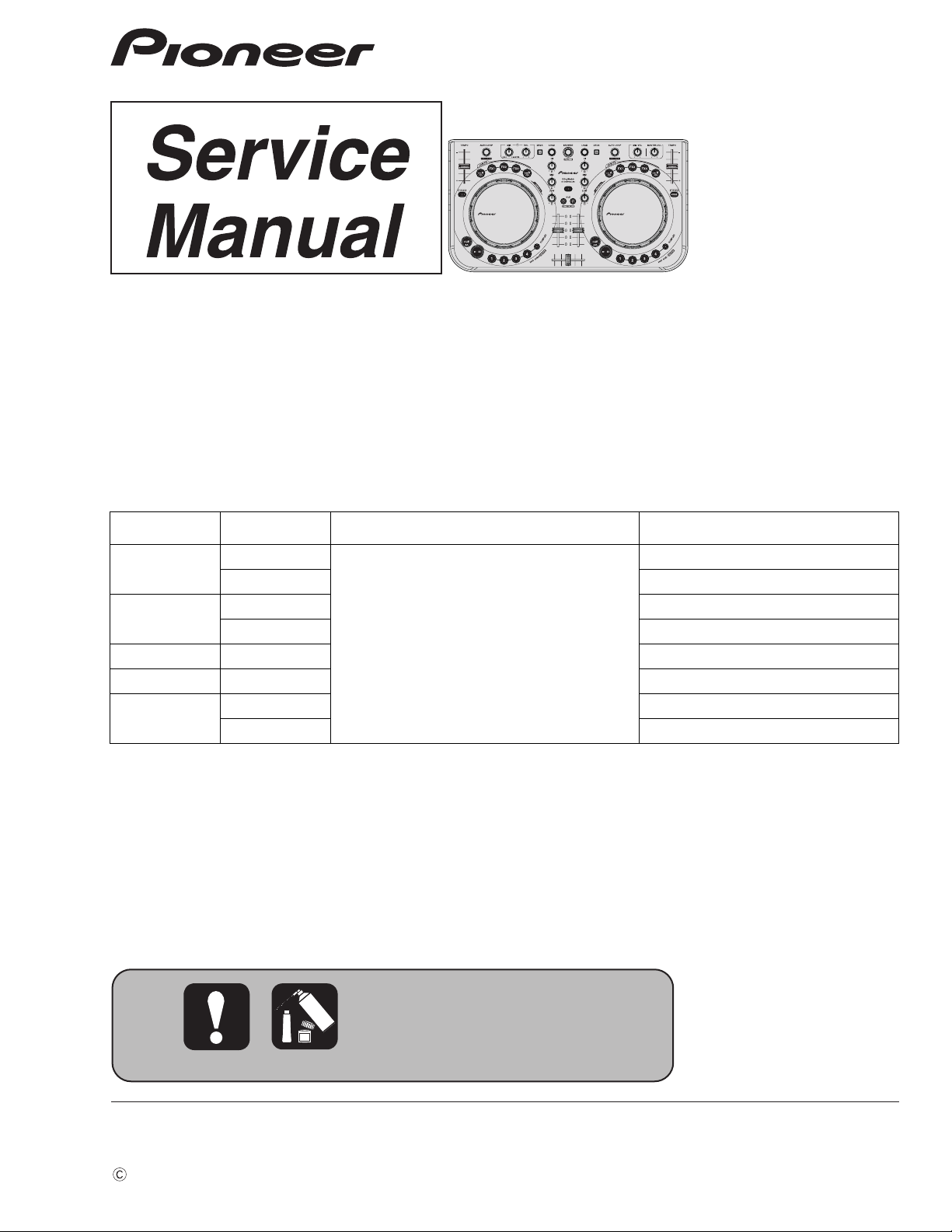
2012
DDJ-WEGO-K
DJ CONTROLLER
DDJ-WEGO-K
THIS MANUAL IS APPLICABLE TO THE FOLLOWING MODEL(S) AND TYPE(S).
Model Type Power Requirement Remarks
ORDER NO.
RRV4381
DDJ-WEGO-K
DDJ-WEGO-W
DDJ-WEGO-V XE5
DDJ-WEGO-G XE5
DDJ-WEGO-R
XE5
XECN5
XE5
XECN5
XE5
XECN5
DC 5 V (USB-bus power only)
PIONEER CORPORATION 1-1, Shin-ogura, Saiwai-ku, Kawasaki-shi, Kanagawa 212-0031, Japan
PIONEER ELECTRONICS (USA) INC. P.O. Box 1760, Long Beach, CA 90801-1760, U.S.A.
PIONEER EUROPE NV Haven 1087, Keetberglaan 1, 9120 Melsele, Belgium
PIONEER ELECTRONICS ASIACENTRE PTE. LTD. 253 Alexandra Road, #04-01, Singapore 159936
PIONEER CORPORATION
K-MZV OCT.
2012 Printed in Japan
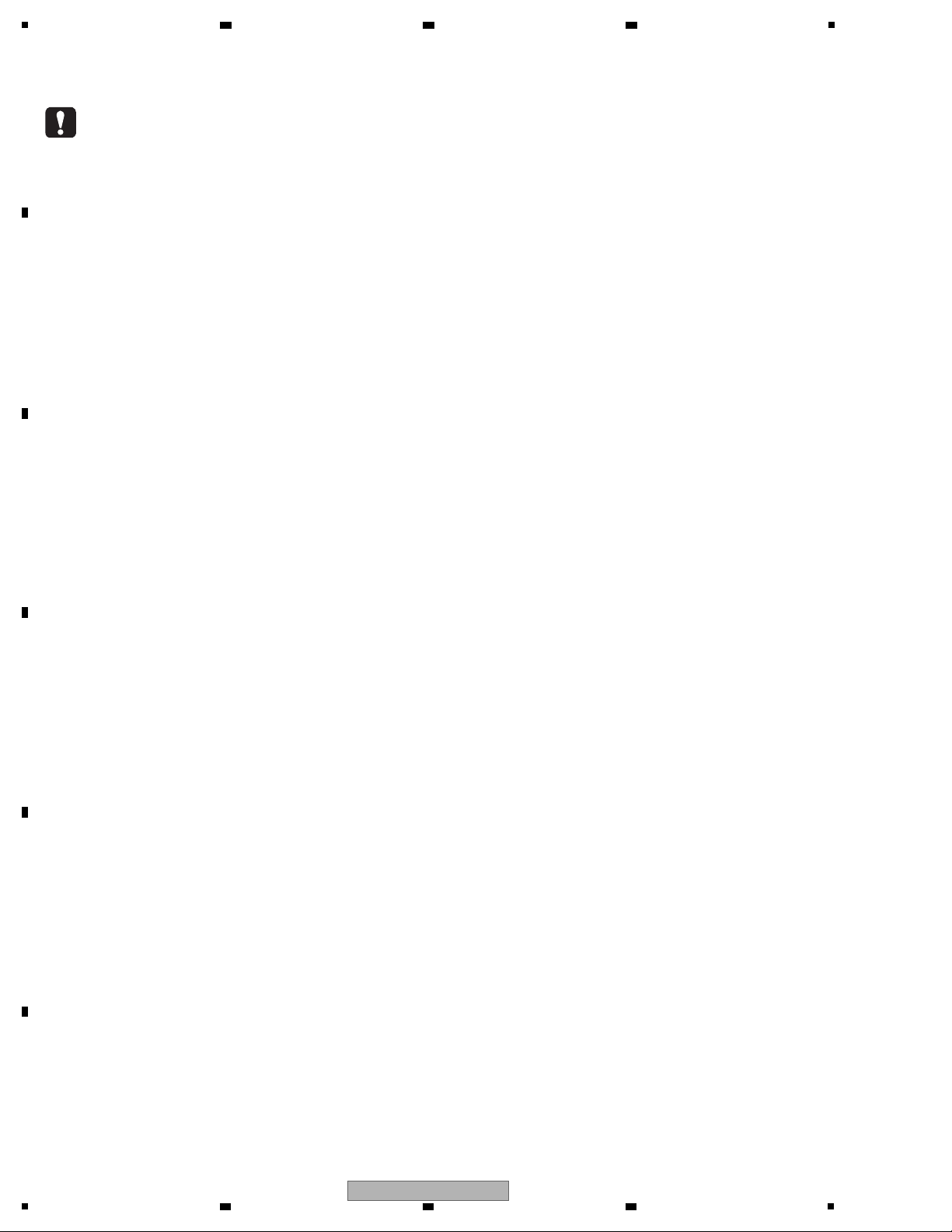
1
WARNING
This product may contain a chemical known to the State of California to cause cancer, or birth defects or other reproductive
harm.
Health & Safety Code Section 25249.6 - Proposition 65
This service manual is intended for qualified service technicians; it is not meant for the casual do-it-
yourselfer. Qualified technicians have the necessary test equipment and tools, and have been trained
to properly and safely repair complex products such as those covered by this manual.
Improperly performed repairs can adversely affect the safety and reliability of the product and may
void the warranty. If you are not qualified to perform the repair of this product properly and safely, you
should not risk trying to do so and refer the repair to a qualified service technician.
2 3 4
SAFETY INFORMATION
A
B
C
D
E
F
2
1
2 3 4
DDJ-WEGO-K
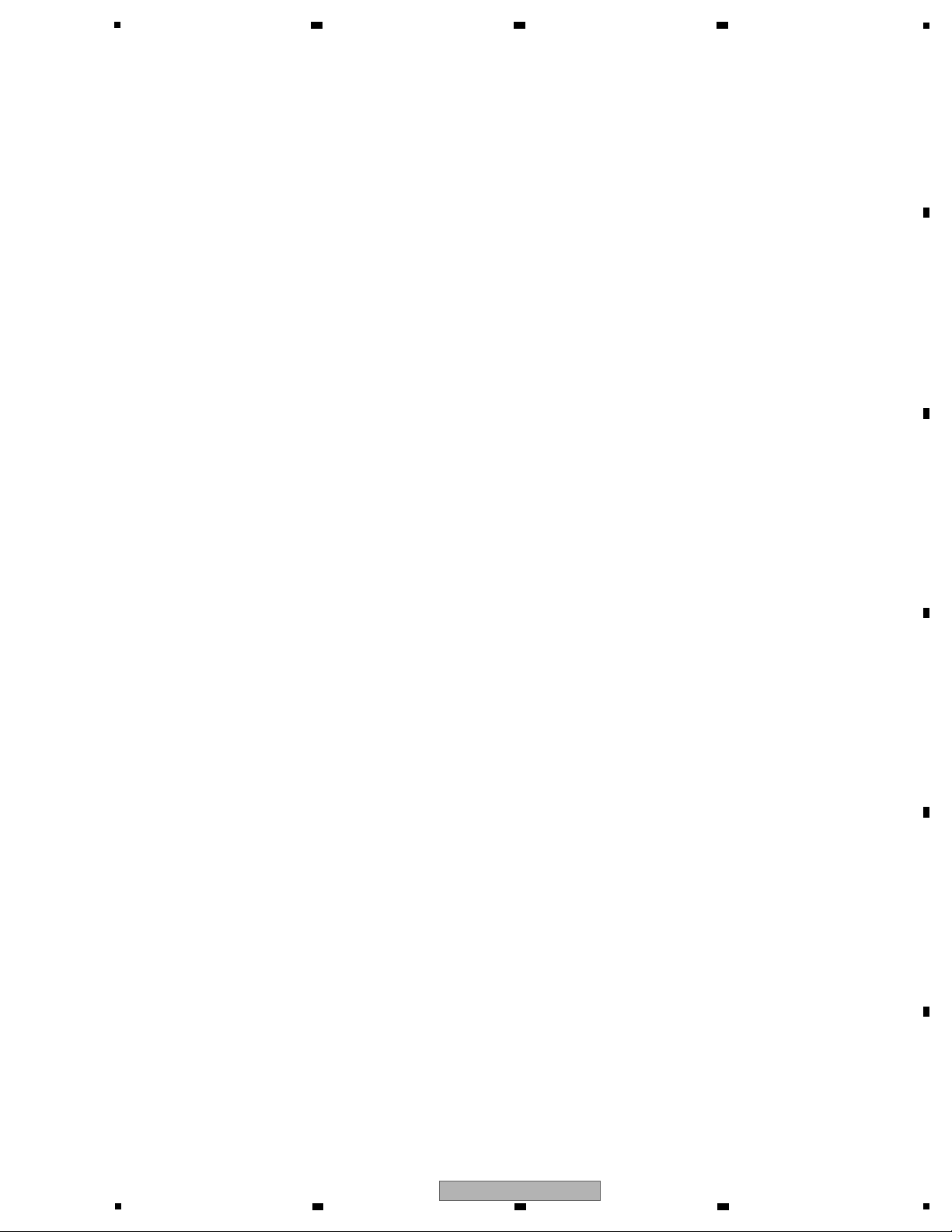
5
6 7 8
CONTENTS
SAFETY INFORMATION.......................................................................................................................................................... 2
1. SERVICE PRECAUTIONS ....................................................................................................................................................4
1.1 NOTES ON SOLDERING............................................................................................................................................... 4
1.2 SERVICE NOTICE.......................................................................................................................................................... 4
2. SPECIFICATIONS .................................................................................................................................................................5
3. BASIC ITEMS FOR SERVICE ..............................................................................................................................................6
3.1 CHECK POINTS AFTER SERVICING ........................................................................................................................... 6
3.2 JIGS LIST .......................................................................................................................................................................6
3.3 PCB LOCATIONS ........................................................................................................................................................... 7
4. BLOCK DIAGRAM ................................................................................................................................................................8
4.1 OVERALL WIRING DIAGRAM .......................................................................................................................................8
4.2 OVERALL BLOCK DIAGRAM....................................................................................................................................... 10
5. DIAGNOSIS ........................................................................................................................................................................ 12
5.1 BOOT SEQUENCE....................................................................................................................................................... 12
5.2 TROUBLESHOOTING.................................................................................................................................................. 13
5.3 OPERATION CHECK WITH VIRTUAL DJ....................................................................................................................15
6. SERVICE MODE................................................................................................................................................................. 17
6.1 FIRMWARE VERSION (MAIN UCOM) and LAST MEMORY CONFIRMATION MODE...............................................18
6.2 BUTTON INPUT and DISPLAY FUNCTION CONFIRMATION MODE .........................................................................20
6.3 JOG DIAL ROTATION TIME MEASUREMENT MODE................................................................................................. 23
6.4 FACTORY RESET MODE............................................................................................................................................. 24
6.5 VOLUME VALUE FLUCTUATION CONFIRMATION MODE ........................................................................................25
7. DISASSEMBLY ................................................................................................................................................................... 27
8. EACH SETTING AND ADJUSTMENT................................................................................................................................ 31
8.1 NECESSARY ITEMS TO BE NOTED........................................................................................................................... 31
8.2 UPDATING OF THE FIRMWARE ................................................................................................................................. 31
8.3 ITEMS FOR WHICH USER SETTINGS ARE AVAILABLE........................................................................................... 32
9. EXPLODED VIEWS AND PARTS LIST............................................................................................................................... 34
1 PACKING SECTION ..................................................................................................................................................... 34
9.
9.2 EXTERIOR SECTION .................................................................................................................................................. 36
10. SCHEMATIC DIAGRAM .................................................................................................................................................... 38
10.1 CONTROL PCB ASSY ...............................................................................................................................................38
10.2 IO and MASTER PCB ASSYS.................................................................................................................................... 40
10.3 WHELL (R) and (L) PCB ASSYS................................................................................................................................ 42
10.4 WAVEFORMS.............................................................................................................................................................44
11. PCB CONNECTION DIAGRAM........................................................................................................................................ 48
11.1 CONTROL PCB ASSY ...............................................................................................................................................48
11.2 IO PCB ASSY ............................................................................................................................................................. 52
11.3 MASTER PCB ASSY.................................................................................................................................................. 54
11.4 WHELL (R) PCB ASSY .............................................................................................................................................. 55
11.5 WHEEL (L) PCB ASSY...............................................................................................................................................56
12. PCB PARTS LIST .............................................................................................................................................................. 57
A
B
C
D
E
F
DDJ-WEGO-K
5
6 7 8
3
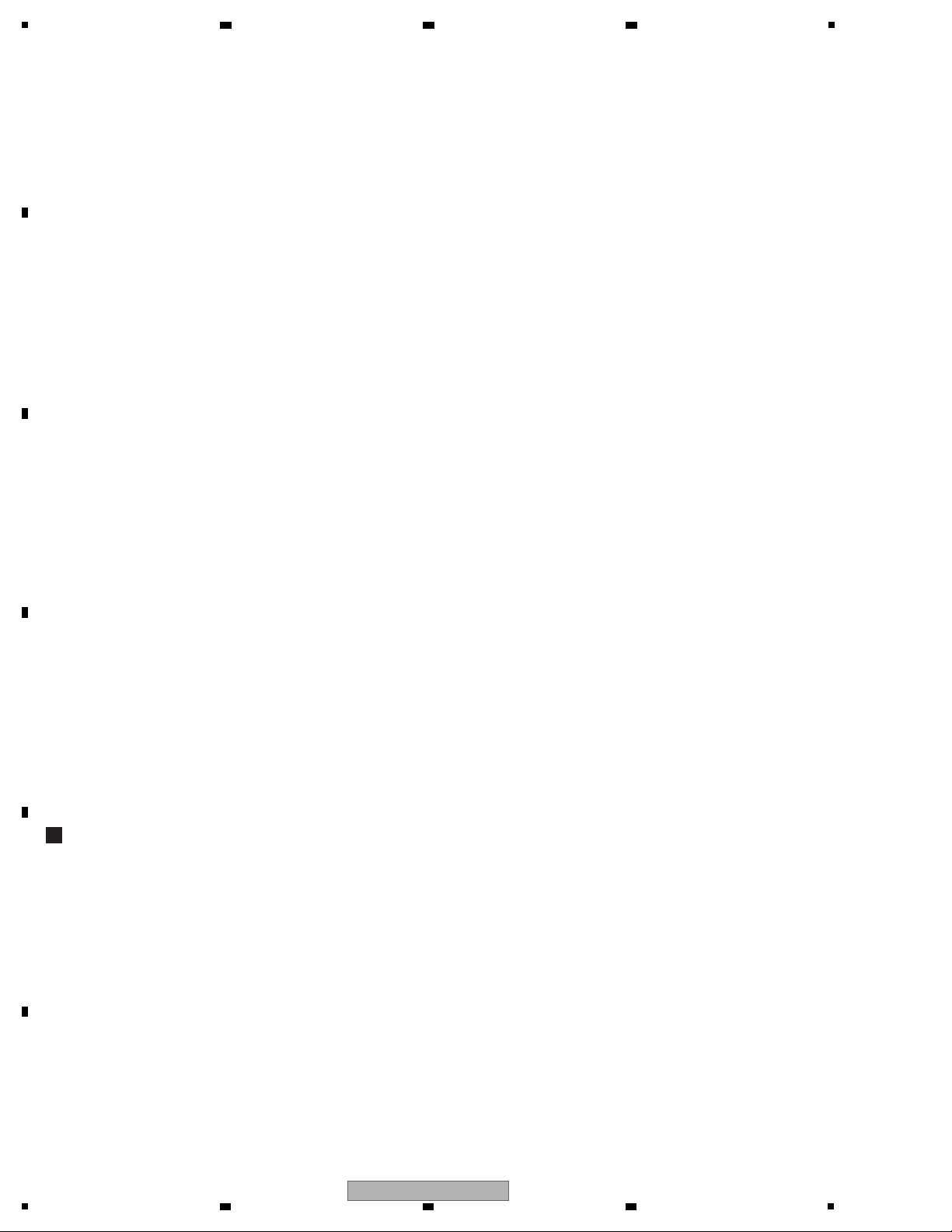
1
• For environmental protection, lead-free solder is used on the printed circuit boards mounted in this unit.
Be sure to use lead-free solder and a soldering iron that can meet specifications for use with lead-free solders for repairs
accompanied by reworking of soldering.
• Compared with conventional eutectic solders, lead-free solders have higher melting points, by approximately 40 ºC.
Therefore, for lead-free soldering, the tip temperature of a soldering iron must be set to around 373 ºC in general, although
the temperature depends on the heat capacity of the PC board on which reworking is required and the weight of the tip of
the soldering iron.
Do NOT use a soldering iron whose tip temperature cannot be controlled.
Compared with eutectic solders, lead-free solders have higher bond strengths but slower wetting times and higher melting
temperatures (hard to melt/easy to harden).
The following lead-free solders are available as service parts:
• Parts numbers of lead-free solder:
GYP1006 1.0 in dia.
GYP1007 0.6 in dia.
GYP1008 0.3 in dia.
This product is provided with a Demo mode to be used when displayed on a stand in a shop.
Regardless of whether the DJ application (Virtual DJ LE) is running on the PC or not, if no operation is performed on this unit
within 10 minutes, or press the DECK C/D button while pressing the SHIFT button, Demonstration mode with lighting of the
LEDs on the JOG dial is automatically entered.
To return to the normal operation mode, operate any button other than the SHIFT or DECK C/D buttons or JOG dial or operate
any control of this unit.
On Point-of-Sale Demo Mode
2 3 4
1. SERVICE PRECAUTIONS
1.1 NOTES ON SOLDERING
A
B
C
D
1.2 SERVICE NOTICE
E
F
4
1
2 3 4
DDJ-WEGO-K
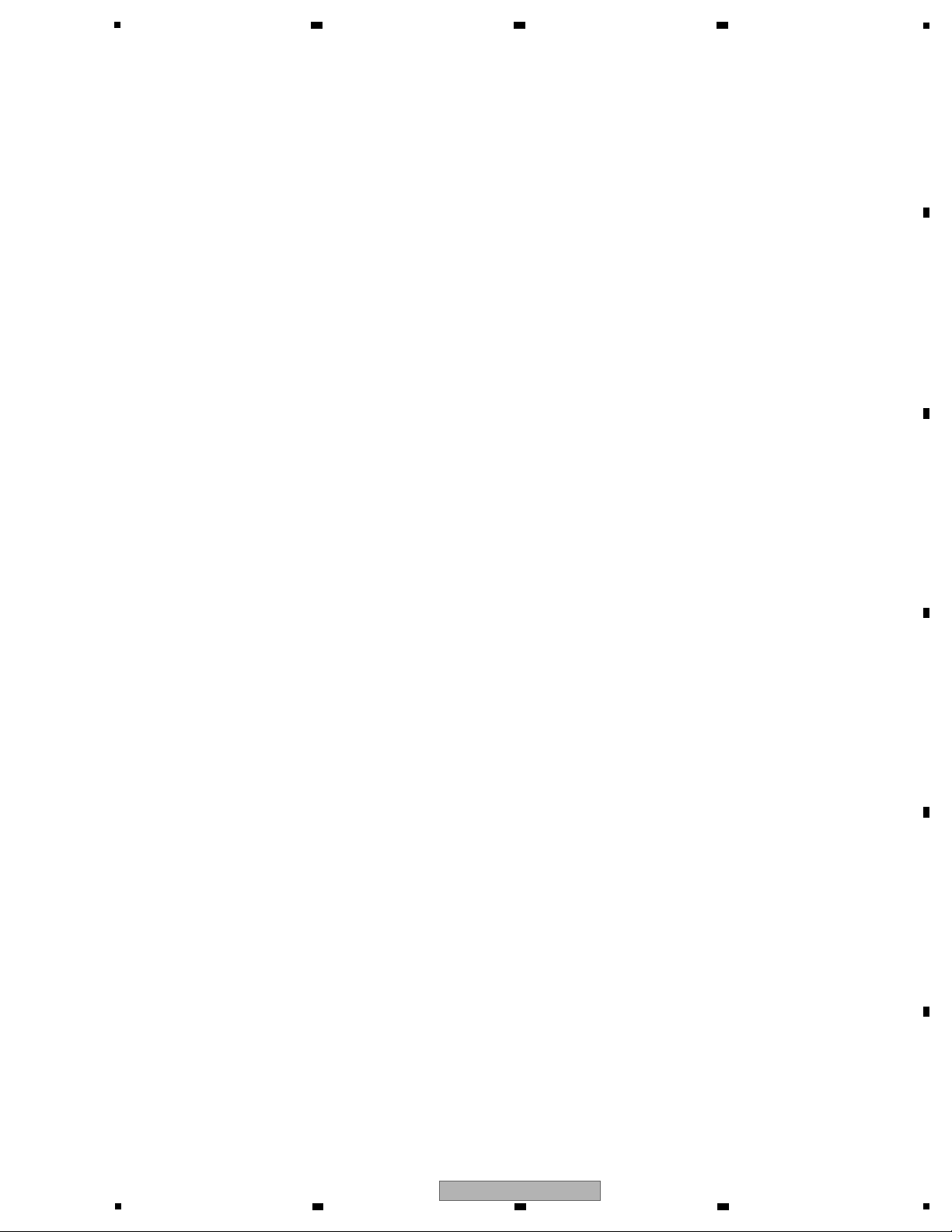
5
General – Main Unit
Power supply..........................................................................DC 5 V
Power consumption ...............................................................500 mA
Main unit weight........................................................... 1.6 kg (3.5 lb)
Max. dimensions............. 380 mm (W) × 65 mm (H) × 208.5 mm (D)
(14.96 in. (W) × 2.56 in. (H) × 8.21 in. (D))
Tolerable operating temperature............................... +5 °C to +35 °C
(+41 °F to +95 °F)
Tolerable operating humidity............. 5 % to 85 % (no condensation)
Audio Section
Rated output level
MASTER OUT...................................................................+13 dBu
Total harmonic distortion
MASTER OUT................................................................... 0.006 %
Frequency characteristic
MASTER OUT.......................................................20 Hz to 20 kHz
S/N ratio (when playing on computer)
MASTER OUT.......................................... 101 dB (at rated output)
Input impedance
MIC........................................................................................ 10 kΩ
Output impedance
MASTER OUT.........................................................................1 kΩ
PHONES ............................................................................... 4.7 Ω
USB AUDIO........................................................ 24 bit/Fs : 44.1 kHz
Input / Output terminals
USB terminal
B type ..................................................................................... 1 set
MASTER OUT output terminal
RCA pin jacks......................................................................... 1 set
PHONES output terminal
Stereo phone jack (Ø 6.3 mm) ............................................... 1 set
Stereo mini phone jack (Ø 3.5 mm)........................................ 1 set
MIC input terminal
Phone jac
k (Ø 6.3 mm)........................................................... 1 set
For improvement purposes, specifications and design of this unit
and the included software are subject to change without notice.
2. SPECIFICATIONS
6 7 8
A
B
C
D
E
F
DDJ-WEGO-K
5
6 7 8
5
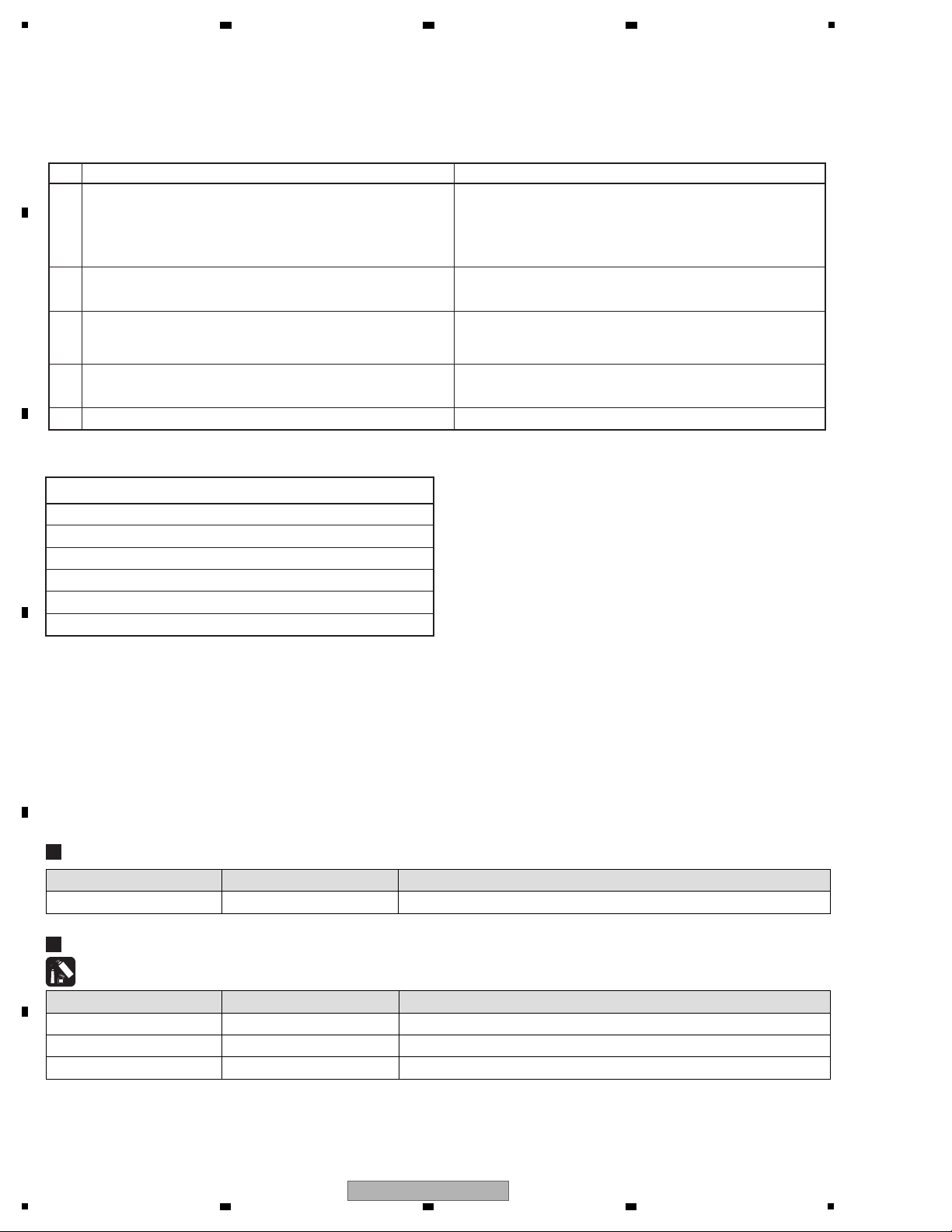
1
Items to be checked after servicing
To keep the product quality after servicing, confirm recommended check points shown below.
No. Procedures Check points
1
Confirm that the customer complaint has been resolved.
If the problem pointed out by the customer occurs with a specific
source or operation, such as PC input, AUX/MIC input, Fader, or
Volume, input that specific source then perform that specific
operation for checking.
The customer complain must not be reappeared.
Audio and operations must be normal.
2
Confirmation of operation of operating elements
Enter Service mode.
There must be no errors in operations of each button, Rotary
selector, Volume, Fader, Slider and JOG.
3
Check the analog audio output.
Connect this unit with a PC with the DJ application (Virtual DJ LE)
installed, via USB, then operate the DJ application (Virtual DJ LE).
There must be no errors, such as noise, in audio signals and
operations of the MASTER/HEADPHONES outputs
.
4
Check the analog audio input.
Input an audio signal via AUX/MIC.
Audio and operations must be normal.
5 Check the appearance of the product. No scratches or dirt on its appearance after receiving it for service.
Item to be checked regarding audio
Distortion
Noise
Volume too low
Volume too high
Volume fluctuating
Sound interrupted
See the table below for the items to be checked regarding audio.
Lubricants and Glues List
Name Part No. Remarks
Grease PS-70 Refer to “7. DISASSEMBLY”. DAIZO NICHIMOLY NEW-SL PS-70
Adhesive GYL1001 Refer to “7. DISASSEMBLY”.
Adhesive GYL1005 Refer to “7. DISASSEMBLY”.
Jigs List
Jig Name Part No. Purpose of use / Remarks
USB cable GGP1193 for PC connection
2 3 4
3. BASIC ITEMS FOR SERVICE
3.1 CHECK POINTS AFTER SERVICING
A
B
C
D
3.2 JIGS LIST
E
F
6
1
2 3 4
DDJ-WEGO-K
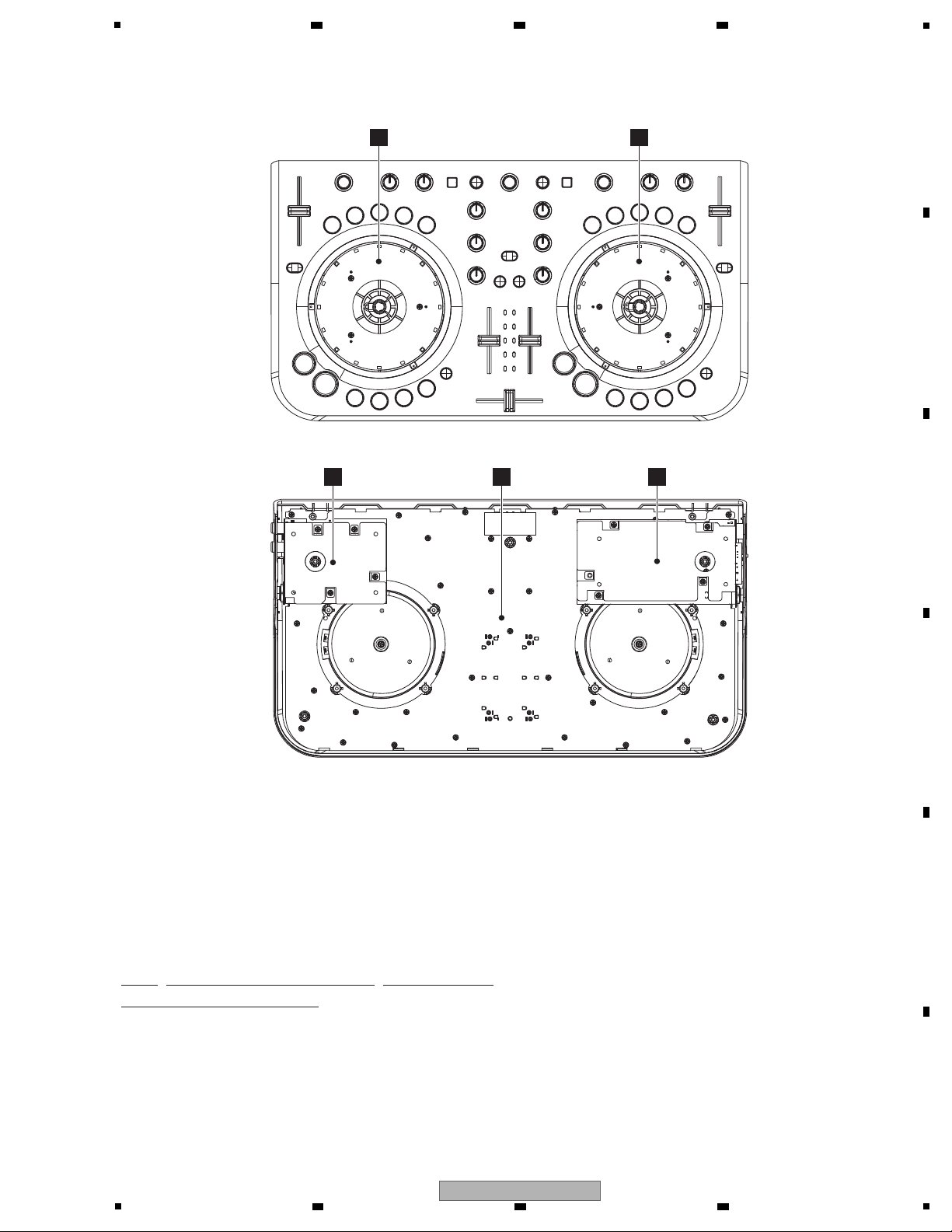
5
1..CONTROL PCB ASSY 704-DDJLE-A368
1..IO PCB ASSY 704-DDJLE-A367
1..MASTER PCB ASSY 704-DDJLE-A372
1..WHEEL (R) PCB ASSY 704-DDJLE-A370
1..WHEEL (L) PCB ASSY 704-DDJLE-A371
Mark No. Description Part No.
LIST OF ASSEMBLIES
NOTES: - Parts marked by “NSP” are generally unavailable because they are not in our Master Spare Parts List.
-
The > mark found on some component parts indicates the importance of the safety factor of the part.
Therefore, when replacing, be sure to use parts of identical designation.
D
WHEEL (R) PCB ASSY
E
WHEEL (L) PCB ASSY
B
IO PCB ASSY
A
CONTROL PCB ASSY
C
MASTER PCB ASSY
• Bottom view
3.3 PCB LOCATIONS
6 7 8
A
B
C
D
E
F
DDJ-WEGO-K
5
6 7 8
7
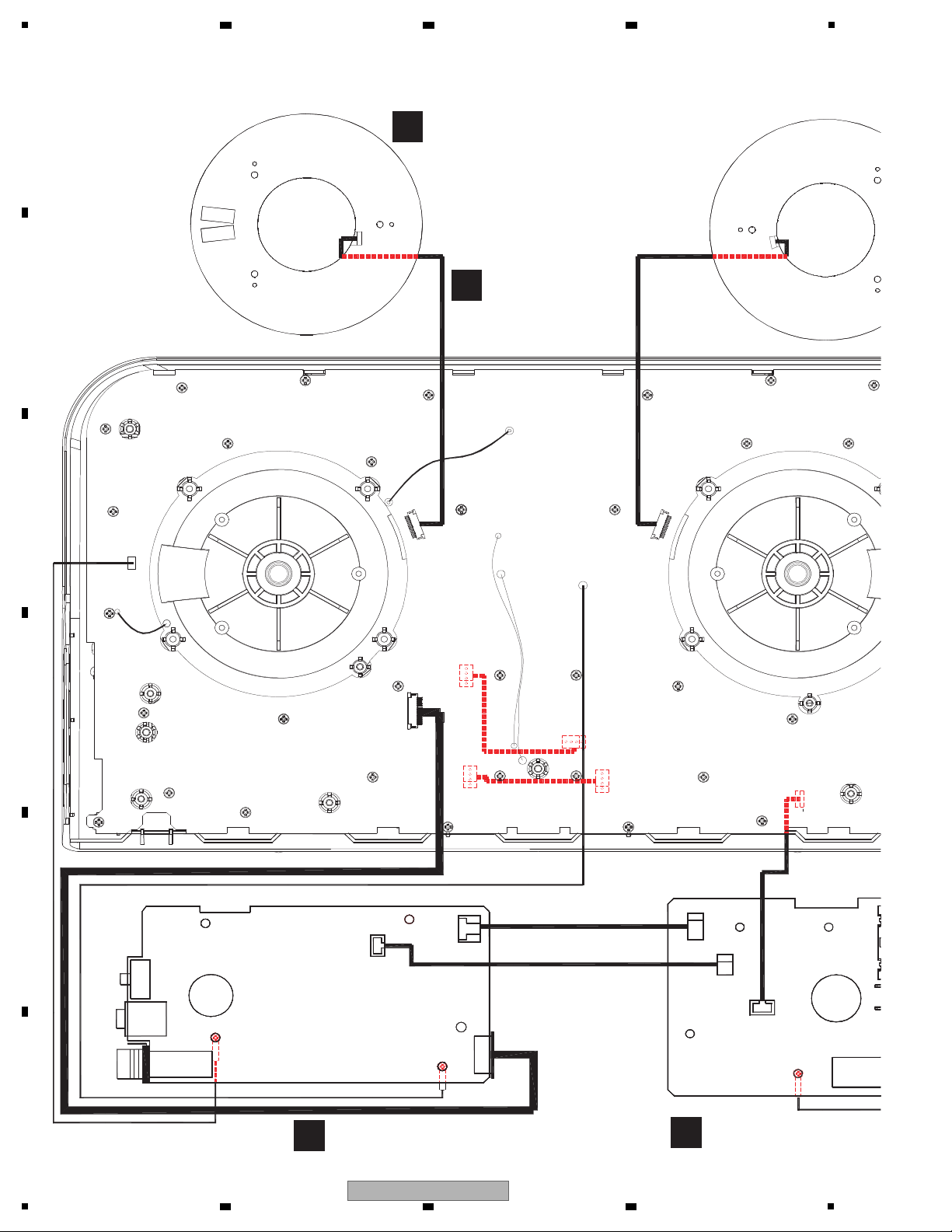
1
W02A
W01A
W02B
W01B
CHASSIS 1
G2
W3B
W4B
W3A
W4A
G1A
G1B
IN1
CN605
W604
CN02B
CN01A
CN605A
CN01B
W502
W501
CN604
CN501
CN502
CN02A
CONTROL PCB ASSY
(704-DDJLE-A368)
A
E
WHEEL (L) PCB ASSY
(704-DDJLE-A371)
B
IO PCB ASSY
(704-DDJLE-A367)
C
MASTER PCB ASSY
(704-DDJLE-A372)
44
9
b
a
8
6
6
2
5
3
1
7
2 3 4
4. BLOCK DIAGRAM
4.1 OVERALL WIRING DIAGRAM
A
B
C
D
E
F
8
1
DDJ-WEGO-K
2 3 4
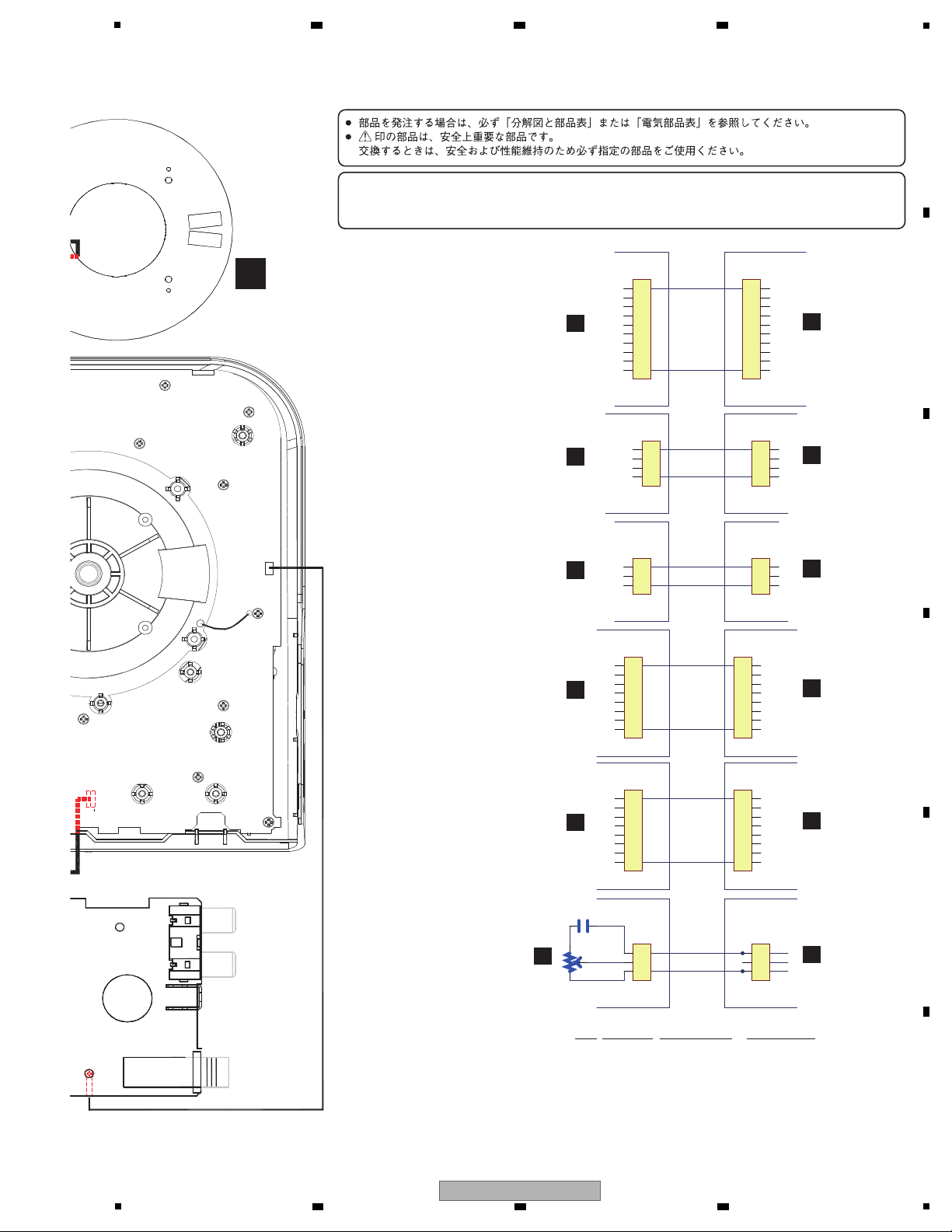
5
CHASSIS 2
IN2
W604
D
WHEEL (R) PCB ASSY
(704-DDJLE-A370)
JLE-A372)
1
2
3
4
5
6
7
8
CN01B
FCC 8P
DS1
STCP 5
SHCP 1
WL 1A
WL 1B
DGND
SCL
SDA
/INT
/REST
1
2
3
4
5
6
7
8
9
10
CN605A
FCC 10P
PMUTE
DMUTE
A5V
GND
USB5V
1
2
3
4
CN502
CON4
1
2
3
CN501
CON3
1
2
3
4
W502
CON4
1
2
3
W501
CON3
1
2
3
4
5
6
7
8
9
10
CN605
FCC 10P
1
2
3
4
5
6
7
8
CN01A
FCC 8P
DGND
SCL
SDA
/INT
/REST
A5V
GND
DGND
USB5V
DMUTE
PMUTE
PWM1
5V
DS1
STCP 5
SHCP 1
WL 1A
WL 1B
DGND
PWM1
5V
1
2
3
4
5
6
7
8
CN02B
FCC 8P
DS1
STCP 6
SHCP 1
WL 1A
WL 1B
DGND
1
2
3
4
5
6
7
8
CN02A
FCC 8P
PWM1
5V
DS1
STCP 6
SHCP 1
WL 1A
WL 1B
DGND
PWM1
5V
MI C VOL
3
1
2
VR621
20K B
1
2
3
W604
CON3
C692
10/25
6.5V
GND
-6.5V
L
GND
R
L
GND
R
1
2
3
CN604
CON3
6.5V
GND
-6.5V
-
When ordering service parts, be sure to refer to "EXPLODED VIEWS and PARTS LIST" or "PCB PARTS LIST".
-
The > mark found on some component parts indicates the impor tance of the safety factor of the part.
Therefore, when replacing, be sure to use parts of identical designation.
B
IO
PCB ASSY
A
CONTROL
PCB ASSY
1 10P FFC 406-SP2U-1067V
2 W502 CONNECTOR WIRE 404-DDJLE-3720
3 W501 CONNECTOR WIRE 404-DDJLE-3719
4 FFC 8P FFC CABLE 406-DDJLE-1226
5 W604 WIRE HARNESS 404-DDJLE-3772
6 W 01A to 01B, 02A to 02B 404-DDJLE-3721
WIRE HARNESS
7 CHASSIS 1/2 WIRE 406-DDJLE-1229
8 G2 WIRE 406-DDJLE-1230
9 G 1A to 1B WIRE 406-MX200-1110
a W 3A to 3B WIRE 406-DDJLE-1237
b W 4A to 4B WIRE 406-H464-020
B
IO
PCB ASSY
C
MASTER
PCB ASSY
B
IO
PCB ASSY
C
MASTER
PCB ASSY
A
CONTROL
PCB ASSY
E
WHEEL (L)
PCB ASSY
A
CONTROL
PCB ASSY
C
MASTER
PCB ASSY
A
CONTROL
PCB ASSY
D
WHEEL (R)
PCB ASSY
5
7
1
2
3
4
4
5
No. Description Part No.Ref No.
6 7 8
A
B
C
D
E
DDJ-WEGO-K
5
6 7 8
F
9
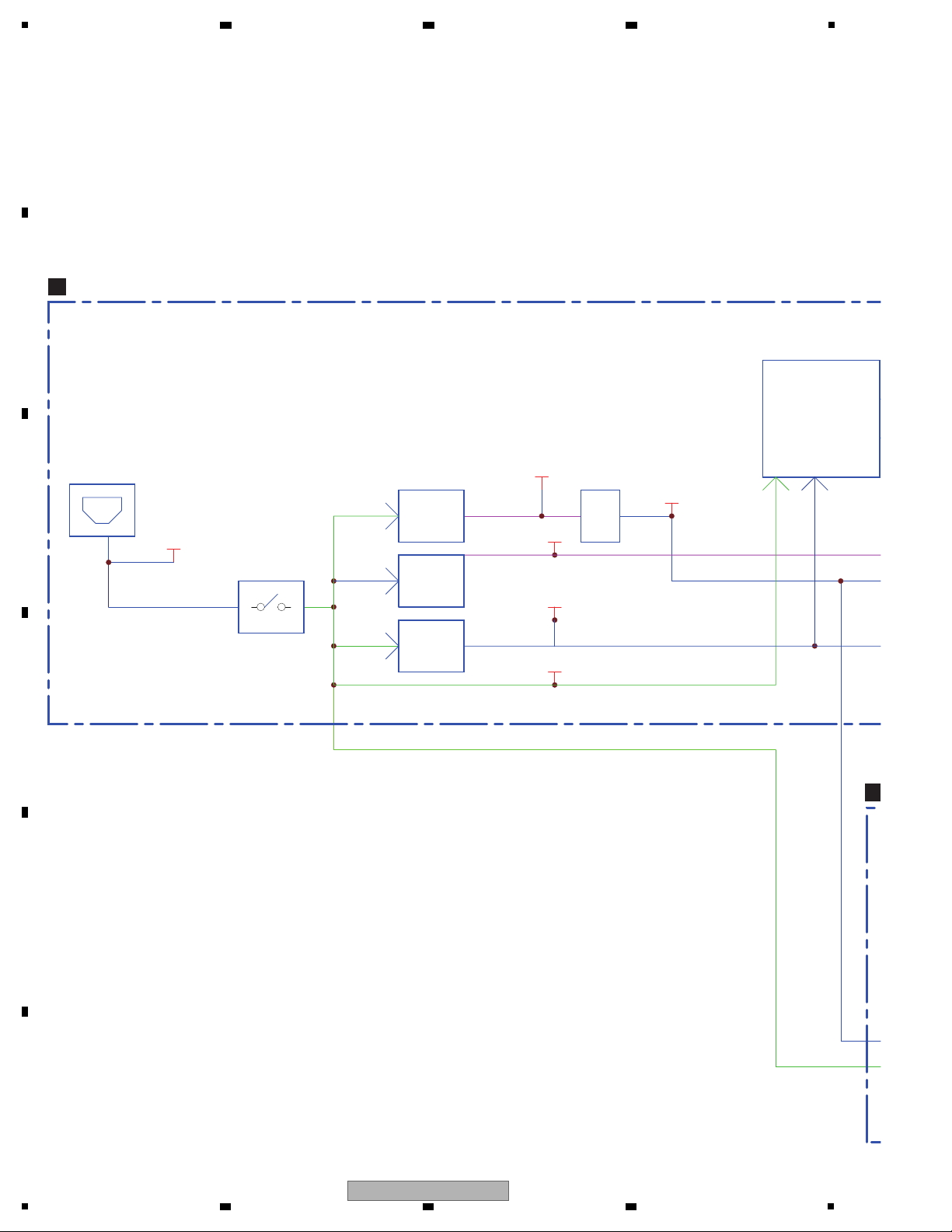
1
TUSB3200
USB5V
USB Controller
1 2
5V
-7V
DC/DC
3.3V
70mA5mA
DC/DC
90%
6.5V
5V
90%
A5V
DC/DC
90%
A
B
IO PCB ASSY
U
IC501
Power Consumption
485mA
POWER SW.
LDO
65mA
4.2 OVERALL BLOCK DIAGRAM
A
B
2 3 4
C
D
E
F
10
1
2 3 4
DDJ-WEGO-K
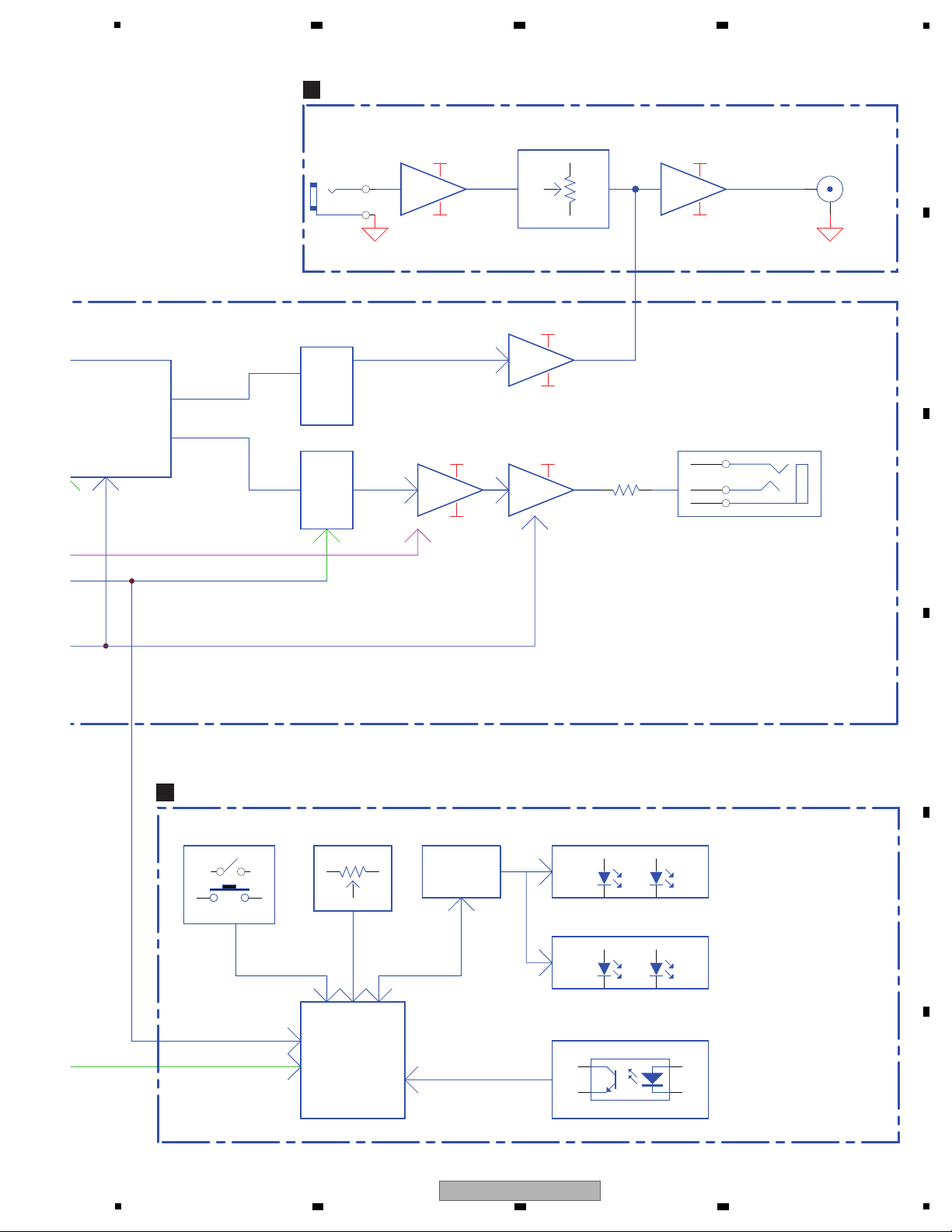
5
MIC
PH ONES
L
3
G
1
AMP
AMP
4580
TUSB3200
3
1
2
-7V
6.5V
-7V
6.5V
USB Controller
DAC
4580
31
2
1 2
STM8S207MB
A
K
C
E
WHEEL
70mA
AMP
-7V
6.5V
4580
AMP
4580
-7V
6.5V
4.7 OHM
3.3V
MASTER
A
CONTROL PCB ASSY
C
MASTER PCB ASSY
USB_Vcc_AD_PORT
UI CPU
IC600
IC302
IC201
IC202
IC100
IC301
IC200
IC501
IC300
VR & FADERS
KEYS & ENCODER
DRIVER
LED
INDICATORS LED
WHEEL LED
DIP RED LED 7.2mcd
3020 SMD RED LED 36~45mcd
RGB LED --->RED 50~100mcd
MAX INPUT LEVEL=-31dB
65mA
LM4917
PCM1754
24BIT
DAC
PCM1754
24BIT
6 7 8
A
B
C
D
E
F
DDJ-WEGO-K
5
6 7 8
11
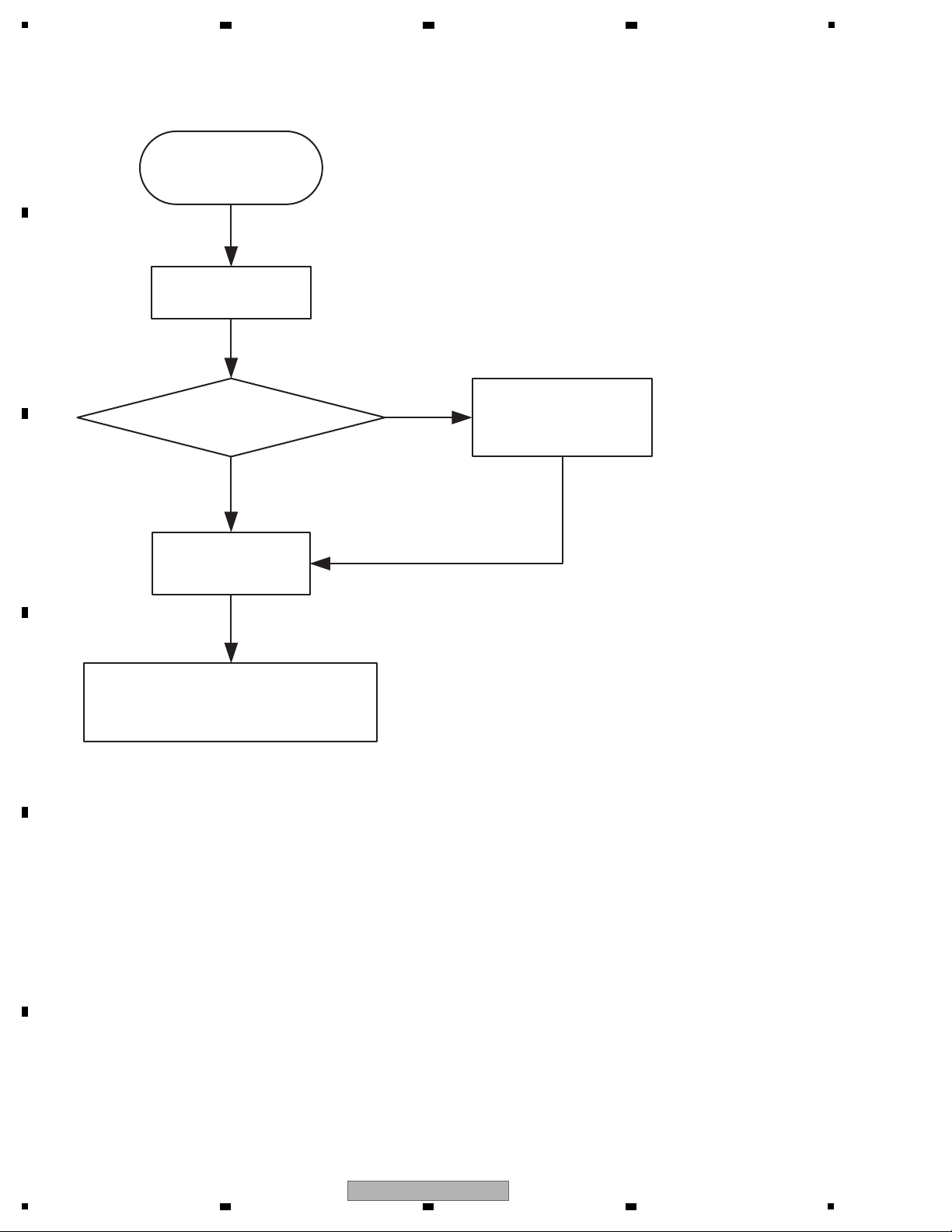
1
START
CPU BOOT
(TUSB3200)
Press specia1 or updata error ?
UPDATA CODE
Yes
No
Success
CPU RUN CODE
(TUSB3200)
(KEY & FADER & SIDER & JOG dial)
start operator
5. DIAGNOSIS
5.1 BOOT SEQUENCE
A
B
2 3 4
C
D
E
F
12
1
2 3 4
DDJ-WEGO-K
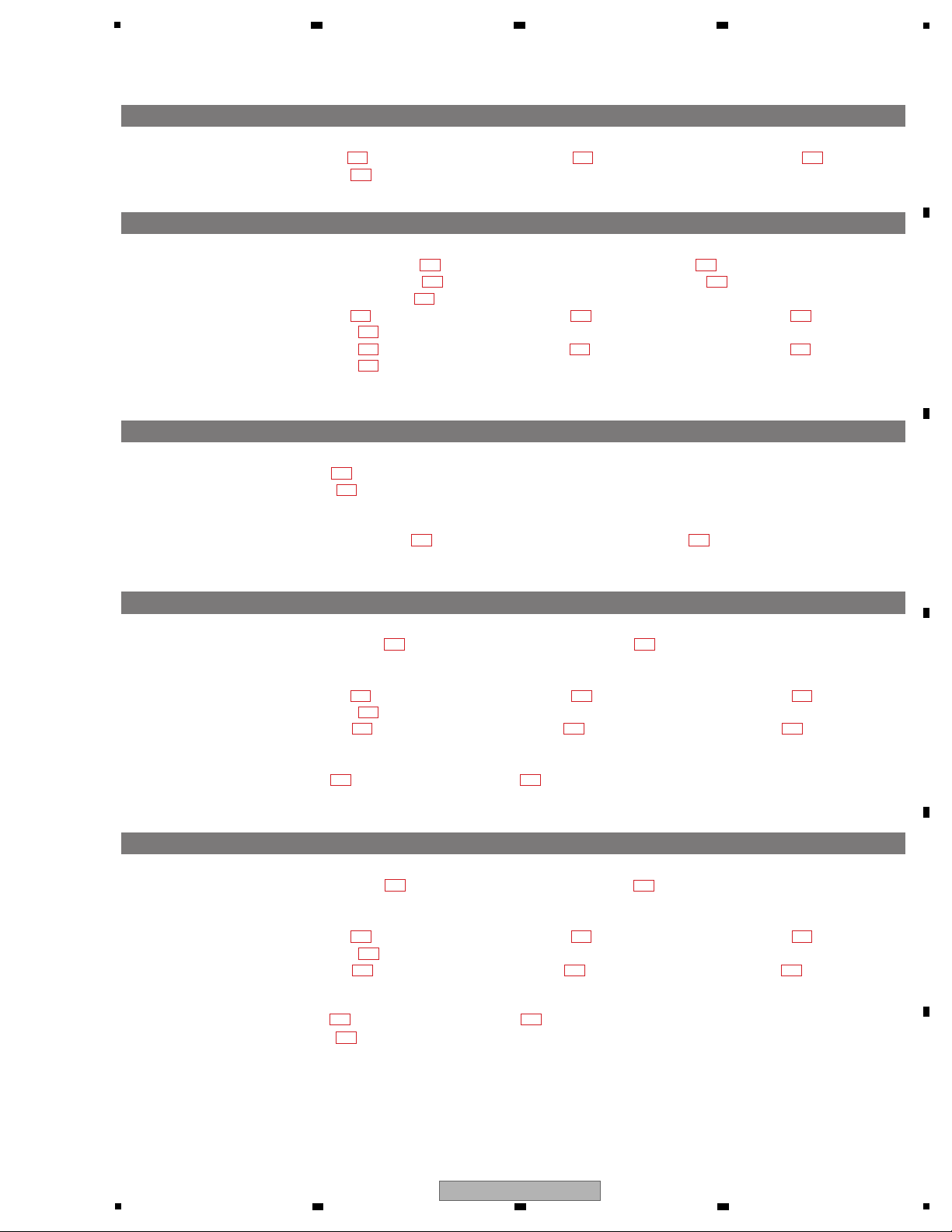
5
[1] Power failure
CHECK Power Line
Step 1: JK501 Pin 1_5 V (waveform ), CN502 Pin 4_6.5 V (waveform ), CN502 Pin 2_-6.5 V (waveform ),
C17 + side_3.3 V (waveform )
[2] No sound input/output from USB
CHECK Digital Audio Signal Line
Step 1: IC501 Pin 44_MCLKO (SCK)(waveform ), IC501 Pin 38 CDATI (SDO2)(waveform ),
IC501 Pin 36 CDATO (SDO1)(waveform ), IC501 Pin 35 CSYNC (LRCK)(waveform ),
IC501 Pin 34 CSCLK (BCK)(waveform )
Step 2: IC200 Pin 1 BCK (waveform ), IC200 Pin 2 SDO1 (waveform ), IC200 Pin 3 LRCK (waveform ),
IC200 Pin 16 SCK (waveform )
Step 3: IC300 Pin 16 SCK (waveform ), IC300 Pin 1 BCK (waveform ), IC300 Pin 2 SDO1 (waveform ),
IC300 Pin 3 LRCK (waveform )
[3] No sound input from MIC
CHECK Analog Audio Signal Line
Step 1: JK101 INPUT (waveform )
Step 2: MASTER OUT (waveform )
CHECK Power Line
Step 3: IC100/101/202 Pin 8_6.5 V (waveform ), IC100/101/202 Pin 4_-6.5 V (waveform )
[4] No sound output from MASTER
CHECK Power Line
Step 1: IC201/202 Pin 8_6.5 V (waveform ), IC201/202 Pin 4_-6.5 V (waveform )
CHECK Digital Audio Signal Line
Step 2: IC200 Pin 1 BCK (waveform ), IC200 Pin 2 SDO1 (waveform ), IC200 Pin 3 LRCK (waveform ),
IC200 Pin 16 SCK (waveform )
Step 3: IC200 Pin 13 MD (waveform ), IC200 Pin 14 MC (waveform ), IC200 Pin 15 ML1 (waveform )
CHECK Analog Audio Signal Line
Step 4: IC201 Pin 7/1 (waveform ), IC202 Pin 7/1 (waveform )
[5] Noise sound output from MASTER
CHECK Power Line
Step 1: IC201/202 Pin 8_6.5 V (waveform ), IC201/202 Pin 4_-6.5 V (waveform )
CHECK Digital Audio Signal Line
Step 2: IC200 Pin 1 BCK (waveform ), IC200 Pin 2 SDO1 (waveform ), IC200 Pin 3 LRCK (waveform ),
IC200 Pin 16 SCK (waveform )
Step 3: IC200 Pin 13 MD (waveform ), IC200 Pin 14 MC (waveform ), IC200 Pin 15 ML1 (waveform )
CHECK Analog Audio Signal Line
Step 4: IC201 Pin 7/1 (waveform ), IC202 Pin 7/1 (waveform )
Step 5: CN501 Pin 1/3 (waveform )
1-1
2-1
3-1
4-1
4-1
5-1
5-4
5-5 5-6 5-7
5-8
5-9
5-8
5-2 5-3
4-3 4-4 4-5
4-6
4-7 4-8 4-9
4-2
4-2
3-2
3-3 3-4
2-3
2-5
2-6
2-9
2-10 2-11 2-12
2-13
4-10 4-10
2-7 2-8
2-4
2-2
1-4
1-2 1-3
6 7 8
5.2 TROUBLESHOOTING
A
B
C
D
E
DDJ-WEGO-K
5
6 7 8
F
13
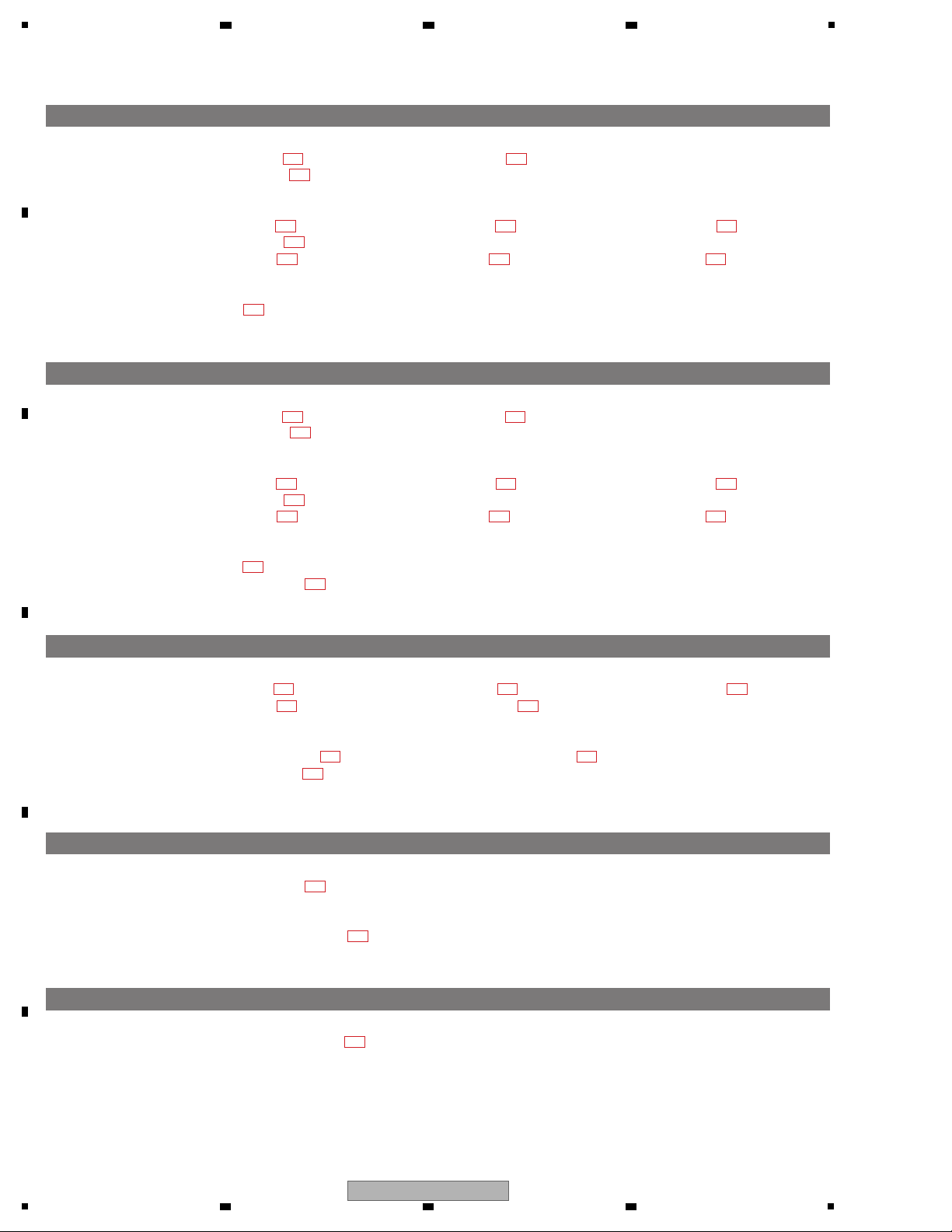
1
[6] No sound output from PHONES
CHECK Power Line
Step 1: IC301 Pin 8_6.5 V (waveform ), IC301 Pin 4_-6.5 V (waveform )
Step 2: IC302 Pin 2/9 3.3 V (waveform )
CHECK Digital Audio Signal Line
Step 3: IC300 Pin 1 BCK (waveform ), IC300 Pin 2 SDO1 (waveform ), IC300 Pin 3 LRCK (waveform ),
IC300 Pin 16 SCK (waveform )
Step 4: IC300 Pin 13 MD (waveform ), IC300 Pin 14 MC (waveform ), IC300 Pin 15 ML1 (waveform )
CHECK Analog Audio Signal Line
Step 5: IC302 Pin 8 (waveform )
[7] Noise sound output from PHONES
CHECK Power Line
Step 1: IC301 Pin 8_6.5 V (waveform ), IC301 Pin 4_-6.5 V (waveform )
Step 2: IC302 Pin 2/9 3.3 V (waveform )
CHECK Digital Audio Signal Line
Step 3: IC300 Pin 1 BCK (waveform ), IC300 Pin 2 SDO1 (waveform ), IC300 Pin 3 LRCK (waveform ),
IC300 Pin 16 SCK (waveform )
Step 4: IC300 Pin 13 MD (waveform ), IC300 Pin 14 MC (waveform ), IC300 Pin 15 ML1 (waveform )
CHECK Analog Audio Signal Line
Step 5: IC302 Pin 8 (waveform )
Step 6: JK301/302 Connector (waveform )
[8] Channel level indicator doesn’t light up
CHECK Power Line
Step 1: JK501 Pin 1_5 V (waveform ), CN502 Pin 4_6.5 V (waveform ), CN502 Pin 2_-6.5 V (waveform ),
C17 + side_3.3 V (waveform ), IC607/608 Pin 16_5 V (waveform )
CHECK Digital Control Signal
Step 2: IC607/608 Pin 11 SHCP (waveform ), IC607/608 Pin 12 SHCP (waveform ),
IC607/608 Pin 13 OE (waveform )
[9] Each operation knob doesn’t work
CHECK Power Line
Step 1: VR Power Voltage 5 V (waveform )
CHECK Digital Control Signal
Step 2: IC600 Pin 68 SDA Waveform (waveform )
[10] Each operation doesn’t linked with PC
CHECK Digital Control Signal
Step 1: POWER ON SDA Waveform (waveform )
6-1
6-3
6-4 6-5 6-6
6-7
6-8
7-1 7-2
7-3
7-4 7-5 7-6
7-7
7-8
8-1 8-2 8-3
8-4 8-5
8-6 8-7
8-8
9-1
10-1
9-2
7-9
7-10
7-11
7-12
6-9
6-10
6-11
6-2
A
2 3 4
B
C
D
E
F
14
DDJ-WEGO-K
1
2 3 4
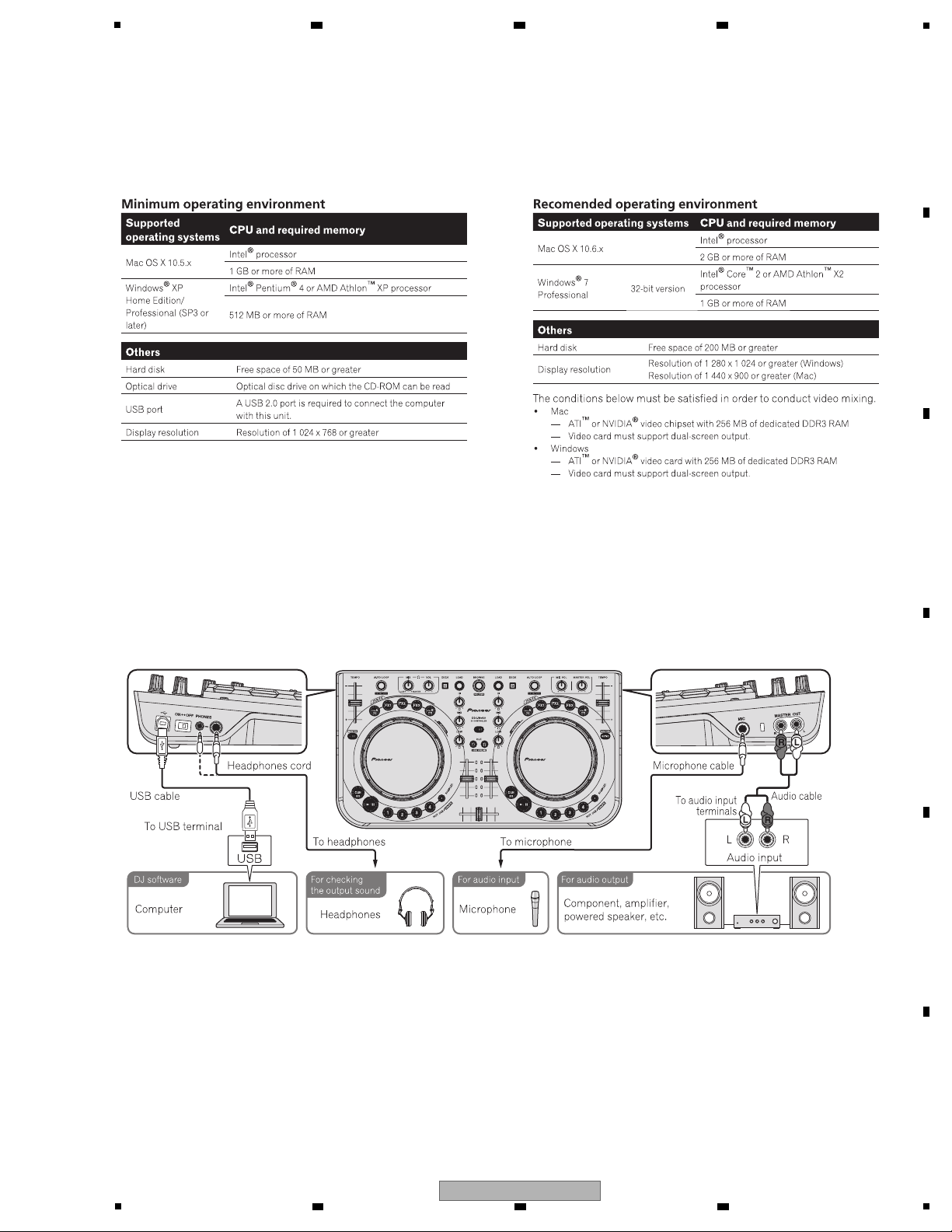
5
[Preparations]
Install VIRTUAL DJ LE (DJ software) on the PC. For details on installation, refer to the operation manual of the unit.
If the OS of the PC is Windows, the driver software for outputting audio from the PC must be installed beforehand.
The requirements of a PC on which VIRTUAL DJ LE can be installed are as shown below.
etc.
[Connections]
6 7 8
5.3 OPERATION CHECK WITH VIRTUAL DJ
A
B
C
D
E
F
DDJ-WEGO-K
5
6 7 8
15
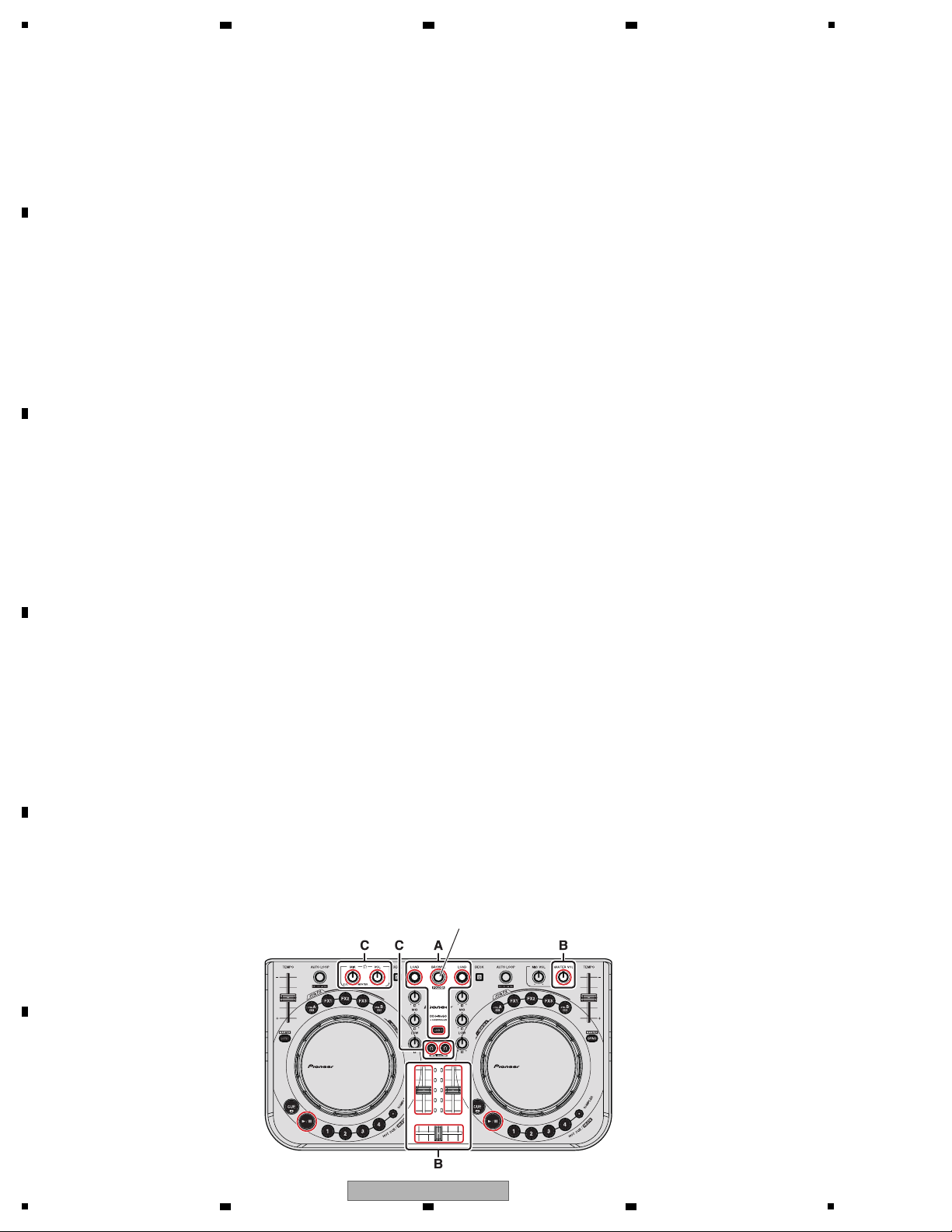
1
[Startup of the System]
1. Connect this unit and a PC, using a USB cable.
2. Start up the connected PC.
3. Slide the ON/OFF switch of this unit to ON to turn it on.
• Starting up the DDJ-WEGO
[Loading and Playing a Track (A part)]
1. While holding the SHIFT button pressed, turn the rotary selector to select a folder or an item.
2. After releasing the SHIFT button, turn the rotary selector to select a track.
3. Press the LOAD button to load the selected track onto the deck.
4. Play the track by pressing the f button.
1. From the Start menu of the Windows, select All Programs, VIRTUAL DJ LE, then VirtualDJ LE (DDJ-WeGO).
When VIRTUAL DJ LE is started for the first time, the serial number input window will be displayed.
2. After the VIRTUAL DJ LE window is displayed, click on CONFIG located in the upper right portion of the window.
The Settings window is displayed. Select the Sound Setup tab and set the following items in the order described below.
1 [Inputs]: Select NONE.
2 [Sound card]:
Select ASIO DRIVER and Pioneer DDJ_WeGO ASIO.
3 [Outputs]: Select HEADPHONE and [Master: Chan 1&2/Headphones: Chan 3&4].
3. Click on Apply then OK.
• Starting up VIRTUAL DJ LE
(Windows)
1. With the Finder, open the Applications folder then double-click on the VIRTUAL DJ LE icon.
(Enter the serial number in the same way as that for Windows.)
2. After the VIRTUAL DJ LE is displayed, click on CONFIG located in the upper left portion of the window.
The Settings window is displayed. Select the Sound Setup tab and set the following items in the order described below.
1 [Inputs]: Select NONE.
2 [Sound card]: Select 4-OUT CARD and Pioneer DDJ_WeGO.
3 [Outputs]: Select HEADPHONE and [Master: Chan 1&2/Headphones: Chan 3&4].
3. Click on Apply then OK.
(Macintosh)
[Outputting Audio]
1. Adjust the level of the audio signal output from each deck, using the channel fader.
2. For switching the decks from which the audio signal is output, use the cross fader.
3. Adjust the audio level from the speakers, using the MASTER VOL control, in order to confirm that the audio signal is output
without a problem.
MASTER OUT OUTPUT (B part)
1. Connect the headphones to PHONES terminal.
2. Press the CUE (Headphones CUE) button of the deck which you want to monitor.
4. Adjust the audio level, using the HEADPHONE [VOL] control, in order to confirm that the audio signal is output without a
problem.
Headphones OUTPUT (C part)
Rotary selector
A
2 3 4
B
C
D
E
F
16
1
2 3 4
DDJ-WEGO-K
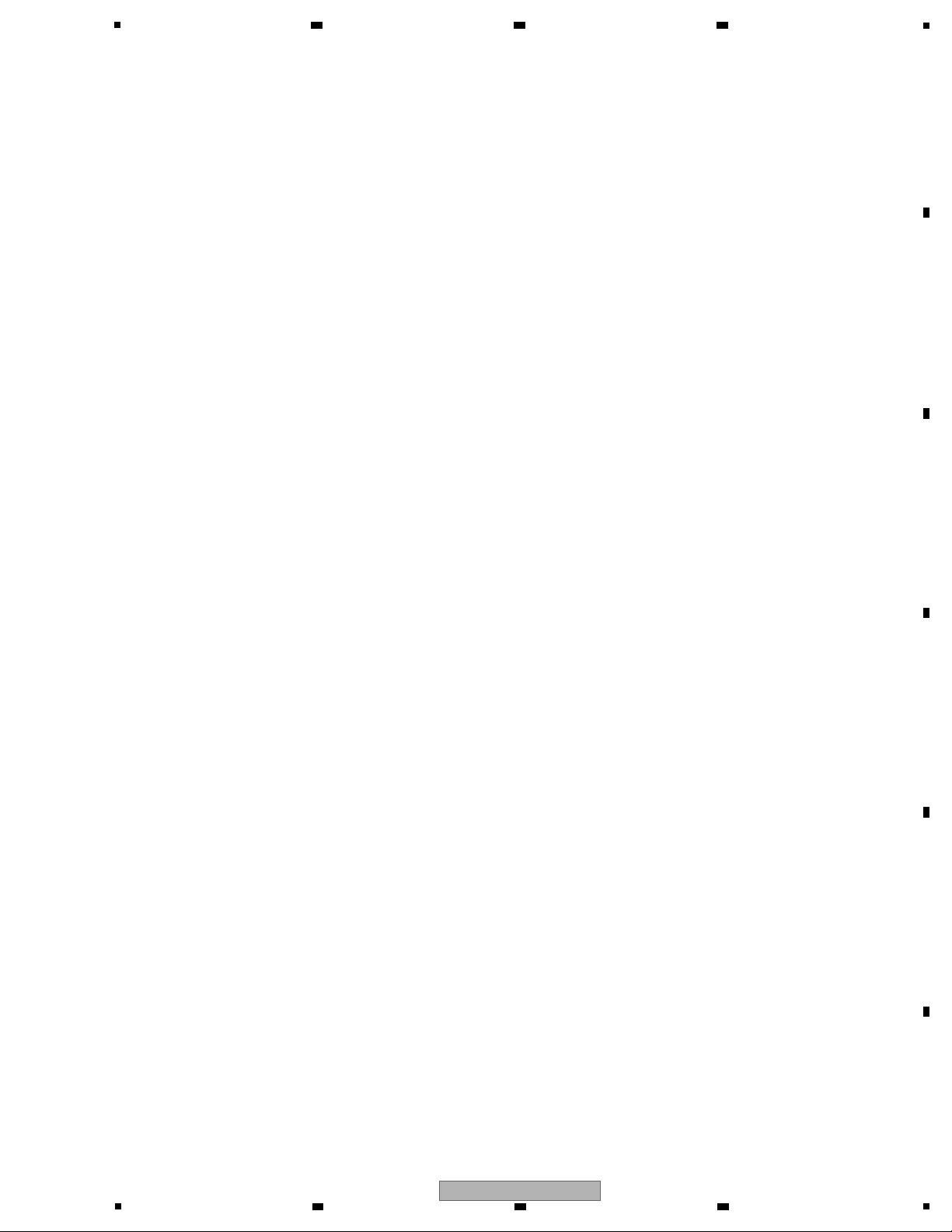
5
The Following service modes are provided for this unit:
1 FIRMWARE VERSION (MAIN UCOM) and LAST MEMORY CONFIRMATION MODE
The mode for confirmation of the firmware version, checking on a setting state of the illuminations mode and jog touch
sensitivity.
2 BUTTON INPUT AND DISPLAY FUNCTION CONFIRMATION MODE
The mode which confirms whether each button, input of the JOG dial and display are normal
3 JOG DIAL ROTATION TIME MEASUREMENT MODE
The mode which measures rotary decline time of the jog dial
4 FACTORY RESET MODE
The mode which returns the item where user setting is possible for the setting of the factory shipping state
5 VOLUME VALUE FLUCTUATION CONFIRMATION MODE
The mode which measures fluctuation of voltage (A/D conversion value) that you acquired from each fader and rotary
volume
* These modes will not do TUSB communication.
Description of Service Modes
6 7 8
6. SERVICE MODE
A
B
C
D
E
F
DDJ-WEGO-K
5
6 7 8
17
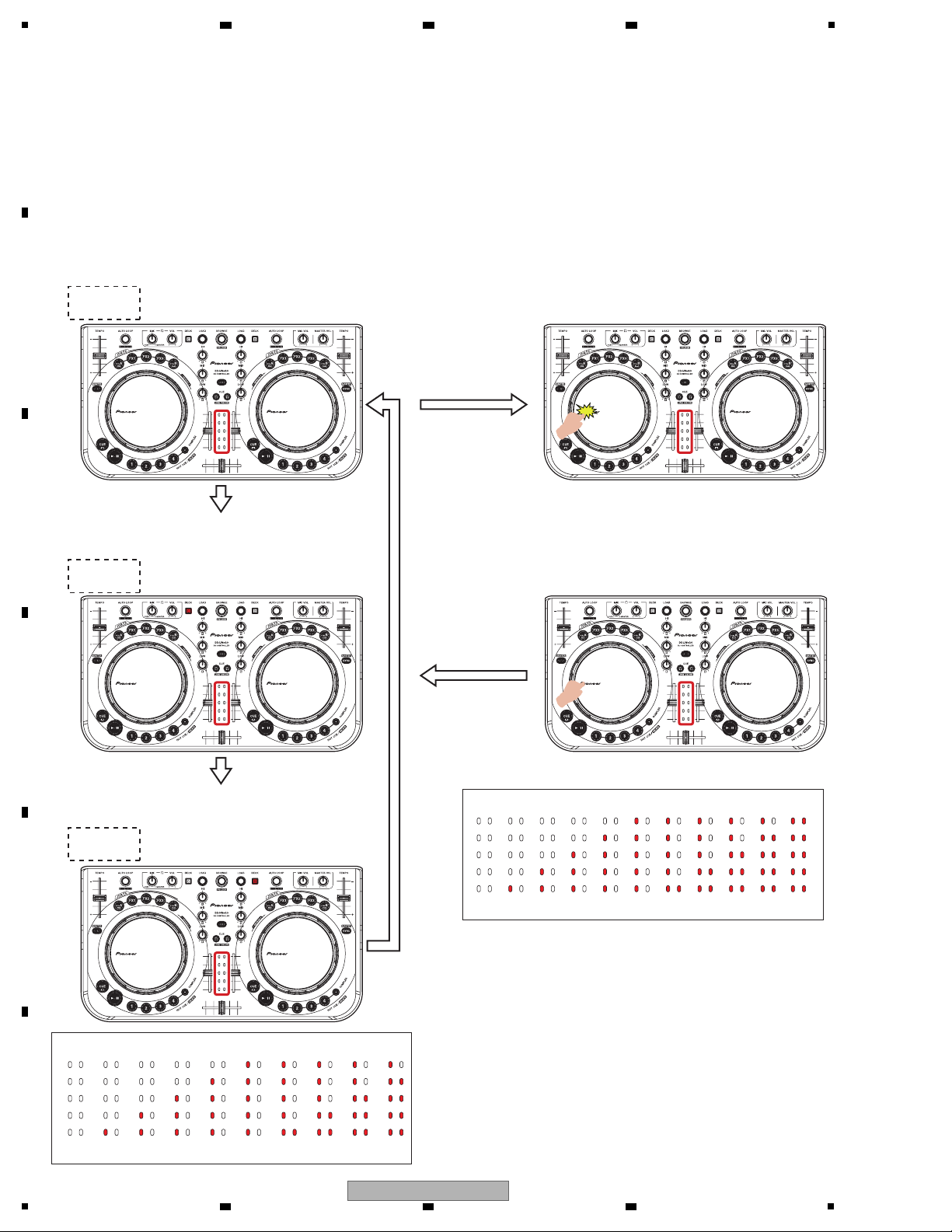
A
To enter this mode, while simultaneously holding the DECK C and DECK D buttons pressed, set the Power switch of the unit
to ON. (Hold the two buttons pressed until the opening display terminates.)
The version number of the firmware (MAIN UCOM) will be indicated with LED-lighting patterns that are switched every
2 seconds in integral part and decimal fraction part. In the blocks that are indicated with the red frames in the figures,
the number of lit LEDs indicates the corresponding number.
Left jog dial is
pressed.
The version display ends.
The display of the MIDI
transmission cycle of the
jog dial starts.
Confirming the Firmware Version Confirming the transmission interval (do send to
every any msec?) of sending MIDI IN for the jog
dial turning memorised in FlashRom.
1 Integral part of the version number
(LEDs on DECK C and D turn off)
2 sec
X.XX
Release your finger,
jog dial Touch ends.
The display of the MIDI
transmission cycle of the
jog dial
ends.
The version display starts.
2 sec
2
The first place of decimal fraction part of the version number
(LED on DECK C lit)
3
The second place of decimal fraction part of the version number
(LED on DECK D lit)
X.XX
X.XX
2 sec
[Numerics expressed with the number of lit LEDs]
012345678 9
[Numerics expressed with the number of lit LEDs]
3 ms 4 ms 5 ms 6 ms 7 ms 8 ms 9 ms 10 ms 11 ms 12 ms 13 ms
1
6.1
FIRMWARE VERSION (MAIN UCOM) and LAST MEMORY CONFIRMATION MODE
2 3 4
B
C
D
E
F
18
1
DDJ-WEGO-K
2 3 4
