Page 1
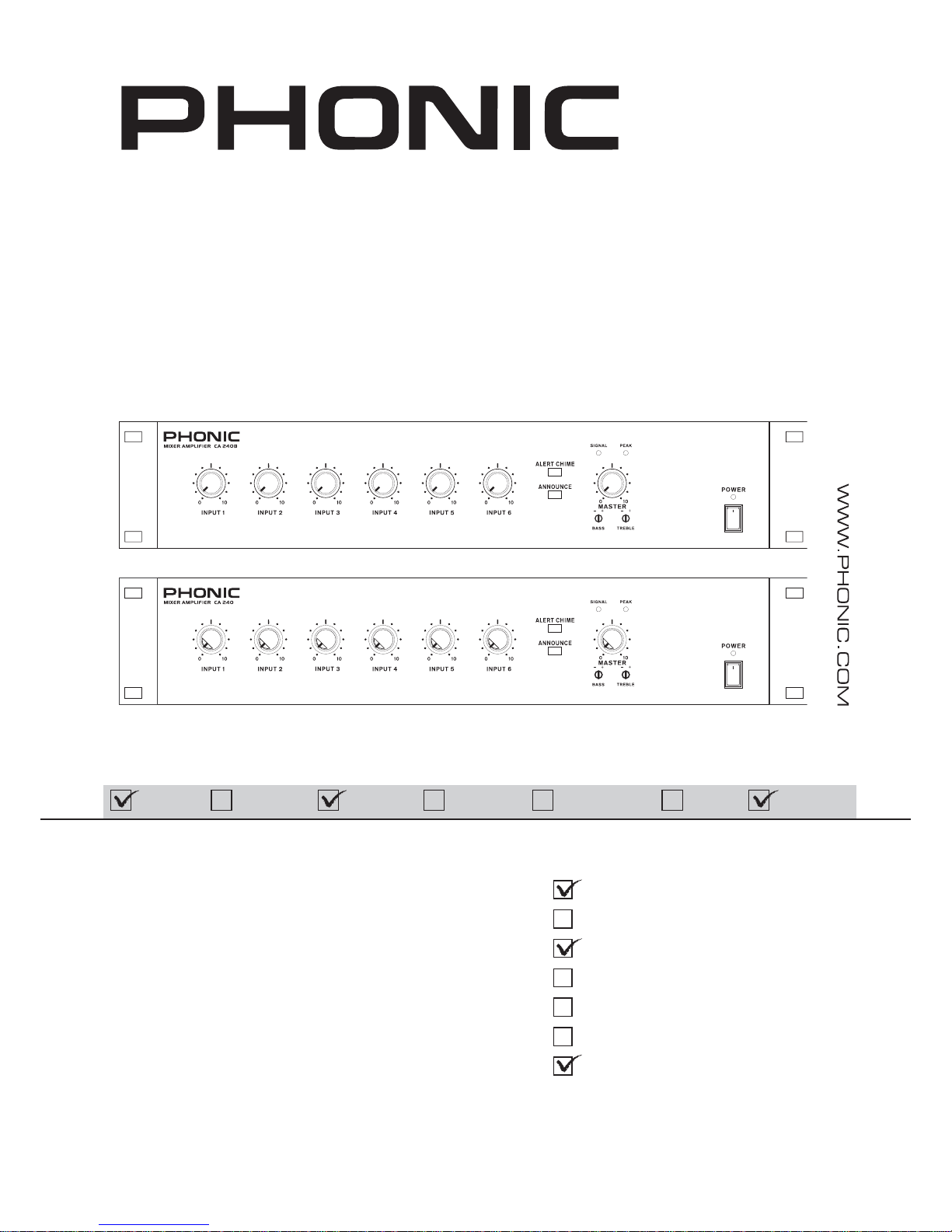
CA240/CA240B
CA35
CA60
CA120(B)
CA240(B)
English Deutsch Español Français Português
日本語
简体中文
User's Manual
Benutzerhandbuch
Manual del Usuario
Mode d'emploi
Manual do Usuário
ユーザーズマニュアル
ユーザーズマニュアル
使用手册
使用手册
Page 2

V1.1 09/02/2011
Mixer/Amplifi er
Mezclador/Amplifi cador
公共广播处理系统
ENGLISH .....................................I
ESPAÑOL .....................................II
简体中文
.....................................III
English Deutsch Español Français Português
日本語
日本語
简体中文
简体中文
CA35/CA60
CA120(B)/CA240(B)
Page 3

INTRODUCTION....................................................................1
FEATURES.............................................................................1
FRONT PANEL...................................................1
REAR PANEL.......................................................2
INPUT WIRING.................................................3
OUTPUT WIRING.............................................3
SPECIFICATIONS................................................................4
APPENDIX
APPLICATION.......................................................................1
DIMENSIONS.......................................................................2
CONTENTS
USER'S MANUAL
Phonic preserves the right to improve or alter any information within this
document without prior notice
English Deutsch Español Français Português
日本語
日本語
简体中文
简体中文
Page 4
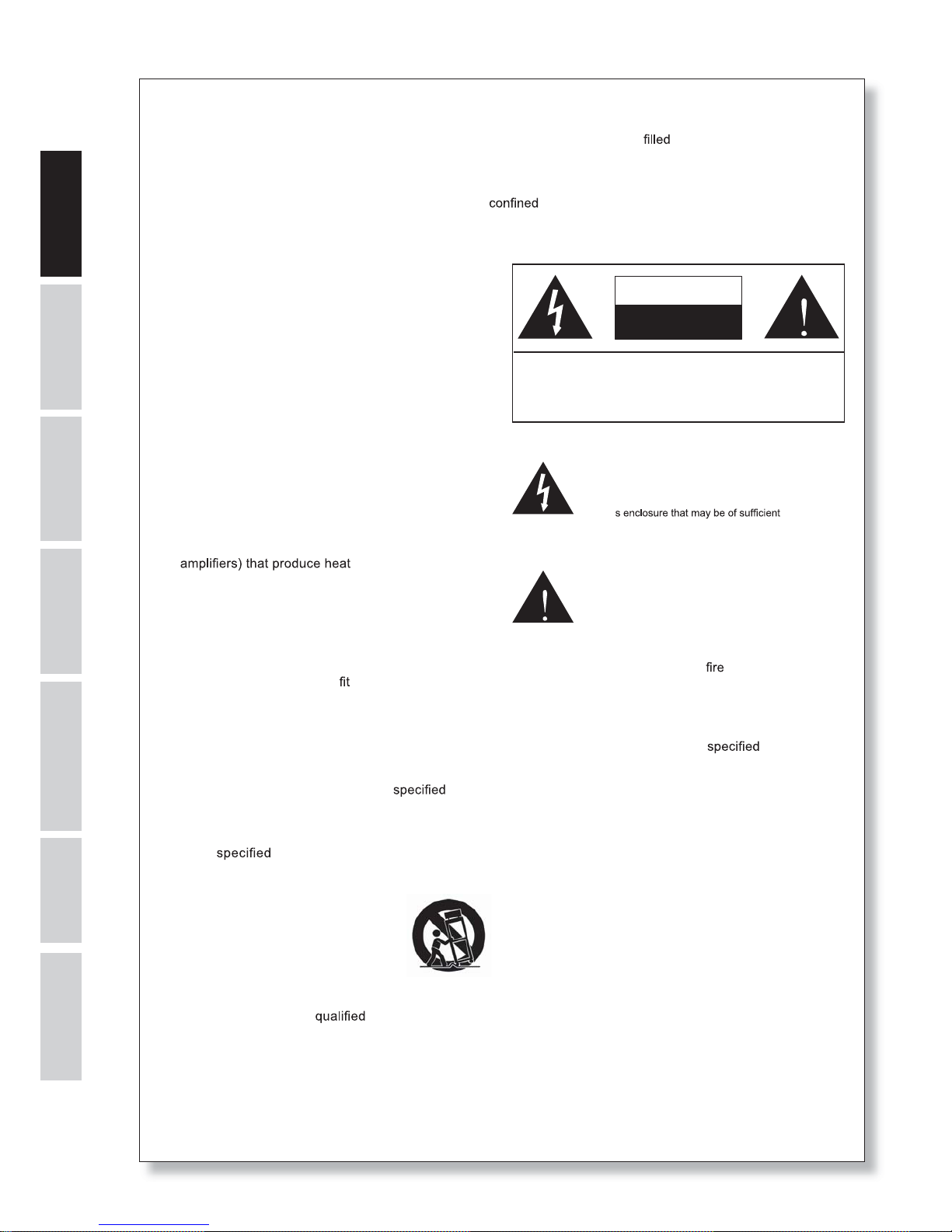
1. Read these instructions before operating this
apparatus.
2. Keep these instructions for future reference.
3. Heed all warnings to ensure safe operation.
4. Follow all instructions provided in this document.
5. Do not use this apparatus near water or in locations
where condensation may occur.
6. Clean only with dry cloth. Do not use aerosol or liquid
cleaners. Unplug this apparatus before cleaning.
7. Do not block any of the ventilation openings. Install
in accordance with the manufacturer
’
s instructions.
8. Do not install near any heat sources such as radiators,
heat registers, stoves, or other apparatus (including
.
9. Do not defeat the safety purpose of the polarized or
grounding-type plug. A polarized plug has two blades
with one wider than the other. A grounding type plug
has two blades and a third grounding prong. The wide
blade or the third prong is provided for your safety. If
the provided plug does not
into your outlet, consult
an electrician for replacement of the obsolete outlet.
10. Protect the power cord from being walked on or
pinched particularly at plug, convenience receptacles,
and the point where they exit from the apparatus.
11. Only use attachments/accessories
by the
manufacturer.
12. Use only with a cart, stand, tripod, bracket, or
table by the manufacturer, or sold with
the apparatus. When a cart is used, use caution
when moving the cart/apparatus
combination to avoid injury from tipover.
13. Unplug this apparatus during lighting
storms or when unused for long
periods of time.
14. Refer all servicing to
service personnel.
Servicing is required when the apparatus has been
damaged in any way, such as power-supply cord or
plug is damaged, liquid has been spilled or objects
have fallen into the apparatus, the apparatus has
been exposed to rain or moisture, does not operate
normally, or has been dropped.
IMPORTANT SAFETY INSTRUCTIONS
CAUTION: TO REDUCE THE RISK OF ELECTRIC SHOCK,
DO NOT REMOVE COVER (OR BACK)
NO USER SERVICEABLE PARTS INSIDE
REFER SERVICING TO QUALIFIED PERSONNEL
The lightning flash with arrowhead symbol, within an
equilateral triangle, is intended to alert the user to the
presence of uninsulated
“
dangerous voltage” within the
product
’
magnitude to constitute a risk of electric shock to persons.
The exclamation point within an equilateral triangle is in-
tended to alert the user to the presence of important operat-
ing and maintenance (servicing) instructions in the literature
accompanying the appliance.
WARNING: To reduce the risk of or electric shock, do
not expose this apparatus to rain or moisture.
CAUTION: Use of controls or adjustments or performance
of procedures other than those
may result in
hazardous radiation exposure.
The apparatus shall not be exposed to dripping or splashing and that no objects
with liquids, such as vases,
shall be placed on the apparatus. The MAINS plug is used as the disconnect device, the disconnect device shall
remain readily operable.
Warning: the user shall not place this apparatus in the
area during the operation so that the mains switch
can be easily accessible.
CAUTION
RISK OF ELECTRIC SHOCK
DO NOT OPEN
English Deutsch Español Français Português
日本語
日本語
简体中文
简体中文
Page 5

1CA35 / CA60 / CA120(B) / CA240(B)
English Deutsch Español Français Português
日本語
日本語
简体中文
简体中文
z Versatile heat and voltage protection for the amplifi er
z 24V battery connection for rechargeable batteries (CA120B
and CA240B)
z Compact design and low weight
FRONT PANEL
1. Input Level Controls
Controls in the input level control for the corresponding
channels.
2. Master Level Control
This controls the fi nal output level before sending to the output
connectors.
3. Master Output Indicators
The green LED above the Master level control will light up
when the output signal exceeds -40dB indicating that a signal is
present. The red LED indicator will light up when the output signal
reaches high peaks with the potential of causing distortion.
4. Bass Control
Turning to the right will increase the response of low-frequency
signals (100 Hz) in your main audio signal. Turning to the left will
decrease the response of low-frequency signals.
5. Treble Control
Turning to the right will increase the response of high-frequency
signals (10 kHz) in your main audio signal. Turning to the left will
decrease the response of high-frequency signals.
6. Chime & Alert Tones
These two buttons will send an alert or an announce tone through
to the speakers. The alert button can also be used to activate
a siren, the length of which will be 2 minutes and 30 seconds.
Pushing the Alert button a second time will disengage the siren.
The ‘’announce’ button will active a 3 second ‘do mi so do’ tone
to indicate an announcement. Activating either of these tones will
cut out all music and other input sources.
7. Power Button and Indicator
This button turns the CA mixer/amplifi er on. When the unit is
turned on, the LED indicator will illuminate to indicate as such.
Be sure that the mixer amplifi er is turned on after all other input
sources.
INTRODUCTION
Congratulations on your purchase of a Phonic CA mixer/amplifi er.
These mixer/amplifi ers can mix up to four or six individual signals
with power output rated at 35, 60, 120 or 240 Watts. The CA series
is ideal for small sound reinforcement systems. An additional zone
2 output with 8 ohm or 600 ohm output connections is included
for versatile side fi ll or multi-zone operation. Users are able to set
priority VOX operation with a variable threshold control. A +24V
phantom power supply is included for condenser microphones.
A number of stereo RCA connectors with summed inputs are
onboard for inclusion of music sources. A transformer-isolated
output connection is included with 8 ohms, 70V and 100V line
output application possible. Variable bass and treble controls are
available on the master output.
FEATURES
z Three-channel mixer/amplifi er (CA35)
z Four-channel mixer/amplifi er (CA60)
z Six-channel mixer/amplifi er (CA120 and CA240)
z Three output operating modes: 8 ohms, 70V and 100V
z Output power of 35W, 60W, 120W or 2x120W (for the 35, 60,
120 and 240 respectively)
z Wide frequency response of 70 Hz to 18 kHz ±2dB
z Low distortion and ultra-low noise level
z Master bass and treble controls
z User-assignable zone 2 output
z Balanced channel 1 input
z Telephone paging output
z User-controlled VOX priority
z +24V phantom power for mics
z Chime and Announce tones built into CA120 and CA240
z Two, three or four RCA input connectors (model dependent)
z Input channel 2 offers XLR and ¼” TRS jacks on CA120 and
CA240
1 2436 5 7
Page 6
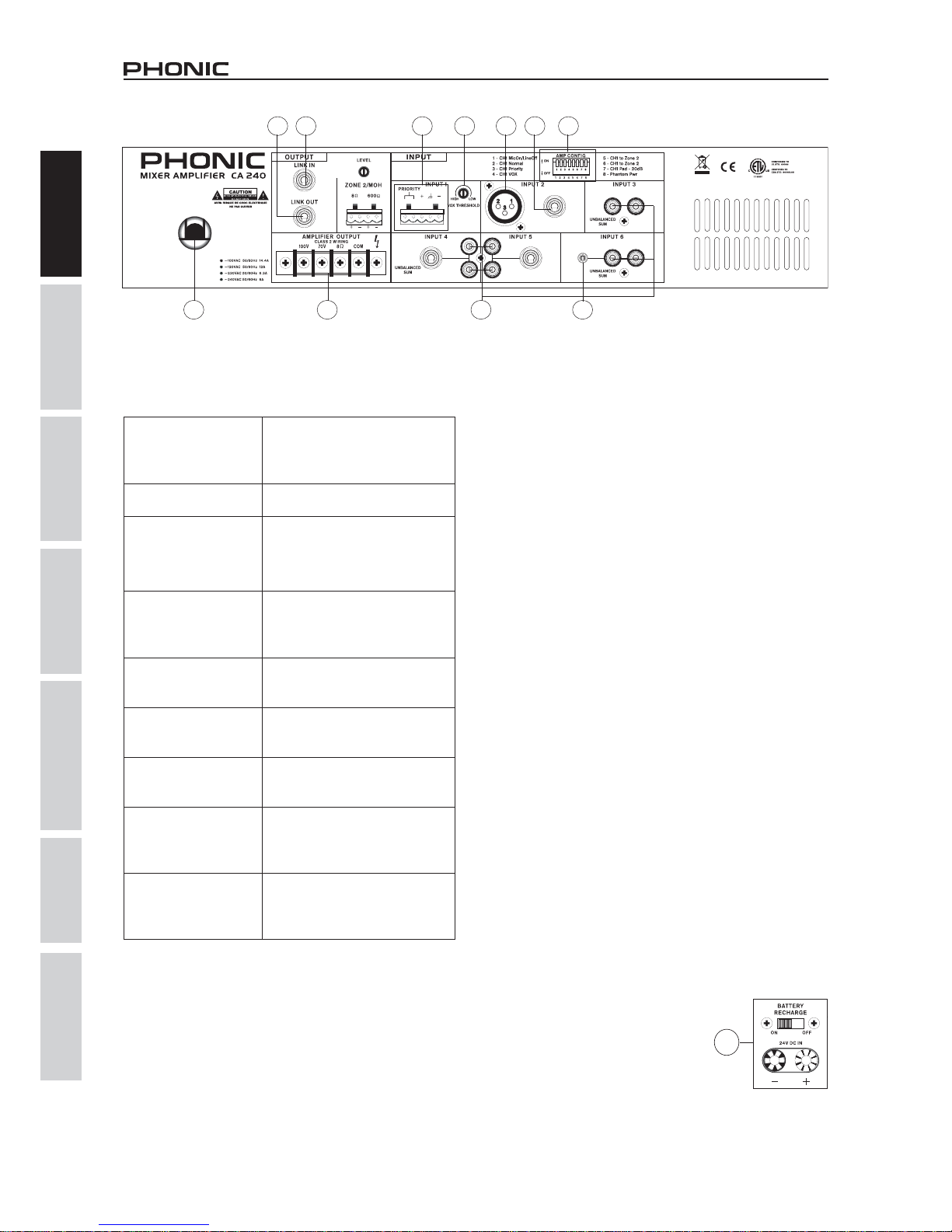
2 CA35 / CA60 / CA120(B) / CA240(B)
English Deutsch Español Français Português
日本語
日本語
简体中文
简体中文
REAR PANEL
8. Input Amp Confi guration Switches
These DIP switches have a number of different functions.
CH1 MicOn/LineOff
When set to Off, it allows line-level
signal input through channel 1. When
set to On, it allows microphone-level
signals through channel 1.
CH1 Normal
This switch sets channel 1 to
normal, with no priorities.
CH1 Priority
Enables muting of channels when
priority circuit on input 1 is closed.
Connect the priority connection on
Input 1 to microphone’s push-to-talk
function when this is activated.
CH1 VOX
Activating this switch allows
automatic muting when channel 1
input passes the preset threshold
(point 10).
CH1 to Zone 2
Activating this switch sends the
channel 1 input signal to the zone 2
output channel.
CH2 to Zone 2
Activating this switch sends the
channel 2 input signal to the zone
2 output.
CH3 to Zone 2
(CA35 and CA60 only)
Activating this switch sends the
channel 3 input signal to the zone
2 output.
CH2 PAD
(CA120 and CA240 only)
Activating this switch will reduce
the input signal level of channel 2
by 20 dB making it ideal for lowimpedance devices.
Phantom Power
This switch activates phantom power
to the Input 1 input. Phantom power
is required for use with condenser
microphones.
9. Input 1 Terminal
This is a 5-pin Phoenix-type connection with 3 pins for balanced
input signals and 2 connectors for priority push-to-talk button
connection. The input accepts direct connection of line or
microphone inputs as selected by the mic/line DIP switch (point
8).
10. Input 1 VOX Threshold Control
This control adjusts the level at which the Input 1 signal should
be before other signals are muted. This only works when the
CH1 VOX DIP switch is turned on.
11. XLR Inputs (CA120 and CA240 only)
Channel 2 on the CA120 and CA240 offers users with an XLR
microphone input, ideal for input of microphones.
12. ¼” Inputs (CA120 and CA240 only)
The CA120 and CA240 offer unbalanced ¼” phone jack input
connectors input channels 2 through
13. 1/8” Mini-stereo Inputs (CA120 and CA240 only)
Channel 6 of the CA120 and CA240 also offers 1/8” mini-stereo
input connectors, similar to those used on laptops, iPods and
other MP3 players.
14. RCA Inputs
These inputs accept stereo unbalanced line-level RCA input
signals. The input signals received by these connectors are
summed.
15. Zone 2 / MOH Output and Control
This 4-pin Phoenix-type connector provides two different output
possibilities. The 8 ohm side is for 1W output to external speakers,
while the 600 ohm connectors are for connecting private branch
exchange (PBX) telephone systems for on-hold music. For
further info on wiring, see the Output Wiring section.
16. Preamp Output Terminal (CA35 and CA60 only)
This balanced 3-pin Phoenix type connection sends the CA35
and CA60 mixer/amplifi er’s signal to external devices. The output
signal level is dependent on the master level control. For further
info on wiring, see the Output Wiring section.
17. Link Output (CA120 and CA 240)
This unbalanced ¼” phone jack output takes the pre-fader main
output signal of the amplifi er to sent it to external devices.
18. Link Input (CA120 and CA240)
This unbalanced ¼” phone jack input allows users to incorporate
external signals directly into the CA120 and CA240’s main mix.
19. Amplifi er Output
Speakers can be connected to this output terminal. Connections
available include COM (common), 70V, 100V and 8 ohms. These
input connections can accept terminal forks up to 10 AWG. For
further info on wiring, see the Output Wiring section.
20. Power Cable
The CA series’ has a preinstalled power cable. Please connect
the cable to a suitable AC power outlet. While the CA series
offers a universal power supply, be sure to check local voltage
levels before connecting the unit to ensure they correspond.
21. 24V Battery Input and Charging Switch (‘B’ models only)
These banana-plug input connectors
can be connected to the positive and
negative terminals of a 24V DC power
source. This allows the unit to function
even in the vent of power outages. The
switch located above these connections
is used to activated and deactivate the
charging circuit. It is advised not to leave
the battery in charge mode when already
fully charged.
21
89
1817
1314
10 11 12
1920
Page 7

3CA35 / CA60 / CA120(B) / CA240(B)
English Deutsch Español Français Português
日本語
日本語
简体中文
简体中文
INPUT WIRING
Phonic recommends that customers use pre-build balanced line
connectors with 22 to 24 gauge cable. Unbalanced connections
could also be used however are susceptible to noise.
Priority Muting
The Phonic CA mixer/amplifi er allows users to mute background
signals in favour of the microphone/line input 1 signal. To use a
microphone’s push-to-talk switch, fi rst connect the mic’s push-
to-talk contact switch to the priority connector of the Mic/Line
input. Ensure the VOX Normal DIP switch is set to OFF and the
VOX Priority DIP switch is set to ON. This enables users to mute
all other signals when the microphone’s push-to-talk button is
engaged.
OUTPUT WIRING
Speakers
Outputs can be made to by slipping cable lugs underneath
the output screw terminals. Tighten screws to fasten in place.
Customers may choose to use crimp-on spade lugs. Phonic
recommends that customers use professionally wired high
gauge cables. The plastic cover can be slid into place to protect
connections. It is recommended that you insulate exposed wires
to help prevent against the possibility of short-circuits. Class 2
wiring is required.
Zone 2 / MOH
External music sources can be sent over phone lines while a
caller is on hold using the Phonic CA series. Connections can be
completed as indicated below using either the 8 ohm or 600 ohm
connections. Connect the Zone 2/MOH to your telephone system
or PBX’s music-on-hold input.
WARNING: Do not use shielded cable for output power wiring. Phonic
recommends use of 2-conductor shielded cable and 3-pin Phoenix-type
connectors for Preamp Line output.
Totelephone system
interface/PBX input
Page 8
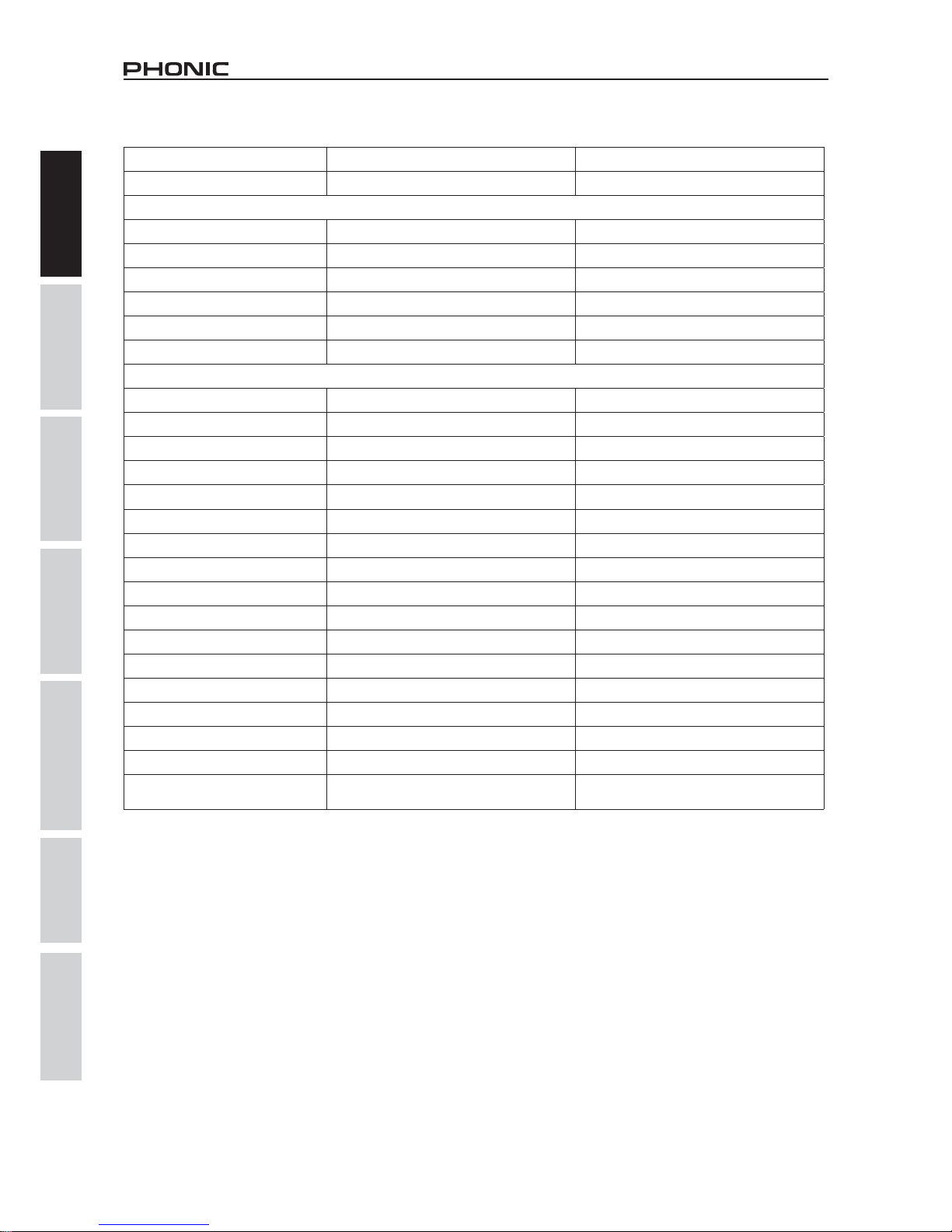
4 CA35 / CA60 / CA120(B) / CA240(B)
English Deutsch Español Français Português
日本語
日本語
简体中文
简体中文
SPECIFICATIONS
CA35 CA60
Power Output (Rated) 35W 60W
Input Section
RCA Input 2 3
1/4” Phone Jack Inputs N/A N/A
3.5mm Mini-Stereo Phone Jack N/A N/A
Frequency Response 70Hz to 18kHz ±2dB 70Hz to 18kHz ±2dB
Phoenix Input 1 1
Link In N/A N/A
Output Section
Balanced Screw Terminal Output Yes Yes
Balanced Phoenix Output Yes Yes
Zone 2 (Telephone Use) Yes Yes
70V Output Yes Yes
100V Output Yes Yes
S/N Ratio All>60dB All>60dB
Input Signal LED Yes Yes
Master Out Clip LED Yes Yes
Treble & Bass (Output) Yes Yes
Alert & Announce Chimes N/A N/A
VOX Threshold Yes Yes
Number of Input Channels 3 4
Input Volume Control 3 4
Master Out Level Control 1 1
THD@ 1kHz (10% Rated Output) < 0.5% < 0.5%
Phantom Power 14~15V DC 14~15V DC
Dimensions (WxHxD) 241 x 105 x 352 mm (9.49” x 4.13” x 13.86”) 241 x 105 x 352 mm (9.49” x 4.13” x 13.86”)
Page 9
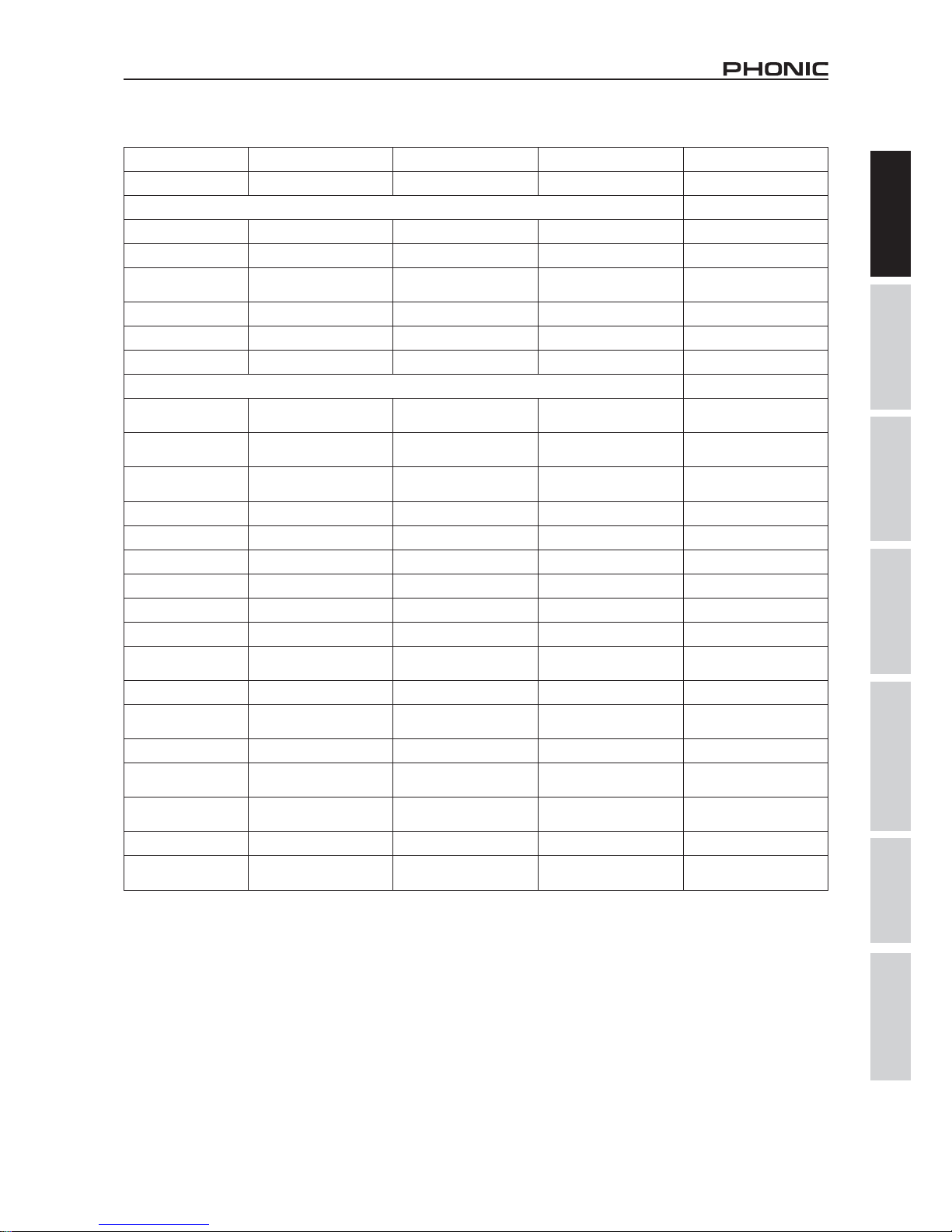
5CA35 / CA60 / CA120(B) / CA240(B)
English Deutsch Español Français Português
日本語
日本語
简体中文
简体中文
CA120 CA120B CA240 CA240B
Power Output (Rated) 120W 120W 120W+120W 120W+120W
Input Section
RCA Input 4 4 4 4
1/4” Phone Jack Inputs 3 3 3 3
3.5mm Mini-Stereo
Phone Jack
1111
Frequency Response 70Hz to 18kHz ±2dB 70Hz to 18kHz ±2dB 70Hz to 18kHz ±2dB 70Hz to 18kHz ±2dB
Phoenix Input 1 1 1 1
Link In Yes Yes Yes Yes
Output Section
Balanced Screw
Terminal Output
Yes Yes Yes Yes
Balanced Phoenix
Output
Yes Yes Yes Yes
Zone 2 (Telephone
Use)
Yes Yes Yes Yes
70V Output Yes Yes Yes Yes
100V Output Yes Yes Yes Yes
S/N Ratio All>60dB All>60dB All>60dB All>60dB
Input Signal LED Yes Yes Yes Yes
Master Out Clip LED Yes Yes Yes Yes
Treble & Bass (Output) Yes Yes Yes Yes
Alert & Announce
Chimes
Yes Yes Yes Yes
VOX Threshold Yes Yes Yes Yes
Number of Input
Channels
6666
Input Volume Control 6 6 6 6
Master Out Level
Control
1111
THD@ 1kHz
(10% Rated Output)
< 0.5% < 0.5% < 0.5% < 0.5%
Phantom Power NA 14~15V DC NA 14~15V DC
Dimensions (WxHxD)
483 x 105 x 293 mm
(19.02” x 4.13” x 11.54”)
483 x 105 x 293 mm
(19.02” x 4.13” x 11.54”)
483 x 105 x 293 mm
(19.02” x 4.13” x 11.54”)
483 x 105 x 293 mm
(19.02” x 4.13” x 11.54”)
Page 10

6 CA35 / CA60 / CA120(B) / CA240(B)
English Deutsch Español Français Português
日本語
日本語
简体中文
简体中文
SERVICE AND REP AIR
For replacement parts, service and repairs please contact the Phonic distributor in your
country. Phonic does not release service manuals to consumers, and advice users to not
attempt any self repairs, as doing so voids all warranties. You can locate a dealer near you at
http://www.phonic.com/where/.
WARRANTY INFORMATION
Phonic stands behind every product we make with a no-hassles warranty. Warranty coverage
may be extended, depending on your region. Phonic Corporation warrants this product for a
minimum of one year from the original date of purchase against defects in material and
workmanship under use as instructed by the user’s manual. Phonic, at its option, shall repair
or replace the defective unit covered by this warranty. Please retain the dated sales receipt as
evidence of the date of purchase. Y ou will need it for any warranty service. No returns or repairs
will be accepted without a proper RMA number (return merchandise authorization). In order to
keep this warranty in effect, the product must have been handled and used as prescribed in the
instructions accompanying this warranty .Any tampering of the product or attempts of self repair
voids all warranty. This warranty does not cover any damage due to accident, misuse, abuse,
or negligence. This warranty is valid only if the product was purchased new from an authorized
Phonic dealer/distributor. For complete warranty policy information, please visit
http://www.phonic.com/warranty/.
CUSTOMER SERVICE AND TECHNICAL SUPPORT
We encourage you to visit our online help at http://www.phonic.com/support/. There you can find
answers to frequently asked questions, tech tips, driver downloads, returns instruction and other
helpful information. We make every effort to answer your questions within one business day.
support@phonic.com
http://www.phonic.com
Page 11

INTRODUCCIÓN....................................................................1
CARACTERÍSTICAS......................................................1
PANEL FRONTAl...................................................1
PANEL POSTERIOR..............................................2
ENCABLADO DE ENTRADA...................................3
ENCABLADO DE SALIDA...............................3
ESPECIFICACIONES.....................................................4
APÉNDICE
APLICACIONES........................................................1
DIMENSIONES................................................................2
Phonic se reserva el derecho de mejorar o alterar cualquier información
provista dentro de este documento sin previo aviso.
CONTENTS
MANUAL DEL USUARIO
English Deutsch Español Français Português
日本語
日本語
简体中文
简体中文
Page 12

English Deutsch
Español
Español Français Português
日本語
日本語
简体中文
简体中文
Page 13

1CA35 / CA60 / CA120(B) / CA240(B)
English Deutsch
Español
Español Français Português
日本語
日本語
简体中文
简体中文
INTRODUCCIÓN
¡Felicitaciones! Por la compra de la mezclador/amplifi cador CA
de Phonic. Estas mezcladoras/amplifi cadoras pueden hacer
fusiones de hasta cuatro o seis señales individuales con salida de
potencia estimada a 35,60,120 o 240 Watts. La serie de CA es lo
ideal para sistemas de renforzamiento de sonidos pequeños. Una
salida de zona 2 en adición con conexión salida de 8 ohm o 600
ohm es incluida para una operación versátil de rellando lateral o
multi-zona. Los usuarios pueden confi gurar la operación prioritaria
VOX con controles de umbral variable. Un +24V suministro de
fuente fantasta es incluido para micrófonos condesadores. Un
número de conectres RCA estéreo suma entradas abordo para
la incluir fuentes de música. Un transformador-aislado salida de
conexión es incluido con 8ohms, 70V y 100V línea de salida de
aplicaciones posibles. Variados controles de bass y treble estan
disponibles en las salidas master.
CARACTERÍSTCAS
z Tres canales mezclador/amplifi cador (CA35)
z Cuatro canales mezclador/amplifi cador (CA60)
z Sies canales mezclador/amplifi cador (CA120 y CA240)
z Tres salida de modo operativo: 8 ohms, 70V y 100V
z Salida de potencia of 35W, 60W, 120W o 2x120W (para 35,
60, 120 y 240 respectivamente)
z Ancha respuesta de frecuencia de 70 Hz a 18 kHz ±2dB
z Baja distorción y nivel de ruido ultra-bajo
z Master bass y controles treble
z Usuario-asignable zona 2 salida
z Entrada canal 1 balanceado
z Salida de paginación teléfono
z Controlador-usuario VOX prioridad
z +24V fuente fantasma para micrófonos
z Chime y tonos de anunciado contruidos dentro del CA120 y
CA240
z Dos, Tres or cuatro conectores de entrada RCA (modelo
dependiente)
z Entrada de canal 2 ofrece XLR y ¼” TRS jacks en CA120 y
CA240
z Protección versatile de calentamiento y voltaje para el
amplifi cador
z 24V connexion de bateria para baterias recargables (CA120B
y CA240B)
z Diseño compacto y ligero peso
PANEL FRONTAL
1. Controles de Nivel Entrada
Controla el control de nivel de entrada para los canales
correspondientes.
2. Control Master de Nivel
Este controla la salida fi nal de nivele antes de ser enviados a la
salida de conectores.
3. Indicadores de Salida Master
El LED verde sobre el control de nivel Master se iluminará
cuando la señal de salida sobrepase -40dB indicando que la
señal esta presente. El indicador del LED rojo se encenderá
cuando la señal de salida llegue al pico alto con el potencial de
causar distorción.
4. Control Bass
Girando a la derecha incrementará la respuesta de las señales
de baja-frecuencia (100 Hz) en su señal audio central. Y girando
a la izquierda disminuirá la respuesta de señales de bajafrecuencia.
5. Control Treble
Girando a la derecha incrementará la respuesta de señal de altafrecuencia(10 kHz) en su señal de audio central. Y girando a la
izquierda disminuirá las señales de alta-frecuencia.
6. Tonos de Chime & Alerta
Estos dos botones enviarán un tono de alerta o anunciado
mediante los altavoces. El botón de alerta puede ser usado
para activar una sirena, con el espacio que será 2 minutos y
30 segundos. Presionando el botón Alerta una segúnda vez
desactivará la sirena. El botón de ¨anunciado¨ será activado
a los 3 segundos con tonos de ¨do mi so do¨ para indicar el
anunciado. Activando cualqueira de estos tonos cortará toda
música y otras fuentes de entrada.
7. Botón de Potencia e Indicador
Este botón enciende el mezclador/amplifi cador CA. Cuando
esta unidad está encendida, el indicador LED se iluminará
para indicarlo. Asegúrese que el mezclador amplifi cadora esté
encendida después de todas las fuentes de entrda.
1 2436 5 7
Page 14

2 CA35 / CA60 / CA120(B) / CA240(B)
English Deutsch
Español
Español Français Português
日本語
日本語
简体中文
简体中文
89
1817
1314
10 11 12
1920
PANEL POSTERIOR
8. Interruptores para Confi guración del Amp de Entrada
Estos interruptores DIP tienen un número de diferentes
funciones.
CH1 MicOn/
LíneaOff
Cuando al estar en OFF, permite la entrada
de señal de línea-nivel por el canal 1. Cuando
este en ON, permite señales de micrófononivel mediante canal 1.
CH1 Normal
Este interruptor confi gura canal 1 a normal, sin
prioridades.
CH1 Prioridad
Activa enmudecimiento cuando el circuito
de prioridad en la entrada 1 está cerrada.
Conecta la conexión prioritaria en Entrada 1
a de funciones en micrófnos de push-to-talk
(PTT) cuando esta activada.
CH1 VOX
Activando este interruptor permite
enmudecimiento automatic cuando la entrada
de canal 1 pasa el umbral predeterminado
(punto 10).
CH1 a Zone 2
Activando este interruptor envia la señal al
canal de salida zona 2.
CH2 a Zone 2
Activando este interruptor de envía la señal de
entrada canal 2 a salida de zona 2.
CH3 a Zone 2
(solo CA35 y
CA60)
Activando este interruptor envía la entrada de
canal 3 a la salida de zona 2..
CH2 PAD
(solo CA120 y
CA240)
Activando este interruptor reducirá el nivel
de señal entrada de los canales 2 por 20 dB
convirtiendolo en un dispositivo ideal para
baja-impedancia.
Fuente
Fantasma
Este interruptor activa la fuente fantasta a la
Entrada 1. La fuente fantasma requiere del
uso de micrófonos condesadores.
9. Terminal de Entrada 1
Esta conexión de 5-pin tipo-Phoenix con 3 pines para entradas
de señales balanceados y 2 conectores para conexión de botón
prioridad a push-to-talk. Esta entrada acepta conexión directa
de línea o entradas de micrófono seleccionado por el interruptor
DIP mic/línea (punto 8).
10. Control de Entrada 1 VOX Umbral
Este control ajusta el nivel en el cual la señal de Entrada 1 debe
estar antes que otras señales esten enmudecidas. Esto solo
funciona cuando el interruptor CH1 VOX DIP esta encendido.
11. Entradas XLR (solo CA120 y CA240)
Canal 2 en los CA120 y CA240 ofrece a los usuarios con una
entrada de micrófono XLR, ideal para entrada de micrófonos.
12. Entradas ¼” (solo CA120 y CA240)
Los CA120 y CA240 ofrece conectores de entrada desbalanceada
¼” phone jack, entrada de canales 2
13. Entradas 1/8” Mini-estéreo (solo CA120 y CA240)
Canal 6 de los CA120 y CA240 también ofrecen conectores de
entrada 1/8” mini-estéreo, similar a los que se usan para laptops,
iPods y otros reproductores de MP3.
14. Entradas RCA
Estras entradas aceptan entradas de señales stereo
desbalanceadas línea-nivel RCA. Estas entradas de señales
son recibidas por estos conectores estan sumadas.
15. Zona 2 / MOH (Música en Espera) Salida y Control
Este conectores de 4-pin tipo-Phoenix ofrece dos diferentes
posibilidades de salida. El lado 8 ohm es para salida de 1W para
altavoces externos, mientras que los conectores de 600 ohm son
para conexiones de Ramal privado de conmutación automática
(PBX) de sistema telefónico para música en espera. Para más
información del encablado, véase en la sección de Encablado
de Salida.
16. Terminal de Salida Preamp (solo CA35 y CA60)
Esta conexión balanceada de 3-pin tipo-Phoenix envía señal al
mezclador/amplifi cador CA35 y CA60 a dispositivos externos. El
nivel de señal de salida es dependiente en el control de nivel
master. Para más información sobre encablado, véase en la
sección de Encablado de Salida.
17. Enlace de Salida (CA120 y CA 240)
Esta salida desbalanceada ¼” phone jack tomala señal de salida
central pre-fader de los amplifi cadores para ser enviadados a un
dispositivo exterior.
18. Enlance de Entrada (CA120 y CA240)
Esta entrada desbalanceada ¼” phone jack permite a los
usuarios a incorporar señales externos directamente a las
fusiones centrales CA120 y CA240.
19. Salida de Amplifi cador
Los altavoces pueden ser conectados a este terminal de salida.
Las conexiones disponibles incluye COM (común), 70V, 100V y
8 ohms. Estas conexiones de entrada puede aceptar terminals
fork hasta de 10 AWG. Para más información del encablado,
véase en la sección de Encablado de Salida.
20. Cable de Potencia
La serie de CA tiene un cable de potencia pre-instalado. Favor
de conectar el cable a un enchufe AC apto. Mientras que la serie
CA ofrece un suministro de potencia universal, asegúrese de
chequear el nivel de voltaje local antes de conectar la unidad
para asegurar que corresponden.
21. 24V Entrada de Bateria e Interruptor de Carga (solo ‘B’
modelos)
Estas entradas de conecotres bananaplug puede ser conectados a un terminal
positivo y negative de fuente de potencia
a 24V DC. Esto perimite que la unidad
funcione inclusive en casos de sobre
voltaje. El interruptor localizado sobre
estas conexiones es usado para activar
y desactivar el circuito de carga. Se le
suguiere no dejar la bateria en modo de cargado cuando este en
cargado completamente.
21
Page 15

3CA35 / CA60 / CA120(B) / CA240(B)
English Deutsch
Español
Español Français Português
日本語
日本語
简体中文
简体中文
ENCABLADO DE ENTRADA
Phonic recomienda a los usarios usar línea de conectores
pre-construidos balanceados con cables de alambre 22 a 24 .
Conexiones desbalanceados puede ser usado, sin embargo son
suceptibles al ruido.
Enmudecimiento Prioritario
El mezclador/amplifi cador CA de Phonic permite a los usuarios
enmudecer las señales de fonto a favor de la señal entrada 1
micrófono/línea. Para usar el interruptor de micrófono push-totalk, primero conecte el interruptor de contacto del push-to-talk
al conector de prioridad de la entrada Mic/Línea. Asegúrese del
interruptor VOX normal DIP esté fi jada en ON (encendido). Esto
permite a los usuarios a enmudecer todas las otras señales
cuando el botón de push-to-talk este conectada.
ENCABLADO DE SALIDA
Altavoces
Las salidas pueden ser hechas con pasar un terminal de cable
debajo de la salida terminal clema. Apriete los tornillos en sitio.
Los clientes pueden elegir en usar enganches de terminales de
horquilla. Phonic recomienta que los clientes usen cables de
alambres altamente encabalados profesionales. La covertura
plástica puede ser deslizada en sitio para protejer las conexiones.
Es recomendado que ueste aisle los cables expuestos para
prevenir contra las posibilidades de corto-circuitos. Encablado
de Clase 2 es requerido.
Zona 2 / MOH (Música en Espera)
Fuentes de música externa puede ser enviada por las líneas de
teléfono mientras que el llamador están en espera usando la
serie CA de Phonic. Las conexiones pueden ser completados
como se indica abajo, usando conexiones de 8 ohm o 600 ohm.
Conecte Zona 2 / MOH a su entrada de sistema de telefónico o
PBX música en espera.
ADVERTENCIA: No usar cable apantallado para encablados de potencia
de salida. Phonic recomienda usar 2- conductores de cable apantallado y
conectores de 3-pin tipo-Phoenix Preamp línea de salida.
Interfase de Sistema
Telefónico/ Entrada Ramal privado
de conmutación automática
Page 16

4 CA35 / CA60 / CA120(B) / CA240(B)
English Deutsch
Español
Español Français Português
日本語
日本語
简体中文
简体中文
ESPECIFICACIONES
CA35 CA60
Salida de Potencia (nominal) 35W 60W
Sección de Entrada
Entrada RCA 2 3
Entradas 1/4” Phone Jack N/A N/A
3.5mm Mini-Estéreo Phone Jack N/A N/A
Respuesta en Frencuencia 70Hz a 18kHz ±2dB 770Hz a 18kHz ±2dB
Entrada Phoenix 1 1
Link In N/A N/A
Sección de Salida
Salida Balanceada Terminal Clema Si Si
Salida Balanceada Phoenix Si Si
Zona 2 (Uso Telefónico) Si Si
70V Salida Si Si
100V Salida Si Si
S/N Relación Todol>60dB Todol>60dB
Entrada de Señal LED Si Si
Master Salida Clip LED Si Si
Treble & Bass (Salida) Si Si
Alerta & Anunciado Chimes N/A N/A
VOX umbral Si Si
Número Entrada de Canales 3 4
Entrada Control de Volumen 3 4
Master Salida Control de Nivel 1 1
THD@ 1kHz (10% Salida Nominal) < 0.5% < 0.5%
Fuente Fantasma 14~15V DC 14~15V DC
Dimensiones ( An x Alt x P ) 241 x 105 x 352 mm (9.49” x 4.13” x 13.86”) 241 x 105 x 352 mm (9.49” x 4.13” x 13.86”)
Page 17

5CA35 / CA60 / CA120(B) / CA240(B)
English Deutsch
Español
Español Français Português
日本語
日本語
简体中文
简体中文
CA120 CA120B CA240 CA240B
Salida de Potencia
(nominal)
120W 120W 120W+120W 120W+120W
Sección de Entrada
Entrada RCA 4 4 4 4
Entradas 1/4”
Phone Jack
3333
3.5mm Mini-Estéreo
Phone Jack
1111
Respuesta en
Frencuencia
70Hz a 18kHz ±2dB 70Hz a 18kHz ±2dB 70Hz a 18kHz ±2dB 70Hz a 18kHz ±2dB
Entrada Phoenix 1 1 1 1
Link In Si Si Si Si
Sección de Salida
Salida Balanceada
Terminal Clema
Si Si Si Si
Salida Balanceada
Phoenix
Si Si Si Si
Zona 2 (Uso
Telefónico)
Si Si Si Si
70V Salida Si Si Si Si
100V Salida Si Si Si Si
S/N Relación Todo>60dB Todo>60dB Todo>60dB Todo>60dB
Entrada de Señal
LED
Si Si Si Si
Master Salida Clip
LED
Si Si Si Si
Treble & Bass
(Salida)
Si Si Si Si
Alerta & Anunciado
Chimes
Si Si Si Si
VOX umbral Si Si Si Si
Número Entrada de
Canales
6666
Entrada Control de
Volumen
6666
Master Salida
Control de Nivel
1111
THD@ 1kHz (10%
Salida Nominal)
< 0.5% < 0.5% < 0.5% < 0.5%
Fuente Fantasma NO 14~15V DC No 14~15V DC
Dimensiones ( An x
Alt x P )
483 x 105 x 293 mm
(19.02” x 4.13” x 11.54”)
483 x 105 x 293 mm
(19.02” x 4.13” x 11.54”)
483 x 105 x 293 mm
(19.02” x 4.13” x 11.54”)
483 x 105 x 293 mm
(19.02” x 4.13” x 11.54”)
Page 18

6 CA35 / CA60 / CA120(B) / CA240(B)
English Deutsch
Español
Español Français Português
日本語
日本語
简体中文
简体中文
SERVICIO Y REPARACIÓN
Para refacciones de reemplazo y reparaciones, por favor póngase en contacto con nuestro
distribuidor de Phonic en su país. Phonic no distribuye manuales de servicio directamente a los
consumidores y ,avisa a los usuarios que no intenten hacer cualquier reparación por si mismo,
haciendo ésto invalidará todas las garantías del equipo. Puede encontrar un distribuidor cerca
de usted en http://www.phonic.com/where/.
INFORMACIÓN DE LA GARANTIA
Phonic respalda cada producto que hacemos con una garantía sin enredo. La cobertura de
garantía podría ser ampliada dependiendo de su región. Phonic Corporation garantiza este
producto por un mínimo de un año desde la fecha original de su compra, contra defectos en
materiales y mano de obra bajo el uso que se instruya en el manual del usuario. Phonic, a su
propia opinión, reparará o cambiará la unidad defectuosa que se encuentra dentro de esta
garantía. Por favor, guarde los recibos de venta con la fecha de compra como evidencia de la
fecha de compra. Va a necesitar este comprobante para cualquier servicio de garantía. No se
aceptarán reparaciones o devoluciones sin un número RMA apropiado (return merchandise
autorization). En orden de tener esta garantía válida, el producto deberá de haber sido
manejado y utilizado como se describe en las instrucciones que acompañan esta garantía.
Cualquier atentado hacia el producto o cualquier intento de repararlo por usted mismo,
cancelará completamente esta garantía. Esta garantía no cubre daños ocasionados por
accidentes, mal uso, abuso o negligencia. Esta garantía es válida solamente si el producto fue
comprado nuevo de un representante/distribuidor autorizado de Phonic. Para la información
completa acerca de la política de garantía, por favor visite http://www.phonic.com/warranty/.
SERVICIO AL CLIENTE Y SOPORTE TÉCNICO
Le invitamos a que visite nuestro sistema de ayuda en línea en www.phonic.com/support/. Ahí
podrá encontrar respuestas a las preguntas más frecuentes, consejos técnicos, descarga de
drivers, instrucciones de devolución de equipos y más información de mucho interés. Nosotros
haremos todo el esfuerzo para contestar sus preguntas lo antes posible.
support@phonic.com
http://www.phonic.com
Page 19

简介
....................................................................1
功能
...........................................................1
前面板
...........................................................1
后面板
.........................................................2
输入接线
.......................................................3
输出接线
.....................................................3
规格
............................................................4
附录
附录
应用
...................................................................1
尺寸
................................................................2
目录
目录
使用手册
使用手册
PHONIC保留不预先通知便可改变或更新本文件权利。
English Deutsch Español Français Português
日本語
日本語
简体中文
简体中文
Page 20
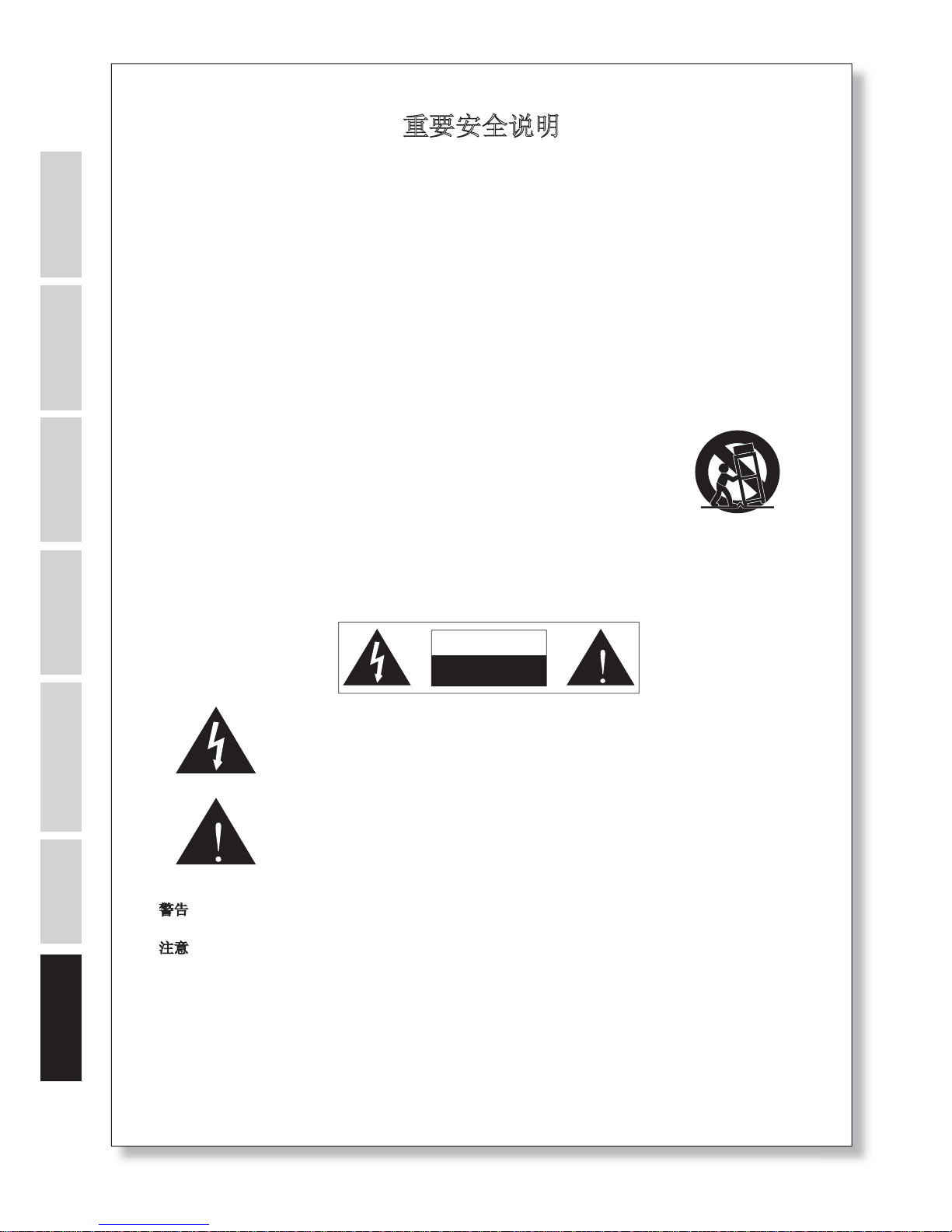
䞡㽕ᅝܼ䇈ᯢ
䇋Փ⫼ᴀᴎࠡˈҨ㒚䯙䇏ҹϟ䇈ᯢDŽ
䇋ֱ⬭ᴀՓ⫼ݠˈҹ֓᮹ৢখ㗗DŽ
Ўֱ䱰᪡ᅝܼˈ䇋⊼ᛣ᠔᳝ᅝܼ䄺DŽ
䇋䙉ᅜᴀՓ⫼ݠݙ᠔᳝ⱘ᪡䇈ᯢDŽ
䇋ϡ㽕䴴䖥∈ⱘഄᮍˈӏԩぎ⇨╂ⱘഄ⚍᪡ᴀᴎDŽ
ᴀᴎা㛑⫼ᑆ➹Ꮧ᭭ᣁˈ䇋࣓Փ⫼䳒ᓣ⎆ԧ⏙⋕ࠖDŽ⏙⋕ᴀᴎࠡ䇋ܜᇚ⬉⑤ᦦ༈ᢨᥝDŽ
䇋࣓䙂Ⲫӏԩᬷ⛁ষDŽ⹂ᅲձ✻ᴀՓ⫼ݠᴹᅝ㺙ᴀᴎDŽ
䇋࣓ᇚᴀᴎᅝ㺙ӏԩ⛁⑤䰘䖥DŽ՟བ˖ᱪ⇨ǃ⬉ᱪ⇨ǃ♝♊݊ᅗথ⛁ⱘ㺙㕂ࣙᣀࡳ⥛
ᠽᴎDŽ
䇋⊼ᛣᵕᗻഄᓣ⬉⑤ᦦ༈ⱘᅝܼⳂⱘDŽᵕᗻ⬉⑤ᦦ༈᳝ᆑじϸϾᆑ᠕䞥ሲᦦ㛮DŽഄᓣ
⬉⑤ᦦ༈᳝ϸᬃᆑ᠕䞥ሲᦦ㛮ϝᬃഄᦦ㛮DŽ䕗ᆑⱘ䞥ሲᦦ㛮ᵕᗻ⬉⑤ᦦ༈ϝᬃ
ഄᦦ㛮ഄᓣ⬉⑤ᦦ༈ᰃЎᅝܼ㽕∖㗠ࠊᅮⱘDŽབᵰ䱣ᴎ᠔䰘ⱘᦦ༈Ϣᙼⱘᦦᑻϡヺˈ
䇋ᤶϡヺⱘᦦᑻࠡˈܜ䆶⬉ᎹҎDŽ
䇋ϡ㽕䏽䏣⬉⑤㒓ˈᇸ݊ᰃᦦ༈ǃ߽֓ᦦᑻǃ⬉⑤㒓Ϣᴎ䑿Ⳍ໘DŽ
ᴀᴎাৃҹՓ⫼⫳ѻଚᣛᅮⱘ䳊ӊ䜡ӊDŽ
ᴀᴎাৃҹՓ⫼Ϣᴀᴎᨁଂ⬅⫳ѻଚᣛᅮⱘᴎᶰǃᬃᶊǃϝ㛮ᶊǃᢪᶊ
ḠᄤDŽՓ⫼ᴎᶰᯊˈ䇋ᇣᖗ⿏ࡼᏆᅝ㺙䆒ⱘᴎᶰˈҹ䙓ܡᴎᶰ㗏צ
䗴៤䑿ԧӸᆇDŽ
䳋䲼䭓ᳳϡՓ⫼ⱘᚙމϟˈ䇋ᢨᥝ⬉⑤ᦦ༈DŽ
᠔᳝ẔᶹϢ㓈ׂ䛑ᖙ乏Ѹ㒭ড়Ḑⱘ㓈ׂҎDŽᴀᴎⱘӏԩᤳӸ䛑乏㽕Ẕׂˈ՟བ⬉⑤㒓ᦦ
༈ফᤳˈ᳝᳒⎆ԧܹ⠽ԧᥝܹᴎ䑿ݙˈ᳒ᲈ䴆Ѣ䲼╂ⱘഄᮍˈϡℷᐌⱘ䖤ˈ᳒
ᥝ㨑ㄝDŽ
䖭Ͼϝ㾦ᔶ䮾⬉ᖫᰃ⫼ᴹ䄺⫼᠋ˈ㺙㕂ݙⱘ䴲㒱㓬䰽⬉䎇ҹ䗴៤ՓҎ㾺
⬉ⱘ䰽ᗻDŽ
䖭Ͼϝ㾦ᔶ্োᖫᰃ⫼ᴹ䄺⫼᠋ˈ䱣ᴎՓ⫼ݠЁ᳝䞡㽕᪡Ϣֱݏ㓈ׂ
䇈ᯢDŽ
䄺Ўޣᇥ☿♒㾺⬉ⱘ䰽ᗻˈ䇋࣓ᇚᴀᴎᲈ䴆Ѣ䲼╂ⱘഄᮍDŽ
⊼ᛣӏԩ㒣ᴀՓ⫼ݠ䆌ৃⱘ᪡ˈ䇗ᭈ䆒ᅮℹ偸䛑ৃ㛑ѻ⫳䰽ⱘ⬉⺕ᐙᇘDŽ
CAUTION
RISK OF ELECTRIC SHOCK
DO NOT OPEN
PHONIC CORPORATION
English Deutsch
Español
Français Português
日本語
日本語
简体中文
简体中文
Page 21

1CA35 / CA60 / CA120(B) / CA240(B)
English Deutsch
Español
Français Português
日本語
日本語
简体中文
简体中文
简介
简介
感谢您购买Phonic CA公共广播处理系统。CA系列可以35,60,
120或240W的额定输出功率混合多达4路或6路独立信号,非常
适用于小型扩声系统。额外的分区2输出可提供8Ω或600Ω输出
连接,用于各种边侧补偿或多分区应用。用户可使用可调阈值控
制设置优先VOX操作。设有的+24V幻象电源可连接电容式麦克
风。内置多个带输入混频控制的RCA立体声连接端子可连接音乐
声源。绝缘变压器输出连接可提供8Ω,70V和100V高电平输出
应用。主输出设有可调低音和高音控制。
功能
功能
z 3声道公共广播处理系统(CA35)
z 4声道公共广播处理系统(CA60)
z 6声道公共广播处理系统CA120和CA240)
z 3种输出操作模式:8Ω,70V和100V
z 35W,60W,120W或 2x120W输出功率(分别对应CA35,
CA60,CA120,CA240)
z 宽广的频率响应:70Hz ~ 18 kHz ±2dB
z 低失真和超低噪音电平操作
z 主输出低音和高音控制
z 用户可调分区2输出
z 平衡式声道1输入
z 电话呼叫输出
z 用户可调型VOX输出
z 用于麦克风的+24V幻象电源
z CA120和CA240内置警报声和广播音调
z 2个,3个或4个RCA输入端子(视型号而定)
z 输入声道2可提供XLR和1/4"TRS插座(CA120
和CA240)
z 放大器多功能过热和电压保护
z 24V电池连接可再充电(CA120B和CA240B)
z 设计轻质便携
前面板
前面板
1、输入音量控制
、输入音量控制
控制相应声道输入信号的音量。
2、主音量控制
、主音量控制
在信号输往输出端子之前调节信号的最终输出音量。
3、主输出指示灯
、主输出指示灯
输出信号电平超过-40dB时位于主音量控制上方的绿色指示灯将
变亮。输出信号达到峰值将要出现失真时红色指示灯将变亮。
4、低音控制
、低音控制
向右旋转可增加主音频信号中低频信号(100Hz)的响应。向左旋
转将减少低频信号的响应。
5、高音控制
、高音控制
向右旋转可增加主音频信号中高频信号(10kHz)的响应。向左旋
转将减少高频信号的响应。
6、警报声
、警报声
&广播音调控制
广播音调控制
这两个按钮可对音箱播放警报声或广播音调。警报声控制还可播
放汽笛声,时间长度为30秒至2分钟。再次按下警报声控制可关
闭汽笛声。广播音调控制按钮可开启3秒钟的“do mi so do”音调
以提示进入广播时间。打开上述任意按钮将静音所有的音乐并暂
停所有输入声源。
7、电源开关和指示灯
、电源开关和指示灯
该按钮可开启和关闭公共广播处理系统的电源。机器电源开启
时,LED灯将变亮进行指示。请务必在所有其他输入声源之后开
启公共广播处理系统的电源。
1 2436 5 7
Page 22
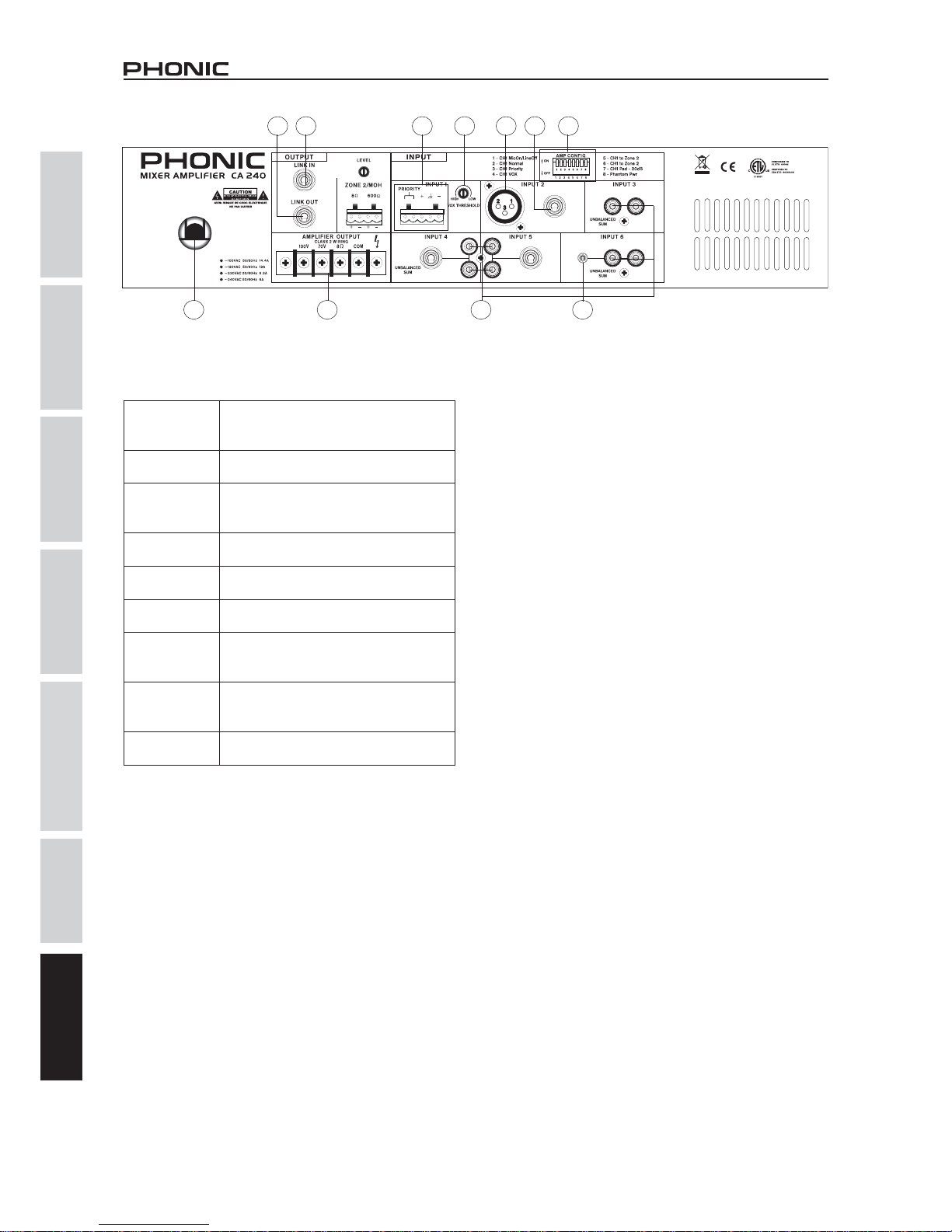
2 CA35 / CA60 / CA120(B) / CA240(B)
English Deutsch
Español
Français Português
日本語
日本語
简体中文
简体中文
后面板
后面板
8、输入放大器配置开关
、输入放大器配置开关
以下为不同DIP开关设置所对应的功能。
CH1 MicOn/
LineOff
开关设置于关闭时,line等级的信号可输入
声道1。设置于开启时,麦克风等级的信号
可输入声道1。
CH1 Normal
该开关可将声道1设置为普通,无优先等
级。
CH1 Priority
该开关可在输入1的优先电路关闭时静音声
道。开关开启时,可将输入1的优先线路连
接至麦克风一键通话(push-to-talk)功能。
CH1 VOX
声道1输入通过预设阈值时(第10点),开启
此开关可自动静音。
CH1 to Zone 2
开启此开关可将声道1输入信号输往分区2输
出。
CH2 to Zone 2
开启此开关可将声道2输入信号输往分区2输
出。
CH3 to Zone 2
(仅适用于
CA35和CA60)
开启此开关可将声道3输入信号输往分区2输
出。
CH2 PAD
(仅适用于
CA120和CA240)
开启此开关将以20dB削减声道2的输入信号
电平从而使得信号可用于低阻抗设备。
Phantom Power
此开关可开启输入1的幻象电源。幻象电源
开启时,该声道即可连接电容式麦克风。
9、输入
、输入
1端子
端子
这个5-芯 Phoenix型端子中,3芯可连接平衡式输入信号,另外的
2芯可用于优先的一键通话(push-to-talk)控制连接。该输入可在
Mic/Line开关(第8点)开启时用作高电平或麦克风输入的直接输入
端口。
1010、输入
、输入
1 VOX
1 VOX
阈值控制
阈值控制
该控制可在其他信号静音时调节输入1信号的音量。此控制只有
在CH1 VOX DIP开关开启时才有效。
1111、XLR
XLR输入输入
(仅适用于
仅适用于
CA120
CA120
和CA240)
CA240)
CA120和CA240的声道2设有XLR麦克风输入,适用于麦克风输
入。
1212、1/4"
1/4"输入输入
(仅适用于
仅适用于
CA120
CA120
和CA240)
CA240)
CA120和CA240的声道2设有非平衡式耳机输入端子可连通输入
声道2。
1313、1/8"
1/8"
迷你立体声输入
迷你立体声输入
(仅适用于
仅适用于
CA120
CA120
和CA240)
CA240)
CA120和CA240的声道6设有1/8"迷你立体声输入端子,类似于
笔记本,iPod和其他MP3播放器。
1414、RCA
RCA输入输入
这些输入可接收立体声非平衡式line等级RCA输入信号。这些端
子接收的信号为混频信号。
1515、分区
、分区
2/MOH
2/MOH
输出和控制
输出和控制
这个4芯的Phoenix可提供2种不同的输出连接。8Ω可对外部音箱
进行1W输出,600Ω可连接专用交换分机(PBX)电话系统播放音
乐。更多连线方面的信息,请查看输出接线部分。
1616、前置输出端子
、前置输出端子
(仅适用于
仅适用于
CA35
CA35
和CA60)
CA60)
这个平衡式3芯Phoenix型端子可将CA35和CA60公共广播处理系
统的信号输往外部设备。输出信号的音量由主音量控制调节。更
多连线方面的信息,请查看输出接线部分。
1717、链接输出
、链接输出
(CA120
(CA120
和CA240)
CA240)
这些非平衡式1/4"耳机输出端子可将公共广播处理系统的前置音
量推杆主输出信号输往外部设备。
1818、链接输入
、链接输入
(CA120
(CA120
和CA240)
CA240)
这些非平衡式1/4"耳机端子可将外部声源信号直接传送至
CA120和CA240的主混音。
1919、放大器输出
、放大器输出
该输出可连接音箱。可用的输出连接包括:COM(普通),70V,
100V和8Ω。这些输入连接可接收高达10AWG的端口。更多连线
方面的信息,请查看输出接线部分。
2020、电源线
、电源线
CA系列配有专用的电源线。请将该电源线连接至适配电压的电
源插座。CA系列使用的是通用电源连接器,将机器连接至外部
电源时请先核对当地电压。
2121、24V
24V
电池输入和充电开关
电池输入和充电开关
(仅限于
仅限于
'B'
'B'型号型号
)
这些香蕉插座可连接24V DC电源的正极和负极,从而确保在停
电的情况下仍可使用CA 系列('B'型号)。位于连接器上方的开关
可开启/关闭充电电路。电池充满时,建议用户切勿将开关设置于
充电档位。
89
1817
1314
10 11 12
1920
Page 23

3CA35 / CA60 / CA120(B) / CA240(B)
English Deutsch
Español
Français Português
日本語
日本語
简体中文
简体中文
输入接线
输入接线
Phonic建议用户使用指定的平衡式连接线,规格为22至24号。也
可使用非平衡式连接线,但此种连接较易产生噪音。
优先静音
优先静音
Phonic工程用公共广播处理系统可针对麦克风/高电平输入1信号
静音背景音乐。使用一键通话控制时,首先请将麦克风的一键
通话控制开关连接至麦克风/高电平输入的优先连接。请务必将
VOX普通DIP开关设置于OFF并将VOX优先DIP开关设置于ON。
这样一来麦克风一键通话控制开启时,用户即可静音所有其他信
号。
输出接线
输出接线
音箱
音箱
用户可通过将连接线的铲型接片连接至输出螺丝接线端子上,拧
紧螺丝建立输出连接。用户可选择压接式铲型接线。Phonic建议
用户使用专业规格的连接线。塑料盖可用来保护连接。此外,建
议用户对裸露出来的连接线进行绝缘处理从而避免短路。2类接
线为必需。
分区分区2/MOH
2/MOH
Phonic工程用系列可在通话者未挂断的情况下通过电话线播放
外部音乐声源。使用8Ω或600Ω连接可进一步完善连接。分区2/
MOH可连接至电话系统或PBX的音乐保持输入。
注意:请勿使用屏蔽的连接线进行输出电源接线。Phonic建议使用双芯屏
蔽线或3芯Phoenix型连接端子连接前置高电平输出。
电话系统界面/PBX输入
Page 24
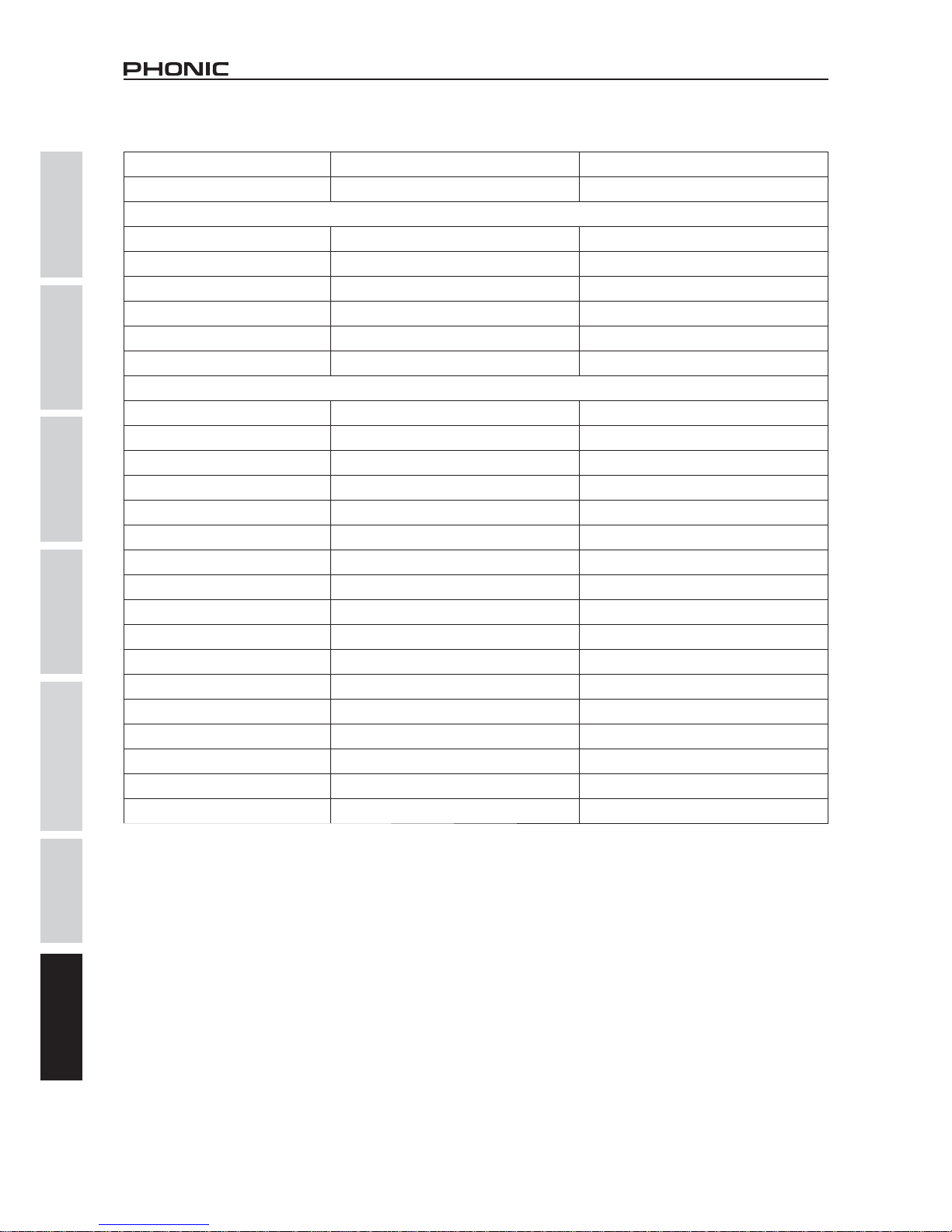
4 CA35 / CA60 / CA120(B) / CA240(B)
English Deutsch
Español
Français Português
日本語
日本語
简体中文
简体中文
规格
规格
CA35 CA60
功率输出(额定) 35W 60W
输入
输入
RCA输入 23
1/4”耳机插孔输入
无无
3.5mm迷你立体声耳机插孔
无无
频率响应
70Hz-18kHz, +2dB 70Hz-18kHz, +2dB
Phoenix输入 11
连接输入 无 无
输出
输出
平衡式螺丝接线端输出 是 是
平衡式Phoenix输出
是是
分区2 (电话用途)
是是
70V输出
是是
100V输出
是是
信噪比
全部 > 60dB 全部 > 60dB
输入信号LED
是是
主输出削峰LED
是是
高音 & 低音(输出)
是是
警报声&广播音调 无 无
VOX阈值
是是
输入声道数
34
输入音量控制
34
主输出音量控制
11
THD@ 1kHz (10%额定输出) < 0.5% < 0.5%
幻象电源
14~15V DC 14~15V DC
尺寸(长x宽x高) 241 x 105 x 352 mm (9.49” x 4.13” x 13.86”) 241 x 105 x 352 mm (9.49” x 4.13” x 13.86”)
Page 25
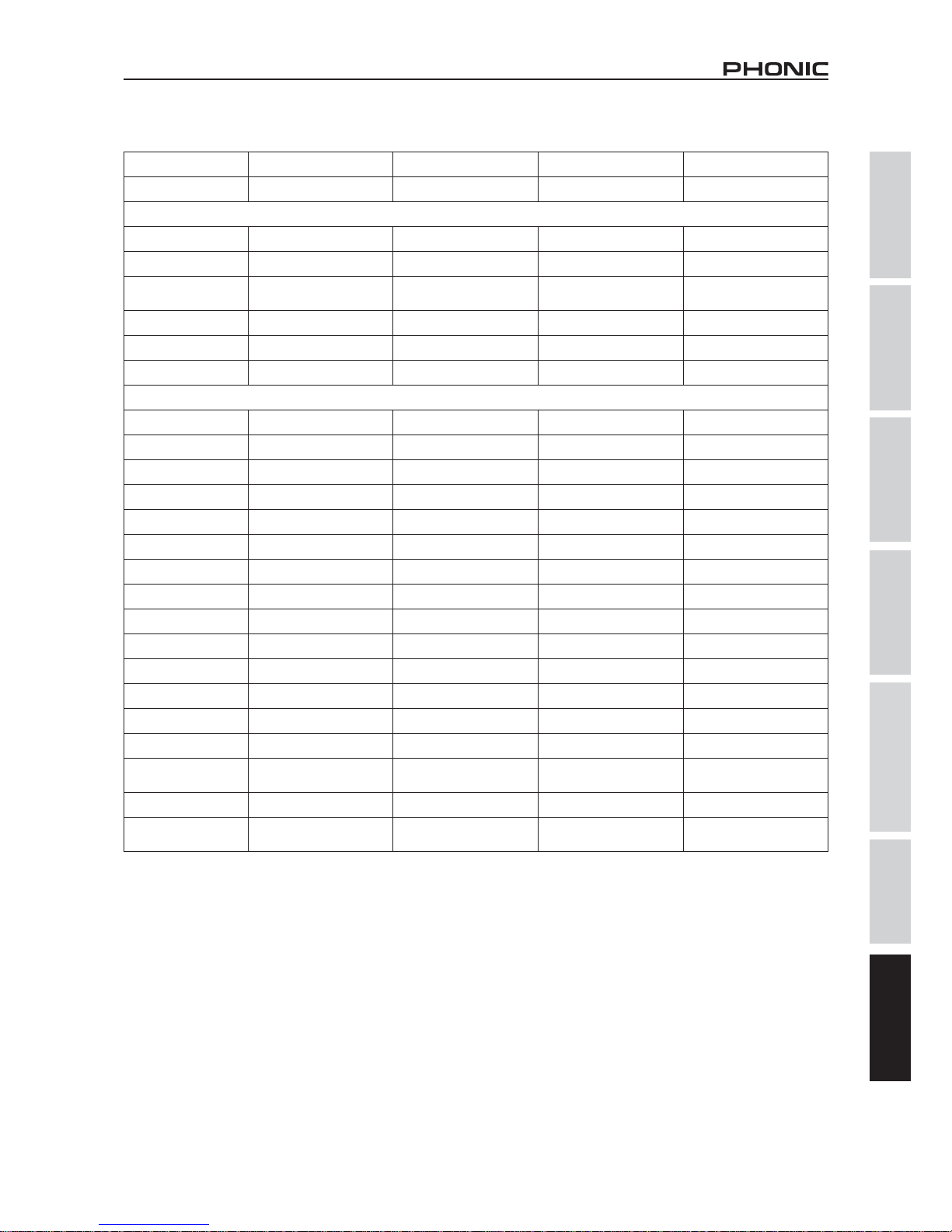
5CA35 / CA60 / CA120(B) / CA240(B)
English Deutsch
Español
Français Português
日本語
日本語
简体中文
简体中文
CA120 CA120B CA240 CA240B
功率输出(额定) 120W 120W 120W + 120W 120W + 120W
输入
输入
RCA输入 4444
1/4”耳机插孔输入 3333
3.5mm迷你立体声耳
机插孔
1111
频率响应
70Hz-18kHz, +2dB 70Hz-18kHz, +2dB 70Hz-18kHz, +2dB 70Hz-18kHz, +2dB
Phoenix输入 1111
连接输入 是 是 是 是
输出
输出
平衡式螺丝接线端输出 是 是 是 是
平衡式Phoenix输出
是是是是
分区2 (电话用途)
是是是是
70V输出
是是是是
100V输出
是是是是
信噪比
全部 > 60dB 全部 > 60dB 全部 > 60dB 全部 > 60dB
输入信号LED
是是是是
主输出削峰LED
是是是是
高音 & 低音(输出)
是是是是
警报声&广播音调 是 是 是 是
VOX阈值
是是是是
输入声道数
6666
输入音量控制
6666
主输出音量控制
1111
THD@ 1kHz (10%额
定输出)
< 0.5% < 0.5% < 0.5% < 0.5%
幻象电源 无
14~15V DC
无
14~15V DC
尺寸(长x宽x高)
483 x 105 x 293 mm
(19.02” x 4.13” x 11.54”)
483 x 105 x 293 mm
(19.02” x 4.13” x 11.54”)
483 x 105 x 293 mm
(19.02” x 4.13” x 11.54”)
483 x 105 x 293 mm
(19.02” x 4.13” x 11.54”)
Page 26
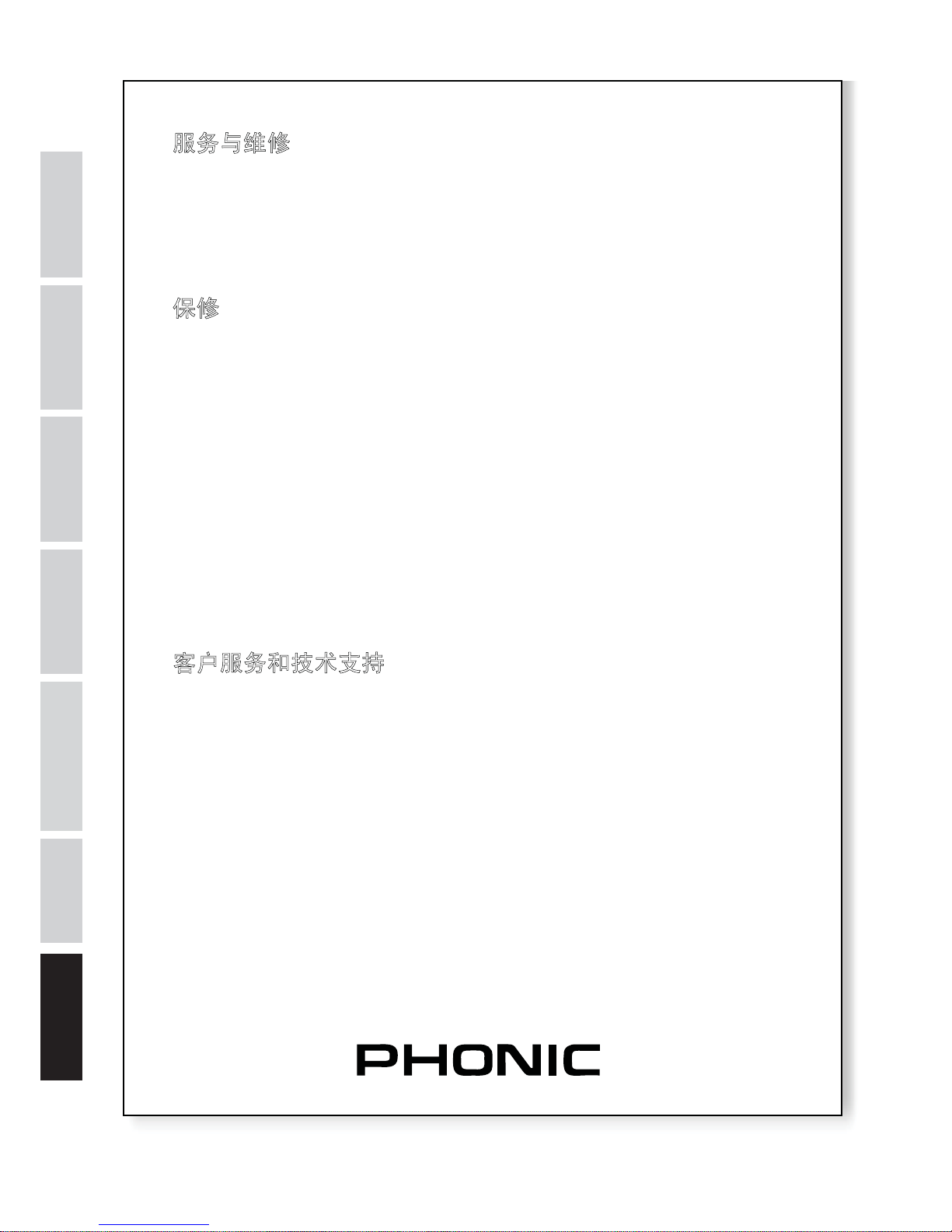
6 CA35 / CA60 / CA120(B) / CA240(B)
English Deutsch
Español
Français Português
日本語
日本語
简体中文
简体中文
ᵃࣗф㔪ؤ
ྸ䴶ᴪᦘ䴬Ԭθᵃࣗૂ㔪ؤθ䈭㚊㌱ᛞᡶ൞ളᇬⲺPhonicԙ⨼ȾPhonicу
⭞ᡭᨆב㔪ؤᢁ߂θъᔰ䇤⭞ᡭу㾷㠠㔪ؤᵰಞθࡏሼᰖ⌋㧭ᗍԱؓؤ
ᵃࣗȾᛞⲱᖋhttp://www.phonic.com/where/ḛᢴ⿱ᛞᴶ䘇Ⲻԙ⨼Ⱦ
ؓؤ
Phonicᢵ䈰ሯ∅ԬӝᨆבᇂⲺؓؤᵃࣗȾṯᦤᡶ൞൦Ⲻуθؓؤᰬ䰪
ᡌᴿᔬ䮵Ⱦ㠠ခ䍣Ҧҁᰛ䎭θPhonicሯ൞ћṲ䚫➝ֵ⭞䈪᱄ҜⲺᬃ֒㿺㤹
сθഖӝᶆ䍞ૂڐᐛᡶӝ⭕Ⲻ䰤从ᨆב㠩ቇ1ᒪⲺؓؤᵃࣗȾPhonicṯᦤؓ
ؤᶗׁ㠠㺂䘿㔪ؤᡌᴪᦘ㕰䲭ӝȾ䈭ࣗᗻؓ㇗䍣Ҧࠣ䇷θԛ↚㧭ᗍؓ
ؤᵃࣗȾሯᵠ㧭ᗍRMA㕌䘶䍝ᦾᵹⲺ⭩䈭θPhonicሼуҾࣔ⨼䘶䍝ᡌ㔪ؤ
ᵃࣗȾؓؤᵃࣗ䘸⭞ӄ↙ᑮֵ⭞сᡶӝ⭕Ⲻ䰤从Ⱦ⭞ᡭ䴶ћṲ䚫➝ֵ⭞䈪᱄
Ҝ↙⺤ֵ⭞ӝθԱഖ㚼ᝅᦕඅθ㠠㔪ؤθᝅཌӁ᭻θ䭏䈥ֵ⭞ᡌӰѰ⯅
ᘳᡶ䙖ᡆⲺ䰤从θ䜳у൞ؓؤ⨼㤹പҁȾ↚ཌθؓ㔪ؤ䘸⭞ӄ൞ᦾᵹ
ԙ⨼༺Ⲻᴿ᭾䍣ҦȾྸ䴶Ҽ䀙ޞ䜞Ⲻؓؤؗᚥθ䈭ⲱᖋ
http://www.phonic.com/warranty/Ⱦ
ᇘᡭᵃࣗૂᢶᵥ᭥ᤷ
ᮢ䈭䇵䰤http://www.phonic.com/support/ȾԄ䈛㖇ㄏрθᛞ㧭ᗍ〃ᑮ㿷䰤
从Ⲻ䀙ㆊθᢶᵥሲθᒬс䖳ӝ傧ࣞθ㧭ᗍᴿީ䘶䍝ሲԛެᆹᴿ⭞Ⲻ
ؗᚥȾᡇԢሼㄣታޞ࣑൞њѠᐛ֒ᰛഔགྷᛞⲺ䰤从Ⱦ
support@phonic.com
http://www.phonic.com
Page 27
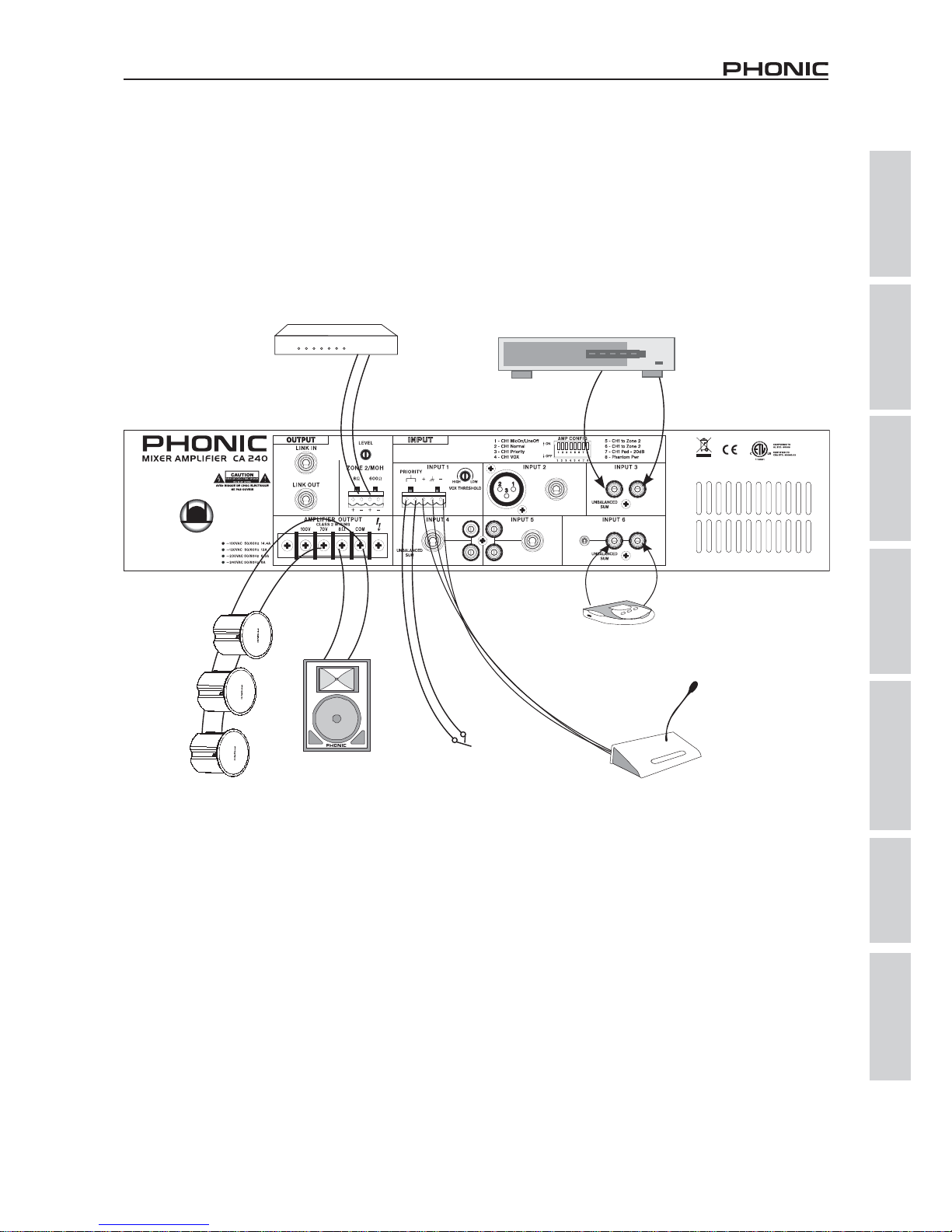
1CA35 / CA60 / CA120(B) / CA240(B)
Appendix Anhang Apéndice Annexe Apêndice
附録
附録
附录
附录
APPLICATION APLICACIONES
应用
应用
CD or MP3 Playe
Reproductor CD o MP3
r
To mic talkback switch
A interruptor
mic de talkback
Telephone system
interface / PBX
8Ω Speaker
Altavoz 8Ω
Paging Mi
Mic de paginación
c
To m i
A mic
c
Satellite Receiver
Receptor Satélite
⭫䈓㌱㔕⮂䶘/PBX
ড᱕᭬ಞ
Ω丩
લ哜ށ伄
䘔㠩哜ށ伄
CDᡌMP3᭴ಞ
䘔㠩哜ށ伄લᔶީ
Interfase de Sistema Telefónico/
Entrada Ramal privado de conmu-
tación automática
Page 28

2 CA35 / CA60 / CA120(B) / CA240(B)
Appendix Anhang Apéndice Annexe Apêndice
附録
附録
附录
附录
DIMENSIONS DIMENSIONES
尺寸
尺寸
Measurements are shown in mm/inches
Todas las medidas están mostradas en mm/pulgadas.
所有尺寸均以毫米mm/英寸inch表示。
CA35/CA60 CA120(B)/CA240(B)
241 mm (9.49”)
85.5mm(3.4”)
105mm(4.3”)
352mm(13.86”)
483 mm (19”)
87.5mm(3.5”)
105mm(4.13”)
293mm (11.54”)
Page 29
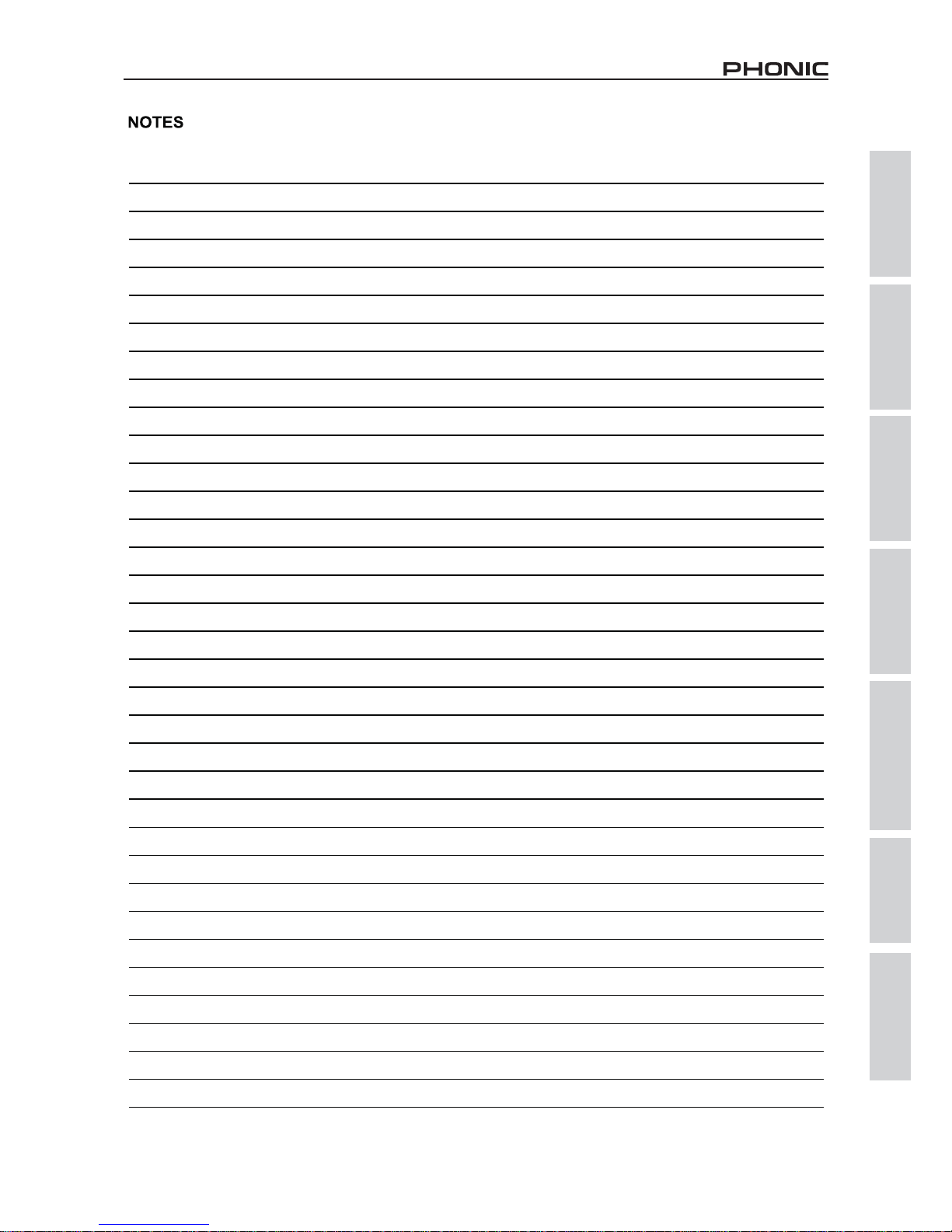
3CA35 / CA60 / CA120(B) / CA240(B)
Appendix Anhang Apéndice Annexe Apêndice
附録
附録
附录
附录
Page 30

