Philips MCB279 05 Quick Start Guide

Quick Start Guide
1
Quick Start Guide
MCB279
What’s in the Box?
You should find these items upon opening the box.
MODE
MENU
CD RIP
ALBUM/
PRESET
Remote control with
1 x CR2025 battery
Stand
Power adapter
AUX
USB DEL
SLEEP
2
User Manual
User manual
CR2025
Quick start guide
Step A
Step
B
C
Step
Install
Setup
Enjoy
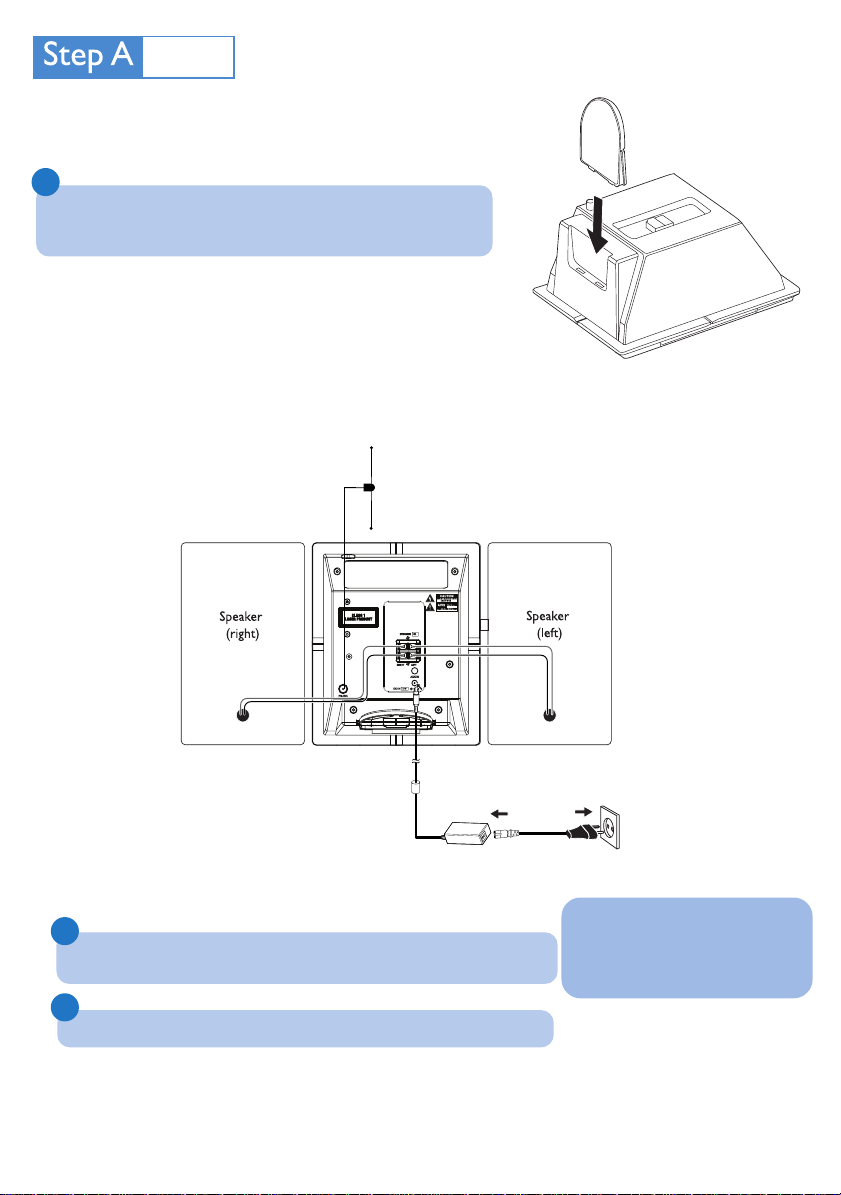
Install
Mounting the stand onto the set
1
Locate the bottom of the main unit and find the slot, then slide the stand
in the slot until it stops, as indicated in the figure.
Rear connections
DAB/FM T-type antenna
1
Connect the cable of the left speaker to LEFT (red and black) and the cable
of the right speaker to RIGHT (red and black).
2
Connect the power adapter to the wall socket.
Tip
– To receive optimal radio reception, put the
main unit and the antennas as far away as
possible from the power adaptor.
