Page 1
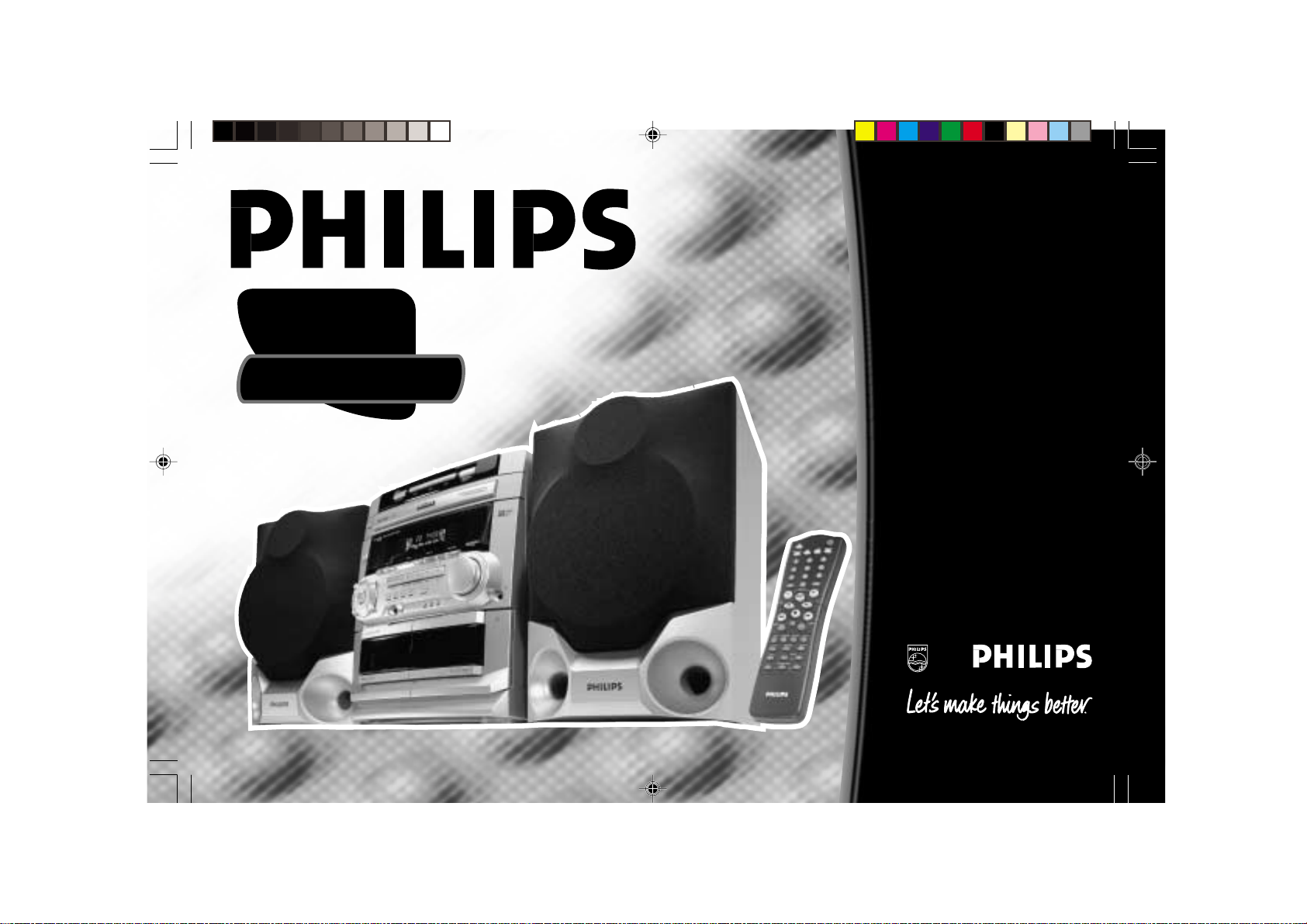
FW-
V28
Mini Hi-Fi System
Toll Free Help Line
Ligne d'assistance en service libre
Linea de ayuda telefónica sin cargo
800-531-0039
Untitled-1 31/05/2001, 11:34 AM1
3139 116 19201
Page 2
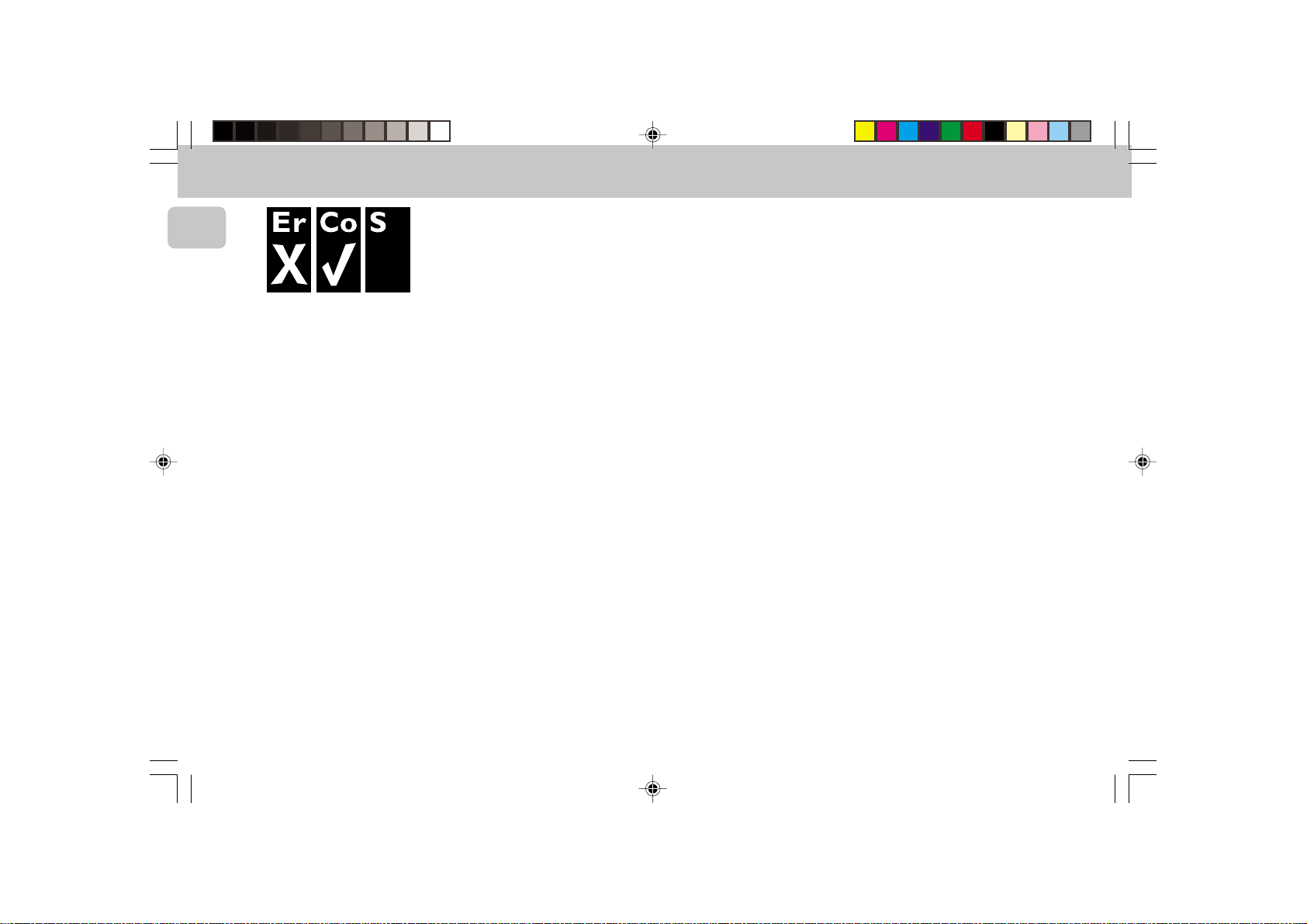
English
Optimum disc playability :
ensuring excellent picture quality
Philips components and modules for the
various CD applications have always
enjoyed an excellent reputation in the
market place for super disc playability - the
ability to play discs which may be
scratched, soiled or not fully according to
the standard specification. This position
has been underlined by tests showing the
superior performance of the various Philips
players, as well as by the positive
experiences of millions of individual
consumers around the world.
Constantly improving performance
As the penetration of the CD system has
increased, and new applications like CDROM and Video CD have become
commonplace, Philips Components - as the
CD technology inventor and as one of the
major suppliers of CD player modules in the
industry - has constantly improved the
performance of its products.
One of the ways in which this benefits
users is by optimum disc playability. This is
an important parameter for CD players
other than CD Audio, and especially for the
Video CD applications, because any loss of
data from the disc will at best cause
disturbances in the reproduced picture, and
at worst can cause the player to lose track
so that disc playing fails.
Presenting Super Error Correction
To ensure consistently good results when
playing Video CD discs of all quality grades
and conditions, Philips has introduced
further improvements in the system's
playability. These developments together
are called Super Error Correction, a
proprietary Philips technology optimizing
the system's ability to handle less-thanperfect discs with the minimum
disturbance to normal playing.
By effectively eliminating virtually all errors
arising under normal playing conditions,
Super Error Correction ensures that the
picture quality as seen by the user is
independent of disc play. The video
encoding and processing during mastering
of the disc, and the MPEG-1 decoding and
video encoding in the signal processing
stages, are now the only limiting factors for
picture quality.
2
Untitled-1 31/05/2001, 11:35 AM2
® ErCoS is a registered trademark of Philips Electronics N.V.
3139 116 xxxxx
Page 3
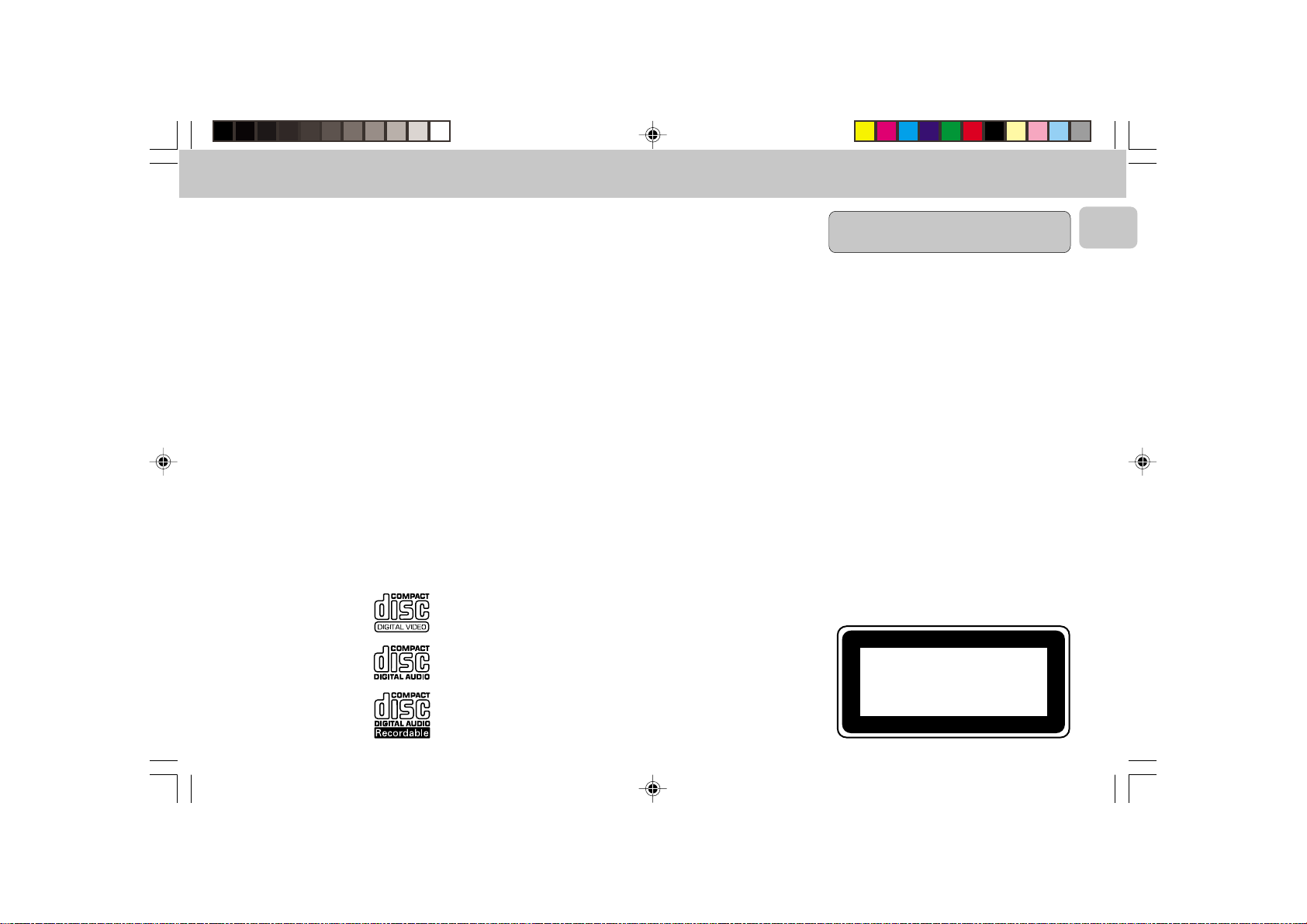
CLASS 1
LASER PRODUCT
English .....................................4
English
Untitled-1 31/05/2001, 11:35 AM3
3
3139 116 xxxxx
Page 4
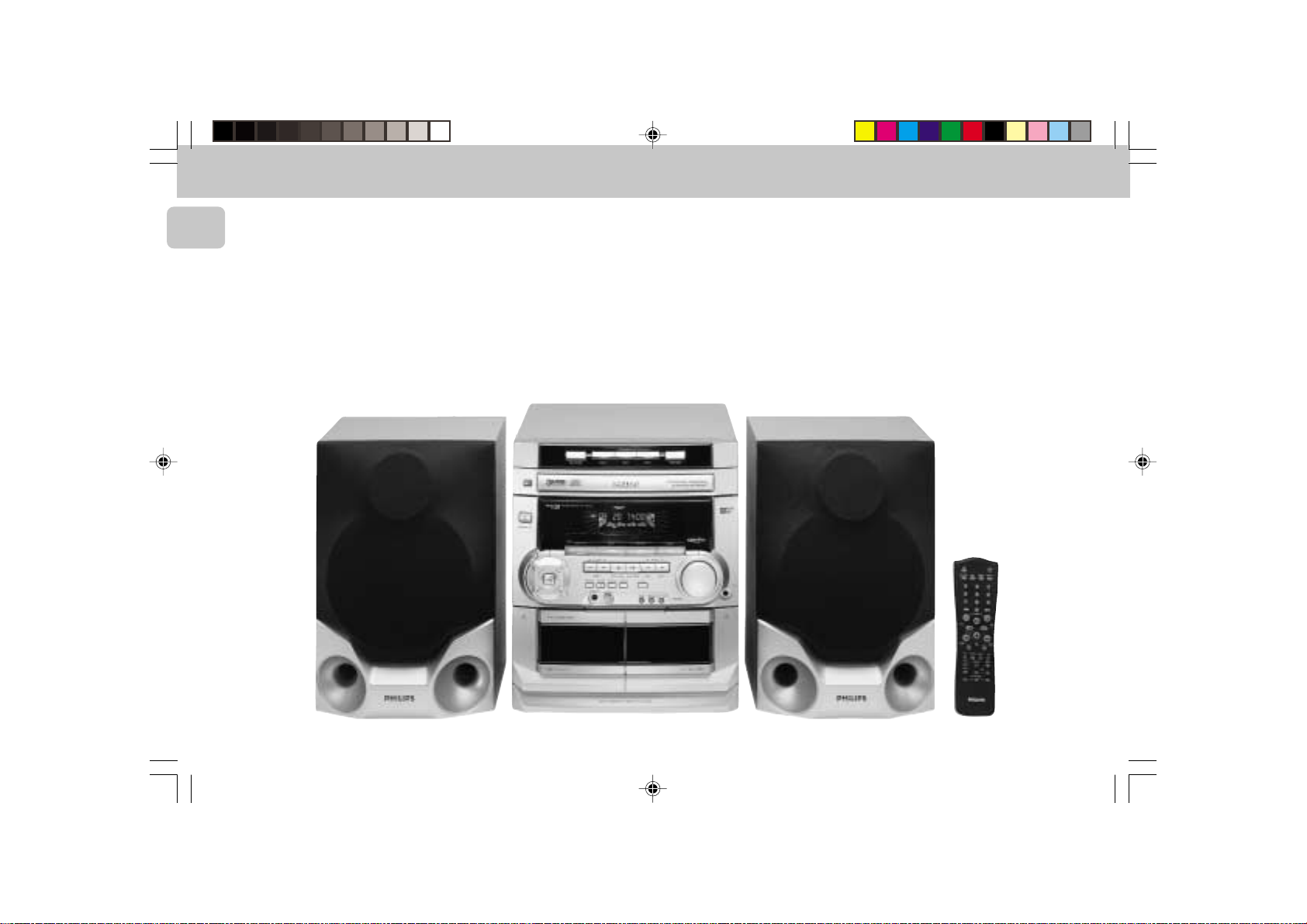
English
4
Untitled-1 31/05/2001, 11:35 AM4
3139 116 20021
Page 5
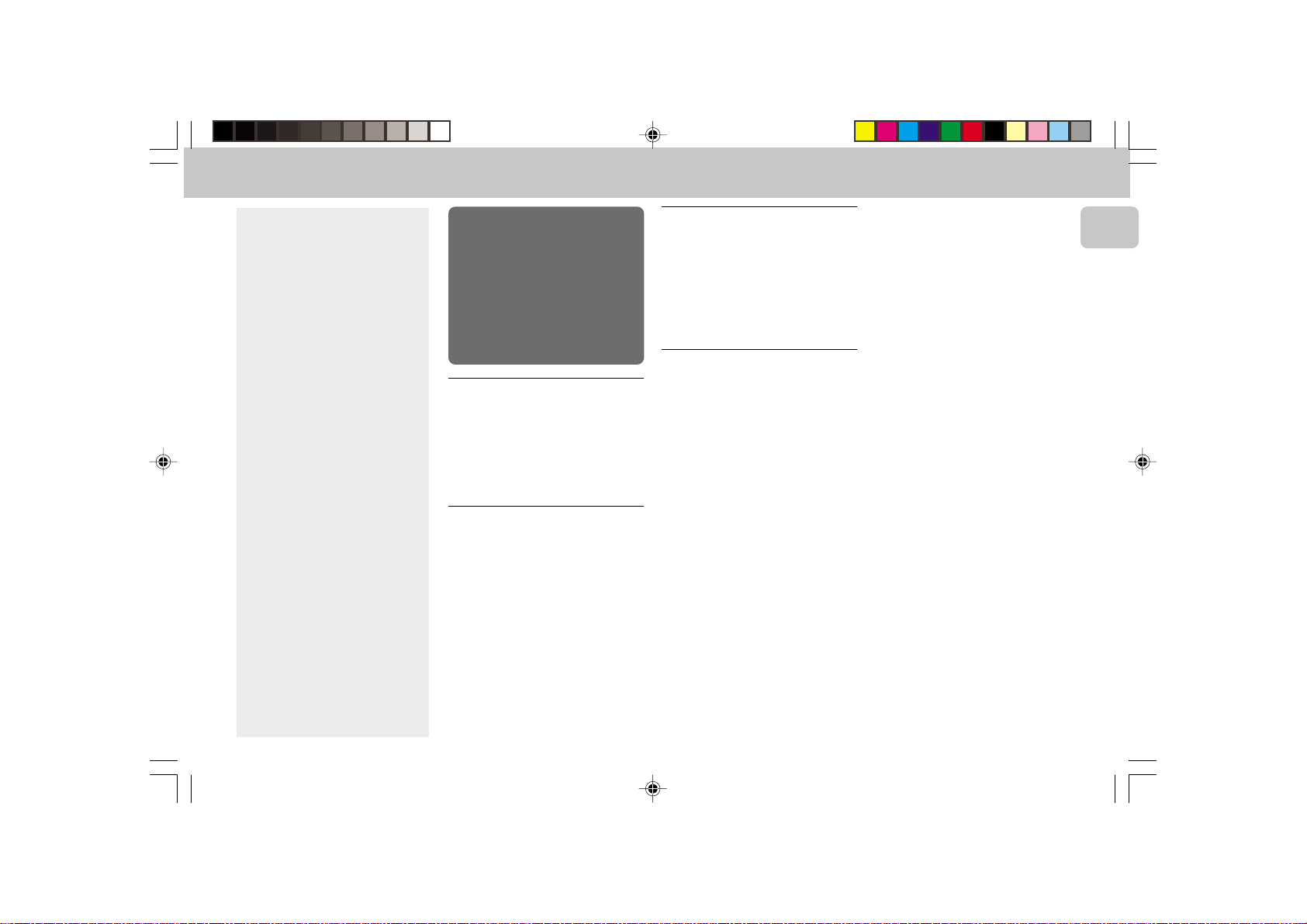
CONTENTS GENERAL INFORMATION SAFETY INFORMATION
General Information ................. 5
Safety Information .................... 5
Preparation .......................... 6 - 7
Controls ............................... 8 - 10
Operating The System .... 10 - 12
CD - VCD ........................... 12 - 16
Tuner .................................. 17 - 18
Karaoke ..................................... 18
Tape ................................... 19 - 20
AUX ............................................20
Recording ......................... 21 - 22
Clock ......................................... 22
Timer..........................................23
Specifications ......................... 24
Maintenance ............................ 25
Troubleshooting .............. 25 - 26
IMPORTANT:
PLEASE NOTE THAT THE
VOLTAGE SELECTOR
LOCATED AT THE REAR OF
THIS SYSTEM IS PRESET AT
220V FROM THE FACTORY.
FOR COUNTRIES THAT
OPERATE AT 110V, PLEASE
ADJUST TO 110V BEFORE YOU
SWITCH ON THE SYSTEM.
General Information
• The type plate (which contains the
serial number) is located at the rear
of the system.
• Recording is permissible if
copyright or other rights of third
parties are not infringed.
Environmental Information
All unnecessary packaging has been
omitted. We have tried to make the
packaging easy to separate into three
materials: cardboard (box), polystyrene
foam (buffer) and polyethylene (bags,
protective foam sheet).
Your system consists of materials which
can be recycled and reused if disassembled
by a specialized company. Please observe
the local regulations regarding the disposal
of packaging materials, exhausted
batteries and old equipment.
Accessories
– Remote control
– Batteries (two AA size) for remote
control
– AM loop antenna
– FM wire antenna
– AC power cord
– One Video cinch cable
(Supplied)
Safety Information
• Before operating the system, check that
the operating voltage indicated on the
typeplate (or the voltage indication
beside the voltage selector) of your
system is identical with the voltage of
your local power supply. If not, please
consult your dealer. The typeplate is
located at the rear of your system.
• When the system is switched on, do not
move it around.
• Place the system on a solid base (e.g. a
cabinet).
• Place the system in a location with
adequate ventilation to prevent internal
heat build-up in your system.
Allow at least 10 cm clearance from the
rear and the top of the unit and 5 cm
from each side.
• Do not expose the system to excessive
moisture, rain, sand or heat sources.
• Under no circumstances should you
repair the system yourself, as this will
invalidate the warranty!
• If the system is brought directly from a
cold to a warm location, or is placed in a
very damp room, moisture may
condense on the lens of the disc unit
inside the system. Should this occur, the
disc player will not operate normally.
Leave the power on for about one hour
with no disc in the system until normal
playback is possible.
• Electrostatic discharge may cause
unexpected problems. See whether
these problems disappear if you unplug
the AC power cord and plug it in again
after a few seconds.
• To disconnect the system from the
power supply completely, remove
the AC power plug from the wall
socket.
English
5
Untitled-1 31/05/2001, 11:35 AM5
3139 116 20021
Page 6
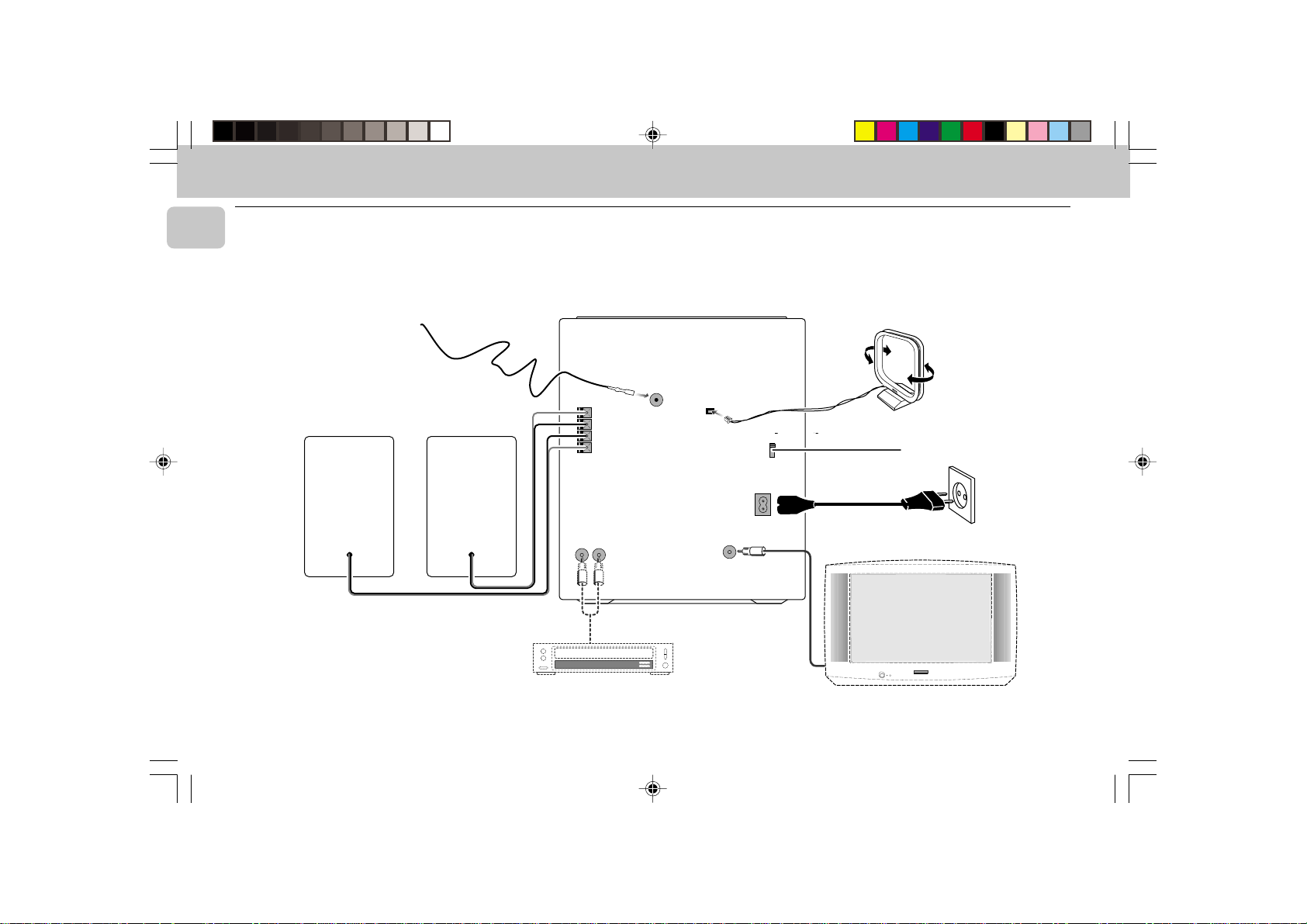
PREPARATION
English
Rear Connections
B
A
FM AERIAL
75Ω
+
R
–
–
L
LR
+
AUX IN
AM ANTENNA
VIDEO
OUT
MAINS
VOLTAGE
VOLTAGE
VOLTAGE
SELECTOR
SELECTOR
SELECTOR
220V-
110V-
110V-
127V
240V
127V
220V-
220V-
110V-
240V
240V
127V
AC
~
F
G
C
D
AUDIO OUT
E
W
6
Untitled-1 31/05/2001, 11:35 AM6
3139 116 20021
Page 7
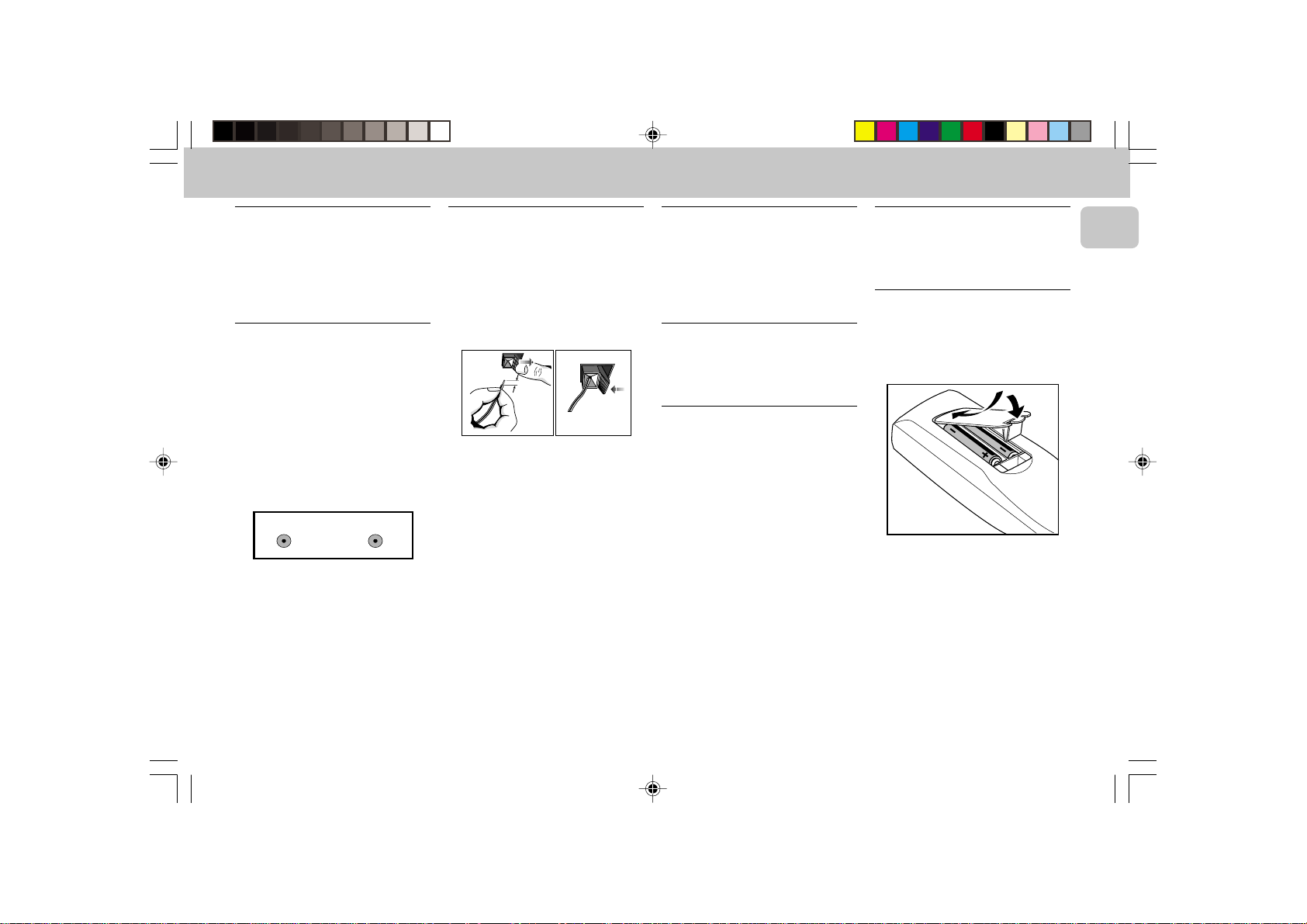
PREPARATION
A AM Loop Antenna
Connection
Connect the supplied loop antenna to the
AM ANTENNA terminal. Place the AM loop
antenna far away from the system and
adjust its position for the best reception.
B FM Wire Antenna
Connection
Connect the supplied FM wire antenna to
the FM AERIAL (FM ANTENNA) 75 Ω
terminal. Adjust the position of the FM
antenna for the best reception.
Outdoor Antenna
For better FM stereo reception, connect an
outdoor FM antenna to the FM AERIAL (FM
ANTENNA) 75 Ω terminal using a 75 Ω
coaxial wire.
FM AERIAL 75Ω
FM ANTENNA 75Ω
OR
C Speakers Connection
• Connect the right speaker to Front
terminal R, with the colored wire to +
and the black wire to -.
• Connect the left speaker to Front
terminal L, with the colored wire to +
and the black wire to -.
• Clip the stripped portion of the speaker
wire as shown.
12 mm
unlock lock
CAUTION:
– For optimal sound performance, it is
recommended to use the supplied
speakers.
– Do not connect more than one speaker
to any one pair of +/- speaker
terminal.
– Do not connect speakers with
impedance lower than the speakers
supplied. Please refer to
SPECIFICATION section of this manual.
D Connecting other
equipment to your system
You can connect the audio left and right
OUT terminals of a TV, VCR, Laser Disc
player, DVD player or CD Recorder to the
AUX IN terminals at the rear of the system.
E Video Out Connection
Connect the VIDEO OUT terminal at the
rear of the system to the TV or VCR VIDEO
IN for viewing or recording.
F Adjusting the Operating
Voltage
(for specific version only))
Before connecting the AC power cord to
the wall outlet, make sure that the voltage
selector at the rear of the system is set to
the local power line voltage. If not, reset
the selector before connecting to the wall
outlet.
G AC Power Supply
After all other connections have been
made, connect the AC power cord to the
system and to the wall outlet.
Inserting batteries into the
Remote Control
• Insert the batteries (Type R06 or AA)
into the remote control as shown in the
battery compartment.
• To avoid damage from possible battery
leakage, remove dead batteries or
batteries that will not be used for a long
time. For replacement, use type R06 or
AA batteries.
English
Untitled-1 31/05/2001, 11:35 AM7
7
3139 116 20021
Page 8
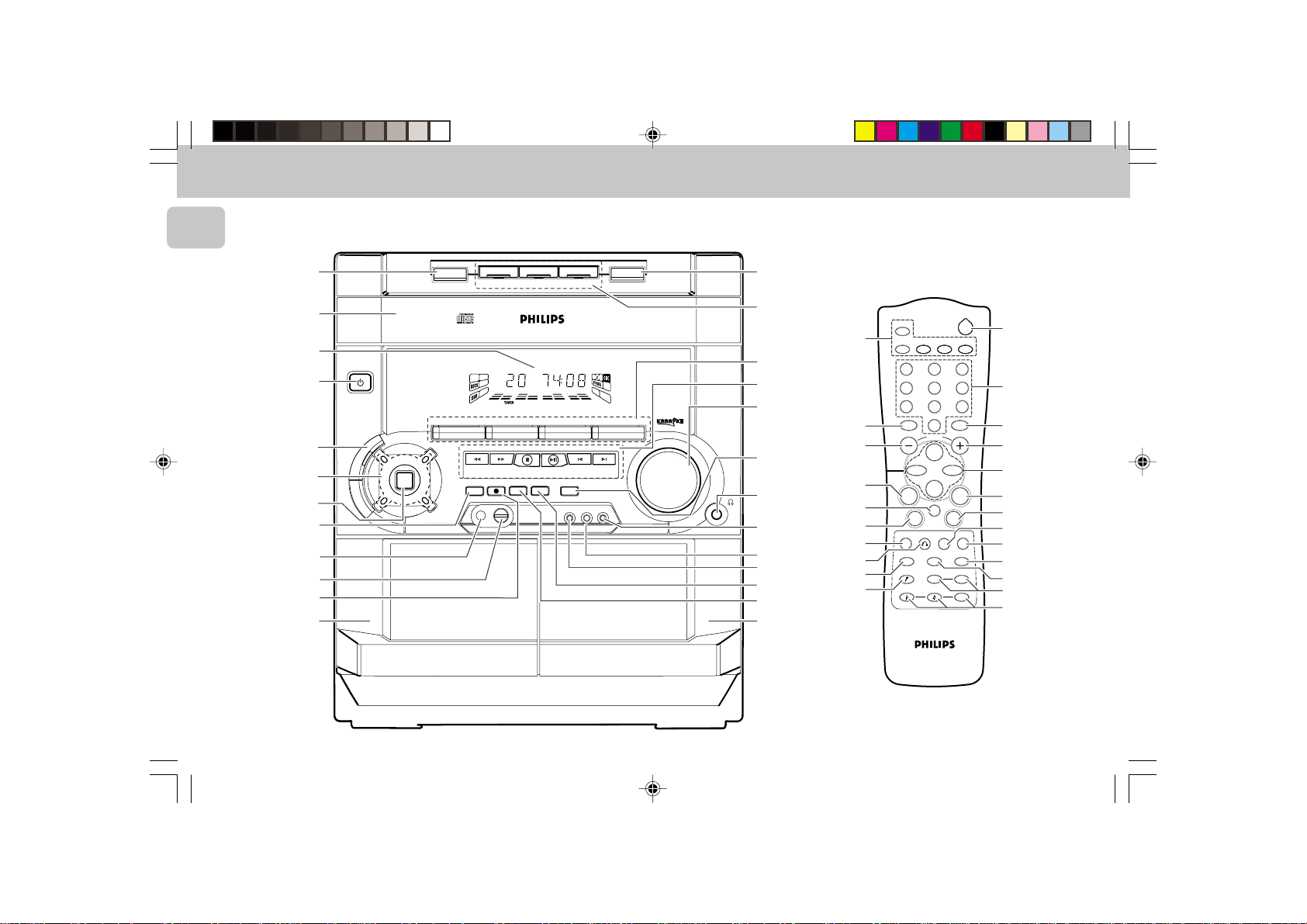
CONTROLS
3 VCD ROTARY CHANGER SYSTEM
CD SYNCHRO RECORDING
English
!
0
9
1
STANDBY-ON
2
3
4
5
6
7
8
TAPE 1
∞
OPEN
PLAY/REC
DISC 2
DISC CHANGE
VCD
3
CHANGER
VCD MINI HIFI SYSTEM
B
B
L
D
A
J
A
M
I
Z
T
Z
P
O
DSC
O
R
O
N
H
C
K
C
E
T
▲
DISC 1
CD1 • 2 • 3 BAND
PAL/NTSC
▲▲▲
▲
TUNING
SEARCH
RECORD
MICROPHONE - LEVEL
STOP•CLEAR
DUBBING A.REPLAY
DIGITAL
SOUND
CONTROL
PROGRAM DIM
DISC 3
TAPE 1 • 2
TAPEVCD TUNER
▲
PRESET
PLAY• PAUSE PREV NEXT
CLOCK•TIMER
RETURN
PBC
OPEN•CLOSE
3 VCD ROTARY CHANGER SYSTEM
CD SYNCHRO RECORDING
VIDEO
AUX
▲
VOLUME
•
•
OPEN
PLAYBACK
TAPE 2
FULL AUTO STOP
@
#
CD 1/2/3
$
$
%
^
VCD
1
4
7
§
&
*
(
▲
)
¡
™
^
%
≥
2
¡
)
•
ª
í
à
DBB DSC
PBC RETURN
ZOOM
VOCAL
£
AUX
VOLUME
RESUME
KEY CONTROL
2
TUNER
TAPE 1/2
3
2
6
5
8
9
MUTEOSD
0
ÅÉ
ë
Ç
á
IS
DIGEST
A-B
SLOW
Ö
ECHO
+
-
#
≤
°
‡
fl
^
%
%
4
fi
›
‹
¤
⁄
º
8
Untitled-1 31/05/2001, 11:35 AM8
3139 116 20021
Page 9

CONTROLS
Controls on the system and
remote control
1 STANDBY ON
– to switch the system on or to standby
mode.
– to use for EASY SET.
2 DBB (DYNAMIC BASS BOOST)
– to switch on bass boost, to enhance
bass response or to switch off bass
boost.
3 DIGITAL SOUND CONTROL
DISPLAY PANEL
– to view the desired DSC display.
4 DSC (DIGITAL SOUND CONTROL)
– to select the desired sound effect :
OPTIMAL, JAZZ, ROCK or TECHNO.
5 PROGRAM
for VCD/CD ... to program disc tracks.
for TUNER ..... to program preset radio
for CLOCK ..... to select 12- or 24-
6 MICROPHONE
– to connect microphones jack.
7 MIC LEVEL
– to adjust the mixing level for karaoke
or microphone recording.
8 RECORD
– to start recording on tape deck 2 only.
9 DISPLAY SCREEN
– to view the current setting of the
system.
stations.
hour in clock setting
mode
(on the system
only)
.
0 DISC CAROUSEL TRAY
! DISC CHANGE
– to change disc(s).
@ OPEN•CLOSE
– to open or close the disc carousel tray.
# DISC 1 / DISC 2 / DISC 3
(DISC DIRECT PLAY)
– to select a disc tray for playback.
$ SOURCE – to select the following:
VCD / (CD 1•2•3)
– to select VCD/CD mode. When VCD/
CD playback is stopped, press to
select the disc tray 1, 2 or 3.
PAL / NTSC
– to select corresponding PAL or NTSC
system of your TV set (exception
Multi-system TV).
TUNER / (BAND)
– to select Tuner mode. When in tuner
mode, press to select the waveband:
FM or MW.
TAPE / (TAPE 1• 2)
– to select Tape mode. When tape
playback is stopped, press to select
either tape deck 1 or 2.
AUX / (VIDEO)
– to select sound from an external
source (e.g. TV, VCR, Laser Disc player,
DVD player or CD Recorder).
% MODE SELECTION
SEARCH•TUNING à á
for VCD only .. to move the zoom
picture to the left or
right.
for VCD/CD ... to search backward/
for TUNER ..... to tune to a lower or
for TAPE ........ to rewind or fast
for CLOCK ..... to set the hour
STOP•CLEAR Ç
for VCD/CD ... to stop disc playback or
for TUNER ..... to stop programming.
for TAPE ........ to stop playback or
for DEMO ......
PLAY•PAUSE ÉÅ
for VCD/CD ... to start or interrupt
for VCD only…to watch a still picture.
for TAPE ........ to start playback.
PREV í / NEXT ë (PRESET 43 )
for VCD only…to move the zoom
for VCD with PBC on ..........................
...................... to select next or
...................... to select next or
forward.
higher radio frequency.
forward on tape.
(on the
system only)
to clear a program.
recording on tape deck
2 only.
.
(on the system only)
start or stop
demonstration mode.
playback.
picture down or up.
previous MENU.
previous VCD entry
level track during
playback.
to
for VCD/CD ... to skip to the beginning
for TUNER ..... to select a preset
for CLOCK ..... to set the minute
of the current, previous,
or next track.
station in memory.
(on
the system only).
^ VOLUME
– to increase or decrease the volume.
& DIM
– to select different brightness for the
display screen : DIM 1, DIM 2, DIM 3
or DIM OFF.
* n
– to connect headphones.
( CLOCK•TIMER
– to view the clock, set the clock or set
the timer.
) RETURN
– for VCD with PBC on to return to the
previous MENU level during playback
(for VCD version 2.0 only).
¡ PBC (PLAYBACK CONTROL)
– to switch on or off PBC mode
(for VCD
version 2.0 only).
™ A. REPLAY (AUTO REPLAY)
– to select playback mode either in
continuous AUTO REPLAY or ONCE
only.
£ DUBBING
– to dub a tape in normal speed.
≤ TAPE DECK 2
∞ TAPE DECK 1
English
9
Untitled-1 31/05/2001, 11:35 AM9
3139 116 20021
Page 10
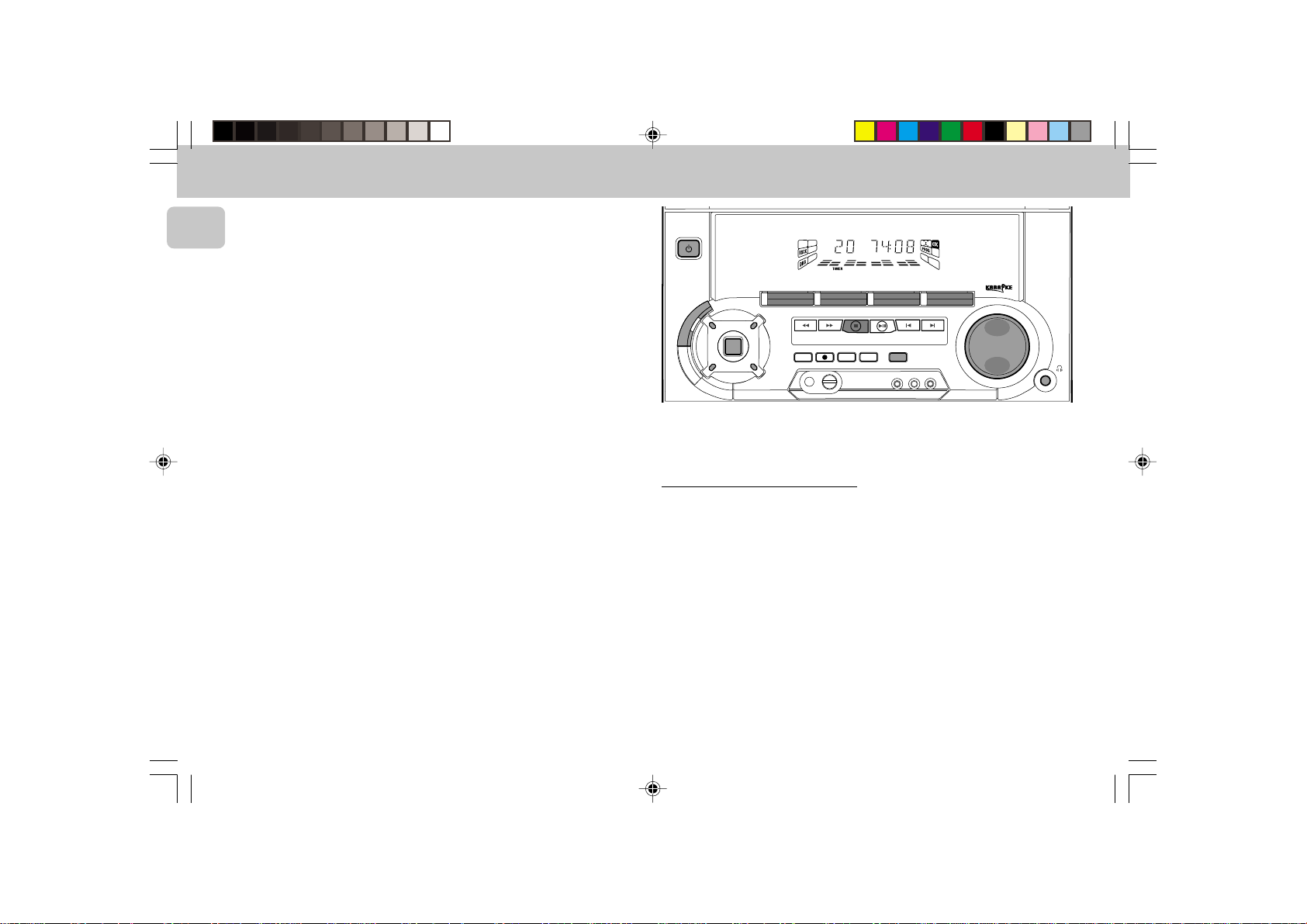
CONTROLS OPERATING THE SYSTEM
3 CD ROTARY CHANGER SYSTEM
•
CD REWRITABLE COMPATIBLE
•
CD SYNCHRO RECORDING
•
English
§ OSD (ON SCREEN DISPLAY)
– to switch on or off the on screen
display on the TV screen.
≥ INCREDIBLE SURROUND
applicable for this model)
– to switch on or off the surround sound
effect.
• ZOOM
– to enlarge a still picture on the TV
screen
(for VCD operation only)
ª VOCAL
– to fade out the vocal of the original
song during VCD playback or to switch
between mono or stereo mode during
audio disc playback
only)
.
(for VCD operation
º KEY CONTROL ( I È i )
– to change the key to suit your vocal
range
(for VCD operation only)
I ................. to decrease vocal key
level.
È .................... to restore vocal key to
original setting.
i ................... to increase vocal key
level.
⁄ ECHO -/+
– to adjust the echo level for karaoke
(for VCD operation only)
¤ RESUME
– to continue playback again from
where you have stopped. Only when
PBC mode is switched off
operation only)
.
10
(not
.
.
.
.
(for VCD
‹ SLOW
– to watch a VCD at a slower speed.
There are 3 modes of selection
VCD operation only)
.
(for
› A - B
– to playback a certain scene or passage
of a disc repeatedly.
fi DIGEST
– to scan through a VCD or a particular
track. There are 4 modes of selection
(for VCD operation only)
.
fl MUTE
– to switch off the sound temporarily.
‡ DIGIT 0 – 9
(numbers consisting of two figures
must be keyed in within 2 seconds.)
for VCD with PBC on ..........................
to select an entry level.
for VCD/CD…to key in a disc track to
start playback or
...................... to select another track
during playback or
...................... to select a track for
programming.
° B
– to switch the system to standby mode.
Notes for remote control:
– First select the source you wish to
control by pressing one of the
source select keys on the remote
control (e.g. VCD, TUNER, etc.).
– Then select the desired function
(É, í, ë, etc.).
VCD MINI HIFI SYSTEM
STANDBY-ON
CD1 • 2 • 3 BAND
PAL/NTSC
▲▲▲
▲
B
B
L
D
A
J
A
M
I
Z
T
Z
P
O
DSC
O
R
O
N
H
C
K
C
E
T
TUNING
SEARCH
RECORD
MICROPHONE - LEVEL
STOP•CLEAR
DUBBING A.REPLAY
DIGITAL
SOUND
CONTROL
PROGRAM DIM
Important:
Before you operate the system,
complete the preparation procedures.
Demonstration mode
The system has a demonstration mode that
shows the various features offered by the
system.
When the system is switched
on for the first time, the demonstration
mode will start automatically.
Notes:
– During the demonstration, if you press
any source (or standby-on) button, the
system will switch to the respective
mode (or standby).
– When the system is switched to standby
mode, the demonstration will resume 5
seconds later.
TAPE 1 • 2
TAPEVCD TUNER
PLAY• PAUSE PREV NEXT
PBC
VIDEO
AUX
▲
▲
PRESET
CLOCK•TIMER
RETURN
VOLUME
To stop the demonstration mode
• Press and hold Ç
for
5 seconds
(on the system only)
when the system is in
demonstration mode.
™ The demonstration will stop.
™ "DEMO OFF" is displayed.
™ The system will switch to standby
mode.
Note:
– Even though the AC power cord is
removed from and reconnected to the
wall socket, the demonstration will
remain off until it is switched on again.
To start the demonstration mode
• Press and hold Ç
for
5 seconds
(on the system only)
when the system is in
standby mode.
™ The demonstration will begin.
Untitled-1 31/05/2001, 11:35 AM10
3139 116 20021
Page 11

OPERATING THE SYSTEM
Easy Set
EASY SET allows you to store all available
radio stations automatically.
• Press and hold STANDBY ON
system only)
system is in standby or demonstration
mode.
™ “EASY SET” will be displayed, and
™ EASY SET will start searching for all
™ All available radio stations with
Notes:
– EASY SET will start with the FM band, if
there are still presets available, the
system will continue to store the MW
band.
– When EASY SET is used, all previously
stored radio stations will be replaced.
– The last preset radio station will appear
on the display when EASY SET is
completed.
for
5 seconds
followed by “TUNER” and then
“AUTO”.
radio on FM band and then followed
by radio stations on MW band.
sufficient signal strength will be
stored. Up to 40 presets may be
stored.
(on the
when the
Switching the system ON
• Press VCD, TUNER, TAPE or AUX.
You can also switch on the system by
pressing any one of the CD DIRECT PLAY
buttons.
You can also switch on the system by
pressing the OPEN•CLOSE or DISC
CHANGE button.
Switching the system to
standby mode
• Press STANDBY ON or B on the
remote control.
™ The system will switch to standby
mode.
Selecting the Source
• Press the respective source selection
button: VCD, TUNER, TAPE or AUX.
™ The display indicates the selected
source.
Note:
– For an external source, make sure you
have connected the audio left and right
OUT terminals of the external
equipment (TV, VCR, Laser Disc player,
DVD player or CD Recorder) to the AUX
IN terminals.
DIM mode
You can select the desired brightness for
the display.
• Press DIM to select DIM 1, DIM 2, DIM
3 or DIM OFF display mode.
™ The DIM appear on the display.
™ "DIM 1", "DIM 2", "DIM 3" or
"DIM OFF" will be displayed
depending on the mode selected.
DIM OFF - normal brightness with
Spectrum Analyzer On
DIM 1 - normal brightness with
Spectrum Analyzer Off
DIM 2 - half brightness with Spectrum
Analyzer On
DIM 3 - half brightness with Spectrum
Analyzer Off and all LEDs on the
system will be switched off.
Sound Control
VOLUME ADJUSTMENT
Adjust VOLUME to increase or decrease
the sound level.
For Personal Listening
Connect the headphones plug to the n
socket at the front of the system. The
speakers will be muted.
English
Untitled-1 31/05/2001, 11:35 AM11
11
3139 116 20021
Page 12
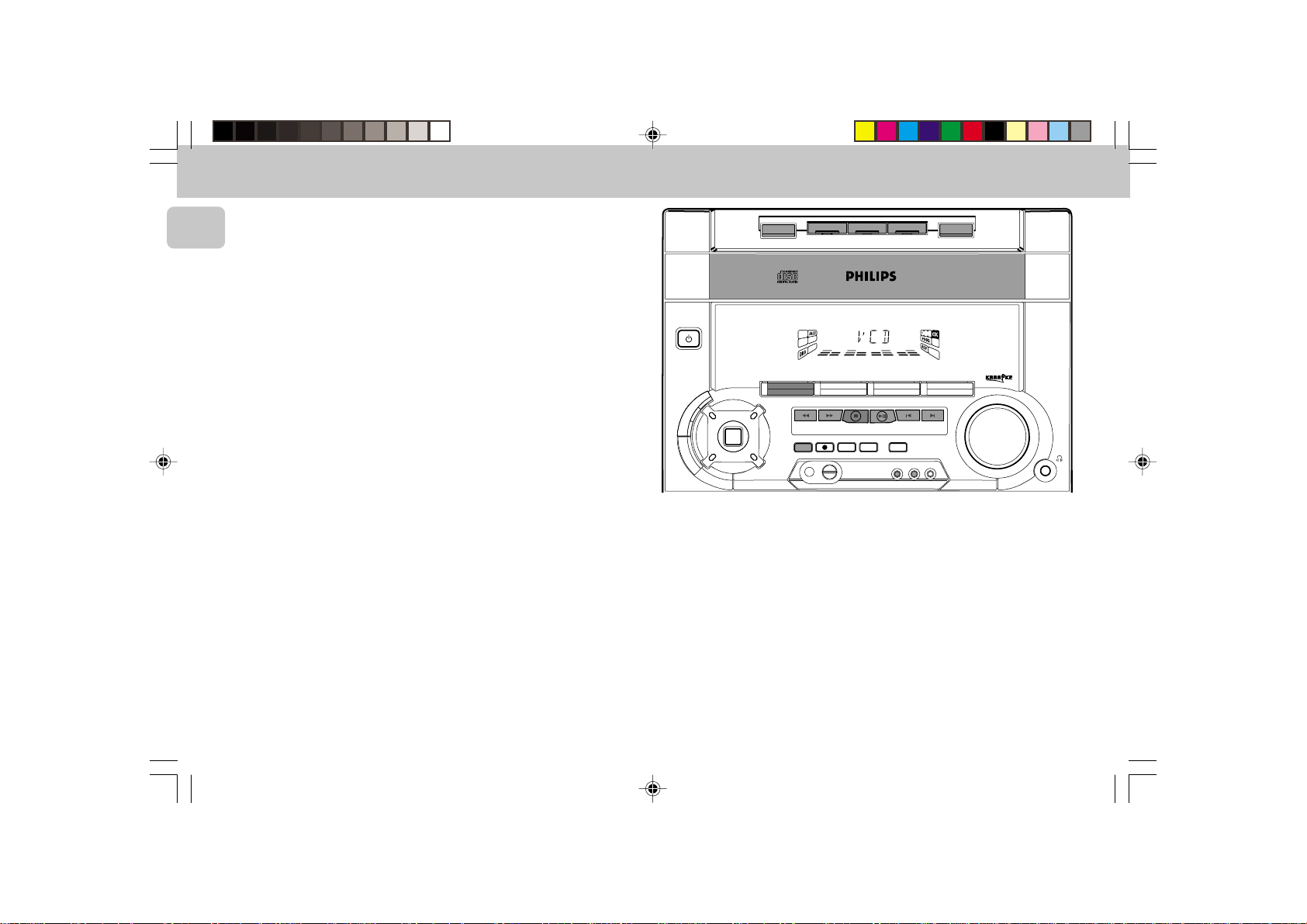
OPERATING THE SYSTEM CD-VCD
3 CD ROTARY CHANGER SYSTEM
•
CD SYNCHRO RECORDING
•
English
DIGITAL SOUND CONTROL (DSC)
The DSC feature enables you to enjoy
special sound effects that have preset
equalizer settings, providing the best music
reproduction.
• Press DSC to select OPTIMAL, JAZZ,
ROCK or TECHNO.
™ The Digital Sound Control display
panel will light up respectively.
™ “OPTIMAL, JAZZ, ROCK or
TECHNO” and the respective flag
will be displayed.
Note:
– When ”OPTIMAL” sound is selected,
DBB will be switched on automatically.
DYNAMIC BASS BOOST (DBB)
The DBB mode enhances the bass
response.
• Press DBB to switch on bass response.
™ The DBB button lights up.
™ “DBB ON” and the DBB flag will be
displayed.
12
To switch off DBB
• Press DBB again.
™ The DBB button light is switched off.
™ “DBB OFF” will be displayed.
Note:
– Some CDs or tapes might be recorded in
high modulation, which causes a
distortion at high volume. If this occurs,
switch off DBB or reduce the volume.
MUTE
(only on remote control)
This feature allows you to temporarily
switch off the sound of the system without
switching off the system when you require
a moment of silence.
• Press MUTE on the remote control to
switch off the sound.
™ "MUTE" and the MUTE flag will be
displayed.
• Press MUTE again on the remote
control or increase the VOLUME to
switch on the sound.
DISC 2
DISC 3
TAPE 1 • 2
TAPEVCD TUNER
▲
PRESET
PLAY• PAUSE PREV NEXT
CLOCK•TIMER
RETURN
PBC
OPEN•CLOSE
VIDEO
AUX
▲
VOLUME
STANDBY-ON
B
B
D
P
O
R
O
3
M
I
T
C
K
A
L
DSC
VCD
CHANGER
DISC CHANGE
VCD MINI HIFI SYSTEM
J
A
Z
Z
O
N
H
C
E
T
DISC 1
CD1 • 2 • 3 BAND
PAL/NTSC
▲▲▲
▲
TUNING
SEARCH
RECORD
MICROPHONE - LEVEL
STOP•CLEAR
DUBBING A.REPLAY
DIGITAL
SOUND
CONTROL
PROGRAM DIM
Warning!
1) This system is designed for conventional Discs. Do not use any accessories
such as disc stabilizer rings or disc treatment sheets, etc., which may damage
the disc mechanism.
2) Do not load more than one disc into each tray.
3) When the disc changer is loaded with Discs, do not turn over or shake the
system. This may jam the changer.
The CD part of this system also serves as a Video CD player if you connect it to
your TV set. You can load up to three discs in the disc changer for continuous
playback without interruption.
Before viewing the Video CD, ensure that the set is switched to corresponding
PAL or NTSC system of your TV set (exception Multi-system TV).
Untitled-1 31/05/2001, 11:35 AM12
3139 116 20021
Page 13
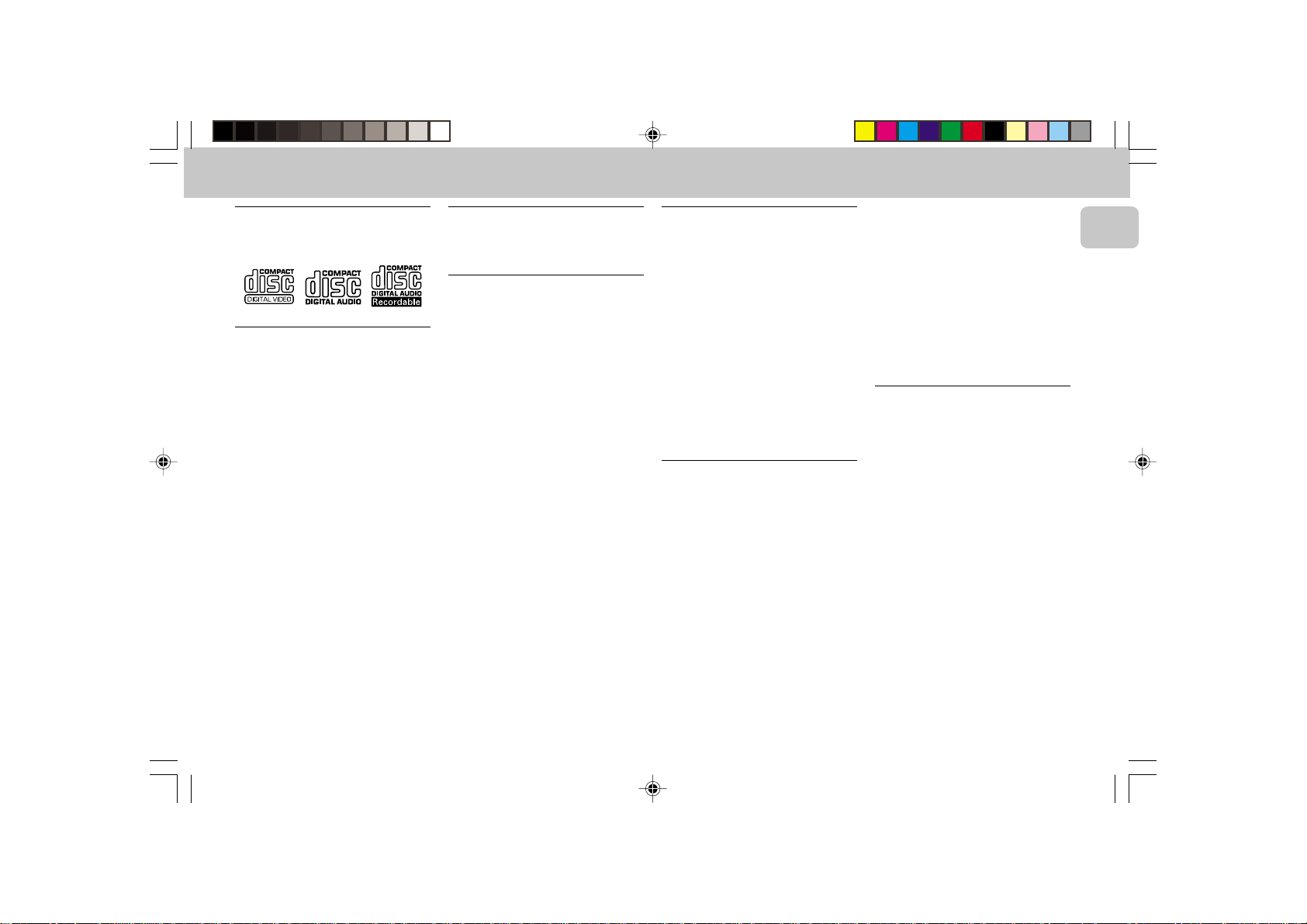
CD - VCD
Discs for playback
This system can playback all audio CD,
finalized audio CD-Recorder format discs.
Loading the Disc Changer
1 Press VCD to select VCD/CD mode.
2 Press OPEN•CLOSE.
™ The disc carousel tray slides out.
3 Load a disc with the printed side up in
the right tray.
• You can load another disc in the left
tray.
• To load the third disc, press the DISC
CHANGE button.
™ The disc carousel tray will rotate
until the empty tray is ready for
loading.
™ Playback will always start with the
disc in the inner disc tray.
4 Press OPEN•CLOSE to close the disc
carousel tray.
™ The total number of tracks and the
playing time of the last selected disc
appear on the display.
Note:
– To ensure good system performance,
wait until the disc changer completely
reads the disc(s) before proceeding.
Disc Direct Play
You can play a disc directly by pressing the
DISC 1, DISC 2 or DISC 3 button.
Playing a normal disc
For normal VCD:
Ensure that the system is switched to
the corresponding PAL or NTSC
system of your TV set (except multisystem TV).
1 Press PLAYÉÅ to start playback.
™ The disc tray, track number and
elapsed playing time of the current
track appear on the display.
• To interrupt playback, press PAUSE
ÉÅ.
™ The playing time flashes.
• To resume playback, press PLAYÉÅ
again.
2 To stop playback, press Ç.
Note:
– During Disc Reading mode, if you press
any button, "
displayed.
PLEASE WAIT
" will be
Disc Change
You can change the outer two discs while
the third inner disc is stopped or is playing.
1 Press DISC CHANGE.
™ The disc carousel tray slides out.
2 Replace the discs in the left and right
disc trays.
• If you press DISC CHANGE again
during playback, the disc will stop
playing.
™ The disc carousel tray will rotate
until the inner tray is rotated out and
is ready for changing.
3 Press OPEN•CLOSE to close the disc
carousel tray.
Selecting a desired track
Selecting a desired track when
playback is stopped
• Press digit 0 – 9 on the remote control
to select the desired track.
™ Playback will start immediately for
the selected track.
™ The selected track number and
elapsed playing time appear on the
display.
Selecting a desired track during
playback
• Press í or ë
remote control)
appears on the display.
™ The selected track number and
elapsed playing time appear on the
display.
• If you press í once it will skip to the
beginning of the previous track and play
the track.
(or
digit 0-9
until the desired track
on the
Searching for a particular
passage during playback
• Press à or á to select 4 different
search speed.
™ "FRX1" ; "FRX2" ; "FRX3" or
"FRX4" is displayed on the TV
screen when you select a fast rewind
search.
™ "FFX1" ; "FFX2" ; "FFX3" or
"FFX4" is displayed on the TV
screen when you select a fast
forward search.
™ Normal playback will begin at the
end of the fast rewinding or
forwarding of the selected track.
• Play returns to normal when PLAYÉÅ
is pressed or when a new track is
selected.
English
Untitled-1 31/05/2001, 11:35 AM13
13
3139 116 20021
Page 14

CD - VCD
English
Programming Tracks
Programming tracks of a loaded disc is
possible when playback is stopped. The
display will indicate the total tracks stored
in the program. Up to 99 tracks can be
stored in the memory in any order. When
99 tracks are stored and you attempt to
store another track, the display will show
“PROGRAM FULL”.
Note:
– Program cannot be used for VCDs when
PBC is switched on. Switch off PBC
before storing tracks from such a VCD.
1 Load the desired discs in the disc trays.
2 Press the VCD (CD 1•2•3) button to
select the disc tray.
™ Programming can only be done on the
selected disc.
3 Press PROGRAM to start programming.
™ The PROG flag starts flashing.
™ It will cancel any previously
programmed tracks and selected
repeat mode.
4 Pressí or ë
remote control)
track.
5 Press PROGRAM to store the track.
• Repeat steps 4 to 5 to store other
tracks.
6 Press Ç once to end programming.
™ The total number of tracks
programmed and total playing time
14
appear on the display.
(or
digit 0-9
to select the desired
on the
Notes:
– If the total playing time is more than
“
99:59
” then “
--:--
display instead of the total playing time.
– During programming, if no button is
pressed within 20 seconds, the system
will exit program mode automatically.
” appears on the
Reviewing the program
Reviewing of program is possible only
when playback is stopped.
1 Press í or ë repeatedly to review
the programmed tracks.
2 Press Ç to exit review mode.
Playing the program
1 Press PLAY ÉÅ to start program
playback.
™ "PLAY PROGRAM" will be
displayed.
™ The track number and elapsed
playing time of the current track will
appear on the display.
™ The PROG flags appear on the
display.
2 Press Ç to stop program playback.
Note:
– If you press any other CD DIRECT PLAY
buttons, the system will play the
selected disc or track and the stored
program will be cleared.
Erasing the program
playback is stopped)
• Press Ç.
™ “PROGRAM CLEARED” will be
displayed.
Note:
– The program will be erased when the
system is disconnected from the power
supply, the system is switched to
standby mode, when you change source
or when you change the program disc.
(when
VIDEO CD
Adjusting the TV System
Before viewing the Video CD, ensure that
the set is switched to corresponding PAL or
NTSC system of your TV set
Multi-system TV)
• Press and hold PAL/NTSC for more
than
or NTSC TV system.
™ After TV system is selected, the set
will automatically switch to the last
TV system setting everytime the VCD
source is selected.
.
2 seconds
OSD - On Screen Display
If you insert one or more VCDs/CDs, your
TV screen will serve as an additional
display for messages (e.g. PLAY, STOP), and
information stored on the VCD/CD.
• Press OSD on the remote control
repeatedly to switch ON or OFF.
When OSD is switched ON; you can see
the following display on the TV screen.
(exception
to switch between PAL
Untitled-1 31/05/2001, 11:35 AM14
3139 116 20021
Page 15

CD - VCD
Below is an example of the OSD message.
SINGLE ELAPSED
PLAY XX/TT MM:SS
Notes:
– "XX" is the current track.
– "TT" is the total tracks.
– "MM" is in minutes.
– "SS" is in seconds.
When OSD is switched off; there is no
information indicated on the TV screen.
Playing a Video CD with PBC
VCDs with PBC (Play Back Control) will be
indicated on the display of the set and on
your TV screen as soon as they are
inserted. PBC is a predefined play
sequence stored on the VCD.
1 Switch on the TV, insert a VCD with PBC
and press ÉÅ to start playback.
2 MENU appears on the TV screen.
If a menu consists of a list of titles you can
select a sequence directly.
1 Select your choice with the digit keys
0 - 9 on the remote control. The VCD
starts playing of the selected sequence
automatically.
2 Press RETURN ( ) to go back to the
previous menu.
Note:
– If a menu consists of more than one
page, it is possible to go through the
pages with PREV./NEXT on the set or
remote control.
Switching off PBC
• It is possible to switch off PBC in STOP
mode by pressing the PBC button. Now
this VCD can be treated like a normal
VCD.
™ The TV display will show
< PBC OFF > .
Notes:
– In PBC mode PROGRAM is not active.
– The MENU structure depends on the
program stored on the VCD. Please refer
to the information supplied with the
disc.
Slow
1 Press SLOW on the remote control to
watch a VCD in a slow speed. There are
3 types of slow modes to select.
™ "SLOW 1" , "SLOW 2" or
"SLOW 3" appears on the TV
screen.
2 PressÉÅ again to resume playback at
normal speed.
Note:
– Audio is muted in Slow mode.
Resume
This feature is also applicable to audio CD.
1 Press Ç to stop playback.
2 Press RESUME on the remote control
to start playback again from where you
have stopped.
™ "RESUME" appears on the display.
Note:
– Resume information is lost if you select
another disc or the set is disconnected
from the mains, the system is switched
to standby mode or when you change
source.
– Resume is not available when PBC
mode is switched on.
Pause
1 PressÉÅ to have a still picture on the
TV screen.
™ "PAUSE" appears on the TV screen.
2 PressÉÅ again to continue playback.
Note:
– Audio is muted during Pause.
Zoom
This feature enables you to view a still
picture frame in an enlarge mode.
After you have pressedÉÅ to have a still
picture on the TV screen.
1 Press ZOOM once to enlarge the still
picture by 2 times.
™ "ZOOM" appears on the TV screen.
• You can move the zoom picture left or
right by pressing à or á
respectively.
• You can move the zoom picture down or
up by pressing í or ë respectively.
2 Press ZOOM once more to return to
normal still frame.
3 PressÉÅ again on the remote control
to continue playback.
A-B Repeat
This feature is also applicable to audio CD.
To play a certain scene or passage of the
disc repeatedly.
1 Press A-B on the remote control during
playback to mark the start of the chosen
scene or passage.
™ "SET A" appears on the display.
2 Press A-B again to mark the end of the
chosen scene or passage.
™ "SET B" appears on the display.
™ The selected scene or passage is
played repeatedly.
™ "PLAY AB" appears on the display.
English
15
Untitled-1 31/05/2001, 11:35 AM15
3139 116 20021
Page 16

CD - VCD
English
3 Press A-B once more to return to
normal playback.
™ "CLEAR AB" appears on the
display.
Notes:
– You can also cancel A-B Repeat by
pressing í or ë.
– You can only repeat a maximum of one
track. Once it cross from one track to the
next, the A-B marking is reset.
Return
• Press RETURN to return to the
previous VCD disc MENU level. It is
functional only for Video CD when PBC
is switched on.
Digest
This feature allows you to scan through a
VCD for a quick review. PBC mode must be
switched off. There are four digest mode
for selection.
1 Press DIGEST.
™ "DIGEST" appears on the display.
™ "1.INTRO SCAN" , "2.DIGEST
DISC" , "3.DIGEST TRACK" and
"4.EXIT DIGEST MENU"
appear on the TV screen.
1. INTRO SCAN
2. DIGEST DISC
3. DIGEST TRACK
4. EXIT DIGEST MENU
• Press digit 1 on the remote control to
select "INTRO SCAN".
™ The first 10 seconds of each track are
played.
• Press digit 2 on the remote control to
select "DIGEST DISC".
™ The first frame of each track appears
on the TV screen.
™ Press digit 0 – 9 on the remote
control to playback the desired
tracks.
™ Press í or ë to view the previous
or next page for additional
information.
• Press digit 3 on the remote control to
select "DIGEST TRACK".
™ The first track of the selected disc
will be divided into 9 parts and
displayed on the TV screen.
™ Press digit 0 – 9 on the remote
control to playback the desired parts.
™ Press í or ë to digest the next
track.
2 Press digit 4 on the remote control to
select "EXIT DIGEST MENU".
™ Digest mode will be exited.
Vocal
This feature allows you to fade out the
original vocal from a karaoke VCD. This
feature is used together with Echo mode.
You can also use it to select the different
audio modes.
• STEREO – same effect as the original
recorded disc.
• STEREO VOCAL LEFT/RIGHT – fade
out the original vocal for special
recorded Karaoke disc only
ECHO mode switched on)
• MONO LEFT/RIGHT – select the
language on a bilingual VCD.
Ensure that Echo mode is switched on
when press VOCAL to fade out the original
vocal during STEREO VOCAL LEFT/RIGHT
mode.
• Pressing VOCAL repeatedly allows you
to select the following modes.
™ STEREO ™ STEREO VOCAL
LEFT ™ STEREO VOCAL
RIGHT ™ MONO LEFT ™
MONO RIGHT ™ STEREO …
(with the
.
Echo
This feature allows you to add echo while
singing or talking through a microphone .
• Press ECHO -/+ to decrease or
increase the echo effect.
™ "ECHO -" or "ECHO +" appears on
the display.
Note:
– You are advised to put echo to the
minimum level when you are not using
the feature. Echo mode is switched off
when echo is at the minimum level.
Key Control ( I È i )
This feature allows you to change the key
of your vocal range.
II
• Press
I to decrease vocal key level.
II
™ "KEY DOWN" appears on the
display.
ii
• Press
i to increase vocal key level.
ii
™ "KEY UP" appears on the display.
ÈÈ
• Press
È to restore vocal key to original
ÈÈ
setting.
™ "KEY FLAT" appears on the
display.
16
Untitled-1 31/05/2001, 11:35 AM16
3139 116 20021
Page 17
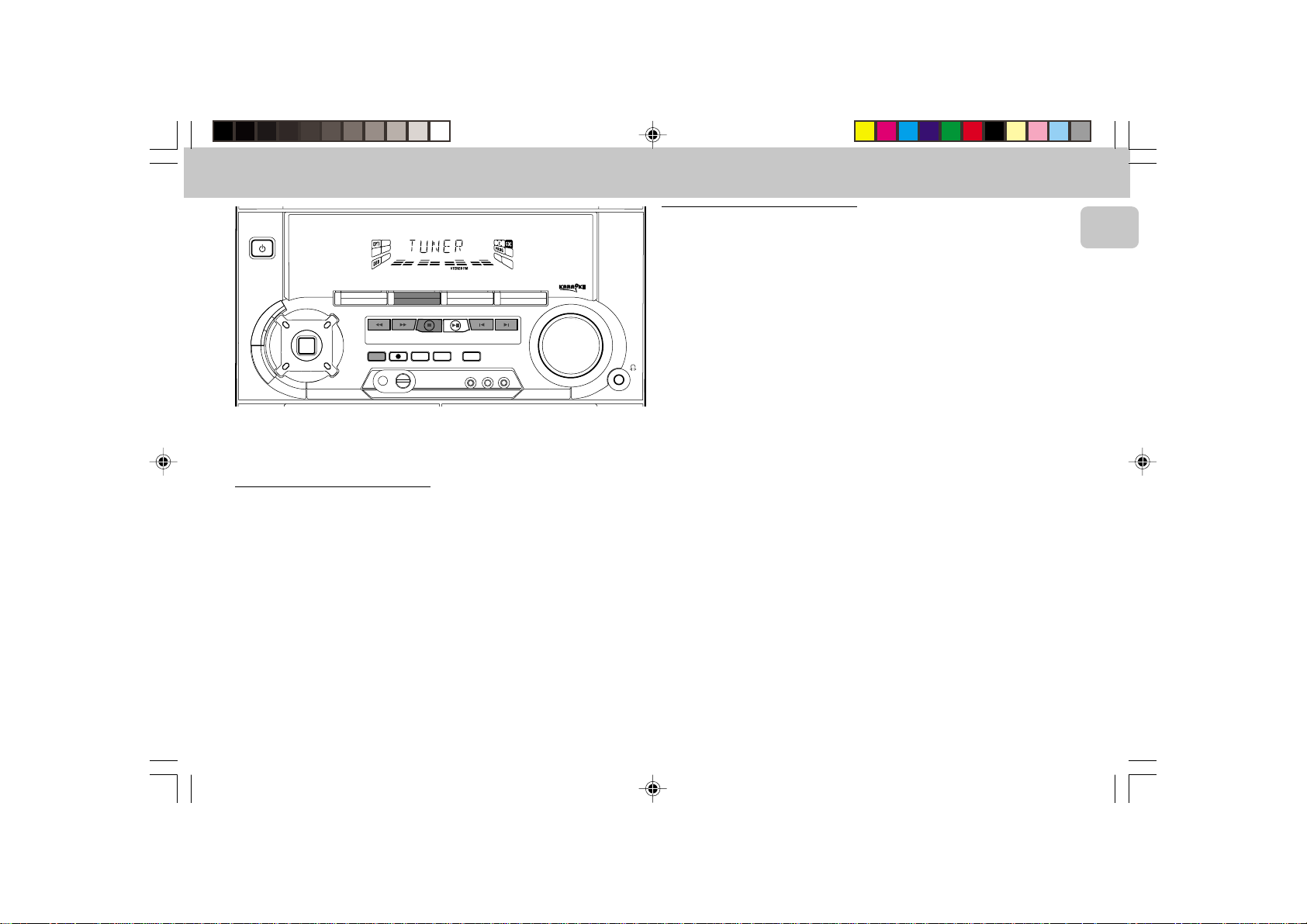
TUNER
VCD MINI HIFI SYSTEM
STANDBY-ON
CD1 • 2 • 3 BAND
PAL/NTSC
▲▲▲
▲
B
B
L
D
A
J
A
M
I
Z
T
Z
P
O
DSC
O
R
O
N
H
C
K
C
E
T
TUNING
SEARCH
DIGITAL
SOUND
CONTROL
RECORD
DUBBING A.REPLAY
PROGRAM DIM
MICROPHONE - LEVEL
Note:
– For 'EASY SET' feature, please refer to
page 11.
Tuning to radio stations
1 Press TUNER (BAND) to select TUNER
mode.
™ “TUNER” will be displayed.
A few seconds later, the current radio
frequency will be displayed.
2 Press TUNER (BAND) again to select
the desired waveband : FM or MW.
3 Press à or á for more than one
second, then release.
™ The display will show “SEARCH”
until a radio station with sufficient
signal strength is found.
STOP•CLEAR
TAPE 1 • 2
TAPEVCD TUNER
PLAY• PAUSE PREV NEXT
PBC
VIDEO
AUX
▲
▲
PRESET
CLOCK•TIMER
RETURN
VOLUME
• Repeat this procedure until the desired
station is reached.
• To tune to a weak station, briefly press
à or á repeatedly until the display
shows the desired frequency and/or
when the best reception has been
obtained.
Storing Preset Stations
You can store up to 40 radio stations in the
memory. When a preset radio station is
selected, the preset number appears next
to the frequency on the display.
Automatic programming
1 Press TUNER (BAND).
2 Press PROGRAM for more than one
second.
™ The PROG flag starts flashing and
“AUTO” will be displayed.
™ The system will search for every
available station in the FM waveband
first, then search the MW waveband.
™ All available stations will be stored
automatically. The frequency and
preset number will be displayed
briefly.
™ The system will stop searching when
all the available radio stations are
stored or when the memory for 40
preset radio stations is used.
™ The system will remain tuned to the
last stored preset radio station.
Notes:
– You can cancel the automatic
programming by pressing PROGRAM or
Ç
(on the system only).
– If you want to reserve a section of
preset numbers, for example preset
numbers 1 to 9, select preset 10 before
starting automatic programming, only
the preset numbers 10 to 40 will be
programmed.
Manual programming
1 Press TUNER (BAND).
2 Press TUNER (BAND) again to select
the desired waveband : FM or MW.
3 Press PROGRAM for less than one
second.
™ The PROG flag starts flashing.
™ The next available preset number will
be displayed for selection.
4 Press à or á to tune to the desired
frequency.
• If you wish to store the radio station to
another preset number, press 4 or 3 to
select the desired preset number.
5 Press PROGRAM again.
™ The PROG flag disappears and the
radio station will be stored.
• Repeat
steps 3 – 5
to store other preset
radio stations.
English
Untitled-1 31/05/2001, 11:35 AM17
17
3139 116 20021
Page 18

TUNER KARAOKE
English
Notes:
– When 40 radio stations are stored and
you attempt to store another radio
station, the display will show
"
PROGRAM FULL
”. If you want to
change an existing preset number,
repeat steps 3 – 5.
– You can cancel manual programming by
pressing Ç (on the system only).
– During programming, if no button is
pressed within 20 seconds, the system
will exit program mode automatically.
Tuning to Preset Radio
Stations
• Press 4 or 3 to select the desired
preset number.
™ The preset number, radio frequency,
and waveband appear on the display.
Changing the MW tuning grid
(for specific version only)
The frequency step can be changed if
necessary. In North and South America, the
frequency step between adjacent channels
in the MW band is 10 kHz. In other parts of
the world, it is 9 kHz. The frequency step
preset in the factory is 9 KHz.
For MW Band
To change from 9 kHz to 10 kHz or vice
versa
Changing of tuning grid will erase all
previously stored preset stations.
1 Disconnect the system from the AC
power supply
cord)
2 Press and hold TUNER and TUNING
á while reconnecting the system to
the AC power supply.
™ Display will show “GRID 10” or
“GRID 9”.
Notes:
– GRID 9 indicates that the tuning grid is
in step of 9 kHz in MW band. GRID 10
indicates that the tuning grid is in step
of 10 kHz in MW band.
– FM tuning grid will also be changed
from 50 kHz to 100 kHz or vice versa. All
preset stations will also be erased.
(pull out the AC power
.
Microphone Mixing
1 Set the MIC LEVEL control to the
minimum level to prevent acoustic
feedback (e.g. a loud howling sound)
before you connect the microphone.
2 Connect a microphone to the
MICROPHONE socket.
3 Press VCD, TUNER, TAPE or AUX.
4 Play the selected source.
5 Adjust the volume level with VOLUME
control.
6 Adjust the MIC LEVEL control to the
mixing level that you want.
7 Start singing or talking through the
microphone.
Note:
– Keep the mic away from the speakers to
prevent howling
MICROPHONE - LEVEL
18
Untitled-1 31/05/2001, 11:35 AM18
3139 116 20021
Page 19

TAPE
STAND BY-ON
B
D
▲
OPEN
TAPE 1
VCD MINI HIFI SYSTEM
Loading a tape
1 Press OPEN.
2 The tape deck door opens.
3 Load the tape with the open side
downward and the full spool to the left.
4 Close the tape deck door.
Auto Replay
• Press A. REPLAY to select either
STOP•CLEAR
TAPE 1 • 2
TAPEVCD TUNER
▲
PRESET
PLAY• PAUSE PREV NEXT
CLOCK•TIMER
RETURN
PBC
VIDEO
AUX
▲
VOLUME
▲
OPEN
PLAYBACKPLAY/REC
TAPE 2
CD1 • 2 • 3 BAND
PAL/NTSC
▲▲▲
▲
B
L
A
J
A
M
I
Z
T
Z
P
O
DSC
O
R
O
N
H
C
K
C
E
T
TUNING
SEARCH
DIGITAL
SOUND
CONTROL
RECORD
DUBBING A.REPLAY
PROGRAM DIM
MICROPHONE - LEVEL
continuous AUTO REPLAY or ONCE
FULL AUTO STOP
during tape playback.
™ "AUTO REPLAY "( ) or "ONCE
"(È) will be displayed.
Notes:
– This feature is available during tape
playback only.
– When "
AUTO REPLAY
" is selected,
the tape will rewind automatically at
the end of playback for the selected
side. Then it will start playing again. It
will replay up to a maximum of 20 times
until you press Ç.
– When "
ONCE
" is selected, the tape will
play the selected side once and then
stop.
Tape Playback
1 Press TAPE (TAPE 1•2) to select TAPE
mode.
™ "TAPE 1" or "TAPE 2" will be
displayed and followed by
"T1 222 " or "T2 222".
2 Load the tape into the selected tape
deck.
3 Press É to start playback.
™ "T1" or "T2" with "2" scrolling right
will be displayed.
• Press A. REPLAY to select the different
type of playback mode
(see Auto
Replay).
4 Press Ç to end playback.
™ "T1" or "T2" with "222" will be
displayed.
Rewind/Fast Forward
When playback is stopped
1 You can rewind or fast forward the tape
by pressing à or á respectively.
™ If rewinding, "T1 1 or T2 1" with
“1” scrolling left will be displayed.
™ If fast forwarding, "T1 2 or
T2 2" with “2” scrolling right will
be displayed.
™ The tape will stop automatically at
the end of rewinding or fast
forwarding.
2 Press Ç to stop rewinding or fast
forwarding.
English
19
Untitled-1 31/05/2001, 11:35 AM19
3139 116 20021
Page 20
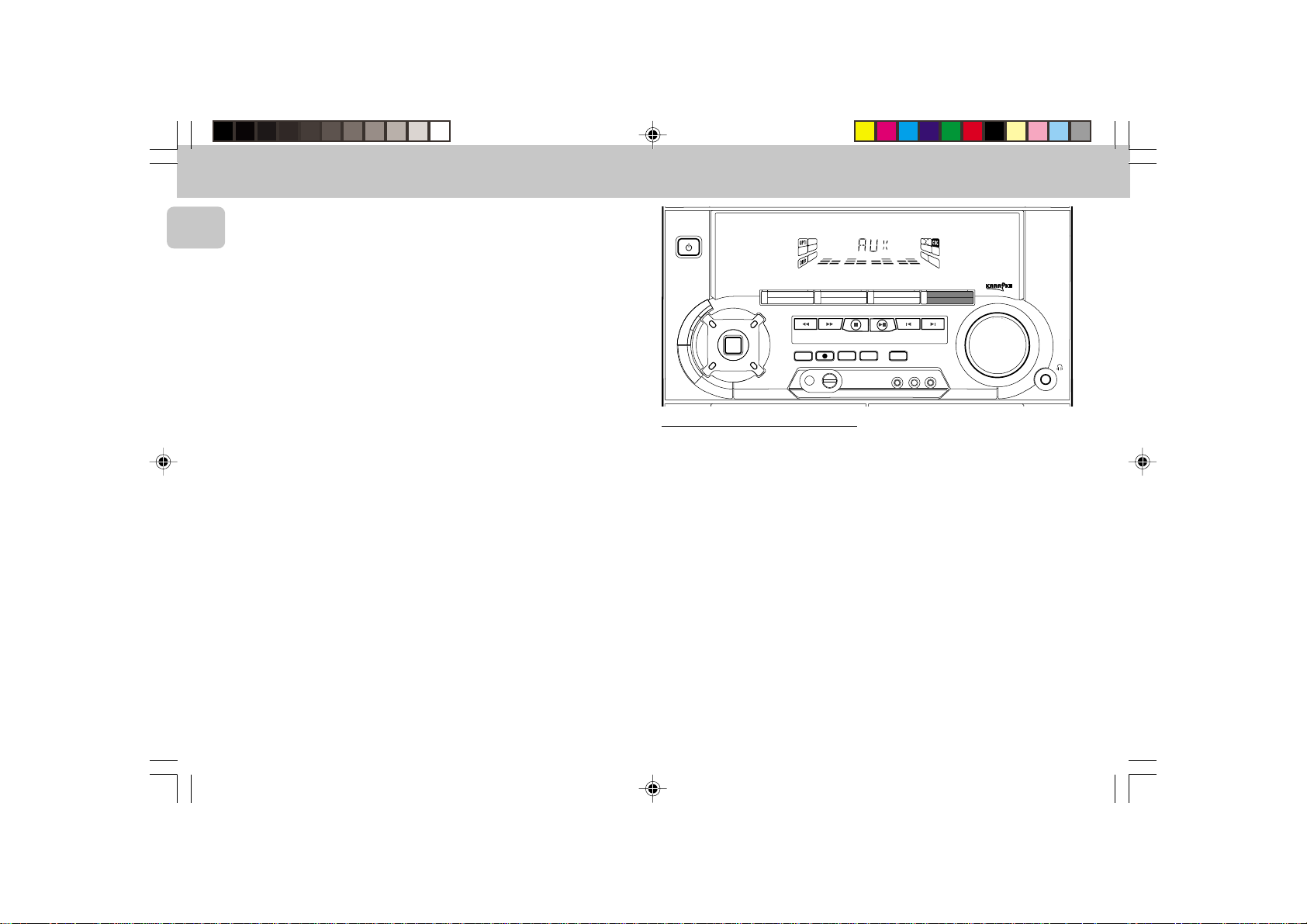
TAPE AUX
English
During playback
• Press and hold à or á until the
desired passage is located.
™ “T1 or T2” with “11 or 22”"
scrolling left or right will be
displayed depending on which button
is pressed.
™ During searching, the sound is
reduced to a low volume.
™ When you release à or á, the
tape continues playing.
Notes:
– During rewinding or fast forwarding of a
tape, it is also possible to select another
source (e.g. VCD, TUNER or AUX).
– Before playing a tape, check and tighten
slack tape with a pencil. Slack tape may
get jammed or may burst in the
mechanism.
– C-120 tape is extremely thin and is
easily deformed or damaged. It is not
recommended for use in this system.
– Store the tapes at room temperature
and do not put them too close to a
magnetic field (for example, a
transformer, TV, or speaker).
.
VCD MINI HIFI SYSTEM
STANDBY-ON
CD1 • 2 • 3 BAND
PAL/NTSC
▲▲▲
▲
B
B
L
D
A
J
A
M
I
Z
T
Z
P
O
DSC
O
R
O
N
H
C
K
C
E
T
TUNING
SEARCH
RECORD
MICROPHONE - LEVEL
STOP•CLEAR
DUBBING A.REPLAY
DIGITAL
SOUND
CONTROL
PROGRAM DIM
Selecting External Equipment
If you have connected the audio out
terminals of the external equipment (TV,
VCR, Laser Disc player, DVD player or CD
Recorder) to the AUX IN terminals, you can
hear the enhanced sound from the system.
• Press AUX (VIDEO) to select the
external equipment.
™ "AUX" will be displayed.
Note:
– All the sound control features (e.g. DSC,
DBB, etc.) are available for selection.
TAPE 1 • 2
TAP EVCD TUNER
▲
PRESET
PLAY• PAUSE PREV NEXT
CLOCK•TIMER
RETURN
PBC
VIDEO
AUX
▲
VOLUME
20
Untitled-1 31/05/2001, 11:35 AM20
3139 116 20021
Page 21

RECORDING
STAND BY-ON
B
D
▲
OPEN
TAPE 1
VCD MINI HIFI SYSTEM
– If you do not intend to record via the
microphone, unplug the microphone to
avoid accidental mixing with other
recording source.
Notes:
– For recording, use only tape of IEC type I
(normal tape) or IEC type II (Cr02).
– The tape is secured at both ends with
leader tape. At the beginning and end
of tape, nothing will be recorded for six
to seven seconds.
– The recording level is set automatically,
STOP•CLEAR
TAPE 1 • 2
TAPEVCD TUNER
▲
PRESET
PLAY• PAUSE PREV NEXT
CLOCK•TIMER
RETURN
PBC
VIDEO
AUX
▲
VOLUME
CD1 • 2 • 3 BAND
PAL/NTSC
▲▲▲
▲
B
L
A
J
A
M
I
Z
T
Z
P
O
DSC
O
R
O
N
H
C
K
C
E
T
TUNING
SEARCH
DIGITAL
SOUND
CONTROL
RECORD
DUBBING A.REPLAY
PROGRAM DIM
MICROPHONE - LEVEL
regardless of the position of VOLUME,
▲
OPEN
PLAYBACKPLAY/REC
DBB, Incredible Surround, DSC or VEC.
– To prevent accidental recording, break
out the tab on the left shoulder of the
tape side that you want to protect.
TAPE 2
CHECK TAPE
protection tab has been broken. Put a
" is displayed, the
– If "
piece of clear adhesive tape over the
FULL AUTO STOP
opening. Do not cover the Cr02 tape
detection hole when covering the tab
opening.
Recording the mixed sound /
One Touch Recording
• During microphone mixing, you can
record the mixed sound on a tape in
tape deck 2 except dubbing mode.
• For One Touch Recording, as soon as you
press RECORD, the current source (VCD,
TUNER or AUX) will be recorded on tape
deck 2.
1 Load a blank tape in tape deck 2.
2 Press RECORD to start recording.
™ The REC flag starts flashing.
3 Press Ç to stop recording.
Note:
– When you press RECORD while in TAPE
mode, "
SELECT SOURCE
" will be
displayed. One Touch Recording is not
possible in TAPE mode.
Recording from other sources
(only on tape deck 2)
English
1 Press TAPE ( TAPE 1•2 ) to select tape
deck 2.
2 Load a blank tape into tape deck 2 with
the open side downward.
3 Press VCD, TUNER or AUX.
• Start playback of the selected source.
4 Press RECORD to start recording.
™ The REC flag starts flashing.
5 Press Ç to stop recording.
Untitled-1 31/05/2001, 11:35 AM21
21
3139 116 20021
Page 22

RECORDING CLOCK
English
Note:
– During recording, it is not possible to
listen to another source.
Dubbing tapes
(from tape deck 1 to
tape deck 2)
1 Press TAPE ( TAPE 1•2 ) to select tape
deck 2.
2 Load the prerecorded tape into tape
deck 1 and a blank tape into tape deck 2
with full spool to the left.
3 Press DUBBING
™ "DUB" with "2" scrolling right will be
displayed.
• Dubbing will start immediately.
™ The REC flag starts flashing.
4 Press Ç to stop dubbing.
Notes:
– At the end of side A, flip the tapes to
side B and repeat the procedure.
– Dubbing of tapes is only possible from
tape deck 1 to tape deck 2.
– To ensure good dubbing, use tapes of
the same length.
– You can listen to other source while
dubbing.
VCD/CD Synchro Start
Recording
1 Load a blank tape into tape deck 2 and a
disc into a disc tray.
2 Press VCD to select VCD/CD mode.
• You can program the tracks in the order
you want them to be recorded (see
Programming Tracks). If not, select the
disc by pressing VCD (CD 1•2•3) and
the tracks are recorded according to the
order on the selected disc.
3 Press RECORD to start recording.
™ The REC flag starts flashing.
• Disc will start playback automatically.
4 Press Ç to stop recording.
VCD MINI HIFI SYSTEM
STANDBY-ON
CD1 • 2 • 3 BAND
PAL/NTSC
▲▲▲
▲
B
B
L
D
A
J
A
M
I
Z
T
Z
P
O
DSC
O
R
O
N
H
C
K
C
E
T
TUNING
SEARCH
RECORD
MICROPHONE - LEVEL
STOP•CLEAR
DUBBING A.REPLAY
DIGITAL
SOUND
CONTROL
PROGRAM DIM
View Clock
You can view the clock (if it is set) if the
system is in Standby mode or when any
sound source is selected (VCD, TUNER,
etc.). The clock will be displayed for about
seven seconds.
• Press CLOCK•TIMER briefly.
™ "10:38 PM or 22:38" (the
current time in either 12- or 24-hour
mode) will be displayed depending
on whether you have selected 12- or
24-hour mode.
™ "--:--" will be displayed if the
clock is not set.
TAPE 1 • 2
TAPEVCD TUNER
PLAY• PAUSE PREV NEXT
PBC
VIDEO
AUX
▲
▲
PRESET
CLOCK•TIMER
RETURN
VOLUME
Clock Setting
The clock can be set in either 12- or 24hour mode, e.g. "12:00 AM" or "00:00".
Before setting the clock, you must be in the
View Clock mode.
1 Press CLOCK•TIMER to select clock
mode.
2 Press PROGRAM to select 12- and 24-
hour mode.
™ If 12-hour mode is selected, "12:00"
starts flashing and the AM lights up.
™ If 24-hour mode is selected, "00:00"
starts flashing.
3 Set the hour with à or á on the
system.
4 Set the minute with í or ë on the
system.
22
Untitled-1 31/05/2001, 11:35 AM22
3139 116 20021
Page 23

TIMER
5 Press CLOCK•TIMER again to store the
setting.
™ The clock starts.
• To exit without storing the setting, press
Ç on the system.
Notes:
– During clock setting, if no button is
pressed within 90 seconds, the system
will exit clock setting mode
automatically.
– When a power interruption occurs, the
clock setting is erased.
Timer Setting
• The system can switch on to VCD,
TUNER or TAPE 2 mode automatically at
a preset time. It can serve as an alarm
to wake you up.
• Before setting the timer, make sure the
clock is set correctly.
• The timer will always be switched on
once it is set.
• The volume of the timer will
increase from the minimum level
until the volume level before the set
is switched to standby mode.
1 Press and hold CLOCK•TIMER for more
than
2 seconds
™ "12:00 AM" or "00:00" or the last
timer setting starts flashing
depending on whether you have
selected 12- or 24-hour mode.
™ The TIMER flag starts flashing.
™ The selected source is lit while other
available sources are flashing.
2 Press VCD, TUNER or TAPE to select
the desired source.
• Before selecting VCD or TAPE, make
sure a disc or tape is loaded in the disc
tray or tape deck 2.
3 Press à or á on the system to set
the hour for the timer to start.
4 Press í or ë on the system to set the
minute for the timer to start.
5 Press CLOCK•TIMER to store the start
time.
™ The timer is now set.
™ The TIMER flag remains on the
display.
• At the preset time, the timer will be
activated.
™ The selected source will be played.
to select timer mode.
Notes:
– During timer setting, if no button is
pressed within 90 seconds, the system
will exit timer setting mode
automatically.
– If the source selected is TUNER, the last
tuned frequency will be switched on.
– If the source selected is VCD, playback
will begin with the first track of the disc
tray 1 or other trays if disc tray 1 is
empty. If all the disc trays are empty, the
TUNER will be selected instead.
– The timer will not activate if a recording
is in progress.
To switch off the TIMER
1 Press and hold CLOCK•TIMER for more
than
2 seconds
2 Press Ç on the system to cancel the
timer.
™ The timer is now switched off.
™ The display will show "CANCEL"
and the TIMER flag disappears.
To start the TIMER again
.
(for the same
preset time and source)
1 Press and hold CLOCK•TIMER for more
than
2 seconds
2 Press CLOCK•TIMER again to store the
start time.
™ The timer is now on.
™ The TIMER flag appears on the
display.
.
English
Untitled-1 31/05/2001, 11:35 AM23
23
3139 116 20021
Page 24

SPECIFICATIONS
English
Specifications
AMPLIFIER
Output power .................. 600 W PMPO / 2 X 15 W RMS
Signal-to-noise ratio ..................................... ≥ 67 dBA (IEC)
Frequency response ........................... 50 – 15000 Hz, ± 3dB
Input sensitivity
AUX In ................................................................. 700 mV
Microphone .......................................................... 3.5 mV
Output
Speakers ................................................................ ≥ 6 Ω
Headphones ............................................ 32 Ω – 1000 Ω
Subwoofer Out ........................................................ 1.5 V
(1) (6Ω,1kHz, 10% THD)
DISC PLAYER
Number of programmable tracks ..................................... 99
Frequency response ...................................... 20 – 20000 Hz
Signal-to-noise ratio ..............................................≥ 80 dBA
Channel separation ..................................... ≥ 60 dB (1 kHz)
Total harmonic distortion ..................................... < 0.003%
MPEG 1 ....................................................... VCD version 2.0
TUNER
FM wave range ........................................... 87.5 – 108 MHz
MW wave range (9 kHz) .............................. 531 – 1602 kHz
MW wave range (10 kHz) ............................ 530 – 1700 kHz
Tuning grid ............................................................. 9/10 kHz
Number of presets ............................................................40
Antenna
FM .................................................................... 75 Ω wire
AM .............................................................. Loop antenna
TAPE DECK
Frequency range
Chrome tape (type II) ....................... 80 – 12500 Hz (8 dB)
(1)
Normal tape (type I) ......................... 80 – 12500 Hz (8 dB)
Signal-to-noise ratio
Chrome tape (type II) .......................................... ≥ 52 dBA
Normal tape (type I) ............................................≥ 48 dBA
Wow and flutter ................................................ ≤ 0.4% DIN
SPEAKERS
System ................................ 2 way; double port bass reflex
Impedance ..................................................................... 6 Ω
Woofer ....................................................................1 x 5.25"
Tweeter..................................................................... 1 x 2.5"
Dimensions (w x h x d) ...................... 210 x 310 x 233 (mm)
Weight .............................................................. 2.5 kg each
GENERAL INFORMATION
Material ............................................................. Polystyrene
AC Power ........................................ 110 - 127 / 220 - 240 V;
.................................................... 50/60Hz; Switchable
Power Consumption
Active ..................................................................... 35 W
Standby ................................................................ < 15 W
Dimensions (w x h x d) ...................... 265 x 310 x 320 (mm)
Weight (without speakers) ......................................... 5.6 kg
Subject to modification
24
Untitled-1 31/05/2001, 11:35 AM24
3139 116 20021
Page 25

MAINTENANCE TROUBLESHOOTING
Maintenance
Cleaning the Cabinet
• Use a soft cloth slightly moistened with
a mild detergent solution. Do not use a
solution containing alcohol, spirits,
ammonia or abrasives.
Cleaning Discs
• When a disc becomes
dirty, clean it with a
cleaning cloth. Wipe
the disc from the center
out.
• Do not use solvents
such as benzine,
thinner, commercially available cleaners,
or antistatic spray intended for analog
records.
Cleaning the disc lens
• After prolonged use, dirt or dust may
accumulate at the disc lens. To ensure
good playback quality, clean the disc
lens with Philips CD Lens Cleaner or any
commercially available cleaner. Follow
the instructions supplied with cleaner.
Cleaning the Heads and the Tape Paths
• To ensure good recording and playback
quality, clean the heads, the capstan(s),
and pressure roller(s) after every 50
hours of tape operation.
• Use a cotton swab slightly moistened
with cleaning fluid or alcohol.
• You can also clean the heads by playing
a cleaning tape once.
Demagnetizing the heads
• Use a demagnetizing tape available at
your dealer.
Warning! Under no circumstances
should you try to repair the set
yourself as this will invalidate the
guarantee. Do not open the set as
there is a risk of electric shock.
• If a fault occurs, check the points listed
below before taking the system for
repair.
• Should any problems persist after you
have made these checks, consult your
nearest dealer or service center.
Disc Player Operation
“UNREADABLE DISC” is displayed.
• The disc is inserted upside down.
™
Place disc with printed side up.
• Moisture condensation at the lens.
™ Wait until lens has adjusted to normal
room temperature.
• The disc is dirty, badly scratched or
warped.
™
Clean or replace the disc.
• The disc lens is dirty or dusty
™
See section under Maintenance (page
25).
“NO DISC” is displayed.
• There is no disc in the disc tray.
™
Insert a disc.
No picture on TV screen.
• The video cable is not connected
™
Connect the cable between the system
and TV.
No colour on TV.
• The system switch is not correct.
™
Change the system to respective setting
(PAL or NTSC).
Radio Reception
Poor radio reception.
• The signal is too weak.
™
Adjust the antenna.
™
Connect an external antenna for better
reception.
• The TV or VCR is too close to the stereo
system.
™
Separate the stereo system from the TV
or VCR.
Cannot tune to station
• Wrong tuning grid.
™
Switch to the correct tuning grid.
English
Untitled-1 31/05/2001, 11:35 AM25
25
3139 116 20021
Page 26

TROUBLESHOOTING
English
Tape Deck Operation
“RECORDING ACTIVE” is displayed.
• A recording is in progress.
™
Stop the recording or wait until it is
finished.
“TAPE DUBBING ONLY” is
displayed.
• Tape dubbing is only possible in tape
mode.
™
Switch source to tape mode.
Recording or playback cannot be
made or there is a decrease in audio
level.
• Dirty tape heads, capstans or pressure
rollers.
™
See section on tape deck maintenance
(page 25).
• Magnetic build-up in the record/
playback head.
™
Use demagnetizing tape.
Tape deck door cannot open.
• Power failure or AC power plug
disconnect from the wall outlet during
tape playback.
™
Reconnect the AC power plug and
switch on the system again.
General
System does not react when any
button is pressed.
• Electrostatic discharge.
™
Press STANDBY ON to switch the
system off. Remove the AC power plug
from the wall outlet, then reconnect the
power plug and switch on the system
again.
No or poor sound.
• Volume is not turned up.
™
Adjust VOLUME.
• The headphones are connected.
™
Disconnect the headphones.
• Speakers are not connected or are
connected wrongly.
™
Check that the speakers are connected
correctly.
™
Make sure the stripped speaker wire is
clamped.
Reversed left and right sound.
• Speakers are connected wrongly.
™
Check the speaker connections and
location.
Lack of bass sound or apparently
imprecise physical location of
musical instruments.
• Speakers are connected wrongly.
™
Check the speaker connection for
proper phasing, colored/black wires to
colored/black terminals.
Remote control has no effect on the
system.
• Wrong source is selected.
™
Select the source (VCD, TUNER, etc.)
before pressing the function button,
(É, í, ë, etc.).
• The distance to the system is too large.
™
Reduce the distance.
• Batteries are inserted incorrectly.
™
Insert the batteries with their polarities
(+/– signs) as indicated.
• Batteries are exhausted.
™
Replace the batteries.
Timer is not working.
• Clock is not set.
™
Set the clock.
• Timer is not switched on.
™
Press CLOCK•TIMER to switch on the
timer.
• Recording is in progress.
™
Stop recording.
Clock setting is erased.
• There was a power failure.
™
Reset the clock.
System displays features
automatically; buttons flash
continuously.
• Demonstration mode is switched on.
™
Press and hold Ç (on the system only)
for 5 seconds to switch off the
demonstration.
All lighted buttons are not lit.
• Display is switch on in DIM 3 mode.
™
Press DIM until DIM OFF display mode
is shown.
26
Untitled-1 31/05/2001, 11:35 AM26
3139 116 20021
