Philips FW-C200, FW-C200-21M User Manual

FW-
C200
Mini HiFi System
pg 01-28/C200/21-Eng 29/05/2001, 10:13 AM1
1
3139 115 20143
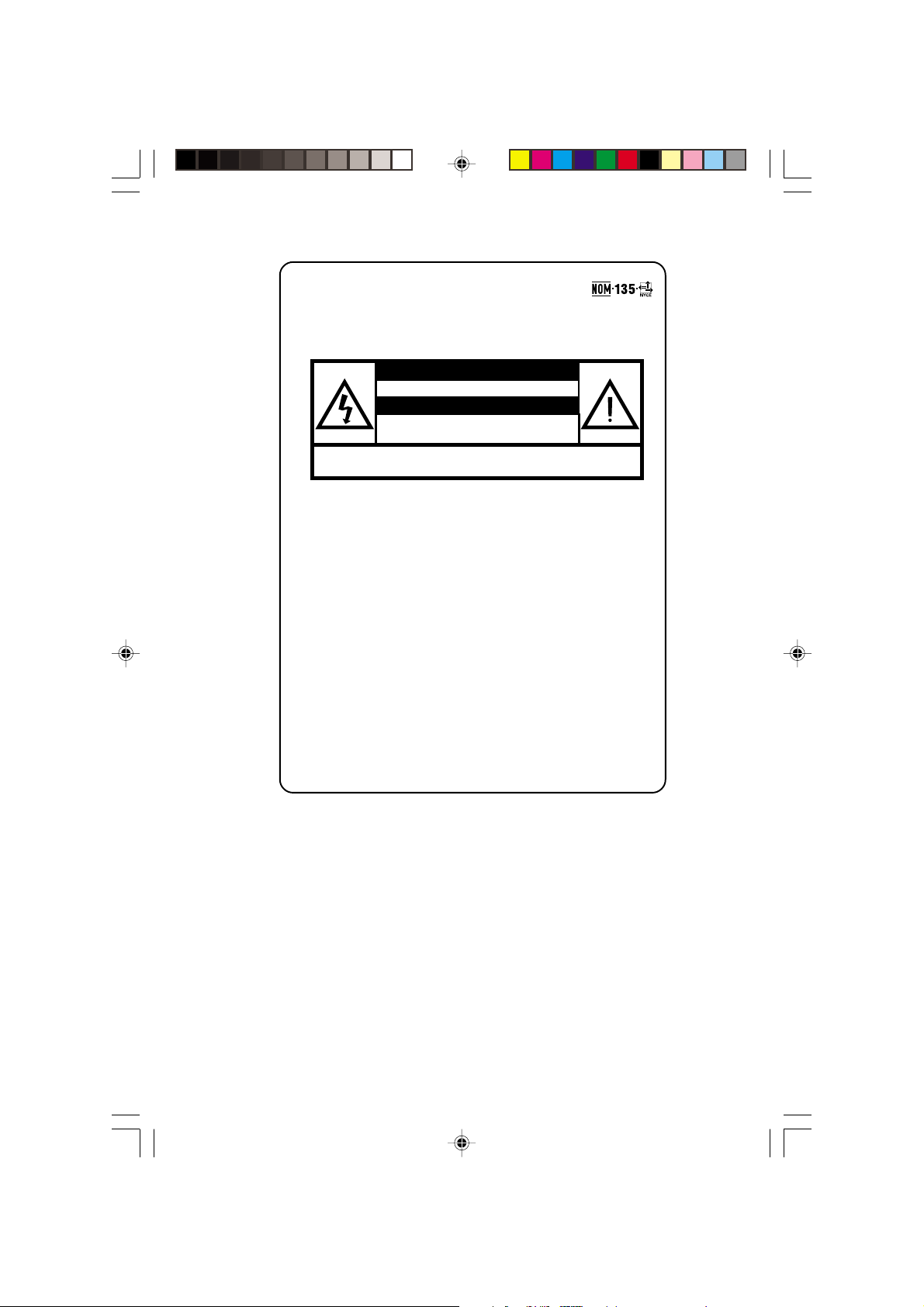
México
Es necesario que lea cuidadosamente su instructivo de
manejo.
PRECAUCIÓN - ADVERTENCIA
No abrir, riesgo de choque eléctrico
Verifique que el voltaje de alimentación
sea el requerido para su aparato
Para evitar el riesgo de choque eléctrico, no quite la tapa.
En caso de requerir servicio, dirijase al personal calificado.
Descripción: Minisistema de Audio
Modelo : FW-C200/21
Alimentación: 110–127 / 220–240V~; 50–60 Hz
Consumo: 44 W
Importador: Philips Mexicana, S.A. de C.V.
Domicilio: Norte 45, # 669,
Localidad y Tel: C.P. 02300 México D.F.,
Exportador: Philips Electronics HK, Ltd.
País de Origen: China
Nº de Serie: ______________________________
ATENCIÓN
Col. Industrial Vallejo
Tel. 5728-4200
LEA CUIDADOSAMENTE ESTE INSTRUCTIVO
ANTES DE USAR SU APARATO.
CAUTION
Use of controls or adjustments or performance of
procedures other than herein may result in hazardous
radiation exposure or other unsafe operation.
2
pg 01-28/C200/21-Eng 29/05/2001, 10:13 AM2
3139 115 20143

3 CD ROTARY CHANGER SYSTEM
CD REWRITABLE COMPATIBLE
CD SYNCHRO RECORDING
!
DISC CHANGE
DISC 1
DISC 2
DISC 3
OPEN•CLOSE
@
0
0
9
1
2
3
4
5
6
7
8
£
STANDBY-ON
B
B
D
▲ OPEN
TAPE 1
3
CHANGER
MINI HIFI SYSTEM
L
A
J
A
M
I
Z
T
Z
P
O
DSC
O
R
O
N
H
C
K
C
E
T
DC
CD1 • 2 • 3 BAND
▲▲▲
▲
TUNING
SEARCH
DIGITAL
SOUND
CONTROL
RECORD
DUBBING A.REPLAY
PROGRAM DIM
MICROPHONE - LEVEL
FULL AUTO STOP
TAPE 1 • 2
DEMO STOP
PLAY• PAUSE PREV NEXT
STOP•CLEAR
DIGITAL SOUND CONTROL
3 CD ROTARY CHANGER SYSTEM
CD REWRITABLE COMPATIBLE
CD SYNCHRO RECORDING
TAPECD TUNER
VIDEO
AUX
▲
▲
PRESET
•
•
•
#
$
%
^
CLOCK•TIMER
VOLUME
▲ OPEN
PLAYBACKPLAY/REC
TAPE 2
&
*
(
)
¡
™
3
pg 01-28/C200/21-Eng 29/05/2001, 10:13 AM3
3
3139 115 20143
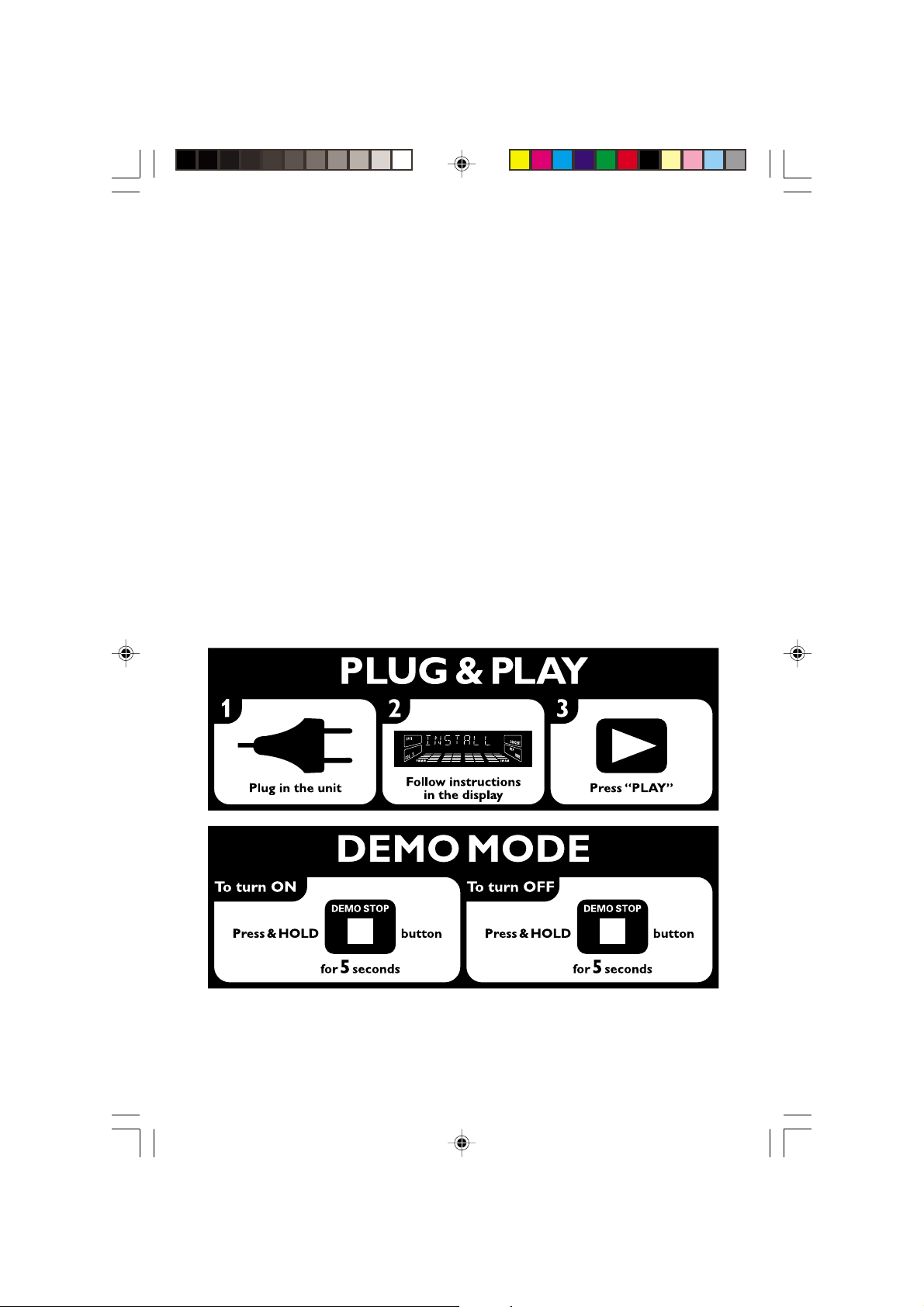
4
pg 01-28/C200/21-Eng 29/05/2001, 10:13 AM4
3139 115 20143
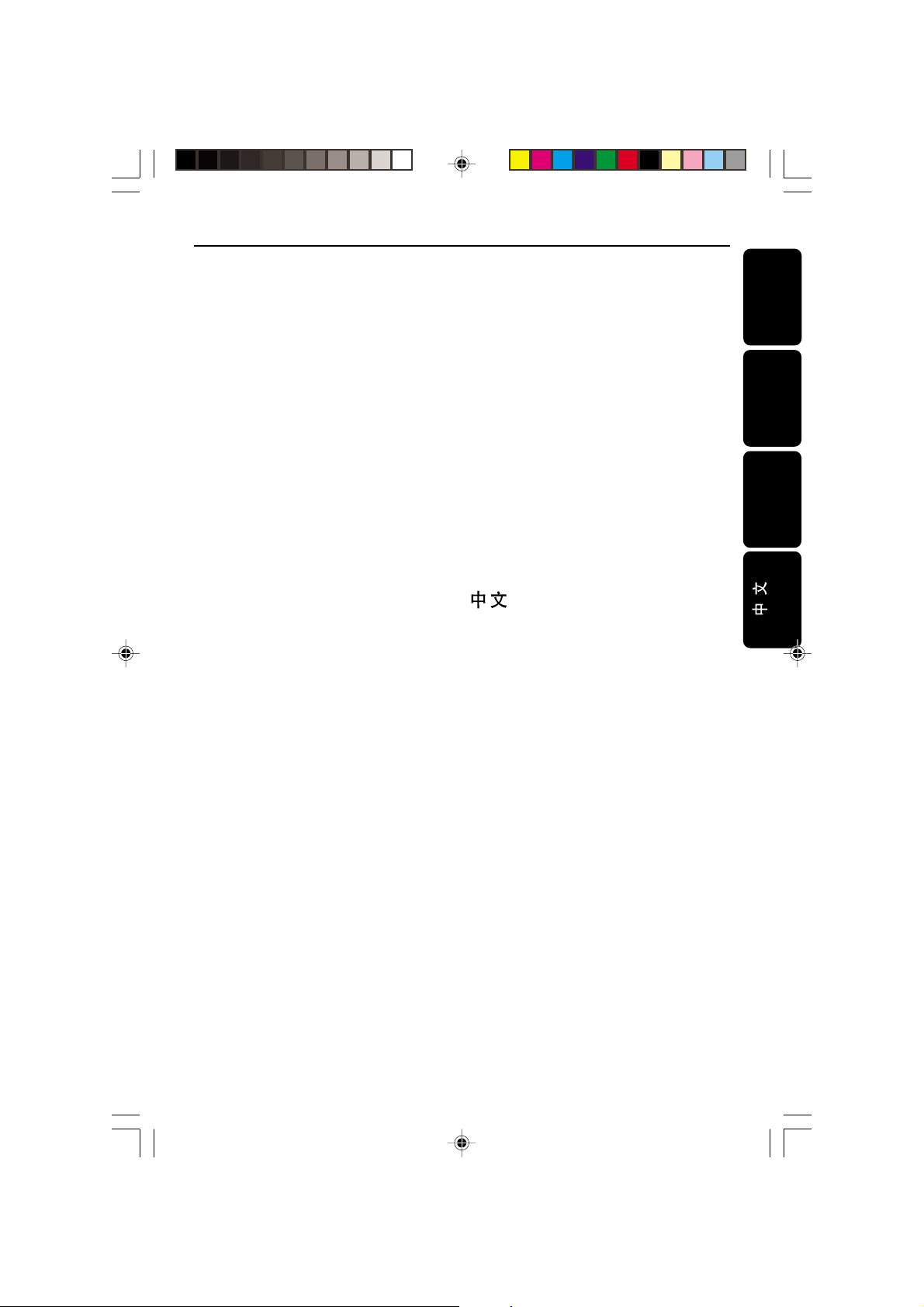
Index
English ------------------------------------------------ 6
Français -------------------------------------------- 29
Español --------------------------------------------- 52
-------------------------------------------------------- 75
English
Français
Español
pg 01-28/C200/21-Eng 29/05/2001, 10:13 AM5
Warranty ------------------------------------------ 97
Australia/New Zealand/Mexico
5
3139 115 20143
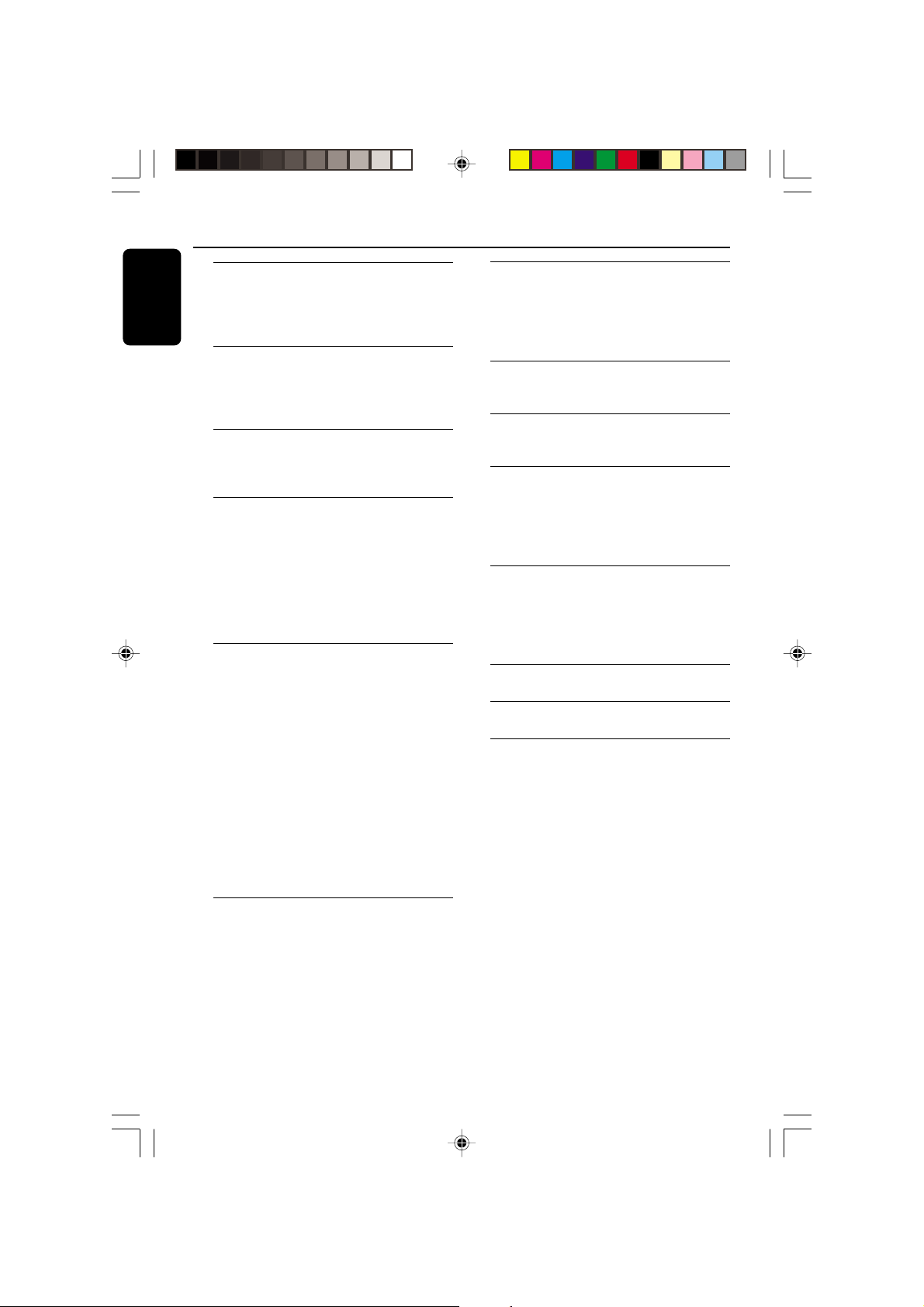
Contents
English
General Information
Environmental Information ................................ 7
Supplied Accessories ........................................... 7
Safety Information ................................................ 7
Preparation
Rear Connections ............................................. 8-9
Inserting batteries into the Remote Control ...
.................................................................................. 9
Controls
Controls on the player and remote
control .............................................................. 9-10
Operating the System
Plug and Play ........................................................ 11
Demostration Mode .................................... 11-12
Switching On ....................................................... 12
Switching the system to standby mode ........ 12
Selecting the source .......................................... 12
DIM mode ............................................................ 12
Sound Control .................................................... 13
Compact Disc
Discs for playback .............................................. 14
Loading the CD Changer ................................. 14
CD Direct Play.................................................... 14
Playing a Disc ....................................................... 15
Disc Change ........................................................ 15
Selecting a desired track ................................... 15
Searching for a particular passage
during playback ................................................... 15
Programming Tracks ........................................... 15
Reviewing the programme ............................... 15
Playing the programme ..................................... 16
Erasing the programme ..................................... 16
Shuffle .................................................................... 16
Repeat ................................................................... 16
Ta p e
Loading a tape ..................................................... 19
Auto Replay ......................................................... 19
Tape Playback ...................................................... 20
Rewind/Fast Forward ........................................ 20
Aux
Selecting External Equipment .......................... 21
Karaoke
Microphone Mixing ............................................ 21
Recording
One Touch Recording ........................................ 22
CD Synchro Start Recording ........................... 23
Dubbing tapes ..................................................... 23
Recording from other sources........................ 23
Clock/Timer
View Clock .......................................................... 24
Clock Setting ....................................................... 24
Timer Setting ................................................. 24-25
Sleep Timer .......................................................... 25
Specifications .......................................................26
Maintenance .........................................................27
TroubleShooting .....................................27-28
Tuner
Tuning to radio stations .................................... 17
Storing Preset Stations ................................ 17-18
Tuning to Preset Radio Stations ...................... 18
Changing the MW tuning grid ......................... 18
6
pg 01-28/C200/21-Eng 29/05/2001, 10:13 AM6
3139 115 20143
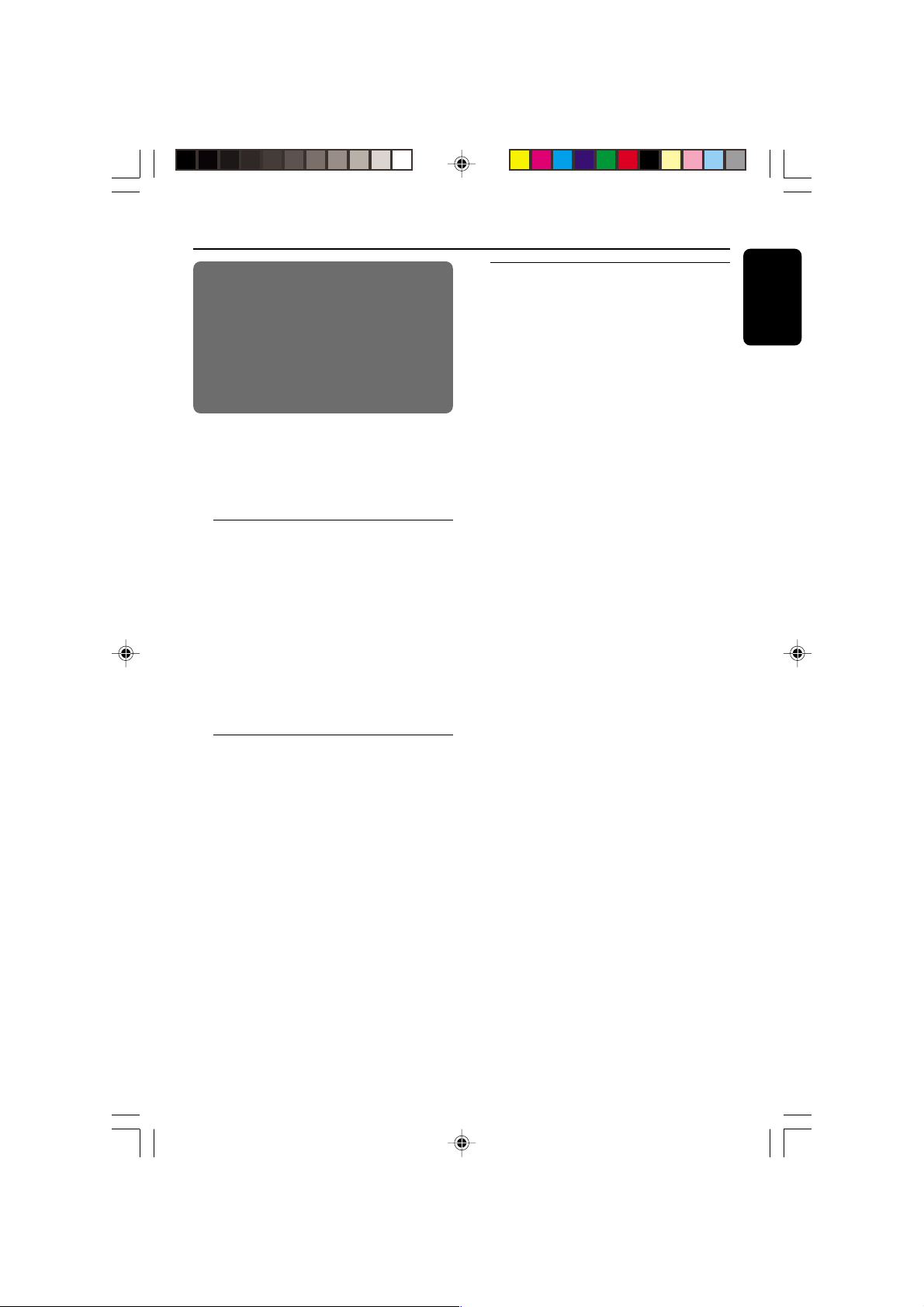
General Information
IMPORTANT:
PLEASE NOTE THAT THE VOLTAGE
SELECTOR LOCATED AT THE REAR
OF THIS SYSTEM IS PRESET AT 220V
FROM THE FACTORY.
FOR COUNTRIES THAT OPERATE AT
110-127V, PLEASE ADJUST TO 110-127V
BEFORE YOU SWITCH ON THE
SYSTEM.
¶ The type plate (which contains the serial
number) is located at the rear of the player.
¶ Recording is permissible if copyright or
other rights of third parties are not
infringed.
Environmental Information
All unnecessary packaging has been omitted. We
have tried to make the packaging easy to
separate into three materials: cardboard (box),
polystyrene foam (buffer) and polyethylene (bags,
protective foam sheet).
Your system consists of materials which can be
recycled and reused if disassembled by a
specialized company. Please observe the local
regulations regarding the disposal of packaging
materials, exhausted batteries and old
equipment.
Supplied Accessories
– Remote control
– AM loop antenna
– FM wire antenna
– AC power cord
Safety Information
¶ Before operating the player, check that the
operating voltage indicated on the typeplate (or
the voltage indication beside the voltage
selector) of your player is identical with the
voltage of your local power supply. If not, please
consult your dealer. The typeplate is located at
the rear of your player.
¶ When the player is switched on, do not move it
around.
¶ Place the player on a solid base (e.g. a cabinet).
¶ Place the player in a location with adequate
ventilation to prevent internal heat build-up in
your player. Allow at least 10 cm (4 inches)
clearance from the rear and the top of the unit
and 5 cm (2 inches) from the each side.
¶ Do not expose the player to excessive moisture,
rain, sand or heat sources.
¶ Under no circumstances should you repair the
player yourself, as this will invalidate the
warranty!
¶ If the player is brought directly from a cold to a
warm location, or is placed in a very damp room,
moisture may condense on the lens of the disc
unit inside the player. Should this occur, the CD
player will not operate normally. Leave the
power on for about one hour with no disc in the
player until normal playback is possible.
¶ Electrostatic discharge may cause unexpected
problems. See whether these problems
disappear if you unplug the AC power cord and
plug it in again after a few seconds.
¶ To disconnect the player from the power
supply completely, remove the AC power
plug from the wall socket.
English
pg 01-28/C200/21-Eng 29/05/2001, 10:13 AM7
7
3139 115 20143
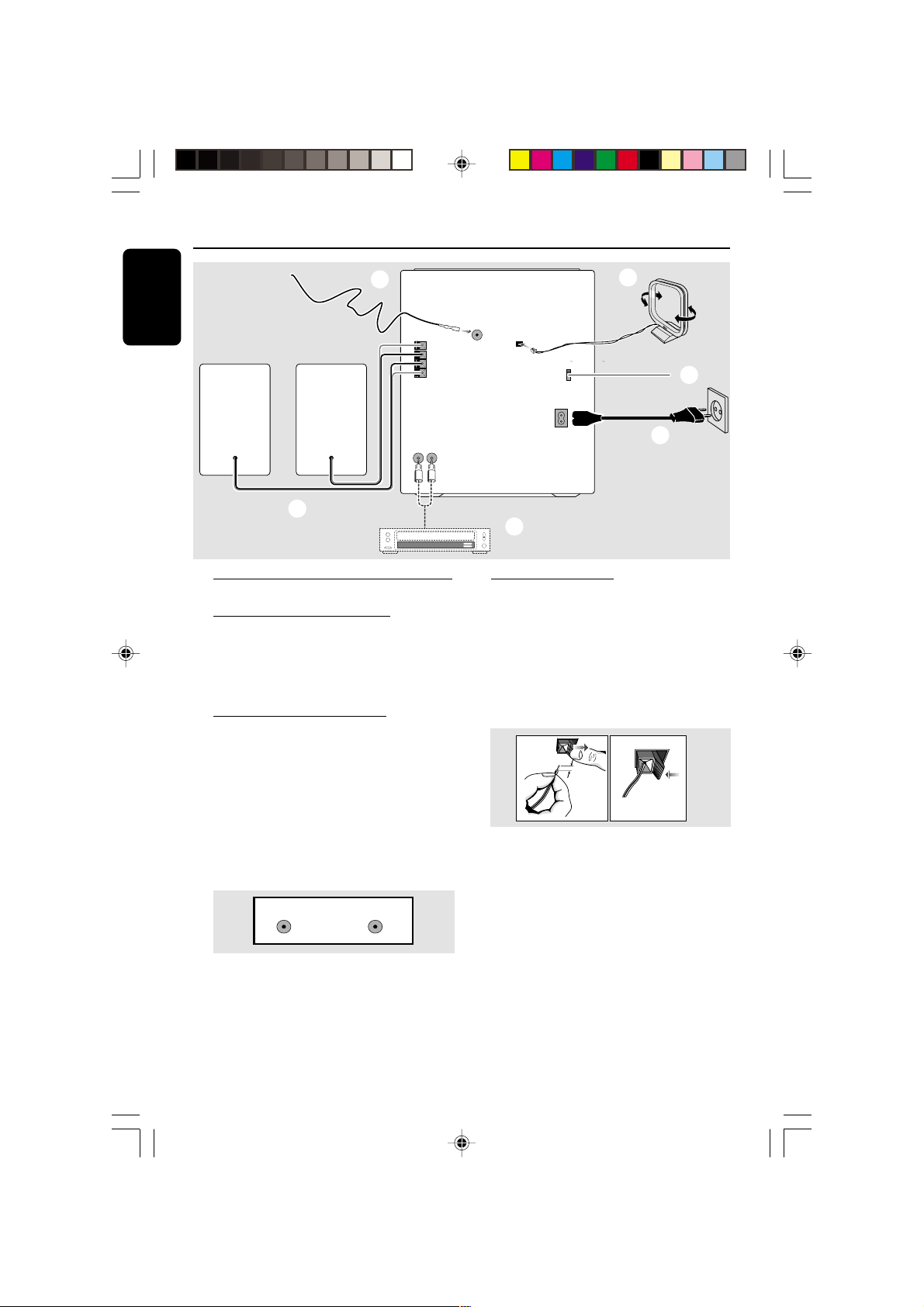
Preparations
unlock lock
12 mm
English
LR
C
Rear Connections
A AM Loop Antenna Connection
Connect the supplied loop antenna to the AM
ANTENNA terminal. Place the AM loop antenna
far away from the system and adjust its position
for the best reception.
B FM Wire Antenna Connection
Connect the supplied FM wire antenna to the
FM AERIAL (FM ANTENNA) 75 Ω terminal.
Adjust the position of the FM antenna for the
best reception.
Outdoor Antenna
For better FM stereo reception, connect an
outdoor FM antenna to the FM AERIAL (FM
ANTENNA) 75 Ω terminal using a 75 Ω coaxial
wire.
FM AERIAL 75Ω
FM ANTENNA 75Ω
OR
B
R
L
+
–
–
+
AUX IN
A
FM AERIAL
75Ω
AM ANTENNA
VOLTAGE
VOLTAGE
VOLTAGE
SELECTOR
SELECTOR
SELECTOR
220V-
110V-
110V-
127V
240V
127V
220V-
220V-
110V-
240V
240V
127V
AC
MAINS
~
AUDIO OUT
D
C Speakers Connection
¶ Connect the right speaker to Front terminal R,
with the colored wire to + and the black wire
to -.
¶ Connect the left speaker to Front terminal L,
with the colored wire to + and the black wire
to -.
¶ Clip the stripped portion of the speaker wire as
shown.
CAUTION:
– For optimal sound performance, it is
recommended to use the supplied speakers.
– Do not connect more than one speaker to any
one pair of +/- speaker terminal.
– Do not connect speakers with impedance lower
than the speakers supplied. Please refer to
SPECIFICATION section of this manual.
E
F
8
pg 01-28/C200/21-Eng 29/05/2001, 10:13 AM8
3139 115 20143
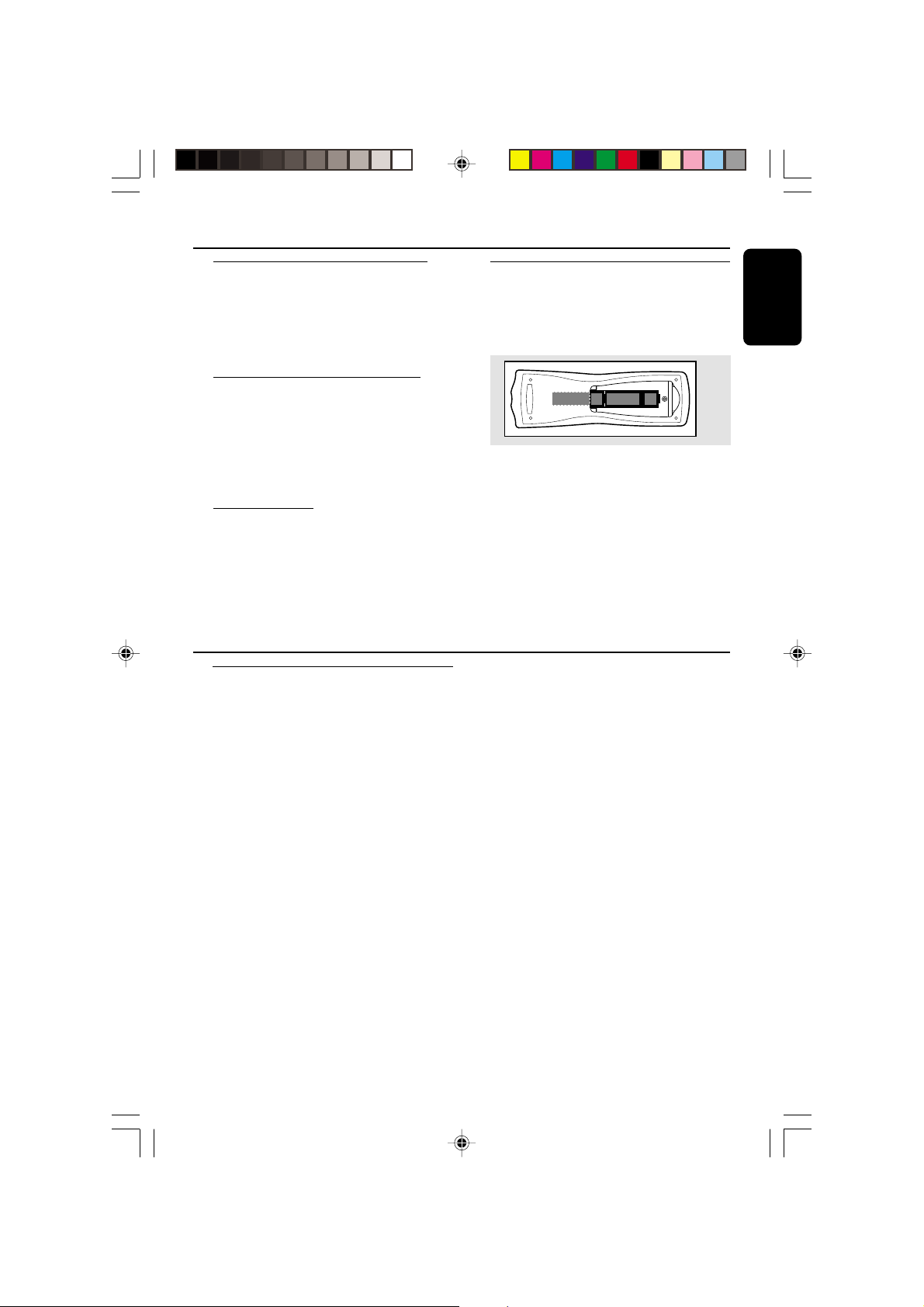
Preparation
+
-
+
-
D Connecting other equipment to your
player
You can connect the audio left and right OUT
terminals of a TV, VCR, Laser Disc player, DVD
player or CD Recorder to the AUX IN terminals
at the rear of the system.
E Adjusting the Operating Voltage (not
available for version /30)
Before connecting the AC power cord to the
wall outlet, make sure that the voltage selector at
the rear of the system is set to the local power
line voltage. If not, reset the selector before
connecting to the wall outlet.
F AC Power Supply
After all other connections have been made,
connect the AC power cord to the system and
to the wall outlet.
Controls on the player and
remote control
1 STANDBY-ON y
– switches the system to standby/on.
2 DBB (DYNAMIC BASS BOOST)
– to switch on bass boost to enhance bass
response or to switch off bass boost.
3 DIGITAL SOUND CONTROL PANEL
– to view the desired DSC display.
4 DSC (DIGITAL SOUND CONTROL)
– to select the desired sound effect :
OPTIMAL, JAZZ, ROCK or TECHNO.
5 PROGRAM
for CD ................. to programme disc tracks.
for TUNER ........ to programme preset radio
for CLOCK .......to select 12 or 24 hour in clock
stations.
setting mode
.
6 MICROPHONE (not available for version /30)
– to connect microphone jack.
7 MIC LEVEL (not available for version /30)
– to adjust the mixing level for karaoke or
microphone recording.
Inserting batteries into the
Remote Control
¶ Insert the batteries (not supplied) into the
remote control as shown in the battery
compartment (Type R06 or AA).
CAUTION
– Remove batteries if they are exhausted
or not to be used for a long time.
– Do not use old and new or different
types of batteries in combination.
– Batteries contain chemical substances, so
they should be disposed off properly.
Controls (illustrations on page 3)
8 RECORD
– to star t recording on tape deck 2.
9 DISPLAY SCREEN
– to view the cur rent setting of the system.
0 CD CHANGER TRAY
! DISC CHANGE
– to change disc(s).
@ OPEN•CLOSE
– to open or close the CD changer tray.
# DISC 1 / DISC 2 / DISC 3 (DISC DIRECT
PLAY)
– to select a disc tray for playback.
$ SOURCE – to select the following:
CD / (CD 1•2•3)
– to select CD mode. When disc playback is
stopped, press to select disc tray 1, 2 or 3.
TUNER / (BAND)
– to select Tuner mode. When in tuner mode,
press to select the waveband: FM or MW.
TAPE / (TAPE 1• 2)
– to select Tape mode. When tape playback is
stopped, press to select either tape deck 1 or 2.
AUX (VIDEO)
– to select sound from an external source (e.g. TV,
VCR, Laser Disc player, DVD player or CD
Recorder).
English
9
pg 01-28/C200/21-Eng 29/05/2001, 10:13 AM9
3139 115 20143
