
2
User manual
1
Quick Start Guide
Quick Start Guide
FWC143
What’s in the Box?
You should find these items upon opening the box.
Remote Control
Quick Start Guide
User manual
Step A
Step B
Setup
Enjoy
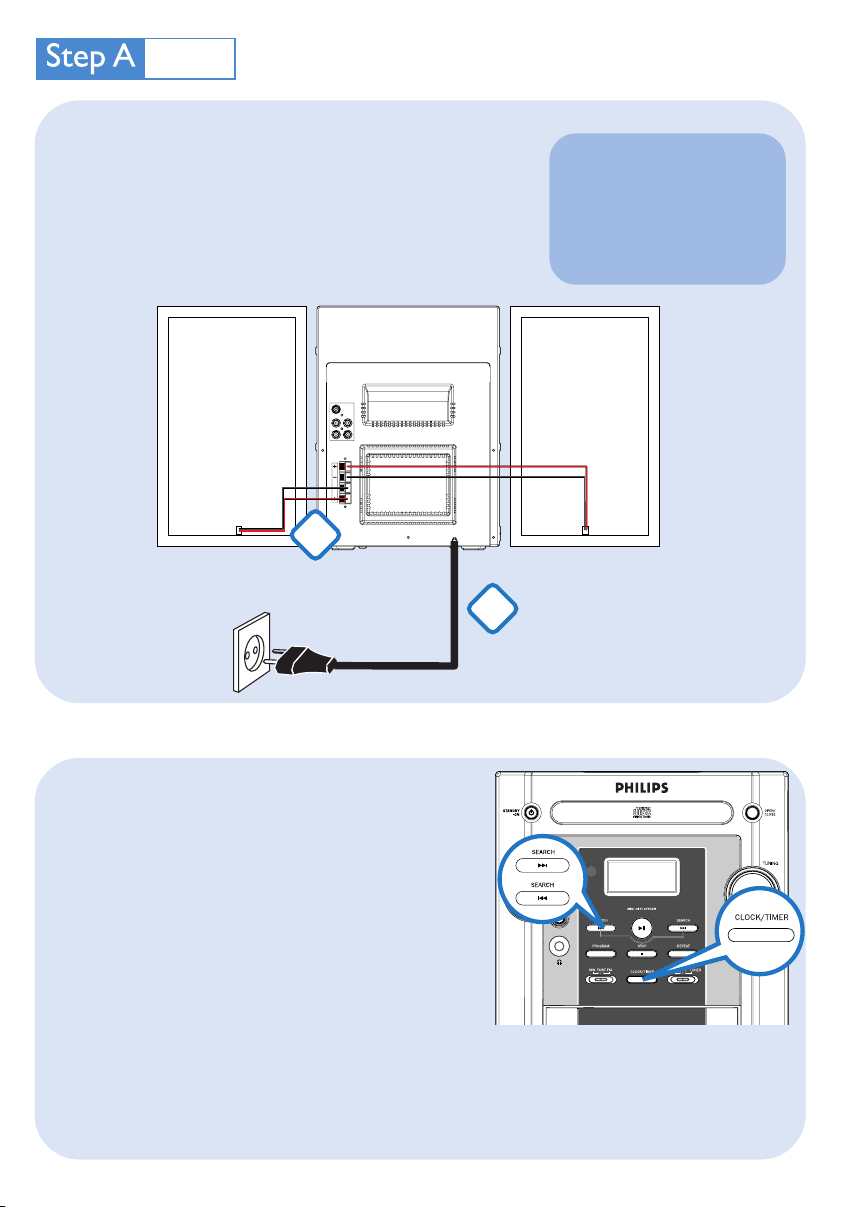
Setup
FWC143
Connection
1 Connect the speaker wires to the SPEAKERS terminals.
2 After ensuring all the above connections have been made, connect
the power cord of the system to the AC power outlet.
Speaker
(right)
1
AC power cord
2
Tip
It is unnecessary to
connect the FM pigtail
antenna since it is
fixed to the main unit.
Speaker
(left)
Setting the clock
1 In any mode, press CLOCK/TIMER twice. The clock digits
for the hours flash.
2 Press SEARCH ¡1/2™ (í/ë on the remote) to set the
hours.
3 Press CLOCK/TIMER again. The clock digits for the
minutes flash.
4 Press SEARCH ¡1/2™ (í/ë on the remote) to set the
minutes.
5 Press CLOCK/TIMER to confirm the time.

Step B
Enjoy
Playing a disc
1 Adjust the source selector to select CD source.
2 Press OPEN/CLOSE on the system to open the CD
compartment.
3 Insert a disc with printed side facing up and press down
on OPEN/CLOSE to close the CD door.
4 Press 2; to start playback.
5 Press 9 to stop playback.
Tip
Detailed playback features and additional functions
are described in the accompany user's manual.
C Royal Philips Electronics N.V. 2007
All rights reserved.
http://www.philips.com
PDCC-LL-0751
