Page 1

Technical Specification......................................................1-1
Instructions For Use ..................................................1-2...1-6
Service Aids.......................................................................1-7
Handling Chip Components...............................................1-7
Safety & Warnings.............................................................1-8
Service Test Program................................................2-1...2-3
Features List..............................................................2-4...2-5
IC BlockDiagram .......................................................3-1...3-9
BlockDiagram ..................................................................3-10
Printed Circuit Board .................................................4-1...4-2
Circuit Diagrams
Power block...................................................................4-3
CD block........................................................................4-4
CD-Rom block...............................................................4-5
CPU block .....................................................................4-6
ESP block......................................................................4-7
Audio block....................................................................4-8
Display block.................................................................4-9
Exploded view ...................................................................5-1
Mechanical partslist...........................................................5-1
Accessories.......................................................................5-1
Electrical partslist ......................................................6-1...6-6
© 3140 785 32100
Published by YT 0220 Service Audio Printed in The Netherlands Subject to modification
8cm Portable MP3-CD player
TABLE OF CONTENTS
©
Copyright 2001 Philips Consumer Electronics B.V. Eindhoven, The Netherlands
All rights reserved. No part of this publication may be reproduced, stored in a retrieval
system or transmitted, in any form or by any means, electronic, mechanical, photocopying,
or otherwise without the prior permission of Philips.
EXP 411
all versions
CLASS 1
LASER PRODUCT
Page 2

1-1
TECHNICAL SPECIFICATIONS
General
Dimensions (W x H x D)
With boxes.......................................................................................................... 178.0 x 65.0 x 139.0 mm
Without boxes....................................................................................................... 92.0 x 31.5 x 119.5 mm
Weight without battery.......................................................................................................................188 g
Output (CD-DA and MP3)
Output level ........................................................................................................................3 mW +1/-2 dB
Frequenc y respon se.........................................................................16 Hz – 20 kHz +/- 3.0 dB (16 ohms)
S/N ratio (A-weight)...................................................................................................................>= 100 dB
THD (1 kHz, 0dB)...........................................................................................................................<= 1 %
Channel crosstalk (1kHz, 0dB).....................................................................................................>=30 dB
Power supply modes
Ext. DC-in socket.................................................................................................. 4.5 V nom. (2.8 – 5.0 V)
Battery.................................................................................................................. 1.5 V nom. (0.9 – 1.6 V)
Current consumption (Ext. DC = 4.5 V, W/O earphone)
PLAY-mode CD ESP off................................................................................................................. 150 mA
PLAY-mode CD ESP on................................................................................................................. 150 mA
PLAY-mode MP3............................................................................................................................ 230 mA
JUMP-mode CD ESP off...............................................................................................................300 mA
JUMP-mode CD ESP on...............................................................................................................300 mA
JUMP-mode MP3..........................................................................................................................450 mA
Battery life time
Disc Battery type ESP on ESP off
CD LR6(AA) 6 h 30 m 6 h 30 m
MP3 LR6(AA) 3 h 00 m 6 h 00 m
Page 3

1-2
INSTRUCTIONS FOR USE
9
0
!
@
#
$
%
1 2
8
1
7
6
5
4
3
^
QUICK START MISE EN SERVICE RAPIDE
1 OPEN 2
AA
LR6
2.
1.
3 CD 5
6
PLAY 7 VOLUME
UM3
4
!!!
HOLD➟OFF
C
ONTROLS (see figure 1)
1 VOL E ..............adjusts the volume
2 LINE OUT/p .........3.5 mm line out to connect
3 9...........................
4 OFF·RESUME ·HOLD
OFF .............................sw itches RESUME and HOLD off
RESUME ....................stores the last position played
HOLD..........................locks all buttons
5 ..............................battery compartment
6 ESP .......................Electronic Skip Protection prevents music interruptions
7 DBB......................Dynamic Bass Boost, selects the bass enhancement
8 ..............................display
9 MODE ..................selects the different playing possibilities such as
0 PROGRAM............programs tracks and lets you review the programme
! 2;.........................switches the set on, starts playback and interrupts playback
@+/−.......................MP3-CD only: selects the next/previous album or skips
# § /∞ ..................skips forward/backward and searches forward/backward
$ OPEN 2 ...............opens the CD lid
–the headphones
–this set to the audio input of your stereo equipment
stops playback, clears a programme
caused by shocks or vibrations
SHUFFLE or REPEAT
forward/backward
and switches the set off
y and old equipment.
2
C
ONTROLS (see figure 1)
% ..............................type plate
^ 4.5V DC ................to connect the external power supply
GENERAL INFORMATION
Maintenance
• Do not touch the lens A of the set.
Do not expose the set, battery or discs to humidity, rain, sand or excessive
•
heat (caused by heating
equipment or direct sunlight).
• The lens may cloud over when the set is suddenly moved from cold to warm
surroundings. Playing is not possible then. Leave the set in a warm environment until the moisture evaporates.
• Active mobile phones in the vicinity of this set may cause malfunctions.
Avoid dropping the set as this may cause damage.
•
• Clean the set with a soft, lint-free cloth. Do not use any cleaning agents as
they may have a corrosive effect.
• To clean a disc, wipe it in a straight line fr
using a soft, lint-free cloth. Cleaning agents may damage the disc.
Environmental information
•
All redundant packing material has been omitted. We have done our utmost to
make the packaging easily separable into three mono materials: cardboard
(box), polystyrene foam (buffer) and polyethylene (bags, protective foam sheet).
•
Your set consists of materials which can be recycled if disassembled by a
specialized company. Please observe the local regulations regarding the disposal
of packing materials, exhausted batter
om the centre towards the edge
Page 4
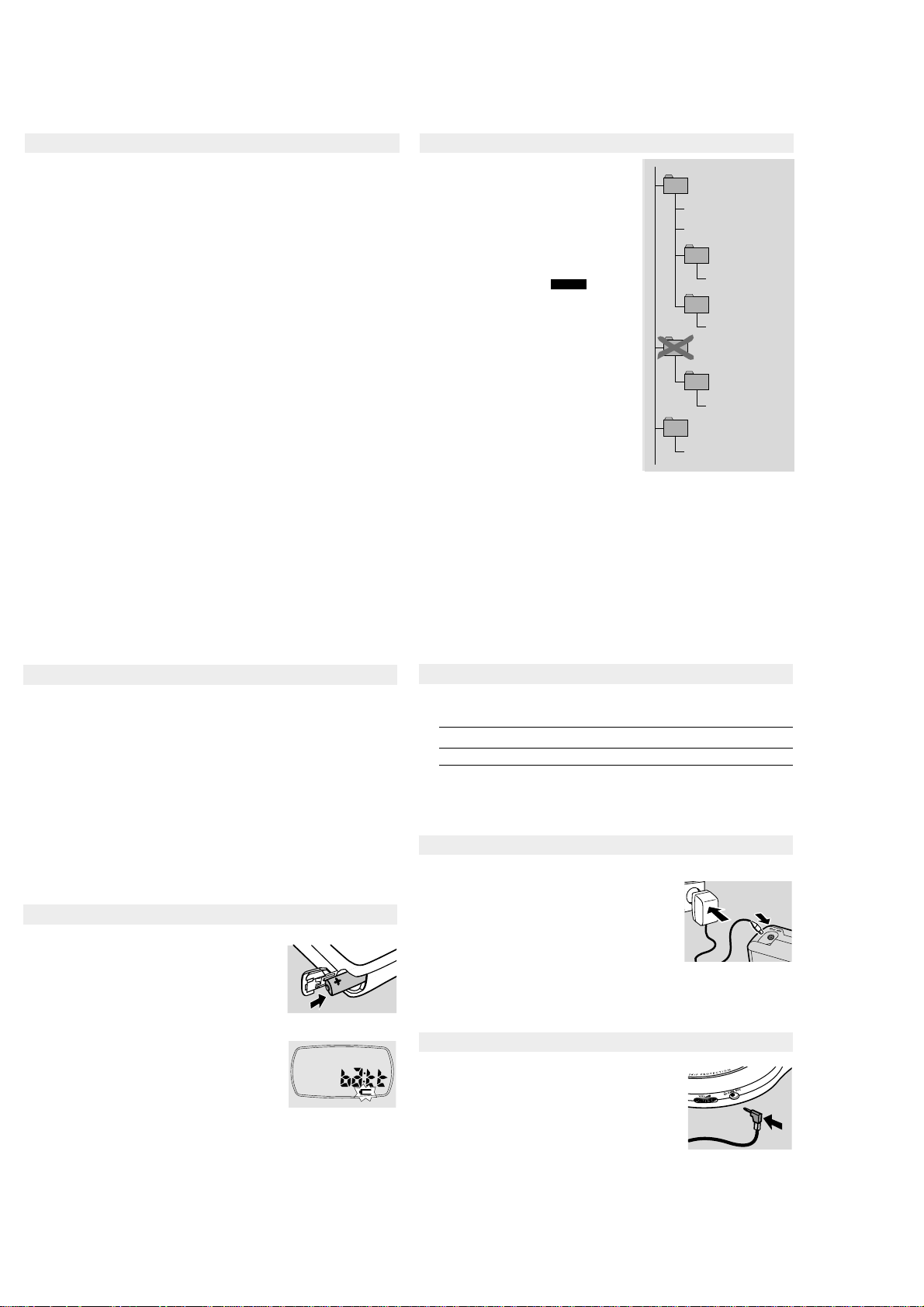
1-3
INSTRUCTIONS FOR USE
GENERAL INFORMATION
MP3 music files
The music compression technology MP3 (MPEG Audio Layer 3) reduce the
digital data of an audio CD significantly while maintaining CD-like sound
quality. With MP3, for example, you can record up to 3 hours of CD-like music
on a single CD-ROM. This set plays MP3 music files.
How to get music files
Either download legal music files from the Internet to your computer disk
or buy pre-recorded music CD. For this, insert an audio CD into
your computer´s CD-ROM drive and convert the music using an appropriate
encoder software. To achieve a good sound quality, a bit rate of 128 kbps or
higher is recommended for MP3 music files.
Some encoder software offers an option to protect music files, i. e. the files
can only be played on the computer which created them. If you burn such files
on a CD-ROM, you cannot play them on this set. Make sure to deactivate the
protection option in the encoder software before creating the music files. In
this case you are responsible for adherence to all local or international
copyrights.
How to organize music files
In order to easily handle the large number of music files on a CD-ROM, you
can organize them in folders (“albums”).
The tracks of an album will be played in alphabetical order. If you want to
arrange them in a certain order, let the file names start with numbers.
For example:
001-ONEWORLD.MP3
002-FIRESTARTER.MP3
003-DEEP.MP3
GENERAL INFORMATION
This set will play all albums in
alphabetical order. An album name
includes all folders in which the album is
located, e. g. the album VERDI in
CLASSIC has the album name
CLASSIC\VERDI.
The albums in the illustration will be
played in the following way:
ALBU M
CLASSIC 1
CLASSIC\MOZART 2
CLASSIC\VERDI 3
POP\BLUR 4
REGGAE 5
In POP there are no MP3 files. POP is
therefore skipped.
There may be an album 0 which will be
played before all other albums. Album 0
contains all tracks which you did not put
into an album.
How to make a CD-ROM with MP3
Record (“burn”) the music files from your hard disc on a CD-ROM
with your computer´s CD burner.
Make sure that the file names of the MP3 files end with mp3 .
When burning your MP3-CDs, use either ISO 9660 disc format or UDF.
CD burning software like “DirectCD” or others support the UDF format.
1 CLASSIC
.mp3
.mp3
2 MOZART
.mp3
3 VERDI
.mp3
4 BLUR
.mp3
5 REGGAE
.mp3
POP
GENERAL INFORMATION
Supported formats
This set supports:
–
Disc format: ISO 9660, Joliet, Multisession, UDF, Enhanced Music CD,
Mixed Mode CD
–
Music file format: MP3
MP3 bit rate (data rate): 32–320 kbps and variable bit rate
–
Total number of music files and albums: around 350
(with a typical file name length of 20 characters)
Note: The number of music files that can be played depends on the
length of the file names. With short file names more files will be
supported.
Visit the E
POWER SUPPLY
Battery (not supplied)
Inser
• Open the battery compartment and
insert 1
Remove battery if it is empty or if the set will not
•
be used for a long time.
Indication of empty battery
• Replace the batter
soon as blinks and battis displayed.
XPANIUM homepage
http://www.expanium.philips.com
All trademarks used are owned by their respective owners.
ting battery
alkaline battery of type
y or connect the mains adapter as
AA (LR6, UM3).
A
Batteries contain chemical substances, so they
operly
should be disposed of pr
.
POWER SUPPLY/HEADPHONES
Average battery lifetime of 1 alkaline battery ,type AA (LR6, UM3):
Playback of Audio disc MP3-CD
ESP off (power-saving mode) 6 hours 5 hours
ESP on 6 hours 3 hours
Notes:
–Power-saving mode doubles your playtime.
–20 seconds after pressing 9, the display switches off. After 90 seconds
the set switches off automatically.
POWER SUPPLY
Mains adapter
Only use the AY 3170 mains adapter (4.5 V/300 mA
rent, positive pole to the center pin). Any
direct cur
other product may damage the set.
1 Make sure the local voltage corresponds to the
adapter´s voltage. If your mains adapter is equipped
with a voltage selector, set this selector to the local
mains voltage if necessary.
2 Connect the mains adapter to 4.5V DC on the set and to the wall outlet.
Note: Always disconnect the adapter if you are not using it.
HEADPHONES
Headphones (SBC HE205)
• Connect the supplied headphones to LINE OUT/p.
Note:
LINE OUT/p
can also be used for
connecting this set to your HiFi system.To adjust the
sound and volume, use the controls on the connected
audio equipment and on the CD player.
Page 5

1-4
DBB
DBB
INSTRUCTIONS FOR USE
POWER SUPPLY/HEADPHONES
IMPORTANT!
• Hearing safety : Do not play your headphones at a high volume. Hearing
experts advise that continuous use at high volume can permanently damage
your hearing.
• Traffic safety : Do not use headphones while driving a vehicle. It may create
a hazard and it is illegal in many countries. Even if your headphones are an
open-air type designed to let you hear outside sounds, do not turn up the
volume so high that you cannot hear what is going on around you.
BASIC FUNCTIONS
Playing a disc
With this set you can play
–all pre-recorded audio CDs
–all finalized audio CDR(W)s
–MP3-CDs (CD-ROMs with MP3 )
1 Push the OPEN 2 slider to open the CD lid.
2 Insert a disc, printed side up, by pressing gently on
the disc´s centre so that it fits onto the hub. Close
the lid by pressing it down.
3 Press 2; to start playback.
. yCd rEAd is displayed. Playback starts.
Audio disc: The current track number and the
elapsed playing time are displayed.
MP3-CD: MP3 is shown. The current album number,
track number and the elapsed playing time are displayed.
4 Press 9 to stop playback.
yAudio disc: The total number of tracks and the total playing time of the
disc are displayed.
yMP3-CD: The total number of albums and tracks are displayed.
Note : If the total number of album is more than 9, the display will show “−”;
if the total number of tracks is more than 99, the display will show “
− −
”.
BASIC FUNCTIONS
5 To remove the disc, hold it by its edge and press
the hub gently while lifting the disc.
Note: After pressing 2;it may take some time
until the first MP3 track is played.
Playing Enhanced Music CDs and Mixed Mode
CDs
On Enhanced Music CDs and Mixed Mode CDs there are audio CD tracks as
well as computer data (e. g. text files, pictures, MP3 files,…).
1 Insert the disc and press 2; to start playback.
yCd rEAd is displayed. Playback starts. All audio CD tracks will be
played.
2 If there are MP3 and AAC files on the disc, MP3
blinks. Keep MODE pressed for 2 seconds to
TITLE
select MP3 playback.
yCd rEAd is displayed. Playback starts
with the first track of the first album. All MP3
will be played.
3 To return to audio CD playback, keep MODE
pressed for 2 seconds.
Note:To protect your headphones and your Hi-Fi
system from damage, you will hear no sound
when a computer (data) file is played. Press
§
to skip to the next track.
Pause
1 Press 2; to interrupt playback.
yThe time where playback was interrupted will
ALBUM
TITLE
blink.
2 To resume playback press 2; again.
MP3
BASIC FUNCTIONS
Volume and sound
Volume adjustment
• Adjust the volume by using VOL E.
Sound adjustment
1 Press DBB for a moderate bass enhancement .
DBB
y is shown and dbb1 is displayed.
2 Press DBB again for a strong bass enhancement.
y is shown and dbb2 is displayed.
3 Press DBB again to switch the bass enhancement
off.
. y disappears.
TITLE
DBB
REMOTE CONTROL (SUPPLIED OR OPTIONALLY AVAILABLE)
Use the AY 3767 or AY 3768 cord remote control.The buttons on the
remote control have the same functions as the corresponding buttons
on the set.
1 Press 9 twice to switch off the set.
2 Firmly connect the remote control to LINE OUT/p on the set.
3 Adjust the volume VOL E on the CD player and remote control.
or
BASIC FUNCTIONS
Selecting and searching (on all discs)
Selecting a track during playback
• Briefly press ∞ or § once or several times to
skip to the beginning of the current, previous or
subsequent track.
yPlayback continues with the selected track .
Searching for a passage during playback
1 Keep ∞ or § pressed to find a particular
passage in a backward or for
ward direction.
ySearching is started and playback continues at a low volume. After 2 sec-
onds the search speeds up.
2 Release the button at the desired passage.
yNormal playback continues.
Notes: During
programme, sear
REPEAT, SHUFFLE, SHUFFLE ALL, MP3
or while playing a
ching is only possible within the current track.
Selecting an album (on MP3-CDs only)
Selecting an album during playback
• Briefly press − or + once or several times to skip
to the first track of the current, previous or
subsequent album.
yThe first track of the selected album is
played.
Selecting a track during playback
1 Keep - or + pressed to skip quickly to previous or
subsequent MP3 tracks.
ySkipping starts and speeds up after 2 seconds.
2 Release the button at the desired track.
yPlayback continues with the selected track.
Note: To skip from track to track at low speed,
use ∞
§.
Page 6

1-5
OFF
•
RE
S
U
M
E
•
HOL
D
INSTRUCTIONS FOR USE
FEATURES
Programming track numbers
You can select up to 50 tracks and store them in the memory in a desired
sequence. You can store any track more than once.
1 Select a track with ∞ or §.
2 Press PROGRAM to store the track.
PROGRAM is shown and P with the number of
y
stored tracks is displayed.
3 Select and store all desired tracks in this way.
4 If necessary, press 9 to stop normal playback.
Press 2; to start playback of the programme.
. yPlayback of the programme starts.
TITLE
PROG
• To add additional tracks to your programme,
press 9 to stop playing the programme and
continue with step 1.
• You can review the programme by pressing PROGRAM for more than 3 seconds.
yAll stored tracks are displayed in sequence.
Clearing the programme
1 If necessary, press 9 to stop playback.
2 Press 9 to clear the programme.
yCLr is displayed,
PROGRAM disappears and
PROG
the programme is cleared.
• If you press
PROGRAM and there is no track
selected, SEL is displayed
Notes:
The programme will also be cleared if you interrupt the power supply
or open the CD lid or if the set switches off automatically.
After storing 50 tracks,
FULL
is displayed.
FEATURES
Storing the last position played-RESUME
You can store the last position played. When restarting, playback continues
from where you have stopped.
1 Switch the slider to RESUME during playback to
activate RESUME.
RESUME is shown.
y
2 Press 9 whenever you want to stop playback.
3 Press 2; to resume playback.
yPlayback continues from where you have
stopped.
TITLE
• To deactivate RESUME, switch the slider to OFF.
RESUME disappears.
y
Locking all buttons-HOLD
You can lock all buttons of the set. When you press any key, no action will be
executed then.
• Switch the slider to HOLD to activate HOLD.
HOLD is shown and all buttons are locked.
y
TITLE
When pressing any key, HoLd is
displayed.
HOLD
• To deactivate HOLD, switch the slider to OFF.
y
HOLD disappears.
RESUME
FEATURES
Selecting different playback possibilities-MODE
It is possible to play tracks in random order or to repeat a track, an album or
an entire disc.
1 Press MODE repeatedly during playback to select
either:
–
SHUFFLE (with MP3-CDs only):
All tracks of the current album are played in
random order until all of them have been played
once.
–
SHUFFLE ALL: All tracks of the disc are played in
random order until all of them have been played
once.
–
SHUFFLE REPEAT (with MP3-CDs only):
All tracks of the cur
epeatedly in random order.
r
–
SHUFFLE REPEAT ALL: All tracks of the disc are
rent album are played
TITLE
REPEAT ALL
played repeatedly in random order.
–
REPEAT:
Audio disc: The current track is played repeatedly.
MP3-CD: The current album is played repeatedly.
–
REPEAT ALL: The entire disc is played repeatedly.
When playing a programme, you can select either:
`
–
SHUFFLE PROGRAM: All tracks of the programme are played in random or
until all of them have been played once.
–
SHUFFLE REPEAT PROGRAM: All tracks of the programme are played repeatedly
in random order.
–
REPEAT PROGRAM: All tracks of the programme are played repeatedly.
2 Playback starts in the chosen mode after 2 seconds.
eturn to normal playback, press MODE repeatedly until the display
3 To r
indication disappears.
is display
SHUFFLE
der
FEATURES
ESP-Electronic Skip Protection
With a conventional portable disc player the
music may stop e.g. while you are jogging.The
ELECTRONIC SKIP PROTECTION protects this set
against loss of sound caused by light vibrations
or shocks. Continuous playback is ensured. ESP
does not protect the set against damage
caused by dropping !
• Press ESP during playback to activate the skip
protection.
yESP is shown and the protection is
activated.
To deactivate the skip protection, press ESP
•
again.
yESP disappears and the protection is deactivated.
Beep sound
A beep sound accompanies various key
operations. Keep DBB pressed for more than 2
seconds to select your beep option.
• If the beep sound has been activated :
ybEEP is display
• If the beep sound has been deactivated :
yno bEEP
TITLE
ESP
Page 7

1-6
INSTRUCTIONS FOR USE
TROUBLESHOOTING
WARNING:
this will invalidate the guarantee.
If a fault occurs, first check the points listed before taking the set for repair. If you
are unable to solve a problem by following these hints, consult your dealer or
service centre.
No power, or playback does not start
• Insert the battery correctly.
• Replace the battery.
.• Connect the mains adapter securely.
HoLd indication and/or no reaction to controls
• Deactivate HOLD.
No sound or bad sound quality
• Press 2; to resume playback.
• Adjust the volume.
• The track is a data file. Press § to skip to the next audio CD track.
• Check and clean the LINE OUT/p connections.
• Keep this set away from active mobile phones or strong magnetic fields.
no cd indication
• Insert a disc, label upwards.
• Clean or replace the disc.
• Wait until the steamed up lens has cleared.
nF dISC indication
• Make sure the inserted CDR(W) is finalized.
dAtA indication
• Make sure you have inserted an audio disc or an MP3-CD.
Under no circumstances should you try to repair the set yourself as
TROUBLESHOOTING
Prot indication and music file is not played
• The music file is protected. Make sure the protection option in your encoder
software is deactivated when creating a music file.
• In this case you are responsible for adherenceto all local or international
copyrights.
SELECt indication
• Select tracks for programming before you play your program.
Music file is not played
• Wrong format used eg. VCD, word. Make sure the music file names end with
mp3
Missing directories on MP3-CD
• Make sure the total number of files and albums on your MP3-CD does not
exceed 350.
• Only albums with MP3 files are shown.
The disc skips tracks
• Clean or replace the disc
• Make sure
off.
Music is skipped or popping sound when playing an MP3 file
• If the problem persists, encode the audio track again and make a new CDROM.
• CD damaged or dirty. Replace or clean CD.
Music is interrupted and OOPS indication
• Switch ESP on.
CAUTION
Use of controls or adjustments or performance of procedures other than
herein may result in hazardous radiation exposure or other unsafe
operation.
REPEAT, REPEAT ALL, SHUFFLE, SHUFFLE ALL or PROGRAM is switched
Page 8

1-7
SERVICE AIDS
Service Tool:
Universal Torx driver holder ........................4822 395 91019
Torx bit T10 150mm .................................... 4822 395 50456
Torx driver set T6-T20.................................4822 395 50145
Torx driver T10 extended............................4822 395 50423
Compact Disc:
ECC. 200 8cm........................................... 7104 099 32821
SUB8A 8cm .............................................. 7104 099 32841
MP3_8cm.................................................... 7104 099 32851
SKEW Disc_8cm........................................ 7104 099 28262
Music Disc_8cm ........................................ 7104 099 28252
Audio T est Disc TCD783 (ABEX)
_
_
HANDLING CHIP COMPONENTS
ESD Equipment:
Anti-static table mat-large
1200x650x1.25mm .....................................4822 466 10953
Anti-static table mat-small
600x650x1.25mm .......................................4822 466 10958
Anti-static wrist band ..................................4822 395 10223
Connector box (1MW) .................................4822 320 11307
Extension cable
(to connect wrist band to conn. box) ..........4822 320 11305
Connecting cable
(to connect table mat to conn. box)............4822 320 11306
Earth c a ble
(to connect product to conn. box)...............4822 320 11308
Complete kit ESD3
(Combining all above products)..................4822 320 10671
Wrist band tester ........................................4822 344 13999
Page 9

1 - 8
SAFETY & WARNINGS
© WARNING
All ICs and many other semiconductors are susceptible to
electrostatic discharges (ESD). Careless handling during
repair can reduce life drastically.
When repairing, make sure that you are connected with the
same potential as the mass of the set via a wristband with
resistance. Keep components and tools at this potential.
ESD
ñ WAARSCHUWING
Alle IC´s en vele andere halfgeleiders zijn gevoelig voor
electrostatische ontladingen (ESD).
Onzorgvuldig behandelen tijdens reparatie kan de levensduur
drastisch doen vermindern. Zorg ervoor dat u tijdens reparatie
via een polsband met weerstand verbonden bent met hetzelfde
potentiaal als de massa van het apparaat.
Houd componenten en hulpmiddelen ook op ditzelfde potentiaal.
f ATTENTION
Tous les IC et beaucoup d´autres semi-conducteurs sont
sensibles aux décharges statiques (ESD). Leur longévite
pourrait être considérablement écourtée par le fait qu´aucune
précaution nést prise à leur manipulation.
Lors de réparations, s´assurer de bien être relié au même
potentiel que la masse de l´appareil et enfileer le bracelet
serti d´une résistance de sécurité.
Veiller à ce que les composants ainsi que les outils que l´on
utilise soient également à ce potentiel.
©
AVAILABLE ESD PROTECTION EQUIPMENT :
anti-static table mat large 1200x650x1.25mm 4822 466 10953
anti-static wristband 4822 395 10223
connection box (3 press stud connections, 1MΩ) 4822 320 11307
extendible cable (2m, 2MΩ, to connect wristband to connection box) 4822 320 11305
connecting cable (3m, 2MΩ, to connect table mat to connection box) 4822 320 11306
earth cable (1MΩ, to connect any product to mat or to connection box) 4822 320 11308
KIT ESD3 (combining all 6 prior products - small table mat) 4822 310 10671
wristband tester 4822 344 13999
©
Safety regulations require that the set be restored to its
original condition and that parts which are identical with
those specified be used.
Safety components are marked by the symbol
f
Les normes de sécurité exigent que l`appareil soit remis
à l`état d`origine et que soient utilisées les pièces de
rechange identiques à celles spécifiées.
Les composants de sécurité sont marqués
d WARNUNG
Alle ICs und viele andere Halbleiter sind empfindlich
gegenüber elektrostatischen Entladungen (ESD).
Unsorgfältige Behandlung im Reparaturfall kann die
Lebensdauer drastisch reduzieren.
Sorgen Sie dafür, daß Sie im Reparaturfall über ein Pulsarmband mit Widerstand mit dem Massepotential des
Gerätes verbunden sind.
Halten Sie Bauteile und Hilfsmittel ebenfalls auf diesem
Potential.
small 600x650x1.25mm 4822 466 10958
SAFETY
d
Bei jeder Reparatur sind die geltenden Sicherheitsvorschriften zu beachten. Der Originalzustand des Gerätes
darf nicht verändert werden. Für Reparaturen sind Originalersatzteile zu verwenden.
Sicherheitsbauteile sind durch das Symbol markiert.
i AVVERTIMENTO
Tutti IC e parecchi semi-conduttori sono sensibili alle scariche
statiche (ESD).
La loro longevità potrebbe essere fortemente ridatta in caso di
non osservazione della più grande cauzione alla loro
manipolazione. Durante le riparationi occorre quindi essere
collegato allo stesso potenziale che quello della massa
delápparecchio tramite un braccialetto a resistenza.
Assicurarsi che i componenti e anche gli utensili con quali si
lavora siano anche a questo potenziale.
ñ
Veiligheidsbepalingen vereisen, dat het apparaat in zijn
oorspronkeliijke toestand wordt teruggebracht en dat
onderdelen, identiek aan de gespecificeerde, worden toegepast.
De Veiligheidsonderdelen zijn aangeduid met het symbool
i
Le norme di sicurezza estigono che l´apparecchio venga
rimesso nelle condizioni originali e che siano utilizzati i
pezzi di ricambiago identici a quelli specificati.
Componenty di sicurezza sono marcati con
©
DANGER: Invisible laser radiation when open.
AVOID DIRECT EXPOSURE TO BEAM.
s Varning !
Osynlig laserstrålning när apparaten är öppnad och
spärren är urkopplad. Betrakta ej strålen.
©
After servicing and before returning the set to customer
perform a leakage current measurement test from all
exposed metal parts to earth ground, to assure no
shock hazard exists.
The leakage current must not exceed 0.5mA.
CLASS 1
LASER PRODUCT
∂ Advarsel !
Usynlig laserstråling ved åbning når sikkerhedsafbrydere
er ude af funktion. Undgå udsaettelse for stråling.
f
"Pour votre sécurite, ces documents doivent être utilisés par
des spécialistes agréés, seuls habilités à réparer votre
appareil en panne".
ß Varoitus !
Avatussa laitteessa ja suojalukituksen ohitettaessa olet alttiina
näkymättömälle laserisäteilylle. Älä katso säteeseen !
Page 10

2-1
SERVICE TEST PROGRAM
Introduction
Purpose: Used for maintenance or to allow the service department to control
separately and in a spec i al way the var i ous par ts or d ev ic es of the set .
Inputs
Keys:
Condition: Door must be ope n in order to ente r service mode.
Processes
Function Ke y Service mode
Display test Next
Key test Mode
CD test Play
Exit
Push and at same time and plug in the DC cord during the doo r is
open.
Push to go back to normal mode while “ Sxxxx” is showing on the LCD.
Ind ic at e “Sxx xx” on the LCD w h en i t g oes to Serv i ce Mode . (x x xx is t he Software
build numb er.)
MODE
Stop
PROG
Outputs
1. Display Test
Introduction
Used for d i splay tes t
Inputs
Keys:
Pro cesses
LCD All ligh ts on
LC D Some l ights off
Next
Exa mple of Service Mode Display
Build number
Sxx
Next
Stop
Next
Outputs
Goes to next t est by pushing
Goes back to previous test by pushing
See the Display co lumn of Key test tab le.
Page 11

2-2
2. Key T est
Key Co mmands Display
Non Min. -Play Min. 05
Next Min. 06
Prev Min. 07
Mode Min. 03
rogram Min. 02
P
ALBUM +
ALBUM -
EXP
DBB
Min. 09
Min. 10
Min. 08
Min. 01
Play of Remote contro l Min. 05 Sec. rc
Stop of Remote control Min. 04 Sec. rc
N
ext of Remote co ntrol Min. 06
Prev. of Remote control
Min. 07
Sec. rrc
Stop Exit to "S xx"
Sec. c
3. CD Test
Introduction
Inputs
Processes
Tests the motor or servo ( Don't use MP3 disc. ).
Keys:
Sxx
Play
Motor test
Play Stop
Focus servo test
Play
Motor control test
Play
Radial servo test
Goes to next t est by pushing
Goes back to previous test by pu shing
Page 12

3-1. Motor T est
Ke y
Function
Next Slide moves outside
Prev Slide moves inside
Mode Disc mot or turns
clockw ise
Stop Exit to mai n menu
Play Enter f oc us serv o tes t
3-2. Focus Servo Test
Key Function
Next Slide moves outside
Prev Slide moves inside
Mode
DBB
Disc mot or tur ns
clockw ise
Toggle be twe en norma l
and CD-R/W
Stop Exit to mai n menu
If focus poi n t i s found
Play
then enter motor control
test
2-3
Display
Tr. Min Sec
Cd Image of door SW
(On=0, Off=1)
Display
Tr. Min Sec
F (in focus)
-F (seek focus)
Flag ESP indicated CD-R/W setting
Image of CDM inner SW
(On=0, Off=10)
1
0
2
3-3. Motor Contr ol Test
Key Function
Next Slide moves outside
Prev Slide moves inside
Stop Exit to mai n menu
Tr. Min Sec
Flag ESP in dicated CD-R/W setting
Display
d (sp eed c orrect)
-d (out of s peed )
Pl ay If speed c orrect and i n
focu s then enter radial
servo test
3-4. Radial Serv o Test
Key Function
Next
Prev
Jump 16 tracks out si d e
(w i th s ound)
Jump 16 tracks ins id e
(w i th s ound)
Tr. Min Sec
r (on track )
-r (o ff t rack)
Display
d (spe ed correct )
-d (out of s peed )
Stop Exit to main menu Flag ESP indicated CD-R/W setting
F (in focus)
-F (seek focus)
F (in focus)
-F (seek focus)
Page 13

2-4
FEATURES LIST
MP3 Decoder Characteristics
MPEG Versions
Support
[Y/N]
MPEG V ersion 1 (ISO/IEC 11172-3) Y
MPEG V ersion 2 (ISO/IEC 13818-3) N
MPEG V ersion 2.5 (Ext. for low Bitrates) N
MPEG Layers
Support
[Y/N]
Layer I N
Layer II N
Lay er III Y
Sample rates [kHz]
Support
[Y/N]
MPEG 1 44.1 Y
MPEG 1 48 Y
MPEG 1 32 Y
MPEG 2 22.05 N
MPEG 2 24 N
MPEG 2 16 N
MPEG 2.5 11.025 N
MPEG 2.5 12 N
MPEG 2.5 8 N
File system
Support Remarks
[Y/N]
ISO9660 Y Mandatory
Joliet (Long Fil ename extension) Y
UDF (Packet Writing)
M
ulti-Session Y
Y
Not s h o w n on
the Display
Directory nesting (max. levels) 8 level
Max. Nr. of Files 350
Playlist Files (.m3u, .pls) handled a s D ir. (Albums) N
File Formats
Support Remarks
[Y/N]
.mp3 Y
Mandatory
.wav (conta ining mp3 compressed A udio) N
.wav (uncompressed Audio) N
.w
av (ADP CM compressed Audio) N
.WMA (Windows Media Audio)
.AAC (Advanced Audio Coding)
N
Y
Page 14

Available function
item
Repeat
type
CD
CD
mode
MP3
mode
SEGMENT 1
SEGMENT 2
SEGMENT 3
SEGMENT 4
SEGMENT 5
SEGMENT 6
SEGMENT 7
SEGMENT 8
SEGMENT 9
SEGMENT 10
SEGMENT 11
SEGMENT 12
SEGMENT 13
SEGMENT 14
SEGMENT 15
SEGMENT 16
SEGMENT 17
SEGMENT 18
Repeat
All
(5 PIN)
(6 PIN)
(7 PIN)
(8 PIN)
(9 PIN)
(10 PIN)
(11 PIN)
(12 PIN)
(13 PIN)
(14 PIN)
(15 PIN)
(16 PIN)
(17 PIN)
(18 PIN)
(19 PIN)
(20 PIN)
(21 PIN)
(22 PIN)
2-5
MP3
Track
Search
Shuffle
Shuffle
Repeat
All
Program
Music
Search
COMMON 1 COMMON 2 COMMON 3 COMMON 4
(1 PIN) (2 PIN) (3 PIN) (4 PIN)
2A 2F 2E 2D
1A 1F 1E 1D
1B 1G 1C DBB
2B 2G 2C > (DBB)
3A 3F 3E 3D
3B 3G 3C ESP
ALBUM 4F 4E
TITLE 4A 4G 4D
HOLD REPEAT 4B 4C
MP3 PROG 5F 5E
5A 5G 5D
Batt. (Frame) ALL 5B 5C
Batt. (Left) : 6F 6E
Batt. (Middle) 6A 6G 6D
Batt. (Right) AAC 6B 6C
WMA SHUFFLE 7F 7E
7A 7G 7D
SELECT RESUME 7B 7C
Album
Search
E
F
D
A
G
1
C
B
23
45 67
Page 15

IC BLOCK DIAGRAMS
7480 : TMS320VC5416
3-1
P, C, D, E Buses and Control Signals
CV
SS
A22
CV
SS
DV
DD
A10
HD7
A11
A12
A13
A14
A15
CV
DD
HAS
DV
SS
CV
SS
CV
DD
HCS
HR/W
READY
PS
DS
R/W
MSTRB
IOSTRB
MSC
XF
HOLDA
IAQ
HOLD
BIO
MP/MC
DV
DD
CV
SS
BDR1
BFSR1
XIO
16HPI
IS
Cbus
Dbus
Pbus
54X cLEAD
TI BUS
Enhanced XIO
16 HPI
DD
SS
A9
A21
CV
DV
144
143
142
141A8140A7139A6138A5137A4136
1
2
3
4
5
6
7
8
9
10
11
12
13
14
15
16
17
18
19
20
21
22
23
24
25
26
27
28
29
30
31
32
33
34
35
36
373839404142434445464748495051525354555657585960616263646566676869
SS
SS
DV
CV
HCNTL0
BCLKR1
BCLKR0
BCLKR2
BFSR0
BFSR2
BDR0
HD6
135A3134A2133A1132A0131DV130
HCNTL1
Ebus
BDR2
BCLKX0
Cbus
Dbus
64K RAM
Single Access
Data
RHEA
Bridge
xDMA
logic
DD
129
SS
DD
HINT
CV
CV HDS2
BCLKX2
SS
DV
HDS1
128
127CV126
BFSX0
BFSX2
Ebus
Program/Data
MBus
RHEA Bus
RHEAbus
DD
SS
CV
125
DD
DV
HRDY
Cbus
Pbus
64K RAM
Dual Access
RHEA bus
HD5
D15
D14
D13
124
123
122
121
SS
HD0
BDX0
BDX2
DV
Dbus
HD4
120
IACK
Ebus
MBus
Clocks
D12
D11
119
118
NMI
HBIL
D10
117D9116D8115D7114D6113
INT0
Pbus
16K Program
ROM
GPIO
McBSP1
McBSP2
McBSP3
TIMER
APLL
JTAG
DD
INT1
INT2
INT3
CV
DD
DV
112
HD1
SS
CV
A20
111
110
707172
SS
CV
BCLKX1
DV
A19
109
SS
108
107
106
105
104
103
102
101
100
99
98
97
96
95
94
93
92
91
90
89
88
87
86
85
84
83
82
81
80
79
78
77
76
75
74
73
A18
A17
DV
SS
A16
D5
D4
D3
D2
D1
D0
RS
X2/CLKIN
X1
HD3
CLKOUT
DV
SS
HPIENA
CV
DD
CV
SS
TMS
TCK
TRST
TDI
TDO
EMU1/OFF
EMU0
TOUT
HD2
HPI16
CLKMD3
CLKMD2
CLKMD1
DV
SS
DV
DD
BDX1
BFSX1
NOTE A: DVDD is the power supply for the I/O pins while CVDD is the power supply for the core CPU. V
is the ground for both the I/O pins and the core CPU.
SS
Page 16

3-2
7850 : SAA7324H/M2B
D1 D2 D3 D4
8910
12
V
SCL
SDA
RAB
SILD
HFIN
HFREF
ISLICE
TEST1
TEST2
TEST3
SELPLL
CRIN
CROUT
CL16
CL11/4
SBSY
SFSY
SUB
RCK
STATUS
RESET
HFREF
ISLICE
V
V
V
CROUT
R1
R2
RIN
I
ref
HFIN
SSA1
DDA1
V
SSA2
CRIN
1
2
3
4
5
I
6
ref
7
RIN
D1
8
D2
9
D3
10
D4
11
R1
12
R2
13
14
15
16
ADC
13
V
ref
7
GENERATOR
40
39
MICROCONTROLLER
41
42
2
1
3
6
25
31
44
24
16
15
26
49
48
47
46
45
43
38
INTERFACE
FRONT
END
TEST
TIMING
DECODER
MICRO-
CONTROLLER
INTERFACE
V1
LDON
63
64
V5
62
171819202122232425262728293031
LP
LN
VDDA2
V
V
DDA2
V
SSD1VSSD3
PRE-
PROCESSING
V
SSD2
CONTROL
PART
PROCESSOR
CONTROL
FUNCTION
AUDIO
SSA2
V
V
SSA1
DDA1
4 14 5 17 33 50 58 52 57
11
DIGITAL
PLL
EFM
DEMODULATOR
SRAM
RAM
ADDRESSER
SUBCODE
PROCESSOR
VERSATILE PINS
INTERFACE
63 34 61 62 32
V1
V2/V3V4 V5 KILL
SSD3
V
MOTO1
V4
MOTO2
58
59
60
61
DDD2(C)
V
57
PEAK
DETECT
RA
FO
SL
54
55
56
SAA7324 M2
pos
neg
V
RP
RN
V
SELPLL
TEST1
CL16
DATA
V
DDD1(P)VDDD2(C)
KILL
DDD1(P)
V
CFLG
52
53
SCLK
WCLK
OUTPUT
STAGES
MOTOR
CONTROL
ERROR
CORRECTOR
FLAGS
EBU
INTERFACE
SERIAL
DATA
INTERFACE
SERIAL
DATA
(LOOPBACK)
INTERFACE
BITSTREAM
DAC
SSD2
DOBM
V
514950
EF
TEST2
CL11/4
32
KILL
48
47
46
45
44
43
42
41
40
39
38
37
36
35
34
33
54
55
56
64
59
60
53
51
30
29
28
27
37
35
36
20
21
18
19
22
23
SBSY
SFSY
SUB
RCK
TEST3
STATUS
SILD
RAB
SCL
SDA
RESET
SCLI
SDI
WCLI
V2/V3
V
SSD1
SYMBOL PIN DESCRIPTION
HFREF 1 comparator common mode input
HFIN 2 comparator signal input
RA
FO
SL
LDON
MOTO1
MOTO2
CFLG
DOBM
EF
SCLK
WCLK
DATA
SCLI
WCLI
SDI
V
V
LN
LP
RN
RP
ISLICE 3 current feedback output from data slicer
V
SSA1
V
DDA1
I
ref
V
RIN
D1 8 unipolar current input (central diode signal input)
(1)
4
analog ground 1
(1)
5
analog supply voltage 1
6 reference current output pin
7 reference voltage for servo ADC’s
D2 9 unipolar current input (central diode signal input)
D3 10 unipolar current input (central diode signal input)
D4 11 unipolar current input (central diode signal input)
R1 12 unipolar current input (satellite diode signal input)
R2 13 unipolar current input (satellite diode signal input)
V
SSA2
CROUT 15 crystal/resonator output
CRIN 16 crystal/resonator input
V
DDA2
LN 18 DAC left channel differential output - negative
LP 19 DAC left channel differential output - positive
V
neg
V
pos
RN 22 DAC right channel differential output - negative
(1)
14
analog ground 2
(1)
17
analog supply voltage 2
(1)
20
DAC negative reference supply (equivalent to DAC V
(1)
21
DAC positive reference supply (equivalent to DAC VDD)
RP 23 DAC right channel differential output - positive
SELPLL 24 selects whether internal clock multiplier PLL is used
TEST1 25 test control input 1; this pin should be tied LOW
CL16 26 16.9344 MHz system clock output
DATA 27 serial d4(1)ata output (3-state)
WCLK 28 word clock output (3-state)
SCLK 29 serial bit clock output (3-state)
EF 30 C2 error flag output (3-state)
TEST2 31 test control input 2; this pin should be tied LOW
KILL 32 kill output (programmable; open-drain)
V
SSD1
V2/V3 34 versatile I/O: input versatile pin 2 or output versatile pin 3 (open-drain)
neg
WCLI 35 word clock input (for data loopback to DAC)
pos
SDI 36 serial data input (for data loopback to DAC)
(1)
33
digital ground 2
SCLI 37 serial bit clock input (for data loopback to DAC)
RESET 38 power-on reset input (active LOW)
SDA 39 microcontroller interface data I/O line (open-drain output)
SCL 40 microcontroller interface clock line input
RAB 41 microcontroller interface R/
SILD 42 microcontroller interface
W and load control line input (4-wire bus mode)
R/W and load control line input (4-wire bus mode)
STATUS 43 servo interrupt request line/decoder status register output (open-drain)
TEST3 44 test control input 3; this pin should be tied LOW
RCK 45 subcode clock input
SUB 46 P-to-W subcode bits output (3-state)
SFSY 47 subcode frame sync output (3-state)
SBSY 48 subcode block sync output (3-state)
CL11/4 49 11.2896 MHz or 4.2336 MHz (for microcontroller) clock output
V
SSD2
DOBM 51 bi-phase mark output (externally buffered; 3-state)
V
DDD1(P)
CFLG 53 correction flag output (open-drain)
(1)
50
digital ground 3
(1)
52
digital supply voltage 2 for periphery
RA 54 radial actuator output
FO 55 focus actuator output
SL 56 sledge control output
V
DDD2(C)
V
SSD3
MOTO1 59 motor output 1; versatile (3-state)
(1)
57
digital supply voltage 3 for core
(1)
58
digital ground 4
MOTO2 60 motor output 2; versatile (3-state)
V4 61 versatile output pin 4
V5 62 versatile output pin 5
V1 63 versatile input pin 1
LDON 64 laser drive on output (open-drain)
Note
1. All supply pins must be connected to the same external power supply voltage
SS)
Page 17

25
26
27
28
29
30
31
32
33
34
35
36
12
11
10
9
8
7
6
5
4
3
2
1
37
38
39
40
41
42
43
44
45
46
47
48
DCIN
VDET
VREF
DTC
VOUT
VC
CGND
RF1
INM1
CLK
OE
CHGON
OUT4A
VG
C2H
C1H
C1L
C2L
VIN
RSTB
CHGSW
RS
INM2
RF2
OUT1A
ERR1
CF1
CF2
ERR2
ERR3
CF3
CF4
ERR4
VR
WAKE
SLEEP
24
23
22
21
20
19
18
17
16
15
14
13
PGND4
OUT4B
VIN34
OUT3B
PGND3
OUT2A
PGND2
OUT2B
VIN12
OUT1B
PGND1
OUT3A
SC111259A
Motor Driver
CH1
SAWTOOTH RSTB
CF1
ERR1
VR
OE
VC VG VIN12
Motor Driver
CH2
SAWTOOTH RSTB
CF2
ERR2
VR
OE
VC VG VIN12
Motor Driver
CH3
SAWTOOTH RSTB
CF3
ERR3
VR
OE
VC VG VIN34
Motor Driver
CH4
SAWTOOTH RSTB
CF4
ERR4
VR
OE
VC VG VIN34
SAW
GEN
SAW
GEN2
RF1
INM1
VC
DTC
VOUT
VDET
RS
CHGSW
VIN
RF2
INM2
DCIN
PGND4
OUT4B
OUT4A
PGND3
OUT3B
OUT3A
VIN34
PGND2
OUT2B
OUT2A
PGND1
OUT1B
OUT1A
VIN12
VREF
RSTB
OE
SLEEP
CLK
CHGON
WAKE
C2L
C1L
C1H
C2H
VG
CGND
ERR4
CF4
ERR3
CF3
ERR2
CF2
CF1
ERR1
VR
CHARGE
PUMP
CONTROL
BANDGAP
REFERENCE
DCIN
DETECT
STARTUP
OSC1
VG VC VIN
VIN
VIN
VC
VC VC VIN
DCIN
DCIN VC
DCIN
VC
VIN
VIN
Pin# Symbol Pin Description
1 SLEEP Sleep input
2 WAKE Wake input
3 VR Reference Voltage Input(Motor driver)
4 ERR4 Control signal input(CH4)
5 CF4 Phase correction capacitor connect (CH4)
6 CF3 Phase correction capacitor connect (CH3)
7 ERR3 Control signal input(CH3)
8 ERR2 Control signal input(CH2)
9 CF2 Phase correction capacitor connect (CH2)
10 CF1 Phase correction capacitor connect (CH1)
11 ERR1 Control signal input(CH1)
12 OUT1A Positive drive output(CH1)
13 GND H-bridge driver ground
14 OUT1B Negative drive output(CH2)
15 VIN12 H-bridge driver voltage supply(CH1,CH2)
16 OUT2B Negative drive output(CH2)
17 GND H-bridge driver ground
18 OUT2A Positive drive output(CH2)
19 OUT3A Positive drive output(CH3)
20 GND H-bridge driver ground
21 OUT3B Negative drive output(CH3)
22 VIN34 H-bridge driver voltage supply(CH3,CH4)
23 OUT4B Negative drive output(CH4)
24 GND H-bridge driver ground
25 OUT4A Positive drive output(CH4)
26 VG Charge pump output
27 C2H Charge pump capactitor connect
28 C1H Charge pump capactitor connect
29 C1L Charge pump capactitor connect
30 C2L Charge pump capactitor connect
31 VIN Battery voltage supply
32 RSTB Reset block output
33 CHGSW Transistor drive output for battery charger
34 RS OP-Amp non-inverting input for battery charger
35 INM 2 Error amplifier inverting input for battery charger
36 RF2 Error amplifier output for battery charger
37 DCIN DC power supply from AC adaptor
38 VDET DCIN over voltage and VIN low voltage detect putput
39 VREF Voltage reference circuit output
40 DTC Max duty control voltage input for power management
41 VOUT PWM output for power managenent
42 VC Power management power supply
43 CGND Internal ground
44 RF1 OP-Amp output for power management
45 INM 1 OP-Amp inverting input for power management
46 CLK Clock input
47 OE Output enable for motor driver
48 CHGON Char ge enable for battery charger
7250 : SC111259AFTA
3-3
Page 18

7400 : TMP86CS25F
3-4
7400 : TMP86CS25F
Page 19

3-5
7400 : TMP86CS25F
Pin PORT Signals I/O Description
1 VSS GND
2 XIN 4.233MHz X’tal
3XOUT
4 TEST TEST Pin Low
5 VDD +UP DC Supply
6 P21 (XTIN) F435 monitor
7 P22 (XTOUT) MUTE O Headpho ne Mute
8 RESET RESET I RESET of CPU Ac t i ve r es et L o w (PUL L UP)
9 P20 (INT5/STOP) DC_IN I DC Detect
10 P60 (AIN0) +RCREF I Headpho ne Ref. supply
11 P61 (AIN1/ECIN) SFSY I Frame Sync of Servo
12 P62 (AIN2/ECNT) F433 monitor
13 P63 (AIN3/INT0) BATT_LEVEL I Battery level
14 P64 (AIN4/STOP2) F432 m on itor
15 P65 (AIN5/STOP3) RC I Headpho ne
16 P66 (AIN6/STOP4) KEY2 I K ey inpu t
17 P67 (AIN7/STOP5) KEY1 I K ey inpu t
18 VAREF +AVDD DC Suppl y (A n al og)
19 P17 (SEG59/SCK0) SCL O Serial signal to ESP/Servo
20 P16
(SEG58/TXD/SO0)
21 P15
(SEG57/RXD/SI0)
22 P14 (SEG56/MUL6) SILD O Serial l at c h to Serv o
23 P13 (SEG55/MUL5) RAB O Read/Write of Ser vo
24 P12 (SEG54/MUL4) TMS_IRQ O DSP Interr upt
25 P11 (SEG53) YMLD O Serial latch to ESP
26 P10 (SEG52) P0RES O Servo RESET
27 P33 (SEG51/MUL3) SLEEP O Drive r Sl eep m ode
28 P32 (SEG50/MUL2) DM_PWM O Disc Mot or Dri ve
29 P31 (SEG49/MUL1) S_MUTE O ESP MUTE
30 P30 (SEG48/MUL0) BEEP O Headphone Beep
31 P57 (SEG47) DOOR I Slide SW Input
32 P56 (SEG46) HOLD I Slide SW Input
33 P55 (SEG45) RESUME I Slid e SW Inpu t
34 P54 (SEG44) NC
35 P53 (SEG43)
36 P52 (SEG42) LF_POW O Headpho ne Power on
37 P51 (SEG41) DBB_STEP O Headphone DBB step
38 P50 (SEG40) DBB_ON O Headphone
39 SEG39 NC
40 SEG38 NC
41 SEG37 NC
42 SEG36 NC
43 SEG35 NC
44 SEG34 NC
45 SEG33 NC
46 SEG32 NC
47 SEG31 NC
48 SEG30 NC
49 SEG29 NC
50 SEG28 NC
51 SEG27 NC
52 SEG26 NC
53 SEG25 NC
54 SEG24 NC
55 SEG23 NC
56 SEG22 NC
57 SEG21 S21 O Segment
58 SEG20 S20 O Segment
59 SEG19 S19 O Segment
60 SEG18 S18 O Segment
61 SEG17 S17 O Segment
62 SEG16 S16 O Segment
63 SEG15 S15 O Segment
64 SEG14 S14 O Segment
65 SEG13 S13 O Segment
66 SEG12 S12 O Segment
67 SEG11 S11 O Segment
68 SEG10 S10 O Segment
69 SEG9 S9 O Segment
70 SEG8 S8 O Segment
71 SEG7 S7 O Segment
72 SEG6 S6 O Segment
73 SEG5 S5 O Segment
74 SEG4 S4 O Segment
75 SEG3 S3 O Segment
76 SEG2 S2 O Segment
77 SEG1 S1 O Segment
78 SEG0 S0 O Segment
79 COM0 C0 O Common
80 COM1 C1 O Common
81 COM2 C2 O Common
82 COM3 C3 O Common
83 COM4 NC
84 P34 (COM5/MUL4) NC
85 P35 (COM6/MUL5) NC
86 P36 (COM7/MUL6) NC
87 P70 (COM8) PWR_MGT O Driver Pow er Man ag em ent
88 P71 (COM9/MUL0) WAKE O Driver Wakeup mode
89 P72 (COM10/MUL1) NPC_RESET O ESP RESET Output
90 P73 (COM11/MUL2) TMS_SUP_ON O DSP supply con tr ol
91 P74 (COM12/MUL3) TMS_RESET O DSP RESET Output
92 P75 (COM13/SI1) TMS_DATA1 I Serial signal to DSP
93 P76 (COM14/SO1) TMS_DATA2 O Serial signal to DSP
94 P77 (COM15/SCK1) TMS_CL K O Ser i al s i g n al t o DSP
95 V4 Volt4 LCD Power Supp ly
96 V3 Volt3 LCD Power Supp ly
97 V2 Volt2 LCD Power Supp ly
98 V1 Volt1 LCD Power Supply
99 C1 Cap1
100 C0 Cap0
SDA1 O Ser i al s i g n al t o ESP/Ser vo
SDA2 I Seri al s i gn al t o ESP/Ser vo
on
DBB
Page 20

7800 : SM5903BF
3-6
YBLKCK
YFCLK
YFLAG
YMDATA
YMCLK
YMLD
ZSENSE
UC1 to UC5
YDMUTE
NRESET
NTEST
Control
Input 1
Micro-
controller
Interface
General
Port
Control
Input 2
ZSCK
ZSRDATA
ZLRCK
Output Interface Input Interface
Compression
Mode
Through
Mode
Decoder Encoder
DRAM Interface
YLRCK
YSCK
Input Buffer
YSRDATA
VDD2
UC1
UC2
UC3
UC4
UC5
N.C
NTEST
CLK
VSS
YSRDATA
A3A2A1A0A4A5A6A7A8
38
39
40
41
42
43
44
1
2
3
4
5
6
7
8
9
10
11
1213141516171819202122
YSCK
YLRCK
ZSCK
SM590
3BF
ZLRCK
YFLAG
ZSRDATA
CLK
37
YFCLK
YBLKCK
A9
35
36
ZSENSE
NRESET
NRAS
34
33
32
31
30
29
28
27
26
25
24
23
VDD1
NRAS
NCAS
NWE
D1
D0
D3
D2
NCAS
A10/ NCAS2
YMCLK
YMDATA
YMLD
YDMUTE
NWE
NCAS2
Pin number Pin name I/O Function Setting
1 VDD2 - VDD supply pin
2 UC1 Ip/O Microcontroller interface extension I/O 1
3 UC2 Ip/O Microcontroller interface extension I/O 2
4 UC3 Ip/O Microcontroller interface extension I/O 3
5 UC4 Ip/O Microcontroller interface extension I/O 4
6 UC5 Ip/O Microcontroller interface extension I/O 5
7N.C-
8 NTEST Ip Test pin Test
9 CLK I 16.9344 MHz clock input
10 VSS - Ground
11 YSRDATA I Audio serial input data
12 YLRCK I Audio serial input LR clock Left channel
13 YSCK I Audio serial input bit clock
14 ZSCK O Audio serial output bit clock
15 ZLRCK O Audio serial output LR clock Left channel
16 ZSRDATA O Audio serial output data
17 YFLAG I Signal processor IC RAM overflow flag Overflow
18 YFCLK I Crystal-controlled frame clock
19 YBLKCK I Subcode block clock signal
20 NRESET I System reset pin Reset
21 ZSENSE O Microcontroller interface status output
22 VDD1 - VDD supply pin
23 YDMUTE I Forced mute pin Mute
24 YMLD I Microcontroller interface latch clock
25 YMDATA I Microcontroller interface serial data
26 YMCLK I Microcontroller interface shift clock
27 A10 O DRAM address 10
(NCAS2) O DRAM2 CAS control (with 2 DRAMs)
28 NCAS O DRAM CAS control
29 D2 I/O DRAM data input/output 2
30 D3 I/O DRAM data input/output 3
31 D0 I/O DRAM data input/output 0
32 D1 I/O DRAM data input/output 1
33 NWE O DRAM WE control
34 NRAS O DRAM RAS control
35 A9 O DRAM address 9
36 A8 O DRAM address 8
37 A7 O DRAM address 7
38 A6 O DRAM address 6
39 A5 O DRAM address 5
40 A4 O DRAM address 4
41 A0 O DRAM address 0
42 A1 O DRAM address 1
43 A2 O DRAM address 2
44 A3 O DRAM address 3
Ip : Input pin with pull-up resistor Ip/O : Input/Output pin (With pull-up resistor when in input mode)
D0 to D3
A0 to A10
HL
Right channel
Right channel
Page 21

3-7
7481 : MT4LC1M16E5TG-6
V
CC
DQ0
DQ1
DQ2
DQ3
V
DQ4
DQ5
DQ6
DQ7
NC
NC
WE#
RAS#
NC
NC
V
1
2
3
4
5
6
CC
7
8
9
10
11
12
13
14
15
16
17
A0
18
A1
19
A2
20
A3
21
CC
SS
42
V
DQ15
41
DQ14
40
DQ13
39
DQ12
38
V
SS
37
36
DQ11
35
DQ10
34
DQ9
33
DQ8
32
NC
31
CASL#
30
CASH#
29
OE#
28
A9
27
A8
26
A7
25
A6
24
A5
23
A4
22
V
SS
NOTE:
The "#" symbol indicates signal is active LOW.
A0
A1
A2
A3
A4
A5
A6
A7
A8
A9
RAS#
WE#
CASL#
CASH#
10
10
NO. 2 CLOCK
GENERATOR
COLUMN-
ADDRESS
BUFFER
REFRESH
CONTROLLER
REFRESH
COUNTER
10
ROW-
ADDRESS
BUFFERS (10)
NO. 1 CLOCK
GENERATOR
CAS#
DATA-IN BUFFER
DQ0
16
DQ15
DATA-OUT
10
COLUMN
DECODER
1,024
SENSE AMPLIFIERS
I/O GATING
1,024 x 16
BUFFER
16
16
OE#
1,024 x 1,024 x 16
10
ROW
1,024
DECODER
MEMORY
ARRAY
DD
V
VSS
Page 22

CDRW
DIN
3-8
V
DD
13
11
5
7851 :TZA1024T/N1
1×
4×
2×
TZA1024
7851 :TZA1024T/N1
V
DD
250
kHz
12
EQSEL
9
RFFB
10
RFEQO
8
CMFB
LD
V
DD(L)
CFIL
MON
DIN
GND
PWRON
1
2
3
4
5
6
7
TZA1024
14
13
12
11
10
9
8
RGADJ
V
DD
EQSEL
CDRW
RFEQO
RFFB
CMFB
V/I
MON
4
GND
V
GAP
(1)
V/I
V
DD
V
DD(L)
26
7851 :TZA1024T/N1
SYMBOL PIN DESCRIPTION
LD 1 current output to laser diode
V
DD(L)
2 laser supply voltage
CFIL 3 external filter capacitor
MON 4 laser monitor diode input
DIN 5 central diode input
GND 6 ground
PWRON 7 power-on select input
CMFB 8 common mode feedback voltage
input
RFFB 9 external RF feedback resistor
RFEQO 10 RF amplifier output
CDRW 11 gain select input for CD-A/V, CD-R/W
EQSEL 12 equalizer/speed select input
(n = 1, 2 or 4)
V
DD
13 supply voltage
RGADJ 14 external laser supply gain adjust
resistor
1
LD
14
RGADJ
3
CFIL
7
PWRON
7350 : BA3574BFS
Page 23

3-9
7482 : M29W400BB70N6T 7482 : M29W400BB70N6T
A15
A14
A13
A12
A11
1
48
A16
BYTE
V
SS
DQ15A±1
DQ7
A10 DQ14
37
36
DQ6
DQ13
DQ5
DQ12
DQ4
V
CC
DQ11
DQ3
DQ10
DQ2
DQ9
DQ1
DQ8
DQ0
G
V
SS
E
A0
A9
A8
NC
NC
W
RP
NC
NC
RB
NC
A17
A7
A6
A5
A4
A3
A2
A1
M29W400BB
12
13
24 25
A0-A17 Address Inputs
DQ0-DQ7 Data Inputs/Outputs
DQ8-DQ1 Data Inputs/Outputs
DQ15A±1 Data Input/Output or Address Input
E Chip Enable
G Output Enable
W Write Enable
RP Reset/Block Temporary Unprotect
RB Ready/Busy Output
BYTE Byte/Word Organization Select
V
CC
V
SS
Supply oltage
Ground
NC Not Connected Internally
7258,7259 : NCP1402SN
OUT
2
NC
3
GND
4
±
+
VOLTAGE
REFERENCE
7258,7259 : NCP1402SN
1
CE
2
OUT
3
NC
xxx = Marking
Y = Year
W = Work Week
PFM
COMPARATOR
SOFT±START
5
xxxYW
4
LX
GND
VLX LIMITER
DRIVER
PFM
CONTROLLER
PFM
OSCILLATOR
LX
5
POWER
SWITCH
1 CE
Page 24

BLOCK DIAGRAM
LDON
LS
INSW
CDRW
OPAMP
BA3574BFS
HP OUT
MPEG1 Audio Layer3
(fs.32kHz/44.1kHz/48kHz)
ESP CD 45sec
MP3 100sec(in case of fs.44.1kHz,128kbps)
D1-D4
D1-D6
DM23
CDM
SANYO
TMP86CS25F
AC
ADAPTER
DC+4.5
300mA
LCD UNIT
KEY
BLOCK
16.9MH
z
DOOR
SW
X-TAL
RAB/
SILD/
SCL/
SDA/
PORE
TMP_SUP_ON
RESET
OFF/RESUME/HOLD RESUME
SAA7324H/M2B
CD DECODER
CD10
SL/MOT1/RA/FO
SLID SW
SC111259AFTA
PWM DRIVER
POWER CONTROL
SL+-
MOT+-
FO+-
TR+-
DC/DC
power supply
+3V/1.5VS
+1.6V/+A
+uP/RESET
+2.6V
VOL
+A
+3V
4.233MHz
+1.6V
WAKE/SLEEP
TZA1024
ADALAS
RF AMP
LD/MON
+2.6V
DATA/WCLK/SCLK/DSP_CLK
SM5903BF
16M DRAM
TMS320VC5416
1Mx16 DRAM
4Mbit
Flash
74LV139PW
74LCX74T
EDO
DACDATA/DACSCLK
DACWCLK
74LV4066PW
74LV4053PW
+uP
S_MUTE
CL16M
+2.6V
3-10
Page 25

PRINTED CIRCUIT DIAGRAM
1301 G2
1400 D14
1402 B4
1801 F9
2251 C9
2252 B2
2253 D6
2255 B3
2256 B7
2257 B3
2261 B6
2264 B11
2265 C11
2266 C6
2267 C6
2268 D6
2269 C5
2270 C11
2271 C11
2272 C5
2273 B6
2274 D11
2275 D11
2276 C9
2278 C12
2279 C4
2280 D11
2281 D6
2282 D6
2283 D10
2284 D10
2285 C10
2286 D7
2287 B6
2290 C13
2291 D10
2292 D10
2293 B11
2294 B3
2295 B3
2296 C12
2297 C13
2298 D13
2351 G13
2352 G13
2353 F13
2354 G4
2355 G4
2356 G4
2357 G4
2358 G12
2359 G4
2360 G11
2361 G12
2362 G4
2363 G2
2364 G13
2365 G5
2366 G13
2367 G14
2368 G14
2369 F14
2370 F1
2371 G14
2372 G14
2373 F14
2374 G13
2375 G2
2376 G3
2377 G3
2378 F11
2379 G12
2380 F13
2381 F11
2382 H14
2400 G9
2401 G7
2402 G9
2403 G7
2404 G11
2405 H12
2406 G7
2407 G9
2408 G6
2409 I13
2410 H6
2411 F6
2480 C13
2481 D4
2482 D4
2483 F4
2484 E12
2485 F14
2486 D14
2487 E14
2488 D3
2489 D2
2490 D2
2491 D3
2492 D2
2493 D3
2494 E2
2495 E12
2496 F13
2497 F4
2498 F13
2499 D13
2800 I5
2801 F6
2802 I11
2803 H5
2804 H6
2805 E5
2806 H6
2807 E10
2808 E6
2809 E10
2810 E10
2811 E10
2813 E9
2814 I4
2815 I5
2817 E6
2818 D7
2819 H7
2820 I5
2821 F7
2822 F7
2823 I5
2824 I6
2825 E7
2826 E7
2827 H7
2828 F7
2829 I5
2830 H5
2831 I4
2832 I12
2833 I4
2834 F10
2835 F10
2836 I12
2837 H4
2838 H5
2839 H5
2840 G11
2841 G11
2842 H5
2843 G11
2844 G11
2860 I4
2861 I2
2862 H2
2863 I13
2864 H12
2865 H3
2866 H4
2867 H13
3200 D6
3201 D6
3202 D6
3203 D6
3204 C7
3205 C7
3206 C7
3208 C10
3209 C10
3210 C10
3211 D6
3212 D6
3213 D6
3214 D6
3219 D11
3220 C3
3222 E10
3223 D11
3226 E10
3227 E11
3228 E10
3229 C11
3230 C5
3231 C5
3232 C11
3233 B6
3234 C11
3235 B11
3236 C5
3238 C5
3239 C4
3240 B5
3241 E11
3242 D10
3243 B3
3244 D10
3245 E10
3246 D10
3247 D12
3248 D12
3249 B3
3250 C12
3251 D11
3252 D11
3253 D11
3255 D4
3256 E11
3258 B11
3259 C10
3261 C14
3262 C13
3263 C7
3264 C7
3265 C6
3266 B6
3267 C7
3351 G4
3352 G4
3353 G12
3354 G4
3355 G12
3356 G4
3357 G4
3358 G4
3359 G13
3360 G13
3361 G12
3362 G12
3363 G11
3364 G14
3365 G14
3366 F11
3367 G2
3368 G3
3369 H12
3370 G14
3371 F12
3372 G13
3373 F12
3374 F12
3375 G13
3376 G12
3377 F14
3378 G3
3379 G3
3380 G13
3382 G14
3400 G3
3401 G11
3402 G12
3403 C2
3404 E2
3405 G13
3406 H12
3407 E2
3408 G11
3410 E2
3411 F9
3412 F9
3413 G7
3414 G7
3415 G7
3416 H7
3417 C2
3418 F4
3419 F13
3420 D2
3421 F13
3422 D12
3423 H14
3424 H6
3425 H13
3426 H6
3427 H14
3428 H6
3429 H6
3430 I13
3431 I13
3432 G5
3433 G5
3434 G6
3435 H13
3436 F7
3437 G6
3438 H14
3476 C13
3477 F3
3478 F3
3479 F3
3480 F3
3481 F14
3482 F5
3484 E4
3485 F5
3486 F4
3487 C14
3488 E14
3489 E12
3490 F3
3491 E2
3492 F13
3493 D3
3494 D4
3495 E2
3496 E2
3497 F2
3498 D2
3499 E2
3800 E10
3801 E5
3802 E5
3803 F6
3804 F6
3805 E10
3806 I4
3807 E10
3808 F9
3809 E6
3810 F6
3811 F9
3812 E6
3813 E10
3814 E9
3815 I11
3816 H6
3817 E6
3818 E10
3819 E6
3820 E6
3821 H7
3822 E6
3823 D7
3824 F7
3825 I5
3826 E7
3827 I5
3828 H6
3829 E7
3830 H7
3831 E7
3832 I4
3834 F7
3836 H5
3837 I11
3839 F10
3840 F10
3841 F11
3842 F10
3843 F10
3844 H4
3845 F10
3846 H4
3847 H4
3850 H12
3852 H4
3853 H4
3854 H4
3855 H5
3856 H4
3857 H5
3858 G10
3859 I5
3860 H5
3861 G11
3862 H5
3863 G10
3864 G11
3865 D5
3866 D5
3867 D5
3879 H11
3880 I3
3881 H2
3882 H13
3883 H12
3884 H4
3885 H3
3886 H3
3887 H2
3888 H13
3889 H2
5250 C9
5252 C6
5253 C13
5254 D5
5256 D9
5257 D9
5258 C10
5259 B2
5260 C3
5400 G7
5401 C3
5810 I4
6251 C12
6252 B9
6253 D11
6254 E11
6256 D10
6257 C11
6258 B2
6259 C10
6260 C9
6261 C2
6262 C13
6263 B5
6401 H6
6402 G5
6403 G6
7250 C5
7251 D11
7252 C10
7254 B3
7255 D6
7256 D4
7257 D11
7258 D10
7259 D10
7261 D11
7262 D10
7263 C7
7264 D10
7265 C10
7266 E10
7267 C11
7268 D12
7269 C3
7270 C7
7272 C10
7274 C10
7276 B3
7278 C13
7279 C6
7350 G14
7351 G4
7352 G3
7353 G12
7354 G11
7355 G12
7356 G3
7357 F12
7400 G10
7401 G5
7402 H4
7403 H14
7404 H14
7405 H7
7406 G5
7407 G6
7408 F6
7480 E3
7481 D13
7482 F13
7483 F2
7484 F3
7800 H3
7801 I13
7802 H13
7803 H14
7850 I11
7851 E6
7854 E10
7855 F10
7856 F10
7857 F6
123456789101112131415
123456789101112131415
A
B
C
D
E
F
G
H
I I
J
A
B
C
D
E
F
G
H
J
4-14-1
Page 26

4-2 4-2
1300 E12
1302 F12
1501 G5
1502 E7
1503 C5
1504 E6
1505 C4
1506 E7
1507 G4
1508 G4
1509 F6
1510 C4
1511 E3
1512 D4
3501 F3
3502 F7
3503 D6
3504 D6
3505 C5
3506 G5
3507 G5
3508 G4
3509 G5
3510 F6
3381 E11
6351 F12
123456789101112131415
123456789101112131415
A
B
C
D
E
F
G
H
I I
J
A
B
C
D
E
F
G
H
J
Page 27

4-34-3
CIRCUIT DIAGRAM
Power Block
1250 C1
1251 C2
1252 B2
2250 B2
2251 D3
2252 B2
2253 D5
2255 D6
2256 A1
2257 E5
2261 F2
2264 H2
2265 G4
2266 E4
2267 D4
2268 E4
2269 G3
2270 G3
2271 G3
2272 F1
2273 E1
2274 G4
2275 C7
2276 A2
2278 D8
2279 E6
2280 F7
2281 F9
2282 E8
2283 G7
2284 E4
2285 B4
2286 A6
2287 A2
2290 D7
2291 C9
2292 A5
2293 A6
2294 D6
2295 D6
2296 A8
2297 D9
2298 E9
3200 E8
3201 F8
3202 F9
3203 E9
3204 D2
3205 D2
3206 D2
3208 A2
3209 A3
3210 B3
3211 B3
3212 C3
3213 B3
3214 C3
3219 G7
3220 E8
3222 G6
3223 F8
3226 G7
3227 G7
3228 G7
3229 G1
3230 G2
3231 F1
3232 G1
3233 E2
3234 G2
3235 H2
3236 H2
3238 H3
3239 D7
3240 F1
3241 G6
3242 G6
3243 E5
3244 C9
3245 G6
3246 G5
3247 C9
3248 C9
3249 D6
3250 C8
3251 C7
3252 A7
3253 B8
3255 E7
3256 E7
3258 H2
3259 A2
3261 E9
3262 E9
3263 D4
3264 D5
3265 A2
3266 B2
3267 C2
5250 D2
5252 D3
5253 D7
5254 C8
5256 A4
5257 A5
5258 A5
5259 C5
5260 D8
6251 C9
6252 A2
6253 E8
6254 G7
6256 A4
6257 A6
6258 C6
6259 A3
6260 D3
6261 D8
6262 D9
6263 C1
7250 E2
7251 A7
7252 A3
7254 D5
7255 1/2 C4
7255 2/2 F8
7256 1/6 F7
7256 2/6 F6
7256 3/6 F6
7256 4/6 E7
7256 5/6 E8
7256 6/6 D8
7257 1/6 B8
7257 2/6 C8
7257 3/6 C7
7257 4/6 D8
7257 5/6 C8
7257 6/6 C8
7258 B4
7259 B6
7261 B7
7262 H6
7263 C2
7264 G6
7265 A2
7266 G6
7267 C8
7268 C9
7269 E8
7270 D2
7272 B3
7274 A3
7276 D6
7278 E9
7279 D4
F254 D4
F259 E1
F260 B1
F261 C5
F263 C1
F264 C2
F265 B2
F266 B9
F267 B9
F268 D9
F269 B9
F270 D10
H H
123456789 10
123456789 10
A
B
C
D
E
F
G
A
B
C
D
E
F
G
GND
+1.5VS
BATT_LEVEL
DC_IN
1252
1250
1
3
2
1251
GND
2250
220u/6V3
GND
TMS_SUP_ON
S_MUTE
F260
F264
F263
F265
7258
NCP1402SN27
54
12
3
GND
5256
47uH
LQH43CN
+1.6V
6253
BAS216
7256
74LV14(2/6)
34
2281
100p
3201
10k %
3202
100k % A
3203
3k3 %
GND
GND
3200
10k
2282
100n
3223
470k
3256
10k
2280
33p
3255
100k
GND
D
S
G
7254
BSH105
GND
WAKE
6252
SS14
7256
74LV14(3/6)
56
GND
GND
3226
220k
2283 100n
3228
220k
6254
BAS216
3219
100k
3222
1M
3241
470k
GND
GND
2251
47/6V3
GND
+uP +2.6V
3227
47k
3242
100k
7257
74LV14(2/6)
34
2292
47/6V3
GND
7252
BC869
2252
10u/10V
3209
100R
3208
15k
GND GND
GND
GND
GND
7259
NCP1402SN33
54
12
3
5258
47uH
LQH43CN
2293
47/6V3
+uP
+3.3V
+2.6V
+
-
7255
TC75W51FU(2/2)
7
6
5
3243 4k7
2255
47/6V3
2257 2n2
GND
GND
+2.6V
7257
74LV14(3/6)
56
7257
74LV14(5/6)
11 10
7257
74LV14(4/6)
98
7257
74LV14(6/6)
13 12
GND
2275
47p
3251
220k
2278
2n2
3250
22R
GND
6251
SS14
GND
2291
10u/10V
3244 0R
3248
100k
3247
150k
GND
7257
74LV14(1/6)
12
7
14
GND
+2.6V
3245
1M
GND
+3.3V
7274
BC847BW
7272
BC847BW
6256
BAT54CW
32
1
GND
5257 47uH
NLC3225
2286
4u7
GND
6257
BAT54CW
32
1
5254 10uH
D52LC
7268
BC847BW
7267
BC868
5253 10uH
NLC3225
5252
10uH NLC3225
2253
10u/10V
7264
BC847BW
7262
BC847BW
7266
BC847BW
3205
10k
3206
10k
3204
47k
GND
7256
74LV14(1/6)
12
7250
SC111259AFTA
1 23456789101112
48
47
46
45
44
43
42
41
40
39
38
37
36 35 34 33 32 31 30 29 28 27 26 25
24
23
22
21
20
19
18
17
16
15
14
13
GND
2261
1u
3233
2k7
2273
10n
GND
+1.25V
GND
3231 220k
3240 1M
2272
100p
+uP
GND
+1.5VS
2284
1u
GND
GND
GND
3230
100k
3235 10k
3229
4k7
3232
47k
3234
47k
+2.6V
+2.6V
2264
1u
GND
GND
+uP
2267
100n
2266 100n
2268
100n
GND
2270
220p
GND GND
2271
220p
2274
220p
GND GND
2265
220p
3236
10k%
+VR
3238
10k%
2269
1u
GND
GND
7255
TC75W51FU(1/2)
1
2
3
4
8
3214
82k%
3212
100k%
GND
3211
100k%
3213
82k%
+1.25V
7256
74LV14(4/6)
98
7256
74LV14(6/6)
13 12
7
14
GND
+2.6V
7256
74LV14(5/6)
11 10
F259
F261
F254
SLEEP
SL+
Sledge
Radial
Focus
DM_IN
SL-
Track+
Track-
Focus-
DM+
DM-
Focus+
3246
15k
+2.6V
F269 F267
F266
F268
5259
10uH D52LC
7276 BC869
2295
10n
2294
47p
3249
680R
6258 BAS216
2276
10u/20V
GND
6259
BZX384-C3V3
3210
15k
100n
2285
+DC
GND
3252
10k
3253
4k7
7251
BC807-40
7261
BC847BW
2296
47/6V3
GND
GND
2279
33p
3239
100k
5260 10uH
D52LC
7269
BC868
GND
3220
220R
6261
SS14
GND
2297
47/6V3
6262
SS14
+DC
7278
BC847BW
3262
10k
3261
47k
2298
1n
GNDGND
+2.5V2290
4u7
5250
10uH
D52LC
6260
SS14
7279 BC869
3263
6k8
3264
1k
3258
5k6
3259
6k8
+VR1
D
S
G
7270
BSH105
+A
6263
SS14
7263
BC847BW
3267 100k
+uP
7265
BC847BW
3265
100k
3266
8k2
100n
2287
100n
2256
F270
BATT_LEVEL
S_MUTE
WAKE
TMS_SUP_ON
TMS_SUP_ON
DC_IN
DC_IN
S_MUTE
WAKE
Sledge
Radial
DM_IN
BATT_LEVEL
Focus+
Focus
SL+
Track+
Track-
DM+
DM-
Focus-
SL-
SLEEP
Sledge
Radial
Focus
DM_IN
SL+
SL-
Track+
Track-
DM+
DM-
Focus+
Focus-
SLEEP
+VR1
+VR1
+2.6V
DM:Dummy
(Not use)
1.2V
SYM No. PM01
%
____ only for provision
____ toler ance 1%
x
x
x
x
x
x
x
x
x
x
x
x
x
x
x
xxx
x
add. from TR
x
x
x
x
X
"NOTE ON SAFETY: The parts marked with are
IMPORTANT PARTS on the safety. Please use
the parts having the designated parts number
without fail"
4.5V
2.3V
4.1V
2.4V
2.6V 2.58V
2.55V
1.9V
2.1V
0.1V
0.4V
2.6V
0V
1.2V
1.4V
1.3V
2.4V
0.9V
0.9V
2.7V
1.3V
1.3V
1.1V
1.1V
1.3V
1.4V
1.3V
1.3V
1.3V
2.3V
6.5V
6.4V
4.0V
1.4V
1.3V
2.7V
0.4V 2.5V 1.3V 0.9V
1.16V
1.16V
0V
2.5V
2.9V
1.55V
2.3V
2.5V
2.3V
3.3V
2.7V
A ---- only if SC111259FTA for item7250 is used
X
15k % A
Page 28

4-4 4-4
CD Block
1800 D1
1801 B1
2800 C4
2801 B5
2802 C5
2803 A6
2804 B5
2805 B4
2806 B5
2807 B3
2808 C3
2809 A3
2810 A4
2811 A3
2813 B4
2814 F6
2815 C5
2817 C2
2818 D3
2819 D4
2820 D4
2821 D3
2822 D4
2823 D4
2824 D4
2825 D4
2826 D4
2827 D5
2828 D4
2829 D5
2830 D5
2831 E6
2832 E6
2833 F6
2834 G5
2835 G6
2836 E6
2837 D8
2838 B7
2839 A8
2840 A8
2841 A8
2842 A9
2843 A9
2844 A8
3800 A4
3801 B4
3802 B4
3803 C4
3804 B5
3805 C4
3806 C4
3807 B4
3808 A2
3809 B2
3810 B3
3811 A2
3812 B3
3813 A2
3814 A4
3815 C5
3816 B5
3817 C3
3818 A3
3819 C3
3820 C3
3821 C4
3822 C3
3823 D3
3824 D3
3825 C4
3826 C3
3827 C4
3828 C4
3829 C3
3830 D4
3831 C3
3832 D4
3834 C3
3836 C4
3837 C5
3839 G6
3840 G5
3841 F6
3842 G6
3843 G7
3844 E5
3845 G7
3846 E6
3847 E6
3850 E8
3852 B8
3853 B8
3854 B8
3855 B9
3856 B9
3857 A7
3858 A7
3859 A6
3860 A7
3861 A7
3862 A8
3863 A8
3864 A8
3865 A9
3866 A9
3867 A9
3879 B8
5810 D5
7850 C6
7851 A4
7854 A2
7855 G6
7856 G6
7857 C3
F800 A6
F801 B5
F802 A5
F803 A6
F804 A7
F805 E8
F806 D8
F807 D8
F808 D8
F809 B2
F810 D2
F811 B1
F812 B2
F813 B1
F814 B1
F815 E1
F816 F1
F817 E2
F818 F4
F819 F4
F820 F4
F821 F2
F822 F4
F824 D2
F825 D2
F826 D2
F827 D2
F828 E2
F829 E2
F830 B1
F831 D2
F832 B5
F833 B2
F834 C2
F835 A5
F836 D2
F840 G7
F841 G8
F842 G8
F843 G8
H H
123456789 10
123456789 10
A
B
C
D
E
F
G
A
B
C
D
E
F
G
SAA7324H/M2B
7850
1 48
4932
31
30
29
28
27
26
25
24
23
22
21
20
19
18
17
50
51
52
53
54
55
56
57
58
59
60
61
62
63
64
2
3
4
5
6
7
8
9
10
11
12
13
14
15
16
47
46
45
44
43
42
41
40
39
38
37
36
35
34
33
3857 2k2
3861 2k2
3858 2k2
3864 2k2
3863 2k2
3862 2k2
2839 3n3
2840 3n3
2841 3n3
2843 1n5
2842 3n3
2844 1n5
GND
2838
1u
+2.6V
GND
3816
1k
3815 22k
2802
10n
3836 33R
2804
27p
28011n3804
1k
2815
47/6V3
3837
33k
3828 10k
3827 10k
3825 10k
3821 10k
3832 10k
3830 10k
2827 220p
2823 220p
2824 220p
2829 220p
2820 220p
2819
220p
GND
3852 10k
+2.6V
3853 10k
3855 10k
3854 10k
3856 10k
2837
100n
GND
GND
3846
22R
3844
22R
+2.6V
GND
3847
47R
GND
2833
100n
2831
100n
GND
GND
5810
16.93MHz
2
3
1
+2.6V
GND
SILD
SDA
RAB
SCL
PORES
CL16M
WCLK
SCLK
DATA
S_MUTE
F801
F806
F832
F805
1801
16FMN-SMT
1
2
3
4
5
6
7
8
9
10
11
12
13
14
15
16
1800 B6B-ZR
6
5
4
3
2
1
7851
TZA1024T/N1
1234567
148 9 10 11 12 13
3809 15k
3812
68k
GND GND
2809 4n7
+2.6V
GND
3801
4k7
2822 180p
2826 180p
GND
2818
180p
2825 180p
2821 330p
2828 180p
3831 33k
3824 27k
3834 33k
3823 27k
3829 33k
3826 33k
3822 5k6
3820 5k6
3819 5k6
3817 5k6
2808
100n
GND
2817
10/10V
GND
GND
F830
F811
F814
F813
F812 F833
F810
F834
F836
F831
F815
F816
F817
F821
F828
F803F800
F802
F807
F808
3818
4R7
2811 4u7
3814
47R
2810
4u7
2803
1u
2832
1n5
2836
1n5
RP
RN
LP
LN
DAC_SCLK
DAC_ DATA
DAC_WCLK
7856
BC857BW
7855
BC847BW
7854 BC807-40
3808
4k7
3813
1M
3811 10R
3802
4k7
2805 4p7
GND
3800
3k3
7857
BC847BW
GND
3803
220k
3810 56k
3807
3k3
2813
47/6V3
GND
2807
100n
2800 47n
GND
3805
470R
3806
1M
2806
22n
GND
2814
47/6V3
GND
3860
10R
+2.6V
3859
10R
F804
3850
3k3
+2.6V
3841
10k
3843
15k
3845
47k
3839
47k
GND
3842
5k6
2835
100n
GND
2834
10n
3840
10k
GND
+VR
+Audio
SFSY
2830
47p
DAC_DATA
SBSY
YFLAG
DSP_CLK
DM_PWM
PWR_MGT
F809
F835
3879 100R
CL4
F829
F827
F825
F826
F824
Focus
DM_IN
Sledge
Radial
SL+
SL-
Track+
Track-
DM+
DM-
Focus+
Focus-
F818
F819
F820
F822
F840 F841 F842 F843
+VR1
3865
DM
3866 x
15k
3867 x
5k6
UDF_CONT
SDA
SCL
RAB
SILD
SILD
RAB
SCL
SDA
PORES
CL16M
SCLK
S_MUTE
DM+
SL-
SL+
DAC_SCLK
DAC_DATA
DAC_WCLK
RP
RN
LP
LN
DAC_SCLK
DAC_DATA
DAC_WCLK
PWR_MGT
DM-
SBSY
SFSY
PORES
DM_PWM
CL16M
DAC_DATA
SFSY
WCLK
DATA
SBSY
YFLAG
DSP_CLK
DM_PWM
PWR_MGT
CL4
CL4
Track+
Focus+
Focus-
Track-
INSW
SL+
SL-
Track+
Track-
DM+
DM-
Focus+
Focus-
Sledge
Radial
Focus
DM_IN
DSP_CLK
YFLAG
SCLK
WCLK
DATA
LN
LP
RN
RP
Radial
Focus
Sledge
INSW
UDF_CONT
UDF_CONT
To CPU
To TI DSP
1.3V
1.3V
1.3V
2.6V
0.7V
1.3V
1.3V
1.3V
1.3V
1.3V
1.3V
1.3V
1.3V
1.3V
2.6V
2.5V
1.4V
1.0V
1.4V
1.4V0V0V
0.1V
1.6V
0V
2.2V
2.2V
0.3V
2.0V
2.6V
2.5V
2.6V
0V
2.6V
1.4V
1.4V
1.4V0V2.6V
DM:Dummy
(Not use)
TRACKING
FOCUS
E
C
A
D
B
F
LD
MD
M
M
SLED MOTOR
SPINDLE MOTOR
LIMIT SWITCH
SHORT
LAND
To AUDIO
To P ow e r
To Control SW
To ESP&Control SW
To ESP
To P ow e r
SYM No. PM01
X ____ only f or provision
x
1.8V
2.4V
0.8V
0.2V
0.7V
0V
2.3V
0V
2.3V
2.3V
0V
1.3V
0.8V
1.2V
1.0V
1.4V 1.3V
1.2V
2.6V
0V
0V
1.3V
2.5V
0V
0V
0V
1.5V
0.9V
1.5V
1.4V
0V
0V
F800
X2 SPEED
2.6V
X1 SPEED
0V
F802
LASER ON LASER OFF
2.5V 0V
F803
CD-RW EXCEPT
0V2.6V
AUDIO Lch
AUDIO Rch
DIGITAL DATA
10k A
8k2 A
A ---- only if SC111259FTA for item 7250 is used
Page 29

4-54-5
CD-ROM Block
2480 H2
2481 C2
2482 A3
2483 B5
2484 B3
2485 C10
2486 D7
2487 D8
2488 F1
2489 F2
2490 F4
2491 D2
2492 F3
2493 D2
2494 F5
2495 C7
2496 D6
2497 C6
2498 E6
2499 G7
3476 G7
3477 E6
3478 D6
3479 E6
3480 E6
3481 C10
3482 B4
3484 A3
3485 B4
3486 B5
3487 D7
3488 C8
3489 C7
3490 C7
3491 D8
3492 D6
3493 E1
3494 C1
3495 G5
3496 F4
3497 F5
3499 F4
5401 H2
7480 D4
7481 D7
7482 B7
7483 E9
7484 C9
F480 B5
F481 B5
F482 B4
F483 B4
F484 B4
F485 B4
F486 B4
H H
123456789 10
123456789 10
A
B
C
D
E
F
G
A
B
C
D
E
F
G
7480
TMS320VC5416
123456789101112131415161718192021222324252627282930313233343536
37
38
39
40
41
42
43
44
45
46
47
48
49
50
51
52
53
54
55
56
57
58
59
60
61
62
63
64
65
66
67
68
69
70
71
72
737475767778798081828384858687888990919293949596979899100101102103104105106107108
109
110
111
112
113
114
115
116
117
118
119
120
121
122
123
124
125
126
127
128
129
130
131
132
133
134
135
136
137
138
139
140
141
142
143
144
7481
MT4LC1M16E5TG-6
1
2
3
4
5
6
7
8
9
10
11
12
13
14
15
16
17
18
19
20
21
22
23
24
25 26
27
28
29
30
31
32
33
34
35
36
37
38
39
40
41
42
43
44
45
46
47
48
49
50
7482 M29W400BB70N6T
1
2
3
4
5
6
7
8
9
10
11
12
13
14
15
16
17
18
19
20
21
22
23
24
48
47
46
45
44
43
42
41
40
39
38
37
36
35
34
33
32
31
30
29
28
27
26
25
D
D
CK CK
Q
Q
Q
Q
7484
74LCX74T
1
2
3
4
5
6
7
14
13
12
11
10
9
8
GND GND GNDGND GND
GND GND
GND
GND
GND GND
GND
GNDGNDGND
GND
GNDGND
GND
+3.3V +core +core
+3.3V
+core
+3.3V
+core
+3.3V
+core
+core
+3.3V
+core
3498 15R
2489
100n
GND
3499
100R
3496
100R
GND
2494
100n
3495
15R
MP3_SD
MP3_WCLK
MP3_SCLK
CL4
TMS_CLK
TMS_IRQ
TMS_DATA
AUD_SCLK
AUD_WCLK
AUD_SD
GND
2496
100n
3492 15R
GND
2483
100n
3486
15R
TMS_RESET
+3.3V
3494 15R
2481
100n
GND
3493
15R
2493
100n
GND
+3.3V
3491
47R
GND
3490 47R
3489 10k
GND
2487
100n
GND
3488
10R
3487 10R
+3.3V
GND
2486
100n
GNDGNDGND GND
+3.3V
3481
10R
2485
100n
GND
GND
GND
TMS_RESET
3478
1k
3477 1k
3480
1k
5401
2u2
NLC3225
2480
47/6V3
GND
+1.6V +core
2492
100n
GND
2490
100n
GND
3497
100k
GND
3479
100k
GND
2498
100n
+3.3V
GND
2497
100n
+3.3V
3485
100k
3482
100k
F480
F484
F486
F481
F485
F482F483
GND
2484
100n
DSP_CLK
3484
10k
GND
2482
100n
2491
100n
GND
GND
2488
100n
2495
100n
GND
2499
100n
3476 10R
GND
+3.3V
7483
74LVC139PW
1
2
3
4
5
6
7
8
16
15
14
13
12
11
10
9
UDF_CONT
AD21
AD9
AD8
AD7
AD6
AD5
AD4
AD3
AD2
AD1
AD0
DD12
DD13
DD14
DD15
DD11
DD10
DD9
DD8
DD7
DD6
AD18
AD17AD22
AD10
AD11
AD12
AD13
AD14
AD15
AD16
DD0
DD1
DD2
DD3
DD4
DD5
AD4
AD5
AD6
AD7
AD8
AD9
DD8
DD9
DD10
DD11
DD12
DD13
DD14
DD15DD0
DD1
DD2
DD3
DD4
DD5
DD6
DD7
nRW
nRAS
AD0
AD1
AD2
AD3
AD0
DD0
DD8
DD1
DD9
DD2
DD10
DD3
DD11
DD4
DD12
DD5
DD13
DD6
DD14
DD7
AD16AD15
AD14
AD13
AD12
AD11
AD9
AD8
AD18
AD17
AD7
AD6
AD5
AD4
AD3
AD2
AD1
nPS
nRW
nMSTRB
AD10
nPS
DD15
nMSTRB
AD21
AD22
nRW
nMSTRB
nRAS
nCAS
SYM No. PM01
3.3V
1.0V
0.4V
0V
0.3V
3.3V
0.4V
0.4V
0.4V
0.4V
3.2V
3.2V
3.2V
3.2V
3.2V
3.2V
3.3V
0V
0.4V
0.4V
0.4V
0.4V
0V
0.4V
0.4V
0.4V
0.4V
3.3V
3.3V
0V
1.4V
1.4V
3.2V
3.2V
3.2V
3.2V
0V
3.2V
3.2V
3.2V
3.3V
3.3V
3.3V
0V
3.3V
3.2V
3.3V
0V
3.2V
3.2V
3.3V
0V
3.2V
DIGITAL DATA
Page 30

4-6 4-6
CPU Block
1400 E7
1401 F6
1402 A6
2400 E2
2401 E1
2402 D2
2403 E2
2404 B7
2405 B9
2406 F3
2407 D2
2408 G3
2409 G4
2410 G5
2411 G1
3400 D7
3401 A8
3402 D7
3403 F7
3404 E7
3405 D6
3406 A9
3407 E7
3408 D6
3410 E7
3411 D1
3412 D1
3413 E1
3414 D1
3415 D1
3416 F3
3417 F7
3418 F8
3419 F9
3420 F7
3421 F9
3422 F8
3423 G3
3424 G4
3425 H3
3426 G3
3427 H4
3428 F5
3429 F5
3430 G4
3431 G4
3432 A8
3433 A8
3434 G1
3435 D6
3436 G1
3437 G2
3438 H3
5400 F2
6401 G5
6402 A2
6403 A2
7400 C4
7401 A7
7402 A9
7403 H4
7404 G4
7405 G3
7406 A8
7407 G2
7408 G2
F402 A5
F406 A5
F407 A5
F408 A5
F409 A5
F410 A5
F411 A5
F412 A4
F413 A4
F414 A4
F415 A4
F416 A4
F417 A4
F418 A4
F419 A4
F420 A3
F421 A3
F422 A3
F423 A3
F424 A3
F425 A3
F426 A3
F427 A3
F428 A2
F429 A2
F430 A2
F431 A2
F434 F7
F436 D7
F437 D7
F438 F3
H H
123456789 10
123456789 10
A
B
C
D
E
F
G
A
B
C
D
E
F
G
3416 10R
GND
2400
100n
GND
5400
4.233MHz
CSTCC4.233MG
2
31
GND
+uP
GND
1401
SPPB51
LIDSW
3417
220k
3420
220k
GND
SCL
PORES
SCLK
Z_DATA
CL16M
WAKE
PWR_MGT
MP3_SD
TMS_DATA
SCL
TMS_SUP_ON
SFSY
TMS_RESET
S_MUTE
DATA
S_MUTE
RAB
DC_IN
GND
F407
F408
F409
F410
F411
F412
F413
F414
F417
F416
F415
F420 F418
F421 F419
F428
F431
F422F430 F426
F425
F424
F429 F427 F423
F436
F437
F434
AUD_SCLK
SDA
SILD
DM_PWM
F406 F402
7400
TMP86CS25F
1234567891011121314151617181920
31
32
33
34
100
99
98
97
96
95
94
93
92
91
90
89
88
87
86
85
80 79 78 77 76 75 74 73 72 71 70 69 68 67 66 65 64 63 62 61
84
83
82
81
35
36
37
38
39
40
41
42
43
44
45
46
47
48
49
50
21 22 23 24 25 26 27 28 29 30
60 59 58 57 56 55 54 53 52 51
+AVDD
GND GND
+uP
2406 4u7
GND
2403
100n
2401
100n
2407
100n
2402 100n
3413
5k6
3414
12k
3415
6k8
+2.6V
GND
3412 100R
3411 100R
7405
BD4719G
54
12
3
2408
100n
GND
3426
4k7
+uP
7403
BC847BW
7404
BC857BW
3427
470k
GND
3423
2M2
3430
100k
3431
2M2
+uP
2409
47n
GND
3425
1M
+2.6V
+uP
3424
10R
2410
1u
GND
+AVDD
3429 100R
3428 100R
3404 1k
3403
220k
3407 1k
3410 1k
+2.6V
3408
2k7
3405
10k
3402
4k7
3400
10k
+2.6V
+2.6V
GND
3406
22R
2405
1u
+2.6V
2404
1u
3401
22R
GND
GND GND
Z_WCLK
Z_SCLK
NPC_RESET
SDA
TMS_SUP_ON
YMLD
MP3_WCLK
MP3_SCLK
TMS_CLK
TMS_IRQ
AUD_WCLK
AUD_SD
3422
10k
3418
10k
3419
10k
3421
10k
+3.3V
BATT_LEVEL
DAC_SCLK
DAC_ DATA
DAC_WCLK
WCLK
SLEEP
F438
1402
30FLZ-RSM1-TB
30
29
28
27
26
25
24
23
22
21
20
19
18617516415314213112
11
10
9
8
7
RC
+RCREF
DBB_ON
DBB_STEP
DAC_DATA
BEEP
MUTE
LF_POW
GND
GND
3433
1M
7406
BC847BW
3432
100k
+2.6V
ESP_CLK
1400
SSSS820501
12 34
56 78
GND
6402
BZX384-C10
GND
6403
BZX384-C10
6401
BZX384-C10
7408
BC847BW
7407
BC847BW
3436
22k
3437
10k
3434
1M
GND
GND
+A
2411
DM
3435
12k
GND
3438
2M2
GND
7401
74LV4066
1234567
141312111098
7402
74LV4053PW
12345678
161514131211109
S17
S16
S15
S14
S13
S12
S11
S10
S9
S8
S7
S6
S5
S4
S3
S2
S1
S0
C0
C1
DC_IN
MUTE
+RCREF
SFSY
BATT_LEVEL
TMS_CLK
TMS_DATA
TMS_RESET
TMS_SUP_ON
NPC_RESET
WAKE
PWR_MGT
C2
C3
KEY2
KEY1
SCL
SDA
SILD
RAB
TMS_IRQ
YMLD
PORES
DM_PWM
S_MUTE
BEEP
DOOR
HOLD
RESUME
DBB_STEPDBB_STEP
DBB_ON
CL16M
ESP_CLK
DATA
MP3_SD
DAC_SCLK
DAC_ DATA
AUD_SD
Z_DATA
MP3_SCLK
SCLK
WCLK
MP3_WCLK
AUD_SCLK
Z_SCLK
AUD_WCLK
DAC_WCLK
Z_WCLK
Z_DATA
Z_WCLK
Z_SCLK
NPC_RESET
SDA
SCL
TMS_SUP_ON
YMLD
MP3_SD
MP3_WCLK
MP3_SCLK
AUD_SCLK
AUD_WCLK
AUD_SD
TMS_RESET
TMS_DATA
TMS_IRQ
TMS_CLK
DC_IN
WAKE
TMS_SUP_ON
BATT_LEVEL
S_MUTE
CL16M
S_MUTE
SFSY
PWR_MGT
PORES
SDA
SCL
RAB
SILD
DM_PWM
DAC_SCLK
DAC_DATA
DAC_WCLK
DATA
SCLK
WCLK
SLEEP
SLEEP
RC
+RCREF
DBB_ON
DBB_STEP
DAC_DATA
BEEP
MUTE
LF_POW
TMS_SUP_ON
ESP_CLK
RC
RESET
LF_POWLF_POW
C3C2C1
KEY1KEY1
KEY2KEY2
C0S0S1S2S3S4S5S6S7S8S9
S10
S11
S12
S13
S14
S15
S16
S17
TO ESP
TO TI DSP
TO POWER
TO CD
SYM No. PM01
* ____ for wired remote
X ____ only f or provision
*
*
*
*
*
*
*
*
For hung up protect from TR
2.7V
2.7V
0V
2.7V
2.7V
2.4V
3.3V
3.3V
3.3V
3.1V
2.3V
1.6V
0.8V
0.8V
1.5V
1.1V
1.2V0V0V
2.7V
0V
2.7V
1.5V
1.3V
1.5V
1.5V
2.7V
2.7V
2.2V
2.2V
2.0V
0.3V
0.5V
2.7V
2.7V
0.1V
0.9V
1.3V
PLAY 2.5V/STOP 0V
2.7V
*X
1.0V
1.3V
1.0V
1.0V
0V
MP3 2.2V/CDDA 0V
2.6V
MP3 0V/CDDA 2.6V
1.3V
1.3V
1.3V
1.2V
1.5V
1.3V
1.3V
1.5V
1.5V
0V
2.6V
1.5V
0.9V
0.9V
0.6V
1.4V
1.4V
1.4V
1.4V
1.4V
1.4V
1.4V
1.4V
1.4V
1.4V
1.4V
1.4V
1.4V
1.4V
1.4V
1.4V
1.4V
1.4V
1.4V
1.4V
1.4V
1.4V
DIGITAL DATA
note: item3430 before CPU ver.35 is 220k
Page 31

4-74-7
ESP Block
2860 C3
2861 D6
2862 E5
2863 B3
2864 B5
2865 E5
2866 E4
2867 B5
3880 C3
3881 D6
3882 D6
3883 B5
3884 E4
3885 E4
3886 E4
3887 E6
3888 E7
3889 E5
7800 C4
7801 A3
7802 E7
7803 D7
7800
SM5903BF
1
2
3
4
5
6
7
8
9
10
11
33
32
31
30
29
28
27
26
25
24
23
44 43 42 41 40 39 38 37 36 35 34
12 13 14 15 16 17 18 19 20 21 22
7801
4Mx4bit
123456 8910111213
26 25 24 23 22 21 19 18 17 16 15 14
SDA
ESP_CLK
GND 3881
22R
38841K38851K3886
1K
GND
3889 10k
2862
100n
GND
2865
100n
GND
+2.6V
GND
+2.6V
3880
22R
2860
100n
2863
100n
2864
100n
3883
22R
+2.6V
D ATA
SCLK
WCLK
SBSY
YFLAG
TMS_SUP_ON
SCL
NPC_RESET
YMLD
Z_SCLK
Z_WCLK
Z_DATA
1234567
A
B
C
D
E
A
B
C
D
E
1234567
GND
2866
22P
GND
7802
BC847BW
GND
3888 1M
7803
BC847BW
GND
3887 10k
3882
10k
2861
100p
GND
2867
22/6V3
A0
A1
A2
A3
A4
A5
A6
A7
A8
A9
A10
D0
D1
D2
D3
D2
D3 D1
D0
A0
A1
A2
A3 A4
A5
A6
A7
A8
A9
A10
CASWE
RAS
RAS
WE
D ATA
WCLK
SCLK
Z_SCLK
Z_WCLK
Z_DATA
YFLAG
SBSY
SCL
ESP_CLK
ESP_CLK
D ATA
WCLK
SCLK
YFLAG
SBSY
Z_SCLK
Z_WCLK
Z_DATA
NPC_RESET
SDA
YMLD
TMS_SUP_ON
SCL
NPC_RESET
TMS_SUP_ON
SDA
YMLD
CAS
To CD part
To Control SW
To CPU part
2.6V
2.6V
0V
1.3V
1.0V
1.3V
1.3V
1.3V
1.3V0V0.6V
0V0V2.6V
2.6V
2.6V
2.6V
0V
0V
2.6V
2.6V
0V
0V
2.6V
2.6V
0V0V0V
0V
0V
0V
0V
0V
0V
0V
2.6V
2.6V0V2.6V
0V
0V
0V
0V0V0V
0V
2.6V
2.6V
2.6V
2.6V
2.6V
0V
0V
0V
0V
0V
0V
0V
DM:Dummy(Not use)
SYM No. PM01
DIGITAL DATA
Page 32

4-8 4-8
AUDIO Block
1300 F8
1301 F4
1302 G5
2351 D5
2352 C4
2353 D4
2354 D4
2355 D4
2356 D3
2357 C3
2358 D2
2359 D2
2360 D3
2361 D2
2362 C3
2363 D7
2364 D6
2365 D5
2366 D6
2367 D8
2368 D7
2369 D8
2370 D8
2371 D8
2372 D8
2373 D7
2374 D6
2375 D7
2376 C5
2377 C7
2378 C6
2379 C6
2380 C6
2381 C6
2382 D6
3351 D2
3352 C2
3353 D2
3354 D3
3355 D2
3356 C2
3357 C3
3358 D2
3359 D4
3360 D4
3361 C3
3362 D3
3363 C6
3364 D8
3365 D8
3366 C6
3367 C5
3368 C7
3369 E5
3370 D7
3371 D4
3372 D4
3373 D4
3374 D4
3375 C4
3376 C4
3377 D8
3378 C8
3379 C5
3380 D5
3381 G7
3382 D8
6351 G8
7350 D6
7351 D3
7352 C5
7353 D5
7354 C6
7355 C4
7356 C7
7357 D4
F350 E4
F351 E3
F352 E4
F353 D5
F353 G3
F354 E3
F355 E4
F356 G4
F357 G3
F358 G4
F359 G3
F360 G4
F370 G6
F371 G6
F372 G5
F373 G6
F374 G6
F375 G6
F376 E6
F377 E6
F378 E6
F379 E5
3381
RK10J12R 10k x B
2
3
1
456
7
1300
HSJ1594-010162
7
2
3
1
123456789
123456789
A
B
C
D
E
F
G
A
B
C
D
E
F
G
GND
3369
100R
2354
4u7
3360
10k
6351
BZX384-C10
GND
GND
2370
100n
F372 F373
3361
3k3
2351
100n
3365 27R
3377 27R
2369
33n
2372
33n
2367
100n
2368
100n
3370
2R2
3364
2R2
GND GND GND
2371
10n
GND
2363
10/10V
2375
100n
GND GND
7356
BC847BW
3378 10k
GND
2377
1u
3368
100k
GND
GND
2373
1u
2380
100n
3366
1M
2381
33n
7354
BC847BW
2379
100n
3363
47k
7353
BC817-40
+2.6V
VREF
3380
4k7
2366
10/10V
2364 10/10V
2374 1u
2365 47/6V3
GND
F353
7352
BC847BW
2376
1u
3379
10k
3367
4k7
+2.6V
3359
10k
2353
6n8
2352
6n8
3371
5k6
3372
5k6
3373
3k3
3374
1M
3375
3k3
3376
1M
7355
BC847BW
7357
BC847BW
VREF
VREF
3362
3k3
2355
4u7
2356
220p
3354
15k
3357
15k
2357
220p
2362
100p
2359
100p
3353 15k
2358 220p
2361 220p
3355 15k
+Audio
2360
4u7
GND
VREF
3358 39k
3351 39k
3356 39k
3352 39k
GND
1301
11FLZ-RSM1-TB
1
2
3
4
5
6
7
8
9
10
11
F360F358F356F353
F355F352F354 F350
GNDGND
VREF
F351
F359F357
1302
11FLZ-SM1-TB
11
10
9
8
7
6
5
4
3
2
1
F371 F370 F374 F375
GND
F380 F379 F378 F377 F376
GND
DBB_ON
DBB_STEP
RC
+RCREF
BEEP
MUTE
LF_POW
DAC_DATA
RN
RP
LP
LN
2378
4u7
3382
22k
GND
GND
2382
47/6V3
+2.5V
7350
BA3574BFS
12345678910
20 19 18 17 16 15 14 13 12 11
GND
TC75W51FU
7351
123
4
5
678
DAC_DATA
DBB_ON
LN
LP
RP
RN
MUTE
BEEP
RC
RC
RCH
+RCREF
LCH
RO
RI
LO
LI
LO
RO
LCH
RCH
(VREF)
(RI)
(RO)
(LO)
(LI)
(+RCREF)
(RCH)
(LCH)
(RC)
RC
+RCREF
DBB_ON
DBB_STEP
BEEP
MUTE
LF_POW
DAC_DATA
RN
RP
LP
LN
DBB_STEP
LF_POW
LI
+RCREF
RI
Headphone
Green
DM:Dummy(Not use)
SYM No. PA01
SYM No. PM01
x
x
X ____ only f or provision
1.3V
1.3V 1.3V 1.3V
1.3V1.3V1.3V
2.5V
STOP 2.1V
PLAY 0V
1.4V
1.3V
1.3V
3.7V
1.1V
1.3V
2.9V
0.7V
1.3V
1.3V
0V
1.3V
DBB OFF DBB1 DBB2
DBB_STEP
DBB_ON
2.1V 2.1V 0V
1.7V 0V 0V
0V
AUDIO LcH
AUDIO RcH
A ---- only if SC111259FTA for item 7250 is used
33k A
33k A
33k A
33k A
15k A
15k A
Page 33

4-94-9
Display Block
1501 B3
1502 C3
1503 D3
1504 F3
1505 G3
1506 B2
1507 C2
1508 D2
1509 F2
1510 G2
1511 G5
1512 C8
3501 B3
3502 C3
3503 D3
3504 E3
3505 G3
3506 B1
3507 C1
3508 D1
3509 E1
3510 G1
F456 G7
F457 G7
F458 G7
F459 G7
F460 G7
F461 G7
F462 G7
F463 G7
F464 G7
F465 G6
F466 G6
F467 G6
F468 G6
F469 G6
F470 G6
F471 G6
F472 G6
F473 G5
F474 G5
F475 G5
F476 G5
F477 G5
F478 G5
F479 G5
F480 G5
F481 G4
H H
123456789 10
123456789 10
A
B
C
D
E
F
G
A
B
C
D
E
F
G
1506
PREV
SKRBAA
2
13
4
1507
SKRBAA
PROG
2
13
4
1508
SKRBAA
MODE
2
13
4
1509
SKRBAA
MINUS
2
13
4
1503
SKRBAA
STOP
2
13
4
1501
PLAY
SKRBAA
2
13
4
1502
SKRBAA
NEXT
2
13
4
1504
SKRBAA
PLUS
2
13
4
3506
10K
3501
10K
3507
1K8
3508
2k7
3509
5K6
3504
5K6
3503
2k7
3502
1K8
GND GND
+AVDD+AVDD
1511
30FLZ-RSM1-TB
302928272625242322
212019
18617516
4153142131
12
11
10
987
GND
1512
LCD
123
567
89101112
134141516171819202122
3510
18K
3505
18K
1510
SKRBAA
DBB
2
13
4
1505
SKRBAA
ESP
2
13
4
+AVDD
F481
F480
F479
F478
F475
F474
F477
F476
F471
F470
F467
F466
F469
F468
F473
F472
F463
F462
F459
F458
F461
F460
F457
F456
F465
F464
GND
KEY1
KEY2
SYM No. PF01
SPEC.for KEY-SENSE
+AVDD=2.2V to 2.6V
KEY1 KEY2
NO OPERATION NO OPERATION
PLAY
NEXT
STOP
PLUS
ESP
PREV
PROG
MODE
MINUS
DBB
MIN. 0.940 X +AVDD
0V to 0.049 X +AVDD
0.153 X +AVDD +/-30%
0.310 X +AVDD +/-18%
0.503 X +AVDD +/-12%
0.738 X +AVDD +/-10%
Page 34

5-1 5-1
EXPLODED VIEWS
ACCESSORIES
MECHANICAL PARTS LIST
/00 /01 /17
4822 219 10617 AC/DC ADAPTOR AY3170/00 X
4822 219 10449 AC/DC ADAPTOR AY3170/02 X
4822 219 10616 AC/DC ADAPTOR AY3170/17 X
9082 100 00616 HEADPHONE HE205/77S X X
9082 100 00615 HEADPHONE HE205/77 X
3140 118 50980 REMOTE CONTROL AY3768 X X
201 3140 117 63730 CD DOOR ASSY - EXP411
202 3140 117 61670 CABINET ASSY
203 /00/01 3140 117 63900 BOTTOM ASSY - EXP411/00
203 /17 3140 117 63740 BOTTOM ASSY - EXP411/17
203-1 4822 462 41819 RUBBER
205 3140 111 21950 BASE PLATE (PCB COVER)
206 3140 111 01090 SPRING TOP CASE (DOOR SPRING)
207 3103 304 69590 SUSPENSION
212 3140 114 39560 BATTERY LID
215 3140 113 22990 TAPE (DM23 MOTOR)
217 3140 114 39570 HOLDER-LCD
218 3140 111 21960 COVER-LCD
220 3140 113 22830 LCD CONTACTOR ZEBRASTRIP
M201 3140 111 21970 BATTERY CONTACTOR-MINUS
M202 3140 117 61690 CONTACTOR PLUS ASSY
M204 3140 111 22050 PLATE ESD
1101 3103 309 05370 CD DM23LNPH DRIVE ASSY
Page 35

6-1
ELECTRICAL PARTSLIST - MAIN BOARD
- MISCELLANEOUS - - CAPACITORS -
1250 8240 005 55800 DC SUPPLY SOCKET 2353 5322 126 11582 6,8nF10% X7R 63V
1301 2422 025 17393 CONNECTOR 11P FPC 2354 2020 552 96305 4,7µF +80-20% Y5V 10V
1400 8240 009 50030 SWITCH-SLIDE 1P 3POS 2355 2020 552 96305 4,7µF +80-20% Y5V 10V
1401 4822 276 12889 SWITCH SPPB51 2356 4822 126 13883 220pF 5% 50V
1800 2422 025 12272 CONNECTOR V 6P 2357 4822 126 13883 220pF 5% 50V
1801 4822 267 11027 CONNECTOR 16P 2358 4822 126 13883 220pF 5% 50V
2359 4822 122 31765 100pF 2% NP0 63V
2360 2020 552 96305 4,7µF +80-20% Y5V 10V
2361 4822 126 13883 220pF 5% 50V
- CAPACITORS - 2362 4822 122 31765 100pF 2% NP0 63V
2250 4822 124 12052 220µF 20% 6,3V 2363 2020 004 90283 10µF 20% F93 10V
2251 2022 009 00656 47µF 20% 6,3V 2364 2020 004 90283 10µF 20% F93 10V
2252 2020 004 90283 10µF 20% F93 10V 2365 2022 009 00656 47µF 20% 6,3V
2253 2020 004 90283 10µF 20% F93 10V 2366 2020 004 90283 10µF 20% F93 10V
2255 2022 009 00656 47µF 20% 6,3V 2367 4822 126 14305 100nF 10% X7R 16V
2256 4822 126 14305 100nF 10% X7R 16V 2368 4822 126 14305 100nF 10% X7R 16V
2257 4822 126 14238 2,2nF 10% X7R 50V 2369 4822 126 14549 33nF 10% X7R 16V
2261 3198 017 41050 1µF 20% Y5V 10V 2370 5322 126 11583 10nF 10% X7R 50V
2264 3198 017 41050 1µF 20% Y5V 10V 2371 5322 126 11583 10nF 10% X7R 50V
2265 4822 126 13883 220pF 5% 50V 2372 4822 126 14549 33nF 10% X7R 16V
2266 4822 126 14305 100nF 10% X7R 16V 2373 3198 017 41050 1µF 20% Y5V 10V
2267 4822 126 14305 100nF 10% X7R 16V 2374 3198 017 41050 1µF 20% Y5V 10V
2268 4822 126 14305 100nF 10% X7R 16V 2375 4822 126 14305 100nF 10% X7R 16V
2269 3198 017 41050 1µF 20% Y5V 10V 2376 3198 017 41050 1µF 20% Y5V 10V
2270 4822 126 13883 220pF 5% 50V 2377 3198 017 41050 1µF 20% Y5V 10V
2271 4822 126 13883 220pF 5% 50V 2378 2020 552 96305 4,7µF +80-20% Y5V 10V
2272 4822 122 31765 100pF 2% NP0 63V 2379 4822 126 14305 100nF 10% X7R 16V
2273 5322 126 11583 10nF 10% X7R 50V 2380 4822 126 14305 100nF 10% X7R 16V
2274 4822 126 13883 220pF 5% 50V 2381 4822 126 14549 33nF 10% X7R 16V
2276 3198 032 55130 10µF 20% 20V 2382 2022 009 00656 47µF 20% 6,3V
2279 2222 867 15339 33pF 5% NP0 50V 2400 4822 126 14305 100nF 10% X7R 16V
2280 2222 867 15339 33pF 5% NP0 50V 2401 4822 126 14305 100nF 10% X7R 16V
2281 4822 122 31765 100pF 2% NP0 63V 2402 4822 126 14305 100nF 10% X7R 16V
2282 4822 126 14305 100nF 10% X7R 16V 2403 4822 126 14305 100nF 10% X7R 16V
2283 4822 126 14305 100nF 10% X7R 16V 2404 3198 017 41050 1µF 20% Y5V 10V
2284 3198 017 41050 1µF 20% Y5V 10V 2405 3198 017 41050 1µF 20% Y5V 10V
2285 4822 126 14305 100nF 10% X7R 16V 2406 2020 552 96305 4,7µF +80-20% Y5V 10V
2286 2020 552 96305 4,7µF +80-20% Y5V 10V 2407 4822 126 14305 100nF 10% X7R 16V
2287 4822 126 14305 100nF 10% X7R 16V 2408 4822 126 14305 100nF 10% X7R 16V
2290 2020 552 96305 4,7µF +80-20% Y5V 10V 2409 5322 126 11578 1nF 10% X7R 50V
2291 2020 004 90283 10µF 20% F93 10V 2410 3198 017 41050 1µF 20% Y5V 10V
2292 2022 009 00656 47µF 20% 6,3V 2480 2022 009 00656 47µF 20% 6,3V
2293 2022 009 00656 47µF 20% 6,3V 2481 4822 126 14305 100nF 10% X7R 16V
2294 4822 122 33777 47pF 5% NP0 63V 2482 4822 126 14305 100nF 10% X7R 16V
2295 5322 126 11583 10nF 10% X7R 50V 2483 4822 126 14305 100nF 10% X7R 16V
2296 2022 009 00656 47µF 20% 6,3V 2484 4822 126 14305 100nF 10% X7R 16V
2297 2022 009 00656 47µF 20% 6,3V 2485 4822 126 14305 100nF 10% X7R 16V
2298 4822 126 14305 100nF 10% X7R 16V 2486 4822 126 14305 100nF 10% X7R 16V
2351 4822 126 14305 100nF 10% X7R 16V 2487 4822 126 14305 100nF 10% X7R 16V
2352 5322 126 11582 6,8nF10% X7R 63V 2488 4822 126 14305 100nF 10% X7R 16V
Page 36

6-2
ELECTRICAL PARTSLIST - MAIN BOARD
- CAPACITORS - - CAPACITORS -
2489 4822 126 14305 100nF 10% X7R 16V 2841 5322 126 11579 3,3nF 10% X7R 63V
2490 4822 126 14305 100nF 10% X7R 16V 2842 5322 126 11579 3,3nF 10% X7R 63V
2491 4822 126 14305 100nF 10% X7R 16V 2843 4822 126 14247 1,5nF 10% X7R 50V
2492 4822 126 14305 100nF 10% X7R 16V 2844 4822 126 14247 1,5nF 10% X7R 50V
2493 4822 126 14305 100nF 10% X7R 16V 2860 4822 126 14305 100nF 10% X7R 16V
2494 4822 126 14305 100nF 10% X7R 16V 2861 4822 122 31765 100pF 2% NP0 63V
2495 4822 126 14305 100nF 10% X7R 16V 2862 4822 126 14305 100nF 10% X7R 16V
2496 4822 126 14305 100nF 10% X7R 16V 2863 4822 126 14305 100nF 10% X7R 16V
2497 4822 126 14305 100nF 10% X7R 16V 2864 4822 126 14305 100nF 10% X7R 16V
2498 4822 126 14305 100nF 10% X7R 16V 2865 4822 126 14305 100nF 10% X7R 16V
2499 4822 126 14305 100nF 10% X7R 16V 2866 4822 122 33761 22pF 5% NP0 50V
2800 3198 024 44730 47nF 10% Y5V 50V 2867 4822 124 11946 22µF 20% 16V
2801 5322 126 11578 1nF 10% X7R 50V
2802 5322 126 11583 10nF 10% X7R 50V
2803 3198 017 41050 1µF 20% Y5V 10V - RESISTORS -
2804 4822 126 11669 27pF 5% 50V 3200 4822 051 30103 10K 5% 0,062W
2805 4822 126 13887 4,7pF 1% 50V 3201 4822 117 12706 10K 1% 0,063W
2806 3198 017 42230 22nF 10% Y5V 50V 3203 5322 117 13048 3,3K 1% 0,063W
2807 4822 126 14305 100nF 10% X7R 16V 3204 4822 117 12925 47K 1% 0,063W
2808 4822 126 14305 100nF 10% X7R 16V 3205 4822 051 30103 10K 5% 0,062W
2809 4822 126 13193 4,7nF 10% X7R 63V 3208 4822 051 30153 15K 5% 0,062W
2810 2020 552 96305 4,7µF +80-20% Y5V 10V 3209 4822 051 30101 100R 5% 0,062W
2811 2020 552 96305 4,7µF +80-20% Y5V 10V 3210 4822 051 30153 15K 5% 0,062W
2813 2022 009 00656 47µF 20% 6,3V 3211 5322 117 13019 100K 1% 0,063W
2814 2022 009 00656 47µF 20% 6,3V 3212 5322 117 13019 100K 1% 0,063W
2815 2022 009 00656 47µF 20% 6,3V 3213 2322 704 68203 82K 1% RC22H
2817 2020 004 90283 10µF 20% F93 10V 3214 2322 704 68203 82K 1% RC22H
2818 4822 126 14508 180pF 5% NP0 50V 3219 4822 117 13632 100K 1% 0,62W
2819 4822 126 13883 220pF 5% 50V 3220 4822 051 30221 220R 5% 0,062W
2820 4822 126 13883 220pF 5% 50V 3223 4822 051 30474 470K 5% 0,062W
2821 4822 126 14241 330pF 5% NP0 50V 3226 4822 117 12891 220K 1% ERJ3E
2822 4822 126 14508 180pF 5% NP0 50V 3227 4822 117 12925 47K 1% 0,063W
2823 4822 126 13883 220pF 5% 50V 3228 4822 117 12891 220K 1% ERJ3E
2824 4822 126 13883 220pF 5% 50V 3229 4822 051 30472 4,7K 5% 0,062W
2825 4822 126 14508 180pF 5% NP0 50V 3230 4822 117 13632 100K 1% 0,62W
2826 4822 126 14508 180pF 5% NP0 50V 3231 4822 117 12891 220K 1% ERJ3E
2827 4822 126 13883 220pF 5% 50V 3233 4822 051 30272 2,7K 5% 0,062W
2828 4822 126 14508 180pF 5% NP0 50V 3235 4822 051 30103 10K 5% 0,062W
2829 4822 126 13883 220pF 5% 50V 3236 4822 117 12706 10K 1% 0,063W
2830 4822 122 33777 47pF 5% NP0 63V 3238 4822 117 12706 10K 1% 0,063W
2831 4822 126 14305 100nF 10% X7R 16V 3239 4822 117 13632 100K 1% 0,62W
2832 4822 126 14247 1,5nF 10% X7R 50V 3240 4822 051 30105 1M 5% 0,062W
2833 4822 126 14305 100nF 10% X7R 16V 3241 4822 051 30474 470K 5% 0,062W
2834 5322 126 11583 10nF 10% X7R 50V 3242 4822 117 13632 100K 1% 0,62W
2835 4822 126 14305 100nF 10% X7R 16V 3243 4822 051 30472 4,7K 5% 0,062W
2836 4822 126 14247 1,5nF 10% X7R 50V 3244 4822 051 30008 0R JUMPER
2837 4822 126 14305 100nF 10% X7R 16V 3245 4822 051 30105 1M 5% 0,062W
2838 3198 017 41050 1µF 20% Y5V 10V 3246 4822 051 30153 15K 5% 0,062W
2839 5322 126 11579 3,3nF 10% X7R 63V 3249 4822 051 30681 680R 5% 0,062W
2840 5322 126 11579 3,3nF 10% X7R 63V 3252 4822 051 30103 10K 5% 0,062W
Page 37

6-3
ELECTRICAL PARTSLIST - MAIN BOARD
- RESISTORS - - RESISTORS -
3253 4822 051 30472 4,7K 5% 0,062W 3408 4822 051 30272 2,7K 5% 0,062W
3255 4822 117 13632 100K 1% 0,62W 3410 4822 051 30102 1K 5% 0,062W
3256 4822 051 30103 10K 5% 0,062W 3411 4822 051 30101 100R 5% 0,062W
3258 4822 051 30562 5,6K 5% 0,063W 3412 4822 051 30101 100R 5% 0,062W
3259 4822 051 30682 6,8K 5% 0,062W 3413 4822 051 30562 5,6K 5% 0,063W
3261 4822 117 12925 47K 1% 0,063W 3414 4822 051 30123 12K 5% 0,062W
3262 4822 051 30103 10K 5% 0,062W 3415 4822 051 30682 6,8K 5% 0,062W
3263 4822 051 30682 6,8K 5% 0,062W 3416 4822 051 30109 10R 5% 0,062W
3264 4822 051 30102 1K 5% 0,062W 3417 4822 117 12891 220K 1% ERJ3E
3265 4822 117 13632 100K 1% 0,62W 3418 4822 051 30103 10K 5% 0,062W
3266 4822 117 12902 8,2K 1% 0,063W 3419 4822 051 30103 10K 5% 0,062W
3267 4822 117 13632 100K 1% 0,62W 3420 4822 117 12891 220K 1% ERJ3E
3351 4822 051 30393 39K 5% 0,062W 3421 4822 051 30103 10K 5% 0,062W
3352 4822 051 30393 39K 5% 0,062W 3422 4822 051 30103 10K 5% 0,062W
3353 4822 051 30153 15K 5% 0,062W 3423 3198 021 32250 2,2M 5%
3354 4822 051 30153 15K 5% 0,062W 3424 4822 051 30109 10R 5% 0,062W
3355 4822 051 30153 15K 5% 0,062W 3425 4822 051 30105 1M 5% 0,062W
3356 4822 051 30393 39K 5% 0,062W 3426 4822 051 30472 4,7K 5% 0,062W
3357 4822 051 30153 15K 5% 0,062W 3427 4822 051 30474 470K 5% 0,062W
3358 4822 051 30393 39K 5% 0,062W 3428 4822 051 30101 100R 5% 0,062W
3359 4822 051 30103 10K 5% 0,062W 3429 4822 051 30101 100R 5% 0,062W
3360 4822 051 30103 10K 5% 0,062W 3430 4822 117 13632 100K 1% 0,62W
3361 4822 051 30332 3,3K 5% 0,062W 3431 3198 021 32250 2,2M 5%
3362 4822 051 30332 3,3K 5% 0,062W 3432 4822 117 13632 100K 1% 0,62W
3363 4822 117 12925 47K 1% 0,063W 3433 4822 051 30105 1M 5% 0,062W
3364 4822 117 13613 2,2R 5% 3434 4822 051 30105 1M 5% 0,062W
3365 2322 702 60279 27R 5% RC21 3435 4822 051 30123 12K 5% 0,062W
3366 4822 051 30105 1M 5% 0,062W 3436 4822 051 30223 22K 5% 0,062W
3367 4822 051 30472 4,7K 5% 0,062W 3437 4822 051 30103 10K 5% 0,062W
3368 4822 117 13632 100K 1% 0,62W 3476 4822 051 30109 10R 5% 0,062W
3370 4822 117 13613 2,2R 5% 3477 4822 051 30102 1K 5% 0,062W
3371 4822 051 30562 5,6K 5% 0,063W 3478 4822 051 30102 1K 5% 0,062W
3372 4822 051 30562 5,6K 5% 0,063W 3479 4822 117 13632 100K 1% 0,62W
3373 4822 051 30332 3,3K 5% 0,062W 3480 4822 051 30102 1K 5% 0,062W
3374 4822 051 30105 1M 5% 0,062W 3481 4822 051 30109 10R 5% 0,062W
3375 4822 051 30332 3,3K 5% 0,062W 3482 4822 117 13632 100K 1% 0,62W
3376 4822 051 30105 1M 5% 0,062W 3484 4822 051 30103 10K 5% 0,062W
3377 2322 702 60279 27R 5% RC21 3485 4822 117 13632 100K 1% 0,62W
3378 4822 051 30103 10K 5% 0,062W 3486 4822 117 12971 15R 5% 0,62W
3379 4822 051 30103 10K 5% 0,062W 3487 4822 051 30109 10R 5% 0,062W
3380 4822 051 30472 4,7K 5% 0,062W 3488 4822 051 30109 10R 5% 0,062W
3382 4822 051 30223 22K 5% 0,062W 3489 4822 051 30103 10K 5% 0,062W
3400 4822 051 30103 10K 5% 0,062W 3490 4822 051 30479 47R 5% 0,062W
3401 4822 117 12139 22R 5% 0,062W 3491 4822 051 30479 47R 5% 0,062W
3402 4822 051 30472 4,7K 5% 0,062W 3492 4822 117 12971 15R 5% 0,62W
3403 4822 117 12891 220K 1% ERJ3E 3493 4822 117 12971 15R 5% 0,62W
3404 4822 051 30102 1K 5% 0,062W 3494 4822 117 12971 15R 5% 0,62W
3405 4822 051 30103 10K 5% 0,062W 3495 4822 117 12971 15R 5% 0,62W
3406 4822 117 12139 22R 5% 0,062W 3496 4822 051 30101 100R 5% 0,062W
3407 4822 051 30102 1K 5% 0,062W 3497 4822 117 13632 100K 1% 0,62W
Page 38

6-4
ELECTRICAL PARTSLIST - MAIN BOARD
- RESISTORS - - RESISTORS -
3498 4822 117 12971 15R 5% 0,62W 3854 4822 051 30103 10K 5% 0,062W
3499 4822 051 30101 100R 5% 0,062W 3855 4822 051 30103 10K 5% 0,062W
3800 4822 051 30332 3,3K 5% 0,062W 3856 4822 051 30103 10K 5% 0,062W
3801 4822 051 30472 4,7K 5% 0,062W 3857 4822 051 30222 2,2K 5% 0,062W
3802 4822 051 30472 4,7K 5% 0,062W 3858 4822 051 30222 2,2K 5% 0,062W
3803 4822 117 12891 220K 1% ERJ3E 3859 4822 051 30109 10R 5% 0,062W
3804 4822 051 30102 1K 5% 0,062W 3860 4822 051 30109 10R 5% 0,062W
3805 4822 051 30471 470R 5% 0,062W 3861 4822 051 30222 2,2K 5% 0,062W
3806 4822 051 30105 1M 5% 0,062W 3862 4822 051 30222 2,2K 5% 0,062W
3807 4822 051 30332 3,3K 5% 0,062W 3863 4822 051 30222 2,2K 5% 0,062W
3808 4822 051 30472 4,7K 5% 0,062W 3864 4822 051 30222 2,2K 5% 0,062W
3809 4822 051 30153 15K 5% 0,062W 3879 4822 051 30101 100R 5% 0,062W
3810 4822 051 30563 56K 5% 0,062W 3880 4822 117 12139 22R 5% 0,062W
3811 4822 051 30109 10R 5% 0,062W 3881 4822 117 12139 22R 5% 0,062W
3812 4822 051 30683 68K 5% 0,062W 3882 4822 051 30103 10K 5% 0,062W
3813 4822 051 30105 1M 5% 0,062W 3883 4822 117 12139 22R 5% 0,062W
3814 4822 051 30479 47R 5% 0,062W 3884 4822 051 30102 1K 5% 0,062W
3815 4822 051 30223 22K 5% 0,062W 3885 4822 051 30102 1K 5% 0,062W
3816 4822 051 30102 1K 5% 0,062W 3886 4822 051 30102 1K 5% 0,062W
3817 4822 051 30562 5,6K 5% 0,063W 3887 4822 051 30103 10K 5% 0,062W
3818 4822 117 13608 4,7R 5% 0,0016W 3888 4822 051 30105 1M 5% 0,062W
3819 4822 051 30562 5,6K 5% 0,063W 3889 4822 051 30103 10K 5% 0,062W
3820 4822 051 30562 5,6K 5% 0,063W
3821 4822 051 30103 10K 5% 0,062W
3822 4822 051 30562 5,6K 5% 0,063W
- COILS & FILTERS -
3823 4822 051 30273 27K 5% 0,062W 5250 8240 005 55840 10µH 20%
3824 4822 051 30273 27K 5% 0,062W 5252 4822 157 70778 10µH 10%
3825 4822 051 30103 10K 5% 0,062W 5253 4822 157 70778 10µH 10%
3826 4822 051 30333 33K 5% 0,062W 5256 2422 536 00379 47µH 10%
3827 4822 051 30103 10K 5% 0,062W 5257 2411 531 15141 47µH 10%
3828 4822 051 30103 10K 5% 0,062W 5258 2422 536 00379 47µH 10%
3829 4822 051 30333 33K 5% 0,062W 5259 8240 005 55840 10µH 20%
3830 4822 051 30103 10K 5% 0,062W 5260 8240 005 55840 10µH 20%
3831 4822 051 30333 33K 5% 0,062W 5400 2422 540 98536 RES CER 4,23MHZ
3832 4822 051 30103 10K 5% 0,062W 5401 2422 536 00358 2,2µH 20%
3834 4822 051 30333 33K 5% 0,062W 5810 4822 242 10989 CSTCV16.93MXJ0C3
3836 4822 051 30339 33R 5% 0,062W
3837 4822 051 30333 33K 5% 0,062W
3839 4822 117 12925 47K 1% 0,063W
3840 4822 051 30103 10K 5% 0,062W
3841 4822 051 30103 10K 5% 0,062W
3842 4822 051 30562 5,6K 5% 0,063W
3843 4822 051 30153 15K 5% 0,062W
3844 4822 117 12139 22R 5% 0,062W
3845 4822 117 12925 47K 1% 0,063W
3846 4822 117 12139 22R 5% 0,062W
3847 4822 051 30479 47R 5% 0,062W
3850 4822 051 30332 3,3K 5% 0,062W
3852 4822 051 30103 10K 5% 0,062W
3853 4822 051 30103 10K 5% 0,062W
Page 39

6-5
ELECTRICAL PARTSLIST - MAIN BOARD
- DIODES - - IC & TRANSISTORS -
6252 9322 128 70685 SS14 7408 3198 010 42310 BC847BW
6253 4822 130 11397 BAS316 7480 9322 170 91671 TMS320DA150PGE160
6254 4822 130 11397 BAS316 7481 9322 142 92668 MT4LC1M16E5TG-6
6256 9340 289 00115 BAT54CW 7482 8203 303 86131 M29W400BB70N6T
6257 9340 289 00115 BAT54CW 7483 9351 960 10118 74LVC139PW
6258 4822 130 11397 BAS316 7484 9322 158 50668 74LCX74T
6259 4822 130 10838 UDZ3.3B 7800 9322 142 87671 SM5903BF
6260 9322 128 70685 SS14 7801 9322 138 26668 MSM51V17405D-60TS-K
6261 9322 128 70685 SS14 7802 3198 010 42310 BC847BW
6262 9322 128 70685 SS14 7803 3198 010 42310 BC847BW
6401 4822 130 11551 UDZS10B 7850 9352 641 80557 SAA7324H/M2B
6402 4822 130 11551 UDZS10B 7851 4822 209 17286 TZA1024T/N1
6403 4822 130 11551 UDZS10B 7854 5322 130 60123 BC807-40
7855 3198 010 42310 BC847BW
- IC & TRANSISTORS - 7856 5322 130 42756 BC857C
7250 9322 171 12671 SC111259AFTA 7857 3198 010 42310 BC847BW
7251 5322 130 60123 BC807-40
7252 4822 130 60142 BC869
7254 4822 130 11549 BSH105 Note: Only these parts mentioned in the list are
7255 9322 142 72685 TC75W51FU normal service parts.
7256 4822 209 17289 74LV14PW
7258 9322 173 26685 NCP1402SN27
7259 9322 176 16685 NCP1402SN33
7261 3198 010 42310 BC847BW
7262 3198 010 42310 BC847BW
7263 3198 010 42310 BC847BW
7265 3198 010 42310 BC847BW
7266 3198 010 42310 BC847BW
7269 5322 130 61569 BC868
7270 4822 130 11549 BSH105
7272 3198 010 42310 BC847BW
7274 3198 010 42310 BC847BW
7276 4822 130 60142 BC869
7278 3198 010 42310 BC847BW
7279 4822 130 60142 BC869
7350 4822 209 16083 BA3574BFS
7351 9322 142 72685 TC75W51FU
7352 3198 010 42310 BC847BW
7354 3198 010 42310 BC847BW
7355 3198 010 42310 BC847BW
7356 3198 010 42310 BC847BW
7357 3198 010 42310 BC847BW
7400 3140 110 51251 MCU TMP86CS25F
7401 9351 750 10118 74LV4066PW
7402 9351 749 70118 74LV4053PW
7403 3198 010 42310 BC847BW
7404 5322 130 42756 BC857C
7405 9322 171 23685 BD4719G
7406 3198 010 42310 BC847BW
7407 3198 010 42310 BC847BW
Page 40

6-6
ELECTRICAL PARTSLIST - DISPLAY BOARD
- MISCELLANEOUS -
1300 8240 005 52310 HEADPHOE SOCKET
1302 2422 025 17394 CONNECTOR 11P FPC
1501 2422 128 03013 SWITCH-TACT
1502 2422 128 03013 SWITCH-TACT
1503 2422 128 03013 SWITCH-TACT
1504 2422 128 03013 SWITCH-TACT
1505 2422 128 03013 SWITCH-TACT
1506 2422 128 03013 SWITCH-TACT
1507 2422 128 03013 SWITCH-TACT
1508 2422 128 03013 SWITCH-TACT
1509 2422 128 03013 SWITCH-TACT
1510 2422 128 03013 SWITCH-TACT
1512 3140 110 51410 LCD PANEL
- RESISTORS -
3381 8240 009 50040 POTM CAR LIN 10KBX2
3501 4822 051 30103 10K 5% 0,062W
3502 4822 117 12903 1,8K 1% 0,063W
3503 4822 051 30272 2,7K 5% 0,062W
3504 4822 051 30562 5,6K 5% 0,063W
3505 4822 051 30183 18K 5% 0,062W
3506 4822 051 30103 10K 5% 0,062W
3507 4822 117 12903 1,8K 1% 0,063W
3508 4822 051 30272 2,7K 5% 0,062W
3509 4822 051 30562 5,6K 5% 0,063W
3510 4822 051 30183 18K 5% 0,062W
- DIODES -
6351 4822 130 11551 UDZS10B
Note: Only these parts mentioned in the list are
normal service parts.
