Pelco SD429-HPE1, SD436-PRE1, SD436-PRME0, SD436-PRME1, SD436-PRSE1 User Manual
...
ADDENDUM
Addendum No. |
C2262M-A |
Date |
October 1, 2012 |
Documents Affected |
C3444M-A Spectra® IV IP Series Dome System |
|
Operation/Configuration manual (pp. 11 and 25) |
|
C3434M-C Spectra® IV SE Horizon Series Dome Drive |
|
manual (pp. 23, 68, and 69) |
|
C3463M-C Spectra® IV SL and Spectra IV SE Series |
|
Installation/Operation manual (pp. 1, 8, 18, 24 to 26, 30, 34, 36, 39, 41, |
|
43, 46, 55, 64, and 65) |
|
C3462M Spectra® IV SL and Spectra IV SE Series Dome Systems |
|
Quick Start guide (pp. 1 and 10) |
Document Update |
This addendum describes changes to model numbers, component |
|
numbers, and camera/optics specifications. |
|
|
Changes to Spectra IV Model/Component Numbers
•All 35X models have been replaced by 36X models. For example, SD4E35-F0 has been replaced by SD4E36-F0.
•All references to TXB-IP have been replaced with TXB-N.
•The following component model numbers have changed:
Obsolete 35X |
Replacement 36X |
Component Model Number |
Component Model Number |
DD4CBW35 (NTSC) |
DD436 (NTSC) |
|
|
DD4CBW35-X (PAL) |
DD436-X (PAL) |
|
|
Obsolete 27X |
Replacement 29X |
Component Model Number |
Component Model Number |
DD427 (NTSC) |
DD429 (NTSC) |
|
|
DD427-X (PAL) |
DD429-X (PAL) |
|
|

Changes to Spectra IV Product Specifications
Feature |
Obsolete 35X |
Replacement 36X |
|
Specifications |
Specifications |
||
|
|||
Lens Local Length |
3.4 mm |
3.3 mm |
|
|
|
|
|
Zoom |
35X optical |
36X optical |
|
|
|
|
|
Horizontal Angle of View |
55.8° at 3.4 mm wide zoom |
57.2° at 3.3 mm wide zoom |
Feature |
Obsolete 27X |
Replacement 29X |
|
Specifications |
Specifications |
||
|
|||
Lens Focal Length |
91.8 mm |
98.6 mm |
|
|
|
|
|
Zoom |
27X optical |
29X optical |
|
|
|
|
|
Horizontal Angle of View |
2.3° at 91.8 mm telephoto zoom |
1.7° at 98.8 mm telephoto zoom |
REVISIONI I |
HISTORY |
DO NOT COPY TEXT FROM THIS TEXT BOX - PLACEHOLDER INFO ONLY! |
Document # |
Date |
Comments |
Manual # |
||
C2262M |
5/12 |
. |
CxxxxM |
x/xx |
Original version. |
C2262M-A |
10/12 |
Reformatted document size. |
The materials used in the manufacture of this document and its components are compliant to the requirements of Directive 2002/95/EC.
Pelco, the Pelco logo, and other trademarks associated with Pelco products referred to in this publication are trademarks of Pelco, Inc. or its affiliates. All other product names and services are the property of their respective companies.
Product specifications and availability are subject to change without notice. © Copyright 2012, Pelco, Inc. All rights reserved.
Pelco by Schneider Electric 3500 Pelco Way Clovis, California 93612-5699 United States USA & Canada Tel (800) 289-9100 Fax (800) 289-9150
International Tel +1 (559) 292-1981 Fax +1 (559) 348-1120 www.pelco.com www.pelco.com/community

I N S T A L L A T I O N / O P E R A T I O N
Spectra® IV SL and
Spectra IV SE Series
23X, 27X, and 35X Dome Drives
C3463M-C (7/11)

Contents
Description. . . . . . . . . . . . . . . . . . . . . . . . . . . . . . . . . . . . . . . . . . . . . . . . . . . . . . . . . . . . . . . . . . . . . . . . . . . . . . . . . . . . . . . . . . . . . . . . . . . . . . . . . . . 7
Installation . . . . . . . . . . . . . . . . . . . . . . . . . . . . . . . . . . . . . . . . . . . . . . . . . . . . . . . . . . . . . . . . . . . . . . . . . . . . . . . . . . . . . . . . . . . . . . . . . . . . . . . . . . . 8 Switch Settings. . . . . . . . . . . . . . . . . . . . . . . . . . . . . . . . . . . . . . . . . . . . . . . . . . . . . . . . . . . . . . . . . . . . . . . . . . . . . . . . . . . . . . . . . . . . . . . . . . . 8 SW1: Receiver Address . . . . . . . . . . . . . . . . . . . . . . . . . . . . . . . . . . . . . . . . . . . . . . . . . . . . . . . . . . . . . . . . . . . . . . . . . . . . . . . . . . . . . . . . 8 SW2 Switch 1: AD-32 Preset System . . . . . . . . . . . . . . . . . . . . . . . . . . . . . . . . . . . . . . . . . . . . . . . . . . . . . . . . . . . . . . . . . . . . . . . . . . . . . 8 SW2 Switch 2: CM9502 Setting . . . . . . . . . . . . . . . . . . . . . . . . . . . . . . . . . . . . . . . . . . . . . . . . . . . . . . . . . . . . . . . . . . . . . . . . . . . . . . . . . 8 SW2 Switch 3: Control System Compatibility. . . . . . . . . . . . . . . . . . . . . . . . . . . . . . . . . . . . . . . . . . . . . . . . . . . . . . . . . . . . . . . . . . . . . . . 8 SW2 Switches 4 and 5: Serial Port Settings. . . . . . . . . . . . . . . . . . . . . . . . . . . . . . . . . . . . . . . . . . . . . . . . . . . . . . . . . . . . . . . . . . . . . . . . 9 SW2 Switches 6 to 8: Baud Settings . . . . . . . . . . . . . . . . . . . . . . . . . . . . . . . . . . . . . . . . . . . . . . . . . . . . . . . . . . . . . . . . . . . . . . . . . . . . . 9 Dome Drive . . . . . . . . . . . . . . . . . . . . . . . . . . . . . . . . . . . . . . . . . . . . . . . . . . . . . . . . . . . . . . . . . . . . . . . . . . . . . . . . . . . . . . . . . . . . . . . . . . . . . 10
Operation . . . . . . . . . . . . . . . . . . . . . . . . . . . . . . . . . . . . . . . . . . . . . . . . . . . . . . . . . . . . . . . . . . . . . . . . . . . . . . . . . . . . . . . . . . . . . . . . . . . . . . . . . . . 11 Quick Operation Guide . . . . . . . . . . . . . . . . . . . . . . . . . . . . . . . . . . . . . . . . . . . . . . . . . . . . . . . . . . . . . . . . . . . . . . . . . . . . . . . . . . . . . . . . . . . . 11 Quick Configuration Guide . . . . . . . . . . . . . . . . . . . . . . . . . . . . . . . . . . . . . . . . . . . . . . . . . . . . . . . . . . . . . . . . . . . . . . . . . . . . . . . . . . . . . . . . . 11 Preset 95: Accessing Main Menu. . . . . . . . . . . . . . . . . . . . . . . . . . . . . . . . . . . . . . . . . . . . . . . . . . . . . . . . . . . . . . . . . . . . . . . . . . . . . . . . . . . . 12 CM6700/CM6800 . . . . . . . . . . . . . . . . . . . . . . . . . . . . . . . . . . . . . . . . . . . . . . . . . . . . . . . . . . . . . . . . . . . . . . . . . . . . . . . . . . . . . . . . . . . 12 KBD200A/KBD300A: Direct Mode Only . . . . . . . . . . . . . . . . . . . . . . . . . . . . . . . . . . . . . . . . . . . . . . . . . . . . . . . . . . . . . . . . . . . . . . . . . . 12 CM9500 . . . . . . . . . . . . . . . . . . . . . . . . . . . . . . . . . . . . . . . . . . . . . . . . . . . . . . . . . . . . . . . . . . . . . . . . . . . . . . . . . . . . . . . . . . . . . . . . . . . 12 CM9740/CM9760/CM9770/CM9780 . . . . . . . . . . . . . . . . . . . . . . . . . . . . . . . . . . . . . . . . . . . . . . . . . . . . . . . . . . . . . . . . . . . . . . . . . . . . 12 KBD4000/KBD4002 . . . . . . . . . . . . . . . . . . . . . . . . . . . . . . . . . . . . . . . . . . . . . . . . . . . . . . . . . . . . . . . . . . . . . . . . . . . . . . . . . . . . . . . . . . 12 MPT9500 . . . . . . . . . . . . . . . . . . . . . . . . . . . . . . . . . . . . . . . . . . . . . . . . . . . . . . . . . . . . . . . . . . . . . . . . . . . . . . . . . . . . . . . . . . . . . . . . . . 12 NET300/NET350/NET4001A . . . . . . . . . . . . . . . . . . . . . . . . . . . . . . . . . . . . . . . . . . . . . . . . . . . . . . . . . . . . . . . . . . . . . . . . . . . . . . . . . . . 12 Endura Workstation . . . . . . . . . . . . . . . . . . . . . . . . . . . . . . . . . . . . . . . . . . . . . . . . . . . . . . . . . . . . . . . . . . . . . . . . . . . . . . . . . . . . . . . . . . 13 VCD5000 . . . . . . . . . . . . . . . . . . . . . . . . . . . . . . . . . . . . . . . . . . . . . . . . . . . . . . . . . . . . . . . . . . . . . . . . . . . . . . . . . . . . . . . . . . . . . . . . . . 13 DX4100/DX4500/DX4600/DX8100 . . . . . . . . . . . . . . . . . . . . . . . . . . . . . . . . . . . . . . . . . . . . . . . . . . . . . . . . . . . . . . . . . . . . . . . . . . . . . . 13 Digital Sentry® System Software . . . . . . . . . . . . . . . . . . . . . . . . . . . . . . . . . . . . . . . . . . . . . . . . . . . . . . . . . . . . . . . . . . . . . . . . . . . . . . . 13 Digital Sentry DS ControlPoint . . . . . . . . . . . . . . . . . . . . . . . . . . . . . . . . . . . . . . . . . . . . . . . . . . . . . . . . . . . . . . . . . . . . . . . . . . . . . . . . . 13 DVR5100 . . . . . . . . . . . . . . . . . . . . . . . . . . . . . . . . . . . . . . . . . . . . . . . . . . . . . . . . . . . . . . . . . . . . . . . . . . . . . . . . . . . . . . . . . . . . . . . . . . 13
23X LowLight Day/Night Menu Tree. . . . . . . . . . . . . . . . . . . . . . . . . . . . . . . . . . . . . . . . . . . . . . . . . . . . . . . . . . . . . . . . . . . . . . . . . . . . . . . . . . . . . . 14
27X LowLight Day/Night Menu Tree. . . . . . . . . . . . . . . . . . . . . . . . . . . . . . . . . . . . . . . . . . . . . . . . . . . . . . . . . . . . . . . . . . . . . . . . . . . . . . . . . . . . . . 16
35X LowLight Day/Night Menu Tree. . . . . . . . . . . . . . . . . . . . . . . . . . . . . . . . . . . . . . . . . . . . . . . . . . . . . . . . . . . . . . . . . . . . . . . . . . . . . . . . . . . . . . 18
Language . . . . . . . . . . . . . . . . . . . . . . . . . . . . . . . . . . . . . . . . . . . . . . . . . . . . . . . . . . . . . . . . . . . . . . . . . . . . . . . . . . . . . . . . . . . . . . . . . . . . . . . . . . . 20
System Information . . . . . . . . . . . . . . . . . . . . . . . . . . . . . . . . . . . . . . . . . . . . . . . . . . . . . . . . . . . . . . . . . . . . . . . . . . . . . . . . . . . . . . . . . . . . . . . . . . . 21
DIP Switch Information. . . . . . . . . . . . . . . . . . . . . . . . . . . . . . . . . . . . . . . . . . . . . . . . . . . . . . . . . . . . . . . . . . . . . . . . . . . . . . . . . . . . . . . . . . . . 21
Display Setup. . . . . . . . . . . . . . . . . . . . . . . . . . . . . . . . . . . . . . . . . . . . . . . . . . . . . . . . . . . . . . . . . . . . . . . . . . . . . . . . . . . . . . . . . . . . . . . . . . . . . . . . 22
Label Positions . . . . . . . . . . . . . . . . . . . . . . . . . . . . . . . . . . . . . . . . . . . . . . . . . . . . . . . . . . . . . . . . . . . . . . . . . . . . . . . . . . . . . . . . . . . . . . . . . . 23
Dome Settings . . . . . . . . . . . . . . . . . . . . . . . . . . . . . . . . . . . . . . . . . . . . . . . . . . . . . . . . . . . . . . . . . . . . . . . . . . . . . . . . . . . . . . . . . . . . . . . . . . . . . . . 24
Camera . . . . . . . . . . . . . . . . . . . . . . . . . . . . . . . . . . . . . . . . . . . . . . . . . . . . . . . . . . . . . . . . . . . . . . . . . . . . . . . . . . . . . . . . . . . . . . . . . . . . . . . . 24
Type of Lighting . . . . . . . . . . . . . . . . . . . . . . . . . . . . . . . . . . . . . . . . . . . . . . . . . . . . . . . . . . . . . . . . . . . . . . . . . . . . . . . . . . . . . . . . . . . . . 24
Auto Focus . . . . . . . . . . . . . . . . . . . . . . . . . . . . . . . . . . . . . . . . . . . . . . . . . . . . . . . . . . . . . . . . . . . . . . . . . . . . . . . . . . . . . . . . . . . . . . . . . 24
Zoom Limit . . . . . . . . . . . . . . . . . . . . . . . . . . . . . . . . . . . . . . . . . . . . . . . . . . . . . . . . . . . . . . . . . . . . . . . . . . . . . . . . . . . . . . . . . . . . . . . . . 25
Zoom Speed . . . . . . . . . . . . . . . . . . . . . . . . . . . . . . . . . . . . . . . . . . . . . . . . . . . . . . . . . . . . . . . . . . . . . . . . . . . . . . . . . . . . . . . . . . . . . . . . 25
Low Light Limit. . . . . . . . . . . . . . . . . . . . . . . . . . . . . . . . . . . . . . . . . . . . . . . . . . . . . . . . . . . . . . . . . . . . . . . . . . . . . . . . . . . . . . . . . . . . . . 25
IR Cut Filter . . . . . . . . . . . . . . . . . . . . . . . . . . . . . . . . . . . . . . . . . . . . . . . . . . . . . . . . . . . . . . . . . . . . . . . . . . . . . . . . . . . . . . . . . . . . . . . . 26
Advanced Camera Settings . . . . . . . . . . . . . . . . . . . . . . . . . . . . . . . . . . . . . . . . . . . . . . . . . . . . . . . . . . . . . . . . . . . . . . . . . . . . . . . . . . . . . . . . 27
Shutter Speed . . . . . . . . . . . . . . . . . . . . . . . . . . . . . . . . . . . . . . . . . . . . . . . . . . . . . . . . . . . . . . . . . . . . . . . . . . . . . . . . . . . . . . . . . . . . . . 27
AGC Limit . . . . . . . . . . . . . . . . . . . . . . . . . . . . . . . . . . . . . . . . . . . . . . . . . . . . . . . . . . . . . . . . . . . . . . . . . . . . . . . . . . . . . . . . . . . . . . . . . . 27
Auto Iris . . . . . . . . . . . . . . . . . . . . . . . . . . . . . . . . . . . . . . . . . . . . . . . . . . . . . . . . . . . . . . . . . . . . . . . . . . . . . . . . . . . . . . . . . . . . . . . . . . . 27
Auto Sharpness . . . . . . . . . . . . . . . . . . . . . . . . . . . . . . . . . . . . . . . . . . . . . . . . . . . . . . . . . . . . . . . . . . . . . . . . . . . . . . . . . . . . . . . . . . . . . 28
Auto White Balance. . . . . . . . . . . . . . . . . . . . . . . . . . . . . . . . . . . . . . . . . . . . . . . . . . . . . . . . . . . . . . . . . . . . . . . . . . . . . . . . . . . . . . . . . . 28
Backlight Compensation . . . . . . . . . . . . . . . . . . . . . . . . . . . . . . . . . . . . . . . . . . . . . . . . . . . . . . . . . . . . . . . . . . . . . . . . . . . . . . . . . . . . . . 28
Electronic Image Stabilization . . . . . . . . . . . . . . . . . . . . . . . . . . . . . . . . . . . . . . . . . . . . . . . . . . . . . . . . . . . . . . . . . . . . . . . . . . . . . . . . . . 28
Wide Dynamic Range . . . . . . . . . . . . . . . . . . . . . . . . . . . . . . . . . . . . . . . . . . . . . . . . . . . . . . . . . . . . . . . . . . . . . . . . . . . . . . . . . . . . . . . . 28
Low Lux Noise Reduction . . . . . . . . . . . . . . . . . . . . . . . . . . . . . . . . . . . . . . . . . . . . . . . . . . . . . . . . . . . . . . . . . . . . . . . . . . . . . . . . . . . . . 29
Video Level. . . . . . . . . . . . . . . . . . . . . . . . . . . . . . . . . . . . . . . . . . . . . . . . . . . . . . . . . . . . . . . . . . . . . . . . . . . . . . . . . . . . . . . . . . . . . . . . . 29
C3463M-C (7/11) |
3 |
Field Align . . . . . . . . . . . . . . . . . . . . . . . . . . . . . . . . . . . . . . . . . . . . . . . . . . . . . . . . . . . . . . . . . . . . . . . . . . . . . . . . . . . . . . . . . . . . . . . . . 29
Low Light Sharpness . . . . . . . . . . . . . . . . . . . . . . . . . . . . . . . . . . . . . . . . . . . . . . . . . . . . . . . . . . . . . . . . . . . . . . . . . . . . . . . . . . . . . . . . . 30
Minimum Focus Distance . . . . . . . . . . . . . . . . . . . . . . . . . . . . . . . . . . . . . . . . . . . . . . . . . . . . . . . . . . . . . . . . . . . . . . . . . . . . . . . . . . . . . 30
Zoom Focus Trace . . . . . . . . . . . . . . . . . . . . . . . . . . . . . . . . . . . . . . . . . . . . . . . . . . . . . . . . . . . . . . . . . . . . . . . . . . . . . . . . . . . . . . . . . . . 30
Motion Settings . . . . . . . . . . . . . . . . . . . . . . . . . . . . . . . . . . . . . . . . . . . . . . . . . . . . . . . . . . . . . . . . . . . . . . . . . . . . . . . . . . . . . . . . . . . . . . . . . 30
Auto Flip. . . . . . . . . . . . . . . . . . . . . . . . . . . . . . . . . . . . . . . . . . . . . . . . . . . . . . . . . . . . . . . . . . . . . . . . . . . . . . . . . . . . . . . . . . . . . . . . . . . 30
Proportional Pan. . . . . . . . . . . . . . . . . . . . . . . . . . . . . . . . . . . . . . . . . . . . . . . . . . . . . . . . . . . . . . . . . . . . . . . . . . . . . . . . . . . . . . . . . . . . . 31
Park Time . . . . . . . . . . . . . . . . . . . . . . . . . . . . . . . . . . . . . . . . . . . . . . . . . . . . . . . . . . . . . . . . . . . . . . . . . . . . . . . . . . . . . . . . . . . . . . . . . . 31
Scan Speed . . . . . . . . . . . . . . . . . . . . . . . . . . . . . . . . . . . . . . . . . . . . . . . . . . . . . . . . . . . . . . . . . . . . . . . . . . . . . . . . . . . . . . . . . . . . . . . . 31
Preset Freeze Frame. . . . . . . . . . . . . . . . . . . . . . . . . . . . . . . . . . . . . . . . . . . . . . . . . . . . . . . . . . . . . . . . . . . . . . . . . . . . . . . . . . . . . . . . . . 31
Limit Stops . . . . . . . . . . . . . . . . . . . . . . . . . . . . . . . . . . . . . . . . . . . . . . . . . . . . . . . . . . . . . . . . . . . . . . . . . . . . . . . . . . . . . . . . . . . . . . . . . 32
Azimuth Zero . . . . . . . . . . . . . . . . . . . . . . . . . . . . . . . . . . . . . . . . . . . . . . . . . . . . . . . . . . . . . . . . . . . . . . . . . . . . . . . . . . . . . . . . . . . . . . . 32
Auto Tracking . . . . . . . . . . . . . . . . . . . . . . . . . . . . . . . . . . . . . . . . . . . . . . . . . . . . . . . . . . . . . . . . . . . . . . . . . . . . . . . . . . . . . . . . . . . . . . . . . . . 32
Auto Tracking. . . . . . . . . . . . . . . . . . . . . . . . . . . . . . . . . . . . . . . . . . . . . . . . . . . . . . . . . . . . . . . . . . . . . . . . . . . . . . . . . . . . . . . . . . . . . . . 33
Display Setup. . . . . . . . . . . . . . . . . . . . . . . . . . . . . . . . . . . . . . . . . . . . . . . . . . . . . . . . . . . . . . . . . . . . . . . . . . . . . . . . . . . . . . . . . . . . . . . 33
Sensitivity . . . . . . . . . . . . . . . . . . . . . . . . . . . . . . . . . . . . . . . . . . . . . . . . . . . . . . . . . . . . . . . . . . . . . . . . . . . . . . . . . . . . . . . . . . . . . . . . . 33
Start Time . . . . . . . . . . . . . . . . . . . . . . . . . . . . . . . . . . . . . . . . . . . . . . . . . . . . . . . . . . . . . . . . . . . . . . . . . . . . . . . . . . . . . . . . . . . . . . . . . 33
Zoom . . . . . . . . . . . . . . . . . . . . . . . . . . . . . . . . . . . . . . . . . . . . . . . . . . . . . . . . . . . . . . . . . . . . . . . . . . . . . . . . . . . . . . . . . . . . . . . . . . . . . 33
Lost Action . . . . . . . . . . . . . . . . . . . . . . . . . . . . . . . . . . . . . . . . . . . . . . . . . . . . . . . . . . . . . . . . . . . . . . . . . . . . . . . . . . . . . . . . . . . . . . . . . 33
Return. . . . . . . . . . . . . . . . . . . . . . . . . . . . . . . . . . . . . . . . . . . . . . . . . . . . . . . . . . . . . . . . . . . . . . . . . . . . . . . . . . . . . . . . . . . . . . . . . . . . . 33
Power Up. . . . . . . . . . . . . . . . . . . . . . . . . . . . . . . . . . . . . . . . . . . . . . . . . . . . . . . . . . . . . . . . . . . . . . . . . . . . . . . . . . . . . . . . . . . . . . . . . . . . . . . 34
Power Up Action . . . . . . . . . . . . . . . . . . . . . . . . . . . . . . . . . . . . . . . . . . . . . . . . . . . . . . . . . . . . . . . . . . . . . . . . . . . . . . . . . . . . . . . . . . . . 34
Line Sync. . . . . . . . . . . . . . . . . . . . . . . . . . . . . . . . . . . . . . . . . . . . . . . . . . . . . . . . . . . . . . . . . . . . . . . . . . . . . . . . . . . . . . . . . . . . . . . . . . . . . . . 35
Presets . . . . . . . . . . . . . . . . . . . . . . . . . . . . . . . . . . . . . . . . . . . . . . . . . . . . . . . . . . . . . . . . . . . . . . . . . . . . . . . . . . . . . . . . . . . . . . . . . . . . . . . . 35
Predefined Presets. . . . . . . . . . . . . . . . . . . . . . . . . . . . . . . . . . . . . . . . . . . . . . . . . . . . . . . . . . . . . . . . . . . . . . . . . . . . . . . . . . . . . . . . . . . 36
Configuring a Preset . . . . . . . . . . . . . . . . . . . . . . . . . . . . . . . . . . . . . . . . . . . . . . . . . . . . . . . . . . . . . . . . . . . . . . . . . . . . . . . . . . . . . . . . . 37
Creating an Action Preset . . . . . . . . . . . . . . . . . . . . . . . . . . . . . . . . . . . . . . . . . . . . . . . . . . . . . . . . . . . . . . . . . . . . . . . . . . . . . . . . . . . . . 38
Motion Detection. . . . . . . . . . . . . . . . . . . . . . . . . . . . . . . . . . . . . . . . . . . . . . . . . . . . . . . . . . . . . . . . . . . . . . . . . . . . . . . . . . . . . . . . . . . . 39
Edit Schedule . . . . . . . . . . . . . . . . . . . . . . . . . . . . . . . . . . . . . . . . . . . . . . . . . . . . . . . . . . . . . . . . . . . . . . . . . . . . . . . . . . . . . . . . . . . . . . . 40
Patterns. . . . . . . . . . . . . . . . . . . . . . . . . . . . . . . . . . . . . . . . . . . . . . . . . . . . . . . . . . . . . . . . . . . . . . . . . . . . . . . . . . . . . . . . . . . . . . . . . . . . . . . . 41
Zones. . . . . . . . . . . . . . . . . . . . . . . . . . . . . . . . . . . . . . . . . . . . . . . . . . . . . . . . . . . . . . . . . . . . . . . . . . . . . . . . . . . . . . . . . . . . . . . . . . . . . . . . . . 42
Window Blanking . . . . . . . . . . . . . . . . . . . . . . . . . . . . . . . . . . . . . . . . . . . . . . . . . . . . . . . . . . . . . . . . . . . . . . . . . . . . . . . . . . . . . . . . . . . . . . . . 43
Edit Schedule . . . . . . . . . . . . . . . . . . . . . . . . . . . . . . . . . . . . . . . . . . . . . . . . . . . . . . . . . . . . . . . . . . . . . . . . . . . . . . . . . . . . . . . . . . . . . . . 44
Reverse . . . . . . . . . . . . . . . . . . . . . . . . . . . . . . . . . . . . . . . . . . . . . . . . . . . . . . . . . . . . . . . . . . . . . . . . . . . . . . . . . . . . . . . . . . . . . . . . . . . 44
Clear Window . . . . . . . . . . . . . . . . . . . . . . . . . . . . . . . . . . . . . . . . . . . . . . . . . . . . . . . . . . . . . . . . . . . . . . . . . . . . . . . . . . . . . . . . . . . . . . 44
Blank All Above/Blank All Below . . . . . . . . . . . . . . . . . . . . . . . . . . . . . . . . . . . . . . . . . . . . . . . . . . . . . . . . . . . . . . . . . . . . . . . . . . . . . . . 45
Alarms. . . . . . . . . . . . . . . . . . . . . . . . . . . . . . . . . . . . . . . . . . . . . . . . . . . . . . . . . . . . . . . . . . . . . . . . . . . . . . . . . . . . . . . . . . . . . . . . . . . . . . . . . 46
Aux . . . . . . . . . . . . . . . . . . . . . . . . . . . . . . . . . . . . . . . . . . . . . . . . . . . . . . . . . . . . . . . . . . . . . . . . . . . . . . . . . . . . . . . . . . . . . . . . . . . . . . . . . . . 48
Edit Schedule . . . . . . . . . . . . . . . . . . . . . . . . . . . . . . . . . . . . . . . . . . . . . . . . . . . . . . . . . . . . . . . . . . . . . . . . . . . . . . . . . . . . . . . . . . . . . . . 48
Title Text . . . . . . . . . . . . . . . . . . . . . . . . . . . . . . . . . . . . . . . . . . . . . . . . . . . . . . . . . . . . . . . . . . . . . . . . . . . . . . . . . . . . . . . . . . . . . . . . . . . . . . . 49
Alert . . . . . . . . . . . . . . . . . . . . . . . . . . . . . . . . . . . . . . . . . . . . . . . . . . . . . . . . . . . . . . . . . . . . . . . . . . . . . . . . . . . . . . . . . . . . . . . . . . . . . . . . . . 50
Repeat . . . . . . . . . . . . . . . . . . . . . . . . . . . . . . . . . . . . . . . . . . . . . . . . . . . . . . . . . . . . . . . . . . . . . . . . . . . . . . . . . . . . . . . . . . . . . . . . . . . . 50
Ack Action . . . . . . . . . . . . . . . . . . . . . . . . . . . . . . . . . . . . . . . . . . . . . . . . . . . . . . . . . . . . . . . . . . . . . . . . . . . . . . . . . . . . . . . . . . . . . . . . . 50
Activate Aux. . . . . . . . . . . . . . . . . . . . . . . . . . . . . . . . . . . . . . . . . . . . . . . . . . . . . . . . . . . . . . . . . . . . . . . . . . . . . . . . . . . . . . . . . . . . . . . . 51
Current Reading . . . . . . . . . . . . . . . . . . . . . . . . . . . . . . . . . . . . . . . . . . . . . . . . . . . . . . . . . . . . . . . . . . . . . . . . . . . . . . . . . . . . . . . . . . . . . 51
Reset Alert . . . . . . . . . . . . . . . . . . . . . . . . . . . . . . . . . . . . . . . . . . . . . . . . . . . . . . . . . . . . . . . . . . . . . . . . . . . . . . . . . . . . . . . . . . . . . . . . . 51
Clear . . . . . . . . . . . . . . . . . . . . . . . . . . . . . . . . . . . . . . . . . . . . . . . . . . . . . . . . . . . . . . . . . . . . . . . . . . . . . . . . . . . . . . . . . . . . . . . . . . . . . . . . . . 52
Password. . . . . . . . . . . . . . . . . . . . . . . . . . . . . . . . . . . . . . . . . . . . . . . . . . . . . . . . . . . . . . . . . . . . . . . . . . . . . . . . . . . . . . . . . . . . . . . . . . . . . . . 52
Clock . . . . . . . . . . . . . . . . . . . . . . . . . . . . . . . . . . . . . . . . . . . . . . . . . . . . . . . . . . . . . . . . . . . . . . . . . . . . . . . . . . . . . . . . . . . . . . . . . . . . . . . . . . 53
Event . . . . . . . . . . . . . . . . . . . . . . . . . . . . . . . . . . . . . . . . . . . . . . . . . . . . . . . . . . . . . . . . . . . . . . . . . . . . . . . . . . . . . . . . . . . . . . . . . . . . . . . . . . 55
Event Type . . . . . . . . . . . . . . . . . . . . . . . . . . . . . . . . . . . . . . . . . . . . . . . . . . . . . . . . . . . . . . . . . . . . . . . . . . . . . . . . . . . . . . . . . . . . . . . . . 55
Event Label. . . . . . . . . . . . . . . . . . . . . . . . . . . . . . . . . . . . . . . . . . . . . . . . . . . . . . . . . . . . . . . . . . . . . . . . . . . . . . . . . . . . . . . . . . . . . . . . . 56
Edit Event Label . . . . . . . . . . . . . . . . . . . . . . . . . . . . . . . . . . . . . . . . . . . . . . . . . . . . . . . . . . . . . . . . . . . . . . . . . . . . . . . . . . . . . . . . . . . . . 56
Edit Event . . . . . . . . . . . . . . . . . . . . . . . . . . . . . . . . . . . . . . . . . . . . . . . . . . . . . . . . . . . . . . . . . . . . . . . . . . . . . . . . . . . . . . . . . . . . . . . . . . 56
Clear Event. . . . . . . . . . . . . . . . . . . . . . . . . . . . . . . . . . . . . . . . . . . . . . . . . . . . . . . . . . . . . . . . . . . . . . . . . . . . . . . . . . . . . . . . . . . . . . . . . 57
List Event . . . . . . . . . . . . . . . . . . . . . . . . . . . . . . . . . . . . . . . . . . . . . . . . . . . . . . . . . . . . . . . . . . . . . . . . . . . . . . . . . . . . . . . . . . . . . . . . . . 57
Holiday . . . . . . . . . . . . . . . . . . . . . . . . . . . . . . . . . . . . . . . . . . . . . . . . . . . . . . . . . . . . . . . . . . . . . . . . . . . . . . . . . . . . . . . . . . . . . . . . . . . . 57
Edit Holiday . . . . . . . . . . . . . . . . . . . . . . . . . . . . . . . . . . . . . . . . . . . . . . . . . . . . . . . . . . . . . . . . . . . . . . . . . . . . . . . . . . . . . . . . . . . . . . . . 57
Clear Holiday . . . . . . . . . . . . . . . . . . . . . . . . . . . . . . . . . . . . . . . . . . . . . . . . . . . . . . . . . . . . . . . . . . . . . . . . . . . . . . . . . . . . . . . . . . . . . . . 58
List Holidays. . . . . . . . . . . . . . . . . . . . . . . . . . . . . . . . . . . . . . . . . . . . . . . . . . . . . . . . . . . . . . . . . . . . . . . . . . . . . . . . . . . . . . . . . . . . . . . . 58
Scheduled Events. . . . . . . . . . . . . . . . . . . . . . . . . . . . . . . . . . . . . . . . . . . . . . . . . . . . . . . . . . . . . . . . . . . . . . . . . . . . . . . . . . . . . . . . . . . . 59
4 |
C3463M-C (7/11) |
Reset, Cycle Power, Reboot. . . . . . . . . . . . . . . . . . . . . . . . . . . . . . . . . . . . . . . . . . . . . . . . . . . . . . . . . . . . . . . . . . . . . . . . . . . . . . . . . . . . . . . . . . . . . 60
Reset Camera . . . . . . . . . . . . . . . . . . . . . . . . . . . . . . . . . . . . . . . . . . . . . . . . . . . . . . . . . . . . . . . . . . . . . . . . . . . . . . . . . . . . . . . . . . . . . . . . . . . 60
Cycle Camera Power. . . . . . . . . . . . . . . . . . . . . . . . . . . . . . . . . . . . . . . . . . . . . . . . . . . . . . . . . . . . . . . . . . . . . . . . . . . . . . . . . . . . . . . . . . . . . . 60
Reboot System . . . . . . . . . . . . . . . . . . . . . . . . . . . . . . . . . . . . . . . . . . . . . . . . . . . . . . . . . . . . . . . . . . . . . . . . . . . . . . . . . . . . . . . . . . . . . . . . . . 60
Software/Language File Upload . . . . . . . . . . . . . . . . . . . . . . . . . . . . . . . . . . . . . . . . . . . . . . . . . . . . . . . . . . . . . . . . . . . . . . . . . . . . . . . . . . . . . . . . . 61
Maintenance . . . . . . . . . . . . . . . . . . . . . . . . . . . . . . . . . . . . . . . . . . . . . . . . . . . . . . . . . . . . . . . . . . . . . . . . . . . . . . . . . . . . . . . . . . . . . . . . . . . . . . . . 62
Specifications . . . . . . . . . . . . . . . . . . . . . . . . . . . . . . . . . . . . . . . . . . . . . . . . . . . . . . . . . . . . . . . . . . . . . . . . . . . . . . . . . . . . . . . . . . . . . . . . . . . . . . . 63
23X Models. . . . . . . . . . . . . . . . . . . . . . . . . . . . . . . . . . . . . . . . . . . . . . . . . . . . . . . . . . . . . . . . . . . . . . . . . . . . . . . . . . . . . . . . . . . . . . . . . . . . . 63
27X Models. . . . . . . . . . . . . . . . . . . . . . . . . . . . . . . . . . . . . . . . . . . . . . . . . . . . . . . . . . . . . . . . . . . . . . . . . . . . . . . . . . . . . . . . . . . . . . . . . . . . . 64
35X Models. . . . . . . . . . . . . . . . . . . . . . . . . . . . . . . . . . . . . . . . . . . . . . . . . . . . . . . . . . . . . . . . . . . . . . . . . . . . . . . . . . . . . . . . . . . . . . . . . . . . . 65
Appendix . . . . . . . . . . . . . . . . . . . . . . . . . . . . . . . . . . . . . . . . . . . . . . . . . . . . . . . . . . . . . . . . . . . . . . . . . . . . . . . . . . . . . . . . . . . . . . . . . . . . . . . . . . . 66
C3463M-C (7/11) |
5 |

List of Illustrations
1 Default Switch Settings . . . . . . . . . . . . . . . . . . . . . . . . . . . . . . . . . . . . . . . . . . . . . . . . . . . . . . . . . . . . . . . . . . . . . . . . . . . . . . . . . . . . . . . . . . . . 8
2 Dome Drive Installation . . . . . . . . . . . . . . . . . . . . . . . . . . . . . . . . . . . . . . . . . . . . . . . . . . . . . . . . . . . . . . . . . . . . . . . . . . . . . . . . . . . . . . . . . . . 10
3 Wide Dynamic Range Settings. . . . . . . . . . . . . . . . . . . . . . . . . . . . . . . . . . . . . . . . . . . . . . . . . . . . . . . . . . . . . . . . . . . . . . . . . . . . . . . . . . . . . . 29
4 Motion Detection Areas . . . . . . . . . . . . . . . . . . . . . . . . . . . . . . . . . . . . . . . . . . . . . . . . . . . . . . . . . . . . . . . . . . . . . . . . . . . . . . . . . . . . . . . . . . . 40
5 Window Selection Tool. . . . . . . . . . . . . . . . . . . . . . . . . . . . . . . . . . . . . . . . . . . . . . . . . . . . . . . . . . . . . . . . . . . . . . . . . . . . . . . . . . . . . . . . . . . . 43
6 Window Blanking . . . . . . . . . . . . . . . . . . . . . . . . . . . . . . . . . . . . . . . . . . . . . . . . . . . . . . . . . . . . . . . . . . . . . . . . . . . . . . . . . . . . . . . . . . . . . . . . 44
7 Window Blank Tilt Angles . . . . . . . . . . . . . . . . . . . . . . . . . . . . . . . . . . . . . . . . . . . . . . . . . . . . . . . . . . . . . . . . . . . . . . . . . . . . . . . . . . . . . . . . . 45
List of Tables
A Baud Settings . . . . . . . . . . . . . . . . . . . . . . . . . . . . . . . . . . . . . . . . . . . . . . . . . . . . . . . . . . . . . . . . . . . . . . . . . . . . . . . . . . . . . . . . . . . . . . . . . . . . 9 B Low Light Limit Settings . . . . . . . . . . . . . . . . . . . . . . . . . . . . . . . . . . . . . . . . . . . . . . . . . . . . . . . . . . . . . . . . . . . . . . . . . . . . . . . . . . . . . . . . . . . 25 C Stored Presets by Back Box Model. . . . . . . . . . . . . . . . . . . . . . . . . . . . . . . . . . . . . . . . . . . . . . . . . . . . . . . . . . . . . . . . . . . . . . . . . . . . . . . . . . . 35 D Presets for American Dynamics Controllers. . . . . . . . . . . . . . . . . . . . . . . . . . . . . . . . . . . . . . . . . . . . . . . . . . . . . . . . . . . . . . . . . . . . . . . . . . . . 36 E Window Blank Settings . . . . . . . . . . . . . . . . . . . . . . . . . . . . . . . . . . . . . . . . . . . . . . . . . . . . . . . . . . . . . . . . . . . . . . . . . . . . . . . . . . . . . . . . . . . 45 F Switch Settings for SW1 Pelco P-Type Control . . . . . . . . . . . . . . . . . . . . . . . . . . . . . . . . . . . . . . . . . . . . . . . . . . . . . . . . . . . . . . . . . . . . . . . . . 66 G Switch Settings for SW1 Pelco D-Type Control . . . . . . . . . . . . . . . . . . . . . . . . . . . . . . . . . . . . . . . . . . . . . . . . . . . . . . . . . . . . . . . . . . . . . . . . . 67
6 |
CxxxxM (xx/11) |

Description
Spectra® IV SL and Spectra IV SE are Pelco’s premier integrated dome systems. These systems feature a high resolution camera/optics package with configurable dome drive software.
This manual is designed primarily to be a reference tool for the installation and operation of your system. Inside you will find information about features and commands, as well as a detailed menu tree and a quick start guide.
Be sure to thoroughly familiarize yourself with the information in this manual before installing and using your system.
C3463M-C (7/11) |
7 |
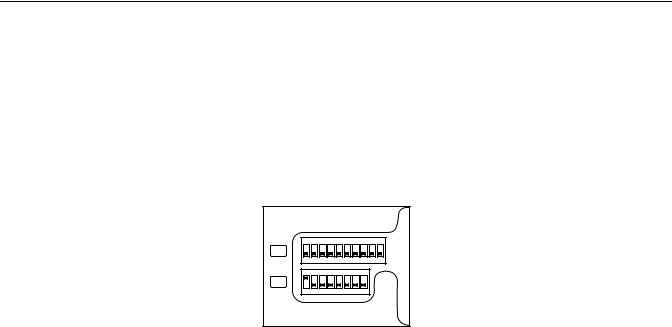
Installation
This manual contains installation instructions for the Spectra IV dome drive only. For complete installation instructions for a Spectra IV dome system, refer to the installation manual that was shipped with the back box.
SWITCH SETTINGS
Before installing the dome drive, you must configure the receiver address, termination, and baud setting. The DIP switches used to configure these settings are located on the base of the dome drive.
Figure 1 shows the default settings for the DIP switches. Switch SW1-1 (SW1, switch 1) is set to the ON position; all other switches are set to the OFF position.
Refer to the following sections to set the address, termination, and baud settings for the dome drive.
O N |
|
|
|
|
|
|
|
|
|
SW2 |
|
|
|
|
|
|
|
|
|
1 |
2 |
3 |
4 |
5 |
6 |
7 |
8 |
9 |
10 |
O N |
|
|
|
|
|
|
|
SW1 |
|
|
|
|
|
|
|
1 |
2 |
3 |
4 |
5 |
6 |
7 |
8 |
Figure 1. Default Switch Settings
SW1: RECEIVER ADDRESS
Set the SW1 switches for the address of the dome drive. The following information is required to set the dome drive address:
Pelco P-type control: The default address is 2. Refer to Table F on page 66 for address settings that use Pelco P-type control. The maximum number of receivers is 32.
Pelco D-type control: The default address is 1. Refer to Table G on page 67 for address settings that use Pelco D-type control. The maximum number of receivers is 254.
SW2 SWITCH 1: AD-32 PRESET SYSTEM
SW2-1 should be set to the ON position if an AD-32 controller and Pelco’s TXB-AD translator board are used to control the dome system.
SW2 SWITCH 2: CM9502 SETTING
If a CM9502 matrix system is used with the dome drive, set SW2-2 to the ON position.
SW2 SWITCH 3: CONTROL SYSTEM COMPATIBILITY
Coaxial Control Systems
Although Spectra IV dome systems can operate with coaxial control systems from many manufacturers, the system is designed for optimal performance with Pelco Coaxitron® control products within the length specified for coaxial cable.
To compensate for coaxial control systems from other manufacturers, Pelco has provided DIP switch SW2-3. Setting SW2-3 to the ON position may improve dome control with these control systems.
If you are using a Pelco Coaxitron controller, leave SW2-3 in the default OFF position.
NOTES:
•This coaxial control system compatibility feature is only available for dome drive revisions A4 and later (revisions A0 and later for Spectra IV Horizon dome drives). The revision number can be found on the barcode label on the top of the dome drive. Software version 1.090 and later indicates this mode is available by placing an asterisk next to the switch number in the Dip Switch Information menu.
•In some configurations, Pelco CM9502 Series matrix systems use nonstandard Coaxitron commands for functions like pattern playback. If you experience problems with these functions, set SW2-3 to the ON position.
8 |
C3463M-C (7/11) |
Pelco P Protocol Control Systems
To compensate for Pelco P protocol control systems from other manufacturers, set SW2-3 to the ON position. This may improve dome control with some of these control systems.
SW2 SWITCHES 4 AND 5: SERIAL PORT SETTINGS
RS-422 Setting (Default)
SW2-4 and SW2-5 should both be set to the OFF position for RS-422 setting.
For control, only two wires should be connected to the RXand RX+ connectors on the circuit board inside the back box. For bidirectional control, four wires should be connected to the RX-, RX+, TX-, and TX+ connectors on the circuit board inside the back box.
RS-485, 4-Wire Setting
SW2-4 should be set to OFF and SW2-5 should be set to ON if a 4-wire serial port connection is used with RS-485.
NOTE: This setting is most commonly used with Pelco Endura® systems.
RS-485, 2-Wire Setting
SW2-4 and SW2-5 should both be set to the ON position if a 2-wire serial port connection is used with RS-485.
This setting is used to allow the Spectra dome system to transmit and receive commands on the same pair of wires. Only two wires should be connected to the RXand RX+ connectors on the circuit board inside the back box.
SW2 SWITCHES 6 TO 8: BAUD SETTINGS
Pelco D-type controllers are set for 2400 baud. The default setting for the dome drive is 2400 baud. If you are using a Pelco D-type controller, do not reset SW2 switches 1 to 3 or SW2 switches 6 to 8.
Pelco P-type controllers can operate at 2400, 4800, and 9600 baud. Set the SW2 switches (6, 7, and 8), located on the base of the dome drive, to the same baud as the Pelco P-type controller.
Table A. Baud Settings
Switch Number |
SW2-6 |
SW2-7 |
SW2-8 |
|
|
|
|
|
|
2400 |
Baud (default for Pelco D-type control) |
Off |
Off |
Off |
|
|
|
|
|
4800 |
Baud (default for Pelco P-type control) |
On |
Off |
Off |
|
|
|
|
|
9600 |
Baud |
Off |
On |
Off |
|
|
|
|
|
SW2 Switch 9: Coaxial/UTP Cable
SW2-9 should be set to the OFF position (default) if you are using coaxial cable. If you are using unsheilded twisted pair (UTP) cable, set SW2-9 to the ON position.
SW2 Switch 10: Termination Setting
When connecting more than one Spectra IV dome system to a single controller, terminate the unit farthest from the controller. Termination is only required for the last dome in the series.
The dome drive is shipped from the factory in the unterminated (OFF) position. To terminate the dome drive, set SW2-10 to the ON position.
NOTE: Dome termination is not required for Coaxitron control.
C3463M-C (7/11) |
9 |

DOME DRIVE
To install the dome drive:
1.Align the blue and red tabs with the blue and red arrows on the hinged door inside the back box.
2.Push the tabs in. Insert one side and then the other side.
3.Continue pushing on the ends of the tabs until both sides click into place (refer to Figure 2).
Figure 2. Dome Drive Installation
NOTE: When removing a dome drive that has been in use, caution should be taken to avoid direct contact with the top plate of the unit. This section of the unit will be warm to the touch when first removed from an operating unit.
4.Apply power to the Spectra IV dome system. The system will start a configuration sequence. When configuration is done, the following information is displayed:
Pelco Spectra IV SL/Spectra IV SE Version X.XX
D Address: 1 P Address: 2
Comm 2400, N, 8, 1 CONFIGURE DONE
This information will remain on the monitor until dome operation begins.
NOTE: When installing a Spectra IV dome drive in a Spectra III™ back box for the first time, a message appears. When the installation is complete, the dome drive will continue with a normal configuration sequence.
10 |
C3463M-C (7/11) |

Operation
QUICK OPERATION GUIDE
Pan and Tilt |
Move the joystick or press the direction keys left/right and up/down. |
|
Zoom Far |
To zoom far: |
|
|
1. Press the Zoom Tele button or turn the joystick clockwise until zoom stops at the optical zoom limit. |
|
|
2. Release the button or joystick for one second. |
|
|
3. To continue zooming (digitally), press the button or turn the joystick clockwise again until you have the picture you want |
|
|
or reach the digital zoom* limit. |
|
Zoom Wide |
Press the Zoom Wide button or turn the joystick counterclockwise. |
|
Scanning |
|
|
|
Stop Scan |
Preset 96 |
|
Random Scan |
Preset 97 |
|
Frame Scan |
Preset 98 |
|
Auto Scan |
Preset 99 |
Presets |
Refer to the documentation supplied with the control system. |
|
Patterns† |
Refer to the documentation supplied with the control system. |
|
Zones |
Refer to Zones on page 42 and to the documentation supplied with the control system. |
|
Alarms |
Refer to Alarms on page 46. |
|
Auto Flip |
Turn on or off in the camera menu. Refer to Auto Flip on page 30. |
|
QUICK CONFIGURATION GUIDE
1.Configure preset 95 to access the main menu (refer to Preset 95: Accessing Main Menu on page 12).
2.Use the joystick to position the cursor beside the menu selection.
NOTE: If your controller does not have a joystick, use the up or down key.
3.Press Iris Open, the submenu/cursor moves to the right.
4.Move the joystick up or down to view the selections.
5.Press Iris Open to enter the selection.
6.Press Iris Close to cancel the selection.
*Digital zoom magnifies the image electronically and the picture may appear pixilated. The larger the digital zoom limit the greater the reduction in resolution.
† The dome cannot do electronic zoom in a pattern. Optical zoom will operate in a pattern.
C3463M-C (7/11) |
11 |
PRESET 95: ACCESSING MAIN MENU
You can call up the main menu on your monitor by configuring (setting or creating) preset 95 (preset 28 in AD-32 preset mode).
Configuring preset 95 for Pelco’s controllers varies according to the type of controller you are using. Instructions for configuring preset 95 are given below for various Pelco controllers.
CM6700/CM6800
1.Enter the number of the Spectra IV dome system and press the CAM key.
2.Enter 95 and hold the PRESET key for two seconds.
3.In the Edit Preset menu, go to SET and press the ACK key. The main menu appears.
KBD200A/KBD300A: Direct Mode Only
1.Enter 95.
2.Hold the PRESET key (approximately five seconds) until the main menu appears on the screen.
CM9500
1.Enter the number of the Spectra IV dome system and press the CAM key. The main menu appears.
2.Highlight SETUP in the main menu and press the SELECT key.
3.Highlight CAM in the Setup menu and press the SELECT key.
4.Highlight PRESET in the Camera menu and press the SELECT key.
5.Enter 95 and press the F1 key. The main menu appears.
CM9740/CM9760/CM9770/CM9780
1.Press the ESCAPE key to open the main menu. Select DEF. The Define submenu appears.
2.Enter your four-digit PIN if this is your first time entering this mode.
3.Enter 95 and select PRST. The main menu appears.
4.Select the Quit icon to return to the default menu.
KBD4000/KBD4002
1.Press the SPOT MONITOR key.
2.Enter 95, then hold the PRESET key (approximately five seconds) until the main menu appears on the screen.
MPT9500
Extended Coaxitron or RS-485 Mode
1.Enter 95 and press the PRESET SET key.
2.Press the F2 key. The main menu appears.
NET300/NET350/NET4001A
1.Check the Set box.
2.Click the preset 95 button. The main menu appears.
12 |
C3463M-C (7/11) |
ENDURA WORKSTATION
1.Right-click in the video pane of the Spectra IV dome system.
2.Click Preset and then click Select Preset.
3.Enter 95 and then click OK.
VCD5000
1.Enter 95 for the preset action. The shortcuts menu appears.
2.Press the Preset button on the KBD5000.
DX4100/DX4500/DX4600/DX8100
1.Click the PTZ button on the toolbar. The PTZ control appears.
2.Click the Program button on the PTZ control. The main menu appears.
DIGITAL SENTRY® SYSTEM SOFTWARE
1.Click the PTZ tab.
2.Click the right or left arrows below the Go to Preset button until Go to Preset 95 appears on the button.
3.Click the Go to Preset 95 button. The main menu appears.
DIGITAL SENTRY DS CONTROLPOINT
1.Click the PTZ Controls icon. The PTZ Control tab appears below the PTZ video frame.
2.Click the up and down arrows to display 95 in the Preset Name text box.
3.Click the Call button. The main menu appears.
DVR5100
1.While in live view mode, select a video pane that is displaying video from a Spectra IV dome system.
2.From the Main menu, click Actions. The Actions menu appears.
3.From the Actions menu, click PTZ Operations. The PTZ Operations dialog box appears.
4.In the PTZ Operations dialog box, type 95 in the text box, and then click Presets. The main menu appears.
C3463M-C (7/11) |
13 |
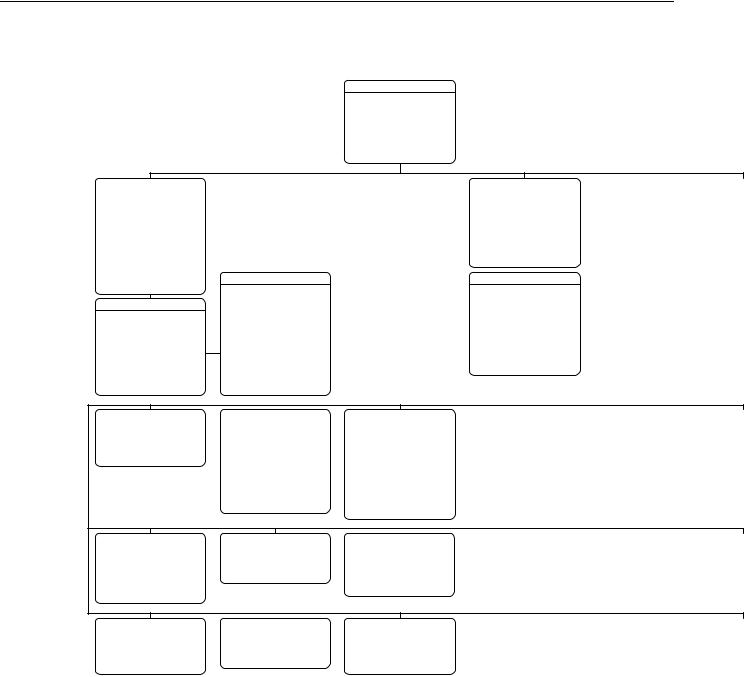
23X LowLight Day/Night Menu Tree
SPECTRA IV
LANGUAGE |
ENGLISH |
<SYSTEM INFORMATION> |
|
<DISPLAY SETUP> |
|
<DOME SETTINGS> |
|
ACK ALERT* |
|
RESET CAMERA |
|
CYCLE CAMERA POWER |
|
REBOOT SYSTEM |
|
SYSTEM INFORMATION |
|
DISPLAY SETUP |
|
|
|||
SERIAL # |
XXXXXXXXXXXXXX |
|
PRESET LABEL |
2 |
(SECS) |
||
DOME DRIVE MODEL |
XX-XXXX |
|
ZONE LABEL |
2 |
(SECS) |
||
BACK BOX MEMORY |
AVAILABLE |
|
ZOOM |
2 |
(SECS) |
||
SOFTWARE VERSION |
XX.X |
|
AZIMUTH/ELEVATION |
2 |
(SECS) |
||
BUILD |
|
|
|
DIRECTION |
|
OFF |
|
FONT VERSION |
|
XX.X |
|
ALARM MESSAGE |
2 |
(SECS) |
|
COMM |
|
XXXXXXXXXX |
|
DATE/TIME |
|
ON |
|
D ADDRESS |
|
1 |
|
|
|
|
|
P ADDRESS |
|
2 |
|
<LABEL POSITIONS> |
|
|
|
CM95OO MODE |
|
OFF |
|
RESTORE FACTORY DEFAULTS |
|
||
32 PRESETS |
|
OFF |
|
|
|
|
|
PROTOCOL |
|
C |
DIPSWITCH INFORMATION |
|
|
|
|
|
LABEL POSITION |
|
|
||||
PRESSURIZED* |
|
X.XX |
|
|
|||
<ADDITIONAL>
ADDITIONAL
FREE MEMORY |
|
XXXXXX |
LAST RESET |
|
POWER ON |
AZIMUTH ZERO OFFSET |
0° |
|
MOTOR ACTIVE |
|
YES |
CAMERA ACTIVE |
|
YES |
VIDEO LEVEL |
|
NORMAL |
CAMERA MODEL |
|
XXXX-XXXX |
LANGUAGE 1 |
ENGLISH X.XX |
|
. . . |
|
|
LANGUAGE 10 |
ITALIANO X.XX |
|
<DIPSWITCH INFORMATION>
12345678 |
1234567890 |
|
SW1[-------- |
] SW2[---------- |
] |
SW1 1-8:
D ADDRESS 1
P ADDRESS 2
SW2 1 : 32 PRESETS. OFF SW2 2 : CM9500 MODE. OFF SW2 3 : COAX SPIV COMM SW2 4-5 : RS422 <->
SW2 6-8 : COMM. 2400.N.8.1 SW2 9 : UTC SOURCE. COAX SW2 10 : TX/RX TERM.. OFF
PRESS IRIS OPEN TO CONTINUE
[ZONE LABEL-------] [PRESET LABEL-------] [ALARM -------] [ALERT MESSAGE---]* [TITLE TEXT]
SAVE AND EXIT
CANCEL
HELP |
|
|
NE |
|
|
XX°/-XX° |
XXX.X* |
|
MM/DD/YYYY |
|
12:00:00 AM |
CAMERA |
|
|
|
ADVANCED SETTINGS |
|
MOTION |
|
|
TYPE OF LIGHTING |
T1 |
|
SHUTTER SPEED |
AUTO |
AUTO FLIP |
ON |
||
AUTO FOCUS |
ON |
|
AGC LIMIT |
28 |
|
PROPORTIONAL PAN |
ON |
|
IR CUT FILTER |
XXXX |
|
|
AUTO IRIS |
AUTO |
PARK TIME (MINUTES) |
0 |
|
|
|
|||||||
AUTO IR LEVEL |
XXXX |
|
AUTO IRIS LEVEL |
66 |
|
PARK ACTION |
NONE |
|
<ADVANCED SETTINGS> |
|
|
|
AUTO IRIS PEAK |
8 |
|
SCAN SPEED DEG/S |
25 |
|
|
|
|
AUTO SHARPNESS |
ON |
PRESET FREEZE FRAME |
AUTO |
|
|
|
|
|
SHARPNESS LEVEL |
26 |
|
LIMIT STOPS |
ON |
|
|
|
|
AUTO WHITE BALANCE |
ON |
<SET MANUAL STOPS> |
|
|
|
|
|
|
R GAIN |
255 |
|
<CLEAR MANUAL STOPS> |
|
|
|
|
|
B GAIN |
255 |
|
<SET SCAN STOPS> |
|
|
|
|
|
BACKLIGHT COMP |
OFF |
<CLEAR SCAN STOPS> |
|
|
|
|
|
|
VIDEO LEVEL |
HIGH |
<SET AZIMUTH ZERO> |
|
|
|
|
|
|
|
|
|
<CLEAR AZIMUTH ZERO> |
|
ZONES |
|
|
WINDOW BLANKING |
|
|
SET WINDOWS |
|
ZONE NUMBER |
1 |
|
STYLE |
GRAY |
WINDOW NUMBER |
1 |
|
***ZONE NOT DEFINED*** |
|
|
BLANK ALL ABOVE |
OFF |
<EDIT WINDOW LOCATION> |
|
|
<EDIT ZONE LABEL> |
|
|
BLANK ALL BELOW |
OFF |
|
<EDIT WINDOW ZOOM> |
|
<EDIT ZONE> |
|
|
<SET WINDOWS> |
|
|
ENABLE WINDOW |
|
ZONE ENABLED |
ON |
|
|
|
REVERSE |
|
|
ZONE BLANKING |
OFF |
|
|
|
CLEAR WINDOW |
|
|
<CLEAR ZONE> |
|
|
|
|
|
|
|
ALERT* |
|
|
|
CURRENT READING |
|
CLEAR |
REPEAT |
CONSTANT |
|
TEMPERATURE |
CLEAR ALL ZONES |
||
ACK ACTION |
ALWAYS ON |
|
DEWPOINT |
CLEAR ALL PRESETS |
||
ACTIVATE AUX |
NO |
|
|
PRESSURE |
CLEAR ALL PATTERNS |
|
<CURRENT READING> |
|
|
|
REFRESH |
CLEAR ALL WINDOW BLANKING |
|
RESET ALERT |
|
|
|
|
|
RESTORE FACTORY DEFAULTS |
*This setting applies to Pressurized Spectra IV dome systems only. Spectra IV systems that are not pressurized will not display this menu item. NOTE: The BACK and EXIT options do not appear in these menus due to space limitations. See the individual menus in this document for complete configurations.
14 |
C3463M-C (7/11) |

DOME SETTINGS
<CAMERA> <MOTION> <LINE SYNC> <PRESETS> <PATTERNS> <ZONES>
<WINDOW BLANKING> <ALARMS>
<AUX> <TITLE TEXT> <ALERT>* <CLEAR> <PASSWORD> <CLOCK>
LINE SYNC |
|
|
PRESETS |
|
|
PATTERNS |
LINE SYNC |
ON |
PRESET NUMBER |
1 |
|
PATTERN NUMBER |
|
LINE SYNC PHASE |
0 |
|
***PRESET NOT DEFINED*** |
|
|
<PROGRAM PATTERN> |
|
|
|
<CREATE ACTION PRESET> |
|
|
<CLEAR PATTERN> |
|
|
|
<EDIT PRESET LABEL> |
|
|
|
|
|
|
<EDIT PRESET SCENE> |
|
|
REFERENCE INFO |
|
|
|
<EDIT CAMERA SETTINGS> |
|
|
PATTERN USAGE |
|
|
|
<CLEAR PRESET> |
|
|
REMAINING |
|
|
|
<CLEAR CAMERA SETTINGS> |
|
|
|
|
|
|
REFERENCE INFORMATION |
|
|
|
|
|
|
AZIMUTH |
|
|
|
|
|
|
ELEVATION |
|
|
|
|
|
|
ZOOM |
|
|
|
|
|
|
CUSTOM CAMERA SETTINGS |
|
|
|
ALARMS |
|
|
|
ALARM SETTINGS |
|
|
AUX |
|
|
TITLE TEXT |
RESUME |
OFF |
|
ALARM NUMBER |
1 |
|
AUX 1 MODE |
TOGGLE |
ENABLE TITLE TEXT |
||
SEQUENCE (SECS) |
5 |
|
|
ALARM PRIORITY |
LOW |
DWELL TIME (SECS) |
1 |
|
<EDIT TITLE TEXT> |
|
RESET DELAY (SECS) |
0 |
|
|
ALARM ACTION |
NONE |
AUX 2 MODE |
TOGGLE |
|
||
<ALARM SETTINGS> |
|
|
|
ACTIVATE AUX |
NO |
DWELL TIME (SECS) |
1 |
|
|
|
|
|
|
|
ALARM CONTACT |
N/O |
|
|
|
|
|
PASSWORD |
|
|
|
EDIT THE PASSWORD |
|
|
CLOCK |
|
|
ENABLE PASSWORD |
OFF |
1234567890 |
OK |
TIME BASE |
INTERNAL CLOCK |
||||
<EDIT PASSWORD> |
|
|
|
ABCDEFGHIJ |
CANCEL |
TIME FORMAT |
|
12 HOUR |
|
|
|
|
|
KLMNOPQRST |
|
|
SET TIME |
|
12:00 AM |
|
|
|
|
UVWXYZ.,-/ |
BACKSPACE |
DATE FORMAT |
|
MM/DD/YYYY |
|
|
|
|
|
abcdefghij |
SPACE |
SET DATE |
|
00/00/0000 |
|
|
|
|
|
klmnopqrst |
|
|
DAYLIGHT SAVINGS |
OFF |
|
|
|
|
|
uvwxyz#&:* |
|
|
|
|
|
C3463M-C (7/11) |
15 |
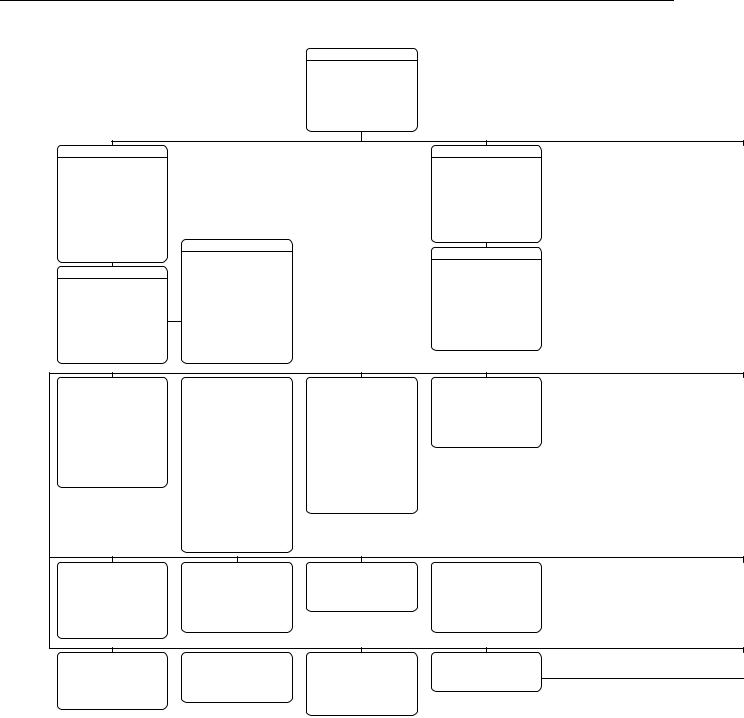
27X LowLight Day/Night Menu Tree
SPECTRA IV
LANGUAGE |
ENGLISH |
<SYSTEM INFORMATION> |
|
<DISPLAY SETUP> |
|
<DOME SETTINGS> |
|
ACK ALERT* |
|
RESET CAMERA |
|
CYCLE CAMERA POWER |
|
REBOOT SYSTEM |
|
SYSTEM INFORMATION DISPLAY SETUP
SERIAL # |
XXXXXXXXXXXXXX |
|
DOME DRIVE MODEL |
XX-XXXX |
|
BACK BOX MEMORY |
AVAILABLE |
|
SOFTWARE VERSION |
XX.X |
|
BUILD |
|
XX.X |
FONT VERSION |
|
|
COMM |
|
XXXXXXXXXX |
D ADDRESS |
|
1 |
P ADDRESS |
|
2 |
CM95OO MODE |
|
OFF |
32 PRESETS |
|
OFF |
PROTOCOL |
|
C |
PRESSURIZED* |
|
X.XX |
<ADDITIONAL> |
|
|
ADDITIONAL
FREE MEMORY |
|
XXXXXX |
LAST RESET |
|
POWER ON |
AZIMUTH ZERO OFFSET |
0° |
|
MOTOR ACTIVE |
|
YES |
CAMERA ACTIVE |
|
YES |
VIDEO LEVEL |
|
NORMAL |
CAMERA MODEL |
|
XXXX-XXXX |
LANGUAGE 1 |
ENGLISH X.XX |
|
. . . |
|
|
LANGUAGE 10 |
ITALIANO X.XX |
|
<DIPSWITCH INFORMATION>
DIPSWITCH INFORMATION
12345678 |
1234567890 |
|
SW1[-------- |
] SW2[---------- |
] |
SW1 1-8:
D ADDRESS 1
P ADDRESS 2
SW2 1 : 32 PRESETS. OFF SW2 2 : CM9500 MODE. OFF SW2 3 : COAX SPIV COMM SW2 4-5 : RS422 <->
SW2 6-8 : COMM. 2400.N.8.1 SW2 9 : UTC SOURCE. COAX SW2 10 : TX/RX TERM.. OFF
PRESS IRIS OPEN TO CONTINUE
PRESET LABEL |
2 (SECS) |
ZONE LABEL |
2 (SECS) |
ZOOM |
2 (SECS) |
AZIMUTH/ELEVATION |
2 (SECS) |
DIRECTION |
OFF |
ALARM MESSAGE |
2 (SECS) |
DATE/TIME |
ON |
EVENT LABEL |
2 (SECS) |
<LABEL POSITIONS> RESTORE FACTORY DEFAULTS
LABEL POSITION
[ZONE LABEL------- |
] |
|
[PRESET LABEL------- |
] |
|
[ALARM --------] |
|
[EVENT--] |
[ALERT MESSAGE---]* |
||
[TITLE TEXT] |
|
|
SAVE AND EXIT |
||
CANCEL |
|
|
HELP |
|
|
NE |
|
|
XX°/-XX° |
XXX.X* |
|
MM/DD/YYYY |
|
12:00:00 AM |
CAMERA |
|
|
ADVANCED SETTINGS |
|
TYPE OF LIGHTING |
T1 |
SHUTTER SPEED |
AUTO |
|
PICTURE MODE |
NORMAL |
AGC LIMIT |
28 |
|
AUTO FOCUS |
ON |
AUTO IRIS |
AUTO |
|
SURE FOCUS |
OFF |
AUTO IRIS LEVEL |
66 |
|
PT FOCUS LOCK |
OFF |
AUTO IRIS PEAK |
8 |
|
ZOOM LIMIT |
XXXX |
|
AUTO SHARPNESS |
ON |
ZOOM SPEED |
XXXX |
SHARPNESS LEVEL |
26 |
|
LOW LIGHT LIMIT |
XXXXXX |
AUTO WHITE BALANCE |
ON |
|
IR CUT FILTER |
XXXX |
R GAIN |
255 |
|
AUTO IR LEVEL |
DUSK |
B GAIN |
255 |
|
LOW LIGHT FOCUS |
OFF |
BACKLIGHT COMP |
OFF |
|
<ADVANCED SETTINGS> |
|
|
WIDE DYNAMIC RANGE |
OFF |
|
|
NEXT |
|
|
|
|
|
|
|
|
|
|
BACK |
|
|
|
|
EXIT |
|
|
|
|
LOW LUX NOISE REDUCTION |
ON |
|
|
|
VIDEO LEVEL |
HIGH |
|
|
|
FIELD ALIGN |
OFF |
|
|
|
LOW LIGHT SHARPNESS DEFAULT |
|
|
|
|
MINIMUM FOCUS DISTANCE |
30 CM |
|
|
|
ZOOM FOCUS TRACE |
NIGHT |
MOTION |
|
|
AUTO TRACKING |
|
AUTO FLIP |
ON |
AUTO TRACKING |
OFF |
|
PROPORTIONAL PAN |
ON |
DISPLAY SETUP |
ON |
|
PARK TIME (MINUTES) |
0 |
|
SENSITIVITY |
HIGH |
PARK ACTION |
NONE |
START TIME |
60 |
|
SCAN SPEED DEG/S |
25 |
|
ZOOM |
ON |
PRESET FREEZE FRAME |
AUTO |
LOST ACTION |
STOP |
|
LIMIT STOPS |
ON |
RETURN |
OFF |
|
<SET MANUAL STOPS> |
|
|
|
|
<CLEAR MANUAL STOPS> |
|
|
|
|
<SET SCAN STOPS> |
|
|
|
|
<CLEAR SCAN STOPS> |
|
|
|
|
<SET AZIMUTH ZERO> |
|
|
|
|
<CLEAR AZIMUTH ZERO> |
|
|
|
|
REFERENCE INFORMATION |
|
|
|
|
MANUAL LIMITS SET |
|
|
|
|
SCAN LIMITS SET |
|
|
|
|
PATTERNS |
|
|
ZONES |
|
|
WINDOW BLANKING |
|
|
|
SET WINDOWS |
|
PATTERN NUMBER |
1 |
|
ZONE NUMBER |
1 |
|
STYLE |
GRAY |
|
WINDOW NUMBER |
1 |
|
<PROGRAM PATTERN> |
|
|
***ZONE NOT DEFINED*** |
|
|
BLANK ALL ABOVE |
OFF |
|
<EDIT WINDOW LOCATION> |
|
|
<CLEAR PATTERN> |
|
|
<EDIT ZONE LABEL> |
|
|
BLANK ALL BELOW |
OFF |
|
|
<EDIT WINDOW ZOOM> |
|
<EDIT SCHEDULE> |
|
|
<EDIT ZONE> |
ON |
<SET WINDOWS> |
|
|
|
<EDIT SCHEDULE> |
|
|
|
|
|
ZONE ENABLED |
|
|
|
|
ENABLE WINDOW |
|
||
REFERENCE INFO |
0% |
|
ZONE BLANKING |
OFF |
|
|
|
|
REVERSE |
|
|
PATTERN USAGE |
100% |
|
<CLEAR ZONE> |
|
|
|
|
|
|
CLEAR WINDOW |
|
REMAINING |
|
|
|
|
|
|
|
|
|
|
|
ALERT* |
|
|
|
CURRENT READING |
|
CLEAR |
|
PASSWORD |
|
REPEAT |
CONSTANT |
|
TEMPERATURE |
CLEAR ALL ZONES |
ENABLE PASSWORD |
OFF |
|||
ACK ACTION |
ALWAYS ON |
|
DEWPOINT |
CLEAR ALL PRESETS |
<EDIT PASSWORD> |
|
|||
ACTIVATE AUX |
NO |
|
|
PRESURE |
CLEAR ALL PATTERNS |
|
|
||
<CURRENT READING> |
|
|
|
REFRESH |
CLEAR ALL WINDOW BLANKING |
|
|
||
RESET ALERT |
|
|
|
|
|
CLEAR ALL EVENTS |
|
|
|
|
|
|
|
|
|
RESTORE FACTORY DEFAULTS |
|
|
|
*This setting applies to Pressurized Spectra IV dome systems only. Spectra IV systems that are not pressurized will not display this menu item. NOTE: The BACK and EXIT options do not appear in these menus due to space limitations. See the individual menus in this document for complete configurations.
16 |
C3463M-C (7/11) |
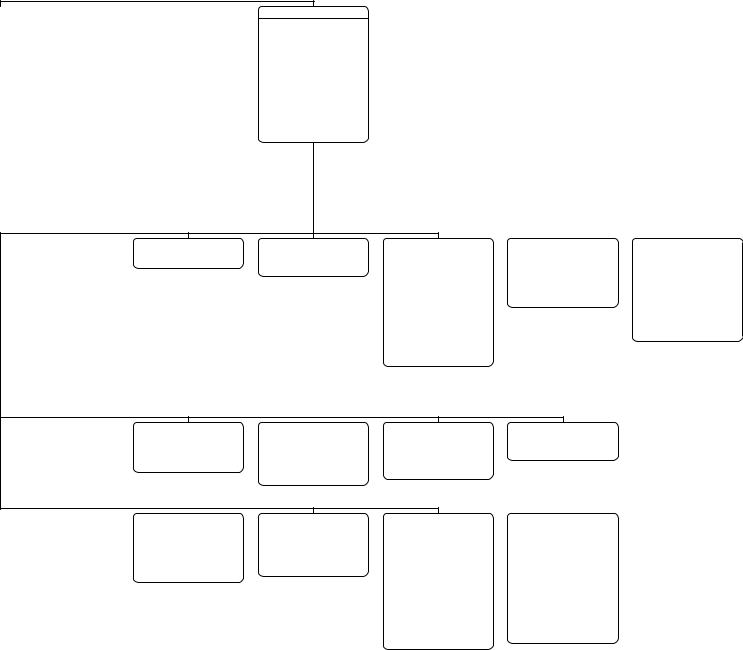
DOME SETTINGS
<CAMERA> <MOTION>
<AUTO TRACKING> <POWER UP> <LINE SYNC> <PRESETS> <PATTERNS> <ZONES>
<WINDOW BLANKING> <ALARMS>
<AUX> <TITLE TEXT> <ALERT>* <CLEAR> <PASSWORD> <CLOCK> <EVENT>
POWER UP |
|
|
LINE SYNC |
|
|
PRESETS |
|
|
MOTION DETECTION |
|
|
EDIT DETECTION AREAS |
|
POWER UP ACTION |
AUTO |
LINE SYNC |
ON |
PRESET NUMBER |
|
MOTION DETECTION ENABLED |
|
DETECTION AREA 1 |
|
||||
|
|
|
LINE SYNC PHASE |
0 |
|
***PRESET NOT DEFINED*** |
|
<EDIT DETECTION AREAS> |
|
LOCATION |
0 |
||
|
|
|
|
|
|
<CREATE ACTION PRESET> |
|
ACTIVATE AUX |
|
SENSITIVITY |
MEDIUM |
||
|
|
|
|
|
|
<EDIT PRESET LABEL> |
|
|
AUX TIME (SECS) |
|
|
DETECTION AREA 2 |
|
|
|
|
|
|
|
<EDIT PRESET SCENE> |
|
|
|
|
LOCATION |
0 |
|
|
|
|
|
|
|
<EDIT CAMERA SETTINGS> |
|
BACK |
|
SENSITIVITY |
MEDIUM |
||
|
|
|
|
|
|
<MOTION DETECTION> |
|
EXIT |
|
DETECTION AREA 3 |
|
||
|
|
|
|
|
|
<EDIT SCHEDULE> |
|
|
|
|
LOCATION |
0 |
|
|
|
|
|
|
|
<CLEAR PRESET> |
|
|
|
|
SENSITIVITY |
MEDIUM |
|
|
|
|
|
|
|
<CLEAR CAMERA SETTINGS> |
|
|
|
|
DETECTION AREA 4 |
|
|
|
|
|
|
|
|
<APPLY TO GLOBAL> |
|
|
|
|
LOCATION |
0 |
|
|
|
|
|
|
|
REFERENCE INFORMATION |
|
|
|
|
SENSITIVITY |
MEDIUM |
|
|
|
|
|
|
|
AZIMUTH |
|
|
|
|
|
|
|
ELEVATION
ZOOM
CUSTOM CAMERA SETTINGS
ALARMS |
|
|
|
ALARM SETTINGS |
|
|
AUX |
|
|
TITLE TEXT |
RESUME |
OFF |
|
ALARM NUMBER |
1 |
|
AUX 1 MODE |
TOGGLE |
ENABLE TITLE TEXT |
||
SEQUENCE (SECS) |
5 |
|
|
ALARM PRIORITY |
LOW |
DWELL TIME (SECS) |
1 |
|
<EDIT TITLE TEXT> |
|
RESET DELAY (SECS) |
0 |
|
|
ALARM ACTION |
NONE |
AUX 2 MODE |
TOGGLE |
|
||
<ALARM SETTINGS> |
|
|
|
ACTIVATE AUX |
NO |
DWELL TIME (SECS) |
1 |
|
|
|
|
|
|
|
ALARM CONTACT |
N/O |
<EDIT SCHEDULE> |
|
|
|
|
|
|
|
|
<EDIT SCHEDULE> |
|
|
|
|
|
|
|
|
EDIT THE PASSWORD |
|
|
CLOCK |
|
|
EVENT |
|
|
EDIT EVENT |
||
|
1234567890 |
OK |
TIME BASE |
INTERNAL CLOCK |
EVENT TYPE |
|
EVENT LABEL |
EVENT01 |
|||||
|
|
ABCDEFGHIJ |
CANCEL |
TIME FORMAT |
|
12 HOUR |
EVENT LABEL |
|
EVENT ACTIVE |
ON |
|||
|
|
KLMNOPQRST |
|
|
SET TIME |
|
12:00 AM |
|
|
|
|||
|
|
UVWXYZ.,-/ |
BACKSPACE |
DATE FORMAT |
|
MM/DD/YYYY |
<EDIT EVENT LABEL> |
|
EVENT TIME |
12:00 AM |
|||
|
|
abcdefghij |
SPACE |
SET DATE |
|
00/00/0000 |
|
<EDIT EVENT> |
|
EVENT OCCURS |
|
||
|
|
klmnopqrst |
|
|
DAYLIGHT SAVINGS |
OFF |
<CLEAR EVENT> |
|
SUNDAY |
ON |
|||
|
|
uvwxyz#&:* |
|
|
|
|
|
|
<LIST EVENT> |
|
MONDAY |
ON |
|
|
|
|
|
|
|
|
|
|
|
|
|
TUESDAY |
ON |
|
|
|
|
|
|
|
|
|
HOLIDAY |
|
|
WEDNESDAY |
ON |
|
|
|
|
|
|
|
|
|
<EDIT HOLIDAY> |
|
THURSDAY |
ON |
|
|
|
|
|
|
|
|
|
|
<CLEAR HOLIDAY> |
|
FRIDAY |
ON |
|
|
|
|
|
|
|
|
|
|
<LIST HOLIDAYS> |
|
SATURDAY |
ON |
|
|
|
|
|
|
|
|
|
|
BACK |
|
HOLIDAY |
SKIP HOLIDAYS |
|
|
|
|
|
|
|
|
|
|
|
EVENT TYPE |
PRESET |
||
|
|
|
|
|
|
|
|
|
EXIT |
|
|||
|
|
|
|
|
|
|
|
|
REFERENCE INFORMATION |
|
NUMBER |
1 |
|
|
|
|
|
|
|
|
|
|
|
|
|
||
C3463M-C (7/11) |
17 |
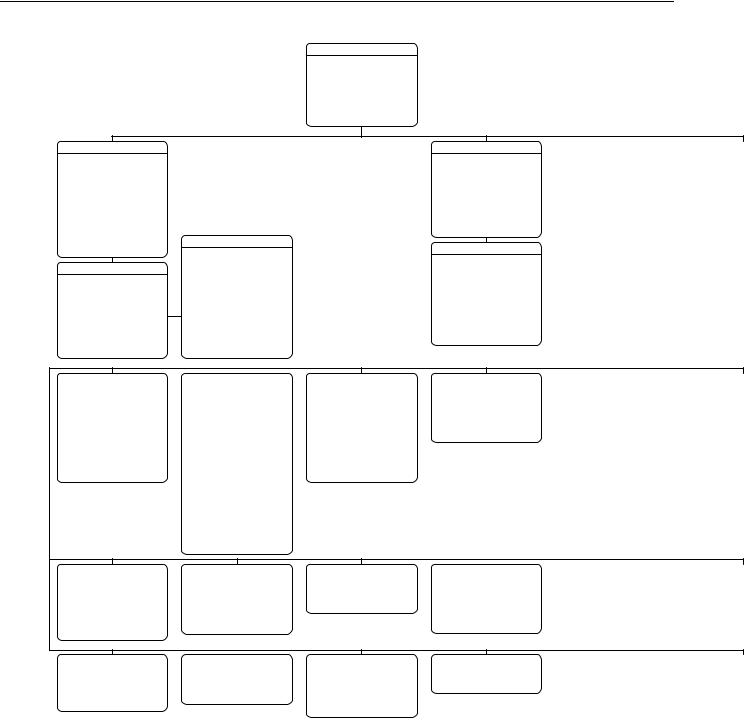
35X LowLight Day/Night Menu Tree
SPECTRA IV
LANGUAGE |
ENGLISH |
<SYSTEM INFORMATION> |
|
<DISPLAY SETUP> |
|
<DOME SETTINGS> |
|
ACK ALERT* |
|
RESET CAMERA |
|
CYCLE CAMERA POWER |
|
REBOOT SYSTEM |
|
SYSTEM INFORMATION DISPLAY SETUP
SERIAL # |
XXXXXXXXXXXXXX |
|
DOME DRIVE MODEL |
XX-XXXX |
|
BACK BOX MEMORY |
AVAILABLE |
|
SOFTWARE VERSION |
XX.X |
|
BUILD |
|
XX.X |
FONT VERSION |
|
|
COMM |
|
XXXXXXXXXX |
D ADDRESS |
|
1 |
P ADDRESS |
|
2 |
CM95OO MODE |
|
OFF |
32 PRESETS |
|
OFF |
PROTOCOL |
|
C |
PRESSURIZED* |
|
X.XX |
<ADDITIONAL> |
|
|
ADDITIONAL
FREE MEMORY |
|
XXXXXX |
LAST RESET |
|
POWER ON |
AZIMUTH ZERO OFFSET |
0° |
|
MOTOR ACTIVE |
|
YES |
CAMERA ACTIVE |
|
YES |
VIDEO LEVEL |
|
NORMAL |
CAMERA MODEL |
|
XXXX-XXXX |
LANGUAGE 1 |
ENGLISH X.XX |
|
. . . |
|
|
LANGUAGE 10 |
ITALIANO X.XX |
|
<DIPSWITCH INFORMATION>
DIPSWITCH INFORMATION
12345678 |
1234567890 |
|
SW1[-------- |
] SW2[---------- |
] |
SW1 1-8:
D ADDRESS 1
P ADDRESS 2
SW2 1 : 32 PRESETS. OFF SW2 2 : CM9500 MODE. OFF SW2 3 : COAX SPIV
SW2 4-5 : RS422 <->
SW2 6-8 : COMM. 2400.N.8.1 SW2 9 : UTC SOURCE. COAX SW2 10 : TX/RX TERM.. OFF
PRESS IRIS OPEN TO CONTINUE
PRESET LABEL |
2 (SECS) |
ZONE LABEL |
2 (SECS) |
ZOOM |
2 (SECS) |
AZIMUTH/ELEVATION |
2 (SECS) |
DIRECTION |
OFF |
ALARM MESSAGE |
2 (SECS) |
DATE/TIME |
ON |
EVENT LABEL |
2 (SECS) |
<LABEL POSITIONS> RESTORE FACTORY DEFAULTS
LABEL POSITION
[ZONE LABEL------- |
] |
|
[PRESET LABEL------- |
] |
|
[ALARM --------] |
|
[EVENT--] |
[ALERT MESSAGE---]* |
||
[TITLE TEXT] |
|
|
SAVE AND EXIT |
||
CANCEL |
|
|
HELP |
|
|
NE |
|
|
XX°/-XX° |
XXX.X* |
|
MM/DD/YYYY |
|
12:00:00 AM |
CAMERA |
|
|
ADVANCED SETTINGS |
|
MOTION |
|
|
AUTO TRACKING |
|
|
TYPE OF LIGHTING |
T1 |
SHUTTER SPEED |
AUTO |
AUTO FLIP |
ON |
AUTO TRACKING |
OFF |
|||
PICTURE MODE |
NORMAL |
AGC LIMIT |
28 |
|
PROPORTIONAL PAN |
ON |
DISPLAY SETUP |
ON |
||
AUTO FOCUS |
ON |
AUTO IRIS |
AUTO |
PARK TIME (MINUTES) |
0 |
|
SENSITIVITY |
HIGH |
||
SURE FOCUS |
OFF |
AUTO IRIS LEVEL |
66 |
|
PARK ACTION |
NONE |
START TIME |
60 |
||
PT FOCUS LOCK |
OFF |
AUTO IRIS PEAK |
8 |
|
SCAN SPEED DEG/S |
25 |
|
ZOOM |
ON |
|
ZOOM LIMIT |
XXXX |
AUTO SHARPNESS |
ON |
PRESET FREEZE FRAME |
AUTO |
LOST ACTION |
STOP |
|||
ZOOM SPEED |
XXXX |
|
SHARPNESS LEVEL |
26 |
|
LIMIT STOPS |
ON |
RETURN |
OFF |
|
LOW LIGHT LIMIT |
XXXXXX |
AUTO WHITE BALANCE |
ON |
<SET MANUAL STOPS> |
|
|
|
|
||
IR CUT FILTER |
XXXX |
R GAIN |
255 |
|
<CLEAR MANUAL STOPS> |
|
|
|
|
|
AUTO IR LEVEL |
DUSK |
B GAIN |
255 |
|
<SET SCAN STOPS> |
|
|
|
|
|
LOW LIGHT FOCUS |
OFF |
BACKLIGHT COMP |
OFF |
<CLEAR SCAN STOPS> |
|
|
|
|
||
|
|
|
E. IMAGE STABILIZER |
OFF |
<SET AZIMUTH ZERO> |
|
|
|
|
|
<ADVANCED SETTINGS> |
|
|
WIDE DYNAMIC RANGE |
OFF |
<CLEAR AZIMUTH ZERO> |
|
|
|
|
|
|
|
|
NEXT |
|
|
|
|
|
|
|
|
|
|
BACK |
|
|
|
|
|
|
|
|
|
|
EXIT |
|
|
|
|
|
|
|
|
|
|
LOW LUX NOISE REDUCTION |
ON |
|
|
|
|
|
|
|
|
|
VIDEO LEVEL |
HIGH |
|
|
|
|
|
|
|
|
|
FIELD ALIGN |
OFF |
|
|
|
|
|
|
|
|
|
LOW LIGHT SHARPNESS DEFAULT |
|
|
|
|
|
||
|
|
|
MINIMUM FOCUS DISTANCE |
30 CM |
|
|
|
|
|
|
|
|
|
ZOOM FOCUS TRACE |
NIGHT |
|
|
|
|
|
|
PATTERNS |
|
|
ZONES |
|
|
WINDOW BLANKING |
|
|
SET WINDOWS |
|
PATTERN NUMBER |
1 |
|
ZONE NUMBER |
1 |
|
STYLE |
GRAY |
WINDOW NUMBER |
1 |
|
<PROGRAM PATTERN> |
|
|
***ZONE NOT DEFINED*** |
|
|
BLANK ALL ABOVE |
OFF |
<EDIT WINDOW LOCATION> |
|
|
<CLEAR PATTERN> |
|
|
<EDIT ZONE LABEL> |
|
|
BLANK ALL BELOW |
OFF |
|
<EDIT WINDOW ZOOM> |
|
<EDIT SCHEDULE> |
|
|
<EDIT ZONE> |
ON |
<SET WINDOWS> |
|
|
<EDIT SCHEDULE> |
NO |
|
|
|
|
ZONE ENABLED |
|
|
|
ENABLE WINDOW |
|
||
REFERENCE INFO |
0% |
|
ZONE BLANKING |
OFF |
|
|
|
REVERSE |
|
|
PATTERN USAGE |
100% |
|
<CLEAR ZONE> |
|
|
|
|
|
CLEAR WINDOW |
|
REMAINING |
|
|
|
|
|
|
|
|
|
|
ALERT* |
|
|
CURRENT READING |
|
CLEAR |
|
PASSWORD |
|
|
|
REPEAT |
CONSTANT |
TEMPERATURE |
CLEAR ALL ZONES |
ENABLE PASSWORD |
OFF |
|
||||
ACK ACTION |
ALWAYS ON |
DEWPOINT |
CLEAR ALL PRESETS |
<EDIT PASSWORD> |
|
|
|
|||
ACTIVATE AUX |
NO |
|
PRESSURE |
CLEAR ALL PATTERNS |
|
|
|
|
||
<CURRENT READING> |
|
|
REFRESH |
CLEAR ALL WINDOW BLANKING |
|
|
|
|
||
RESET ALERT |
|
|
|
|
CLEAR ALL EVENTS |
|
|
|
|
|
|
|
|
|
|
RESTORE FACTORY DEFAULTS |
|
|
|
|
|
*This setting applies to Pressurized Spectra IV dome systems only. Spectra IV systems that are not pressurized will not display this menu item. NOTE: The BACK and EXIT options do not appear in the menus due to space limitations. See the individual menus in this document for complete configurations.
18 |
C3463M-C (7/11) |

DOME SETTINGS
<CAMERA> <MOTION>
<AUTO TRACKING> <POWER UP> <LINE SYNC> <PRESETS> <PATTERNS> <ZONES>
<WINDOW BLANKING> <ALARMS>
<AUX> <TITLE TEXT> <ALERT>* <CLEAR> <PASSWORD> <CLOCK> <EVENT>
POWER UP |
|
|
LINE SYNC |
|
|
PRESETS |
|
MOTION DETECTION |
|
EDIT DETECTION AREAS |
|||
POWER UP ACTION |
AUTO |
LINE SYNC |
ON |
PRESET NUMBER |
MOTION DETECTION ENABLED |
DETECTION AREA 1 |
|
||||||
|
|
|
LINE SYNC PHASE |
0 |
|
***PRESET NOT DEFINED*** |
<EDIT DETECTION AREAS> |
LOCATION |
0 |
||||
|
|
|
|
|
|
<CREATE ACTION PRESET> |
|
ACTIVATE AUX |
|
SENSITIVITY |
MEDIUM |
||
|
|
|
|
|
|
<EDIT PRESET LABEL> |
AUX TIME (SECS) |
DETECTION AREA 2 |
|
||||
|
|
|
|
|
|
<EDIT PRESET SCENE> |
|
|
|
LOCATION |
0 |
||
|
|
|
|
|
|
<EDIT CAMERA SETTINGS> |
|
|
|
SENSITIVITY |
MEDIUM |
||
|
|
|
|
|
|
<MOTION DETECTION> |
|
|
|
DETECTION AREA 3 |
|
||
|
|
|
|
|
|
<EDIT SCHEDULE> |
|
|
|
LOCATION |
0 |
||
|
|
|
|
|
|
<CLEAR PRESET> |
|
|
|
SENSITIVITY |
MEDIUM |
||
|
|
|
|
|
|
<CLEAR CAMERA SETTINGS> |
|
|
|
DETECTION AREA 4 |
|
||
|
|
|
|
|
|
<APPLY TO GLOBAL> |
|
|
|
LOCATION |
0 |
||
|
|
|
|
|
|
REFERENCE INFORMATION |
|
|
|
SENSITIVITY |
MEDIUM |
||
|
|
|
|
|
|
|
|
|
|
|
|||
|
|
|
|
|
|
AZIMUTH |
|
|
|
|
|
||
ELEVATION
ZOOM
CUSTOM CAMERA SETTINGS
ALARMS |
|
|
|
ALARM SETTINGS |
|
|
AUX |
|
|
TITLE TEXT |
RESUME |
OFF |
ALARM NUMBER |
1 |
|
AUX 1 MODE |
TOGGLE |
ENABLE TITLE TEXT |
|||
SEQUENCE (SECS) |
5 |
|
|
ALARM PRIORITY |
LOW |
DWELL TIME (SECS) |
1 |
|
<EDIT TITLE TEXT> |
|
RESET DELAY (SECS) |
0 |
|
|
ALARM ACTION |
NONE |
AUX 2 MODE |
TOGGLE |
|
||
<ALARM SETTINGS> |
|
|
|
ACTIVATE AUX |
NO |
DWELL TIME (SECS) |
1 |
|
|
|
|
|
|
|
ALARM CONTACT |
N/O |
<EDIT SCHEDULE> |
|
|
|
|
|
|
|
|
<EDIT SCHEDULE> |
|
|
|
|
|
|
EDIT THE PASSWORD |
|
|
CLOCK |
|
|
EVENT |
|
EDIT EVENT |
|||
1234567890 |
OK |
TIME BASE |
INTERNAL CLOCK |
EVENT TYPE |
EVENT LABEL |
EVENT01 |
|||||
ABCDEFGHIJ |
CANCEL |
TIME FORMAT |
|
12 HOUR |
EVENT LABEL |
EVENT ACTIVE |
ON |
||||
KLMNOPQRST |
|
|
SET TIME |
|
12:00 AM |
|
|
|
|||
UVWXYZ.,-/ |
BACKSPACE |
DATE FORMAT |
|
MM/DD/YYYY |
<EDIT EVENT LABEL> |
EVENT TIME |
12:00 AM |
||||
abcdefghij |
SPACE |
SET DATE |
|
00/00/0000 |
|
<EDIT EVENT> |
EVENT OCCURS |
|
|||
klmnopqrst |
|
|
DAYLIGHT SAVINGS |
OFF |
<CLEAR EVENT> |
SUNDAY |
ON |
||||
uvwxyz#&:* |
|
|
|
|
|
|
<LIST EVENT> |
MONDAY |
ON |
||
|
|
|
|
|
|
|
|
|
|
TUESDAY |
ON |
|
|
|
|
|
|
|
HOLIDAY |
WEDNESDAY |
ON |
||
|
|
|
|
|
|
|
<EDIT HOLIDAY> |
THURSDAY |
ON |
||
|
|
|
|
|
|
|
<CLEAR HOLIDAY> |
FRIDAY |
ON |
||
|
|
|
|
|
|
|
<LIST HOLIDAYS> |
SATURDAY |
ON |
||
|
|
|
|
|
|
|
REFERENCE INFORMATION |
HOLIDAY |
SKIP HOLIDAYS |
||
|
|
|
|
|
|
|
EVENT TYPE |
PRESET |
|||
|
|
|
|
|
|
|
|
|
|
||
|
|
|
|
|
|
|
|
|
|
NUMBER |
1 |
C3463M-C (7/11) |
19 |

Language
SPECTRA IV
LANGUAGE
<SYSTEM INFORMATION> <DISPLAY SETUP> <DOME SETTINGS>
ACK ALERT*
RESET CAMERA
CYCLE CAMERA POWER
REBOOT SYSTEM
EXIT
The language for the on-screen menus is selectable. Available languages include English, Spanish, French, German, Italian, Portuguese, Russian, Polish, Turkish, and Czech. The factory default language is English.
To change the display language:
1.Use the joystick to position the cursor beside LANGUAGE.
2.Press Iris Open. The cursor moves to the right, beside the current, selected language.
3.Move the joystick up or down to view the selections. Press Iris Open to enter the selection. All on-screen menus are changed to the selected language.
*This setting applies to Pressurized Spectra IV dome systems only.
20 |
C3463M-C (7/11) |
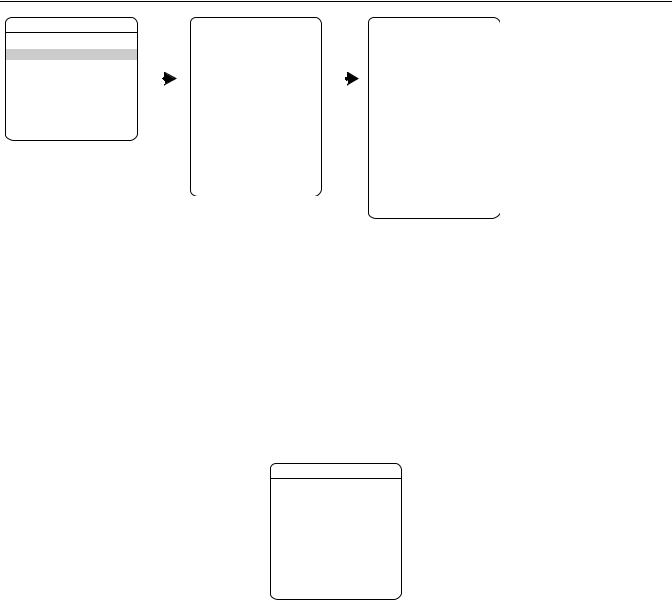
System Information
SPECTRA IV
LANGUAGE
<SYSTEM INFORMATION> <DISPLAY SETUP> <DOME SETTINGS>
ACK ALERT*
RESET CAMERA
CYCLE CAMERA POWER REBOOT SYSTEM
EXIT
|
|
|
SYSTEM INFORMATION |
|
|
|
|
ADDITIONAL |
|
|
|
SERIAL # |
|
|
|
|
FREE MEMORY |
|
|
|
DOME DRIVE MODEL |
|
|
|
|
LAST RESET |
|
|
|
BACK BOX MEMORY |
|
|
|
|
AZIMUTH ZERO OFFSET |
|
|
|
SOFTWARE VERSION |
|
|
|
|
MOTOR ACTIVE |
|
|
|
BUILD |
|
|
|
|
CAMERA ACTIVE |
|
|
|
FONT VERSION |
|
|
|
|
VIDEO LEVEL |
|
|
|
COMM |
|
|
|
|
CAMERA MODEL |
|
|
|
|
|
|
|
LANGUAGE 1 |
|
|
|
|
D ADDRESS |
|
|
|
|
LANGUAGE 2 |
|
|
|
P ADDRESS |
|
|
|
|
LANGUAGE 3 |
|
|
|
CM9500 MODE |
|
|
|
|
LANGUAGE 4 |
|
|
|
32 PRESETS |
|
|
|
|
LANGUAGE 5 |
|
|
|
PROTOCOL |
|
|
|
|
LANGUAGE 6 |
|
|
|
PRESSURIZED* |
|
|
|
|
LANGUAGE 7 |
|
|
|
<ADDITIONAL> |
|
|
|
|
LANGUAGE 8 |
|
|
|
BACK |
|
|
|
|
LANGUAGE 9 |
|
|
|
|
|
|
|
LANGUAGE 10 |
|
|
|
|
EXIT |
|
|
|
|
<DIPSWITCH INFORMATION> |
|
|
|
|
|
|
|
|
BACK |
|
|
|
|
|
|
|
|
EXIT |
The System Information menu displays the dome drive model, software version, available memory, DIP switch information, and other diagnostic information.
System settings cannot be changed using this menu; this information is for reference only.
Use the following steps to display the System Information menu:
1.Use the joystick to position the cursor beside SYSTEM INFORMATION.
2.Press Iris Open. The SYSTEM INFORMATION menu opens.
DIP SWITCH INFORMATION
The DIP Switch Information menu displays the dome drive’s current DIP switch settings. This provides a way to remotely view the DIP switch settings without removing the dome drive from the back box.
DIP SWITCH INFORMATION
1 2 3 4 5 6 7 8 |
123 45678 90 |
] |
|
SW1[- - - - - - - - |
] |
SW2[- - - - - - - - - - |
|
SW1 1-8 :
D ADDRESS 1
P ADDRESS 1
SW2 1 : 32 PRESETS. OFF
SW2 2 : CM9500 MODE. OFF
SW2 3 : COAX SPIV
SW2 4-5 : RS422 <->
SW2 6-8 : COMM. 2400.N.8.1
SW2 9 : UTC SOURCE. COAX
SW2 10 : TX/RX TERM.. OFF
PRESS IRIS OPEN TO CONTINUE
*This setting applies to Pressurized Spectra IV dome systems only.
C3463M-C (7/11) |
21 |
