Peavey XPort Operating Manual

Operating
Manual
www.peavey.com
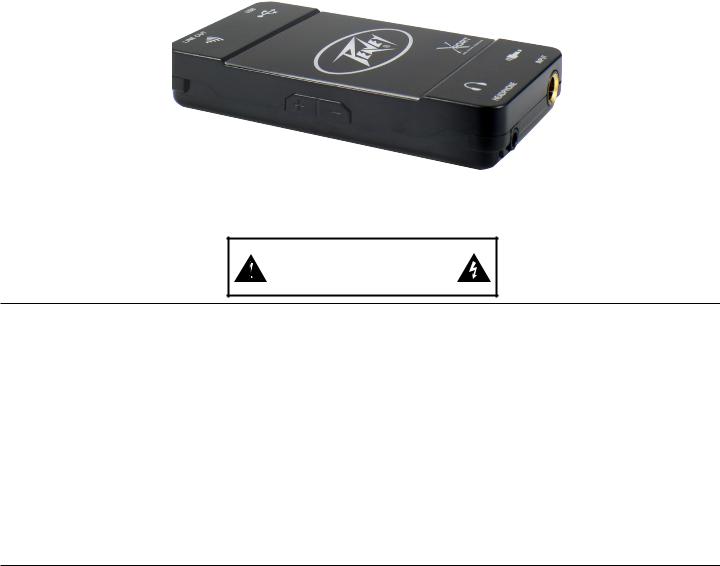
Peavey Xport™
User Guide
Read First!
CAUTION
RISK OF ELECTRIC SHOCK
DO NOT OPEN
Important Safety Considerations
1.Read all operating instructions.
2.In case of damage due to spilled liquids or physical damage from knocks or dropping, repairs should be performed by qualified service personnel only.
3.Do not allow children to use Peavey Xport™ without adult supervision.
4.Operating temperature 10 ~ 50°C.
Package Content
•1 x Xport™ Computer Guitar Interface
•1 x CD with drivers, software and user guide.
•1 x 5ft. USB cable
Please read and follow the instructions on the Registration Card, which entitles you to technical support and service-under- warranty.
1. Quick Start
To begin using your Xport™, follow these simple instructions.
1.Insert the driver and software CD into your computer’s CD drive. From the CD, run either Peavey_Xport™_USB_Driver_Setup.exe on Windows or Peavey_Xport™_Driver.dmg on the Mac.
2.Connect the supplied USB cable to your computer’s USB port; connect the other end to the Xport™.
3.Connect one end of your guitar cable to your guitar and the other end to the Xport™ guitar input, located at the bottom of the unit.
4.Connect a pair of headphones or speakers (not included) to the 1/8” phones jack, located at the bottom of the unit.
5.Run your guitar processing software or DAW, and select Peavey Xport™ as the I/O device.
6.Rock the house.
Peavey Xport™ is compatible with Windows XP / Vista / 7 through ASIO™ and WinMM (playback only). It is compatible with Mac OS X through CoreAudio™.
In order to get full functionality from your Xport™, it is important that you install the provided driver. While connecting the Xport™ to your computer’s USB bus will install default USB audio drivers, these will not allow you to achieve optimal usage, as tested and certified using the provided driver.

2. Overview
Peavey Xport™ is a dedicated interface which provides an easy way to connect any electric guitar to a Windows or Mac personal computer. .
The Xport™ can be used with your favorite Digital Audio Workstation software for recording, layering and processing using DSP plug-ins, as well as live input processing software such as Peavey ReValver MK III.V or ReValver HP.
Top View
The Xport™ has two connectors at the top side.
Line Output
On the left is a line output for connection to your speakers, mixer, amplifier, or monitoring system.
USB Jack
On the right is a USB Female Type B connector for connection of the Xport™ to your computer, using the supplied cable or any conventional USB cable.
Bottom View
On the bottom of the Xport™ you can find connectors for your guitar and headphones.
Guitar Input
On the right is a standard 1/4” connector for connecting your guitar.
Headphones Out
To the left you have your headphones output connector dedicated for connecting a single set of standard stereo headphones (not included).
Output Level
On the left side of the Xport™, there is an output volume control with + and – buttons, which allow you to turn the output volume of the Xport™ up or down.
Please note: This control does not affect the recording level going into or coming out of your computer. It controls the monitoring level going out to your headphones and line outputs only.
