Page 1

1
-DIN
1 6
RAMP/SOAK PROFILE
CONTROLLER
Product Manual
Page 2
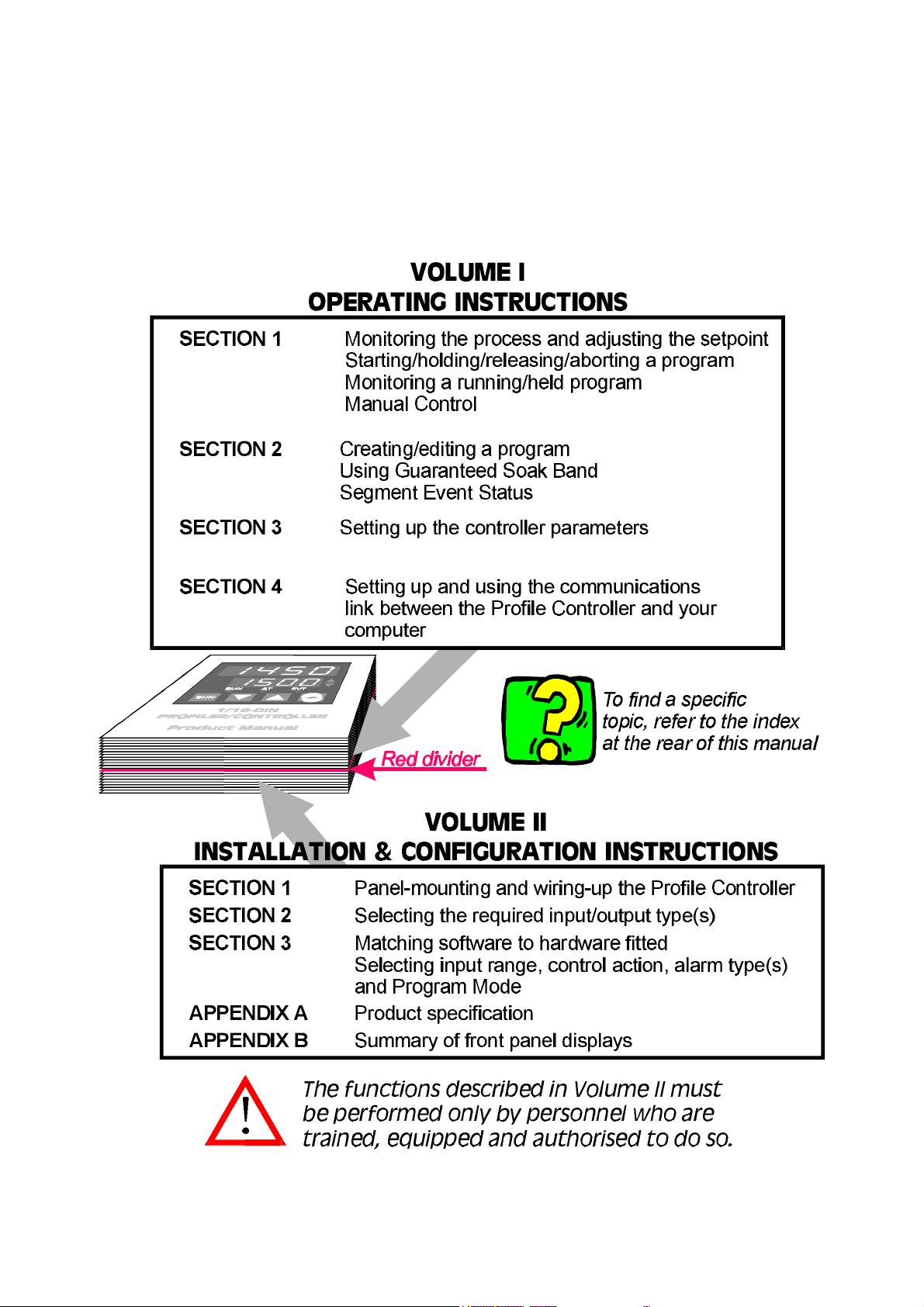
HOW TO USE THIS MANUAL
This manual comprises two volumes:
Page 3
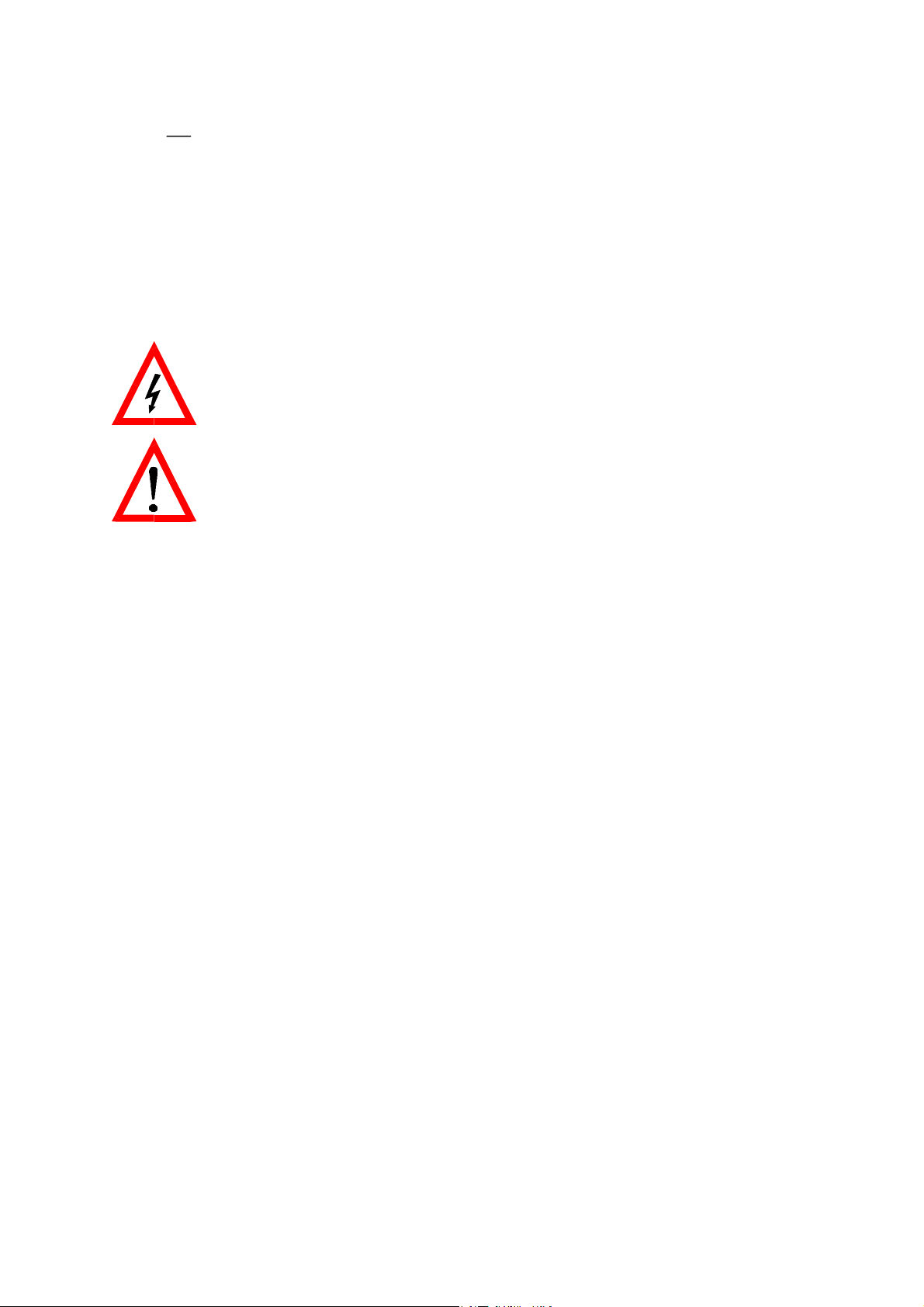
PM-0077
1
-DIN RAMP/SOAK PROFILE CONTROLLER
1 6
PRODUCT MANUAL
VOLUME I
OPERATING INSTRUCTIONS
In normal operation, the operator must not remove the Ramp/Soak
Profile Controller from its housing or have unrestricted access to the
rear terminals, as this would provide potential contact with hazardous
live parts.
Installation and configuration must be undertaken only by
technically-competent servicing personnel. This is covered in Volume II
of this manual.
CONTENTS
1 BASE MODE 1-1
1.1 DISPLAY SEQUENCE - NO PROGRAM RUNNING 1-1
1.2 STARTING A PROGRAM 1-2
1.3 PUTTING A PROGRAM IN HOLD 1-2
1.4 RELEASING A PROGRAM FROM HOLD 1-2
1.5 ABORTING A PROGRAM 1-2
1.6 DISPLAY SEQUENCE - PROGRAM RUNNING 1-3
1.7 RaPID CONTROL FEATURE 1-4
1.8 PRE-TUNE FEATURE 1-4
1.9 ENGAGING BOTH PRE-TUNE AND RaPID FEATURES 1-5
1.10 INDICATION OF PRE-TUNE AND RaPID STATUS 1-5
1.11 VIEWING THE HARDWARE DEFINITION CODE 1-6
1.12 MANUAL CONTROL 1-7
PM077-V1 Volume I (iii)
Page 4

PM-0077
2 PROGRAM DEFINITION MODE -
CREATING/EDITING A PROGRAM 2-1
2.1 ENTRY 2-1
2.2 CREATING A PROGRAM 2-2
2.3 DEFAULT VALUES AND ADJUSTMENT RANGES 2-9
2.4 EXIT FROM PROGRAM DEFINE MODE 2-9
3 CONTROLLER SET-UP MODE 3-1
3.1 PARAMETER DETAILS 3-3
3.2 EXIT FROM CONTROLLER SET-UP MODE 3-9
4 MODBUS COMMUNICATIONS 4-1
4.1 INTRODUCTION 4-1
4.2 MODBUS FUNCTIONS SUPPORTED 4-1
4.3 MESSAGE FORMATS 4-1
4.4 PARAMETER NUMBERS 4-7
4.5 PROFILER STATUS BYTE 4-11
4.6 PROFILER COMMANDS 4-11
(iv ) Volume I PM077-V1
Page 5
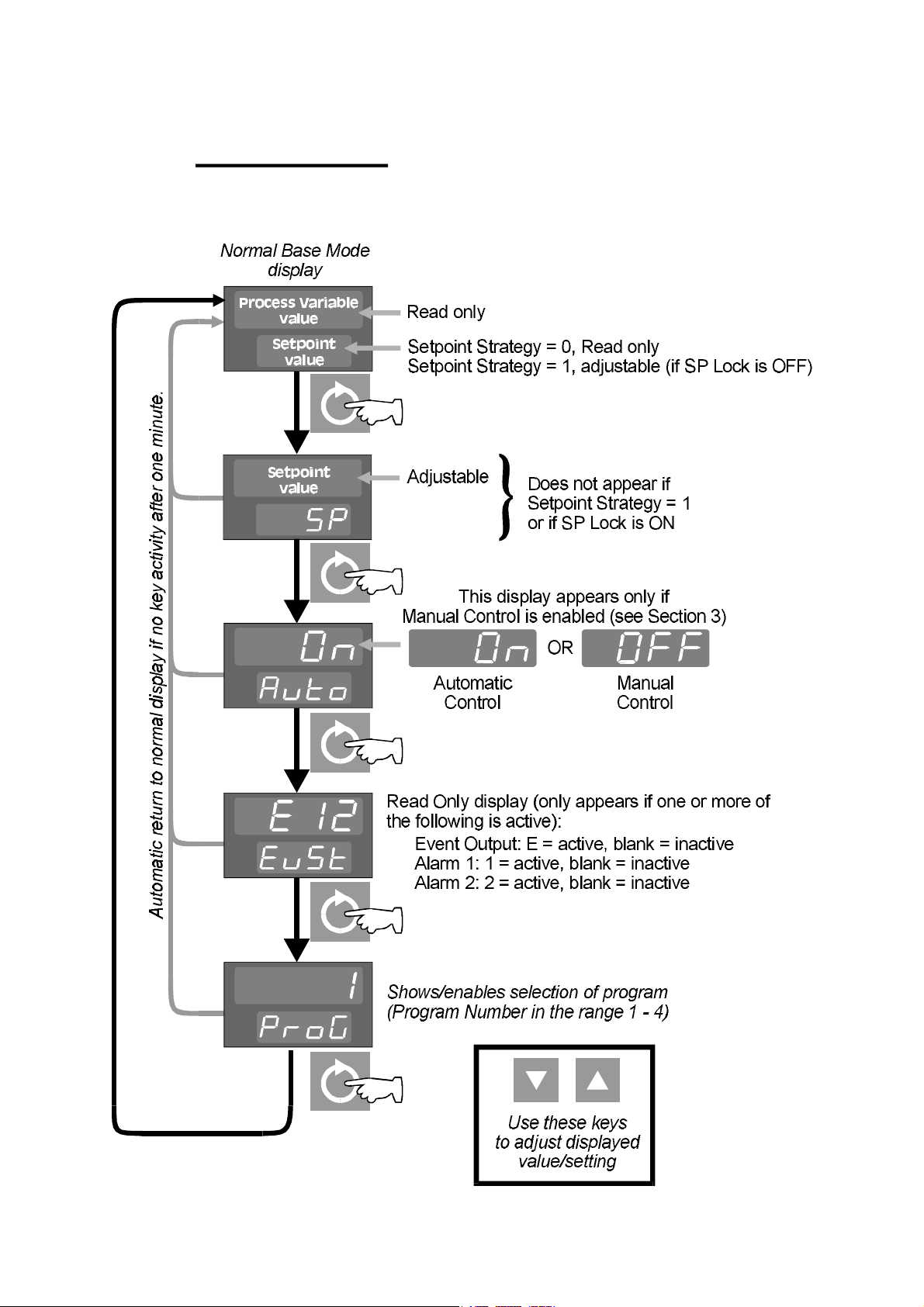
PM-0077
1 BASE MODE
1.1 DIS P L A Y SEQUENCE - NO PROGRAM RUNNING
O077-1 Volume I 1-1
Page 6
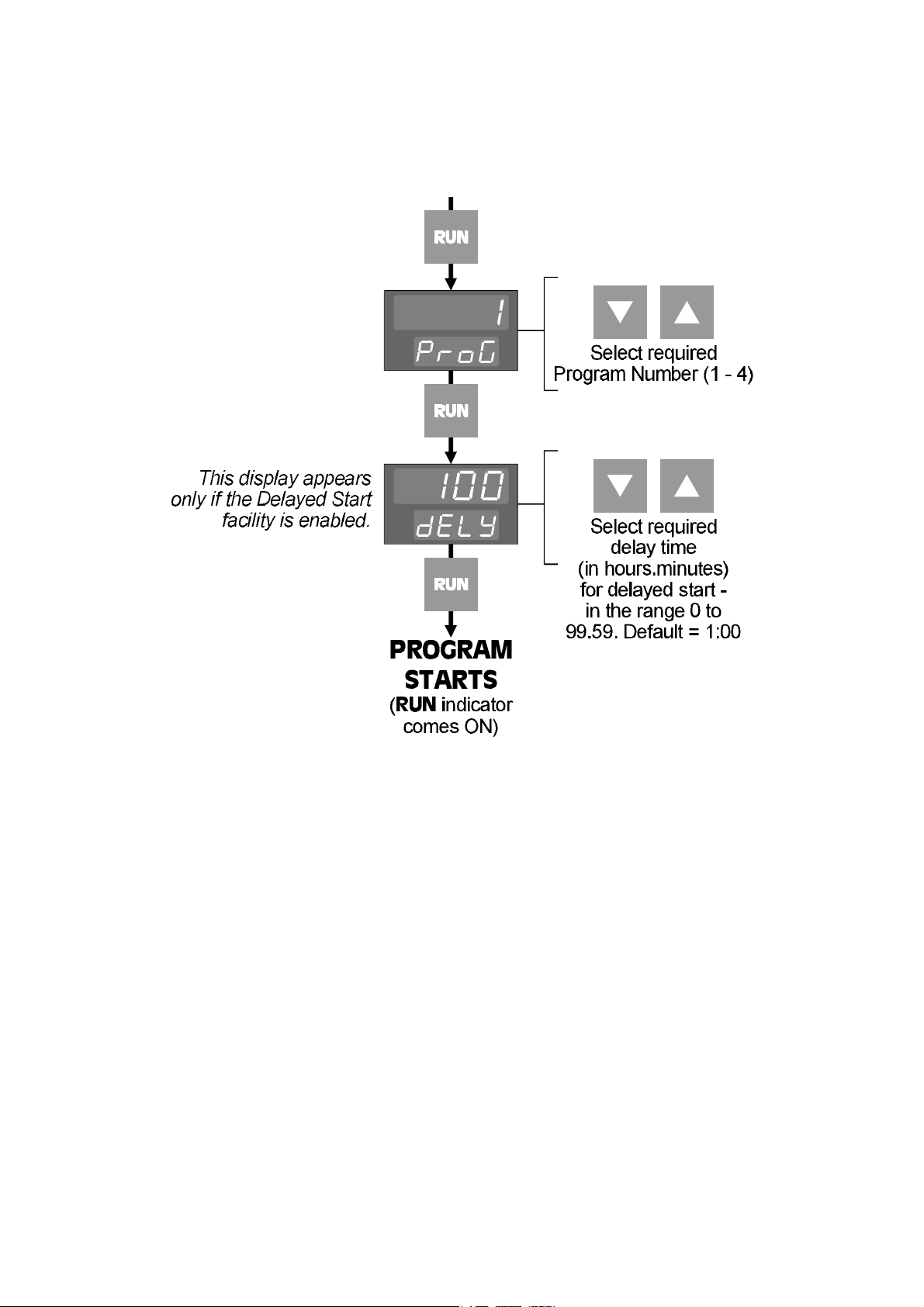
1.2 STARTING A PROGRAM
To start a program running:
PM-0077
1.3 PUTTING A PROGRAM IN HOLD
A program can be put in Hold (i.e. frozen) at any time whilst it is running. The
program setpoint will stay at its value at the instant the program entered Hold until
the program is released (see Subsection 1.4) or aborted (see Subsection 1.5). To
put a program in hold, momentarily press the RUN key. The RUN indicator will
flash whilst the program is in hold.
1.4 RELEASING A PROGRAM FROM HOLD
To release a program currently in Hold, momentarily press the RUN key. The
RUN indicator will then go ON continuously.
1.5 ABORTING A PROGRAM
To abort the current-running (or held) program, hold down the RUN key for 5
seconds. The program will be aborted, the RUN indicator will go OFF and the
normal Controller functions will be resumed.
1-2 Volume I O077-1
Page 7
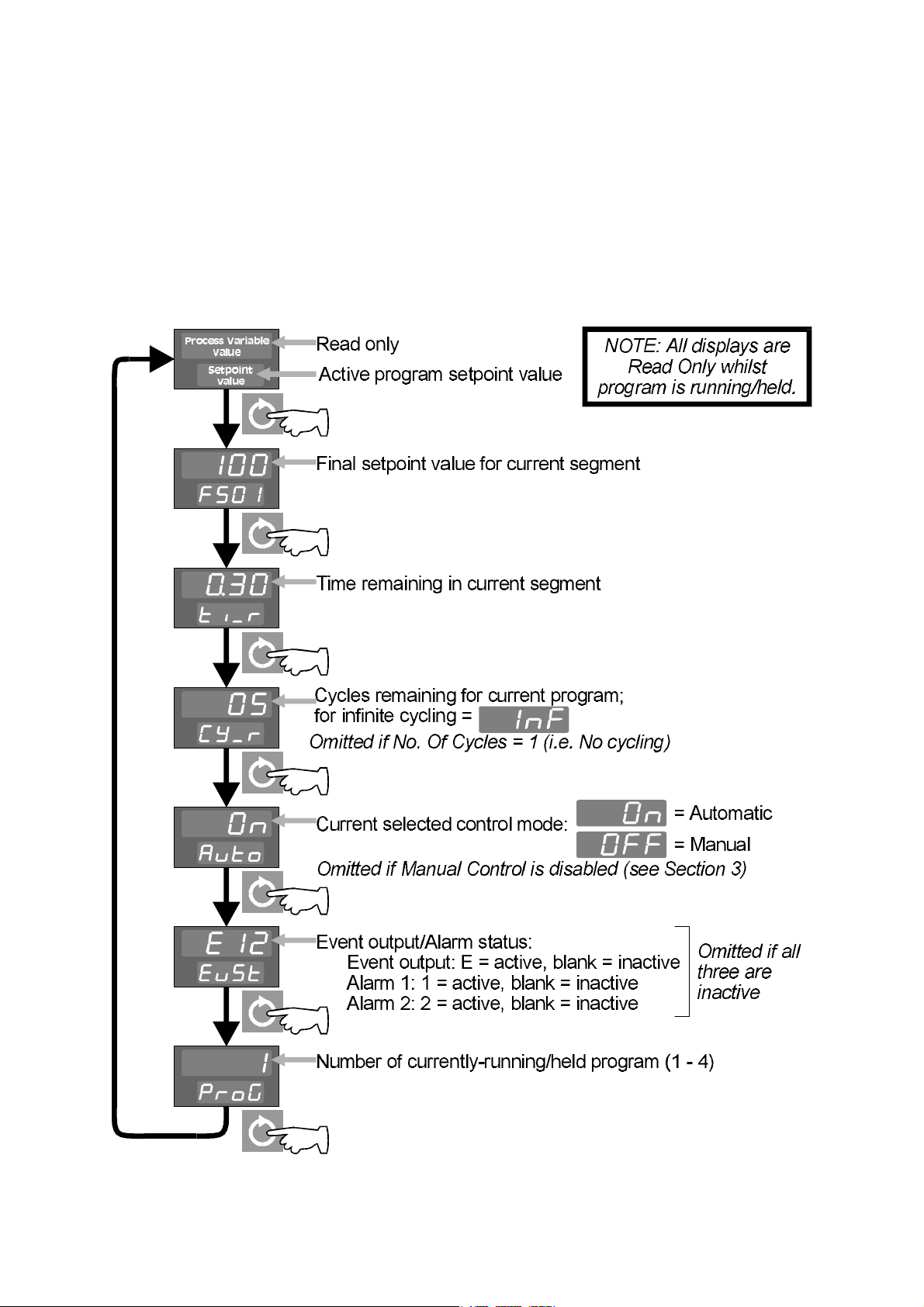
PM-0077
NOTE: When a program is aborted, the instrument returns to the Controller
Setpoint value. If a program is successfully completed, the Controller
Setpoint is automatically set to the final setpoint value of the program. If it is
desired to restore the initial Controller Setpoint value after the program is
completed, this value should be used as the program Final Setpoint value.
1.6 DISPLA Y SEQ U EN CE - PROGRAM RUNNING
O077-1 Volume I 1-3
Page 8
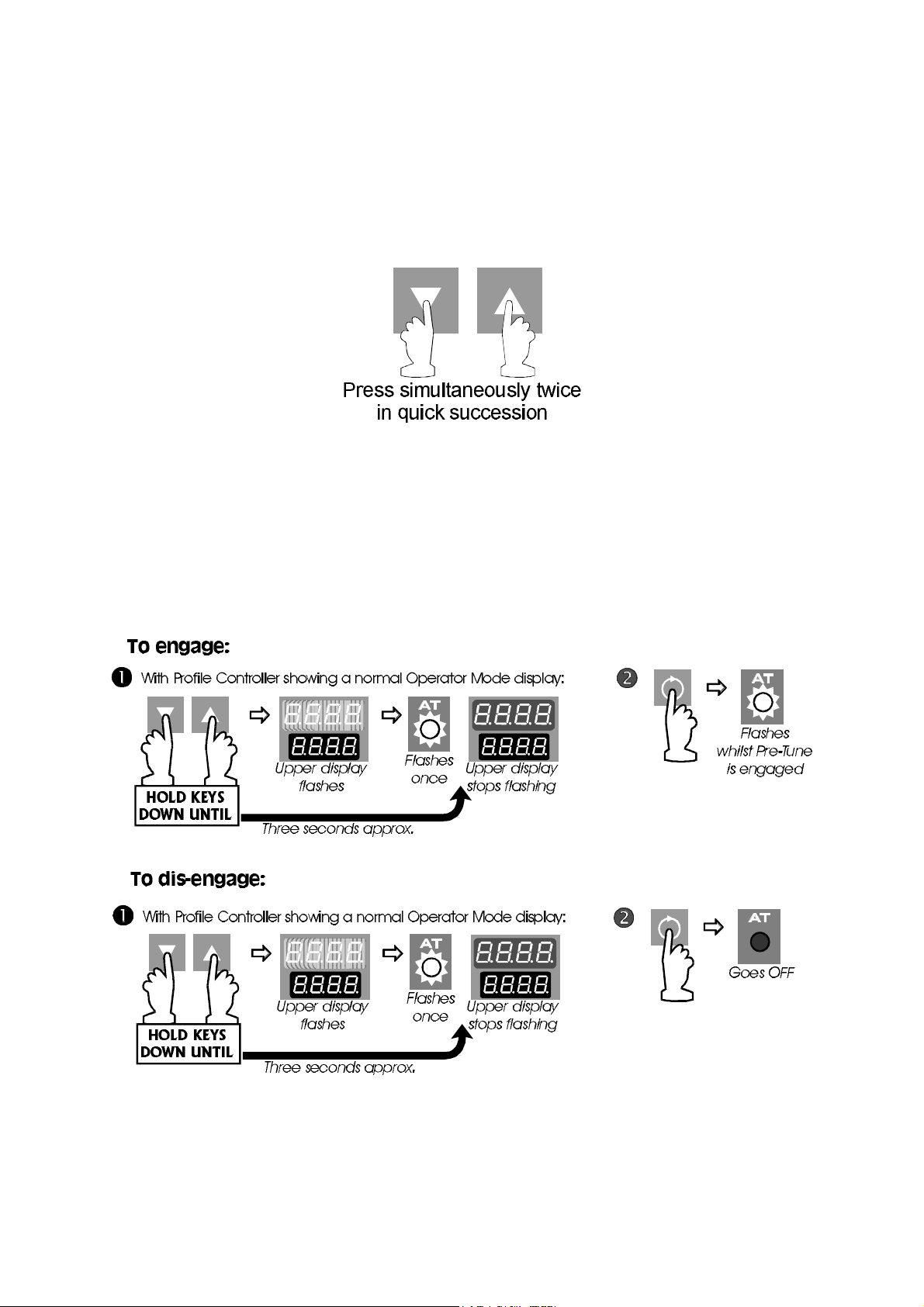
PM-0077
1.7 RaPID CONTROL FEATURE
The RaPID control feature may be used when extra fast responses and minimum
overshoot are required. The RaPID feature works best when PID terms are
well-tuned; therefore, it is recommended that the Pre-Tune feature (see Subsection
1.8) is run before the RaPID feature is engaged.
To disengage RaPID control, use the same key actions. NOTE: The RaPID feature
cannot be engaged if Proportional Band 1 or Proportional Band 2 is set to 0.
1.8 PRE-TUNE FEATURE
This facility may be used to provide initial tuning of the Profile Controller’s PID
parameters. Pre-Tune may be engaged (and subsequently disengaged) as
follows:
NOTE: The Pre-Tune facility will not engage if (a) a program is currently
running, (b) the process variable is within 5% of input span of the setpoint,
or (c) an erroneous key sequence is used. Pre-Tune is a single-shot process
which automatically disengages itself when completed.
1-4 Volume I O077-1
Page 9
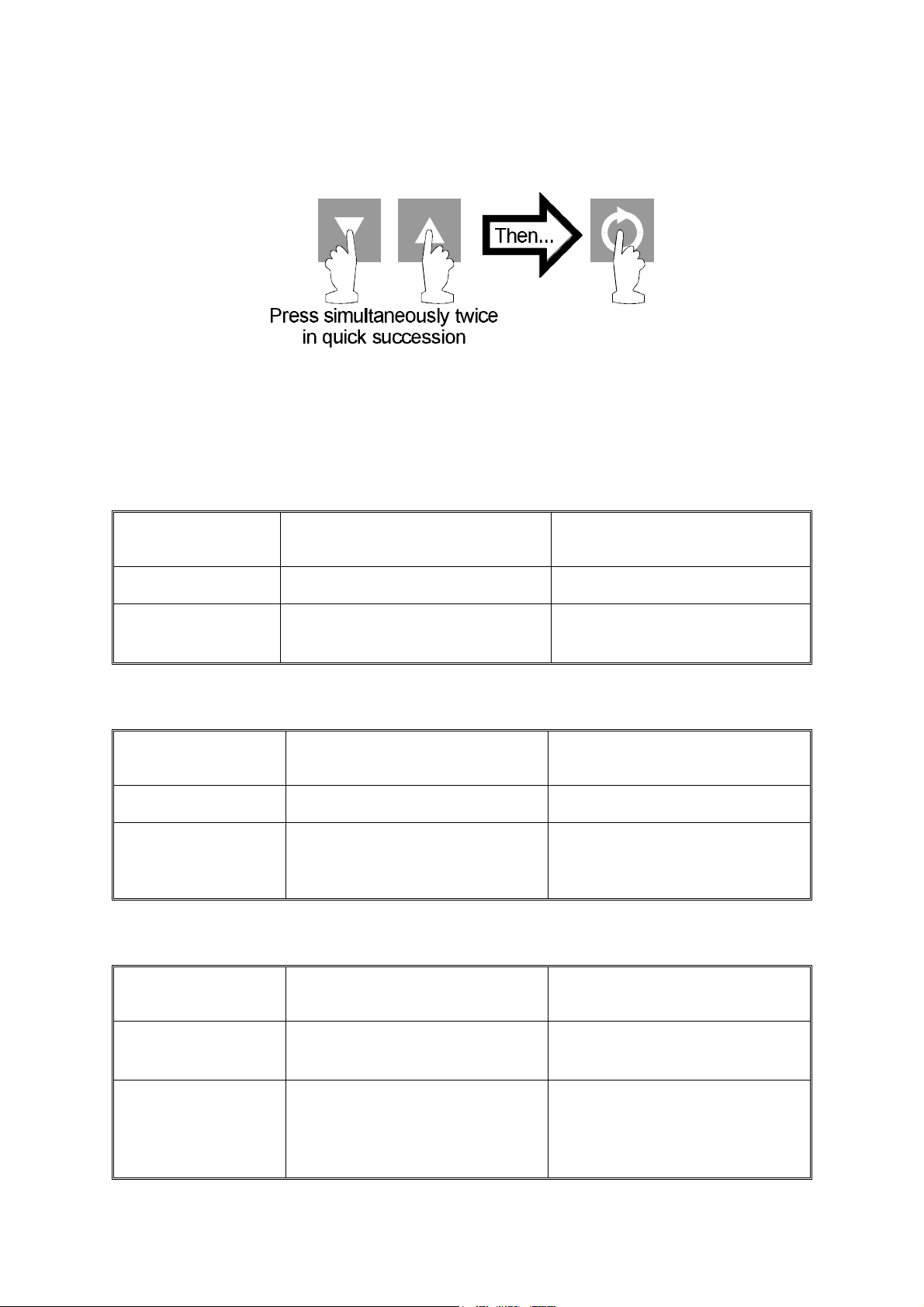
PM-0077
1.9 ENGAGING BOTH PRE-TUNE AND RaPID FEATURES
The Pre-Tune and RaPID features can be engaged in one key action sequence:
Pre-Tune will operate first. When it is completed it will disengage itself and the
RaPID feature will then operate automatically.
1.10 INDICATION OF PRE-TUNE AND RaPID STATUS
The responses to the RaPID feature being engaged are:
Pre-Tune Status when
RaPID engaged
Not operational. RaPID activated.
Operational. Pre-Tune completes routine,
then RaPID activated.
The responses to the RaPID feature being disengaged are:
Pre-Tune Status when
RaPID disengaged
Not operational. RaPID de-activated.
Operational. Pre-Tune completes routine,
then RaPID de-activated return to normal control.
The responses to Pre-Tune being engaged are:
Response Indication
AT indicator goes ON.
AT indicator flashes at
double rate then comes ON.
Response Indication
AT indicator goes OFF.
AT indicator flashes at
double rate then goes OFF.
RaPID status when
Pre-Tune engaged
Not operational. Pre-Tune activated and
routine completed
Operational. RaPID interrupted, Pre-Tune
activated. Pre-Tune
completes routine, then
RaPID control resumed.
O077-1 Volume I 1-5
Response Indication
AT indicator flashes at
normal rate the goes OFF.
AT indicator flashes at
double rate then goes ON.
Page 10
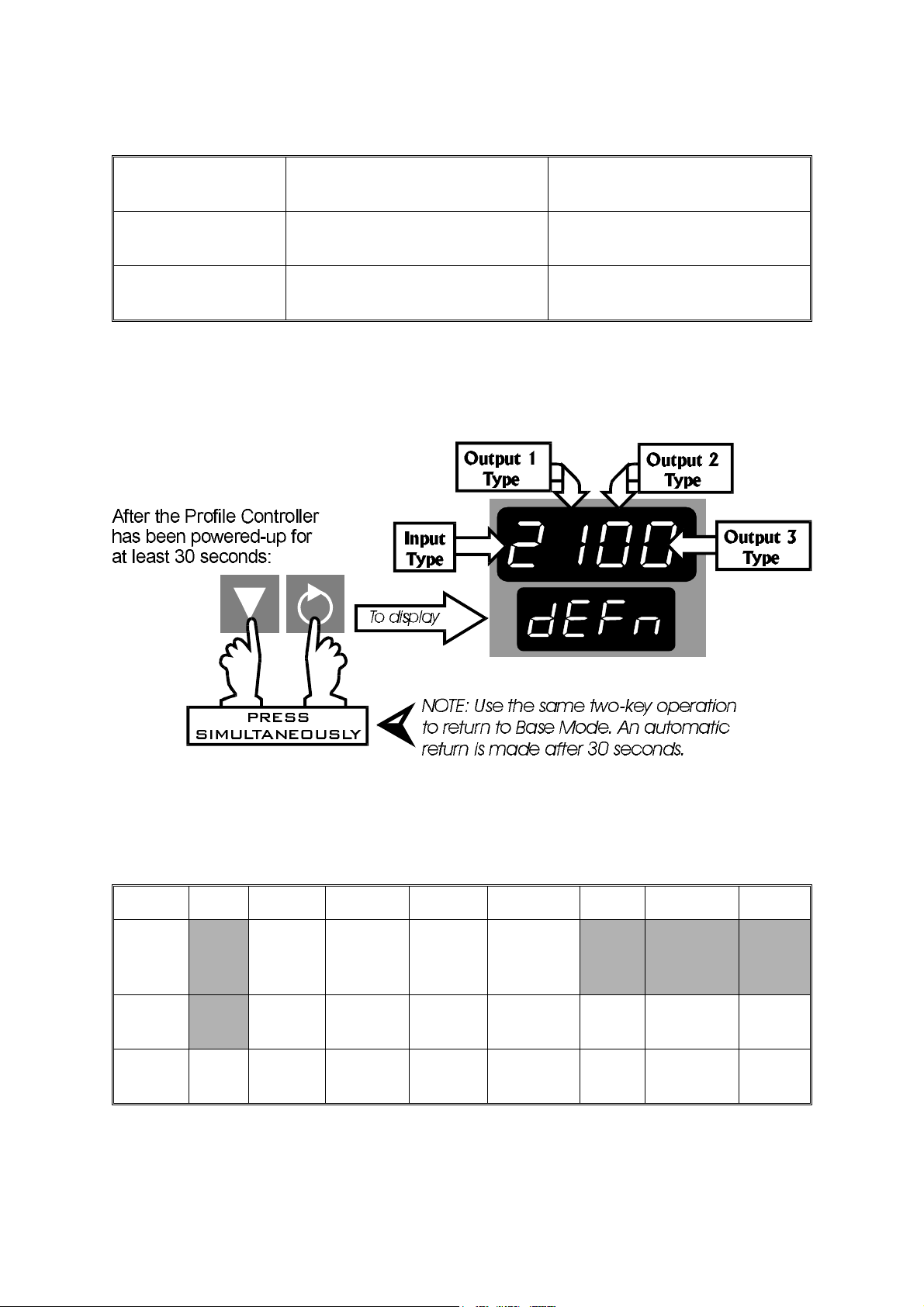
PM-0077
The responses to Pre-Tune being disengaged (manually or automatically) are:
RaPID Status when
Pre-Tune disengaged
Not operational. Pre-Tune disengaged,
normal control resumed.
Operational. Pre-Tune disengaged, RaPID
control resumed.
Response Indication
AT indicator goes OFF.
AT indicator goes ON.
1.11 VIEWING THE HARDWARE DEFINITION CODE
NOTE: An automatic return is made to the normal Base Mode display after
30 seconds.
The Hardware Definition Code has the following significance:
Value 0 1 2 3 4 5 7 8
Input RTD/
Linear
DC mV
Output
1
Output
2/3
Not
fitted
Relay SSR
Relay SSR
Thermocouple
Drive
Drive
Linear
DC mA
DC
0 - 10VDC0 - 20mADC0 - 5VDC4 - 20mA
DC
0 - 10VDC0 - 20mADC0 - 5VDC4 - 20mA
Linear
DC V
* Output 2 only
Solid
State
Solid
State*
1-6 Volume I O077-1
Page 11

PM-0077
1.12 MANUAL CONTROL
In Base Mode, with no program running or held, Manual Control may be selected
as follows:
The lower display shows the output power in the form Pxxx (xxx is in the range
000% to 100% of maximum output power). This may be adjusted using the Up and
Down keys.
To return to automatic control:
O077-1 Volume I 1-7
Page 12
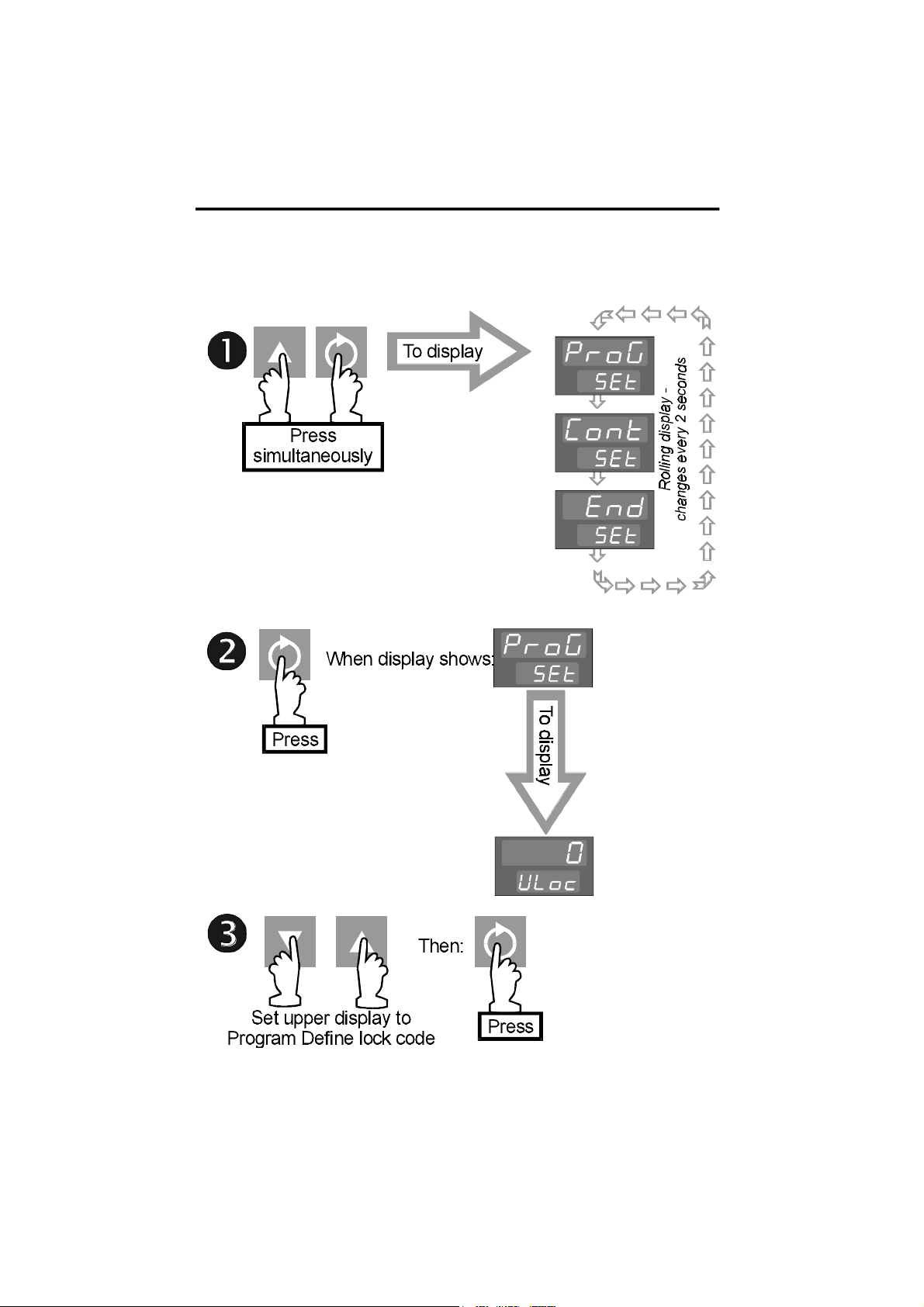
2 PROGRAM DEFINITION MODE -
CREATING/EDITING A PROGRAM
2.1 ENTRY
To enter Program Definition Mode:
PM-0077
NOTE: If the Program Define Mode lock code has been set to 0, pressing
the Scroll key in Step 2 will give direct access to Program Define Mode; no
entry of lock code is required.
Upon entry into Program Define Mode, the first Segment Definition parameter for
Segment 1 of Program 1 will be displayed.
2-1 Volume I O077-2
Page 13

PM-0077
2.2 CREATING A PROGRAM
A program is created in two steps:
1. Define the segments of your program; the parameters used depend on
what Program Mode has been configured - Rate Mode (see Subsection
2.2.2) or Time Mode (see Subsection 2.2.3). The segment definitions
determine whether the selected segment is a Ramp Segment, a Soak
Segment or an End Segment.
2. Set the required Program Options (see Subsection 2.2.4). These
determine:
(i) The number of cycles performed by the program,
(Ii) The timebase to be used (hours/minutes or minutes/seconds)
(Iii) The width of the Guaranteed Soak Band (if enabled),
(Iv) The state of the event indicator for each segment in the
program,
(v) The lock code to be used for subsequent entries into Program
Define Mode.
2.2.1 Basic Guidelines
1. The Ramp/Soak Profile Controller may contain up to four programs.
2. Each program may comprise up to 16 segments.
3. Each segment may be:
(a) a Ramp Segment (setpoint changing at a defined rate or
between the initial value and a pre-determined final value over a
defined time),
(b) a Soak Segment (setpoint constant for a defined time,) or
(c) an End Segment (marking the end of the program).
4. A program may contain only one End Segment (the last segment in the
program).
5. If the program comprises 16 segments, Segment 16 is automatically an
End Segment.
O077-2 Volume I 2-2
Page 14
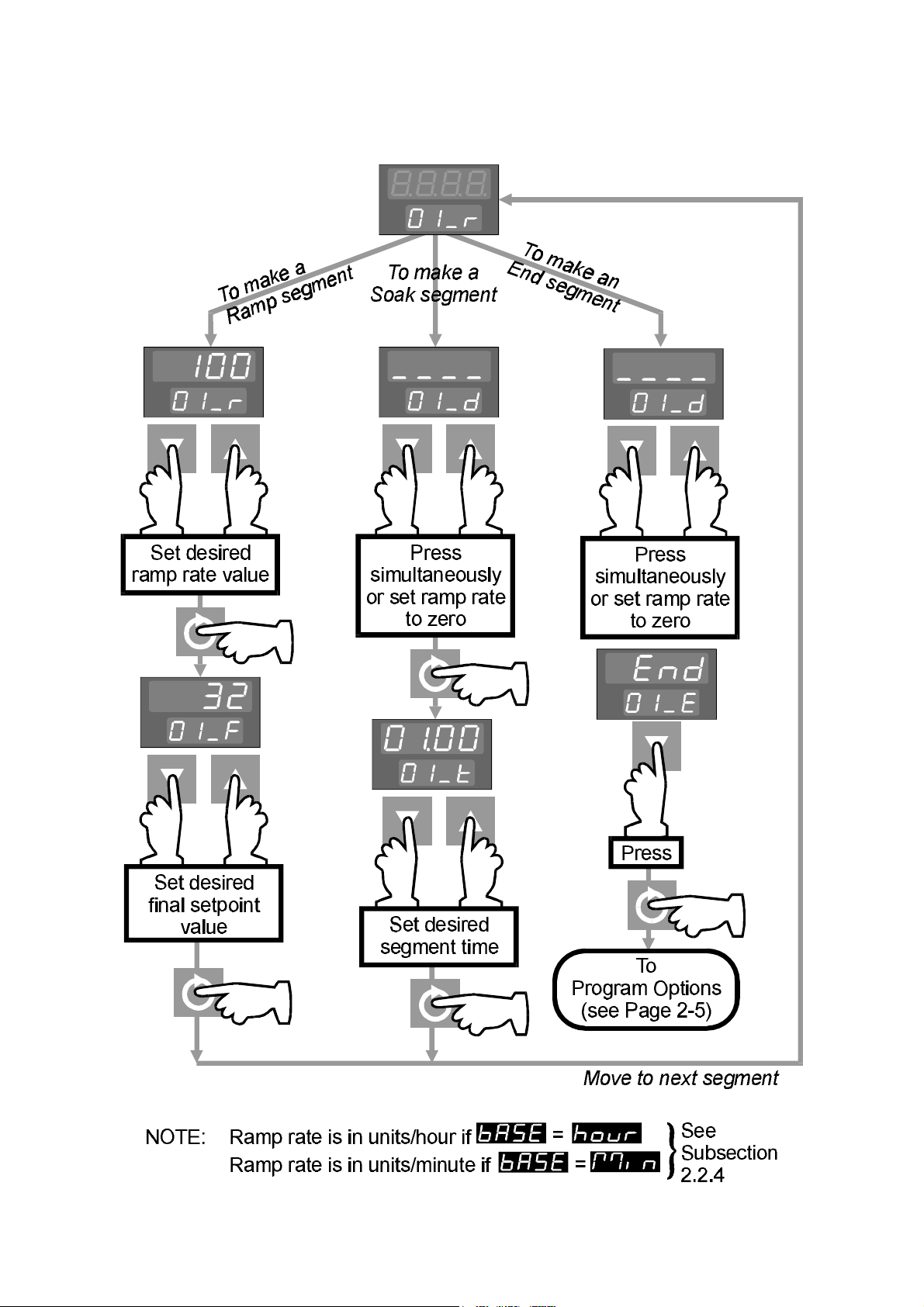
2.2.2 Defining Segm ents - Rate Mode
PM-0077
2-3 Volume I O077-2
Page 15
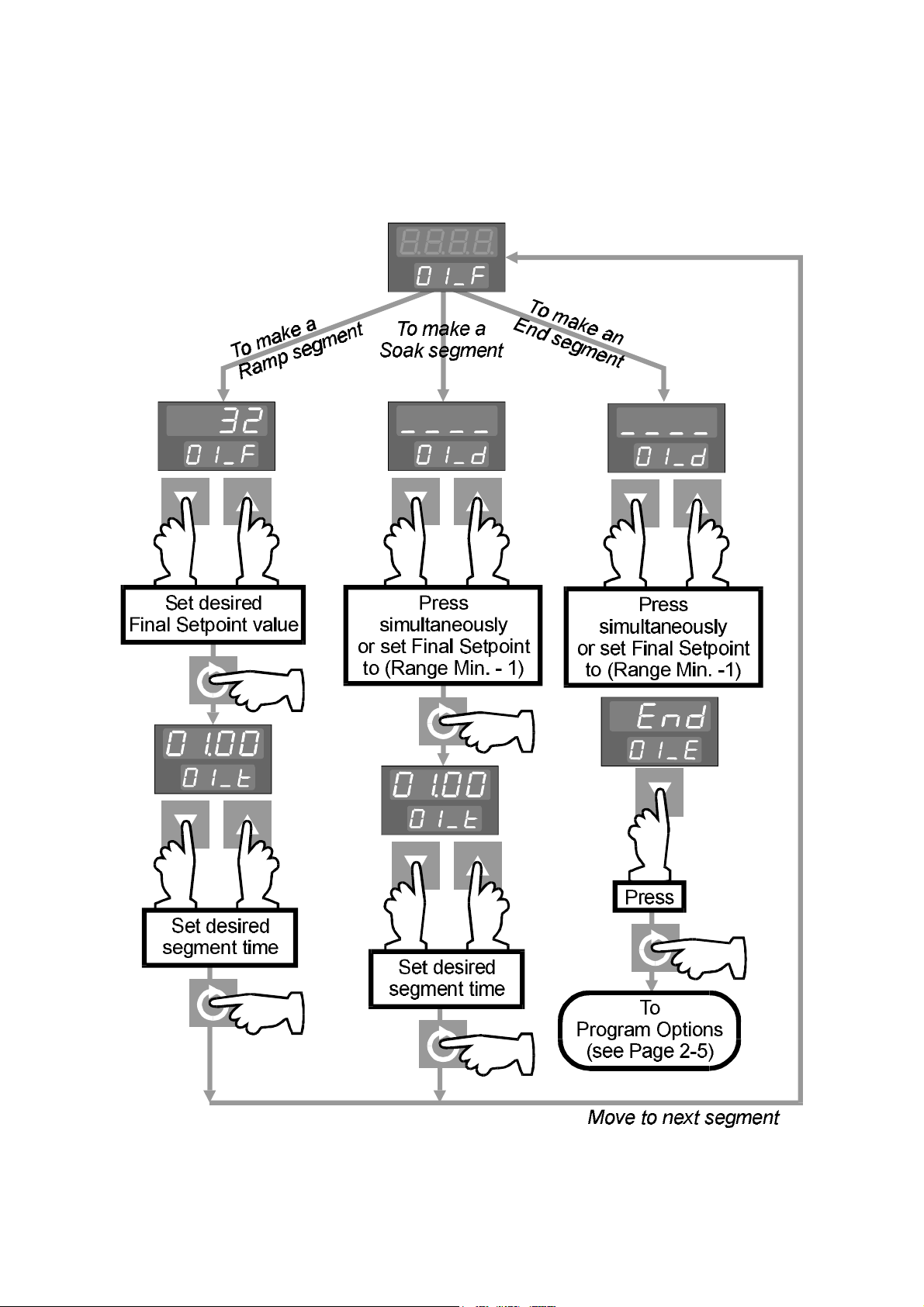
PM-0077
2.2.3 Defining Segments - Time Mode
O077-2 Volume I 2-4
Page 16
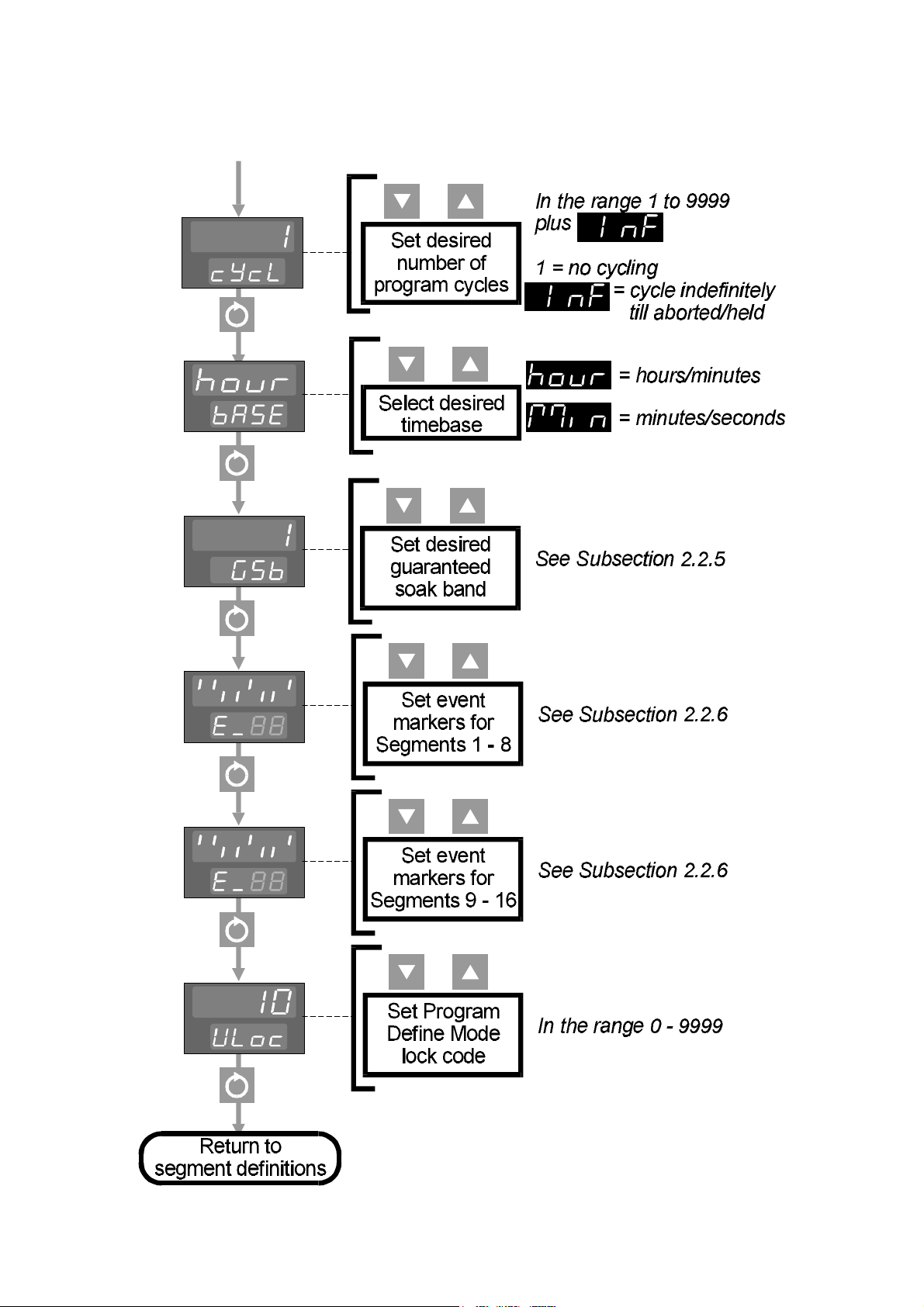
2.2.4 Prog ram O ptions
PM-0077
2-5 Volume I O077-2
Page 17
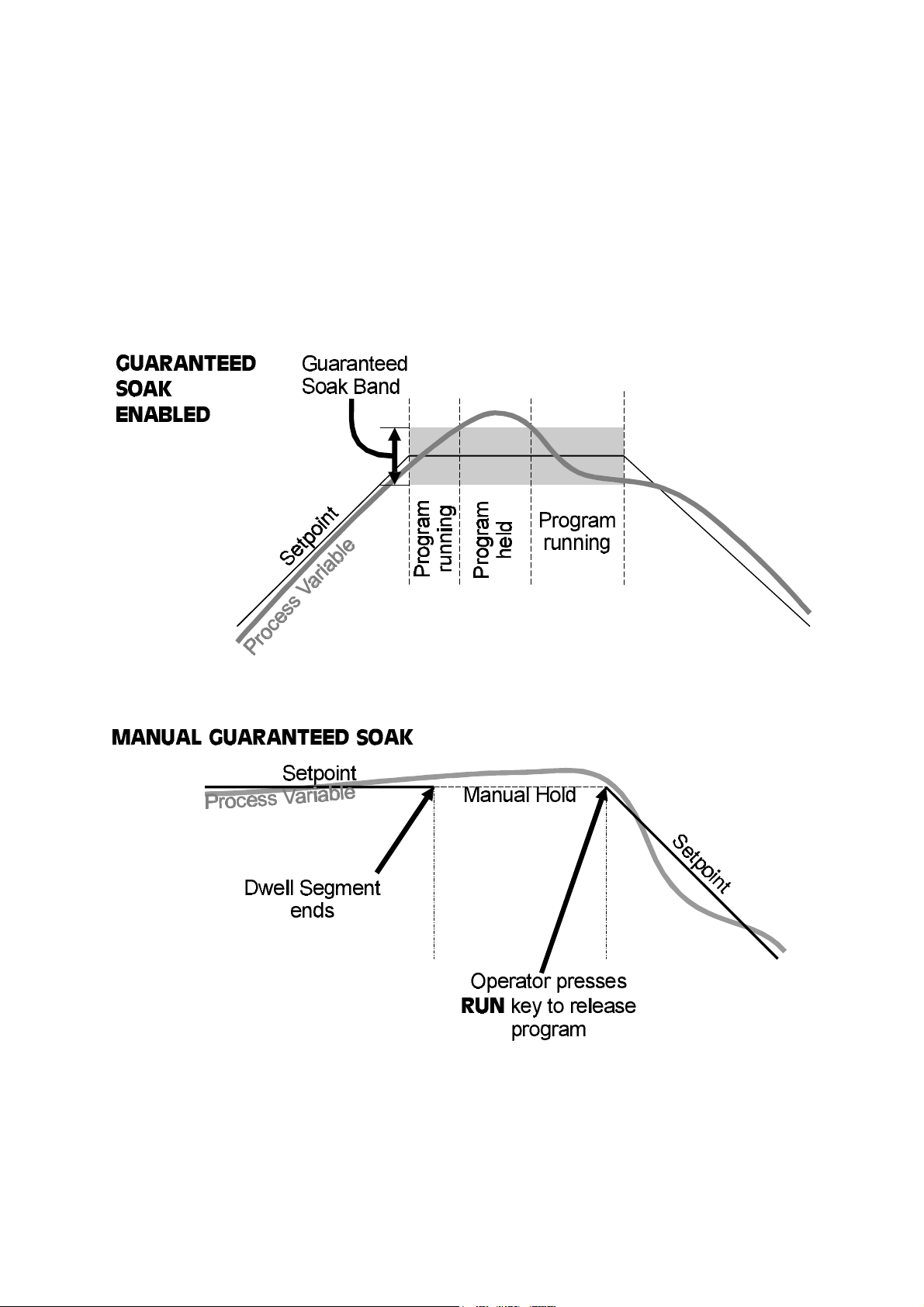
PM-0077
2.2.5 Guaran teed Soak Band
The Guaranteed Soak Band is applicable to Soak segments only and operates as
follows (depending on whether Guaranteed Soak has been enabled or Manual
Guaranteed Soak has been configured):
O077-2 Volume I 2-6
Page 18
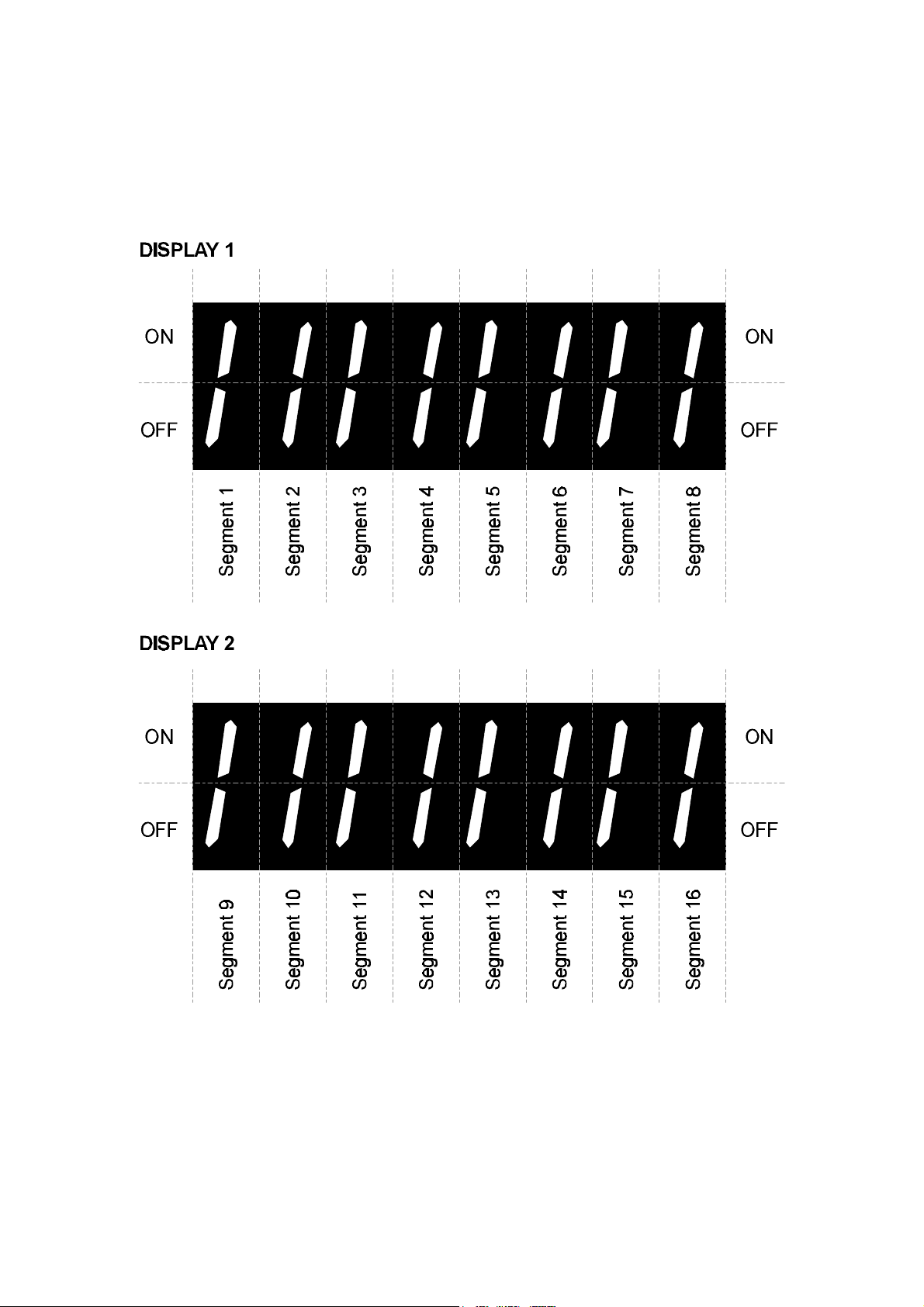
PM-0077
2.2.6 Segment Event Status
For every segment in a program there is an event indicator. This may be set ON or
OFF for that segment. The status for the segments in the currently-selected
program appears in the following form in the upper display:
The first display shows the current event status for Segments 1 - 8 and the second
display shows the current event status for Segments 9 - 16. Each event marker
may be set ON (Up key) or OFF (Down key) in order of segment number. Only the
event indicators for the segments in the program are displayed. If the program
has less than 16 segments (including the End Segment), the non-applicable
display positions are blank; if the program has eight segments or less, the second
display is not included.. The lower display shows the current segment number.
Thus, the key sequence to define the event markers for Segments 1 - 8 could be:
2 -7 Volume I O077-2
Page 19
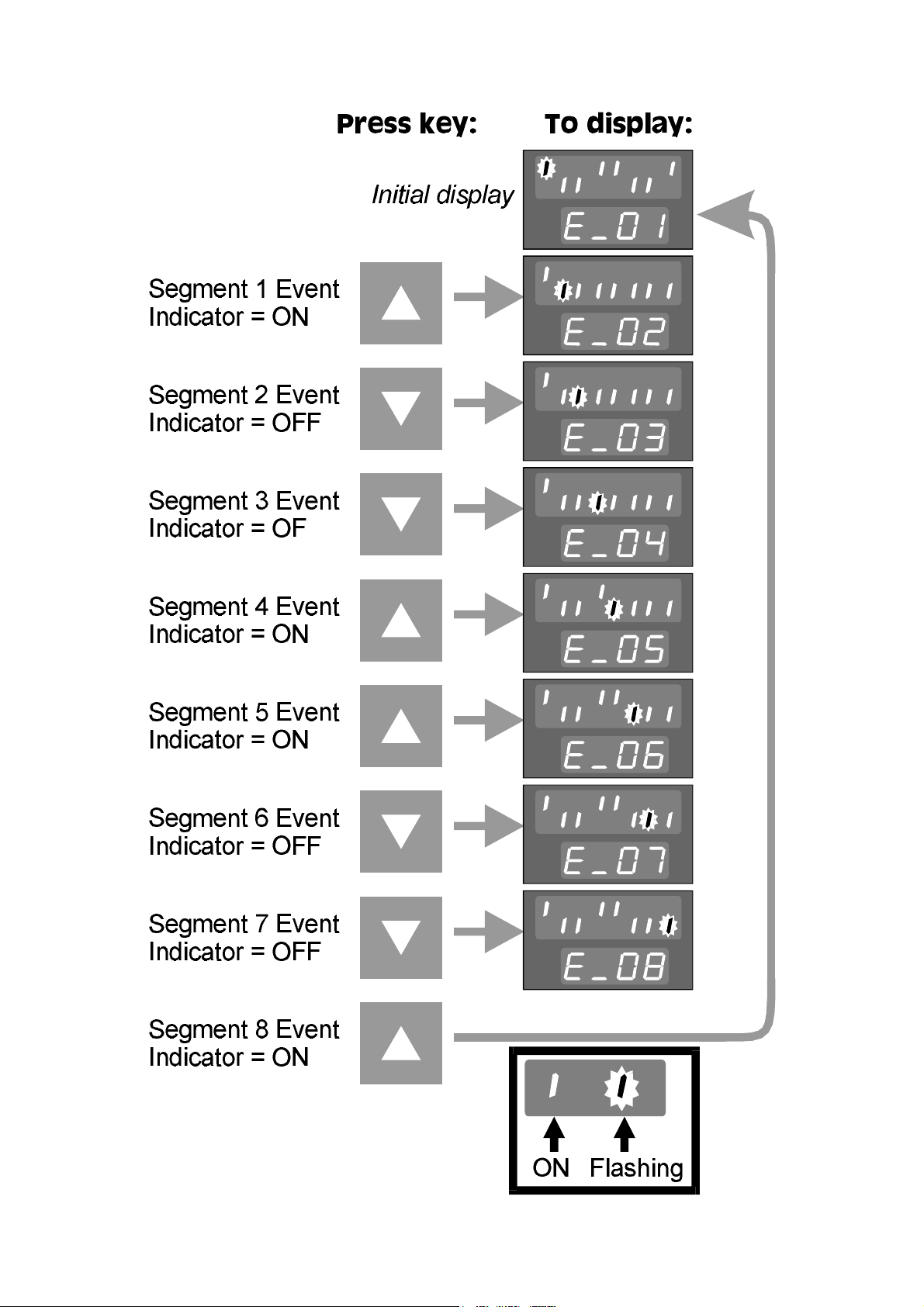
PM-0077
O077-2 Volume I 2-8
Page 20
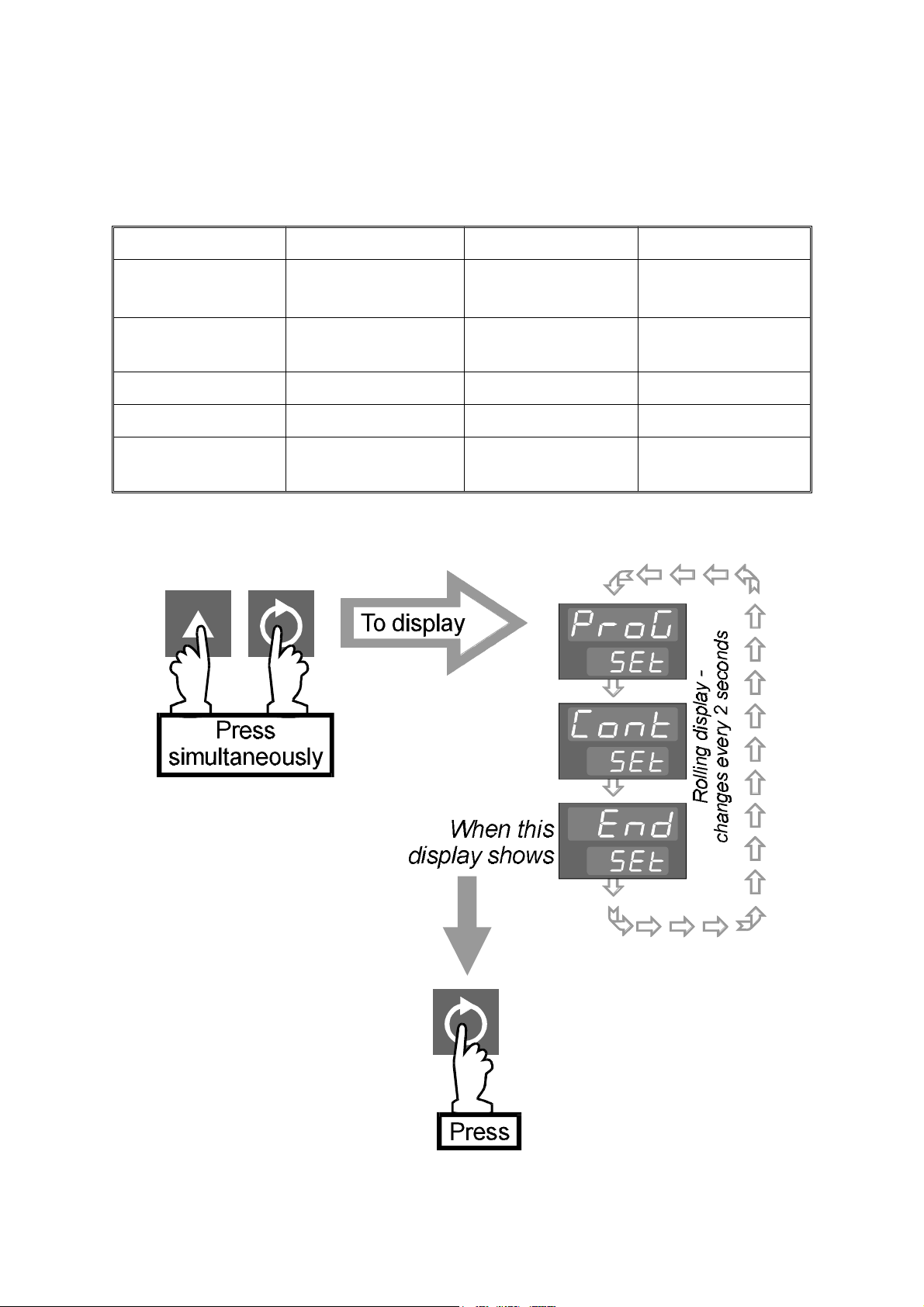
PM-0077
Pressing the Scroll key would then display the event markers for Segments 9 - 16
(as applicable), which could be defined in a similar manner.
2.3 DEFAULT VALUES AND ADJUSTMENT RANGES
Parameter Range Minimum Range Maximum Default
Ramp Rate 0 = Soak segment
-1 = End segment
Final (End of
Ramp) Setpoint
Segment Time 00:00 99:59 01:00
Number of Cycles 1 9999 then INF 1
Guaranteed Soak
Band
Range Minimum Range Maximum Range Minimum
1 Span plus OFF OFF
9999, then INF 100
2.4 EXIT FROM PROGRAM DEFINE MODE
A return is then made to the normal Base Mode display.
2-9 Volume I O077-2
Page 21

PM-0077
3 CONTROLLER SET-UP MODE
In this mode, the parameters which define the operation of the controller are
defined. Controller Set-Up Mode can be entered (whether or not there is a
program currently running) as follows:
NOTES:
1. If the Controller Set-Up Mode lock code has been set to 0, pressing the
Scroll key in Step 2 will give direct access to Controller Set-Up Mode; no
entry of lock code is required.
2. If the upper display initially shows all decimal
points illuminated (see right), one or more
configuration parameters have been altered and,
as a consequence, all Controller Set Up Mode
parameters have been automatically set to their
default values/settings. To clear this display, simply alter the value/setting of
any Controller Set Up Mode parameter.
Upon entry into Controller Set-Up Mode, the first in a sequence of controller
parameters will be displayed. The operator may then step through the parameter
sequence using the Scroll key, adjusting the setting/value of each displayed
parameter using the Up/Down keys. The parameter sequence is as follows:
O077-3 Volume I 3-1
Page 22
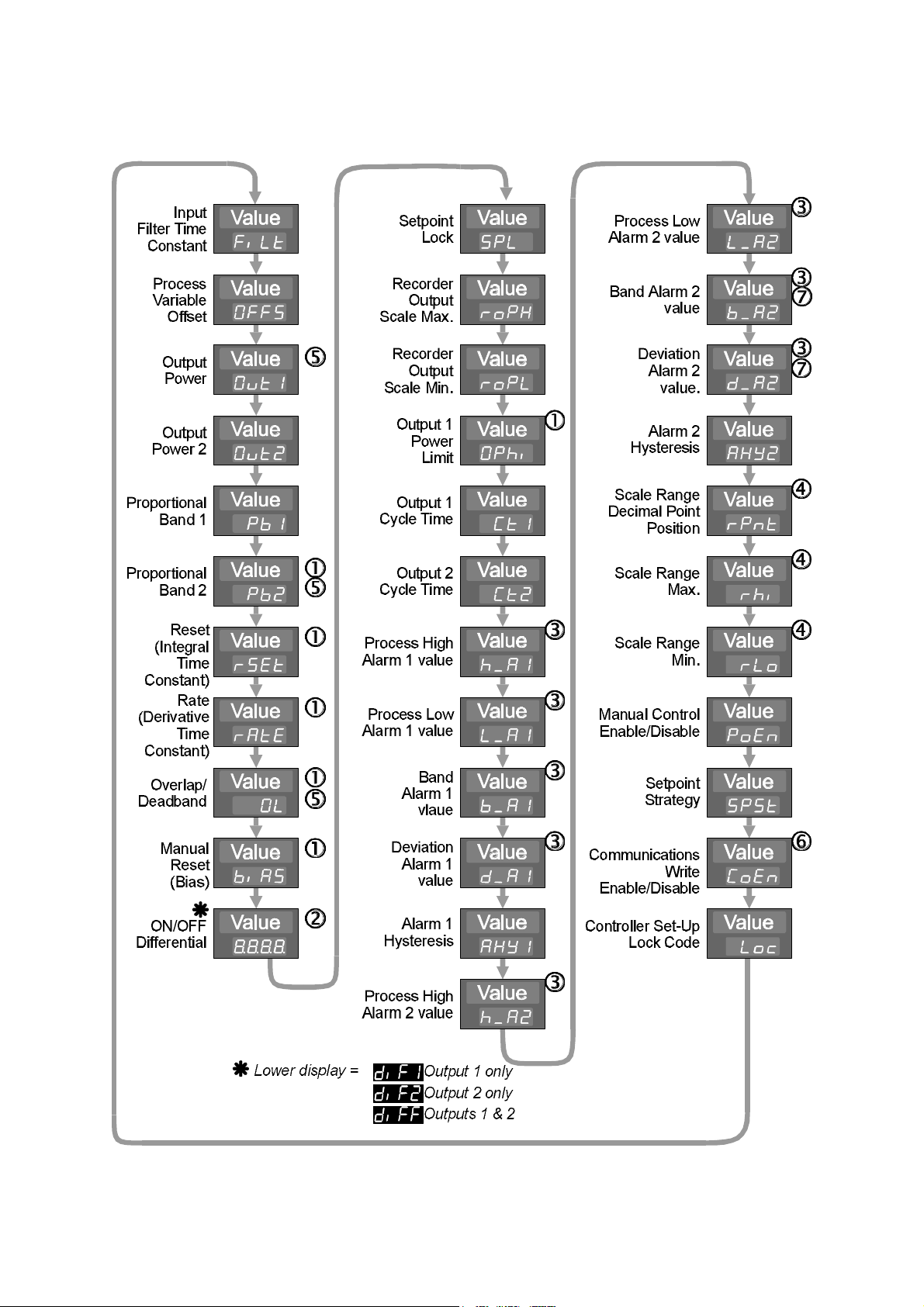
PM-0077
3-2 Volume I O077-3
Page 23
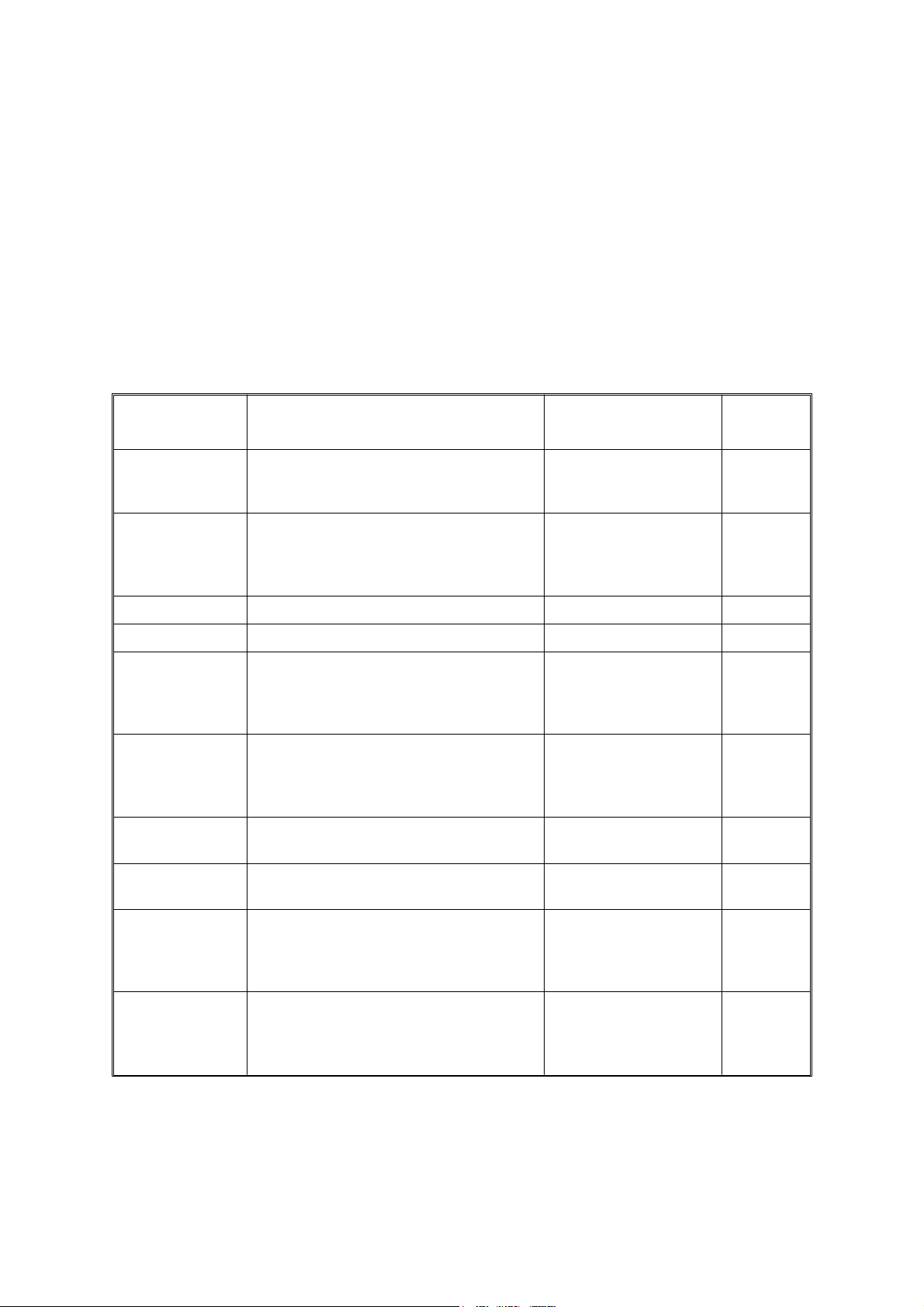
PM-0077
NOTES
1. Not operative if Proportional Band = 0.
2. Switching differential for ON/OFF control output.
3. Optional; only one legend will appear for each alarm.
4. Only applicable if a DC linear input is fitted.
5. Only applicable if Output 2 is fitted as a secondary control
(COOL) output.
6. Applicable only if the Communications Option is fitted.
7. When a program is running, respective to program setpoint.
3.1 PARAMETER DETAILS
Parameter Function Adjustment Range
Input Filter Time Constant
P rocess Variable Offset
Output Power 1 Current Output 1 power level 0 to 100% Read only
Output Power 2 Current Output 2 power level 0 to 100% Read only
Proportional Band 1 (PB1)
Proportional Band 2 (PB2)
Reset (Integral Time Constant)
Filter removes extraneous impulses from
the process variable input
Modifies actual process variable (PV)
value:
Offset PV + actual PV
= PV value used
Portion of input span in which Output 1
power level is proportional to the
(offset) process variable value (see
Figure 3-1).
Portion of input span in which Output 2
power level is proportional to the
(offset) process variable value (see
Figure 3-1).
Integral time constant 1sec. to 99min. 59
OFF, 0.5 to 100.0
seconds in 0.5 second
increments
±input span of
Controller
0.0 to 999.9% of input
span
0.0 to 999.9% of input
span
secs. and OFF
Default
value
2.0
seconds
0
10.0%
10.0%
5 mins. 00
secs.
Rate (Derivative Time Constant)
Overlap/ Deadband
Manual Reset (Bias)
O077-3 Volume I 3-3
Derivative time constant 00 secs. to 99 mins. 59
secs.
Portion of proportional band (PB1 +
PB2) in which both outputs are active
(overlap) or neither output is active
(deadband) - see Figure 3-1).
Bias applied to output power,
expressed as a percentage of output
power.
− 20% to +20% of
(Proportional Band 1 +
Proportional Band 2)
0% to 100% (Output 1
only);
−100% to +100%
(Output 1 & Output 2)
1 min. 15
secs.
0%
25%
Page 24
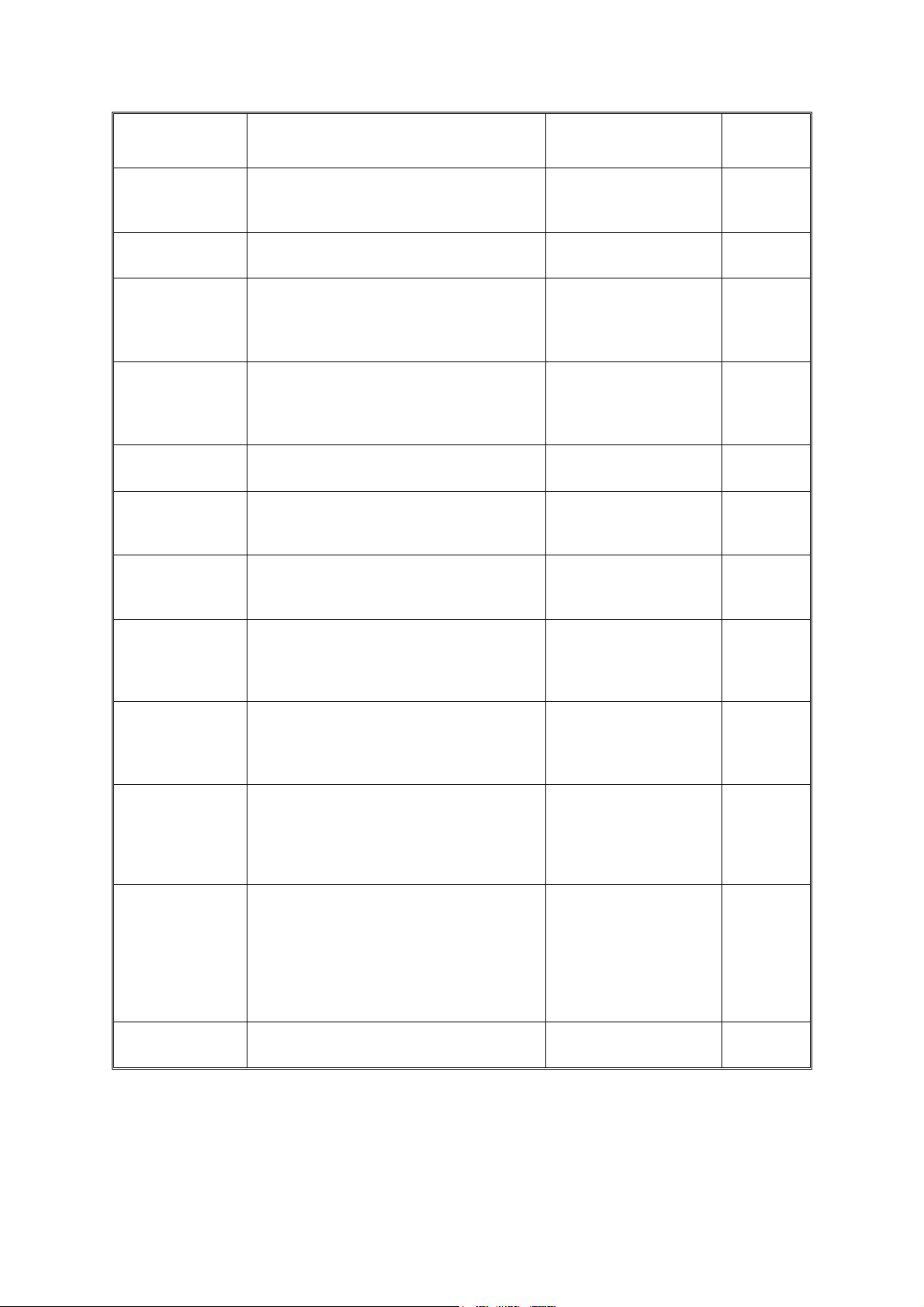
PM-0077
Parameter Function Adjustment Range
ON/OFF Differential
Setpoint Lock Enables/disables setpoint (SP)
Recorder Output Scale Maximum
Recorder Output Scale Minimum
Output 1 Power Limit
Output 1 Cycle Time
Output 2 Cycle Time
Switching differential for one output or
both outputs set to ON/OFF control (PB1,
PB2 or both = 0) - see Figure 3-1.
adjustment in Base Mode.
Process variable or setpoint value (as
applicable) for which the recorder
output is a maximum
Process variable or setpoint value (as
applicable) for which the recorder
output is a minimum
Limits Output 1 power level (to protect
the process)
Limits the frequency of operation of
output relay to maximise relay life
Limits the frequency of operation of
output relay to maximise relay life
0.1% to 10.0% of
input span
OFF - SP adjustable
ON - SP not adjustable
−1999 to 9999
(decimal point
position as for input
range)
−1999 to 9999
(decimal point
position as for input
range)
0% to 100% of full
power
0.5, 1, 2, 4, 8, 16, 32,
64, 128, 256 or 512
secs.
0.5, 1, 2, 4, 8, 16, 32,
64, 128, 256 or 512
secs.
Default
value
0.5%
OFF
Input
Range
Maximum
Input
Range
Minimum
100%
32 secs.
32 secs.
Process High Alarm 1
Process Low Alarm 1
Band Alarm 1 If Alarm 1 is a Band Alarm, the band of
Deviation Alarm 1
Alarm 1 Hysteresis
If Alarm 1 is a Process High Alarm, the
value of the process variable at or
above which Alarm 1 will be active (see
Figure 3-2)
If Alarm 1 is a Process Low Alarm, the
value of the process variable at or
below which Alarm 1 will be active (see
Figure 3-2)
process variable values, centred on the
(program) setpoint, outside which the
process variable will cause this alarm to
be active (see Figure 3-2)
If Alarm 1 is a Deviation Alarm, gives a
value above (positive value) or below
(negative value) the (program) setpoint.
If the process variable deviates from
the setpoint by a margin greater than
this value, the alarm becomes active
(see Figure 3-2)
Defines a hysteresis band on the “safe”
side of the Alarm 1 value
Input Range Minimum
to Input Range
Maximum
Input Range Minimum
to Input Range
Maximum
0 to input span from
(program) setpoint
± input span from
(program) setpoint
1 to 250 units 1 unit
Input
Range
Maximum
Input
Range
Minimum
5 units
5 units
3-4 Volume I O077-3
Page 25

PM-0077
Parameter Function Adjustment Range
Process High Alarm 2
Process Low Alarm 2
Band Alarm 2 If Alarm 2 is a Band Alarm, the band
Deviation Alarm 2
If Alarm 2 is a Process High Alarm, the
value of the process variable at or
above which Alarm 2 will be active
(see Figure 3-2)
If Alarm 2 is a Process Low Alarm, the
value of the process variable at or
below which Alarm 2 will be active
(see Figure 3-2)
of process variable values, centred
on the (program) setpoint, outside
which the process variable will cause
this alarm to be active (see Figure
3-2)
If Alarm 2 is a Deviation Alarm, gives
a value above (positive value) or
below (negative value) the (program)
setpoint. If the process variable
deviates from the setpoint by a
margin greater than this value, the
alarm becomes active (see Figure
3-2)
Input Range Minimum
to Input Range
Maximum
Input Range Minimum
to Input Range
Maximum
0 to input span from
(program) setpoint
±input span from
(program) setpoint
Default
value
Input
Range
Maximum
Input
Range
Minimum
5 units
5 units
Alarm 2 Hysteresis Defines a hysteresis band on the
“safe” side of the Alarm 2 value
Scale Range Decimal Point Position
Scale Range Maximum
Scale Range Minimum
Manual Control Enable/Disable
Setpoint Strategy Determines whether or not the
Communications Enable/Disable
Controller Set-Up Mode Lock Code
For linear inputs only, defines the
decimal point position
For linear inputs only, defines the
scaled input value when the process
variable input is at its maximum value
For linear inputs only, defines the
scaled input value when the process
variable input is at its minimum value
setpoint is adjustable in the normal
Base Mode display
Enables/disables changing of
parameter values via the
communications link
Defines the four-digit code required
to enter the Controller Set-Up Mode
1 to 250 units 1 unit
0 (xxxx), 1 (xxx.x), 2
(xx.xx) or 3 (x.xxx)
−1999 to 9999
−1999 to 9999
0 (Disabled) or
1 (Enabled)
0 = not adjustable,
1 = adjustable
0 (disabled) or
1 (Enabled)
0 to 9999 10
1 (xxx.x)
1000
0000
0
(Disabled)
1
1
(Enabled)
O077-3 Volume I 3-5
Page 26

PM-0077
Figure 3-1 Proportional Band and O verlap/Dead band
3-6 Volume I O077-3
Page 27

PM-0077
Figure 3-2 Alarm Operation
O077-3 Volume I 3-7
Page 28

PM-0077
Figure 3-3 Alarm Hysteresis Operation
3 -8 Volume I O077-3
Page 29

PM-0077
3.2 EXIT FROM CONTROLLER SET-UP MODE
A return will then be made to the normal Base Mode display.
O077-3 Volume I 3-9
Page 30

PM-0077
4 MODBUS COMMUNICATIONS
4.1 INTRODUCTION
This Section specifies the MODBUS communications protocol as implemented on
1
the
-DIN Ramp/Soak Profile Controller.
1 6
Certain restrictions have been imposed upon this implementation:
(i) Baud rates may be set to 1200, 2400, 4800 and 9600 only
(ii) Support for multi-parameter Writes is limited to support of the Multi-word
Write Function (Number 16) but will permit writing of one parameter only per
message
(iii) The multi-parameter Read function supports a maximum of 10
parameters in one message.
4.2 MODBUS FUNCTIONS SUPPORTED
In the following list, the original Gould MODBUS function names have been used,
followed by the JBUS names in italics, where such an equivalence exists. The
MODBUS Function number follows the names.
A Read Coil Status (Read n Bits) 01/02
B Read Holding Registers (Read n Words) 03/04
C Force Single Coil (Write 1 Bit) 05
D Preset Single Register (Write 1 Word) 06
E Loopback Diagnostic Test 08
F Preset Multiple Registers (Write n Words) 16
The instrument will identify itself in reply to a Read Holding Registers message
which enquires the values of parameter numbers 121 & 122, as specified in the
CNOMO documentation, and MODBUS Function 17 (Report Slave ID) will not be
supported.
4.3 MESSAGE FORMATS
The first character of every message is an instrument address. The valid range of
such an address is 0 to 255. The second character is always the Function
4 -1 Volume I O077-4
Page 31

PM-0077
Number. The contents of the remainder of the message depends upon the
function number.
In most cases the instrument is required to reply by echoing the address and
function number, together with an echo of all or part of the message received (in
the case of a request to write a value or carry out a command) or the information
requested (in the case of a read parameter operation). Broadcast Messages (to
which the controller responds by taking some action without sending back a
reply) are supported at instrument address zero. Commands which can be
broadcast are marked with the symbol B .
Data is transmitted as eight-bit binary bytes with 1 start bit, 1 stop bit and optional
parity checking (None, Even or Odd).
A message is terminated solely by a delay of more than three character lengths
at the given Baud Rate, and any character received after such a delay is treated
as a potential address at the start of a new message.
The following individual message formats apply. Since only the RTU form of the
protocol is being supported, each message is followed by a two-byte CRC16.
Details of how the checksum must be calculated are given at the end of this
section.
A. Read Coil Status (Read n Bits) 01/02
The message sent to the controller will consist of 8 bytes, as follows:
The normal reply will echo the first two characters of the message received, and
will then contain a single-byte data byte count, which will not include itself or the
CRC. For this message, there will be one byte of data per eight bits-worth of
information requested, with the LSbit of the first data byte transmitted depicting
the state of the lowest-numbered bit required.
O077-4 Volume I 4-2
Page 32

PM-0077
This function will be used largely to report controller status information, and so a
bit set to 1 indicates that the corresponding feature is currently enabled/active,
and a bit reset to 0 indicates the opposite.
If an exact multiple of eight bits is not requested, the data is padded with trailing
zeros to preserve the 8-bit format. After the data has been transmitted, the CRC16
value is sent.
B. Read Holding Registers (Read n Words) 03/04
The message sent to the controller to obtain the value of one or more registers is
an eight-byte message as follows:
The reply sent by the controller echoes the first 2 characters received and then
contains a single-byte data byte count, the value of which does not include either
itself or the CRC value to be sent. For this message, the count equals the number
of parameters read times two. Following the byte count, that number of
parameter values are transmitted, MSB first, followed by the CRC16.
C. Force Single Coil (Write 1 Bit) 05 B
The message received by the controller is 8 bytes long, consisting of the standard
preamble and the address of the bit to force, followed by a two-byte word whose
MSB contains the desired truth value of the bit expressed as 0xFF (TRUE) or 0x00
(FALSE).
Generally, this function will be used to control such features as Auto/Manual and
Tuning.
The normal reply sent by the controller will be a byte-for-byte echo of the
message received.
4-3 Volume I O077-4
Page 33

PM-0077
D. Preset Single Register (Write 1 Word) 06 B
The message sent to the controller consists of 8 bytes: the address and function
number as usual, the address of the parameter to be written, and the two-byte
value to which the parameter will be set, and finally the CRC16.
The normal response is to echo the message in its entirety.
E. Loopback Diagnostic Test 08
The controller is sent an 8 byte message consisting of the usual preamble, a
two-byte diagnostic code, and two bytes of data, followed by the CRC16.
Full MODBUS support in this area is not appropriate - consequently, the only
Diagnostic Code supported is code 00. In response to the message, the
controller must echo the message received exactly.
F. Preset Multiple Registers (Write n Words) 16 B
This message consists of eleven bytes. Only one parameter may be written at a
time, even though this function number is supported. The preamble is followed by
the address of the parameter to be written, and then a two-byte word count
(always set to 1) and a single-byte byte count (always set to 2). Finally, the value
to be written is followed by the CRC16.
The controller normally responds with a eight-byte reply, as follows:
O077-4 Volume I 4-4
Page 34

PM-0077
G. Error and Exception Responses
If the controller receives a message which contains a corrupted character (parity
check fail, framing error etc.), or if the CRC16 check fails, the controller ignores
the message. If the message is otherwise syntactically flawed (e.g. the byte count
or word count is incorrect) the controller will also not reply.
However, if the controller receives a syntactically correct message which
nonetheless contains an illegal value, it will send an exception response,
consisting of five bytes as follows:
The Function Number field consists of the function number contained in the
message which caused the error, with its top bit set (i.e. function 3 becomes
0x83), and the Exception Number is one of the codes contained in the following
table:
Code Name Cause
1 ILLEGAL FUNCTION Function Number out of range
2 ILLEGAL DATA ADDRESS Parameter ID out of range or not supported
3 ILLEGAL DATA VALUE Attempt to write invalid data/action not
carried out
4 DEVICE FAILURE N/A
5 ACKNOWLEDGE N/A
6 BUSY N/A
7 NEGATIVE ACKNOWLEDGE N/A
H. CRC16 Calculation
This is a 16-bit cyclic redundancy checksum. It is calculated in accordance with
a formula which involves recursive division of the data by a polynomial, with the
input to each division being the remainder of the results of the previous one.
The formula specifies that input is treated as a continuous bit-stream binary
number, with the most significant bit being transmitted first. However, the
transmitting device sends the least significant bit first.
According to the formula, the dividing polynomial is 216 + 215 + 22 + 1 (Hex
18005), but this is modified in two ways:
i. Because the bit-order is reversed, the binary pattern is reversed also,
making the MSB the rightmost bit, and
4-5 Volume I O077-4
Page 35

PM-0077
ii. Because only the remainder is of interest, the MSB (the rightmost bit) may
be discarded.
This means the polynomial has the value Hex A001. The CRC algorithm is as
follows:
O077-4 Volume I 4-6
Page 36

PM-0077
4.4 PARAMETER NUMBERS
The parameter numbering system, in order to conform to the CNOMO standard,
splits parameters into BITS and WORDS and numbers each group independently.
A. Bit Parameters (Controller Status Byte)
There are a maximum of sixteen of these:
No. Parameter Notes
1 Communications Write Status Read only - 1 = enabled, 0 = disabled
2 Auto/Manual Control 1 = Manual, 0 = Auto
3 RaPID Tuning Status 1 = active, 0 = inactive
4 Pre-Tune Status 1 = active, 0 = inactive
5 Alarm 1 Status Read only - 1 = active, 0 = inactive
6 Alarm 2 Status Read only - 1 = active, 0 = inactive
7 Over-range Flag Read only - 1 = active, 0 = inactive
8 Under-range Flag Read only - 1 = active, 0 = inactive
9 Sensor Break Flag Read only - 1 = break, 0 = no break
10 Reserved
11 Reserved
12 Reserved
13 Reserved
14 Reserved
15 Reserved
16 Reserved
4 -7 Volume I O077-4
Page 37

PM-0077
B. Word Parameters
No. Parameter Notes
Controller Parameters
1 Process Variable Read only
2 Setpoint Current setpoint, if ramping
3 Output Power Read only, unless in Manual Control
4 Arithmetic Deviation Read only
5 Proportional Band 2
6 Proportional Band 1
7 Controller Status
8 Reset
9 Rate
10 Output 1 Cycle Time
11 Scale Range Low Read only if non-linear input
12 Scale Range High Read only if non-linear input
13 Alarm 1 value
14 Alarm 2 value
15 Manual Reset
16 Overlap/Deadband
17 ON/OFF Differential
18 Decimal Point Position Read only if non-linear input
19 Output 2 Cycle Time
20 Output 1 Power Limit
21 Setpoint Lock 0 = Off, 1 = On
22 Reserved
23 Filter Time Constant
24 Process Variable Offset
25 Recorder Output Max.
26 Recorder Output Min.
27 Alarm 1 Hysteresis
28 Alarm 2 Hysteresis
Program Parameters
29 Segment Mode 0 = Rate, 1 = Time
30 Profiler Status Read only - see Subsection 4.5.
31 Current Program Number Read only
32 Current Segment Number Read only in current running/held program
33 Segment Time Remaining Read only
O077-4 Volume I 4-8
Page 38

PM-0077
No. Parameter Notes
34 Profiler Commands Write only - see Subsection 4.6.
35 Power Fail Recovery 0 = Cold start, 1 = Warm start
36 Guaranteed Soak Type 0 = disabled, 1 = enabled, 2 = manual
37 Cycles Remaining Read only
Instrument ID Parameters
121 Manufacturer ID Read only - 231
122 Equipment ID Read only - 6400
Segment Parameters - Program 1
1100 Run Program (value = Delayed Start value) Write only
1101 No. of Cycles Programmed 1 to 9999 plus 10000 (INF)
1102 Timebase 0 = hours/minutes, 1 = minutes/seconds
1103 Guaranteed Soak Band value 0 (OFF), 1 to span
1104
1119
1120
1135
1136
1151
1152 Event Marker settings
Final Setpoint values
to
(Soak = -32768, End = -16384)
Rate values (Soak = -32768, End = -16384) Segment 1 at address 1120
to
Time values Segment 1 at address 1136
to
Segment 1 at address 1104
⇓
Segment 16 at address 1119
⇓
Segment 16 at address 1135
⇓
Segment 16 at address 1151
Bit 0 = Event 16 ⇒ Bit 15 = Event 1
Segment Parameters - Program 2
1200 Run Program (value = Delayed Start value) Write only
1201 No. of Cycles Programmed 1 to 9999 plus 10000 (INF)
1202 Timebase 0 = hours/minutes, 1 = minutes/seconds
1203 Guaranteed Soak Band value 0 (OFF), 1 to span
1204
1219
1220
1235
Final Setpoint values
to
(Soak = -32768, End = -16384)
Rate values (Soak = -32768, End = -16384) Segment 1 at address 1220
to
Segment 1 at address 1204
⇓
Segment 16 at address 1219
⇓
Segment 16 at address 1235
1236
1251
1252 Event Marker settings
4-9 Volume I O077-4
Time values Segment 1 at address 1236
to
⇓
Segment 16 at address 1251
Bit 0 = Event 16 ⇒ Bit 15 = Event 1
Page 39

PM-0077
No. Parameter Notes
Segment Parameters - Program 3
1300 Run Program (value = Delayed Start value) Write only
1301 No. of Cycles Programmed 1 to 9999 plus 10000 (INF)
1302 Timebase 0 = hours/mnutes, 1 = minutes/seconds
1303 Guaranteed Soak Band value 0 (OFF), 1 to span
1304
1319
1320
1335
1336
1351
1352 Event Marker settings
Final Setpoint values
to
(Soak = -32768, End = -16384)
Rate values (Soak = -32768, End = -16384) Segment 1 at address 1320
to
Time values Segment 1 at address 1336
to
Segment 1 at address 1304
⇓
Segment 16 at address 1319
⇓
Segment 16 at address 1335
⇓
Segment 16 at address 1351
Bit 0 = Event 16 ⇒ Bit 15 = Event 1
Segment Parameters - Program 4
1400 Run Program (value = Delayed Start value) Write only
1401 No. of Cycles Programmed 1 to 9999 plus 10000 (INF)
1402 Timebase 0 = hours/minutes, 1 = minutes/seconds
1403 Guaranteed Soak Band value 0 (OFF), 1 to span
1404
1419
1420
1435
Final Setpoint values
to
(Soak = -32768, End = -16384)
Rate values (Soak = -32768, End = -16384) Segment 1 at address 1420
to
Segment 1 at address 1404
⇓
Segment 16 at address 1419
⇓
Segment 16 at address 1435
1436
1451
1452 Event Marker settings
Time values Segment 1 at address 1436
to
⇓
Segment 16 at address 1451
Bit 0 = Event 16 ⇒ Bit 15 = Event 1
Some of the parameters which do not apply to a particular instrument
configuration (e.g. PB2 on a single output instrument) will accept reads & writes.
Others will accept reads only, and will return an exception if an attempt is made
to write values to them. The values read will in all cases be undefined. It is the
user’s responsibility to make sure that values read reflect a possible state of the
instrument.
O077-4 Volume I 4-10
Page 40

4.5 PROFILER STATUS BYTE
The Profiler Status byte has the following format:
PM-0077
4.6 PROFILER COMMANDS
The Profiler Commands are as follows:
0001 Manually hold currently-running program
0002 Release Manual Hold on current program
0003 Abort currently-running/held program
4-11 Volume I O077-4
Page 41

PM-0077
1
-DIN RAMP/SOAK PROFILE CONTROLLER
1 6
PRODUCT MANUAL
VOLUME II
INSTALLATION & CONFIGURATION
INSTRUCTIONS
The procedures described in this Volume must be undertaken only by
technically-competent servicing personnel.
CONTENTS
1 INSTALLATION 1-1
1.1 UNPACKING PROCEDURE 1-1
1.2 PANEL-MOUNTING THE CONTROLLER 1-1
1.3 CONNECTIONS AND WIRING 1-2
2 INTERNAL LINKS AND SWITCHES 2-1
2.1 REMOVING THE PROFILE CONTROLLER FROM ITS HOUSING 2-1
2.2 REMOVING/REPLACING THE OUTPUT 2/OUTPUT 3 OPTION PCBs 2-3
2.3 REMOVING/REPLACING THE RS485 COMMUNICATIONS
OPTION PCB OR REMOTE RUN/HOLD OPTION PCB 2-3
2.4 REPLACING THE INSTRUMENT IN ITS HOUSING 2-3
2.5 SELECTION OF INPUT TYPE AND OUTPUT 1 TYPE 2-4
2.6 OUTPUT 2 TYPE/OUTPUT 3 TYPE 2-6
3 CONFIGURATION MODE 3-1
3.1 ENTRY INTO CONFIGURATION MODE 3-1
3.2 HARDWARE DEFINITION CODE 3-1
3.3 OPTION SELECTION 3-3
PM077-V2 Volume II (i)
Page 42

PM-0077
3.4 CONFIGURATION MODE PARAMETERS 3-4
3.5 EXIT FROM CONFIGURATION MODE 3-9
APPENDIX A PRODUCT SPECIFICATION
APPENDIX B SUMMARY OF DISPLAYS
(ii) Volume II PM077-V2
Page 43

PM-0077
1 INSTALLATION
1.1 UNPACKING PROCEDURE
1. Remove the Profile Controller from its packing. The Controller is
supplied with a panel gasket and push-fit fixing strap. Retain the
packing for future use, should it be necessary to transport the Profile
Controller to a different site or to return it to the supplier for
repair/testing.
2. Examine the delivered items for damage or deficiencies. If any is
found, notify the carrier immediately.
1.2 PANEL-MOUNTING THE CONTROLLER
The panel on which the Profile Controller is to
be mounted must be rigid and may be up to
6.0mm (0.25 inches) thick. The cut-out
required for a single Profile Controller is as
shown in Figure 1-1.
Several instruments may be installed in a
single cut-out, side-by-side. For n Profile
Controllers mounted side-by-side, the width of
the cut-out would be:
(48n - 4) millimetres or (3.78n - 0.16) inches.
The Profile Controller is 110mm deep (measured from the rear face of the front
panel). The front panel is 48mm high and 48mm wide. When panel-mounted, the
front panel projects 10mm from the mounting panel. The main dimensions of the
Profile Controller are shown in Figure 1-2.
Figure 1 -1 Cut-out Dimensions
45mm +0.5 -0.0
Figure 1-2 Main Dimensions
S077-1 Volume II 1-1
Page 44

The procedure to panel-mount the Profile Controller is shown in Figure 1-3.
CAUTION: Do not remove the panel gasket, as this may result in
inadequate clamping of the instrument in the panel.
NOTE: When installing several instruments side-by-side in one cut-out,
use the ratchets on the top/bottom faces.
PM-0077
Figure 1 -3 Panel-Mounting the Profile Controller
Once the Profile Controller is installed in its mounting panel, it may be
subsequently removed from its housing, if necessary, as described in Subsection
2.1.
1.3 CONNECTIONS AND WIRING
The rear terminal connections are illustrated in Figure 1-4.
This instrument is designed for installation in an enclosure
which provides adequate protection against electric shock.
All pertinent local regulations should be rigidly observed.
Consideration should be given to prevention of access to the
rear terminals by unauthorised personnel.
1 -2 Volume II S077-1
Page 45

PM-0077
Figure 1 -4 Rear Terminal Connections
S077-1 Volume II 1-3
Page 46

PM-0077
1.3.1 Mains (Line) Input
The Profile Controller will operate on 96 - 264V AC 50/60Hz mains (line) supply. The
power consumption is approximately 4 VA. Power should be connected via a
two-pole isolating switch (preferably situated near the equipment) and a 1A fuse.
If the Profile Controller has relay outputs in which the contacts are to carry mains
(line) voltage, it is recommended that the relay contact mains (line) supply should
be switched and fused in a similar manner but should be separate from the Profile
Controller mains (line) supply.
1.3.2 24V (Nominal) AC/DC Supply
The supply connections for the 24V AC/DC option of the Profile Controller are as
shown in Figure 1-4. Power should be connected via a two-pole isolating switch
and a 315mA slow-blow (anti-surge Type T) fuse.
With the 24V AC/DC supply option fitted, these terminals will accept the following
supply voltage ranges:
24V (nominal) AC 50/60Hz - 20 - 50V
24V (nominal) DC - 22 - 65V
1.3.3 Thermocouple Input
The correct type of thermocouple extension leadwire or compensating cable
must be used for the entire distance between the Profile Controller and the
thermocouple, ensuring that the correct polarity is observed throughout. Joints in
the cable should be avoided, if possible. The CJC facility must be enabled
(normal conditions) for this input (see Subsection 3.4).
NOTE: Do not run thermocouple cables adjacent to power-carrying
conductors. If the wiring is run in a conduit, use a separate conduit for the
thermocouple wiring. If the thermocouple is grounded, this must be done at
one point only. If the thermocouple extension lead is shielded, the shield
must be grounded at one point only.
1.3.4 RTD Inputs
The compensating lead should be connected to Terminal 4. For two-wire RTD
inputs, Terminals 4 and 5 should be linked. The extension leads should be of
copper and the resistance of the wires connecting the resistance element should
not exceed 5 ohms per lead (the leads should be of equal resistance).
1-4 Volume II S077-1
Page 47

PM-0077
1.3.5 Linear Inputs
For linear mA input ranges, connection is made to Terminals 4 and 6 in the
polarity shown in Figure 1-4. For linear mV and V ranges, connection is made to
Terminals 4 and 5 in the polarity shown in Figure 1-4. For details of the linear input
ranges available, refer to Appendix A.
1.3.6 Remote Run/Hold Input
With this option fitted, Terminals 11 and 12 are used for external Run/Hold control
of the currently-selected program; this has an effect identical to that of the front
panel RUN key. These terminals may be connected to (a) the voltage-free
contacts of a switch or relay, or (b) a TTL-compatible voltage. This is an
edge-sensitive input for which the following convention has been adopted:
For TTL input, OFF = logic 1 and ON = logic 0
For a voltage-free input, OFF = open and ON = closed
Program control is as follows:
OFF-ON transition: The currently-selected program will run (or
will resume running if it is currently held).
ON-OFF transition: The currently-running program will be held.
NOTE: When this input is used, the front panel RUN key can be used
only to abort a program. Powering-up the Profile Controller whilst this
input is ON will not cause a program to run. The RS485 Serial
Communications option and the Remote Run/Hold option are
mutually exclusive.
1.3.7 Relay Outputs
The contacts are rated at 2A resistive at 120/240V AC.
1.3.8 SSR Drive Outputs
These outputs produce a time-proportioned non-isolated DC signal (0 - 4.2V
nominal into 1kΩ minimum).
1.3.9 Solid State Outputs
These outputs provide up to 1A AC drive with a longer lifetime than an
electromechanical relay. For further details, refer to Appendix A.
S077-1 Volume II 1-5
Page 48

PM-0077
1.3.10 DC Outputs
See Appendix A.
1.3.11 RS485 Serial Communications Link
The cable used should be suitable for data transfer at the selected rate (1200,
2400, 4800 or 9600 Baud) over the required distance. Transmitters/receivers
conform to the recommendations in the EIA Standard RS485.
The “A” terminal (Terminal 11) on the Profile Controller should be connected to the
“A” terminal on the master device; the “B” terminal (Terminal 12) on the Profile
Controller should be connected to the “B” terminal on the master device. Where
several Profile Controllers are connected to one master port, the master port
transceiver in the active state should be capable of driving a load of 12kΩ per
Profile Controller; the master port transceiver in the passive state must have
pull-up/pull-down resistors of sufficiently low impedance to ensure that it remains in
the quiescent state whilst supplying up to ± 100µA each to the Profile Controller
transceivers in the high impedance state.
NOTE: The RS485 Serial Communications option and the Remote
Run/Hold option are mutually exclusive.
1-6 Volume II S077-1
Page 49

PM-0077
2 INTERNAL LINKS AND SWITCHES
2.1 REMOVING THE PROFILE CONTROLLER FROM ITS HOUSING
CAUTION: Before removing the instrument from its housing, ensure
that all power has been removed from the rear terminals.
To withdraw the instrument from its housing, simply grip the side edges of the front
panel (there is a finger grip on each edge) and pull the instrument forwards. This
will release the instrument from its rear connectors in the housing and will give
access to the instrument PCBs. Take note of the orientation of the instrument for
subsequent replacement into the housing.The positions of the PCBs in the
instrument are shown in Figure 2-1.
Figure 2 -1 PCB Positions
S077-2 Volume II 2-1
Page 50

PM-0077
Figure 2 -2 Removing the Output 2/Output 3 Option PCBs
2-2 Volume II S077-2
Page 51

PM-0077
2.2 REMOVING/ REPLACING THE OUTPUT 2/OUTPUT 3 OPTION PCBs
With the instrument removed from its housing:
1. Gently push the rear ends of the CPU PCB and Power Supply PCB apart
slightly, until the two tongues on each of the Output 2/Output 3 Option PCBs
become disengaged - see Figure 2-2B; The Output 2 Option PCB tongues
engage in holes in the Power Supply PCB and the Output 3 Option PCB
tongues engage in holes on the CPU PCB.
2. Carefully pull the required Option PCB (Output 2 or Output 3) from its
connector (Output 2 Option PCB is connected to the CPU PCB and Output 3
Option PCB is connected to the Power Supply PCB) - see Figure 2-2C. Note
the orientation of the PCB in preparation for its replacement.
Adjustments may now be made to the link jumpers on the CPU PCB, the Output
2/Output 3 Option PCBs (if DC output) and (if fitted) the DC Output 1 PCB. The
replacement procedure is a simple reversal of the removal procedure.
2.3 REMOVING/REPLACING THE RS485 COMMUNICATIONS OPTION PCB OR REMOTE RUN/HOLD OPTION PCB
The RS485 Communications Option PCB or Remote Run/Hold Option PCB is
mounted on the inner surface of the Power Supply PCB and can be removed
when the instrument is removed from its housing (see Subsection 2.1) Figure 2-3
illustrates the removal/replacement procedure. It is not necessary to remove the
Output 2/Output 3 Option PCBs to perform this procedure.
2.4 REPLACING THE INSTRUMENT IN ITS HOUSING
To replace the instrument, simply align the CPU PCB and Power Supply PCB with
their guides and connectors in the housing and slowly but firmly push the
instrument into position.
CAUTION: Ensure that the instrument is correctly orientated. A stop
will operate if an attempt is made to insert the instrument in the
wrong orientation (e.g. upside-down). This stop must not be
overridden.
S077-2 Volume II 2-3
Page 52

PM-0077
Figure 2 -3 Removing the RS485 Communications Option PCB
or the Remote Run/Hold Option PCB
2.5 SELECTION OF INPUT TYPE AND OUTPUT 1 TYPE
The selection of input type and Output 1 type is accomplished on link jumpers on
the CPU PCB. The CPU PCB may be either of two forms: (a) for a relay, solid state or
SSR drive Output 1 (see Figure 2-4) or for a DC Output 1 (see Figure 2-5).
2.5.1 Input Type
The required input type is selected on
link jumpers LJ1/LJ2/LJ3 on the CPU
PCB (see Figure 2-4 or 2-5, as
appropriate, and Table 2-1).
Table 2 -1 Selection of Input Type
Input Type Link Jumpers Fitted
RTD or DC (mV) None (Parked)
Thermocouple LJ3
DC (mA) LJ2
DC (V) LJ1
2-4 Volume II S077-2
Page 53

PM-0077
Figure 2 -4 CPU PCB (Relay/SSR Drive/Solid State Output 1)
Figure 2 -5 CPU PCB (DC Output 1)
2.5.2 Primary Output (Output 1) Type
The required type of Output 1 is
selected by Link Jumpers LJ4, LJ5,
LJ6 and LJ7 on the Relay/SSR
Drive/Solid State Output 1 CPU PCB
(see Figure 2-4 and Table 2-2) or, on
the DC Output 1 CPU PCB, Link
Jumpers LJ8 and LJ9 (see Figure 2-5
and Table 2-2).
Table 2 -2 Selection of Output 1 Type
Output 1 Type Link Jumpers Fitted
Relay or Solid State LJ5 & LJ6
SSR Drive LJ4 & LJ7
DC (0 - 10V) LJ8
DC (0 - 20mA) LJ9
DC (0 - 5V) LJ8
DC (4 - 20mA) LJ9
S077-2 Volume II 2-5
Page 54

PM-0077
2.6 OUTPUT 2 TYPE/ OUTPUT 3 TYPE
The type of output for Output 2 and Output 3 is determined by the Option PCB
fitted in the appropriate position (see Figure 2-1) and, in the case of the DC
Output Option PCB being fitted, the setting of Link Jumpers LJ8 and LJ9 on that
Option PCB (see Figure 2-6 and Table 2-3). There are three types of option PCB
which may be used for Output 2 and Output 3:
1. Relay Output Option PCB (no link jumpers)
2. Solid State Output Option PCB (no link jumpers)
3. SSR Drive Output Option PCB (no link jumpers)
3. DC Output Option PCB (link jumpers as shown in Figure 2-6)
Table 2 -3 Selection of Output 2 &
Output 3 Type
DC Output Range Link Jumpers Fitted
DC (0 - 10V) LJ8
Figure 2-6 DC Output Option PCB
(Output 2/Output 3)
DC (0 - 20mA) LJ9
DC (0 - 5V) LJ8
DC (4 - 20mA) LJ9
2-6 Volume II S077-2
Page 55

PM-0077
3 CONFIGURATION MODE
3.1 ENTRY INTO CONFIGURATION MODE
Figure 3-1 Entry into Configuration Mode
NOTE: Changes to the value/setting of certain Configuration Mode
parameters (e.g. input range, output use and type) will cause the Set
Up Mode parameters to be automatically set to their default values
the next time Set Up Mode is entered (see also Volume I, beginning
of Section 3).
3.2 HARDWARE DEFINITION CODE
This parameter is a special facility in Configuration Mode, which is used to
represent the hardware fitted (input type, Output 1 type, Output 2 type and
Output 3 type); this must be compatible with the hardware actually fitted. For
access to, and adjustment of, the Hardware Definition Code, see Figure 3-2 and
Table 3-1.
S077-3 Volume II 3-1
Page 56

PM-0077
Figure 3 -2 Hardware Definition Code - Access and Adjustment
3-2 Volume II S077-3
Page 57

PM-0077
Table 3 -1 Hardware Definition Code - Input/Output Type Selection
Value 0 1 2 3 4 5 7 8
Input RTD/
Linear
Thermocouple
Linear
DC mA
Linear
DC V
DC mV
Output
1
Output
2/3
Not
fitted
Relay SSR
Drive
Relay SSR
Drive
DC
0 - 10VDC0 - 20mADC0 - 5VDC4 - 20mA
DC
0 - 10VDC0 - 20mADC0 - 5VDC4 - 20mA
* Output 2 only
NOTES:
1. If Output 2 is a relay/SSR drive/solid state output, it may be a control
output (COOL), an event output or an alarm output; if it is set to be a DC
output, it can only be a control output (COOL).
2. If Output 3 is a relay/SSR drive output (it cannot be a solid state output), it
can only be an event output or an alarm output; if it is set to be a DC
output, it can only be a recorder (i.e. retransmitted process variable or
setpoint) output.
Solid
State
Solid
State*
The maximum setting available for this code is 4887. For example, the code for a
thermocouple input, DC 4 - 20mA primary output (Output 1) and relay Output 3
would be 2701.
NOTE: It is essential that this code is changed promptly
whenever there is a change to the instrument’s hardware
configuration (change of input/output type, alarm/recorder
output added/removed etc.). The instrument software depends
upon this code to ensure that the instrument operates
correctly.
This code may be viewed as a Read Only display in Base Mode (see Volume I,
Subsection 1.11).
3.3 OPTION SELECTION
This indicates the option fitted (Communications Option, Remote Run/Hold option
or no option at all). It is accessed whilst the Hardware Definition Code is displayed
(see Figure 3-3).
S077-3 Volume II 3-3
Page 58

PM-0077
Figure 3 -3 Option Selection
3.4 CONFIGURATION MODE PARAMETERS
Parameter Identifier Description
Input Range
Output 1 Action
Alarm 1 Type
A four-digit code (see Appendix A). Default settings:
Thermocouple - 1419 (Type J, 0 - 761 °C)
RTD/Linear mV - 7220 (RTD Pt100 0 - 800°C)
Linear mA - 3414 (4 - 20mA)
Linear V - 4446 (0 - 10V)
Reverse-acting
Direct-acting
Process High Alarm
Process Low Alarm
Deviation Alarm
Band Alarm
No alarm
3-4 Volume II S077-3
Page 59

PM-0077
Parameter Identifier Description
Alarm 2 Type
Alarm Inhibit
Program Mode
Process High Alarm
Process Low Alarm (default)
Deviation Alarm
Band Alarm
No alarm
No alarms inhibited
Alarm 1 inhibited
Alarm 2 inhibited
Both Alarm 1 & Alarm 2 inhibited
Rate
Time
S077-3 Volume II 3-5
Page 60

Parameter Identifier Description
PM-0077
Output 2 Usage
Output 2 secondary control (COOL) output
Alarm 2 hardware output, direct-acting. Available only if relay/SSR drive/solid state output.
Alarm 2 hardware output, reverse-acting. Available only if relay, SSR drive or solid state output.
Direct-acting output for Logical OR of Alarm 1
and Alarm 2. Available only if relay, SSR drive,
or solid state output.
Reverse-acting output for Logical OR of Alarm 1
and Alarm 2. Available only if relay, SSR drive,
or solid state output.
Direct-acting output for Logical AND of Alarm 1
and Alarm 2. Available only if relay, SSR drive,
or solid state output.
Reverse-acting output for Logical AND of Alarm
1 and Alarm 2. Available only if relay, SSR drive,
or solid state output.
Profile Active output, direct-acting. Available
only if relay, SSR drive or solid state output.
Profile Active output, reverse-acting. Available
only if relay, SSR drive or solid state output.
Event output, direct-acting. Available only if
relay, SSR drive or solid state output.
Example of Logical Combination of Alarms - Logical OR of Alarm 1 & Alarm 2
Direct-acting Reverse-acting
AL1 OFF, AL2 OFF: Relay de-energised AL1 OFF, AL2 OFF: Relay energised
AL1 ON, AL2 OFF: Relay energised AL1 ON, AL2 OFF: Relay de-energised
AL1 OFF, AL2 ON: Relay energised AL1 OFF, AL2 ON: Relay de-energised
AL1 ON, AL2 ON: Relay energised AL1 ON, AL2 ON: Relay de-energised
3 -6 Volume II S077-3
Page 61

PM-0077
Parameter Identifier Description
Output 3 Usage
Alarm 1 hardware output, direct-acting. Available only if relay/SSR drive/solid state output.
Alarm 1 hardware output, reverse-acting. Available only if relay, SSR drive or solid state output.
Direct-acting output for Logical OR of Alarm 1
and Alarm 2. Available only if relay, SSR drive,
or solid state output.
Reverse-acting output for Logical OR of Alarm 1
and Alarm 2. Available only if relay, SSR drive,
or solid state output.
Direct-acting output for Logical AND of Alarm 1
and Alarm 2. Available only if relay, SSR drive,
or solid state output.
Reverse-acting output for Logical AND of Alarm
1 and Alarm 2. Available only if relay, SSR drive,
or solid state output.
Recorder Output - Setpoint (DC output only)
Recorder Output - Process Variable
(DC Output only)
Profile Active output, direct-acting. Available
only if relay or SSR drive output.
Profile Active output, reverse-acting. Available
only if relay or SSR drive output.
Event output, direct-acting. Available only if
relay or SSR drive output.
Example of Logical Combination of Alarms - Logical AND of Alarm 1 & Alarm 2
Direct-acting Reverse-acting
AL1 OFF, AL2 OFF: Relay de-energised AL1 OFF, AL2 OFF: Relay energised
AL1 ON, AL2 OFF: Relay de-energised AL1 ON, AL2 OFF: Relay energised
AL1 OFF, AL2 ON: Relay de-energised AL1 OFF, AL2 ON: Relay energised
AL1 ON, AL2 ON: Relay energised AL1 ON, AL2 ON: Relay de-energised
S077-3 Volume II 3-7
Page 62

Parameter Identifier Description
PM-0077
∆ & ∇ LEDs Usage
(on Front Panel)
Guaranteed
Soak
Enable/Disable
(see Volume I,
Subsection 2.2.5)
Delayed Start Enable/Disable
Power Loss Recovery
Ramp direction:
∆ = positive ramp
∇ = negative ramp
both = soak
Output state:
∆ = Output 1 ON
∇ = Output 2 ON
Enabled
Disabled
Manual
Enabled
Disabled
Cold Start (program re-started from
beginning)
Warm Start (program resumed from
point at which power failed)
Start On Start program with setpoint at
current process variable value
Start program with setpoint at
Controller Setpoint value
Communications
MODBUS with odd parity
Protocol
MODBUS with even parity
MODBUS with no parity
Communications
Selectable: 1200, 2400, 4800, 9600 Baud
Baud Rate
Communications Address
Cold Junction
Unique address assigned to the Profile Controller;
in the range 1 - 255.
Enabled (default)
Compensation
Enable/Disable*
Disabled
* Appears only if a thermocouple input is selected (see Hardware Definition Code).
3 -8 Volume II S077-3
Page 63

PM-0077
Parameter Identifier Description
Controller Set-Up Mode Lock Code
Program Define Mode Lock Code
Read Only display of current four-digit Set Up
Mode Lock Code.
Read Only display of current four-digit Program
Define Mode Lock Code.
3.5 EXIT FROM CONFIGURATION MODE
NOTE: An automatic exit to Operator
Mode will be made if, in Configuration
Mode, there is no front panel key
activity for two minutes.
The exit is made via the power-up self-test
routines which include a lamp test.
S077-3 Volume II 3-9
Page 64

PM-0077
APPENDIX A PRODUCT SPECIFICATION
UNIVERSAL INPUT
General
Maximum per Controller: One
Input Sample Rate: Four samples/second
Digital Input Filter: Time constant selectable from front panel -
0.0 (i.e. OFF), 0.5 to 100.0 seconds in
0.5-second increments.
Input Resolution: 14 bits approximately; always four times
better than display resolution.
Input Impedance: Greater than 100M Ω resistive (except for
DC mA and V inputs).
Isolation: Universal input isolated from all outputs
except SSR at 240V AC.
Process Variable Offset:
Adjustable ±input span.
Thermocouple: Ranges selectable from front panel:
Type Input Range Displayed Code Type Input Range Displayed Code
R
R
S
S
J
J
J
0 - 1650 °C
32 - 3002°F
0 - 1649°C
32 - 3000°F
0.0 - 205.4 °C
32.0 - 401.7 °F
0 - 450 °C
1127 J
1128 T
1227 T
1228 T
1415 T
1416 K
1417 K
32 - 1401 °F
-200 - 262 °C
-328 - 503 °F
0.0 - 260.6 °C
32.0 - 501.0 °F
-200 - 760°C
-328 - 1399 °F
1420
1525
1526
1541
1542
6726
6727
J
J
A -1 Volume II S077-A
32 - 842°F
0 - 761 °C
* Default Continued overleaf....................
1418 K
1419 * K
-200 - 1373 °C
-328 - 2503 °F
6709 *
6710
Page 65

PM-0077
Type Input Range Displayed Code Type Input Range Displayed Code
L
L
0.0 - 205.7 °C
32.0 - 402.2 °F
L
L
32 - 841°F
L
L
32 - 1403°F
0 - 450°C
0 - 762°C
1815 B
1816 B
1817 N
1818 N
1819 C/W5
1820 C/W5
211 - 3315 °F
100 - 1824°C
0 - 1399°C
32 - 2550°F
0 - 2316°C
32 - 4201°F
1934
1938
5371
5324
5111
5112
Calibration: Complies with BS4937, NBS125 and IEC584.
Sensor Break Protection: Break detected within two seconds. Control
outputs set to OFF (0% power); Alarms
operate as if the process variable has
gone over-range.
Resistance Temperature Detector (RTD) and DC mV: Ranges
selectable from front panel:
Input Range Displayed Code Input Range Displayed Code
0 - 800 °C *
32 - 1471°F
32 - 571°F
-100.9 - 100.0°C
-149.7 - 211.9°F
0 - 300 °C
7220
7221
2229
2230
2231
2251
0.0 - 100.9 °C
32.0 - 213.6 °F
-200 - 206°C
-328 - 402°F
-100.9 - 537.3°C
-149.7 - 999.1°F
2295
2296
2297
2298
7222
7223
* Default
Type and Connection: Three-wire Pt100
Calibration: Complies with BS1904 and DIN43760.
Lead Compensation: Automatic scheme.
RTD Sensor Current: 150µA (approximately)
Sensor Break Protection: Break detected within two seconds. Control
outputs set to OFF (0% power). For RTD
input, alarms operate as if the process
variable has gone under-range. For DC
(mV) input, alarms operate as if the process
variable has gone over-range.
S077-A Volume II A-2
Page 66

PM-0077
DC Linear: Ranges Selectable from Front Panel:
Input Range Displayed Code Input Range Displayed Code
0 - 20mA 3413 0 - 5V 4445
4 - 20mA * 3414 1 - 5V 4434
0 - 50mV 4443 0 - 10V * 4446
10 - 50mV 4499 2 - 10V 4450
* Default
(Changes may also be required to the CPU PCB link jumpers - see Subsection
2.5.1.)
Scale Range Maximum: –1999 to 9999. Decimal point as required.
Scale Range Minimum: –1999 to 9999. Decimal point as for Scale
Range Maximum.
Minimum Span: 1 display LSD.
Sensor Break Protection: Applicable to 4 - 20mA, 1 - 5V and 2 - 10V
ranges only. Break detected within two
seconds. Control outputs set to OFF (0%
power); Alarms operate as if the process
variable has gone under-range.
REMOTE RUN/HOLD INPUT (OPTION)
Type: Voltage-free or TTL-compatible;
edge-sensitive.
OFF-ON transition - currently-selected
program will run or (if currently held)
resume running.
ON-OFF transition - currently-running
program will be held.
Voltage-Free Operation: Connection to contacts of external switch
or relay; contacts open = OFF (minimum
contact resistance = 5000Ω), contacts
closed = ON (maximum contact resistance
= 50 Ω).
TTL levels: OFF: –0.6V to 0.8V
ON: 2.0V to 24V
Maximum Input Delay
(OFF-ON):
A-3 Volume II S077-A
1 second
Page 67

PM-0077
Minimum Input Delay
1 second
(ON-OFF):
OUTPUT 1
General
Types Available: Relay (as standard), SSR drive, solid state
and DC as options.
Relay
Contact Type: Single pole double throw (SPDT).
Rating: 2A resistive at 120/240V AC.
Lifetime: >500,000 operations at rated
voltage/current.
Isolation: Inherent.
SSR Drive/TTL
Drive Capability: SSR >4.2V DC into 1k Ω minimum.
Isolation: Not isolated from input or other SSR outputs.
Solid State
Operating Voltage Range: 20 - 280Vrms (47 - 63Hz)
Current Rating:
Max. Non-repetitive Surge
Current (16.6ms):
Min. OFF-State
dv
@ Rated
dt
Voltage:
Max. OFF-State leakage @
Rated Voltage:
0.01 - 1A (full cycle rms on-state @ 25°C);
derates linearly above 40 °C to 0.5A @
80 °C.
25A peak
500V/µs
1mA rms
Max. ON-State Voltage
1.5V peak.
Drop @ Rated Current:
Repetitive Peak OFF-state
600V minimum
Voltage, Vdrm:
S077-A Volume II A-4
Page 68

DC
Resolution: Eight bits in 250mS (10 bits in 1 second
typical, >10 bits in >1 second typical).
Update Rate: Every control algorithm execution.
Ranges: 0 - 20mA
4 - 20mA
0 - 10V
0 - 5V
(Changes between V and mA ranges also require link jumper movement.)
Load Impedance: 0 - 20mA: 500Ω maximum
4 - 20mA: 500Ω maximum
0 - 10V: 500Ω minimum
0 - 5V: 500Ω minimum
PM-0077
Isolation: Isolated from all other inputs and outputs.
Range Selection Method: Link jumper or DIP switch and front panel
code.
OUTPUT 2
General
Types Available: Relay, SSR drive, solid state and DC.
Relay
Contact Type: Single pole double throw (SPDT).
Rating: 2A resistive at 120/240V AC.
Lifetime: >500,000 operations at rated
voltage/current.
Isolation: Inherent.
SSR Drive/TTL
Drive Capability: SSR >4.2V DC into 1k Ω minimum.
Isolation: Not isolated from input or other SSR outputs.
A-5 Volume II S077-A
Page 69

PM-0077
Solid State
Operating Voltage Range: 20 - 280Vrms (47 - 63Hz)
Current Rating:
Max. Non-repetitive Surge
Current (16.6ms):
Min. OFF-State
dv
@ Rated
dt
Voltage:
Max. OFF-State leakage @
Rated Voltage:
Max. ON-State Voltage
Drop @ Rated Current:
Repetitive Peak OFF-state
Voltage, Vdrm:
DC
0.01 - 1A (full cycle rms on-state @ 25°C);
derates linearly above 40 °C to 0.5A @
80 °C.
25A peak
500V/µs
1mA rms
1.5V peak.
600V minimum
Resolution: Eight bits in 250mS (10 bits in 1 second
typical, >10 bits in >1 second typical).
Update Rate: Every control algorithm execution.
Ranges: 0 - 20mA
4 - 20mA
0 - 10V
0 - 5V
(Changes between V and mA ranges also require link jumper movement.)
Load Impedance: 0 - 20mA: 500Ω maximum
4 - 20mA: 500Ω maximum
0 - 10V: 500Ω minimum
0 - 5V: 500Ω minimum
Isolation: Isolated from all other inputs and outputs.
Range Selection Method: Link jumper or DIP switch and front panel
code.
S077-A Volume II A-6
Page 70

OUTPUT 3
General
Types Available: Relay, SSR drive, DC linear (Recorder
Output only)
Relay
Contact Type: Single pole double throw (SPDT).
Rating: 2A resistive at 120/240V AC.
Lifetime: >500,000 operations at rated
voltage/current.
Isolation: Inherent.
PM-0077
SSR Drive/TTL
Drive Capability: SSR >4.2V DC into 1k Ω minimum.
Isolation: Not isolated from input or other SSR outputs.
DC
Resolution: Eight bits in 250mS (10 bits in 1 second
typical, >10 bits in >1 second typical).
Update Rate: Every control algorithm execution.
Ranges: 0 - 20mA
4 - 20mA
0 - 10V
0 - 5V
(Changes between V and mA require link jumper movement.)
Load Impedance: 0 - 20mA: 500Ω maximum
4 - 20mA: 500Ω maximum
0 - 10V: 500Ω minimum
0 - 5V: 500Ω minimum
Isolation: Isolated from all other inputs and outputs.
Range Selection Method: Link jumper or DIP.
A -7 Volume II S077-A
Page 71

PM-0077
LOOP CONTROL
Automatic Tuning Types: Pre-Tune
Proportional Bands: 0 (OFF), 0.5% - 999.9% of input span at
0.1% increments.
Reset (Integral Time
1s - 99min 59s and OFF
Constant):
Rate (Derivative Time
0 (OFF) - 99 min 59 s.
Constant):
Manual Reset (Bias): Added each control algorithm execution.
Adjustable in the range 0 - 100% of output
power (single output) or –100% to +100%
of output power (dual output).
Deadband/Overlap: –20% to +20% of Proportional Band 1 +
Proportional Band 2.
ON/OFF Differential: 0.1% to 10.0% of input span.
Auto/Manual Control: User-selectable with “bumpless” transfer
into and out of Manual Control.
Cycle Times: Selectable from
1
s to 512 secs in binary
2
steps.
Setpoint Range: Limited by Range Maximum and Range
Minimum.
ALARM CONTROL
Maximum Number of
Alarms:
Max. No. of Outputs
Available:
Combinatorial Alarms: Logical OR or AND of alarms to an
Two “soft” alarms.
Up to two outputs can be utilised for alarm
purposes.
individual hardware output is available.
S077-A Volume II A-8
Page 72

PERFORMANCE
Reference Conditions
Generally as EN60546-1.
PM-0077
Ambient Temperature:
Relative Humidity: 60 - 70%
Supply Voltage: 90 - 264V AC 50Hz 1%
Source Resistance: <10Ω for thermocouple input
Lead Resistance: <0.1Ω/lead balanced (Pt100)
20°C ±2oC
Performance Under Reference Conditions
Common Mode Rejection: >120dB at 50/60Hz giving negligible effect
at up to 264V 50/60Hz.
Series Mode Rejection: >500% of span (at 50/60Hz) causes
negligible effect.
DC Linear Inputs
Measurement Accuracy:
±0.25% of span ±1LSD.
Thermocouple Inputs
Measurement Accuracy:
Linearisation Accuracy:
Cold Junction
Compensation:
RTD Inputs
Measurement Accuracy:
Linearisation Accuracy:
±0.25% of span ±1LSD. NOTE: Reduced
performance with Type “B” Thermocouple
between 100 - 600 °C (212 - 1112 °F).
Better than ±0.2 °C any point, any 0.1°C
range (± 0.05°C typical). Better than ±0.5 °C
any point, any 1 °C range.
Better than ±0.7 °C.
±0.25% of span ±1LSD
Better than ±0.2 °C any point, any 0.1°C
range (± 0.05°C typical). Better than ±0.5 °C
any point, any 1 °C range.
A-9 Volume II S077-A
Page 73

PM-0077
DC Outputs - Accuracy
Output 1:
±0.5% (mA @ 250Ω, V @ 2kΩ ); 2%
underdrive (4 - 20mA) and overdrive
applies.
Output 2:
±0.5% (mA @ 250 Ω, V @ 2kΩ ); 2%
underdrive (4 - 20mA) and overdrive
applies.
Output 3 (Recorder
Output):
±0.25% (mA @ 250 Ω, V @ 2kΩ ); Degrades
linearly to ± 0.5% for increasing burden (to
specification limits).
Operating Conditions
Ambient Temperature
0 °C to 55 °C
(Operating):
Ambient Temperature
–20 °C to 80°C
(Storage):
Relative Humidity: 20% - 95% non-condensing
Supply Voltage: 90 - 264V AC 50/60Hz (standard)
20 - 50V AC 50/60Hz or 22 - 65V DC
(option)
Source Resistance: 1000 Ω maximum (thermocouple)
Lead Resistance: 50Ω per lead maximum balanced (Pt100)
Performance Under Operating Conditions
Temperature Stability:
0.01% of span/°C change in ambient
temperature.
Cold Junction
Better than ±1 °C.
Compensation
(thermocouple Only):
Supply Voltage Influence: Negligible.
Relative Humidity
Negligible
Influence:
Sensor Resistance
Influence:
Thermocouple 100Ω : <0.1% of span error
Thermocouple 1000Ω : <0.5% of span error
RTD Pt100 50 Ω/lead: <0.5% of span error
S077-A Volume II A-10
Page 74

ENVIRONMENTAL
PM-0077
Operating Conditions:
Approvals: CE, UL, cUL
EMI Susceptibility: Certified to EN50082-1:1992 and
EMI Emissions: Certified to EN50081-1:1992 and
Safety Considerations: Complies with EN61010-1:1993.
Supply Voltage: 90 - 264V AC 50/60Hz (standard)
See PERFORMANCE.
EN50082-2:1995.
NOTE: For line-conducted disturbances
induced by RF fields (10V 80% AM 1kHz),
the product is self-recoverable in the
frequency bands 17 - 47MHz and 68 80MHz.
EN50081-2:1994.
20 - 50V AC 50/60Hz or 22 - 65V DC
(option)
Power Consumption: 4 watts approximately.
Front Panel Sealing: To IP66 (NEMA 4).
PHYSICAL
Dimensions: Depth - 110mm
Front Panel: Width - 48mm, Height - 48mm (1/16 DIN)
Mounting: Plug-in with panel mounting fixing strap.
Panel cut-out 45mm x 45mm.
Terminals: Screw type (combination head).
Weight: 0.21kg maximum
A-11 Volume II S077-A
Page 75

PM-0077
APPENDIX B SUMMARY OF DISPLAYS
The lower display on the Profiler/Controller front panel is used to identify the
parameter being displayed. The parameter identifiers are as follows:
Legend Meaning Ref.
Base Mode Parameters Volume Section
Manual Power (xxx = power output value)
Setpoint
Delayed Start
Final (Target) Setpoint for Segment xx (01 - 16)
Time remaining
Cycles remaining
Automatic/Manual Control selection
Event/Alarm Status
Current Program (1 - 4)
Controller Set-Up Mode Parameters
Input Filter Time Constant
Process Variable Offset
Output 1 Power (0 - 100%)
Output 2 Power (0 - 100%)
I 1.12
I 1.1
I 1.2
I 1.6
I 1.6
I 1.6
I 1.6
I 1.6
I 1.6
I 3.1
I 3.1
I 3.1
I 3.1
Proportional Band 1
Proportional Band 2
Reset (Integral Time Constant)
Rate (Derivative Time Constant)
Deadband/Overlap
Bias (Manual Reset)
ON/OFF Differential (both outputs)
ON/OFF Differential (Output 1 only)
ON/OFF Differential (Output 2 only)
Setpoint Lock
Recorder Output Scale Maximum
Recorder Output Scale Minimum
I 3.1
I 3.1
I 3.1
I 3.1
I 3.1
I 3.1
I 3.1
I 3.1
I 3.1
I 3.1
I 3.1
I 3.1
S077-B Volume II B-1
Page 76

Legend Meaning Ref.
Controller Set-Up Mode Parameters (Continued) Volume Section
PM-0077
Output Power Maximum
Output 1 Cycle Time
Output 2 Cycle Time
Process High Alarm 1 value
Process Low Alarm 1 value
Deviation Alarm 1 value
Band Alarm 1 value
Alarm 1 Hysteresis value
Process High Alarm 2 value
Process Low Alarm 2 value
Deviation Alarm 2 value
Band Alarm 2 value
Alarm 2 Hysteresis value
Decimal Point Position (for linear input range)
I 3.1
I 3.1
I 3.1
I 3.1
I 3.1
I 3.1
I 3.1
I 3.1
I 3.1
I 3.1
I 3.1
I 3.1
I 3.1
I 3.1
Range Maximum (for linear input range)
Range Minimum (for linear input range)
Manual Power Selection enable/disable
Setpoint Strategy
Communications Write enable/disable
Lock Code
Program Define Mode Parameters
Ramp Rate for Segment xx (xx in range 01 - 16)
Segment xx is currently set as a Soak segment
Segment xx is currently set as an End segment
Final (Target) Setpoint value for Segment xx
Segment Time for Segment xx
Number of Cycles Programmed
Timebase (hours/minutes or minutes/seconds)
I 3.1
I 3.1
I 3.1
I 3.1
I 3.1
I 3.1
I 2.2.2
I 2.2.2-3
I 2.2.2-3
I 2.2.2-3
I 2.2.2-3
I 2.2.4
I 2.2.4
Guaranteed Soak Band value
Event Marker setting for Segment xx
B-2 Volume II S077-B
I 2.2.4
I 2.2.4
Page 77

PM-0077
Legend Meaning Ref.
Configuration Mode Parameters Volume Section
Hardware Definition Code
Hardware Option selection
Input Type selection
Control Action
Alarm 1 Type
Alarm 2 Type
Alarm Inhibit
Program Mode (Rate or Time)
Output 2 Usage
Output 3 Usage
LED Usage (∆ and ∇ )
Guaranteed Soak Action
Delayed Start enable/disable
Power Fail Recovery (Warm Start/Cold Start)
II 3.2
II 3.3
II 3.4
II 3.4
II 3.4
II 3.4
II 3.4
II 3.4
II 3.4
II 3.4
II 3.4
II 3.4
II 3.4
II 3.4
Program Start Setpoint (current PV/Controller SP)
MODBUS parity selection
Communications Baud rate
Communications Address (Zone)
Cold Junction Compensation enable/disable
Controller Set-Up Mode Lock Code
Program Define Mode Lock Code
Miscellaneous
Entry to Controller Set-Up or Program Define Mode
User to enter lock code to access either Controller
Set-Up Mode or Program Define Mode
II 3.4
II 3.4
II 3.4
II 3.4
II 3.4
II 3.4
II 3.4
I 2.1 & 3.1
I 2.1 & 3.1
S077-B Volume II B-3
Page 78

ALPHABETICAL INDEX
PM-0077
Page references are shown in the form
x/y-z, where x is the Volume Number (I or
II), y is the Section Number within that
Volume and z is the Page Number within
that Section. Thus, the reference to the
second page of the third Section in
Volume II would be II/3-2.
A
Aborting a Program I/1-2
Active Program Setpoint
Display of I/1-3
Alarm 1 Hysteresis I/3-5
Alarm 1 Status
Display of I/1-1,I/1-3
Alarm 1 Type II/3-4
Alarm 2 Hysteresis I/3-5
Alarm 2 Status
Display of I/1-1,I/1-3
Alarm 2 Type II/3-5
Alarm Hysteresis
Description of I/3-8
Alarm Inhibit II/3-5
Alarm Operation
Description of I/3-7
Automatic Control
Selection of I/1-7
C
Cold Junction Compensation
Enabling/disabling II/3-8
Communications
Enabling/disabling I/3-5
Communications Address
Selection of II/3-8
Communications Baud Rate
Selection of II/3-8
Communications Protocol
Selection of II/3-8
Control Mode
Display of I/1-1,I/1-3
Configuration Mode
Entry into II/3-1
Exit from II/3-9
Controller Dimensions II/A-11
Controller Set-Up Mode
Entry into I/3-1
Exit from I/3-9
Controller Set-Up Mode Lock Code
Display of II/3-8
Cycles Remaining
Display of I/1-3
Cyclic Redundancy Checksum
Description of I/4-5
B
Band Alarm 1 I/3-4
Band Alarm 2 I/3-5
Baud Rates Available I/4-1
Bias I/3-3
Bit Parameters I/4-7
Broadcast Messages I/4-2
1 Volume II S077-IDX
Page 79

PM-0077
D
Data Format I/4-2
Deadband I/3-3
Description of I/3-6
Delayed Start
Enabling/disabling II/3-8
Delay Time
Selection of I/1-2
Derivative Time Constant I/3-3
Deviation Alarm 1I/3-4
Deviation Alarm 2I/3-5
E
Error Responses I/4-5
Event Markers
Defining I/2-5
Event Output Status
Display of I/1-1,I/1-3
Exception Codes I/4-5
Exception Responses I/4-5
H
Hardware Definition Code
Adjustment of II/3-1
Display of I/1-6, II/3-1
Explanation of I/1-6
Input/Output Type selection
II/3-3
Holding a Program I/1-2
I
Input Connections
Linear inputII/1-5
Remote Run/Hold input II/1-5
RTD II/1-4
Thermocouple II/1-4
Input Filter Time ConstantI/3-3
Input Range II/3-4
Input Type
Selection of II/2-4
Integral Time Constant I/3-3
F
Final Setpoint
Display of I/1-3
Fuse Rating
24V AC/DC supplyII/1-4
Mains supply II/1-4
G
Guaranteed Soak
Enabling/Disabling/Manual
II/3-8
Guaranteed Soak Band
Defining I/2-5
Description of I/2-4
L
LEDs Usage II/3-8
Lock Code (Controller Set-Up Mode)
I/3-5
Lock Code (Program Define Mode)
Defining I/2-5
Logical Combination of Alarms
Example (AND) II/3-7
Example (OR) II/3-6
S077-IDX Volume II 2
Page 80

PM-0077
M
Making a Soak Segment
Rate Mode I/2-3
Time Mode I/2-4
Making a Ramp Segment
Rate Mode I/2-3
Time Mode I/2-4
Making an End Segment
Rate Mode I/2-3
Time Mode I/2-4
Manual Control
Selection of I/1-7
Manual Control Selection
Enabling/disabling I/3-5
Manual Guaranteed Soak
Description of I/2-6
Manual Reset I/3-3
Message formats I/4-2
Message termination I/4-2
N
Number of Cycles
Defining I/2-5
O
ON/OFF Differential I/3-4
Description of I/3-6
Option Selection II/3-3
Output 1 Action II/3-4
Output 1 Cycle Time I/3-4
Output 1 Power Limit I/3-4
Output 1 Type
Selection of II/2-5
Output 2 Cycle Time I/3-4
Output 2 Type
Selection of II/2-6
Output 2 Usage II/3-6
Output 2/Output 3 Option PCB
Removal/replacement II/2-3
Output 3 Type
Selection of II/2-6
Output 3 Usage II/3-7
Output Connections
DC II/1-6
Relay II/1-5
Solid State output II/1-5
SSR Drive II/1-5
Output Power 1 I/3-3
Output Power 2 I/3-3
Overlap I/3-3
Description of I/3-6
P
Panel-mounting
Procedure II/1-2
Panel-Mounting
Cut-out dimensions (multiple
installation) II/1-1
Cut-out dimensions (single
installation) II/1-1
Maximum panel thickness
II/1-1
Profiler/Controller dimensions
II/1-1
Panel-mounting the Profiler/Controller
II/1-1
PCB Positions II/2-1
Power Loss Recovery
Cold start/Hot start II/3-8
Pre-Tune
Dis-engaging I/1-4
Engaging I/1-4
Pre-Tune Facility
Activation of I/1-4
Pre-Tune Status
Indication of I/1-5
3 Volume II S077-IDX
Page 81

PM-0077
Process High Alarm 1 I/3-4
Process High Alarm 2 I/3-5
Process Low Alarm 1 I/3-4
Process Low Alarm 2 I/3-5
Process Variable
Display of I/1-1
Process Variable Offset I/3-3
Profiler Commands I/4-11
Profiler Status Byte I/4-11
Program Definition Mode
Entry into I/2-1
Exit from I/2-9
Program Mode
Selection of II/3-5
Program Number
Display of I/1-1,I/1-3
Selection ofI/1-1,I/1-2
Proportional Band
Description of I/3-6
Proportional Band 1 I/3-3
Proportional Band 2 I/3-3
R
RaPID Control
Dis-engaging I/1-4
Engaging I/1-4
RaPID Control Status
Indication of I/1-5
Rate I/3-3
Rear Terminal Connections II/1-2
Recorder Output
Scale Maximum I/3-4
Recorder Output
Scale Minimum I/3-4
Releasing a Currently-Held Program
I/1-2
Remote Run/Hold Option PCB
Removal/replacement II/2-3
Removing the Profiler/Controller from its
Housing II/2-1
Replacing the Instrument in its Housing
II/2-3
Reset I/3-3
RS485 Communications Option PCB
Removal/replacement II/2-3
S
Scale Range Decimal
Point Position I/3-5
Scale Range Maximum I/3-5
Scale Range Minimum I/3-5
Segment Event Status
Description of I/2-7
Sensor Break
Effect on outputs
(DC linear inputs) II/A-3
Effect on outputs
(RTD inputs) II/A-2
Effect on outputs
(thermocouple inputs) II/A-2
Serial Communications
Connections II/1-6
Setpoint Adjustment (in Base Mode)
Enabling/disabling I/3-4
Setpoint High Limit I/3-4
Setpoint Lock I/3-4
Setpoint Low Limit I/3-4
Setpoint Strategy I/3-5
Supply Connections
24V AC/DC Option II/1-4
Mains (Line) voltage II/1-4
T
Time Remaining
Display of I/1-3
Timebase
Selection ofI/2-5
S077-IDX Volume II 4
Page 82

U
Unpacking Procedure II/1-1
W
Word Parameters I/4-8
PM-0077
5 Volume II S077-IDX
